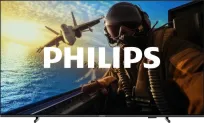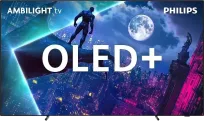Some changes in the operating system may go unnoticed. Others are like a weight lifted off your shoulders – and that's exactly how users of Windows 11 feel today. In the latest version of the system, Microsoft has finally dealt with one of the most annoying features: SCOOBE, or Second-chance out-of-box experience.
SCOOBE: the screen that everyone wanted to close as quickly as possible
If you have ever installed Windows 11 or simply created a new account, you certainly know that moment: you log in and… instead of the desktop, you get a set of “suggestions” from Microsoft. Location, personalization, cloud integration, suggestions for Edge and OneDrive – all this is broken down into several screens, with no option to quickly skip.
For many, it was not only a waste of time but also a demonstration of how little the operating system trusts the user. Instead of allowing you to get straight to work, it forced you to click through something you didn’t need.
What is changing?
In the new version of Windows 11 Dev, SCOOBE has undergone a thorough redesign. Instead of a cascade of screens, we get one clear page with a list of all the proposed features. But that's not all – Microsoft has added two buttons that can complete the entire process in less than 5 seconds:
“Accept all” – for those who do not want to delve into the details,
“Keep current settings” – for users who simply want to move on and not change anything.
This is a significant simplification that shortens the setup time and eliminates the frustration associated with mandatory clicking through.
Good news for offline users and local accounts
The happiest will be those who install Windows without internet access or use local user accounts. For them, SCOOBE was particularly troublesome, as it often led to a dead end or forced a network connection. Now this feature is becoming optional. Moreover – it can be completely disabled from the system notification settings. Without any tricks or convolutions.
The new version of SCOOBE is currently reaching testers in the Windows Insider program. Feedback can be submitted through the Feedback Hub – and there is much to suggest that it was indeed the users' voices that drove this change. This is not just a cosmetic fix. It is a signal that Microsoft is starting to listen to its community instead of forcing its own ideas aggressively. And for millions of Windows users, this means one thing: fewer obstacles, more control, and faster startups.
Source: ppe.pl
 Katarzyna Petru
Katarzyna Petru