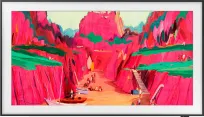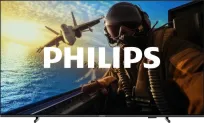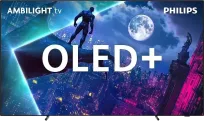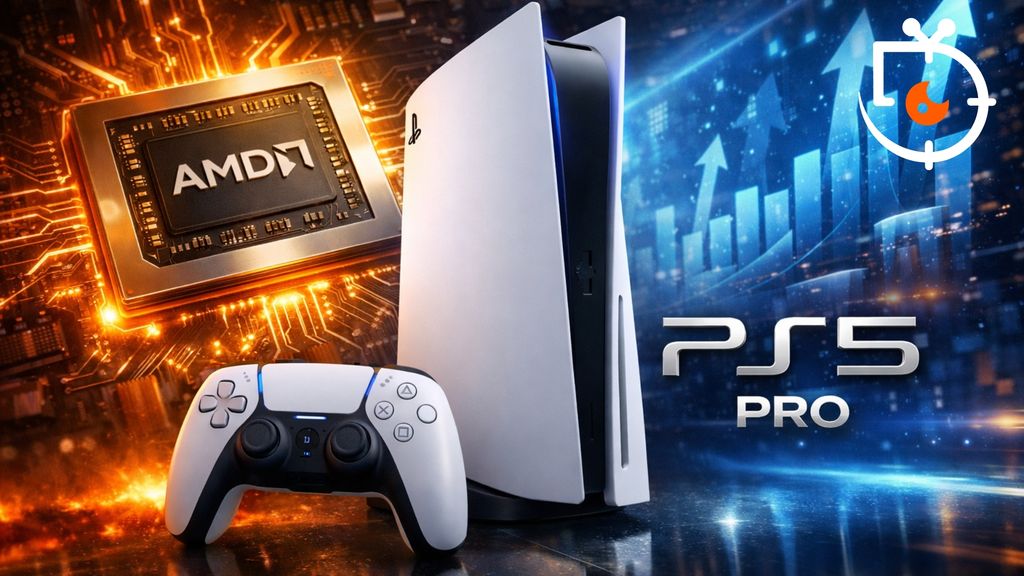Smartphone in hand for half the day, laptop at your fingertips from morning to night, headphones on your ears practically every day – we use these things non-stop, but cleaning… that's a topic that's often overlooked. And it's a shame, because it's not just about aesthetics or hygiene – dirt can affect the performance of the equipment and our health.
Logitech states clearly: cleaner devices = better performance + longer life + fewer bacteria. Especially with headphones – microorganisms accumulate there, which can cause infections or simply – discomfort.
Before You Start
First, check what the manufacturer says – e.g. Apple, Samsung, Lenovo – because sometimes there are specific recommendations.
Prepare the following:
a microfiber cloth (important – lint-free),
cotton buds,
a soft brush (e.g. for teeth or makeup),
compressed air (or a hairdryer on a cool setting),
isopropyl alcohol (preferably 90%+),
optionally: micellar water and distilled water.
vinegar.
Protip: Isopropyl alcohol evaporates quickly and doesn't leave streaks – ideal for electronics. Just don't pour it directly on the equipment. Always apply it to the cloth. You can also wear gloves as it dries out the skin.
Keyboard and mouse
What’s building up there… doesn’t look good. Crumbs, grease, dust – classic.
Unplug everything. Remove the batteries, cables, and turn off the equipment.
Turn the keyboard upside down and give it a slight shake.
Use compressed air to blow out the dirt from between the keys (or a hairdryer on cold). A balloon pump works too.
Wipe the keys with a damp cloth or gently with isopropyl alcohol (test on a corner first – to avoid rubbing off the labels).
Mouse? Do the same – a damp cloth, or an antibacterial wipe can work (but not soaked).
Screen
Dry microfibre – for basic smudges and fingerprints.
Stubborn stains? Make a 50/50 mix of distilled water and vinegar. Wipe gently.
Don’t use window cleaners! They contain ammonia and can damage the screen.
Toilet paper/paper towels? Also a no-go – they can scratch the surface.
Lenovo says vinegar works great on finger grease. HP warns against using alcohol on the screen – it can damage the protective coating.
Headphones and AirPods
Every day in your ears = a lot of wax, sweat, and bacteria.
Headphones with silicone tips:
Remove the tips and wash them in soapy water.
Wipe the sound part with a cotton bud.
Sony advises against using wet wipes – only a dry cloth.
AirPods:
Prepare: a baby toothbrush, micellar water, distilled water, paper towel.
Dip the toothbrush in the micellar water, and wipe the meshes (where the sound is).
Wipe with paper, repeat 2 times.
Repeat the entire process with distilled water.
Dry for at least 2 hours.
Wipe the casing with a damp cloth. Case? Clean with a dry brush and wipe with alcohol.
Over-ear headphones (e.g. Bose):
Wipe them once a week.
After a workout, definitely.
Remove the ear pads, rinse with soapy water.
Smartphone
Apple and Samsung make it clear:
Only use a microfiber cloth.
Do not use regular cleaning agents – they can damage the oleophobic coating (the one that prevents fingerprints).
Isopropyl alcohol – OK, but with caution.
No bleach, hydrogen peroxide, or other aggressive agents.
Regular cleaning of equipment is not a luxury – it's a necessity.
Dust from the keyboard, wax from the headphones, smudges from the screen – everything can be tackled in a few minutes.
You don't need expensive products – just a microfiber cloth, some alcohol, and a little attention.
Take care of your devices just like they take care of your world every day.
 Katarzyna Petru
Katarzyna Petru