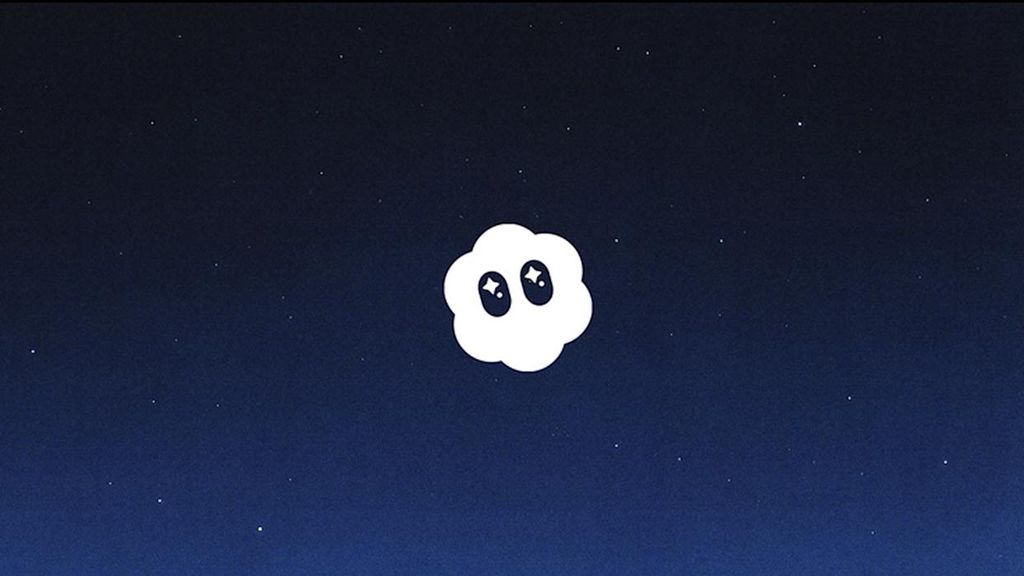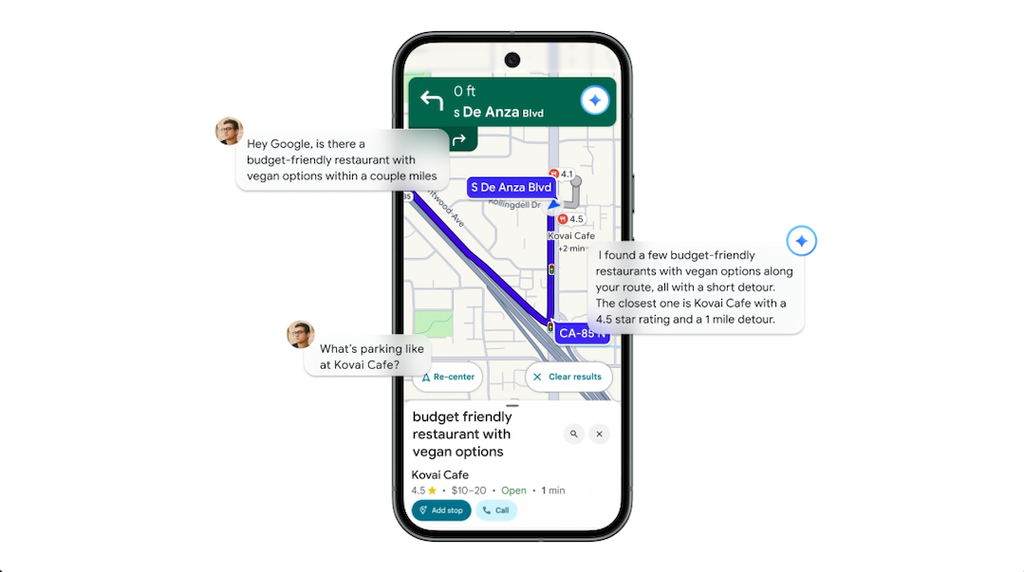Spotify has been changing the way we listen to music for years, but this time it's taking a step further. The new feature for Premium users allows a regular playlist to transform into a full-fledged set with smooth transitions. It's something for those who enjoy playing with music and want their playlists to sound like a DJ mix.
Playlists with Smooth Transitions
The mixing feature allows for more than just arranging songs in order. Spotify automatically displays the tempo (BPM) and key, making it easier to match songs together. The result? Natural, smooth transitions, especially in electronic music, house, or techno.
How to create a playlist mix on Spotify?
Open your playlist – choose an existing one or create a new one.
Click the “Mix” button in the toolbar.
Select a mode:
Auto – quick effect, Spotify mixes for you,
Manual – full control over the settings.
Use presets – for example, “Fade” or “Rise”, which immediately give character to the mix.
Adjust the details – volume, EQ, effects, and transition curves.
Check the sound wave visualization – choose the best moment to change tracks.
Save the mix – play it back at any time.
Share with friends – create a collaborative playlist with other Premium users.
Toggle mixing on and off with a single click when you want to return to the classic list.
Personalization at a New Level
This is another step towards full personalization. After the ability to add your own covers, stickers, and labels, mixing is now added. Spotify is no longer just a platform for playing music – it is becoming a tool that allows you to play with sound, create an atmosphere, and consciously shape the flow of tracks.
 Katarzyna Petru
Katarzyna Petru