- Matching (Score) |
- Our verdict |
- Competing TVs |
- TV appearance |
- Where to buy |
- Contrast and black detail |
- HDR effect quality |
- Factory color reproduction |
- Color reproduction after calibration |
- Smoothness of tonal transitions |
- Image scaling and smoothness of tonal transitions |
- Blur and motion smoothness |
- Console compatibility and gaming features |
- Input lag |
- Compatibility with PC |
- Viewing angles |
- Daytime performance |
- TV features |
- Apps |
- Playing files from USB |
- Sound |
- Panel details
TCL C69K / Q6C Review
C69K / Q6C / C6K
Available screen sizes:
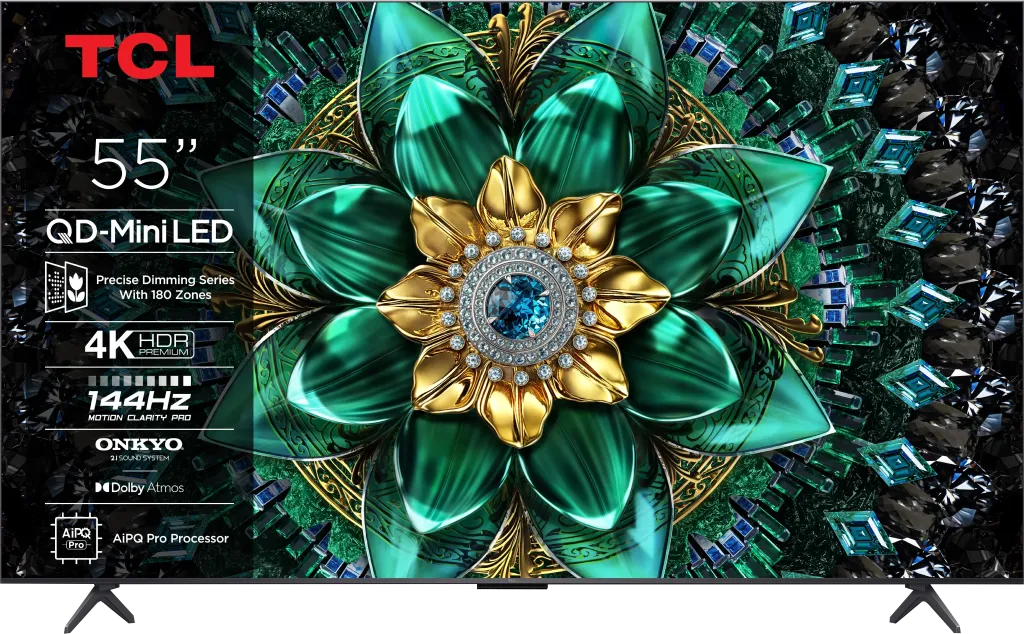
Complete the survey to find out the result
Panel type: LCD VA Refresh rate: 144Hz Brand: TCL Resolution: 3840x2160 System: Google TV Model year: 2025
The model TCL C69K / Q6C being tested today is one of the most interesting televisions in the manufacturer's offering, mainly due to the Mini-LED technology available at a very affordable price. It is a proposal for those who want to experience features known from premium models without spending a fortune. It is also worth noting that the C69K / Q6C are derivative models (variants), based on the very popular design C6K, which can also be found on the market. In our review, we check how TCL has managed to bring those same high-end features into this budget segment.

TCL C69K / Q6C - Our verdict
7.1
Overall rating
The TCL C69K / Q6C is a TV that perfectly targets gamers and movie fans on a reasonable budget. Its biggest strength is the combination of a VA panel with Mini-LED backlighting. Simply put, contrast is high and blacks are deep, making evening movie sessions look truly impressive. Add to that a 144 Hz refresh rate, which does wonders not only for sports but especially for gaming. And for gamers, it’s a full package: HDMI 2.1, VRR, ALLM, HGiG, and even a 240 Hz option for PC. Throw in Dolby Vision, which gives movies a cinematic touch, and you get a picture that’s just pleasing to the eye. On the software side, it runs Google TV with the Gemini AI assistant, so there’s no shortage of apps. The sound system holds up well too — Dolby Atmos and DTS support are nice additions, complemented by branded Onkyo speakers. Of course, it’s not perfect. The local dimming system can sometimes struggle in complex scenes, slightly lifting black levels. And those Polish translations in the menu... let’s just say they could use some work. Still, the C69K / Q6C makes a very strong case for itself. Considering the price, it’s one of the most interesting all-around TVs for both movies and gaming. Definitely worth watching out for during sales — and hoping for TCL’s usual post-launch firmware improvements.
Advantages
Very good contrast and black levels: VA panel and MINI-LED backlighting
Good motion fluidity: High refresh rate of 144Hz
Decent panel brightness
Many features for gamers: VRR, ALLM, HDMI 2.1, HGiG
Additional mode for PC gamers: 240Hz
GoogleTV system with a wide selection of apps
Support for multiple HDR formats including Dolby Vision
Support for Dolby Atmos and DTS
Very attractive price
Disadvantages
Managing the backlighting could be more precise
Minor, occasional errors in the system
Slight trailing visible in dynamic scenes
Great chaos in the naming (many derivative models that differ in nothing)
Movies and series in UHD quality
6.7
Classic TV, YouTube
6.6
Sports broadcasts (TV and apps)
6.3
Gaming on console
8.4
TV as a computer monitor
8.6
Watching in bright light
6.4
Utility functions
7.0
Apps
9.6
Sound quality
6.5
Complete the survey to find out what fits your preferences
TCL C69K / Q6C - Competing TVs in this price range
TCL C69K / Q6C - TV appearance
HDMI inputs: 2 x HDMI 2.0, 2 x HDMI 2.1 (48Gbps) Outputs: Toslink (Optical audio), eARC (HDMI), ARC (HDMI) Network Interfaces: Wi-Fi 2.4GHz, Wi-Fi 5GHz, Ethernet (LAN) 100Mbps
Build quality: Good
Stand type: Legs
Bezel color: Graphite

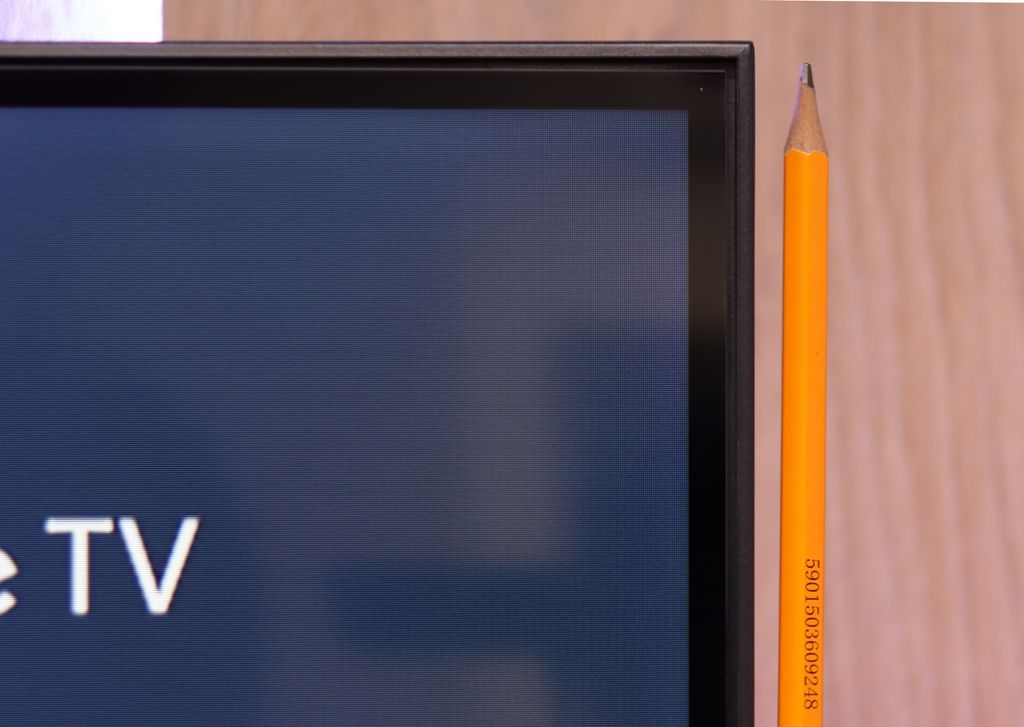

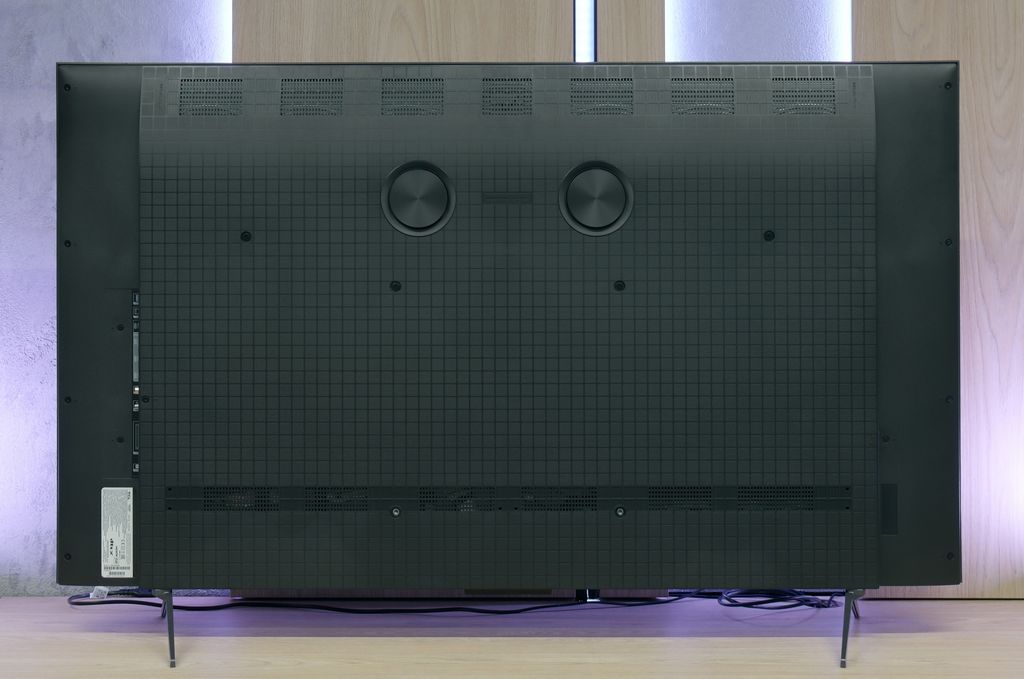



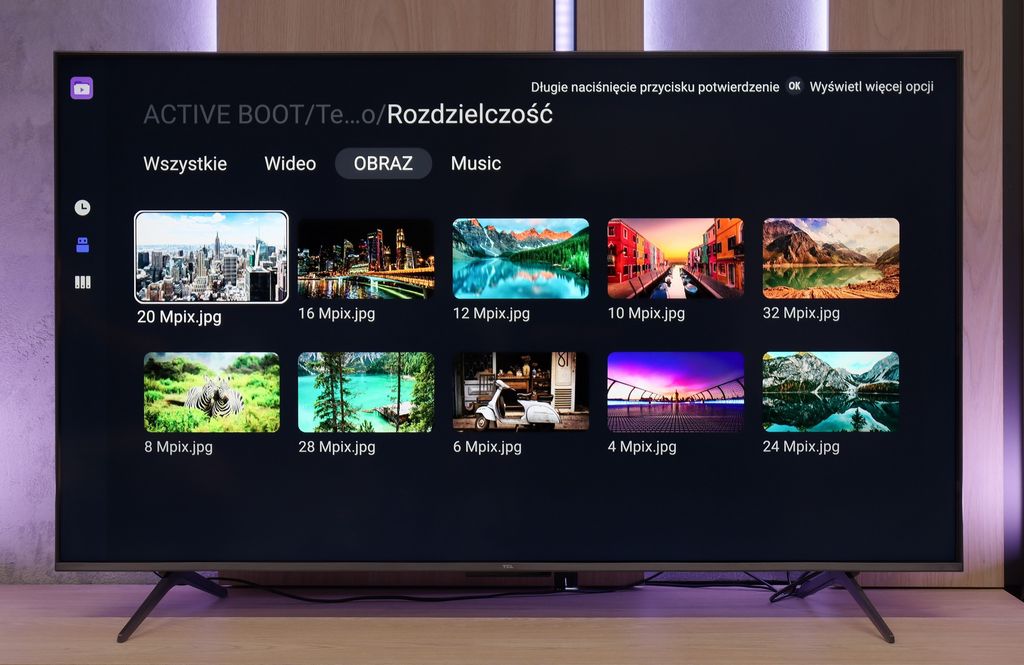
Stand: Fixed
Flat design: Yes
Accessories: Stand
Visually, TCL C69K / Q6C presents itself like most modern televisions – we get a sleek design with a thin bezel around the screen and a subtle thickening at the bottom. Even though we are talking about a model from the budget segment, the manufacturer has taken care of a few details that set it apart from the competition. A characteristic element in the top right corner, known from more expensive series, has been cleverly hidden behind the bezel, giving the whole a slightly different character. At the back, the casing is flat, so when the television is mounted on the wall, it can create the effect of an aesthetically pleasing, almost flush panel. In terms of execution, it's hard to have any reservations here.
Buy at the best price
Select size:
TCL C69K / Q6C - Contrast and black detail
7.3/10
Local dimming function: Yes, number of zones: 180 (10 x 18)

Result
113,750:1

Result
17,350:1

Result
16,300:1

Result
9,850:1

Result
4,850:1
Visibility of details in the lights:

The heart of the picture in TCL C69K / Q6C is the VA panel (specifically HVA from TCL CSOT), which offers a robust native contrast of around 6000–7000:1, even before local dimming is activated. However, the real strength of this model lies in the Mini-LED backlighting with the ability to dim individual zones. In the 55-inch unit we tested, we counted approximately 180 of these zones (this number increases with the diagonal size). For this price segment, the contrast is truly impressive. In less complicated movie scenes, such as segments from “Oblivion,” it looks magnificent, and shots immersed in black are very striking. Nevertheless, the characteristics of Mini-LED technology mean that we won’t always avoid issues – in more demanding frames with many bright details, halo effects or excessive dimming of certain elements can appear (regardless of the chosen local dimming settings). Nonetheless, contrast is undeniably a strong point of C69K / Q6C.
Halo effect and black detail visibility:
TCL C69K / Q6C - HDR effect quality
4.9/10
Supported formats: HDR10, HDR10+, Dolby Vision, Dolby Vision IQ, HLG Color gamut coverage: DCI P3: 92.7%, Bt.2020: 71.4%
Luminance measurements in HDR:

Result
610 nit

Result
204 nit

Result
425 nit

Result
148 nit

Result
589 nit
In terms of brightness, TCL C69K / Q6C is a moderate model. In optimal movie conditions, it shows its full potential, reaching a maximum of around 600 nits. In scenes with large, intense light sources, the HDR effect can be truly satisfying, giving a cinematic glow. However, it's important to keep in mind that when managing the backlight zones, there are situations where parts of the image are dimmed, and at times become barely visible. This suggests that there is still a lack of proper optimization of the algorithms, although considering the technical parameters in this price range, the overall construction still looks very good.
Scene from the movie “Pan” (about 2800 nits)

Scene from the movie “Billy Lynn” (about 1100 nits)

The same numbers and test results did not suggest that TCL C69K / Q6C would impress us, however, the final effect turned out to be surprisingly positive. In typical movie scenes, often found on streaming platforms (e.g., clips from "Billy Lynn"), and even in productions mastered to around 4000 nits (like "The Man"), the picture looked really good. Of course, the highest brightness values were naturally toned down in relation to the reference effect, which is understandable given the panel's limitations, but the entire scene was reproduced with great precision and accuracy. Importantly, we also did not notice any undesirable blending of details in difficult segments, such as the fireworks in the aforementioned "Billy Lynn".
HDR luminance chart:
In our tests, we noted that in the case of the static HDR10 format, TCL C69K / Q6C doesn't always perform perfectly. This is most evident in scenes saturated with white (like in the test slide with horses), where the panel's limited brightness results in the loss of some details and a slight flattening of the image. Fortunately, the tested model supports virtually all key HDR formats, including the incredibly popular Dolby Vision. Thanks to dynamic metadata, the image in this mode takes on a completely new quality. As seen in the comparative test photos, the same scene looks significantly better: details are preserved, and the contrast and light gradation appear more natural and closer to the intended effect. It is the support for Dolby Vision that allows C69K / Q6C to positively surprise in everyday use.
Static HDR10

Dynamic: Dolby Vision

Factory color reproduction
5/10
The Filmmaker Mode, which has been introduced in this year's TCL TVs (including the C69K / Q6C), is definitely the best choice "to start with". This is the mode we recommend for everyday movie and series viewing. Unfortunately, as is often the case, best does not mean perfect. In SDR materials, the image turned out to be too warm, with a strong red tint in the white balance. The opposite impression was had with HDR content – here the image became cooler than it should have been, due to an excess of blue. Additionally, there is the brightness characteristic, which at times resulted in overexposures. In practice, this translated to fairly noticeable errors in color tests, which is difficult to accept in a mode branded as "by the creators".
Color reproduction after calibration
7.5/10
Through white balance adjustment, we were able to significantly reduce the tendency of ChooseTV C69K / Q6C to distort colours, which resulted in a very good final outcome. After calibration, the problem of excessive warming of scenes in SDR and over-cooling of the image in HDR disappeared. However, it's worth analysing the brightness characteristics more closely. While in SDR content there are few complaints – the picture looks really good, especially in older films, TV programmes, or on YouTube – it performs much worse with HDR content. Analysis of the EOTF curve suggests that everything is fine, but in practice (EOTF in films), the limitations of the actual construction become evident. This model tends to excessively brighten small parts of the frame, while in other situations, it darkens the entire scene too much. The effect of calibration is therefore undeniable, and in terms of colourimetry, ChooseTV C69K / Q6C gains a lot. Unfortunately, certain limitations arising from local dimming management simply cannot be bypassed.
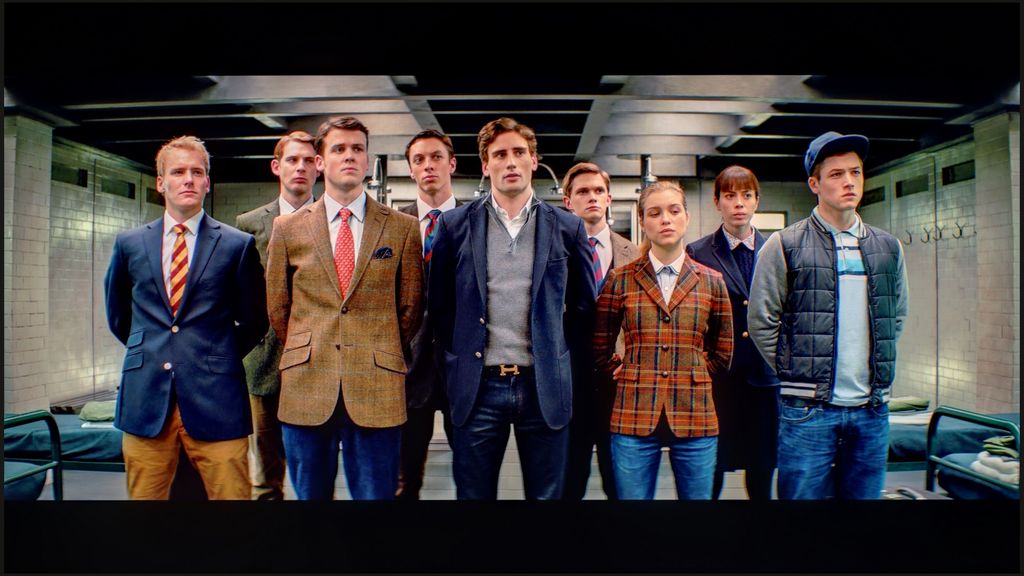

TCL C69K / Q6C - Smoothness of tonal transitions
9.5/10
In the C69K / Q6C model, the tonal transitions (between colours) are very smooth and it's difficult to notice any banding. The image appears natural, and any minor imperfections are only visible on bright test screens, and that only upon very close inspection. In everyday viewing, the effect is simply fantastic. It's safe to say that in this category, the C69K / Q6C performs exceptionally well.
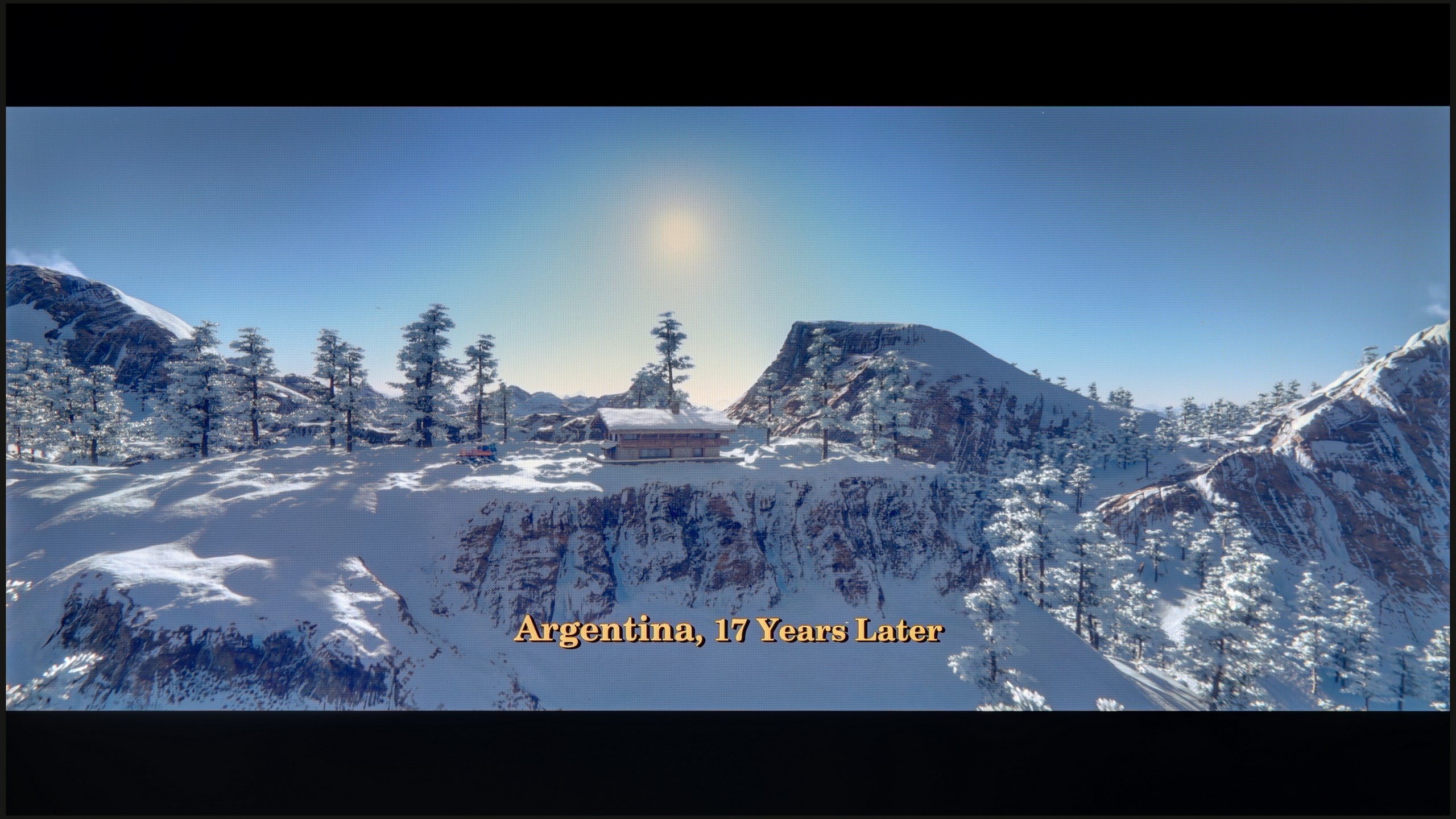



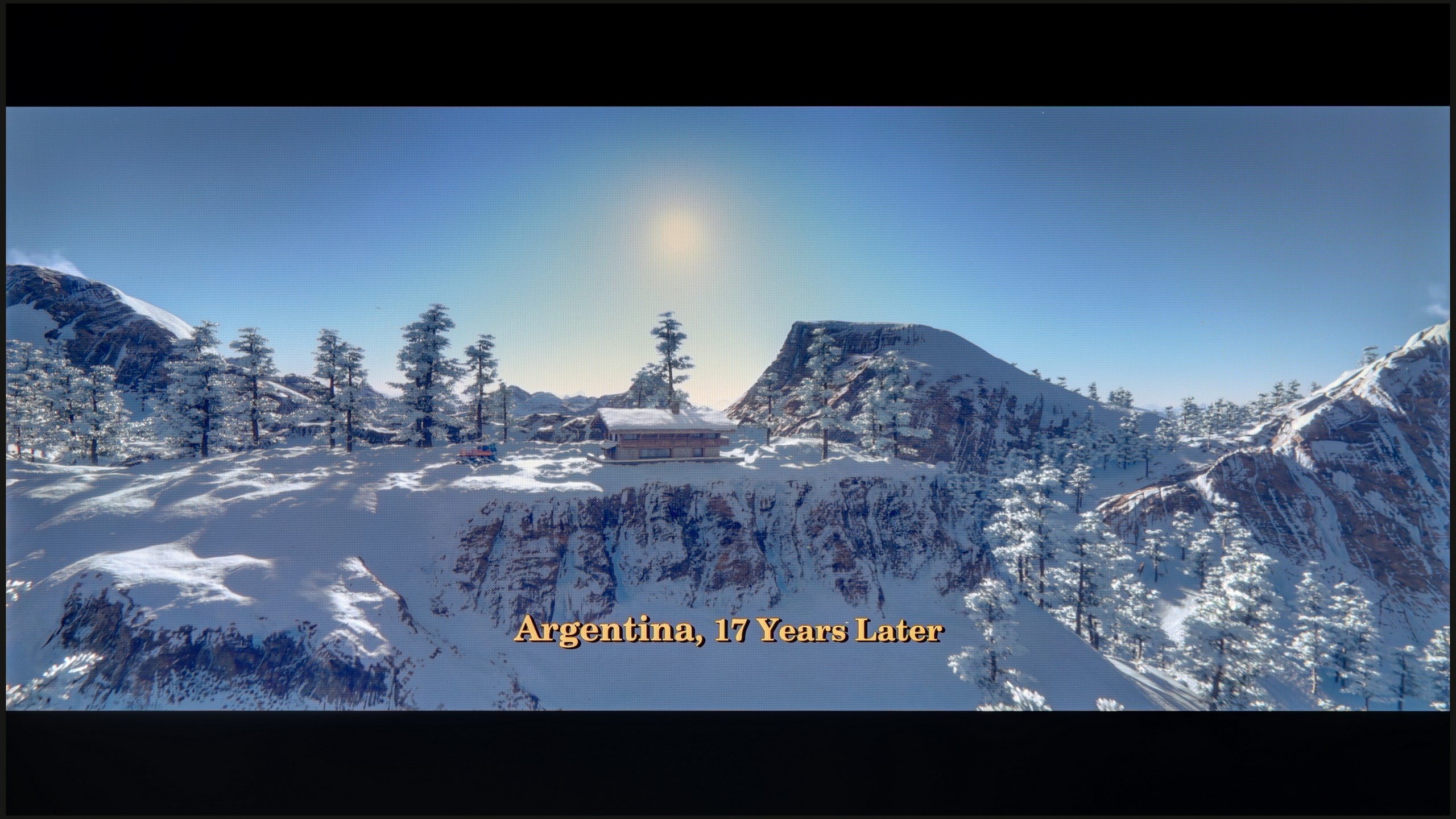



Image scaling and smoothness of tonal transitions
5/10
Smooth transition function
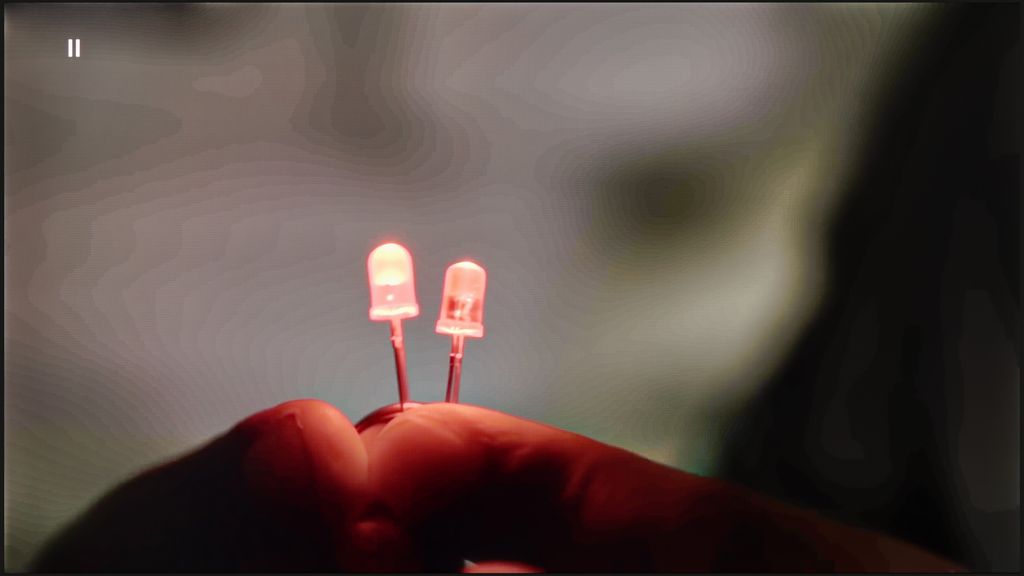
Image without overscan on the SD signal

In terms of image scaling, TCL C69K / Q6C performs quite well. Lower quality content is presented acceptably, and due to the lack of overscan issues, the image is displayed in full without any cropping. However, don’t expect miracles – materials of very low quality won’t gain a second life here, as the image processor has its limitations.
On thin lines and details, there is noticeable jaggedness, which reveals the lack of more advanced image enhancement algorithms. It's also a shame that the C69K / Q6C lacks a feature for smoothing tonal transitions. As a result, in older films or video materials, color banding can be visible and may become distracting during extended viewing.
TCL C69K / Q6C - Blur and motion smoothness
7.3/10
Maximum refresh rate of the panel: 144Hz
Film motion smoothing option: Yes
Blur reduction option: Yes
BFI function 60Hz: Yes, 120Hz (double contours)
BFI function 120Hz: Yes, 240Hz (double contours)
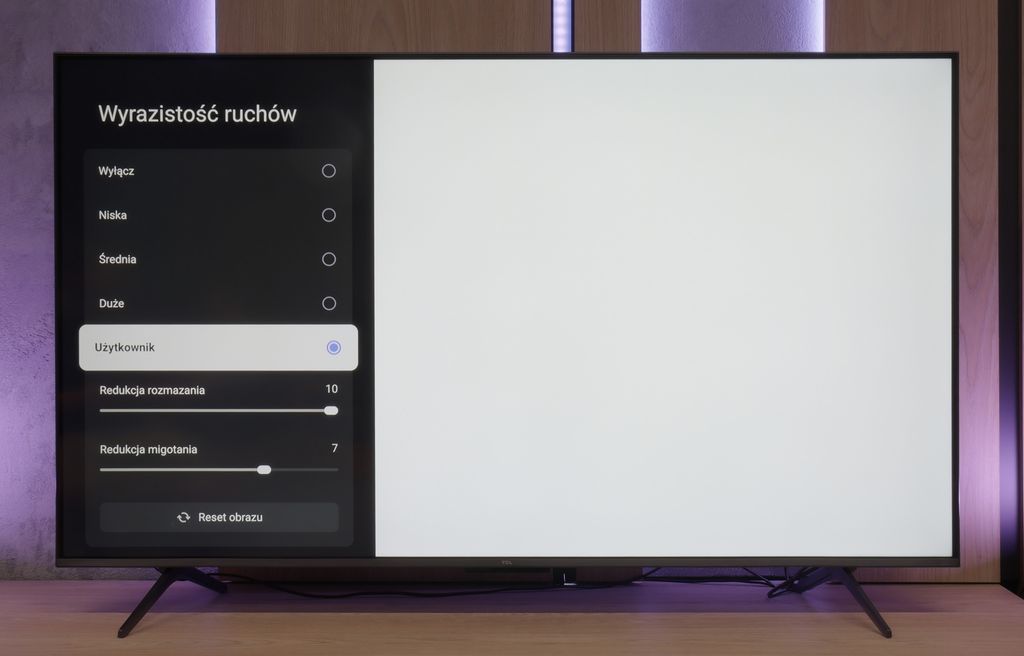
The use of a 144 Hz panel in TCL C69K / Q6C is a significant advantage in this price range. This represents an important step forward compared to its predecessor (C655 PRO), which only offered 60 Hz at 4K. The difference is particularly noticeable when watching sports or gaming – the ball, players, and dynamic action in games are displayed more clearly and without losing detail. An interesting feature is also the panel's ability to operate at 240 Hz (which the manufacturer does not officially mention) – we will revisit this topic in relation to the PC gaming mode. TCL has also added a feature for movie fans: “Motion Clarity.” This allows users to adjust the picture to their own preferences using two simple sliders. We can either leave the visible film frame or opt for a very smooth one, "
Blur (native resolution, maximum refresh rate):



Blur (BFI function enabled):



Against the backdrop of the higher model C7K, it's evident that C69K / Q6C has slight issues with motion blur. During our "UFO" test, a subtle trail followed the moving object, revealing the panel's limitations. Is this a significant issue? That’s a matter of personal preference – some may hardly notice it, while others will pick up on it straight away. TCL tried to sidestep this problem by adding a BFI feature. In theory, it should improve motion clarity, but in practice, it results in a double contour effect, and the motion blur remains apparent. While the decrease in brightness when BFI is activated is minimal, the benefits of this feature are so slight that it's hard to recommend using it.
TCL C69K / Q6C - Console compatibility and gaming features
9.8/10
ALLM: Yes
VRR: Yes
VRR range: 48 - 240Hz
Dolby Vision Game Mode: Yes
Correct implementation of HGIG: Yes
1080p@120Hz: Yes
1440p@120Hz: Yes
4K@120Hz: Yes
Game bar: Yes
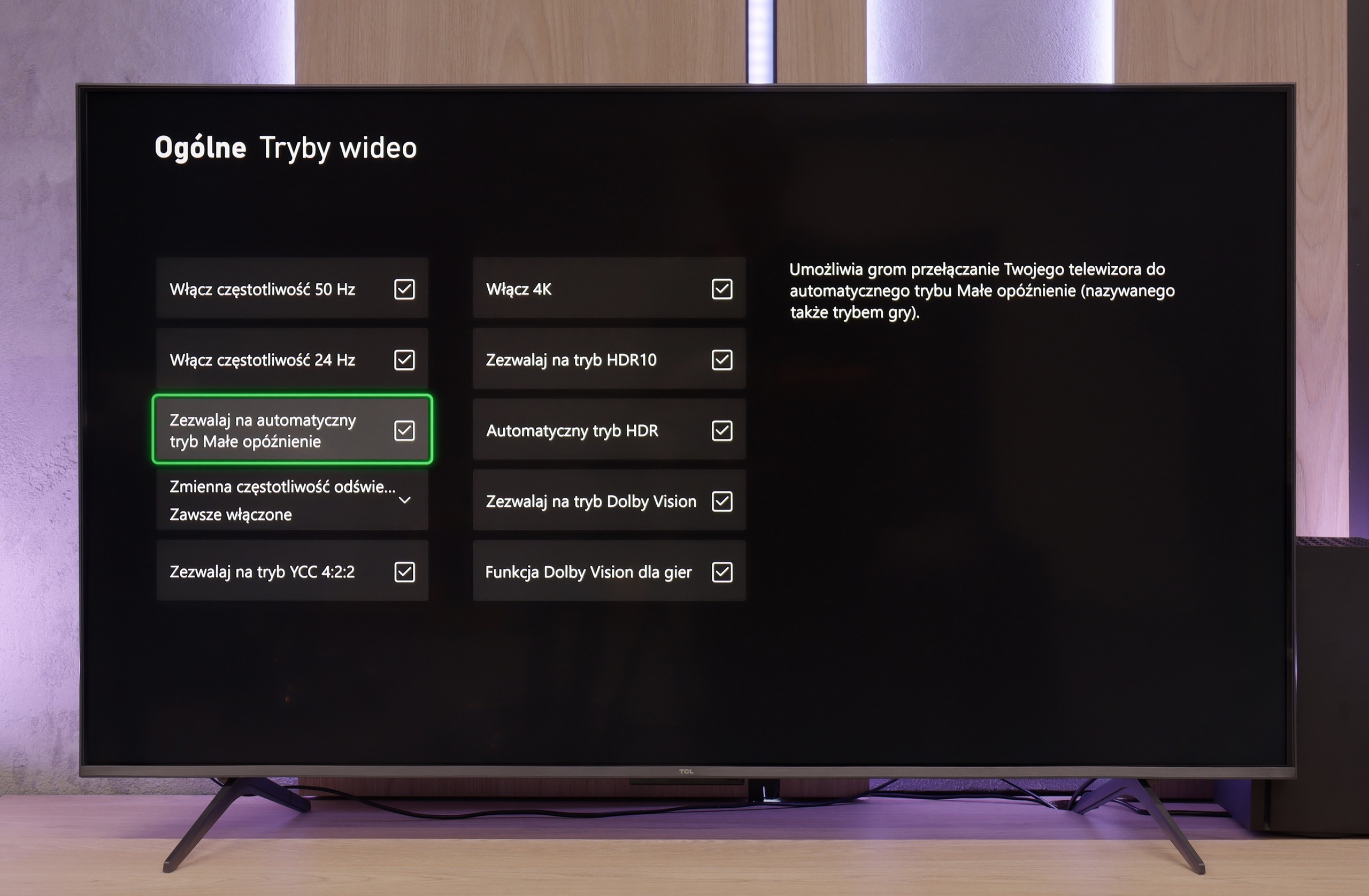
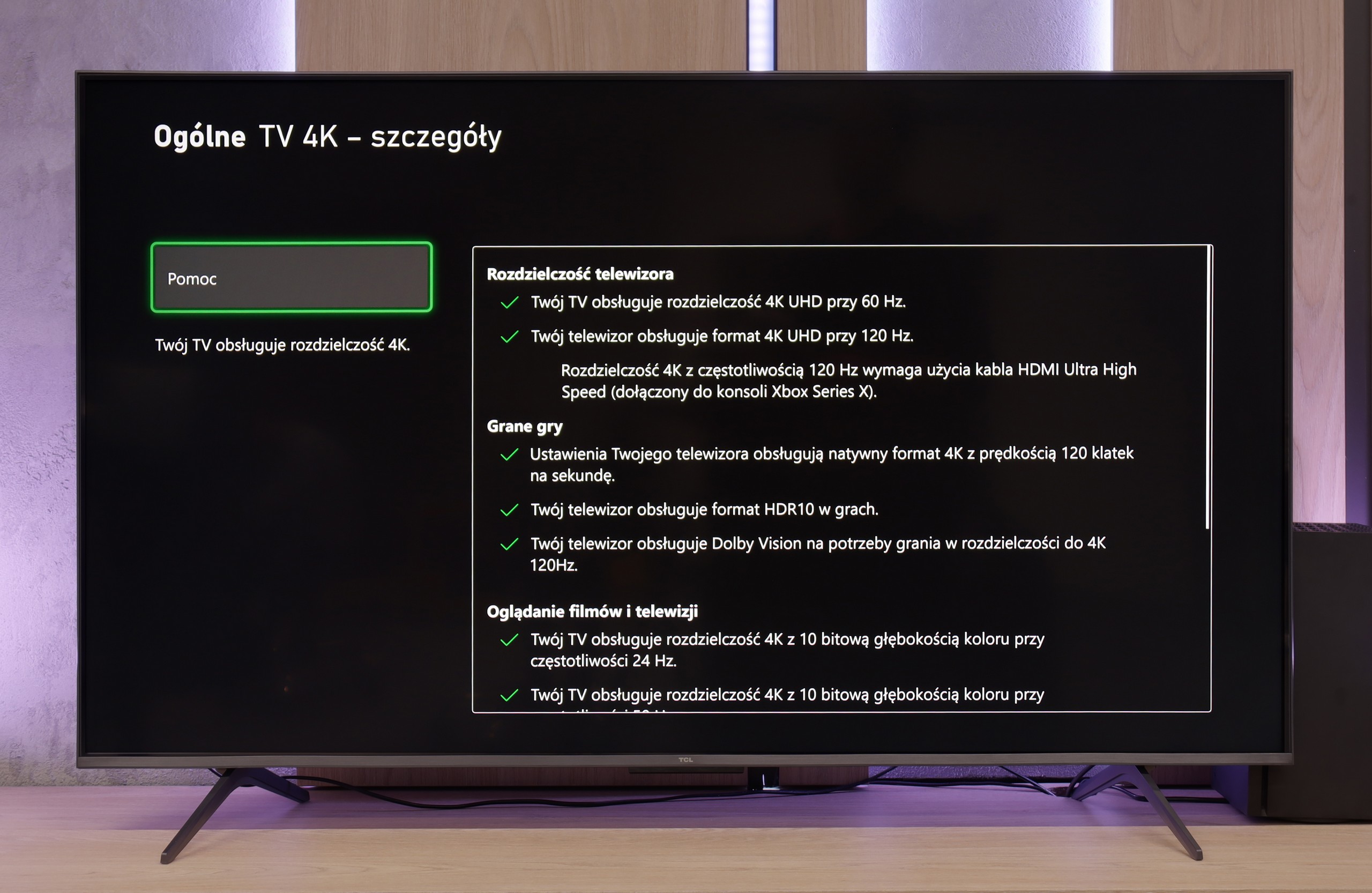
TCL C69K / Q6C is a television that can confidently be called equipment designed for gamers. Here we have 4K at 144 Hz, VRR support, automatic game mode (ALLM), and Dolby Vision Gaming. Additionally, there's a practical Game Bar, which is a panel with the most important settings within easy reach – handy when we want to change something quickly during gameplay (e.g., aspect ratio: Yes, it can be done!). The wide range of VRR, reaching up to 240 Hz, is noteworthy. However, this option is mainly for PC gamers looking to go below native 4K resolution. In this case, the television can spread its wings and show additional smoothness, particularly in fast e-sport titles. For consoles, we stick to the standard limit of 120 Hz, but even so, the possibilities are truly extensive. The only minor criticism is slight ghosting that can sometimes be seen in dynamic scenes. Other than that, C69K / Q6C offers everything gamers expect from a television.


TCL C69K / Q6C - Input lag
9.7/10
In terms of input lag, TCL C69K / Q6C performs remarkably well. With 120 Hz content, the delay is around 10 ms, and at times even less. This is a level where the response is practically instantaneous, and it's hard to find any complaints. For 60 Hz materials, the result is around 18 ms – still a very good result, completely sufficient for comfortable gaming.
| SDR | HDR | Dolby Vision |
|---|---|---|
| 1080p60: 18 ms | 2160p60: 17 ms | 2160p60 DV: 17 ms |
| 1080p120: 10 ms | 2160p120: 11 ms | 2160p120 DV: 9 ms |
| 2160p60: 18 ms | ||
| 2160p120: 10 ms |
TCL C69K / Q6C - Compatibility with PC
8.6/10
Chroma 444 (max. resolution and refresh rate): Yes
Font clarity: Good
Readability of dark text and shapes: Very Good
Input lag in PC mode (4K, max. refresh rate): 11ms
Matrix subpixel arrangement: BGR
Max refresh rate: 144Hz
G-Sync: Yes
As a computer monitor, TCL C69K / Q6C performs excellently. At its native resolution, we achieve 4K at 144 Hz, and by lowering the resolution, it can even reach up to 240 Hz. The TV also works with Nvidia and AMD cards, supporting both G-Sync and FreeSync. For office work, there are also very few complaints. Thanks to 4:4:4 chroma support, the fonts are sharp and readable, and any minor imperfections are so small that in everyday use they remain unnoticed.
TCL C69K / Q6C - Viewing angles
3/10
Brightness drop at an angle of 45 degrees: 78%
In the TCL C69K / Q6C, the viewing angles are typical for a VA panel. When sitting directly in front, the picture looks very good, but any shift to the side results in a noticeable drop in colour saturation and brightness. The difference is especially visible in colourful scenes – the hues become washed out, and the contrast loses its depth. Compared to IPS panels, this is a clearly weaker result, although the better black levels and higher native contrast remain a compensation.
TCL C69K / Q6C - Daytime performance
6.4/10
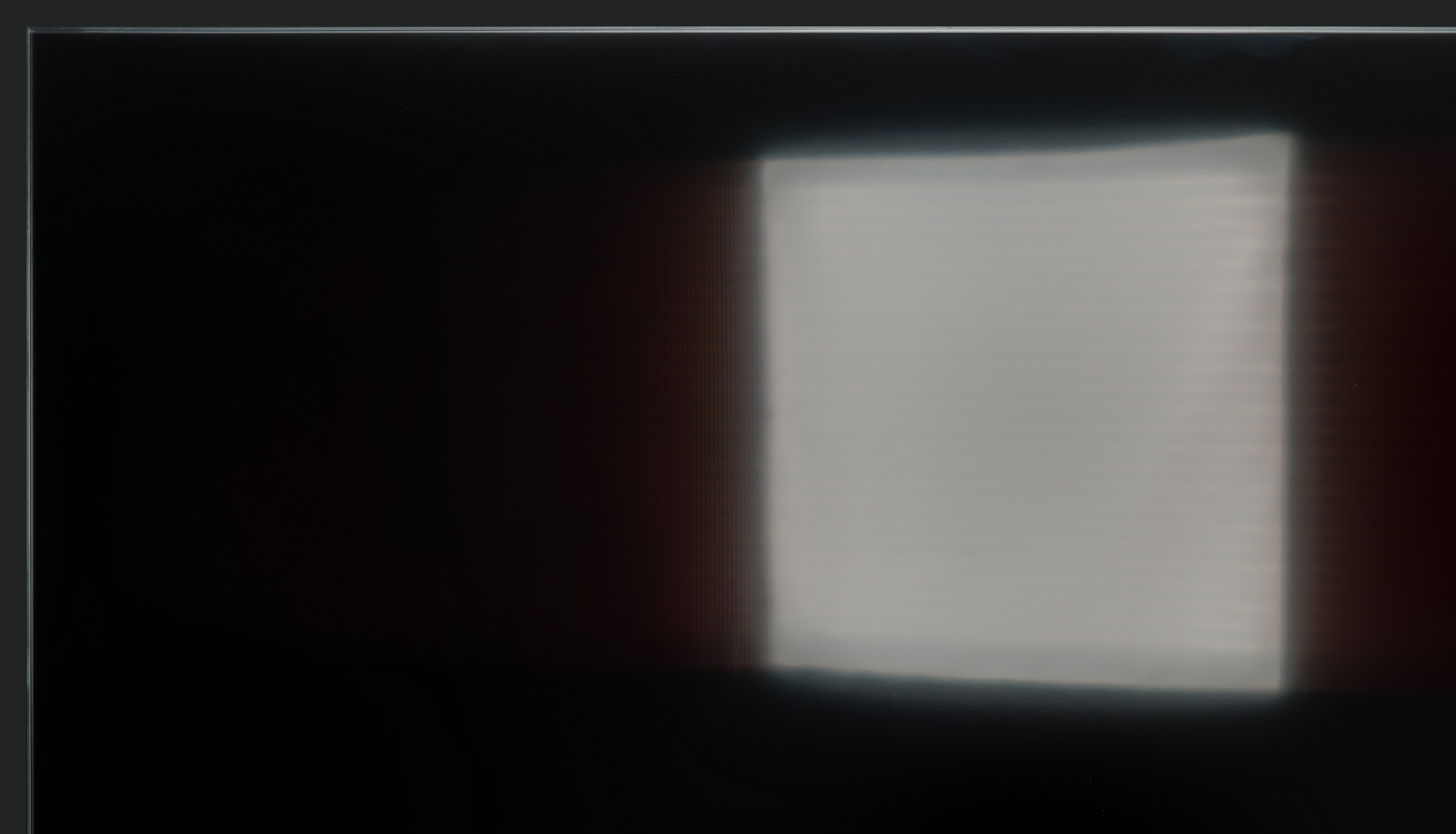
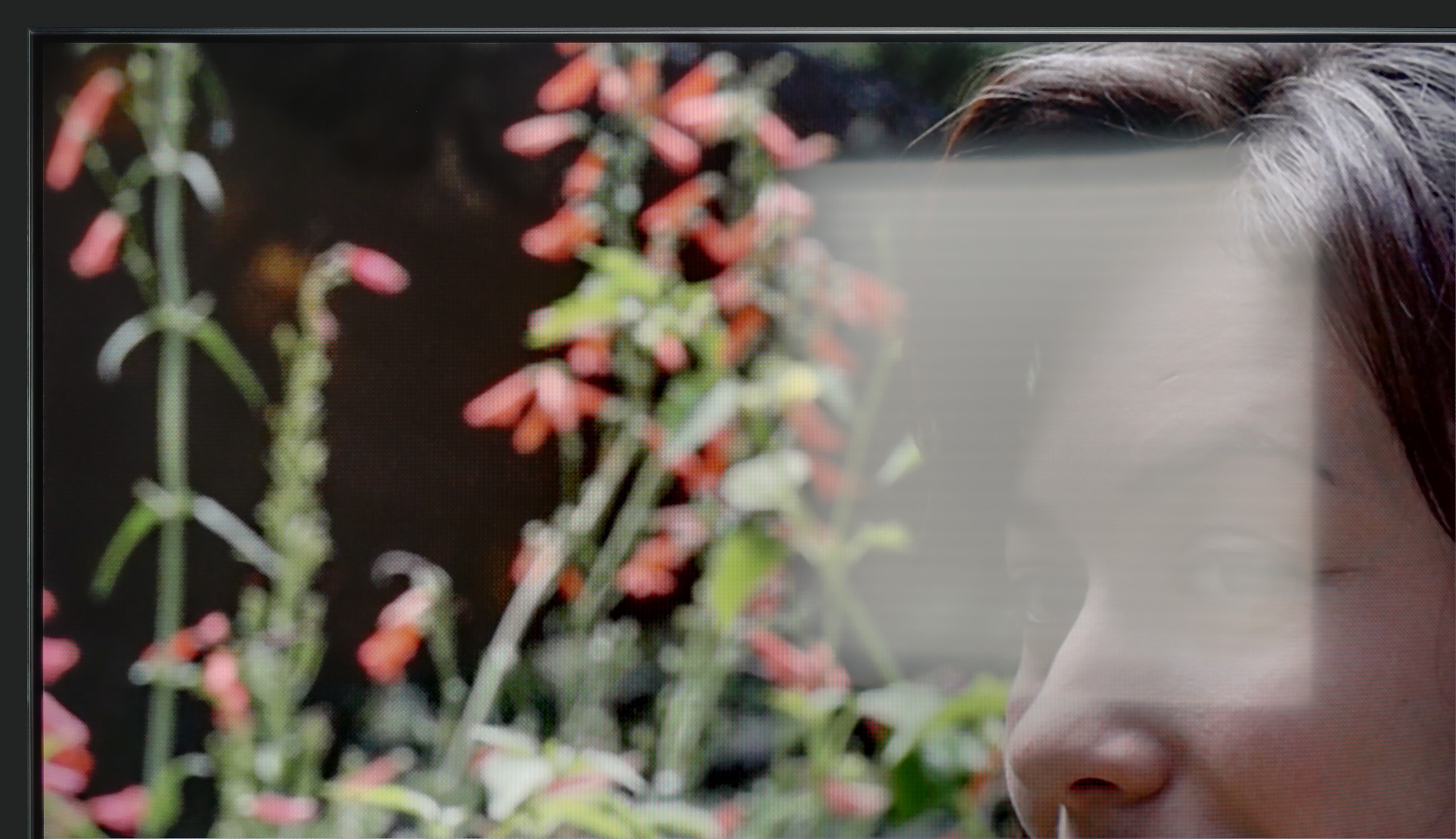
Panel finish: Satin
Reflection suppression: Decent
Black levels during daytime: Good
In bright lighting conditions, TCL C69K / Q6C performs quite well. The panel offers decent brightness (around 550 nits in SDR materials), which allows for comfortable TV viewing in an average lit living room, even on days when strong light comes in through the windows. As a result, daytime screenings do not require complete room blackout. We also appreciate the fact that the screen coating does quite well in reducing reflections, so the TV doesn't become a "mirror" even in strong light. However, this is not on the level of top models with more advanced anti-reflective coatings – in very challenging conditions (e.g., with large windows), reflections will be visible.
Panel brightness
TCL C69K / Q6C: 532 cd/m2
TCL C69K / Q6C - TV features
7/10
System: Google TV
System performance: Decent
- HDMI inputs: 2 x HDMI 2.0, 2 x HDMI 2.1 48Gbps
- Outputs: Toslink (Optical audio), eARC (HDMI), ARC (HDMI)
- Network Interfaces: Wi-Fi 2.4GHz, Wi-Fi 5GHz, Ethernet (LAN) 100Mbps
- TV reception: DVB-T, DVB-T2, DVB-S, DVB-S2, DVB-C
Classic features:
Recording to USB (terrestrial TV): No
Recording programming: No
Picture in Picture (PiP): No
RF remote control (no need to aim): RF
Backlit remote control: No
Teletext: Yes
Audio only mode: Yes
Bluetooth headphones support: Yes
Simultaneous Bluetooth headphones & TV audio: Yes
Smart features:
AirPlay: Yes
Screen mirroring (Windows Miracast): Yes
Voice search: Yes
Voice search in native language: Yes
Ability to connect a keyboard and mouse: Yes



Multimedia Features: Google TV
The Google TV system is undoubtedly the strongest user feature of TCL C69K / Q6C. It gives the television character and provides an advantage over many competitors. We receive a full suite of services: from support for popular streaming applications to support for screen mirroring and AirPlay (allowing iPhone users to feel right at home). Additionally, there’s Google Assistant, now in the Gemini AI version, which not only answers questions but also efficiently carries out simple commands (e.g. changing channels or searching for content in VOD). The system itself operates quite responsively. However, we cannot overlook a certain drawback: the awkward translations in the Polish menu can bring a smile, but sometimes require a moment of thought to decipher their meaning.
Classic Features
In terms of classic television features, TCL C69K / Q6C performs rather mediocrely. There’s no USB recording or PiP mode, which may disappoint some users. However, the manufacturer hasn’t forgotten the basics: teletext television and a clear EPG are available, which still matter to some viewers. Daily use is also aided by Bluetooth support for external audio devices. This is a simple way to connect, for example, a speaker or headphones, which can be a practical solution for seniors. Beyond this, it is difficult to find elements that would distinguish C69K / Q6C from its rivals – it is simply a solid but standard package of basic features.
Sound connection options
HDMI audio:
Other audio outputs:
Toslink: Yes
Wireless audio:
Bluetooth: Yes
Supported audio formats (external HDMI eARC audio):
Dolby Digital Plus 7.1: Yes
Dolby True HD 7.1: No
Dolby Atmos in Dolby Digital Plus (JOC): Yes
Dolby Atmos in Dolby True HD: No
DTS:X in DTS-HD MA: Yes
DTS-HD Master Audio: Yes
Senior accessibility
Numeric keyboard on TV: Yes
Font size adjustment: No
Audio description: Yes
TCL C69K / Q6C - Apps
9.6/10























TCL C69K / Q6C - Playing files from USB
8.9/10
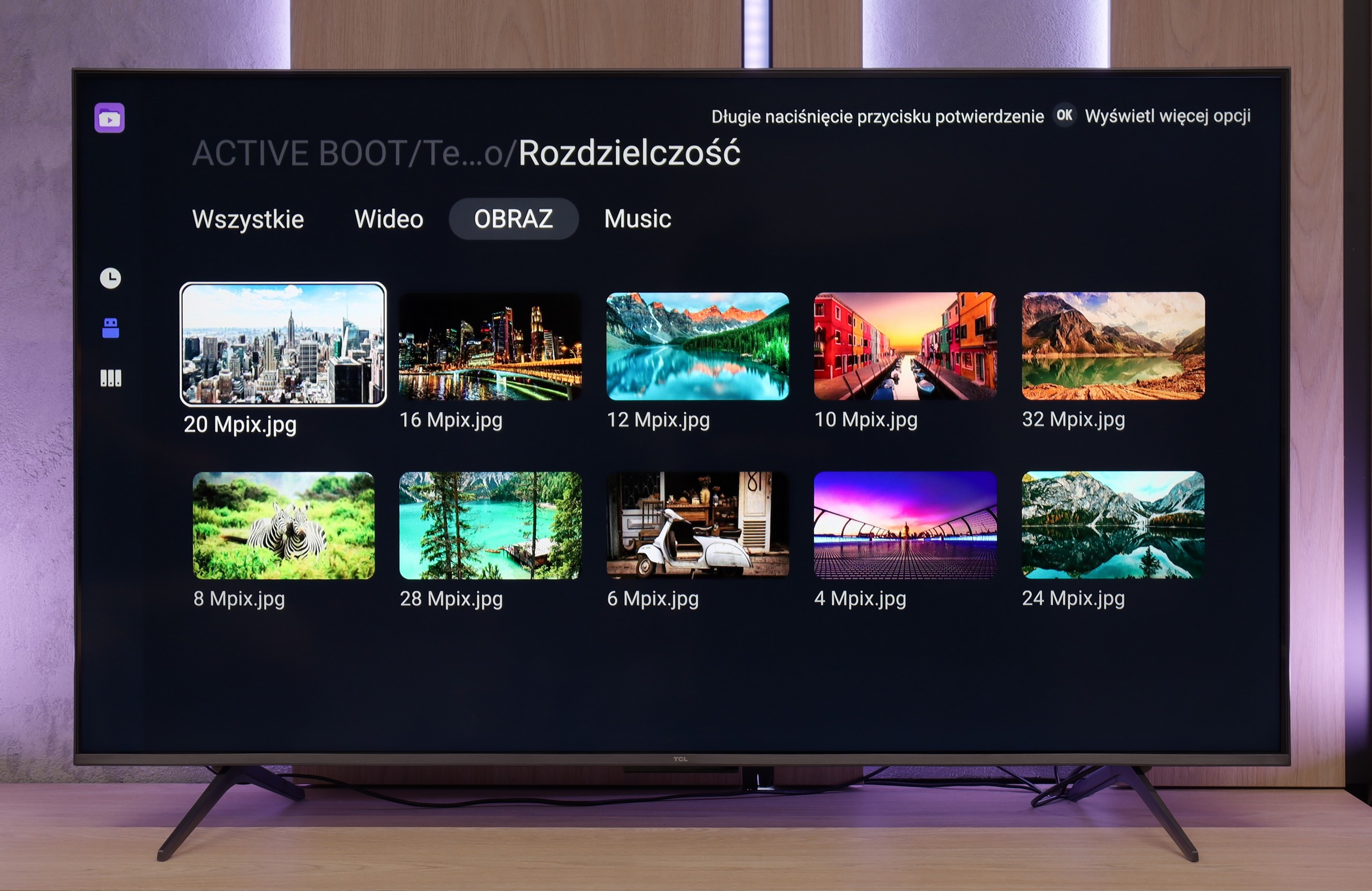
| Maximum photo resolution: | Supported photo formats: |
|---|---|
The built-in media player in TCL C69K / Q6C performs really well – practically all popular file formats work without major issues. There are indeed a few minor exceptions, particularly with less common codecs or unusual video file configurations, but in everyday use, this is rarely noticeable. The biggest plus, however, is that the TV runs on Google TV, which provides complete freedom in choosing additional software. If someone encounters a file that the standard player cannot handle, it's enough to install an alternative – such as VLC – and the problem disappears.
TCL C69K / Q6C - Sound
6.5/10
-
Maximum volume
Supported codecs (TV speakers)
Dolby Digital Plus 7.1
Dolby True HD 7.1
Dolby Atmos in Dolby Digital Plus (JOC)
Dolby Atmos in Dolby True HD
DTS:X in DTS-HD MA
DTS-HD Master Audio
In terms of audio, TCL C69K / Q6C performs quite well. The manufacturer has been boasting about its collaboration with the Onkyo brand for several years, and this does reflect in the sound quality. The sound is pleasant, with clear mid-tones and a fairly clean high end, giving an overall impression of being well-balanced. Of course, it won't replace a full-fledged soundbar, especially regarding bass depth, but for built-in speakers in a TV from this price segment – it's really quite good.
Acoustic Measurements
No acoustic data
TCL C69K / Q6C - Panel details
Software version during testing: V8-T653T01-LF1V531.002396
Image processor: MT5896 2,5GB RAM
Subpixel Structure:
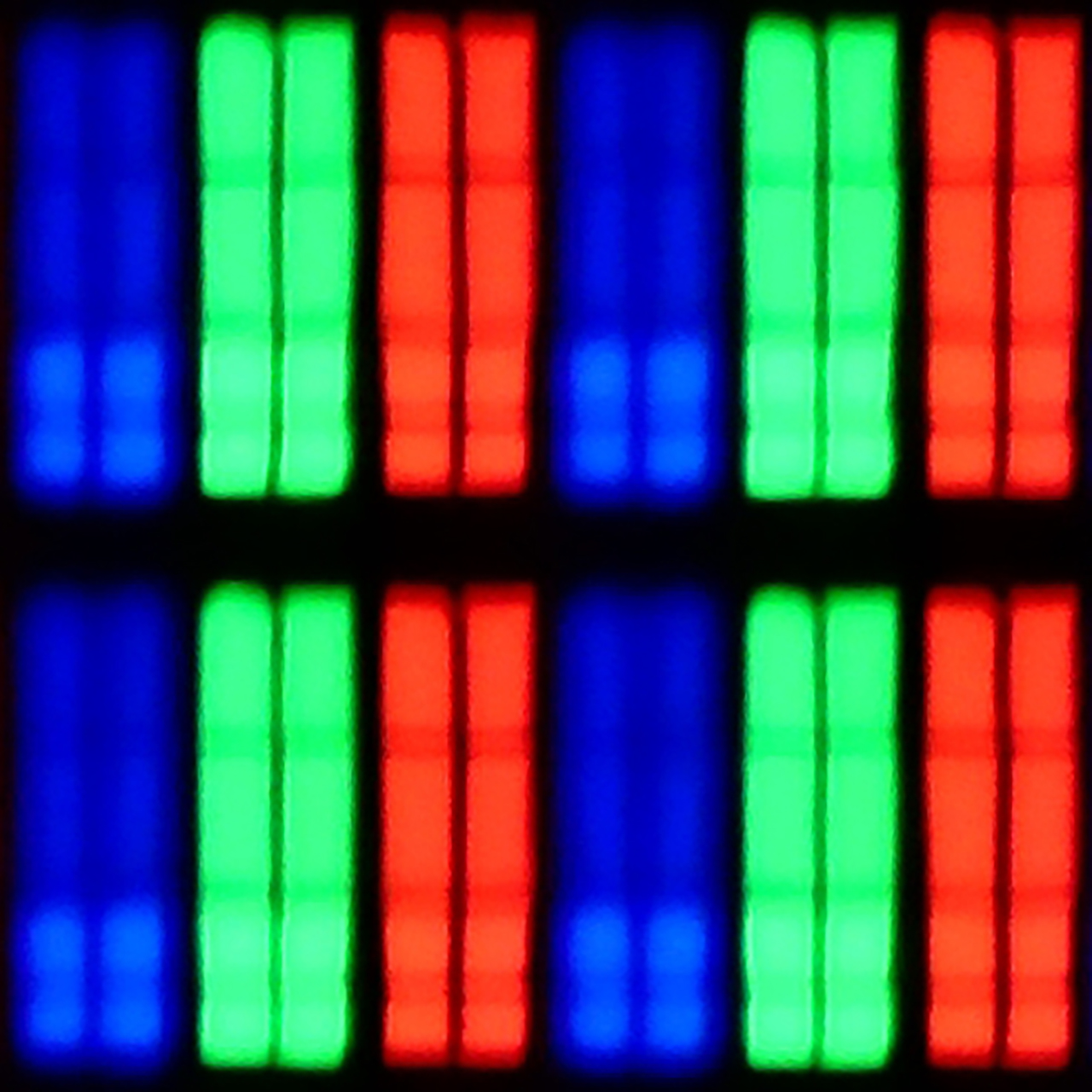
Panel uniformity and thermal imaging:
Backlight Type: PFS LED

Founder and originator of the "ChooseTV" portal

Journalist, reviewer, and columnist for the "ChooseTV" portal
See articles related to TCL C69K / Q6C:
5/13/2025
1/22/2026
9/19/2025