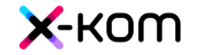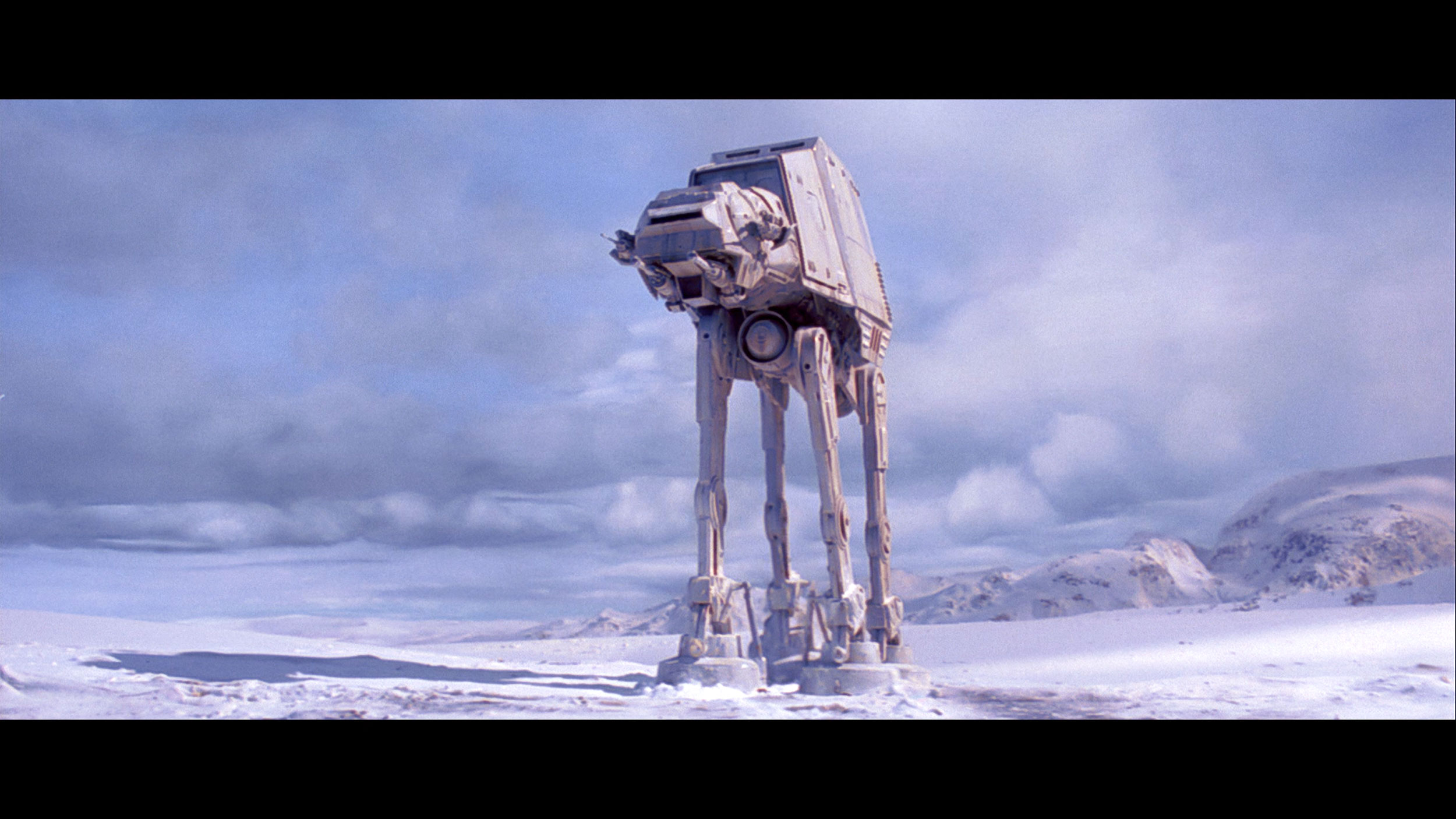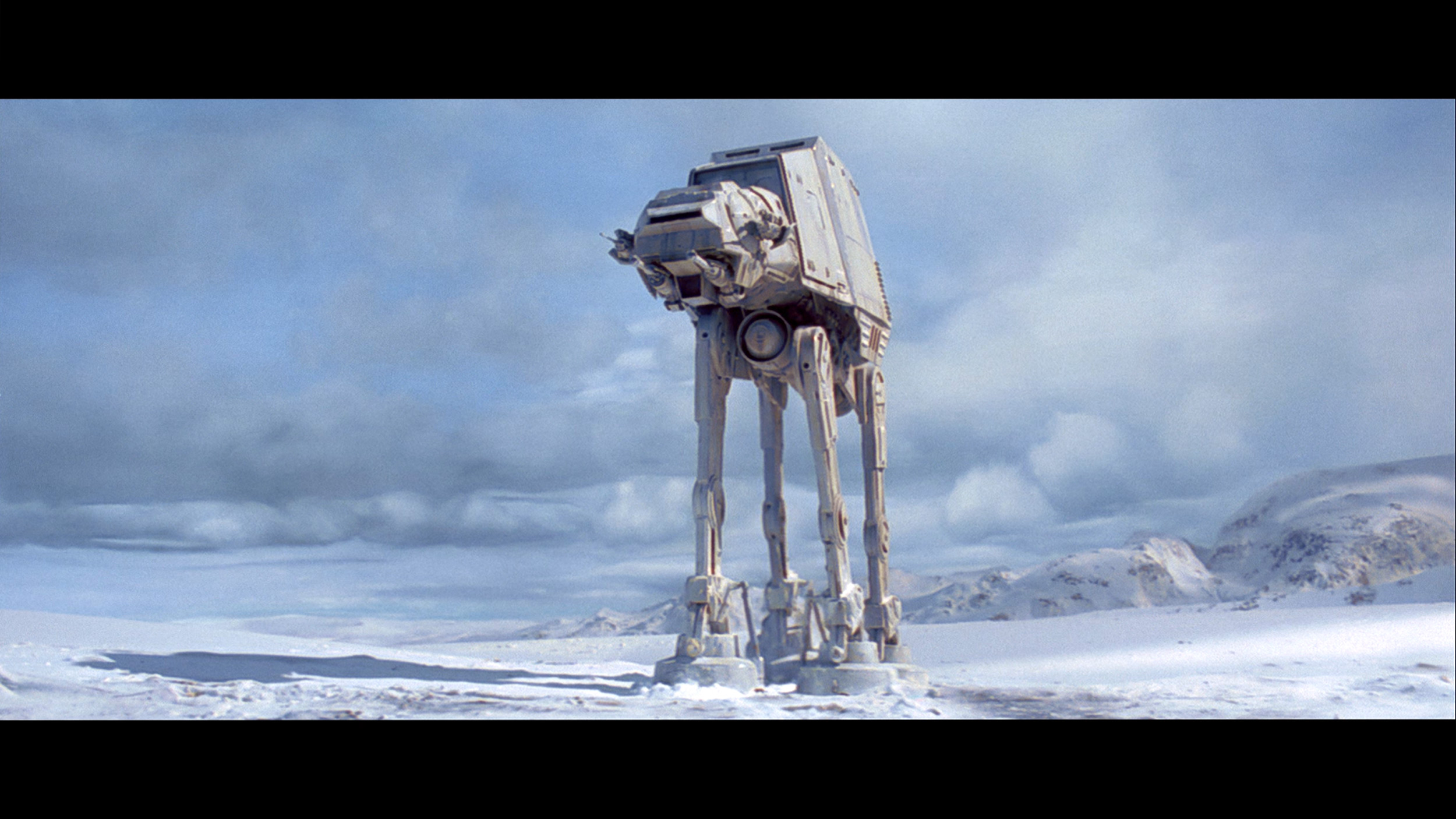- Matching (Score)
- Our verdict
- Competing TVs
- TV appearance
- Where to buy
- Contrast and black detail
- HDR effect quality
- Factory color reproduction
- Color reproduction after calibration
- Smoothness of tonal transitions
- Image scaling and smoothness of tonal transitions
- Blur and motion smoothness
- Console compatibility and gaming features
- Input lag
- Compatibility with PC
- Viewing angles
- TV efficiency during daytime
- TV features
- Apps
- Playing files from USB
- Sound
- Details about the matrix
Samsung OLED S85F (QD-OLED) Review
S85F / FAE / FAU
Available screen sizes:


Complete the survey to find out the result
Panel type: QD-OLED Refresh rate: 120Hz Brand: SAMSUNG Resolution: 3840x2160 System: Tizen Model year: 2025
There are models that we look at with admiration, while also raising an eyebrow. And exactly this is the Samsung S85F in the 55-inch version. You might ask us – "what do you mean, why?" Don't get us wrong, we like when manufacturers surprise us, but in this case, the surprise is at least double. Because for some reason, Samsung decided that in its theoretically lower OLED model, positioned in the hierarchy below the S90F, it would use… its own QD-OLED matrix.
Sounds like a recipe for success? Perhaps. Or maybe it's just a gimmick that doesn’t deliver the expected results in practice. After all, QD-OLED is a technology we typically expect in top models, and here it is in a television positioned almost in the budget segment. What results did this bring? We invite you to our original test!

SAMSUNG S85F - Our verdict
8.0
Overall rating
Samsung S85F with a QD-OLED panel can be surprising – and surprisingly positively so. Before the tests, we didn't think that in the case of televisions, which are often referred to in the context of "panel lottery," one could come across something beneficial for users. Yet, in this case, especially in the 55-inch version, it fully succeeded. The QD-OLED panel, as is fitting for organic technology, offers nearly perfect black and contrast in cinematic conditions. However, the difference lies in the way colors are reproduced – here it is simply outstanding. The color gamut coverage is impressive, and after slight calibration, the colors become almost exemplary. Motion smoothness is equally high. The 120 Hz panel handles both sports and action movies exceptionally well. And if someone plans to connect a console to the S85F, they will receive a full set of advantages: low input lag, variable refresh rate, Game Bar, and full HDMI 2.1 support. In daily use, we were assisted by the Tizen system – closed, but incredibly refined. It responds quickly, offers a rich selection of applications, and features such as AirPlay and voice control make it hard to find something more complete in this category. Indeed, the S85F is not without its flaws. However, the balance of advantages and disadvantages is exceptionally favorable here. One could even get the impression that this is one of the best televisions in its price segment.
Advantages
Amazing black and contrast
Incredible color palette coverage thanks to the QD-OLED panel
Great picture in SDR and HDR content
High color fidelity after calibration
Very good image smoothness – 120 Hz OLED panel
Rich set of features for gamers: VRR, Game Bar, low input lag
4 HDMI 2.1 ports with full bandwidth of 48 Gbps
Advanced and smoothly operating Tizen system
Solar Remote with multiple capabilities
Disadvantages
No USB recording function and PiP
No Dolby Vision
Slight cherry black under very strong external light (not visible during viewing in cinematic conditions)
No HGiG function*
* This function disappeared with the software update 1110.7 – we are monitoring this situation continuously.
Movies and series in UHD quality
8.3
Classic TV, YouTube
9.0
Sports broadcasts (TV and apps)
8.8
Gaming on console
9.3
TV as a computer monitor
7.6
Watching in bright light
5.1
Utility functions
7.3
Apps
8.7
Sound quality
7.2
Complete the survey to find out what fits your preferences
SAMSUNG S85F - Competing TVs in this price range
SAMSUNG S85F - TV appearance
HDMI inputs: 0 x HDMI 2.0, 4 x HDMI 2.1 (48Gbps) Other inputs: Toslink (Optical audio) Outputs: Toslink (Optical audio), eARC (HDMI), ARC (HDMI) Network Interfaces: Wi-Fi 2.4GHz, Wi-Fi 5GHz, Ethernet (LAN) 100Mbps
Build quality: BuildQuality-Good
Stand type: Legs
Bezel colour: Graphite

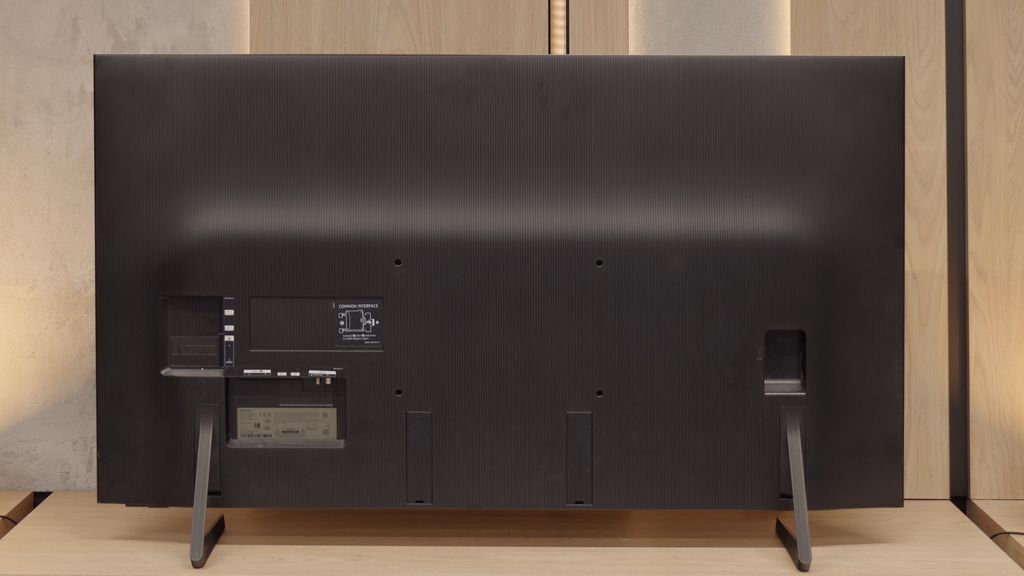





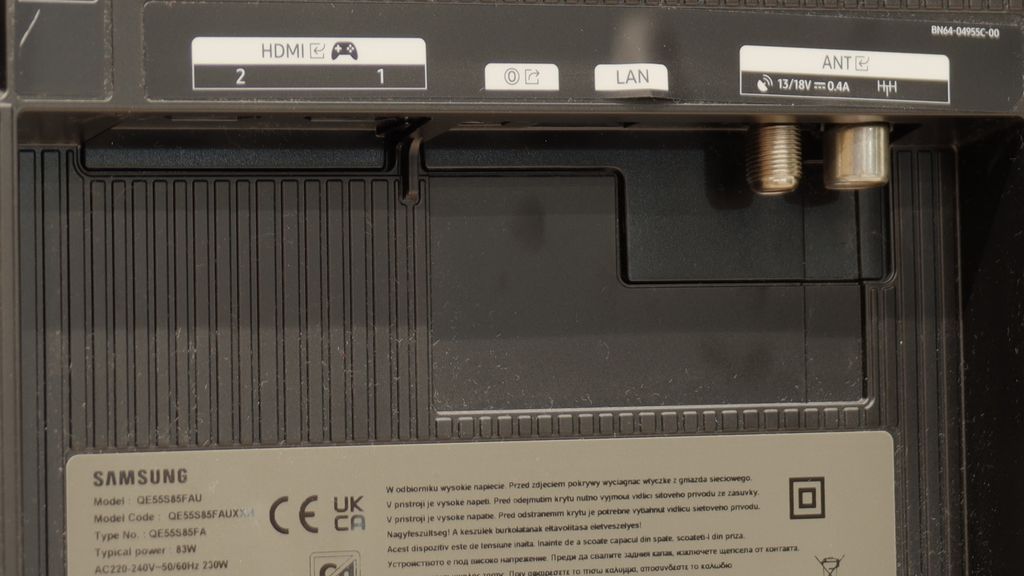

Stand: Base adjustment
Flat design: No
Accessories: Stand
At first glance, the Samsung S85F looks like its older brother, the S85D. It's one of the more interesting approaches to OLED TV design, where the manufacturer moves away from the ubiquitous trend of flat-as-a-board constructions with a "rear." Instead, we get a "curvy design" that can catch the eye. Looking at the S85F from the side, it gives the impression of a solid piece, rather than a set composed of a panel and a back cover. Of course, this is not the premium segment – just a quick look at the plastic legs, which unfortunately can spoil the whole effect. Fortunately, they can be adjusted in two widths, making it easier to match the TV to the furniture in the living room. Sounds like a compromise? Perhaps, but it's definitely reasonable.
Buy in the best price
Select size:
SAMSUNG S85F - Contrast and black detail
10/10

Result
∞:1

Result
∞:1

Result
∞:1

Result
∞:1

Result
∞:1
Visibility of details in the lights:

The Samsung S85F in the 55-inch version has something exceptional – it features a QD-OLED panel. This sounds quite surprising, but that’s the fact, at least in Poland. So the question arises: is the difference from last year's S85D with a WOLED panel even noticeable? Yes, although in this particular test – black levels and contrast – it practically makes no difference.
Regardless of the scene, the S85F delivers infinite contrast and perfect black levels that we expect from any OLED. These results can amaze even the most demanding movie enthusiasts. It’s worth noting that such deep blacks can only be offered by televisions with organic panels – and it doesn’t matter whether it’s WOLED or QD-OLED. So, if you dream of a screen that can "turn off" the light in a scene as effectively as an independent cinema in a dark room, the S85F is one of those televisions.
Halo effect and black detail visibility:
SAMSUNG S85F - HDR effect quality
6.2/10
Supported formats: HDR10, HDR10+, HLG Color gamut coverage: DCI P3: 100.0%, Bt.2020: 86.2%
Luminance measurements in HDR:

Result
666 nit

Result
703 nit

Result
742 nit

Result
732 nit

Result
433 nit
As an OLED, the Samsung S85F can really shine – literally. Under favorable conditions, it can generate brightness exceeding 750 nits. This is hugely significant because most movies are created with displays around 1000 nits in mind. In practice, this means that in scenes with moderately large bright elements, the image can look simply fantastic. However, it's not always so rosy. When there is a massive amount of light on the screen – whether it's a vast bright background or an entire screen filled with white – the S85F must tone it down. The brightness can drop by even four times in such scenes. This limitation is known to basically every OLED in this price range, so we don't consider it a particular failing. However, something that deserves praise is what sets this model apart from the competition – color gamut coverage. Thanks to the QD-OLED panel, our colorimeter showed values exceeding 100% DCI-P3 coverage and as high as 86% for the ultra-wide BT.2020 palette. Such results are hard to find even in televisions that cost several times more.
Scene from the movie “Pan” (about 2800 nits)

Scene from the movie “Billy Lynn” (about 1100 nits)

As in all of our tests, we compared the S85F with the absolute top screens available on the market. And you know what? This TV did not lower its head at all. On the contrary – it stood proudly alongside the best and looked as if it had belonged there all along. In typical movie materials created for displays reaching around 1000 nits, Samsung does not lag behind at any stage of viewing. The colors are as they should be, the lighting effects look correct, and the amount of detail can put many flagship TVs to shame. Does it have weak points? Yes, sometimes – in very bright scenes – it can lose some detail in the brightest parts. But this is rather rare, unless you are fans of materials on Bluray discs. Perhaps a solid implementation of the function responsible for dynamic tone mapping would improve this, but… here lies the problem. In the S85F, it operates in a very imprecise manner, and in the process unnecessarily brightens most scenes. Therefore, we say without hesitation – better not to turn it on. Nevertheless, we evaluate the overall experience in cinematic conditions very positively. So much so that one stops thinking about tests and simply starts watching. Applause for the S85F.
HDR luminance chart:
HDR luminance
And indeed – if we look at how the S85F handles very bright, almost completely white scenes recorded with static HDR10 metadata, it's hard to shake the feeling that this is not its strong suit. The image in such moments looks like the TV is a bit unsure of how to handle all that white.
Fortunately, Samsung equipped this model with support for dynamic metadata in the form of HDR10+. We could complain that it is not the more popular Dolby Vision, but the truth is that HDR10+ is becoming increasingly popular year by year (it recently made its way to Netflix), so it's hard to consider that a real drawback. The most important thing, however, is that thanks to dynamic metadata – regardless of whether we're talking about Dolby Vision or HDR10+ – the perception of the same scene becomes completely different: more enjoyable, richer in details, and simply closer to what the filmmaker intended to show us.
Static HDR10

Dynamic: HDR10+

Factory color reproduction
5.5/10
Samsung, as befits a manufacturer with ambitions, equipped the S85F with a mode called Filmmaker. Its task is simple: to make the colors on the newly purchased television as true to what the director wanted us to see as possible. Sounds great… but, as often happens, a great-sounding theory doesn’t always translate into perfect practice.
In the tested unit, it quickly became apparent that the image – due to an excess of blue and red – looked as if someone had overdone the saturation a bit. As a result, quite significant color errors appeared, particularly in 4K content. To make matters worse, there was a brightness issue – the S85F could brighten most scenes more than it should, taking away their intended mood.
Fortunately, Samsung televisions, including the S85F, offer an impressive number of settings for advanced calibrators. This means we could check what this panel is truly capable of when it gets into the right hands.
Color reproduction after calibration
9.3/10
Thanks to the vast number of settings in the menu, we managed to bring the S85F almost to perfection. White balance in SDR content? Literally perfect – deviations do not exceed a value of "1". Thus, it can be confidently said that in materials with not very high dynamics, we have an image close to reference.
In HDR content, minor issues did arise, but they are of little significance in practice – most errors fall below the threshold of perception, which is a value of "3". We also managed to tame the S85F regarding brightness management – the EOTF curve, even in films, adheres to an almost perfect line. This is one of those cases where after calibration, you can comfortably forget about the settings and simply enjoy movies and series at the highest level.
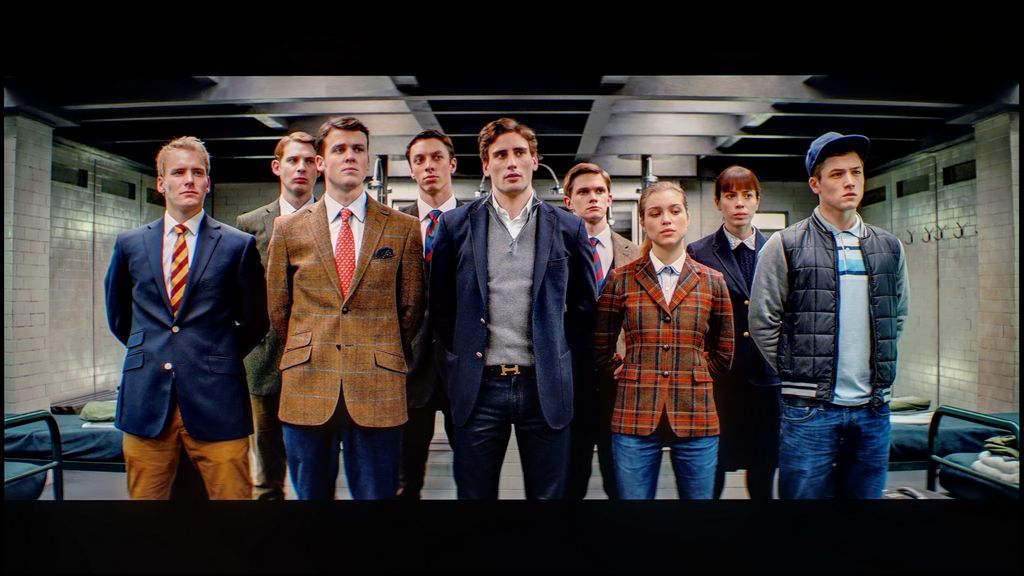

SAMSUNG S85F - Smoothness of tonal transitions
7.9/10
Thanks to the QD-OLED panel, the color blending on the S85F performs really well. It's especially worth noting how it handles the darkest, most demanding scenes – where most televisions start to struggle, this model works almost perfectly.
Interestingly, a minor stumble can be noticed in those easier, brighter shots. There is a slight banding of colors, but it's so subtle that it's hard to believe it would actually bother anyone while watching.








Image scaling and smoothness of tonal transitions
7/10
Smooth transition function
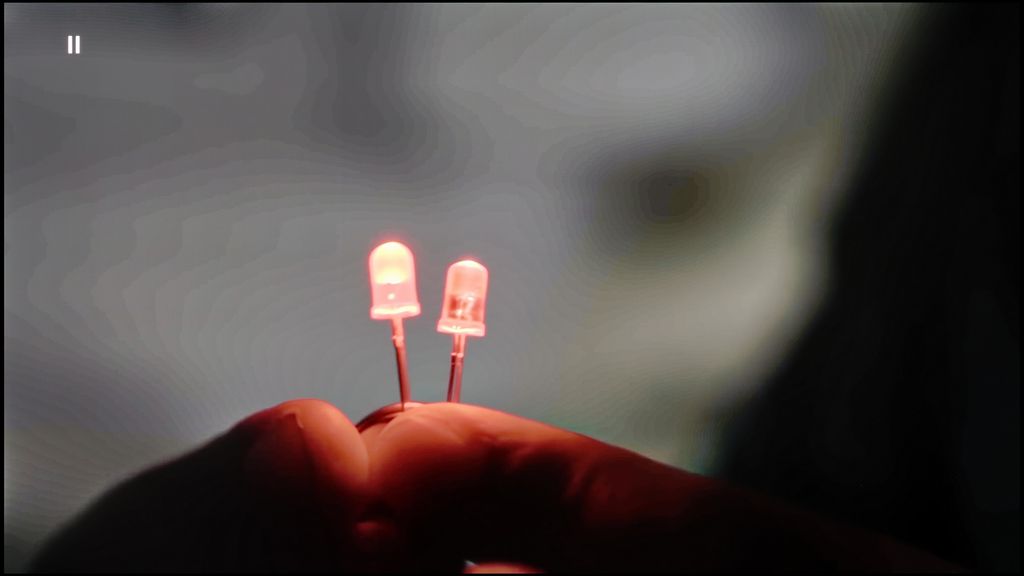
Image without overscan on the SD signal

The tone transition smoothing feature in the S85F works really well – it can completely eliminate the problem of visible bands in very poor quality materials, even from YouTube. Unfortunately, even the lowest level of this option comes with compromises. Noise reduction is aggressive enough that it can smooth out film grain, which many of us consider an element of the cinematic atmosphere. At the "Standard" level, we did not notice that this feature removed anything significant from the image, so we can recommend this setting. On the other hand, the "High" level is a different story – it can smooth not only noise but also fine, desirable details such as the texture of objects.
When it comes to image scaling, the S85F performs very well. The material looks sharp, and the only minor imperfection is slightly visible contour jaggedness. And there’s the ongoing issue with Samsung televisions – overscan. This can cause some scenes to have their frames slightly trimmed, which is worth keeping in mind when watching very old content.
SAMSUNG S85F - Blur and motion smoothness
8.5/10
Maximum refresh rate of the panel: 120Hz
Film motion smoothing option: Yes
Blur reduction option: Yes
BFI function 60Hz: Yes, 60Hz (image flickers)
BFI function 120Hz: No
Brightness drop with BFI: 47%

S85F is a hellishly fast television – and this is not just an empty catchphrase for effect. Thanks to the 120 Hz OLED panel, dynamic scenes, whether in games or while watching a live match, look exactly as they should – smoothly, sharply, and without the feeling that something is "escaping" from the frame. The lightning-fast pixel response time, typical of OLEDs, plays a crucial role here. Transitions between frames are practically instantaneous, and the image remains clear even during the fastest camera movements. A ball flying across half the field? A car racing in a chase scene? Everything here is clear and free of the characteristic "trail" found in LCDs.
This is exactly what we expect from a good OLED – zero compromises in motion fluidity. The S85F gives the feeling that regardless of the pace of the action, we can focus on what is happening on the screen, rather than on the imperfections of the image.
Blur (native resolution, maximum refresh rate):
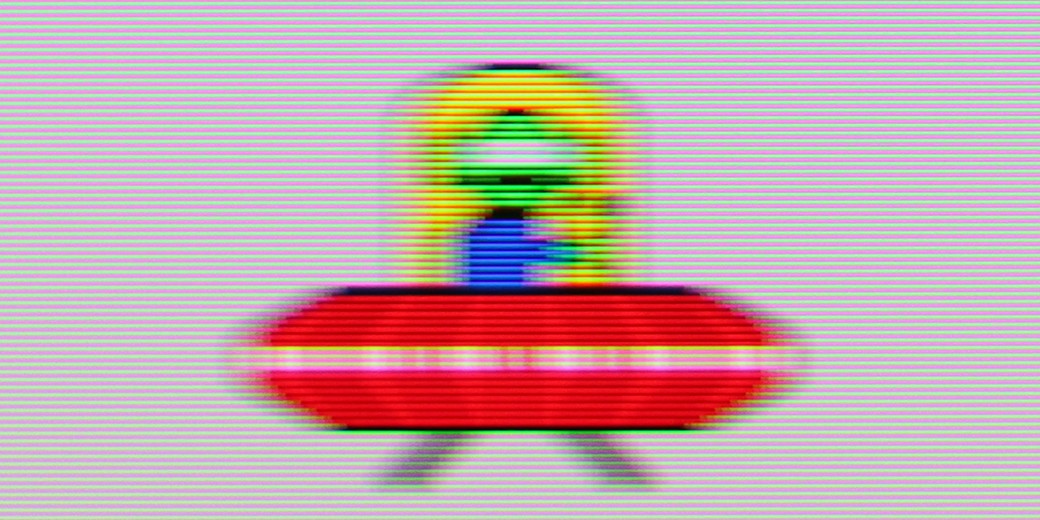
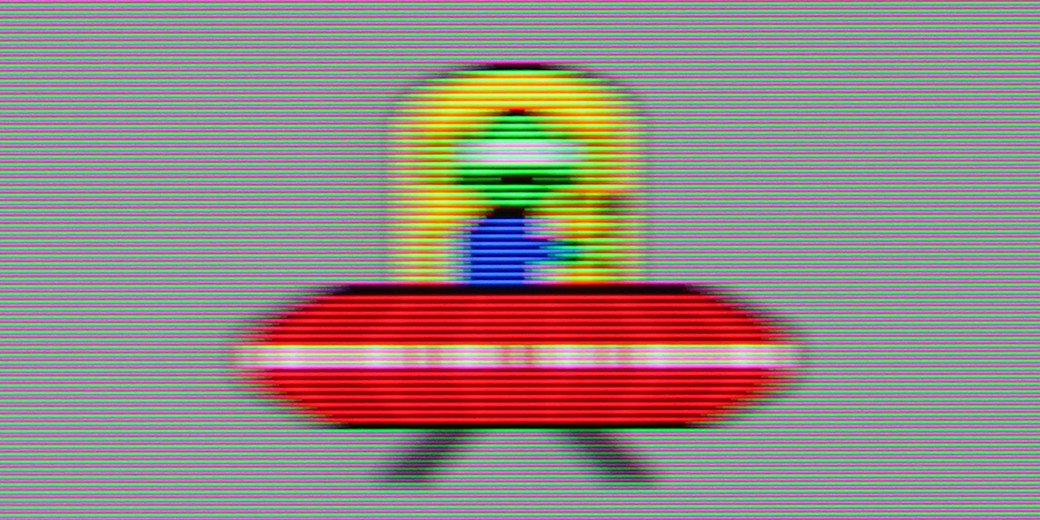
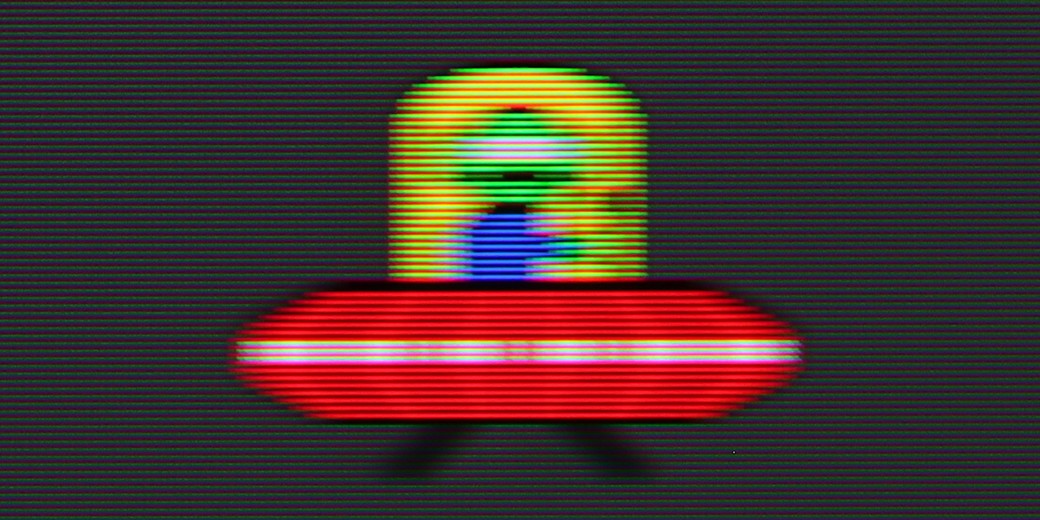
Blur (BFI function enabled):
Image flickers in this mode
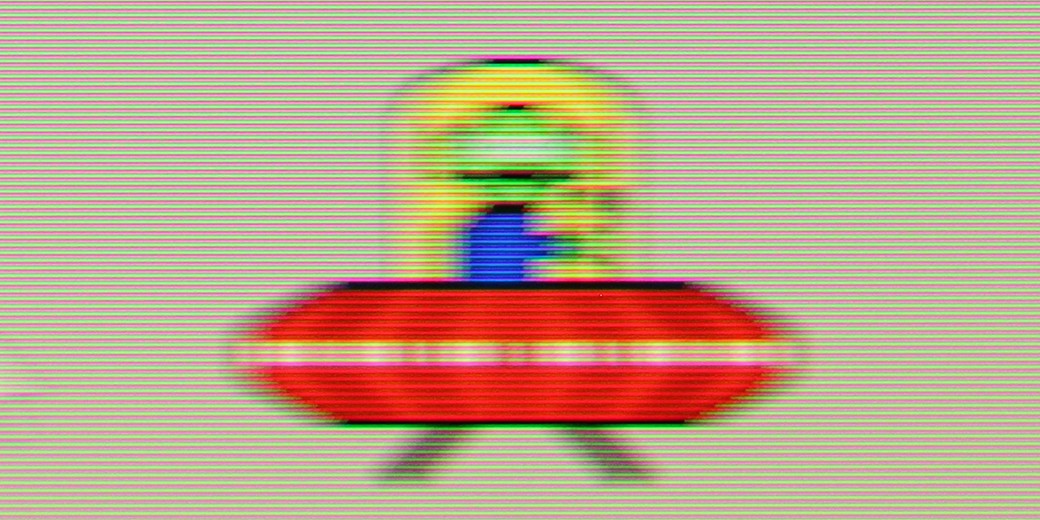
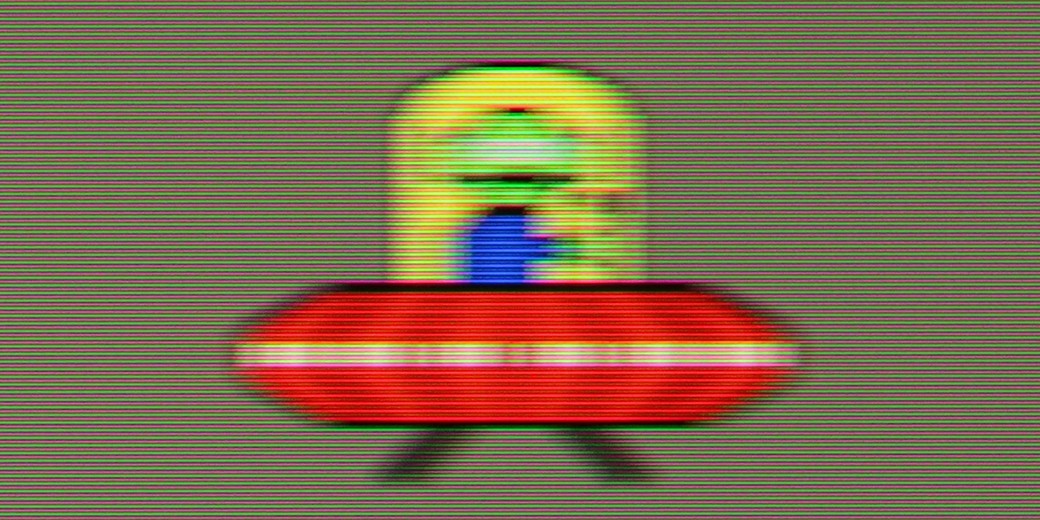

Smużenie (4K@60Hz Game Motion Plus):
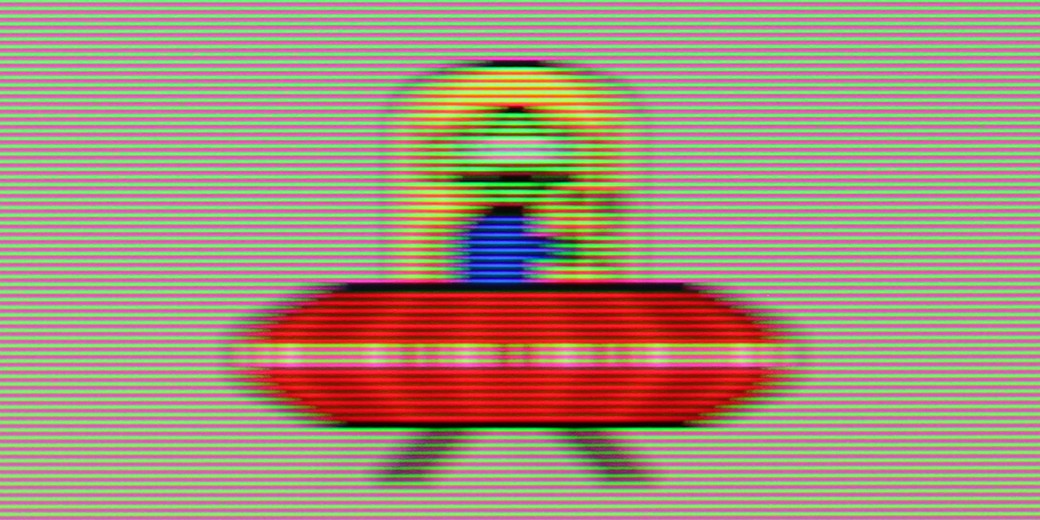
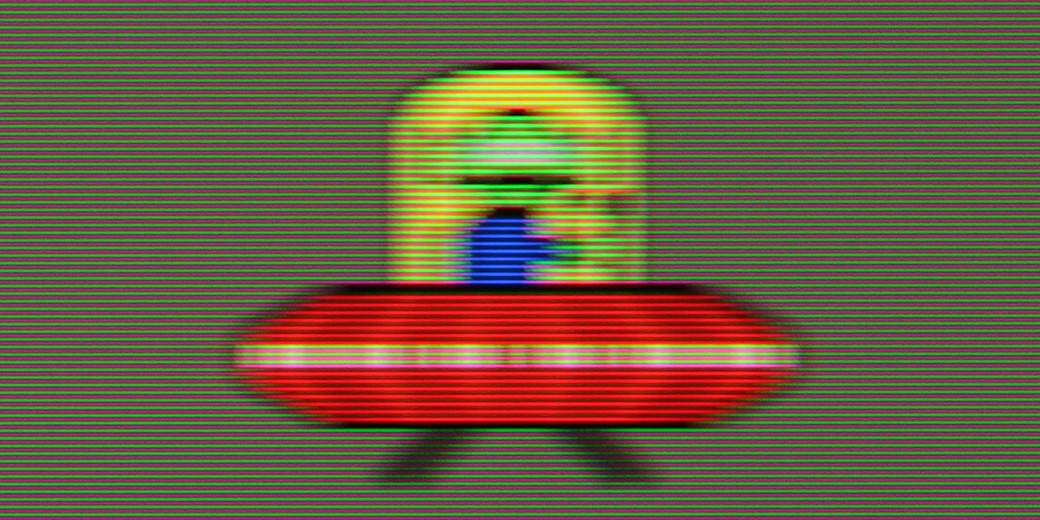

As we wrote above – at maximum refresh rate, there is no question of smearing, so the BFI function can be treated rather as a curiosity. Unfortunately, after enabling it, the image flickers, and it only works at 60 Hz. However, we will show you something for the first time on our site – the lack of smearing in Game Motion Plus mode, for which we often praise Samsung. As a reminder – this motion smoother operates at a maximum of 60 frames, but the picture then appears to have at least a dozen more. The effect is really pleasant and worth checking out.
SAMSUNG S85F - Console compatibility and gaming features
8.2/10
ALLM: Yes
VRR: Yes
VRR range: 48 - 120Hz
Dolby Vision Game Mode: No
Correct implementation of HGIG: No
1080p@120Hz: Yes
1440p@120Hz: Yes
4K@120Hz: Yes
Game bar: Yes
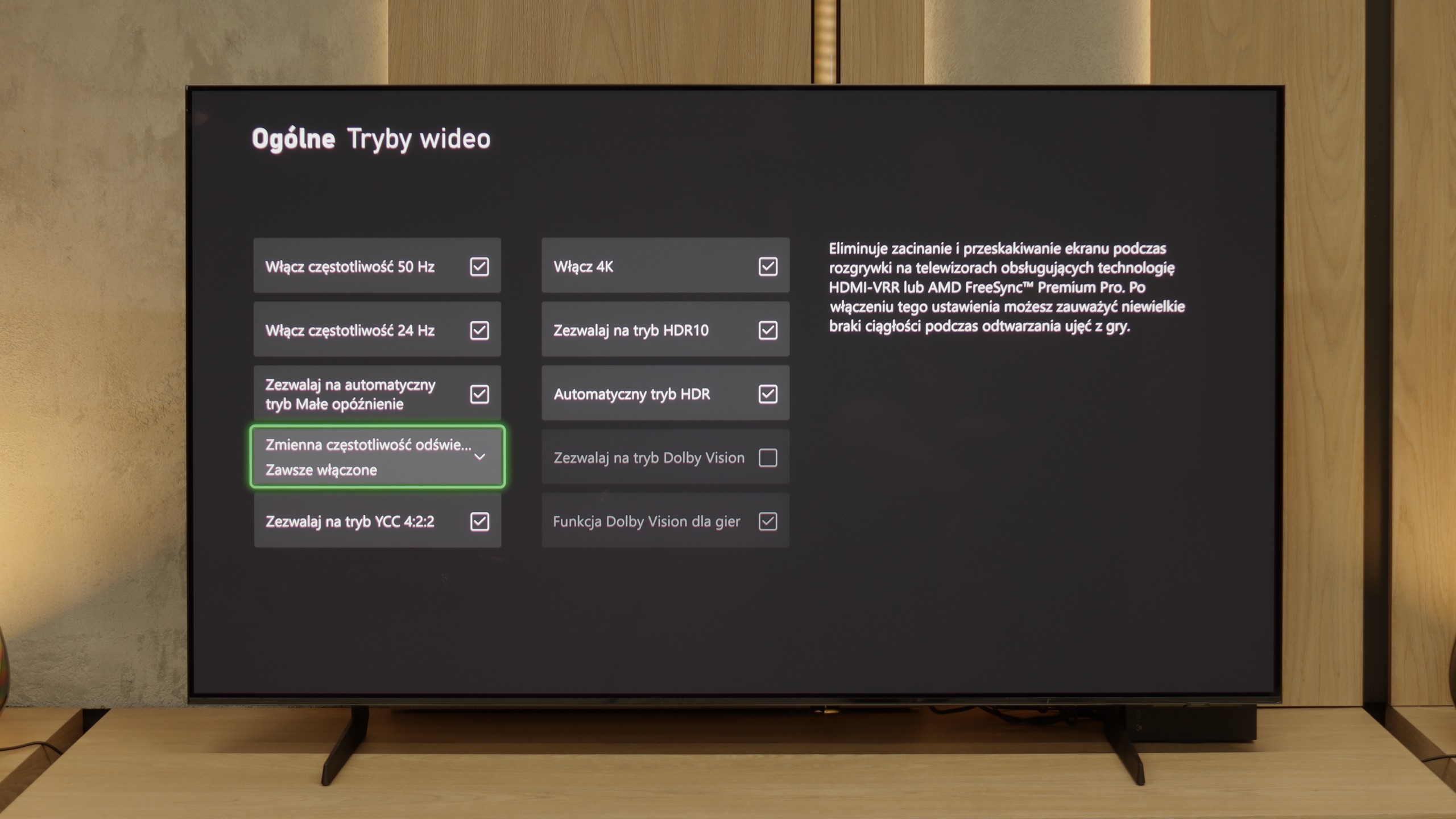
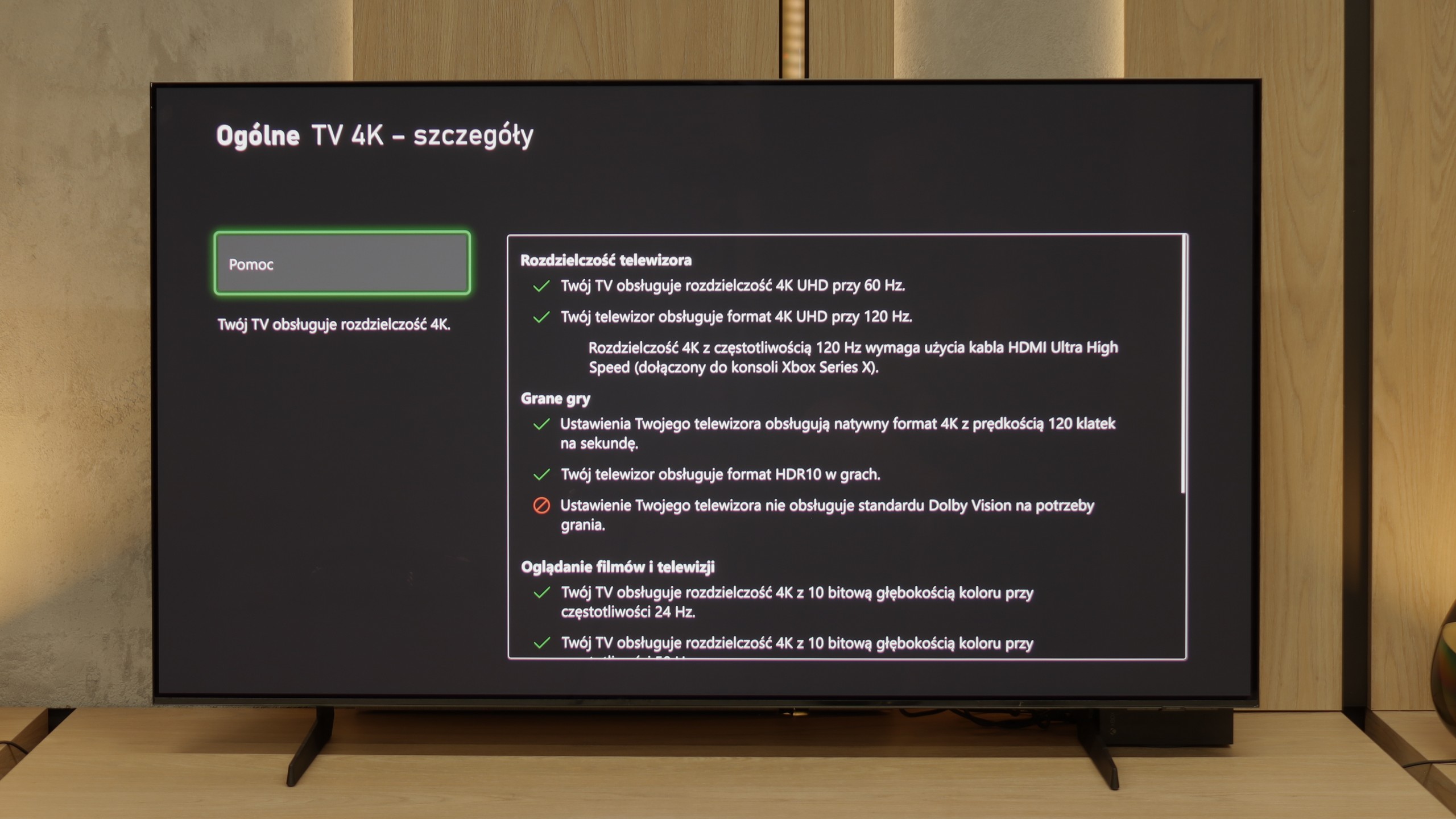
The S85F has practically everything it needs to become the dream screen for gaming. Four fully-fledged HDMI 2.1 ports with a bandwidth of 48 Gb/s, support for VRR, ALLM, a super-detailed Game Bar that clearly shows all parameters – and on top of that, a gem in the form of Game Motion Plus. This is a motion interpolator that makes animation in games more enjoyable, with only a slight increase in input lag. This is a rare combination, and Samsung deserves a big plus for it.
Now comes the moment where we have to complain a bit. The lack of Dolby Vision in Samsung TVs is already standard, so there's no point in hoping (unless something changes in a few years) – but the disappearance of HGiG after the software update is something that’s hard to explain. HGiG (which stands for HDR Gaming Interest Group) is a mode that allows for precise reproduction of brightness in HDR games, according to the creators' intention. Without it, HDR calibration on the console becomes less precise, so we might end up with an image that's too dark in the shadows or overly bright.
Perhaps Samsung will fix this in the next update – and we have high hopes for that. Because if HGiG returns, the S85F will become almost the perfect TV for gamers.


SAMSUNG S85F - Input lag
10/10
Here, dear gamers, the S85F shows its claws. 5 ms with 120 Hz content and about 10 ms with 60 Hz are results that can be described in one word in the world of televisions – phenomenal. This means that the response to our movements is practically instantaneous. We press the button, and the action on the screen happens without any delay, as if the television were reading our minds. In dynamic games, where a fraction of a second can determine victory or defeat, such values make a huge difference. There is no question of a nervous "wait" for the image to catch up with our movements. The S85F gives us the feeling that everything is under our complete control – and that's how it should be with equipment that aspires to be the ideal screen for gamers.
| SDR | HDR | Dolby Vision |
|---|---|---|
| 1080p60: 10 ms | 2160p60: 10 ms | |
| 1080p120: 5 ms | 2160p120: 5 ms | |
| 2160p60: 10 ms | ||
| 2160p120: 5 ms |
SAMSUNG S85F - Compatibility with PC
7.6/10
Chroma 444 (maximum resolution and refresh rate): Yes
Font clarity: Good
Readability of dark text and shapes: Very Good
Input lag in PC mode (4K, maximum refresh rate): 5ms
Matrix subpixel arrangement: RGB
Max refresh rate: 120Hz
G-Sync: Yes
If you plan to connect the S85F to a computer, we have good news – this television is perfect for that. Low input lag and a 120 Hz panel make gaming on a PC pure pleasure. Whether we're talking about dynamic shooters or calmer RPGs, the response is instantaneous, and the fluidity of animations can keep you engaged for hours.
Of course, there’s no rose without thorns. Due to the diamond pixel arrangement in the QD-OLED panel, there is a slight “rainbow icon” effect, particularly noticeable when sitting close to the screen. Fortunately, this is more of a detail that most of you won’t mind in everyday use. Especially since, thanks to the proper implementation of chroma 4:4:4, the readability of fonts is at a very good level – documents, websites, and text editors look just as they should.
SAMSUNG S85F - Viewing angles
9.8/10
Brightness drop at an angle of 45 degrees: 11%
Here, dear readers, the S85F reaches absolute heights. The viewing angles are phenomenal – some of the best you can get in a television today, thanks to the unique QD-OLED panel from Samsung Display. Of course, WOLED panels can also maintain a high standard in this regard, but let's not kid ourselves – what QD-OLED shows in the S85F is even more impressive. Colors, contrast, and brightness remain practically unchanged even when watching the screen from a very large angle. This is the kind of television where you don't have to fight for the "best spot on the couch" – everyone will see the picture in all its glory, no matter where they sit.
SAMSUNG S85F - TV efficiency during daytime
5.1/10
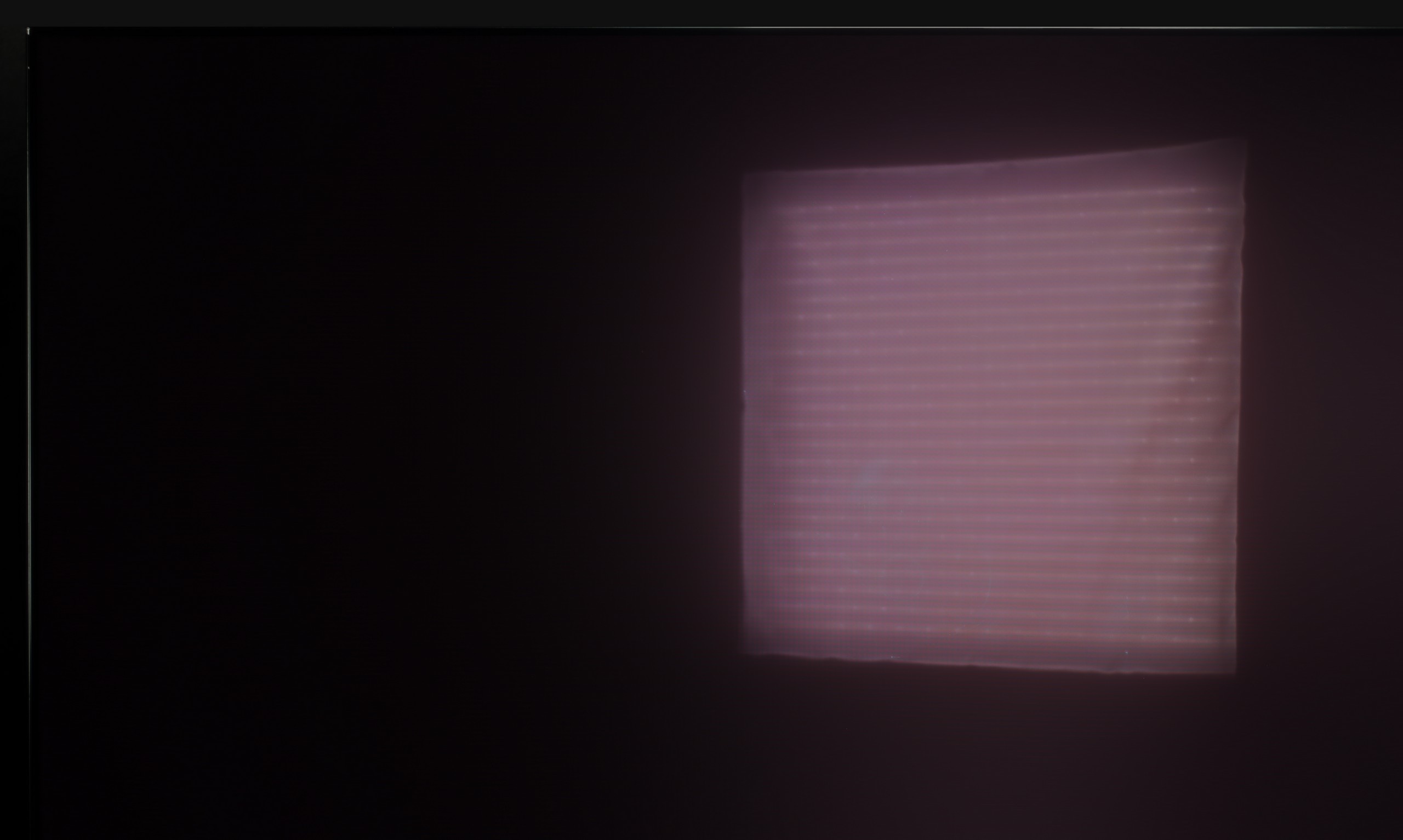

Matrix coating: Glare
Reflection suppression: Good
Black levels during daytime: Average
We really liked the saying "there's no rose without thorns," and it perfectly fits the QD-OLED TVs. Especially when we take a look at their performance in heavily sunlit conditions. As you may notice, in very bright light, the panel's surface can take on a slightly cherry hue. The effect is subtle in the case of the S85F, but in extreme lighting conditions, black can perform a bit worse than in WOLED panels. But - and this "but" is key here - QD-OLED significantly better suppresses direct reflections of light. This means that reflections will be less bothersome, and the image will maintain clarity even when something bright reflects off the screen. You gain some, you lose some.
When it comes to brightness, the S85F is a moderately bright OLED. It's not a model made for extremely sunlit living rooms. If you plan to place it in a very bright room, we recommend considering shades or positioning it in a place that provides at least some protection from direct light.
Matrix brightness
Average luminance SDR
Samsung OLED S85F (QD-OLED): 317 cd/m2
SAMSUNG S85F - TV features
7.3/10
System: Tizen
System performance: Good
- HDMI inputs: 0 x HDMI 2.0, 4 x HDMI 2.1 48Gbps
- Other inputs: Toslink (Optical audio)
- Outputs: Toslink (Optical audio), eARC (HDMI), ARC (HDMI)
- Network Interfaces: Wi-Fi 2.4GHz, Wi-Fi 5GHz, Ethernet (LAN) 100Mbps
- TV reception: DVB-T, DVB-T2, DVB-S, DVB-S2, DVB-C
Classic features:
Recording to USB (terrestrial TV): No
Recording programming: No
Picture in Picture (PiP): No
RF remote control (no need to aim at the screen): RF
Backlit remote control: No
Teletext: Yes
Audio only mode: Yes
Bluetooth headphones support: Yes
Simultaneous Bluetooth headphones & TV audio: Yes
Smart features:
AirPlay: Yes
Screen mirroring (Windows Miracast): Yes
Voice search: Yes
Voice search in native language: Yes
Ability to connect a keyboard and mouse: Yes



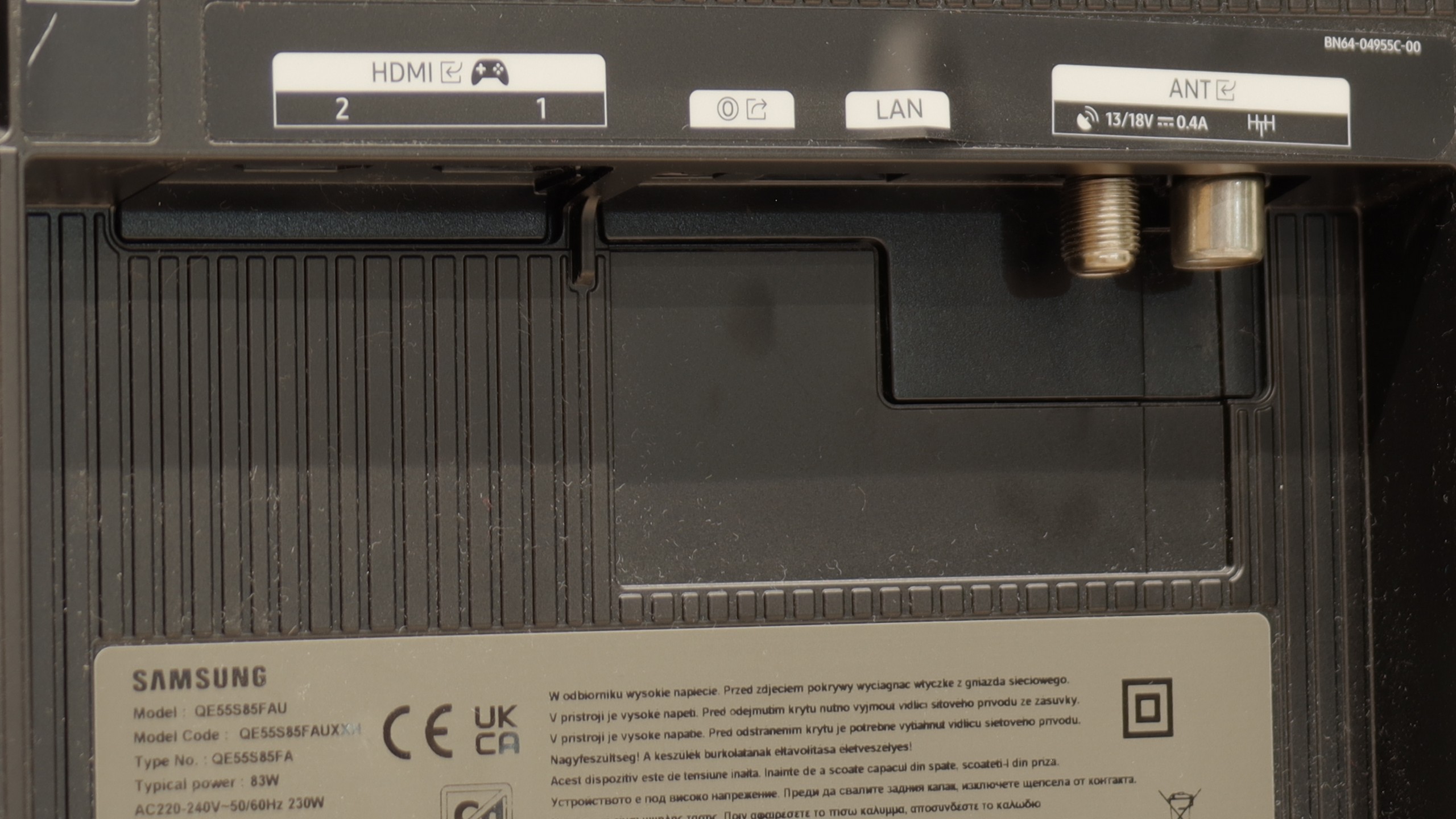



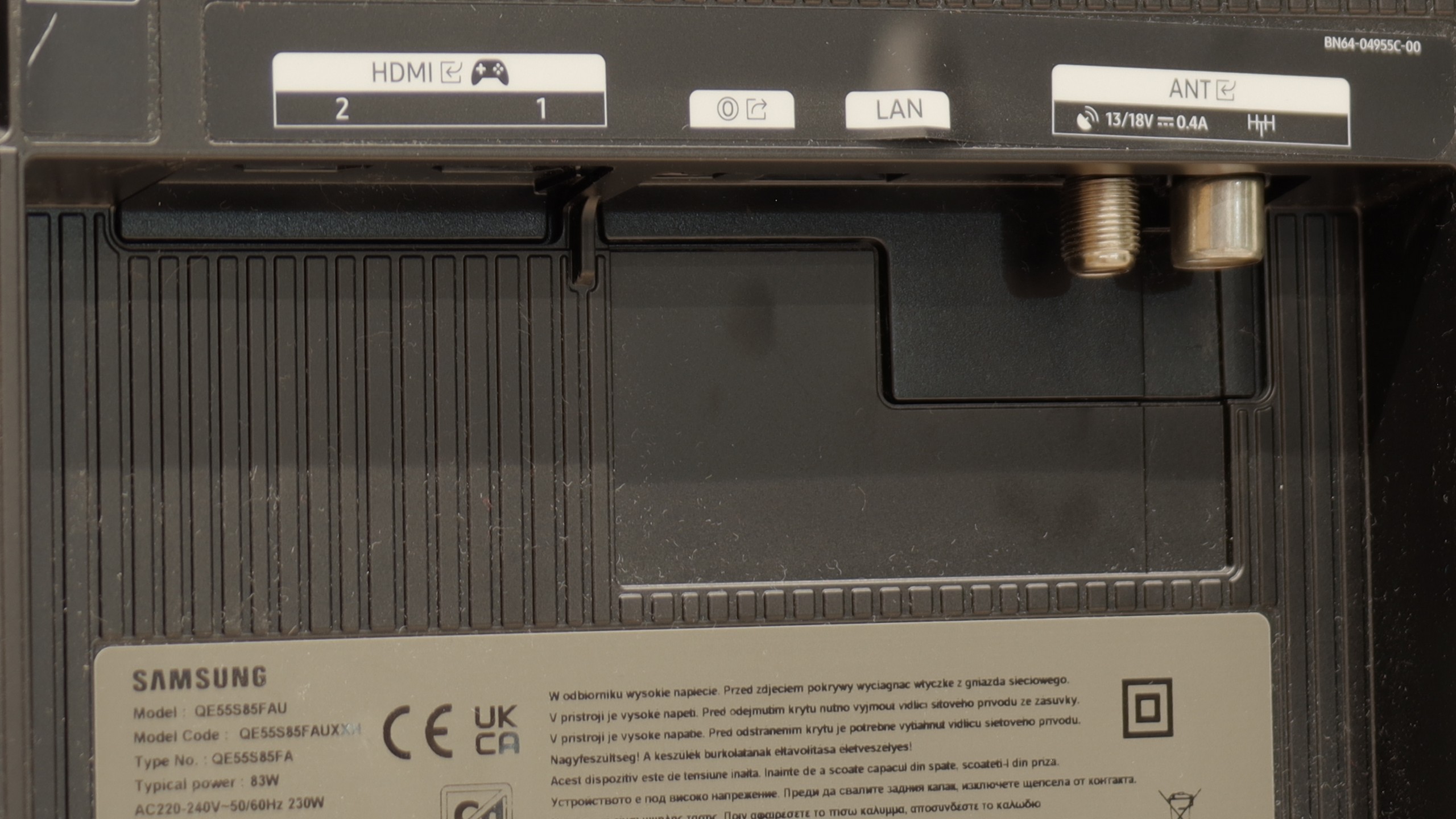
Features of the Classic S85F TV
The S85F was not really designed with fans of classic television in mind. We won’t find PiP functionality here (which is a bit surprising, because Samsung usually offers it) nor the ability to record programs to USB from the built-in tuners. Fortunately, the basics are present – teletext and a clear channel guide – so this is more than enough for regular, everyday viewing. The included remote, although simple at first glance and lacking a numeric keypad, allows for the control of multiple devices. This means that when connecting, for example, a Canal+ decoder, you don’t need to have two remotes on the table – the one from the television is sufficient.
SmartTV S85F: Tizen
The smart part is a completely different story. Tizen is one of the most advanced operating systems in televisions. It works efficiently, supports all popular internet functions – from screen mirroring, through AirPlay, to voice search. The strongest aspect of Tizen is its integration with the SmartThings app, which can act as a control center for the entire home. Of course, like any closed system, Tizen has its limitations – for instance, a smaller application library compared to GoogleTV. However, looking at the current list of available applications, it’s hard to pinpoint anything that might actually be lacking.
Sound connection options
HDMI audio:
Other audio outputs:
Toslink: Yes
Wireless audio:
Bluetooth: Yes
Obsługiwane formaty audio:
Dolby Digital Plus 7.1: Yes
Dolby True HD 7.1: No
Dolby Atmos in Dolby Digital Plus (JOC): Yes
Dolby Atmos in Dolby True HD: No
DTS:X in DTS-HD MA: No
DTS-HD Master Audio: No
Ułatwienia dla seniorów
Numeric keyboard on TV: No
Font size adjustment: Yes
Audio description: Yes
SAMSUNG S85F - Apps
8.7/10























SAMSUNG S85F - Playing files from USB
9.1/10

| Maximum photo resolution: | Supported photo formats: |
|---|---|
The built-in media player in the S85F performs excellently – almost everything you plug into a USB drive or disk will be played back without any issues. Minor gaps occur only with the support for some less common photo formats, but for the vast majority of you, this will be more than sufficient. So it can be confidently said that for home use, the built-in player is more than solid.
SAMSUNG S85F - Sound
7.2/10
80dB
Maximum volume
Supported codecs
(TV speakers)
Dolby Digital Plus 7.1
Dolby True HD 7.1
Dolby Atmos in Dolby Digital Plus (JOC)
Dolby Atmos in Dolby True HD
DTS:X in DTS-HD MA
DTS-HD Master Audio
Built-in speakers with a power of 20 W on paper may not make a big impression, but in practice, the S85F can surprise. It sounds really pleasant, and at times, you can even catch a hint of bass, which is not a given in this class of speakers. The television does not support the DTS format, which unfortunately has become the standard for most manufacturers by 2025. A nice surprise, however, is the support for Dolby Atmos. Of course, talking about "spatial" sound in the case of two speakers placed at the bottom of the casing would be a bit of an exaggeration, but it's good that Samsung offers such a feature in this model at all.
Acoustic Measurements
80dBC (Max)
75dBC
SAMSUNG S85F - Details about the matrix
Software version during testing: T-PTMFDEUC-0090-1110.7
Subpixel Structure:
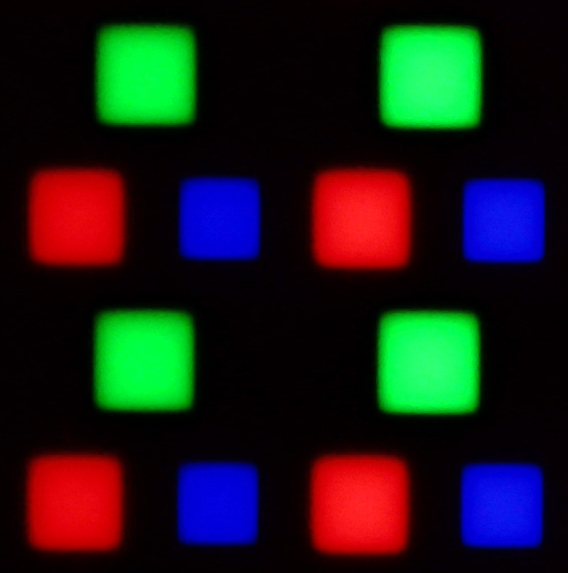
Panel uniformity and thermal imaging:

Founder and originator of the "ChooseTV" portal

Journalist, reviewer, and columnist for the "ChooseTV" portal
See articles related to Samsung OLED S85F (QD-OLED):
1/16/2025
3/6/2025