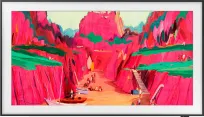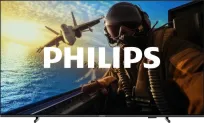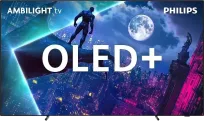Many of us know this scenario all too well — a long journey, Spotify playing in the background, and the Google Maps screen illuminating the dashboard for several hours. Upon arrival — 20% battery, a hot phone, and a desperate search for a cable. Fortunately, it seems that Google has finally noticed this problem and is preparing a specific solution: a dedicated energy-saving mode in Google Maps.
End of the charger on your lap?
As reported by Android Authority, a new feature has appeared in the beta version of the application. It is supposed to work straightforwardly: while driving, just press the power button, and the app will switch to a special low-energy mode. The screen will become monochromatic – roads in shades of grey, with the route marked by a white line. No colours, no distractions, just what is truly needed: next turns, distance, time, and estimated time of arrival.
Minimum form, maximum meaning
In the new mode, the icons for microphone, compass, search, and speed limit disappear from the interface. Navigation operates exclusively in portrait orientation, and despite the lack of a speaker icon – voice messages are still active. This works not only in car navigation, but also on foot and by bike. It is not yet known whether the feature will include public transport, but it already looks very sensible.
Why it matters
Anyone who has ever used Google Maps for an extended period knows how it can drain the battery – even on new models. Google itself acknowledges that the app in online mode, with the screen and GPS active, is one of the most power-hungry. However, everything now suggests that Google Maps will no longer be a battery enemy, especially on OLED screens. The power-saving mode will not only turn off some of the LEDs (as the black colour is simply a lack of backlighting), but it will also limit the processing of visual data.
In Short
If the tests go well, then one of the most obvious features that has been missing for years will finally reach users. Google has finally understood that we don’t always need a 3D view, green lawns, and colourful café icons – sometimes a simple grey screen and a voice saying, “In 300 metres, turn left” is all we need.
Your smartphone (and its battery) will thank you.
 Katarzyna Petru
Katarzyna Petru