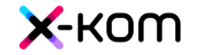- Matching (Score)
- Our verdict
- TV appearance
- Where to buy
- Contrast and black detail
- HDR effect quality
- Factory color reproduction
- Color reproduction after calibration
- Smoothness of tonal transitions
- Image scaling and smoothness of tonal transitions
- Blur and motion smoothness
- Console compatibility and gaming features
- Input lag
- Compatibility with PC
- Viewing angles
- TV efficiency during daytime
- TV features
- Apps
- Playing files from USB
- Sound
- Details about the matrix

Complete the survey to find out the result
Panel type: WRGB OLED Refresh rate: 144Hz Brand: LG Resolution: 3840x2160 System: WebOS Model year: 2025
Last year's LG C4 was one of the most cost-effective OLED TVs on the market – it offered excellent picture quality, support for gamers, and a reasonable price considering its very high capabilities. This year, LG decided not to experiment too much and released the C5 model as a natural successor. Does the new version really bring anything more, or is it just a slight facelift of the formula we know? We check this in our test!
LG C5 - Our verdict
8.2
Overall rating
LG C5 is a very successful continuation, and in several aspects, even a step forward compared to last year's C4 model. The biggest change is the significantly higher brightness – for the first time in the history of the C series, the barrier of 1000 nits has been exceeded, which significantly improves the quality of HDR effects. Both movies and TV shows look more dynamic as a result, and bright scenes finally have the appropriate “shine.” After calibration, the picture quality is almost reference-level, and one gets the impression that we are dealing with equipment much more expensive than its price suggests. C5 is also one of the best choices for gamers – four full HDMI 2.1 ports, low input lag, support for VRR, G-Sync, and correctly implemented HGiG. Additionally, the 144 Hz panel makes not only gaming but also watching sports pure pleasure. The convenient WebOS system and the Magic remote with cursor control functionality deserve a mention as well – everything works smoothly and intuitively. This is a television that you simply want to use.
However, there are a few minor reservations. This year, LG decided to abandon support for DTS codecs, which may be troublesome for people using physical media and Blu-ray film collections. It's also worth noting the confusion regarding the different versions of the remote – depending on the model designation, we may receive a completely different remote than the one we held during our tests. Despite these few comments, LG C5 is a television that makes an excellent impression in almost every respect. Brightness, colours, gaming features, fluidity of the image, and overall build quality make it one of the best OLEDs in its class.
Advantages
Great black and endless contrast thanks to the OLED panel
Above-average brightness (for an OLED TV)
Nearly reference-quality picture after calibration
Full suite of features for gamers: 4xHDMI 2.1, low input lag, HGiG, VRR and more
Very good motion smoothness – 144 Hz OLED panel
Intuitive and modern WebOS system
Convenient Magic remote control with a gyroscope
Disadvantages
Different versions of the remote in derivative models – it's hard to predict which version we'll get
Average reflection damping – this may be an issue under very bright light
No support for DTS:X – an external amplifier is required for full support of this format
Movies and series in UHD quality
8.5
Classic TV, YouTube
8.9
Sports broadcasts (TV and apps)
8.6
Gaming on console
9.4
TV as a computer monitor
8.6
Watching in bright light
6.2
Utility functions
7.9
Apps
8.7
Sound quality
7.2
Complete the survey to find out what fits your preferences
LG C5 - TV appearance
HDMI inputs: 0 x HDMI 2.0, 4 x HDMI 2.1 (48Gbps) Other inputs: IR (remote) Outputs: Toslink (Optical audio), eARC (HDMI), ARC (HDMI) Network Interfaces: Wi-Fi 2.4GHz, Wi-Fi 5GHz, Ethernet (LAN) 100Mbps
Build quality: Premium
Stand type: Central
Kolor ramki: Graphite



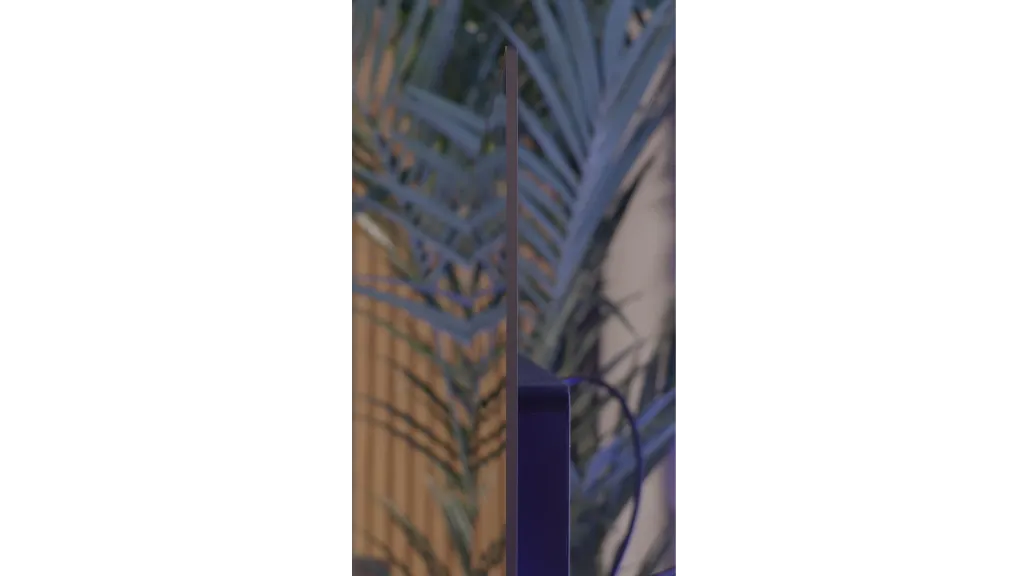

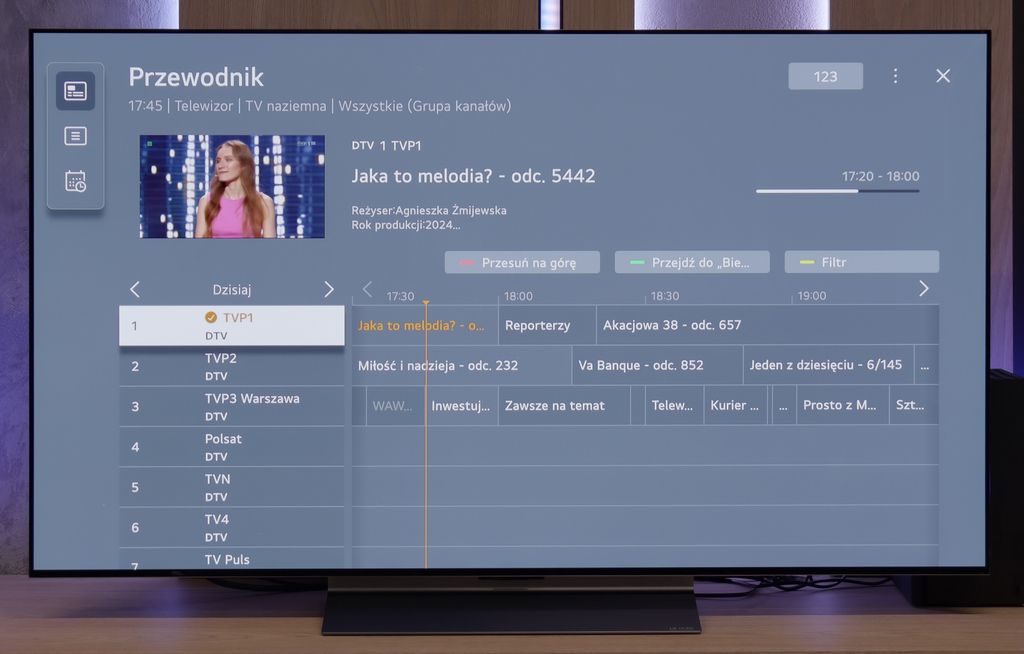

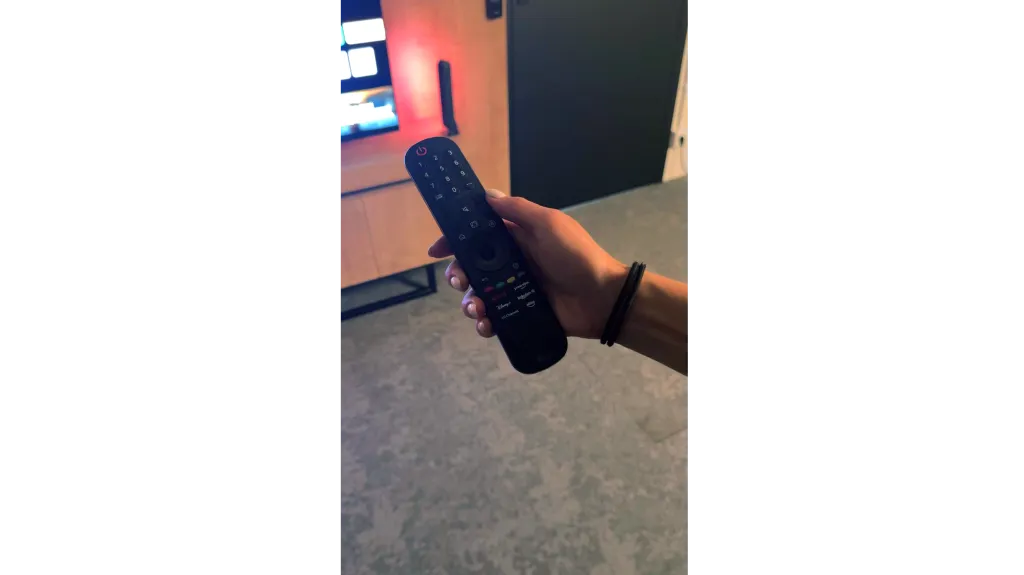

- Regulacja podstawy: stand-Fixed
- Montaż na płasko: Nie
- Akcesoria: accessories-Stand
At first glance, the LG C5 looks almost identical to its predecessor, the C4 model. But is that a downside? Quite the opposite. The C5 – much like last year’s version – gives the impression of a premium-class device. The screen is surrounded by a slim bezel, and the whole thing resembles a sheet of levitating glass, especially when you look at the TV from the side. The manufacturer includes a solidly built, centrally placed metal stand. Its design not only looks aesthetically pleasing but has also been cleverly designed: at the back, there are discreet conduits for cables that help maintain order. The back of the TV may surprise you. It resembles marble, although in reality, it is just a well-designed imitation that, according to the manufacturer, dissipates heat better than a classic plastic/aluminum casing. This detail will be appreciated especially by those who do not plan to mount the TV on the wall. And speaking of that, the LG C5, like most classic OLED TVs, does not sit perfectly flush against the wall when mounted. A slight gap from the wall is natural here, so for such a TV, it’s worth choosing a mount that is very slim.
Buy in the best price
Select size:
LG C5 - Contrast and black detail
10/10

Result
∞:1

Result
∞:1

Result
∞:1

Result
∞:1

Result
∞:1
Visibility of details in the lights:

In the category of black and contrast, the LG C5 fits perfectly into what we've come to expect from OLED TVs – it's simply ideal. Thanks to the use of an organic matrix (WOLED), each pixel lights up independently, resulting in infinite contrast and perfect black. There are no halos, streaks, or other typical LCD TV artifacts here. Details in bright parts of the image are excellently visible, and watching with the lights off is pure enjoyment. If someone is looking for a TV for evening viewing with great contrast – the C5 is a very strong contender.
Halo effect and black detail visibility:
LG C5 - HDR effect quality
7.2/10
Supported formats: HDR10, Dolby Vision, Dolby Vision IQ, HLG Color gamut coverage: DCI P3: 97.0%, Bt.2020: 73.0%
Luminance measurements in HDR:

Result
1079 nit

Result
1059 nit

Result
1120 nit

Result
1094 nit

Result
707 nit
LG C5 has finally done what we've been waiting for years in the C series – it exceeds 1000 nits of brightness! This is a significant change compared to previous models in the series and very important – because most HDR content on streaming platforms is created around such luminance today. The image finally has the right "glow," and details in the highlights look as they should even without the use of dynamic metadata. However, there are scenes where the C5, like most OLED TVs, has certain issues. Especially when the screen has to light up entirely. In our test sequences, like the bright scene from the movie The Meg, brightness noticeably drops. Don't get us wrong, this result is not bad; it’s more of a reminder that OLED technology still has its limitations. Year by year, they are getting smaller, but they still exist.
Now, what about the colours? They are very good. Although the C5 doesn't match OLEDs with QD-OLED or Tandem RGB panels, its coverage of the DCI-P3 gamut at 97% and 73% of BT.2020 will satisfy even the more demanding viewers. The colours are saturated, natural, and very consistent in HDR materials.
Scene from the movie “Pan” (about 2800 nits)

Scene from the movie “Billy Lynn” (about 1100 nits)

So we've decided to go beyond just the test patterns and measurements to see how the LG C5 performs in the real world – that is, during a regular movie screening. And it’s here that we particularly appreciate breaking the 1000 nits barrier. Why is this so important? Because in series and films shot with the reference 1000 nits in mind – such as Billy Lynn – the LG C5 can deliver images with remarkable precision. Despite slight differences in colour balance, it looks almost identical to professional monitors. You can feel the creators' intent rather than an interpretation by electronics.
How does the C5 perform in the most demanding productions, where every flash, every explosion, and ray of sunlight counts? Really well, although we noticed a certain difference compared to last year’s C4 model. In films like Pan, where extremely bright details appear – e.g., the sun on a full screen, the TV sometimes noticeably dims them. This is typical behaviour for WOLED panels and there’s nothing shocking about it, but it’s more noticeable than it was a year ago. Why? Out of curiosity, we turned on the dynamic tone mapping feature, which handled this problem surprisingly well in last year's C4. Unfortunately, in the C5, this feature works differently – indeed, we recover more details in the highlights, but the overall image becomes too bright and too flat. It loses depth and simply looks worse. For this reason, we advise against using it.
Therefore, while the image quality in the C5 can still be described as excellent, not everything has improved. It’s a pity the manufacturer didn't maintain last year’s great implementation of dynamic tone mapping – because then we would have had almost perfection.
HDR luminance chart:
Luminancja HDR
Luminance of RGB colors
And if at any point the LG C5 lacks brightness – don’t worry, there’s no reason for concern. The television supports most popular HDR formats, including the very popular Dolby Vision. It is this format that is responsible for adapting the image – scene by scene – to the current scenery of the movie or series. Thanks to this, on the C5 we can achieve even better picture quality than with standard HDR10. In our test image featuring a white meadow and horses, this is evident – the Dolby Vision version shows significantly more details and better preserved depth in the bright areas of the image.
Static HDR10

Dynamic: Dolby Vision

Factory color reproduction
8.2/10
LG C5, like other TVs we tested, was checked in the best possible factory mode – which remains the Filmmaker Mode. And here we have good news: in SDR materials, LG has once again done a solid job. The white balance and colour reproduction right out of the box are at a very high level. Most errors – both in balance and in the Colour Checker test – did not exceed a ΔE value of 3, which is the threshold above which differences become visible to the naked eye. Such factory settings are what we'd like to see in many more TVs!
However, the situation is different for HDR content, which is what the C series was truly designed for. Here, the C5 performs weaker. An excessive amount of blue in the white balance causes the image to appear distinctly cooler – which affects things like unnaturally pale skin tones or somewhat shifted tonality of the entire scene. Fortunately, LG provides very precise calibration tools, and we – as always – made use of them.
Color reproduction after calibration
9.4/10
We must honestly admit – in the case of the LG C5, it took very little to achieve an almost perfect image. After carrying out calibration, we managed to achieve compliance with reference screens at a level that impresses even compared to significantly more expensive models. The image after our adjustments looks exactly as filmmakers and series creators would want – with no colour distortion, natural depth, and subtle plasticity. LG has done a great job this year regarding factory settings and calibration potential. Hats off!


LG C5 - Smoothness of tonal transitions
8.2/10
WOLED TVs have not been known for perfect smoothness in tonal transitions until now. It was often noticeable to see delicate bands between colours – especially in darker parts of the image – which gave the impression that the colours do not transition smoothly, but rather slightly "step". This year, LG has made significant progress. In the C5 model, this issue has been largely eliminated. Indeed, in very dark scenes, you can still see subtle boundaries between colours, but they are non-intrusive enough that hardly anyone except for more demanding viewers will notice them. For most users, the smoothness of tonal transitions in the C5 will simply be impeccable.



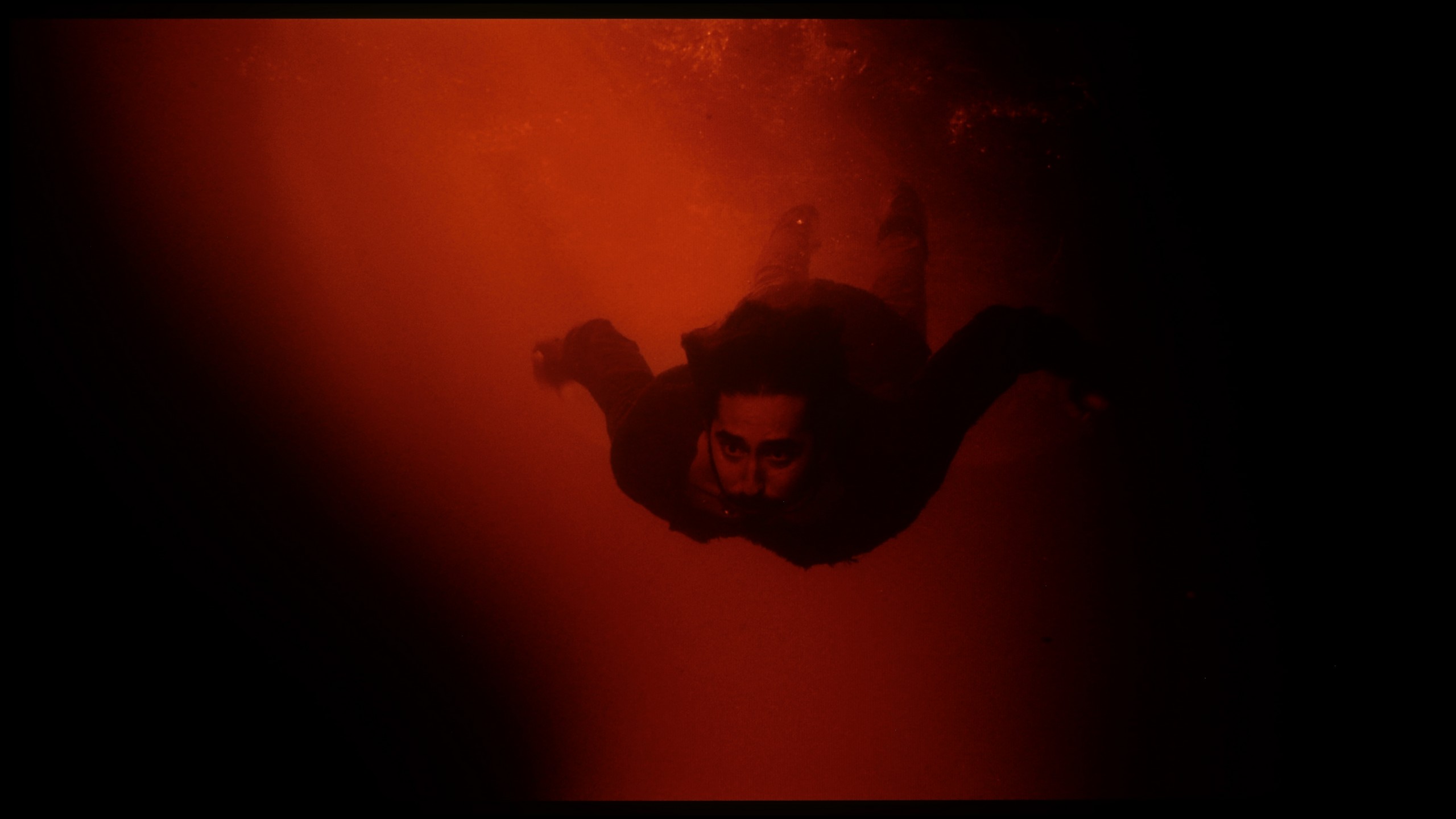



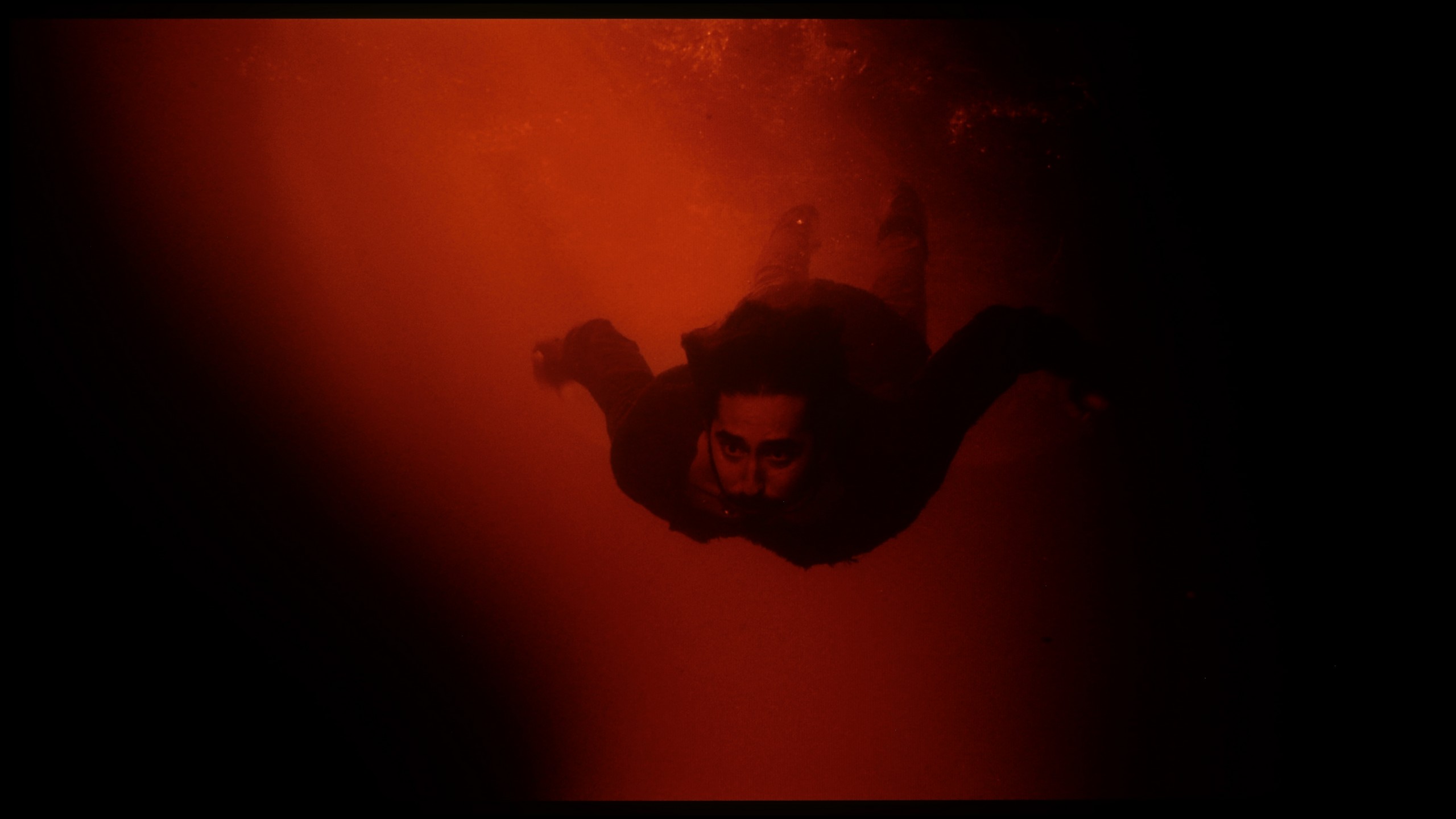
Image scaling and smoothness of tonal transitions
7.8/10
Smooth transition function
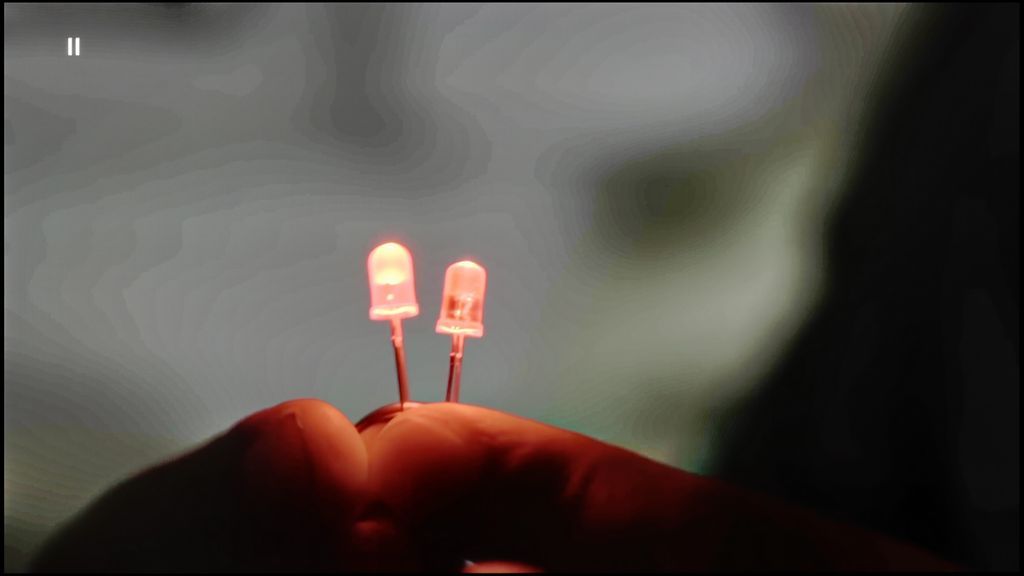
Image without overscan on the SD signal

LG C5 handles lower quality materials exceptionally well. One of the main issues that older WOLEDs faced was posterisation – unwanted “steps” in colour transitions. The C5 utilises a system function that smooths these transitions, and it works surprisingly effectively. The banding effect is nearly completely eliminated, and the image gains consistency. Compared to last year's model, we feel that this function operates slightly weaker – but the good news is that it doesn't compromise the image structure. Film grain, textures, and details remain on the screen – nothing is forcefully smoothed out.
The C5 also excels at enhancing the quality of older recordings. Thanks to the α9 Gen6 (8th gen) processor, "scaling to 4K" is impressively solid. The image is clear, details are sharp, and the only minor drawback might be a slightly noticeable aliasing on some edges. However, there is no problem with overscan here – the image is not artificially cropped or shifted, which is a significant plus and still not a given.
LG C5 - Blur and motion smoothness
8.5/10
Maximum refresh rate of the panel: 144Hz
Film motion smoothing option: Yes
Blur reduction option: Yes
BFI function 60Hz: Yes, 60Hz (image flickers)
Brightness drop with BFI: 49%
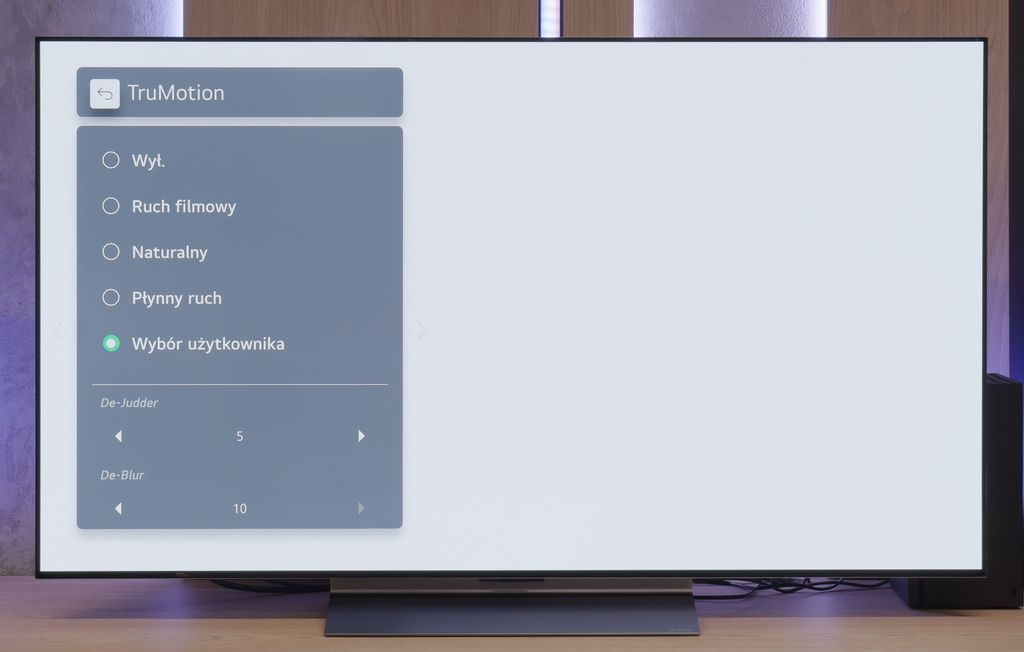
The LG C5 is equipped with a 144 Hz display, and this, combined with virtually zero response time of the OLED pixels, makes it one of the best screens for watching dynamic content. It doesn’t matter whether it’s sports, fast-paced games, or just action – the image is razor sharp.
And what about movies at 24 frames? LG has thought of that too. The built-in "TruMotion" smoother allows you to adjust the picture to your own preferences. The “de-judder” slider increases fluidity in films, while “de-blur” subtly reduces motion blur – although to be honest, it’s practically invisible here.
Blur (native resolution, maximum refresh rate):



Smudging? What smudging? It's OLED! There's no talk of any trailing shadows or blurred edges here. Our test alien moved across the screen so smoothly that you just wanted to watch it over and over. The C5 is simply a brilliant choice for anything fast and dynamic.
LG C5 - Console compatibility and gaming features
10/10
ALLM: Yes
VRR: Yes
VRR range: 40 - 144Hz
Dolby Vision Game Mode: Yes
Correct implementation of HGIG: Yes
1080p@120Hz: Yes
1440p@120Hz: Yes
4K@120Hz: Yes
Game bar: Yes
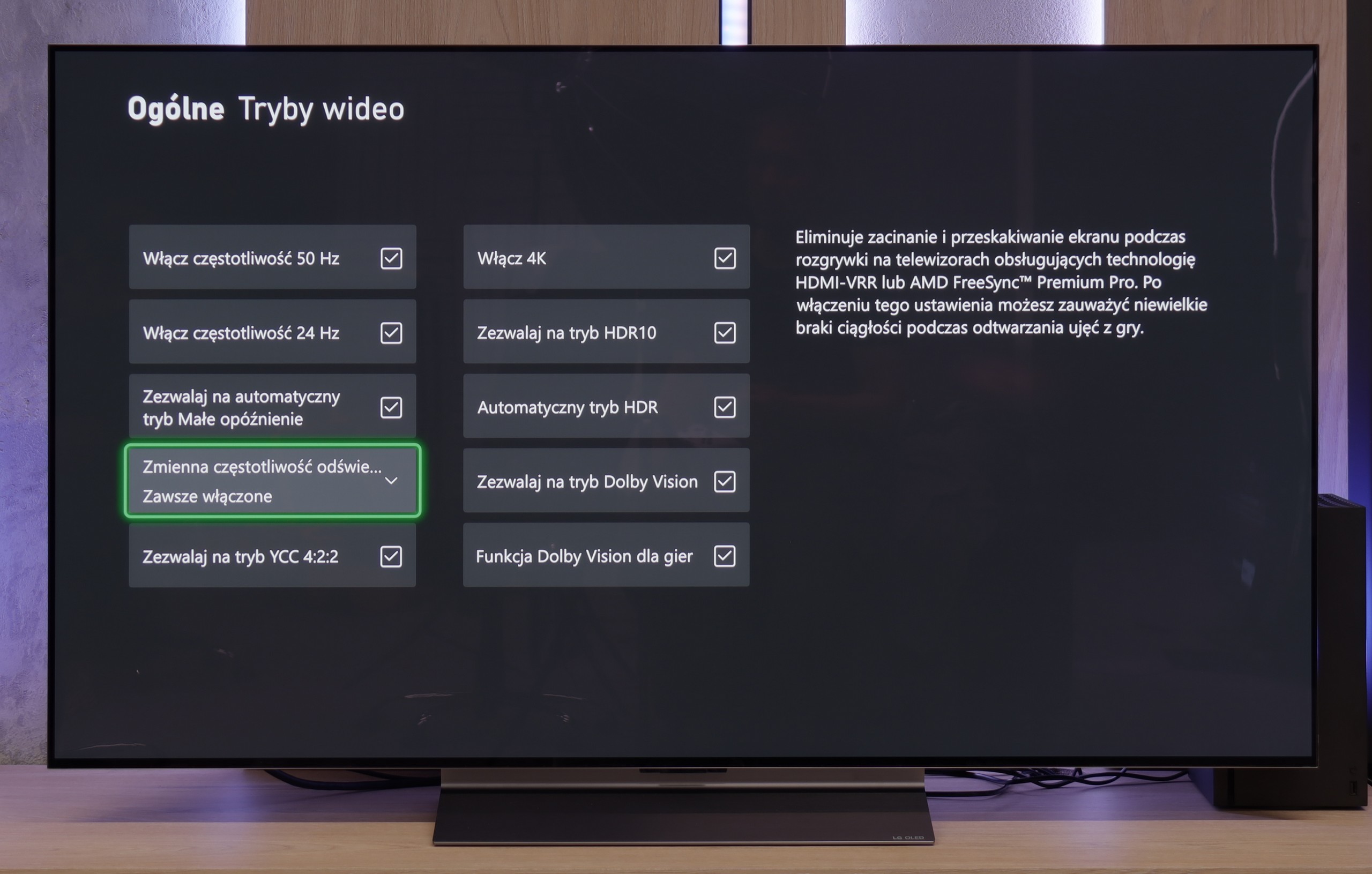
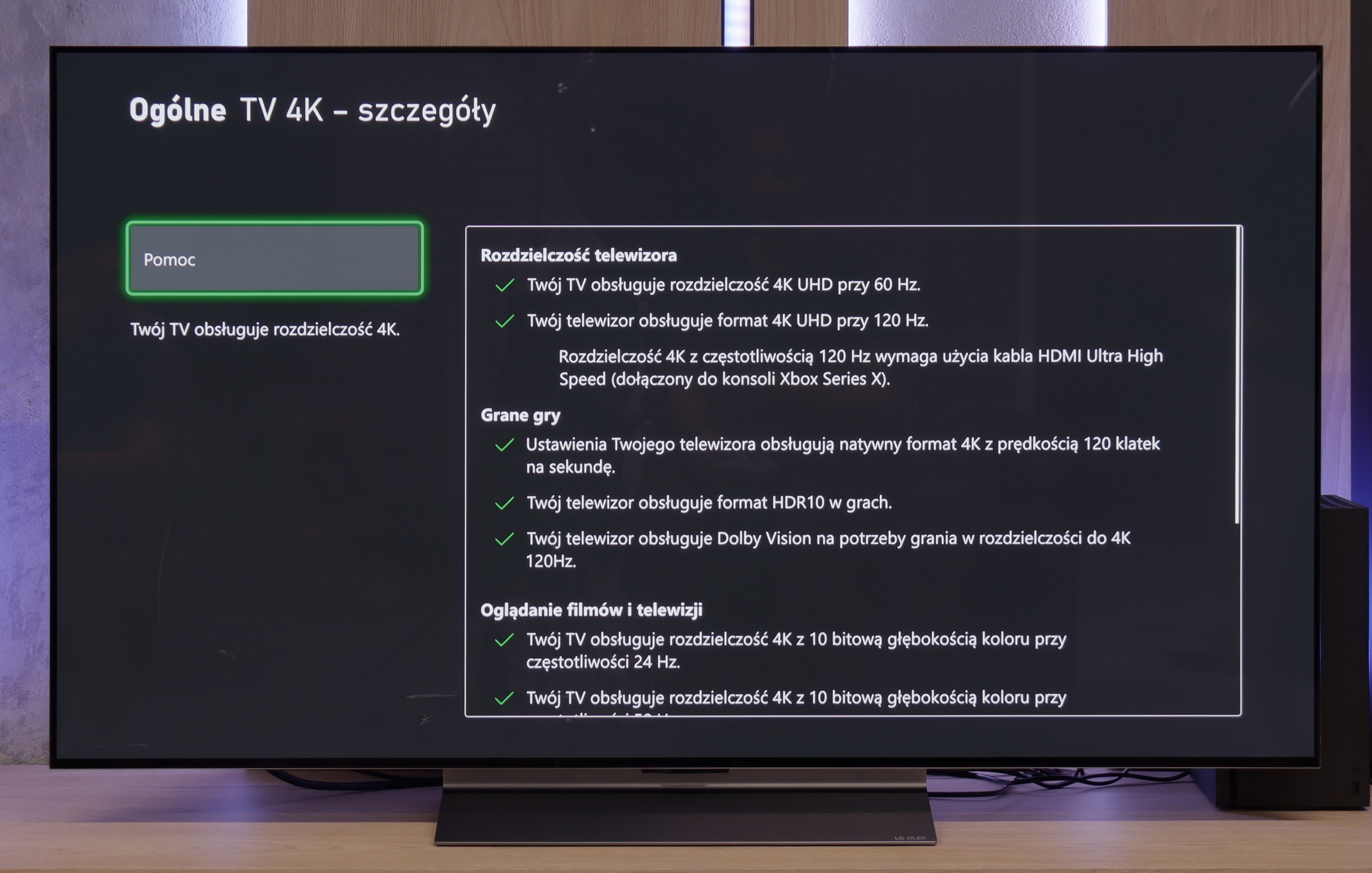
LG C5 is a TV designed with gamers in mind – and there's not a hint of exaggeration in that. It's hard to find anything to criticise here. We have a refresh rate of 144 Hz, full support for VRR, ALLM, and as many as four HDMI 2.1 ports with full bandwidth of 48 Gb/s. For those who have an Xbox, PS5, Nintendo, and a gaming PC in one room – no limitations, everything can be connected without any hassle.
Configuring HDR for gaming is also straightforward. The TV correctly supports the HGiG mode, which allows you to achieve an image that aligns with the creators' intentions. For those interested, there is also Dolby Vision in the Gaming version, although we still recommend HGiG as the most predictable and "clean" variant of HDR in games.
It also includes the Game Bar, which is a "command centre" for the gamer. Everything important, from VRR settings, picture modes, to frame rate information – is at our fingertips. The interface is simple and clear. It may look like something out of a space simulator, but it serves its purpose and just works; exactly as it should.
C5 is truly a complete package for any gamer.


LG C5 - Input lag
10/10
The response time of the LG C5 to our movements with the controller is exemplary. Regardless of the chosen resolution or frame rate – the lag is so low that it is virtually unnoticeable in practice. Playing on this television is simply a pure pleasure. Some delay is introduced by the Dolby Vision mode, which shouldn't be surprising – this applies to almost every television on the market equipped with this mode. Nevertheless, even with Dolby Vision active, the input lag remains low enough that gameplay is still smooth and responsive.
| SDR | HDR | Dolby Vision |
|---|---|---|
| 1080p60: 11 ms | 2160p60: 11 ms | 2160p60 DV: 12 ms |
| 1080p120: 5 ms | 2160p120: 5 ms | 2160p120 DV: 6 ms |
| 2160p60: 11 ms | ||
| 2160p120: 5 ms |
LG C5 - Compatibility with PC
8.6/10
Chroma 444 (maximum resolution and refresh rate): Yes
Font clarity: Good
Readability of dark text and shapes: Very Good
Input lag in PC mode (4K, maximum refresh rate): 14ms
Matrix subpixel arrangement: RWBG
Max refresh rate: 144Hz
G-Sync: Yes
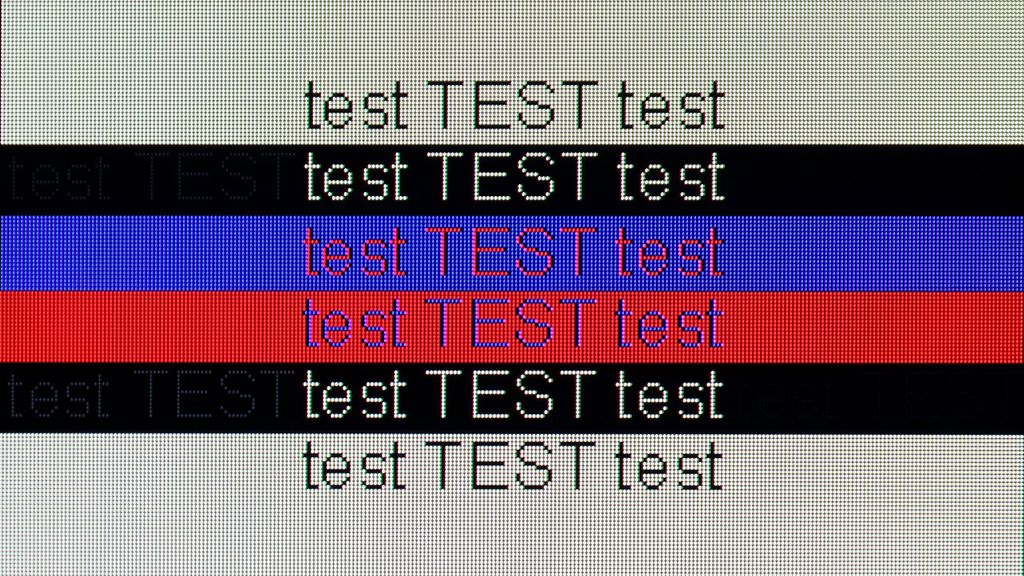
C5 – as we mentioned – is a television created for gamers, so playing even on a computer is an absolute pleasure. The 144 Hz panel, low input lag, and original G-Sync certification just confirm this.
When it comes to work – it's also very good. The fonts are readable, the interface clear, however, it's worth remembering that we are dealing with a WOLED panel and a WRGB subpixel arrangement (slight shadows visible behind the font). So, if someone plans to place the C5 on a desk in smaller sizes like 42 or 48 inches for everyday office work, it’s worth checking it out for yourself first. For occasional desktop use and primarily for gaming – there are no reasons to be concerned.
LG C5 - Viewing angles
7.4/10
Brightness drop at an angle of 45 degrees: 31%
The viewing angles on the LG C5 are nearly ideal. While they fall slightly short of technologies like QD-OLED or WOLED with MLA micro lenses, the picture quality at wide angles still makes a great impression. Colours remain vibrant, and the screen doesn't lose much brightness even when set at a more challenging angle.
Addressing questions that circulated last year regarding the C4 model – in the case of the C5, we did not notice any green tinting, pinking, or other effects that can be read about online. The picture at an angle looked really clear.
LG C5 - TV efficiency during daytime
6.2/10
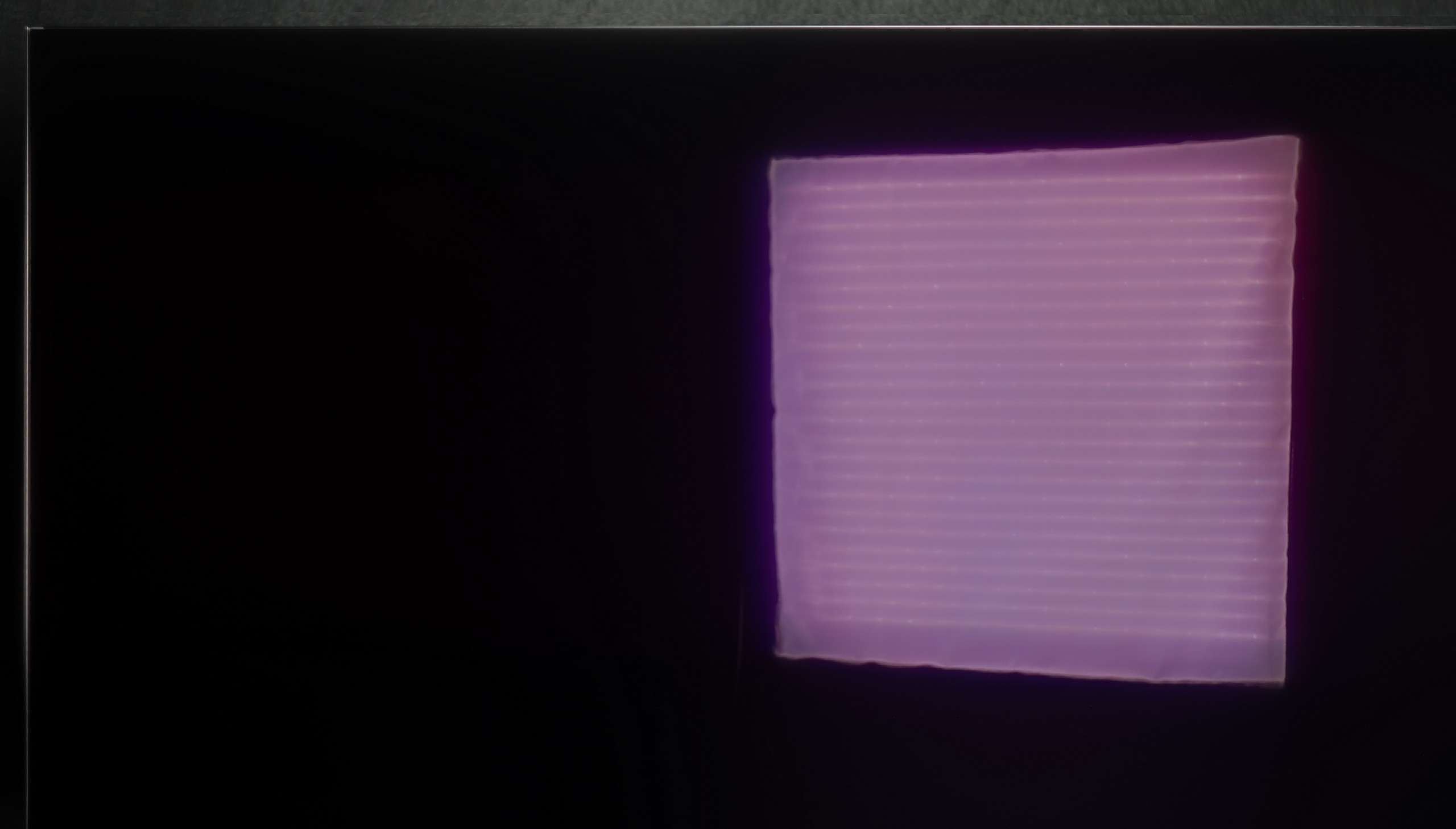
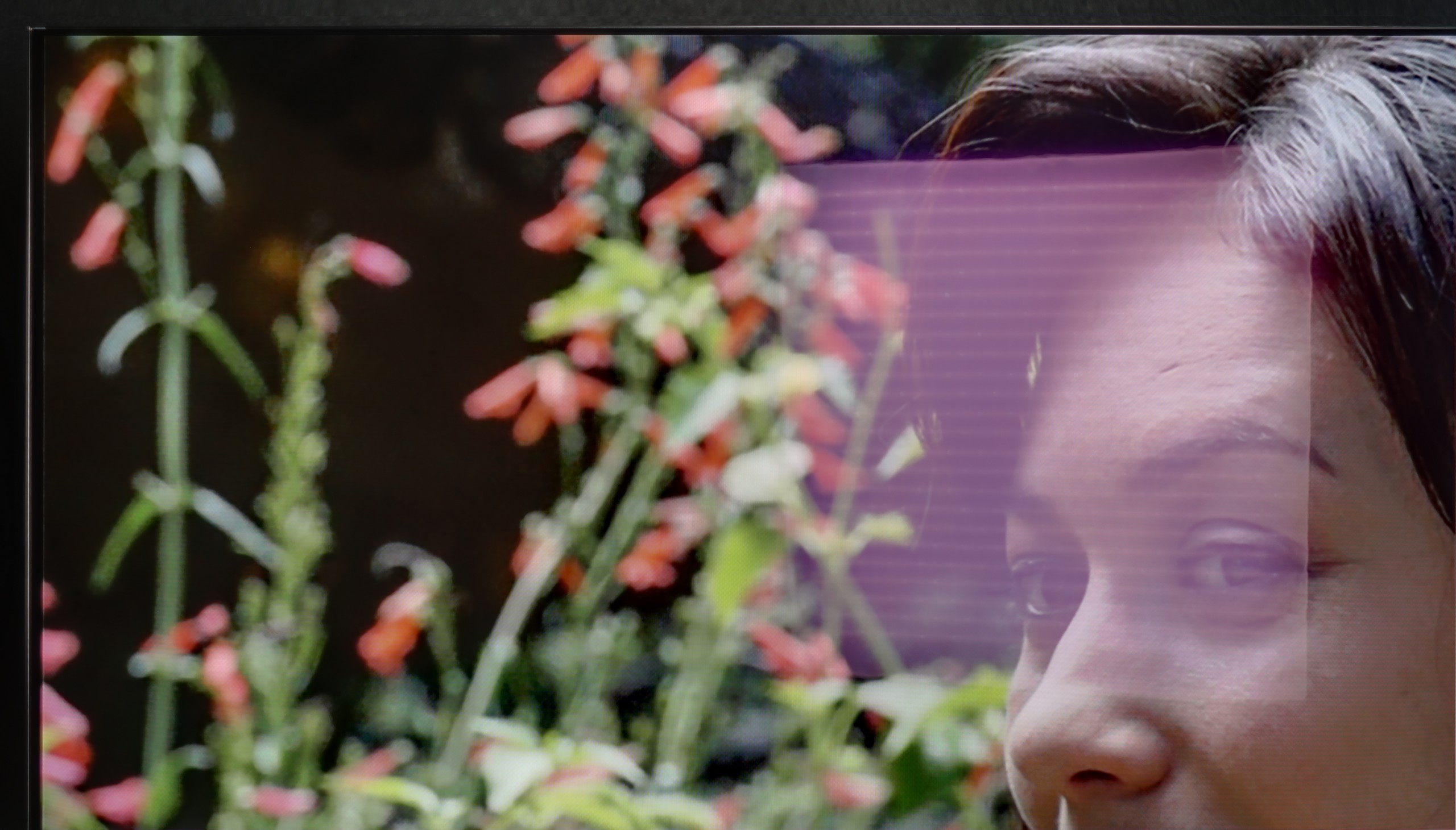
Matrix coating: Glare
Reflection suppression: Decent
Black levels during daytime: Very Good
LG C5 is one of the brighter OLED TVs on the market, so it should perform well in moderately bright rooms without major issues. The average brightness in SDR mode is around 450 nits – a value sufficient for the picture to remain readable even during the day. Importantly, the black does not lose depth and does not turn "grey," which can still be a problem with QD-OLED panels.
Reflections, however, may pose a greater challenge. The WOLED panel used in the LG C5 has a glossy coating typical of this technology, which only partially diffuses reflections. In a well-lit living room with large windows, you can see your reflection on the screen – slightly muted but still visible. In a very sunlit room, it may turn out that blinds or curtains are necessary to fully enjoy the great picture quality.
Matrix brightness
Average luminance SDR
LG OLED C5: 435 cd/m2
LG C5 - TV features
7.9/10
System: WebOS
System performance: Good
- HDMI inputs: 0 x HDMI 2.0, 4 x HDMI 2.1 48Gbps
- Other inputs: IR (remote)
- Outputs: Toslink (Optical audio), eARC (HDMI), ARC (HDMI)
- Network Interfaces: Wi-Fi 2.4GHz, Wi-Fi 5GHz, Ethernet (LAN) 100Mbps
- TV reception: DVB-T, DVB-T2, DVB-S, DVB-S2, DVB-C
Classic features:
Recording to USB (terrestrial TV): Yes
Recording programming: Yes
Picture in Picture (PiP): No
RF remote control (no need to aim at the screen): RF
Backlit remote control: No
Teletext: Yes
Audio only mode: Yes
Possibility to connect Bluetooth headphones to the TV: Yes
Possibility to simultaneously use Bluetooth headphones and the TV speaker: Yes
Smart features:
AirPlay: Yes
Screen mirroring (Windows Miracast): Yes
Wyszukiwanie głosowe: Yes
Voice search in native language: Yes
Ability to connect a keyboard and mouse: Yes



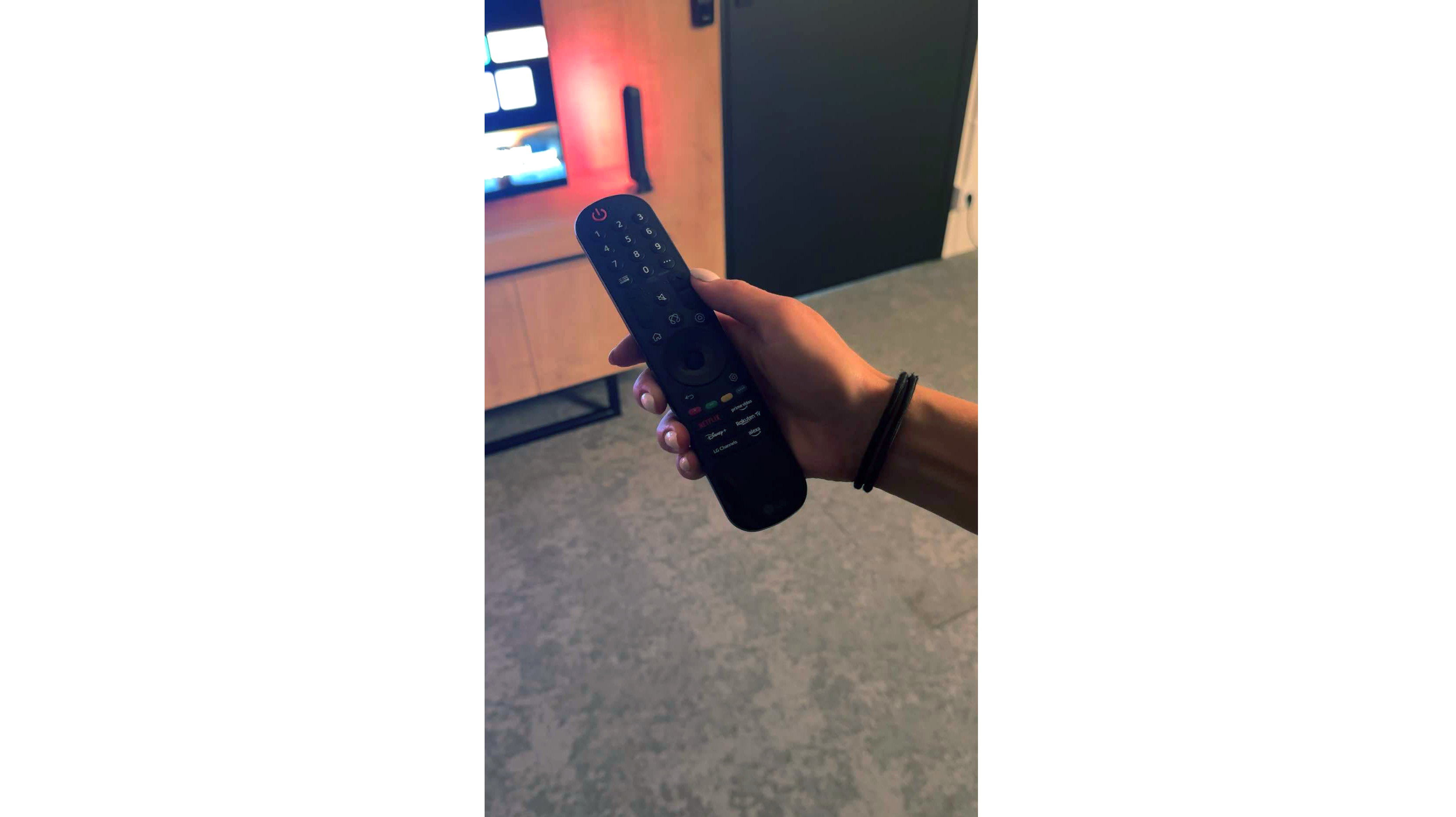



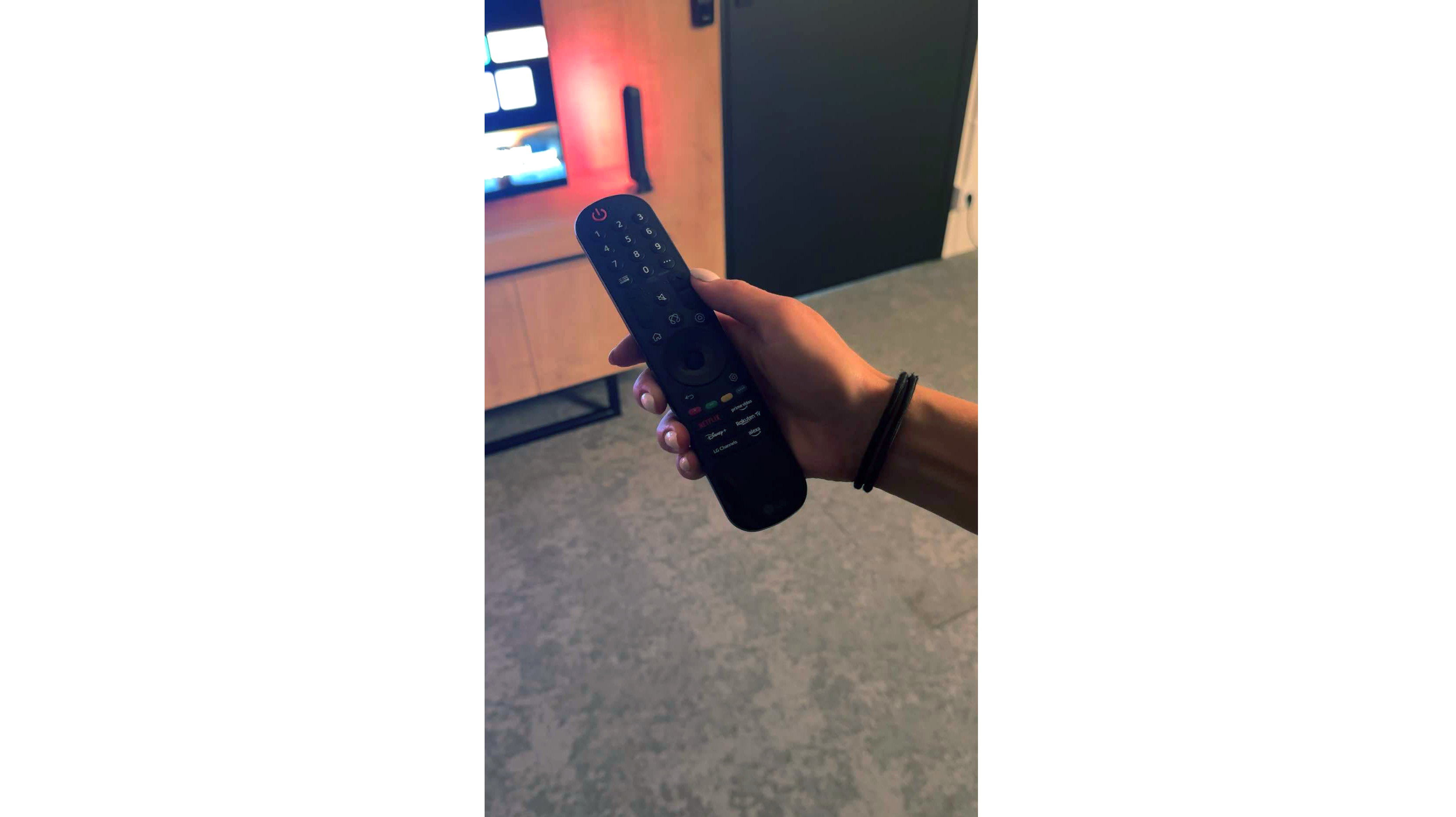
Classic TV Features:
In terms of classic TV functionalities, the LG C5 performs really well. Here, we have the option to record programs to USB from built-in DVB-T(2) tuners, support for teletext, an EPG channel list, and seamless pairing of headphones via Bluetooth. For many users, these are still very important elements of everyday TV use – and LG doesn’t fall short in this area, except for the PIP function. It is worth noting the topic of the remote, or rather... the different versions of the remote. In our test, we used the C54 model, which is equipped with the new version of the Magic remote. It somewhat resembles Samsung's minimalist approach – there’s no numeric keypad or "source" button, but it looks modern and is comfortable for everyday use. Conversely, other variants, such as C5ELB, may be sold with an older version of the remote – a more classic one, with more buttons and a numeric keypad. Some may consider it more practical, while others see it as outdated. In short: quite a bit of confusion, so it's worth checking the model suffix before purchase.
Smart TV:
Regardless of the version of the remote, we’re operating the same system – WebOS. This is one of the most enjoyable solutions in the Smart TV world. The intuitive menu, fast performance, and support for popular features, such as AirPlay, screen mirroring, or voice assistant, make the system perform very well in everyday use. Additionally, controlling the cursor using the gyroscope in the Magic remote remains one of the most convenient forms of navigation in TVs. There are really quite a few applications here – Netflix, Disney+, HBO Max, Apple TV, and many more. However, one must remember that this is not a system based on Android/Google TV, so it may happen that we simply cannot find some less popular app in the LG store.
LG C5 - Apps
8.7/10























LG C5 - Playing files from USB
8.8/10

| Maximum photo resolution: | Supported photo formats: |
|---|---|
The LG C5 is equipped with quite a decent built-in media player that should meet the expectations of most users. It supports popular video and audio formats, handles SRT subtitle files, and opens most graphic files without major issues.
The interface itself is fairly simple and intuitive – it doesn't surprise, but it also doesn't create difficulties in everyday use. Of course, it's not at the level of external players or apps from Google TV, but for basic playback of films from a USB drive or hard drive – it's more than sufficient.
LG C5 - Sound
7.2/10
-
Maximum volume
Supported codecs
(TV speakers)
Dolby Digital Plus 7.1
Dolby True HD 7.1
Dolby Atmos in Dolby Digital Plus (JOC)
Dolby Atmos in Dolby True HD
DTS:X in DTS-HD MA
DTS-HD Master Audio
For such a slim television, the LG C5 surprisingly offers quite good sound quality. The thin body manages to house a set of decent speakers that produce clear audio, with well-defined details and – surprisingly – a light but perceptible bass. For everyday viewing, that's more than sufficient, and in many cases, it may even deliver a pleasant surprise. It's just a pity that this year LG decided to completely abandon support for DTS codecs. For most people, this won't be an issue, but if someone uses Blu-ray discs and enjoys that format – especially in its more advanced versions – they may notice its absence. In such cases, an external receiver or soundbar with appropriate audio support is the solution.
Acoustic Measurements
No acoustic data
LG C5 - Details about the matrix
Panel uniformity:

Founder and originator of the "ChooseTV" portal

Journalist, reviewer, and columnist for the "ChooseTV" portal
See articles related to LG OLED C5:
6/20/2025