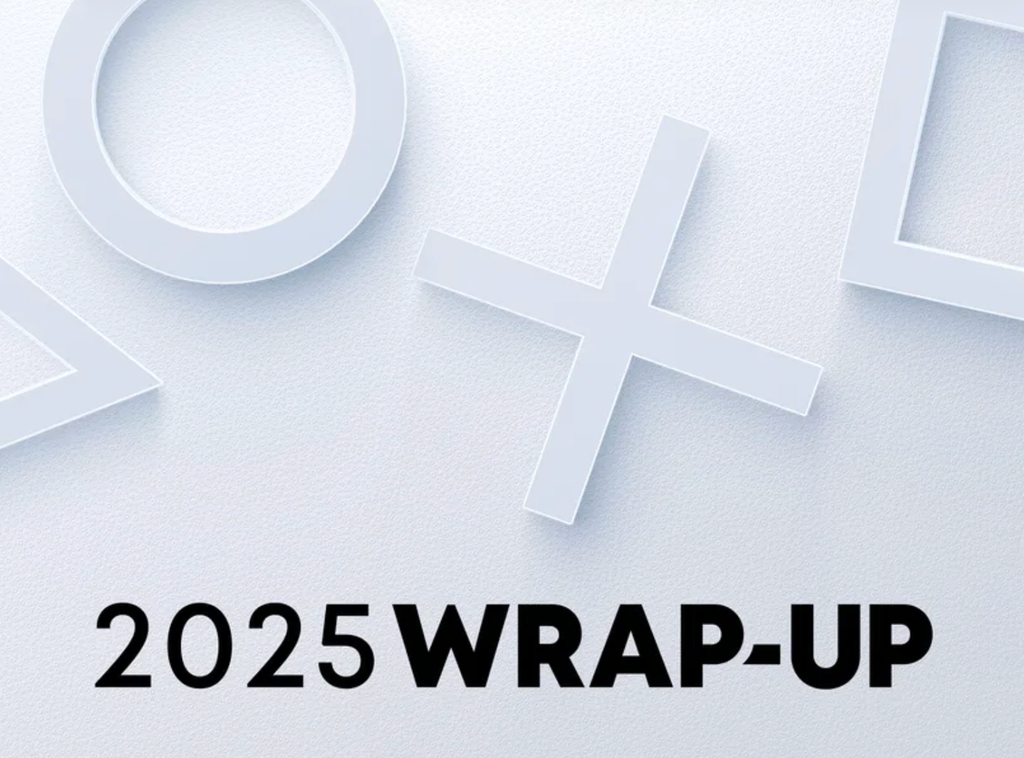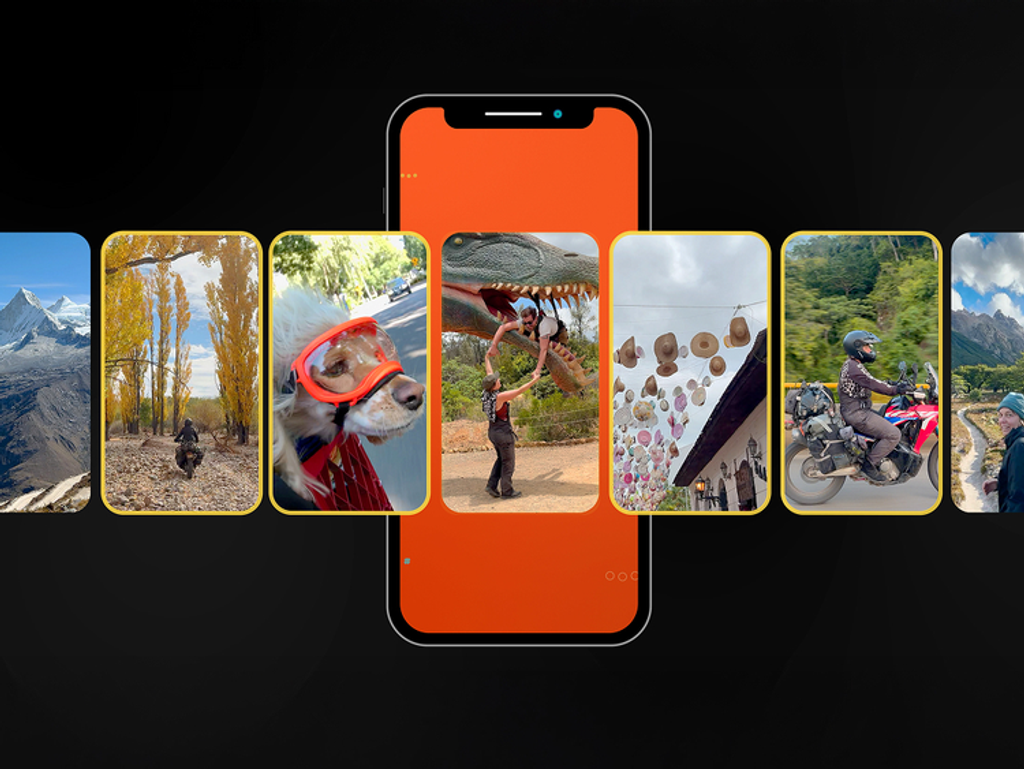Computer under the TV? Once that was a hit – miniPC, Kodi, movies on the hard drive, everything was beaut. But it's 2025 and streaming has changed the rules of the game. Today you don't have to mess around – just a device, apps, and a remote will do. Still, I see people trying to launch Netflix or Disney+ through a browser on a laptop connected to the TV. Sure, it can be done. But it's like eating soup with a fork – you might catch something, but why bother?
Computer Doesn't Like the Couch
The PC wasn't designed for comfortable viewing from the couch. Mouse on the floor, keyboard on your lap – that's not the dream UX. And even if you're using an air mouse or some app with a remote, you're still in the browser. And there? 720p, sometimes 1080p, no HDR, no Atmos. Netflix requires Edge, the right hardware, and an HEVC licence. The rest of the services? Quality like it's 2015. Only YouTube plays fair – because there's no DRM.
Micro stutters and lack of fluidity? Welcome to the world of PCs
Another thing – refresh rate. The computer runs by default at 60 Hz, while European content is at 50 fps. The result? Judder. If you change it to 50 Hz – now you're facing issues with American 24 fps. Browsers can’t handle automatic switching, and Kodi, while great, doesn't support most popular platforms. So you're watching "on half-throttle" and don't even realise it can be better – until you start the same series on the set-top box.
Power flows, quality stands still
The computer consumes electricity even when doing nothing. 40–60 W is standard, and sometimes even more. A device with Google TV or Apple TV uses a maximum of 2–3 W while operating and below 1 W in standby mode. The bills will let you know about it. And now add to that the lack of decent apps – most services only work in a browser. Navigation is a nightmare, the UI is unreadable, and there’s no download option. Netflix has an app for Windows, but this exception doesn’t revolutionise anything.
If you’re gaming – sure, a PC makes sense. Steam, Epic, GeForce Now, Big Picture – everything runs smoothly, especially with a controller and a good monitor. But for streaming? Leave that to the specialists. Apple TV 4K, Nvidia Shield or Chromecast with Google TV handle it better, faster, and cheaper. You get native apps, HDR, Atmos, Dolby Vision, full compatibility, and no fiddling around. And all of this from the remote. So, just how it should be.
 Katarzyna Petru
Katarzyna Petru