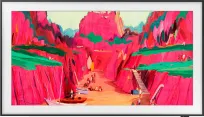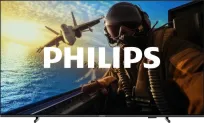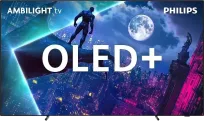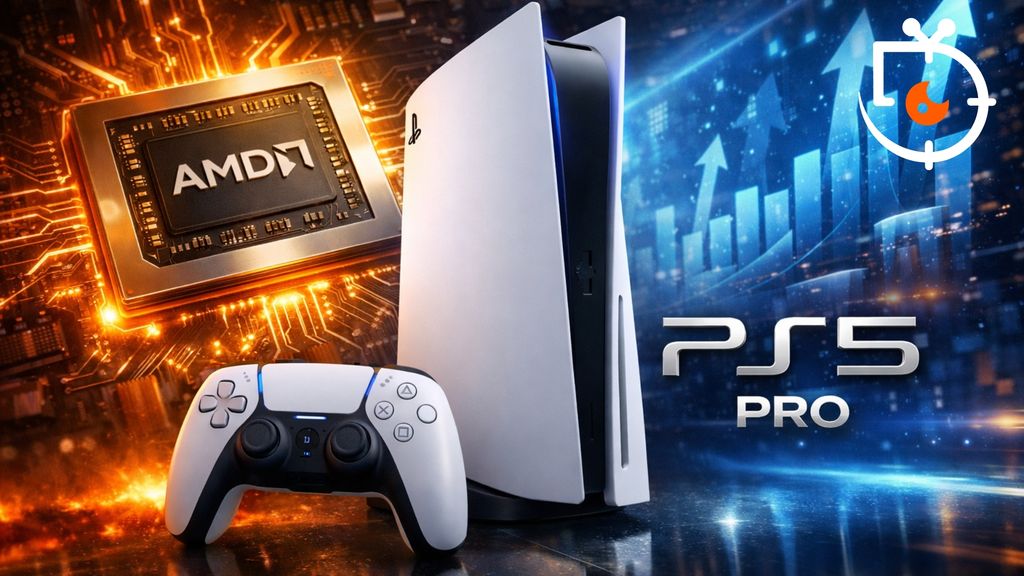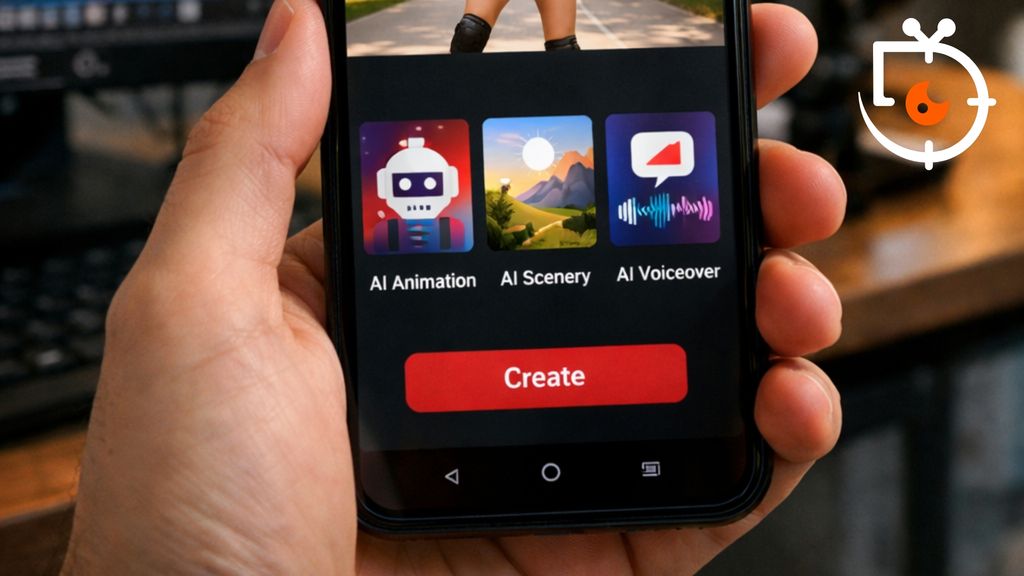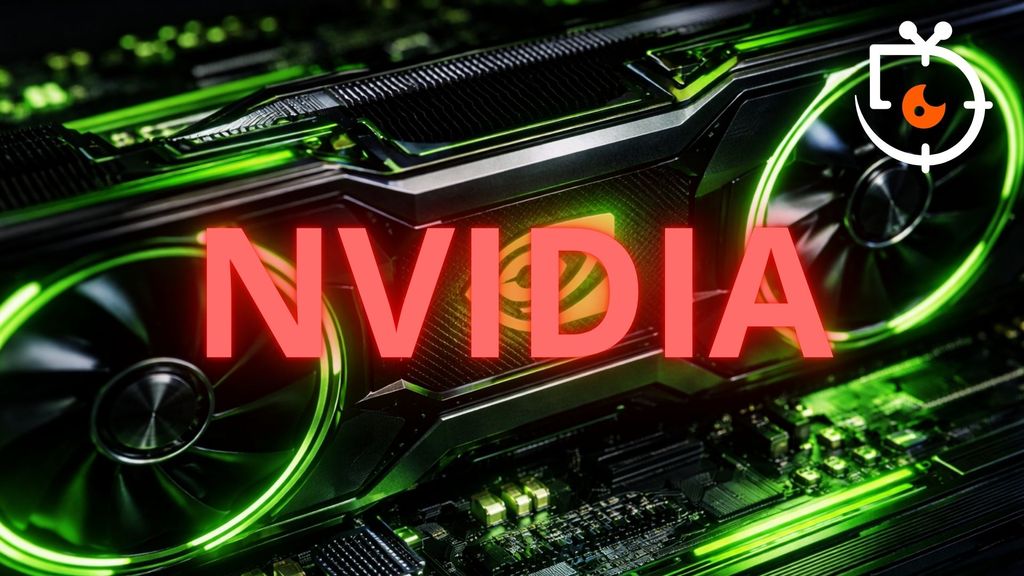Almost every one of us has encountered the problem of pixelation during fast movement, stuttering, or excessive smoothness known as the soap opera effect after purchasing a new television. This is also a frequently discussed issue by our clients during calibration. Indeed! Even Tom Cruise himself highlighted this problem at the premiere of the latest Mission Impossible film back in 2018 on platform X. He recommended turning off motion smoothing, which distorts the image. Since even such a prominent figure has drawn attention to this, let’s see how we can change this on our television.

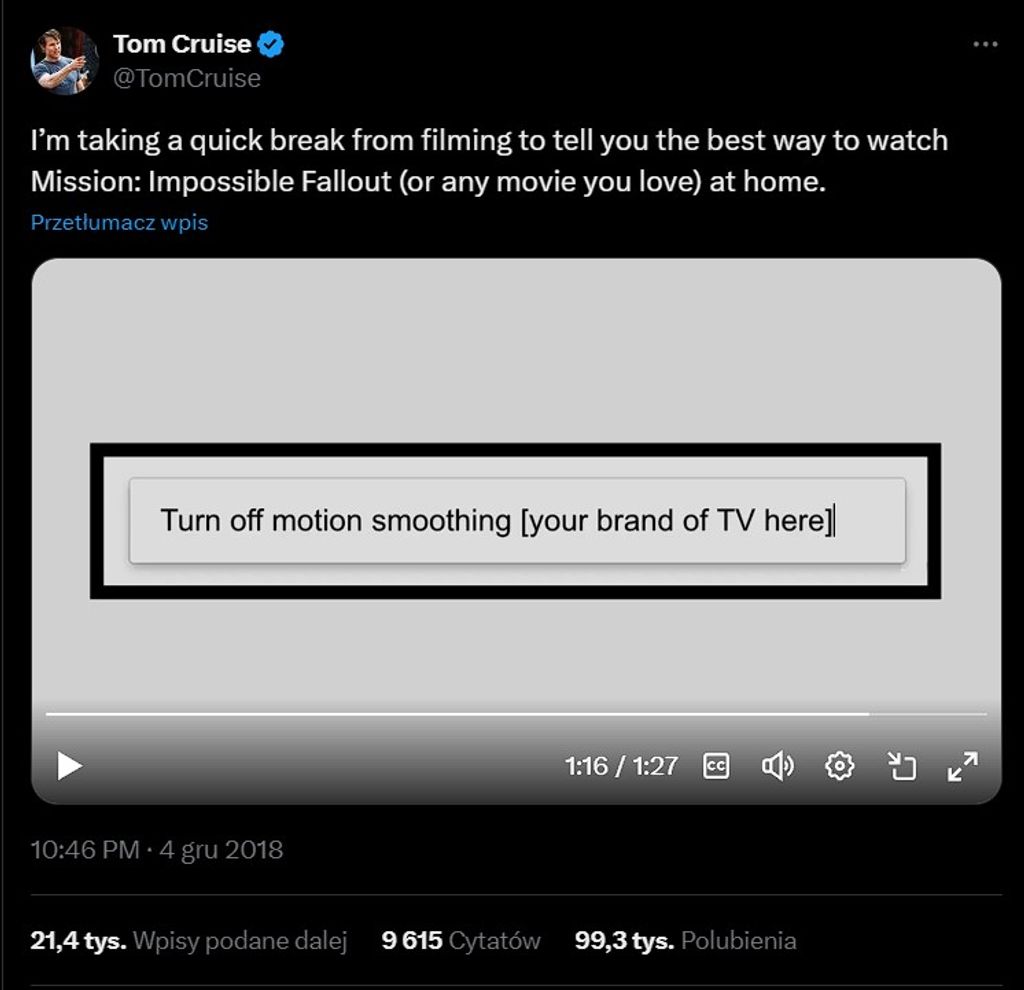
So how can we eliminate the issues discussed? In short, we need to adjust the image fluidity system. However, every choice in the settings will have its pros and cons. Therefore, we will try to show how each person can reach a compromise in this matter.
What is an image smoothener and how does it work?
Motion smoothing systems have been around for many years, and each manufacturer uses practically a different name for this solution. Below are the most commonly encountered ones:
Auto Motion Plus
TruMotion
Perfect True Motion
Motionflow
Intelligent Frame Creation
Clarity of Motion
Regardless of the name of a given system, its purpose is to generate additional frames of the image that are inserted between those naturally coming from the film. The television then tries to estimate the trajectory of the motion of objects and generate them between the starting and ending positions.
Quite clever, isn't it? However, the benefits that come from this system depend on the type of material we are currently watching.
In general, we can distinguish 2 separate types of materials - low-frame (up to 30fps) and high-frame (above 50fps) materials.
Low-frame materials
Low frame rate materials mainly consist of films and series recorded at a standard of 24fps, which has accompanied us since the dawn of time. Due to this characteristic number of frames, which is too low for the image to appear smooth, we often see the familiar cinematic stuttering during fast camera movements.
It's possible that we do not notice this effect in our daily lives, as we have simply become accustomed to it over years of watching various materials. However, we can pay attention to it, particularly when the camera operator performs a panning shot, which involves moving the entire frame horizontally or vertically. In such cases, the technology for smoothing images comes to our aid.
However, if it were to function perfectly, we would have no reason to write this article ;)
When this function operates at full tilt, the image may appear too smooth, which is often referred to as the theatre effect or soap opera effect. This is particularly evident during character movements, where the smoothness can simply look artificial. This is because the movements of the human body, such as facial expressions, do not have a clear tempo. Therefore, the operation of the smoothener in this case can annoy us with its artificiality.
High-frame-rate materials
High frame rate materials are those recorded at 50fps or more. Most often, these are content displayed live or sporting events, such as matches. This seems logical, as it would be difficult to watch the clash of our favourite clubs with constant jerking and hopping of the field during camera movements. With such materials, the use of a smoother aims to improve sharpness - the more frames, the clearer the image is during dynamic movement on LCD and OLED displays. The reason for this is the way these displays function, but we may talk about that another time :)
Adding new frames in such content is only possible on panels above 120Hz, because on 60Hz the system simply wouldn't have anywhere to place them. It follows that if we completely turn off the motion smoother, when watching television we are only using 60Hz of our 120Hz panel. Following this line of reasoning, with high frame rate materials, the motion smoother should operate at full power, and we recommend doing so.
Nevertheless, when we expect significant intervention, the more artifacts will be generated, which will be visible on the edges of quickly moving objects. In extreme cases, this can cause choppiness or bending of objects in motion, which unfortunately gives us the opposite effect from what was intended.
Let's now see how we can appropriately configure these settings for individual manufacturers.
LG
In LG televisions, the fluidity enhancer is called TruMotion and is located at the bottom of the menu named 'Clarity'. By selecting the "User selection" option, we have access to two sliders - De-Judder and De-Blur.
This first one is responsible for the interpolation of low-frame-rate materials, while the second one is for high-frame-rate. To put it simply, De-Judder is responsible for smoothness in films, and De-Blur for reducing blurriness in sports.
If we are bothered by choppiness in the image, we adjust this with the first slider, but if the image becomes too artificially smooth, we decrease that value. The second slider is best set to the maximum value, but if we often see pixelation around moving objects, we should consider reducing it.
For LG TVs with a 60Hz panel, only the De-Judder slider will be available due to the lack of capability to add new frames, as mentioned earlier.
Samsung
Samsung has named this feature Auto Motion Plus and it also has precise configuration divided into two sliders. To access this, one must navigate through Picture->Expert Settings->Image Clarity Settings->User. Blur reduction is responsible for low-frame-rate material, while judder reduction is for high-frame-rate material.
It is worth noting that Samsung, as the only manufacturer on the market, has a liquidizer system dedicated to games. We can set this up by going through:
External Settings Manager->Game Mode Settings->Game Mode->On.
Next, at the very bottom, the option "Motion Plus Game Settings" becomes active, which we need to enter if we want to make adjustments. We will see sliders known from a moment ago. This will improve the fluidity in content at both 30fps and 60fps. It will not affect input lag, as with this function enabled, it closes below 20 ms. This is possible due to the application of a different frame interpolation that does not have such a significant impact on signal delay.
TCL, Philips, Hisense, Panasonic
Among other manufacturers, accessing the appropriate settings is similar. To reveal the two sliders we have already encountered, the following should be selected:
TCL: Advanced video settings -> Motion -> Motion clarity
Philips: Picture -> Motion -> Motion style - Personal
Hisense: Picture -> Motion -> Ultra motion smoothness - Custom
Panasonic: Picture -> Advanced video options -> MJC -> Effect (in this case, we do not have the manual option to adjust smoothness)
Sony
In the case of Sony televisions, the option to adjust fluidity may be controlled by a single slider - Smoothness. Why did we say 'may'? This has already been improved in the A95L, so the rest of the models for this year are unlikely to struggle with this issue. During testing in our studio, this update was not yet available.
At that time, we only had one variable available, which regulated the level of interference in low-frame and high-frame materials; it was not separated as with the aforementioned competition.
If we want to set the appropriate fluidity for sports content, it is best to set the slider to a value of 2. However, this may be associated with an artificial effect in films and series. For this type of content, we recommend setting it to a value of 1. In this case, there is no compromise, so we must either accept it or manually change the settings to adjust to the currently viewed material.
In televisions of other brands or somewhat older devices, the settings will be located in similar sections of the menu, so you should not have a problem finding them.
Of course, the issue of motion smoothing settings is a subjective matter, but we wanted to show and explain how this technology works and whether a compromise can be found that allows us to achieve a satisfying effect. Try, test, and let us know what settings you prefer.
 Maciej Koper
Maciej Koper