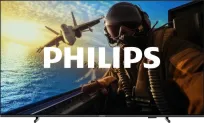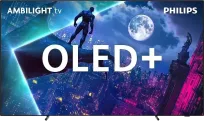New users of Samsung brand televisions may have already noticed an interesting option available in the menu. This is intelligent calibration, which can be performed on your own using a smartphone from Samsung or Apple. Does this mean that now everyone can calibrate their receiver? We have already checked it, and you will find out the results of our tests shortly.
What is calibration?
Surely some of our readers have knowledge about calibration; however, in this article, we will remind you what it actually is and what effects it provides.
Calibration of a television is the process of adjusting the parameters of the panel using specialized equipment to achieve the highest quality of image and to reproduce what the director saw in the studio during the film or television production. And which director exactly? Every one. This is due to international standards to which studio displays are set. This allows for the same working conditions regardless of the film set, country, or continent. It is obvious that every director may have a different vision and their own style of presenting the image, but thanks to calibration in our home, we can achieve what the film crew wanted to convey. Why can't we achieve this right after taking our new purchase out of the box?
Immediately after buying a television and turning it on, we have many options for picture modes to choose from, which can heavily distort colors. Why does this happen? This is due to regulations from the European Union that impose lower power consumption, as well as intentional actions by the manufacturer. But how is that intentional? Yes, the television in the store window is meant to attract customers, so it often dazzles us with its brightness and color saturation, making it stand out among other models.
The second issue is that regardless of the amount spent on the television, factory settings are superficial, as a large part of the market does not expect a natural, cinematic image.
Now that we know what calibration is, let's get started with the tests!
Equipment used for testing
We performed intelligent calibration on the QN85B, S90C, and QN92C televisions in collaboration with the Galaxy S23, Galaxy S24 Ultra, iPhone 13 Pro, and iPhone 15 Pro.
The results of this calibration were measured using the best available measurement equipment with a total value of over 100,000 PLN, which you can see below.



Quick overview of the results
Moving on to a brief discussion of our results, unfortunately, auto-calibration significantly worsened the image quality compared to the factory Filmmaker mode, which aims to reproduce the director's color rendering.
Of course, the results after intelligent calibration are better than the settings in the default factory mode, that is, the standard mode. However, here we can question the purpose of this calibration, since a few clicks on the remote are enough to switch to another picture mode and achieve a better image.
The calibration result is also tied to the selected television model, as well as to the phone we are using. We tested as many as 6 different combinations, and in none of them did the result prove to be sensible. Therefore, we recommend not using this feature. However, if any of you have done this before, we suggest restoring the default picture settings and returning to Filmmaker mode.
A little blunder by the producer
At the very beginning, an unpleasant surprise was the lack of the ability to perform calibration using the iPhone 15 Pro and Galaxy S24 Ultra. We were unable to trigger this function in the SmartThings app. When contacting technical support, the response in short was that the problem with the app is known and they are working on a solution. According to us, support for these phones has not yet been added, because with their predecessors, the app worked immediately. It’s a shame that on some phones we won’t be able to take advantage of calibration at all, even with devices of the same brand. Well, we need to be patient.
Basic and Professional Mode
If our smartphone works properly, during calibration we have the option to choose between basic and professional modes.
This first one lasts several dozen seconds, the second a few minutes. Most televisions have access to basic functions, and this also applies to QD-OLED models. Why has this been so limited in flagship models? As the classic says, I don't know, although I suspect.
In our opinion, the camera in the phone might struggle with very deep blacks in televisions with OLED panels. The basic calibration option is limited to adjusting only three sliders in the menu, which correspond to the basic white balance. This aims to restore natural shades of the image without any color dominance. These settings are uploaded in Film mode, which proudly bears the label "after calibration."
As professionals in this field, we do not believe that such a basic adjustment should be labeled with such a name.
We will now discuss the results for individual televisions.
S90C - Before calibration
In this model, we primarily see a huge spike in gamma in the lower range of dynamics on the chart, which causes us to lose a lot of detail in the blacks.
In the next image, the gamut is oversaturated in the red area, causing the colors to be reproduced incorrectly.
The white balance chart shows a slight yellow tint with an error δ=3, but that is the least of this screen's problems.
S90C - After Calibration
Did the basic calibration with a smartphone help with these issues? No.
As shown in the photos, the white balance error increased to 5 when using the iPhone, and when using the Galaxy S23, it was nearly 12! This second value causes a significant green tint in the image, which is far from true white.





QN85B
In this case, the factory movie mode and filmmaker generates even bigger color errors.
The calibration with the iPhone amplified this effect, while the Galaxy S23 handled it slightly better.
White is not as yellowed as in Filmmaker mode, but its characteristics are more pink due to the lower green component.


QN92C
This model, as well as others from the Neo QLED MiniLed family, allows for extended calibration. Before starting, we can choose which parameters we want to calibrate the television to. This is not an intuitive process for the average user, as the app uses technical terms, such as BT 1886 regarding gamma, or allows for manual selection of the test pattern size. The default parameters for calibrating SDR content seem quite reasonable, so we proceeded further.
In terms of basic calibration, in this case, the process took noticeably longer, and after its completion, the application presented us with the results.



Bar charts of white balance and gamut are difficult to interpret due to a lack of knowledge about their scaling. However, based on data from the DeltaE and Gamma charts, they suggest that the program achieved excellent results. For the user, this is great news; I managed to calibrate the television myself! But how does the actual measurement with our professional equipment look after this process?


As shown in the graphics, the white balance is completely off, regardless of the smartphone used, but in the case of the device from Apple, it is significantly worse around the blacks. In this regard, the program introduced extreme parameter values, which also increases posterization, meaning the separation of tonal transitions from one another.
The phones unfortunately didn't handle the color palette well, but they did it very similarly!
They deepened the imperfections to a DeltaE error value of 13, where in the SmartThings report it was a value of 1-2. That's really a huge difference.
The measurements of the tested unit before calibration turned out to be truly remarkable. The QN92C already performed very well in Filmmaker mode right out of the factory, white balance was almost perfect, there was a slight deviation in gamma, and the colors needed adjustment due to a slight oversaturation.



However, let's not get carried away with this information. Each television set is different, which is due to differences in the production date, and therefore copying calibration settings from another unit simply doesn't make sense.
In this case, we see how intelligent calibration not only failed to improve image quality but actually decreased it drastically. A user choosing to perform such calibration could justifiably conclude that calibration only ruins the image since that's how it ultimately appears.
Why are the results disappointing?
After our tests, you may be asking yourself: Where do so many discrepancies come from between phones and individual TVs?
Regardless of the capabilities provided to us in the SmartThings application, calibration requires considerable knowledge of chart analysis and selecting the optimal method for carrying out this process. Unfortunately, algorithms are not everything. As you may have noticed, the app had to make many compromises or did not work correctly, which is a characteristic of automated calibrations.
S90C after professional calibration
See below how the charts look after we conducted professional calibration on the S90C.



As clearly seen, the issues with details in black have been resolved, and color reproduction has been balanced.
Characteristics of Cameras
The second reason for the failure of this solution is the imperfections of cameras.
We conducted a little experiment to show you something.
On both televisions, we set the white balance to 6500K, which is confirmed by measurements taken with a spectrometer. See below how this white balance was represented by the camera in the phone.
On one model, we see too much greening, and on the other, a transition to pink.
This happens because creating the appropriate color filters for cameras that perfectly replicate our human eye is very difficult.
Even when we carry out a professional calibration, we additionally use a spectrometer, despite using the Klein K-10A colorimeter worth over 30,000 zł, which operates similarly to a camera.
Summary
Based on our tests, we can state that the smart calibration feature has nothing to do with calibration. In every variant of our test, after performing such a process, the image looked worse, which was consistent with the charts after measuring the displays.
Better results were achieved by turning on the factory Filmmaker mode, without the need for additional modifications. In home conditions, we can still modify the brightness and motion smoothing to our liking.
Of course, the effects of such calibration will differ depending on the specific model of TV or phone, so by testing this feature, we may be able to achieve a better image than that in the default mode.
However, let’s remember that regardless of whether the final result turns out well or poorly, the value on the chart may still not reflect reality.
However, if we care about the true effect of calibration, which is an image as seen by the director, professional equipment and knowledge of this process are needed.
 Katarzyna Petru
Katarzyna Petru