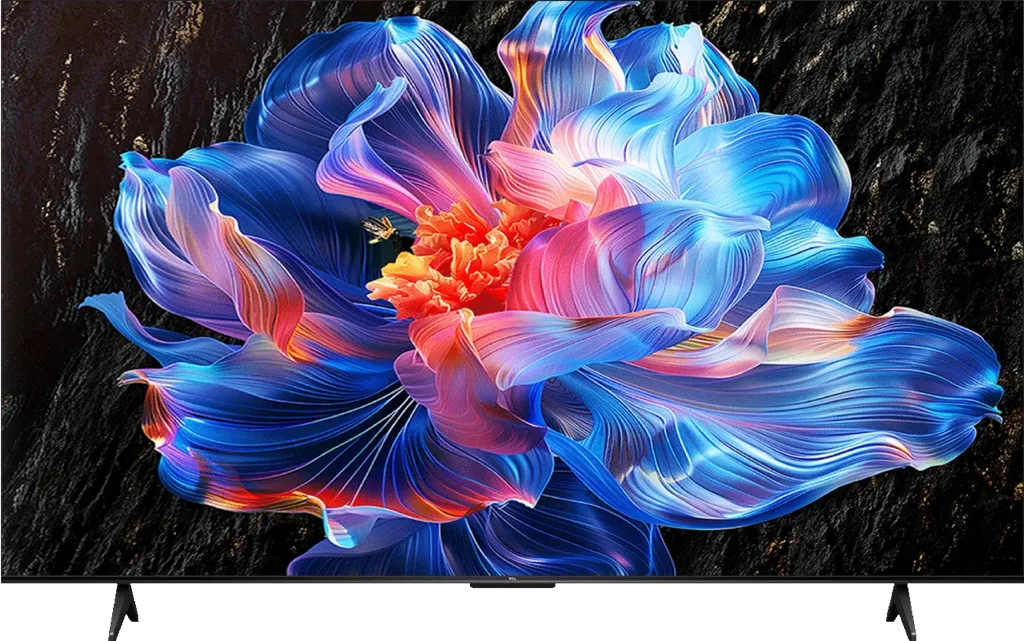- Matching (Score)
- Our verdict
- Competing TVs
- TV appearance
- Where to buy
- Contrast and black detail
- HDR effect quality
- Factory color reproduction
- Color reproduction after calibration
- Smoothness of tonal transitions
- Image scaling and smoothness of tonal transitions
- Blur and motion smoothness
- Console compatibility and gaming features
- Input lag
- Compatibility with PC
- Viewing angles
- Daytime performance
- TV features
- Apps
- Playing files from USB
- Sound
- Panel details
Panel type: LCD VA Refresh rate: 60Hz Brand: TCL Resolution: 3840x2160 System: Google TV Model year: 2025
There is no shortage of models on the television market that entice with their price, but it is rarely possible to find something truly cheap with a full Google TV system. The TCK V6C belongs to this group – it is one of the cheapest receivers with this platform, and naturally attracts the attention of those looking for simple access to applications and smart functions. However, the system itself is not everything. After all, a television is primarily about the image, and that can determine whether an evening screening ends in delight or slight disappointment. Therefore, in this test, we check how the V6C performs in every important area – from contrast and HDR, through color reproduction, to latency in gaming.

TCL V6C - Our verdict
5.2
Overall rating
The TCL V6C is a television whose value lies primarily in three elements: the Google TV system, several features useful for gamers, and a very low price. It is the Google TV that is its greatest asset – it provides access to a vast library of applications, from the most popular streaming services to lesser-known programs, and also allows the use of AirPlay, screen mirroring, and voice search. For many users, this system alone may be a sufficient reason to consider a purchase. In addition, there are simple yet practical features for gamers, such as ALLM mode, low input lag, and a Game Bar with parameter previews, which make occasional gaming on a console more convenient. The third argument, and perhaps the most important, is the price – in this class, it's hard to find another model with Google TV that offers such broad access to smart features. However, when we move on to image quality, it becomes evident just how many compromises are involved. The V6C is a very dim television. The colors remain poor, and in more demanding scenes, the image can appear flattened and lacking in detail. The contrast provided by the VA panel can be considered decent, but it comes at the expense of weak viewing angles. Additionally, there's motion blur in dynamic sports scenes, as well as an unnatural upscaling effect that, instead of enhancing details, often artificially sharpens them. So who is this model for? The V6C is a television that works well as a simple device for everyday TV watching or YouTube, and its greatest strength is the operating system and low price. However, if we are looking for cheap cinematic experiences or comfortable gaming in modern titles, this model will quickly reveal its limitations. Therefore, when purchasing it, one must clearly understand what they are choosing – it is a television for simple tasks, not a device intended to impress with picture quality.
Advantages
Attractive price
Extensive GoogleTV system with a large application library
Decent contrast thanks to the VA panel
Quite good functioning dynamic tone mapping feature (often saves the TV for HDR content)
Low input lag below 15 ms
Presence of ALLM mode and a simple Game Bar
Support for Dolby Vision Gaming (Xbox Series S/X)
Support for Dolby Atmos and DTS:X, making it easier to use a soundbar
Disadvantages
Very low brightness (~200 nits) = no cinematic effects
Narrow color palette coverage, especially in HDR content
Poor implementation of Dolby Vision
Strong ghosting during dynamic scenes (panel only 60 Hz)
Average upscaling – the image can be artificially sharpened
Unusual subpixel arrangement making font readability difficult when working with PC
Limited viewing angles typical of VA panels
The television performs poorly in brightly lit rooms
Google TV system can be sluggish and does not run as smoothly as in more expensive models
Lack of USB recording and PiP mode
Movies and series in UHD quality
4.9
Classic TV, YouTube
5.0
Sports broadcasts (TV and apps)
3.9
Gaming on console
6.0
TV as a computer monitor
4.0
Watching in bright light
3.6
Utility functions
7.3
Apps
9.6
Sound quality
5.8
Complete the survey to find out what fits your preferences
TCL V6C - Competing TVs in this price range
TCL V6C - TV appearance
HDMI inputs: 3 x HDMI 2.0, 0 x HDMI 2.1 Outputs: Toslink (Optical audio), eARC (HDMI), ARC (HDMI) Network Interfaces: Wi-Fi 2.4GHz, Wi-Fi 5GHz, Ethernet (LAN) 100Mbps
Build quality: Average
Stand type: Legs
Bezel color: Graphite

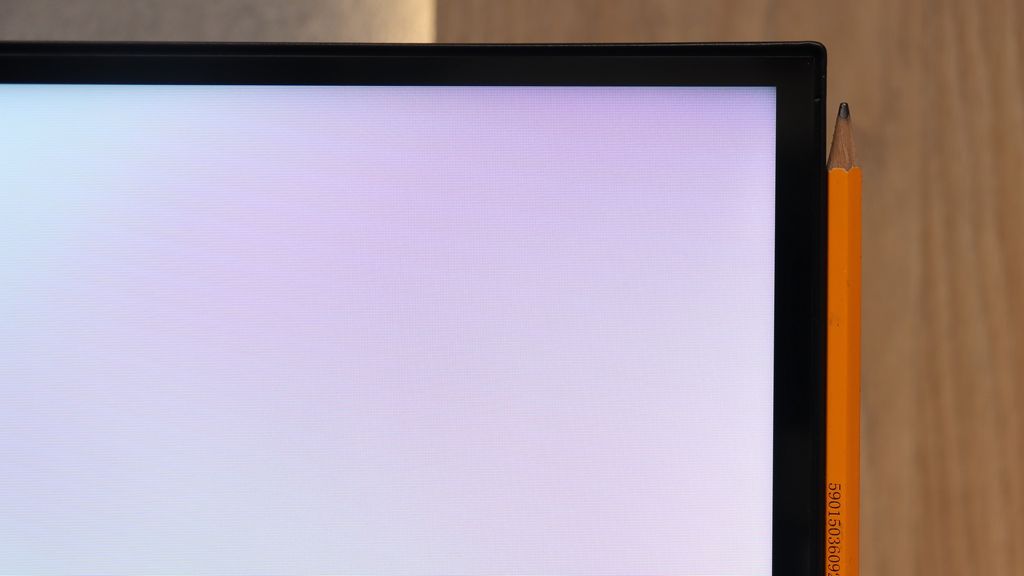







Stand: Fixed
Flat design: No
Accessories: Stand
The TCK V6C makes it clear from the start that we’re dealing with a budget segment television, but that doesn’t mean it looks bad at all. From the front, it presents itself quite decently – the slim, black-gray frame with a metallic finish fits the standard that most manufacturers have accustomed us to. Differences only become visible when we look at the back. There, it’s apparent that the designers had to save a bit – the casing is noticeably thicker, and the elements protrude in a way that makes it difficult to hang the television really close to the wall. For many people, however, this won’t be a problem, as the set also includes wide-set plastic feet. They may not look overly attractive, but they hold everything up steadily and fulfill their purpose.
Buy at the best price
Select size:
TCL V6C - Contrast and black detail
5.2/10
Local dimming function: No

Result
4,450:1

Result
4,900:1

Result
3,150:1

Result
4,250:1

Result
2,550:1
Visibility of details in the lights:

TCK V6C utilizes a VA matrix, which is a solution that is considered a reasonable choice in budget televisions. This type of panel offers high contrast and can provide enjoyable experiences, especially during evening movie screenings. Of course, in this price range, it's hard to expect local dimming – this technology simply isn’t present here. The effect is that black won't be as deep and inky as in more expensive models, and at times it may resemble a shade of navy blue. Fortunately, this can be easily circumvented – just turn on a soft light behind the television or place a small lamp in the corner of the room, so that the eye can "trick" itself and the blacks look much better. For equipment in this range, the contrast can therefore be considered decent and sufficient for everyday viewing.
Halo effect and black detail visibility:
TCL V6C - HDR effect quality
3.2/10
Supported formats: HDR10, HDR10+, Dolby Vision, HLG Color gamut coverage: DCI P3: 80.3%, Bt.2020: 58.9%
Luminance measurements in HDR:

Result
149 nit

Result
163 nit

Result
193 nit

Result
172 nit

Result
196 nit
When it comes to HDR, the TCK V6C clearly shows that it is not its strong suit. Peak brightness around 200 nits makes it difficult to talk about true HDR effects – the image simply remains too dark to extract details in bright scenes or convey the appropriate dynamics. Although the TV formally supports many HDR formats, in practice it is not adapted for such demanding content. The lack of additional coatings that enhance colors, such as QLED or PFS LED, further limits the appeal of the image – in more spectacular productions, colors may seem washed out compared to more expensive models. Therefore, the V6C will primarily serve as a television for everyday TV, YouTube, or SDR materials, rather than as equipment for high-quality cinematic experiences.
Scene from the movie “Pan” (about 2800 nits)

Scene from the movie “Billy Lynn” (about 1100 nits)

Since brightness is not a strong point of the V6C, we didn't expect much from it given its adaptation to very demanding films. In the case of spectacular blockbusters recorded with the highest image quality, like the film Pan, the television completely loses it – the image loses depth, and the dynamics become severely flattened. On the other hand, there is no drama either; the V6C doesn't wash everything in gray as much as happens in other budget constructions. It looks a bit better in less demanding productions, for example in a scene from the film Billy Lynn, which features content similar to what we find on streaming platforms like Netflix. There, the feature hidden in the menu under the name “detailed priority description” can regain a lot of details, even if the television doesn't impress with brightness. Therefore, we definitely recommend turning it on in this model.
HDR luminance chart:
HDR luminance
As seen in the comparison photo, content recorded with static HDR10 metadata can look surprisingly good—mainly thanks to the previously mentioned “detailed description priority” feature. The image in this mode looks quite decent, with a lot of details that do not detract from the overall reception of the television. Naturally, we expected that with the use of dynamic metadata, such as Dolby Vision or HDR10+, V6C would show even better results than with its own image adaptation. However, it turned out that this model is a certain exception to the rule—content presented in Dolby Vision can look worse than in HDR10. This is quite an unusual situation that shows that in the world of budget televisions, sometimes theoretical advantages do not always translate into practical effects.
Static HDR10

Dynamic: Dolby Vision

Factory color reproduction
4.8/10
We started the color reproduction tests with the Filmmaker mode, which in theory should be the best choice right after taking the television out of the box. It certainly performs better than the Eco or Dynamic modes, which heavily interfere with the image and spoil its natural character. As you can see in the charts, the factory tuning of the V6C is not ideal, although it’s not a disaster either. The biggest problem turned out to be a lack of red – the television clearly "cools" the image, which is particularly noticeable on human faces, giving a "corpse skin" effect. This issue was the most bothersome in daily viewing. Looking at the color palette in HDR content, the deficiencies in red are also noticeable, and their source is the relatively narrow coverage of the color space. Of course, every television can be calibrated, so we decided to check how the V6C would perform after such an adjustment.
Color reproduction after calibration
5.2/10
My dear friends – we haven't had such a difficult "calibration battle" in years. The V6C turned out to be one of the most stubborn TVs we've dealt with in the editorial office. The calibration trials alone took us several working hours and required a lot of patience. We finally managed to slightly warm up the skin tones, which made the faces stop looking like they were straight out of a horror film, a flaw in the factory settings. Unfortunately, that's not the end of it – the TV reacted to our adjustments in white balance in a completely unpredictable way. Where we expected image stabilization in a given area, new errors appeared, and the Color Checker measurements showed deviations that couldn't be rationally explained. It's hard to say whether the software or the construction itself was to blame, but one thing is certain – the V6C offered exceptionally strong resistance. In the end, the calibration brought improvement, especially in SDR content, where the image became more pleasant and natural. However, it must be clearly stated that the design limitations remained. The TV still flattens the image in HDR material and has significant deficiencies in color reproduction. This is equipment rather intended for everyday TV watching or SDR materials than for cinematic screenings in the highest quality.


TCL V6C - Smoothness of tonal transitions
7/10
When it comes to the smoothness of tonal transitions, in everyday viewing it doesn't look too bad. In most scenes, the image appears smooth, and the colors blend without noticeable interruptions. You can comfortably watch movies or series without worrying about glaring artifacts. The problem begins only in more extreme moments – in very bright or exceptionally dark scenes, V6C shows its limitations. You can then see subtle "banding" of colors, meaning a lack of perfectly smooth transitions. Fortunately, these situations are rather sporadic.



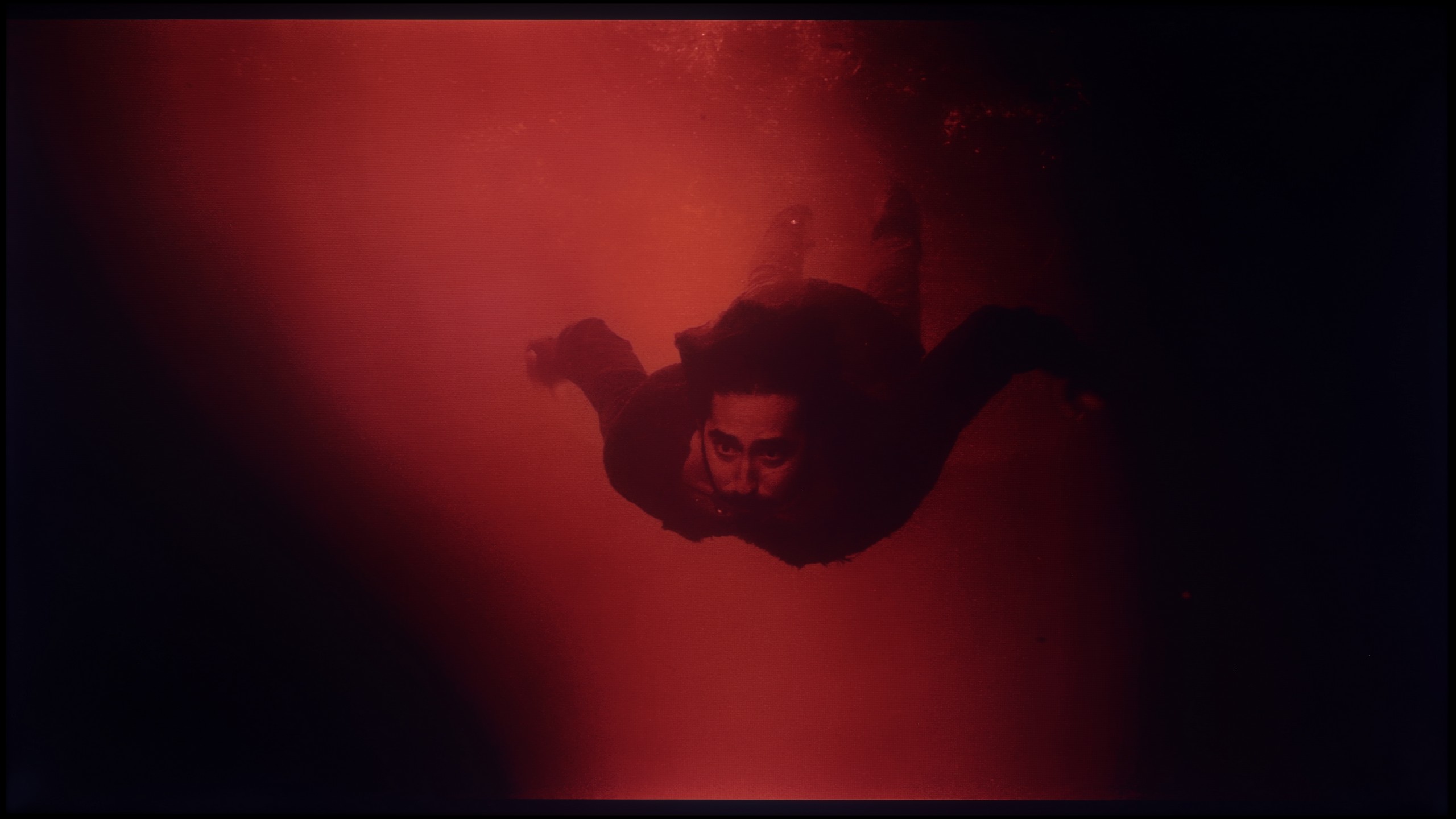



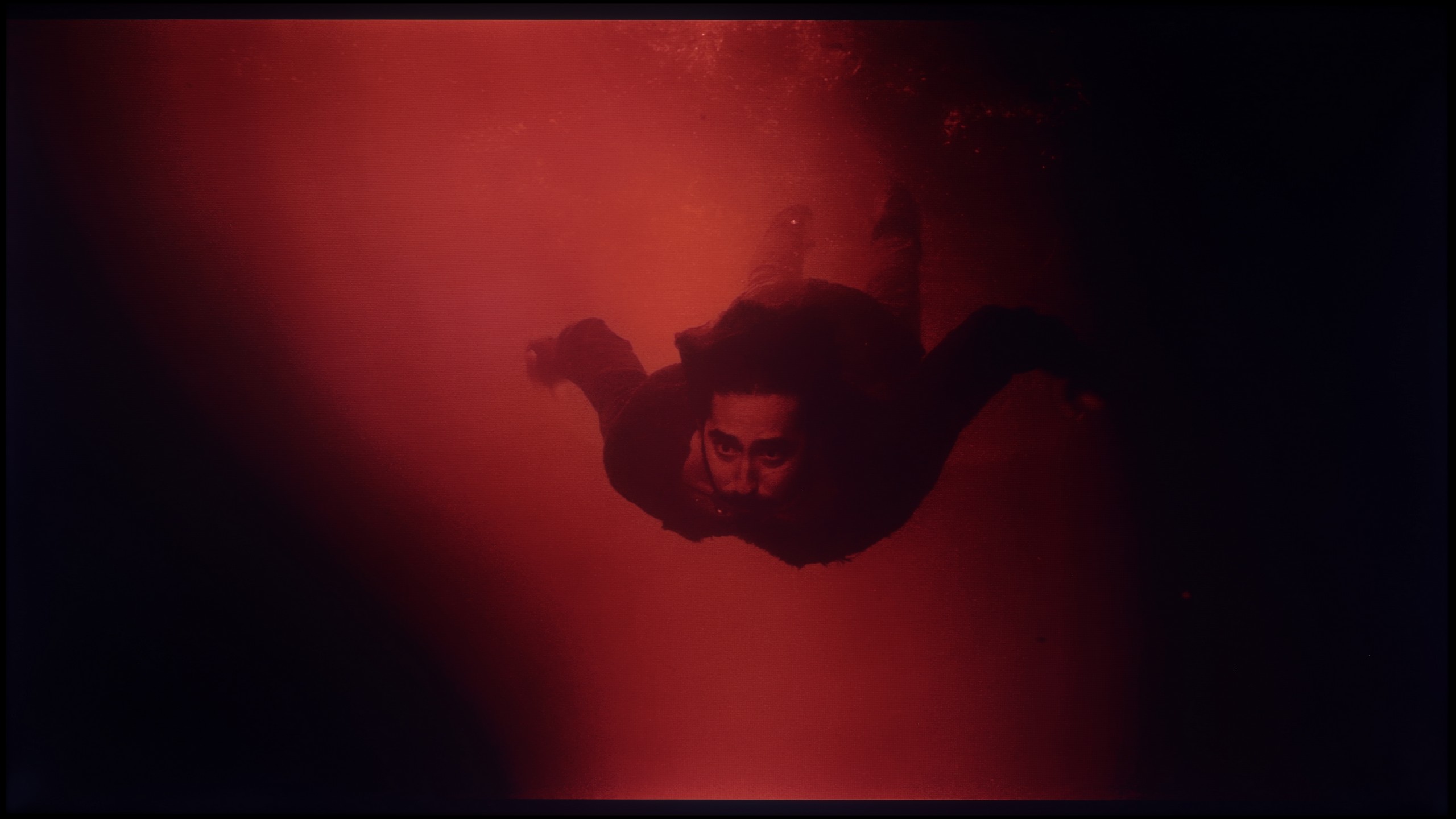
Image scaling and smoothness of tonal transitions
5/10
Smooth transition function
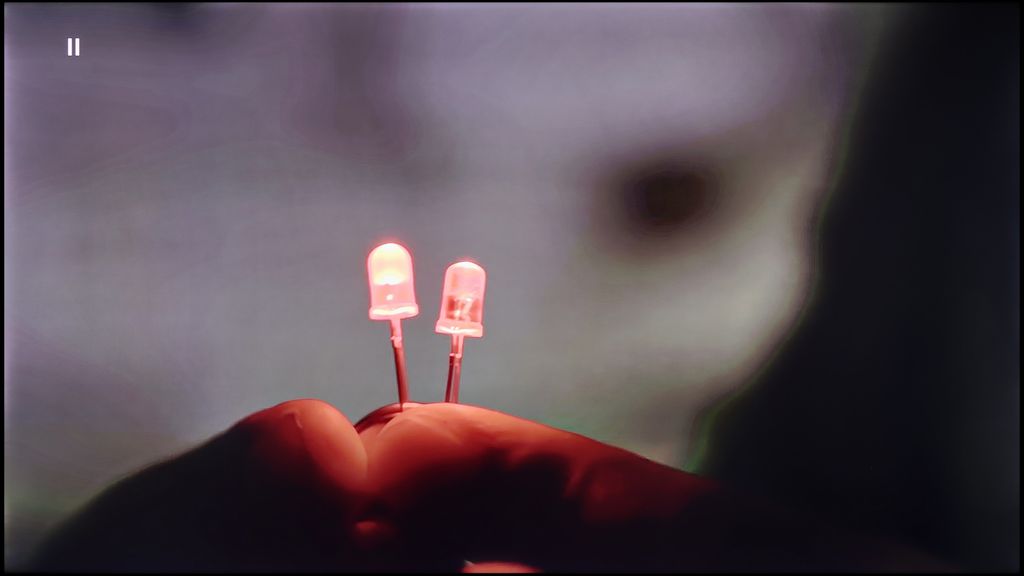
Image without overscan on the SD signal
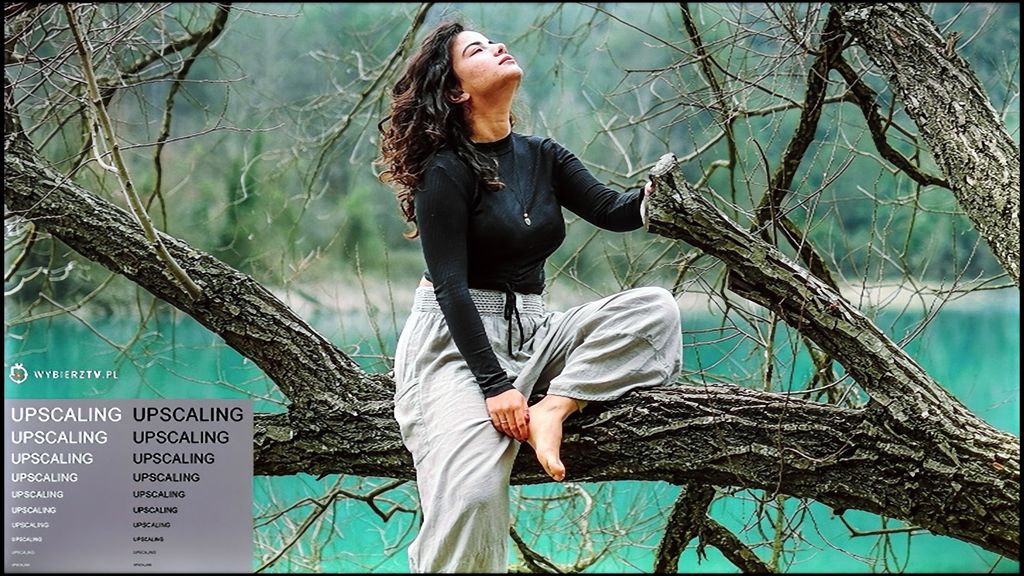
When it comes to upscaling, the V6C does not bring anything groundbreaking. Lower quality content is heavily sharpened, making the image look very unnatural, sometimes even artificially. This can be partially mitigated by lowering the sharpness level in the settings, but the effect is not spectacular. The image still remains far from ideal. The digital processing itself performs better. The function responsible for smoothing tonal transitions works quite effectively, especially at the medium setting, where the image indeed appears smoother. Unfortunately, its operation is quite aggressive – it heavily interferes with the overall scene, causing the actors in the foreground to start looking like characters from super smooth telenovelas. Therefore, we would not recommend using this option if natural reception of the image is important to us.
TCL V6C - Blur and motion smoothness
3/10
Maximum refresh rate of the panel: 60Hz
Film motion smoothing option: Yes
Blur reduction option: No
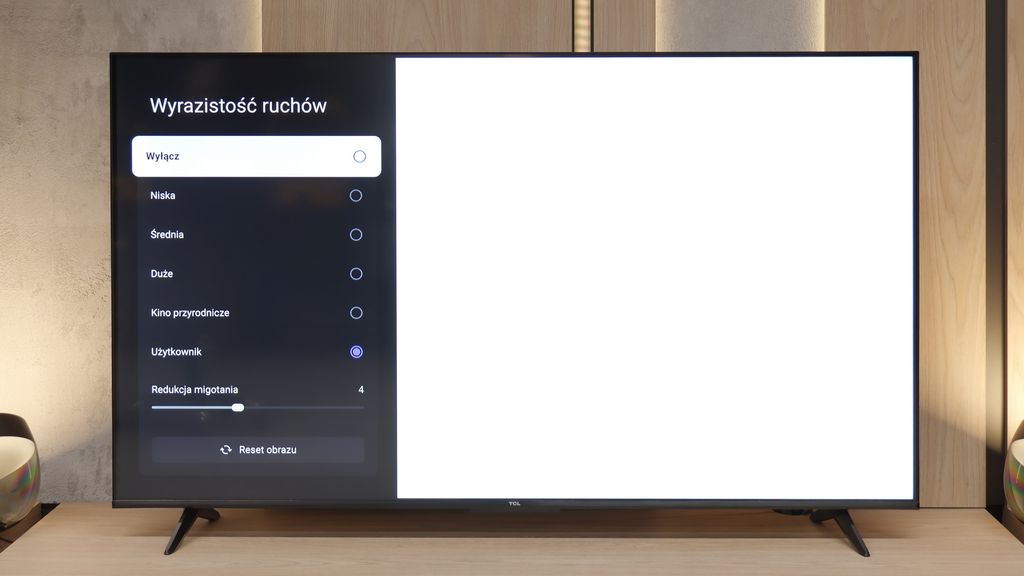
Motion smoothing and motion fluidity is an area where the V6C quickly reveals its limitations. It is a 60 Hz TV, so it was hard to expect miracles here. In dynamic sports scenes, the picture comes off rather average. This is most noticeable in darker scenes, where clear smears and blurry "halos" trail behind moving objects, which can be quite distracting. This is definitely a weaker point of this model. Fortunately, there is also a small plus. The V6C is equipped with motion interpolation, which works while watching movies. Thanks to it, productions recorded at 24 frames per second, meaning practically all cinematic titles as well as series, can look smoother than they were actually recorded. Importantly, the intensity of the effect can be adjusted to personal preferences – from slight smoothing to full "soap opera effect."
Blur (native resolution, maximum refresh rate):
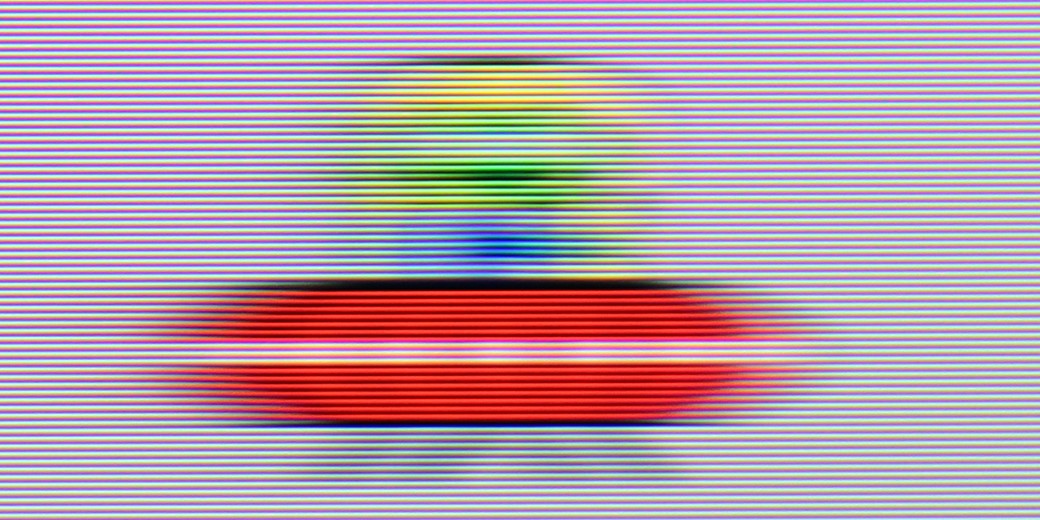
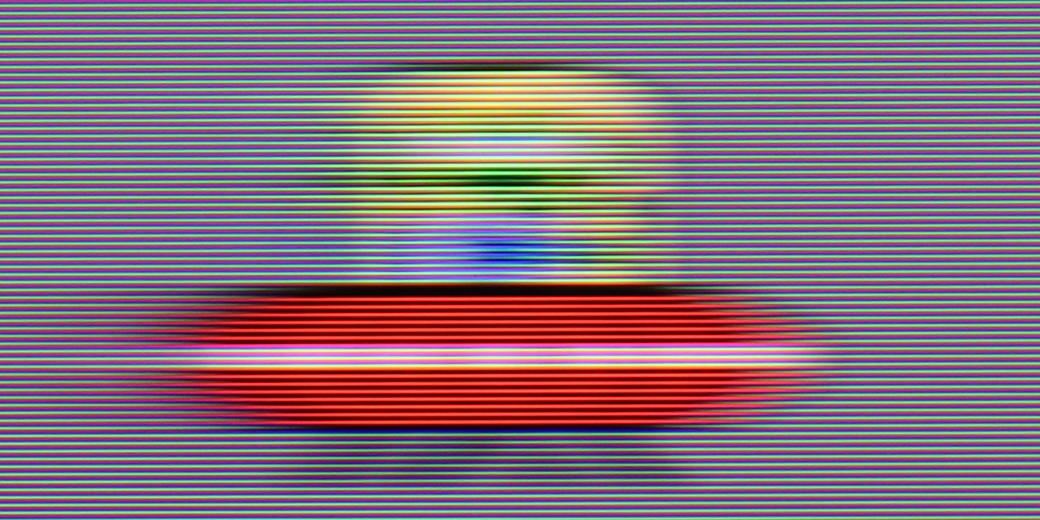
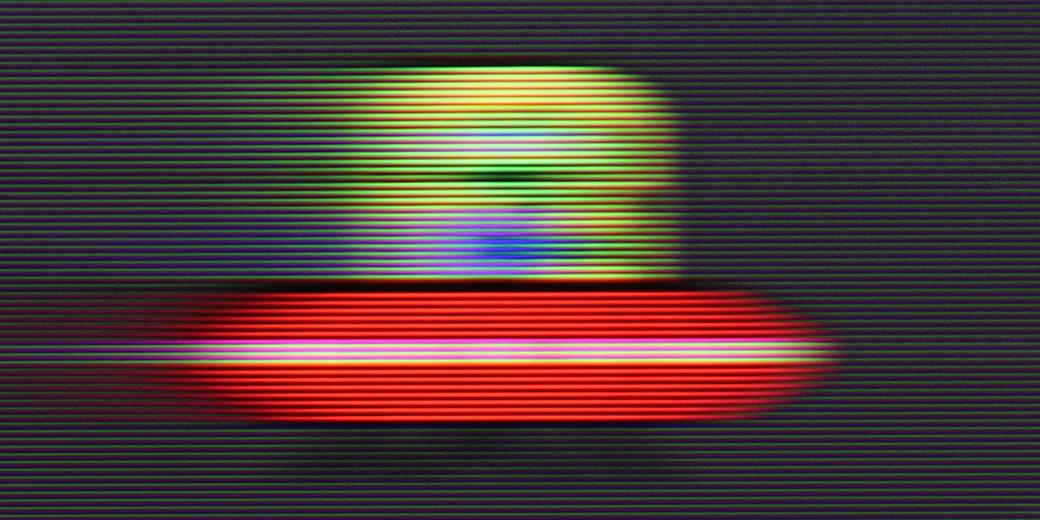
TCL V6C - Console compatibility and gaming features
4/10
ALLM: Yes
VRR: No
VRR range: No
Dolby Vision Game Mode: Yes
Correct implementation of HGIG: No
1080p@120Hz: No
1440p@120Hz: No
4K@120Hz: No
Game bar: Yes
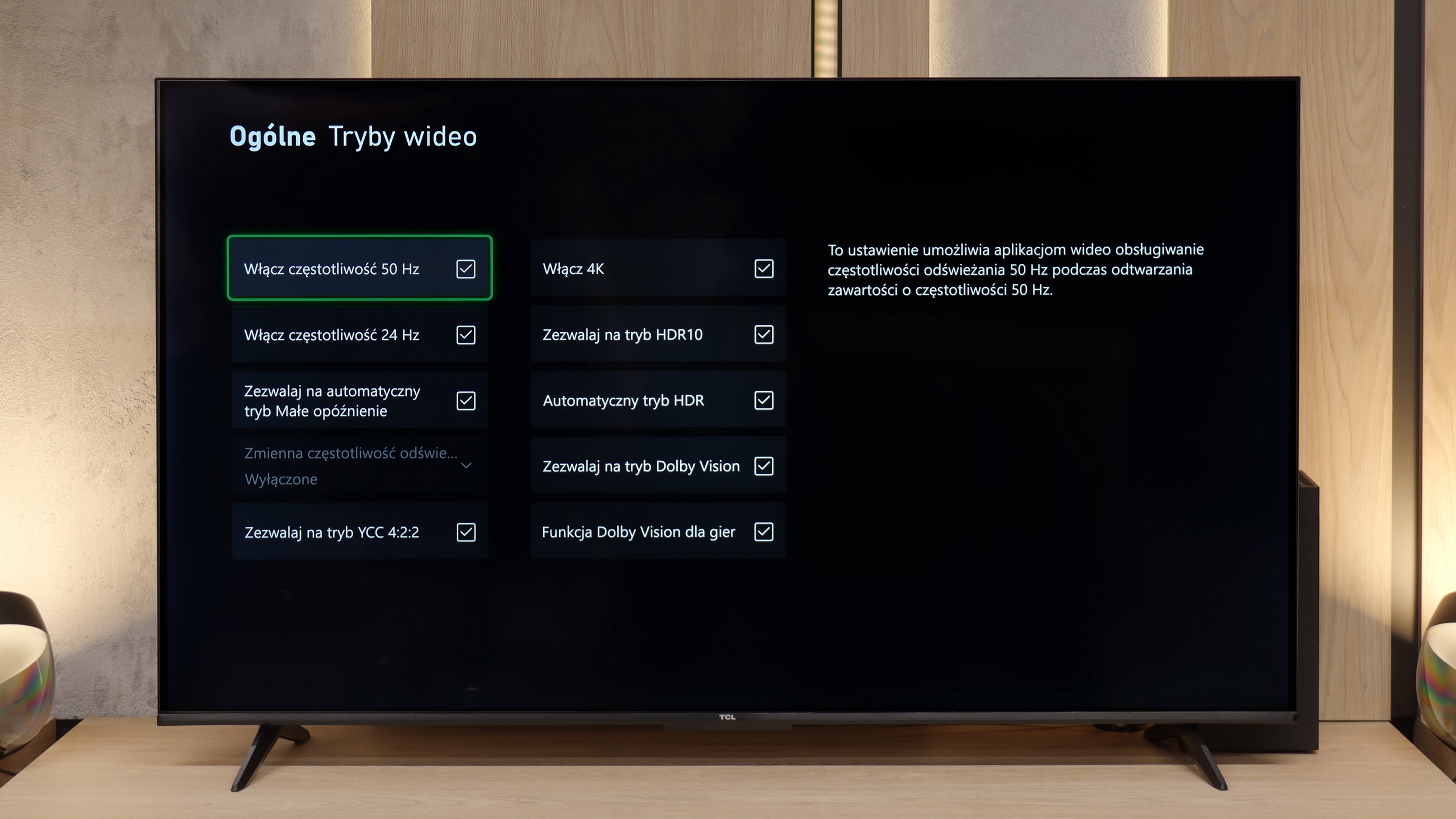
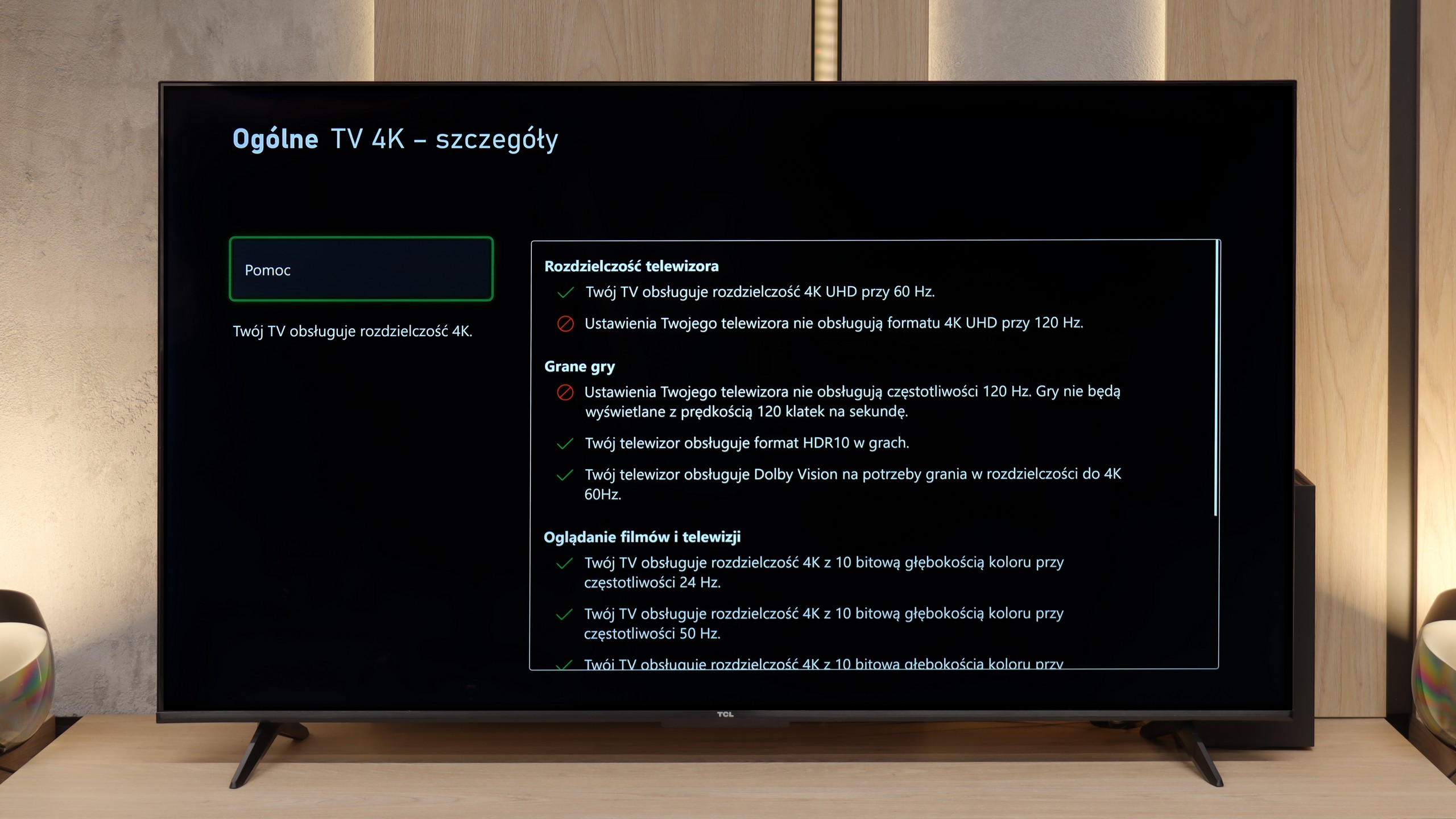
Although the V6C is not a television designed with avid gamers in mind, TCL has included a few features that may appeal to more casual users. There is no 120 Hz panel or HDMI 2.1 ports, but there is an ALLM mode that automatically switches the TV to low-latency mode. Additionally, there is a quite practical Game Bar – a simple panel that allows you to view basic parameters, change the picture mode, or even enable a virtual crosshair on the screen. An interesting feature is also the support for Dolby Vision Gaming, intended for Xbox Series S/X consoles – a nice addition, though in practice it doesn't offer as much as in more expensive models. However, the biggest problem remains HDR configuration. The HGiG feature, which adjusts the brightness and contrast of games to the panel's capabilities, does not respond as we would expect – the image can end up being overly dark or too flat. As a result, a better solution turns out to be simply playing in SDR mode, where the V6C performs stably and does not try to pretend to be an HDR TV.


TCL V6C - Input lag
10/10
The input lag measurement indicates values below 15 ms, which is a level that is practically difficult to catch with the naked eye. Even in dynamic games, the action remains responsive, and the controls are smooth. This is a result that can confidently be considered very good and comfortably sufficient for most gamers, even if the V6C is not strictly gaming hardware.
| SDR | HDR | Dolby Vision |
|---|---|---|
| 1080p60: 14 ms | 2160p60: 13 ms | 2160p60 DV: 13 ms |
| 2160p60: 13 ms |
TCL V6C - Compatibility with PC
4/10
Chroma 444 (maximum resolution and refresh rate): Yes
Font clarity: Average
Readability of dark text and shapes: Average
Input lag in PC mode (4K, maximum refresh rate): 13ms
Matrix subpixel arrangement: BGR
Max refresh rate: 60Hz
G-Sync: No
Cooperation with the PC is only partially satisfactory. The TV supports chroma 4:4:4, so at first glance, the fonts look quite decent. The problem arises only when we take a closer look – under a microscope, it turned out that TCL used an unusual subpixel arrangement in the V6C. Instead of the classic vertical arrangement, we have a horizontal layout here, which in practice causes various artifacts and inconsistencies in displaying letters. As a result, the fonts can appear jagged, and after prolonged use, the text can strain the eyes. Therefore, it’s hard to consider the V6C a viable substitute for a monitor – it’s suitable for occasional browsing or watching content from a computer, but it completely fails as a main screen for work. There’s also not much to say about gaming features, as we simply won’t find any.
TCL V6C - Viewing angles
2.9/10
Brightness drop at an angle of 45 degrees: 79%
Viewing angles in the V6C are a classic compromise that we know from VA panels. We gain solid black when viewing straight on, but just moving slightly to the side causes the image to noticeably lose quality – colors fade, and contrast drops. This is a typical limitation of this technology and is unlikely to surprise anyone who has dealt with televisions before. In practice, this means that the V6C performs best in a "one sofa" setup – when we watch straight in front of the screen, the black looks decent, but a larger group of viewers spread throughout the living room will quickly notice differences in the displayed image.
TCL V6C - Daytime performance
3.6/10
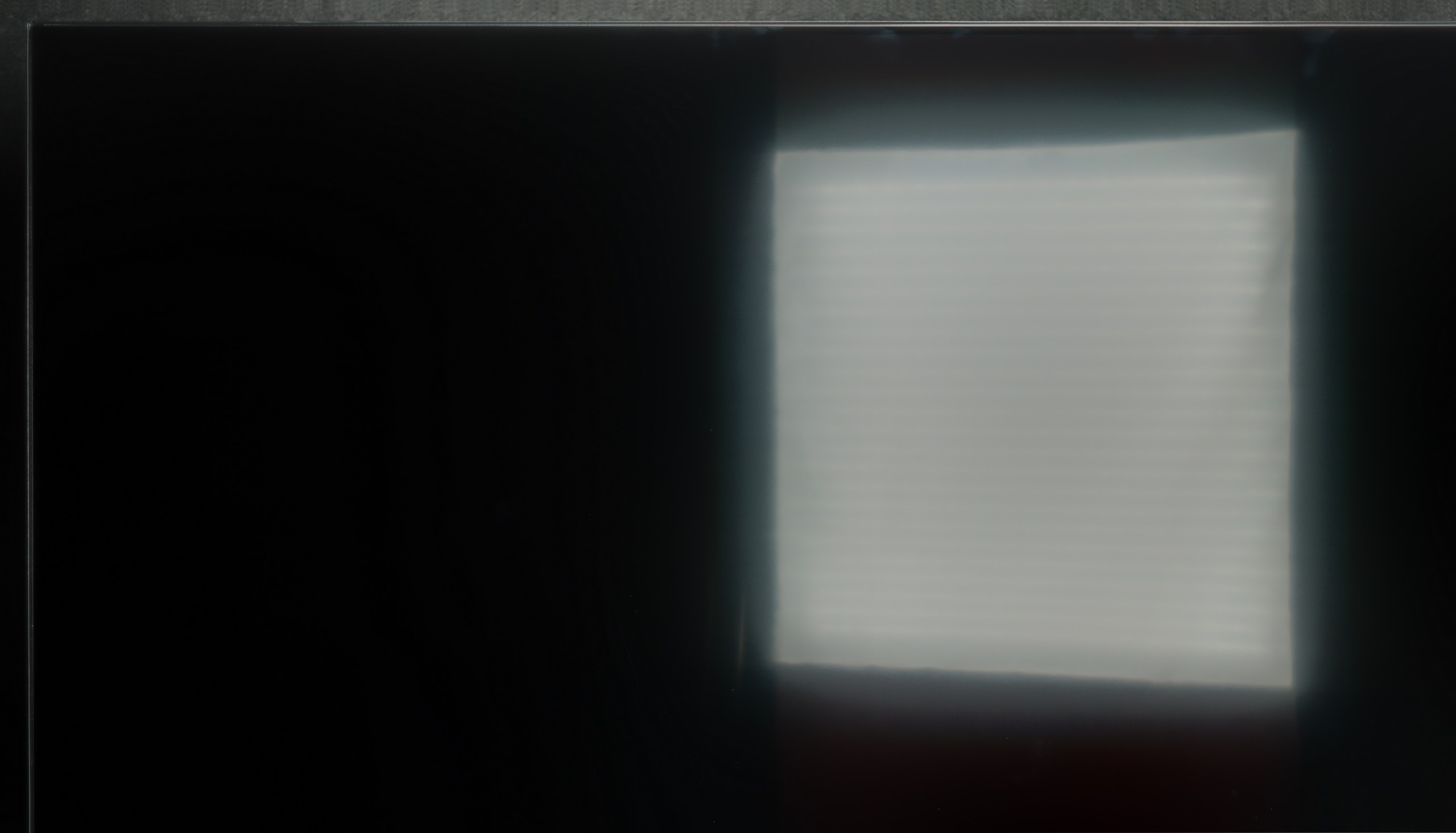
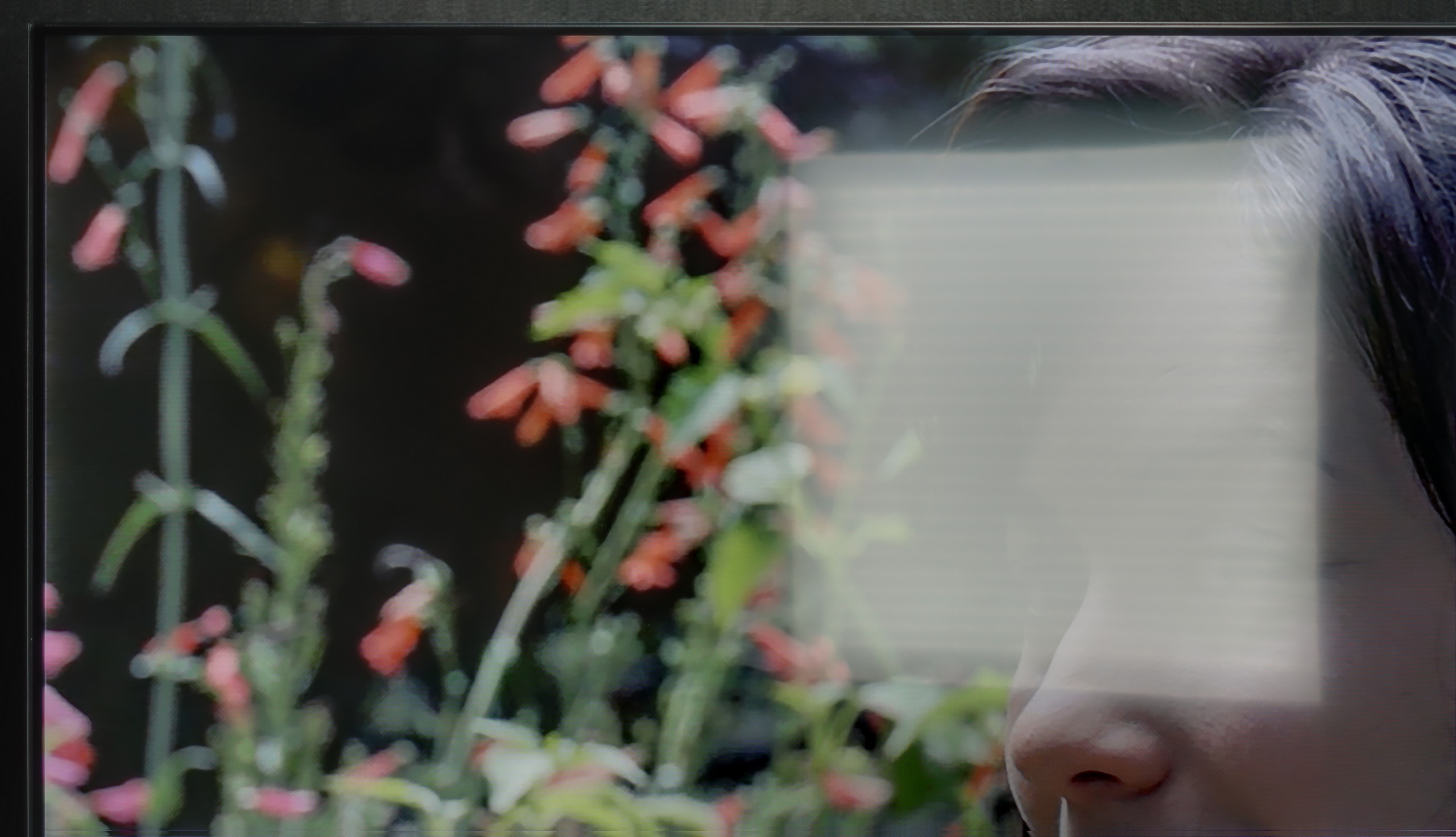
Panel finish: Satin
Reflection suppression: Decent
Black levels during daytime: Good
The performance of the V6C during the day is not one of its strong points. It is a relatively dark television, so it simply does not cope well in brightly lit rooms. The satin coating of the panel somewhat dampens reflections and indeed limits bothersome glare, but it is not enough to speak of full viewing comfort. When a lot of natural light enters the room, the screen is unable to "break through" it, resulting in a dim and poorly readable image. The V6C is definitely a piece of equipment that feels better during evening screenings than in sunny midday.
Panel brightness
Average luminance SDR
TCL V6C: 210 cd/m2
TCL V6C - TV features
7.3/10
System: Google TV
System performance: Average
- HDMI inputs: 3 x HDMI 2.0, 0 x HDMI 2.1
- Outputs: Toslink (Optical audio), eARC (HDMI), ARC (HDMI)
- Network Interfaces: Wi-Fi 2.4GHz, Wi-Fi 5GHz, Ethernet (LAN) 100Mbps
- TV reception: DVB-T, DVB-T2, DVB-S, DVB-S2, DVB-C
Classic features:
Recording to USB (terrestrial TV): No
Recording programming: No
Picture in Picture (PiP): No
RF remote control (no need to aim at the screen): RF
Backlit remote control: No
Teletext: Yes
Audio only mode: Yes
Bluetooth headphones support: Yes
Simultaneous Bluetooth headphones & TV audio: Yes
Smart features:
AirPlay: Yes
Screen mirroring (Windows Miracast): Yes
Voice search: Yes
Voice search in native language: Yes
Ability to connect a keyboard and mouse: Yes








SmartTV: GoogleTV
The biggest advantage of the V6C is the Google TV operating system. It is an extensive platform that provides access to a vast database of applications – from YouTube, Netflix, Disney+, and HBO Max to less popular programs that can be easily downloaded from the Google store. In addition, it features useful functions such as AirPlay, screen mirroring, and voice search. However, it’s important to remember that Google TV is not one of the lightest systems. In the case of the V6C, which is a budget TV, you can sometimes notice stuttering and slower interface responses. This doesn’t ruin everyday use, but it can be noticeable, especially compared to more expensive models from TCL or competitors.
Classic Features
The V6C also caters to those who use television in a traditional way. The package includes a classic remote control with a large number of buttons, including a full numeric keypad. This is practical for people watching terrestrial or cable television. The TV also offers teletext and a clear interface for channel navigation. The seamless Bluetooth connectivity is a plus – pairing headphones or a speaker is hassle-free. Therefore, the V6C performs solidly as a daily television, although it’s important to keep in mind certain shortcomings. We won’t find USB recording or picture-in-picture (PiP) mode here, which are functions that may mainly be needed by older users. (Though not only 😉).
Sound connection options
HDMI audio:
Other audio outputs:
Toslink: Yes
Wireless audio:
Bluetooth: Yes
Supported audio formats (external HDMI eARC audio):
Dolby Digital Plus 7.1: Yes
Dolby True HD 7.1: No
Dolby Atmos in Dolby Digital Plus (JOC): Yes
Dolby Atmos in Dolby True HD: No
DTS:X in DTS-HD MA: Yes
DTS-HD Master Audio: Yes
Senior accessibility
Numeric keyboard on TV: Yes
Font size adjustment: No
Audio description: Yes
TCL V6C - Apps
9.6/10























TCL V6C - Playing files from USB
8.7/10

| Maximum photo resolution: | Supported photo formats: |
|---|---|
Playing files from USB on the V6C is quite decent. The built-in player handles most popular video and audio formats, and during testing, we did not encounter major difficulties launching typical files. The biggest problem arose with very high-resolution photos – above 20 Mpix, the television often refused to cooperate. We also noticed minor shortcomings in functionality regarding video playback. The video player does not allow changing the font colors, which had previously worked without issues in other TCL models. Fortunately, these are inconveniences that are easy to work around. Thanks to Google TV, you can install external applications such as VLC or KODI, which solve most of the problems and offer significantly broader file handling capabilities.
TCL V6C - Sound
5.8/10
83dB
Maximum volume
Supported codecs
(TV speakers)
Dolby Digital Plus 7.1
Dolby True HD 7.1
Dolby Atmos in Dolby Digital Plus (JOC)
Dolby Atmos in Dolby True HD
DTS:X in DTS-HD MA
DTS-HD Master Audio
The sound in the V6C does not stand out in any particular way compared to competitors in the same budget. The audio is quite flat, and there is simply a lack of bass. Fortunately, the TV can play loud – a measured 83 decibels is quite a decent result, and importantly, even at maximum volume, there is no unpleasant cracking that often bothers cheaper models. However, it's worth noting that it's not just the quality of the built-in audio that is beneficial, but the support for advanced surround sound formats. The V6C handles Dolby Atmos and DTS:X, so connecting a soundbar or another external audio system will not pose a problem and will allow for full utilization of these codecs. This is good news for those who plan to expand their setup with additional sound systems.
Sound Quality Test:
Acoustic Measurements
83dBC (Max)
75dBC
TCL V6C - Panel details
Software version during testing: V8-0008T01-LF1V441.001532
Image processor: rtd6748 2gb ram
Subpixel Structure:
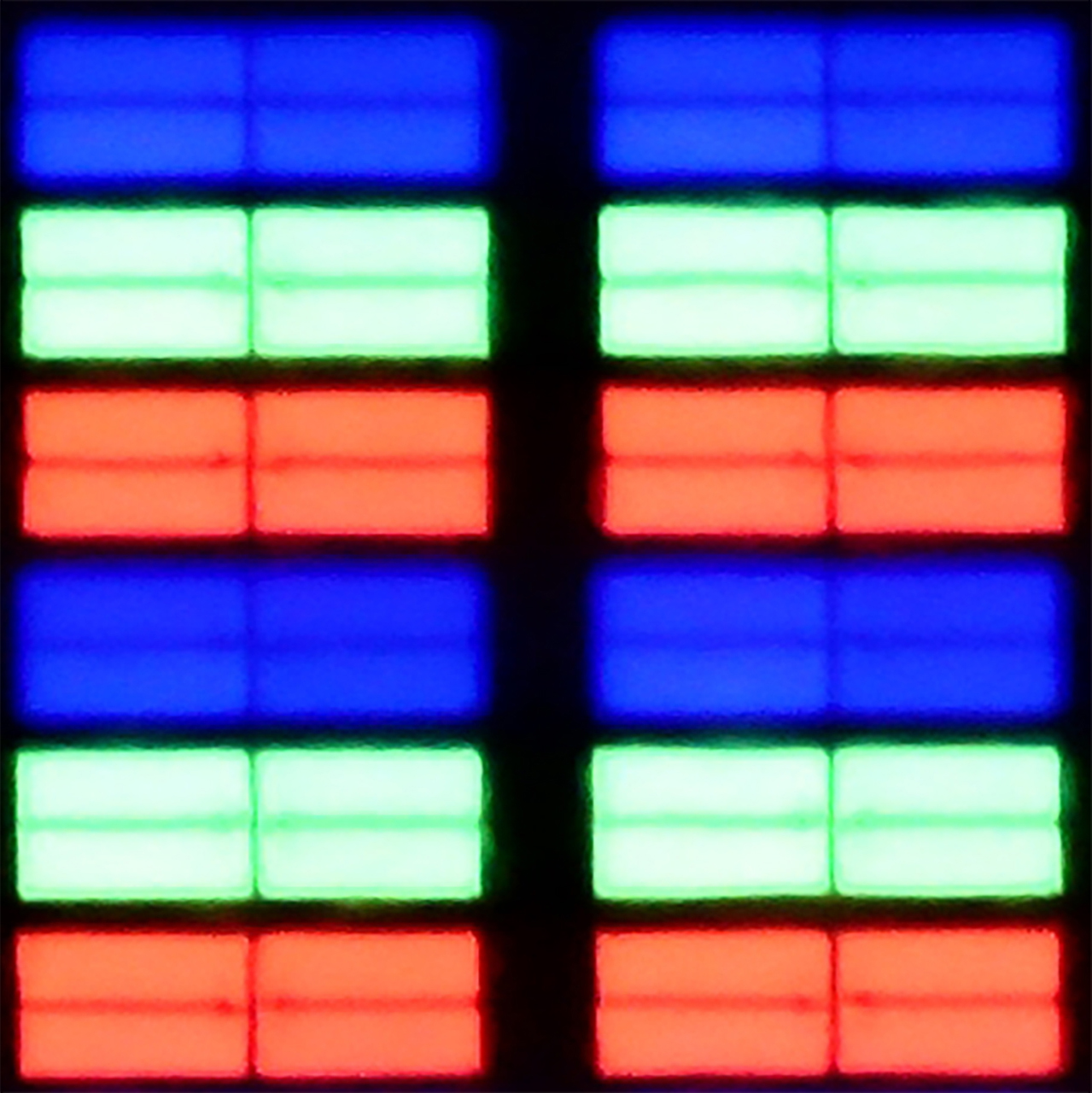
Panel uniformity and thermal imaging:
Backlight Type: White LED

Founder and originator of the "ChooseTV" portal

Journalist, reviewer, and columnist for the "ChooseTV" portal
See articles related to TCL V6C:
3/6/2025
1/16/2025
1/16/2025