- Matching (Score) |
- Our verdict |
- TV appearance |
- Where to buy |
- Contrast and black detail |
- HDR effect quality |
- Factory color reproduction |
- Color reproduction after calibration |
- Smoothness of tonal transitions |
- Image scaling and smoothness of tonal transitions |
- Blur and motion smoothness |
- Console compatibility and gaming features |
- Input lag |
- Compatibility with PC |
- Viewing angles |
- Daytime performance |
- Panel details |
- TV features |
- Apps |
- Playing files from USB |
- Sound
TCL C8K vs Hisense U8Q
Direct comparison
C8K / QM8K
U8Q
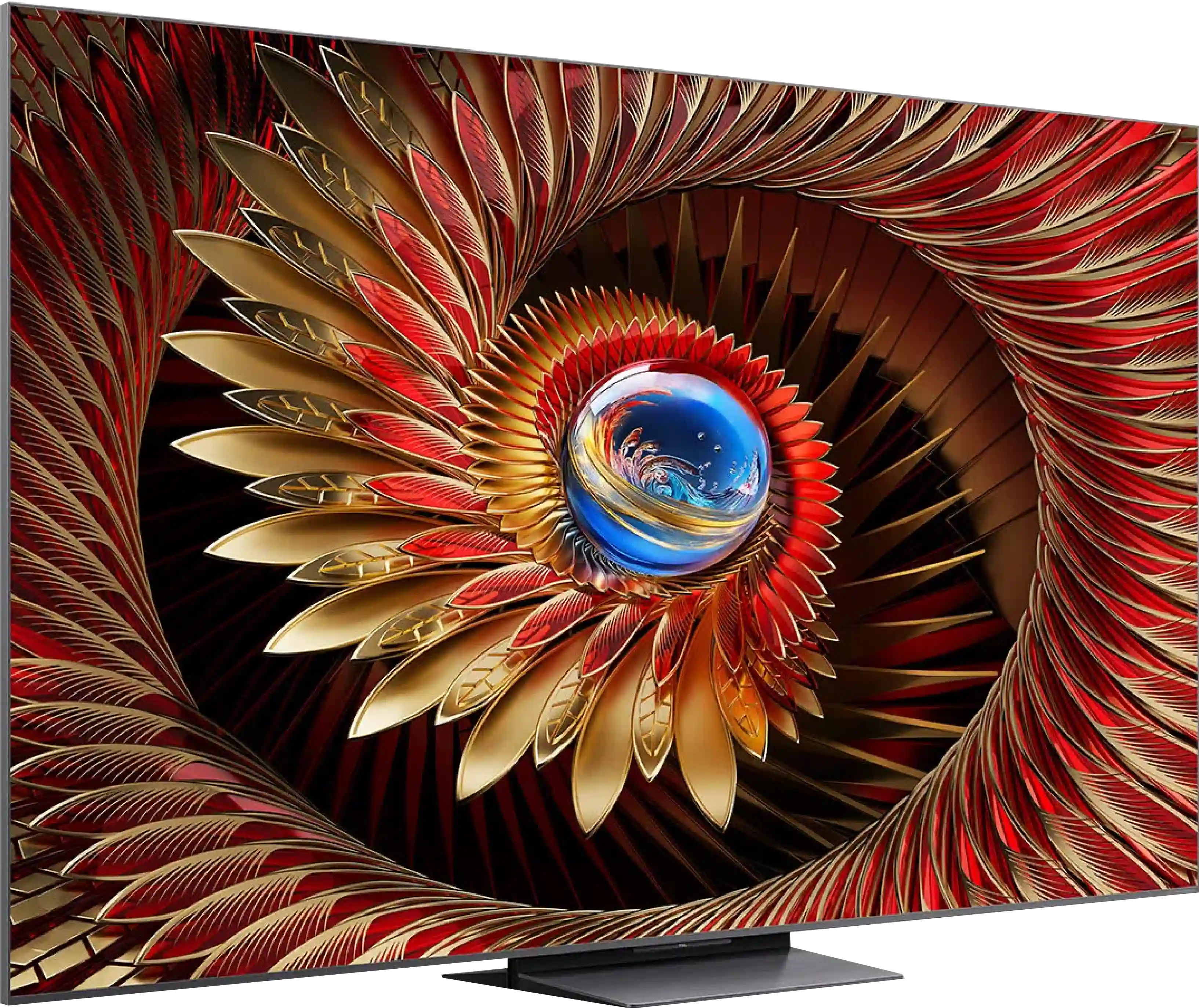

Panel type: LCD VA
Resolution: 3840x2160
System: Google TV
Model year: 2025
Complete the survey to find out the result
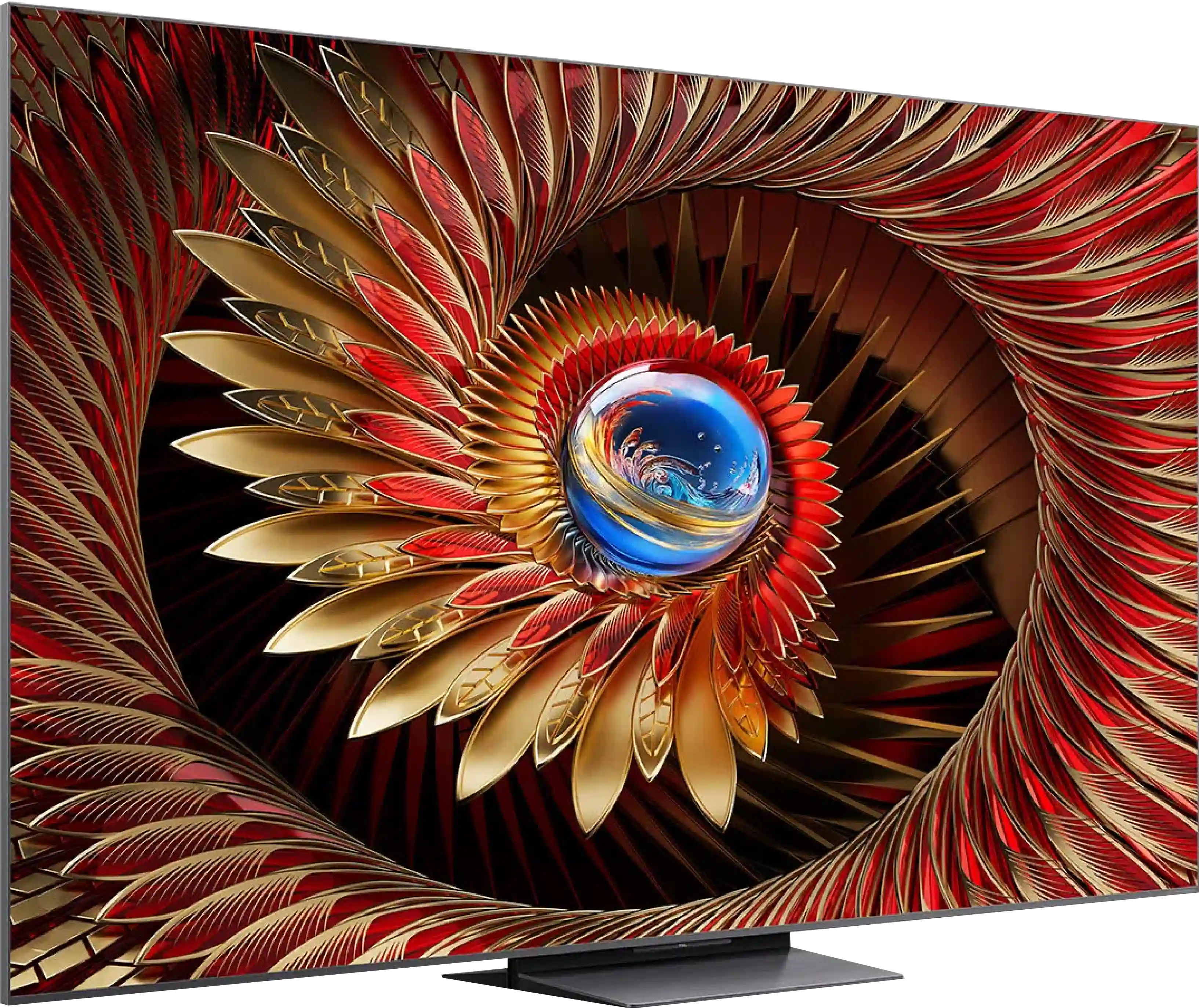
Panel type: LCD VA
Resolution: 3840x2160
System: VIDAA
Model year: 2025
Complete the survey to find out the result

Overall rating
7.7
8.0
Movies and series in UHD quality
7.4
7.8
Classic TV, YouTube
7.0
7.6
Sports broadcasts (TV and apps)
6.8
7.1
Gaming on console
8.9
8.5
TV as a computer monitor
8.6
8.4
Watching in bright light
6.9
8.2
Utility functions
7.7
9.4
Apps
9.6
7.7
Sound quality
7.9
7.8
Complete the survey to find out what fits your preferences
Advantages
Great black and contrast
Amazingly high brightness
Full HDR format package: HDR10, HDR10+, Dolby Vision
Good motion fluidity - 165Hz panel
Outstanding usability in difficult lighting conditions (High brightness + New anti-reflective coating on the panel)
Many features for gamers, VRR, ALLM, HDMI 2.1, 288Hz for PC
All 3 ports in HDMI 2.1 standard (Finally!)
USB-C with video signal transmission capability (Displayport)
Many features in the Vidaa system
Support for DTS and Dolby Atmos
Disadvantages
Missing some applications in the Vidaa operating system
At maximum volume, the television shakes slightly
The television tends to "burn out" the picture in 4K HDR materials.
Our verdict
The Hisense U8Q is a television that makes it hard not to feel that the manufacturer approached the topic with the ambition of a top student. The picture is strong, vibrant, and contrasty – as if shouting: "look, I can do more than most at this price!" And indeed, there’s something to that. The secret lies in the large number of dimming zones in Mini-LED technology. Thanks to them, HDR doesn’t end with the promises from the brochure but can truly impress – especially during evening screenings. It’s also hard to complain about motion fluidity. Watching matches and fast-paced games is enjoyable, and while the ball might occasionally leave a slight trace, for 99% of viewers, it will be a detail of no consequence in everyday watching. Gamers also have reasons to be satisfied here – although it’s worth immediately mentioning the lack of HGiG support. Other than that, it’s really good: low input lag, three HDMI 2.1 ports, and a full suite of gaming features make the U8Q one of the more interesting Mini-LEDs for console fans. Of course, there are no perfect products. The television still carries some “mini-led” characteristics, and the Vidaa system – while feature-rich – can be less intuitive and has a more modest selection of applications than competing platforms. But are these serious flaws or rather minor quibbles in the context of the price and what we actually get? We leave that question for you to answer!
TV appearance
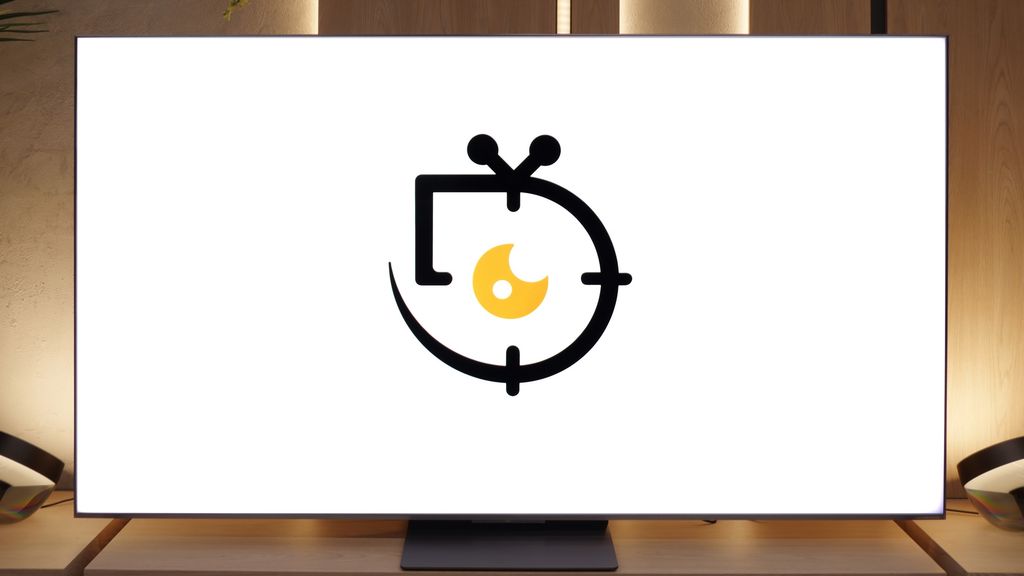



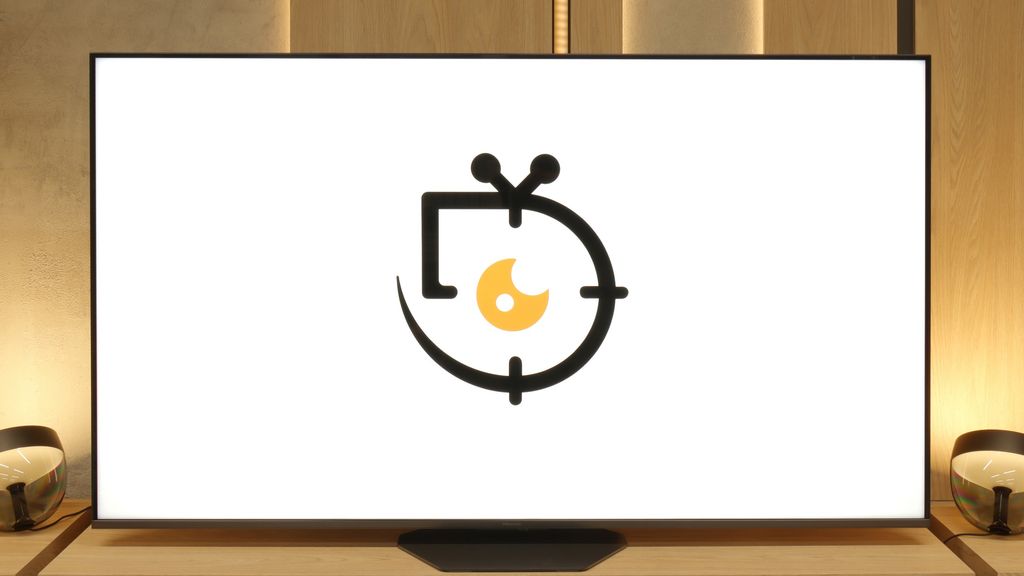



Contrast and black detail
8.2/10
8.6/10
Local dimming function: Yes, number of zones: 1680 (30 x 56)
Local dimming function: Yes, number of zones: 2048 (32 x 64)
Contrast:

Result
714,300:1

Result
68,100:1

Result
25,050:1

Result
17,800:1

Result
12,500:1

Result
1,024,000:1

Result
140,000:1

Result
35,000:1

Result
22,350:1

Result
22,300:1
Halo effect and black detail visibility:


Check the visibility of bright lights on a dark background. Mini-LEDs often struggle with this. The photo does not compare black levels – that’s what the video below is for.
The video accurately shows differences in contrast and black levels between TVs, as well as potential issues: halo around bright objects or Mini-LED zone operation visible as brightness jumps.
The unit we tested, the Hisense U8Q in size 65 inches, is equipped with a VA panel that, in itself, offers a high native contrast. However, that is not the greatest strength of this model – the key lies in the Mini LED backlighting. Thanks to the use of thousands of dimming zones and a really well-developed light management algorithm, the contrast in the U8Q can be described as excellent, especially for a TV of this technology.
The best results reach a level of about one million to one – a result that is commendable and places the U8Q among the top Mini LED TVs. Yes, there are some hiccups and even drops in contrast, but they are not as dramatic as in many other models of this class that we have tested on our portal. It's also worth remembering that like every Mini LED TV, the U8Q is not completely free from typical imperfections – sometimes the image may be dimmed too much or there might be slight overexposure with a halo effect. Nevertheless, this does not change the overall impression: the contrast in the Hisense U8Q makes a striking impression and is one of the model's greatest advantages.
HDR effect quality
6.9/10
7.6/10
Luminance measurements in HDR:

Result
1241 nit

Result
510 nit

Result
1180 nit

Result
375 nit

Result
1421 nit

Result
2195 nit

Result
725 nit

Result
1652 nit

Result
485 nit

Result
1541 nit
Scene from the movie “Pan” (about 2800 nits)


Scene from the movie “Billy Lynn” (about 1100 nits)


The photos show two HDR10 movies. 'Pan' is one of the brightest productions ever made, while 'Billy Lynn' (soldier) has brightness typical of streaming (Netflix, Prime, HBO MAX). Notice the intensity of effects and detail in whites.
Static HDR10


The photos present the visibility of white details in various HDR formats. They do not show brightness differences between TVs (these can be compared in the previous gallery).
Dynamic: Dolby Vision
Dynamic: Dolby Vision


The photos present the visibility of white details in various HDR formats. They do not show brightness differences between TVs (these can be compared in the previous gallery).
HDR luminance chart:
Hisense U8Q
TCL C8K
When it comes to HDR, Hisense U8Q shows its claws. On paper, meaning in synthetic measurement tests, the television can "score" nearly 4000 nits of peak brightness. That's a value that most models can only envy. In practice, this translates to very strong lighting effects in films – in some scenes, we managed to measure a real 1500 to 2000 nits, which is a level usually reserved for the absolute top of televisions on the market.
Of course, it's not always that perfect. With small, pinpoint elements, brightness can drop – a good example is scene number 4 from the movie Sicario 2, where instead of thousands of nits, we get around 500. But it's worth noting that the effect doesn't vanish completely – the light is still visible, and the image doesn't feel artificially dimmed. This is a typical drawback of Mini LEDs, so it's hard to consider it a significant minus.
On the huge plus side, color reproduction deserves high praise. Thanks to additional coatings that improve color saturation, the U8Q nearly covers the full DCI-P3 color space (98%), and in the case of the wider BT.2020 gamut, it achieved a score of over 80%. This is an excellent result, making HDR films look juicy, vibrant, and simply very cinematic.
Factory color reproduction
4.8/10
7/10


This gallery shows how colors change after professional TV calibration. If you notice the difference, we recommend ordering this service at SkalibrujTV.com.
Factory Mode
After calibration


This gallery shows how colors change after professional TV calibration. If you notice the difference, we recommend ordering this service at SkalibrujTV.com.
Factory Mode
After calibration
We have to admit that when the U8Q arrived at our editorial office, we were slightly surprised… and positively so. Usually, televisions require immediate white balance correction – it can be too warm or too cold, which immediately leads to strange color errors. Meanwhile, here the situation looks really good right out of the box. Of course, we are talking about our unit, so there’s no guarantee that every model will be tuned as well, but in our case, the first impressions were very positive. The only more pronounced issue was related to how the television manages brightness. Looking at the EOTF chart, it is evident that the U8Q tends to brighten small elements on the screen. This, in turn, caused what we mentioned earlier – slight overexposures and the impression that the entire scene can sometimes be a bit too bright. However, this is not a flaw that undermines the image, rather it is a characteristic effect of this model.
Color reproduction after calibration
7/10
8/10


The photos show how movies look on the TV. Pay attention to black detail visibility, colors, and shadow tint.


The photos show how movies look on the TV. Pay attention to black detail visibility, colors, and shadow tint.
Of course, we wouldn't be ourselves if we didn't make adjustments to the white balance. After calibration, we managed to align the SDR signal to near perfection – older movies, YouTube content, and classic television looked almost perfect on the U8Q. This is truly an outstanding level that shows this model can do a lot if given a little help. Unfortunately, the situation is different with HDR content. The colors themselves aren't a major issue, but the biggest flaw of the U8Q remains the EOTF brightness characteristics. In practice, the TV tends to "blow out" beyond how the image should look in its original form. It's that slight "blown out" effect we saw earlier in comparisons with the best screens on the market. It's a bit of a shame that this characteristic can't be fully tamed – if we could maintain similarly good control over brightness in HDR as we do in SDR, we would have an absolutely reference-quality image.
Smoothness of tonal transitions
8.7/10
8.9/10



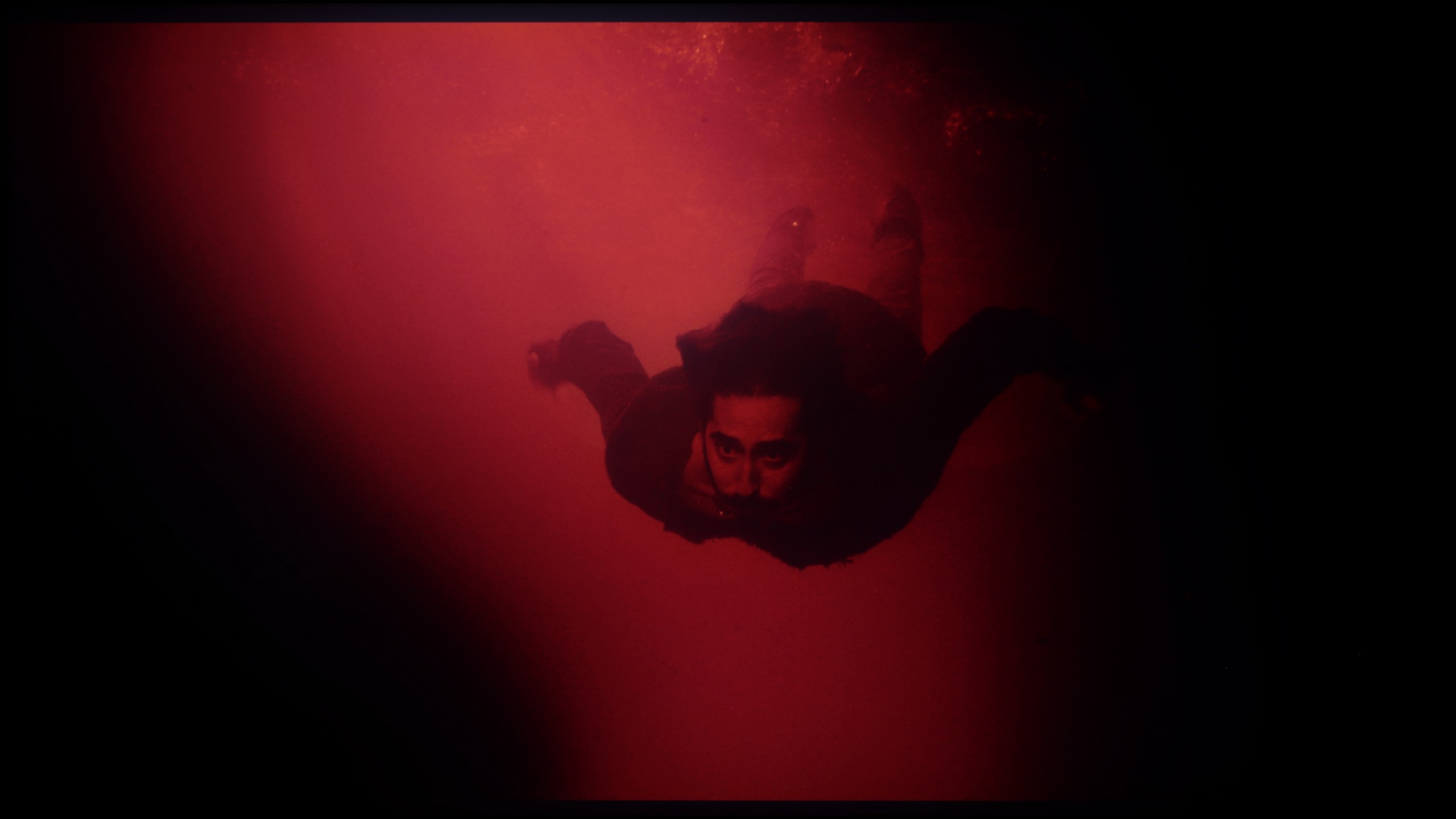


These are selected scenes that show smooth tonal transitions from one color to another. If you see distinct banding, it’s the TV panel’s fault.


These are selected scenes that show smooth tonal transitions from one color to another. If you see distinct banding, it’s the TV panel’s fault.


These are selected scenes that show smooth tonal transitions from one color to another. If you see distinct banding, it’s the TV panel’s fault.
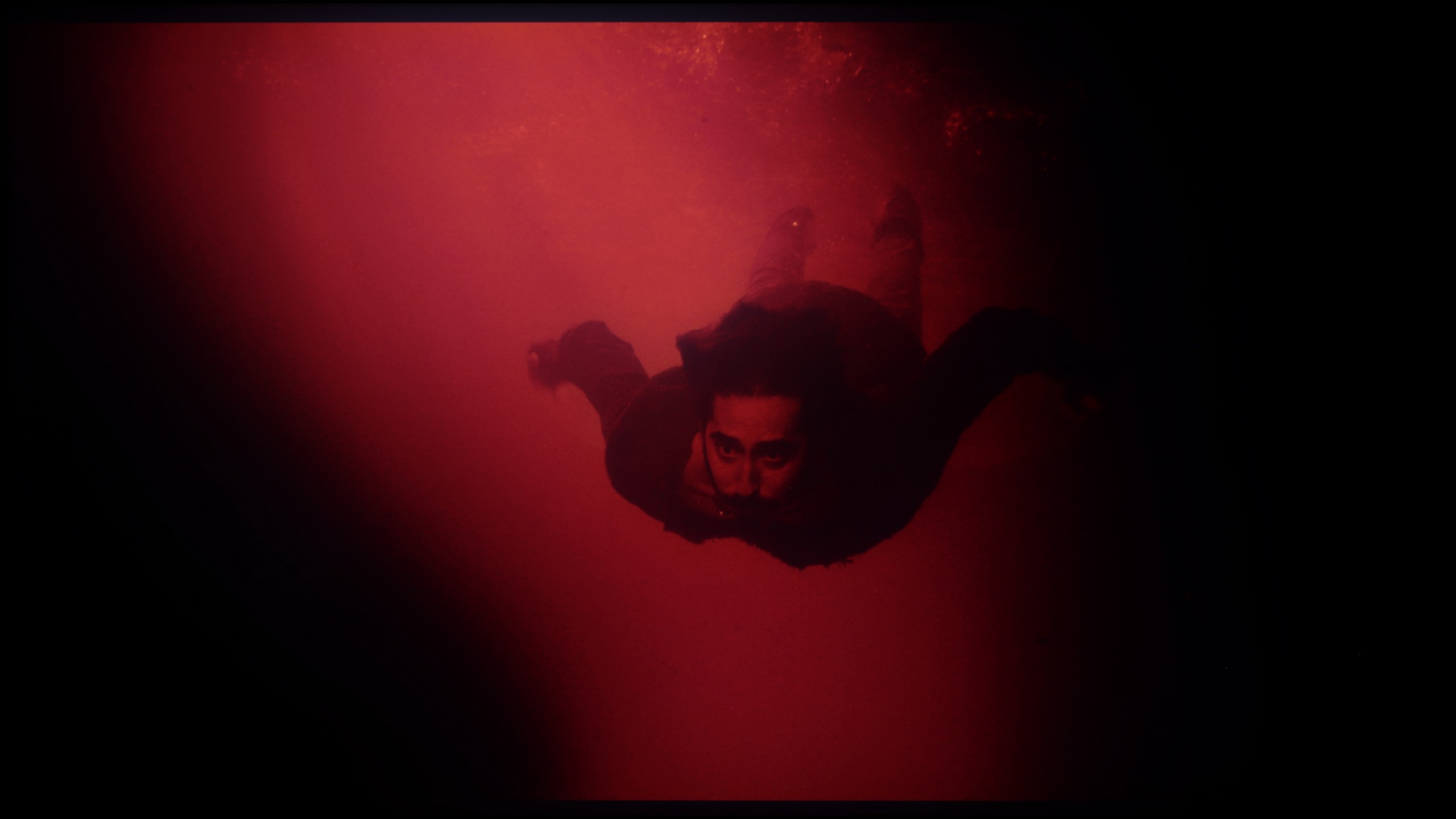

These are selected scenes that show smooth tonal transitions from one color to another. If you see distinct banding, it’s the TV panel’s fault.
When it comes to the fluidity of tonal transitions, the Hisense U8Q really impressed us. Even in the darkest scenes, where usually other TVs show unsightly bands and ugly transitions, here the picture remains smooth and consistent. Nothing layers up, there’s no “stepping” effect – everything looks as it should. Similarly in brighter shots – it’s also very good. Sure, if we were looking through a magnifying glass, we might find some minor flaw, but in normal viewing, it’s hard to nitpick. Overall, it looks very, very good!
Image scaling and smoothness of tonal transitions
5.5/10
8/10
Smooth transition function
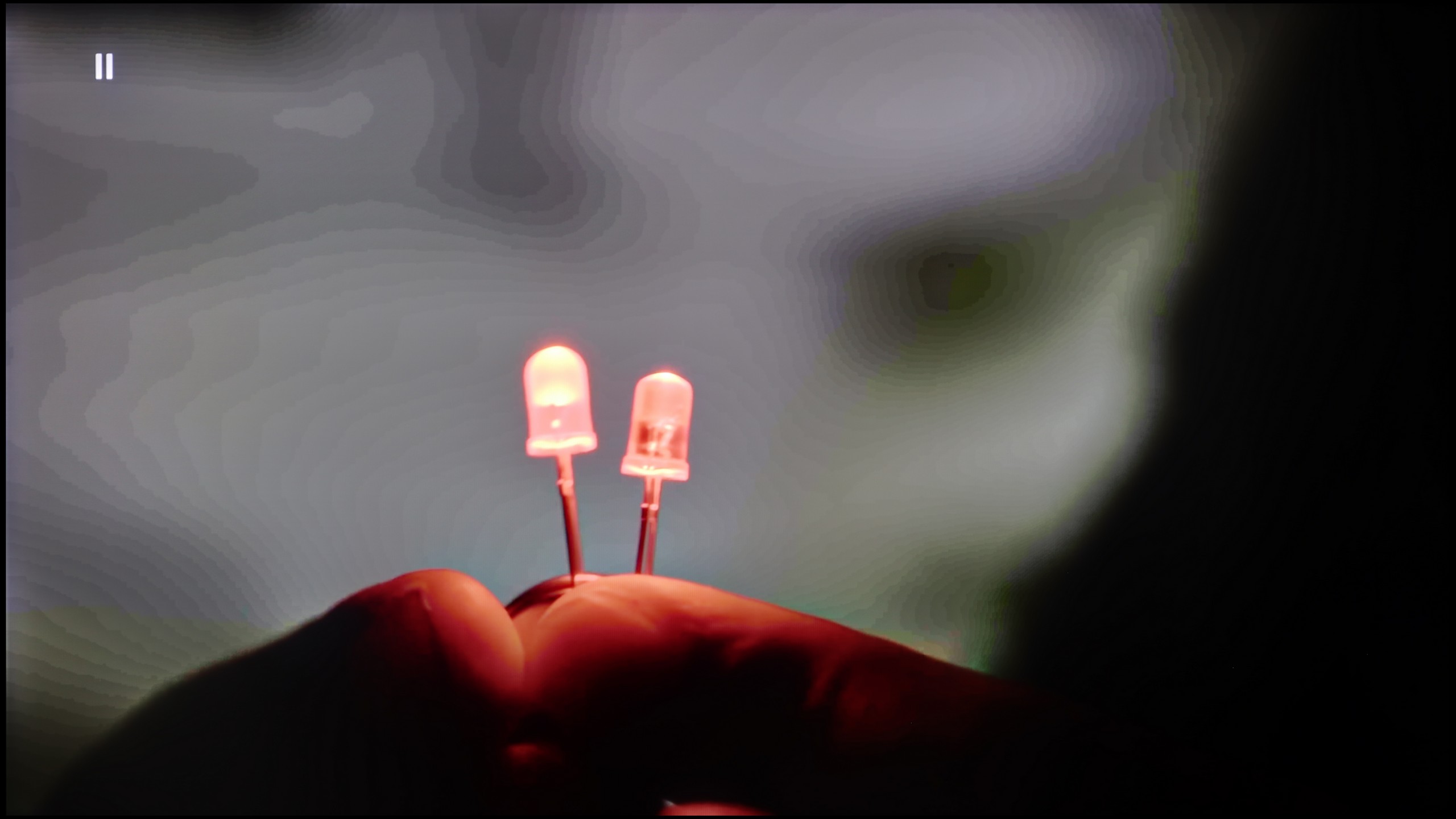

The match photo shows how the TV smooths weak tonal transitions in low-quality video.
Image scaling SD (576i)


The model photo shows how it handles upscaling of SD material.
The Hisense U8Q handles lower-quality materials quite well. The TV can smooth out tonal transitions thanks to the "Smooth and Gradient Picture" feature – it works best when set to Medium. At that setting, it nicely reduces unwanted bands and unevenness in the image, but importantly, it does not remove cinematic grain or fine details.
The upscaling itself is also at a good level. Images from lower resolutions look smooth and soft, at times even a bit too much – we get a plastic effect that may not appeal to everyone. Fortunately, this can be easily adjusted with the sharpness slider to fit personal preferences.
Blur and motion smoothness
7.8/10
7.6/10
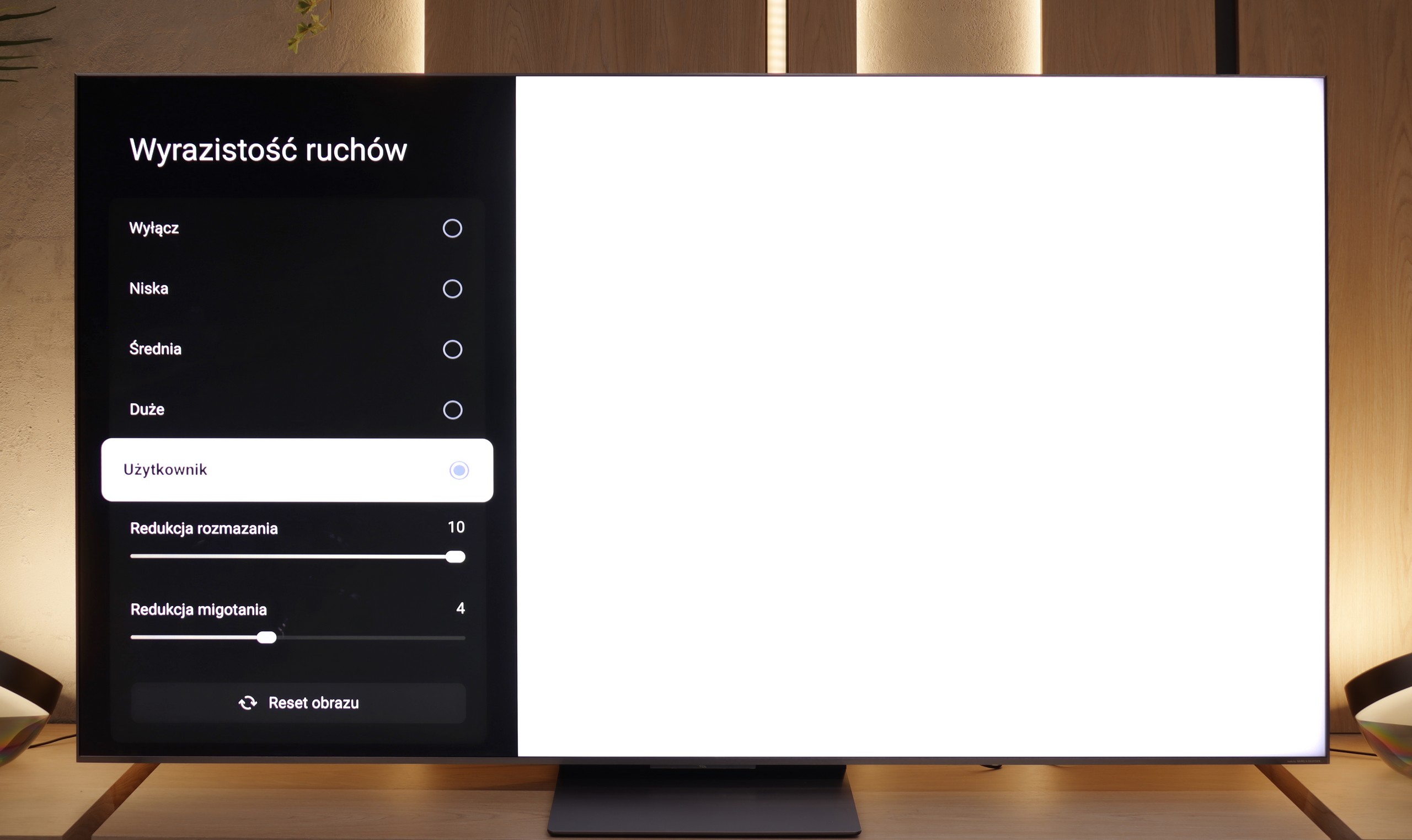
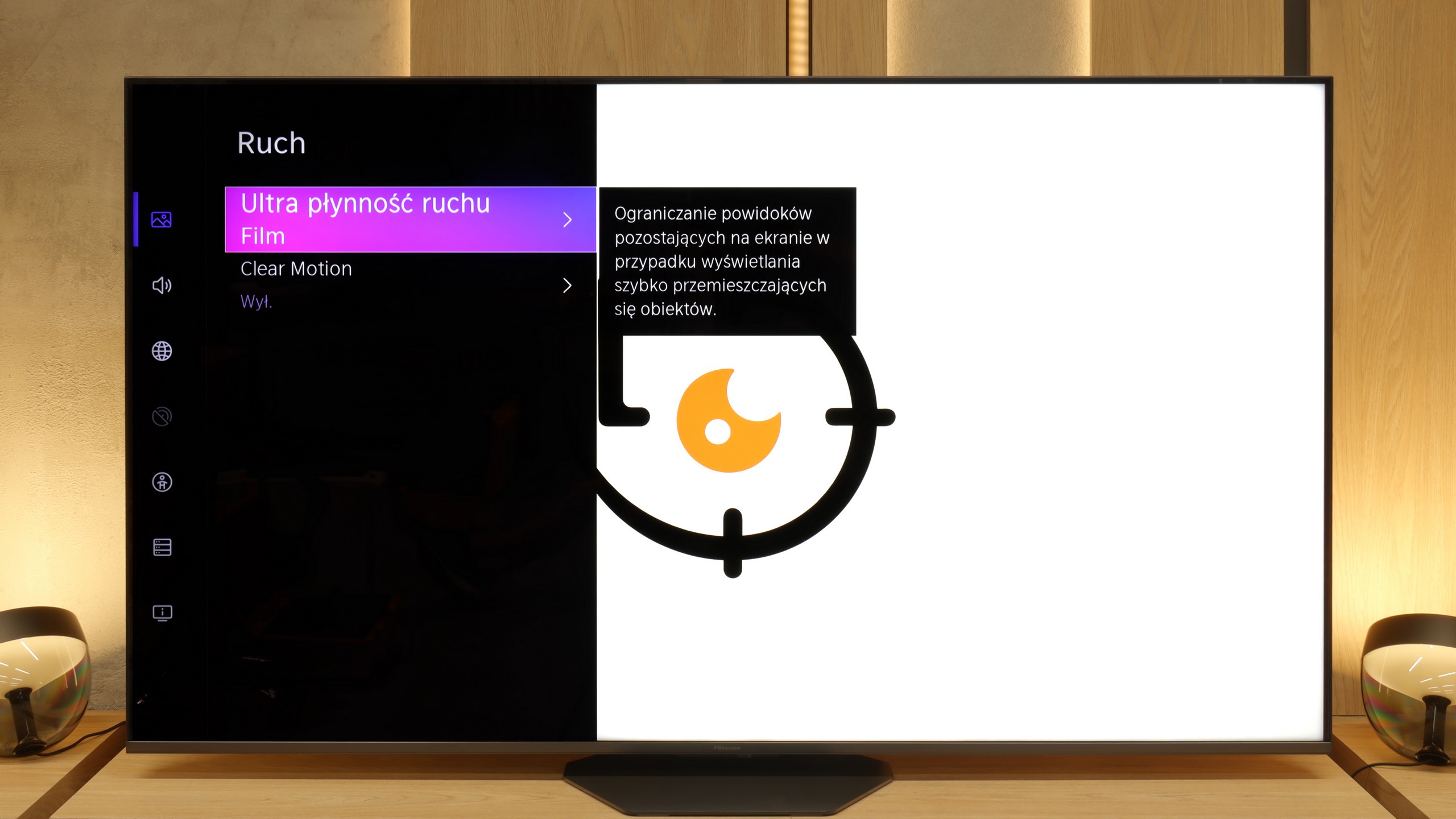
Blur (native resolution, maximum refresh rate):

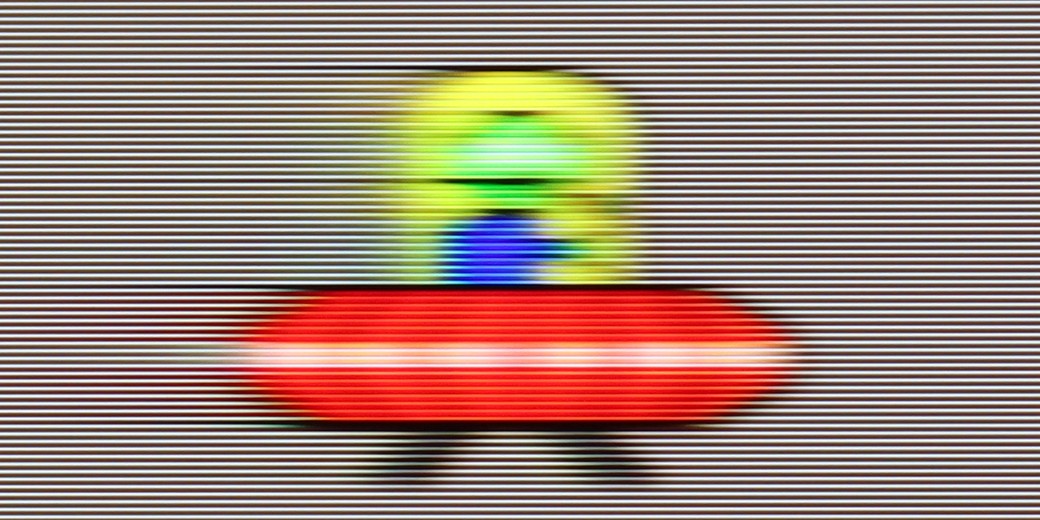


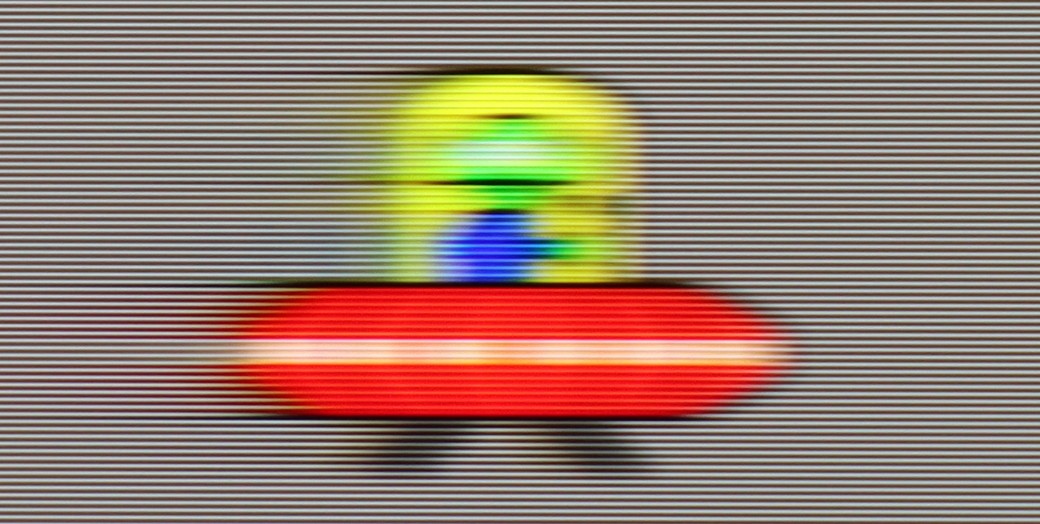

Blur (BFI function enabled):
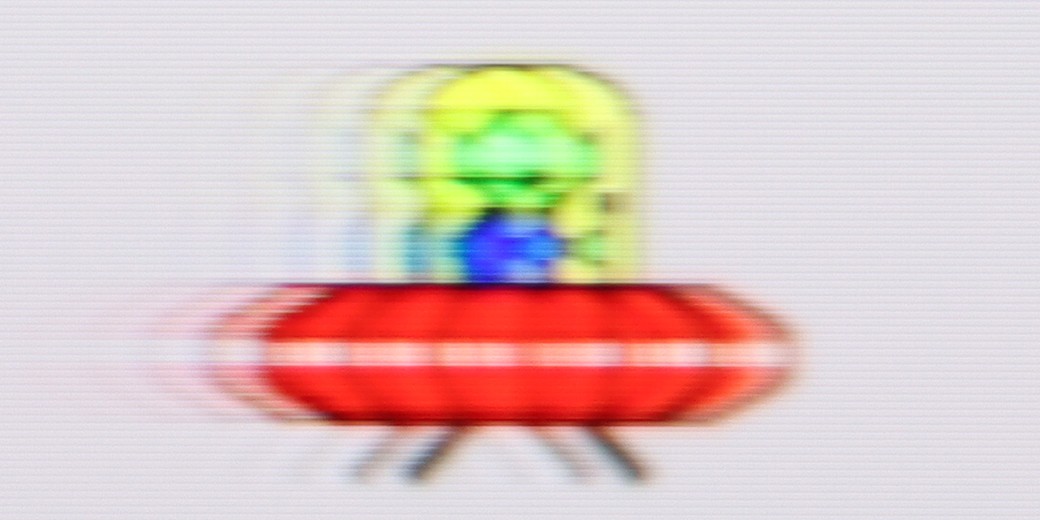
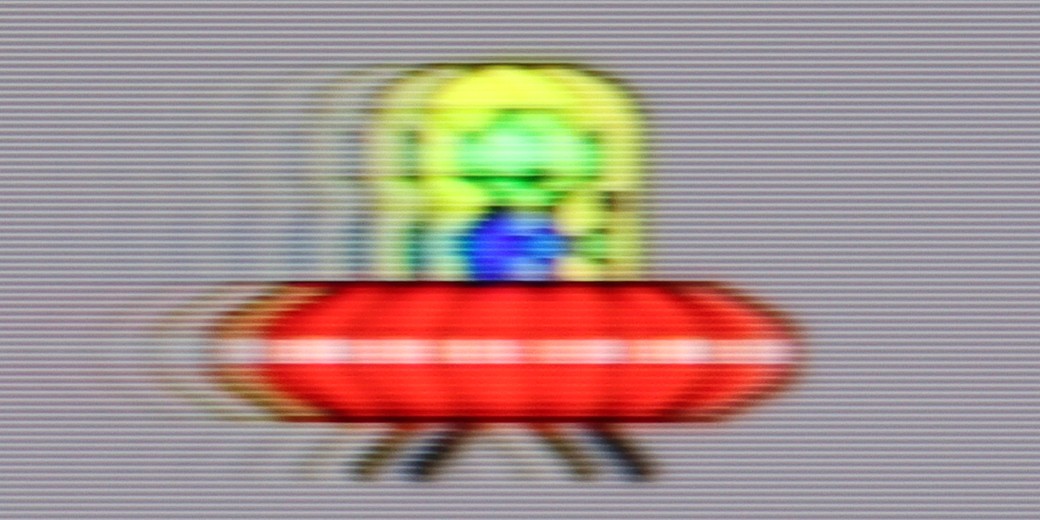
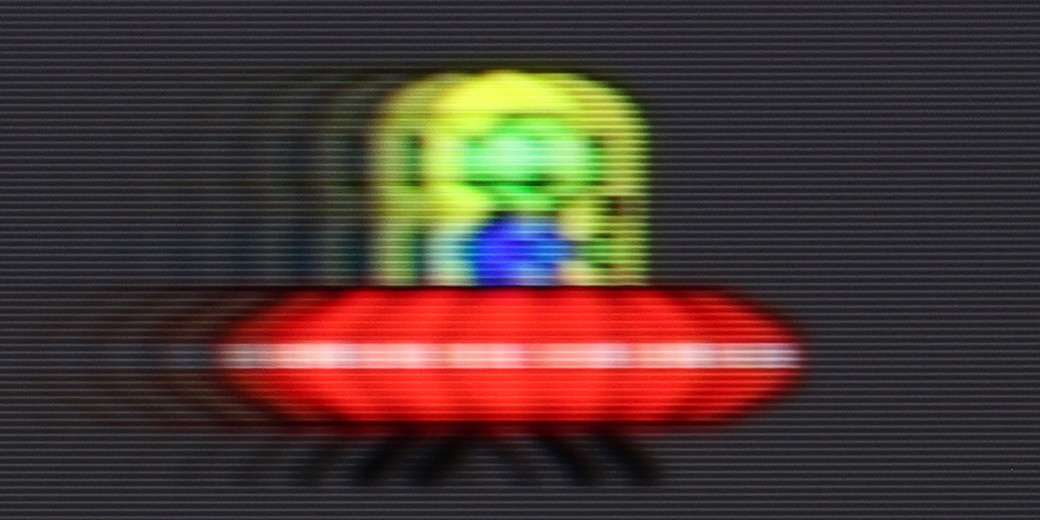



Blur (288HZ 1080p):
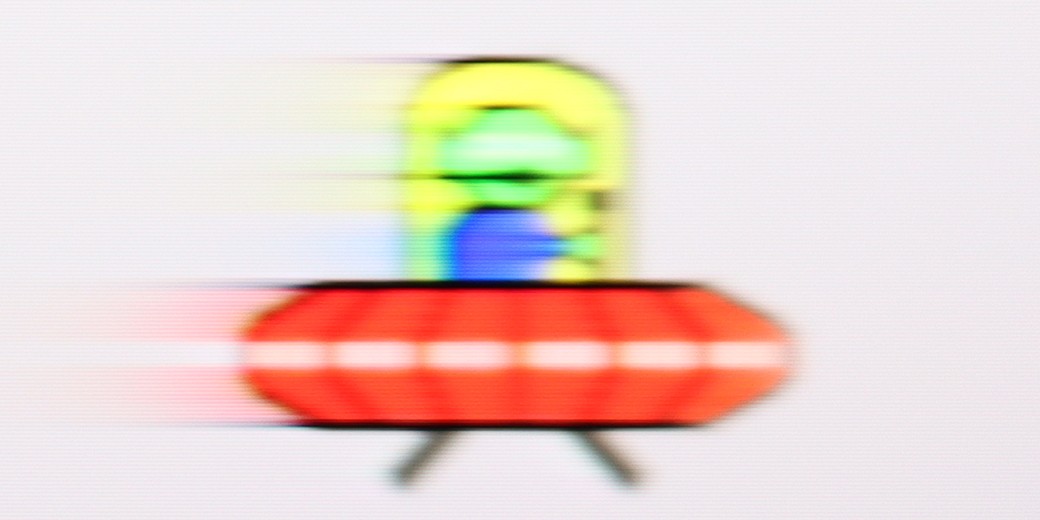
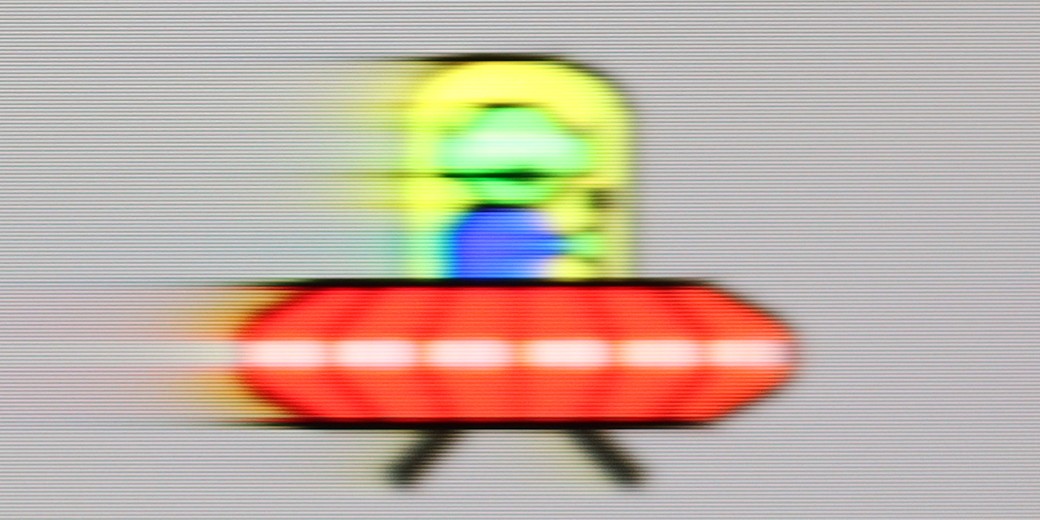
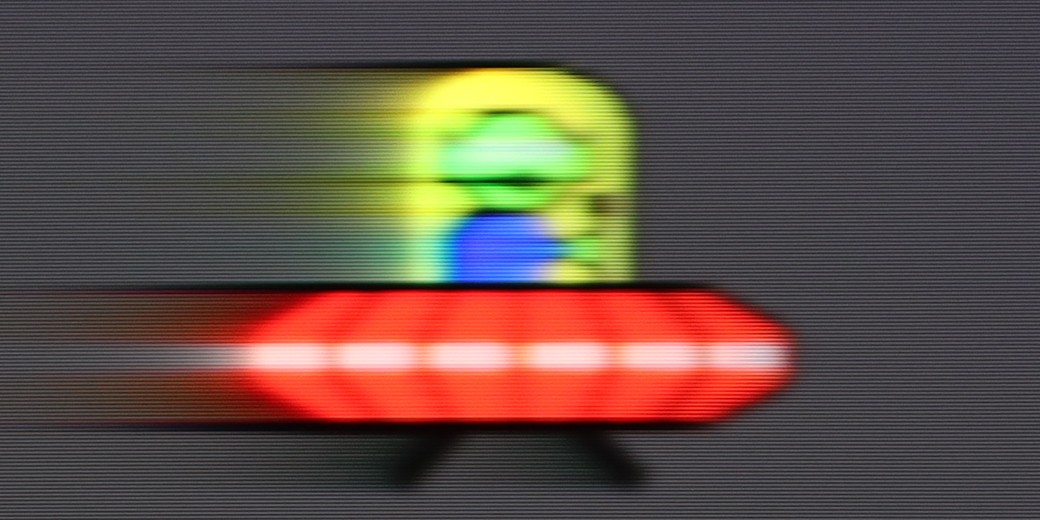
Blur (1080p@288Hz):

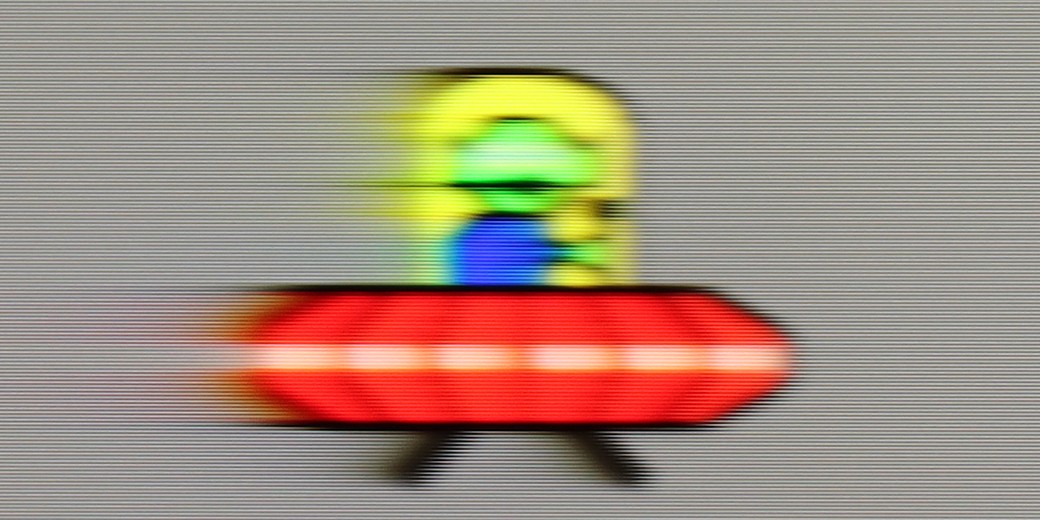
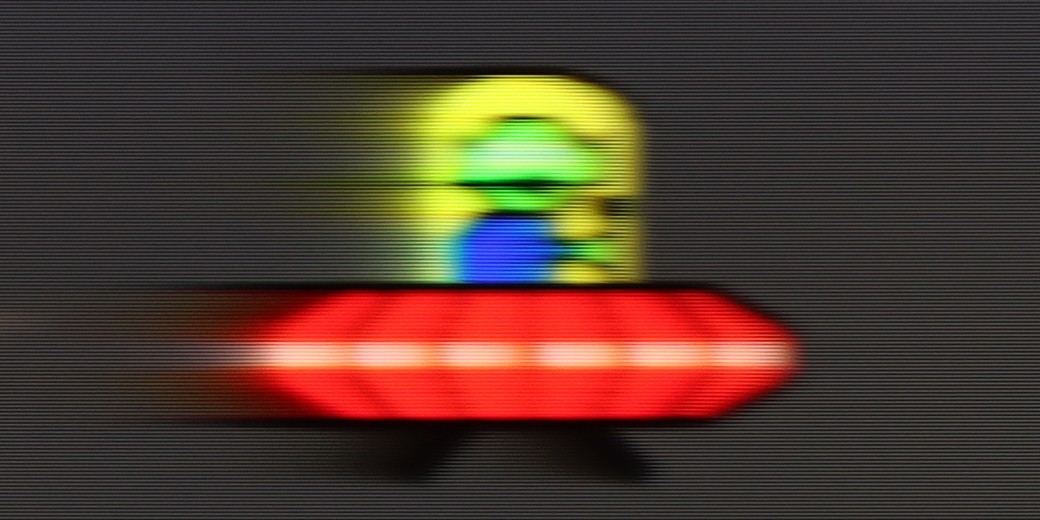
Hisense U8Q has a display that can refresh the image up to 165 Hz in 4K resolution. In practice, this will mainly be utilized by PC gamers, but as they say – it’s better to have it than not 😊. For movies and series, we have a built-in smoothness enhancer called Ultra Smooth Motion. In the settings, it can be easily adjusted to personal preferences – whether we want more of a "cinematic" frame rate or a smooth, theatrical spectacle.
Console compatibility and gaming features
9.8/10
8.5/10
- ALLM
- VRR
- VRR range48 - 288Hz48 - 288Hz
- Dolby Vision Game Mode
- Correct implementation of HGIG
- 1080p@120Hz
- 1440p@120Hz
- 4K@120Hz
- Game bar
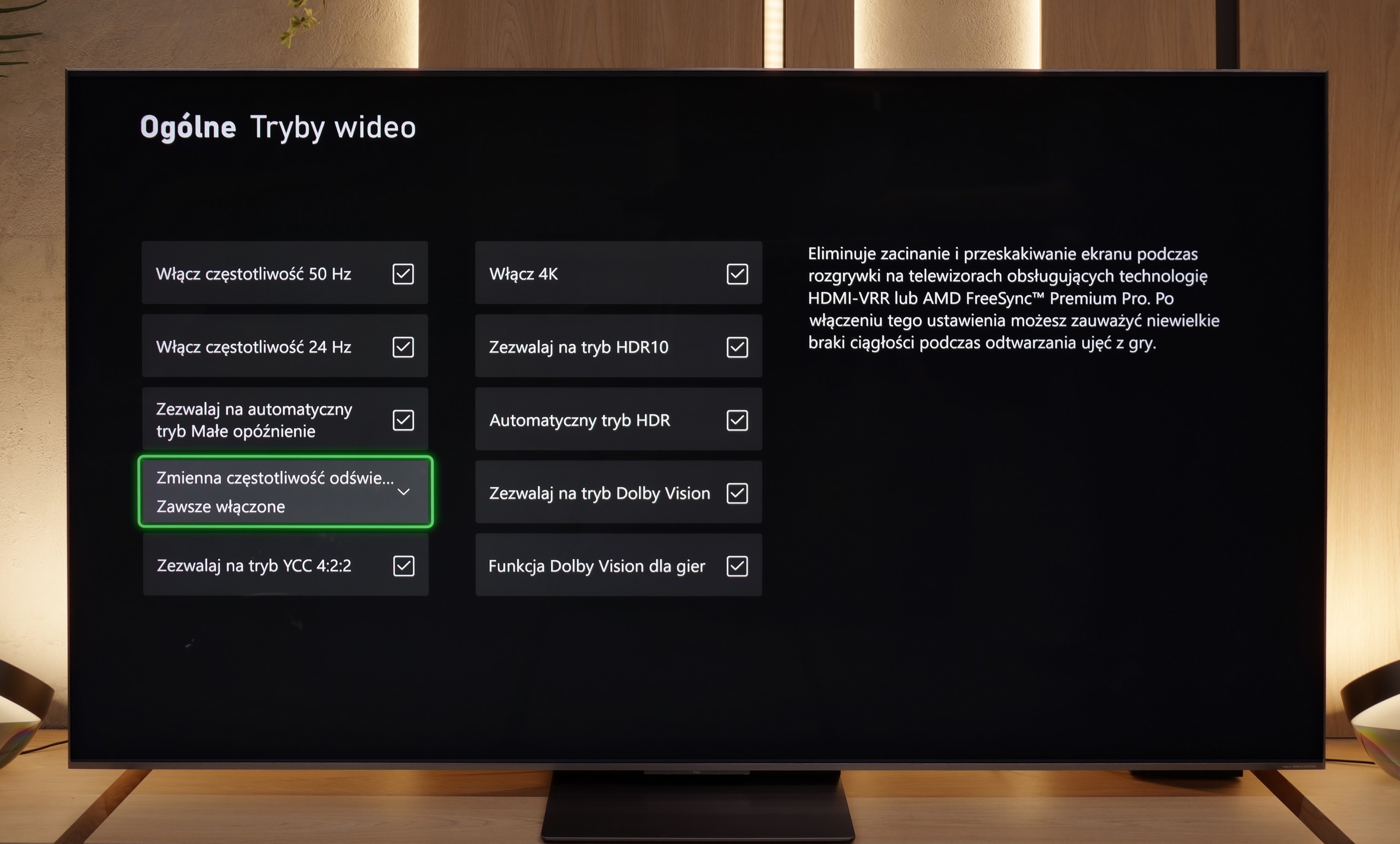
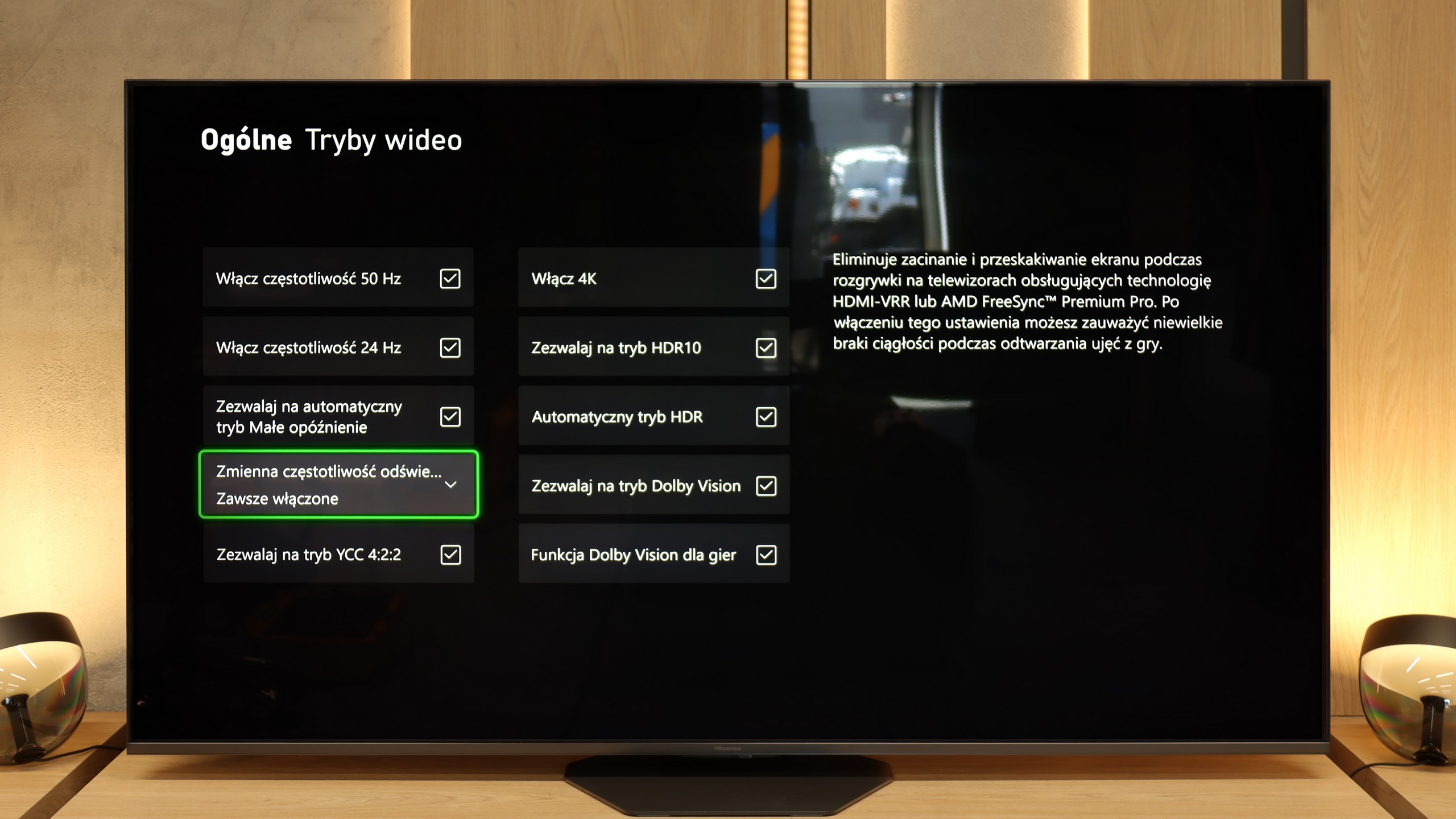
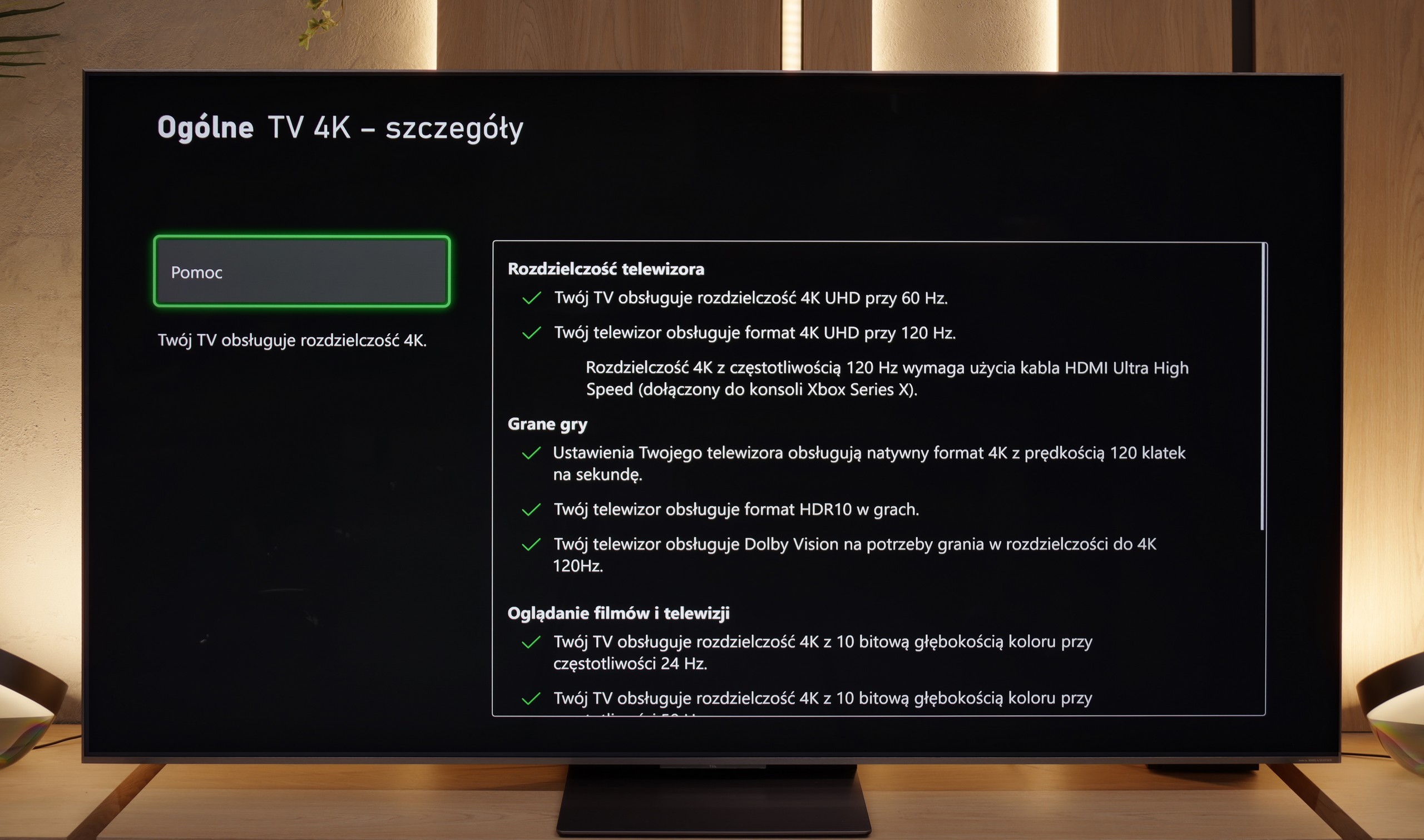
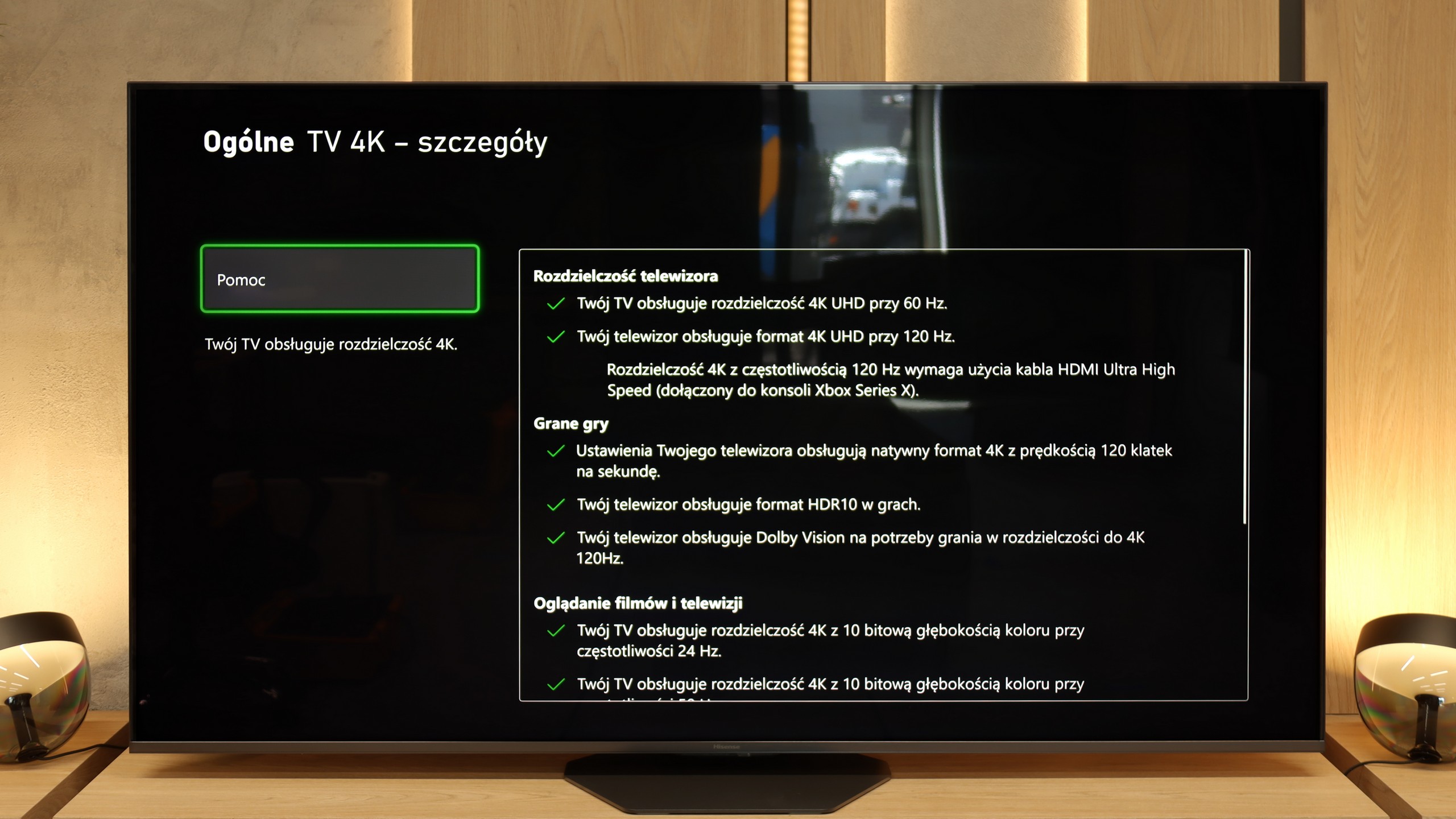




In terms of features, the Hisense U8Q has practically everything one could expect from a modern gaming television. Thanks to the new processor, the manufacturer has managed to implement as many as three HDMI 2.1 ports, so there is no problem connecting multiple consoles or a computer. In addition, it includes all the key technologies – Game Bar with parameter monitoring, variable refresh rate (VRR), automatic low latency mode (ALLM)... in short, a complete set.
But as is often the case with Hisense, it falls a bit short of perfection. The biggest drawback remains the lack of support for the HGiG format, which allows you to adjust the television's brightness to the console and get the most out of HDR in games. It's a shame because if this feature were included, we would have a device practically made for gamers. As it stands, the U8Q remains "just" a very good choice 😉
Input lag
9.9/10
9.8/10
SDR
HDR
Dolby Vision
The Hisense U8Q really performs well in terms of signal delay. In 120 Hz mode, the input lag is around 10 ms, and for 60 Hz content, it hovers around 18 ms. These values place it among the fast TVs, and in practice, it's hard to have any major objections. The response is instantaneous, and controlling a character or a car on the screen happens without noticeable delays. Whether someone is playing dynamic shooters or more relaxed narrative titles, the U8Q will perform excellently.
Compatibility with PC
8.6/10
8.4/10
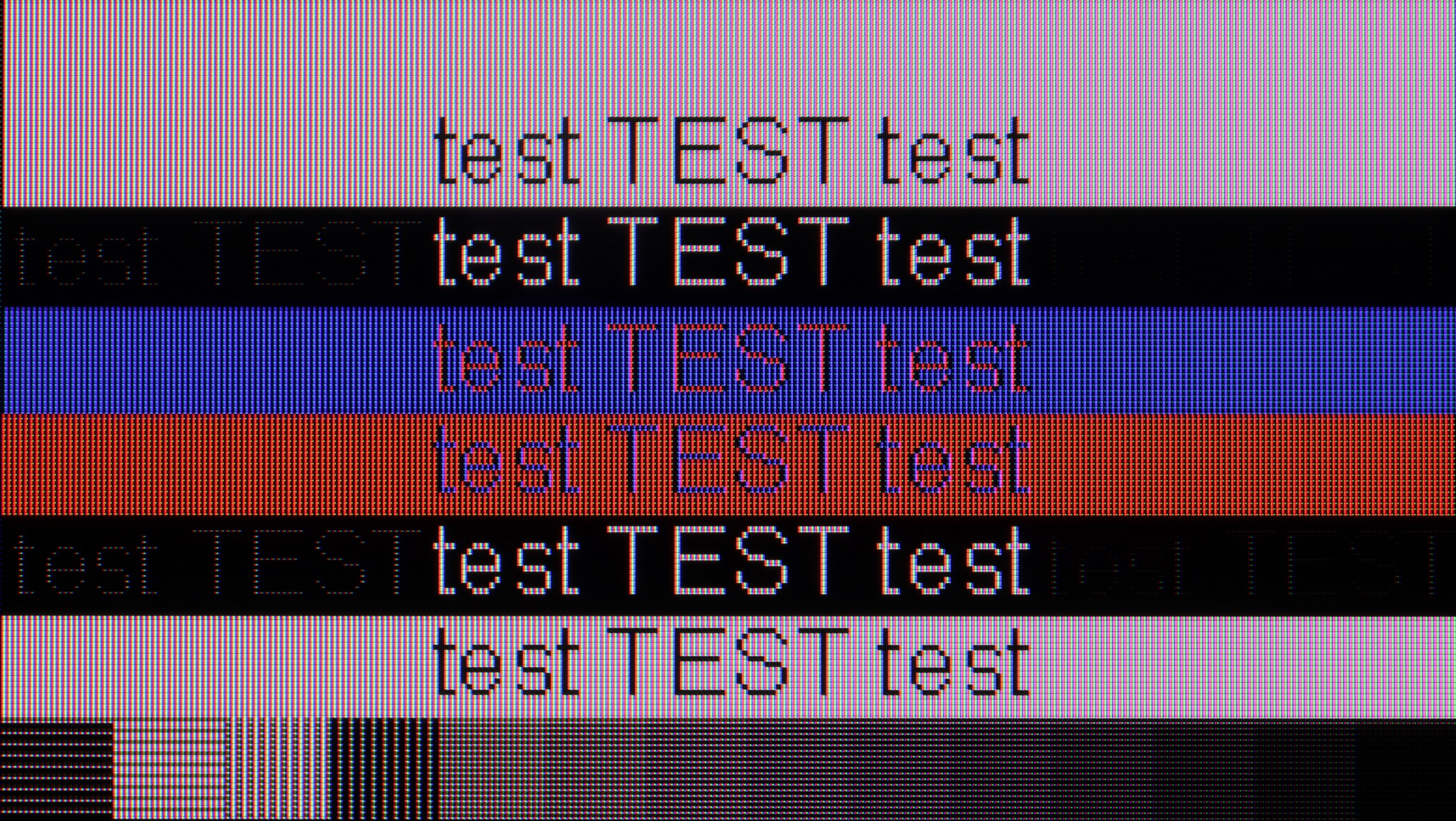
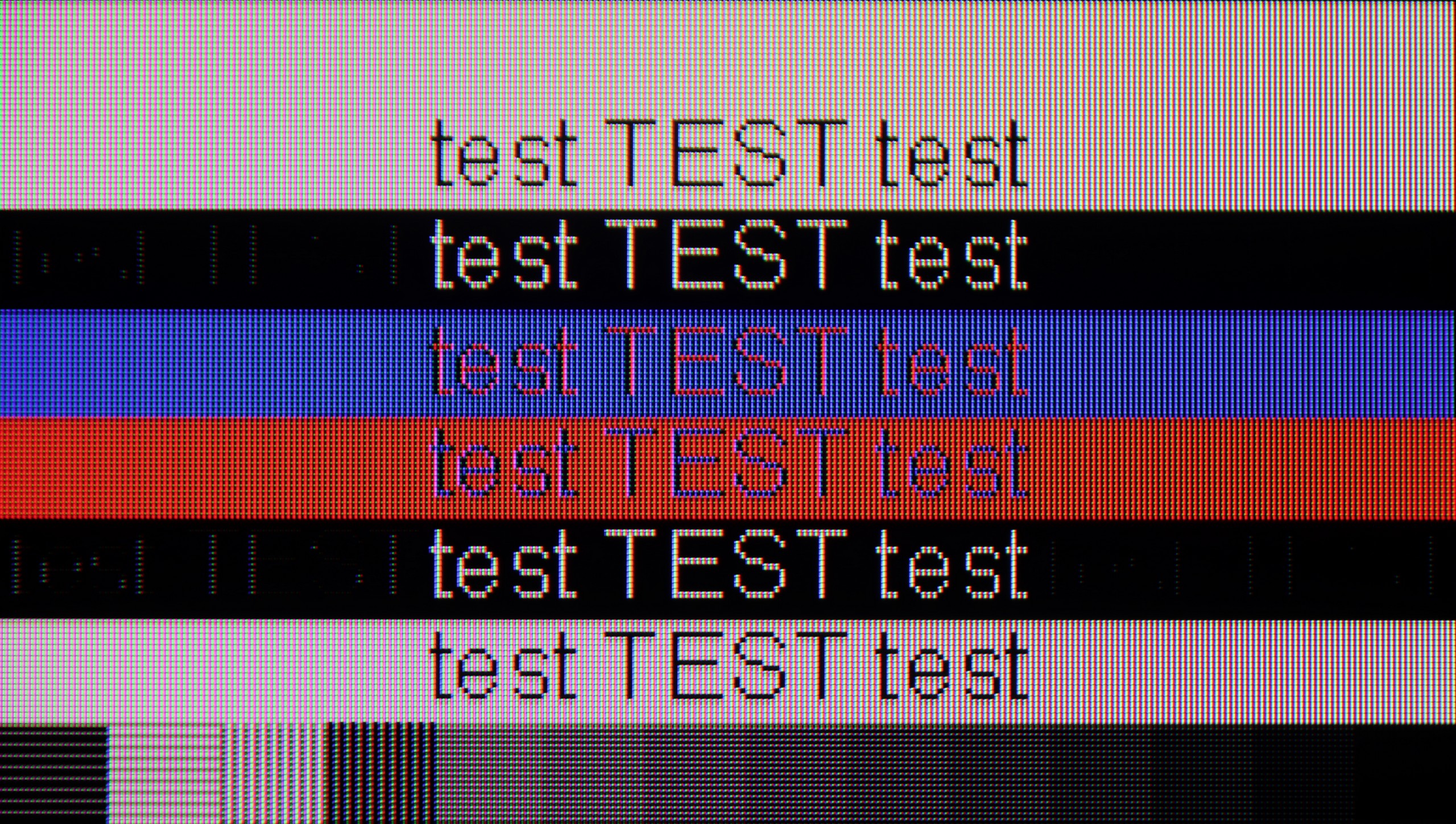
The photo shows the legibility of small fonts. Ideally, lines should be the same thickness on both light and dark text, with minimal pixel gaps.
As we mentioned regarding the features for gamers – Hisense U8Q also communicates well with computers. The 4K panel with a refresh rate of 165 Hz is impressive on its own, and at Full HD resolution, it can even boost to 288 Hz. This is great news for e-sports fans, where speed of reaction matters most, rather than the highest image quality. Additionally, it supports G-Sync and FreeSync, so gameplay is smooth, without stutters and annoying frame tearing.
A pleasant surprise is the presence of a USB-C port with DisplayPort functionality for laptops or even phones. This is a true novelty in televisions, and it's quite possible that Hisense will be a pioneer here, setting the direction for the competition.
When it comes to working with text, we must mention one small inconvenience. Although the U8Q correctly handles chroma 4:4:4, it has issues displaying very thin, horizontal fonts. This means that some subtitles or interface elements may be hard to read. Probably no one buys this model with office work in mind, but if someone were to have such a plan – it’s worth keeping this in mind.
Viewing angles
4.5/10
3.2/10
In terms of viewing angles, the Hisense U8Q performs average – typical for a VA panel. It's a classic compromise: in exchange for much better black levels and contrast than with IPS panels, we have to accept that viewing from a larger angle doesn't look as good anymore. Colors begin to lose intensity, and the image gets slightly brighter. For a viewer sitting directly in front of the television – it's a dream. For someone who sits more to the side – not quite as much.
Daytime performance
6.9/10
8.2/10
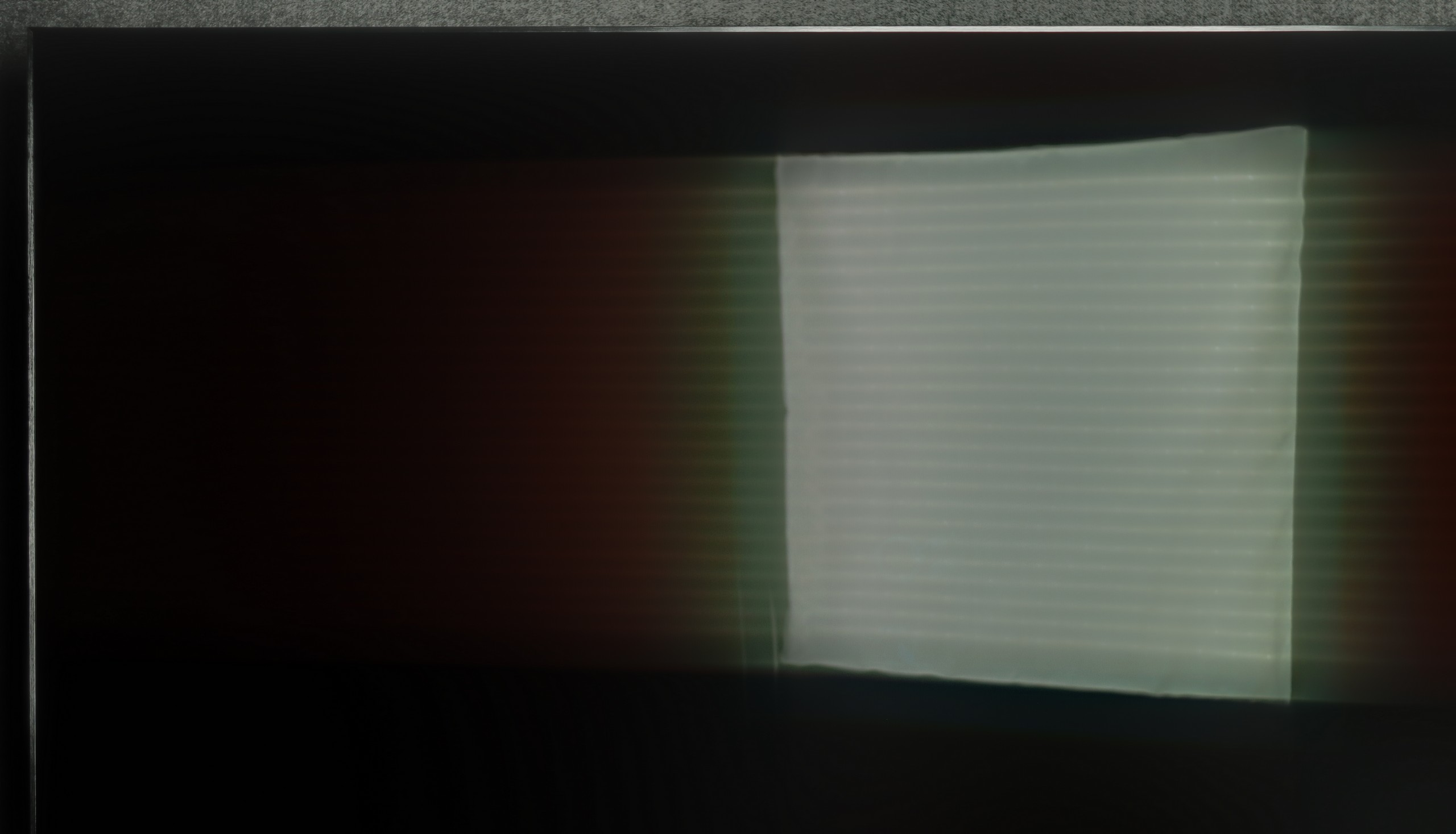
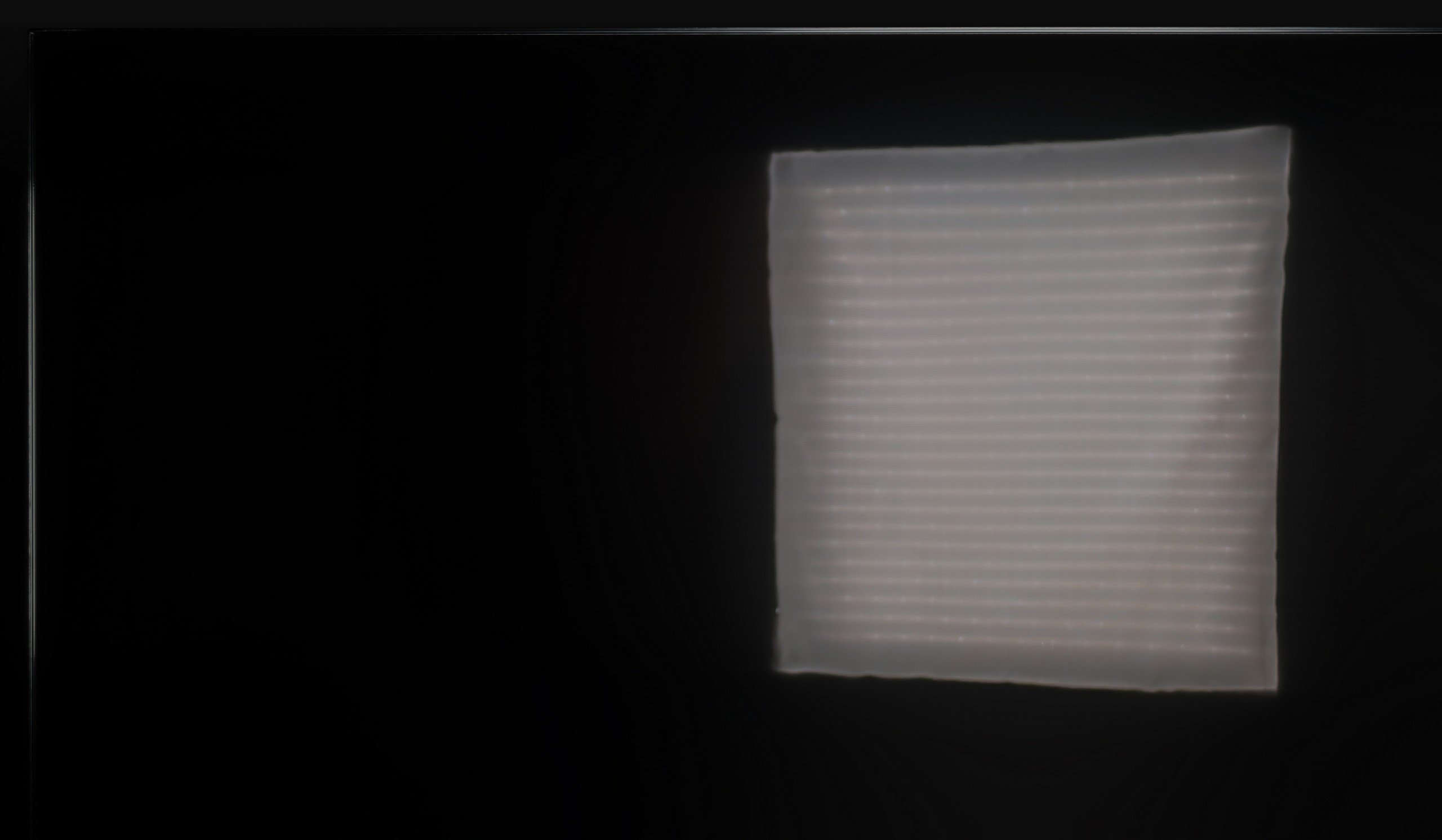


Panel brightness
Hisense U8Q: 914 cd/m2
TCL C8K: 613 cd/m2
Hisense has opted for a new anti-reflective coating here called Anti-Reflection PRO. It is designed to improve viewing comfort in difficult lighting conditions – and it actually does the job. Reflections do not disappear completely, but they are well controlled and do not interfere with everyday viewing. However, the highlight of the program is the brightness in SDR – around 1000 nits! This is a result that would make top super premium models proud. As a result, the U8Q performs excellently in sunlit rooms and can confidently be considered one of the better TVs for daytime viewing.
Panel details
Subpixel Structure:
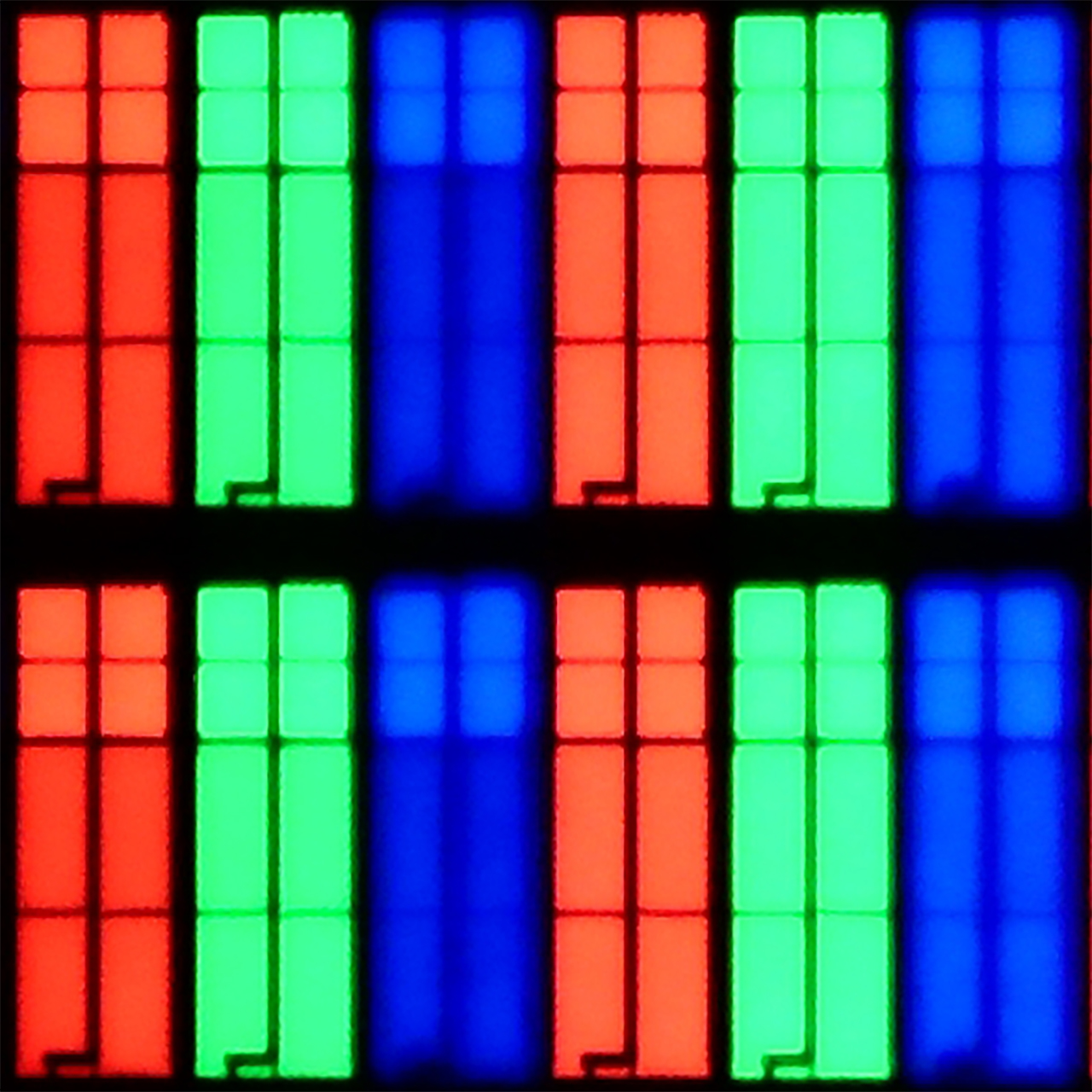
Panel uniformity and thermal imaging:
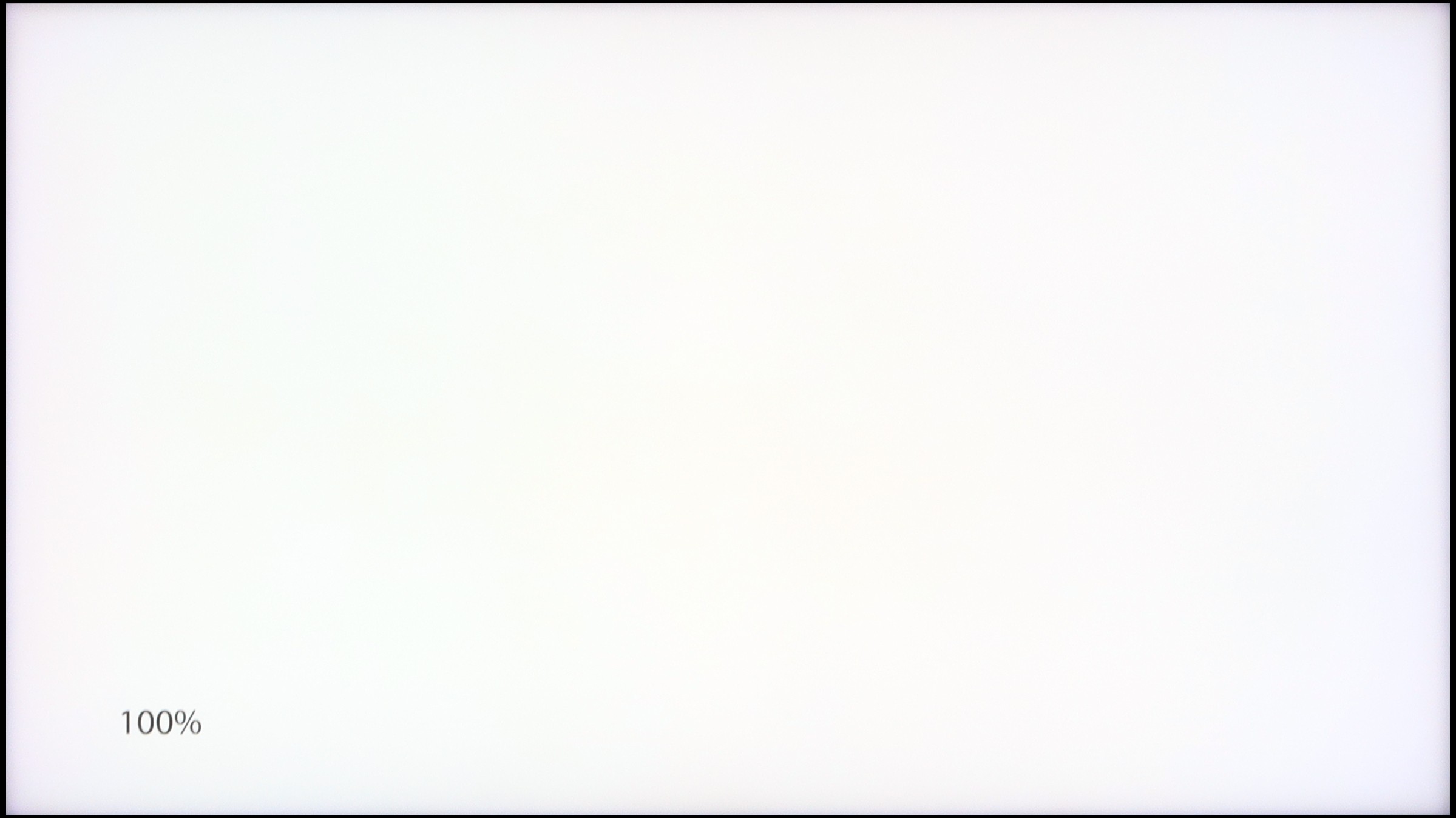

TV features
7.7/10
9.4/10
- HDMI inputs2 x HDMI 2.0, 2 x HDMI 2.1 48Gbps0 x HDMI 2.0, 3 x HDMI 2.1 48Gbps
- Other inputsToslink (Optical audio), RCA (Chinch)
- OutputsToslink (Optical audio), eARC (HDMI), ARC (HDMI)eARC (HDMI), ARC (HDMI), Mini-Jack (Headphones)
- Network InterfacesWi-Fi 2.4GHz, Wi-Fi 5GHz, Ethernet (LAN) 100MbpsWi-Fi 2.4GHz, Wi-Fi 5GHz, Ethernet (LAN) 100Mbps
- TV receptionDVB-T, DVB-T2, DVB-S, DVB-S2, DVB-CDVB-T, DVB-T2, DVB-S, DVB-S2, DVB-C
Classic features:
- Recording to USB (terrestrial TV)
- Recording programming
- Picture in Picture (PiP)
- RF remote control (no need to aim)
- Backlit remote control
- Teletext
- Audio only mode
- Bluetooth headphones support
- Simultaneous Bluetooth headphones & TV audio
Smart features:
- AirPlay
- Screen mirroring (Windows Miracast)
- Voice search
- Voice search in native language
- Ability to connect a keyboard and mouse

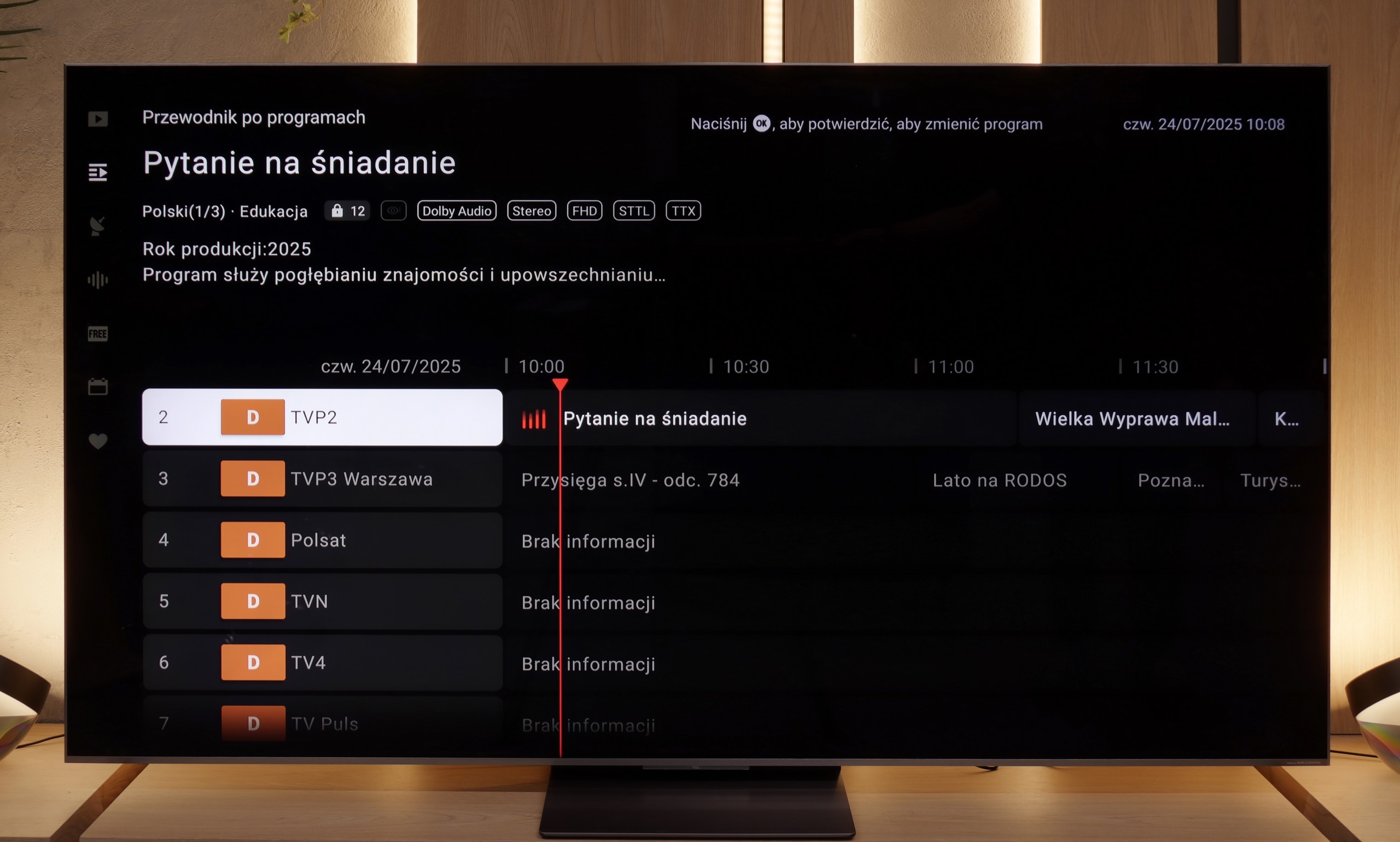






Classic Features
Hisense U8Q operates on the VIDAA system, which can still be called a newcomer in the European market, but it must be admitted – the manufacturer has a lot to offer here. We find classic features that are still useful for many people: USB recording, a clear EPG guide, and the ability to connect wired headphones, which especially seniors will appreciate. A nice addition is the presence of an audio jack – a connector that is slowly disappearing from TVs, and here it has been preserved.
USB-C in the TV!
A novelty in the U8Q is also the USB-C port with DisplayPort support. This is an unconventional but very practical solution – thanks to it, you can connect a laptop or phone with one cable, even if those devices do not have an HDMI output.
Smart Features: VIDAA
When it comes to smart features, VIDAA works smoothly. The interface is fast, applications open without significant delays, and network functions – such as screen mirroring and AirPlay – work very well. Of course, there are minor shortcomings, but these are more details than real problems. The Achilles' heel remains the somewhat limited application library. However, it is worth remembering that the list of available programs can change from day to day – some disappear, others appear, so the situation may improve.
Apps
9.6/10
7.7/10














































Playing files from USB
9.2/10
8.3/10
Supported photo formats:
Maximum photo resolution:


The built-in media player in the Hisense U8Q will be more than sufficient for most people. The TV opens popular video and audio formats and also handles photos. However, there is a small caveat – not all photo resolutions are supported. So, if we have photographs saved in a very large number of megapixels, they may simply not open. It’s worth keeping this in mind to avoid unpleasant surprises during the family photo presentation.
Sound
7.9/10
7.8/10
- Maximum volume77dB88dB
- Dolby Digital Plus 7.1
- Dolby True HD 7.1
- Dolby Atmos in Dolby Digital Plus (JOC)
- Dolby Atmos in Dolby True HD
- DTS:X in DTS-HD MA
- DTS-HD Master Audio
Hisense U8Q performs really well in terms of sound. The sound quality is pleasant, with a light bass and quite decent mid tones, making it sufficient for everyday watching of movies, series, or gaming. It gets a bit worse when we crank the volume up to 100%. This is a rather rare scenario, but it’s worth mentioning. With very strong bass, the rear speakers start working so intensely that the television can slightly "rattle," and the sound turns into an unpleasant, plastic echo. Therefore, it’s best to keep the volume within 70–80% – at that level, the U8Q sounds clear and pleasant, without any undesired effects.
Sound Quality Test
Acoustic Measurements
77dBC (Max)
75dBC
88dBC (Max)
75dBC
