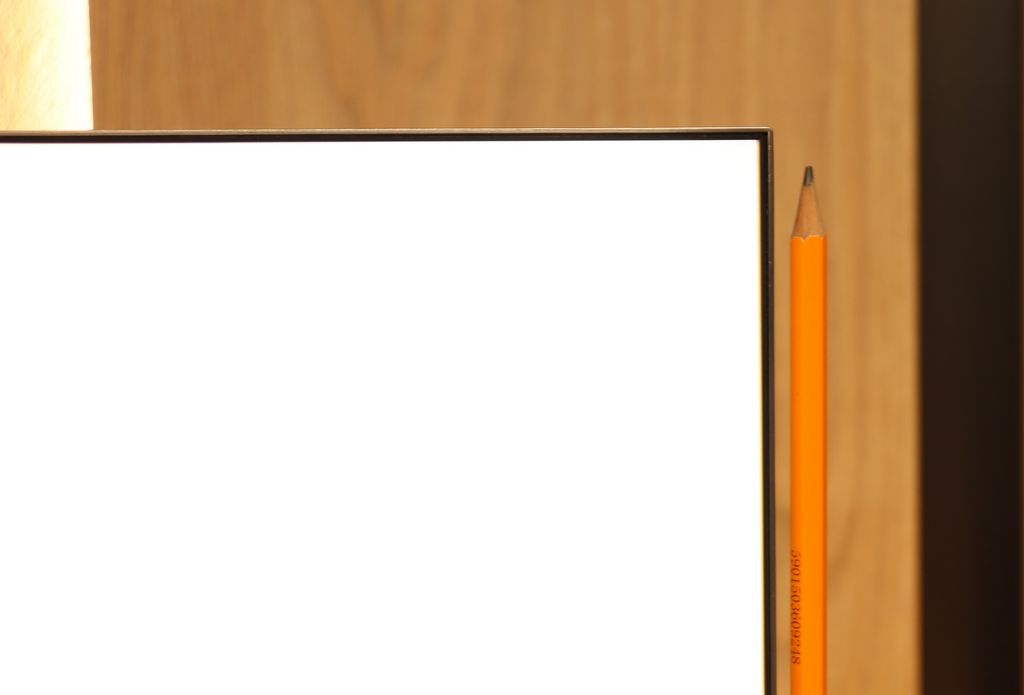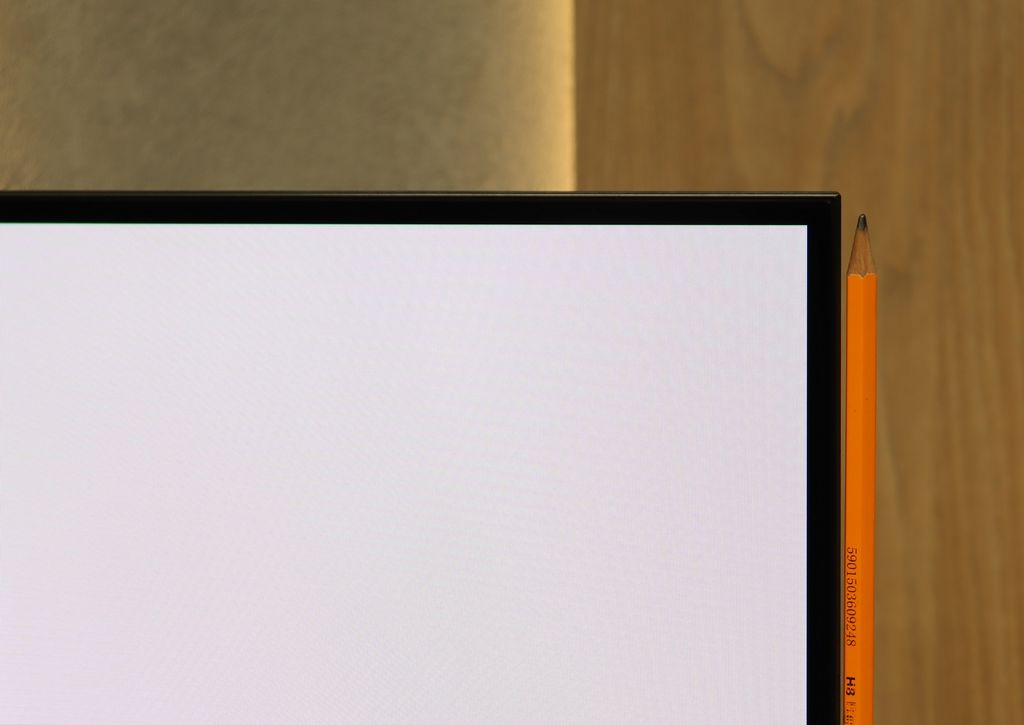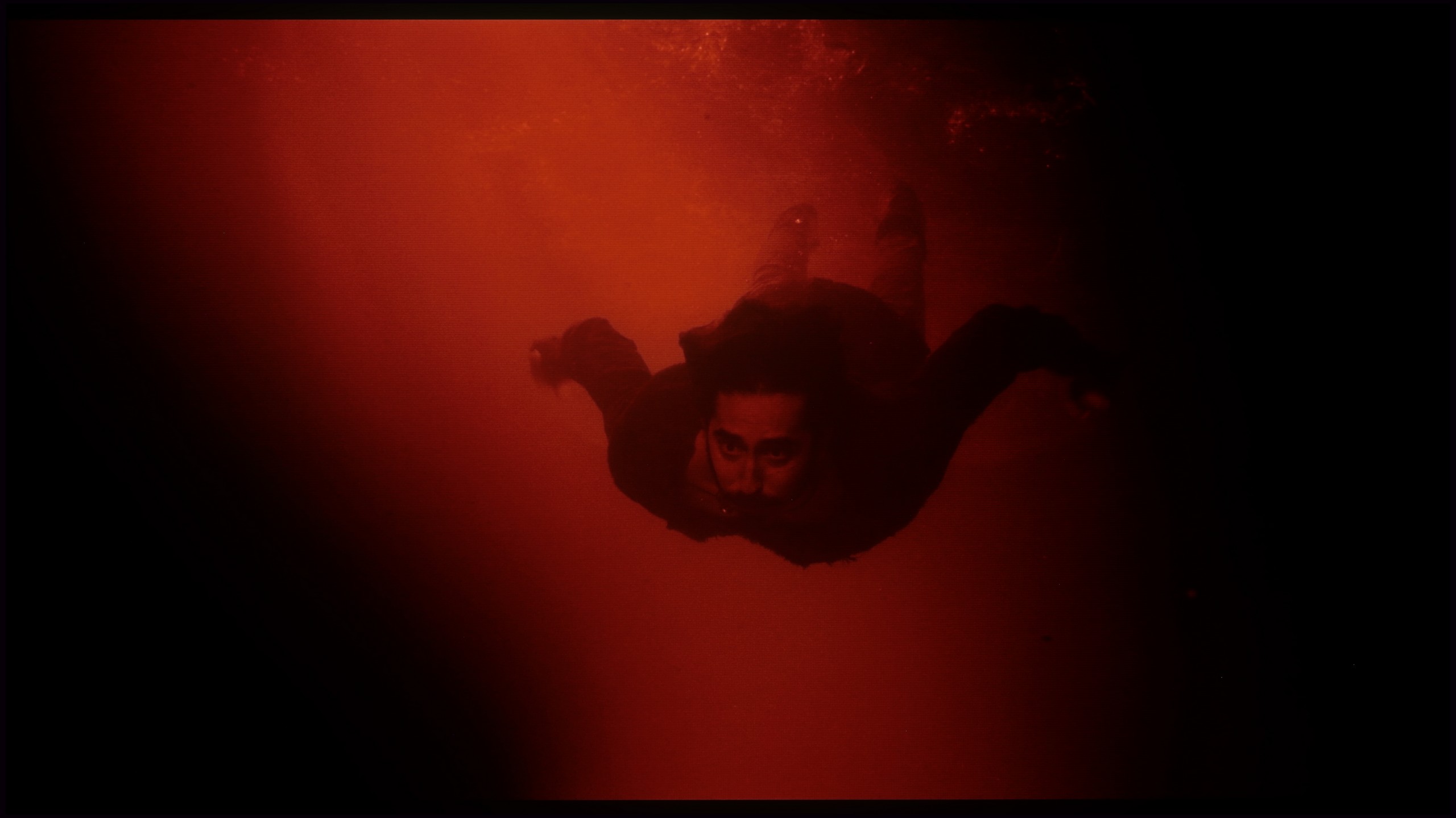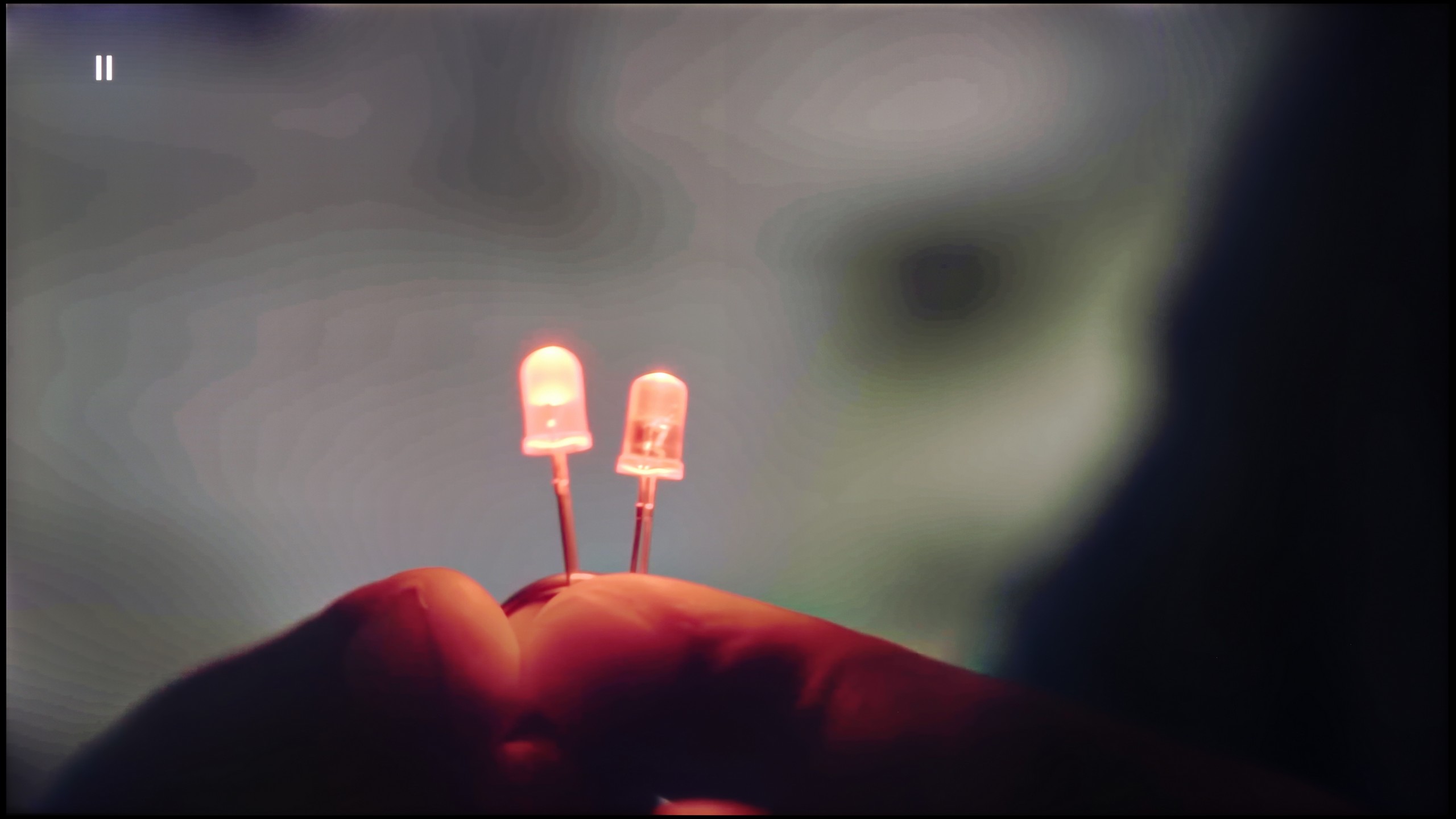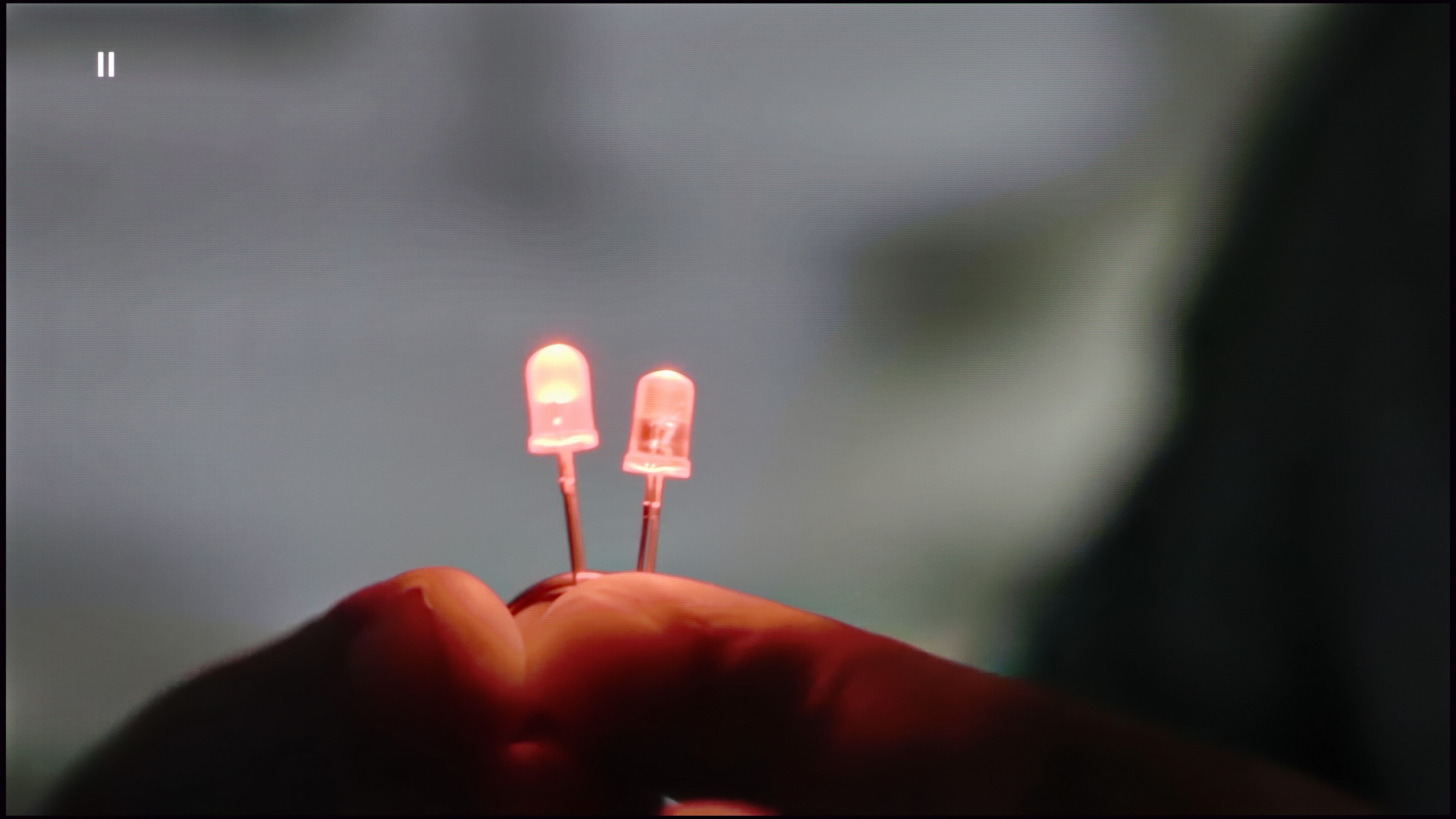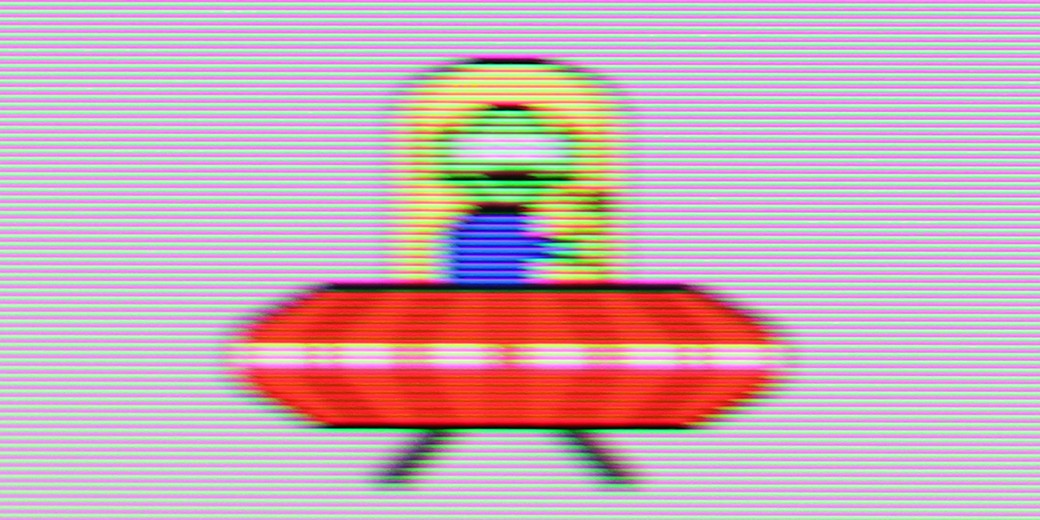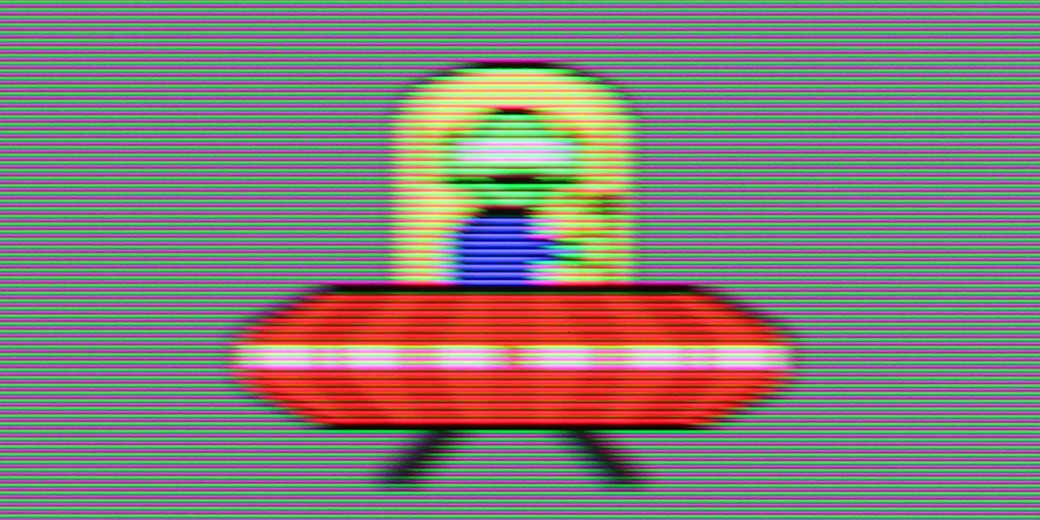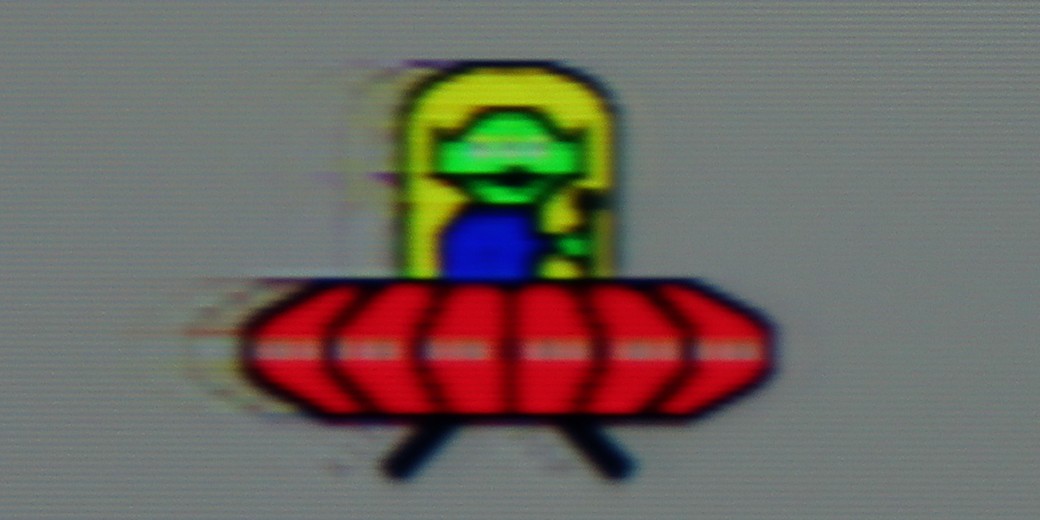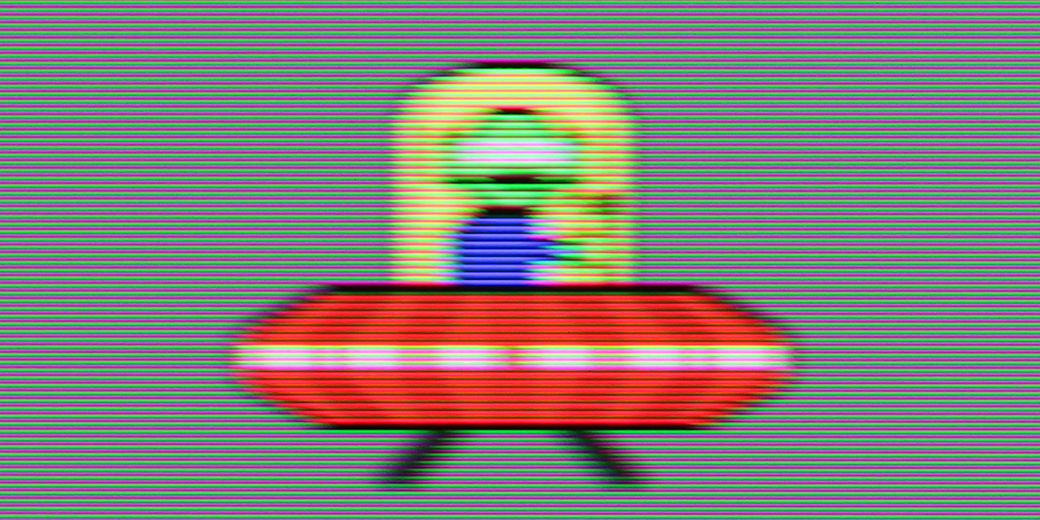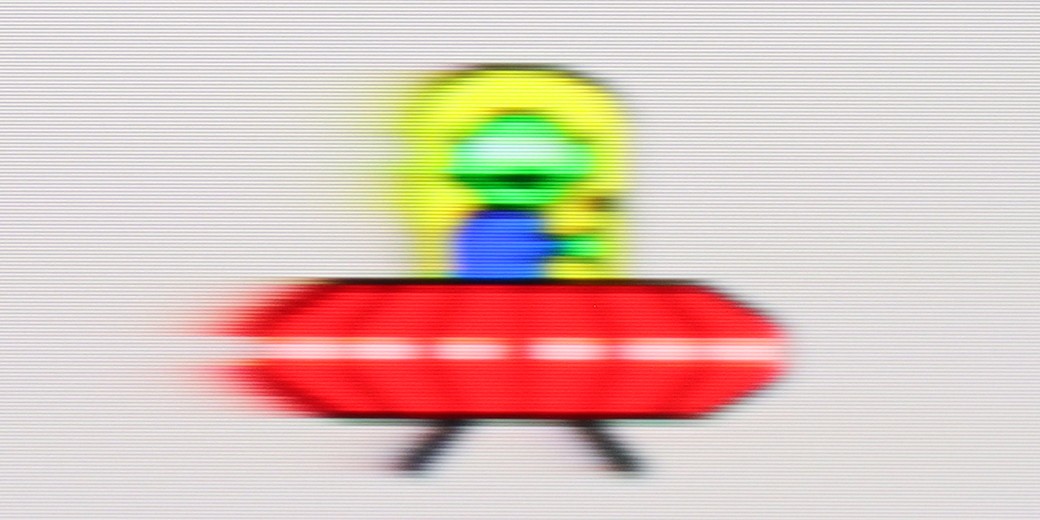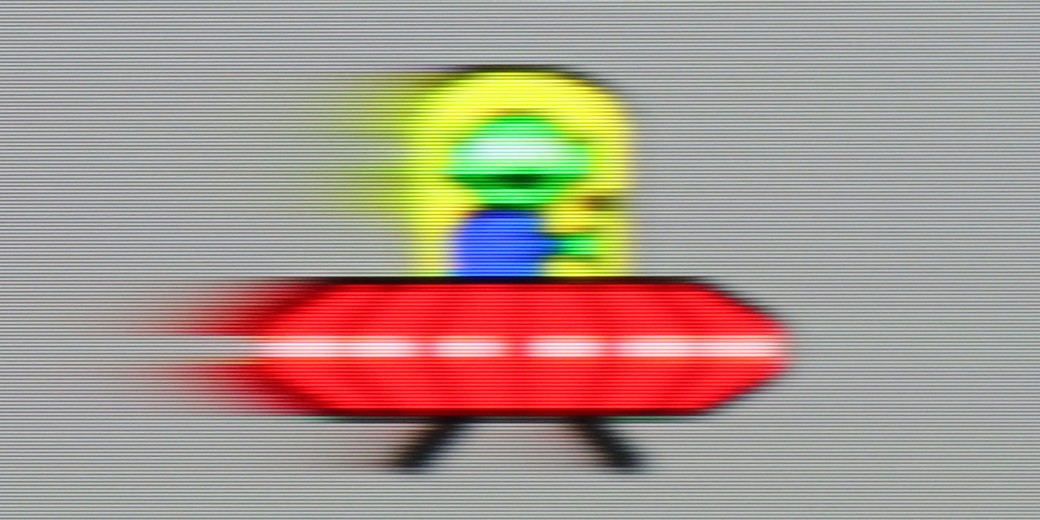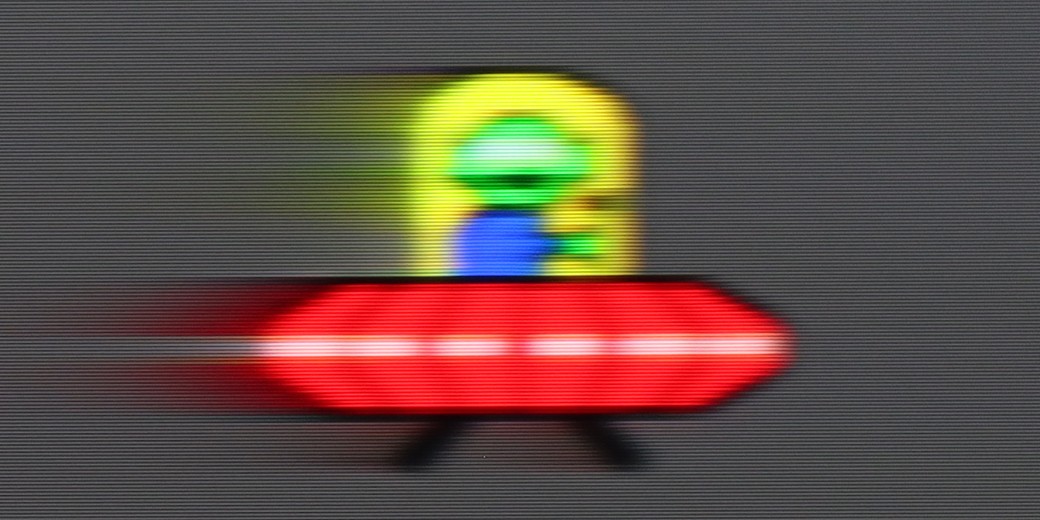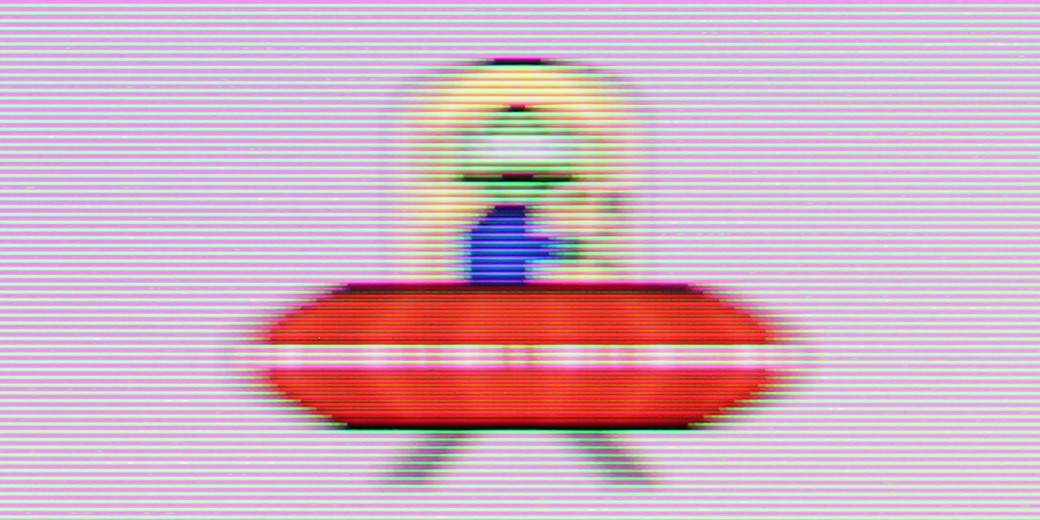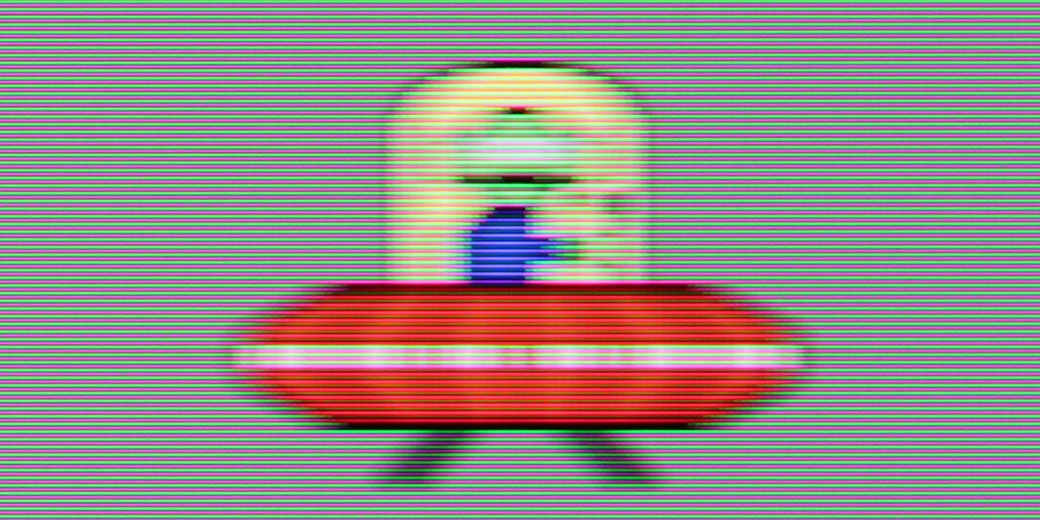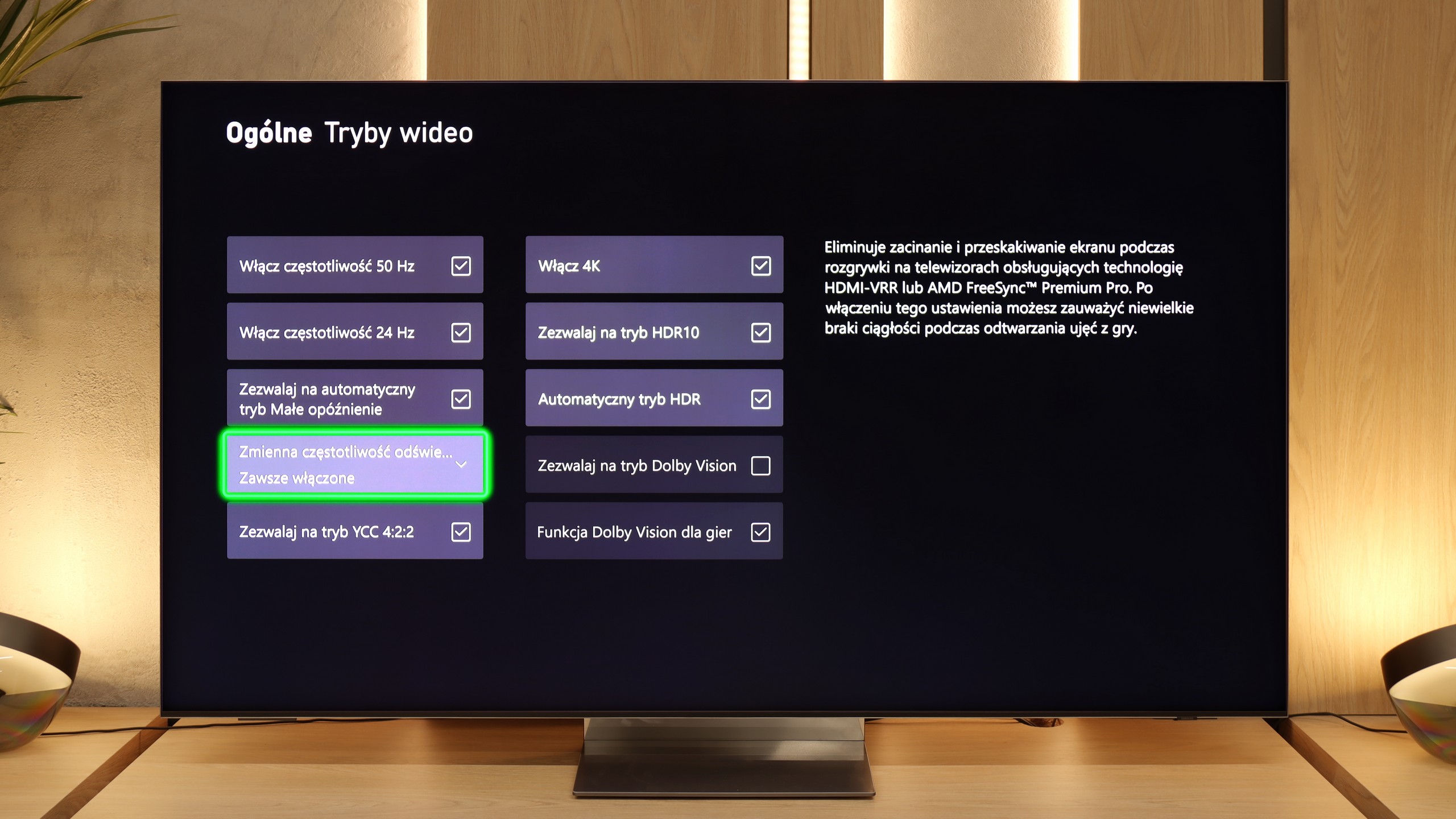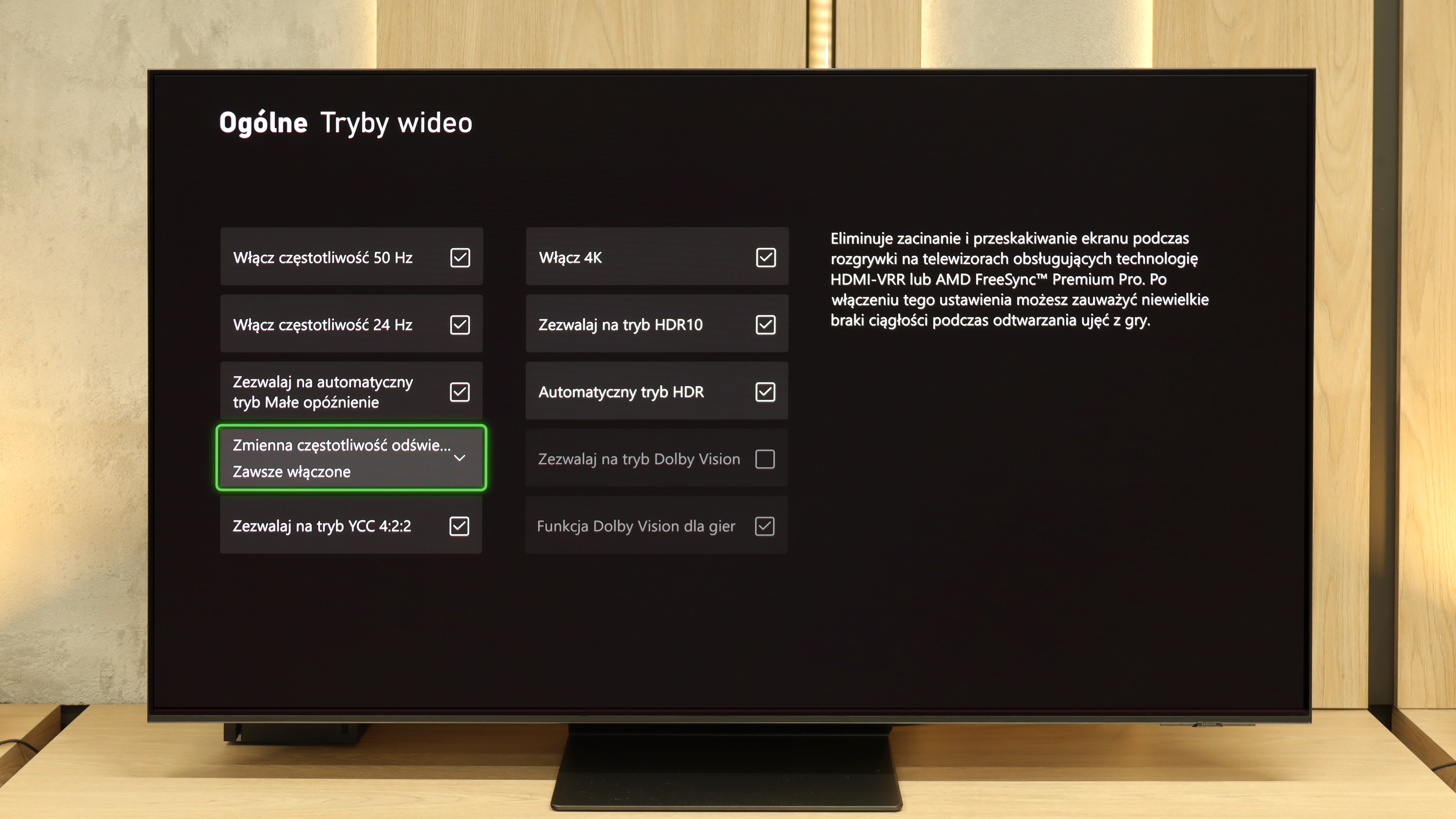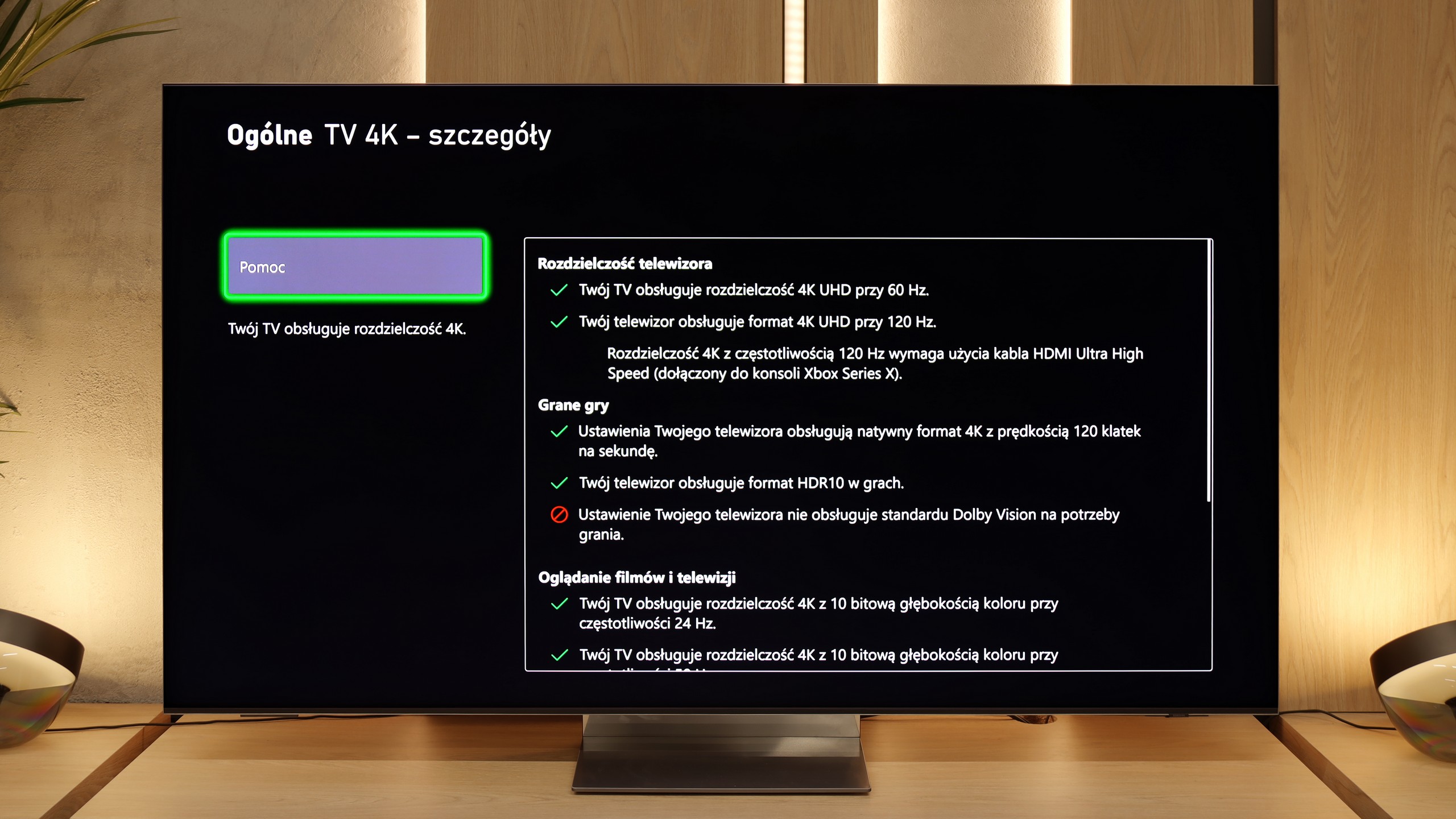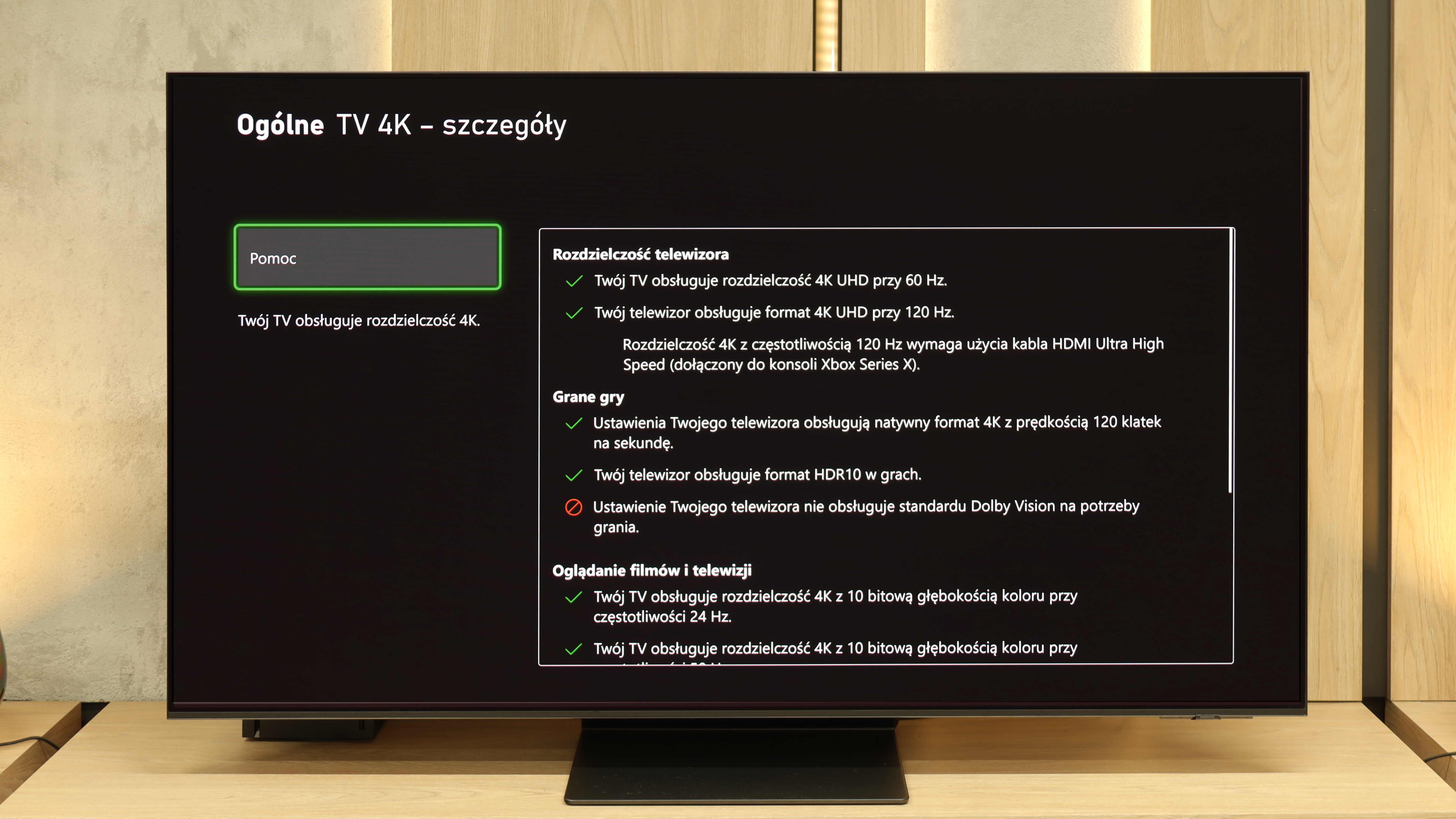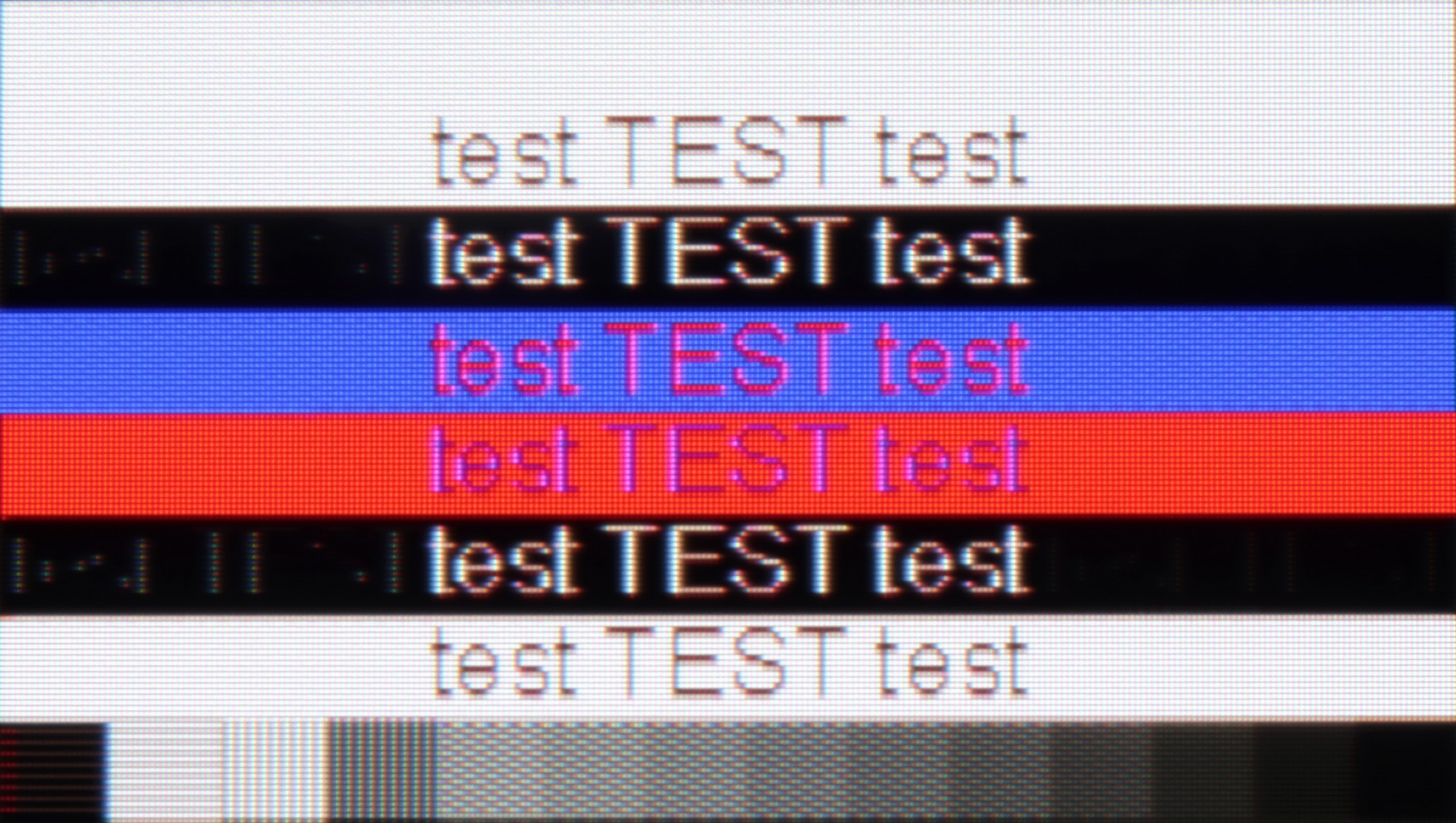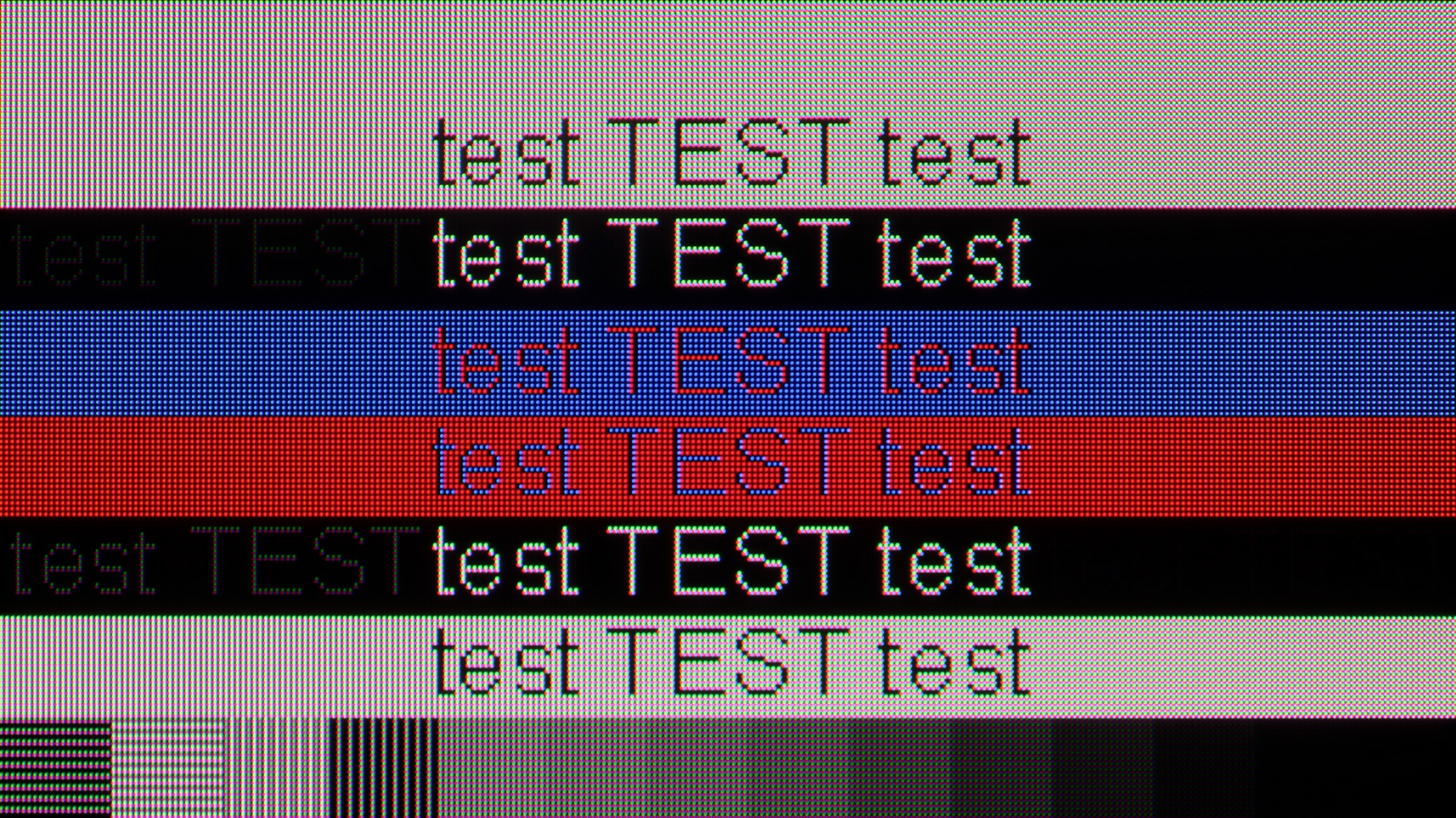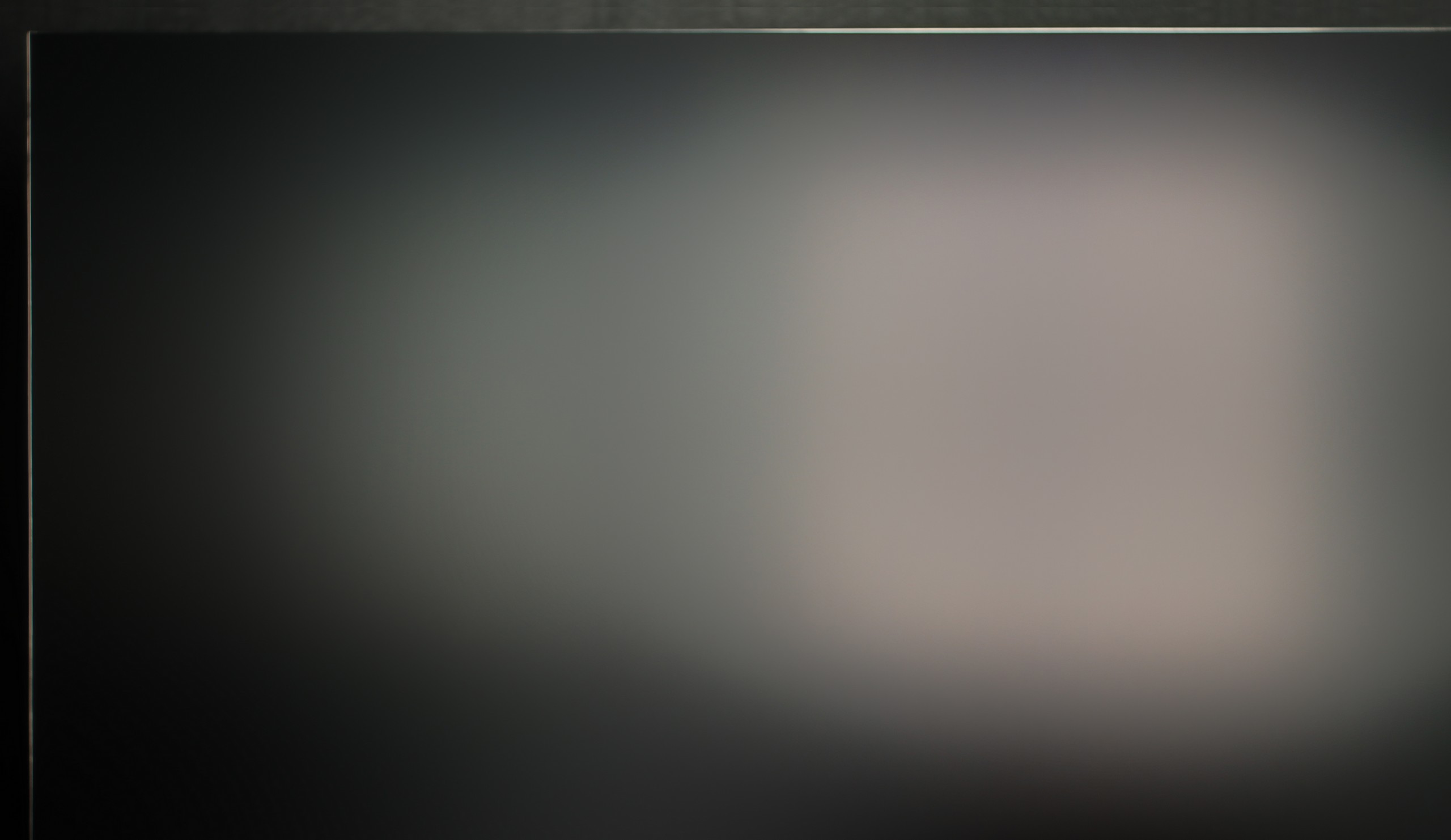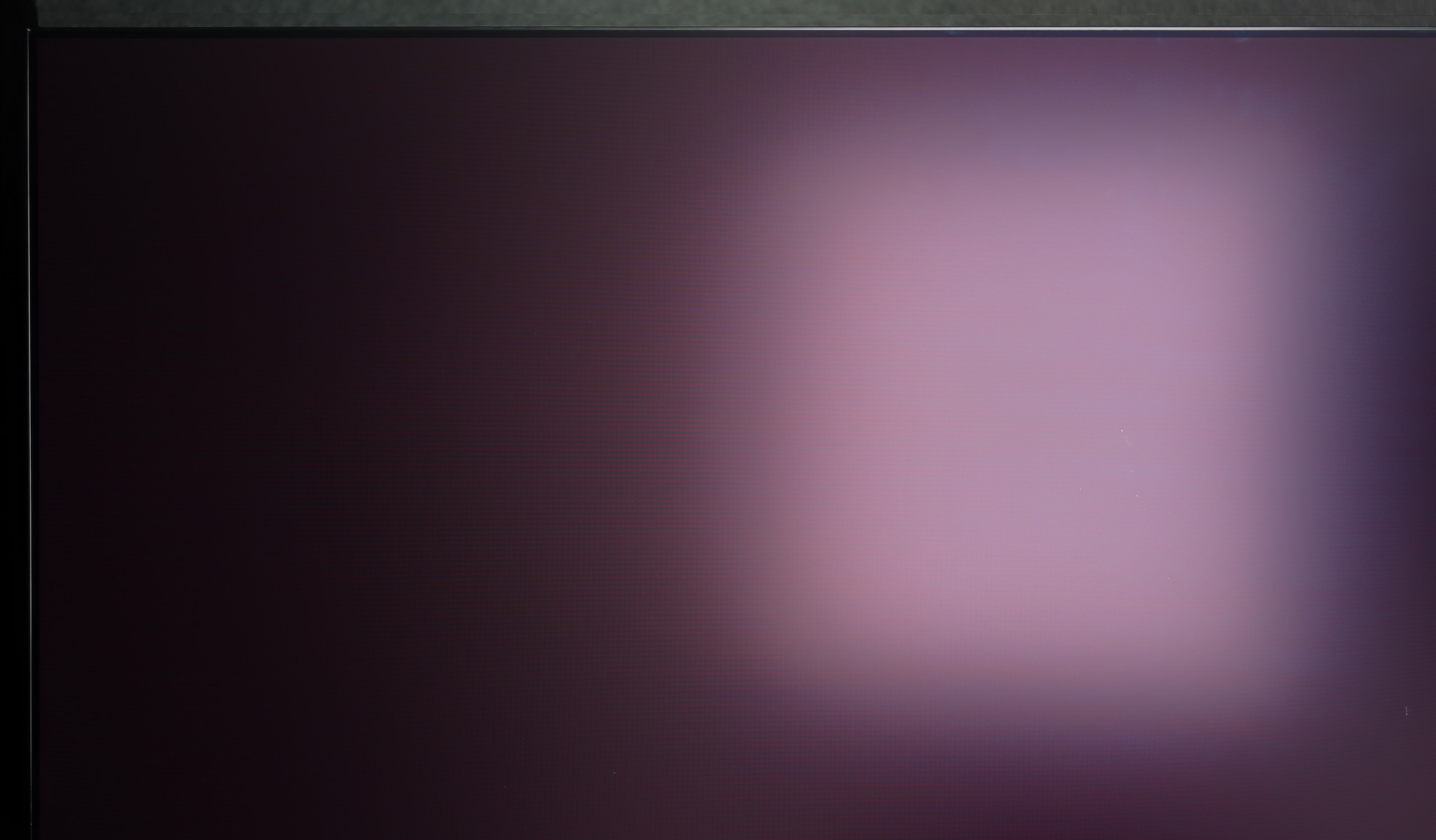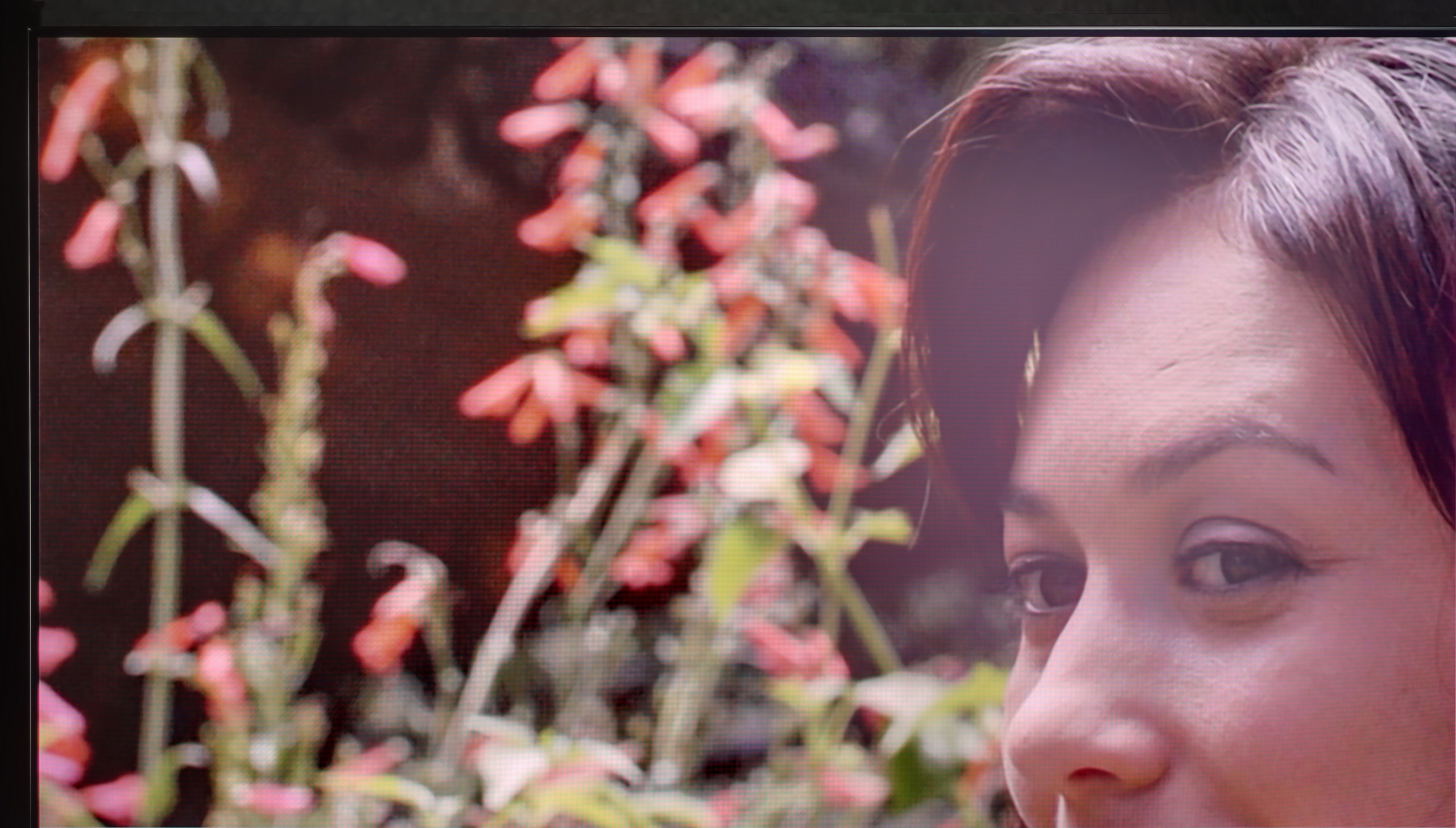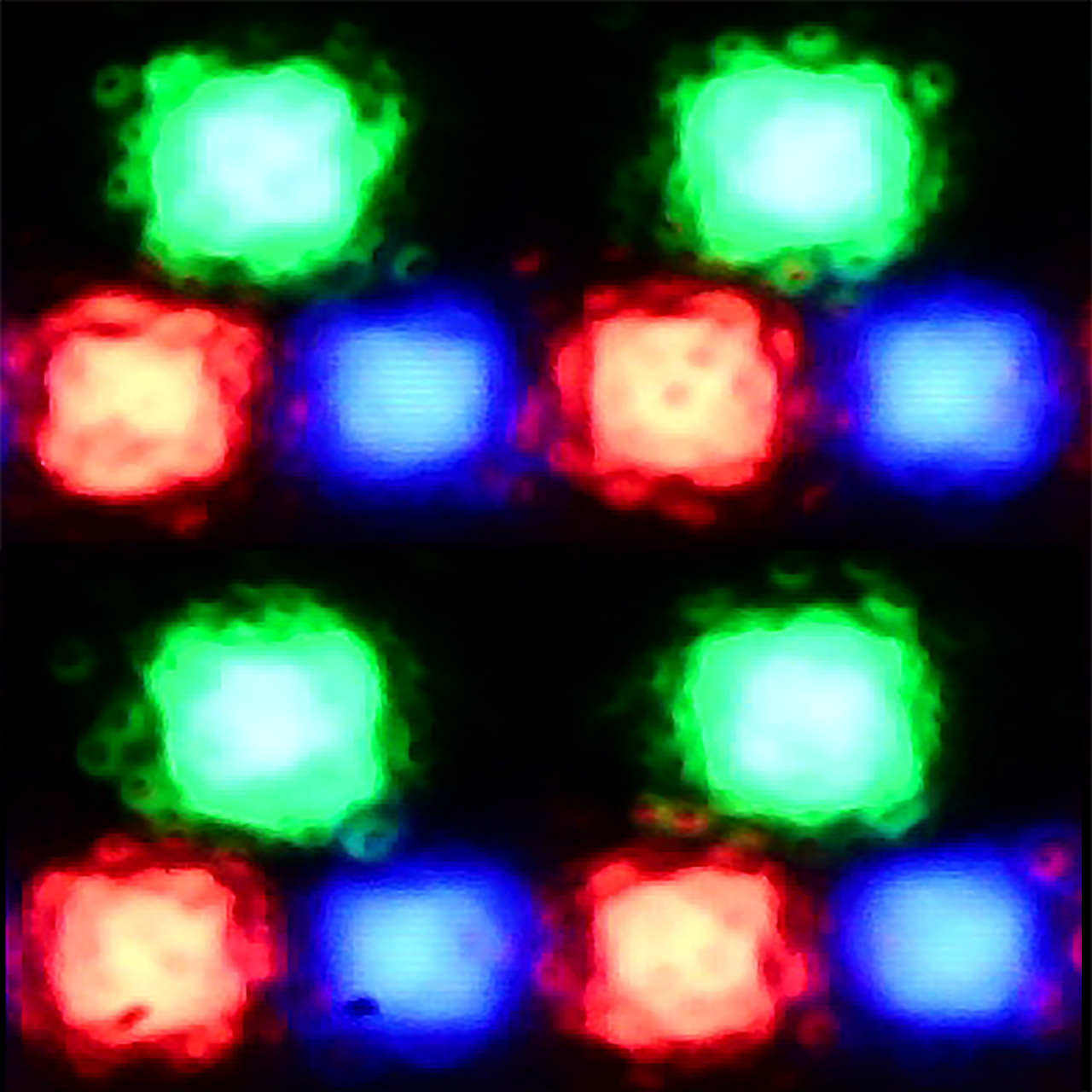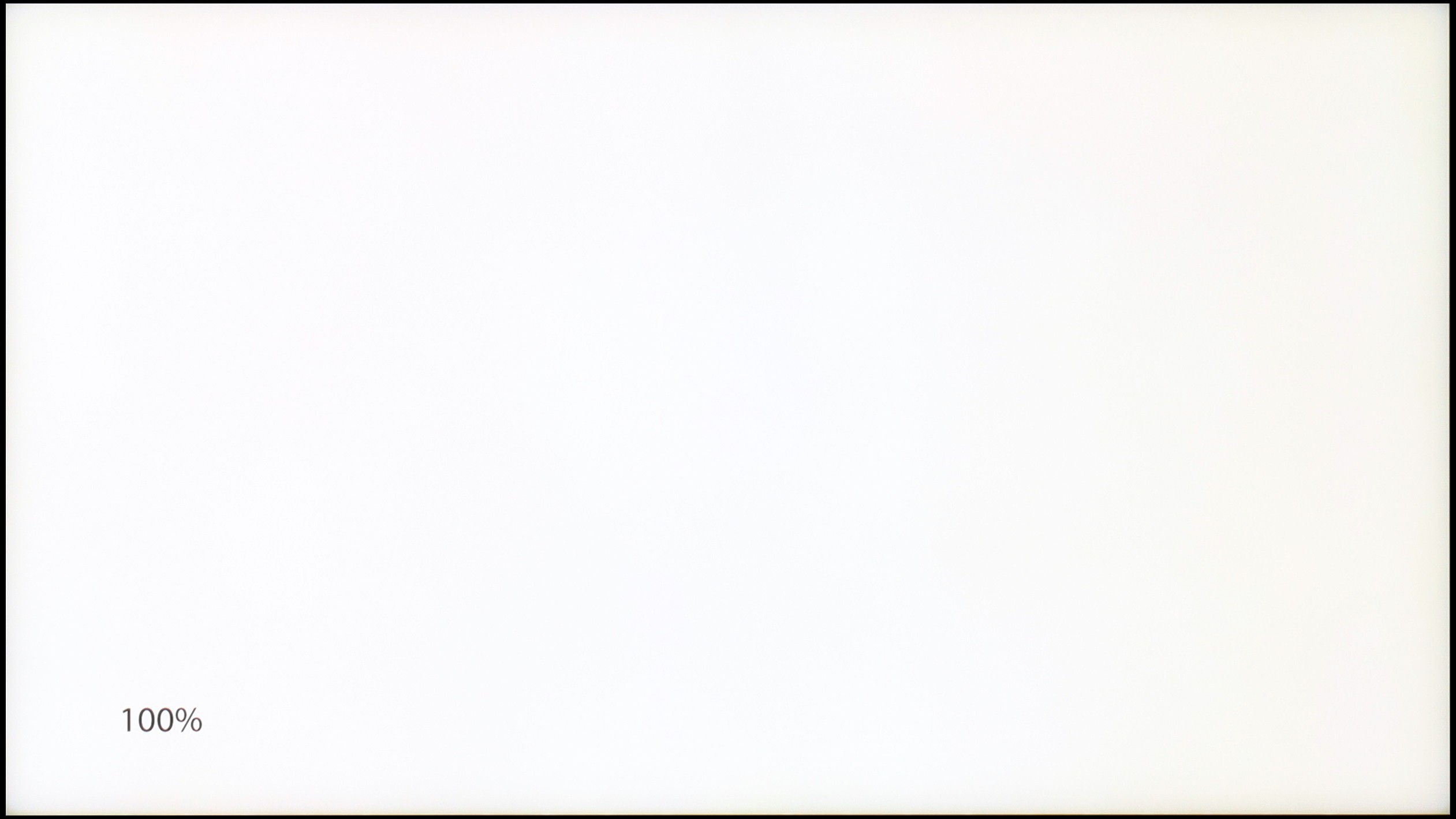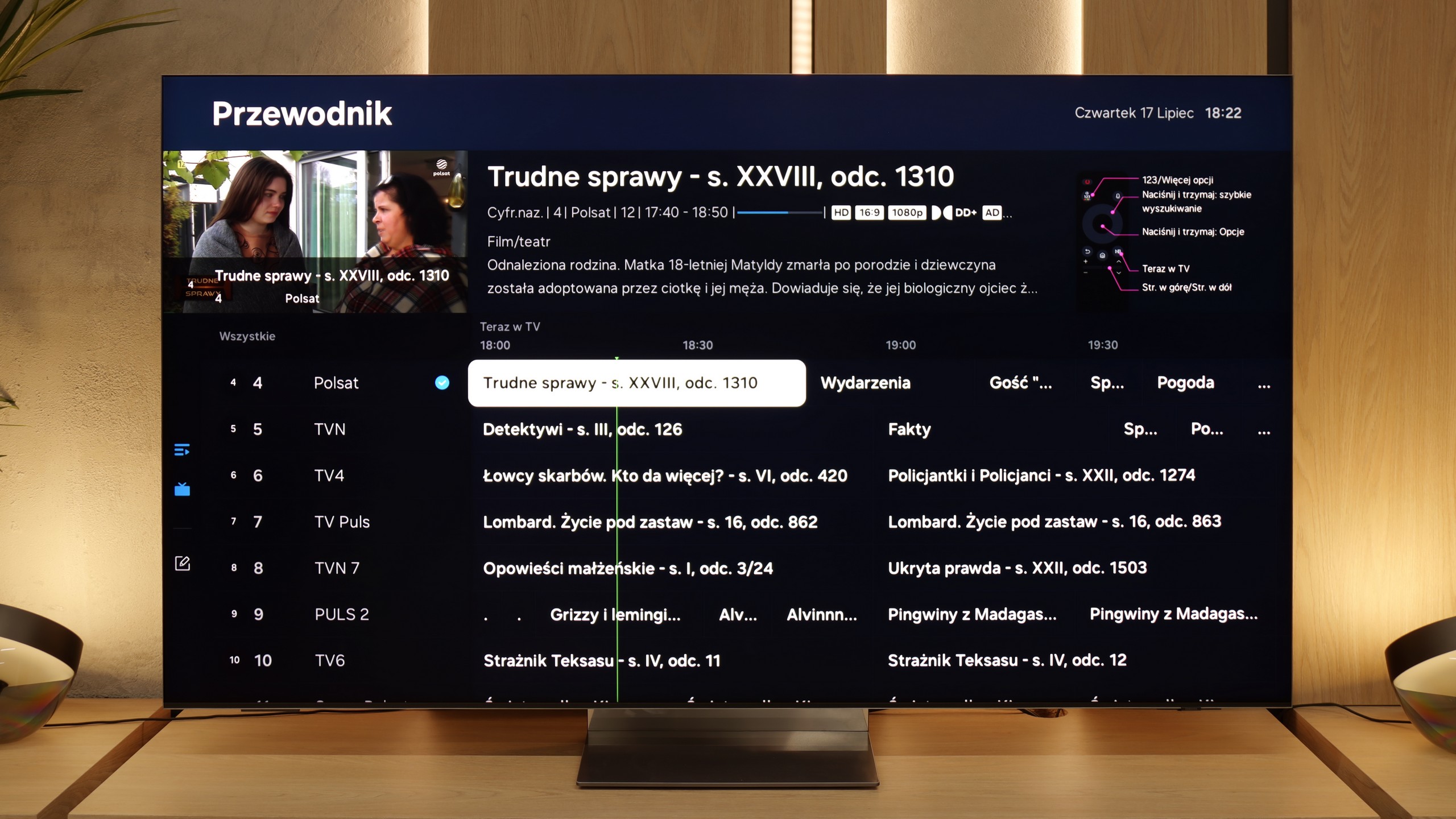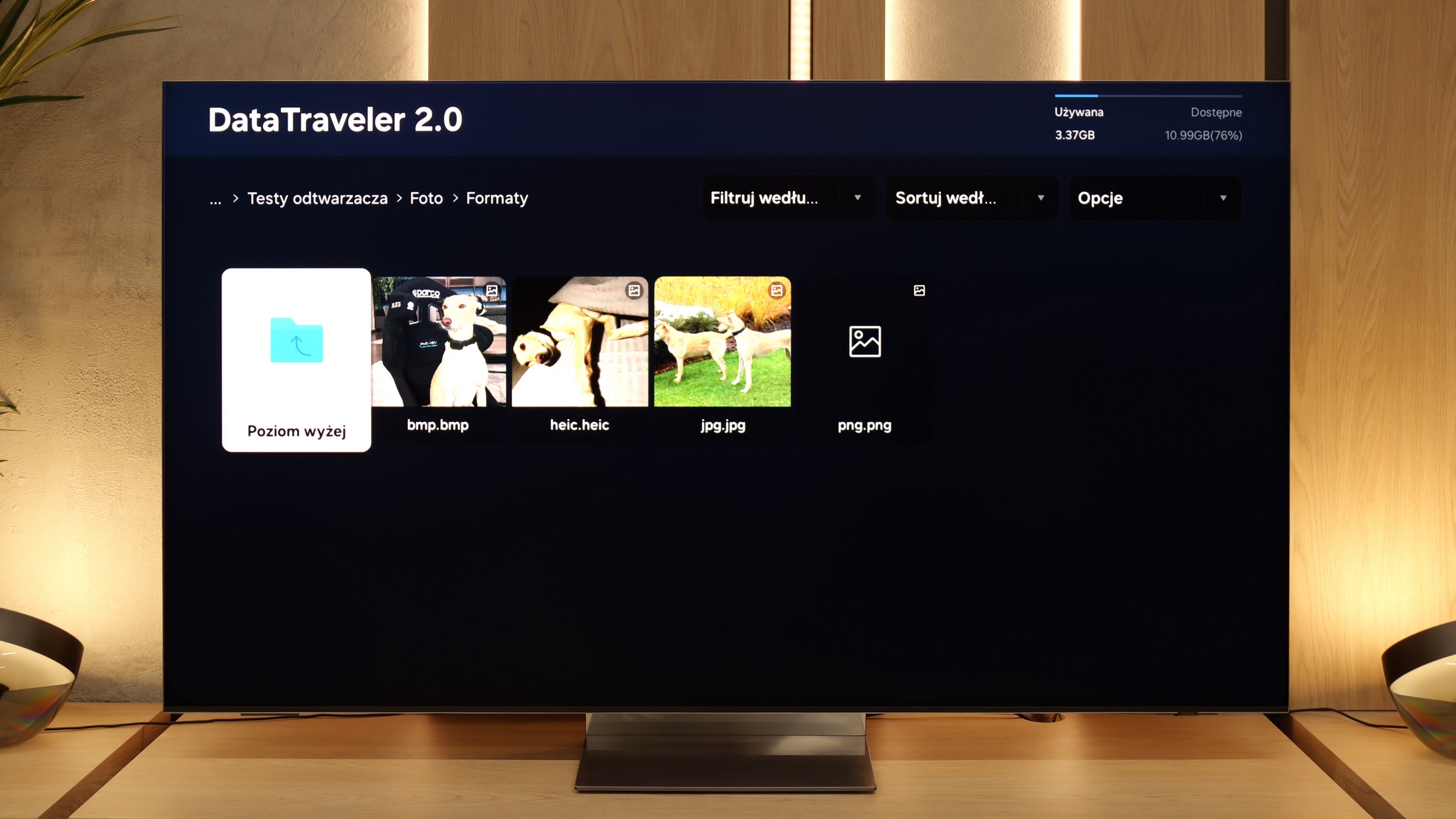The Samsung QN990F is a television that makes an enormous impression from the very first moment. It is probably one of the most beautiful models on the market – ultra-thin, with an almost invisible frame and a base that gives the impression that the screen is hovering above the table. Additionally, there is the futuristic Wiraless One Connect module, this time in a wireless version, which helps to reduce the number of cables in the living room and gives the whole setup a modern character. But it doesn’t end with design. The QN990F also boasts powerful specifications. The Mini-LED with over a thousand dimming zones can generate contrast that at times approaches OLED levels. Moreover, it features very high HDR brightness and a new matte panel that effectively eliminates reflections. And when we add great motion fluidity with a refresh rate reaching up to 240 Hz in 4K, we have a set of features that truly impress. Samsung hasn’t forgotten about gamers either – we have Game Bar, VRR, ALLM, five HDMI 2.1 ports, and phenomenal input lag at the level of 10–15 ms (when connected via micro HDMI).
And this is where we get to the heart of the matter. While the QN990F impresses on paper and in many tests, in practice some solutions still require refinement. The wireless One Connect module raises the input lag to unacceptable levels for gamers, the Mini-LED can struggle in difficult scenes with a lot of details, and the lack of Dolby Vision or DTS:X serves as a reminder that Samsung is stubbornly pursuing its own path, sometimes at the user's expense. Despite this, the QN990F is a television that demonstrates the direction of industry development. It is not a model for everyone – but for those who love gadgets, technological innovations, and want a screen in their living room that looks like it’s from the future. However, if someone is solely looking for the best picture quality, even within Samsung's portfolio, they will find models that perform significantly better – perhaps without 8K, but with more refined contrast or colors. Because 8K still remains a technology that looks firmly towards the future and the QN990F shows what televisions of tomorrow can look like. But are we – the viewers – already ready to pay such a high price for this vision and accept the compromises that come with it?