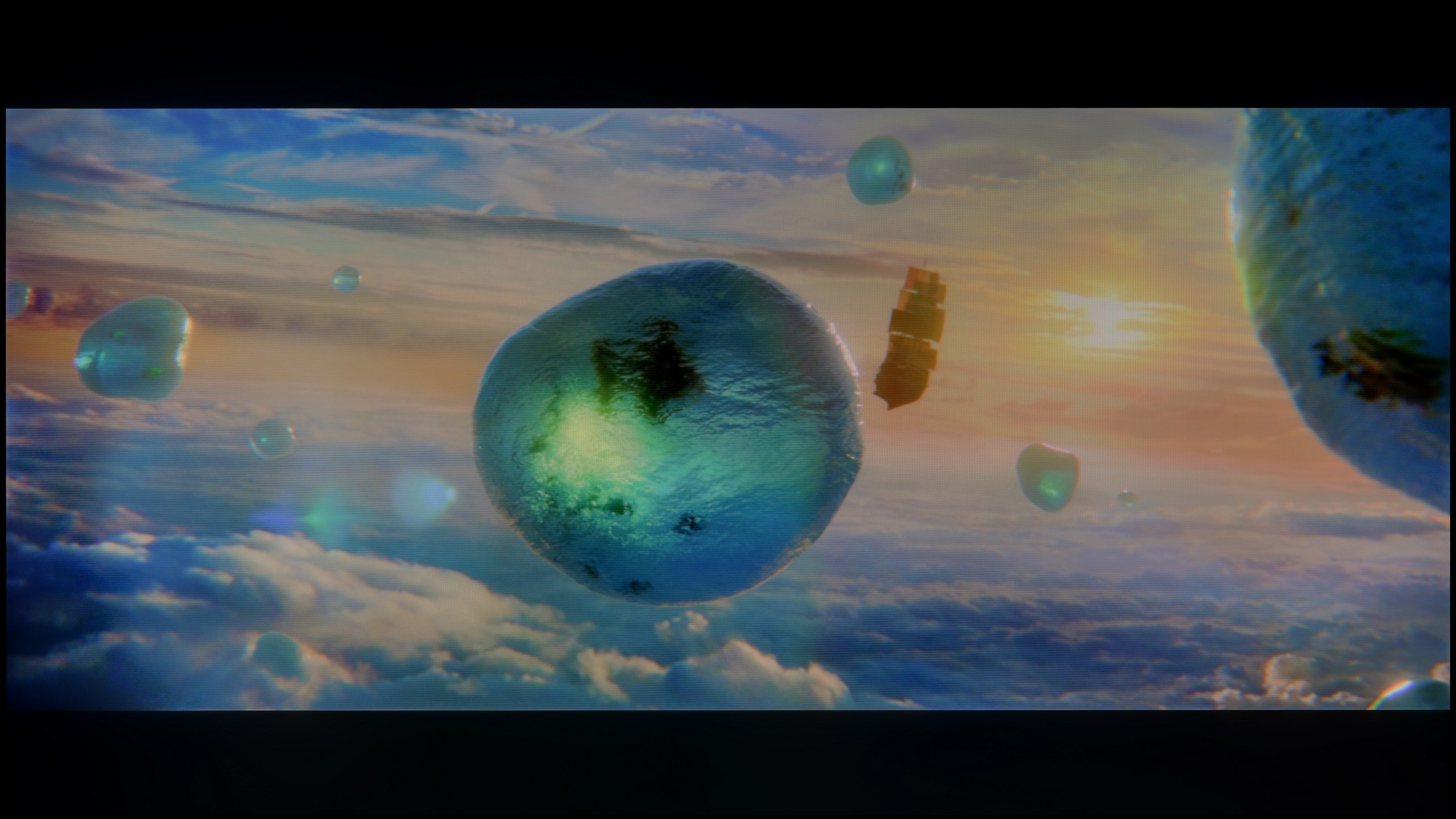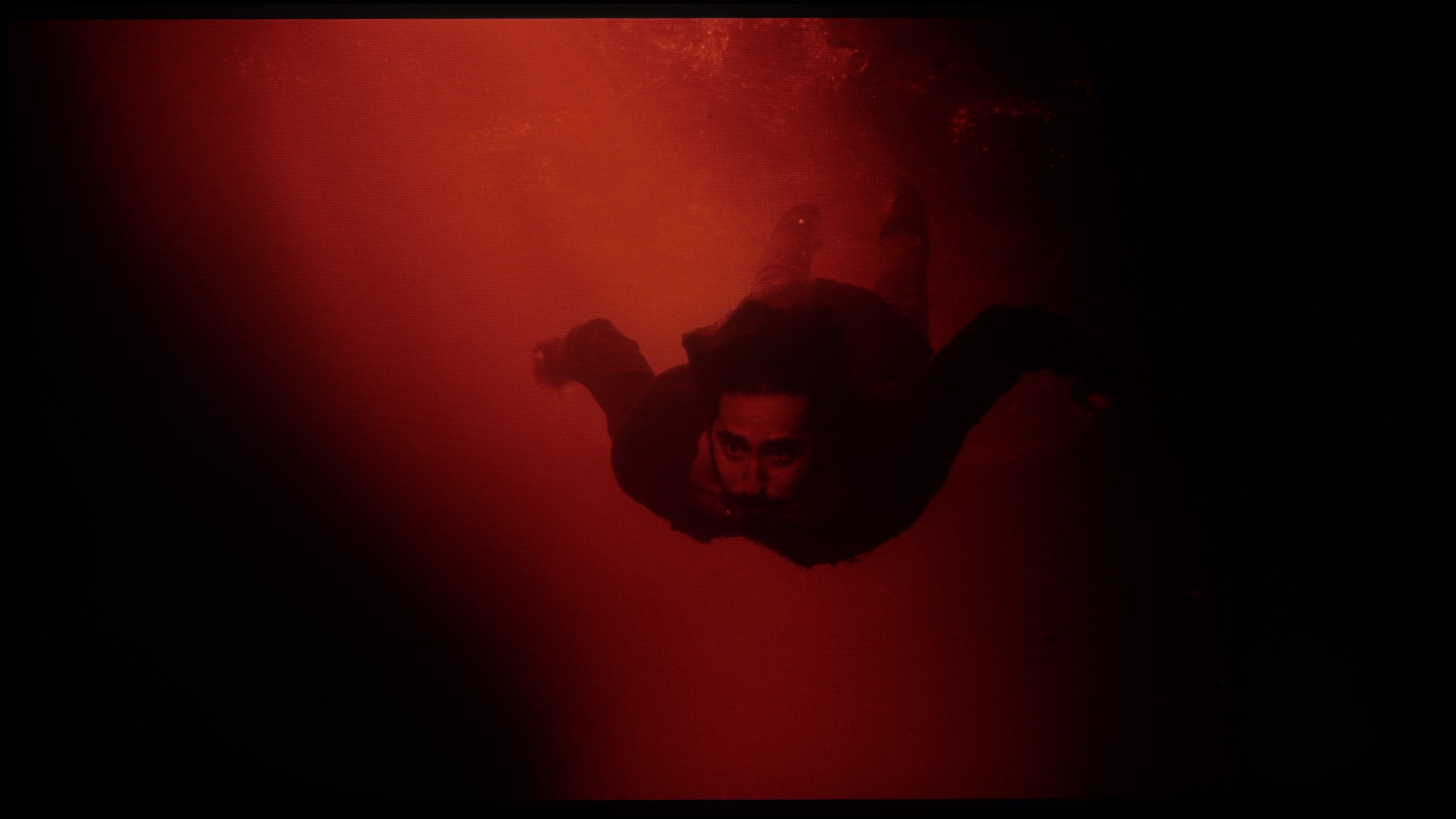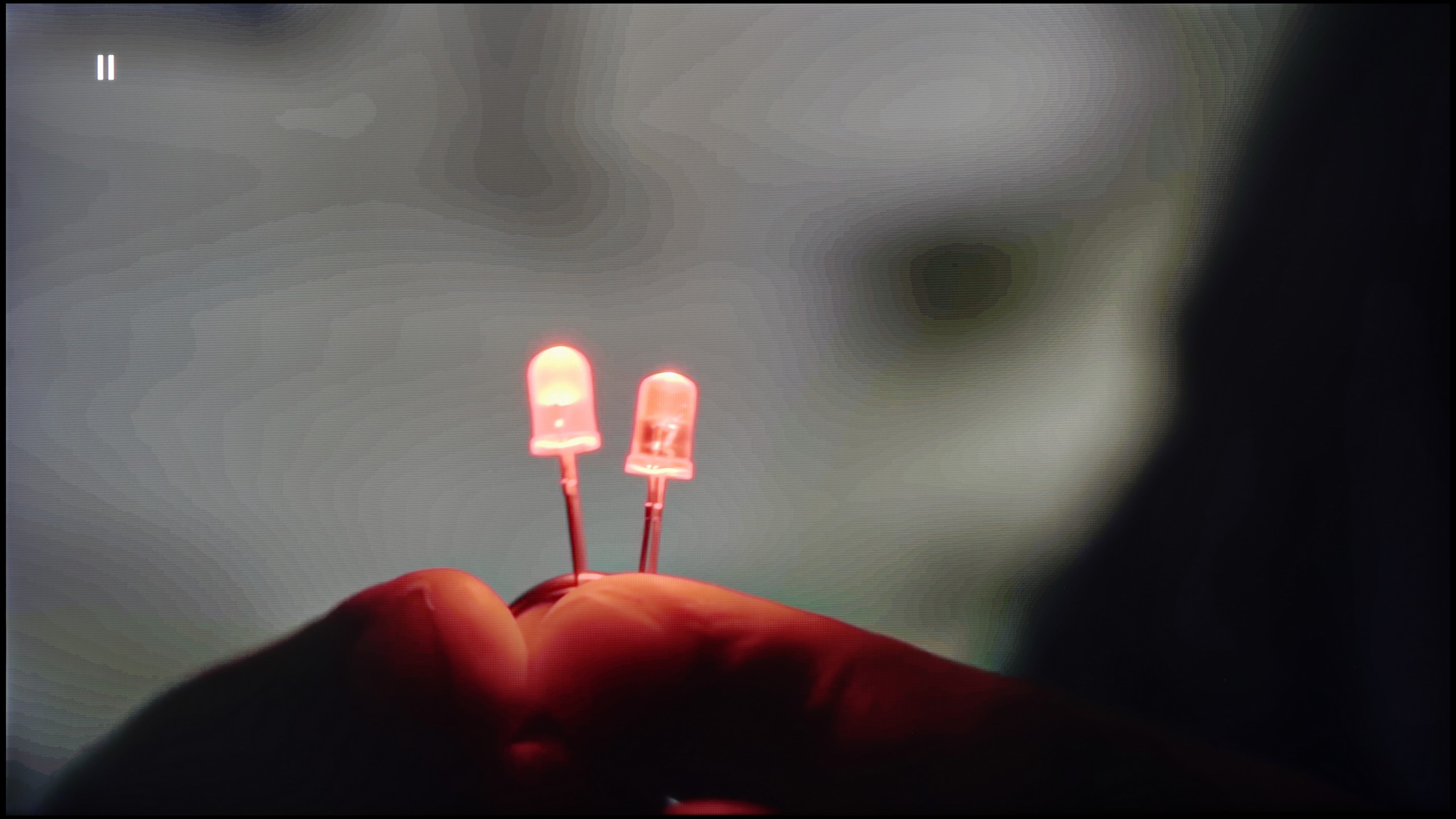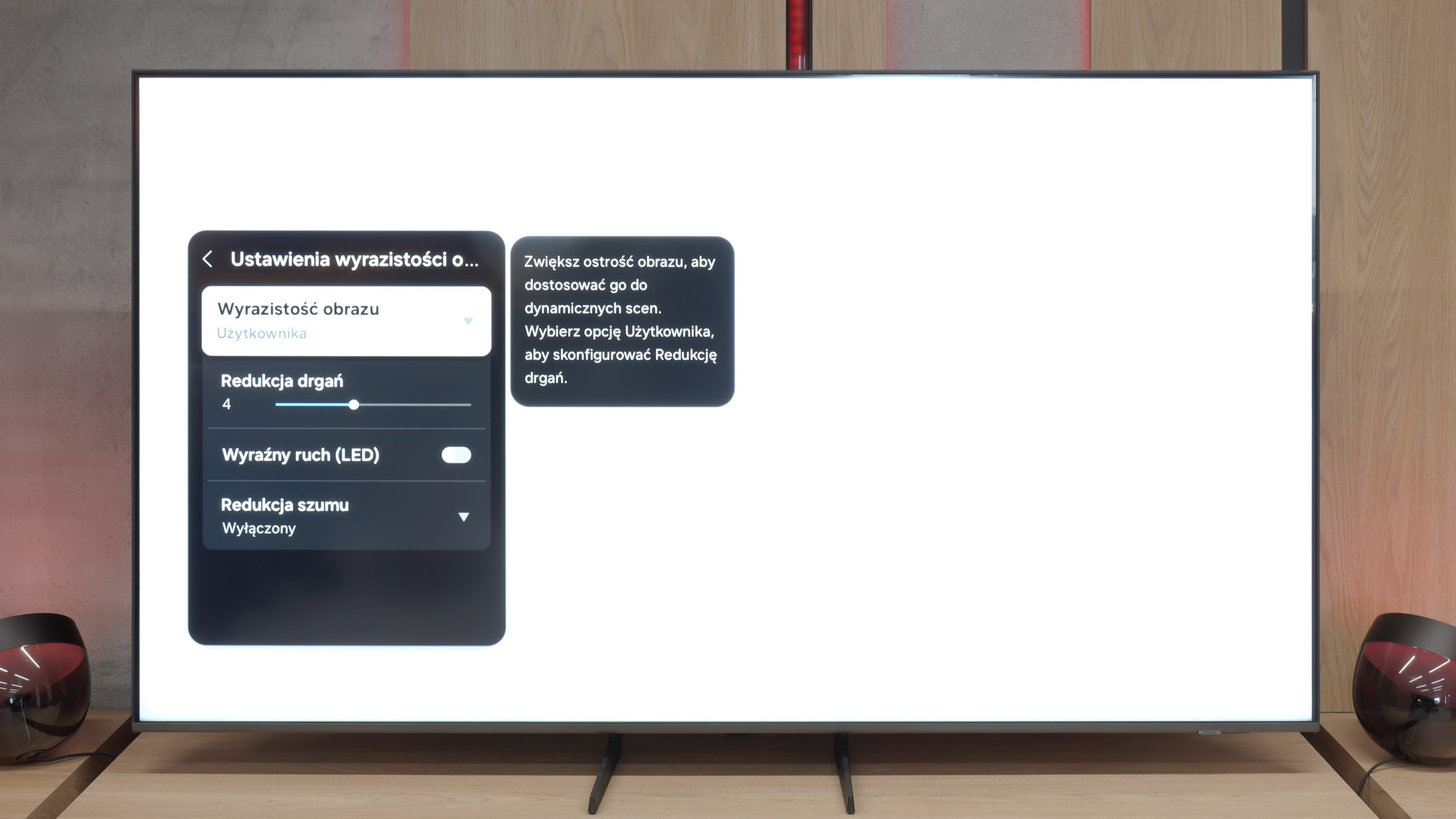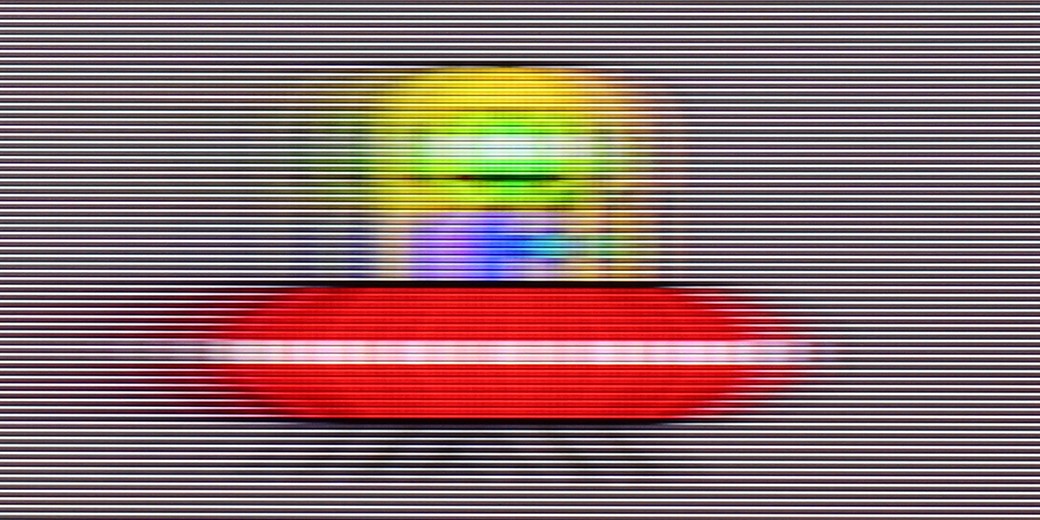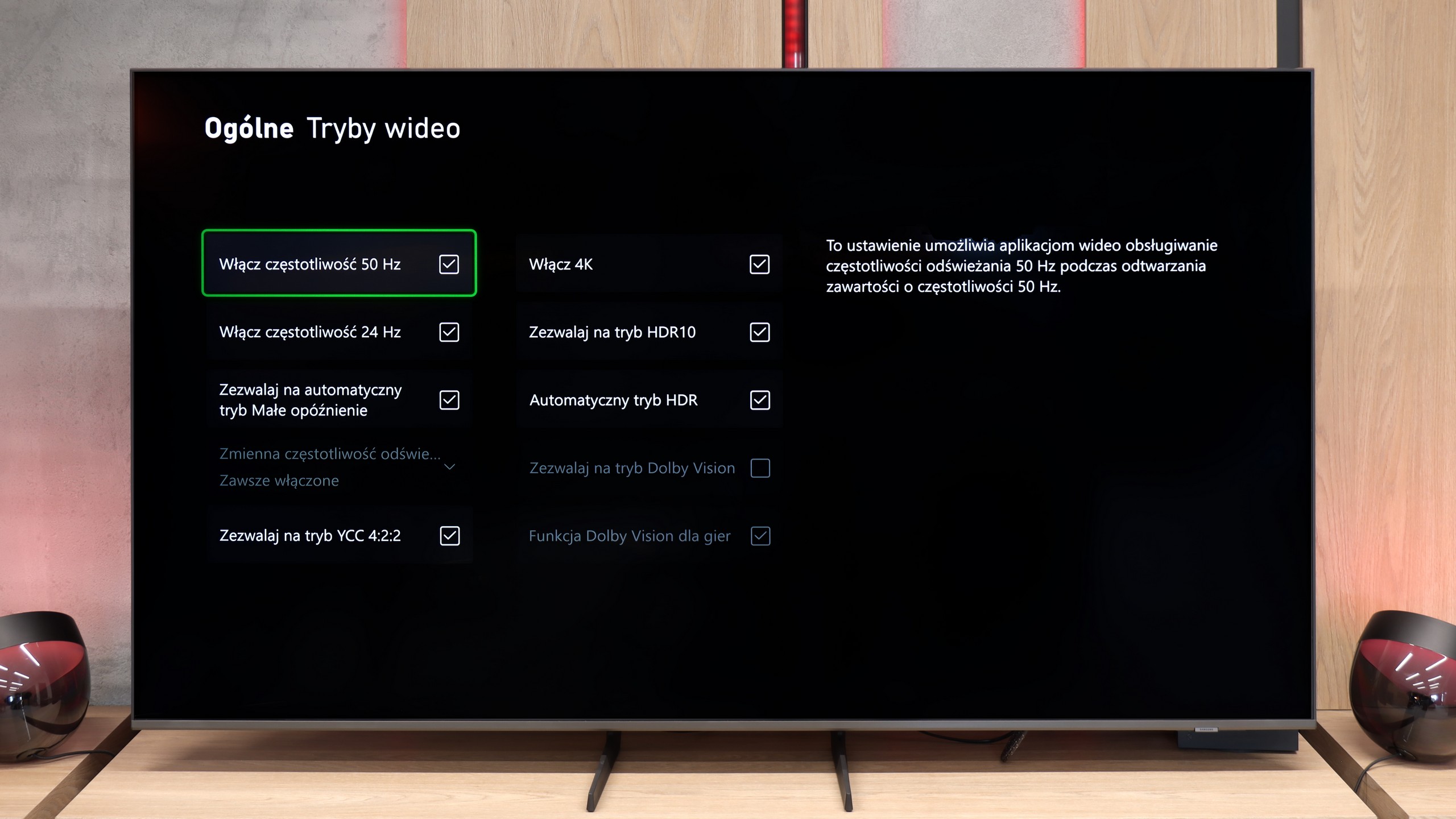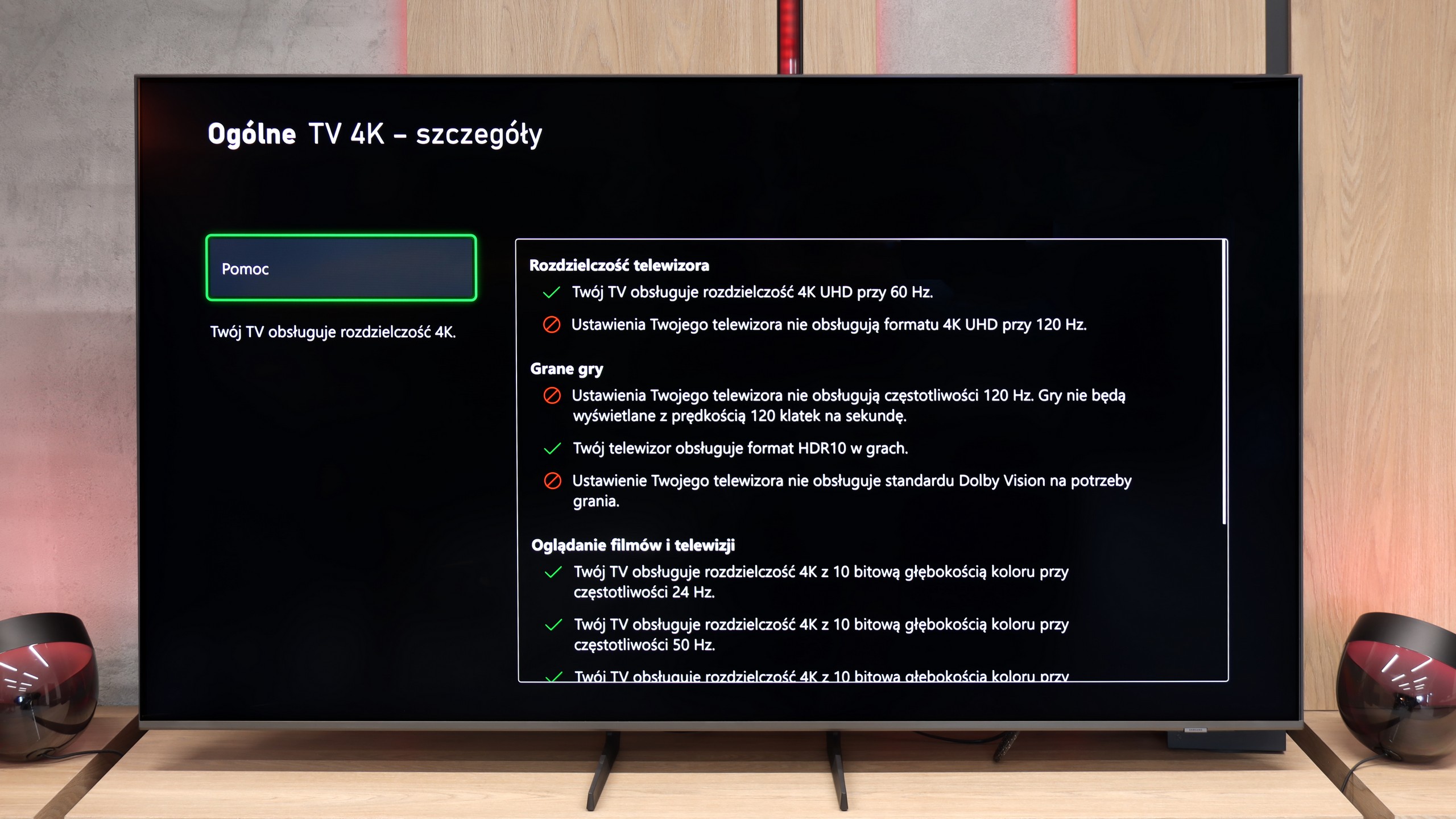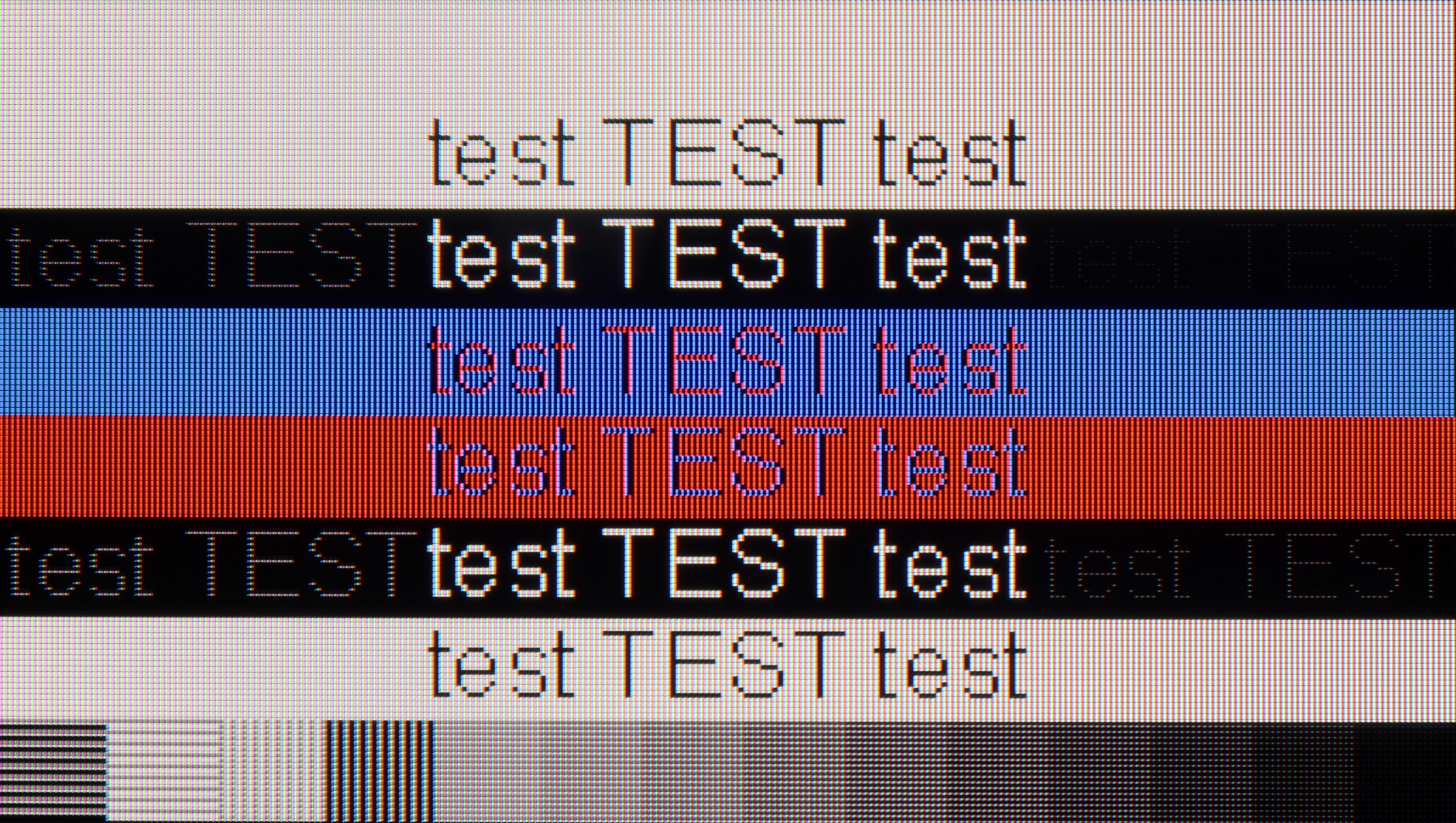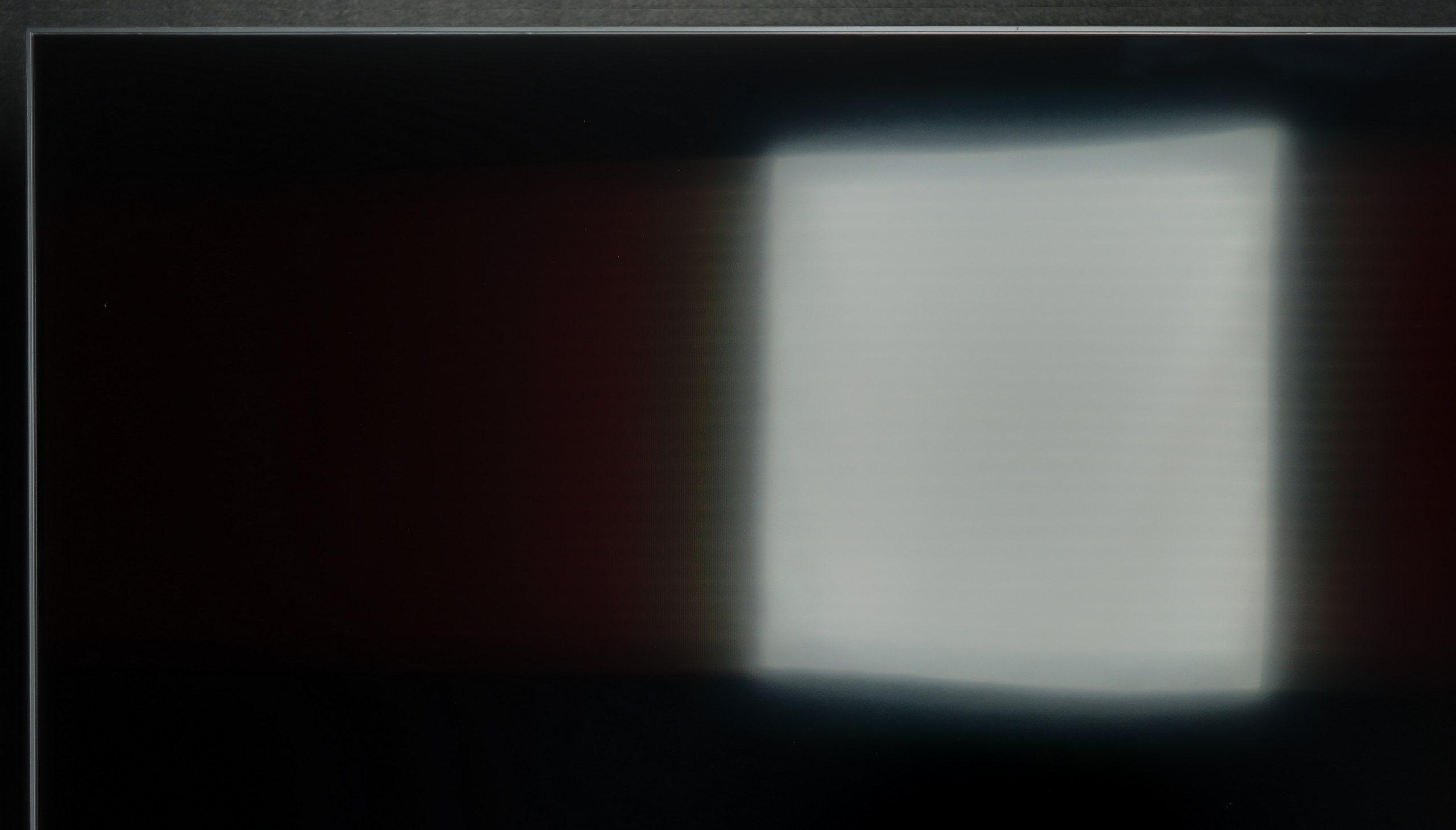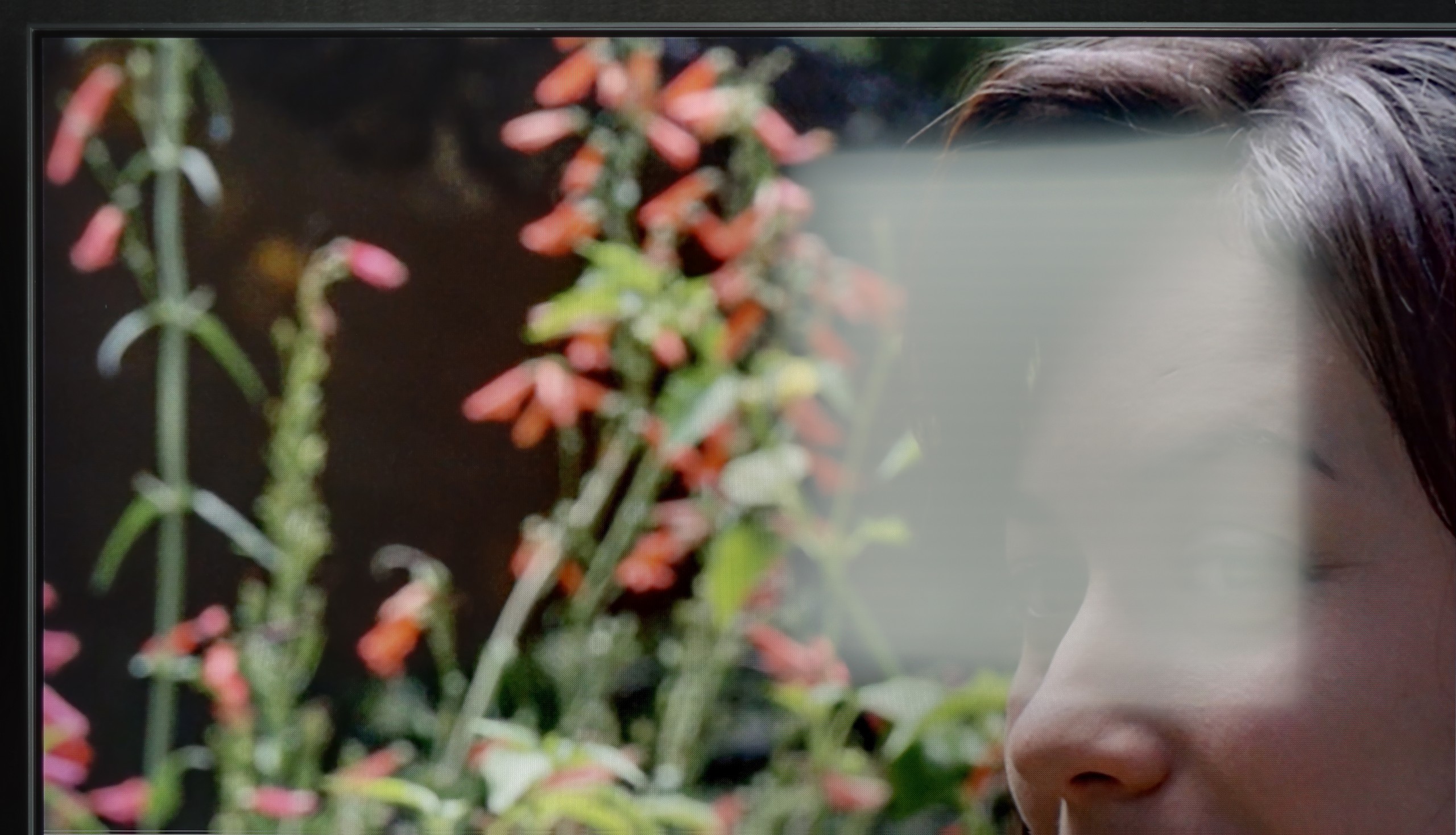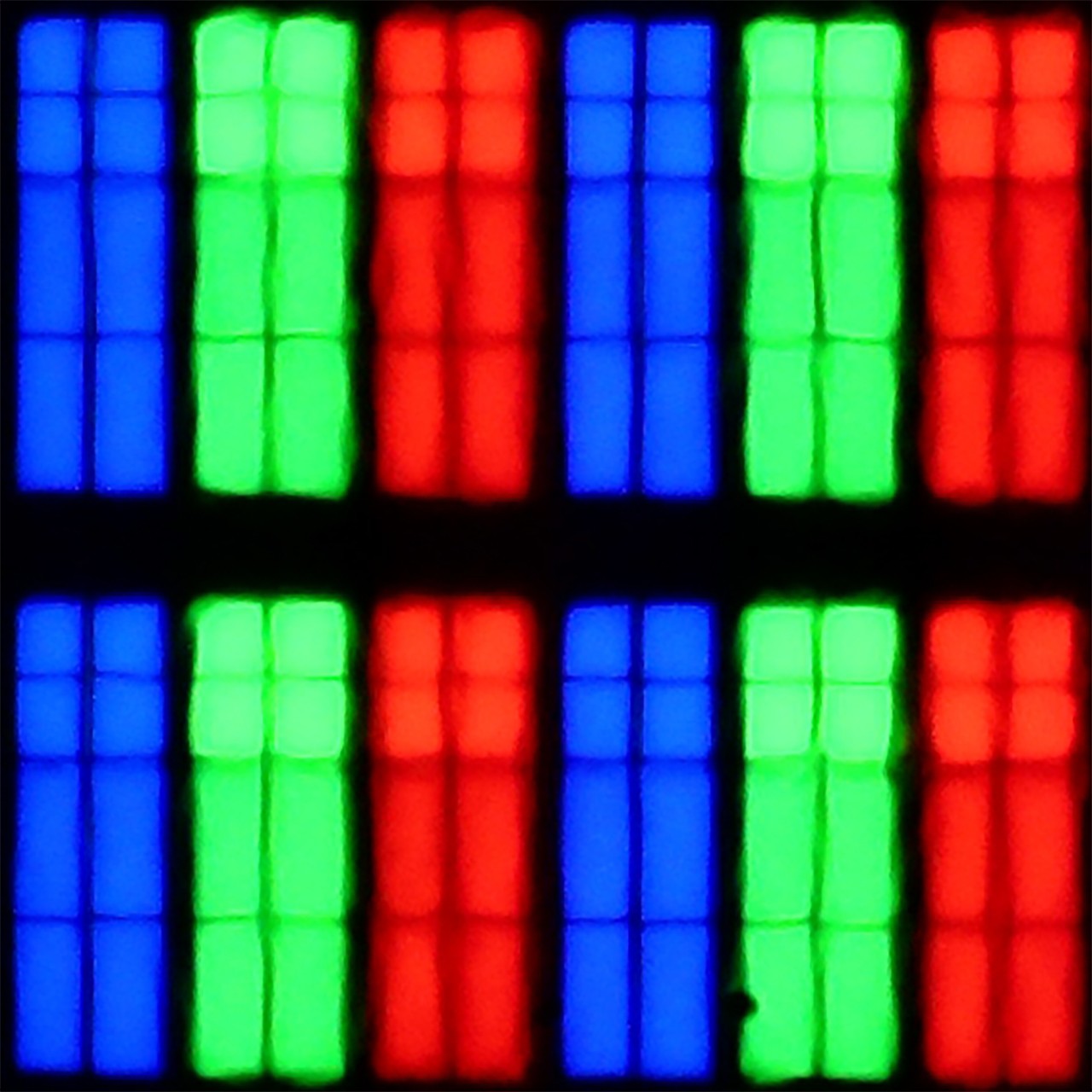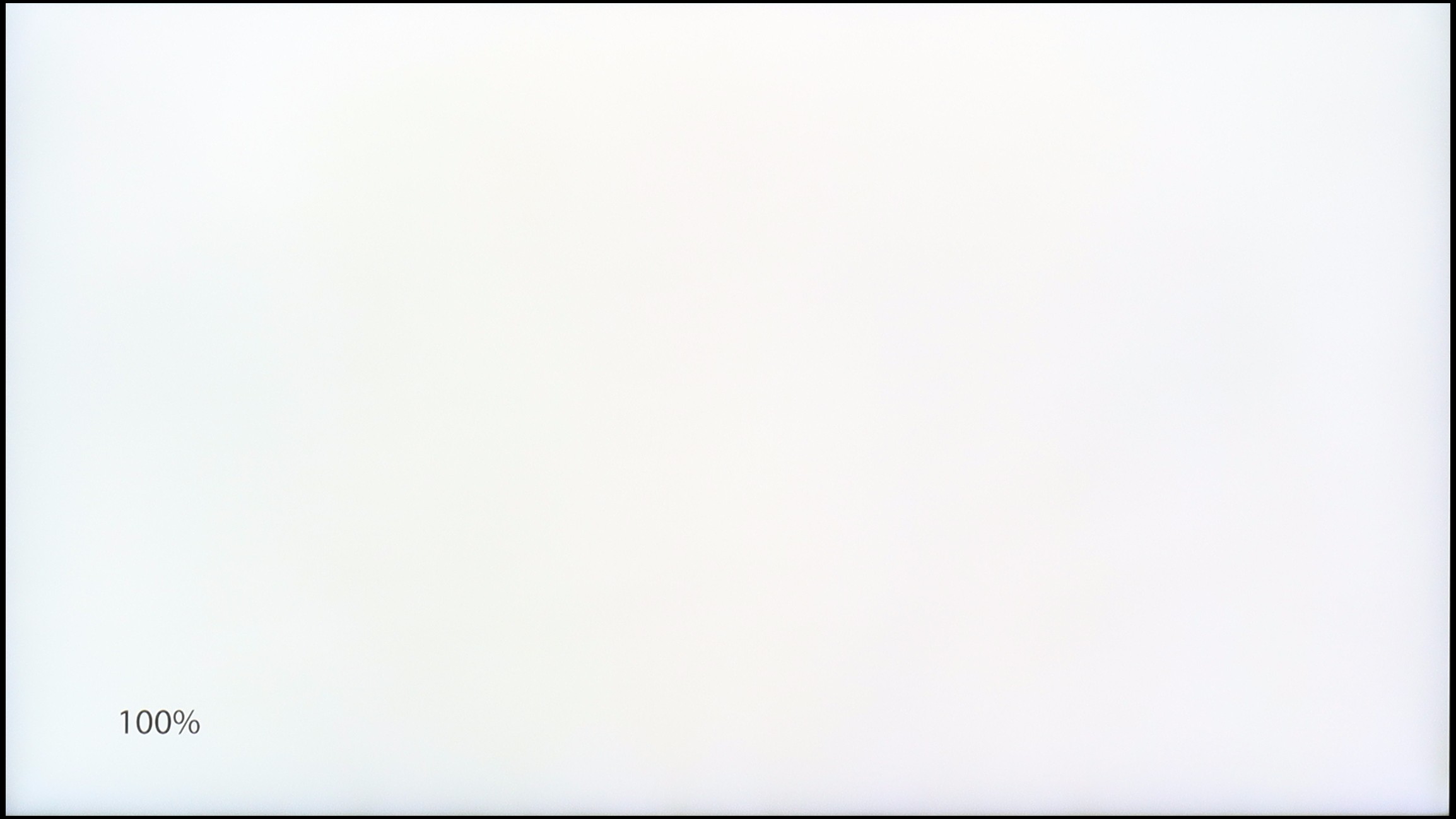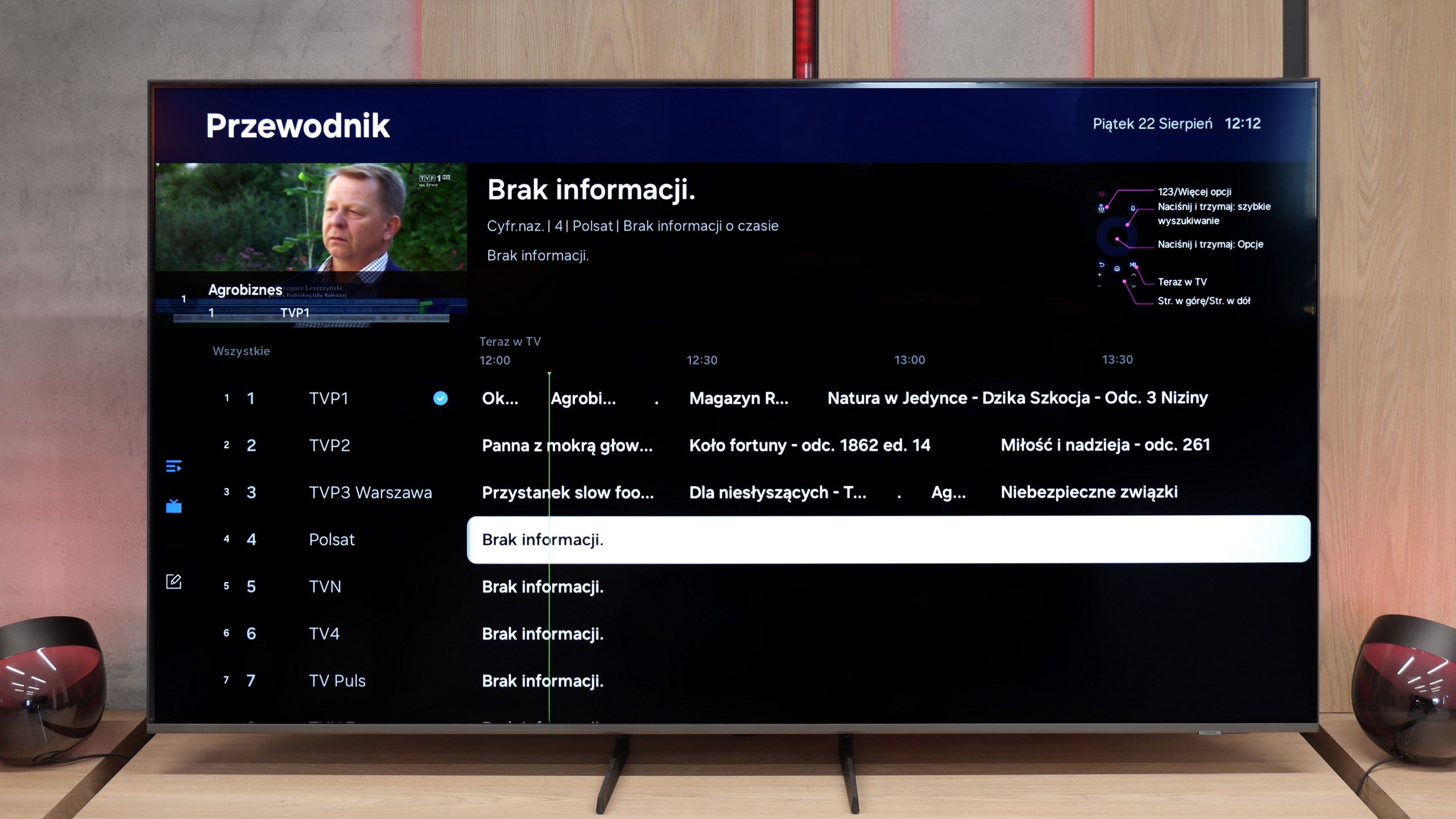The Tizen system powers the operation of the Samsung Q70D. It is a well-known software, as the manufacturer has been developing it for its televisions for a long time. Its main advantage is smooth operation and the absence of significant stuttering, which is confirmed by our tests. However, its biggest downside is its closed nature. Although the app store is quite extensive, users are still at the mercy of the manufacturer. As a result, we cannot install missing apps, even from a pendrive. On the other hand, an advantage—especially for Apple device users—is the implementation of AirPlay functionality, which allows easy screen mirroring from the device to the television. Thankfully, Samsung has also included the option to connect a keyboard and mouse for much faster navigation through the television menu. It’s worth noting that this year, the manufacturer has included a Bluetooth remote, which often wasn’t the case.
The Tizen system has another advantage: it integrates very well with external devices, such as the NC+ decoder or soundbars. The connection process is quick and doesn't require special skills. One of the standout features of the Samsung Q70D in our tests is the speed of application operation, with apps loading almost instantly and eliminating annoying delays. Additionally, users can utilize the built-in voice assistant, simplifying navigation and content searching.
In summary, the Tizen system is very efficient software and certainly a strong advantage of the television. While more advanced users may complain about the lack of apps like KODI, the majority will be satisfied.
SmartTV Features: Tizen
In terms of smart features, the Q8F is on par with what Samsung has accustomed us to. On board, we have the Tizen system – fast, intuitive, and well-integrated with other devices. AirPlay, screen mirroring, and simple voice commands work without issues, so the basics are perfectly covered. Additionally, there’s SmartThings, an app that turns the TV into the center of the home ecosystem. You can connect a washing machine, vacuum cleaner, bulbs, or speakers and control everything from one place, including the TV. There’s no shortage of apps within Tizen for watching movies or series either – Netflix, YouTube, Disney+, and Prime Video are readily available. However, it’s worth remembering that Tizen is a closed system, so anyone hoping to install less popular programs may be disappointed.
Classic Television
Classic television fares worse. The Q8F simply serves as a screen here – it will display the image, but we won’t find additional features like USB recording or PiP mode. The remote is small and minimalist. It looks modern, can be charged via solar batteries on the back cover, or through USB-C, but it's important to note that it may not appeal to everyone – especially older users may miss traditional buttons. However, it must be honestly admitted that Samsung has consistently directed its TVs (as well as competitors, who have copied some ideas from them) towards smart home integration, rather than equipment "for grandma and grandpa." Given the immense popularity of the brand, it can be assumed that most users, even older ones, have already grown accustomed to the fact that the era of remotes with a whole range of rubber buttons is slowly coming to an end.