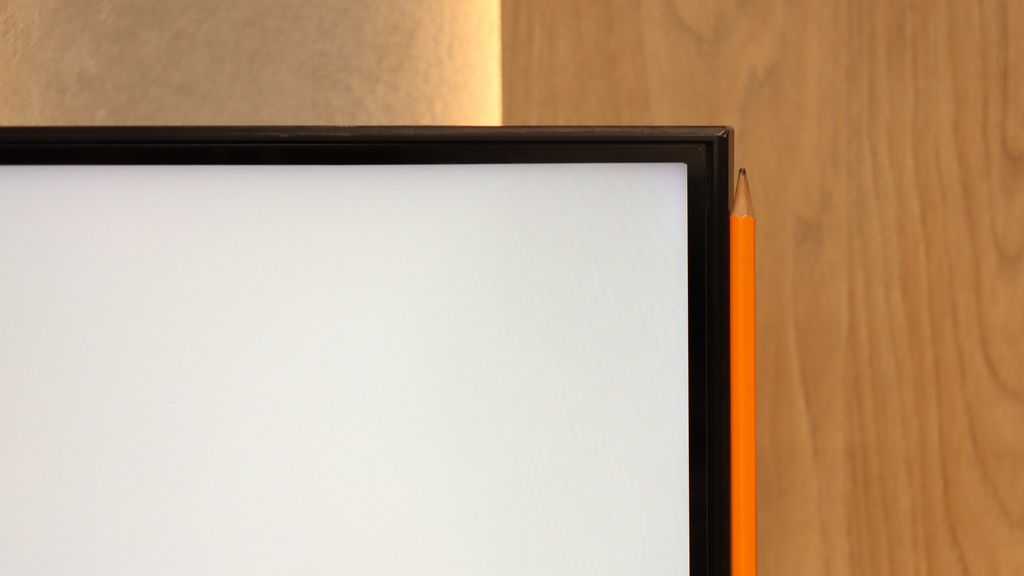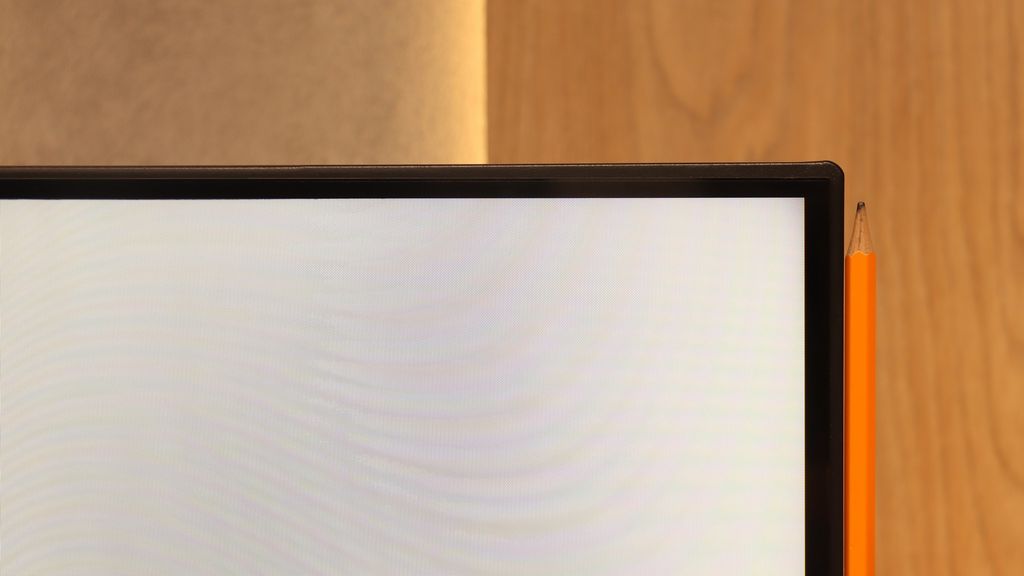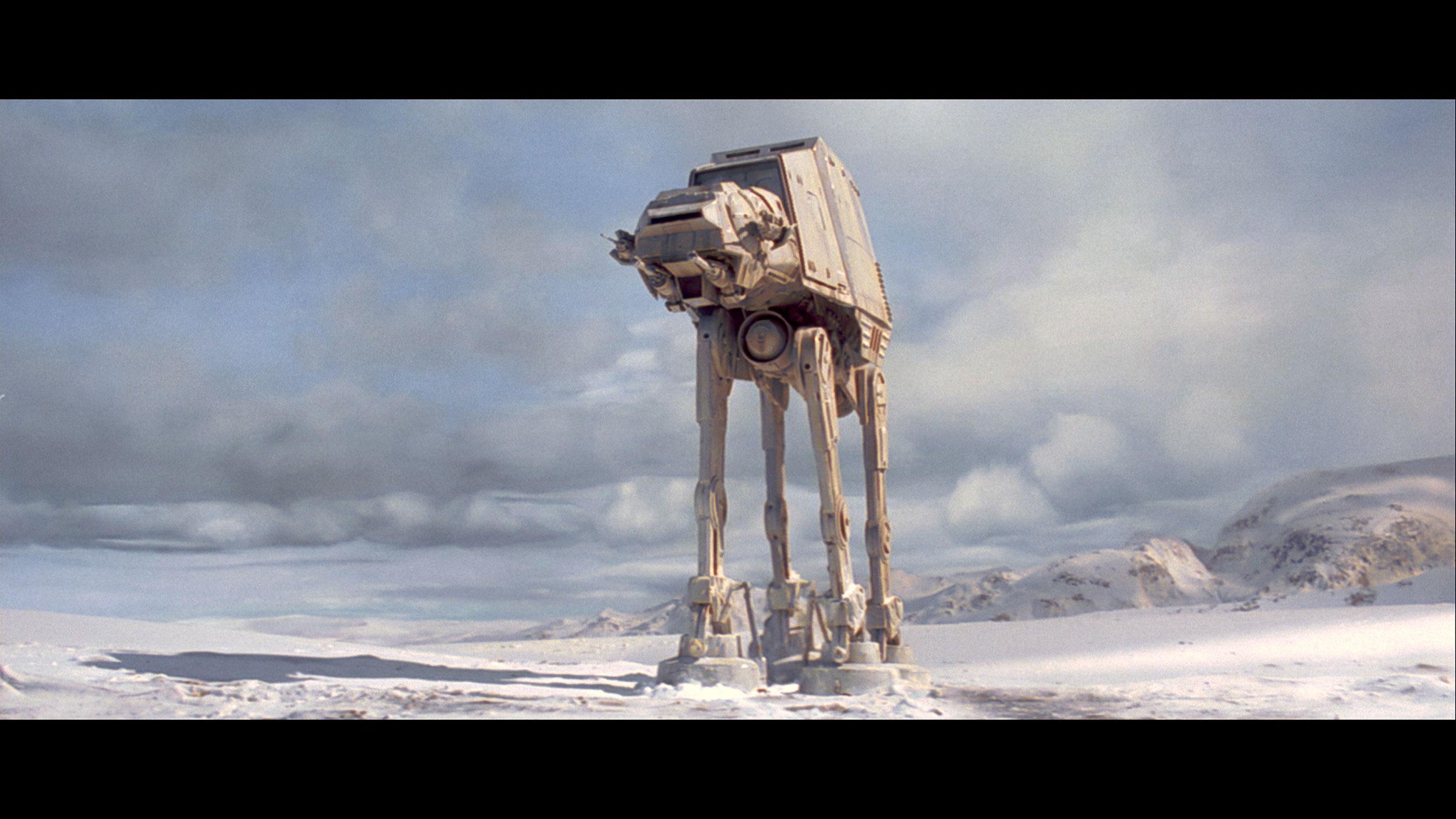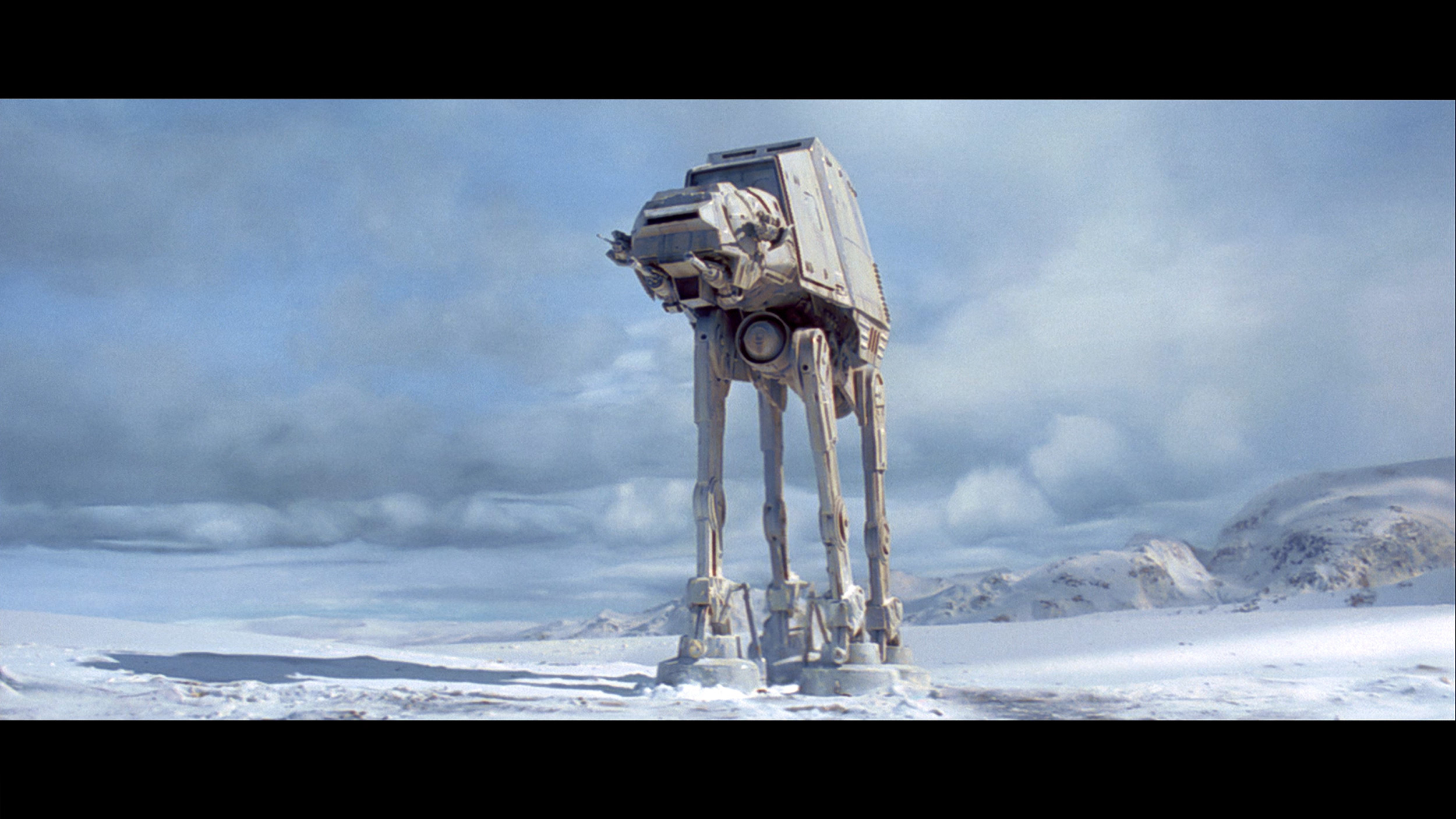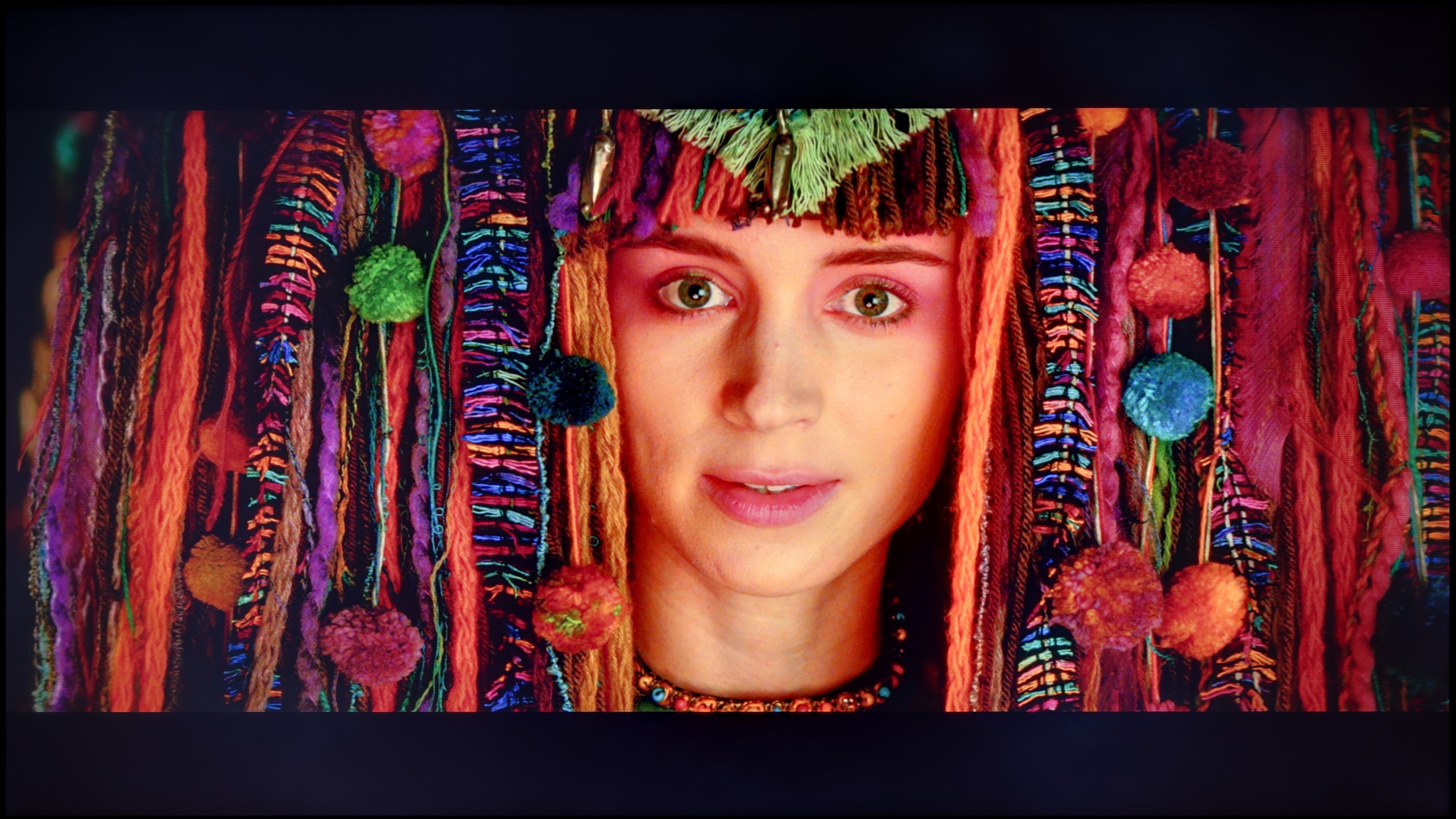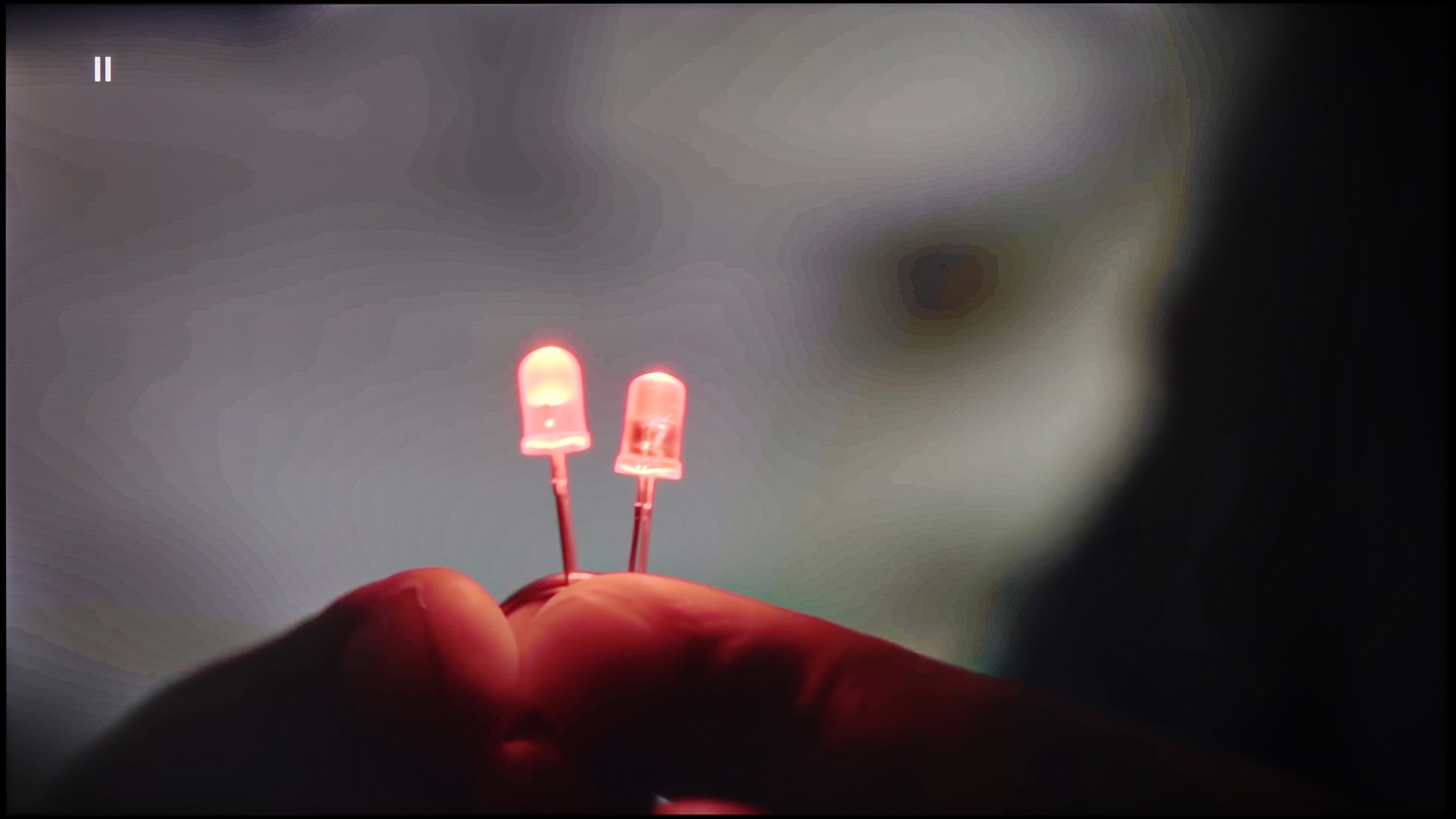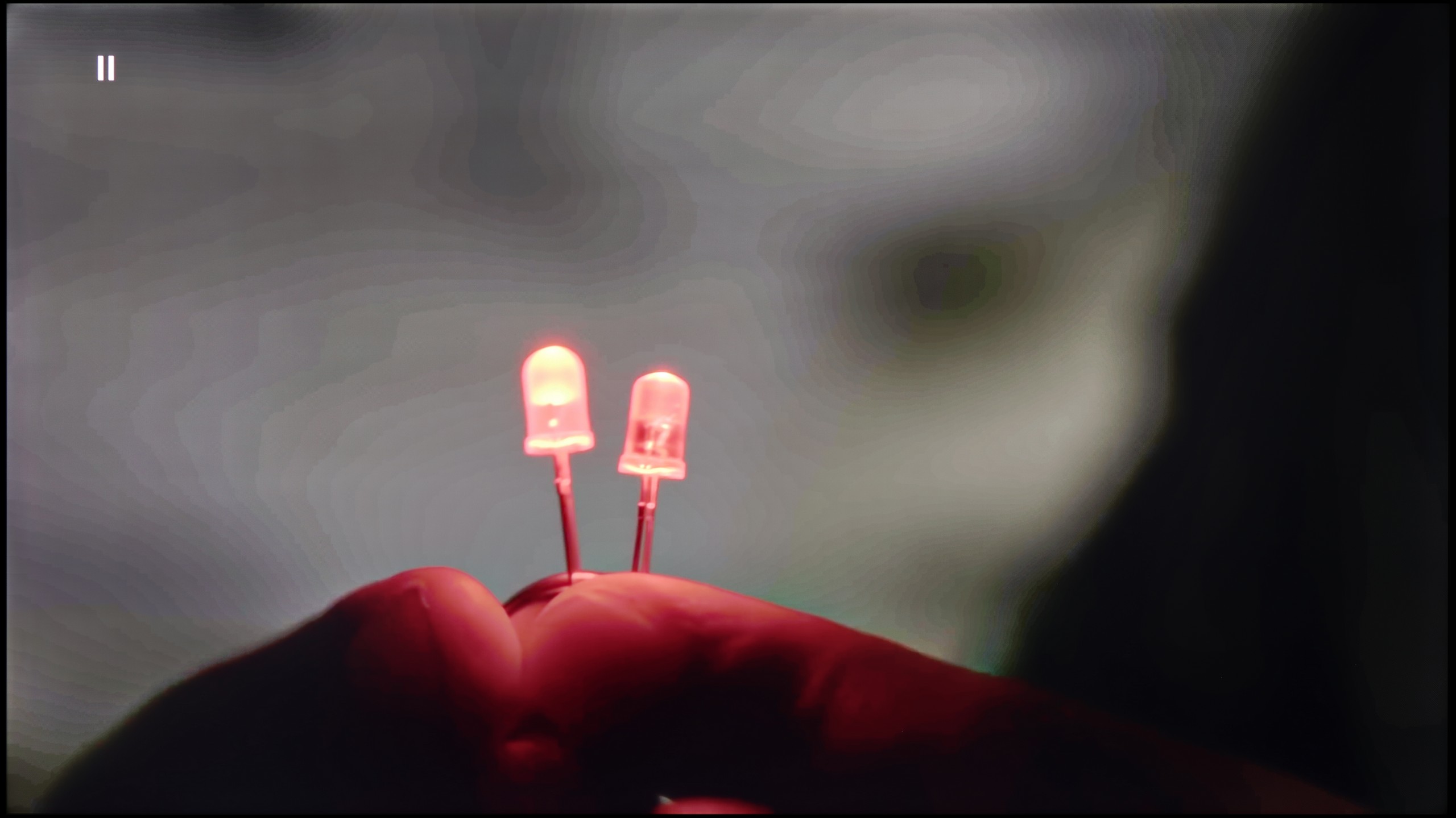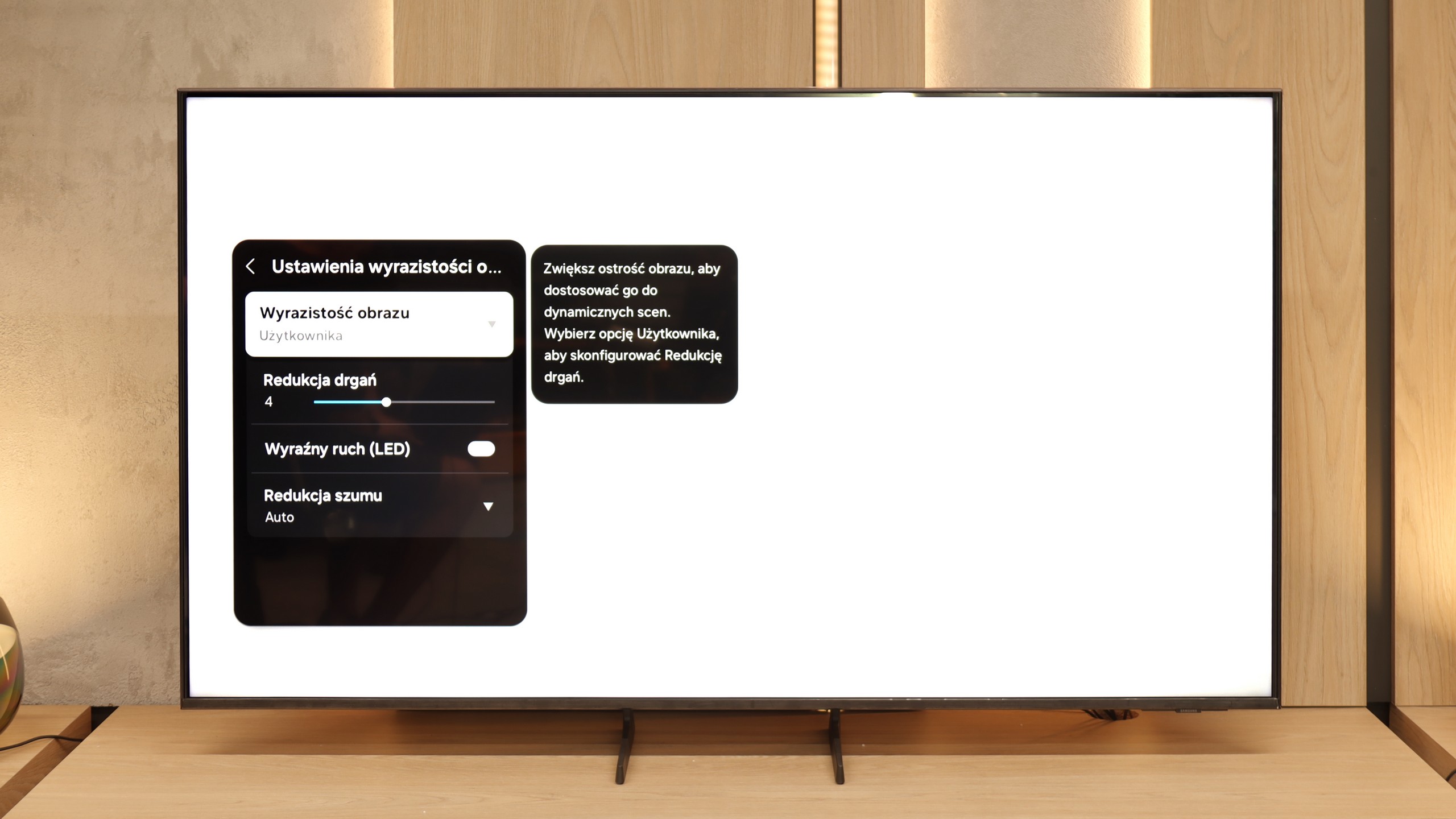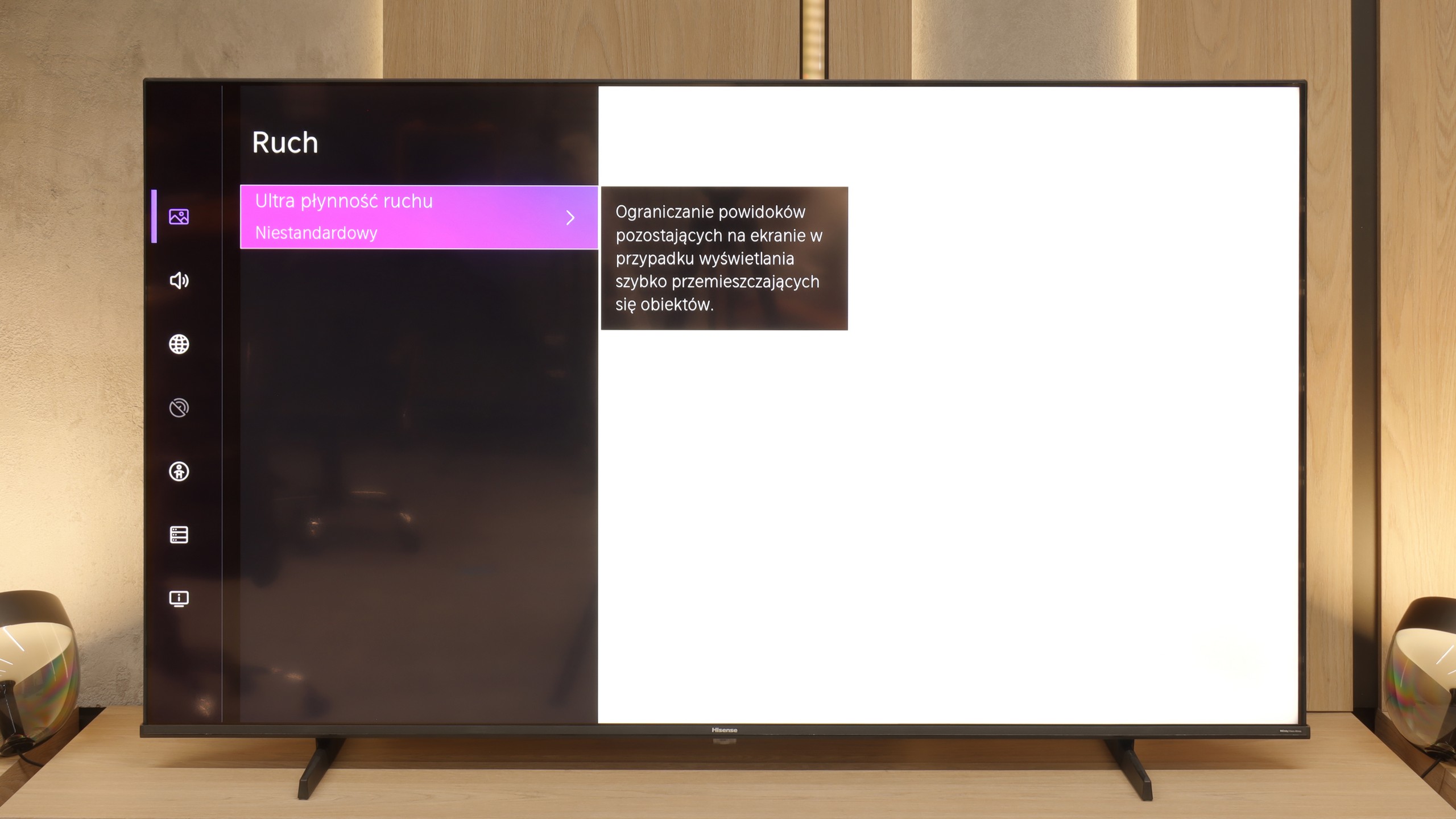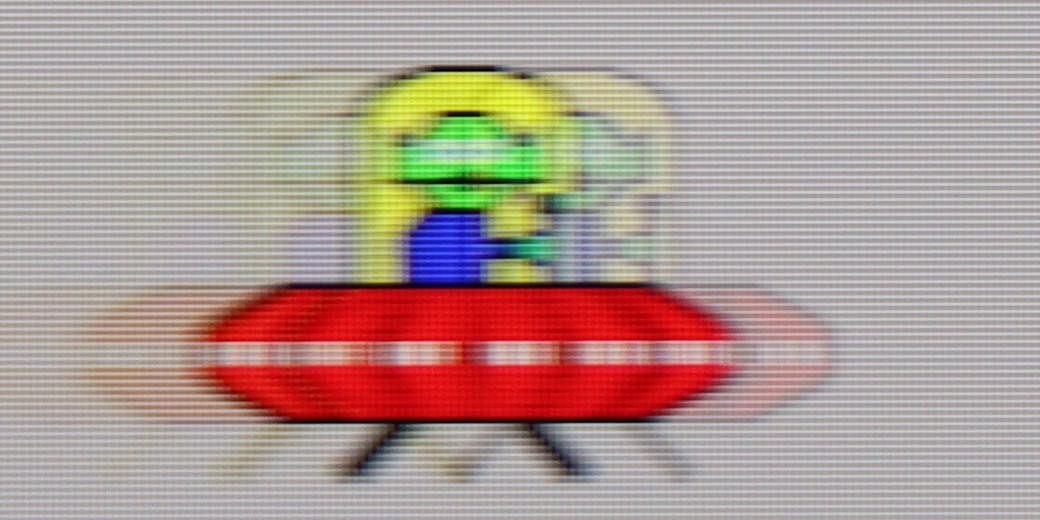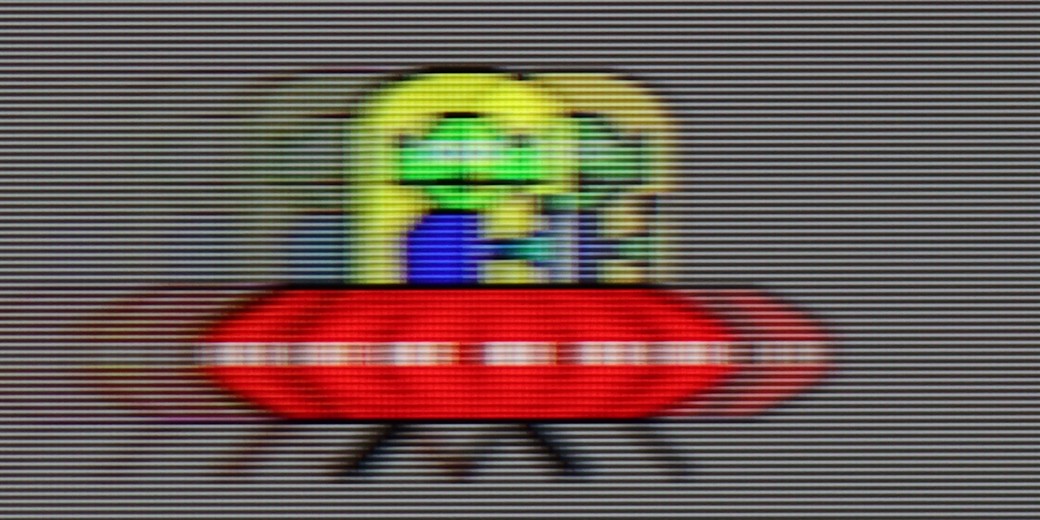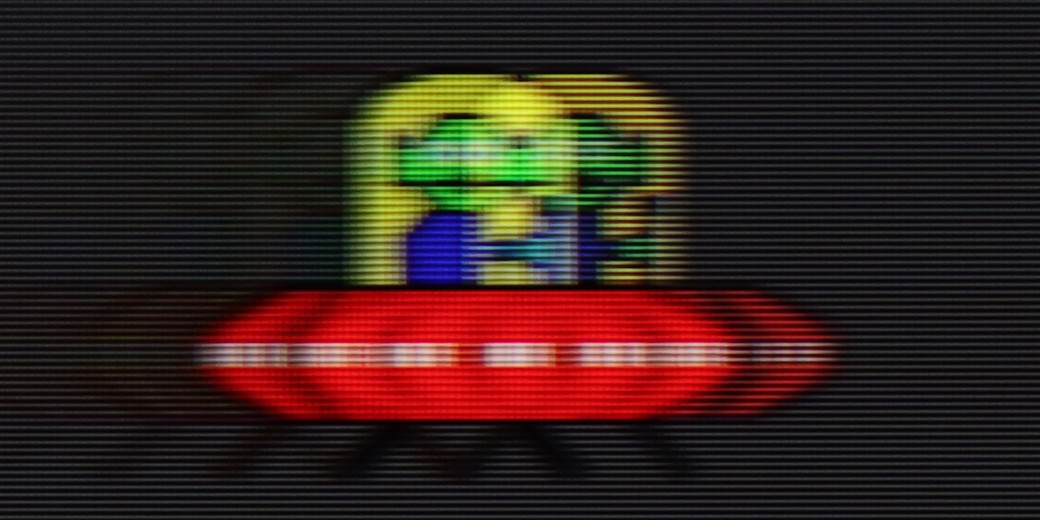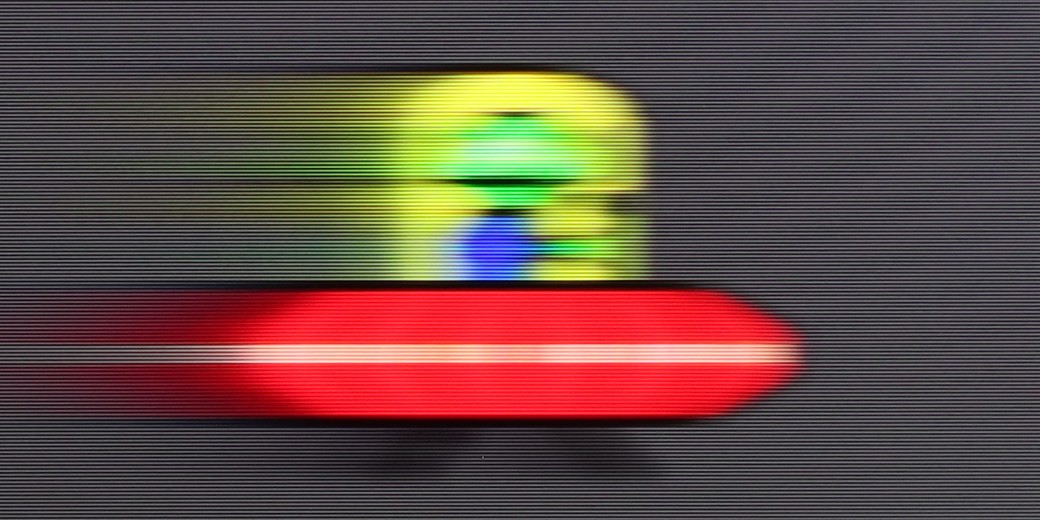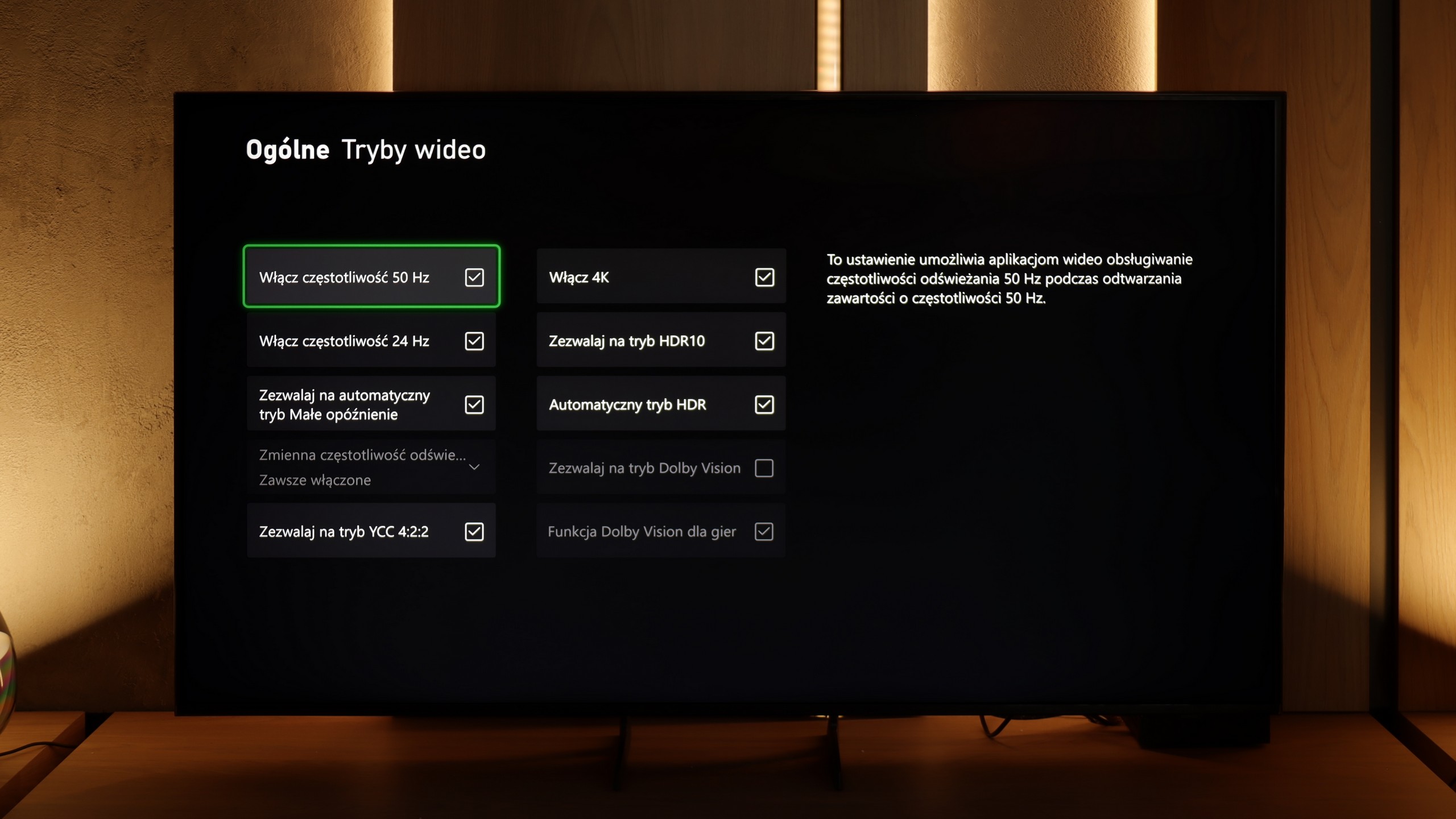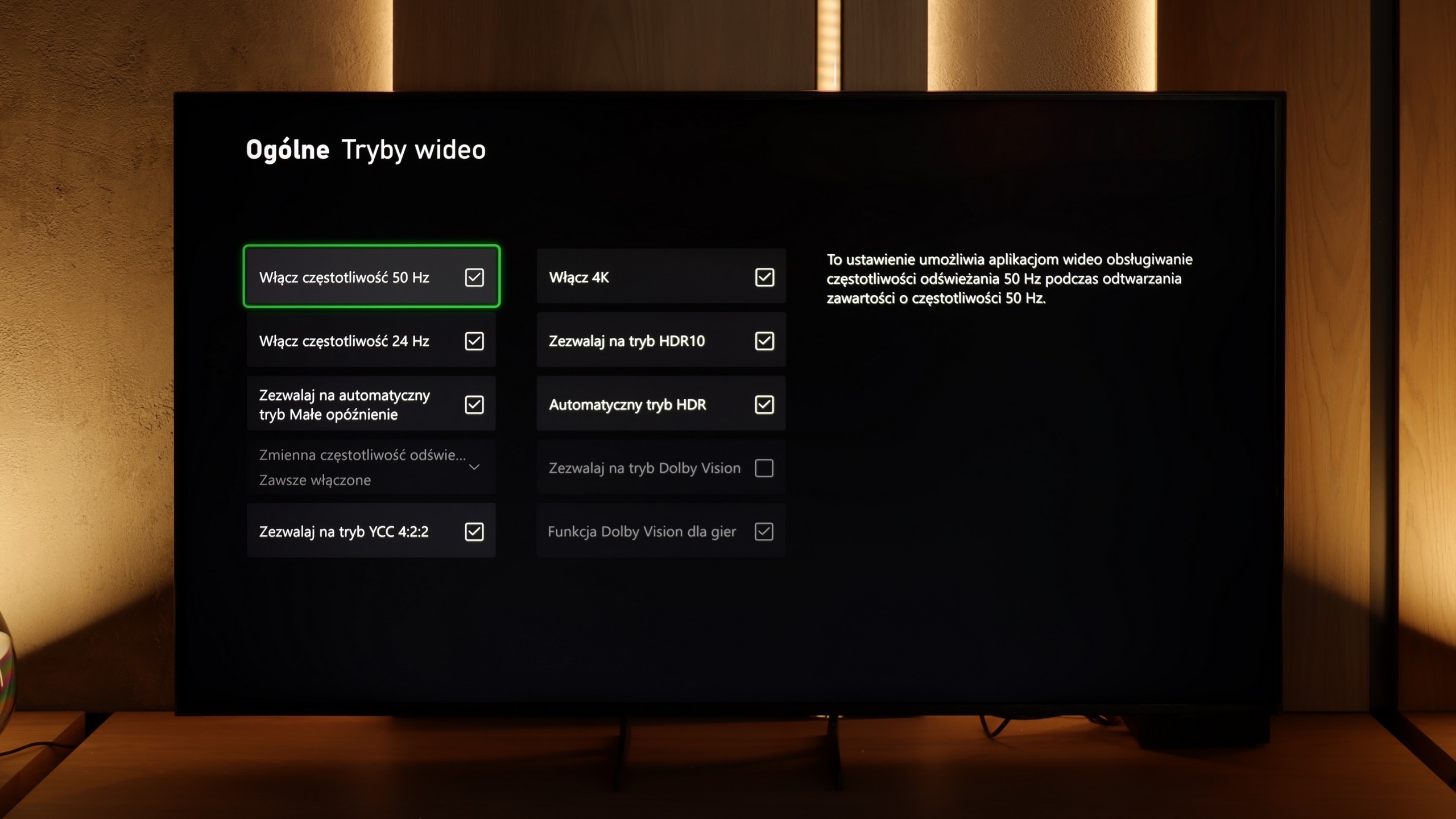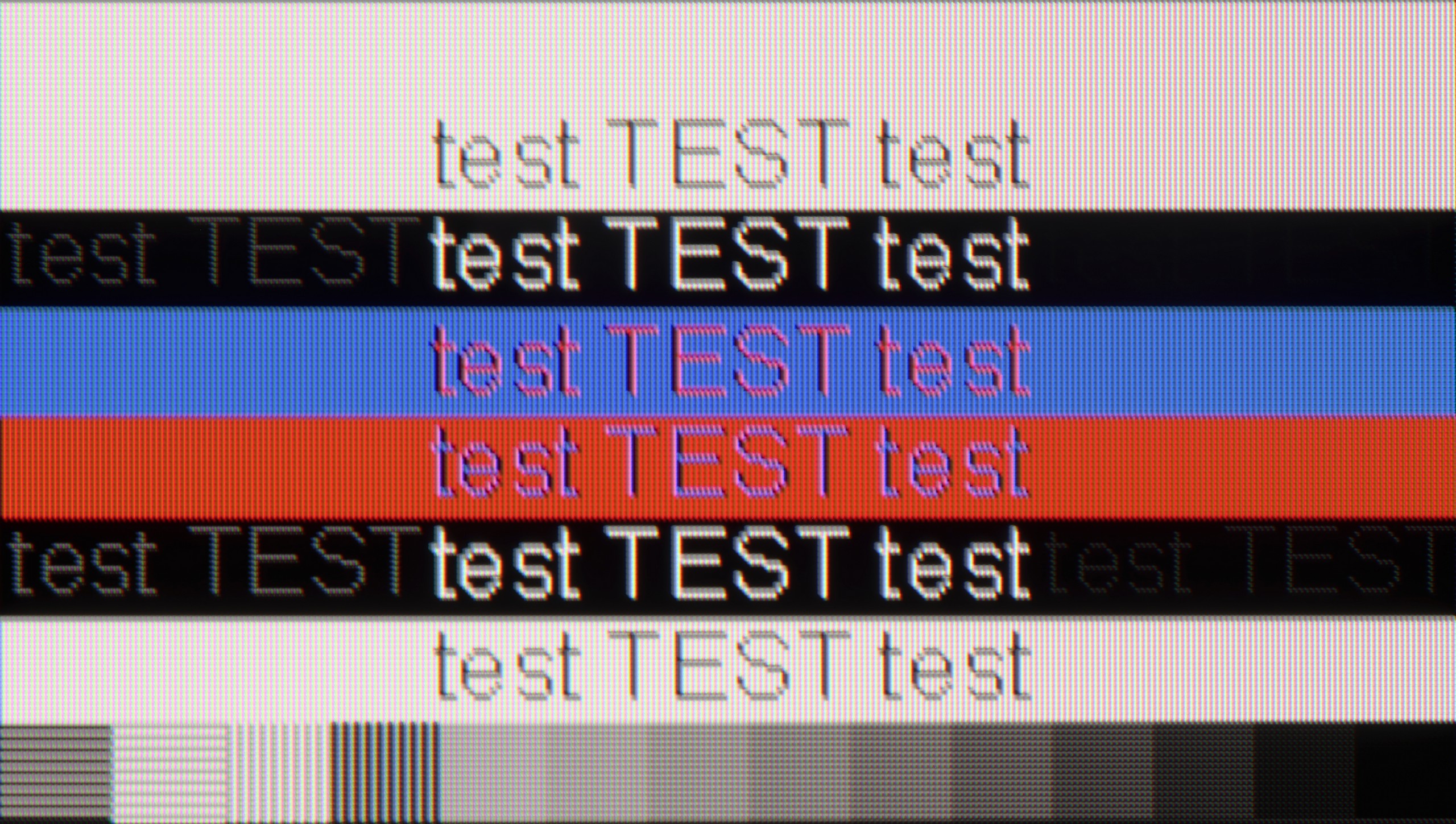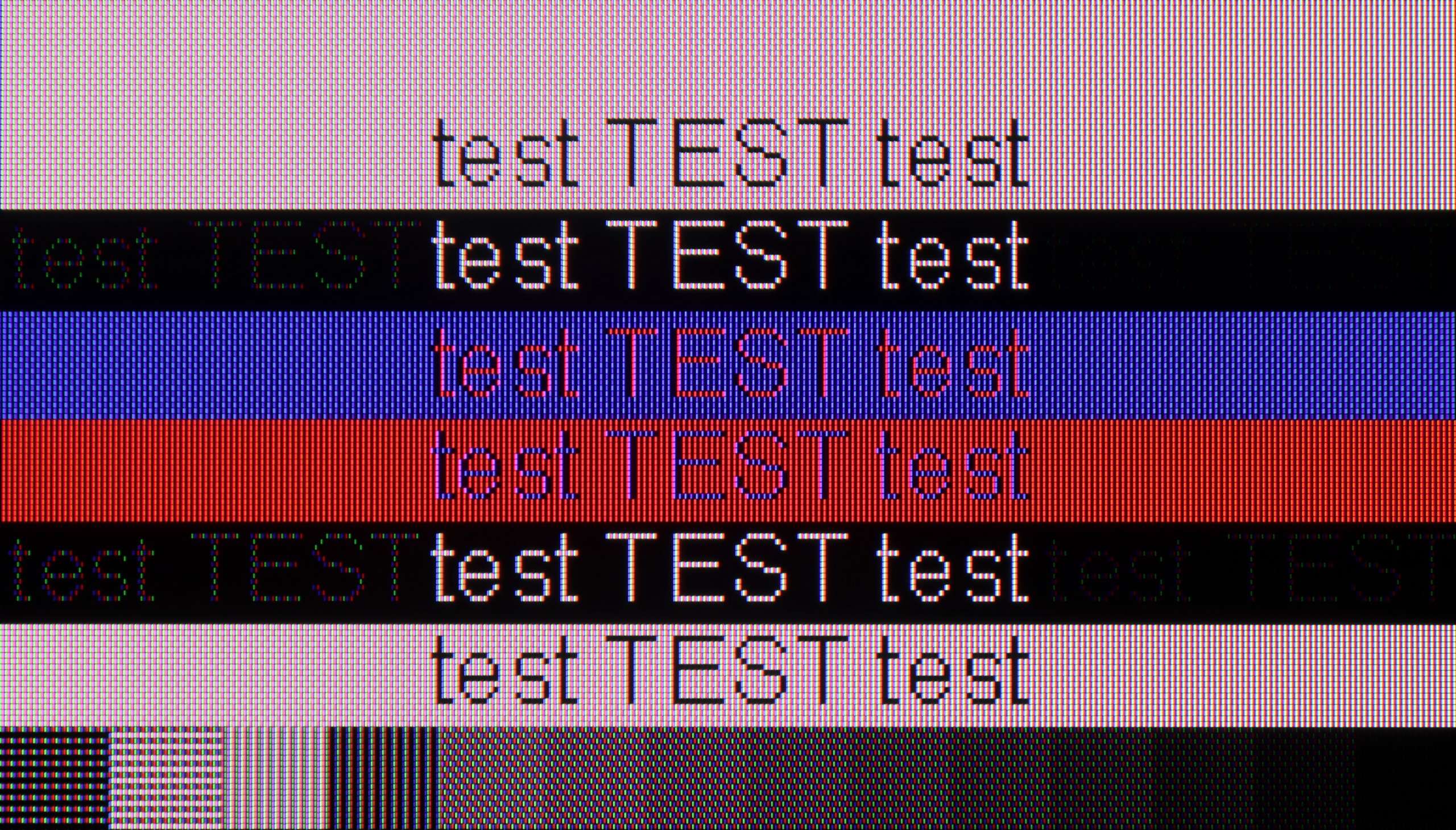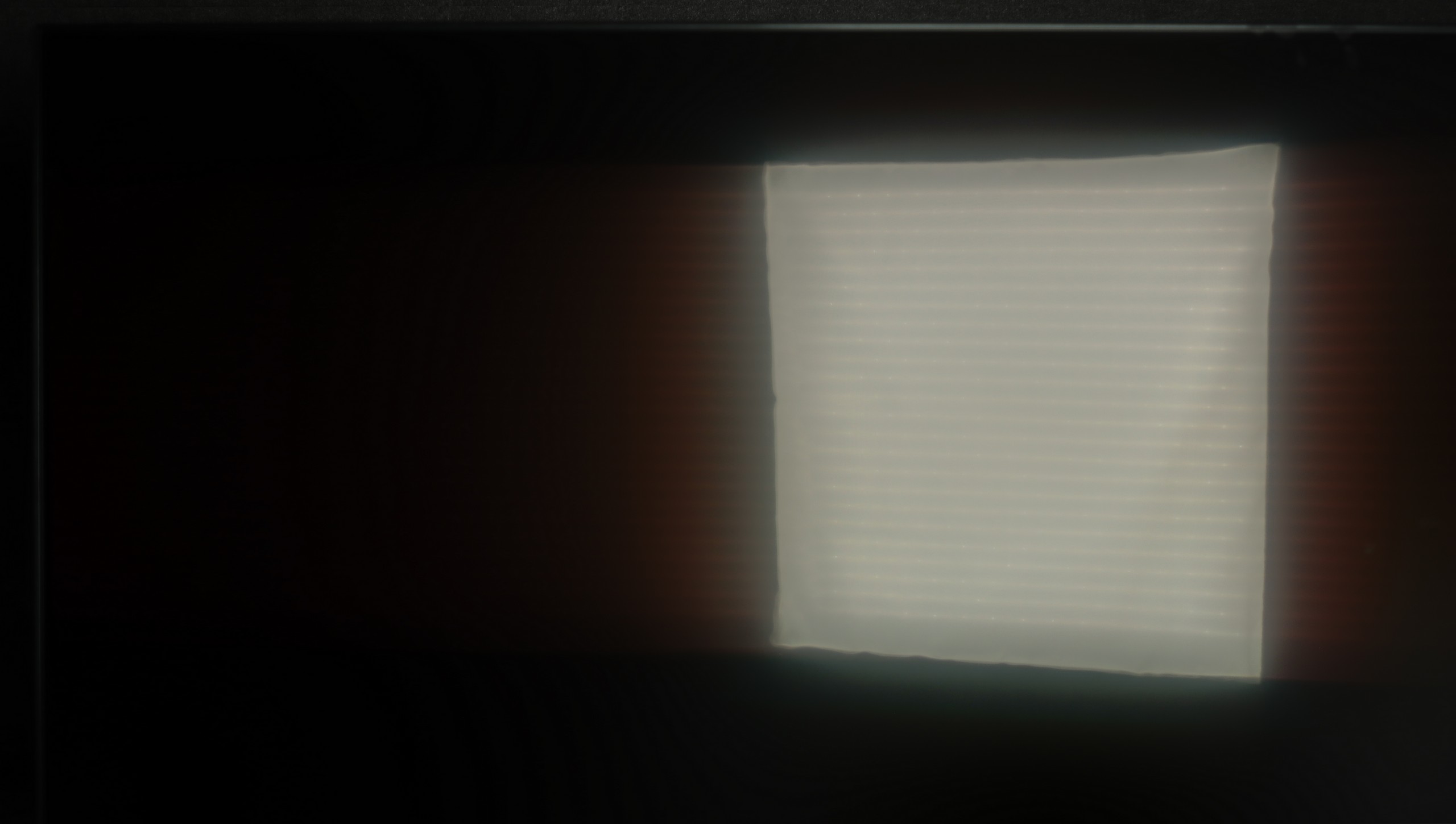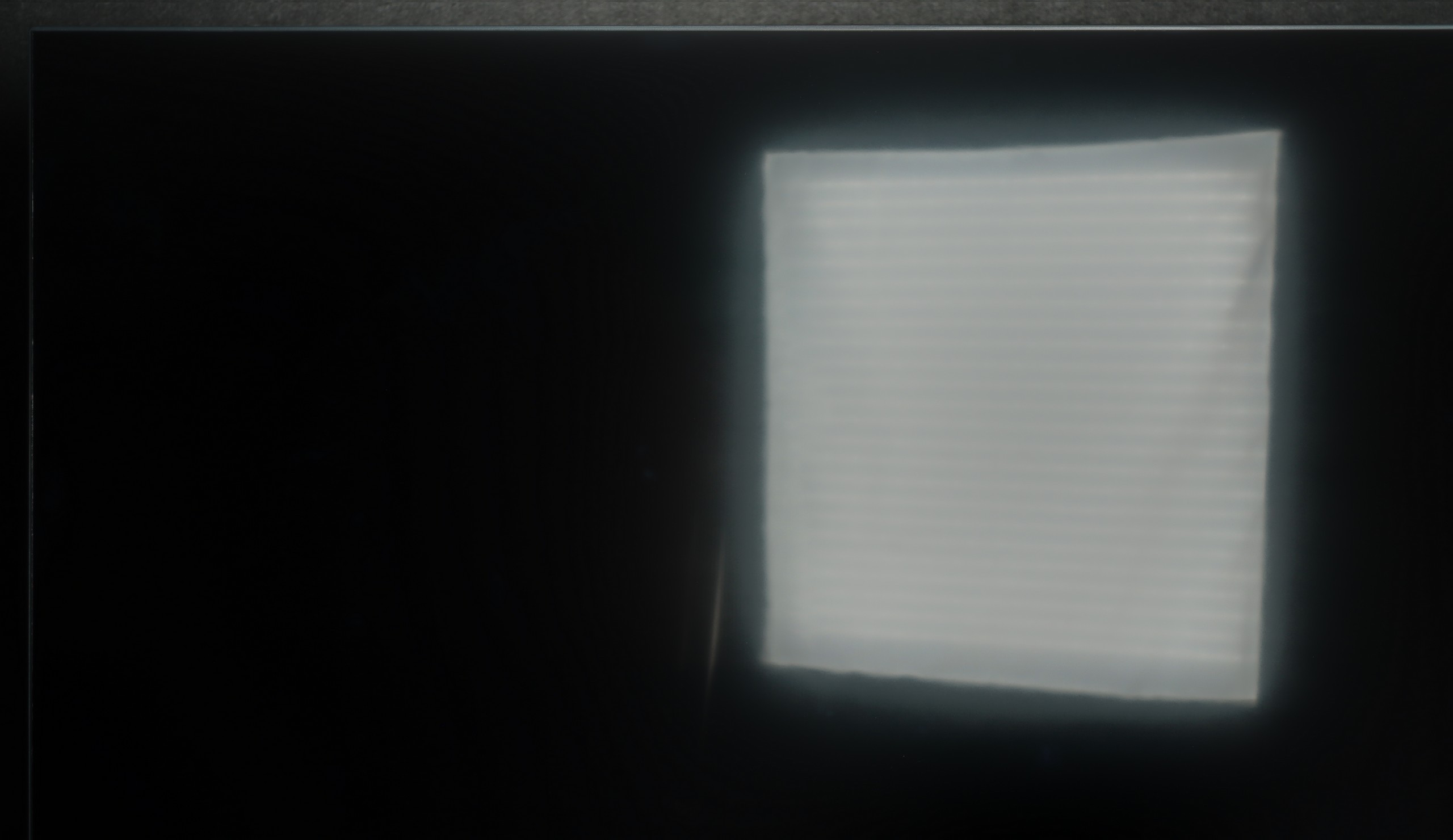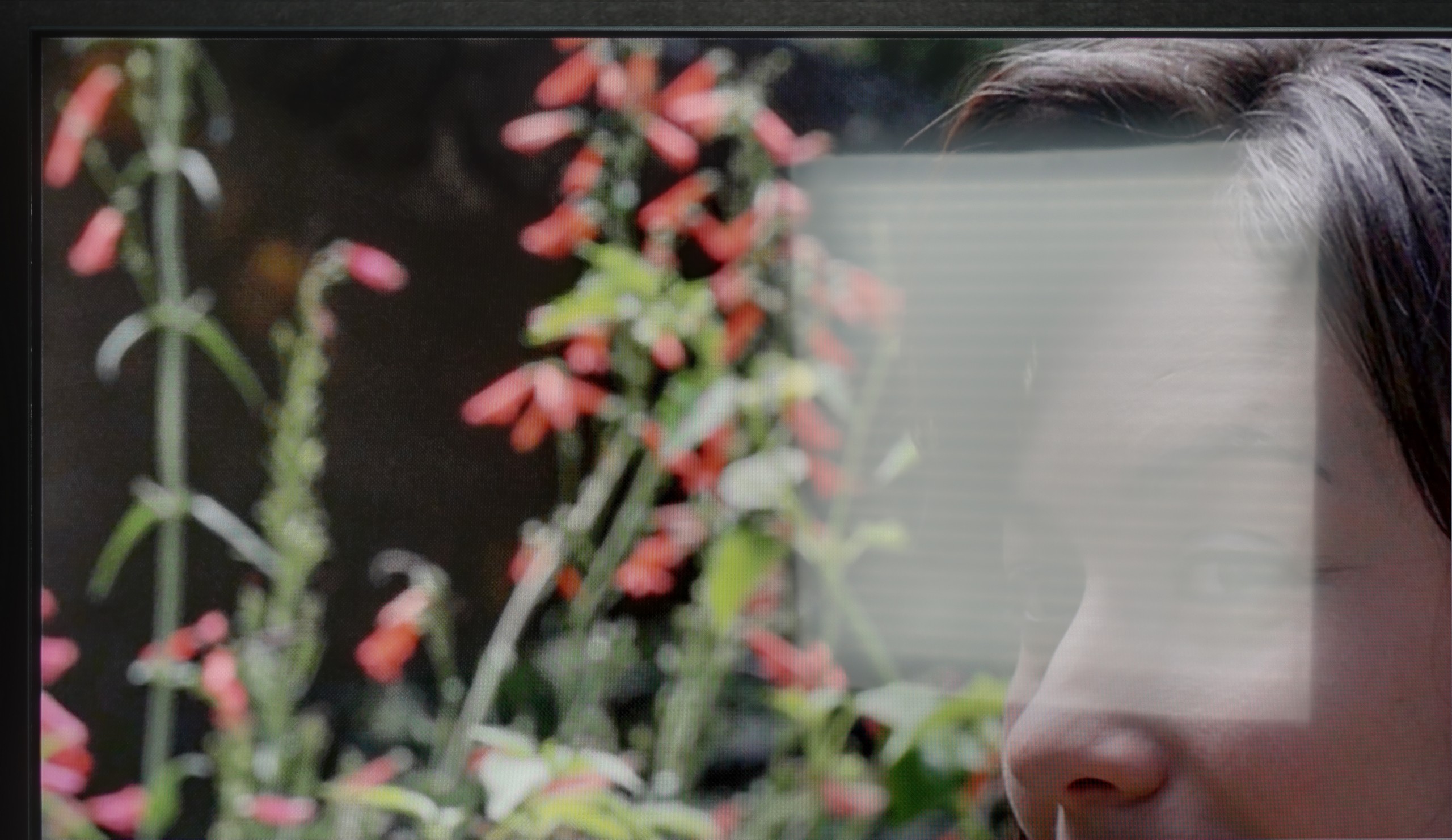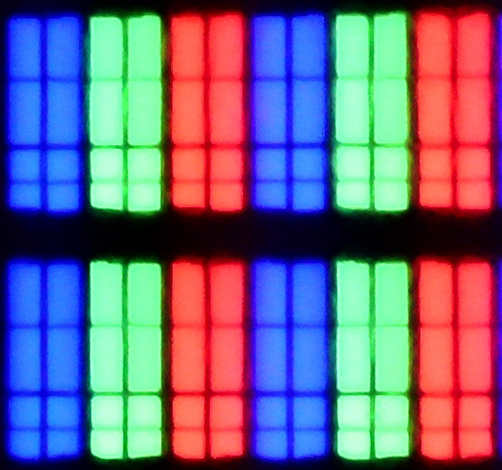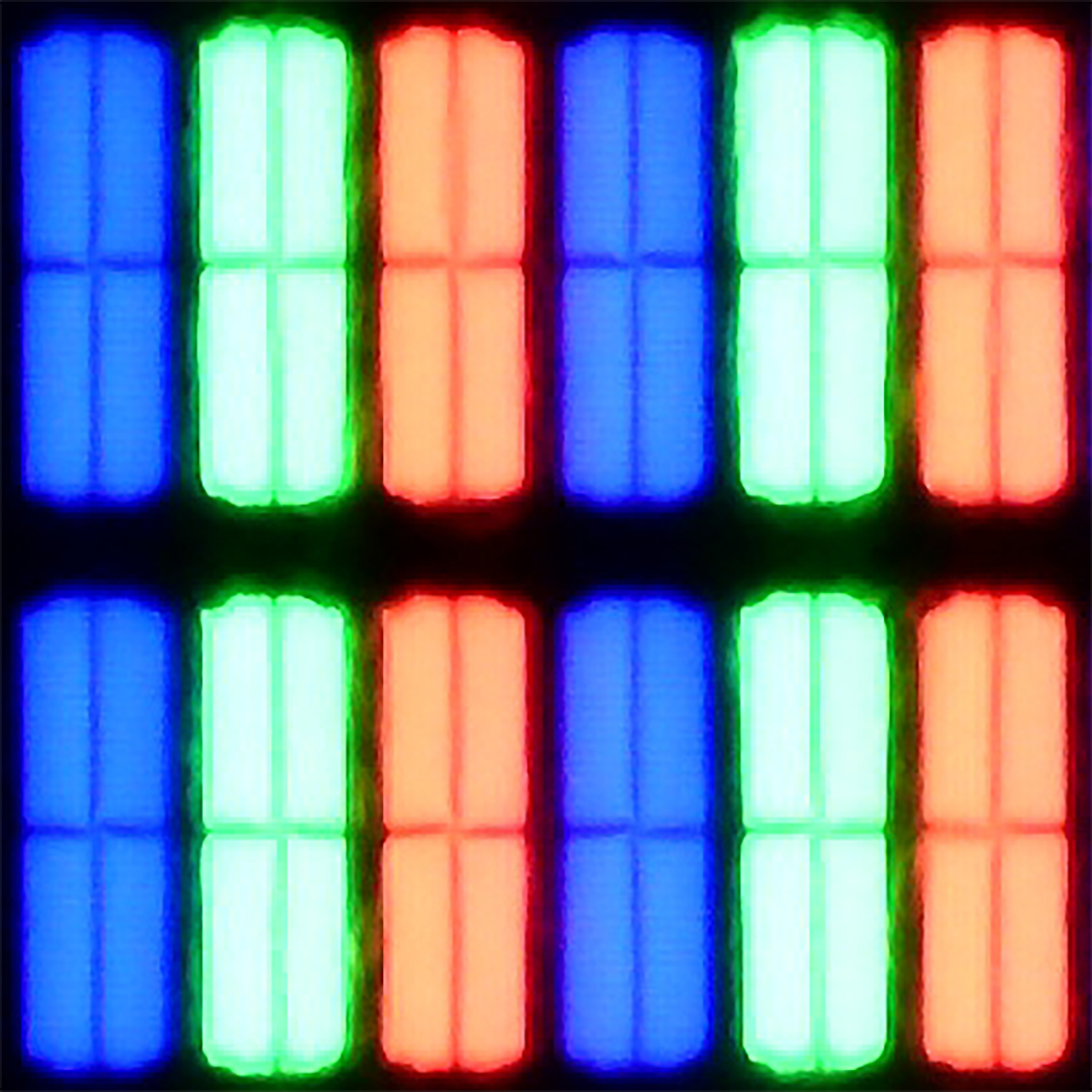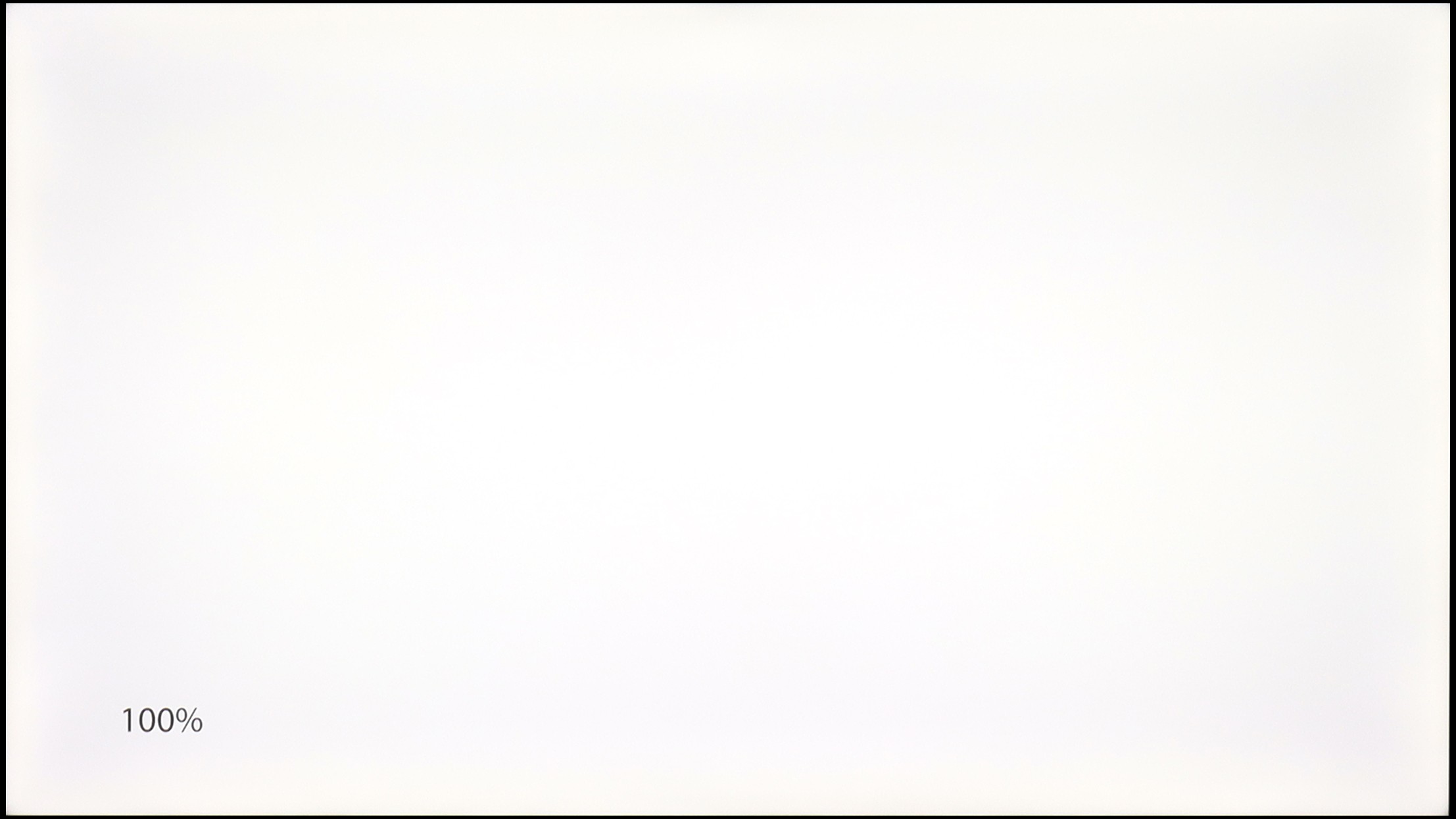The Samsung Q7F is the cheapest model from the manufacturer’s QLED line, and it must be admitted that several advantages can be easily pointed out here. After calibration, the colors look really good, and the additional QLED filter makes the hues more saturated than in typical budget LCD TVs. In addition, it has a VA panel, which offers quite decent native contrast. It is definitely not on the level of top-tier models, but it holds up in everyday viewing. However, the biggest plus is the Tizen system, which is Samsung's flagship feature. It runs smoothly, is comprehensive, provides access to a plethora of applications and add-ons, and allows for easy connection of the TV to the SmartThings ecosystem to control other devices in the home. And essentially, this is where the list of advantages ends, because the longer you use the Q7F, the more it becomes apparent that this is a product that is significantly underdeveloped. It's not just about the panel itself with its low brightness and average picture quality in HDR films, but also the lack of features that usually worked flawlessly in Samsung models. The manufacturer claims to include VRR and HGiG, but in practice, there is no benefit from them, which makes the TV hard to recommend even to casual gamers. For regular television, it doesn't perform well either because the digital image processing is at best average, and the function to improve tonal transitions, which usually worked well in Samsung models, hardly functions here. The Q7F is equipment that can only be recommended to those looking for a TV with two phrases on the box: “QLED” and “good Smart TV”. The rest gets a rather bland product that lacks a lot to compete even with other more budget-friendly offerings. It’s a shame because usually, the word "QLED" in Samsung meant something more than just an ordinary TV.
[UPDATE] We have updated our Samsung TV tests for the 2025 model year due to the release of software version 1131, which has restored the crucial feature for gamers, HGiG.