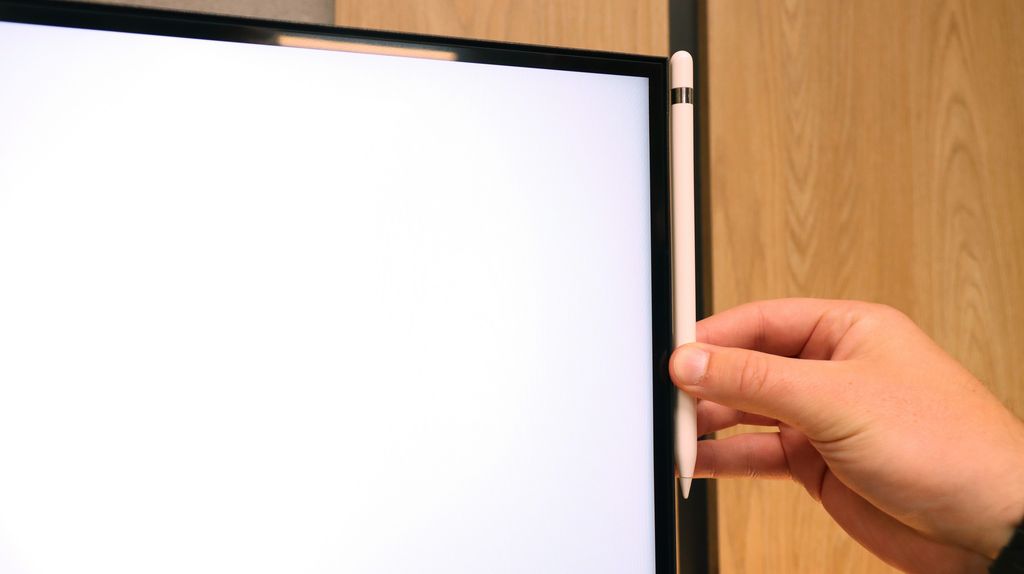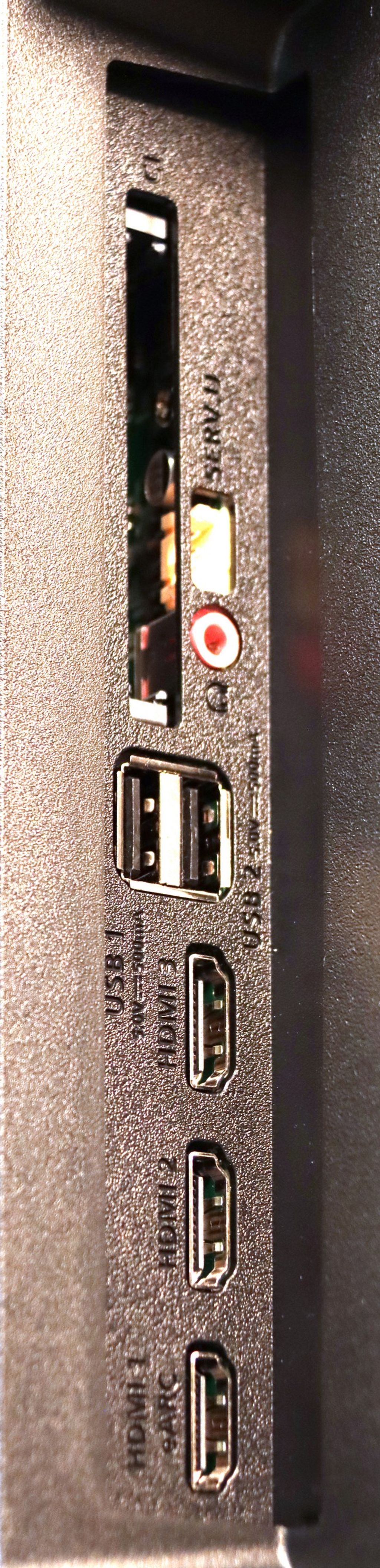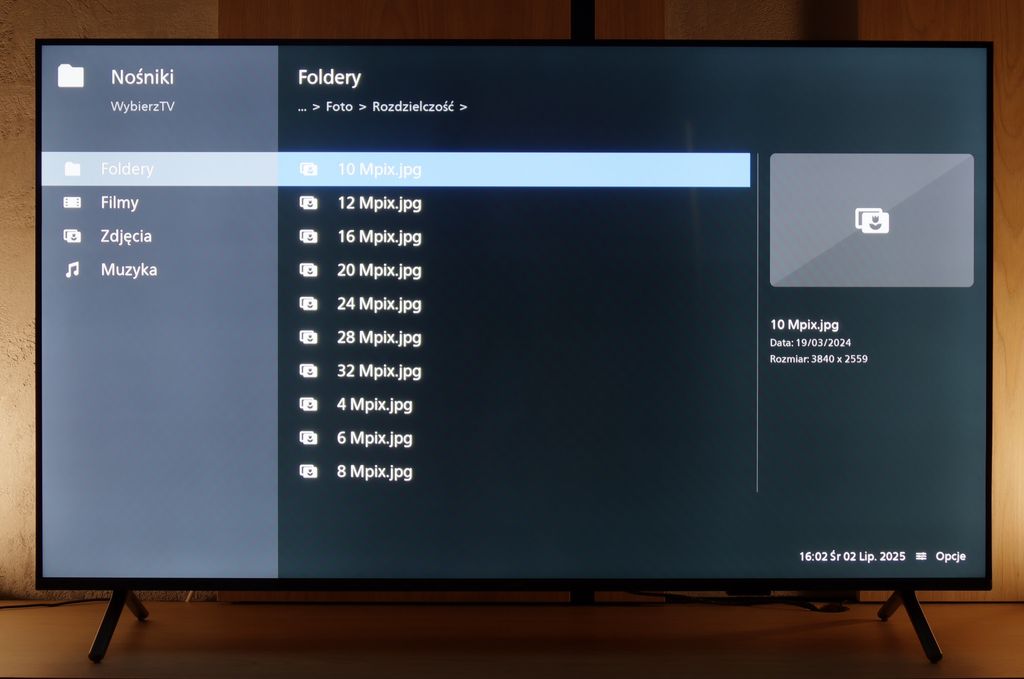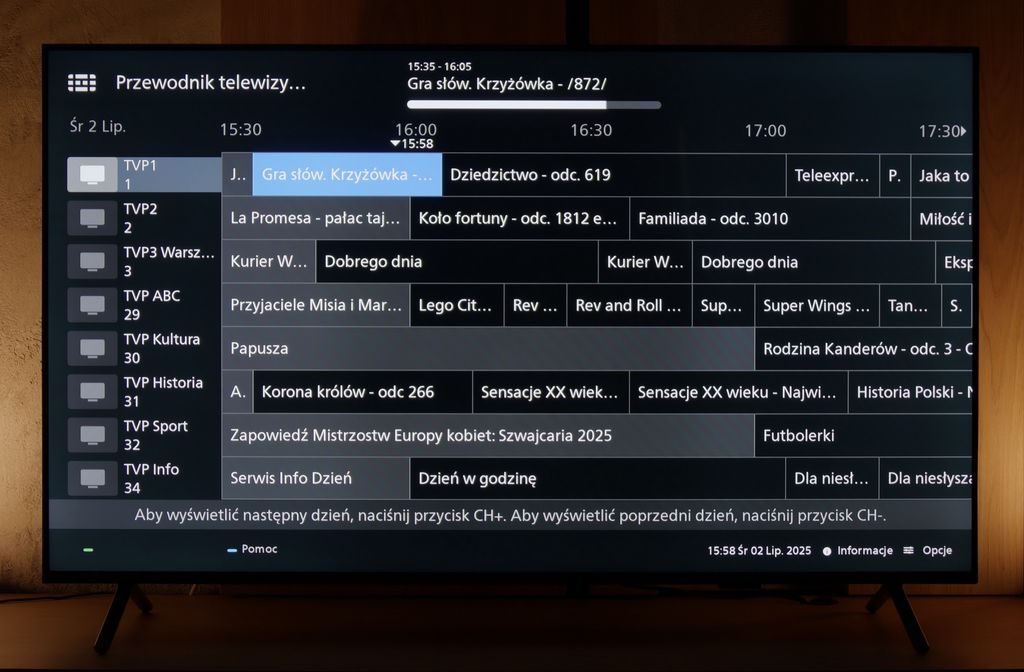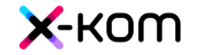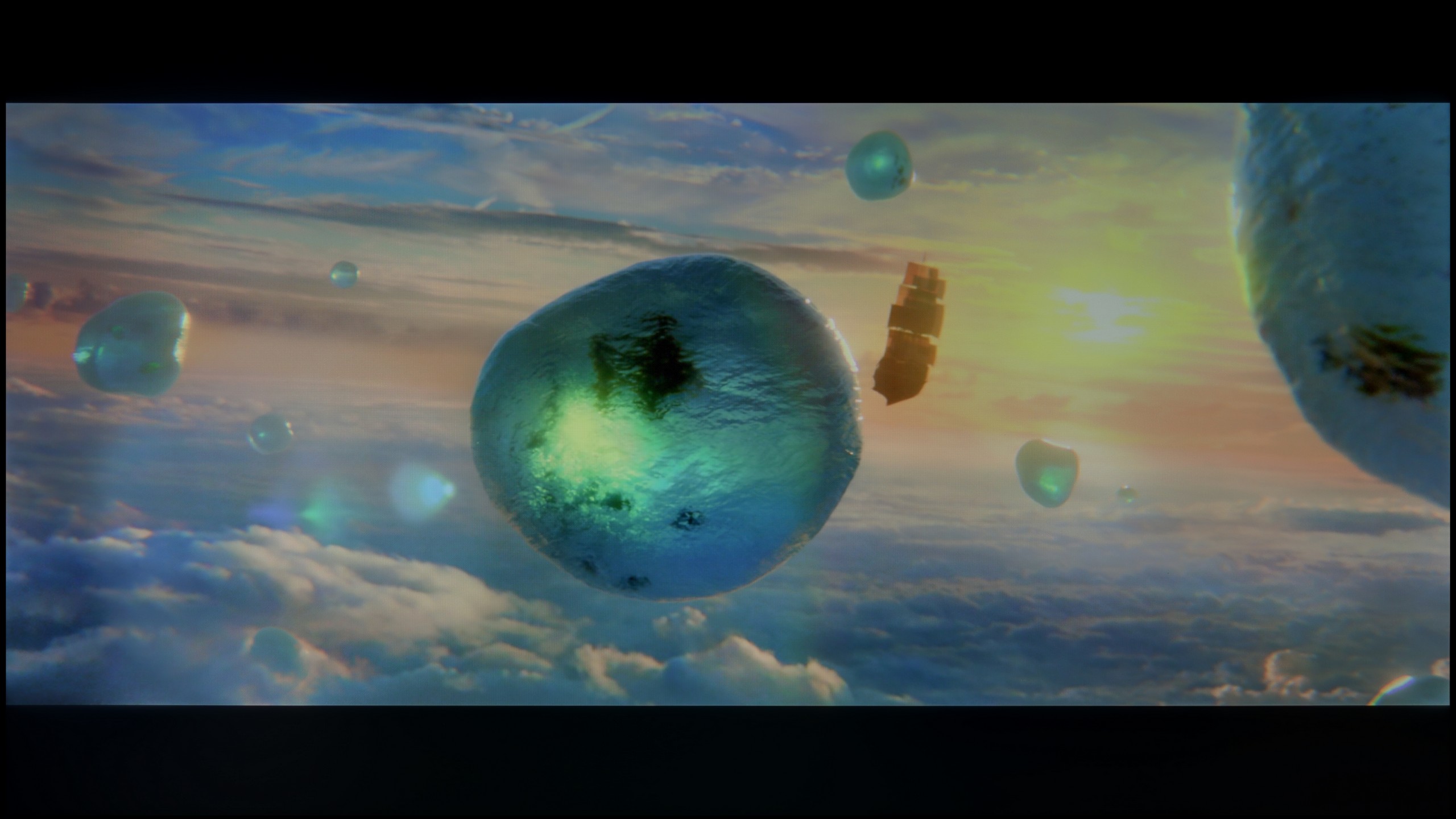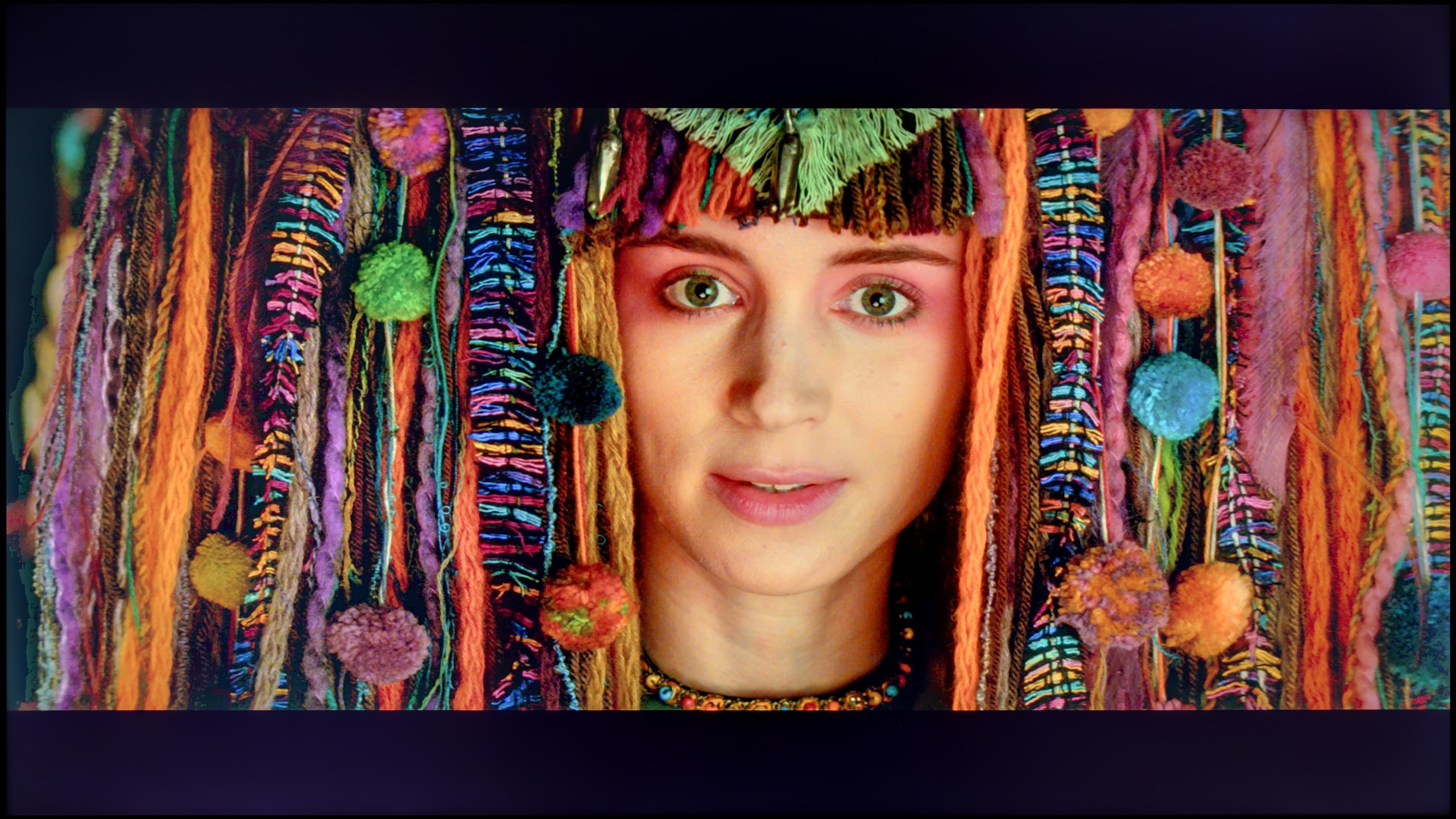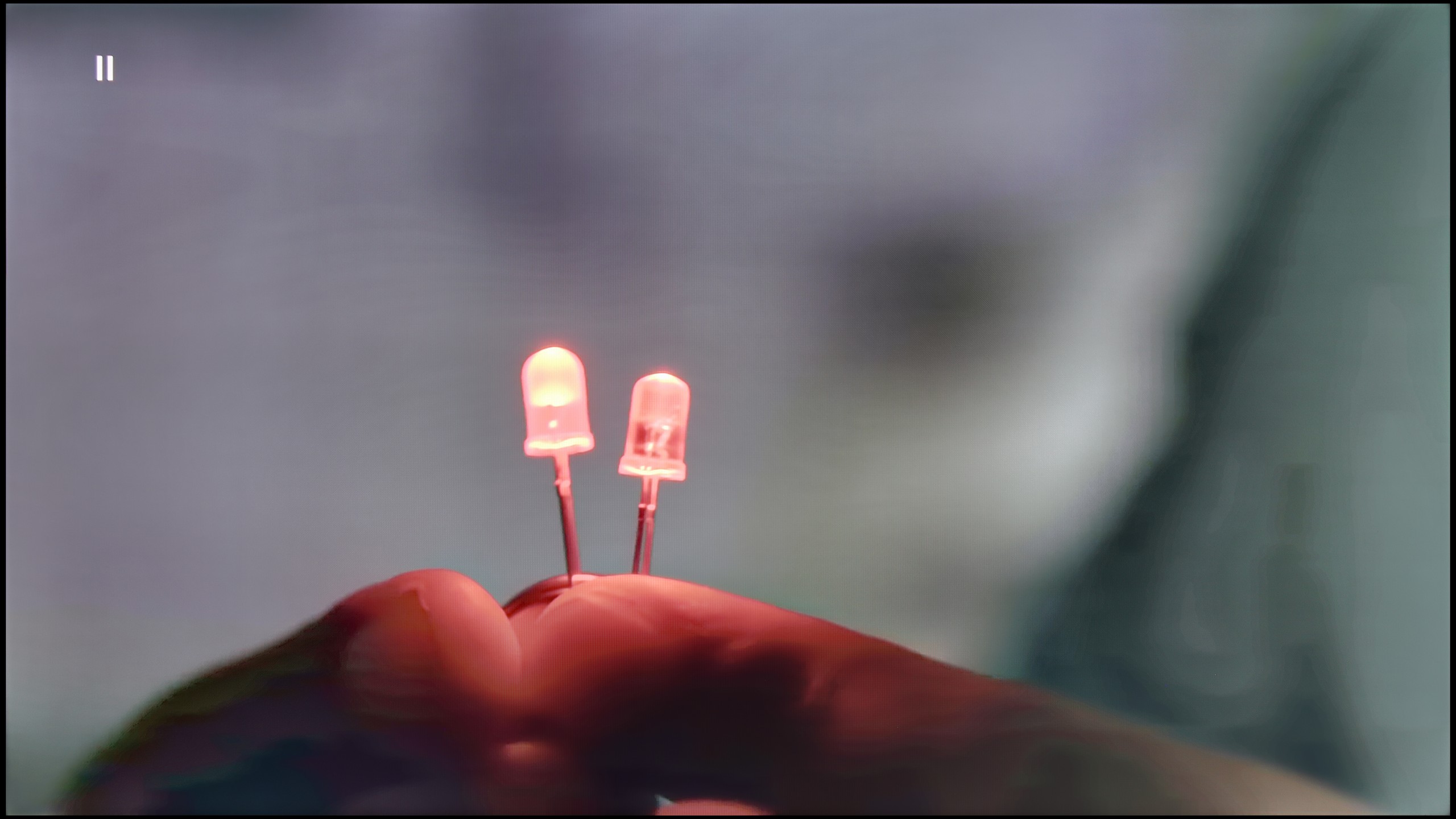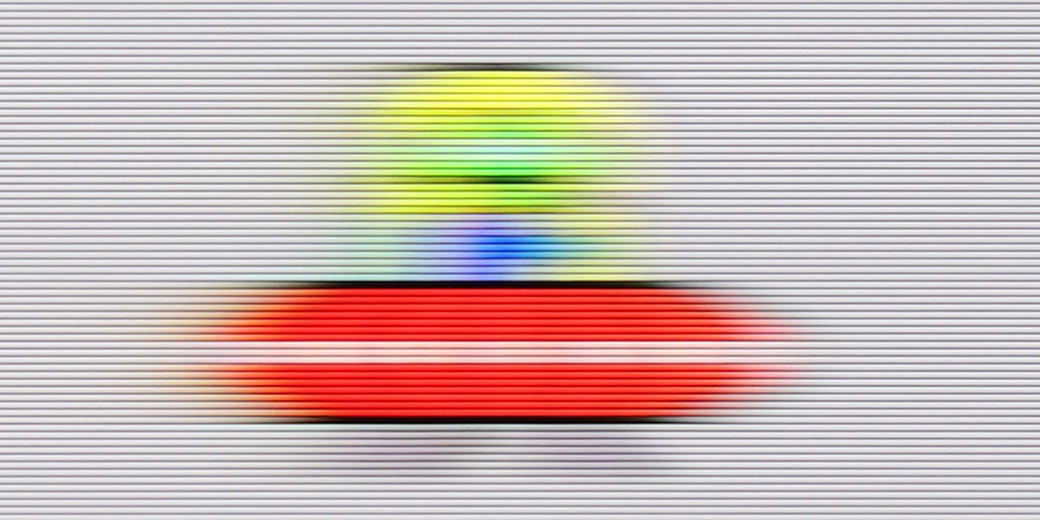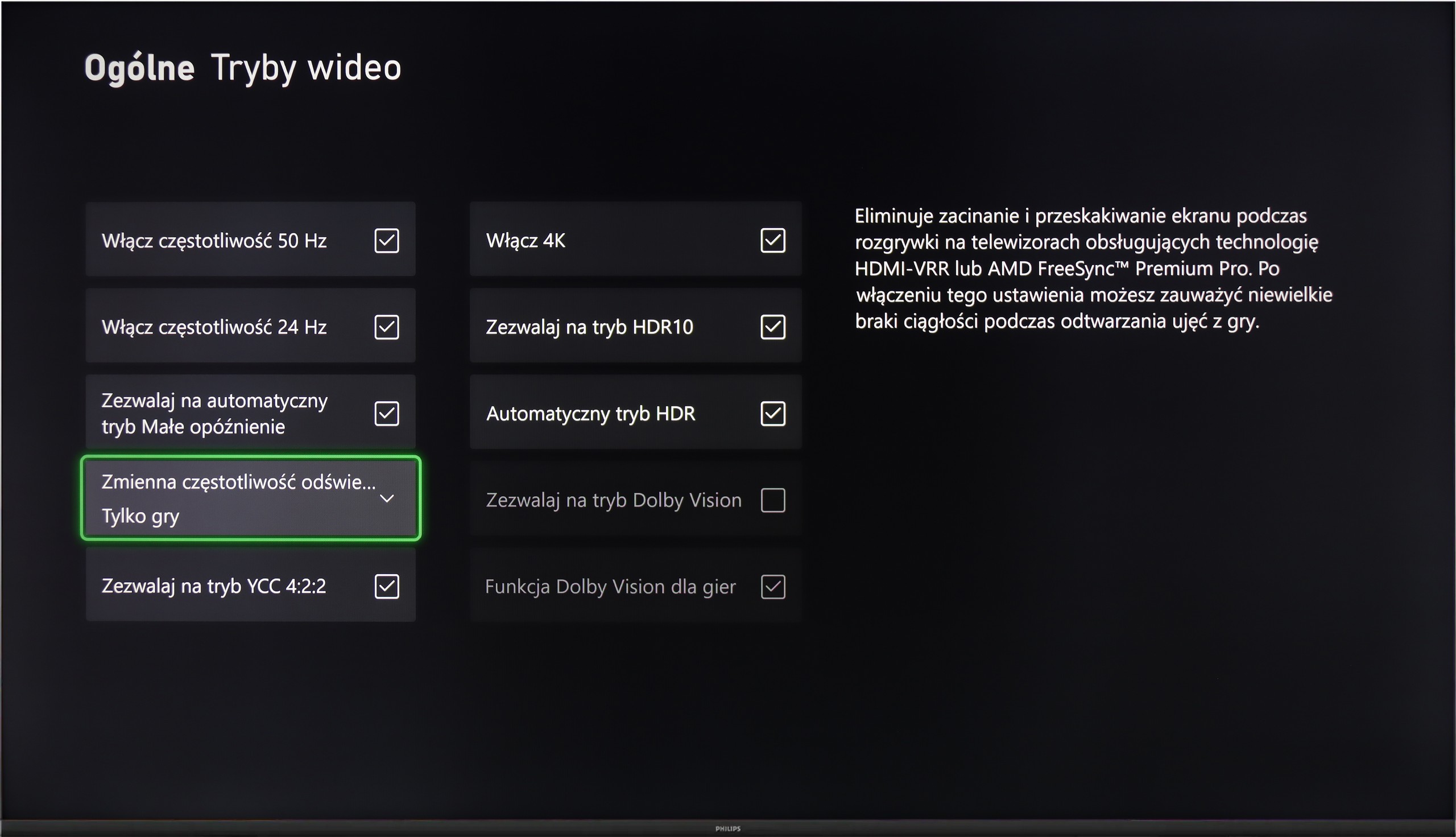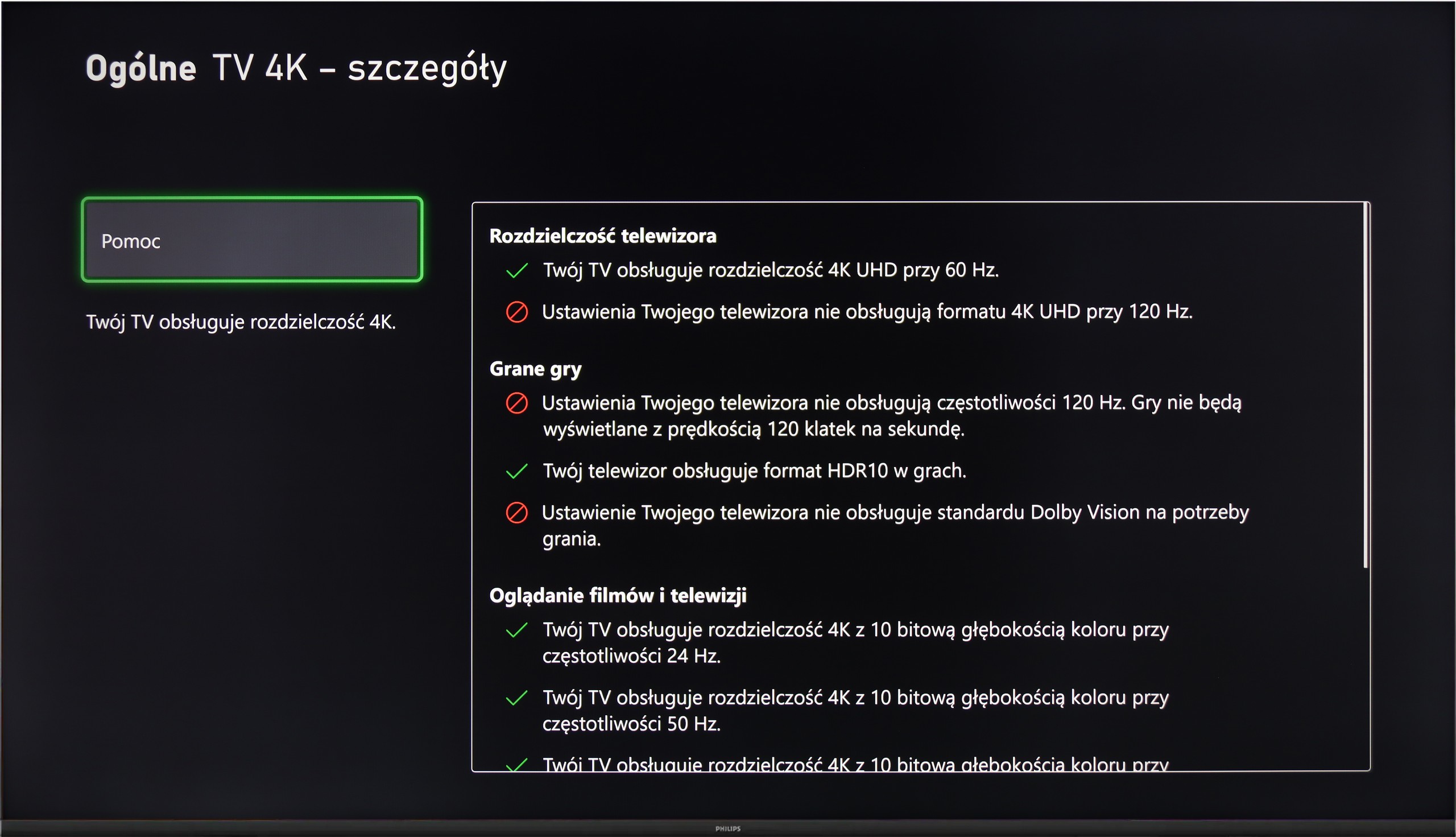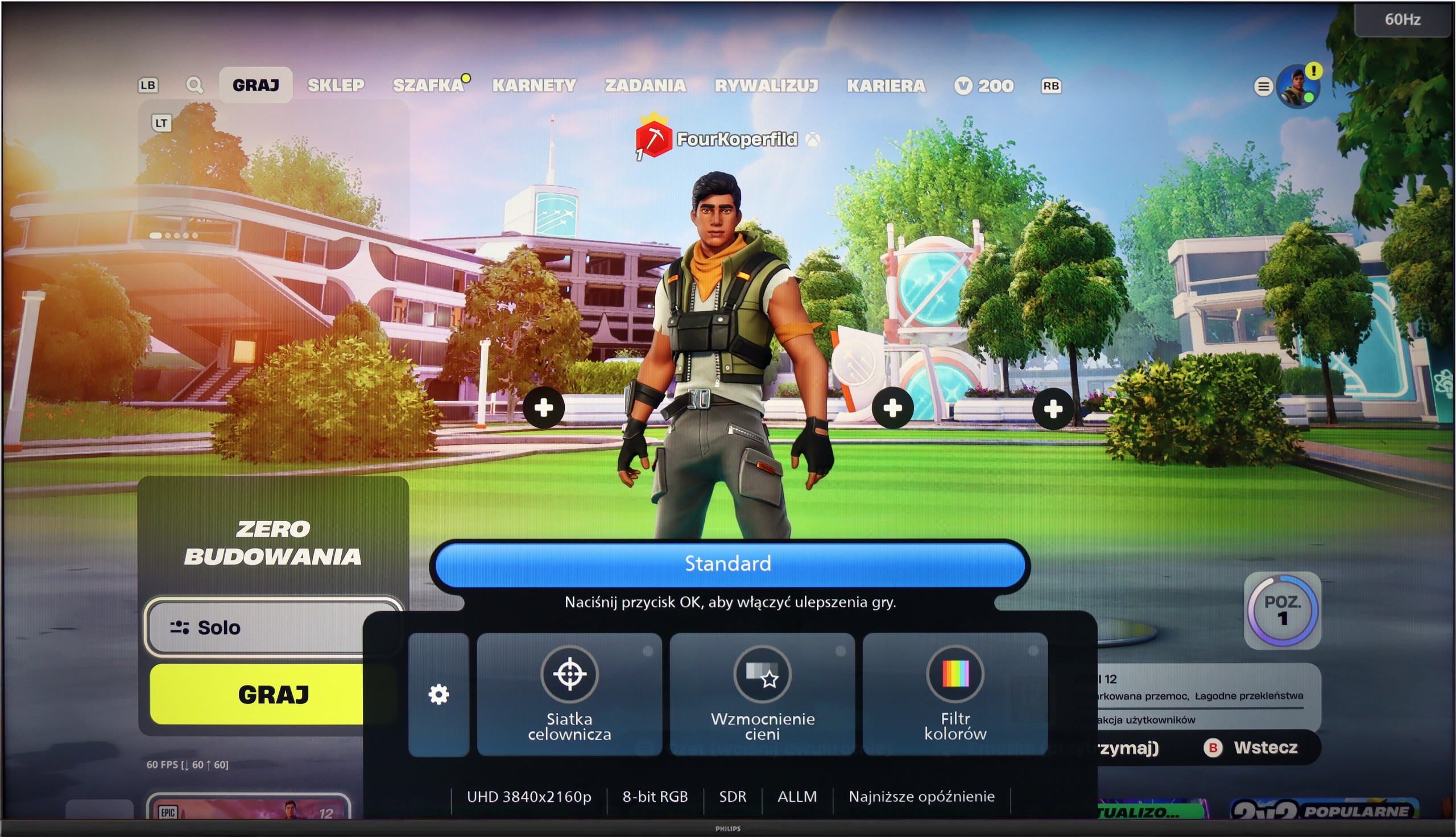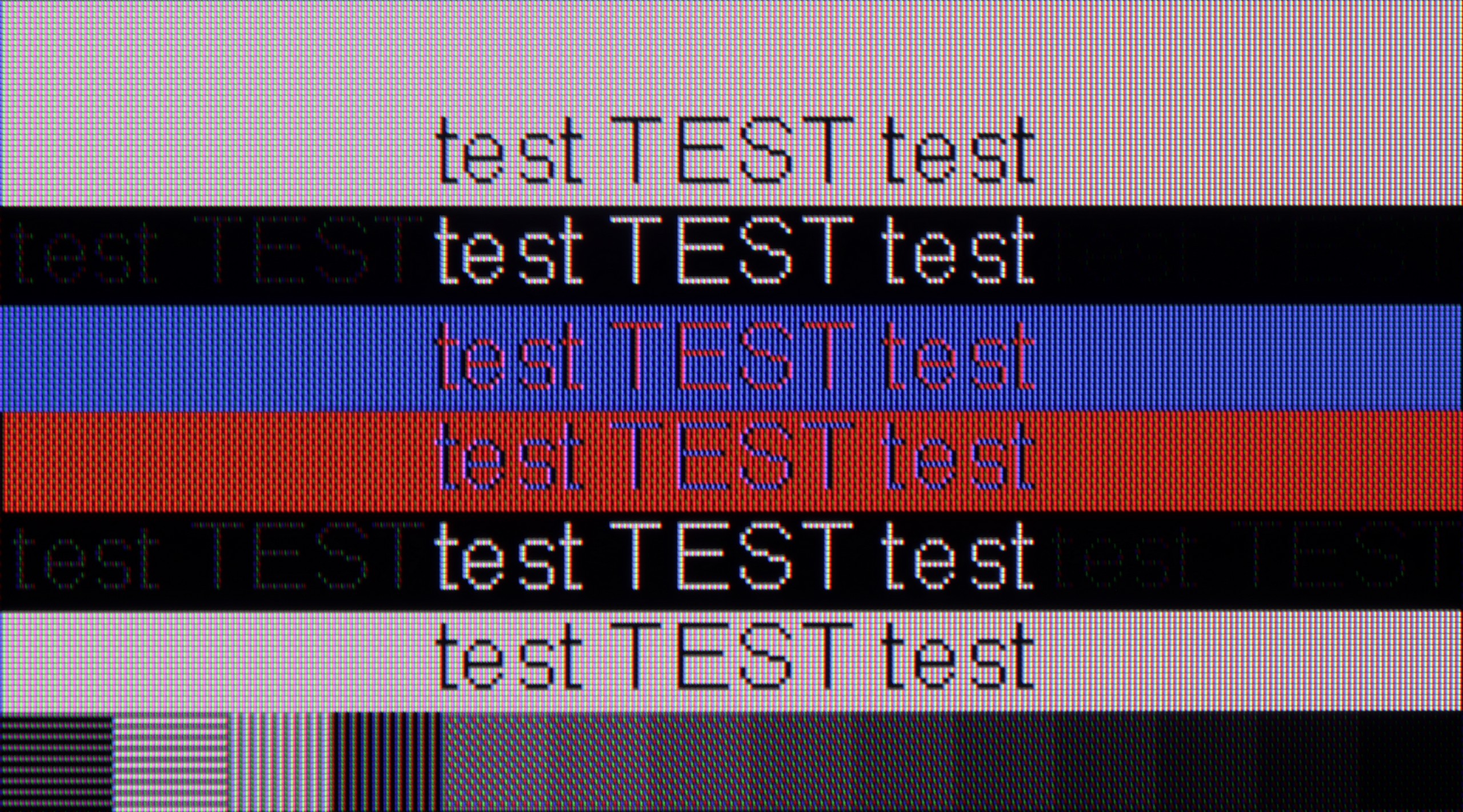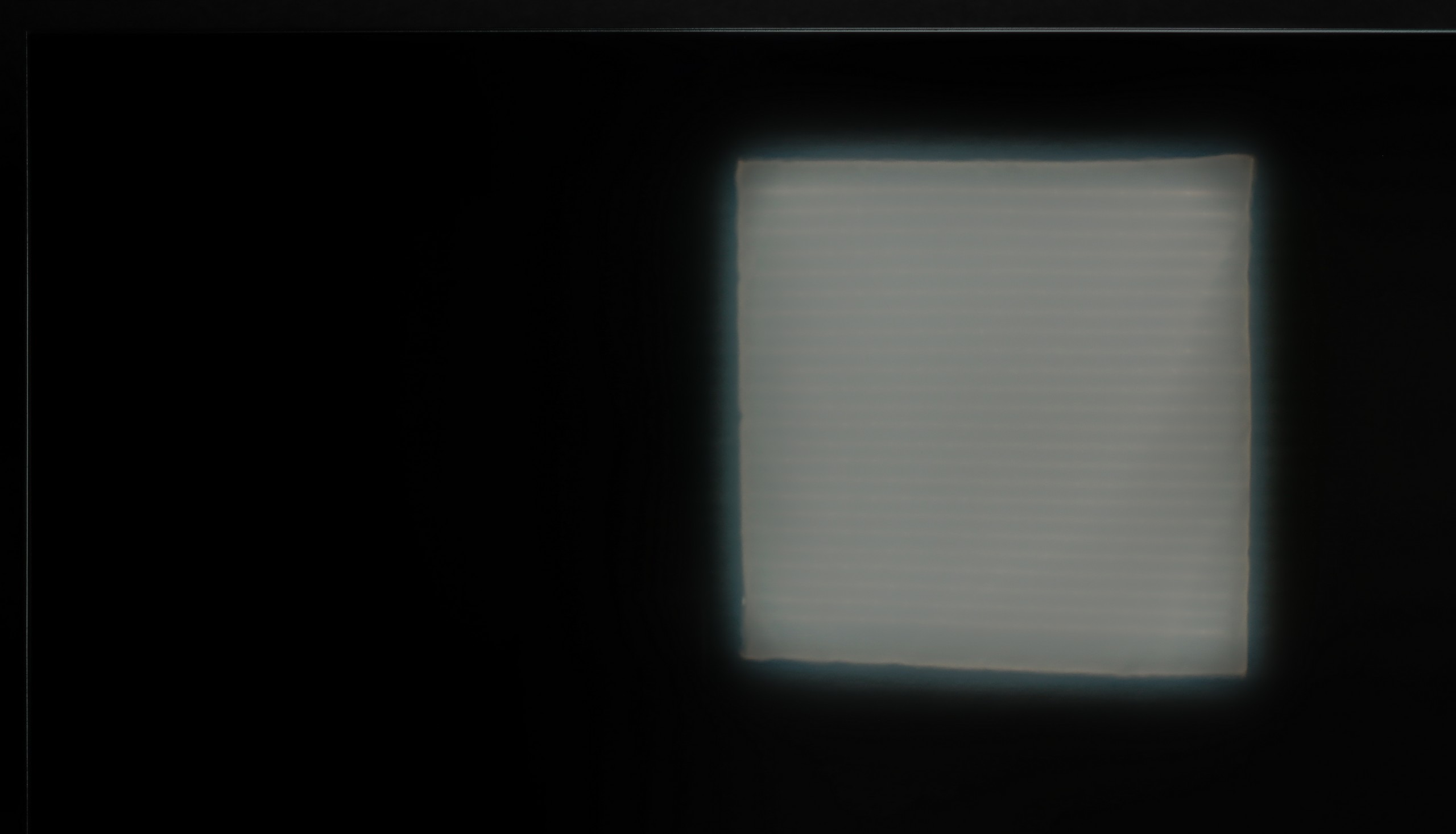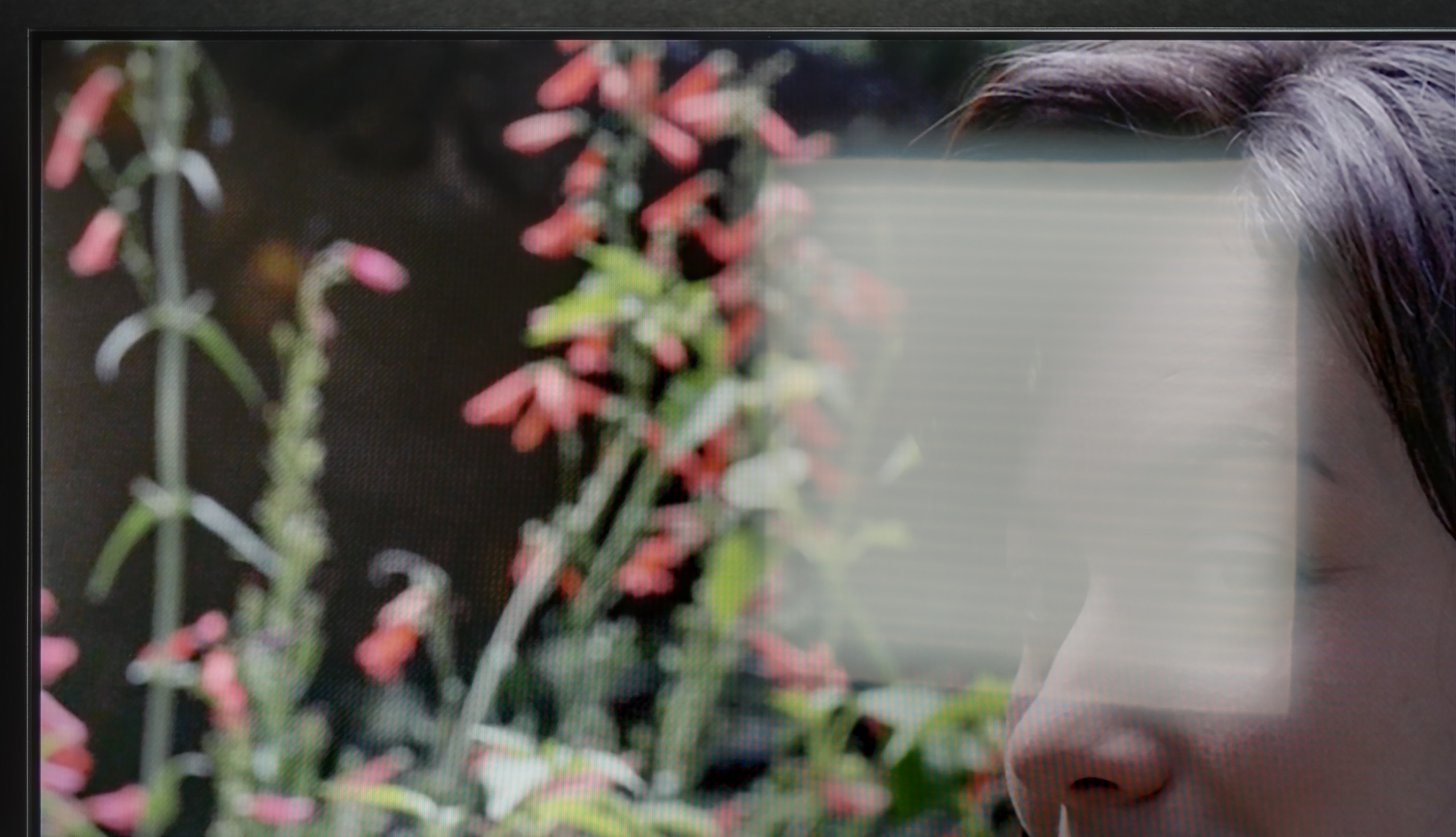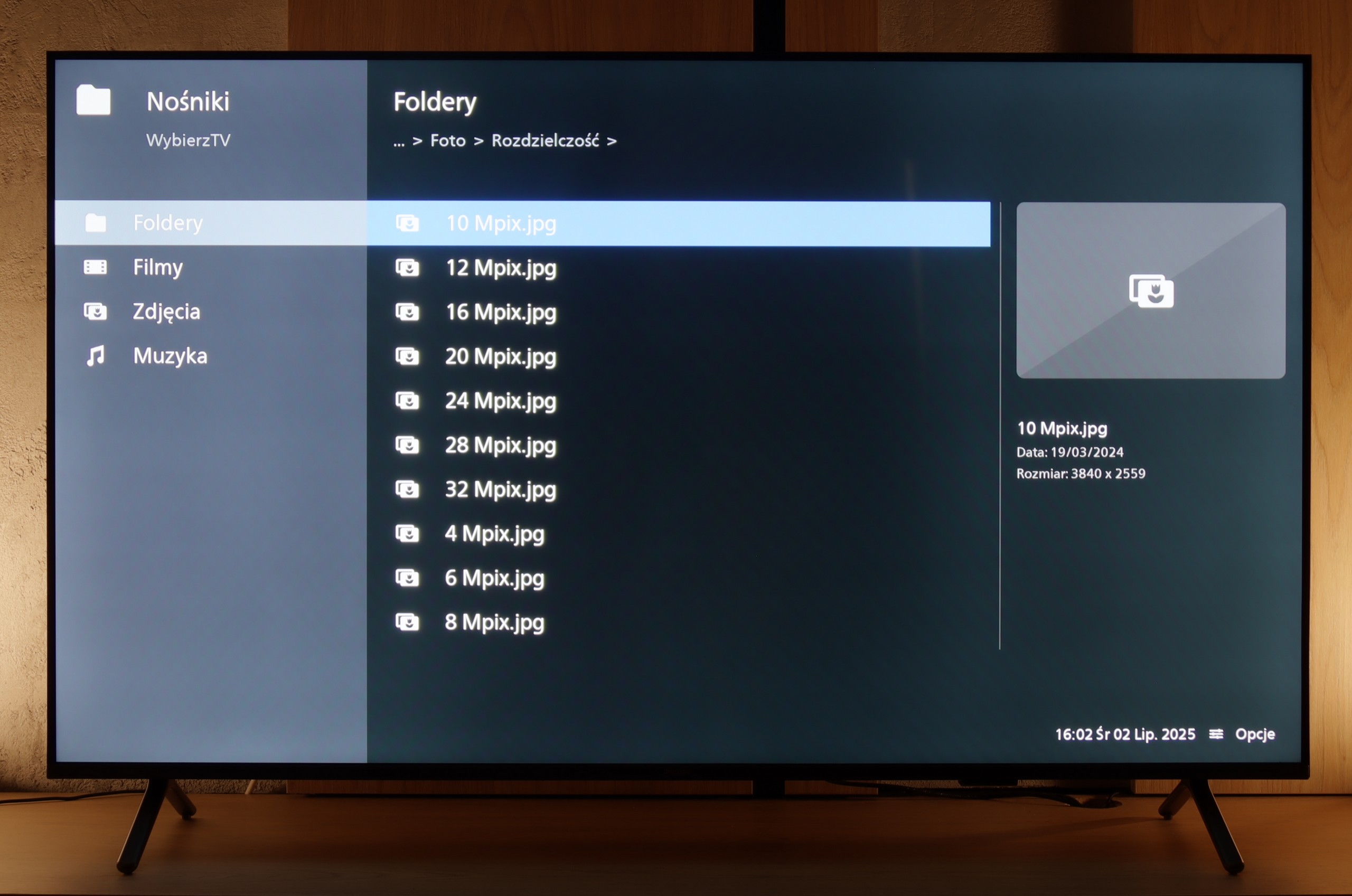The Samsung Q60D operates on the proprietary Tizen system, which, while not as open as Google’s OS and with some limitations regarding app availability, is likely to satisfy most users. The interface is clean and intuitive, providing straightforward access to popular streaming services like Netflix, YouTube, and Prime Video. Users will appreciate the customisable home screen, allowing for quick access to favourite apps and content. One potential drawback is the absence of a recording function, which may disappoint those wanting to save shows or films for later viewing. However, the inclusion of AirPlay is a pleasant surprise, facilitating seamless content streaming from Apple devices such as iPhones and iPads, enabling users to share photos, videos, and other media without cables.
The TV also supports Bluetooth connectivity, allowing the use of various peripherals like wireless headphones and soundbars, enhancing user convenience. The remote control is slim, stylish, and ergonomic, featuring an internal rechargeable battery that can be powered via USB-C or solar energy, eliminating the need for disposable batteries. It can also control external devices, such as the NC+/Canal+ decoder.
Furthermore, the SmartThings app for Android and iOS enables the TV to integrate with other smart devices around the home. This feature allows users to remotely control elements like Philips Hue smart lighting, Yeelight, and other compatible products. As a result, the Samsung Q60D can act as a central hub for a smart home, streamlining the management of everyday tasks and enhancing the entertainment experience.
Classic TV Features:
If you are looking for a TV that "works" in the basic sense – the PUS8560 will serve that purpose. In terms of classic features, we have a rather minimalist set. On the plus side, it includes an electronic program guide (EPG), teletext, a backlit remote control with a classic numeric keypad, and a headphone jack. It sounds a bit like a dream set for seniors – and there is some truth to that. However, it must be said clearly: this is a TV with very limited capabilities. We won't find features for recording from DVB tuners to USB, nor is there a PiP mode or other conveniences known from more expensive models.
Smart TV:
How does SmartTV fare on the PUS8560? Well, this is where it gets a bit tricky. The PUS8560 runs on the Titan OS, which in this particular implementation caused significant problems. Some features, while present "on paper," simply did not work. For example: Wireless screen mirroring features like Chromecast or Miracast – we tried to activate them with several different phones and laptops… without success. Perhaps this will be fixed in the future, but at the time of testing – it did not work. Additionally, the system's speed left much to be desired – switching between apps or home screens was simply slow. A significant portion of the features in the menu feels heavily hidden in the depths of a poorly organized system. To make matters worse, the library of available applications is quite limited. While the situation with apps is better than last year, it is still far from ideal. The situation is somewhat saved by the modern remote – slim, elegant, and superbly made with a really great backlight. Unfortunately, it operates on classic infrared, so you have to point it at the screen. The only exception is the voice control, which works via Bluetooth… it's just a shame that it doesn't support Polish.