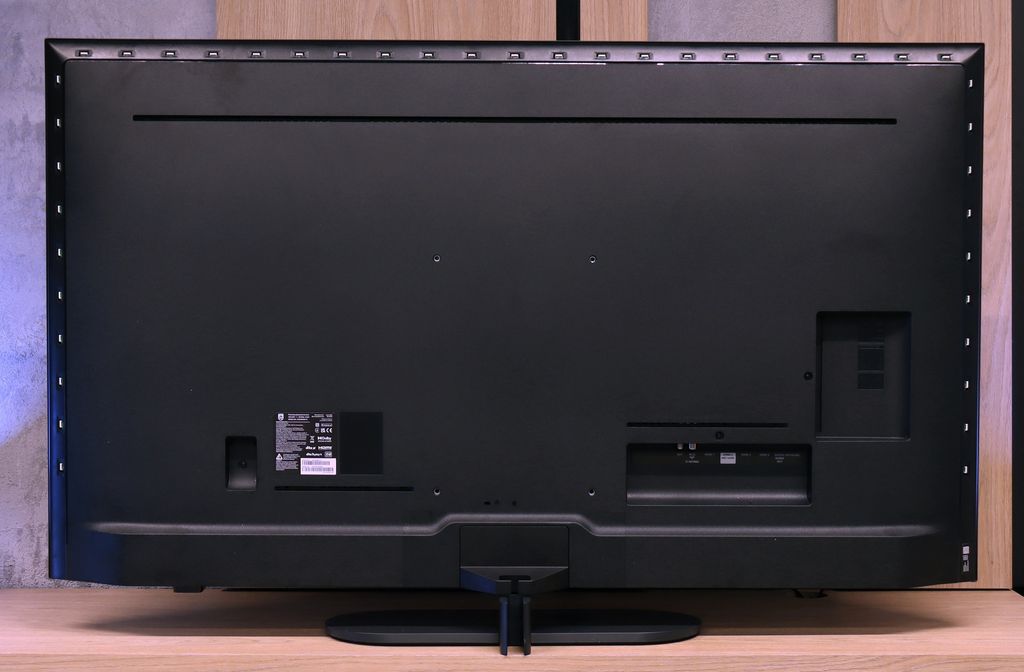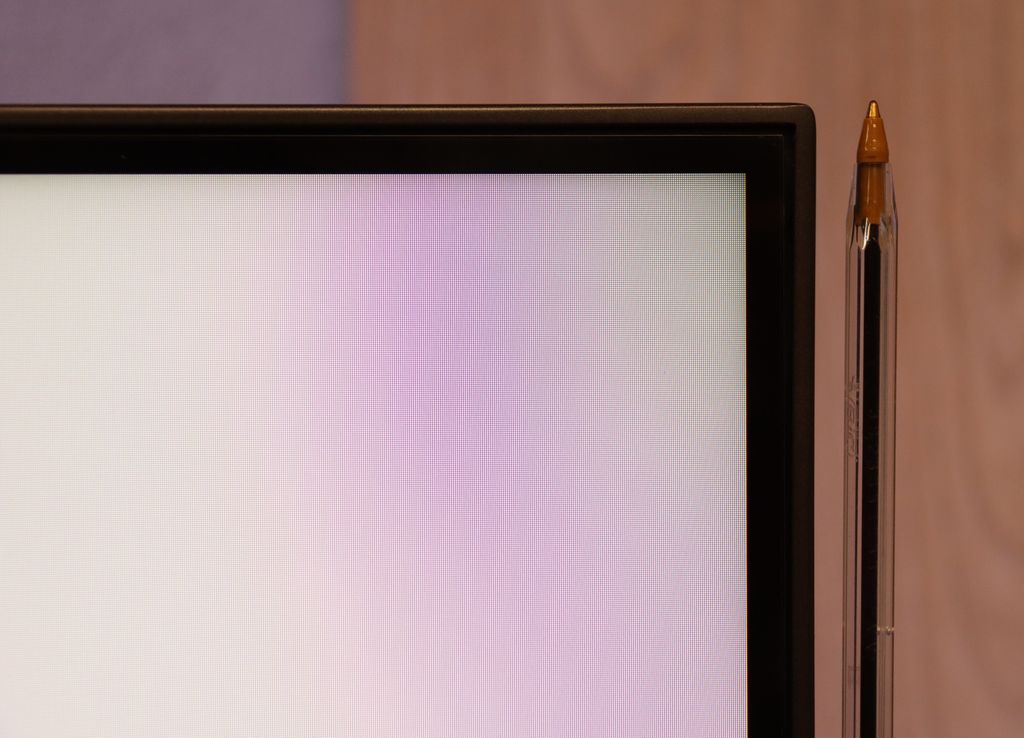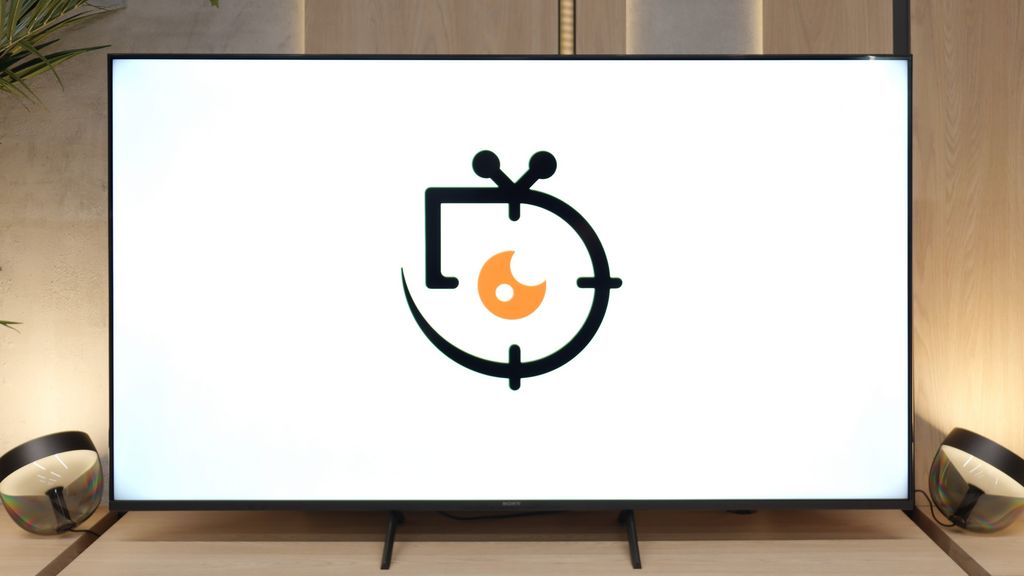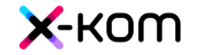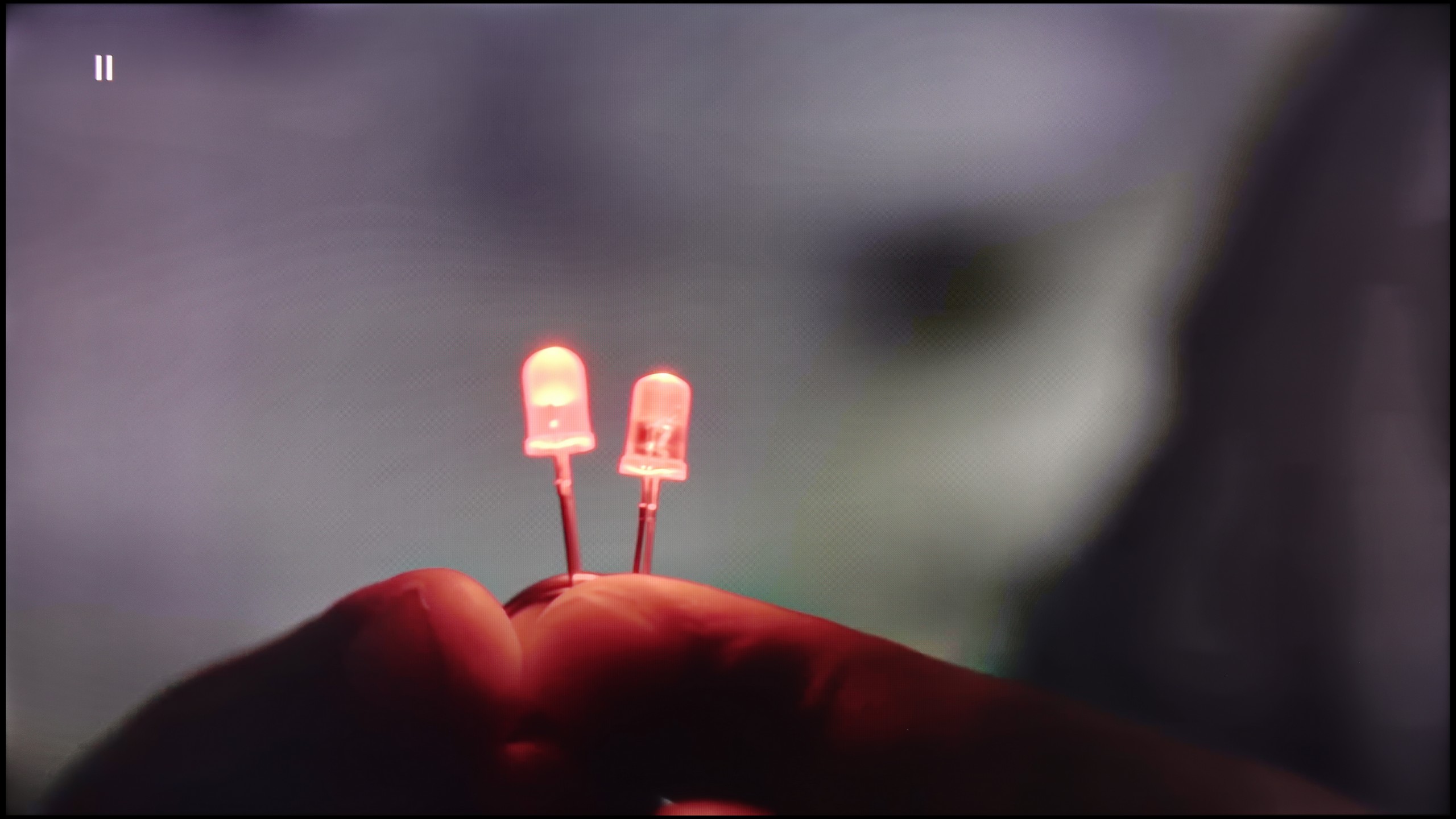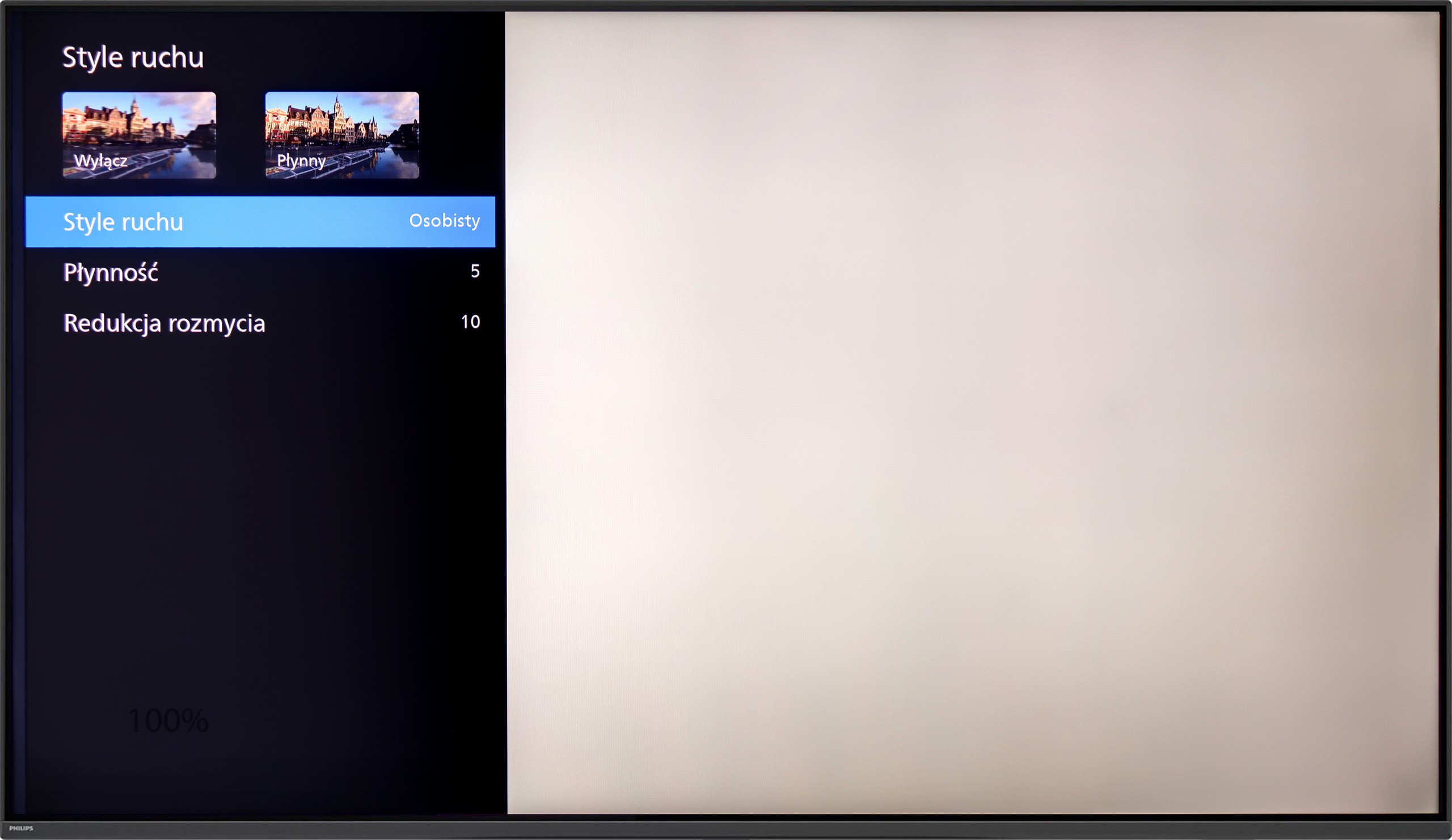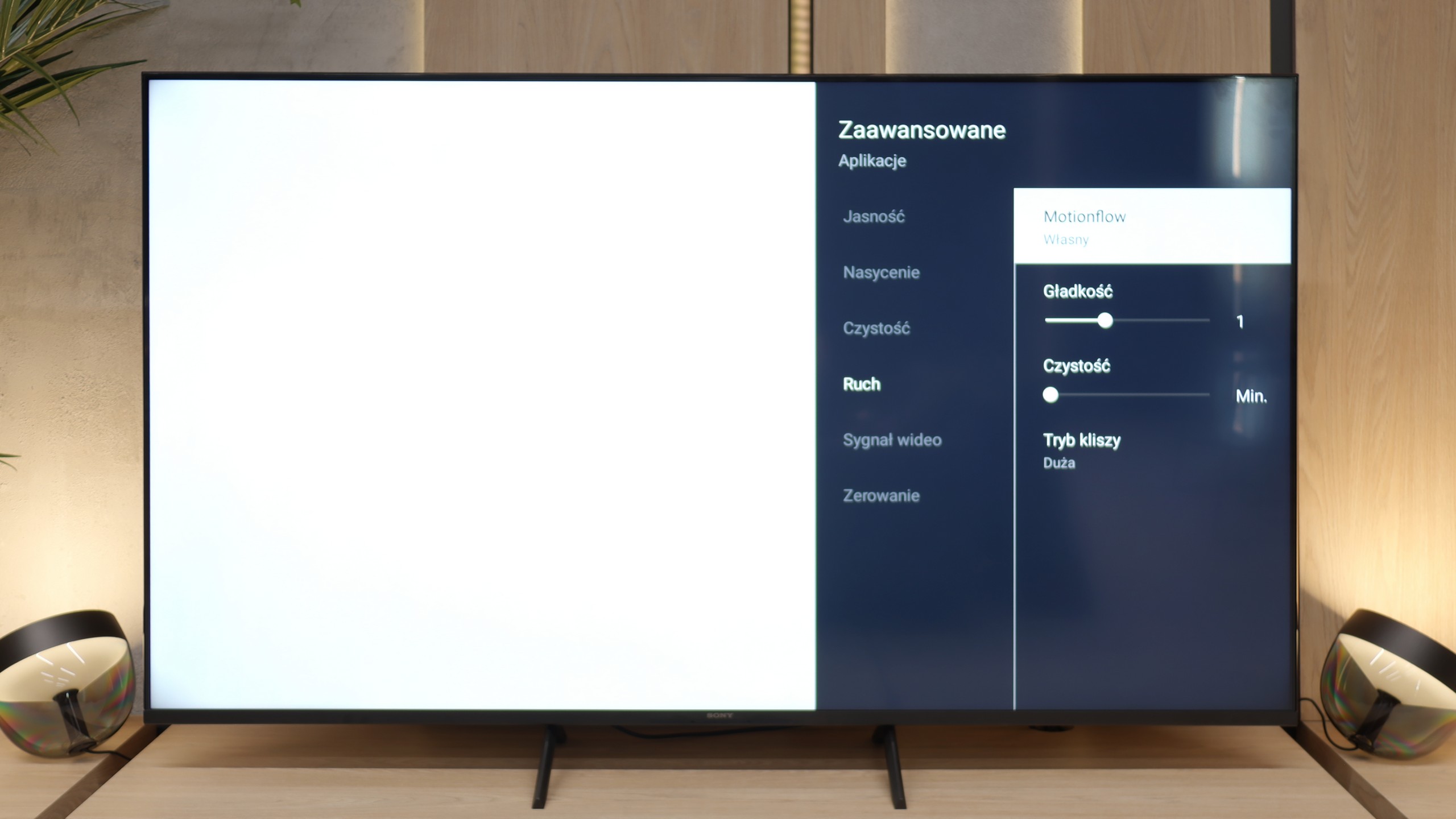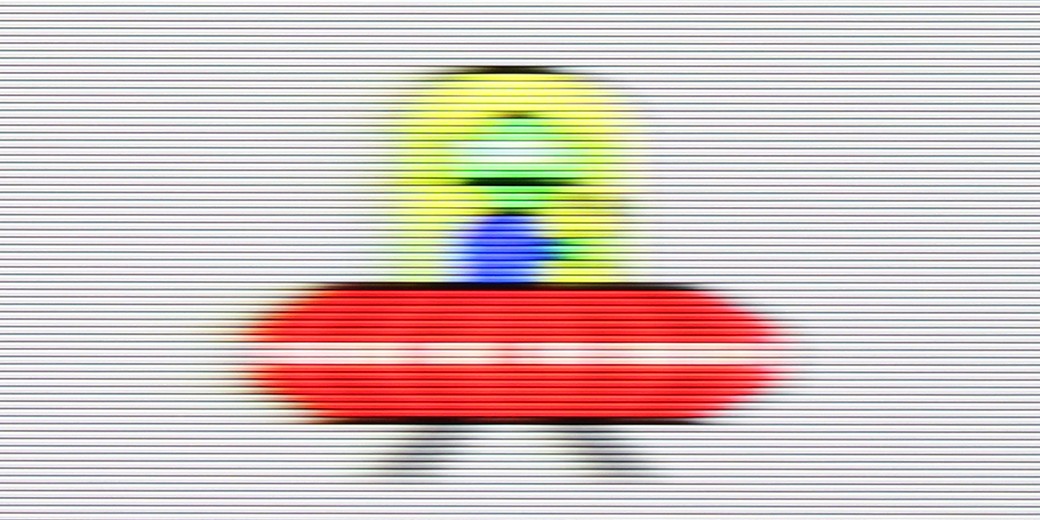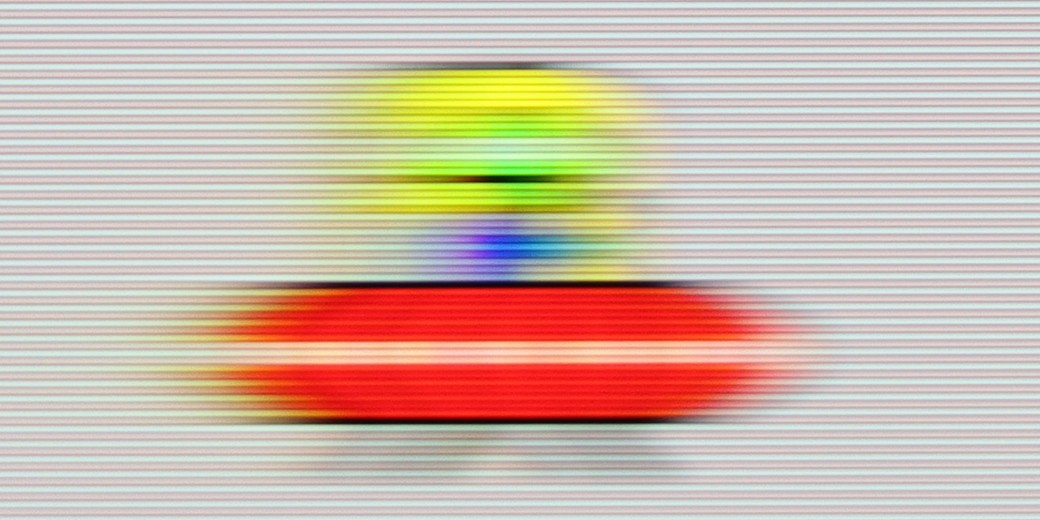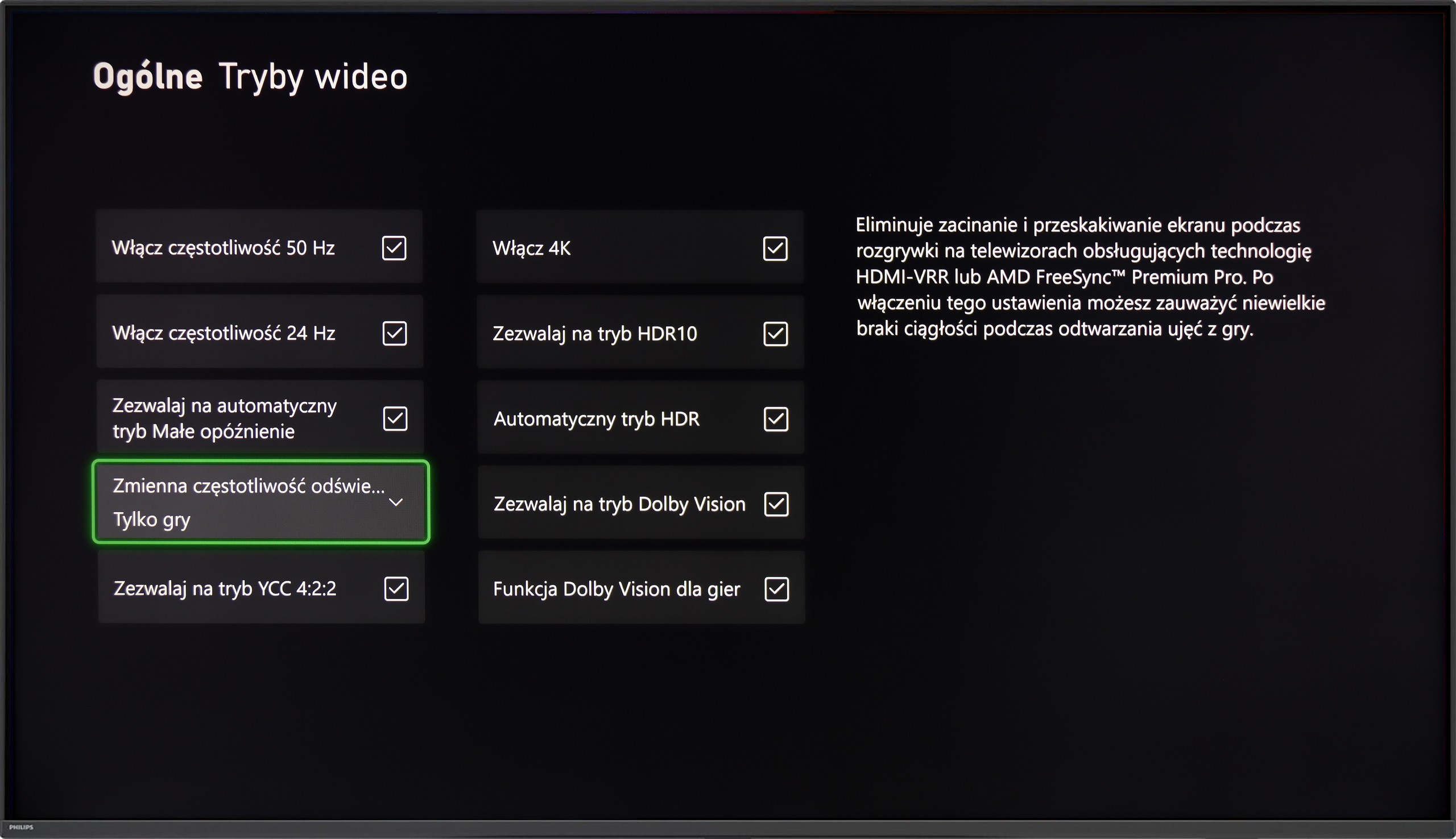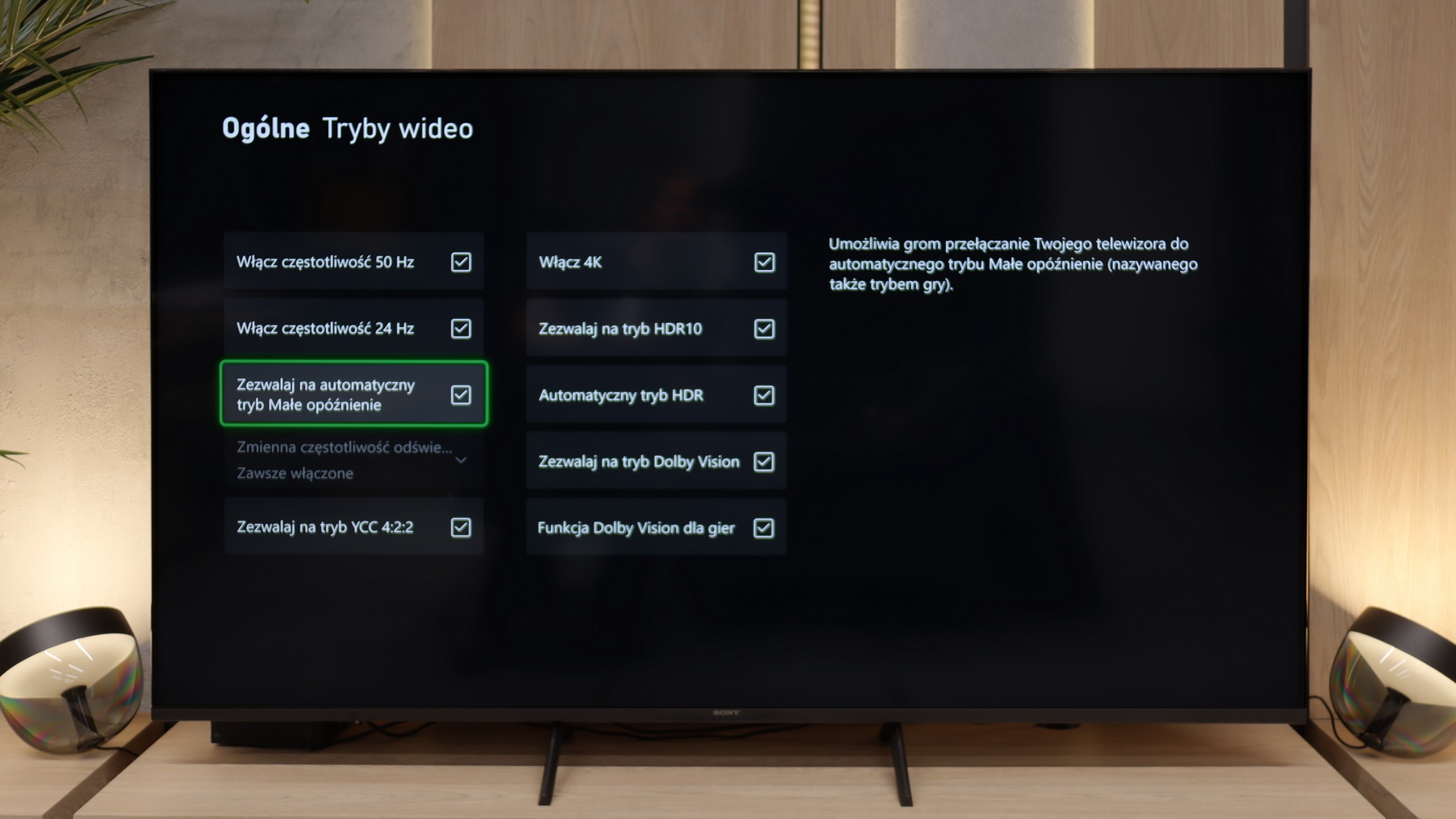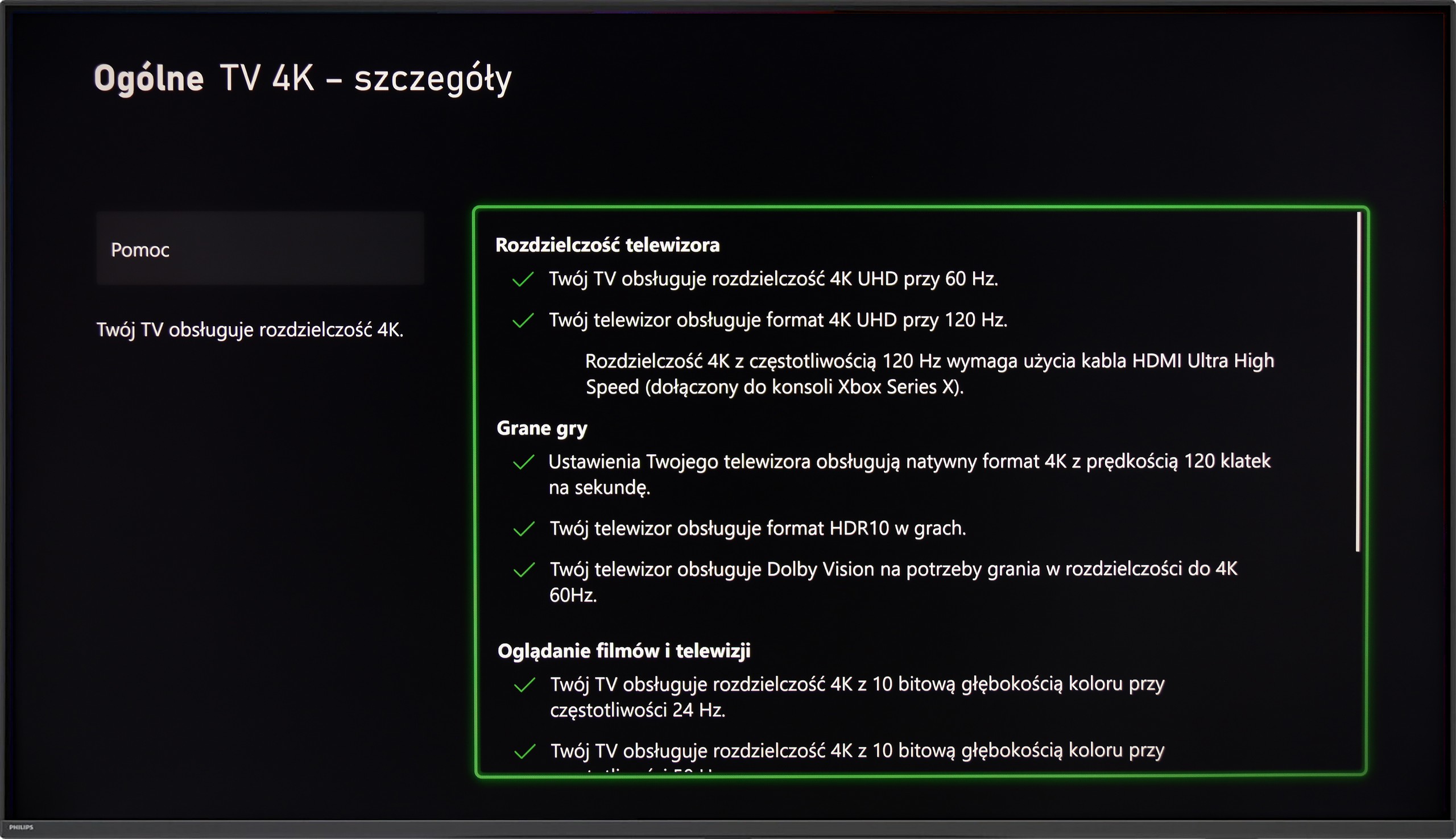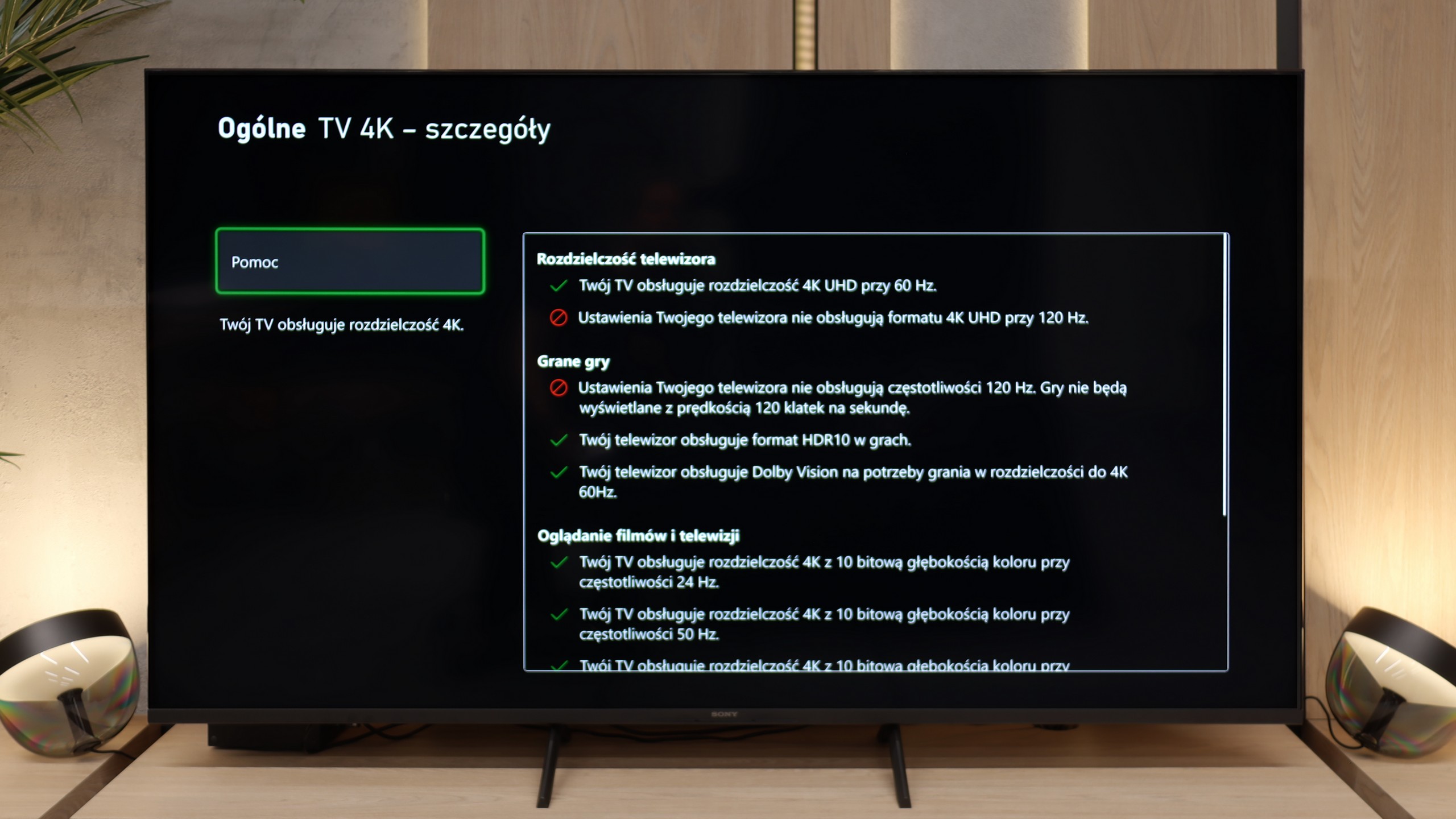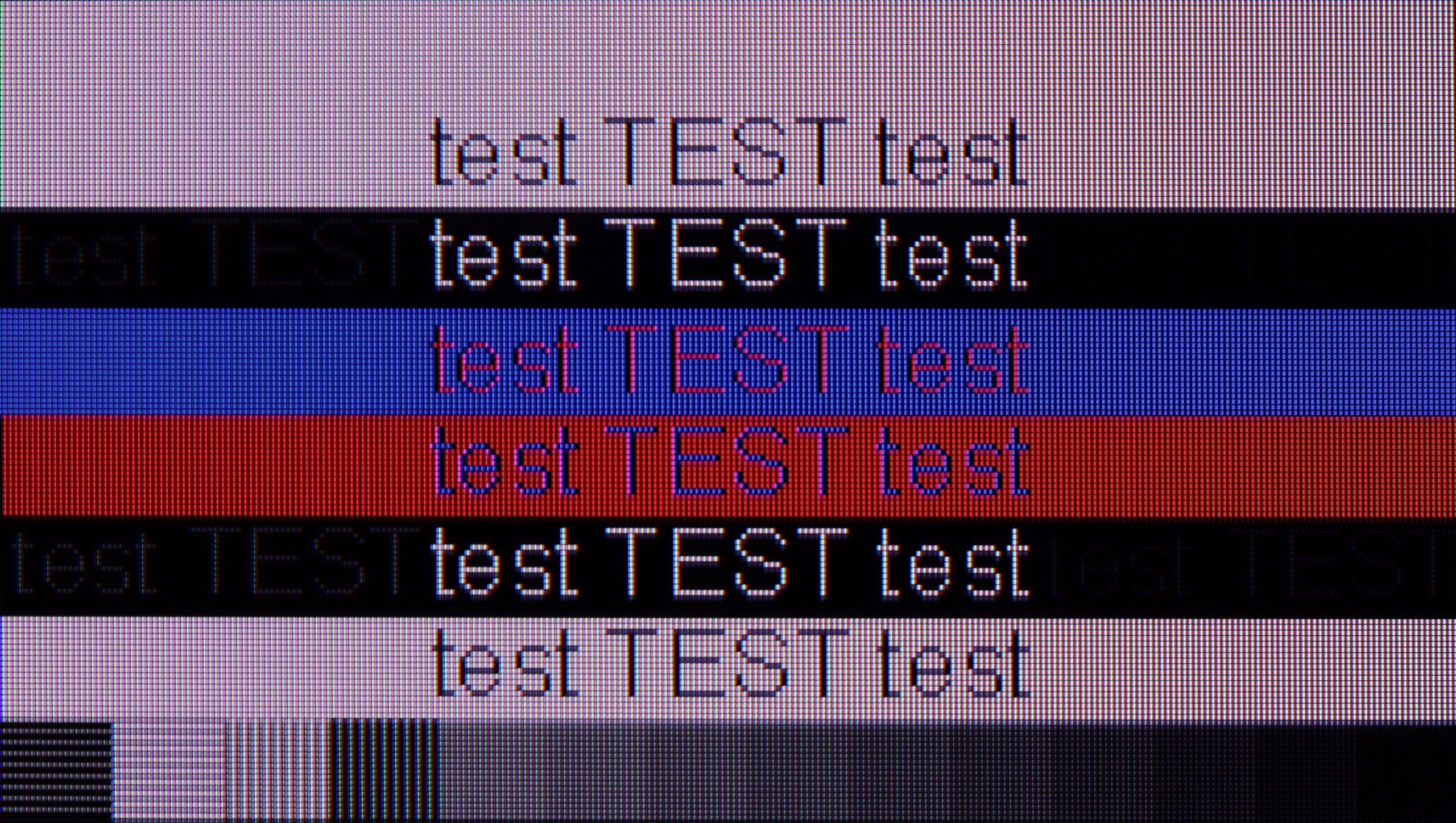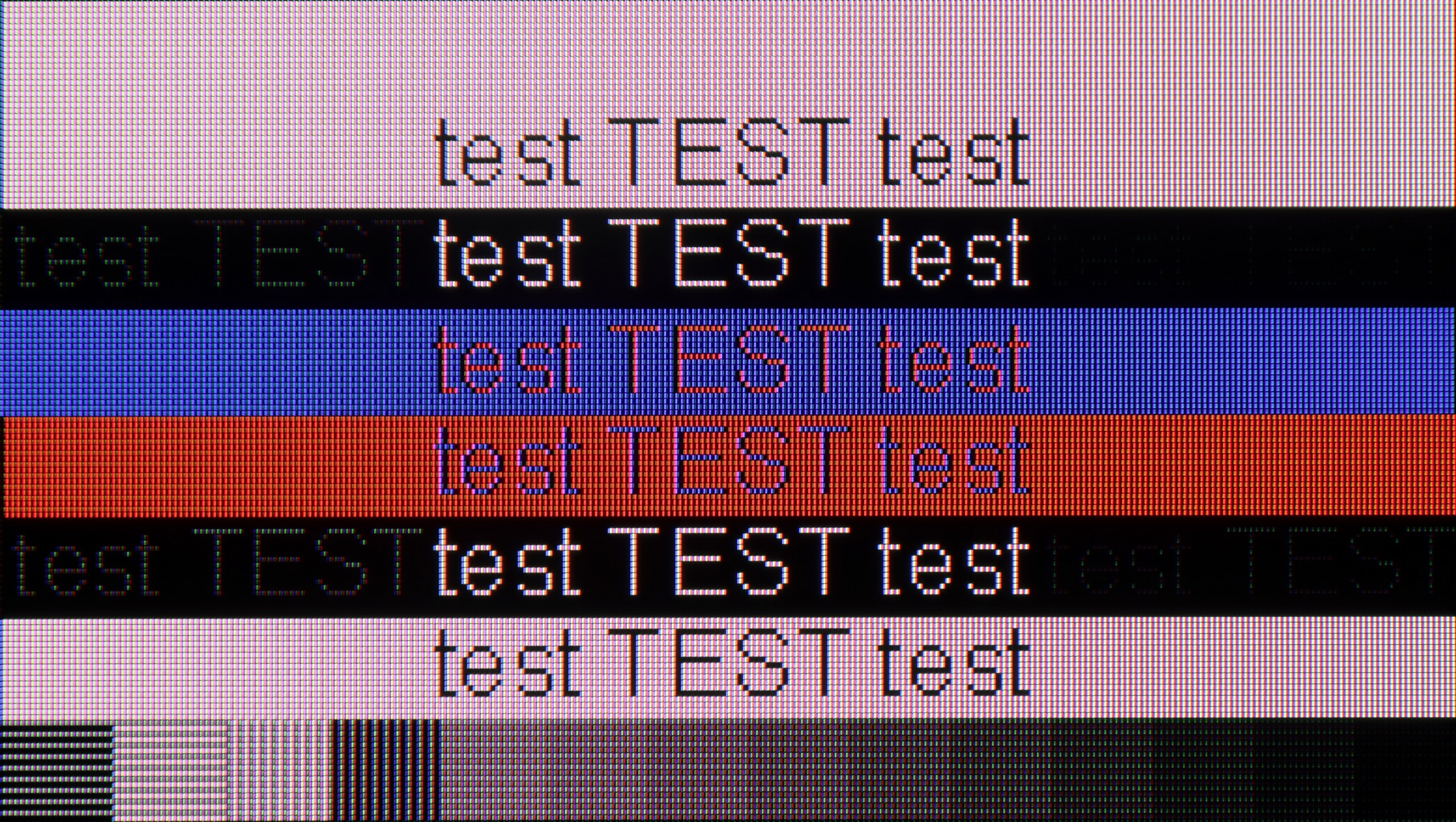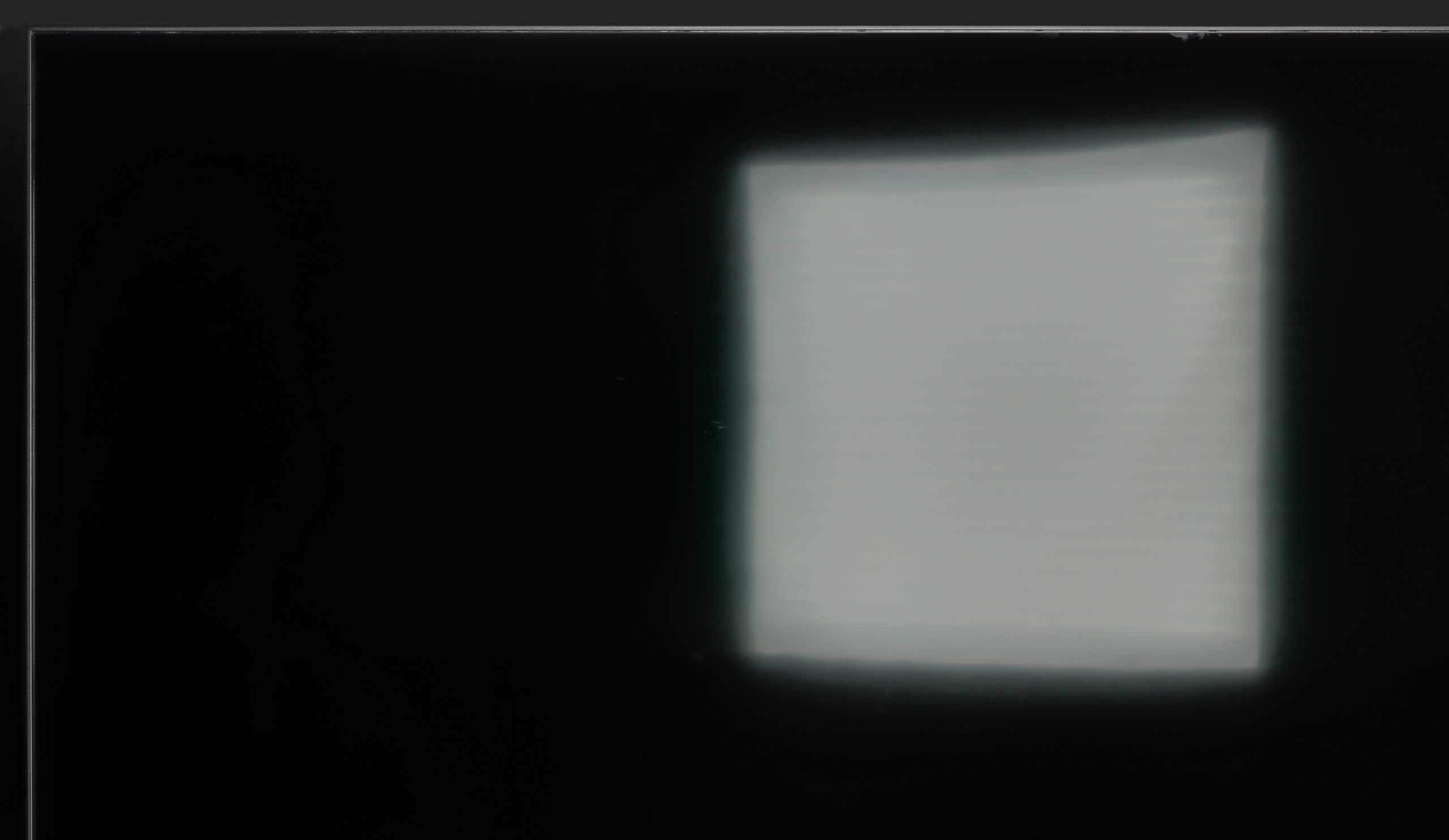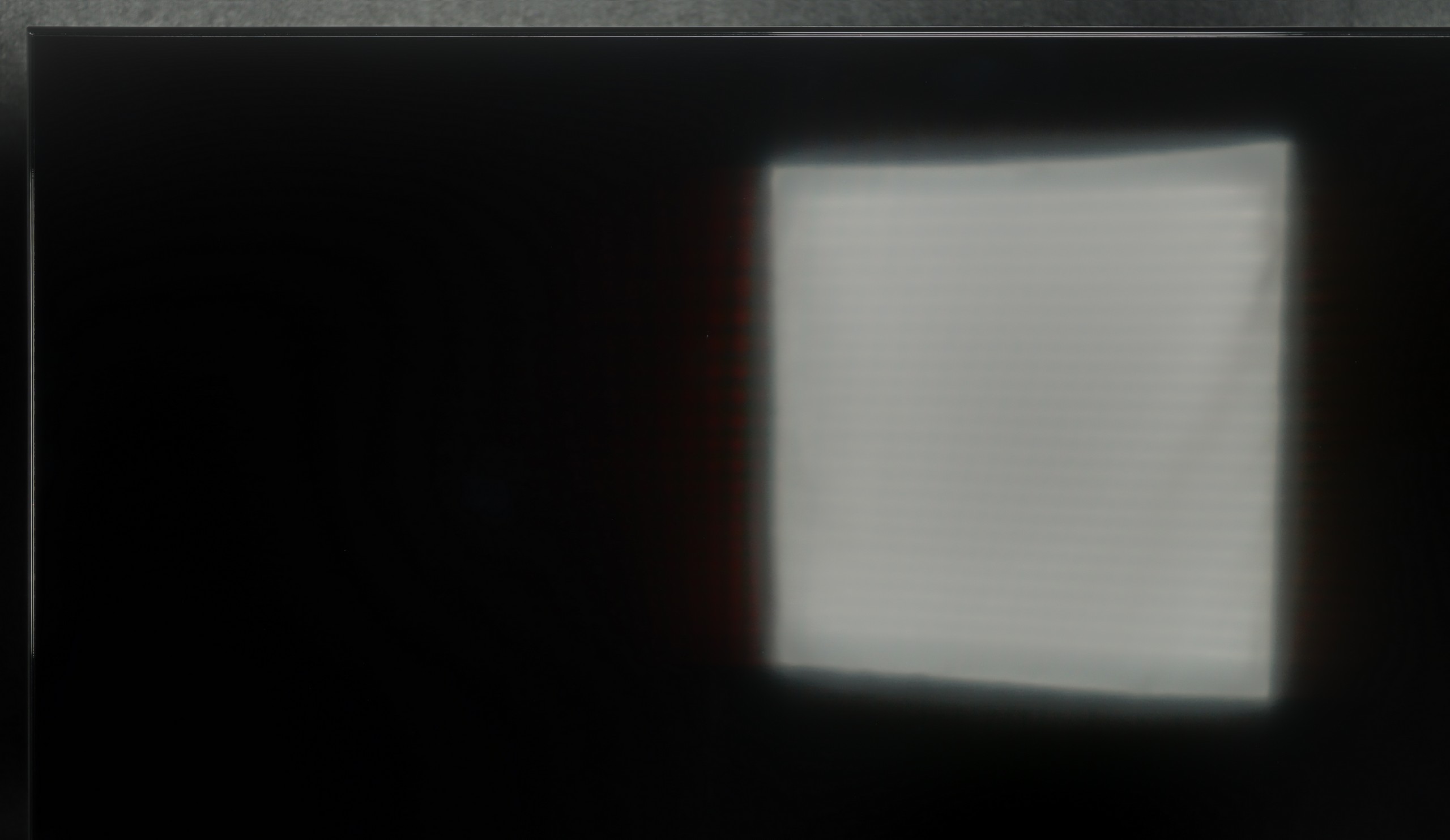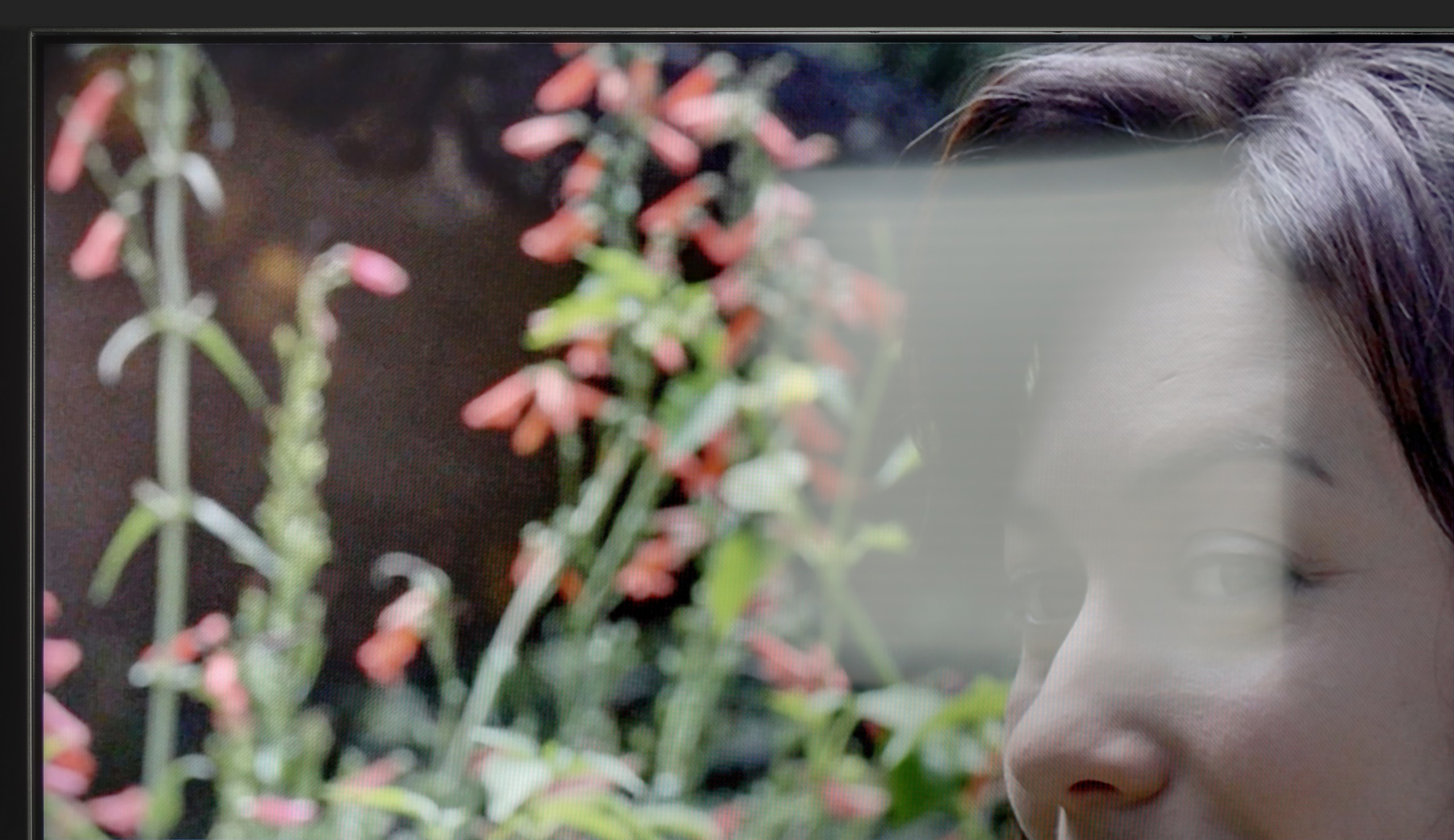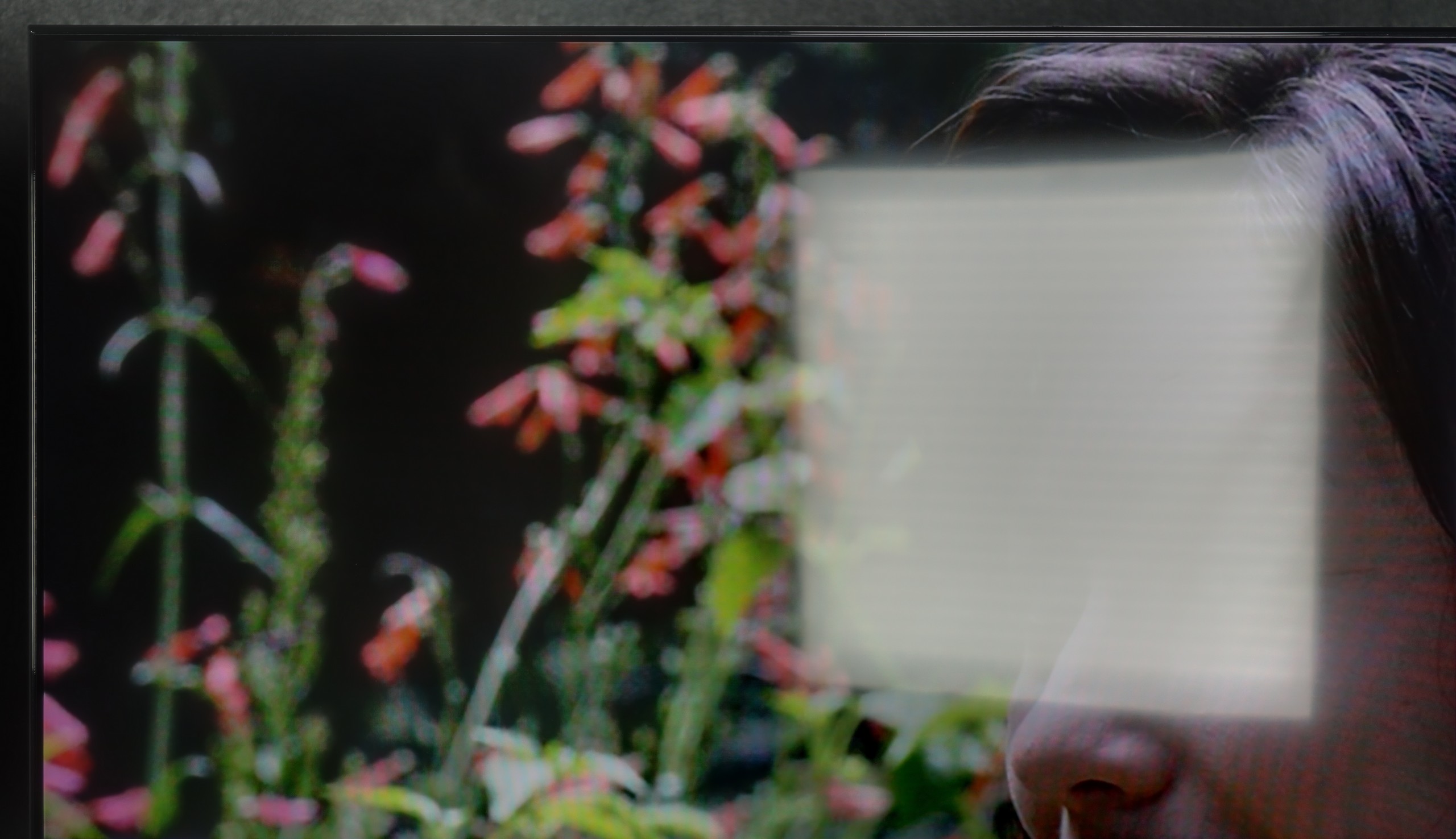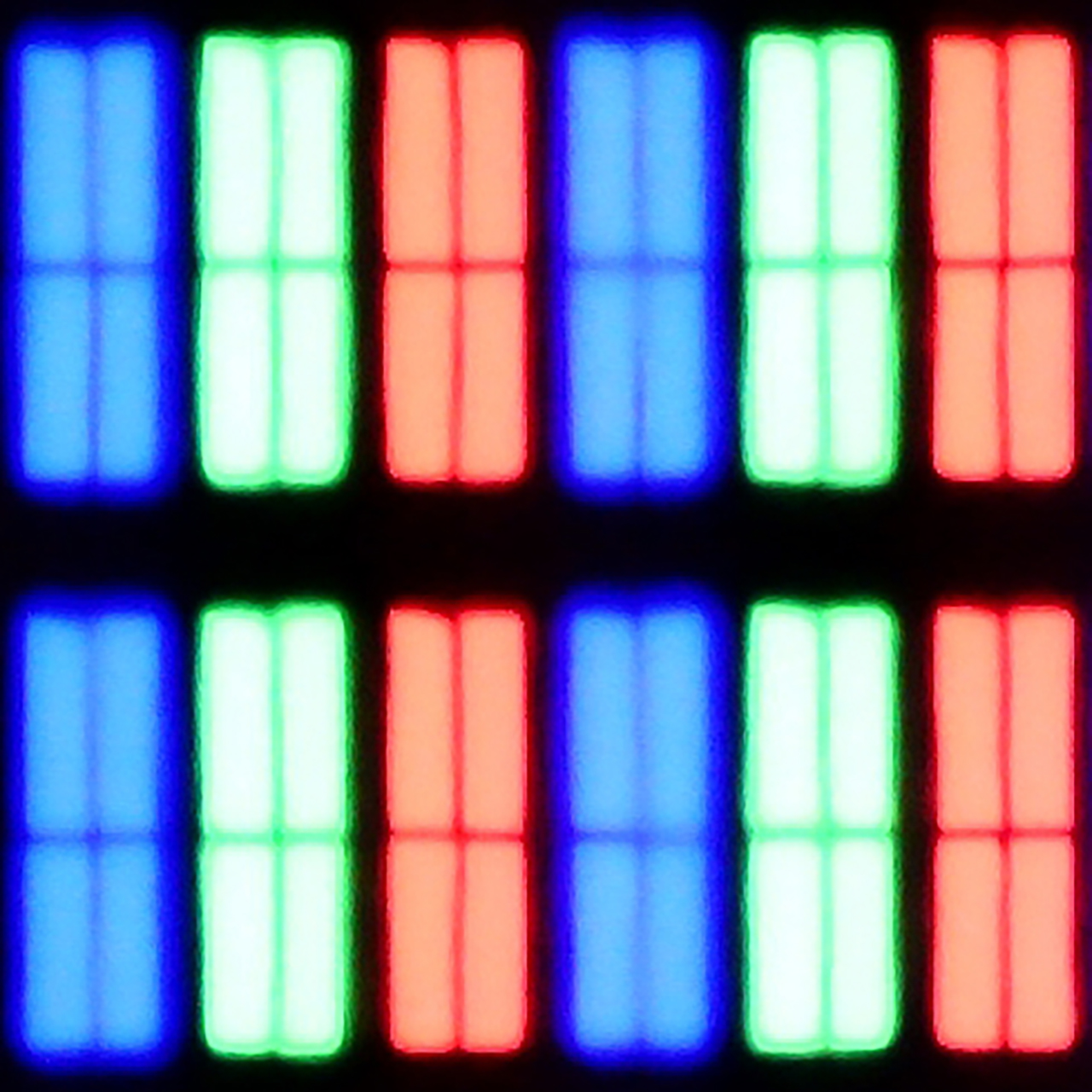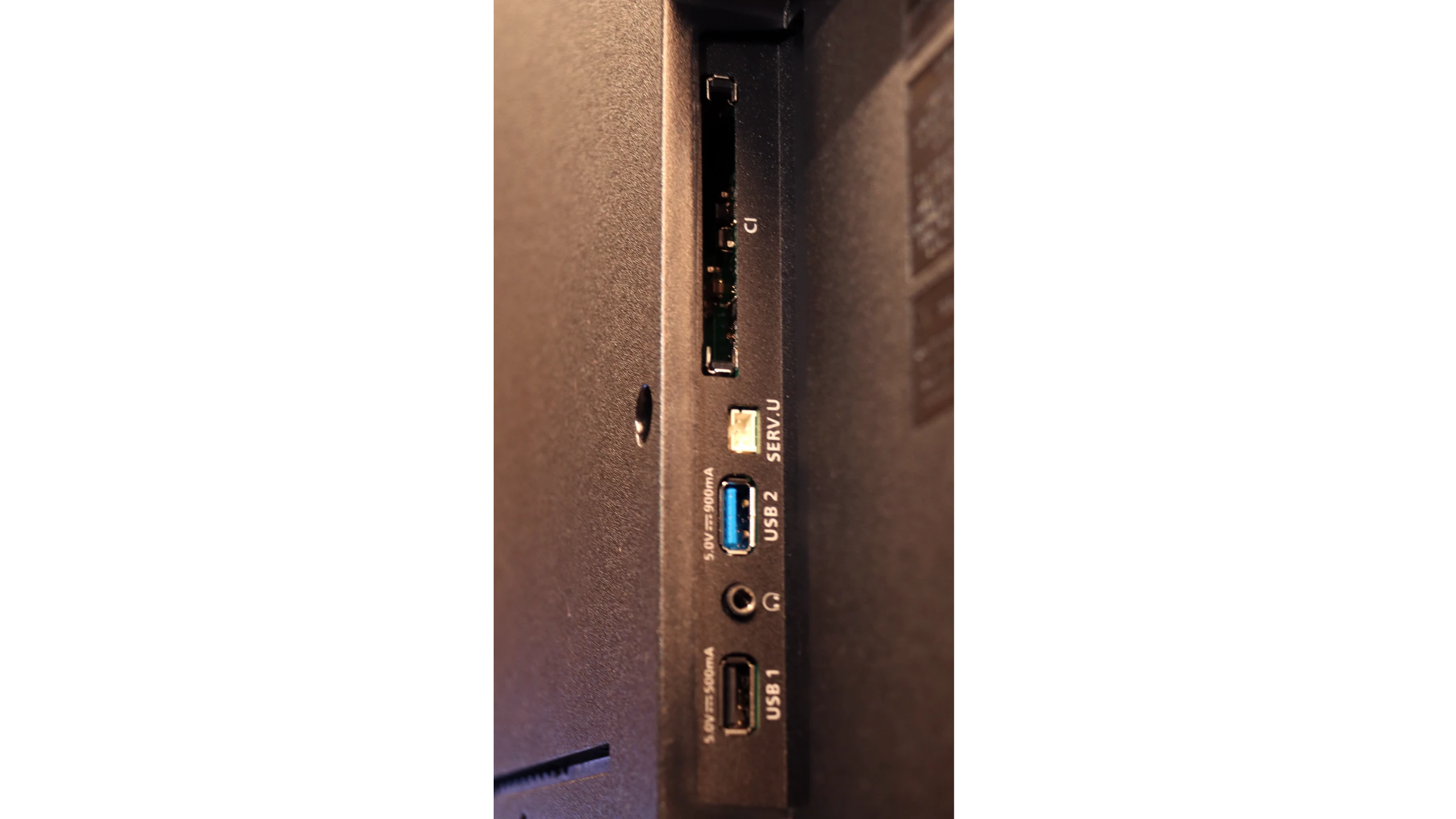Philips PUS9000 is proof that the manufacturer not only keeps a finger on the pulse but also listens carefully to its users. In the latest version of this popular series, a clear progress is visible – especially compared to the previous generation that we had the opportunity to test. The use of a VA panel has resulted in a noticeable improvement in black levels, which finally present at an acceptable level. A brightness of up to 500 nits does not disappoint even in sunlit rooms, and support for a wide range of HDR formats – including Dolby Vision and HDR10+ – complements the image of a well-prepared device. Additionally, the support for spatial audio technologies like Dolby Atmos and DTS only enhances the positive impression, especially since the presence of all the aforementioned formats is not a given even in the most expensive models of 2025. But what truly distinguishes this model from its competitors is the Ambilight system. The multi-colored backlighting not only creates a visual impression – in a darkened room, it can enhance perceived contrast and completely change the way a movie or series is experienced. The gaming mode also deserves recognition. 144 Hz, low input lag, variable refresh rate, G-Sync compatibility, and the Game Bar feature – everything one might expect from equipment designed with consoles and PCs in mind. Unfortunately, not everything works perfectly. The Titan OS system, although it operates fairly smoothly, still suffers from shortcomings – many popular apps are missing, minor bugs appear, and the overall experience can be cumbersome in daily use. Plus, the remote, despite its modern look, still uses infrared and requires aiming at the TV. What a pity.
So, for whom is the PUS9060? For those who want to immerse themselves in a movie with impressive Ambilight in the evenings, game on consoles, and stream content from external devices. In such a scenario, “The One” could indeed turn out to be "the one" – especially since its price is not off-putting on launch day.