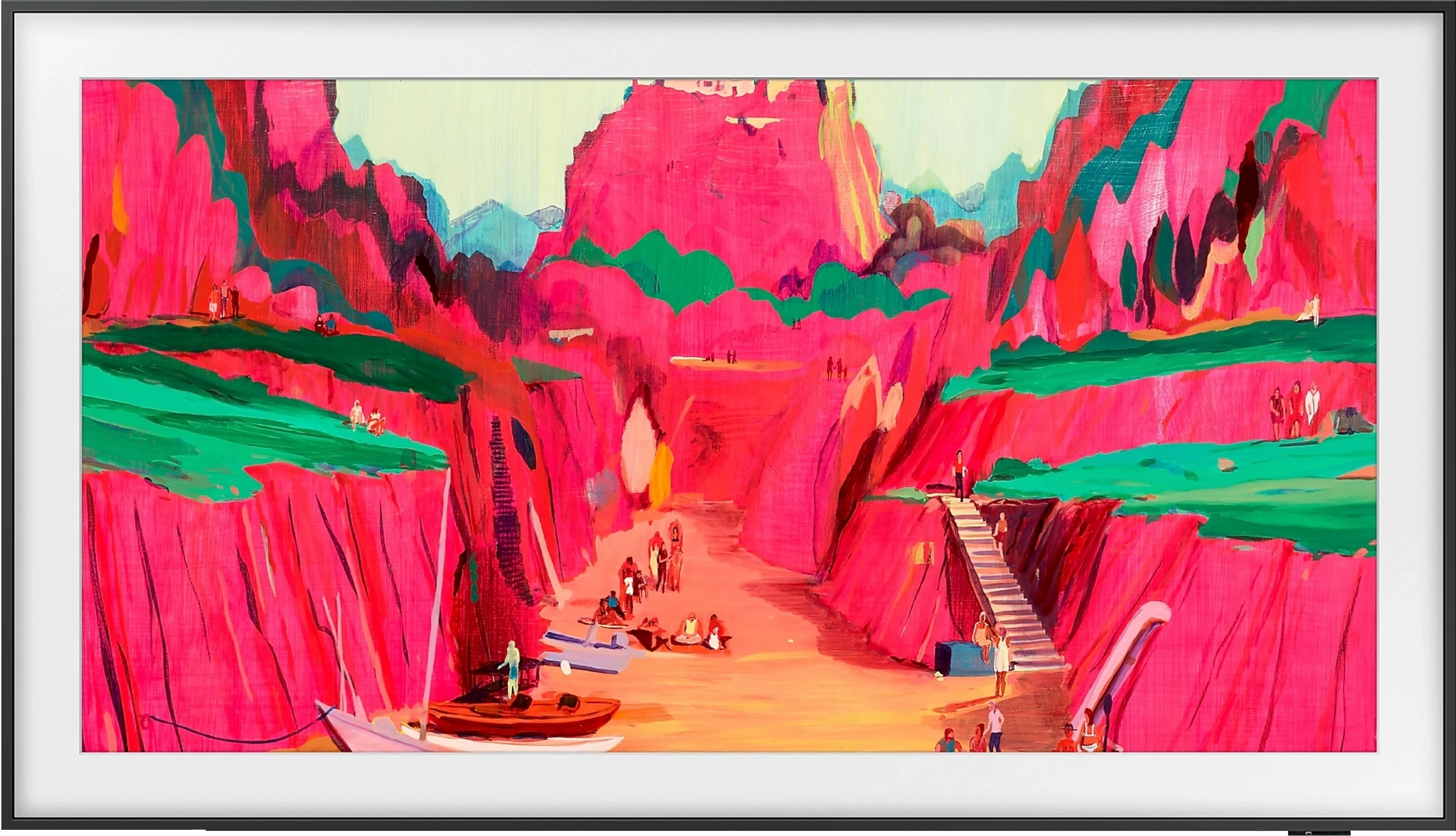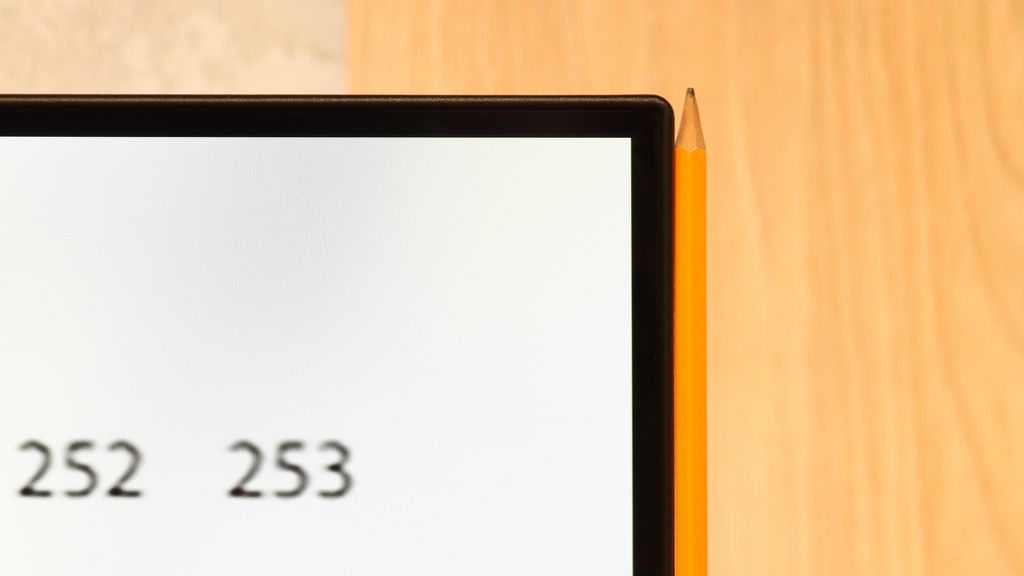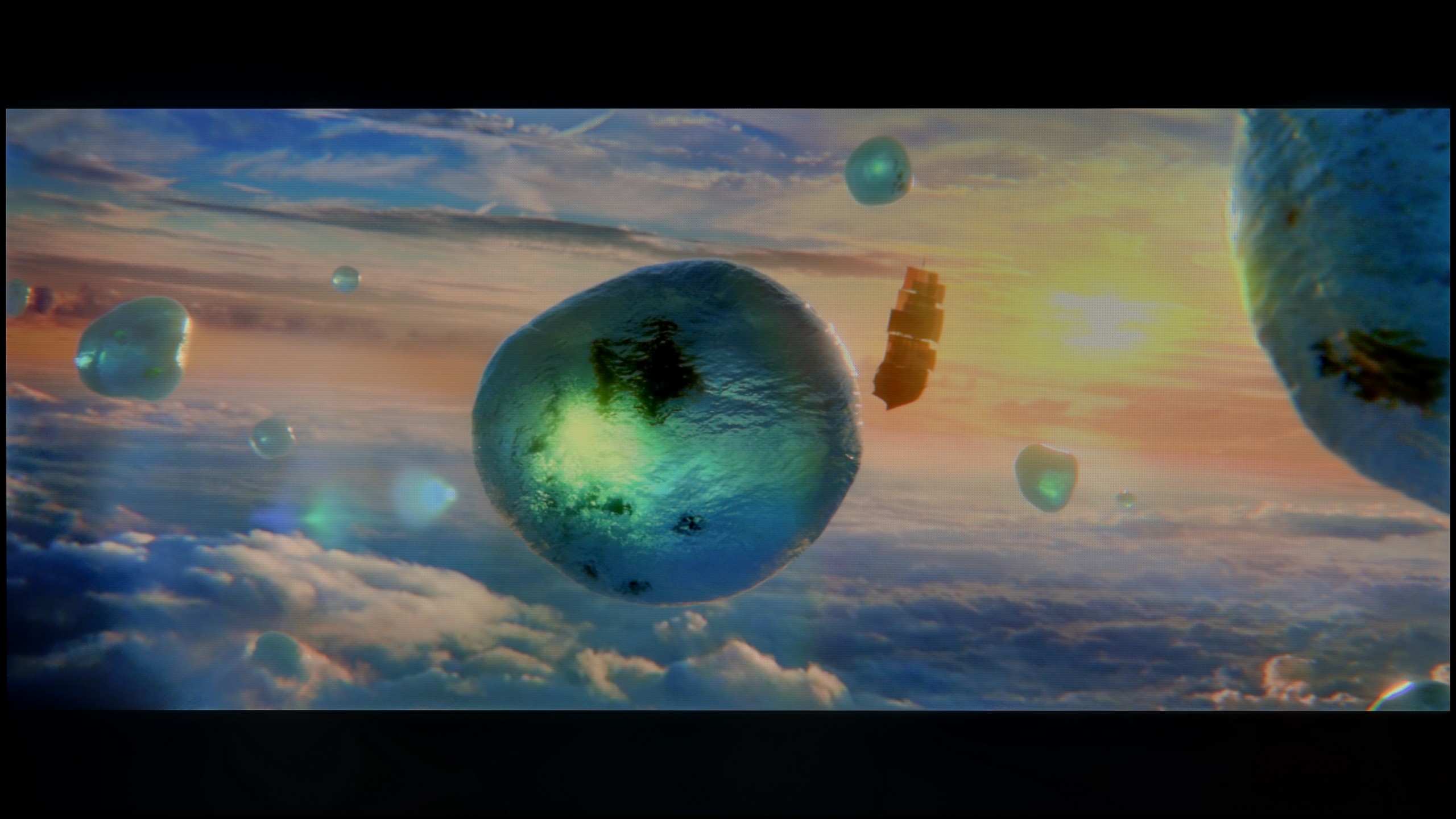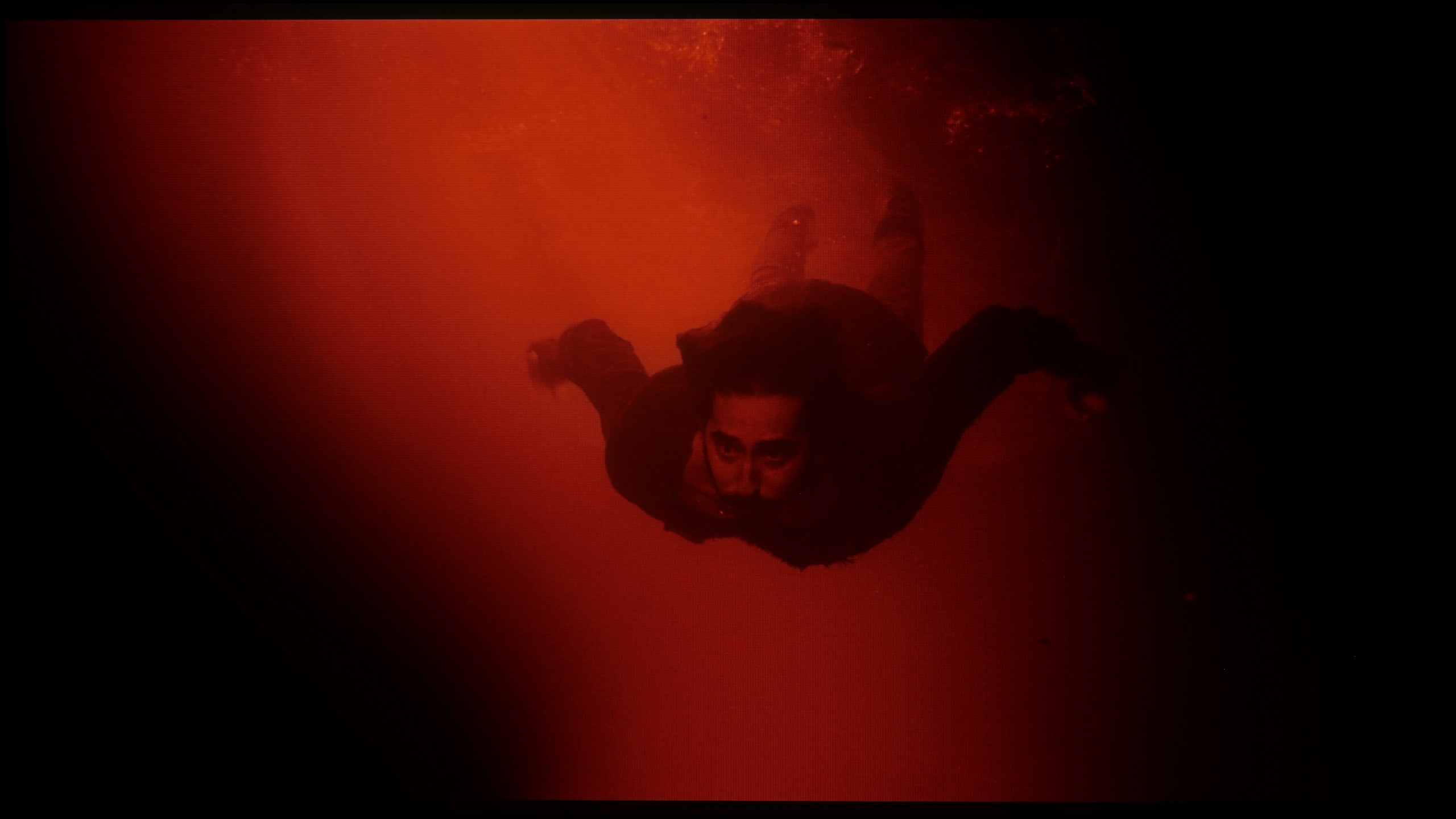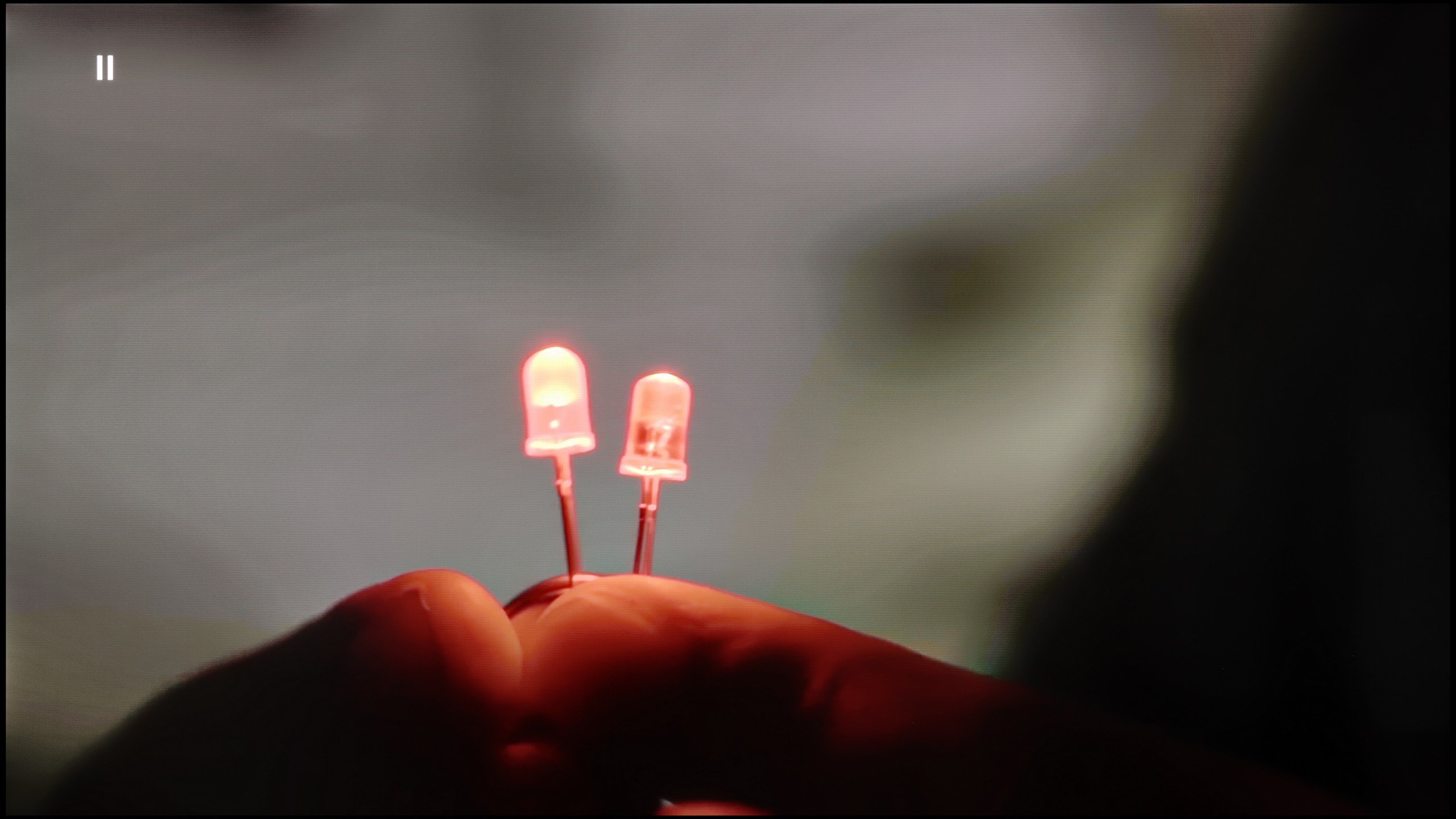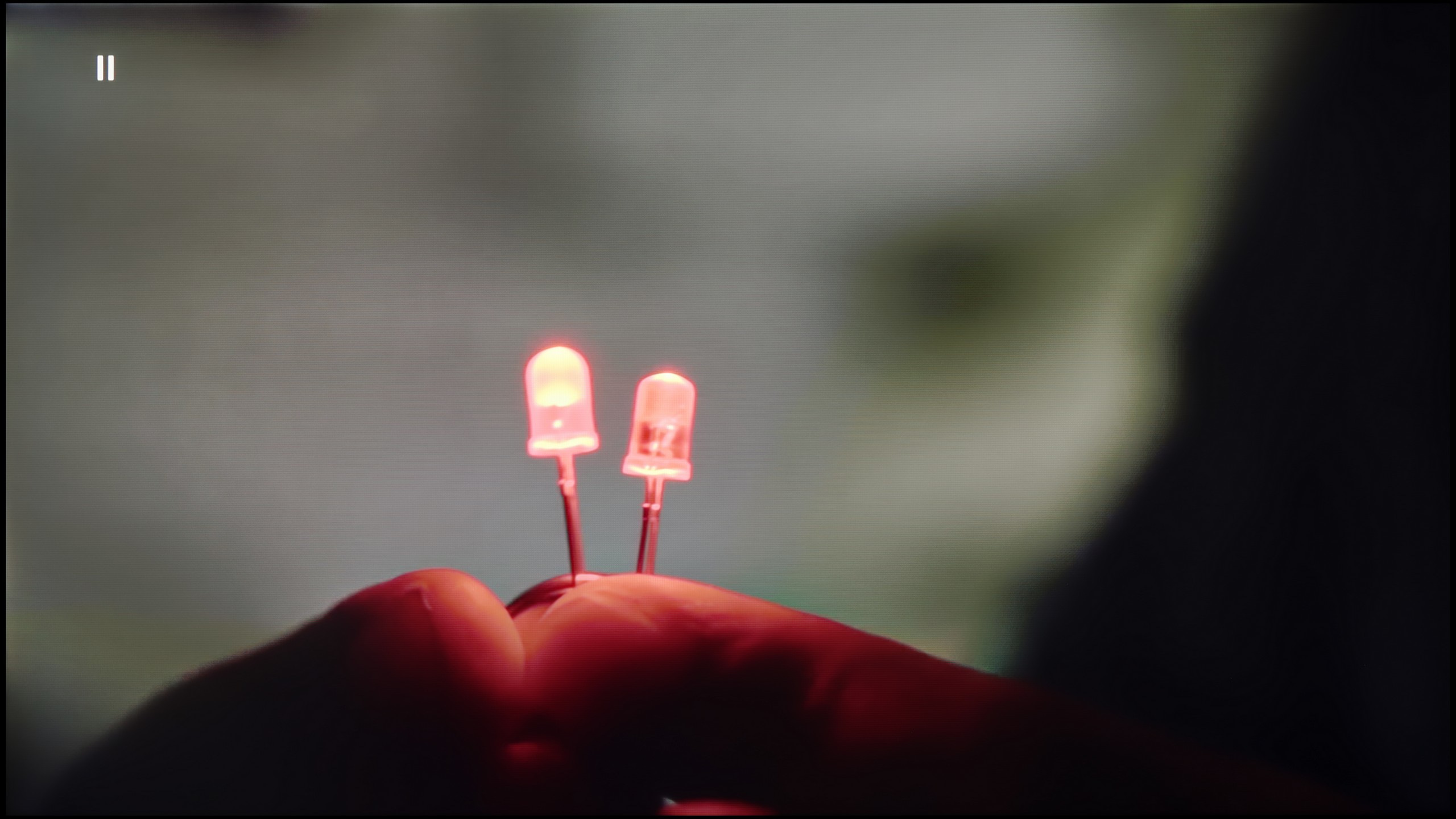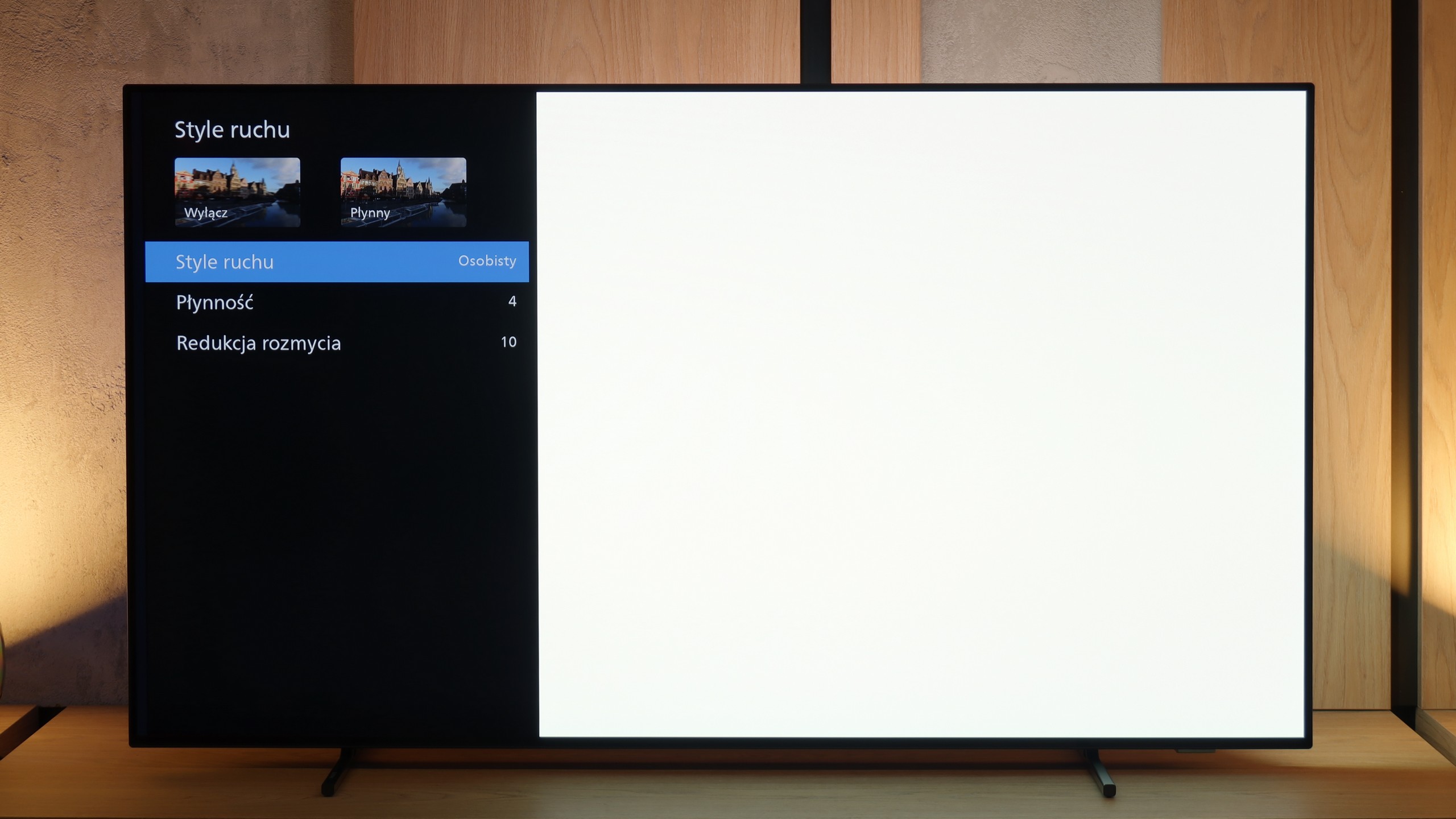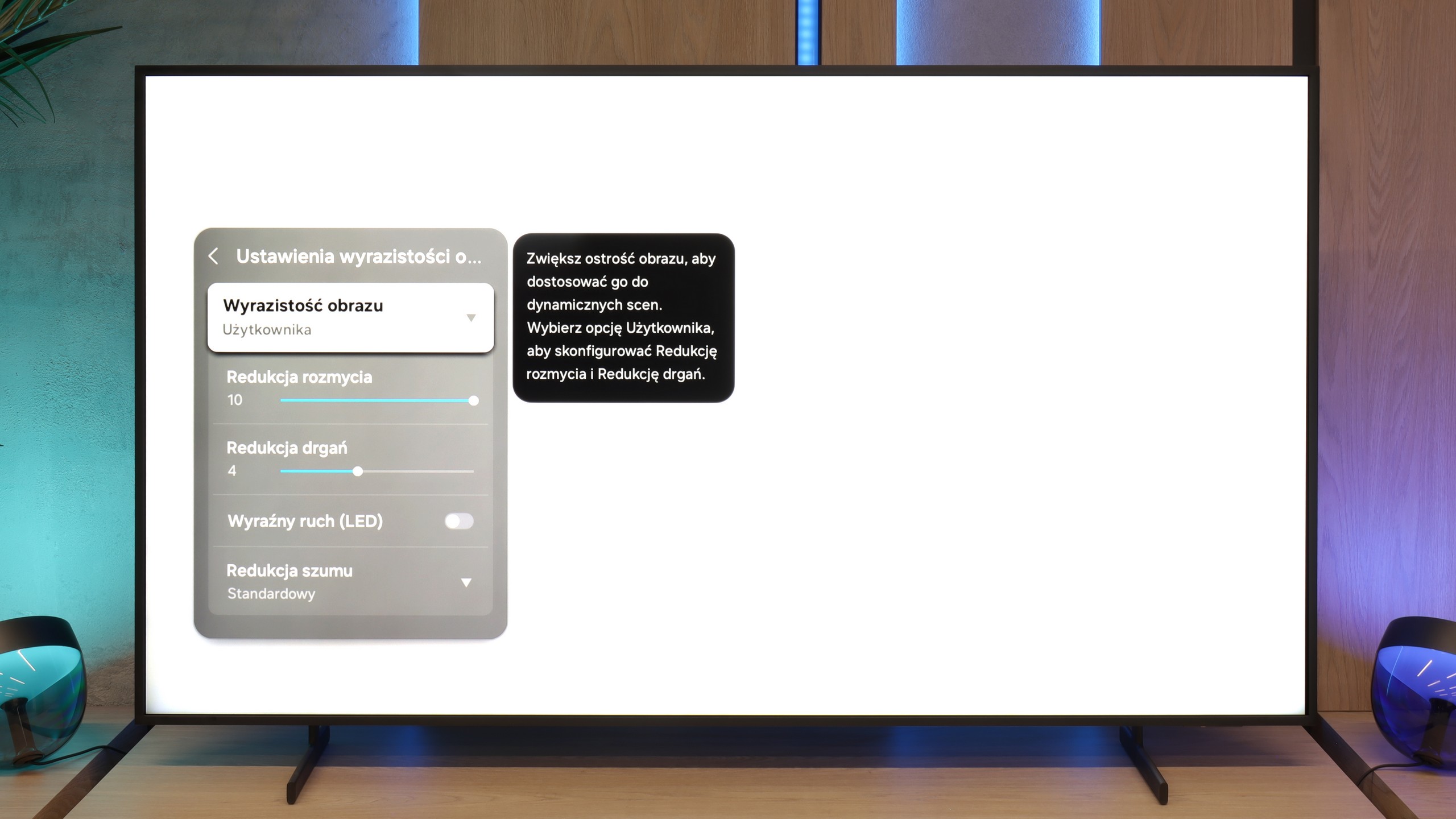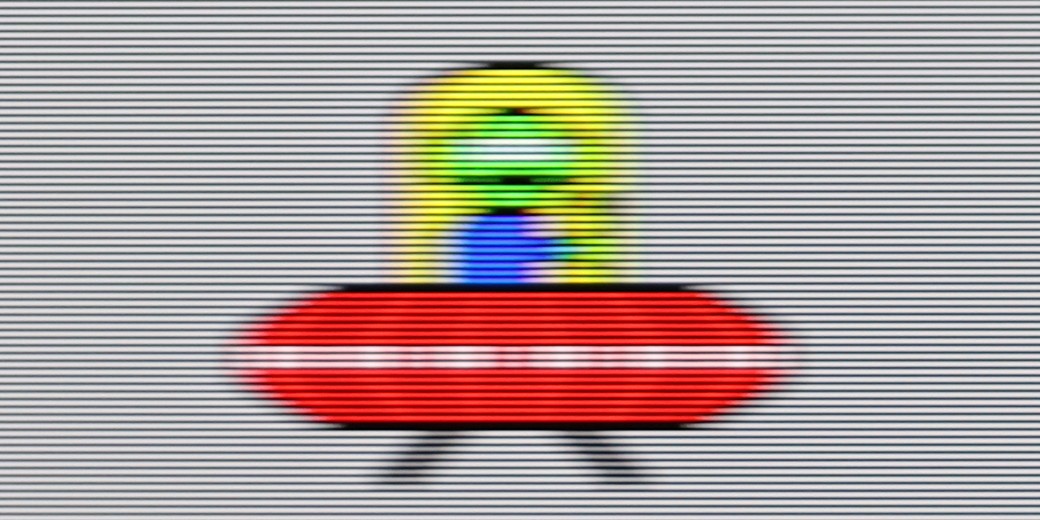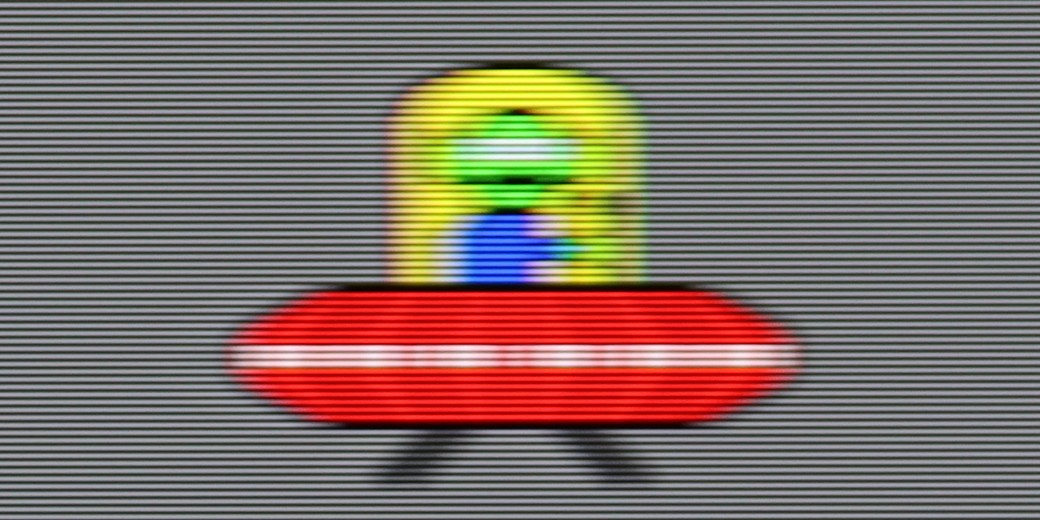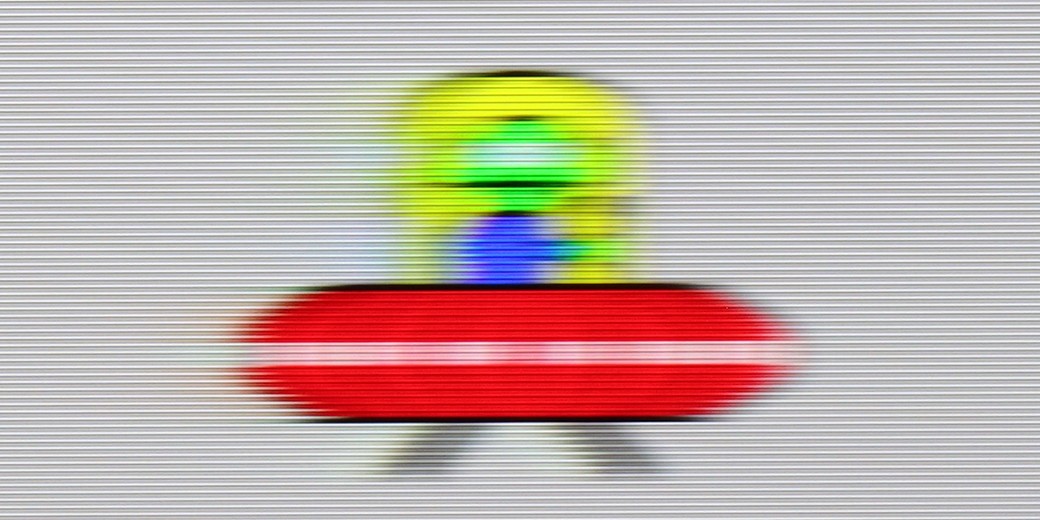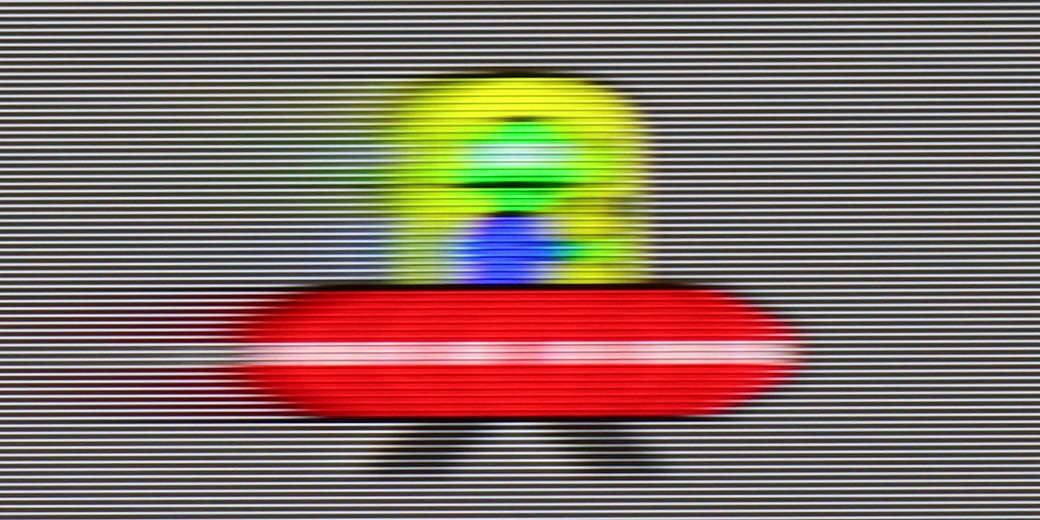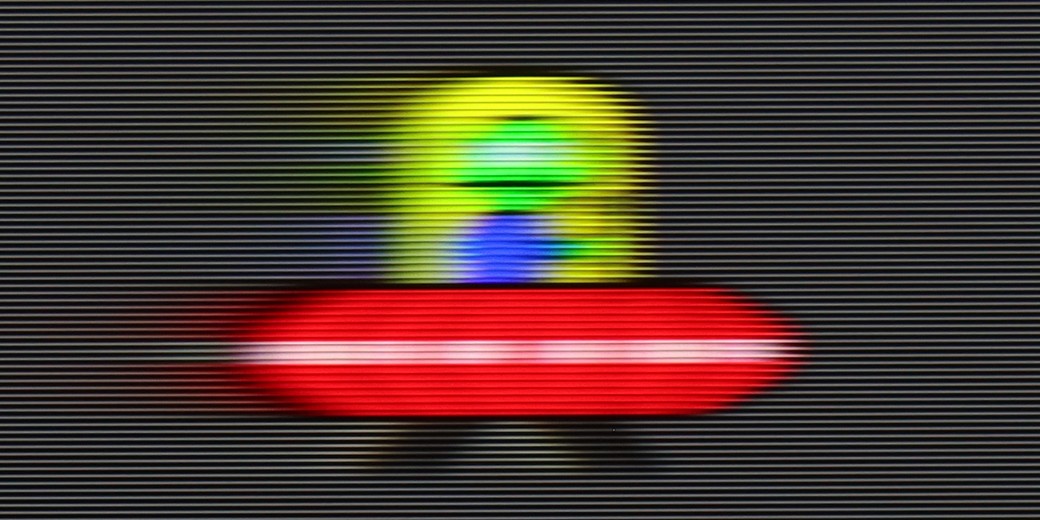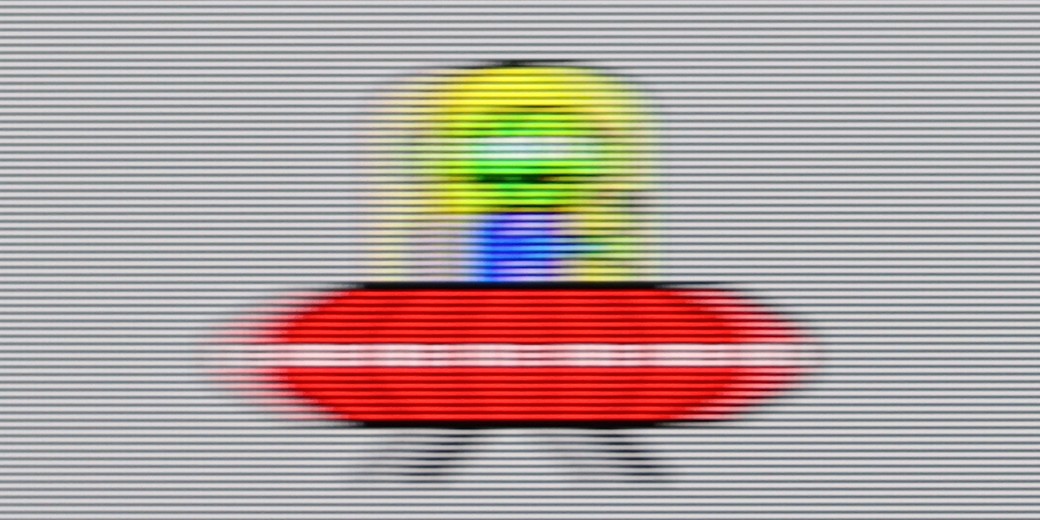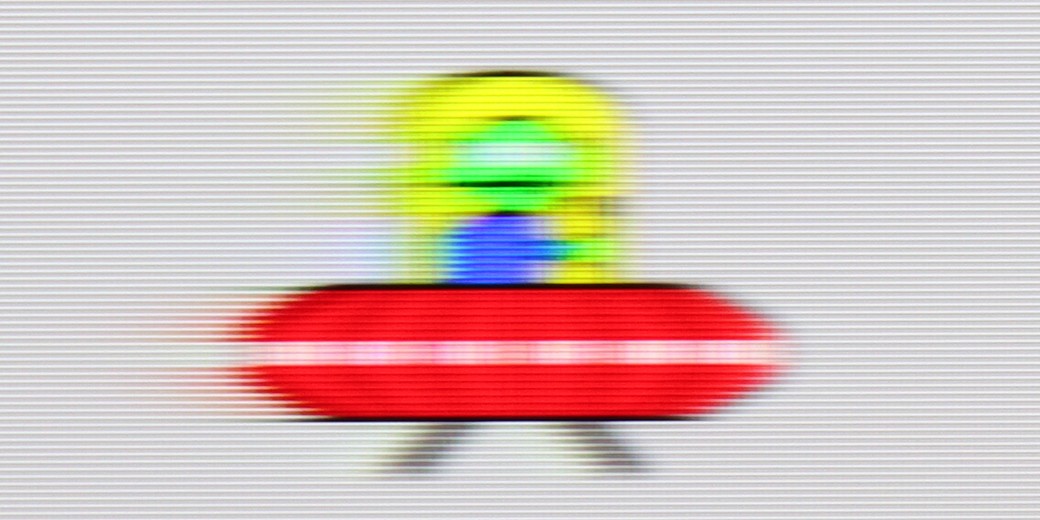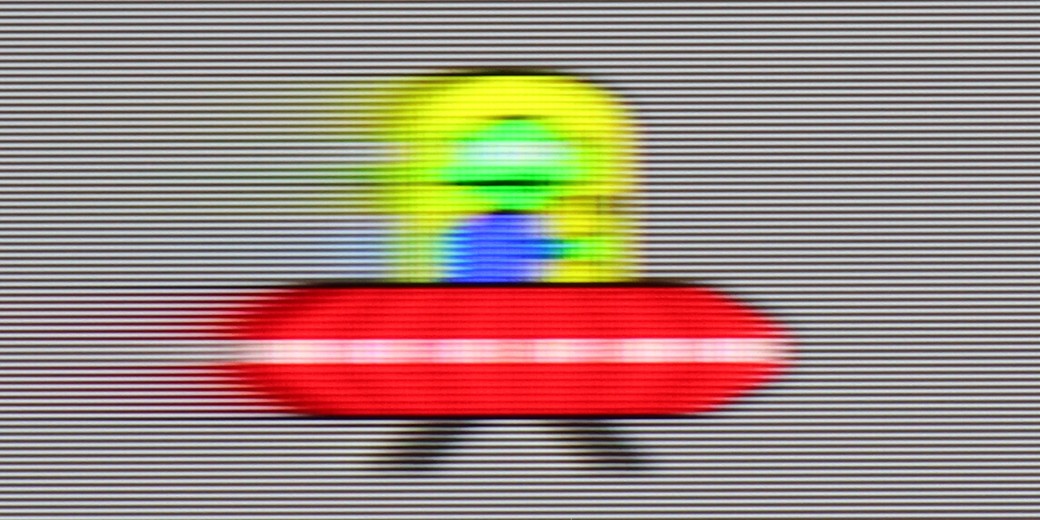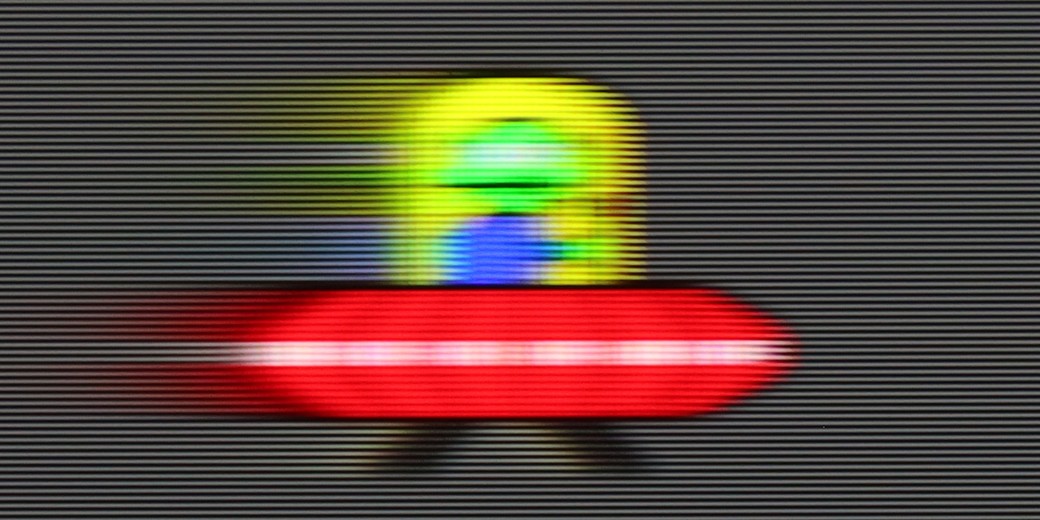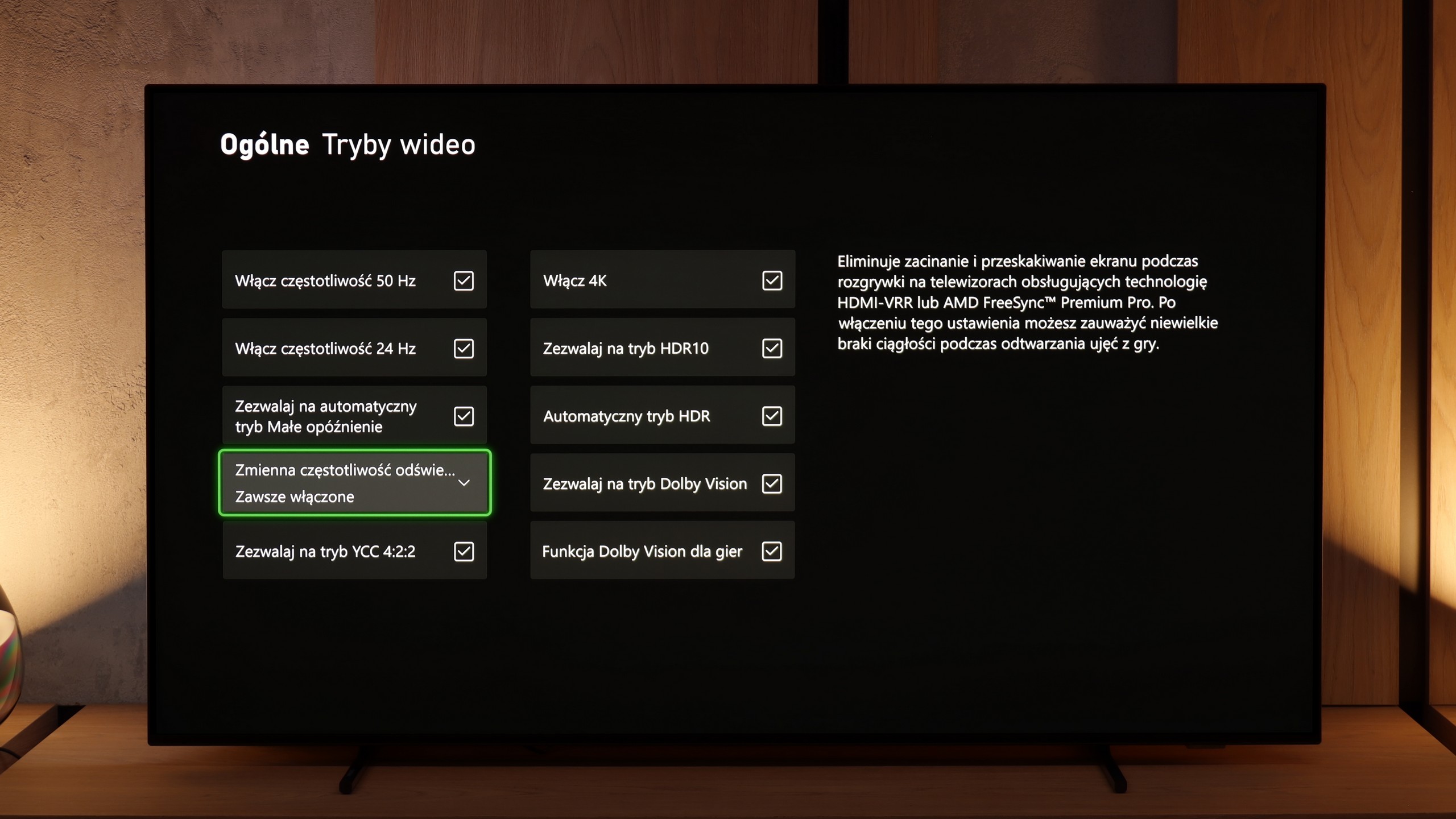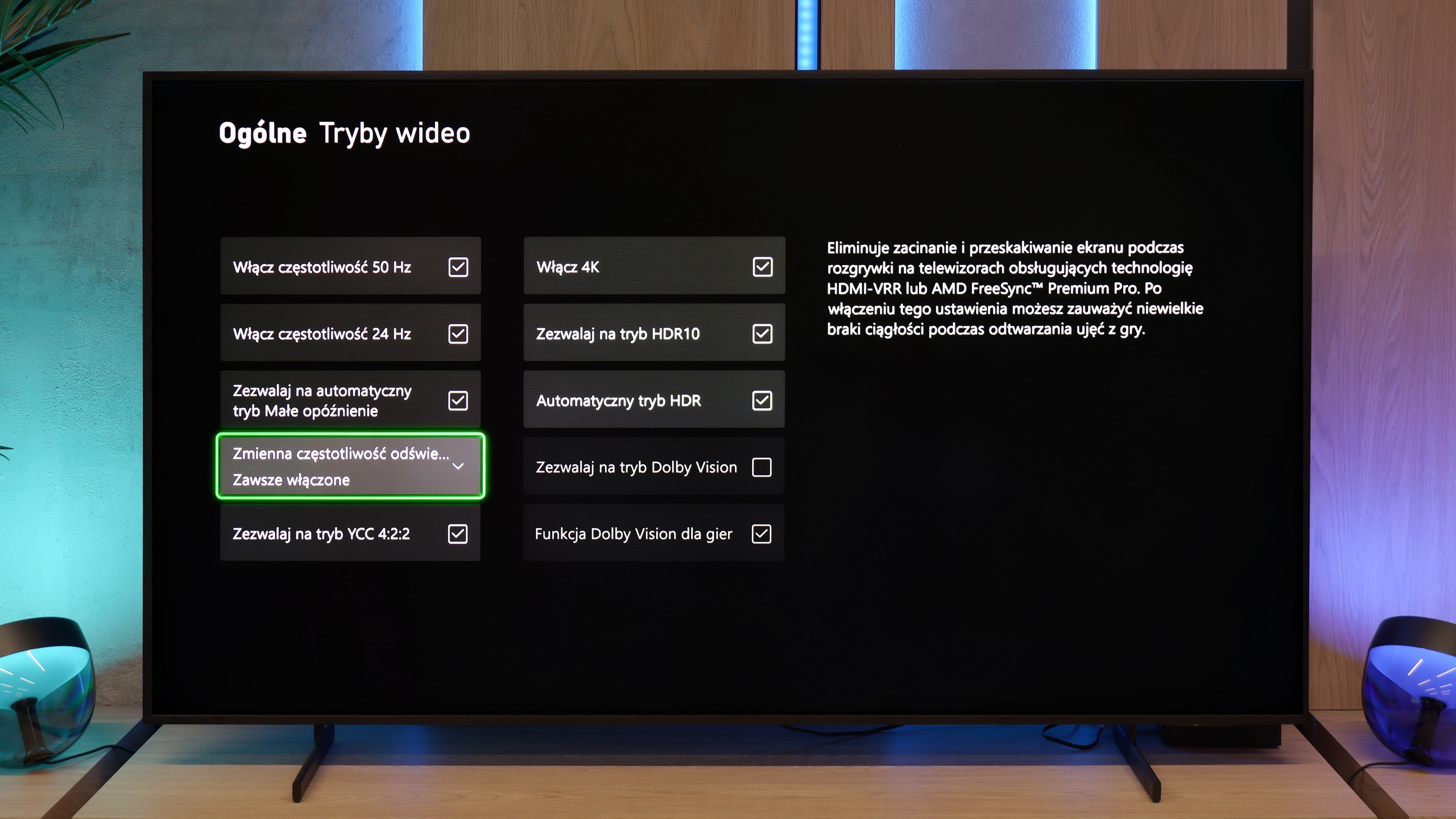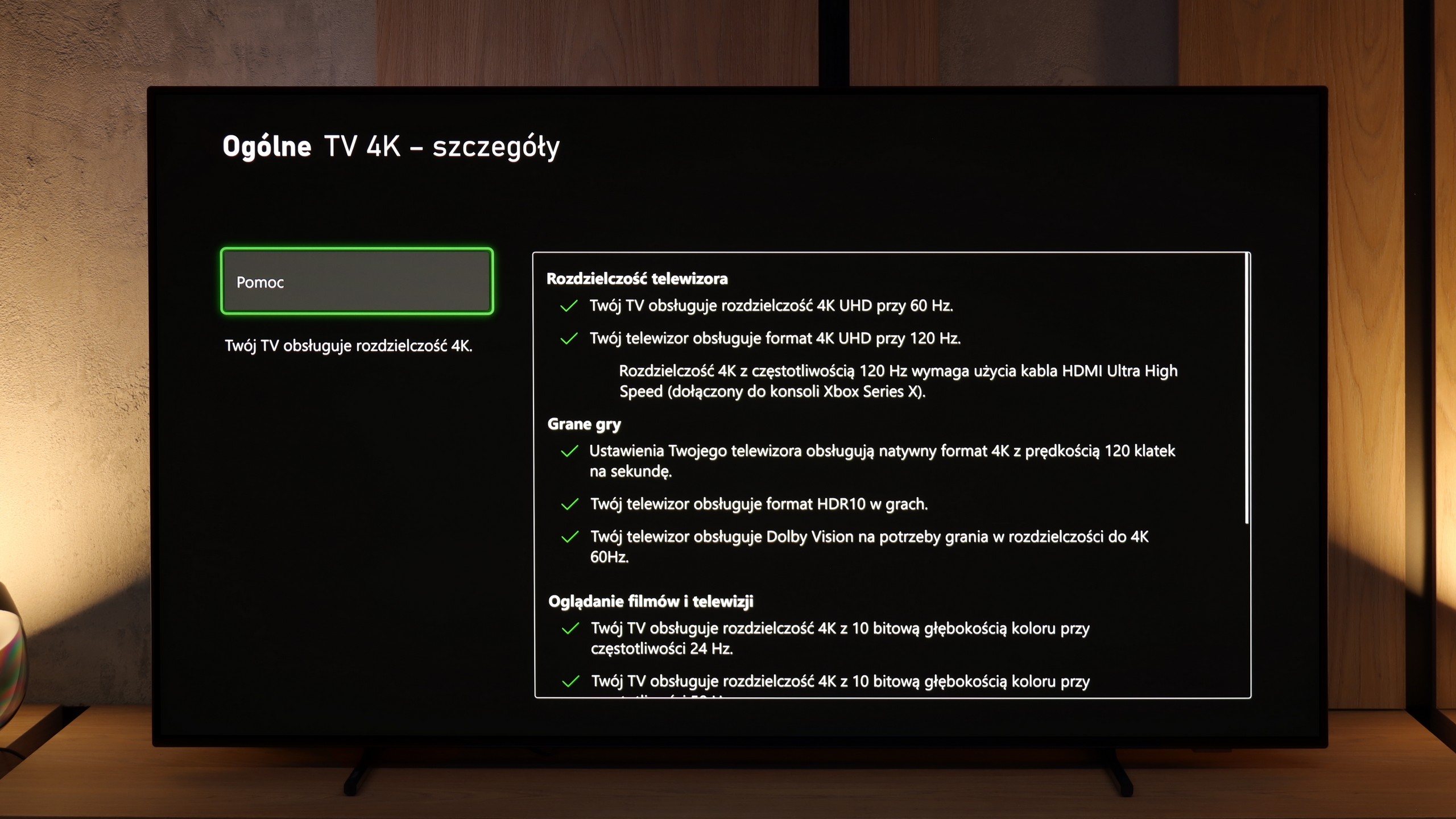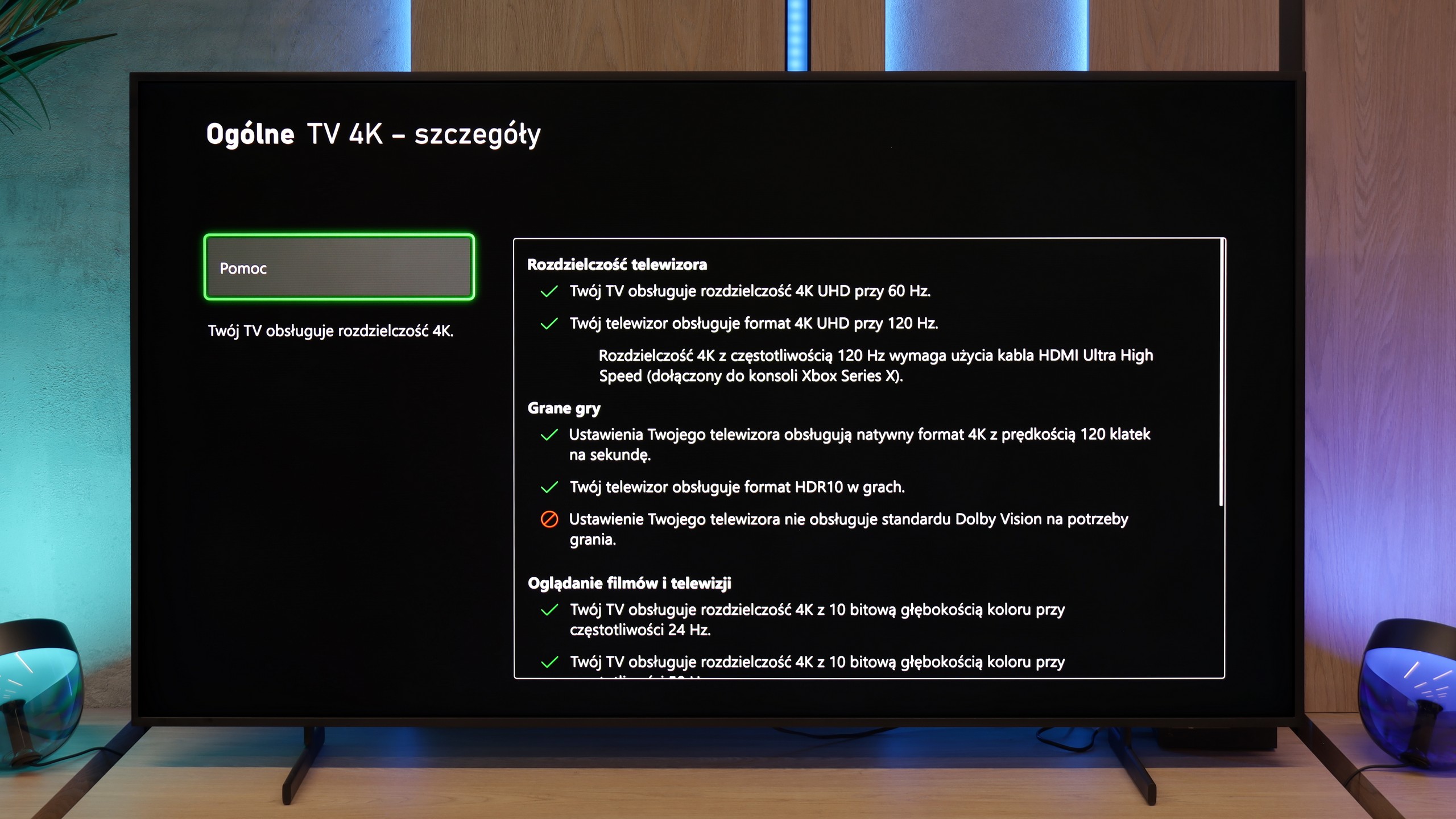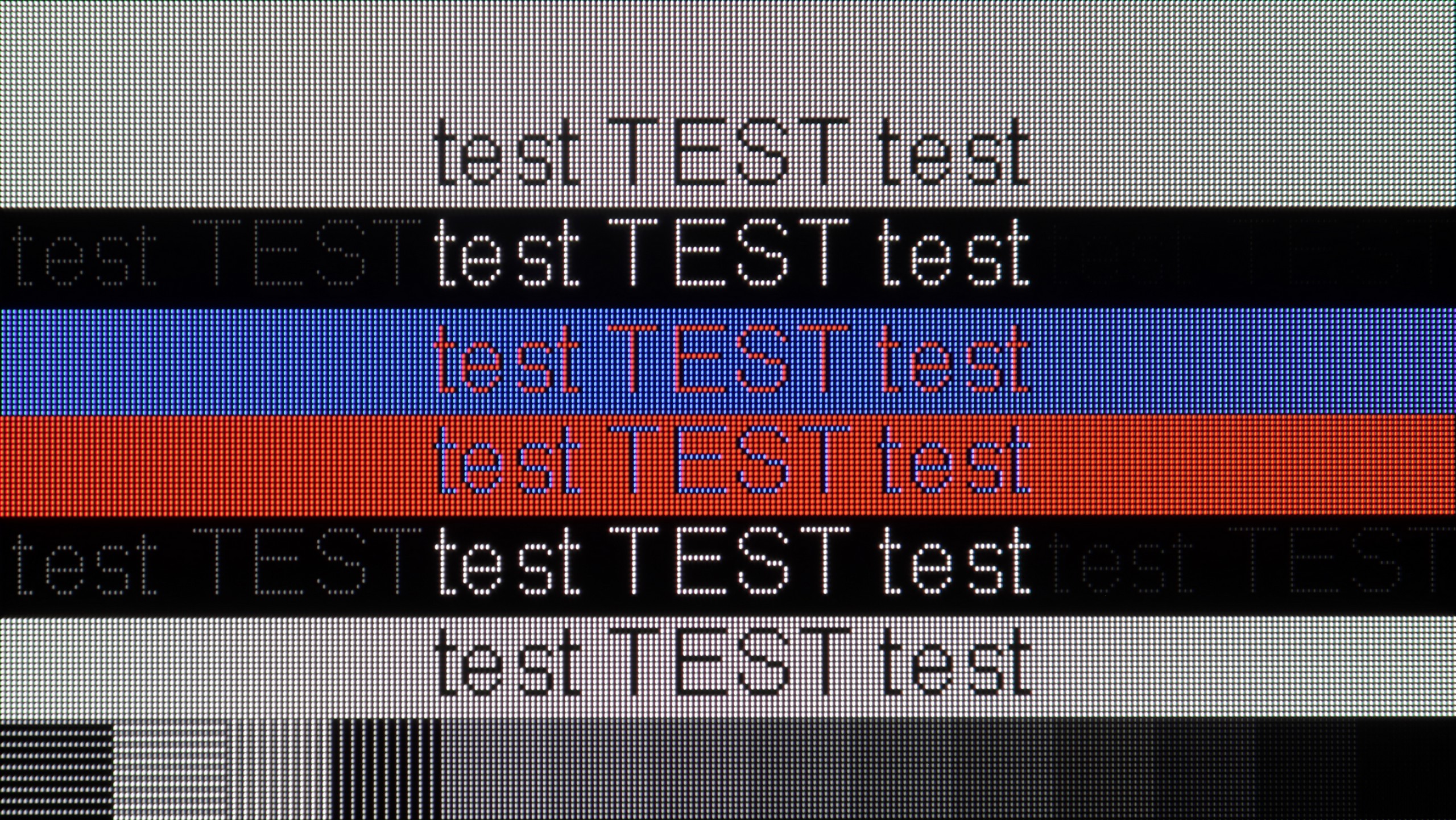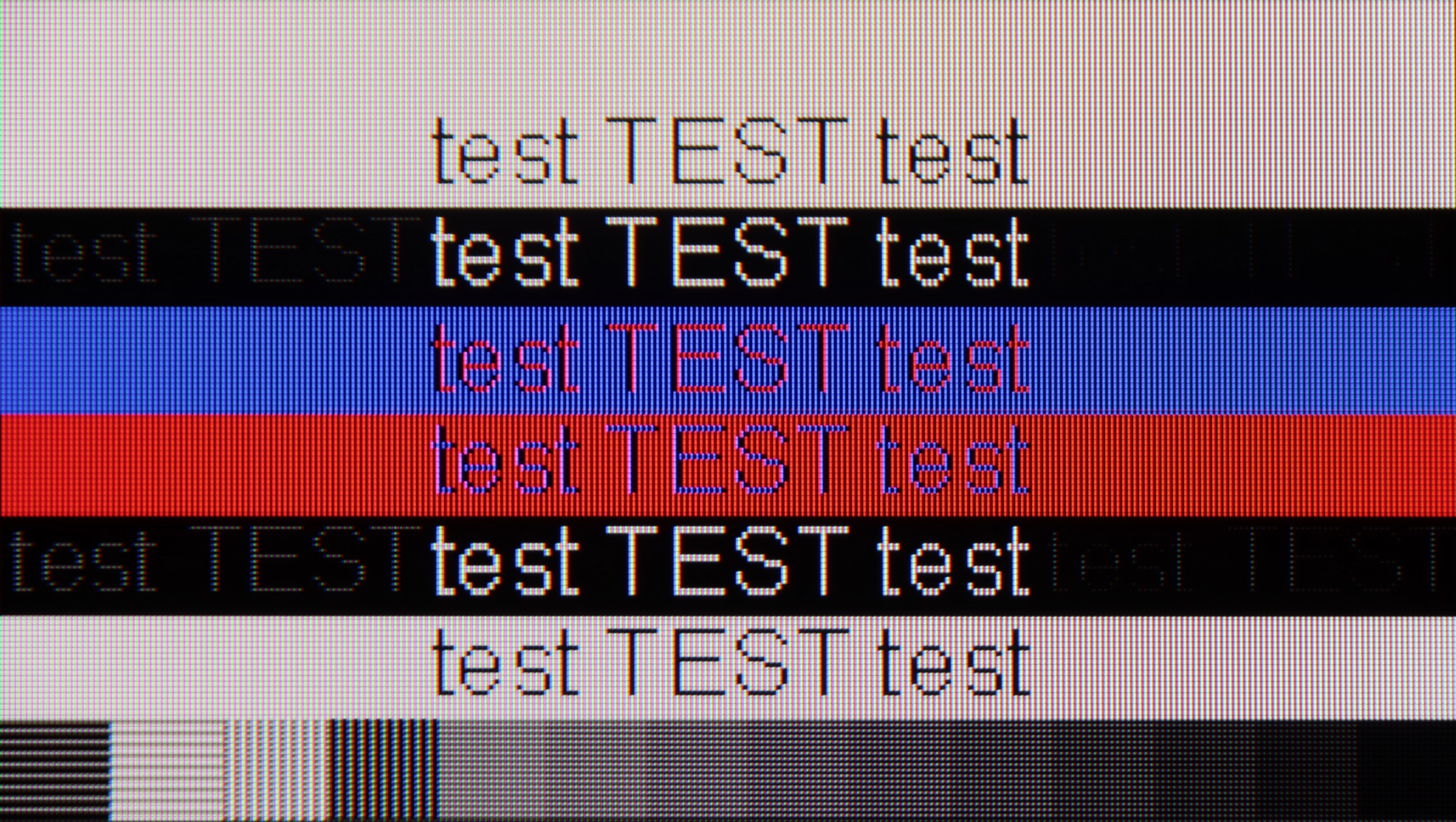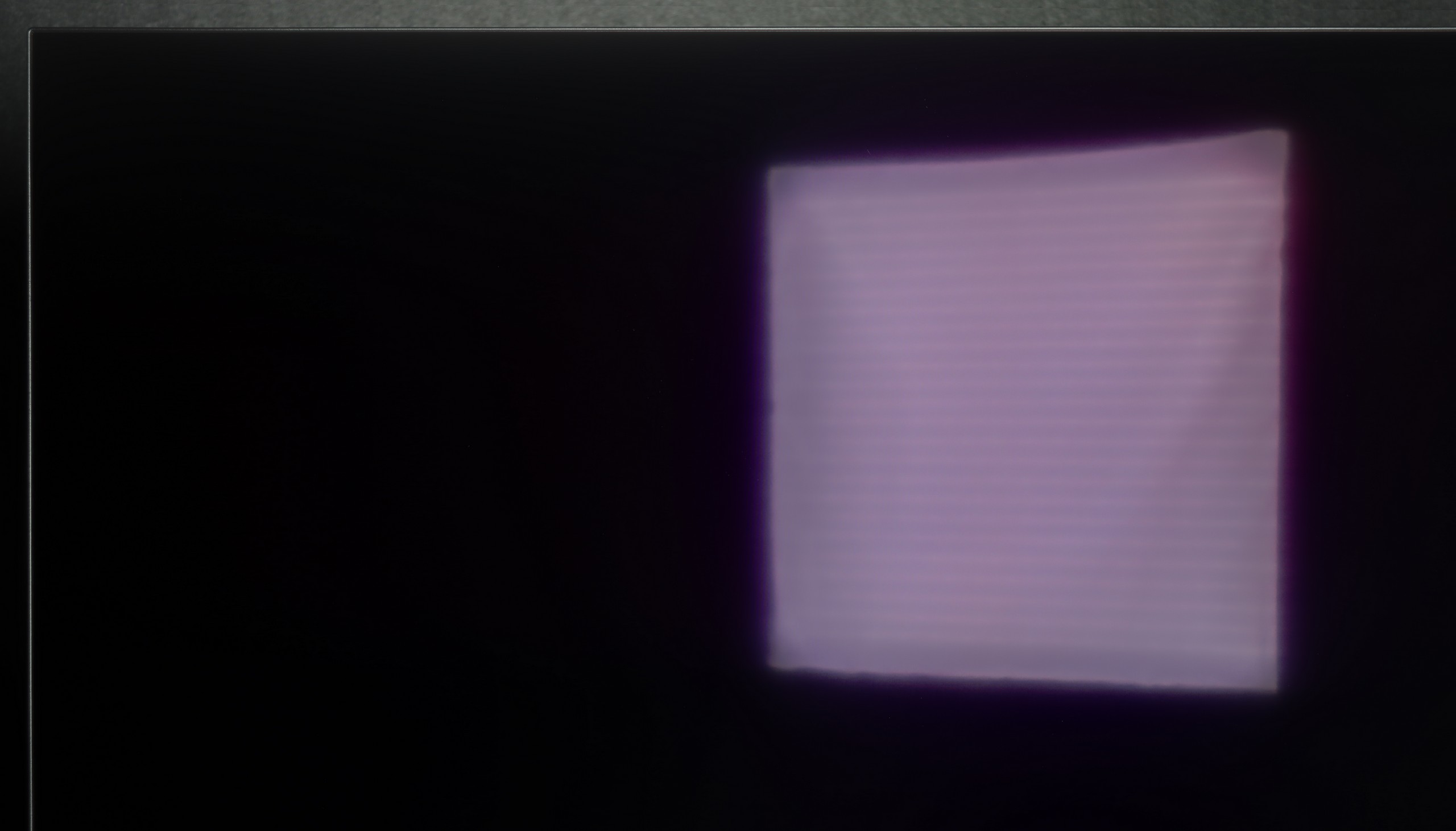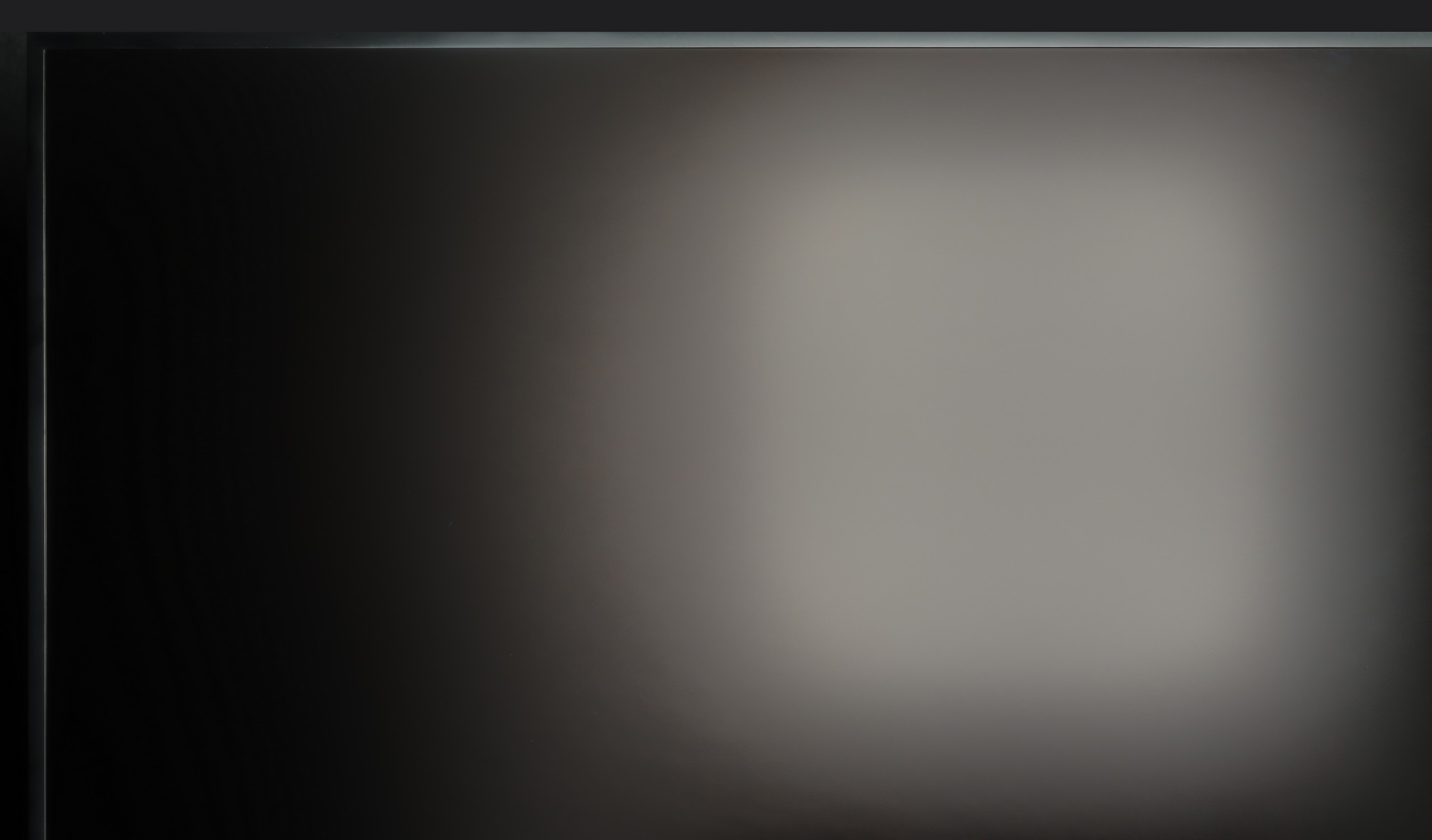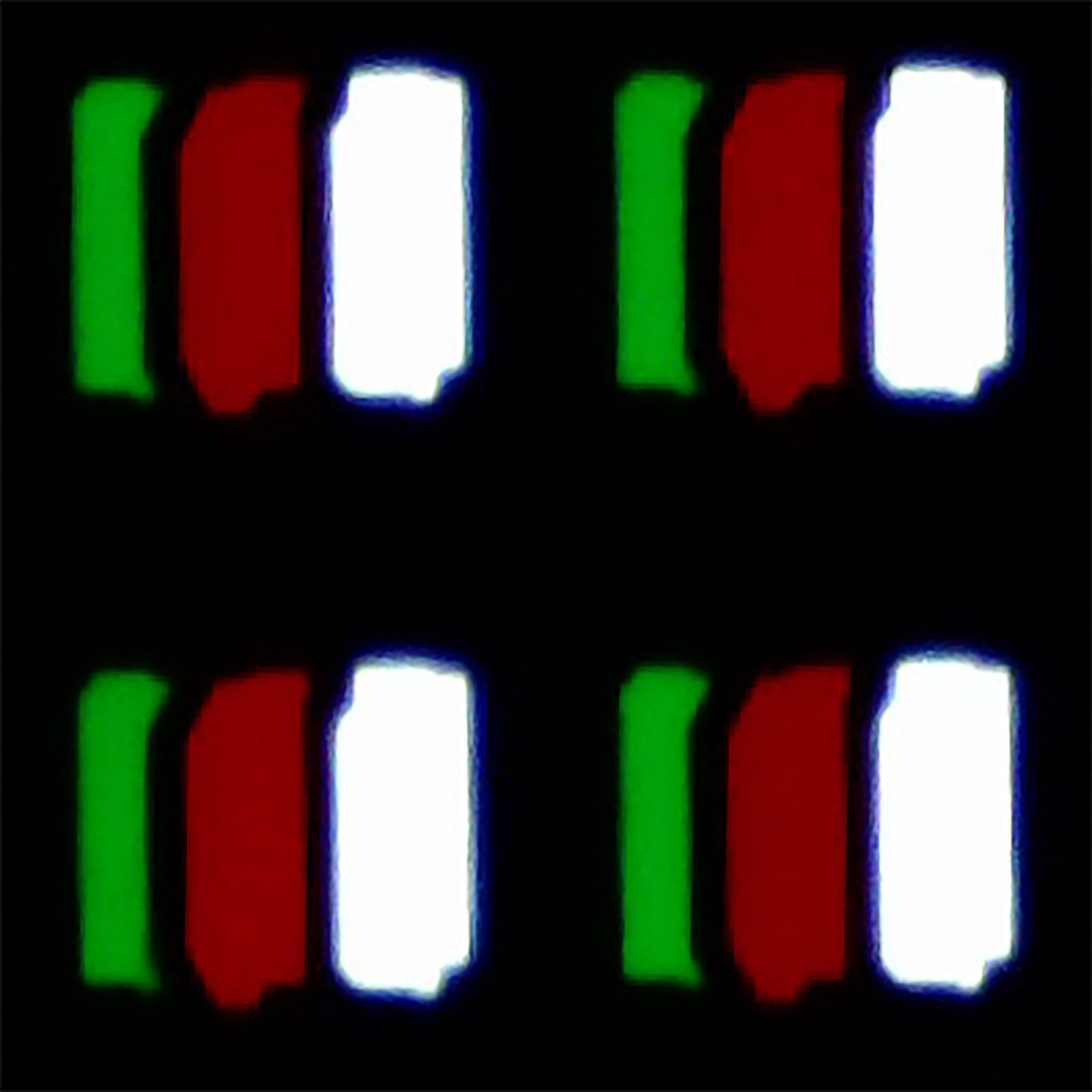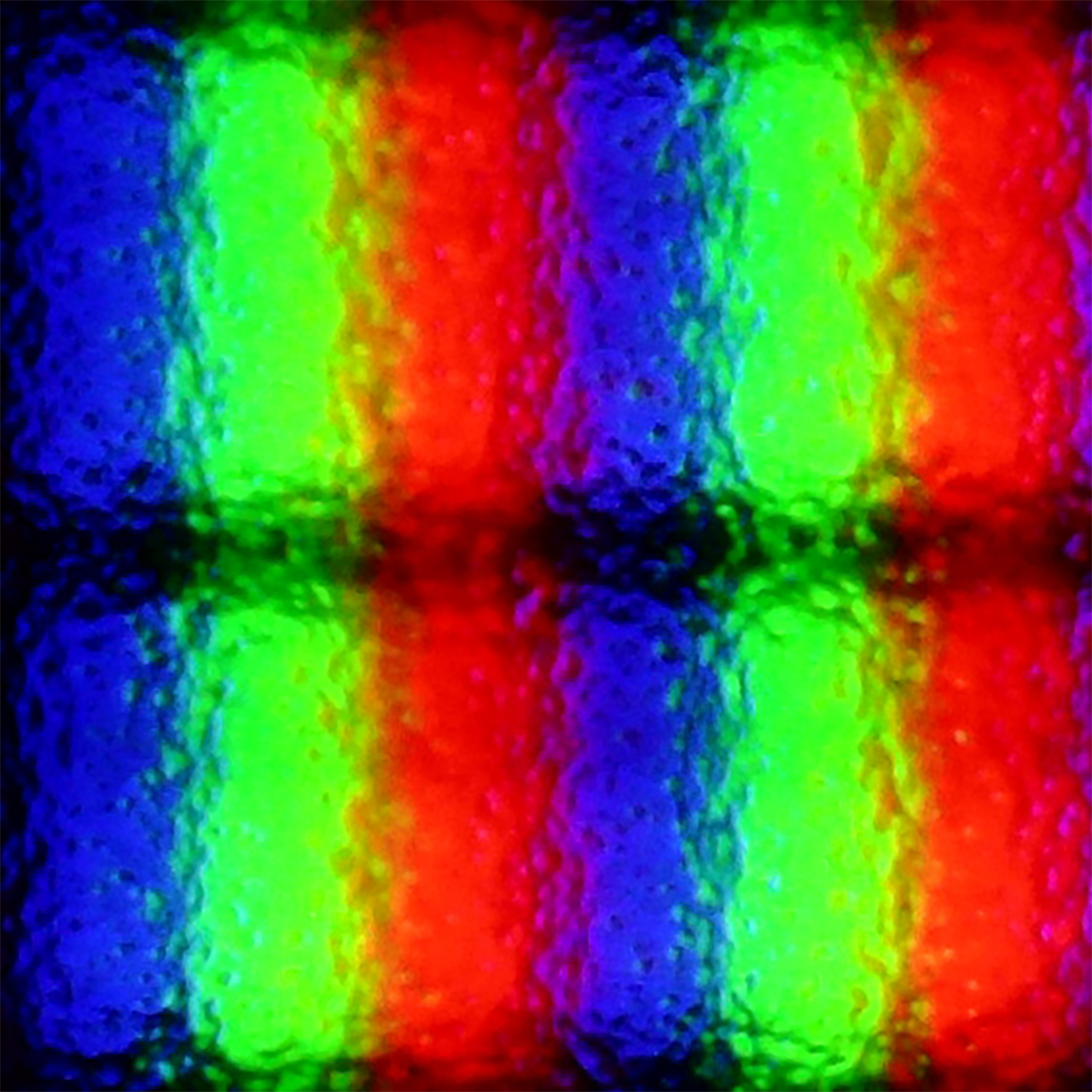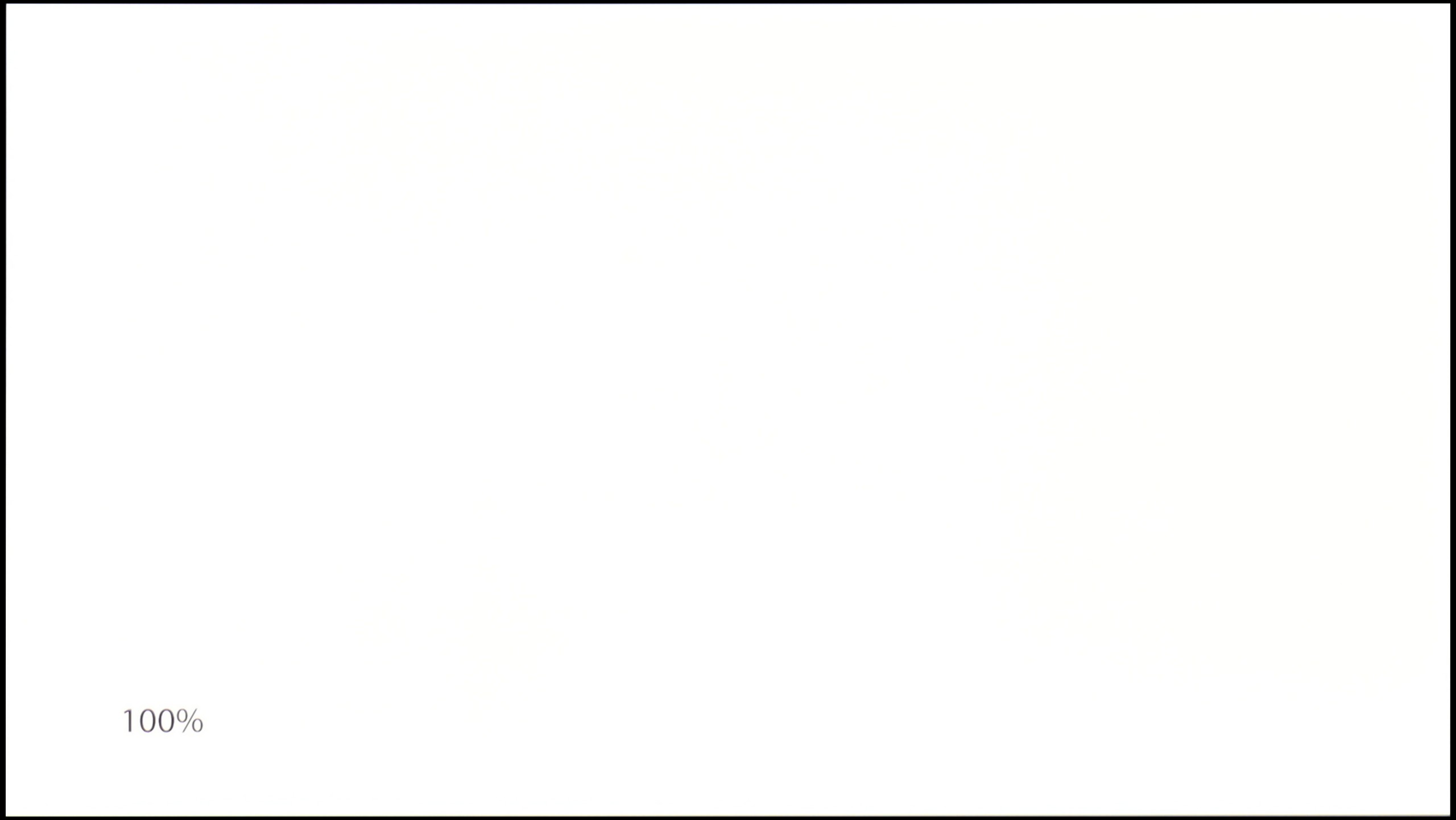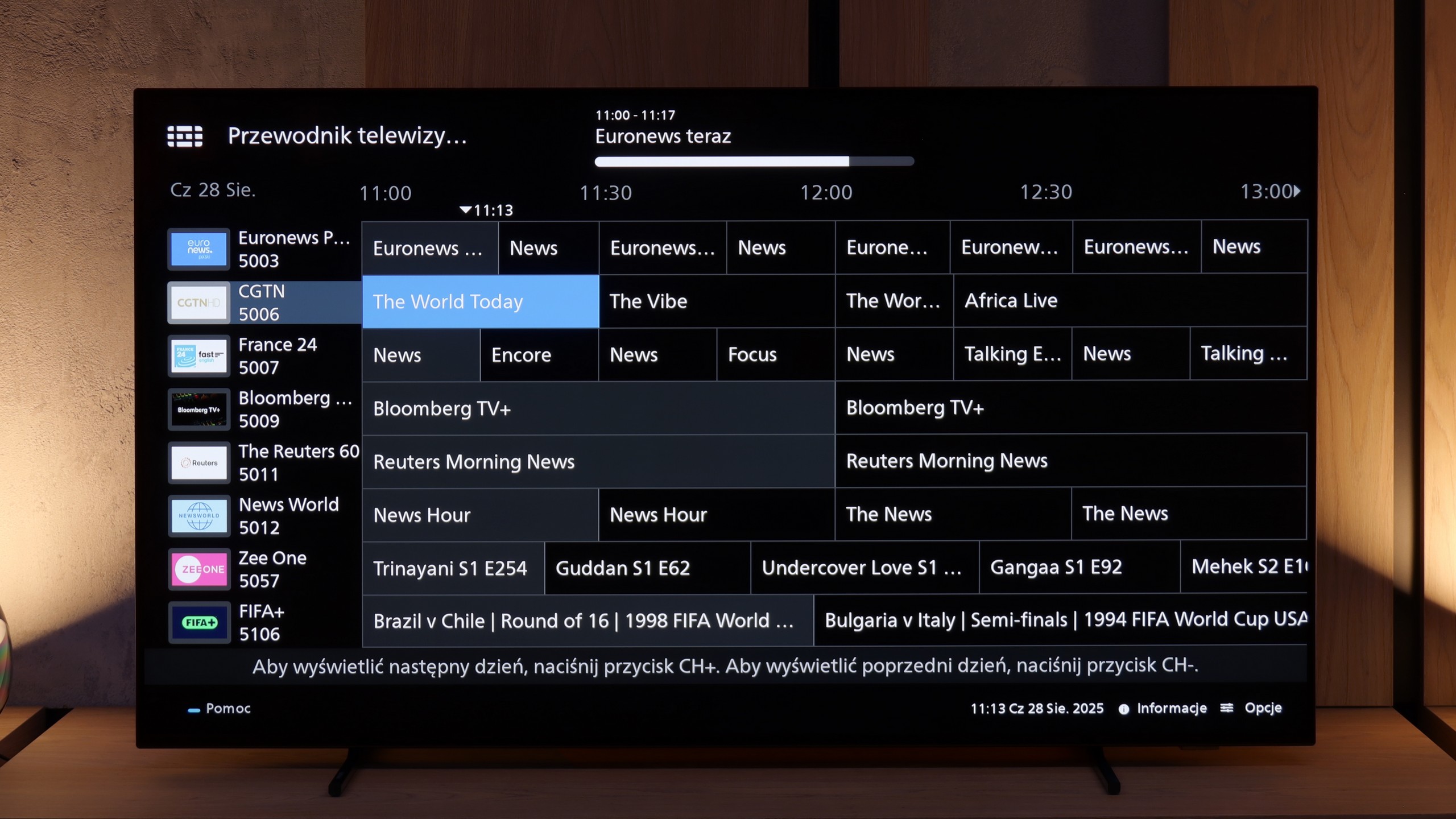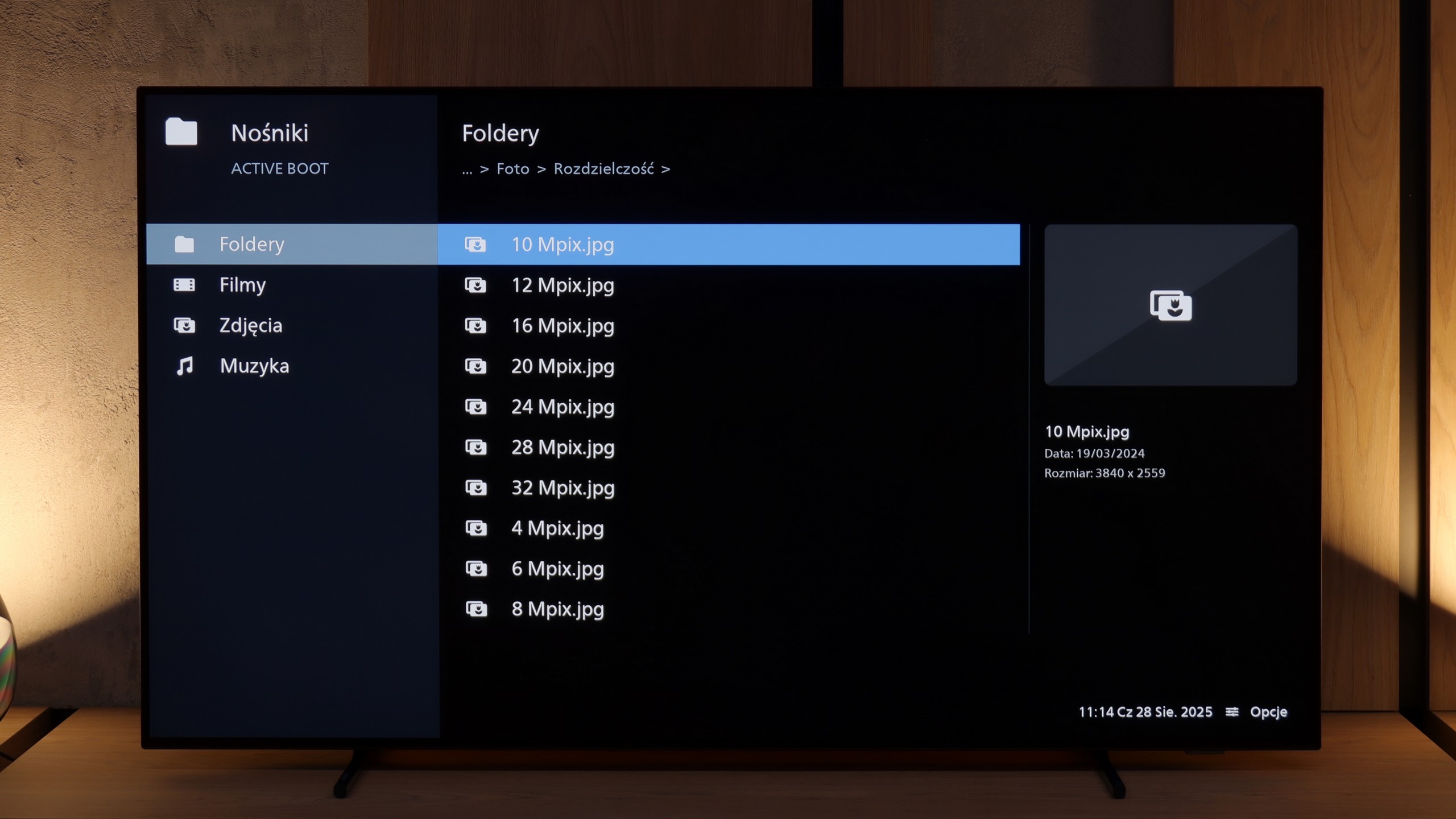The Philips OLED770 is a television that stands out primarily for its picture quality – the characteristic perfect black and infinite contrast typical of OLEDs make even a regular evening binge-watching a series feel like a small cinematic experience. After calibration, colors gain naturalness and cohesion, and details in dark scenes are separated from lights with surgical precision. It’s a screen that provides a sense of interacting with premium-class technology, even though it is officially a budget OLED in Philips' portfolio. The second pillar on which the OLED770 stands strong is gaming. Here, the manufacturer has really done its homework. VRR works up to 120 Hz, we have automatic gaming mode (ALLM), and input lag in standard HDR10 or SDR modes at 120 Hz can drop to as low as 5 ms – results that will easily satisfy even demanding gamers. And finally, the Ambilight system – for many, this is just a gadget, but during longer sessions it really makes a difference. The colorful LEDs behind the screen dynamically respond to what is happening in the game, and can immerse you even more in the virtual world. That's why one can risk saying that the OLED770 is one of the more interesting budget gaming TVs on the market.
However, not everything shines that brightly, as when we come to the Smart TV aspect… TitanOS is the biggest bottleneck for this model. Theoretically, it has everything you need: access to applications, AirPlay support, and voice commands. In practice, however, the list of applications is limited, screen mirroring often doesn’t work at all, and voice search doesn’t support the Polish language. Moreover, the remote control, despite being well-designed and backlit – operates on infrared, which sounds almost anachronistic in 2025. The system is supposedly fast, but can irritate with errors and instead of encouraging usage, at times rather motivates us to turn it off. And here we come to the crux: the OLED770 is a television that works great as a screen for movies and games, but not necessarily as a multimedia center of the home. For someone who mainly uses a console, home theater, or operator decoder – it will be a hit choice. We get fantastic picture quality, a full set of modern gaming features, and of course the proprietary AmbilightTV backlighting system! But if someone is looking for a TV that is meant to replace everything and serve as a multimedia powerhouse, it’s better to look towards the more expensive Philips models, which offer more refined system solutions like GoogleTV.