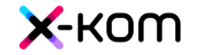The Panasonic Z85A is a basic OLED model from the Japanese manufacturer that fully utilizes the potential of its panel. Thanks to OLED technology, we can count on phenomenal image quality in the highest resolution – perfect blacks, excellent contrast, and great HDR effects, especially after professional calibration. In addition, there is a full set of supported HDR formats, so we can easily choose a movie in the best possible quality. Although Panasonic is usually associated with home cinema equipment, the Z85A performs just as well for sports and gaming. The 120 Hz panel, support for VRR, ALLM, and even working Dolby Vision in games guarantee smooth gameplay without motion blur. The sound is also commendable – although there is no flashy soundbar like in the model Z95A, it is still quite pleasant with noticeable bass. Drawbacks? Primarily Amazon Fire TV – an operating system that still has growing pains. Many popular applications are missing, and some features are unavailable or poorly translated (e.g., lack of support for external subtitles). Another issue is the not very high brightness, typical of older WOLED panels – this can be a problem in a heavily sunlit room. Despite these shortcomings, the Panasonic Z85A is a great option for movie enthusiasts and gamers looking for a versatile TV with exceptional image quality and solid sound. If we can overlook some limitations of the system and the not-so-high brightness, the Z85A still has a lot to offer. However, if full comfort of use and a richer app ecosystem are crucial for us, it’s worth considering other OLED TVs from competitors as well.
- Matching (Score)
- Our verdict
- TV appearance
- Where to buy
- Contrast and black detail
- HDR effect quality
- Factory color reproduction
- Color reproduction after calibration
- Smoothness of tonal transitions
- Image scaling and smoothness of tonal transitions
- Blur and motion smoothness
- Console compatibility and gaming features
- Input lag
- Compatibility with PC
- Viewing angles
- TV efficiency during daytime
- Details about the matrix
- TV features
- Apps
- Playing files from USB
- Sound
Panasonic Z85A vs Hisense U7Q
Direct compare
Check the best price offer:
Panasonic Z85AU7Q / U78Q


Panel type: WRGB OLED
Resolution: 3840x2160
System: Amazon FireTV
Model year: 2024
Complete the survey to find out the result

Panel type: LCD VA
Resolution: 3840x2160
System: VIDAA
Model year: 2025
Complete the survey to find out the result

Overall rating
7.8
7.2
Movies and series in UHD quality
8.1
6.7
Classic TV, YouTube
8.7
6.8
Sports broadcasts (TV and apps)
8.5
6.5
Gaming on console
9.3
8.0
TV as a computer monitor
7.6
8.6
Watching in bright light
4.8
6.2
Utility functions
7.6
8.9
Apps
7.5
7.7
Sound quality
7.4
7.2
Complete the survey to find out what fits your preferences
Advantages
Perfect black and infinite contrast thanks to WOLED panel
Great HDR quality with good DCI-P3 color gamut coverage (98%)
Excellent image quality after professional calibration
Complete HDR package: HDR10, HDR10+, Dolby Vision
Low input lag: 5 ms (120 Hz) and 13 ms (60 Hz)
Support for ALLM, VRR, HGIG, and Dolby Vision in gaming
Very good viewing angles
Smooth motion without ghosting thanks to 120 Hz OLED panel
USB recording capability and PiP feature
AirPlay support
Pleasant sound quality with noticeable bass
Great contrast and deep black
Very good smoothness of tonal transitions (close to reference level)
High brightness
Supports 4K 144 Hz and even 240 Hz in Full HD
VRR, ALLM, G-SYNC – a full package for gamers
Low input lag
Pleasant sound with a light bass
Many classic TV functions built into the VIDAA system
Disadvantages
SDR brightness at 300 nits - too low for heavily sunlit rooms
Amazon Fire TV system has a limited number of applications
Some system functions poorly translated into Polish
No support for external subtitles in USB player
No support for DTS:X audio in the television
Lack of support for HGiG (hinders HDR setup on consoles)
Brightness management issues
Poor viewing angles – typical for VA panels
Closed VIDAA system – missing some applications
Our verdict
The Hisense U7Q is one of the most interesting Mini-LED televisions in its price segment, clearly showing that Hisense is really starting to matter in the market not only because of the price-to-capabilities ratio but also due to its increasingly refined picture quality. Let’s start with what truly impresses: the contrast and black levels are at a level that was recently unattainable in this price range. Combined with smooth tonal transitions, solid brightness, and a fast 144 Hz panel, the U7Q becomes a television that excels in both movies and gaming. Gamers will find nearly everything they could expect here – variable refresh rate (VRR) support, auto low latency mode (ALLM), very low input lag, and even 240 Hz in Full HD. All of this means that the U7Q will perform well with both next-generation consoles and PCs. However, it is not without its weaknesses. With HDR content, one might want to say: "untapped potential" – you may ask why? The television’s algorithms dim small bright elements or overly boost them, which can spoil the viewing experience. There is also a lack of support for HGiG, which is a feature that would better synchronize the console with the television for HDR. In summary, briefly – the Hisense U7Q is a very versatile and complete television that has its imperfections but makes up for them in many key aspects. For gamers, for occasional movie watchers, for someone looking for good equipment for everyday use – it is one of the most cost-effective propositions in 2025. One just needs to know what compromises they are signing up for – and then it will be hard to be disappointed.
TV appearance





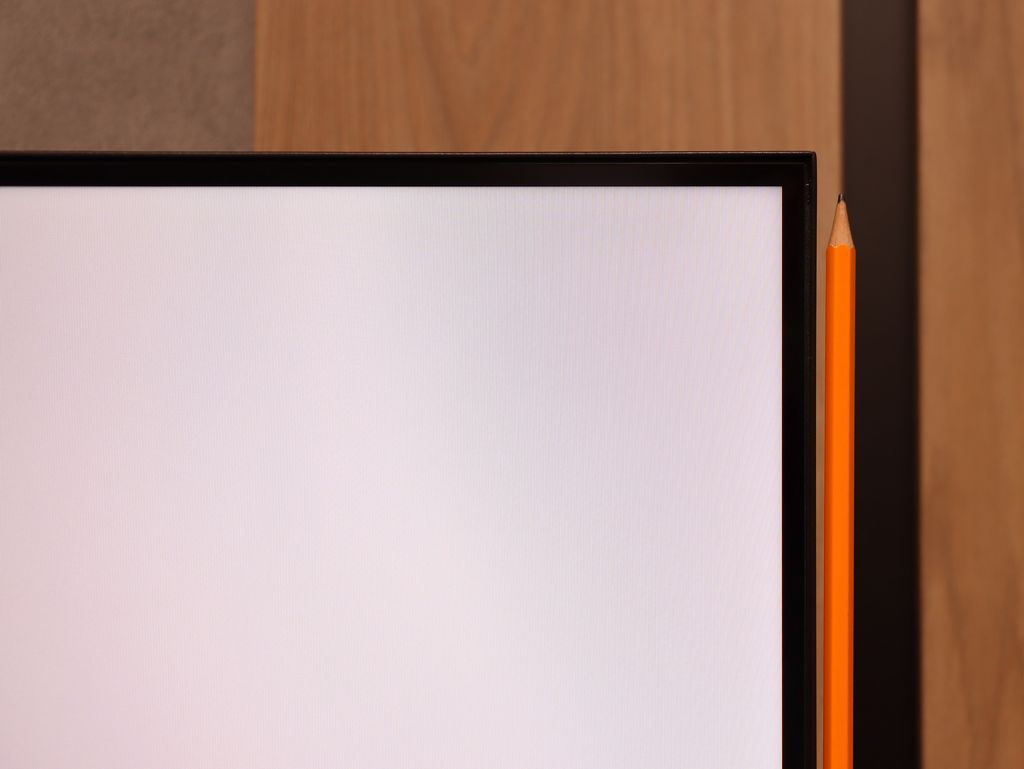


Contrast and black detail
10/10
7.5/10
Local dimming function: Yes, number of zones: 220 (10 x 22)
Contrast:

Result
∞:1

Result
∞:1

Result
∞:1

Result
∞:1

Result
∞:1

Result
278,000:1

Result
28,800:1

Result
11,100:1

Result
10,800:1

Result
6,250:1
Halo effect and black detail visibility:


The Panasonic Z85A uses a WOLED panel, and that means one thing - perfect black and infinite contrast. Each pixel lights up and dims independently, so there are no streaks or halos around bright objects on the screen. Even in the most demanding scenes, the picture looks simply exemplary. In this regard, there is no room for compromises, which are still present even in the most expensive LCD televisions. Here, Panasonic shines, utilizing organic technology provided by LG Displays, and does so in a truly impressive style.
The U7Q is a television with Mini-LED backlighting – just like the PRO version. The difference? The version without the suffix simply has fewer dimming zones. In our 65-inch model with a VA panel, we counted 220 of them. And although this doesn't make as much of an impression as in the U7Q PRO, it still looks very good on paper for this price range. Alright, but how does it perform in practice? Surprisingly well. The contrast in the U7Q can reach up to 300,000:1, which provides a really solid black effect. In many scenes, it's hard to find fault – the image has depth, and the highlights are well separated. Of course, Mini-LED is not OLED – so there are certain limitations. In very challenging scenes with a lot of dark details, the television sometimes either "eats" them, leaving a nice black, or slightly brightens the background, which can cause a halo effect. This is normal in this technology and must be taken into account. Despite these minor drawbacks – the contrast in the U7Q performs really well.
HDR effect quality
6.4/10
4.6/10
Luminance measurements in HDR:

Result
812 nit

Result
775 nit

Result
812 nit

Result
808 nit

Result
390 nit

Result
521 nit

Result
160 nit

Result
351 nit

Result
98 nit

Result
674 nit
Scene from the movie “Pan” (about 2800 nits)


Scene from the movie “Billy Lynn” (about 1100 nits)


Static HDR10


Dynamic: Dolby Vision
Dynamic: Dolby Vision


HDR luminance chart:
Hisense U7Q
Luminancja HDR
Luminance of RGB colors
Panasonic Z85A
Luminancja HDR
Luminance of RGB colors
The Panasonic Z85A is an OLED television, so you can expect great effects in movies right away. And indeed – our tests show that the WOLED panel can achieve around 800 nits of peak brightness in optimal conditions. This is a solid result that performs well in most demanding HDR scenes, allowing you to enjoy a dynamic and detailed image. However, like every OLED, the Z85A has its limits. In very bright scenes that cover the entire screen – like the final sequence from the movie The Meg – the television reduces brightness to about 400 nits. This is standard behavior for this technology, so if someone plans to watch movies in a brightly lit living room, it's worth keeping this in mind. The coverage of the DCI-P3 color gamut at 98% also deserves a big plus. As a result, the television delivers a wide range of colors that stand out with vibrancy and depth, and details in HDR scenes are sharp and precise. In short – the Panasonic Z85A provides a solid HDR effect that will satisfy any movie enthusiast.
Since the algorithms responsible for blacks are performing quite well, we expected a similarly good effect when it comes to brightness and overall HDR quality. Unfortunately – here we have to disappoint you a bit.
The U7Q is quite a bright TV – in optimal conditions, it can reach around 800 nits, which indeed impresses on some screens, especially in scenes like those from the movie The Meg. Bright segments can really shine, and the HDR effect is noticeable. The problem arises when very small, bright elements appear on a dark background – for example, in Sicario 2 or in the second scene of the movie Life of Pi. In such moments, the dimming algorithms operate too aggressively. Yes, the blacks look great then, but the brightest points can almost completely fade, causing the HDR effect to disappear and details to be barely visible. That's just the nature of this technology in this price segment.
As a consolation, it's worth adding that the U7Q is advertised as a QLED TV (in practice, a PFS layer is used, which works very similarly), and it is indeed capable of displaying a wide color palette – with DCI-P3 coverage at around 94%, that's a very good result for this class.
Factory color reproduction
8.4/10
6.3/10


Factory Mode
After calibration


Factory Mode
After calibration
The Panasonic Z85A offers many picture modes, but the Filmmaker mode definitely stands out from the rest. It is rare for a television to be so well-tuned straight out of the box, and the unit we had the opportunity to test really impressed us positively.
However, there were some minor shortcomings. In the SDR signal, we noticed a slight deficiency in red and blue colors, which made the image have a cooler shade than it should. This is particularly evident in the comparative photo. Conversely, in 4K HDR materials, the situation was the opposite – the excess of red made the image seem warmer than the creators intended. In terms of brightness characteristics (gamma) and maintaining the appropriate EOTF curve, it is hard to find fault. There are some minor deviations, but they are so minimal that the average viewer is unlikely to notice them.
It is also worth emphasizing that our observations pertain to a specific unit of the television. Two identical models can differ from each other due to natural production variations. Nevertheless, the unit we had in hand is really solid and deserves praise. Now it's time for our calibration – we'll see if we can squeeze even more from this screen!
We tested the U7Q in the best possible picture mode, which is Filmmaker Mode. This mode is supposed to provide the most "filmic" experience and fidelity to the creators' intent – right out of the box. Unfortunately, even this professionally sounding name does not guarantee a perfect picture.
In our unit, the problem lay in a poorly set white balance. Both in HD and 4K content, the image had too much blue and red, giving the screen a slightly pinkish hue. It didn't look terrible, but it was noticeable – especially in bright scenes and white backgrounds. This alone could have been forgiven, but the biggest issue is the management of brightness in HDR content. The EOTF curve from the measurements confirms what we saw earlier during the scene tests: the television often dims the smallest bright elements too much, causing them to almost disappear, or conversely – excessively brightens the brightest ones, affecting the naturalness of the image.
Color reproduction after calibration
9.4/10
7.4/10



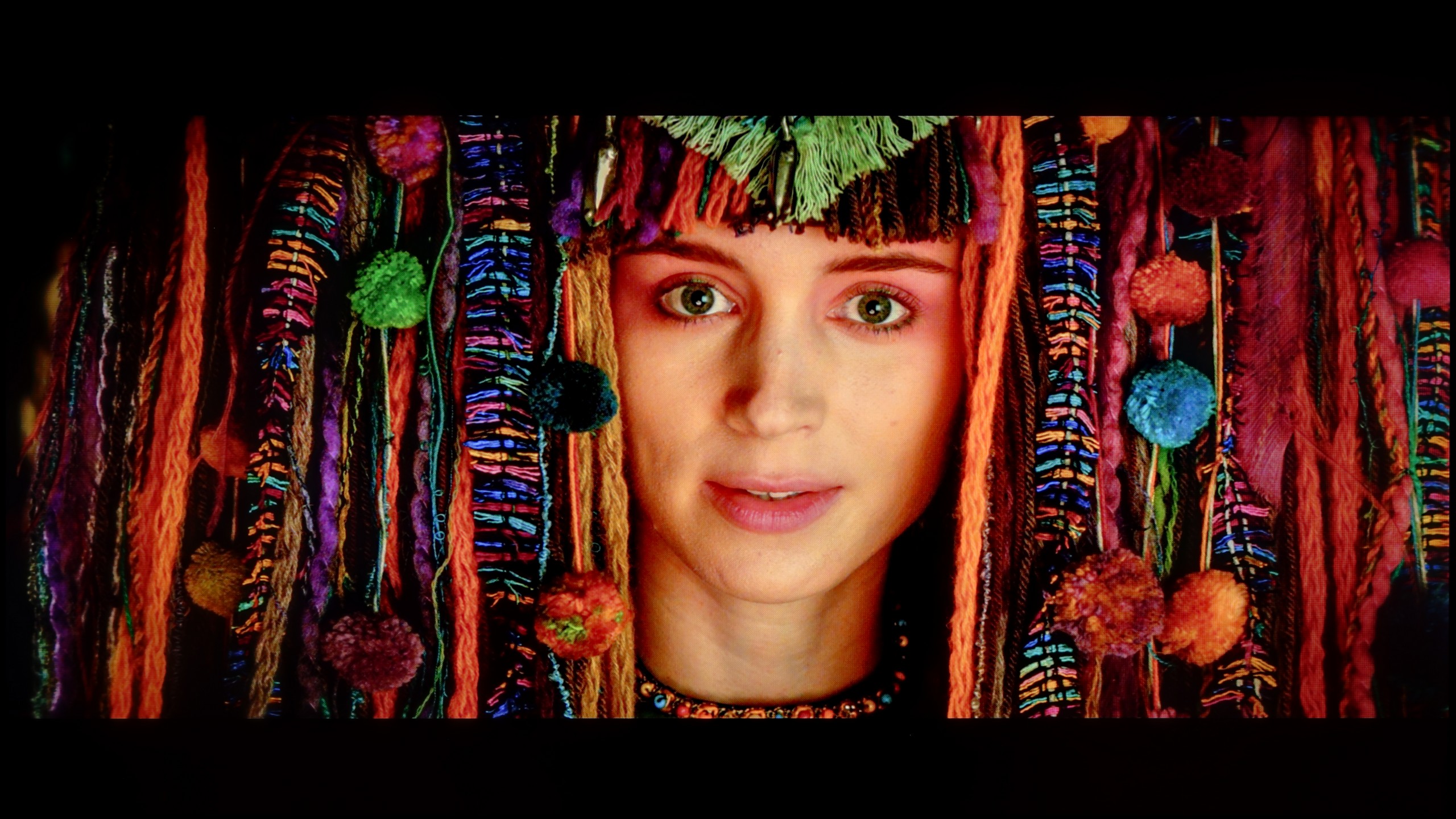
The Panasonic Z85A offers truly wide possibilities when it comes to image settings, so we enthusiastically set about calibration. Although we mainly focused on white balance correction, the final effect exceeded our expectations. Both HD and 4K HDR content now present nearly perfect color reproduction, with minimal errors that are difficult to catch with the naked eye. Well-calibrated televisions are rare, and we must admit – it is truly gratifying. Although gamma and EOTF curve did not require drastic adjustments, we managed to further stabilize their characteristics across the entire brightness scale. After calibration, the Panasonic Z85A is a true gem for home cinema enthusiasts. The image is precise, colors are natural, and every scene looks exactly as the director intended.
Thanks to specialized tools, we managed to correct the color quality in SDR content to nearly perfection. In materials with lower dynamics, delta E errors dropped below 0.5, which can be considered an almost reference result. The image on television, YouTube, or classic Full HD looks really good after calibration. Well, but where couldn’t we improve the image so easily? Primarily, it concerns HDR quality content. While we managed to somewhat "tame" the white balance and eliminate pink hues in most scenes, unfortunately, we did not have full control over brightness management. We set the local dimming settings according to the best observations – SDR: Medium, HDR: High – but the U7Q still did everything a bit its own way. There were still cases of overly strong dimming or brightening of details that the calibration simply couldn't eliminate. And although the overall reception of the content is much better, it must be taken into account that the U7Q will always have something to say at the end "but."
Smoothness of tonal transitions
7.5/10
9.9/10







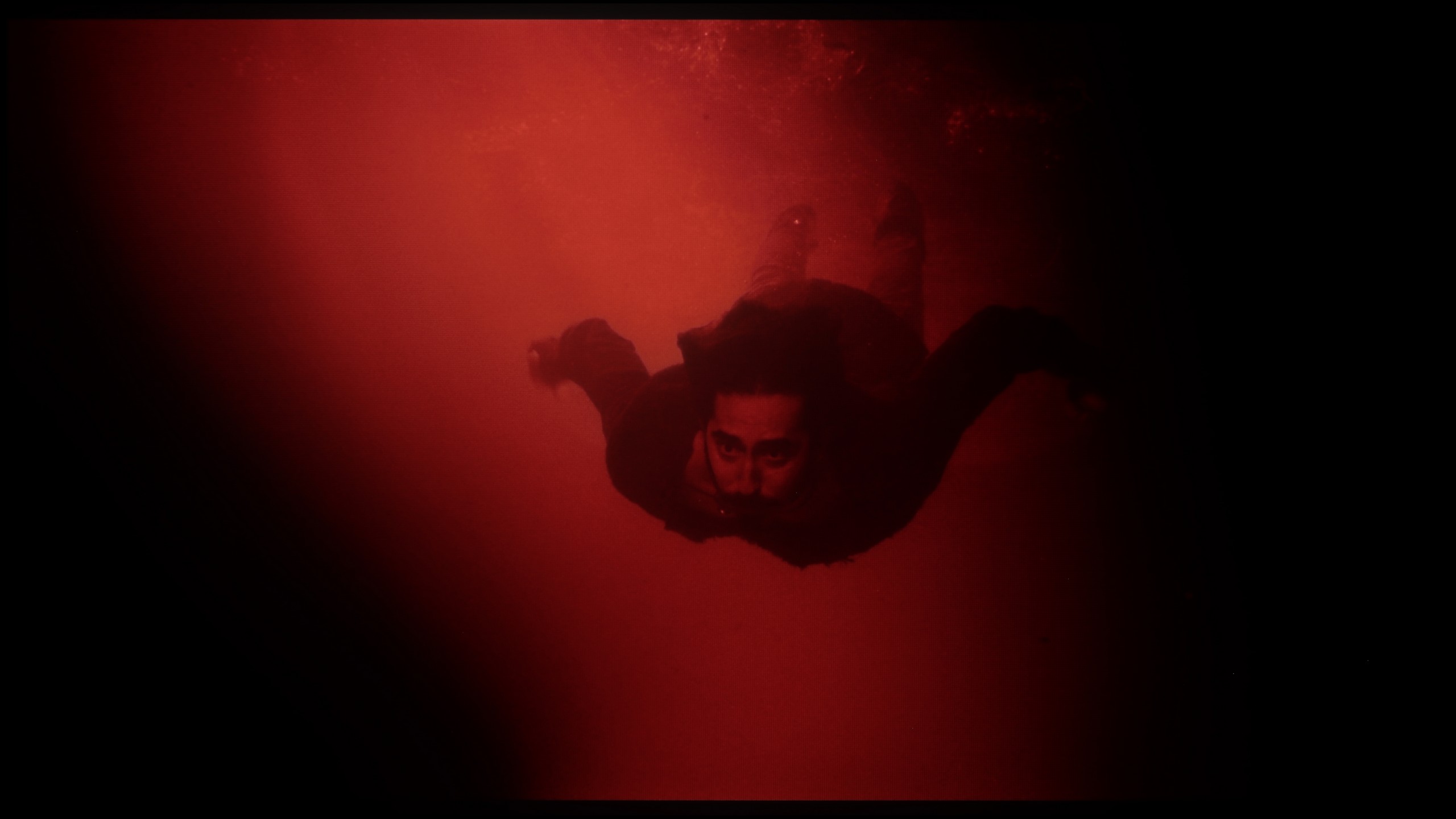




The Panasonic Z85A handles tonal transitions very well. Colors blend naturally without noticeable disruptions or visible bands. However, in brighter scenes, such as the opening sequence in the Kingsman film, slight imperfections can be seen. This is typical for WOLED panels, which have their limitations compared to Samsung Display's QD-OLED designs due to the use of white sub-pixels. The differences are not colossal, but a seasoned eye will catch them, especially in more demanding scenes with subtle color gradients. Despite these minor reservations, the Z85A presents a level that will satisfy the overwhelming majority of users. The tonal transitions are smooth, and the image remains consistent even in complex scenes. This is a solid result that will rarely be a hindrance during everyday viewing of movies or series.
The U7Q performs exceptionally well when it comes to tonal transitions – we can confidently say that it reaches almost reference level, which is why in this category, the TV receives one of the highest possible ratings from us. The color blends are smooth, clean, and without visible bands. In most scenes, everything looks simply perfect, and any potential minor imperfections may only appear in very specific shots – although we hardly noticed them during testing.
Image scaling and smoothness of tonal transitions
7.4/10
6/10
Smooth transition function

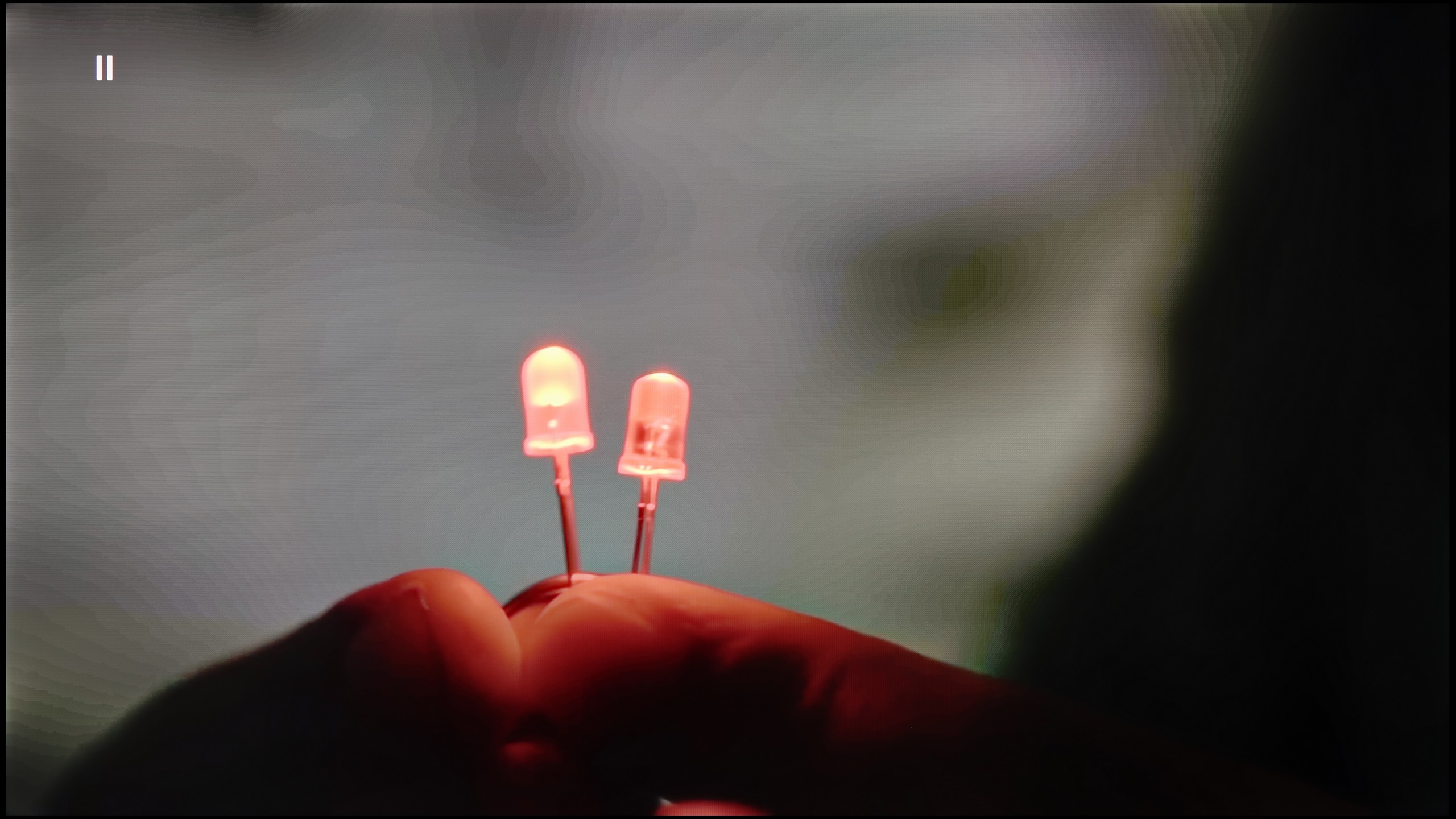
Image without overscan on the SD signal


Now that we know how the Panasonic Z85A handles tonal transitions in 4K materials, it's time to look at its "Gradation Smoothing" feature. It works, but unfortunately not entirely effectively. Regardless of the selected value – whether low, medium, or high – we were unable to achieve perfectly smooth tonal transitions in our test sequence. We recommend setting this feature to an intermediate level. While it may slightly blur fine details, it at least avoids the problem of losing film grain, which can be crucial for many viewers when watching classic productions.
When it comes to image scaling, the television performs quite well. It is evident that the image is slightly sharpened, and thin lines can sometimes appear somewhat jagged. However, this is standard in most televisions and fortunately, it can be adjusted using the sharpness slider. This gives us full control – we can achieve a more plastic, blurred image or a clearer one, though more "harsh" and artificially sharp. It all depends on the user’s preferences and the type of content we are watching. Overall, the scaling is at a solid level and should satisfy most users who are using lower resolution materials.
There are situations where we would like to smooth out tonal transitions a bit, especially in older materials – those that have limited source quality. The U7Q is equipped with a feature called “Smooth and Gradient Image,” but unfortunately… it works very poorly. In the “Low” option, the effects are practically unnoticeable, and other settings smooth out details but do not improve tonal transitions. The only plus is that the feature does not interfere with film grain, so it does not ruin the natural structure of the image.
Fortunately, content scaling performs quite well. The image is not overly sharpened, there is no artificial clarity – and although it is known that this is not the level of high-end televisions, the U7Q handles displaying really old content in a completely acceptable manner without any problem.
Blur and motion smoothness
8.5/10
7.5/10

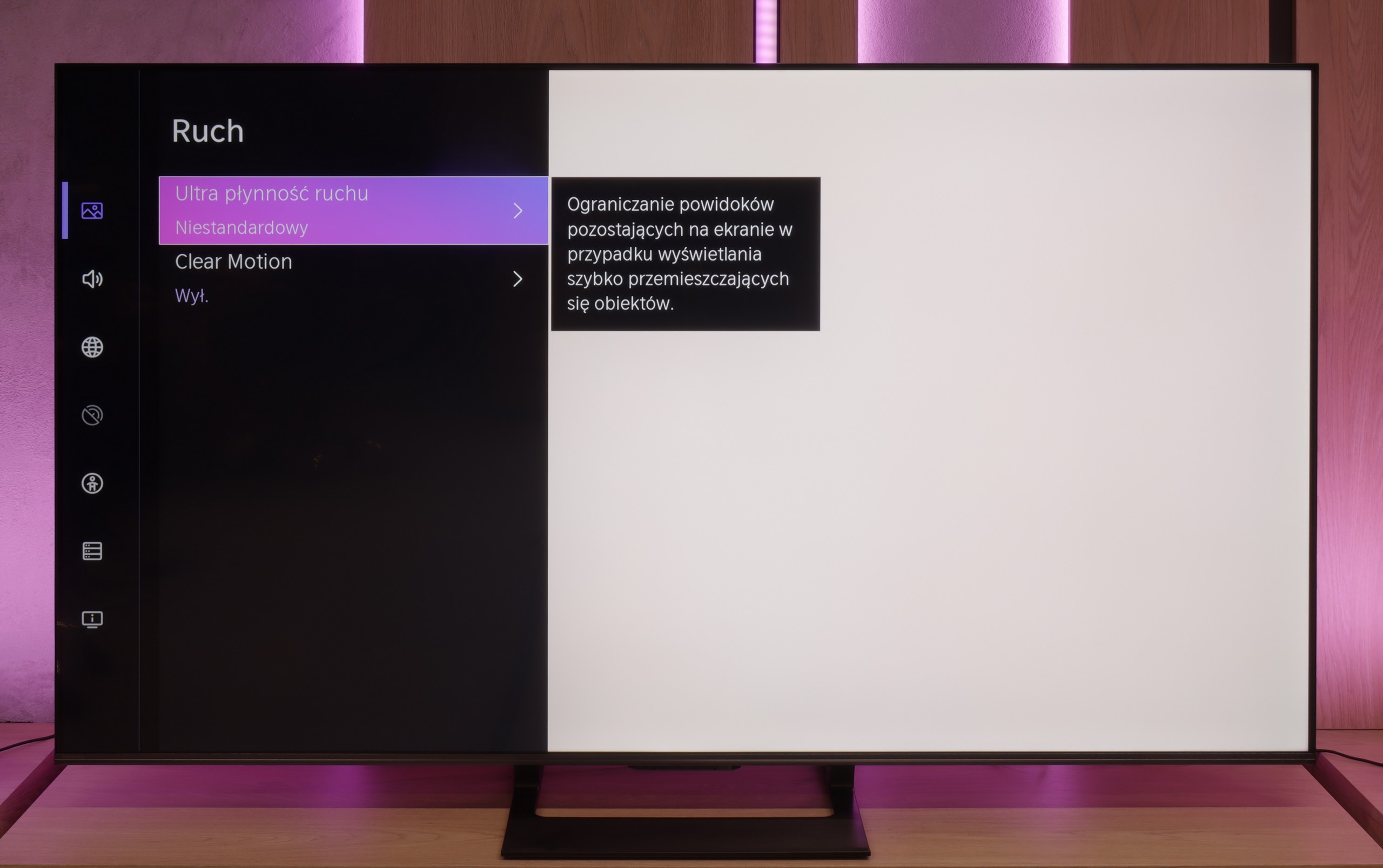
Blur (native resolution, maximum refresh rate):



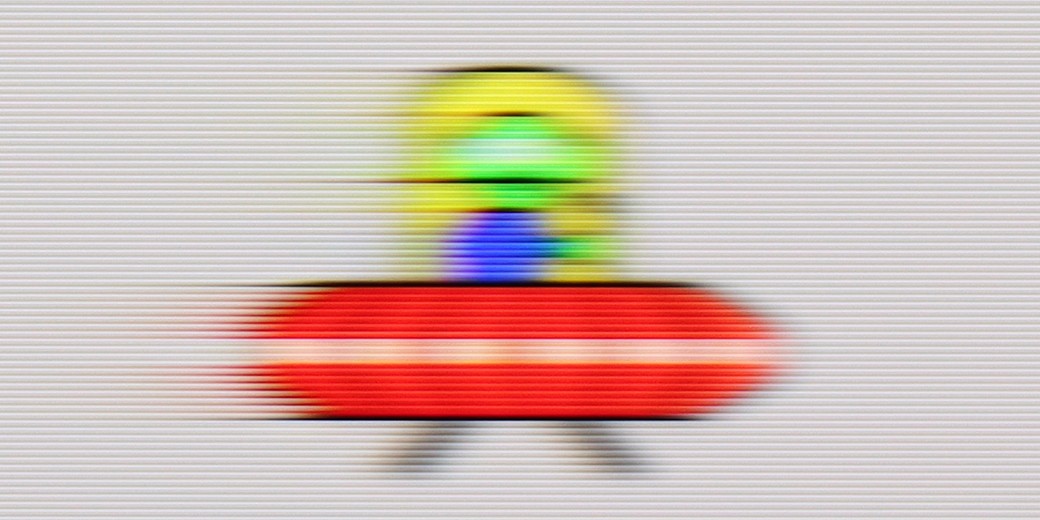
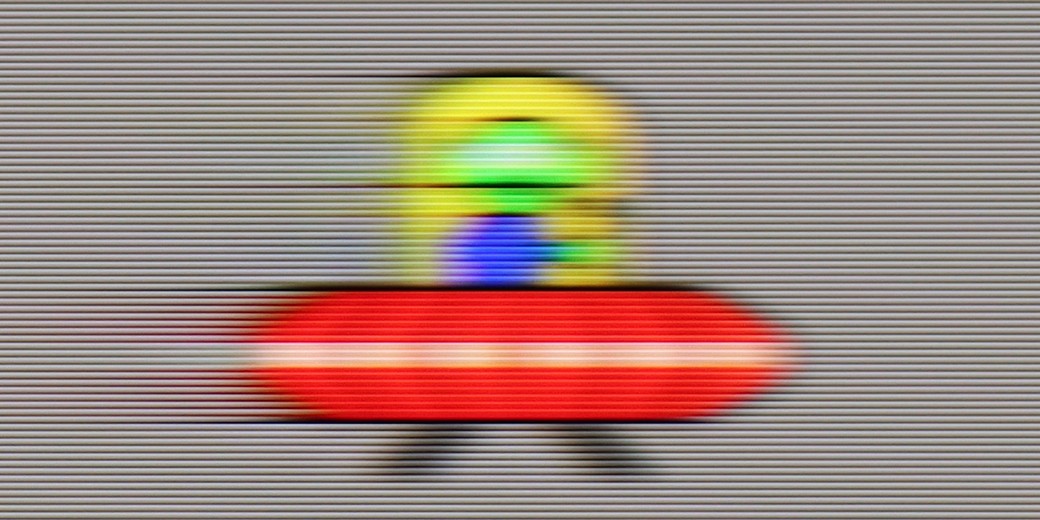
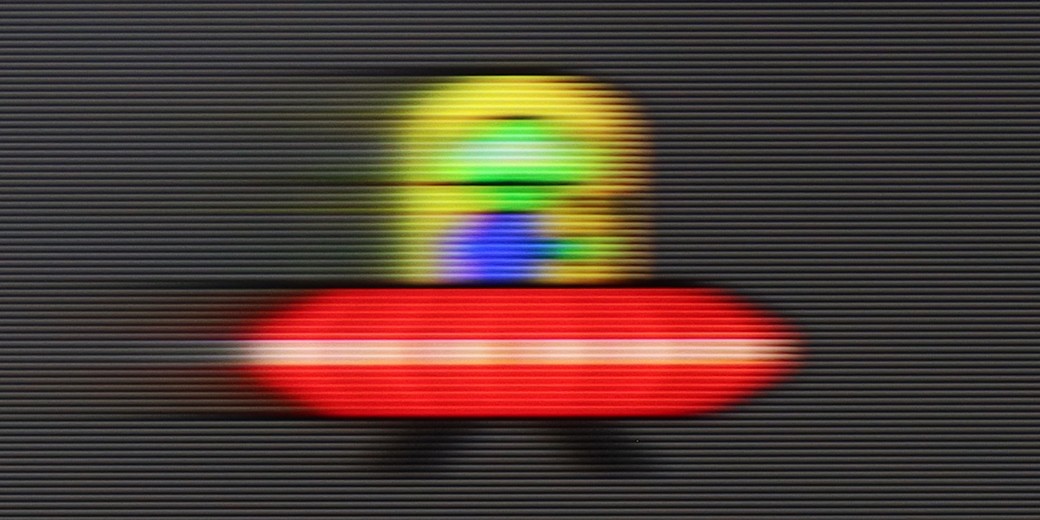
Blur (BFI function enabled):
Image flickers in this mode


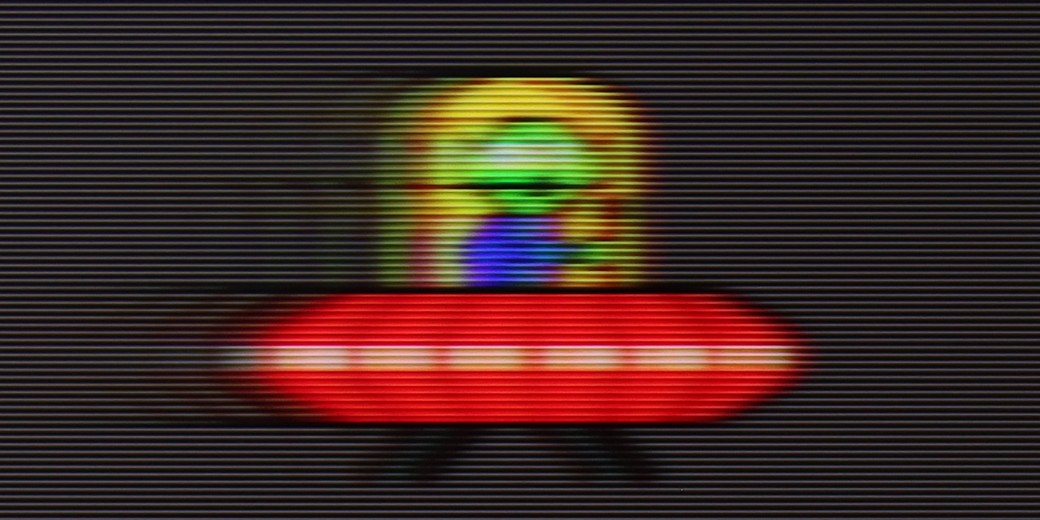
Smużenie ():
Smużenie (1080p 240Hz):
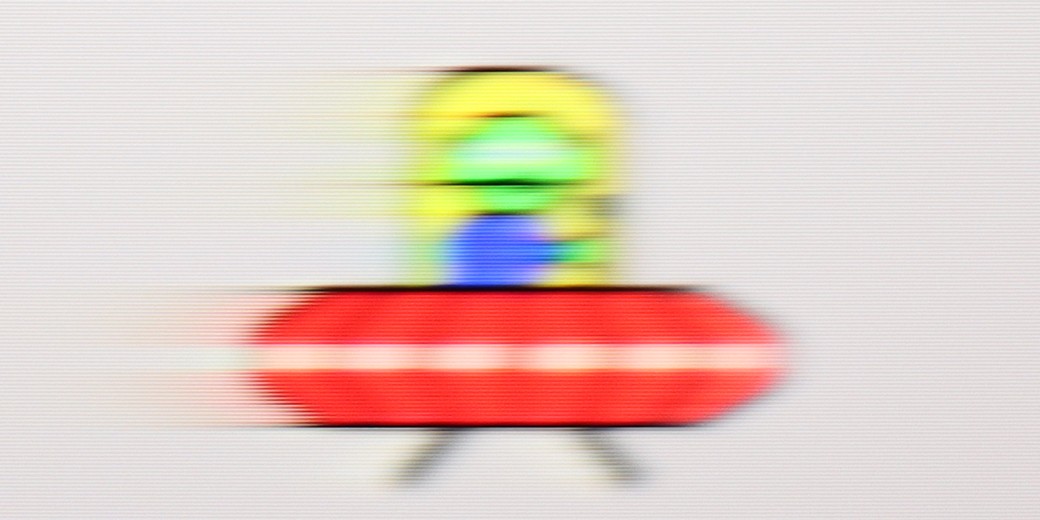
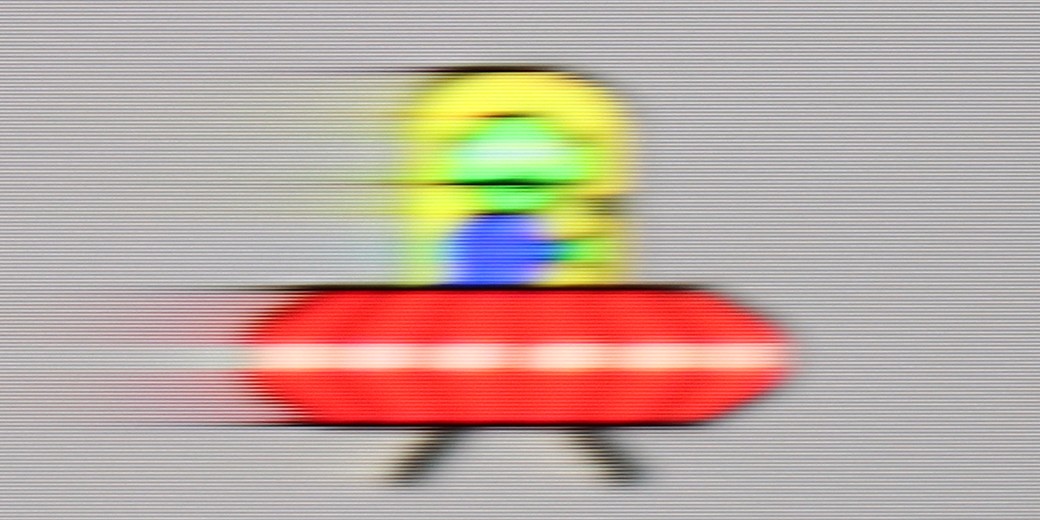
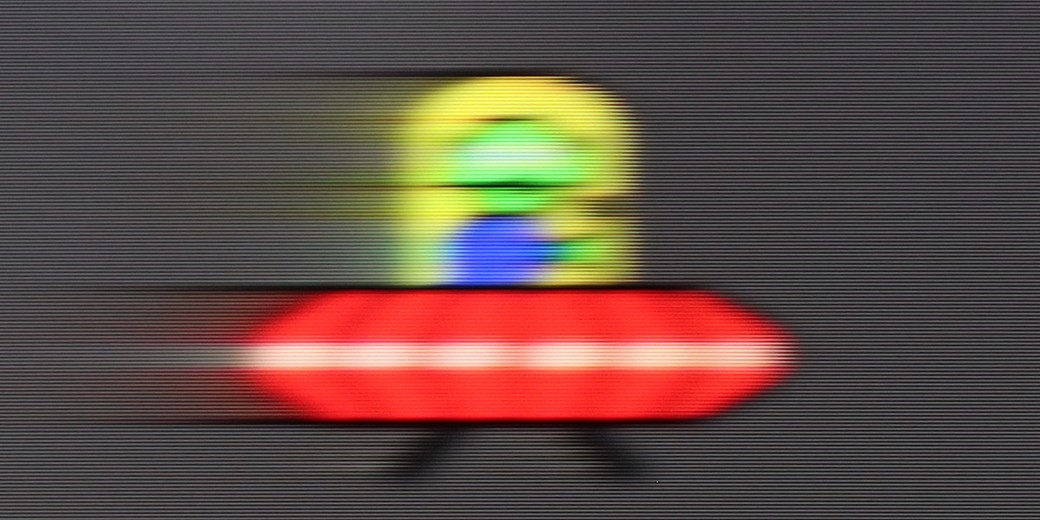
The Panasonic Z85A has a 120 Hz panel, which will surely please both gamers and sports fans. Sure, it's not 144 Hz like some gaming TVs, but in practice, the difference is really hard to notice. In games, the image is stable and clear, and during fast action, there's no sign of any motion blur. The same goes for sports – a quick run by a soccer player or a dynamic car maneuver looks smooth and natural. The TV also has an "Intelligent Frame Creation" feature, which is a motion smoother. There are two sliders – one for reducing motion blur and the other for motion smoothness. With these, you can adjust the picture to your personal preferences – whether you prefer a more cinematic effect with gentle transitions between frames or a maximally smooth image perfect for watching sports.
U7Q is truly a fast television, similar to its more powerful version "PRO". At a resolution of 4K, it supports up to 144 Hz refresh rate, and if someone wants even more – in Full HD you can achieve up to 240 Hz! This will mainly benefit PC gamers, but it’s worth appreciating – this is a rare feature in this price segment. Right from the start, it’s clear that U7Q was created with dynamic content in mind, such as games or sports. In films, we are not left "out in the cold" either – U7Q offers the "Ultra Motion Smoothness" feature, where using two sliders you can adjust whether you want a smoother, theatrical image, or something closer to a cinematic style with a visible frame. It’s good that, like with most manufacturers, we have a choice here and can adjust it to our own preferences.
Console compatibility and gaming features
10/10
8.5/10
- ALLM
- VRR
- VRR range40 - 120Hz48 - 240Hz
- Dolby Vision Game Mode
- Correct implementation of HGIG
- 1080p@120Hz
- 1440p@120Hz
- 4K@120Hz
- Game bar

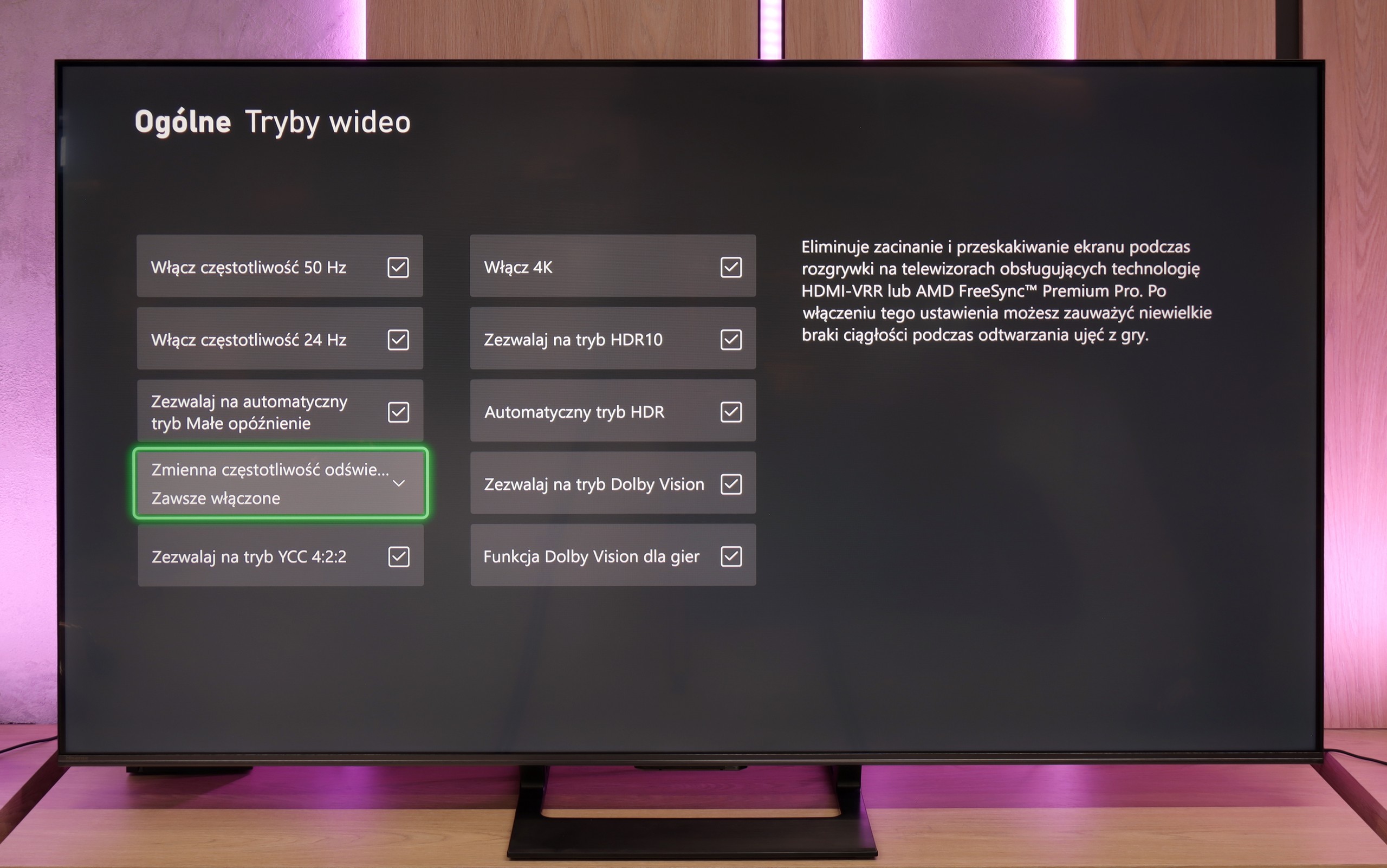

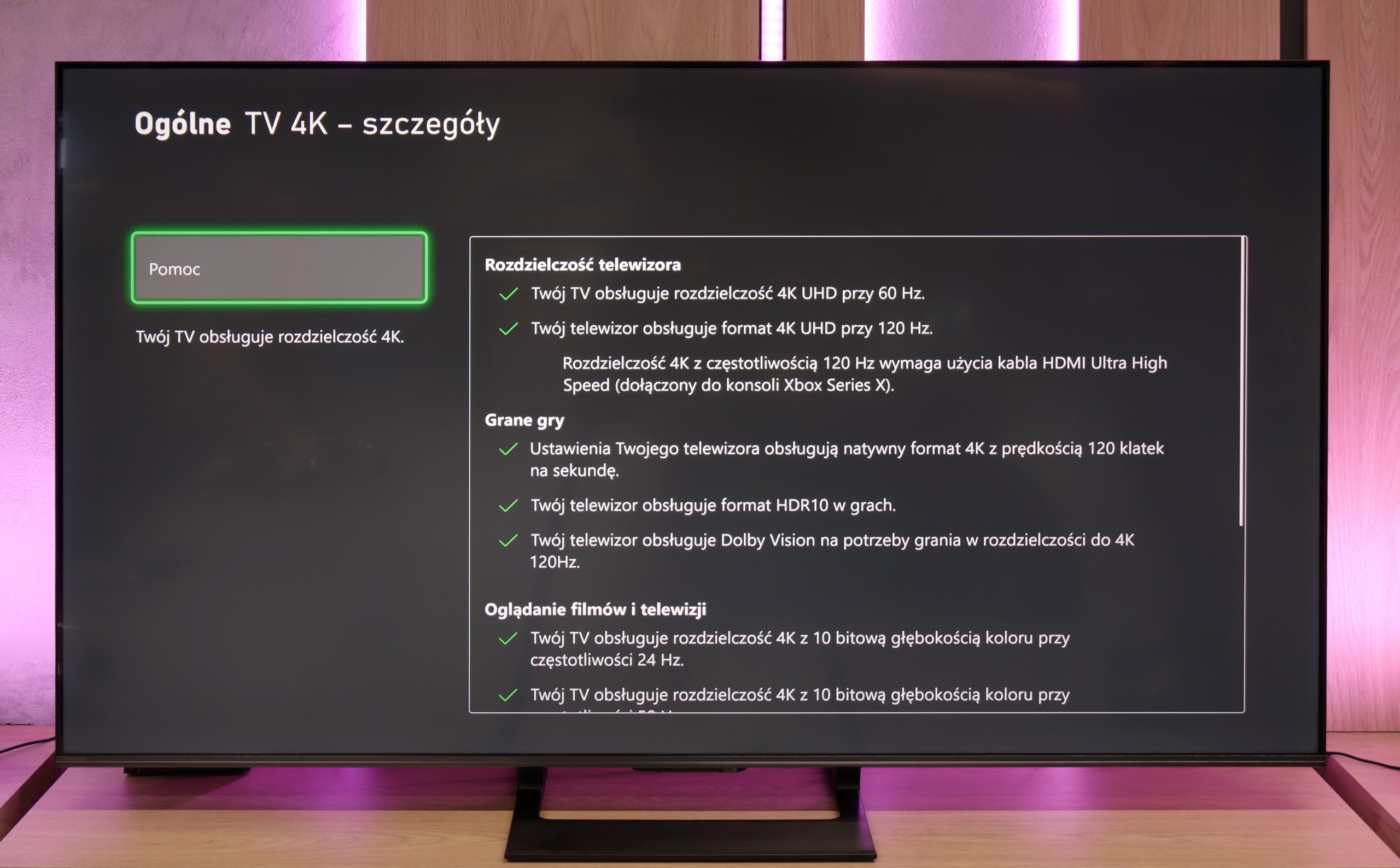




Panasonic is mainly associated with home cinema televisions, but the Z85A shows that it can also enter the gaming world with a really strong punch. This is equipment that can easily be called a gaming beast - it has everything needed for comfortable gameplay.
Even though we only have two HDMI 2.1 ports, both operate at full bandwidth, so we can easily connect both a next-gen console and a gaming PC. All key features are supported: ALLM automatically switches the TV to game mode, VRR ensures smooth images without stuttering and tearing, and with properly implemented HGIG and Dolby Vision, HDR games look really good - colors are vivid, details clear, and dark scenes readable. There is also a Game Bar in the form of a clear, circular menu. It may not look as impressive as with the competition, but it is intuitive and contains all the most important settings that we would like to have at hand during gaming.
In summary - the Panasonic Z85A is equipment that really surprises with its gaming capabilities. It is a television where both console gamers and PC gamers will feel at home. It's smooth, dynamic, and simply good.
The Hisense U7Q is a TV designed for gamers – and you can see that right away based on its gaming capabilities. It has practically everything you could wish for: variable refresh rate (VRR) – check, automatic game mode (ALLM) – also check, and high refresh rates of up to 240 Hz in Full HD, as well as support for various resolutions, not just 4K. It's truly a great set of features that makes the U7Q excel in both fast-paced shooters on consoles and more demanding titles on PC. Of course – like in most Hisense models – it lacks a proper implementation of the HGiG function. That's a shame because HGiG allows you to adjust the brightness of the console to the specific TV, which in practice makes displaying HDR games according to the creators' intentions much easier. Without this, you simply have to reckon with certain limitations in the final HDR image in games.
Input lag
10/10
9.7/10
SDR
HDR
Dolby Vision
Since the Panasonic Z85A was also designed with gamers in mind, the input lag had to be fine-tuned. And indeed – the results are really great. At 120 Hz, the lag is only 5 ms, and at 60 Hz, it's 13 ms. These are values that will satisfy even the most demanding gamers, whether we're talking about dynamic shooters or precise fighting games. The reactions to our controller movements are practically instantaneous, and the gameplay is smooth and responsive. Importantly, the Dolby Vision mode also works flawlessly here. Just a few years ago, using Dolby Vision in games often came with high input lag, but in the Z85A, this problem has been effectively eliminated.
Input lag on the U7Q is really impressive. With 120 Hz content, we recorded around 9 ms, and with 60 Hz – around 17 ms. These are outstanding results that make the TV perform excellently even in dynamic games that require quick reactions. There is hardly anything to criticize here. Of course, as is often the case, the Dolby Vision mode in games seems a bit slower compared to classic SDR or HDR. This will mainly be noticeable for Xbox Series X/S console users, which are the only ones that support Dolby Vision Gaming. Fortunately, input lag still remains below 30 ms, so in practice, this is still an acceptable level even for more demanding gamers.
Compatibility with PC
7.6/10
8.6/10

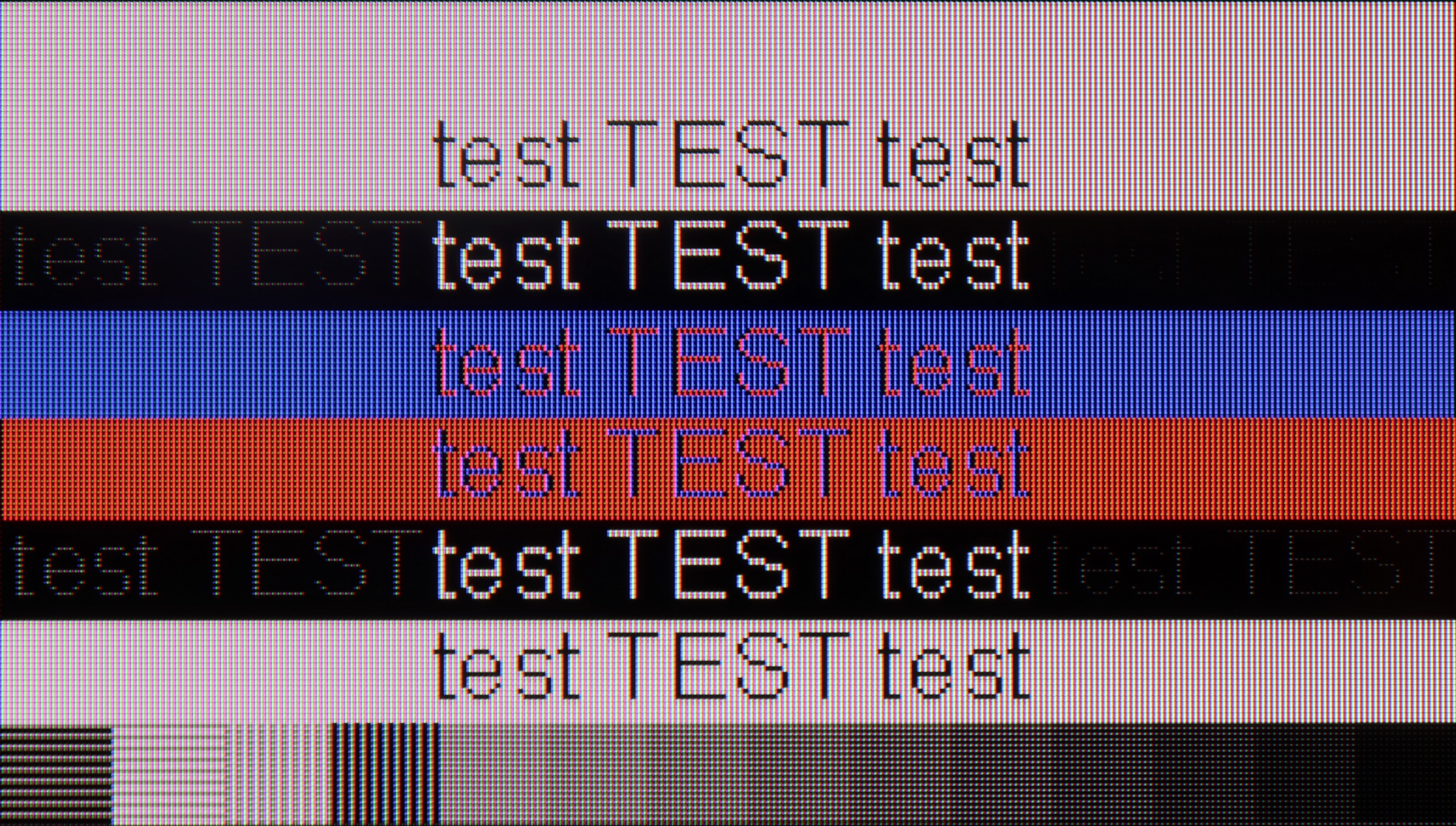
Using the Panasonic Z85A as a computer monitor performs really well. Text is readable and clear, making web browsing or working with documents not much of a problem. However, one has to keep in mind certain limitations of the WOLED panel – the characteristic way of displaying fonts may be bothersome for more demanding users, especially those who spend long hours working with text. In terms of gaming on PC, the TV performs as well as with a console. Low input lag, 120 Hz refresh rate, and proper implementation of G-Sync and FreeSync ensure smooth and responsive image without annoying stutters or tearing.
The U7Q communicates excellently with the computer. For gamers, this is great news – we have high refresh rates, low input lag, and G-SYNC support, so gaming from the PC is pure pleasure. But the U7Q also performs well in everyday tasks. If someone uses a computer for text, browsing the internet, or office work – there’s nothing to complain about. The television correctly handles chroma 4:4:4, so fonts look sharp and clear, without blurriness or strange contours. Both lowercase and uppercase letters are simply readable – just as they should be.
Viewing angles
7.4/10
3/10
The viewing angles on the Panasonic Z85A are really good – after all, it's OLED. Whether we are looking at the screen straight on or at a steep angle, the colors remain vibrant, and the contrast hardly loses quality. Of course, the Z85A falls a bit short compared to TVs with MLA micro-lens technology or Samsung's QD-OLED panels, which currently set the highest standard in this regard. However, the differences are subtle enough that most users won't notice them during regular viewing.
The viewing angles on the U7Q are rather weak – this is simply a typical characteristic of VA panels. Straight on, everything looks very good: blacks are deep, colors are saturated, and the contrast is high. But just shifting slightly to the side causes the image to start losing quality – colors become washed out, and blacks begin to resemble dark gray. Compared to TVs with IPS panels, the U7Q performs worse, although on the other hand, it makes up for it with better contrast and deeper blacks.
TV efficiency during daytime
4.8/10
6.2/10

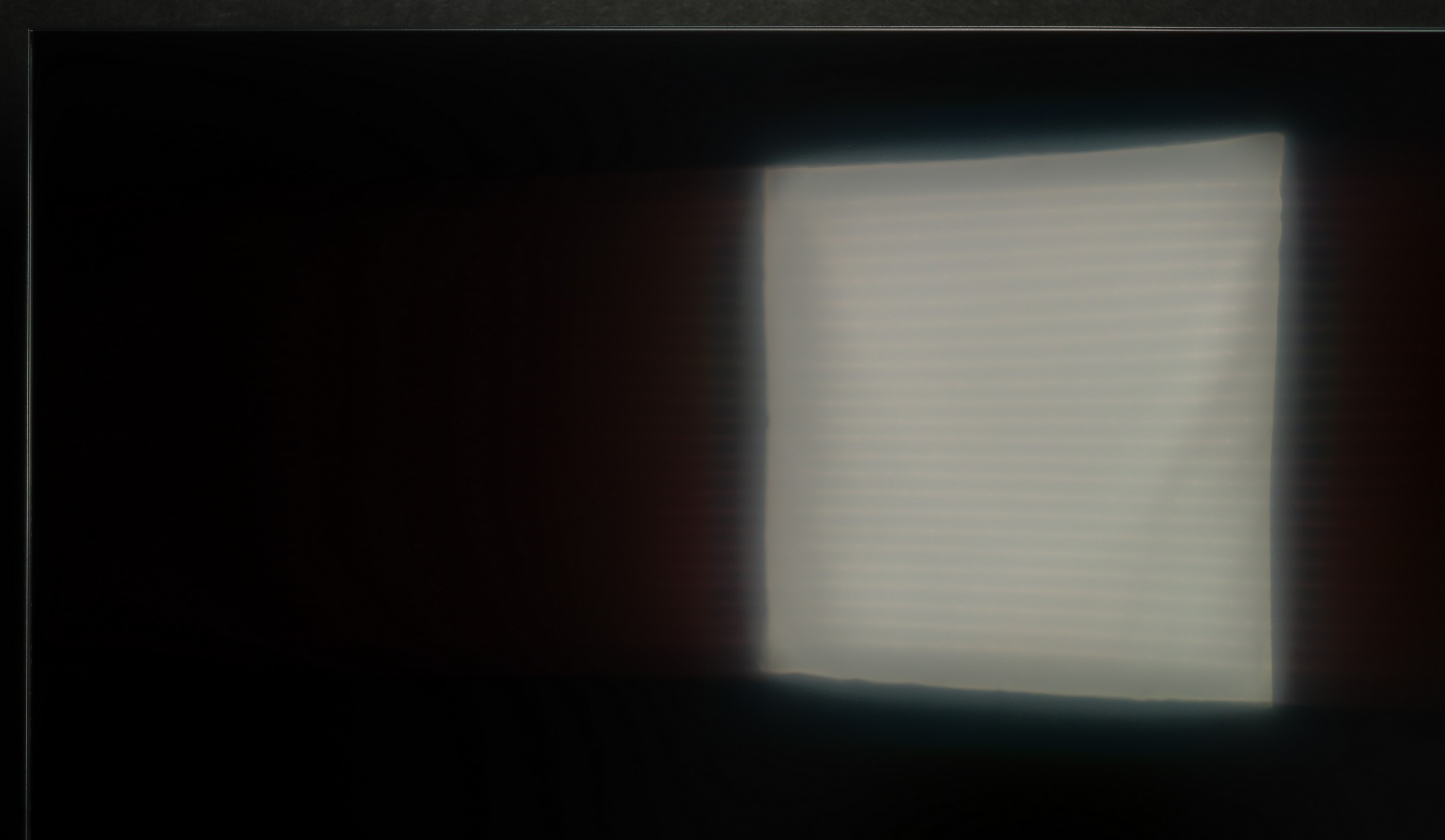

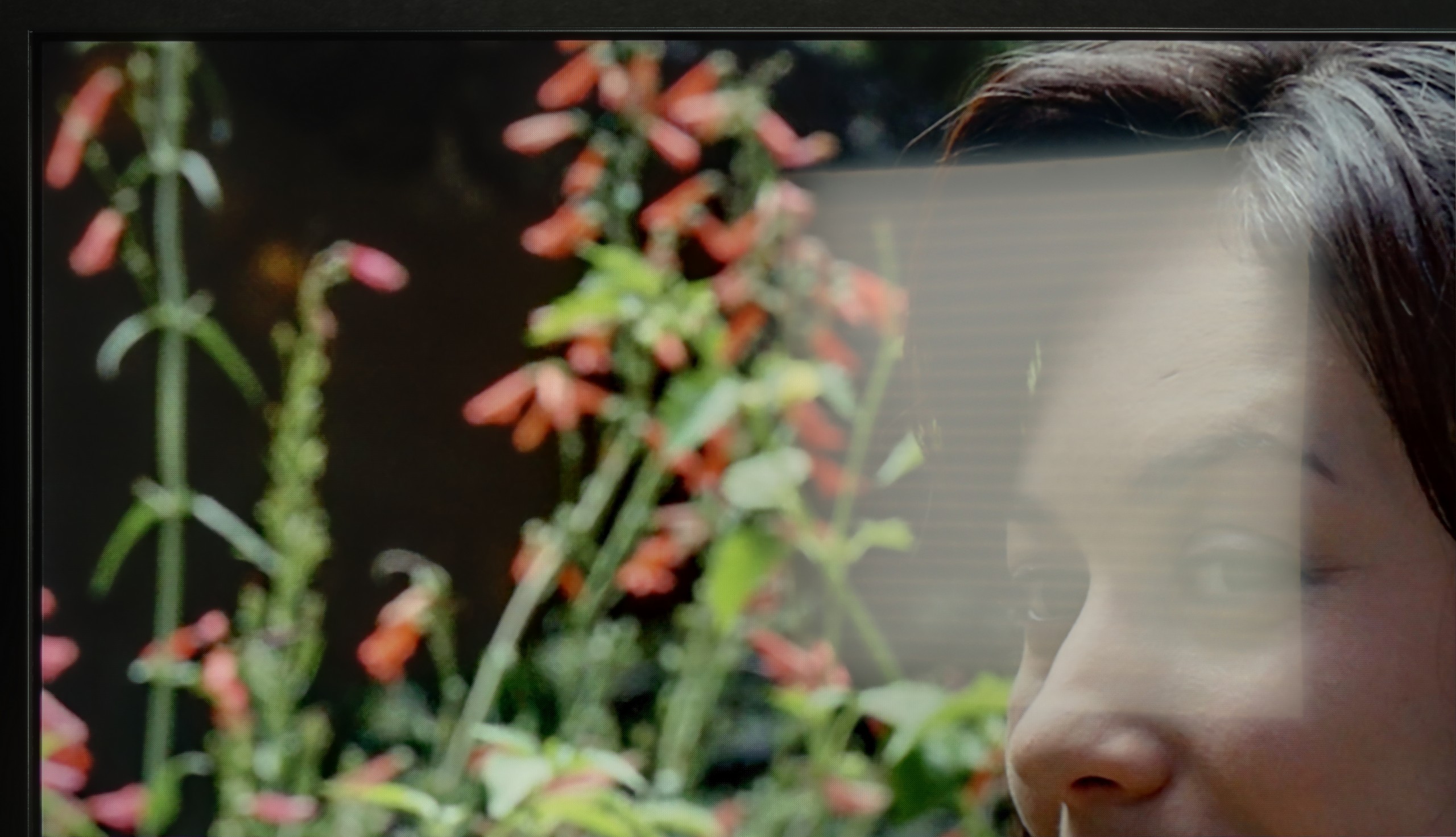
Matrix brightness
Average luminance SDR
Hisense U7Q: 519 cd/m2
Panasonic Z85A: 286 cd/m2
The Panasonic Z85A leaves something to be desired during the day. The panel, although silky, averages in suppressing reflections, which can be noticeable in bright rooms. The reflections are not overly prominent, but there is one catch – they take on a bluish tint. In some situations, especially in strong daylight, this can be slightly annoying and distract from the content on the screen. Additionally, the maximum brightness is just under 280 cd/m². That’s simply too little to comfortably watch television in a brightly lit room. If we plan to watch a movie in the middle of a sunny day, we will need to close the curtains to ensure the picture looks good.
The U7Q performs quite well in a sunlit room. The brightness in SDR mode averages around 520 nits, which in practice means that even on sunny days, it's comfortable to watch television—without the feeling that everything is drowning in our reflections. Additionally, thanks to the satin coating on the panel, the television does a good job of reducing reflections.
Details about the matrix
Subpixel Structure:

Panel uniformity:

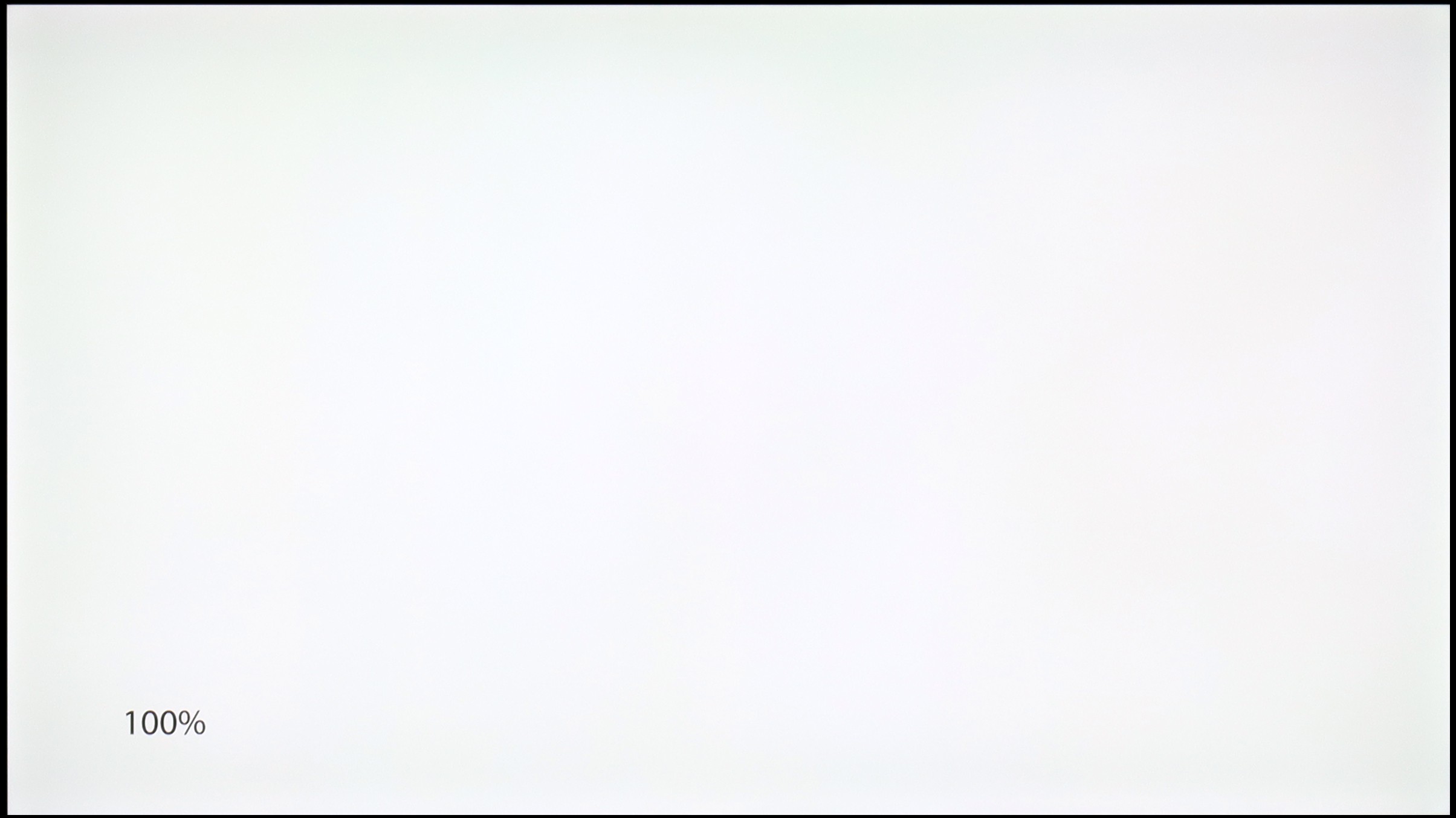
TV features
7.6/10
8.9/10
- HDMI inputs2 x HDMI 2.0, 2 x HDMI 2.1 48Gbps2 x HDMI 2.0, 2 x HDMI 2.1 48Gbps
- Other inputsRCA (Chinch)
- OutputsToslink (Optical audio), eARC (HDMI), ARC (HDMI), Mini-Jack (Headphones)Toslink (Optical audio), eARC (HDMI), ARC (HDMI), Mini-Jack (Headphones)
- Network InterfacesWi-Fi 2.4GHz, Wi-Fi 5GHz, Ethernet (LAN) 100MbpsWi-Fi 2.4GHz, Wi-Fi 5GHz, Ethernet (LAN) 100Mbps
- TV receptionDVB-T, DVB-T2, DVB-S, DVB-S2, DVB-CDVB-T, DVB-T2, DVB-S, DVB-S2
Classic features:
- Recording to USB (terrestrial TV)
- Recording programming
- Picture in Picture (PiP)
- RF remote control (no need to aim at the screen)
- Backlit remote control
- Teletext
- Audio only mode
- Possibility to connect Bluetooth headphones to the TV
- Possibility to simultaneously use Bluetooth headphones and the TV speaker
Smart features:
- AirPlay
- Screen mirroring (Windows Miracast)
- Wyszukiwanie głosowe
- Voice search in native language
- Ability to connect a keyboard and mouse





The operating system in the Panasonic Z85A is Amazon Fire TV, which is still a relatively new solution in the Polish market. Until now, we primarily associated it with portable smart devices, and now it is also coming to televisions – similar to the flagship model Z95A.
On the positive side, the system works smoothly and responsively. It is also quite intuitive, so navigation does not pose major problems. Unfortunately, when it comes to the availability of applications, it is somewhat worse. In the Amazon store, we can find icons for popular services such as SkyShowtime, Rakuten, or Viaplay, but... they cannot be downloaded. This is a significant drawback for those who use these platforms daily. Additionally, some functions are poorly translated, which means that in some places, you have to guess what they mean. However, we believe that these are just growing pains, and over time, these issues will be resolved – both in terms of translations and app availability.
When it comes to practical features, it is much better. The TV supports USB recording and the PiP (picture-in-picture) function. There is also support for AirPlay, which will certainly please users of Apple devices. We also have Bluetooth here, but unfortunately, we cannot connect headphones to it – it only works with keyboards or other control devices. Fortunately, you can connect headphones or a home theater system via cable, which solves this problem.
In summary – the Panasonic Z85A offers a solid set of practical features that will work well for everyday use. The Amazon Fire TV system is a step in the right direction, especially when compared to Panasonic's old system. However, at this moment, it is difficult to give it an unequivocal praise. There is potential, but the manufacturer still has a lot of work to do to ensure everything works as it should.
Classic Features of U7Q
Hisense U7Q has a lot to offer when it comes to classic TV features. You can record programs to USB, easily connect external devices via Bluetooth, and the interface – such as EPG – is clear and readable. It may sound like something mainly appreciated by seniors, but the truth is that the U7Q has practically everything needed for watching traditional television. The only thing missing here is the PiP (picture-in-picture) feature.
Smart TV U7Q: Vidaa
When it comes to Smart features, the U7Q runs on the proprietary VIDAA system. And I must admit – it works really smoothly. Voice search in Polish? No issues. AirPlay and screen mirroring? They work without any problems as well. Of course, one must be aware that VIDAA is a closed system, so – as is often the case – some popular apps, especially those related to music, are missing. Therefore, before purchasing, it’s worth checking if all the apps you use daily are available.
Playing files from USB
3.1/10
8.2/10
Supported photo formats:
Maximum photo resolution:


In terms of playing files from USB, the Panasonic Z85A performs rather mediocrely. The built-in media player does handle most popular video formats, but it has one significant drawback – it does not support external subtitles. So, if we have older movies on the disk or USB drive with separate subtitle files, we must reckon with the fact that the TV simply will not display them. This is a significant downside, especially for those who use their own media library instead of streaming services. Of course, this problem can be circumvented by using an external media player (e.g., through a console or Smart TV box), but it is an additional step that could be avoided if the built-in application were better developed.
The built-in player in the U7Q fully meets the needs of most future users. The television seamlessly supports Polish characters and most popular video, audio, and photo formats. If we had to nitpick, it would be only about the limited support for certain photo resolutions – there are occasions when files from the camera are not displayed correctly. It's worth keeping this in mind if you plan to present photos directly from a DSLR or phone.
Apps
7.5/10
7.7/10














































Sound
7.4/10
7.2/10
- Subjective sound quality:7.4/107.2/10
- Dolby Digital Plus 7.1:
- Dolby True HD 7.1:
- Dolby Atmos in Dolby Digital Plus (JOC):
- Dolby Atmos in Dolby True HD:
- DTS:X in DTS-HD MA:
- DTS-HD Master Audio:
In terms of sound, the Panasonic Z85A is pleasantly surprising. The TV delivers a pleasant and clear sound, and it can also generate a noticeable bass that adds depth to both movies and music. The spatial effect is also quite well reproduced, making watching movies or playing games more immersive. Unfortunately, there is one "but." The TV does not support the DTS:X format, which is quite popular among more advanced home theater systems. So if we plan to use this sound standard, it will be necessary to connect the audio equipment first to the amplifier or soundbar and only then to the TV.
Sound is one of the major advantages of the U7Q. The TV sounds really pleasant – there is a slightly noticeable bass, good tone balance, and it is definitely something more than just for "everyday news watching." You can easily play music on it and just enjoy the sound – of course in an entertaining way, not an audiophile one 😉. It also deserves high praise for full support for the most important audio codecs, which worked flawlessly. A small exception is Dolby Atmos in TrueHD version, which did not fully play when connected to a home theater, so if someone uses this format – it's worth keeping in mind – it may be a software bug.