The U7Q PRO is a television that, after just a few minutes, gives a clear signal: "speed matters here." Hisense surprised us with how much they managed to pack into a device that doesn’t cost a fortune. A refreshing rate of 165 Hz in 4K, and even 288 Hz in Full HD – not that long ago, such numbers were reserved exclusively for top gaming monitors. And here you go, we have a mid-range television with almost a full set of gaming features that confidently throws down the gauntlet to much more expensive competitors. However, it doesn't stop at speed-related qualities. The U7Q PRO also boasts a very bright screen, which peaks at even 1500 nits. Like every Mini-LED, it has its typical "moods" associated with this technology, sometimes slightly exaggerating the image, but the overall visual effect remains very positive – especially with HDR content. It's also worth mentioning the Vidaa operating system – fast, intuitive, and equipped with features such as AirPlay, a voice assistant, and a web browser. Although you won't find the full range of apps known from Android here, the system performs really well in everyday use. So why is it "almost" ideal for gamers? It’s just missing the HGiG feature, which allows for precise adjustment of brightness levels in HDR games. This is a minor flaw, but it may be significant for console purists. Nonetheless, the U7Q PRO remains a very solid offering – and at the same time proof that Chinese manufacturers have not only caught up with their competitors from Korea or Japan but have even begun to outpace them in some aspects.
- Matching (Score)
- Our verdict
- TV appearance
- Where to buy
- Contrast and black detail
- HDR effect quality
- Factory color reproduction
- Color reproduction after calibration
- Smoothness of tonal transitions
- Image scaling and smoothness of tonal transitions
- Blur and motion smoothness
- Console compatibility and gaming features
- Input lag
- Compatibility with PC
- Viewing angles
- Daytime performance
- Panel details
- TV features
- Apps
- Playing files from USB
- Sound
Hisense U7Q PRO vs Xiaomi S Pro 2026
Direct comparison
U7Q PRO / U78Q PRO


Panel type: LCD VA
Resolution: 3840x2160
System: VIDAA
Model year: 2025
Complete the survey to find out the result

Resolution: 3840x2160
System: Google TV
Model year: 2025
Complete the survey to find out the result

Overall rating
7.4
7.2
Movies and series in UHD quality
7.2
6.7
Classic TV, YouTube
7.2
6.3
Sports broadcasts (TV and apps)
6.7
6.4
Gaming on console
8.2
7.7
TV as a computer monitor
8.2
8.6
Watching in bright light
6.2
7.4
Utility functions
9.4
7.2
Apps
7.7
9.6
Sound quality
7.8
7.1
Complete the survey to find out what fits your preferences
Advantages
Great contrast and blacks - true Mini-LED backlighting with a VA panel (65")
Very good motion smoothness - 4K@165 Hz panel
Very high HDR brightness - even above 1500 nits
Perfect for gaming - Low input lag, VRR, ALLM, 4x HDMI 2.1, 288Hz at 1080p.
The Vidaa operating system has many features, e.g. Airplay, USB recording
Outstanding quality of tonal transitions
Good black levels and contrast (SDR)
Very high peak brightness (great for a bright living room)
Complete package for gamers (144 Hz panel, HDMI 2.1, VRR)
Extremely low input lag in SDR mode (below 10 ms)
Surprisingly good, strong sound (branded with Harman Kardon)
Support for Dolby Atmos and DTS:X
Rich Google TV system (with AirPlay and Chromecast)
Proper compatibility with PC (clear fonts and 288Hz mode)
Outstanding price-to-specification ratio
Disadvantages
No support for HGiG
Average viewing angles
Missing apps on the VIDAA platform
Local dimming algorithms practically do not work in HDR content
Useless Dolby Vision Gaming mode (input lag approx. 100 ms)
Poorly implemented HGiG mode
Strongly visible banding (color stepping) in dark scenes
Very weak upscaling and digital image processing
Google TV can "stutter"
Our verdict
Is it worth buying the Xiaomi S Pro 2026? The answer to this question is quite complicated. Let's start with what's really great about this TV. First of all, the Xiaomi S Pro 2026 has an excellent price-to-performance ratio. We get a Mini LED panel with very high brightness, which handles well in a sunlit living room. Additionally, it has a fast 144 Hz (or even 288 Hz) display and a complete package for gamers: two HDMI 2.1 ports, support for VRR, and an impressively low input lag (under 10 ms). If we mainly watch "regular" content and play games, this is truly a fantastic screen. Even the built-in 30W speakers are surprisingly good and support Dolby Atmos. Unfortunately, there’s also a second, very problematic side to this model. In short: the software. We have the impression that Xiaomi has given us great "parts," but couldn't get them to work together correctly. The biggest problem is the HDR mode – the main reason one buys a TV today. For unknown reasons, the TV in HDR mode (HDR10, Dolby Vision) does not manage its dimming zones well. As a result, the black, which should be deep, becomes gray or bluish like in a regular LCD TV. There are also other software issues, such as the terrible implementation of HGiG or the fact that the Dolby Vision mode for gamers is useless due to enormous input lag (100 ms). Furthermore, the TV's capability for digital image processing is very poor. So how do we summarize this in terms of price? In its price class, the Xiaomi S Pro 2026 crushes the competition in terms of specifications. Other TVs for this money are usually simple LCD models without dimming, often only with a 60 Hz panel. The question then is: what is more important to you? If you are simply looking for a very bright and cheap TV for watching television during the day and gaming, and you are willing to calibrate it – you will be very satisfied with it. However, if you are looking for a TV to enjoy spectacular HDR in movies and games straight out of the box, you will be terribly disappointed with this model. In this case, in our opinion, it is better to pay a little more for a basic OLED TV or a more refined Mini-LED model from the competition.
TV appearance








Contrast and black detail
8/10
7.4/10
Local dimming function: Yes, number of zones: 560 (20 x 28)
Local dimming function: Yes, number of zones: 532 (28 x 19)
Contrast:

Result
340,000:1

Result
62,850:1

Result
42,000:1

Result
11,100:1

Result
7,500:1

Result
1,001,650:1

Result
52,600:1

Result
17,900:1

Result
17,200:1

Result
10,150:1
Halo effect and black detail visibility:


The Hisense U7Q PRO is an mini-LED television with a VA panel and - in the 65-inch version we tested - 560 local dimming zones. It's worth noting that this number varies depending on the size - larger diagonals will have more zones, while smaller ones will have correspondingly fewer. But regardless of that, the dimming system itself works really solidly here.
The contrast performs really well, considering the price range this model falls into. Under the best conditions, the U7Q PRO can achieve results close to six-digit values, which until recently was reserved for much higher-end equipment. In practice - in scenes like the one from the movie Oblivion - the picture looks stunning. With a bit of light on in the room, it's hard at first glance to distinguish this television from organic screens. Of course, it's still an LCD with local dimming, so compromises are unavoidable. In more challenging scenes, where many small light sources appear, the U7Q PRO tends to dim too aggressively. Instead of a slight deterioration of black levels, some details that should be visible disappear. This is a side effect of the algorithm that strongly adheres to the principle of "black should be black," even at the cost of subtle image elements.
But all in all - contrast is one of the stronger points of this model.
Let's get to the point, which is what is most important in the Mini LED panel: black levels and contrast. The Xiaomi S Pro 2026 is built on a VA matrix, which right from the start promises deep blacks. Let's add to that Mini LED backlighting with a very large number of local dimming zones. In the 65-inch variant we tested, we counted as many as 532 of them. That's a solid number that should provide precise control over the backlighting. It should be noted that this number is proportional to the size—choosing the smaller 55-inch variant will result in correspondingly fewer zones, while larger models will have more.
So, how does the black level perform on the S Pro 2026? The answer is complex.
Generally, it's really not bad, and we see a clear improvement compared to the problematic model from 2025. As you can see in our measurement charts, the results are occasionally spectacular. In most of the film scenes we measured in SDR (standard dynamic range), the contrast could be confidently described as very good and even comparable to constructions three times more expensive. Well, it could be... and this brings us to the paradox of this model. The problem lies in how the TV manages zones in scenarios other than SDR. As soon as we feed the TV a higher quality signal, such as an HDR series or Dolby Vision from streaming platforms (Netflix, HBO Max, or Disney+), something strange happens. We have an overwhelming impression that the TV suddenly... forgets that it was equipped with local dimming zones at all. As shown in our video below, the black in such scenes resembles more shades of dark gray or navy blue. On top of that, there's a slight flickering of the entire screen. This is the level one would expect from TVs completely devoid of a local dimming system. It seems that Xiaomi decided to fix one, but crucial flaw of last year's 2025 model over the year. And they succeeded – we no longer have the annoying "zone disco," and the picture is stable. It's just a pity that when consuming top-quality content (HDR), the whole advanced system becomes completely useless.
HDR effect quality
6/10
6.3/10
Luminance measurements in HDR:

Result
1129 nit

Result
323 nit

Result
721 nit

Result
267 nit

Result
736 nit

Result
809 nit

Result
526 nit

Result
1033 nit

Result
469 nit

Result
718 nit
Scene from the movie “Pan” (about 2800 nits)


Scene from the movie “Billy Lynn” (about 1100 nits)


Static HDR10


Dynamic: Dolby Vision
Dynamic: Dolby Vision


HDR luminance chart:
Xiaomi S Pro 2026
HDR luminance
Hisense U7Q PRO
HDR luminance
U7Q PRO is truly a bright television. In synthetic tests, it achieved over 1500 nits, which is an outstanding result for this price range. Such brightness – at least in theory – allows for displaying HDR content as intended by creators, even in more demanding scenes with strong light. In practice, it can be very good, but not always perfect. In bright scenes with a large surface area – such as the test screen with intense sunlight from the movie "Pan" – U7Q PRO makes a huge impression. It can almost blind with light, which is definitely an advantage in the context of HDR content. Unfortunately, this is not always maintainable when a lot of small bright details appear on a dark background. In such moments, local dimming algorithms decide to dim some bright elements to maintain good black levels – and the side effect is that some details simply disappear from the frame. This is a classic compromise in mini-LED televisions – and U7Q PRO is no exception. However, with such a large number of dimming zones, one could expect a somewhat more mature algorithm responsible for controlling them. Fortunately, the overall reception of HDR content is very positive. U7Q PRO is not only bright but also colorful; thanks to the PFS LED (QLED) coating, the coverage of the DCI-P3 color palette is at 95%, and BT.2020 is around 73%.
When it comes to HDR quality, the Xiaomi S Pro 2026 is undoubtedly a really bright TV. On our synthetic measurement charts, we were able to generate a peak brightness of around 1400 nits. This is not only a very good result but even spectacular, considering the price of this model. However, as we always repeat, for our editorial team, measurements and experiences from the content we watch every day—movies and series—are more important. So let's analyze how Xiaomi handles film material. Unfortunately, the result is somewhat mixed. When very bright scenes appear on the screen, the S Pro 2026 truly shows its full potential and can achieve real brightness of 800-1000 nits on bright elements. Moreover, even smaller objects can "burn" the eyes— in scenes from the movie Sicario 2, small metallic elements of the helicopter were really bright. The problem is this—and here the story comes full circle back to our assessment of contrast—that in such scenes, we cannot count on absolutely cinematic black. In our opinion, this compromise is too significant; high visibility of details in bright areas should not come at the expense of such a substantial boost in black levels. And even though the HDR effect itself can be striking here, it is important to remember that when very difficult, mixed scenes appear on the screen, we may feel a slight disappointment. Exactly the one we mentioned in the previous paragraph regarding dimming issues in HDR mode. On a positive note, it is worth adding that the S Pro 2026 is equipped with an additional PFS filter (which works similarly to a QLED layer), effectively broadening the color palette coverage. As a result, measurements showed a DCI-P3 color gamut coverage of up to 94%. This gives us the confidence that in most colorful scenes, the image will look rich and appropriately saturated.
Factory color reproduction
6.2/10
4.1/10


Factory Mode
After calibration


Factory Mode
After calibration
We tested the U7Q PRO in the best possible picture mode that this model offers – Filmmaker Mode. And indeed, it is this mode that performs best in terms of color reproduction. But that doesn't mean it's perfect. In our test unit, both in SDR and HDR content, the image had a slightly cooled tone. The white balance was shifted towards blue, which made the overall impression feel a bit "cooler." It's not glaring, but definitely noticeable – especially on white backgrounds that, instead of neutral, appeared slightly bluish. Additionally – as we mentioned earlier – the television tends to slightly brighten and oversaturate the image, which is also confirmed by the gamma and EOTF charts. All of this together means that without calibration the image may seem a bit unnatural – too cool, with slightly exaggerated dynamics. That's why we decided to conduct our own calibration – and its effects and charts can be seen below.
Of course, we conducted all our measurements in "Film" mode, which is usually the best and most accurate choice you get straight out of the box. And we have to say it bluntly: even though this is the best mode, it is still very far from ideal. First of all, the television has a clear tendency to give the image a cool, bluish tint – this is due to a poorly set white balance. Additionally, there is a problem with how the S Pro 2026 manages its brightness right after being taken out of the box, which results in an overly bright image. These two flaws contribute to really huge colorimetric errors (Delta E). In HDR content, they were able to exceed our expected error scale of "10" (meaning values close to 20). For reference – the threshold of perceivable error by the human eye is a Delta E value of around 3. Results at the level of 20 mean that the image significantly deviates from what the director intended.
Color reproduction after calibration
7.5/10
7.2/10




Thanks to calibration, we managed to tame the white balance in both SDR and HDR content. For SDR materials, the effect is really very good – the image becomes neutral, consistent, and simply pleasant to view. Everything looks as it should.
The performance in HDR is a bit worse. Although the white balance looks correct and overall the image gains in naturalness, unfortunately, delta E errors remain noticeable. Why? Because Hisense does not give us full control over how the U7Q PRO manages brightness in HDR mode. This is where the limitation appears. When we look at the EOTF curve for HDR content, we can clearly see what we mentioned earlier – at the beginning of the graph, there is a noticeable drop, meaning the television dims the smallest sections more than it should. On the other hand, the brightest elements can be illuminated a bit too much. As a result, some details are lost, others are too aggressive, and overall control over brightness does not always align with what we are trying to achieve during calibration.
Does the image look better after calibration? Definitely yes, in terms of color. But when it comes to managing brightness in HDR, we have to accept that the Hisense U7Q PRO will do it its own way.
So how does the S Pro 2026 perform after our calibration treatment? We must admit that after calibration, the television becomes a really pleasant device for watching everyday content. As you can see in the graphs, we managed to bring both white balance and gamma values to nearly perfection in HD (SDR) material. Most importantly, the colorimetric errors have become practically invisible to the human eye. In this scenario, the S Pro 2026 is simply a great television that, after professional calibration, can provide a lot of enjoyment while watching. However, it is worth noting clearly – our efforts helped little in 4K HDR mode. Despite calibration, the television still interprets the image rather strongly "in its own way," which is clearly seen in the measurement of the EOTF curve (luminance tracking). It's a bit of a shame, because this shows that the problem lies not in the panel itself, but in the software. Underdeveloped image management algorithms in HDR content can, unfortunately, disqualify this television for many more discerning users.
Smoothness of tonal transitions
9.5/10
6.9/10






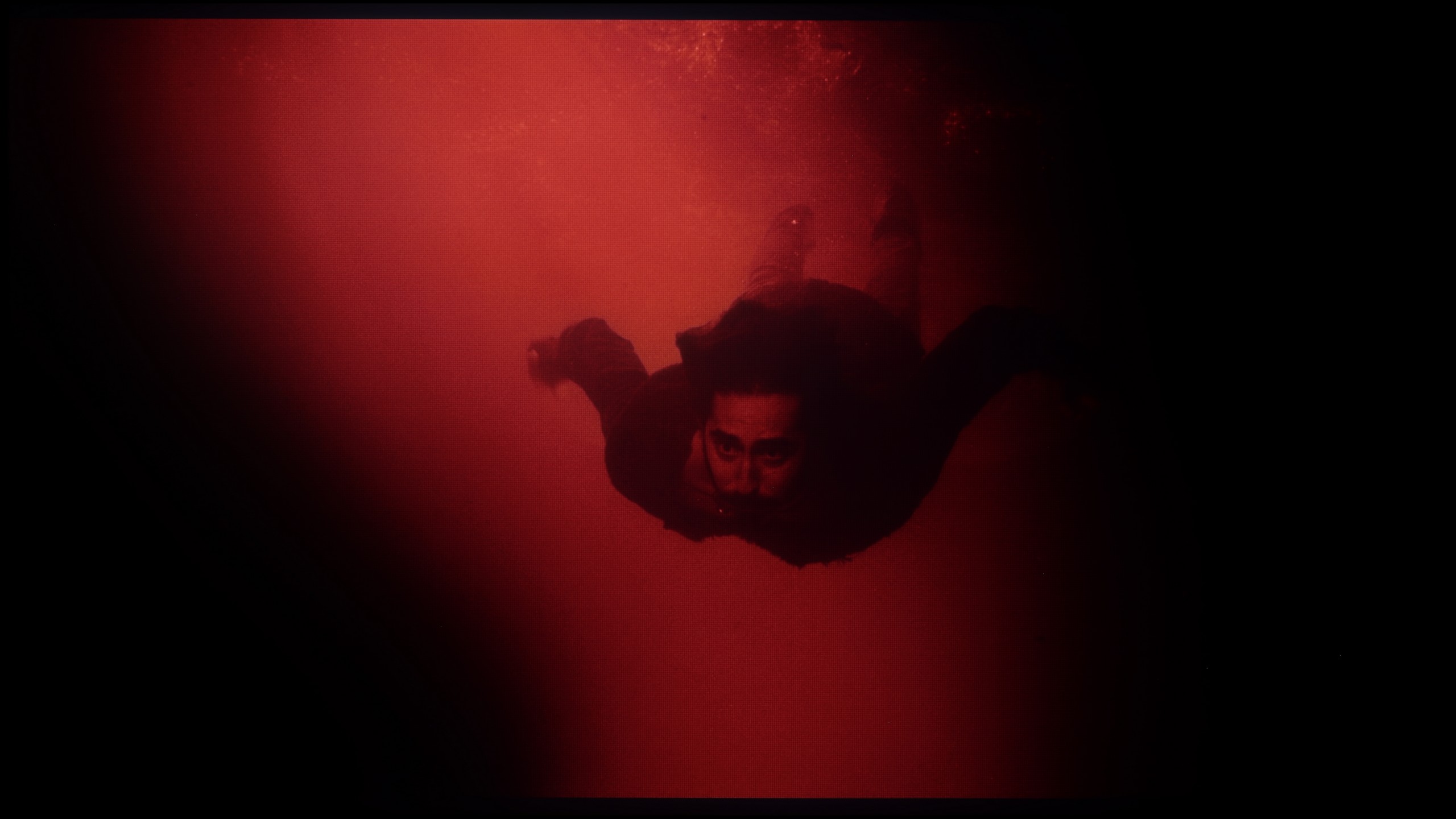




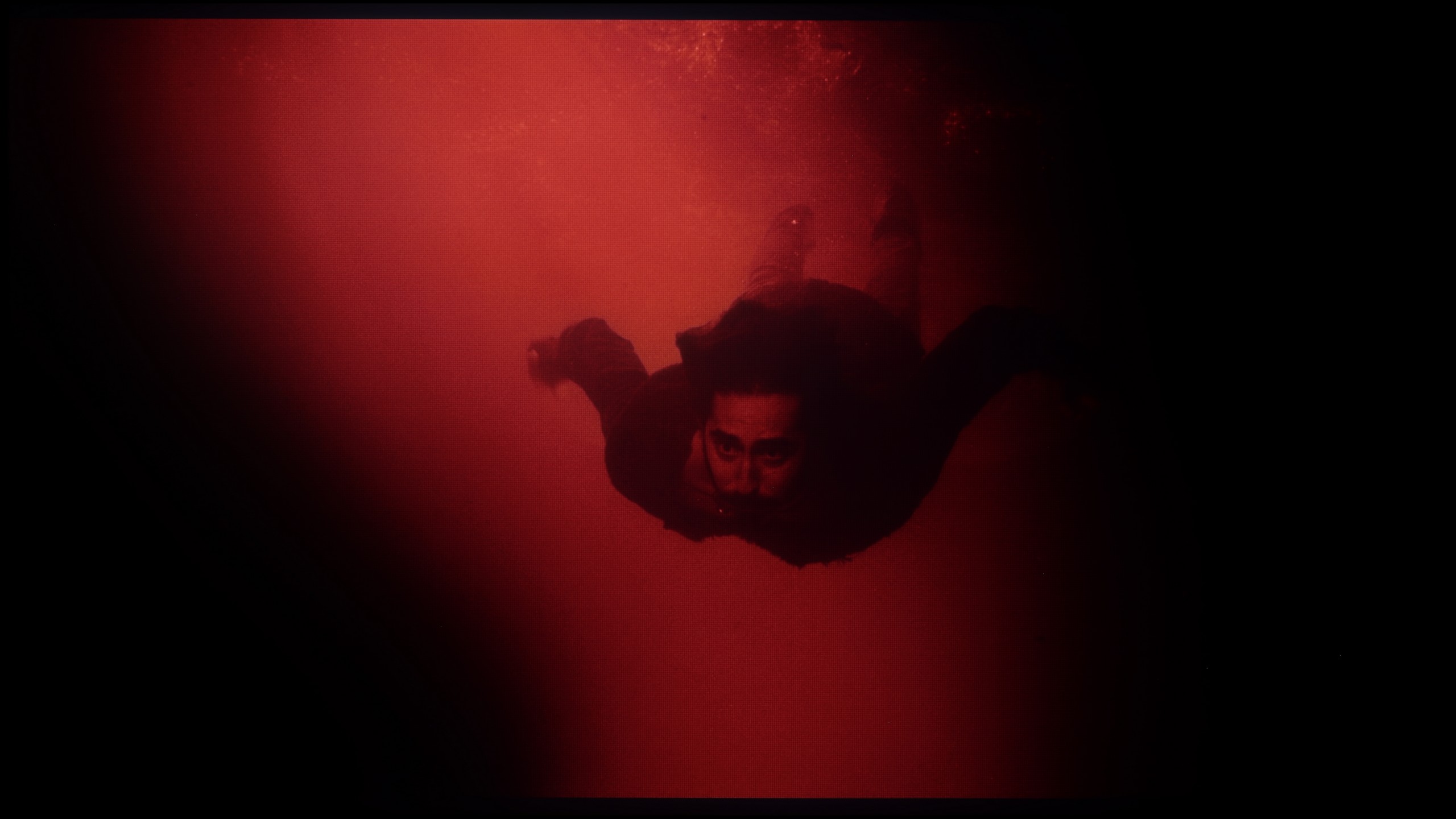
The U7Q PRO handles tonal transitions really well. Colors blend smoothly, without any banding, stripes, or strange artifacts. Even in more challenging scenes that usually bring out any imperfections—there was nothing to complain about here. The image simply looks clean. Gradients—both colorful and gray—are fluid, nothing tears, nothing distracts. It's one of those elements you don't notice while watching… certainly not in the case of the U7Q PRO.
Let’s now move on to the analysis of tonal transitions, meaning the fluidity with which the television can render transitions between closely related shades. In the case of the Xiaomi S Pro 2026, the image that emerges from this is extremely dichotomous. On one hand, we have bright gradations. When scenes with blue skies or other smooth transitions in the bright parts of the image appear on the screen, the S Pro 2026 handles them excellently. They look perfectly smooth, without any visible artifacts.
Unfortunately, the situation changes drastically as soon as dark scenes take over the screen. To put it bluntly – they look really poor. Instead of a smooth tonal transition in the dark, the joins of colors and unsightly "stepping" of gradients are very clearly visible on the screen. In darker films or games, this is very noticeable and can effectively ruin the viewing experience.
Image scaling and smoothness of tonal transitions
7.8/10
4.5/10
Smooth transition function
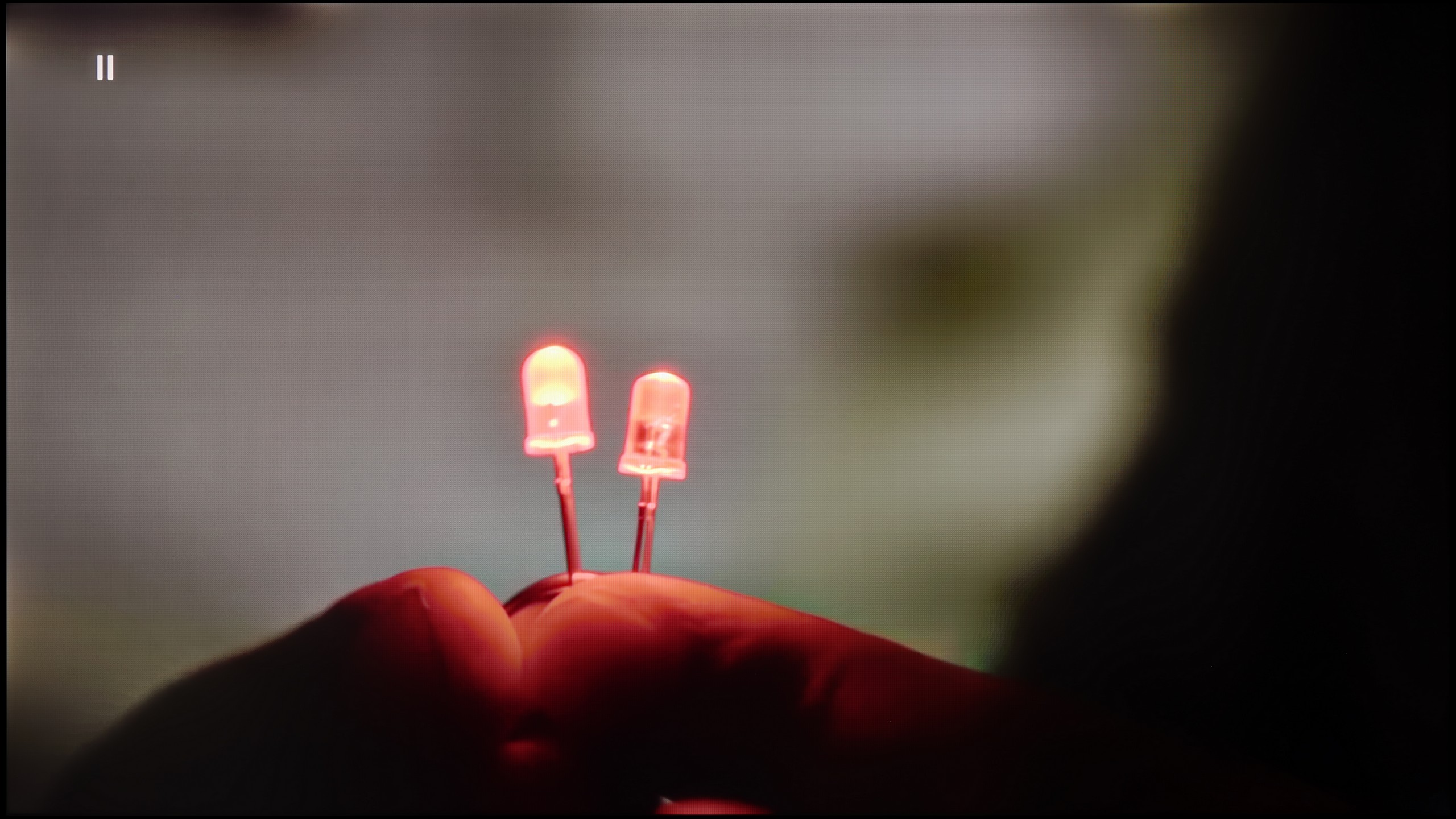
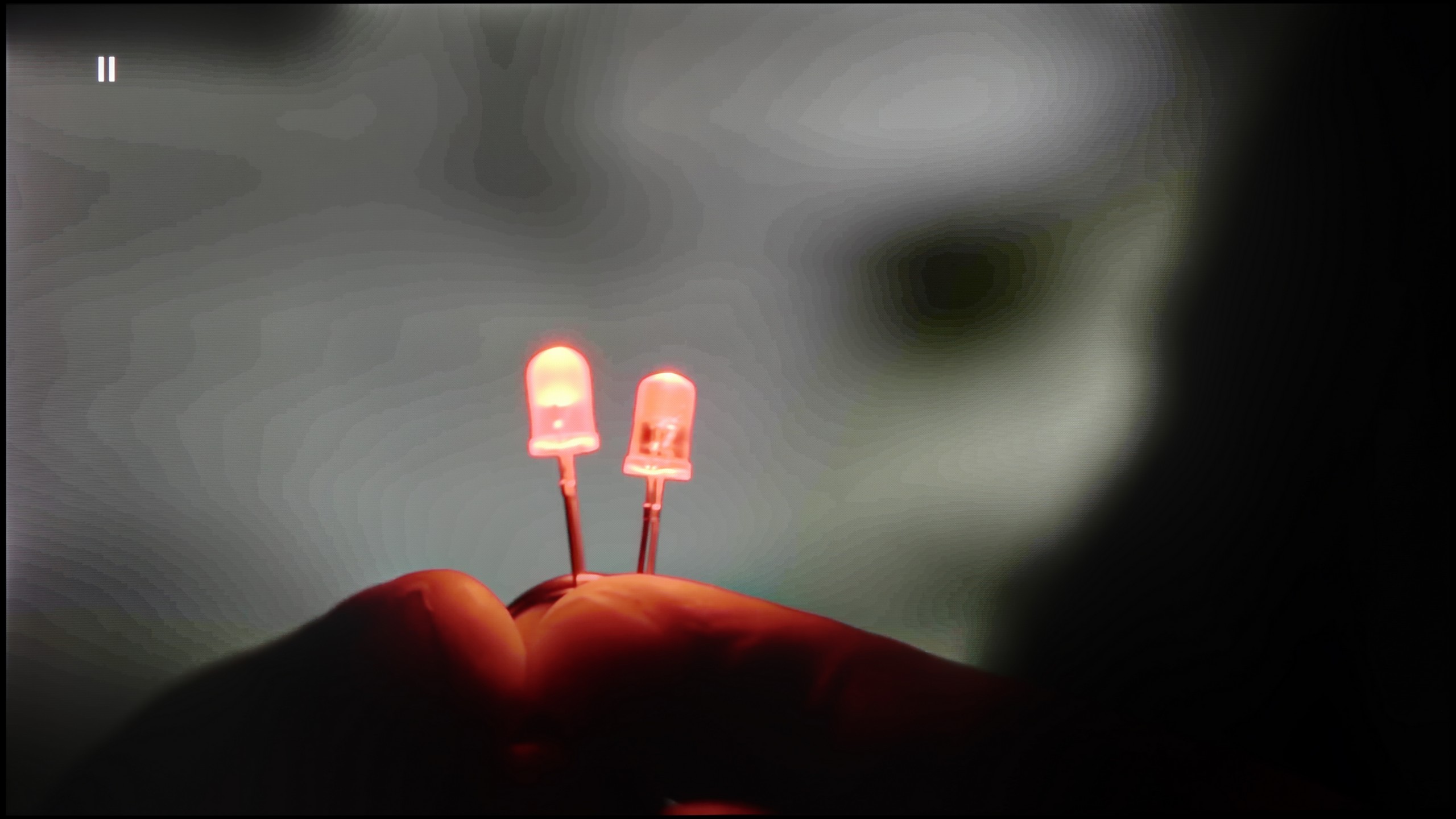
Image without overscan on the SD signal


If someone happens to come across older materials where the issue of color banding appears – Hisense has a solution for that. In the U7Q PRO, we find a feature called "Smooth and Gradient Picture." Set to the "Medium" level, it works really well – it eliminates most of the gradation issues while not smoothing out the entire image, like blur in Photoshop. 😉 Film grain remains, details do not disappear – this is exactly how it should work. Kudos for the implementation!
As for scaling weaker materials, it’s just good. It’s not at the level of the most expensive TVs with advanced upscaling, but older content looks good. There is some mild aliasing at very low resolutions, but that’s completely normal and hard to avoid. On the plus side – even with the oldest materials, there is no overscan effect; the image is not cropped or artificially stretched.
Let's start with the issue we addressed in the previous paragraph: can a TV even fix the problem of poor tonal transitions in dark scenes? Theoretically, yes – in the menu, we find a feature with the promising name "Color Contour Removal." Well, "theoretically." Unfortunately, in practice, this setting – regardless of which of the three power levels is selected – yielded absolutely no real results. So we have a feature that, in practice, only exists in the menu. Moving on to the quality of upscaling (scaling the image from a lower resolution to 4K), unfortunately, we have more bad news for you. The S Pro 2026 handles this task very poorly. Interestingly, the phenomenon of "overscan" (slight image cropping) is not a big issue here. The problem is that the TV simply displays a very raw, unprocessed image. Its attempt to upscale the signal to a higher resolution looks simply poor and lacks any "smart" enhancement. There is no denying it – the whole digital image processing is the true Achilles' heel of this model.
Blur and motion smoothness
7.1/10
7.5/10
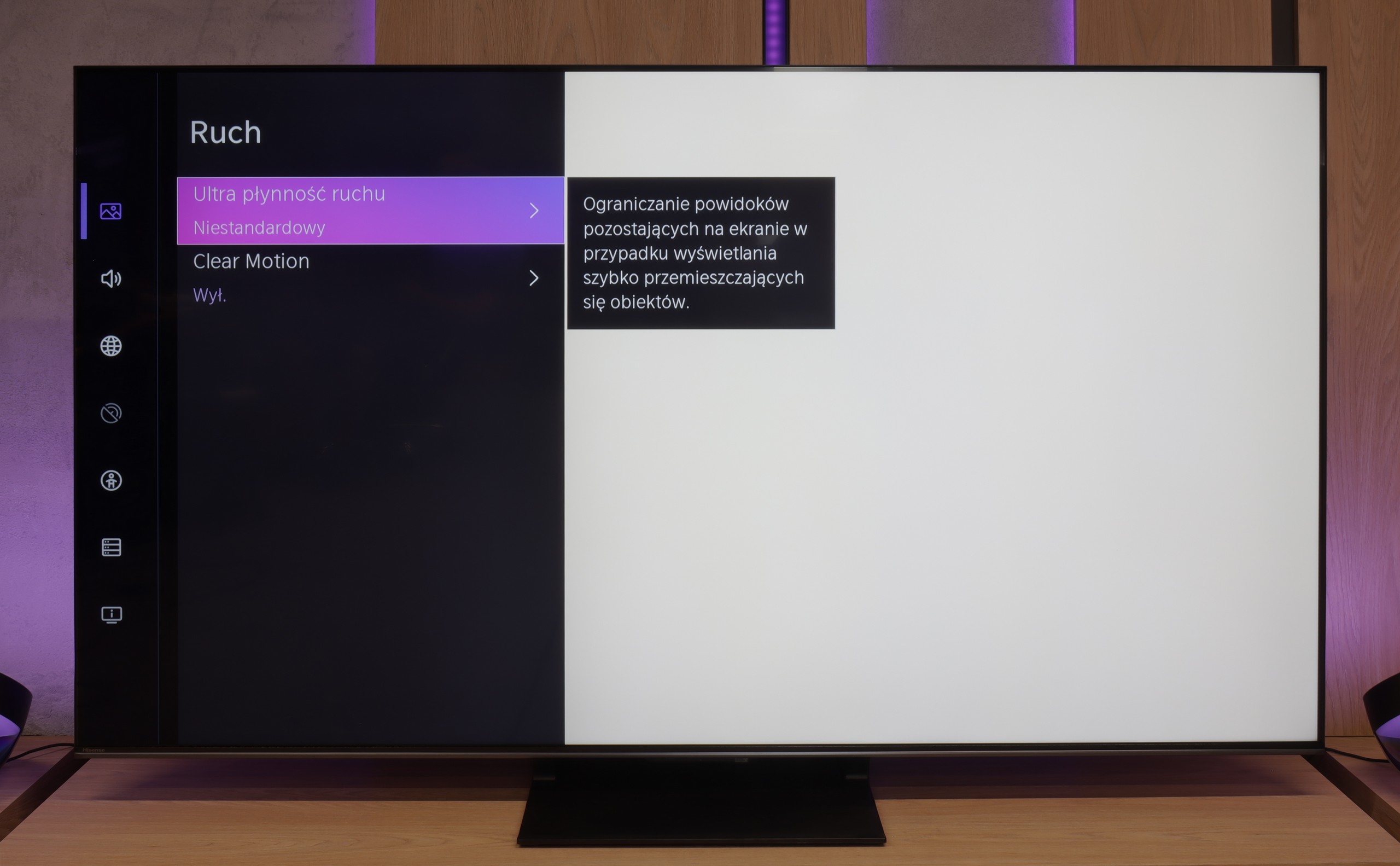
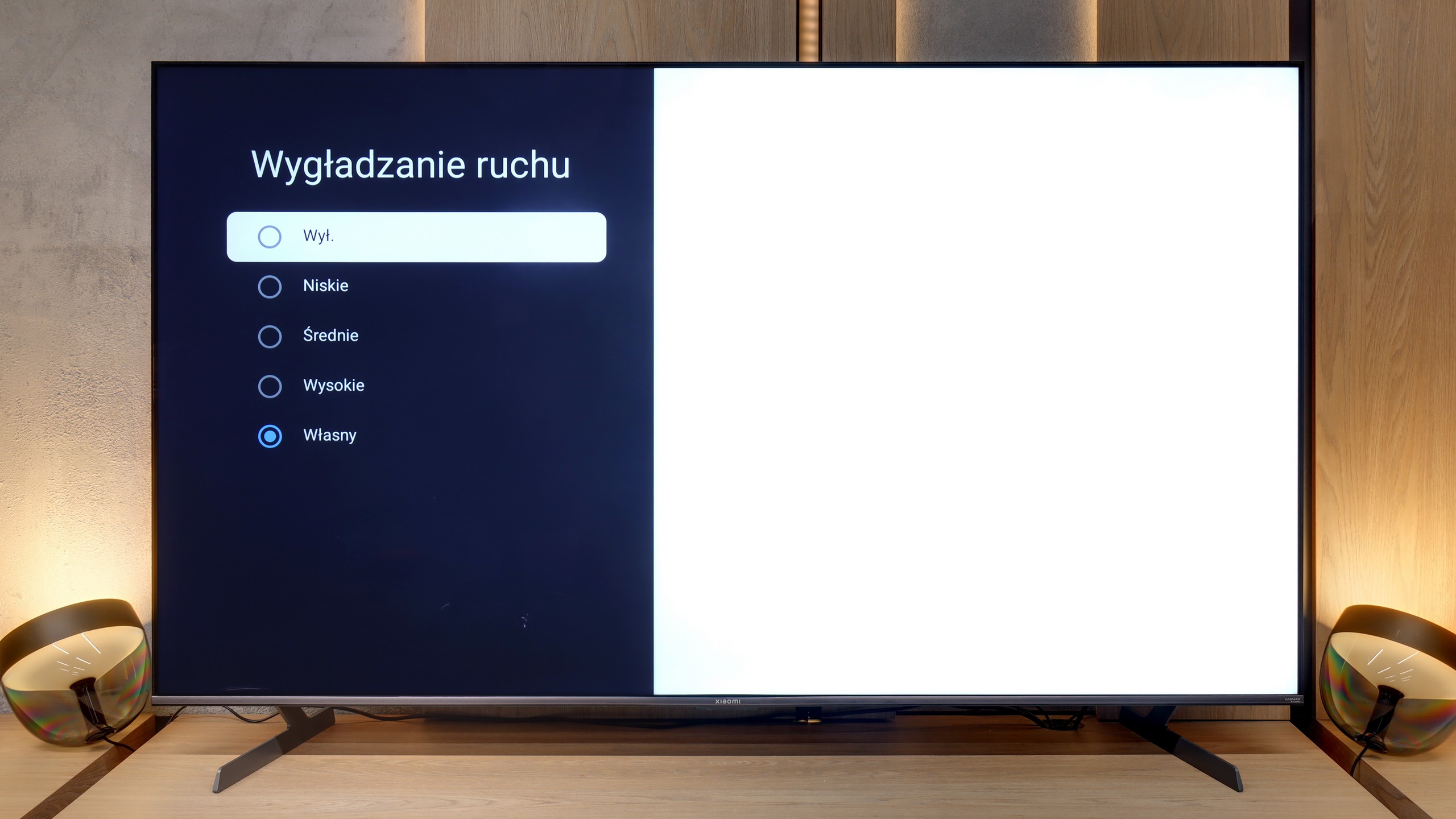
Blur (native resolution, maximum refresh rate):






Blur (BFI function enabled):
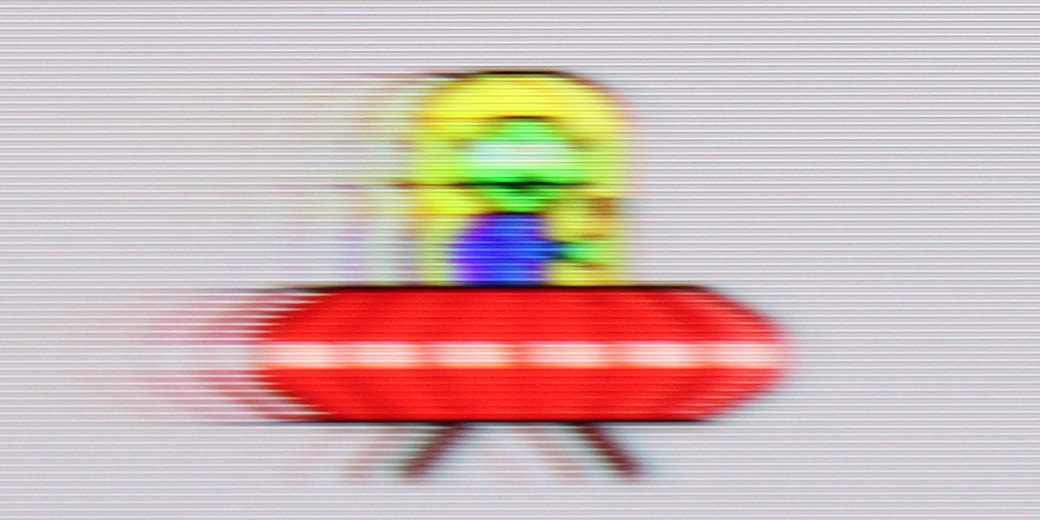
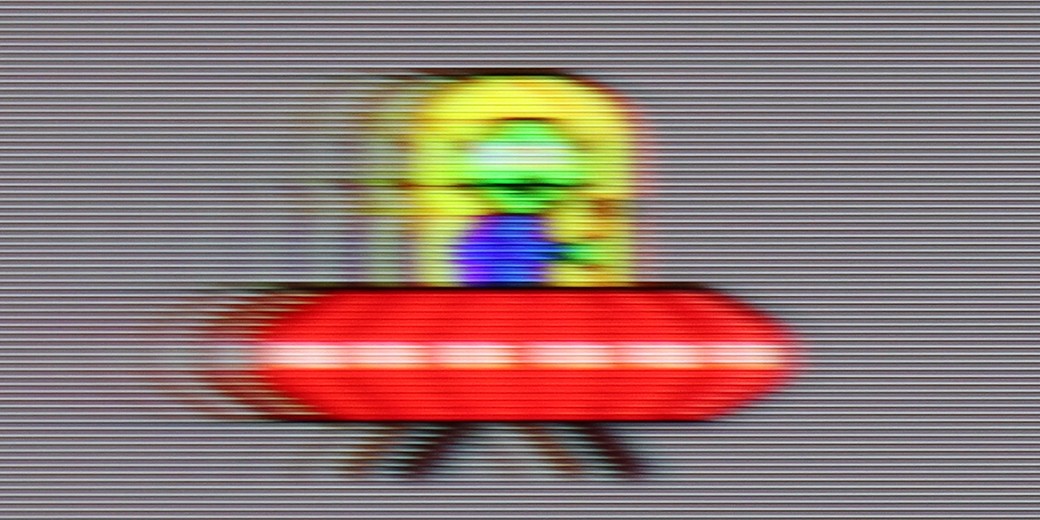
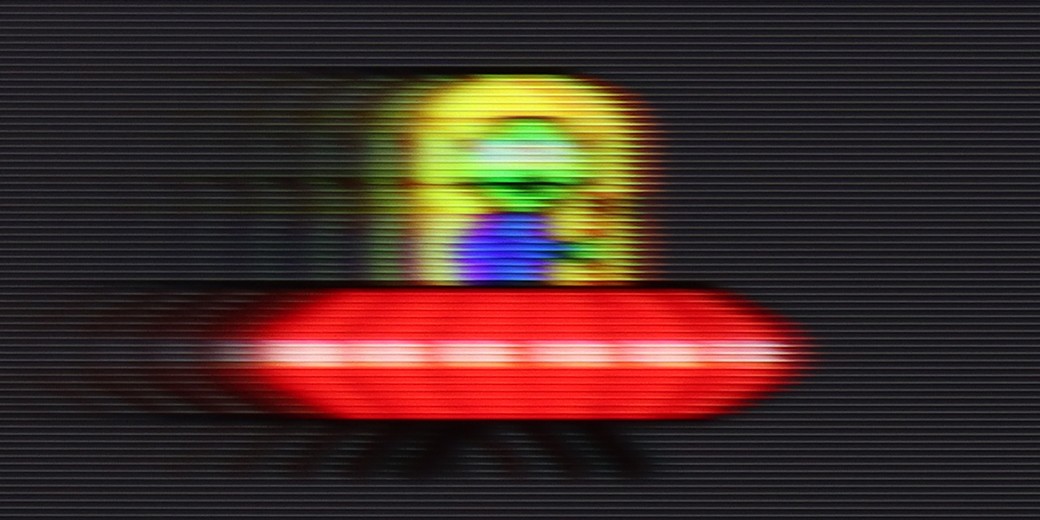
Smużenie (1080p 288Hz):
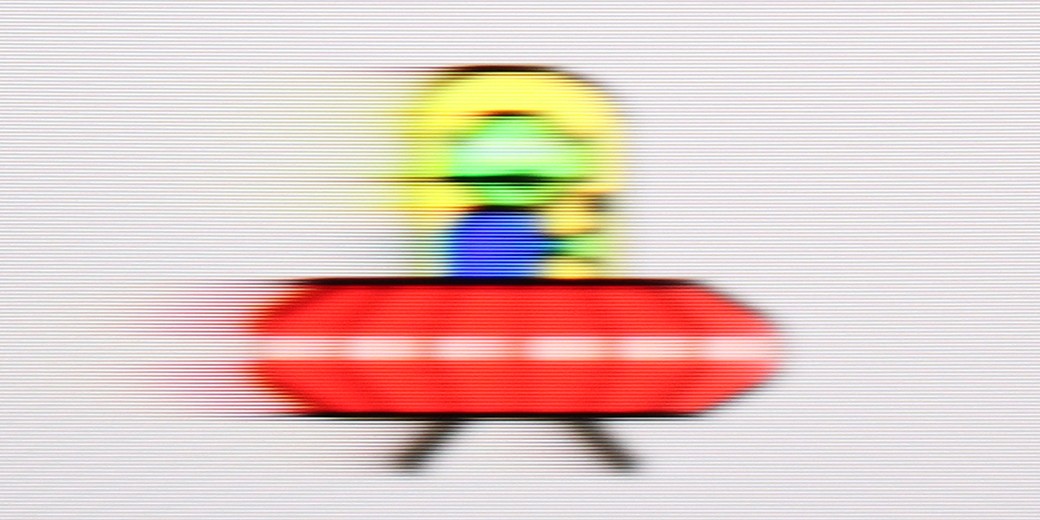
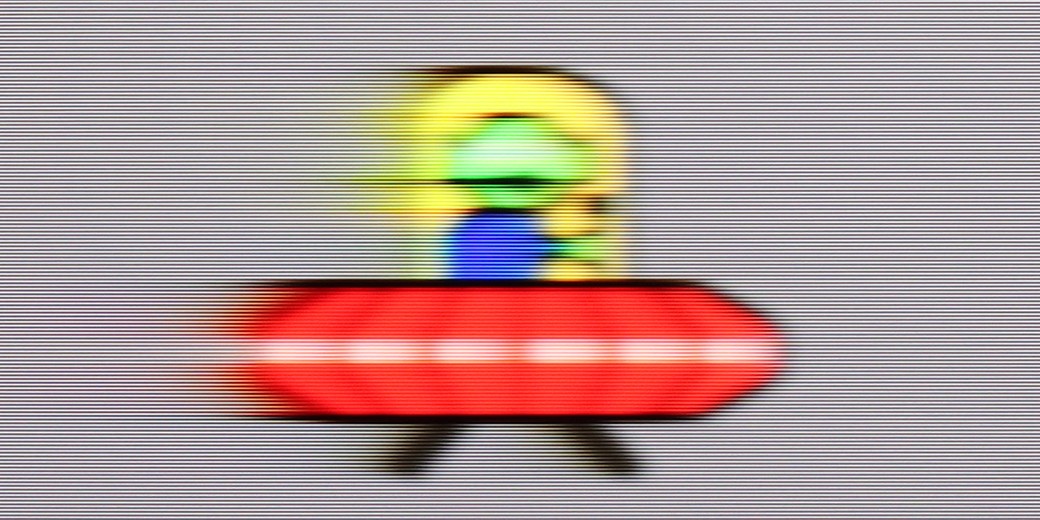
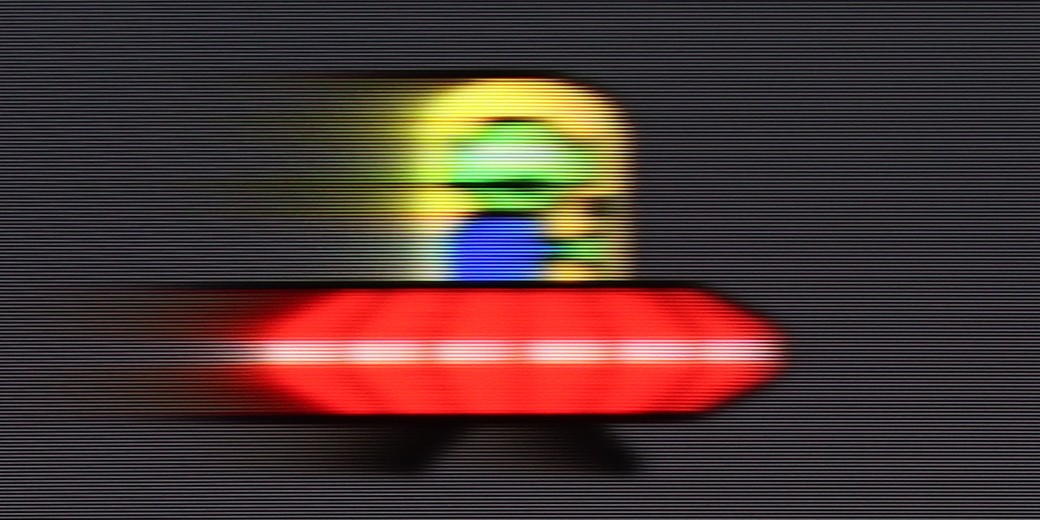
Smużenie (1080p@288Hz):
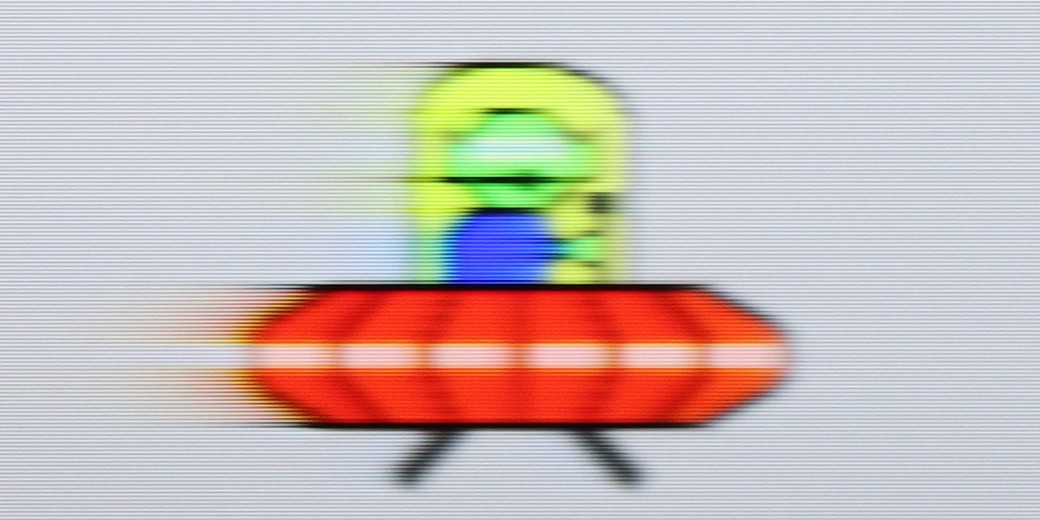


“Speed” – this word was mentioned most frequently during our tests of the U7Q PRO. The television is equipped with a 165 Hz panel, which is impressive in itself – especially since we are talking about a model in the mid-price range. Of course, PC gamers will benefit the most from its full capabilities, but even during everyday viewing, it is evident that this is a fast and efficient panel. Like most modern televisions, the U7Q PRO can also enhance the smoothness of movies that are primarily shot in 24 frames. In the menu, there is a slider that allows you to adjust the effect to your preferences – from a more cinematic feel, with subtle motion, to stronger smoothing with the characteristic “soap opera effect.”
On paper, the specification of the S Pro 2026 looks impressive. The television is equipped with a native 144 Hz panel, capable of displaying images up to 288 Hz in a dedicated gaming mode. These are amazing results, but what interested us the most, in the context of everyday use, was how the television handles motion blur and how the image looks at 120 Hz. After all, this is the frequency used today by consoles like PlayStation 5, Xbox Series X/S, and it is desired by sports fans. Generally speaking, the panel "holds up." The matrix is fast enough to meet these challenges, and objects displayed at native 120Hz fluidity are shown correctly. As for the software, the television is equipped with a motion smoothing system, but with a key caveat – it only works for input signals up to 60 Hz. This means it is mainly suitable for classic television, movies, and series. Thanks to this, we can adjust the fluidity of the image to our own preferences – from a very smooth, "theatrical" approach to setting the slider to "zero" and maintaining a fully cinematic character.
Console compatibility and gaming features
8.5/10
8.2/10
- ALLM
- VRR
- VRR range48 - 288Hz48 - 144Hz
- Dolby Vision Game Mode
Yes, high input lag
- Correct implementation of HGIG
- 1080p@120Hz
- 1440p@120Hz
- 4K@120Hz
- Game bar
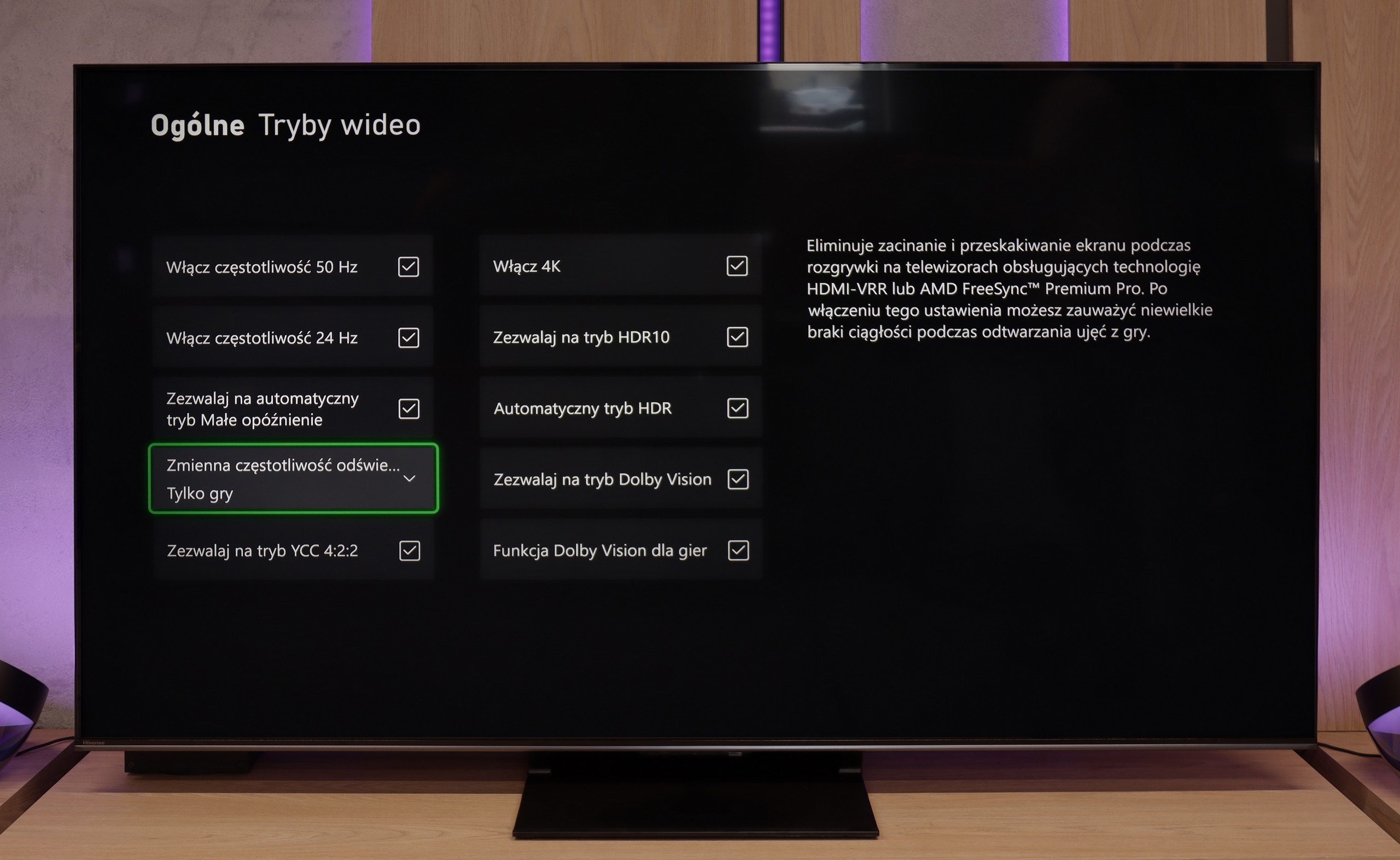
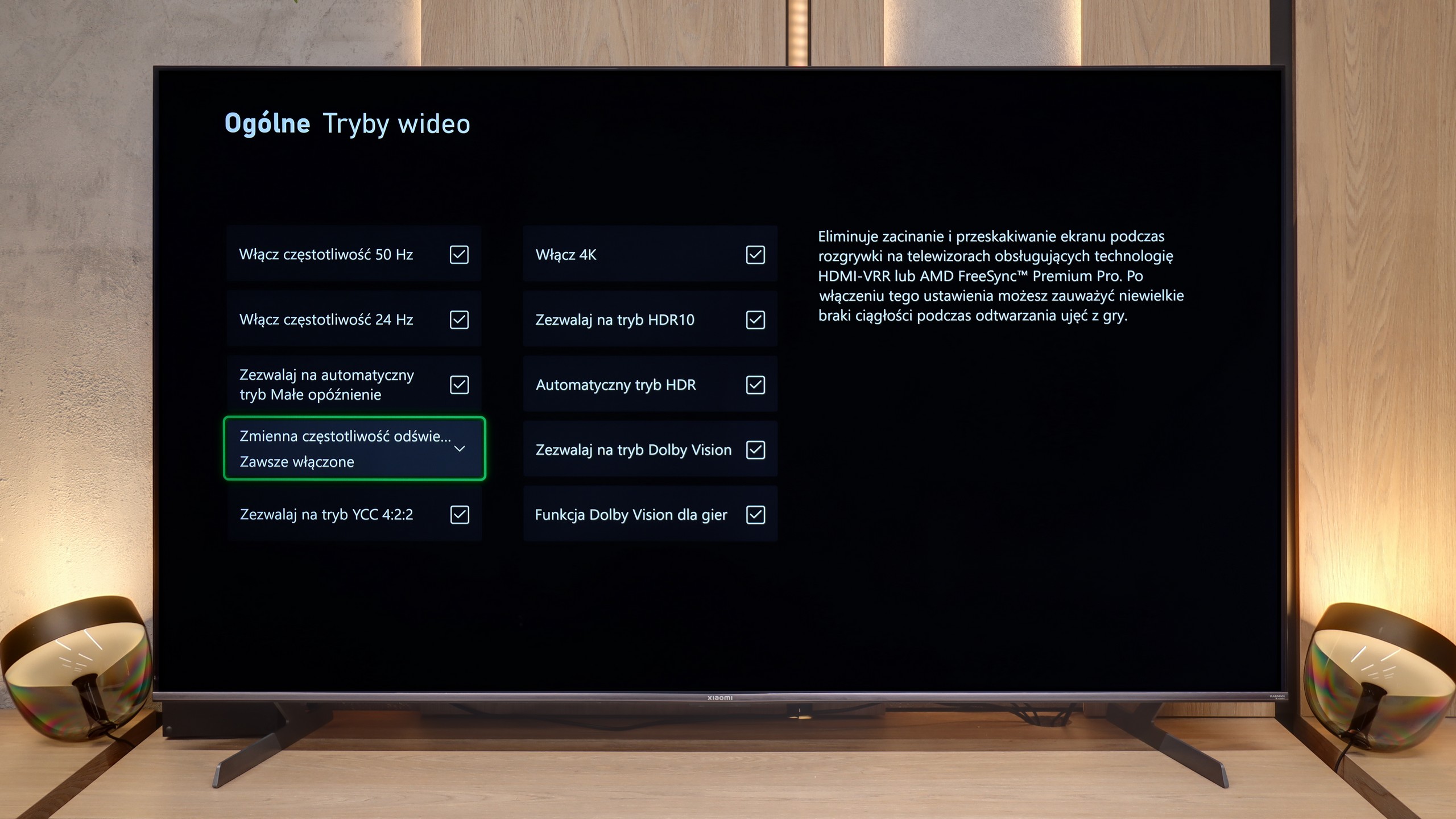
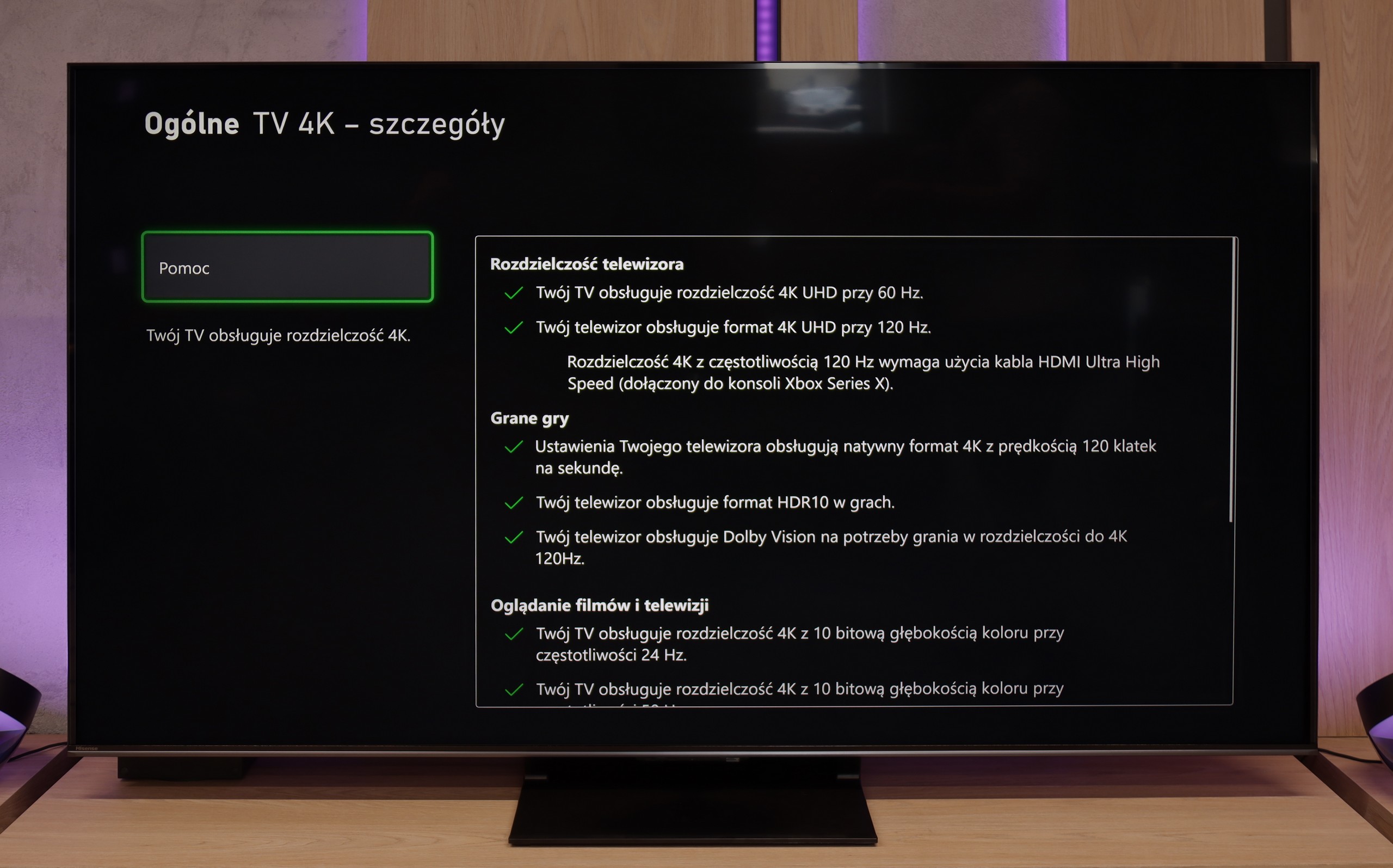
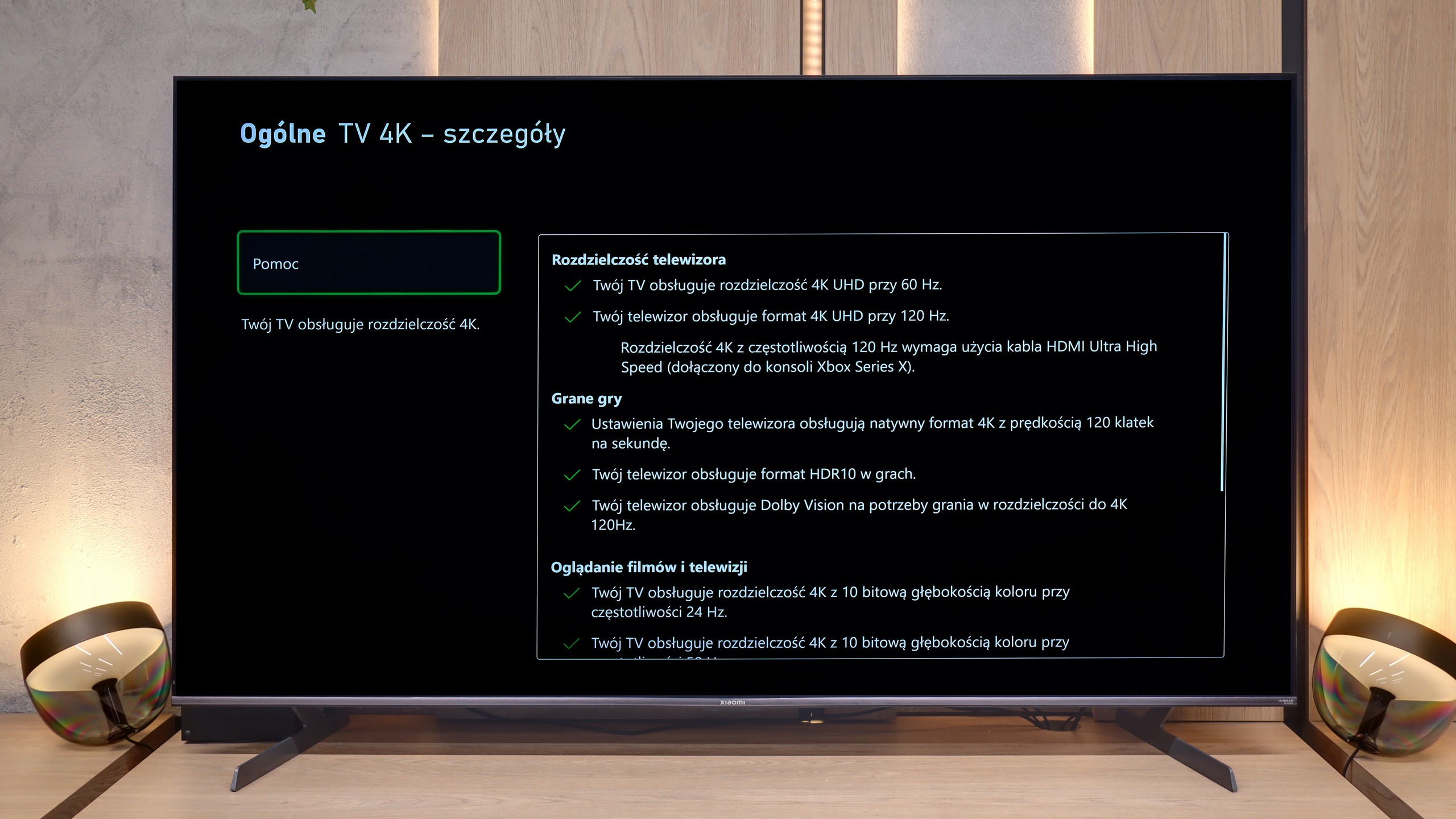




The Hisense U7Q PRO is a television that seems almost designed for gamers. It has practically everything you could expect from a gaming screen: variable refresh rate (VRR), automatic mode (ALLM), and as many as four HDMI 2.1b ports with full bandwidth of 48 Gb/s. Additionally, there is a clear and quite functional Game Bar, as well as a well-implemented Dolby Vision GAMING mode that works seamlessly with Xbox Series S and X consoles.
Sounds like perfection? Well, almost. Unfortunately, Hisense has yet to implement the HGiG feature, which is the system's limit on tone mapping on the TV's side. This means that when configuring HDR brightness on the console, we do it "by eye" or look for settings in online guides because the screen doesn't show the real range of its brightness. It's a pity - because HGiG makes it easier to match the console to the TV and helps avoid clipping or overly dark scenes in HDR games.
Fortunately, the other elements work very well. Signal delay (input lag) is low, responsiveness is excellent, and the handling of other functions is flawless. And although not everything worked perfectly, the U7Q PRO can still be recommended to gamers without hesitation.
For gamers, the Xiaomi S Pro 2026 is, on paper, an almost ideal proposition. It is equipped with two HDMI 2.1 ports, allowing us to unlock (although these options are somewhat hidden in the menu) the full suite of features: ALLM, VRR, and, crucially, the ability to work in 4K at 144 Hz. This last feature should particularly please owners of powerful PCs. The TV also has something akin to a gaming panel – and while it’s hard to call it a full-fledged "Game Bar," it does its job by displaying key information. It’s just a shame that in its default form, it covers a relatively large part of the screen.
However, our biggest issue with this model concerns how the S Pro 2026 handles gaming in HDR mode. To put it bluntly: it doesn’t handle it well. Due to the poorly implemented HGiG function (the HDR tone mapping standard for games), during the initial HDR calibration on the console, it’s very easy to "blow out" the image. If someone is unaware of this software flaw and follows the on-screen instructions, they will simply set the image incorrectly, with burnt-out details in bright areas. Another major problem is the Dolby Vision mode for gaming. While it does work, it generates such a high input lag that it becomes noticeable in dynamic titles. (All our latency measurements can be checked in the paragraph below). In summary: generally, it’s a really good screen for gamers, but with one small caveat. We would rather avoid HDR mode on it – unless we decide to manually adjust the brightness bar on the console "by eye," completely ignoring the instructions from the console's pictogram.
Input lag
9.8/10
8.5/10
SDR
HDR
Dolby Vision
In terms of signal delay, the Hisense U7Q PRO performs really well. For 120 Hz content, the input lag stays below 10 ms, which translates into lightning-fast response – the screen reacts almost instantly to our movements, something that console and PC gamers will particularly appreciate. For 60 Hz content, the situation is slightly worse, as the response time doubles – this is natural and applies to almost all televisions. Nevertheless, it still remains below 20 ms, which can easily be considered a very good result, almost close to perfection – and in practice, it’s hard to feel this during gameplay.
We move on to one of the most important measurements for gamers, which is input lag. Overall, the Xiaomi S Pro 2026 performs exceptionally well in this regard. Generally, in game mode, the lag is very low. With 120 Hz content (from consoles or PCs), we easily achieved results below 10 ms. These results are truly remarkable and practically imperceptible for most people, even those very sensitive to it. Unfortunately, there is one "but" that poses the greatest issue with this model in gaming. We are talking about the Dolby Vision Gaming mode. When this mode is activated, the input lag rises to an astronomical level of around 100 ms. At such a value, the delay between our movements on the controller (we tested on an Xbox console) and what is displayed on the screen becomes really very large and annoying. Therefore, our recommendation is simple: we absolutely do not recommend using Dolby Vision Gaming mode on this television.
Compatibility with PC
8.2/10
8.6/10
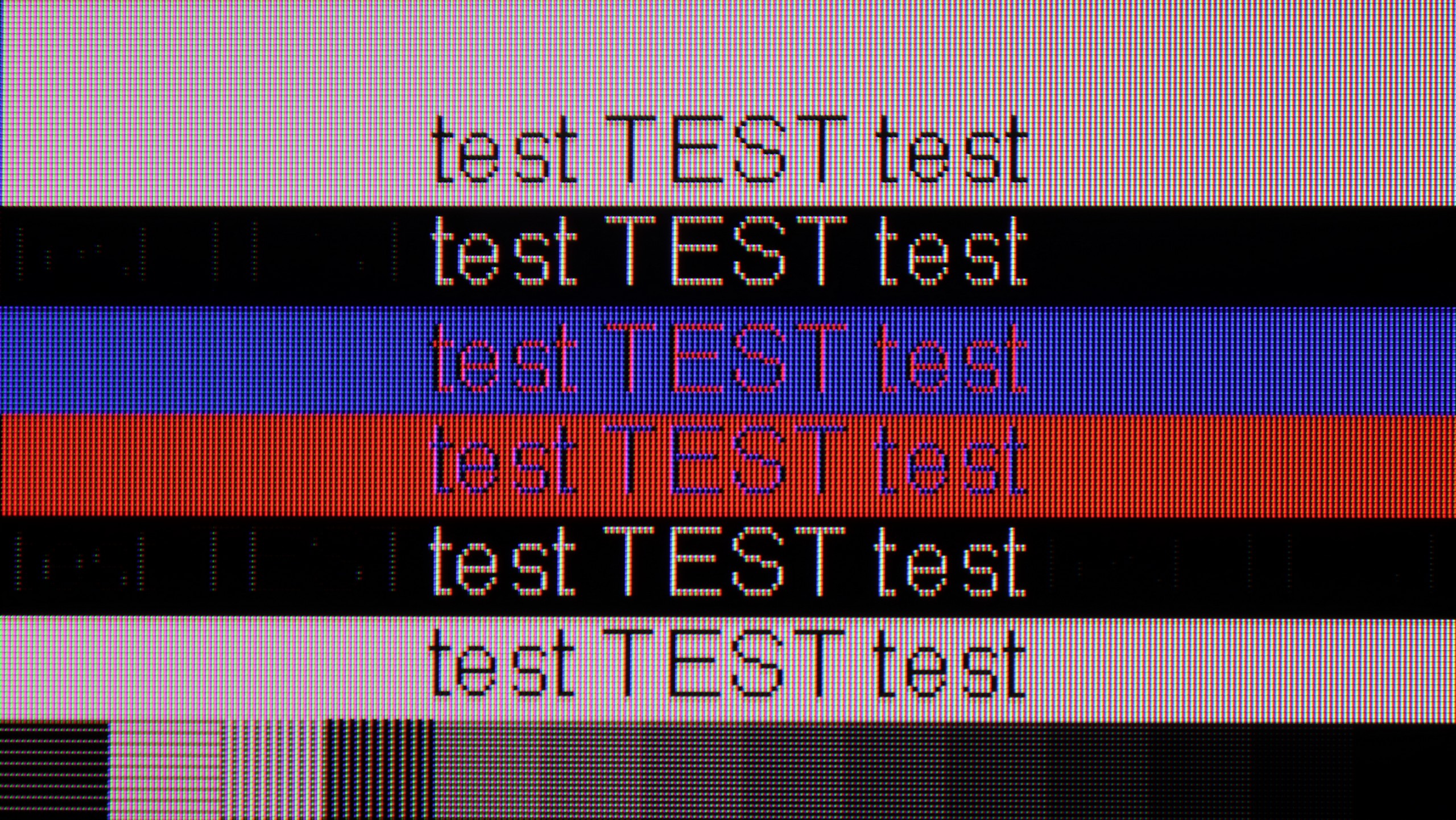
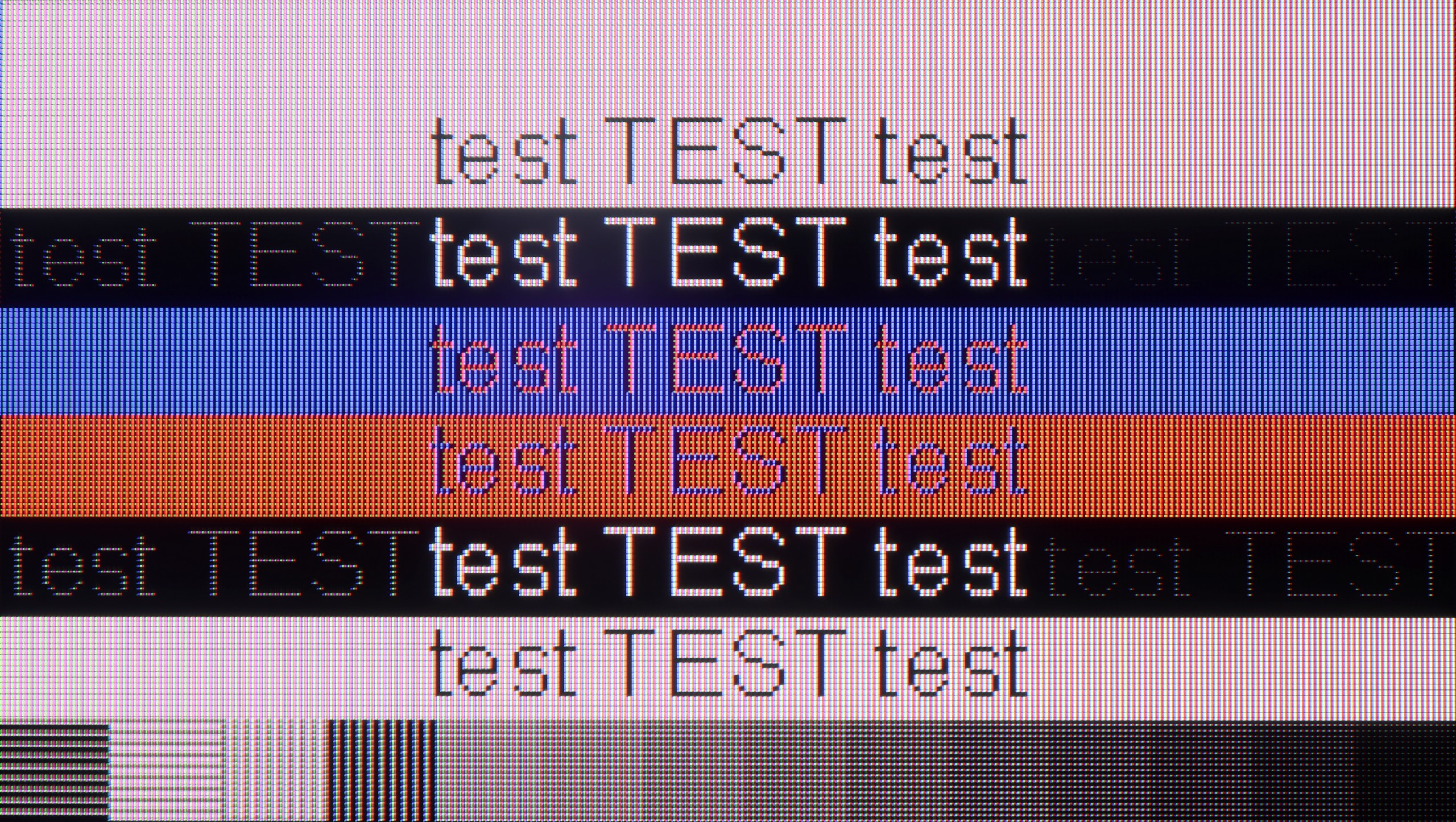
Playing on a PC using the Hisense U7Q PRO is pure fun. Low input lag, full 165 Hz at 4K, and even 288 Hz at Full HD – these are numbers we wouldn't expect from a TV at this price. In this regard, it's really hard to complain about anything. If someone is looking for a large screen for gaming from a PC, the U7Q PRO can confidently serve as a monitor. It performs a bit worse for everyday work with text. Although chroma 4:4:4 is present, so theoretically everything should look good. But in practice, gray fonts on a dark background look strange – vertical lines are sharp, but horizontal ones can blur, disappear, or look slightly dimmed. However, it must be honestly added that if you use the TV as usual – that is, from a few meters away – you probably won't notice this. The problem only becomes apparent when someone places the U7Q PRO on a desk, a meter from their face, and starts working with text or spreadsheets. If you plan to use it this way – it's worth keeping this in mind.
Generally, when it comes to gaming, the S Pro 2026 is a great screen for PC owners. It offers a refresh rate of up to 288 Hz in Full HD resolution or a full 144 Hz in 4K. All of this, supported by technologies like AMD FreeSync and G-Sync, is really a lot for very demanding gamers. And how about "desktop" work? Here we have positive news as well. Although the displayed font may not be perfectly sharp (like on a dedicated PC monitor with an IPS panel), it is presented in a really pleasant and readable way. This is due to the proper implementation of Chroma 4:4:4 sampling, which ensures that text is clear and there are no issues with color fringing.
Viewing angles
3/10
3.7/10
In this regard, the U7Q PRO is average. The television is equipped with a VA panel, which is not known for its wide viewing angles. When we start to look at the screen from an angle, the image clearly loses brightness, and the colors begin to wash out. This is a completely normal phenomenon in VA panels without additional coatings to widen the angles – so if you plan to watch from the side or with a larger group, it's worth keeping this in mind. On the other hand, head-on – the image looks great, with deep blacks and very good contrast, much better than on IPS/ADS panels.
As for a TV equipped with a VA panel, we must admit that the drop in brightness when viewed at an angle is relatively small in the Xiaomi S Pro 2026. However, it is important to keep in mind a second, key aspect – color saturation degrades significantly at an angle. This is typical behavior for TVs with a VA panel that do not have additional coatings to widen viewing angles. Is this a flaw of this TV? Not really. It is simply a characteristic, the price we have to pay for the key advantages of a VA panel in the form of its high native contrast.
Daytime performance
6.2/10
7.4/10
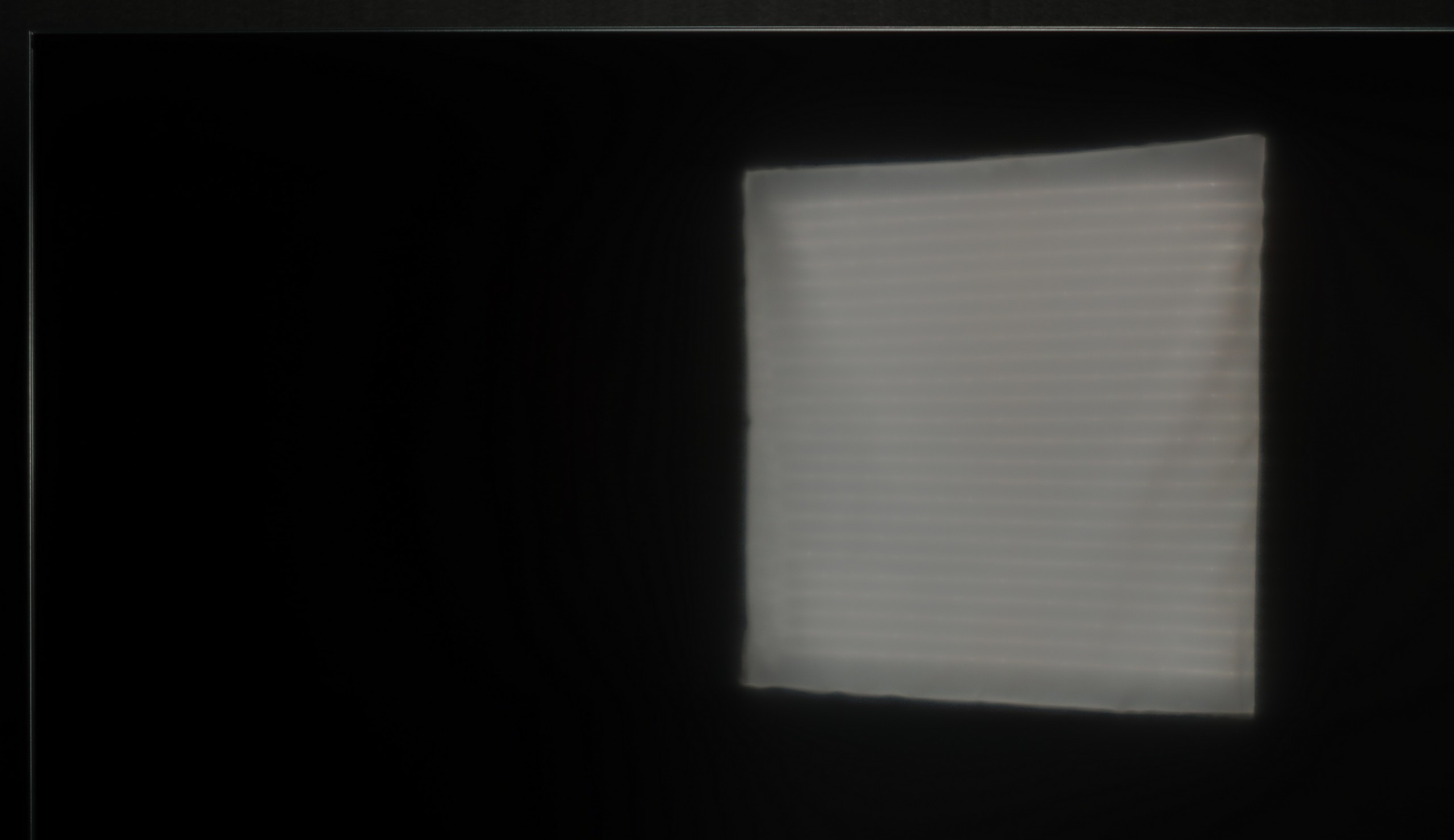
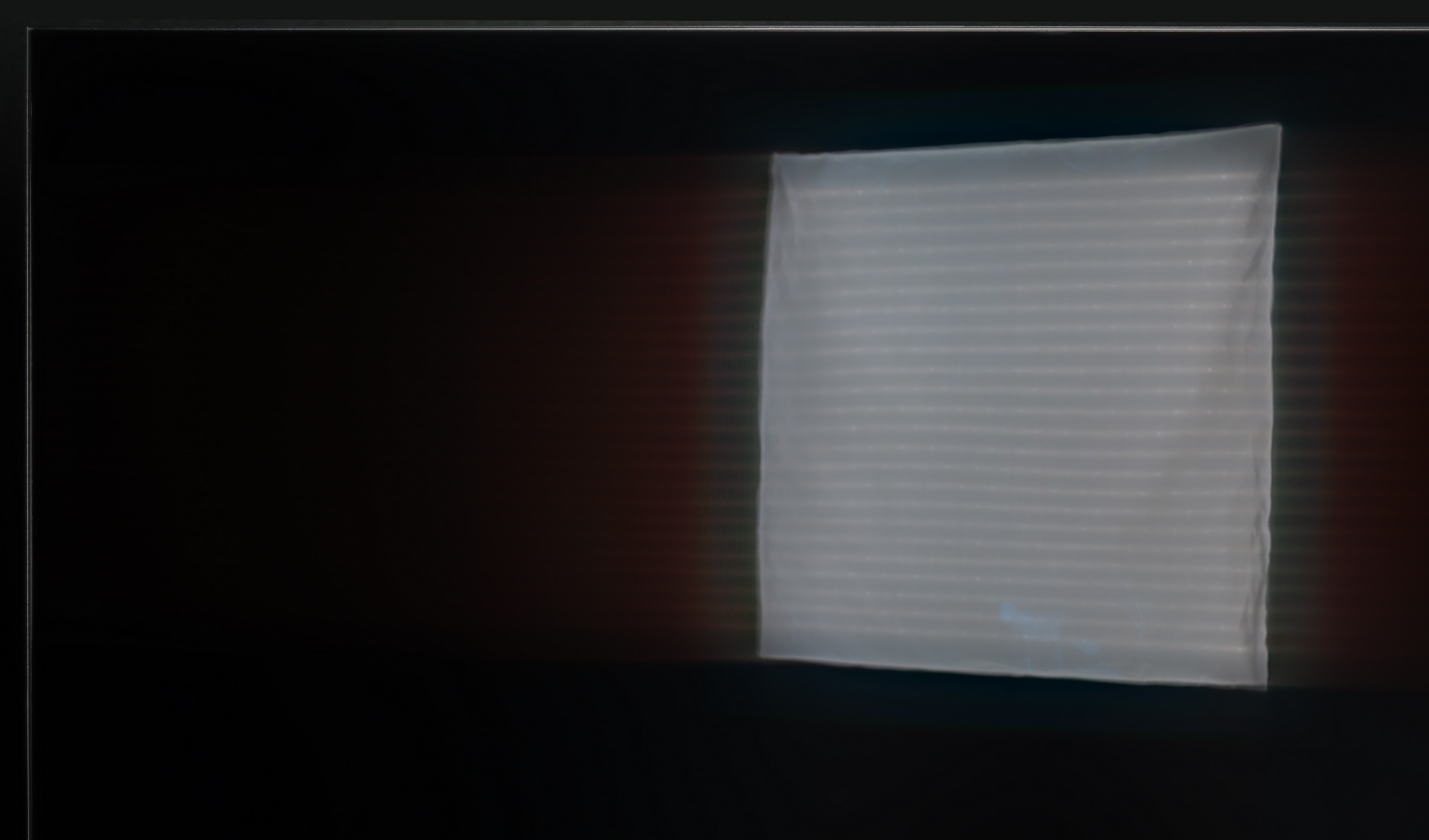
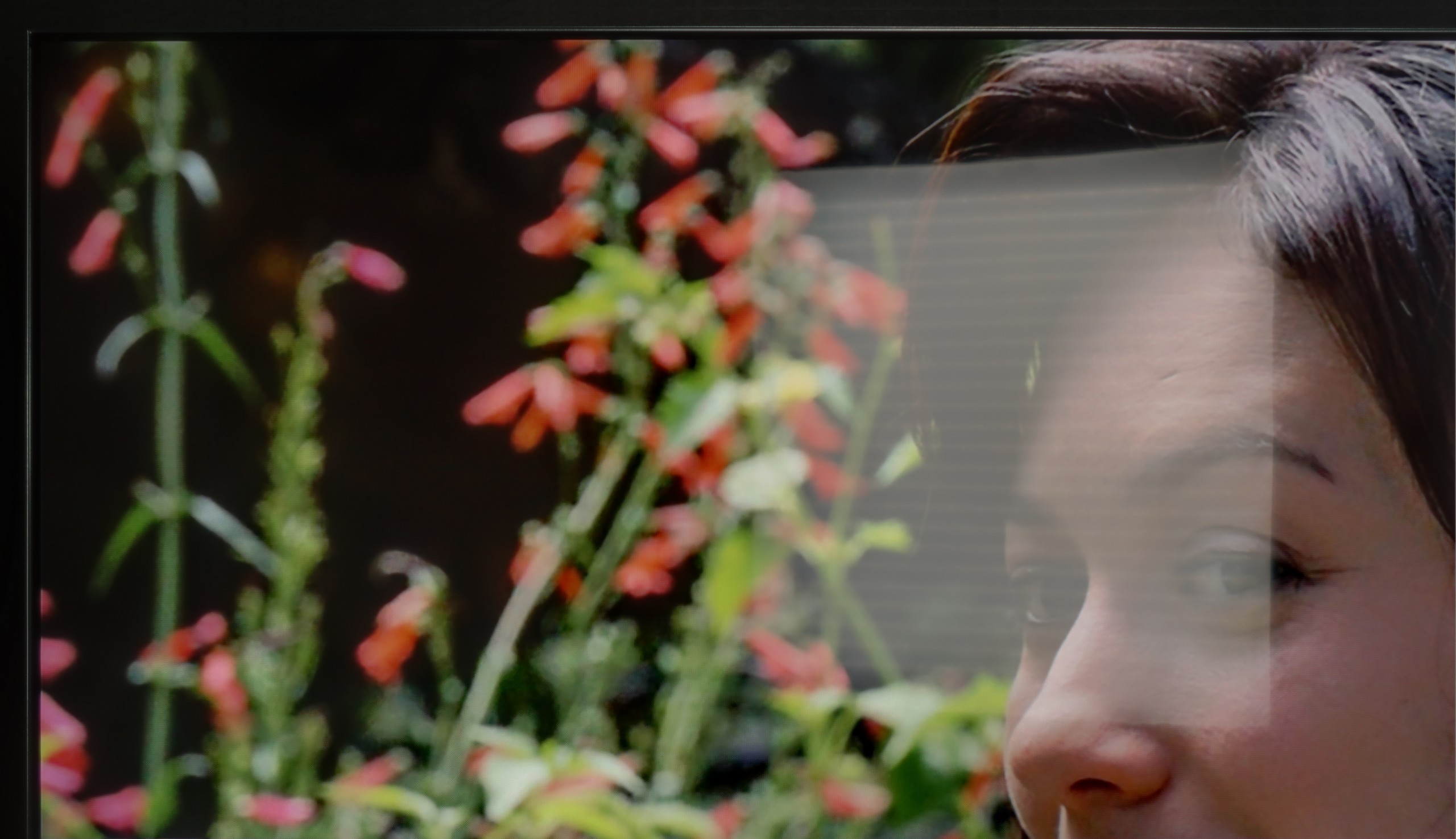
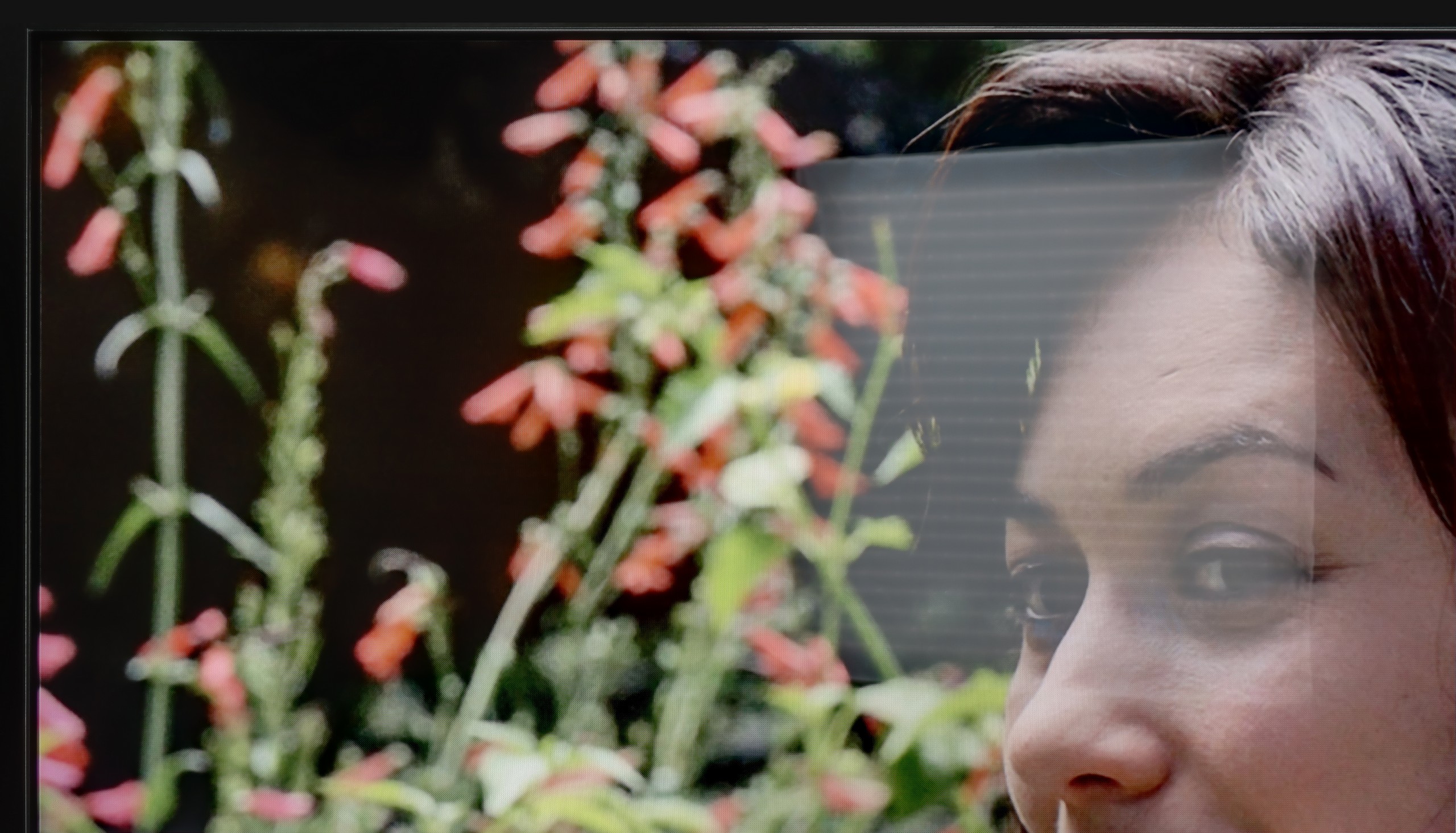
Panel brightness
Average luminance SDR
Xiaomi S Pro 2026: 771 cd/m2
Hisense U7Q PRO: 472 cd/m2
As we mentioned earlier – the U7Q PRO is truly a bright television, especially when it comes to HDR content. In the case of SDR material, the television dims a bit, but an average brightness of around 500 nits is still a very solid result. This means that you can easily watch TV or movies even in a quite bright room. Only in very extreme lighting – for example, strong sunlight directly on the screen – visibility may suffer a bit. Fortunately, Hisense has applied a satin anti-reflective coating that effectively reduces glare, and blacks maintain their depth even during the day. This makes a difference and allows for comfortable use of the television in various lighting conditions.
Due to its very high peak brightness, the Xiaomi S Pro 2026 performs really well in brightly lit rooms. In most scenarios, it is able to "break through" even very strong lighting in the room. However, it should be noted that the matrix used here quite poorly suppresses reflections. This means that in darker areas of the image, or when the TV is displaying a dark scene, direct reflections (e.g., the reflection of a window or lamp) can be annoying. Nevertheless, the S Pro 2026, as a TV for a bright living room, performs really well thanks to its powerful brightness.
Panel details
Subpixel Structure:
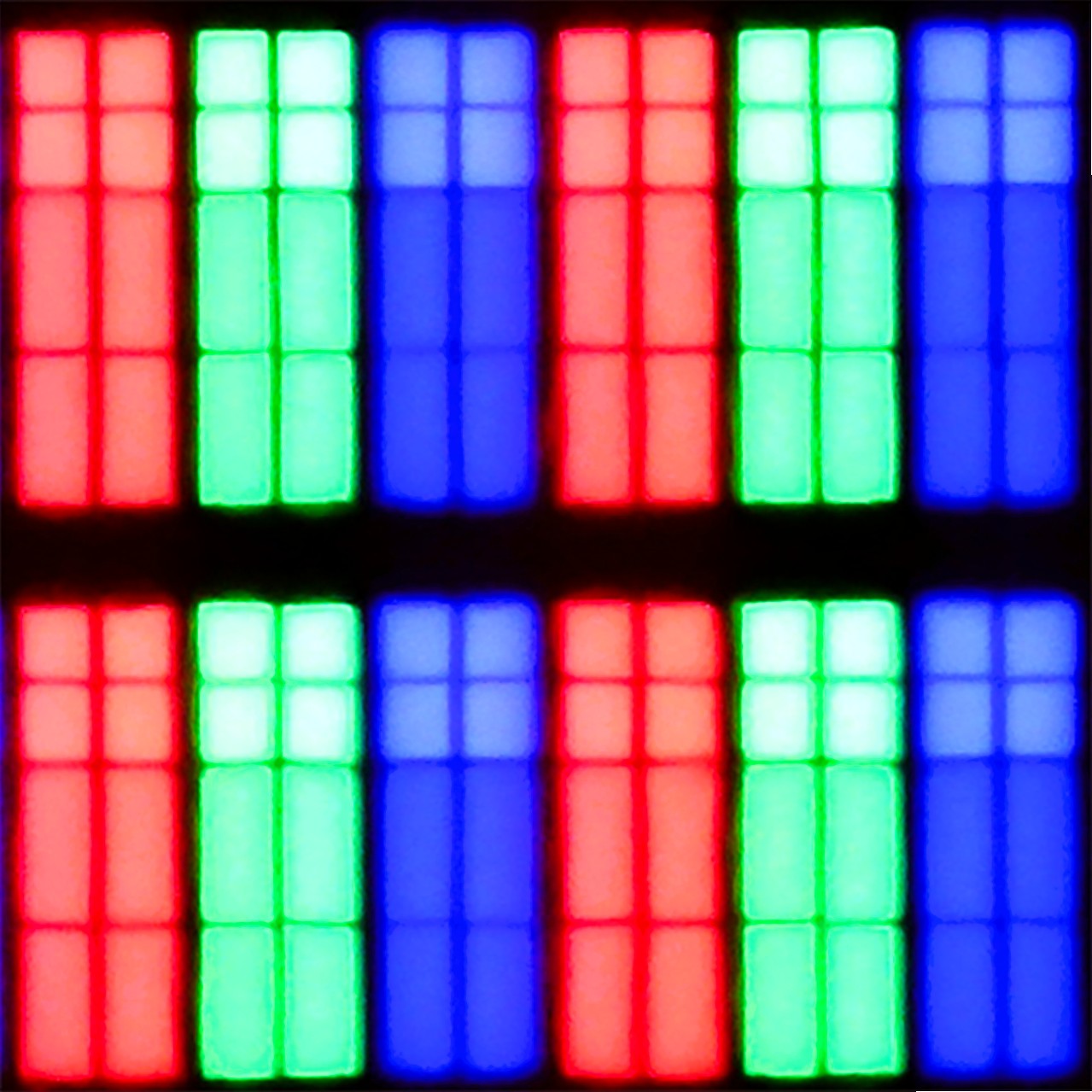
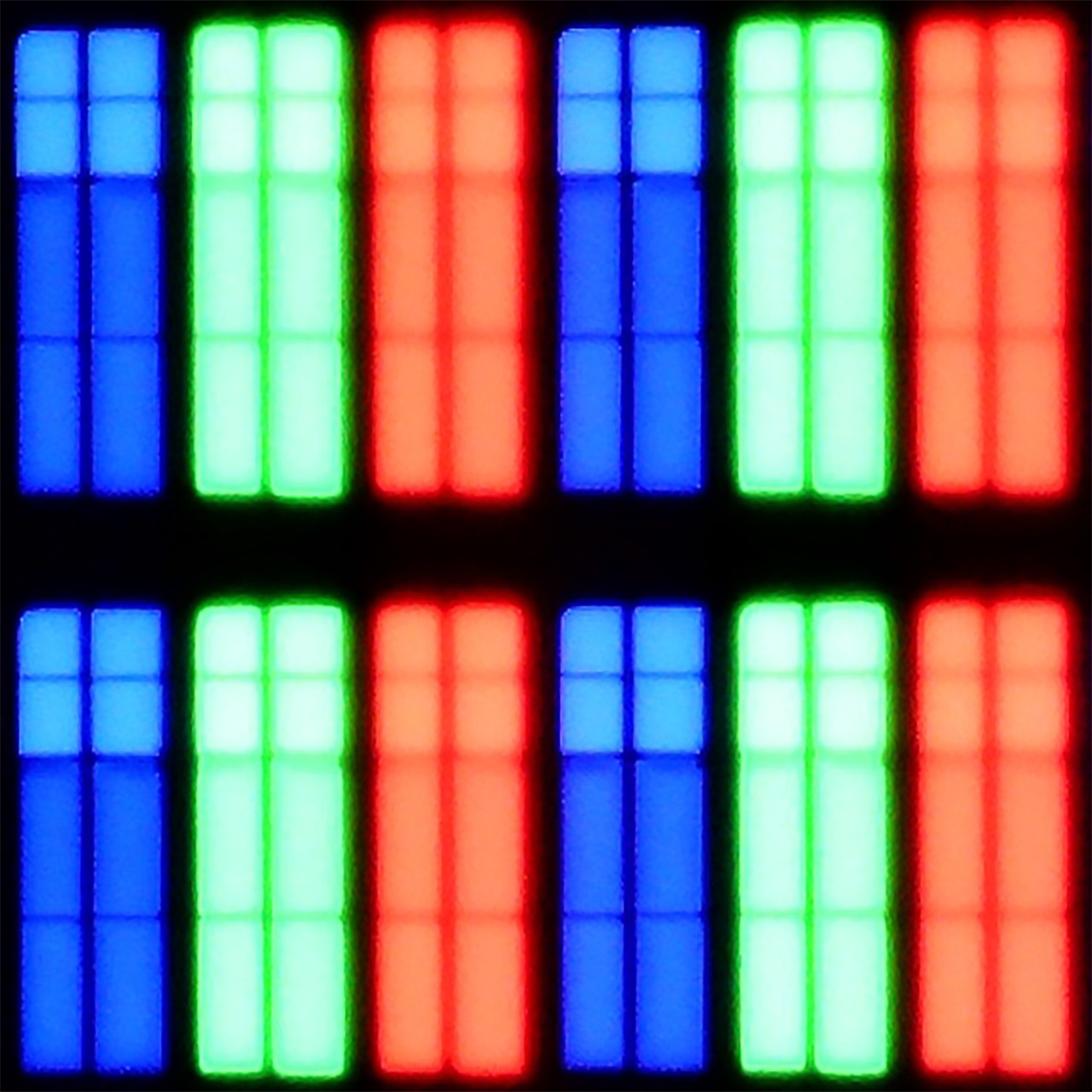
Panel uniformity and thermal imaging:
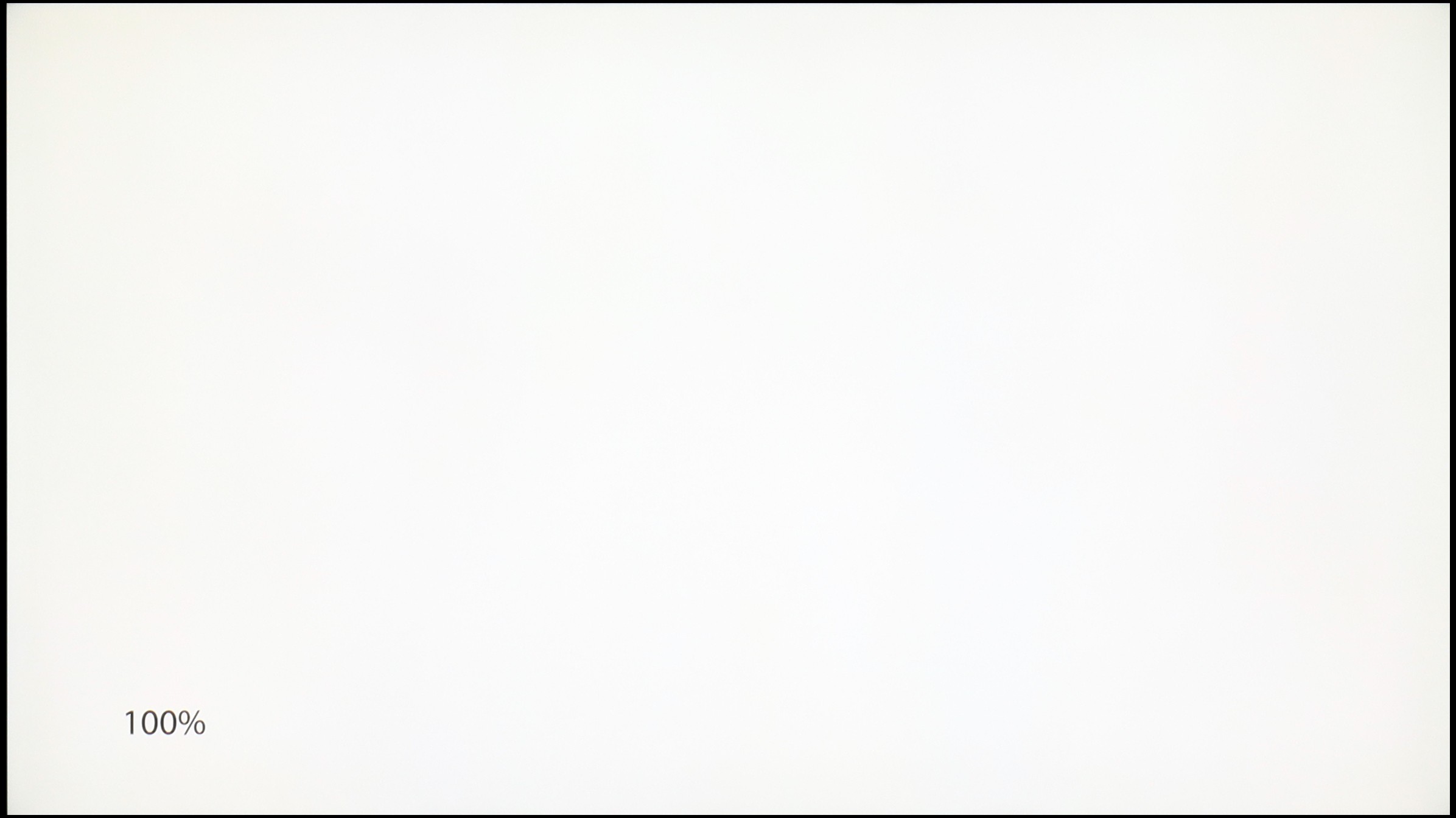
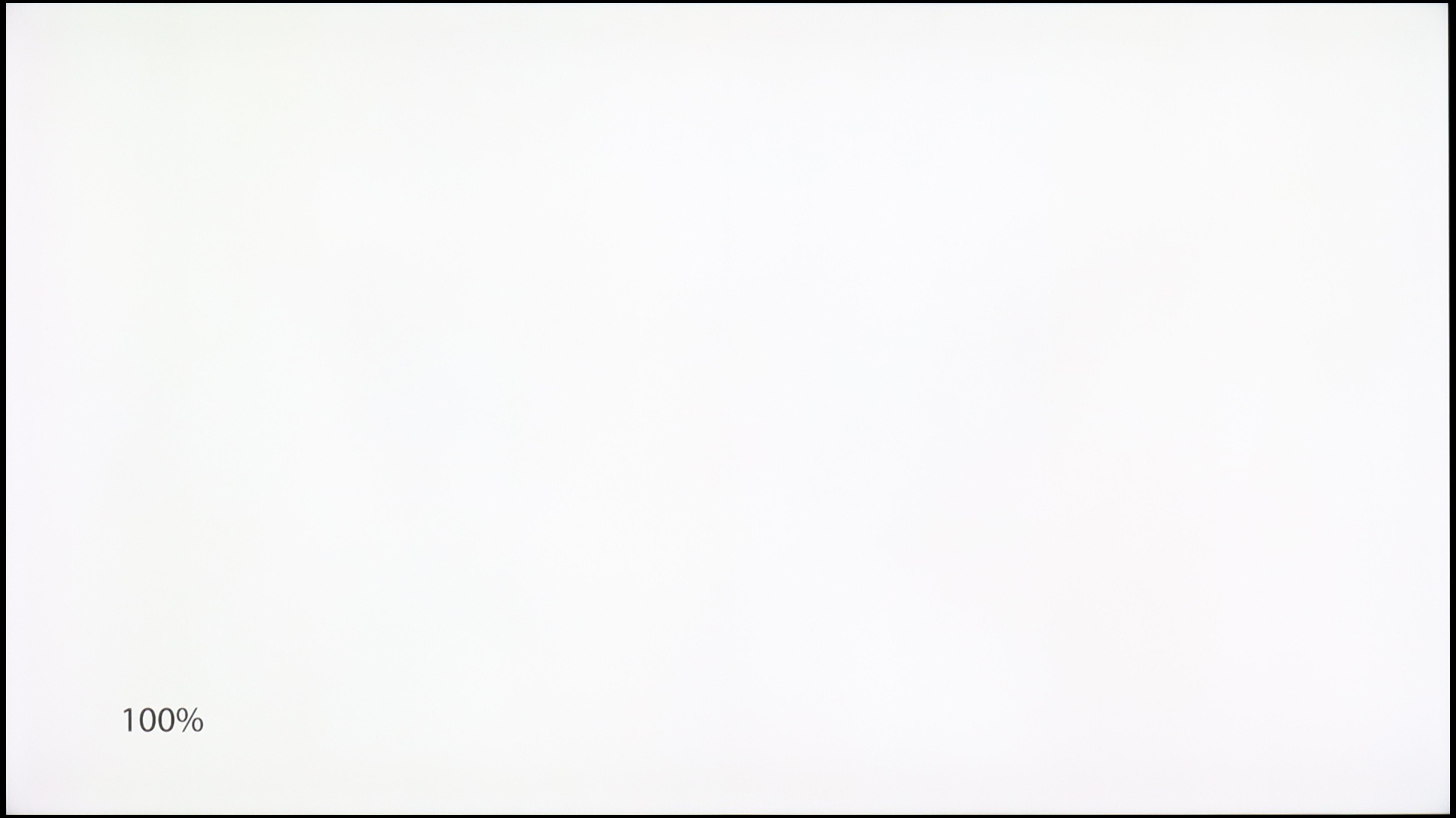
Hisense U7Q PRO
Xiaomi S Pro 2026
TV features
9.4/10
7.2/10
- HDMI inputs0 x HDMI 2.0, 4 x HDMI 2.1 48Gbps1 x HDMI 2.0, 2 x HDMI 2.1 48Gbps
- Other inputsRCA (Chinch)
- OutputsToslink (Optical audio), eARC (HDMI), ARC (HDMI), Mini-Jack (Headphones)Toslink (Optical audio), eARC (HDMI), ARC (HDMI), Mini-Jack (Headphones)
- Network InterfacesWi-Fi 2.4GHz, Wi-Fi 5GHz, Ethernet (LAN) 100MbpsWi-Fi 2.4GHz, Wi-Fi 5GHz, Ethernet (LAN) 100Mbps
- TV receptionDVB-T, DVB-T2, DVB-S, DVB-S2, DVB-CDVB-T, DVB-T2, DVB-S, DVB-S2, DVB-C
Classic features:
- Recording to USB (terrestrial TV)
- Recording programming
- Picture in Picture (PiP)
- RF remote control (no need to aim at the screen)
- Backlit remote control
- Teletext
- Audio only mode
- Bluetooth headphones support
- Simultaneous Bluetooth headphones & TV audio
Smart features:
- AirPlay
- Screen mirroring (Windows Miracast)
- Voice search
- Voice search in native language
- Ability to connect a keyboard and mouse







Classic Features of U7Q PRO
If you plan to use the television in a more "classic" way, meaning for watching daily programs or connecting headphones, the Hisense U7Q PRO has almost everything you could expect. The TV supports USB recording without any issues, you can connect headphones via Bluetooth, and the remote control is backlit, which still isn't standard even in more expensive models. While many people today forego these classic features in favor of streaming applications, it's good to know that the U7Q PRO still does this properly and without compromises (aside from the lack of a PiP feature).
SmartTV System: Vidaa
As for smart features, in Europe, this model operates on the VIDAA system. The system works smoothly, has a built-in web browser, supports voice control (also in Polish), and AirPlay, which will please users of Apple devices. However, it should be noted that VIDAA is a closed system, so you won't find all the popular applications that Android TV or Google TV have accustomed us to. Before purchasing, it's worth checking if the apps you actually use are available.
Operating System (Google TV)
A significant advantage of the Xiaomi S Pro 2026 is undoubtedly the presence of the Google TV system. This gives us access to a massive library of applications – we can find literally everything here, from leading VOD platforms to niche players. The system also offers a multitude of useful features, such as built-in Chromecast, support for AirPlay and Screen Mirroring, and an efficiently working voice search. The Google TV system itself is great, but one must take a slight caution regarding its implementation by Xiaomi. During our tests, it experienced a proverbial "hitch." Animations could lag a bit, and the response to commands wasn't immediate. This is definitely not the level of fluidity that we know from top, significantly more expensive models equipped with more powerful processors.
TV Features and Connectivity
So how does the S Pro 2026 perform as a "conventional" television? Unfortunately, we have less good news here. In terms of classic TV viewing, we can mainly praise this model for having a convenient remote control with a numeric keypad – which (surprisingly) is not a standard today. However, this is where the conveniences end. We won't find either USB recording (PVR) capabilities or PiP (Picture-in-Picture) options. On the plus side, we credit the extensive Bluetooth connectivity options. We had no trouble connecting external devices to the TV, such as wireless headphones, a keyboard, or a mouse, which significantly facilitates operation.
Playing files from USB
8.2/10
6.8/10
Supported photo formats:
Maximum photo resolution:


The built-in media player in the VIDAA system worked very smoothly and without any issues on our U7Q PRO unit. The television effortlessly read external video and audio files, as well as subtitles, making it convenient to watch movies from a USB flash drive or external hard drive. Most popular formats worked flawlessly, so there was no need to convert anything. The only point of contention is a certain selectiveness in handling high-resolution images – not all of them opened. Therefore, you will find an exact list of supported image resolutions (Mpix) in our comparison chart.
The built-in, default media player in the Xiaomi S Pro 2026 is – given the capabilities of the Google TV system – simply weak. Its biggest drawback is that it does not support characters other than those from the standard alphabet. Consequently, it does not display, among other things, Polish fonts in subtitles or file names. Fortunately, as we mentioned before, the heart of the television is Google TV. This system allows for the instant installation of an external, significantly better player, such as VLC or Kodi. For this television, we recommend installing an alternative player immediately after the first startup.
Apps
7.7/10
9.6/10














































Sound
7.8/10
7.1/10
- Maximum volume85dB82dB
- Dolby Digital Plus 7.1
- Dolby True HD 7.1
- Dolby Atmos in Dolby Digital Plus (JOC)
- Dolby Atmos in Dolby True HD
- DTS:X in DTS-HD MA
- DTS-HD Master Audio
For the standards of built-in television speakers, the U7Q PRO sounds surprisingly good. The sound is clear, with distinct mid and high tones, and the bass – while obviously limited – does not completely disappear. One could say that for "TV speakers," the level is more than satisfactory. However, it’s worth noting that in our test model, we were unable to play DTS:X audio from local files – the television simply does not support it. This means that if you are counting on a cinematic spatial effect solely from its built-in speakers, there may be a bit of disappointment. Fortunately, the television seamlessly transmits DTS signal to an external amplifier, so if you have a home theater – just connect it, and everything works as it should.
We must admit that the S Pro 2026 surprised us quite positively. The television is equipped with a 30W speaker system that, for its class, sounds really very good. There is even a noticeable slight hint of bass, and the mid and high tones are quite well balanced. Of course, all of this is within the capabilities provided by the television's speakers, but it is a level we did not expect from such a relatively inexpensive model. A huge plus is also the support for top audio technologies. The television is capable of decoding not only the very popular Dolby Atmos format but also the recently quite rare DTS:X, which we mainly find on Blu-ray discs.
Sound Quality Test
Acoustic Measurements
85dBC (Max)
75dBC
82dBC (Max)
75dBC
