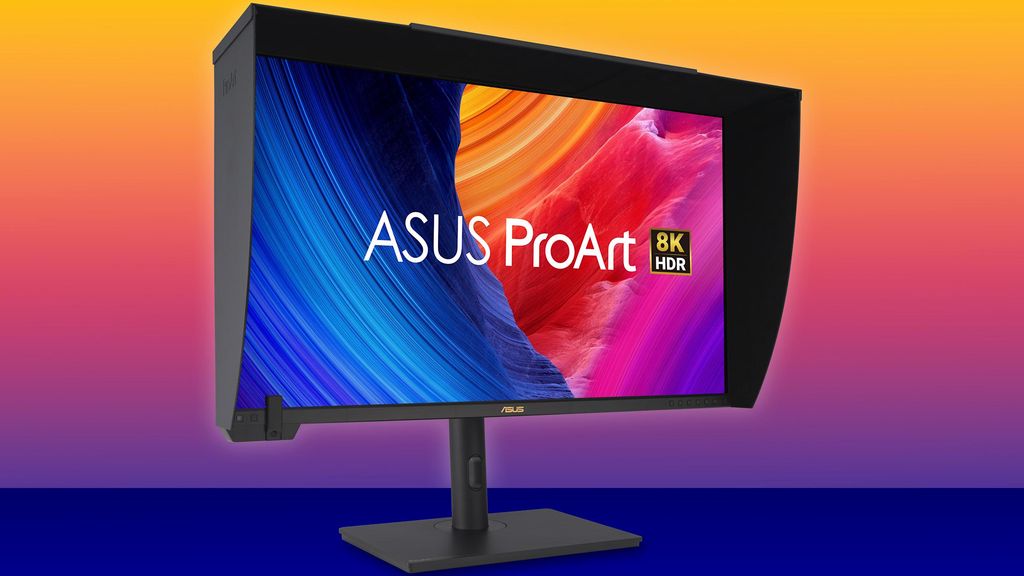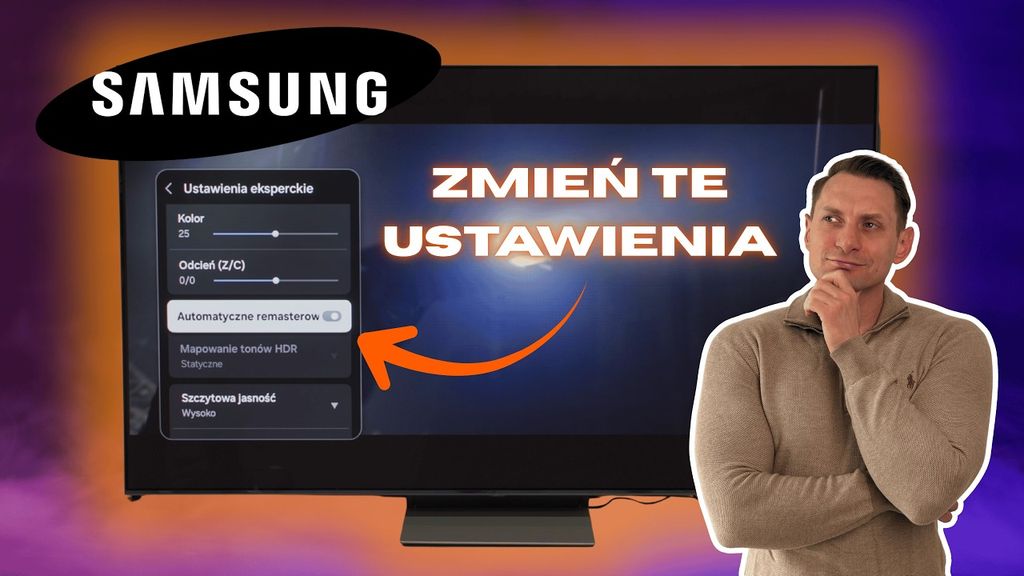
Modern Samsung televisions can impress with their picture quality, but only when they are set up properly. In our latest video, we show step by step how to unlock the full potential of the QLED, OLED, and MiniLED models, whether you are watching movies, sports, television, or playing on a console. This is not another guide about "magic AI modes" – we focus on natural, accurate picture reproduction as seen by directors in the studio.
First Setup and Preparation of the Television
Right at the beginning of the video, we guide the viewers through the process of first setup. We show how to connect the television to the SmartThings app or carry out the entire process manually — from selecting the language and Wi-Fi network to logging into the Samsung account. We explain which options are worth skipping and which are essential for full Smart TV functionality.
At this stage, we also show why it's worth turning off all AI features and automatic modes, which block access to settings and often ruin the natural look of the image. Many people are unaware that dynamic lighting and brightness optimization can severely distort colors — therefore, we carefully explain when it’s advisable to keep them on and when to turn them off completely.
Our entire film is a practical guide that step by step leads you from the first launch to a perfectly adjusted image – without marketing tricks, without exaggeration, but with a real difference in quality.
If you want your Samsung QLED, OLED, or MiniLED to display the image as it should – cleanly, naturally, and with the full potential of the panel – be sure to check out our film.
Professional Calibration – When Is It Worth It?
In the end, we discuss the difference between home picture tuning and professional calibration. Each display unit is slightly different, so copying settings from the Internet can have the opposite effect.
We explain what the calibration process looks like and why it produces visible effects – better colors, deeper blacks, and more stable brightness. For those who want to make the most of their television, it's an investment that truly pays off.
 Katarzyna Petru
Katarzyna Petru