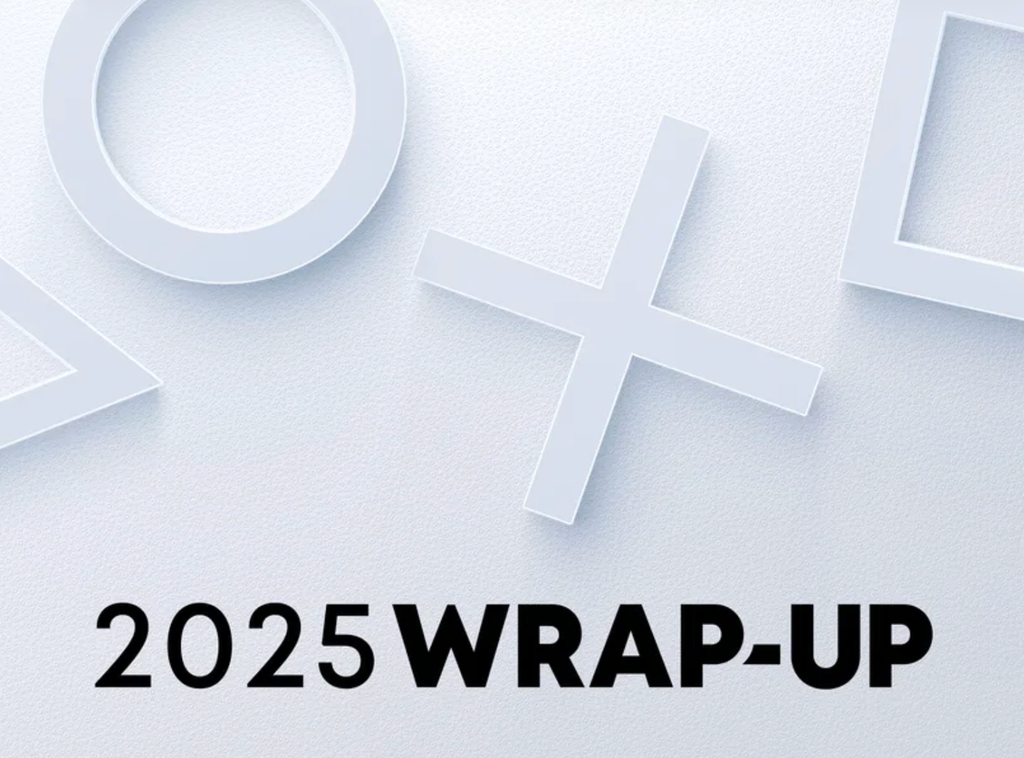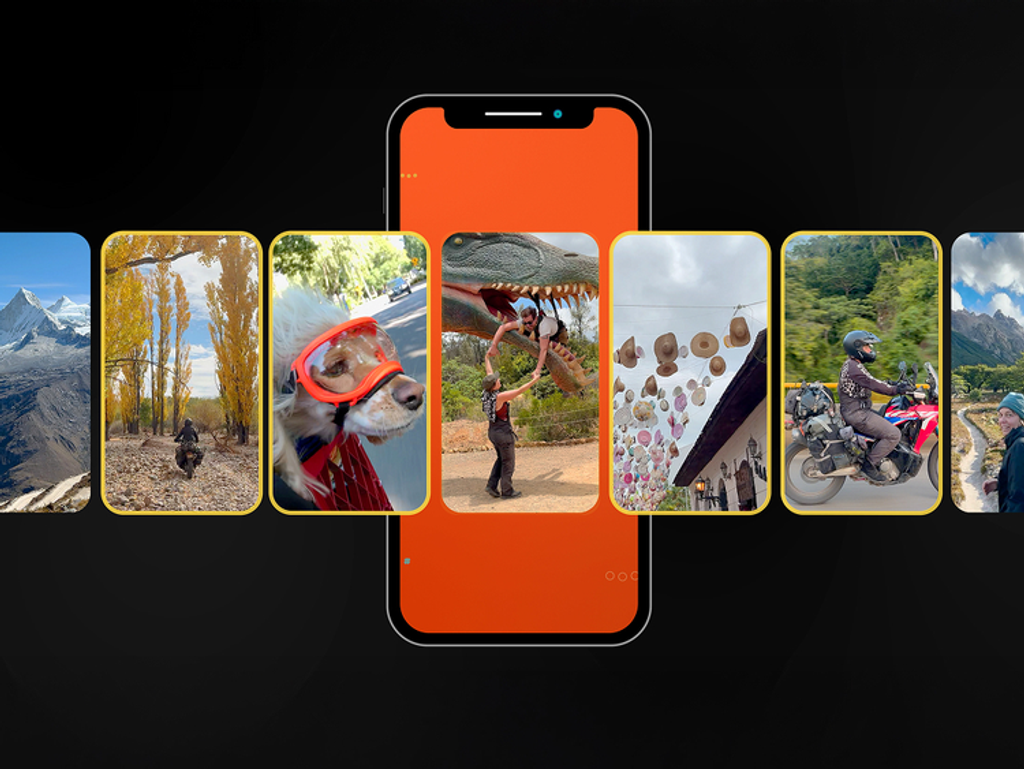Computer under the TV? That used to be a hit – miniPC, Kodi, movies on the drive, everything beautiful. But it's 2025 and streaming has changed the rules of the game. Today, you don't have to play around – just a set-top box, apps, and a remote control are enough. Still, I see people trying to launch Netflix or Disney+ through a browser on a laptop connected to the TV. Sure, it works. But it's like eating soup with a fork – you might catch something, but why bother?
The computer doesn't like the couch
The PC wasn't designed for comfortable viewing from the couch. Mouse on the floor, keyboard on the lap – this is not the UX of dreams. And even if you're using an air mouse or some app with a remote, you're still in the browser. And there? 720p, sometimes 1080p, without HDR, without Atmos. Netflix requires Edge, appropriate hardware, and an HEVC license. The rest of the services? Quality like it's 2015. Only YouTube plays fair – because there's no DRM.
Micro stuttering and lack of fluidity? Welcome to the world of PC
Another thing – refresh rate. The computer works by default at 60 Hz, while European content is at 50 fps. The effect? Judder. Switch to 50 Hz – now American 24 fps starts to fall apart. Browsers do not handle automatic switching, and Kodi, though great, does not support most popular platforms. So you are watching "at half throttle" and don’t even know it can be better – until you launch the same series on the device.
Power flows, quality stands still
The computer consumes power even when it's doing nothing. 40–60 W is the standard, and sometimes even more. A device with Google TV or Apple TV uses a maximum of 2–3 W during operation and below 1 W in standby mode. The bills will let you know about it. And now add to this the lack of proper applications – most services only work in the browser. Navigation is a nightmare, the UI is unreadable, and there are no download options. Netflix has an app for Windows, but the exception does not make a revolution here.
If you're gaming – sure, a PC makes sense. Steam, Epic, GeForce Now, Big Picture – everything runs smoothly, especially with a controller and a good monitor. But for streaming? Leave it to the specialists. Apple TV 4K, Nvidia Shield, or Chromecast with Google TV handle it better, faster, and cheaper. You have native applications, HDR, Atmos, Dolby Vision, full compatibility, and no hassle. And all of this from the comfort of the remote. Which is how it should be.
 Katarzyna Petru
Katarzyna Petru