- Matching (Score)
- Our verdict
- Competing TVs
- TV appearance
- Where to buy
- Contrast and black detail
- HDR effect quality
- Factory color reproduction
- Color reproduction after calibration
- Smoothness of tonal transitions
- Image scaling and smoothness of tonal transitions
- Blur and motion smoothness
- Console compatibility and gaming features
- Input lag
- Compatibility with PC
- Viewing angles
- Daytime performance
- TV features
- Apps
- Playing files from USB
- Sound
- Panel details
Haier M95E Review
M95 / M95EUX
Available screen sizes:

Complete the survey to find out the result
Panel type: LCD VA Refresh rate: 144Hz Brand: HAIER Resolution: 3840x2160 System: Google TV Model year: 2025
Haier? Until now, this name has been associated with a refrigerator, a washing machine, or solid air conditioning. Meanwhile, the company has decided, without the slightest complexes, to enter the extremely crowded television market. And not just any way, but right away "with a bang" – their flagship model M95E is on the table. This is a Mini LED, which on paper is supposed to be a technological showcase and challenge the old pros. Interestingly, Haier is not putting everything on the image. They want to impress us primarily with sound, proudly boasting about their collaboration with the legendary brand Harman Kardon. This is not supposed to be just another flat screen, but a complete entertainment center with "high-quality" audio included. The question is, did this ambitious marriage of Chinese technology with the American approach to sound actually succeed? We check if M95E has a chance to shake things up in the market!

HAIER M95E - Our verdict
7.1
Overall rating
Haier M95E is, on paper, a television that looks like the dream come true for any "bargain hunter." When we look at the specifications – a Mini LED panel with hundreds of zones, powerful brightness exceeding 1500 nits, a QLED 144Hz matrix, phenomenally low input lag, and sound branded by Harman Kardon – everything screams "flagship!" So we are dealing with equipment that theoretically should throw down the gauntlet to the most expensive players on the market. Unfortunately, if you read our review carefully, you’ll need to read it quite closely, because there is one word that appears almost in every paragraph: "but..." And it is this word that perfectly summarizes this model. The M95E is a television of gigantic contradictions and wasted potential, where nearly every advantage is brutally countered by a fundamental software flaw. So we have hundreds of dimming zones, but the algorithms controlling them create a distracting disco on the screen. We have phenomenal HDR brightness, but the television completely struggles with tone mapping and burns details. We have an ultra-fast, non-tearing 144Hz matrix, but motion smoothing systems for movies are virtually non-existent. We have a great package for gamers, but without HGiG and with font display issues. Finally, we have superb sound, but wrapped in a clumsy and frustrating Smart TV system. This is exactly why the Haier M95E is such a frustrating device. It’s a story about fantastic hardware that lacks the final, most crucial polish – refined software.
Advantages
Phenomenal sound: Built-in audio system from Harman Kardon
Very high brightness: up to 1700 nits
Good panel for gaming and sports: 144Hz, low motion blur
Low input lag: below 10 ms (at 120Hz)
Complete gaming package: Two HDMI 2.1 ports, support for 4K@144Hz, VRR (G-Sync) and ALLM provide a solid foundation for consoles and PCs
Great tonal fluidity: The TV handles gradients and color transitions excellently
Wide color gamut (QLED): 96% DCI-P3 coverage guarantees vibrant and saturated colors
Support for Dolby Vision and HDR10+
Disadvantages
Very underdeveloped dimming algorithms are the biggest flaw. Mini LED zones "dance" on the screen
Clunky Google TV system: The entire interface runs slowly, has annoying stutters, and experiences errors
Non-functioning motion smoother in movies
Average performance with PC: At 120Hz and 144Hz, the TV struggles with sharp font display
Very high price considering the current state of the product
Movies and series in UHD quality
6.9
Classic TV, YouTube
6.1
Sports broadcasts (TV and apps)
5.6
Gaming on console
7.8
TV as a computer monitor
6.6
Watching in bright light
8.5
Utility functions
3.6
Apps
9.6
Sound quality
9.2
Complete the survey to find out what fits your preferences
HAIER M95E - Competing TVs in this price range
HAIER M95E - TV appearance
HDMI inputs: 2 x HDMI 2.0, 2 x HDMI 2.1 Other inputs: RCA (Chinch) Outputs: Toslink (Optical audio), eARC (HDMI), ARC (HDMI), Mini-Jack (Headphones) Network Interfaces: Wi-Fi 2.4GHz, Wi-Fi 5GHz, Ethernet (LAN) 100Mbps
Build quality: Good
Stand type: Central
Bezel color: Silver



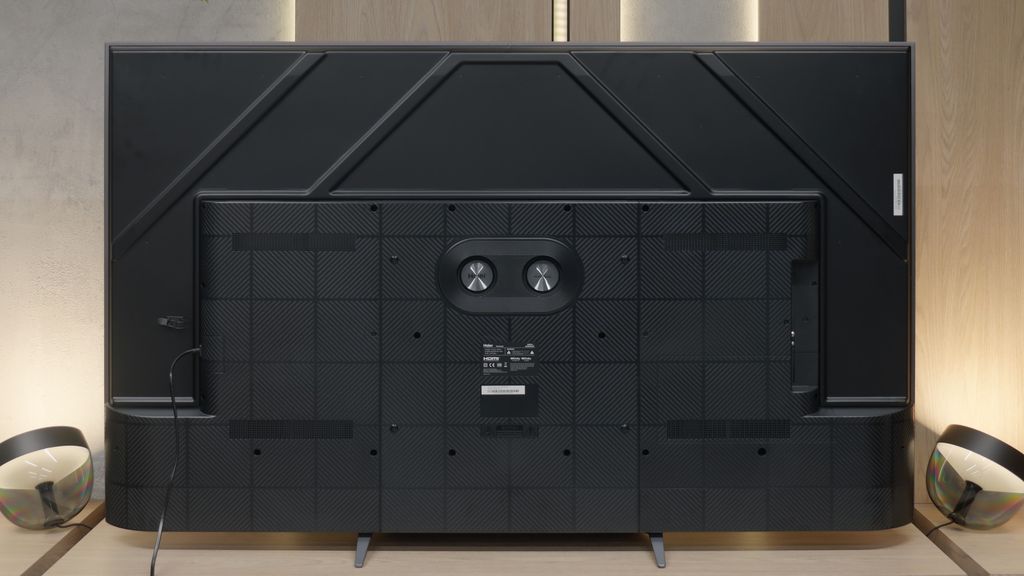




Stand: Fixed
Flat design: No
Accessories: Stand
When we spend a considerable amount on a television, our expectations regarding its appearance are equally high. The Haier M95E seems to fulfill this promise effortlessly from the front. Looking at it from the couch, we see a device: the screen is surrounded by thin, minimalist bezels, and the whole is maintained in a modern, silver-gray color scheme. Even the bottom speaker bar, which is the built-in soundbar, does not try to hide, but proudly presents itself as a cohesive element of the design. Unfortunately, this positive image loses a lot of its charm as soon as we glance at the TV from the side. The construction is surprisingly deep, noticeably thicker than that of most competitors, creating something like a "bottom" at the back. While this can still be justified by the desire to accommodate substantial subwoofers from Harman Kardon, it has a painful practical consequence: when mounted on the wall, the M95E will protrude significantly. However, the real challenge begins when attempting to manage the wiring. The cable management system offered by the manufacturer is essentially just a symbolic pull. The biggest inconvenience turns out to be the power cable, which is permanently integrated with the casing. If you plan an aesthetic wall mount and want to hide the cables, you need to prepare a very deep tunnel in the wall that can accommodate not only the cable itself but also its entire plug.
Buy at the best price
Select size:
HAIER M95E - Contrast and black detail
6.8/10
Local dimming function: Yes, number of zones: 576 (24 x 24)

Result
152,100:1

Result
36,400:1

Result
37,800:1

Result
13,850:1

Result
5,350:1
Visibility of details in the lights:

Getting to the heart of the matter, which is the assessment of black levels and contrast, we must start with the specifications, which inspire genuine admiration on paper. The Haier M95E is a Mini LED design, equipped in the 65-inch version with an impressive grid of 576 independent dimming zones (a symmetric arrangement of 24x24). When we combine this technology with a VA-type panel, known for its native deep blacks, our expectations for image quality instantly rise. And indeed, as long as we feed the television static test patterns, everything looks phenomenal. The contrast measurements are so remarkable that the M95E almost throws down the gauntlet to the most expensive players on the market. Unfortunately, this delight lasts only until we turn on the first better film material.
As soon as motion appears on the screen – and we're not even talking about crazy chases, but about ordinary dialogues or camera transitions – the fundamental weakness of the unfinished algorithms controlling the backlighting comes to light. If you remember our tests of the Xiaomi S MINI-LED 2025 model, the story dangerously comes full circle. The dimming zones seem to have a life of their own, putting on a kind of "disco" of lights. Chaotic flashes and visible pumping of the backlighting are unfortunately very distracting and ruin the viewing experience, creating a huge HALO effect. Importantly, we conducted tests using the "High" dimming setting. It turned out that in our unit, this was the only mode in which the zones actually managed to work sensibly in HDR content without simultaneously causing a drastic drop in overall brightness. All of this leads to one conclusion: The M95E has enormous but completely underutilized hardware potential. It clearly lacks the hours spent refining the software, which forced us to lower the score in this critical category.
Halo effect and black detail visibility:
HAIER M95E - HDR effect quality
6.8/10
Supported formats: HDR10, HDR10+, Dolby Vision, Dolby Vision IQ, HLG Color gamut coverage: DCI P3: 95.9%, Bt.2020: 80.4%
Luminance measurements in HDR:

Result
1224 nit

Result
662 nit

Result
1143 nit

Result
568 nit

Result
898 nit
If there is one category in which the Haier M95E undoubtedly shines, it is the HDR effect, driven by the raw power of the backlighting. This TV cannot be denied that it is a truly bright device. Both in most movie scenes and during our synthetic measurements, the panel easily achieved and often even exceeded the threshold of 1200-1500 nits. This directly translates to the viewing experience – the image has a striking impact and truly allows you to feel the magic of materials recorded in this format. However, one must be aware of a certain compromise. When particularly demanding scenes filled with small, yet intense bright spots appear on the screen, the M95E does not lose its punch nor dims, but it pays a different price for it. A very strong and noticeably distracting halo effect is generated around these bright elements. It is evident here that the algorithms controlling the dimming have been programmed to prioritize brightness and visibility of the smallest details, even if this comes at the cost of flawless black levels. We are not entirely convinced that this is the healthiest approach; however, it must be acknowledged that the overall capabilities of the M95E in this regard are quite substantial. A significant advantage is the fact that we are dealing with a Mini LED QLED construction. The use of a quantum dot layer brings tangible benefits in the form of wide color gamut coverage, which in our tests reached almost 96% of the DCI-P3 color space. This guarantees that the television has full predispositions to display vibrant and appropriately saturated colors.
Scene from the movie “Pan” (about 2800 nits)

Scene from the movie “Billy Lynn” (about 1100 nits)

Synthetic tests and dry numbers are not everything; true verification of the equipment happens on the couch when the TV has to adapt to the dynamically changing film material. And it is here that the M95E reveals its dual "self" once again. When we launched less demanding content, let's say popular productions from streaming services, the viewing experience was more than satisfying. While watching scenes from the film Billy Lynn, despite a noticeable overall brightening of the entire frame, it was hard for us to criticize anything. The TV maintained control over the strongest points, and the impressive fireworks did not blend into a single shapeless mass. Unfortunately, the card turned drastically when we reached for the most demanding test titles. Scenes from the film Mr. brutally exposed the weaknesses of the software. The M95E completely struggled with proper tone mapping. In very bright shots, it mercilessly merged all details into one overexposed mass, while simultaneously unnaturally exaggerating the image. Once again, the same diagnosis is confirmed: we have a tremendous reserve of power and technological potential that simply lacked the final polish and refinement of the algorithms.
HDR luminance chart:
HDR luminance
The direct clash of static HDR10 with dynamic formats best exposes the shortcomings of the M95E in standalone image processing. When the television has to interpret the signal by itself, without additional guidance, it fails completely. In the renowned test scene with horses galloping across a snowy clearing, the image in HDR10 mode looks simply bland – almost everything merges into a single, burnt-out white spot, with silhouettes of the animals barely breaking through. Fortunately, the Haier M95E supports both Dolby Vision and HDR10+. The presence of dynamic metadata that adjusts the image scene by scene is truly a lifesaver here. In the same challenging shot, the television is finally able to display some details in the brightest areas. Although the image still remains slightly overexposed, at least it regains reasonable readability. It is this support for these formats that largely saves the M95E's rating in the HDR category.
Static HDR10

Dynamic: Dolby Vision

Factory color reproduction
4.6/10
We evaluate every television primarily based on its default cinema mode – in this case "Film" – which theoretically should be the "best" and most accurate right out of the box. Unfortunately, with the Haier M95E, the word "best" is absolutely not synonymous with the word "good." Even during SDR viewing, the picture revealed obvious issues: white balance skewed too much towards red, and excessive, unnatural color saturation led to visible color deviations. Worse still, the M95E also has trouble managing brightness (gamma curve), excessively darkening the entire scene. Such behavior is hard to commend, as it directly causes details in the shadows to blend into a black blob, which are irretrievably lost.
However, the real disaster struck after switching to HDR material while still remaining in "Film" mode. It's hard to guess who came up with such a fantastic idea – or perhaps it was simply a complete oversight of this stage by Haier's engineers – but the image, instead of cinema fidelity, began to resemble the bright "Dynamic" mode. The white balance exposed huge issues with the blue color, which in turn resulted in unnatural sharpening and artificial oversaturation of the entire scene. As if that weren't enough, the EOTF curve characteristics ruthlessly revealed that the television also has fundamental problems with local dimming management in this setting. We haven't calibrated many Haiers in our career, but we know for sure now that the M95E definitely needs it.
Color reproduction after calibration
6/10
The calibration process left us with extremely mixed feelings. On one hand, we noted significant success in the area of colorimetry. Utilizing the options available in the menu, we managed to tame the white balance and bring it down to an acceptable level. As a result, SDR content was finally freed from the annoying red dominance, and the HDR image no longer resembled a vibrant, store demonstration mode. The entire color palette and its saturation were also clearly corrected – perhaps not perfectly, but to the extent that the software allowed, and the difference was visible to the naked eye.
Unfortunately, this is where our list of corrections basically ends, as M95E simply did not allow for more. As we indicated earlier, most settings related to image brightness do not respond to our commands at all. This means we were unable to control its fundamental characteristics in any way – neither the gamma curve nor the EOTF. In practice, the television in SDR content still tends to darken details, which was confirmed by the inflated gamma, merging details in the shadows. On the other hand, the EOTF curve in HDR mode still mercilessly exposed all the previously mentioned issues with chaotic local dimming zone management. And while the calibration process itself yielded quite a lot, removing most of the color issues, ultimately we had to capitulate.


HAIER M95E - Smoothness of tonal transitions
9.4/10
We are now moving on to a category that has proven to be one of the strongest aspects of the tested model. The fluidity of tonal transitions, or the ability to smoothly blend closely related shades, is at a very high level here. The Haier M95E excels at reproducing gradients, even in the most demanding, dark scenes, where many TVs can show unsightly banding (posterization). Although we did notice minimal shortcomings in very bright parts of the image, these are issues that are so symbolic that they do not ruin the overall, excellent impression. In this specific competition, the M95E deserves one of the highest ratings on our portal.



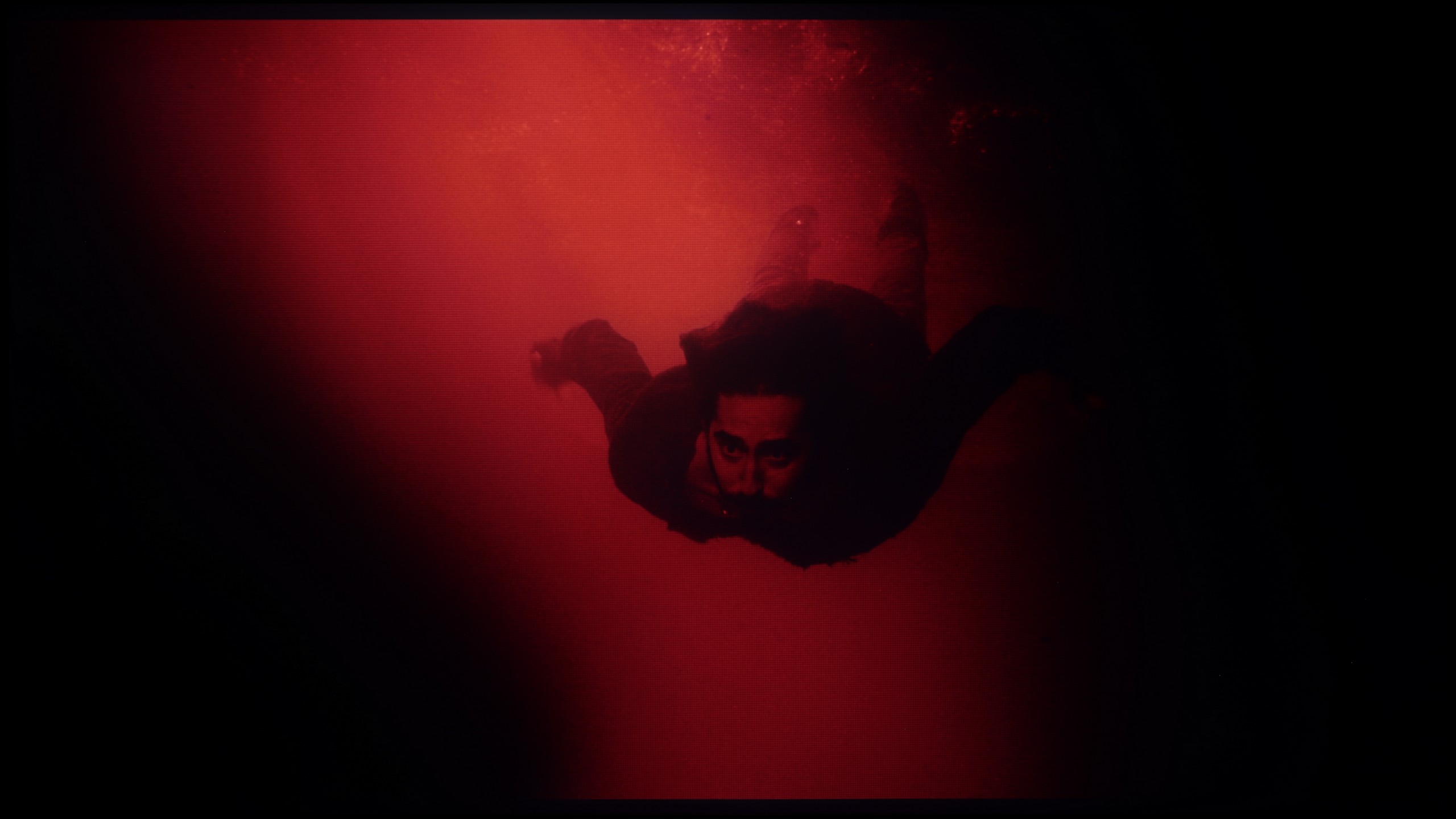



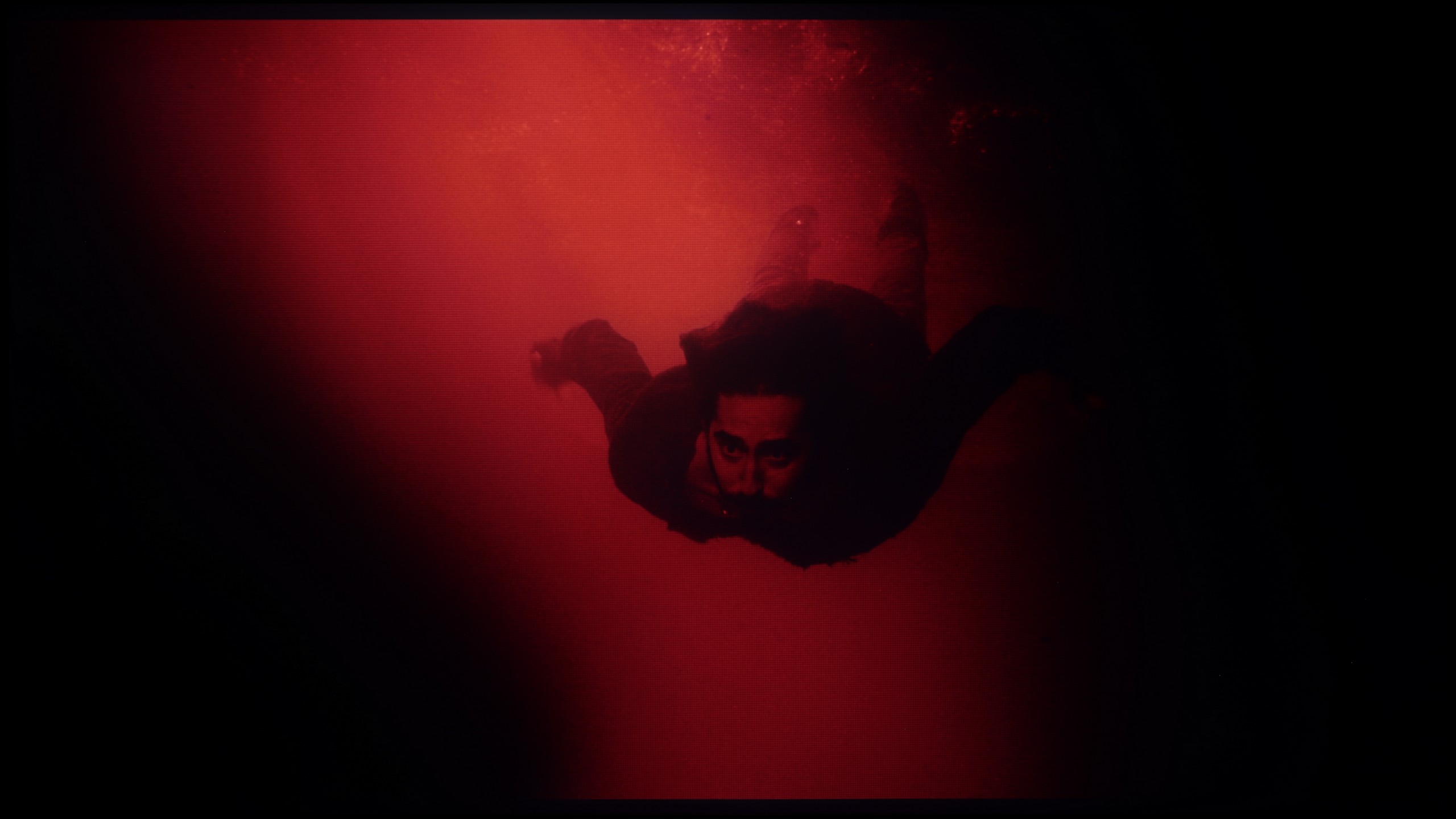
Image scaling and smoothness of tonal transitions
5/10
Smooth transition function
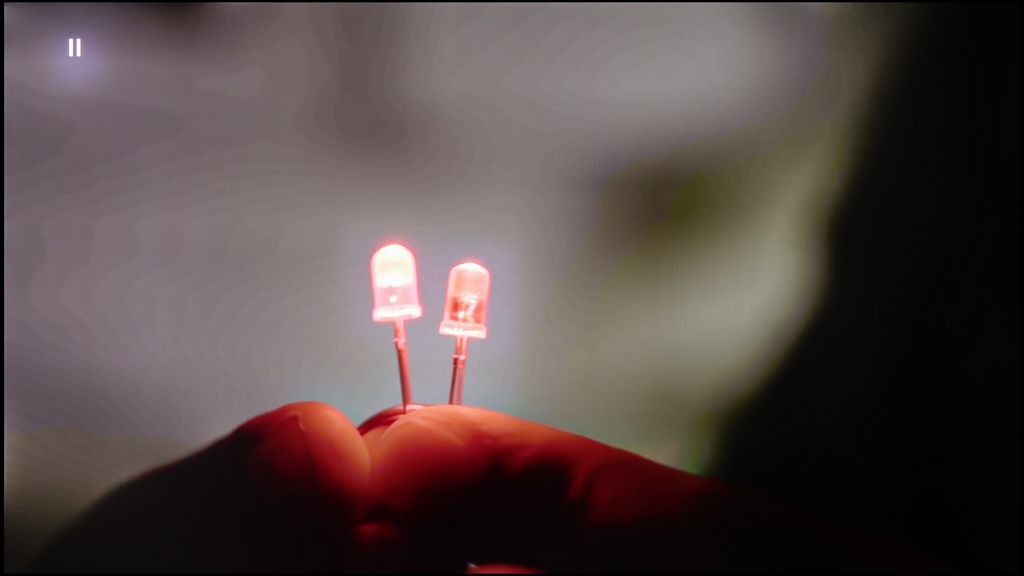
Image without overscan on the SD signal

Well, what happens with those color transitions when lower quality material full of compression artifacts comes on screen? Unfortunately, we have some bad news for you. Although we can find an option in the menu responsible for smoothing tonal transitions in older content, we definitely DO NOT RECOMMEND using it. Its activation causes a barrage of additional, ugly artifacts, noticeably blurring the entire image, and the funniest part – it often doesn’t even remove those unwanted “stairs” it was supposed to fight against. This feature might as well not exist at all.
We can write many more positive things about the overall upscaling, which is the process of raising lower resolutions to the native 4K matrix. The image after upscaling looks really good – it's neither overly jagged nor artificially smoothed. In this particular matter, the M95E simply delivers.
HAIER M95E - Blur and motion smoothness
6.5/10
Maximum refresh rate of the panel: 144Hz
Film motion smoothing option: Yes
Blur reduction option: No
BFI function 60Hz: No
BFI function 120Hz: No
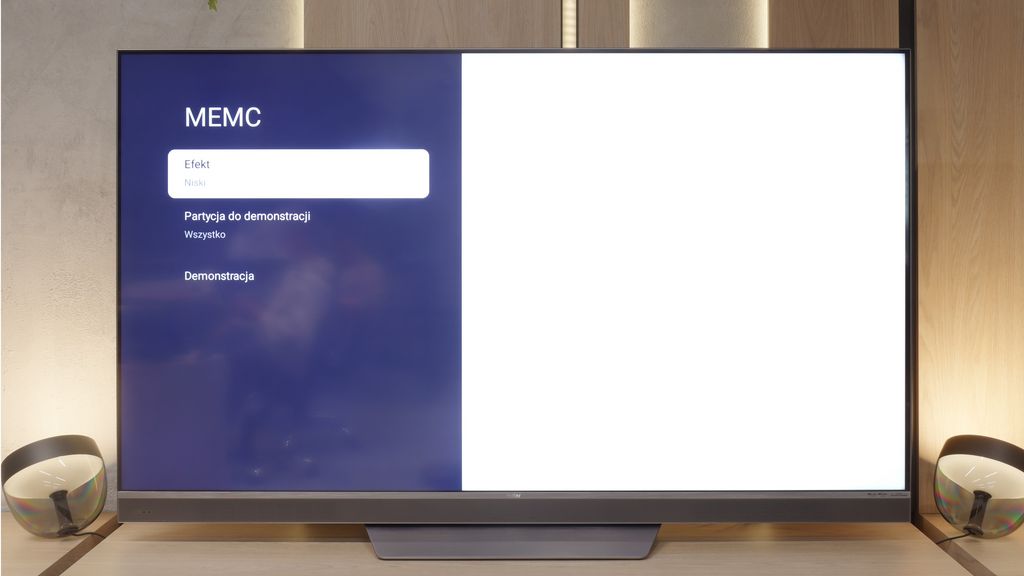
When it comes to motion fluidity and ghosting, our feelings are quite mixed because the M95E is a paradoxical television. Let’s start with the absolute delights: the heart of the device is a 144Hz panel, but what truly impresses is its performance with 120Hz content, which is crucial for sports and console gaming. We must state with full responsibility that Haier has equipped the television with one of the best VA panels currently available on the market when it comes to minimizing ghosting. It is rare to encounter an LCD panel that offers such clean, sharp, and ghost-free motion. In this respect, the M95E is simply phenomenal.
And this is exactly why the unpleasant surprise waiting for us on the software side is so painful. It turns out that this fantastic hardware potential is completely untapped, as the television practically offers no functioning options for improving fluidity. The smoothing systems, which should assist with lower frame rate content, can indeed be found in the Menu but essentially do not respond to our settings. The conclusion is brutally simple: if you intend to watch high fluidity material, you must be sure that the source is transmitting it natively at 120. In every other case, you must resign yourself to a rather raw, choppy image because the M95E will not help smooth it out in any way.
Blur (native resolution, maximum refresh rate):



Blur (4K@144Hz):



HAIER M95E - Console compatibility and gaming features
7.5/10
ALLM: Yes
VRR: Yes
VRR range: 48 - 144Hz
Dolby Vision Game Mode: Yes
Correct implementation of HGIG: No
1080p@120Hz: Yes
1440p@120Hz: No
4K@120Hz: Yes
Game bar: No
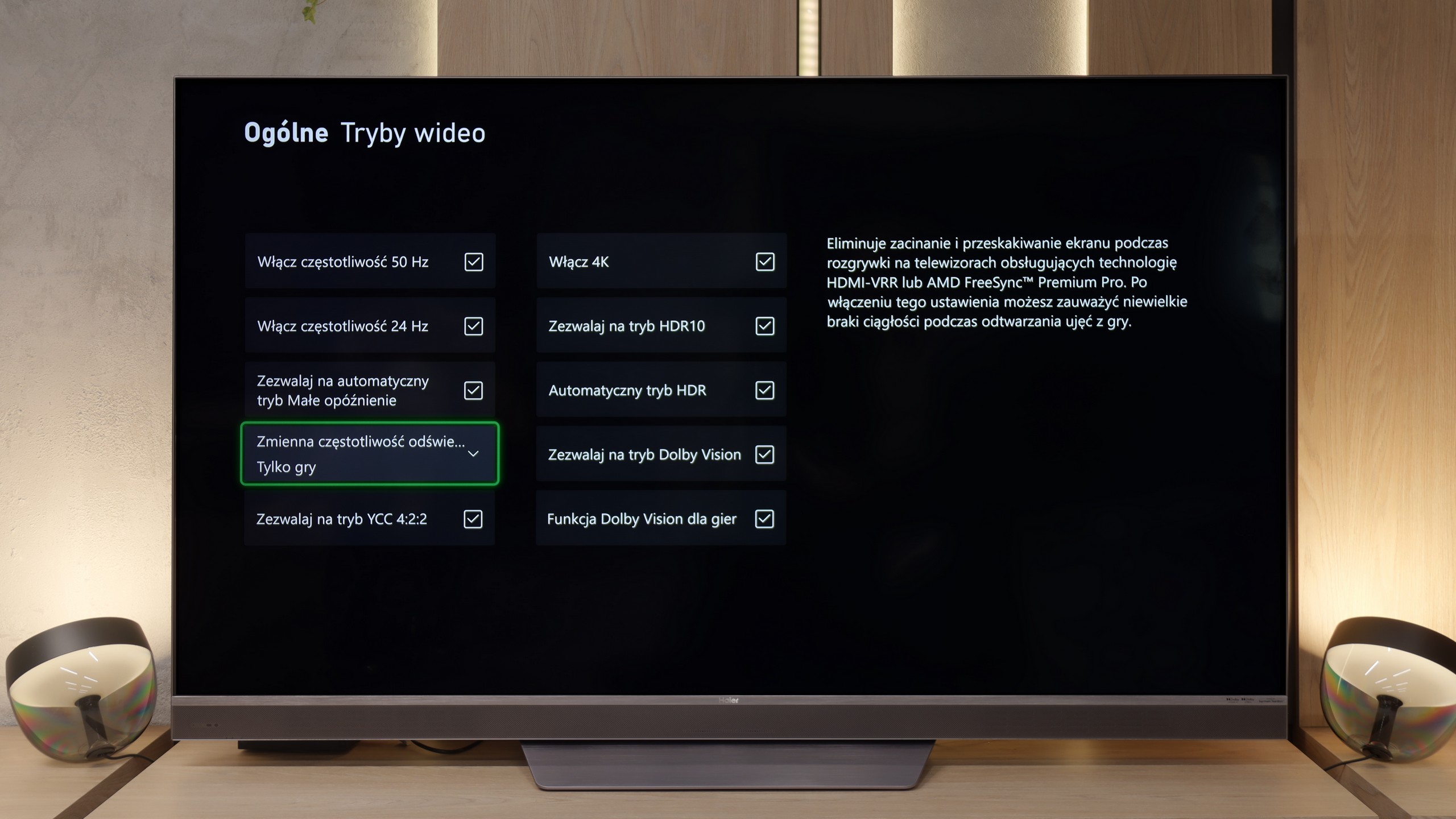
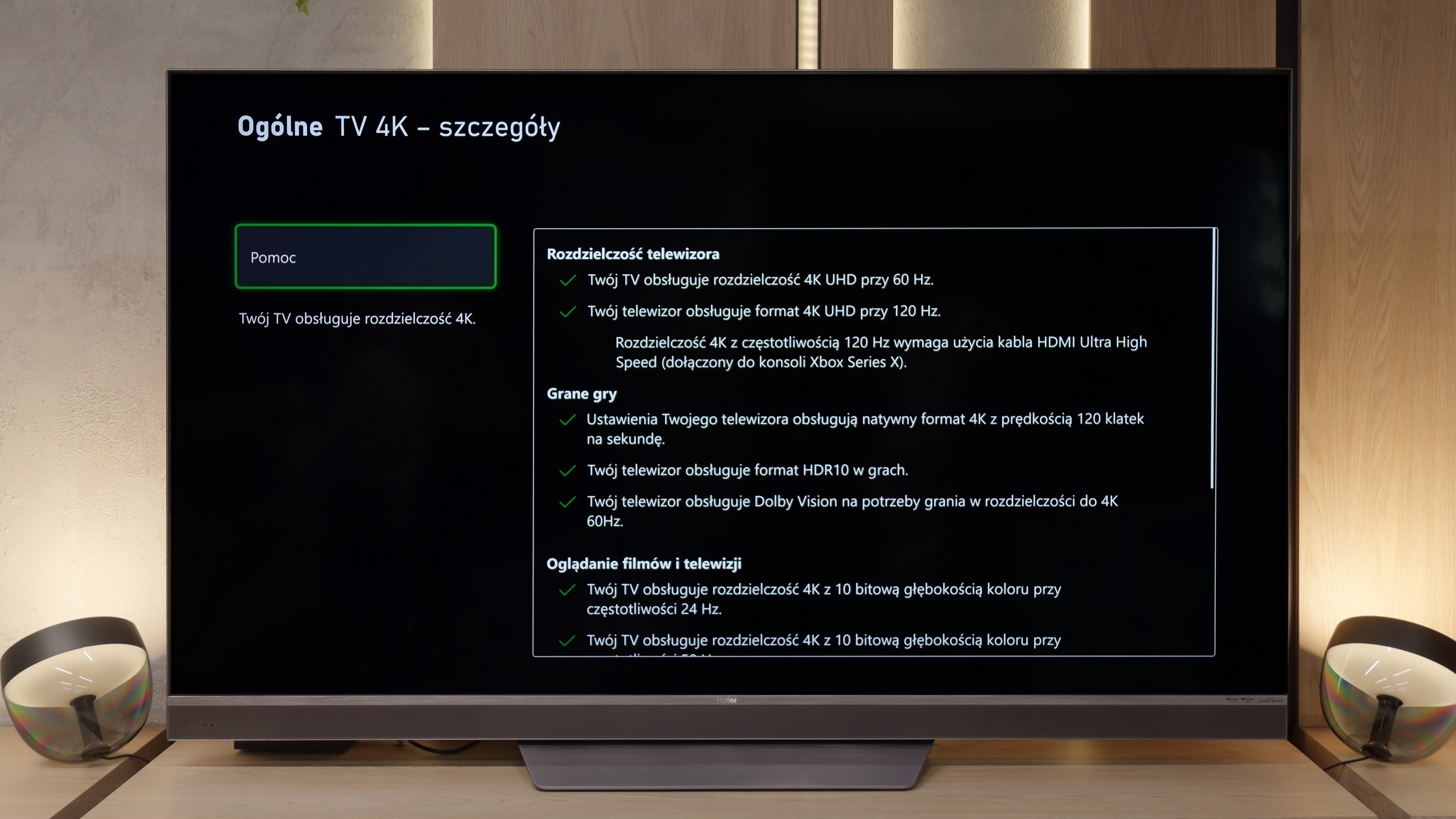
When it comes to features for gamers, the Haier M95E presents some really strong arguments. First of all, it is fully ready for the new generation of consoles and powerful PCs. It is equipped with two full-fledged HDMI 2.1 ports, which handle 4K signals at 120Hz effortlessly and even allow for gaming at 144Hz. This is a foundation that guarantees us full utilization of the potential of our equipment. Moreover, the key technologies work flawlessly here. The television accurately detects the console and automatically switches to low latency mode (ALLM), so we don’t have to dig into the settings. The frame synchronization (VRR) also works smoothly, eliminating the annoying tearing of the image when the game's fluidity slightly drops. Considering the remarkably low motion blur of the panel, which we have already mentioned, the M95E creates a truly comfortable and responsive gaming environment. Of course, this is not a perfect package. A dedicated "Game Bar," which would be a handy menu for gamers, would be a nice addition, but in essence, it is just a nice extra. A more serious shortcoming is the lack of support for the HGiG standard, which complicates the ideal HDR configuration on the console and can lead to overexposures. Despite these shortcomings, the basic "gaming package" offered by the M95E is really solid and fully functional.


HAIER M95E - Input lag
9.8/10
The key parameter for any player, often more important than colors or contrast, is responsiveness. In this category, Haier M95E shows no mercy. The input lag we measured for the 120Hz signal was below 10 milliseconds. This result is among the absolute market leaders, placing this model on par with dedicated gaming monitors. In practice, this means an immediate reaction to every movement of the controller, keyboard, or mouse.
| SDR | HDR | Dolby Vision |
|---|---|---|
| 1080p60: 17 ms | 2160p60: 16 ms | 2160p60 DV: 20 ms |
| 1080p120: 8 ms | 2160p120: 8 ms | 2160p120 DV: 10 ms |
| 2160p60: 16 ms | ||
| 2160p120: 8 ms |
HAIER M95E - Compatibility with PC
6.6/10
Chroma 444 (maximum resolution and refresh rate): No
Font clarity: Poor
Readability of dark text and shapes: Average
Input lag in PC mode (4K, maximum refresh rate): 8ms
Matrix subpixel arrangement: BGR
Max refresh rate: 144Hz
G-Sync: Yes
As a monitor for PC gaming, the M95E performs really well. We have full support for 144Hz, there's VRR, and therefore, G-Sync works as well. In this regard – it's great. That's probably why our "average" rating in this category surprises you. The reason is simple: while it excels at gaming, regular text work is not its forte. When set to 120Hz or 144Hz, the TV's ability to display text is, to put it bluntly, poor. The text is blurry, and the colored letters become fuzzy due to the lack of full support for Chroma 4:4:4. Interestingly, there's a workaround – just switch the computer to 60Hz mode and everything returns to normal, with the fonts becoming sharp. The only downside is that it forces us to constantly juggle settings every time we want to stop gaming and do some work.
HAIER M95E - Viewing angles
3.1/10
Brightness drop at an angle of 45 degrees: 76%
The issue of viewing angles is not surprising here – they are simply weak. The Haier M95E uses a VA panel, so as you move away from the screen's axis, the image quickly loses color saturation, and the contrast clearly fades. However, this is a typical and fully expected feature of this technology, so it's hard to consider it a significant drawback – this type of panel is just like that.
HAIER M95E - Daytime performance
8.5/10
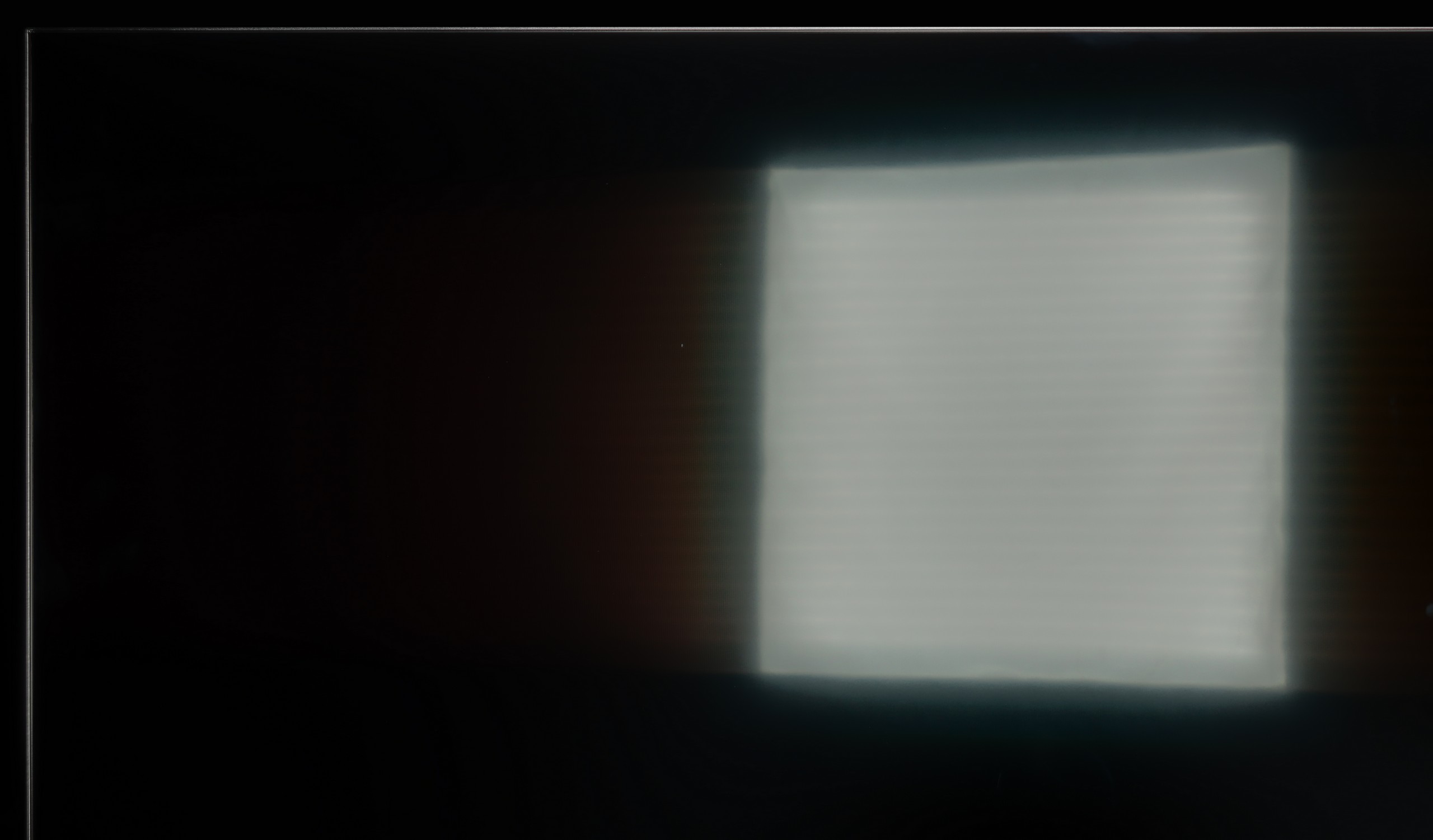

Panel finish: Satin
Reflection suppression: Decent
Black levels during daytime: Good
If you are looking for a TV for a bright living room, the Haier M95E is one of the stronger candidates. Its efficiency in daytime conditions is primarily due to its very high brightness. In SDR mode, the panel averages over 1000 nits, which is a result that easily allows it to "break through" the light coming into the room, even in very challenging conditions. And although the M95E doesn't have some revolutionary, super-matte anti-reflective coating, its raw backlight power is entirely sufficient for it to perform excellently as a screen for watching "during the day".
Panel brightness
Average luminance SDR
Haier M95E: 1039 cd/m2
HAIER M95E - TV features
3.6/10
System: Google TV
System performance: Poor
- HDMI inputs: 2 x HDMI 2.0, 2 x HDMI 2.1
- Other inputs: RCA (Chinch)
- Outputs: Toslink (Optical audio), eARC (HDMI), ARC (HDMI), Mini-Jack (Headphones)
- Network Interfaces: Wi-Fi 2.4GHz, Wi-Fi 5GHz, Ethernet (LAN) 100Mbps
- TV reception: DVB-T, DVB-T2, DVB-S, DVB-S2, DVB-C
Classic features:
Recording to USB (terrestrial TV): No
Recording programming: No
Picture in Picture (PiP): No
RF remote control (no need to aim at the screen): RF
Backlit remote control: No
Teletext: No
Audio only mode: No
Bluetooth headphones support: Yes
Simultaneous Bluetooth headphones & TV audio: No
Smart features:
AirPlay: No
Screen mirroring (Windows Miracast): Yes
Voice search: Yes
Voice search in native language: Yes
Ability to connect a keyboard and mouse: Yes






Classic Features of M95E
When it comes to the classic features of the television, the M95E falls, to put it mildly, short. The only real plus in this category is that we even get a remote control, although it has quite an awkward shape and is not the most comfortable to use. The real trouble began when we tried to search for terrestrial TV channels – the receiver stubbornly refused to connect to any antenna throughout the tests. To be sure, we checked the same setup on another television, where everything worked flawlessly, which rules out any fault on our side. Generally, apart from the fact that it has Bluetooth and a physical mini-jack headphone output, it’s hard to praise the M95E for anything here.
Operating System: Google TV
Well, you might ask, what about Smart features? After all, Google TV is a system that offers incredible capabilities. That's true, it usually is. And indeed, in the M95E, we find the same vast library of applications and access to a voice assistant as with any other manufacturer. However, this is where the advantages of this system in the tested model end. On our unit, the software simply ran sluggishly. We encountered annoying bugs, and the entire interface regularly experienced slight stutters in the most inappropriate places, which effectively discouraged us from using it.
Sound connection options
HDMI audio:
Other audio outputs:
Toslink: Yes
Stereo (Mini-Jack): Yes
Wireless audio:
Bluetooth: Yes
Supported audio formats (external HDMI eARC audio):
Dolby Digital Plus 7.1: Yes
Dolby True HD 7.1: No
Dolby Atmos in Dolby Digital Plus (JOC): Yes
Dolby Atmos in Dolby True HD: No
DTS:X in DTS-HD MA: No
DTS-HD Master Audio: No
Senior accessibility
Numeric keyboard on TV: No
Font size adjustment: No
Audio description: No
HAIER M95E - Apps
9.6/10























HAIER M95E - Playing files from USB
9.5/10

| Maximum photo resolution: | Supported photo formats: |
|---|---|
In such an unrefined and clunky system, we didn't expect any positive surprises. Yet, the built-in file player with USB turned out to be a real gem. To our surprise, the application worked smoothly and handled all the most important formats we threw at it flawlessly. It's one of the few components of the M95E software that seems to work exactly as it should.
HAIER M95E - Sound
9.2/10
87dB
Maximum volume
Supported codecs
(TV speakers)
Dolby Digital Plus 7.1
Dolby True HD 7.1
Dolby Atmos in Dolby Digital Plus (JOC)
Dolby Atmos in Dolby True HD
DTS:X in DTS-HD MA
DTS-HD Master Audio

After all this enumeration of shortcomings and wasted potential, we move on to a category that is like a breath of fresh air. The sound on the Haier M95E is simply phenomenal. We can confidently state that it is one of the best-sounding televisions that has graced our editorial office this year. The integrated soundbar, proudly positioned at the front, delivers really clear and balanced audio, serving us distinct dialogues and selective high tones. The real magic also comes from the back of the casing – that’s where two additional subwoofers are located, providing a surprisingly strong and pleasant bass. Of course, we will be realists. We are still talking about the capabilities of the speakers built into the television, and there is no comparison to a decent external audio system. Nevertheless, as an integrated solution, the M95E sounds really very good and leaves most of the competition far behind.
Sound Quality Test:
Acoustic Measurements
87dBC (Max)
75dBC
HAIER M95E - Panel details
Software version during testing: RTM9.241015.206
Image processor: MT5889 2gb RAM
Subpixel Structure:
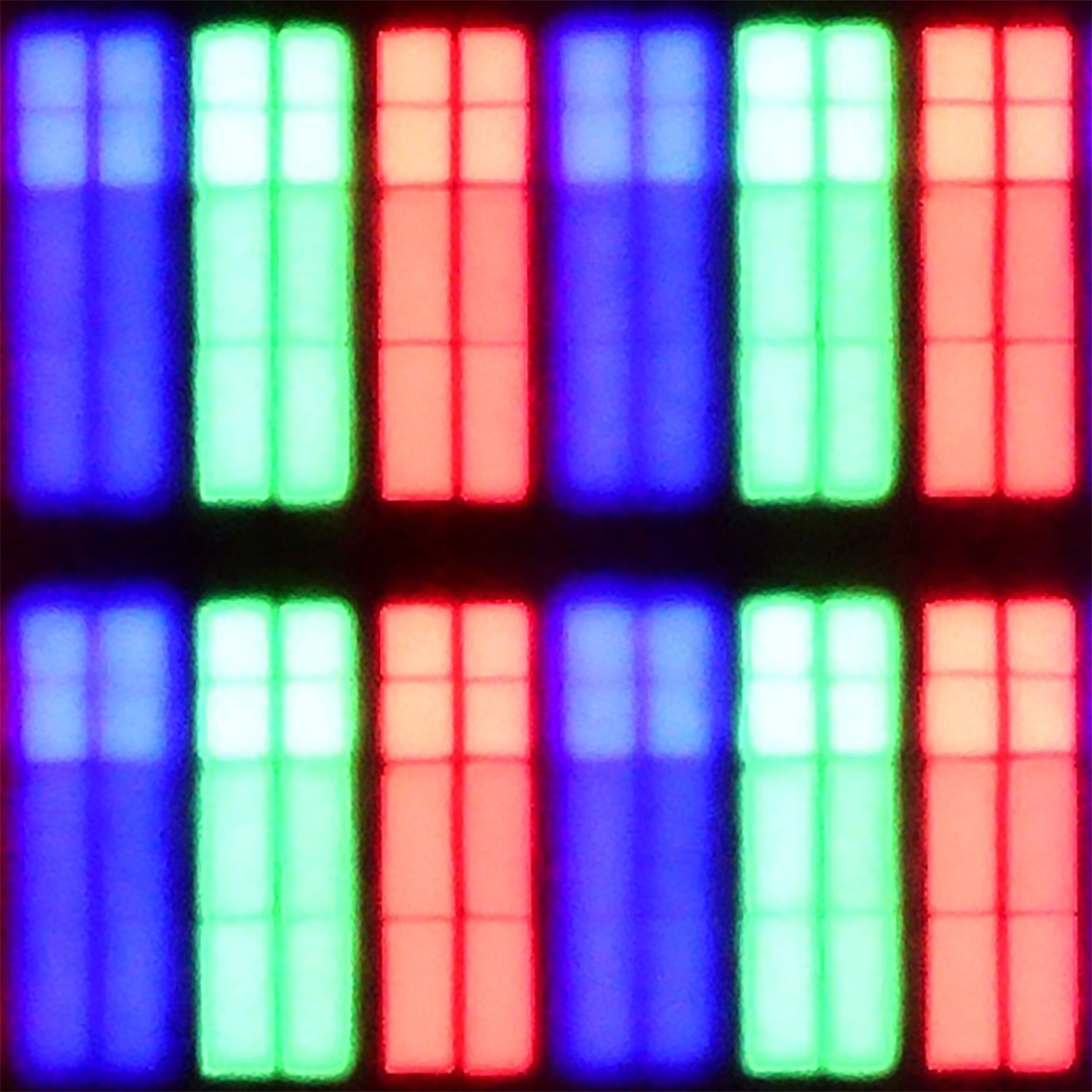
Panel uniformity and thermal imaging:
Backlight Type: Mini-LED QLED

Founder and originator of the "ChooseTV" portal

Journalist, reviewer, and columnist for the "ChooseTV" portal