- Matching (Score)
- Our verdict
- Competing TVs
- TV appearance
- Where to buy
- Contrast and black detail
- HDR effect quality
- Factory color reproduction
- Color reproduction after calibration
- Smoothness of tonal transitions
- Image scaling and smoothness of tonal transitions
- Blur and motion smoothness
- Console compatibility and gaming features
- Input lag
- Compatibility with PC
- Viewing angles
- Daytime performance
- TV features
- Apps
- Playing files from USB
- Sound
- Panel details
TCL P7K / P79K Review
P7K / P79K
Available screen sizes:

Complete the survey to find out the result
Panel type: LCD VA Refresh rate: 60Hz Brand: TCL Resolution: 3840x2160 System: Android TV Model year: 2025
Can a low-end television be both a treat for film enthusiasts and a powerful tool for gamers? Under our editorial lens is the TCL P7K / P79K – a model that on paper looks like another solid, budget option. We decided to check how much truth lies in its specifications. In our detailed review, we scrutinise every aspect, looking for compromises that the manufacturer must have made to achieve such an attractive price. Is this the new king of budget gaming? Or is its biggest rival... another model from the same factory?
We invite you to read the full test!

TCL P7K / P79K - Our verdict
5.8
Overall rating
The time has come to gather all observations. The TCL P7K / P79K is a television that cleverly juggles compromises, offering much more in its price range than we could have expected. Its undeniable asset is the VA panel, guaranteeing deep blacks and high contrast, and the surprisingly rich package for gamers (with VRR and support for 120 Hz at lower resolutions) makes it a phenomenal proposition for console owners. The whole is tied together by the functional Google TV system. Of course, the low peak brightness means that HDR content lacks spectacular bursts, and the TV's performance in sunlit rooms is limited. And although, at its relatively low price, the P7K / P79K is quite a decent option, its biggest rival turns out to be… its more refined sibling, the P8K. Often, FOR a small additional payment, we get a device of a higher class – with a native 4K 144 Hz panel, significantly better audio system, and generally higher quality of operation, which is reflected in its much higher rating on our portal. Therefore, the final verdict must be as follows: if your budget is absolutely non-negotiable, the P7K / P79K will be a good and cost-effective choice. However, if you can afford to add a small amount, the P8K model will offer significantly more and will ultimately be a more satisfying investment.
Advantages
Great blacks and high contrast
Support for 120 Hz in gaming (at lower resolutions)
Very low responsiveness (input lag), great for fast-paced gaming
Modern features for gamers, such as VRR and ALLM
Efficient Google TV system with a vast app base
Very well-functioning Google Assistant in Polish
Easy screen mirroring from your phone (support for AirPlay)
Attractive price
Disadvantages
Low brightness, which makes the HDR effect weak and the image poorly visible in sunlight
The image loses quality and colour when viewed from an angle
Not suitable as a computer monitor due to very poor text readability
Strong dithering phenomenon (highly digital image)
Movies and series in UHD quality
5.1
Classic TV, YouTube
5.5
Sports broadcasts (TV and apps)
5.3
Gaming on console
7.1
TV as a computer monitor
2.0
Watching in bright light
4.6
Utility functions
7.0
Apps
9.6
Sound quality
6.2
Complete the survey to find out what fits your preferences
TCL P7K / P79K - Competing TVs in this price range
TCL P7K / P79K - TV appearance
HDMI inputs: 0 x HDMI 2.0, 3 x HDMI 2.1 (48Gbps) Other inputs: Toslink (Optical audio) Outputs: Toslink (Optical audio), eARC (HDMI), ARC (HDMI) Network Interfaces: Wi-Fi 2.4GHz, Wi-Fi 5GHz, Ethernet (LAN) 100Mbps
Build quality: Average
Stand type: Legs
Bezel color: Graphite

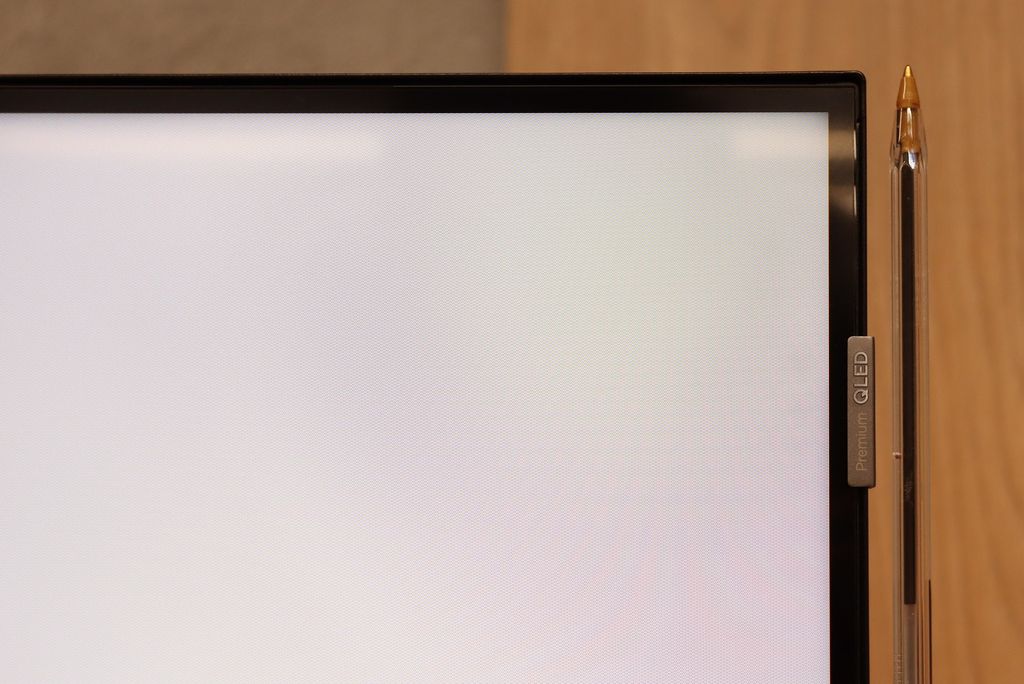

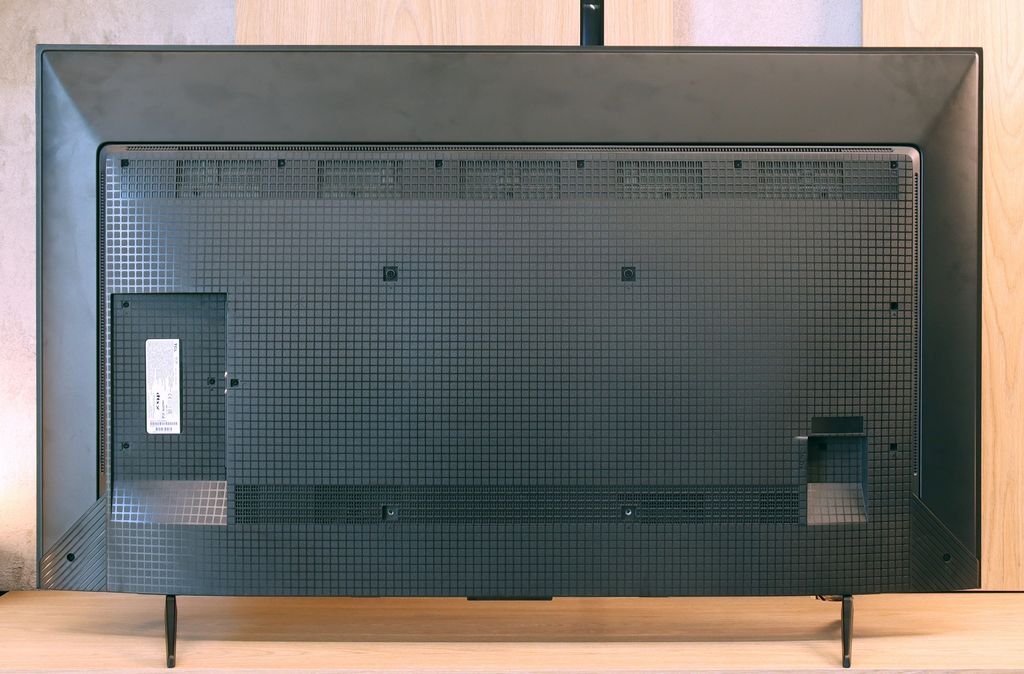




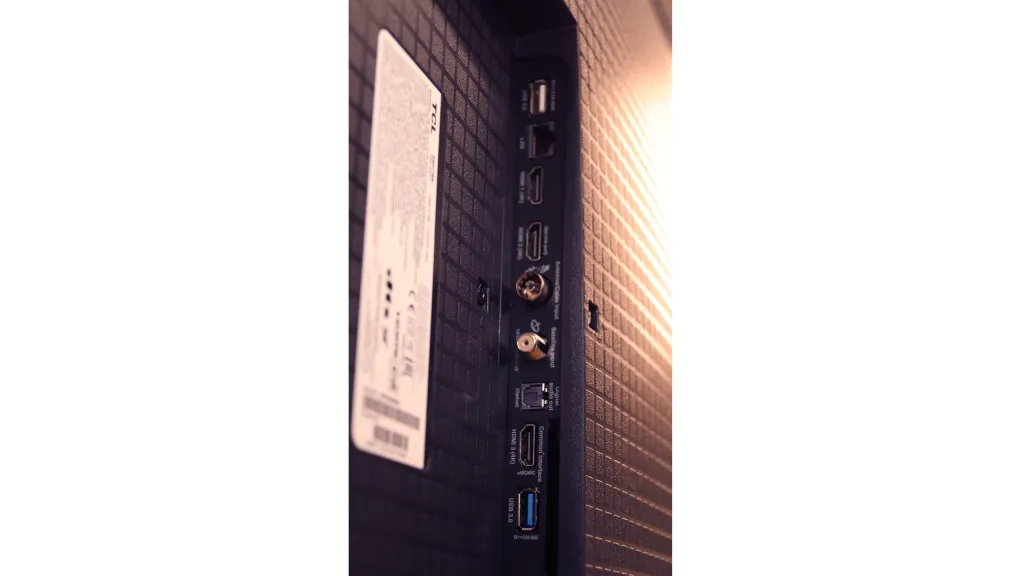

Stand: Fixed
Flat design: No
Accessories: Stand
TCL P7K is a television that really impresses from the front. It has thin bezels, looks modern, and gives the impression of a high-end product. In the right corner, the inscription "Premium QLED" shines, reminding us that this is not just any screen. Well, perhaps that's a bit over the top, but it looks nice. From the side, it becomes clear that it's rather mid-range – the casing isn't particularly slim, and the fitting of the components could be better. However, it's not a disaster – it's simply a television that doesn’t strive for luxury but looks decent and serves its purpose. In the package, we get two widely spaced legs, which provide stable support, although you should be aware that it needs a bit of space on the cabinet.
Buy at the best price
Select size:
TCL P7K / P79K - Contrast and black detail
5.2/10
Local dimming function: No

Result
4,000:1

Result
6,500:1

Result
2,700:1

Result
2,800:1

Result
3,800:1
Visibility of details in the lights:

In the discussion about image quality, the conversation almost always begins with the issue of black depth and contrast, which are parameters that define the plasticity and realism of the observed world. Here, the TCL P7k/P79k immediately lays its strongest asset on the table – a VA panel. Its construction is what makes the native relation between the brightest and darkest parts of the image more than satisfactory, especially in the context of the price segment that this model represents. In the majority of scenes, the black achieved has a noble depth, which allows for building an engaging spectacle for the viewer. To illustrate the scale, it is worth mentioning that competing constructions based on IPS panels often offer results that are even four times, and sometimes five times, lower, which in direct comparison represents a chasm. Of course, when entering the territory of models oriented towards affordability, we must be aware of certain compromises. Therefore, we will not find an advanced local dimming system in the discussed television, which could further enhance the sense of contrast. However, the absence of this feature is fully understandable and constitutes a logical consequence of positioning the product in the market – this technology in TCL's portfolio for 2025 has been reserved for higher positioned, more prestigious series marked with the letter "C".
Halo effect and black detail visibility:
TCL P7K / P79K - HDR effect quality
4.3/10
Supported formats: HDR10, HDR10+, Dolby Vision, HLG Color gamut coverage: DCI P3: 86.3%, Bt.2020: 65.0%
Luminance measurements in HDR:

Result
206 nit

Result
247 nit

Result
297 nit

Result
237 nit

Result
281 nit
When turning to the assessment of HDR performance, we must be clear and without marketing embellishments: the P7K/P79K is not, and was never intended to be, a master in this field. The maximum peak brightness that this panel can generate hovers around a mere 300 nits. This represents a threshold, a kind of thin red line between what can be considered a barely satisfactory HDR signal and what is, in fact, not much different from standard dynamic range (SDR), unfortunately leaning towards the latter. Synthetic tests found brutal confirmation in reality – our measurements taken during movie screenings showed that luminance in key bright portions of the scenes rarely exceeded the ceiling of 200-250 nits. Thus, this is not a television that would allow content realised in a wide tonal range to spread its wings, and this must be openly admitted.
Unfortunately, the issue of colour reproduction is presented with equal restraint. Although the manufacturer positions this model within the "QLED" family, thanks to the use of a PFS LED filter, the results do not match the heightened expectations. The coverage of the wide DCI-P3 colour gamut reaches only 86%. In the context of the market, this is at best an average result, as most devices that employ additional layers to expand the colour spectrum easily achieve values at a minimum level of 90-92%.
Scene from the movie “Pan” (about 2800 nits)

Scene from the movie “Billy Lynn” (about 1100 nits)

Dry technical data and measurement results are one thing, but the real test for any television takes place where it matters – on the screen, during viewing. And here we come to the intriguing duality of the P7K / P79K model. Indeed, a trained eye will easily notice that the image lacks a bit of colour saturation, which is a direct consequence of the previously discussed limited coverage of the DCI-P3 palette. Moreover, in dark scenes, blacks can be slightly brightened, revealing the absence of advanced local dimming technology. And yet, it would be a great injustice to state that the image presented by TCL is unattractive. On the contrary, the television surprises with something that can be described as intelligence in adaptation. In most film scenes, even the most demanding ones, the device had no trouble accurately reproducing the most challenging details hidden in lights and shadows. Impressively, this also applies to source materials mastered to values around 3000 nits, thus far exceeding its physical capabilities. The ability to map tonalities so effectively and adapt HDR content to its modest parameters is undoubtedly a significant and non-obvious advantage of this model.
HDR luminance chart:
HDR luminance
This inherent intelligence of the television in handling HDR10 material, which is a format with static metadata, naturally raises the question of the role and benefits of dynamic standards such as Dolby Vision or HDR10+, which the P7K/P79K also supports. It turns out that while its image processor can independently make an impressive 'interpretation' of the image, support from dynamic metadata acts like an additional, precise navigator. The image presented using them gains even more precision, as the television receives exact instructions on how to optimise each scene individually, which in a way 'saves' it from potential errors in tone mapping during the most challenging moments. This is good news, as dynamic formats currently reign on the largest streaming platforms. Screenings on Netflix, Disney+ or Apple TV+ therefore allow this TCL model to showcase the full extent of its already surprisingly good adaptive capabilities. Support for Dolby Vision and HDR10+ is thus not merely another logo on the box, but translates into a better experience when enjoying favourite films and series on a daily basis.
Static HDR10

Dynamic: Dolby Vision

Factory color reproduction
5.9/10
Every accurate assessment of image quality must begin with selection of the most optimal factory mode. In the case of the tested model P7K/P79K, the choice was made without hesitation for the "Film" mode. It is this mode that presents an image closest to the intentions of the creators, avoiding both the exaggerated brightness of the dynamic mode and the excessive dimming known from eco settings. And it must be admitted that, for a device in this price range, the factory calibration is surprisingly decent, although it has not escaped a few missteps. The most noticeable flaw turned out to be the not completely correctly set white balance. A slight dominance of the blue component gives the image a subtly cool, cold character, thus deviating from the exemplary neutrality that the director wanted to show us. The television performs much better in reproducing the greyscale in the standard dynamic range – the gamma curve is nearly exemplary. The only minor reservation could be made regarding the darkest parts of the image, where a slight deviation from the norm causes a loss of some detail in the shadows. The most serious challenge for the TCL software, however, was interpreting the HDR signal, as illustrated by the course of the EOTF curve. The television follows its own, quite free path here – the darkest details are disproportionately brightened, after which there is a noticeable slowdown in the increase of brightness for midtones. Fortunately, most of these imperfections are software-related issues that can be eliminated. With this thought in mind, we began the process of professional calibration.
Color reproduction after calibration
7/10
The calibration process turned out to be spot on, particularly in the context of standard dynamic range (SDR) content. We successfully mitigated the television's tendency to emphasize cool tones, restoring the whiteness to its natural neutrality. Moreover, precise adjustments allowed us to correct a slight error in the gamma curve, ensuring that the darkest parts of the image regained their proper depth, without any trace of unnatural brightness. The effects are measurable and impressive – in the ColorChecker test, the overwhelming majority of colour reproduction errors fell below the perceptual threshold, achieving a deltaE value of under 2. This is a result that pricier models would not be ashamed of. Unfortunately, when it comes to HDR content, we encounter a barrier in the form of the inherent limitations of the panel itself. And although we managed to bring the colours into line, the software's characteristics mean that the television still adapts brightness in its own way, as evidenced by the persistent, non-standard EOTF curve. In summary, calibration adds immense value, but one must be aware that it cannot overcome certain physical barriers. The slightly elevated black level, due to the lack of local dimming, along with limited peak brightness, means that HDR content may not always be able to showcase its full potential. This is simply not the primary task of this display; its true strength, especially after professional tuning, lies in the viewing of SDR material.


TCL P7K / P79K - Smoothness of tonal transitions
5/10
The issue of the fluidity of tonal transitions, or popular grading, is another area where the P7K / P79K evokes mixed feelings and surprises with its dual nature. If we were to evaluate solely its ability to render smooth colour gradients, we would undoubtedly give it a solid score of 8/10. Unfortunately, this positive image is marred by the use of very aggressive and unpleasant dithering. This artefact is particularly noticeable on demanding test patterns – such as the one depicting an actor submerged in red water – where rough, unnatural texture appears on uniform colour surfaces, betraying the digital nature of the image. This is all the more disappointing, as it is not a new issue. It seems to be a sort of inheritance from previous generations of budget TCL models, which is a pity, as it represents a flaw on what is fundamentally a quite competent image and is a mistake that could have been avoided.








Image scaling and smoothness of tonal transitions
7/10
Smooth transition function
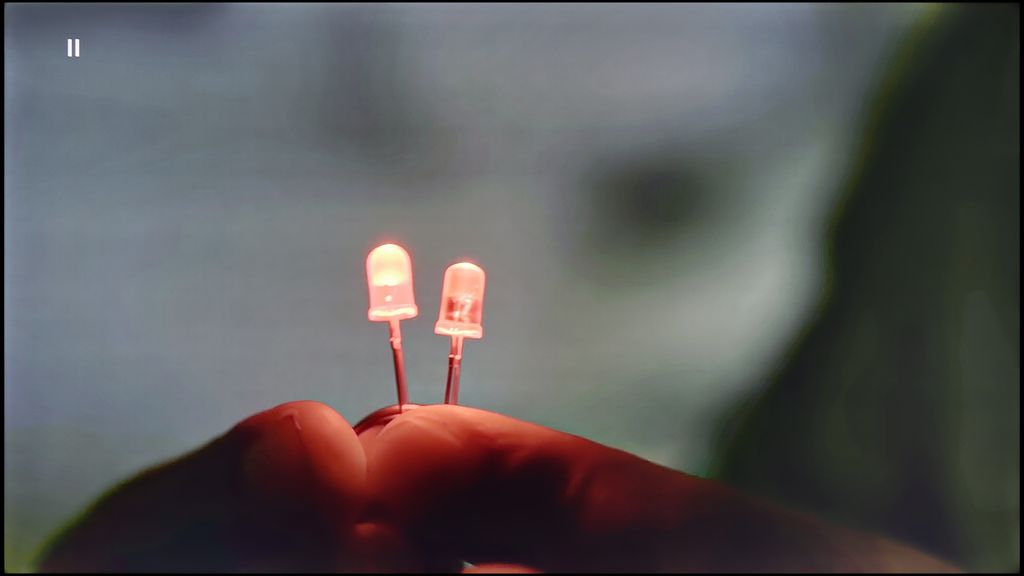
Image without overscan on the SD signal
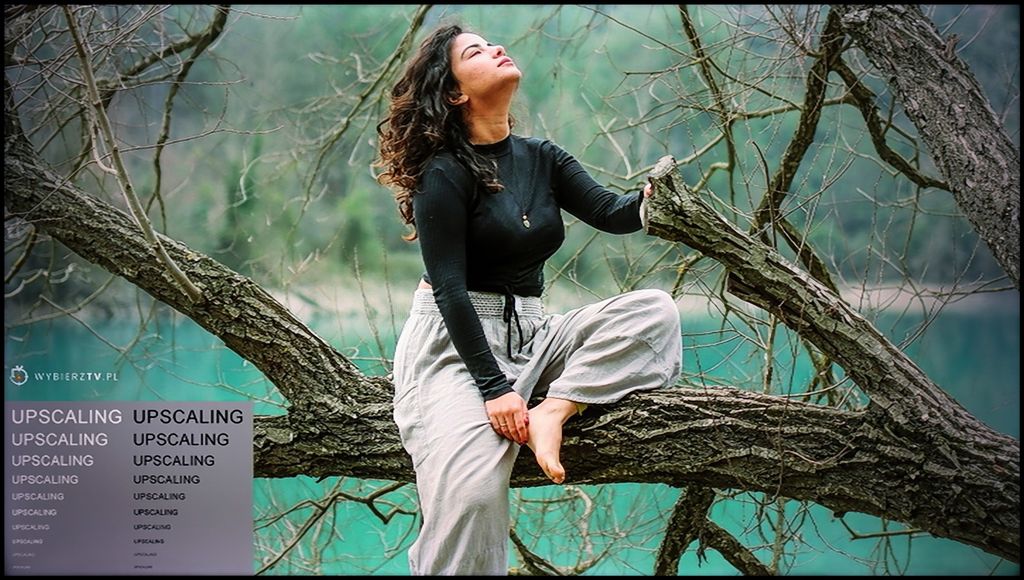
After a series of harsh evaluations, fortunately, the time comes for praise, and this is due to the TCL AiPQ image processor for its work in the field of digital processing and content scaling. It should be noted right away that we are not talking about the level known from flagship designs; however, in the price segment represented by the P7K/P79K, the results achieved are more than solid. The feature for smoothing tonal transitions performs particularly well, effectively eliminating posterisation, which are the characteristic bands often visible in highly compressed materials, for example, from the ChooseTV service. The algorithm adeptly removes unwanted gradients, which ultimately looks really good. The television also handles upscaling competently, which is the task of elevating low-resolution materials to 4K standard. The resulting image, although it may initially seem a bit too sharp, fortunately, is not a problem. The software allows for free adjustment of this parameter using a sharpness slider, making it easy to customise the final appearance to personal preferences.
TCL P7K / P79K - Blur and motion smoothness
4.8/10
Maximum refresh rate of the panel: 60Hz
Film motion smoothing option: Yes
Blur reduction option: No
BFI function 60Hz: No
BFI function 120Hz: No
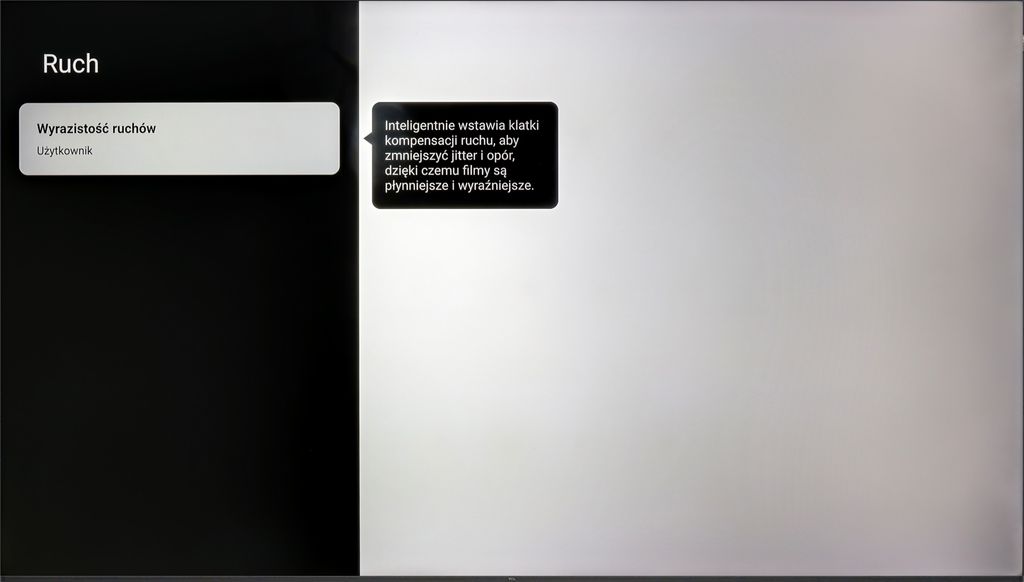
The issue of fluidity and sharpness of the image in motion is inextricably linked to a fundamental parameter of the matrix, and in the case of the TCL P7K/P79K, we are dealing with a panel with a native refresh rate of 60 Hz. This specification defines its capabilities from the outset and makes it difficult to unequivocally recommend it to enthusiasts of dynamic sports broadcasts. During fast camera movements, the image loses sharpness, and the panel also shows a slight tendency to smearing, which may be noticeable to more sensitive viewers. Fortunately, not everything in this aspect has been left to chance. The manufacturer has implemented a simple motion smoothing system, which is primarily used in film material recorded at 24 or 30 frames per second. Thanks to a dedicated slider, users can decide for themselves the final character of the motion – from maintaining a fully cinematic, slightly juddery image to achieving a very smooth, almost theatrical effect. It is a simple but effective tool that allows users to tailor the viewing experience to their own preferences.
Blur (native resolution, maximum refresh rate):
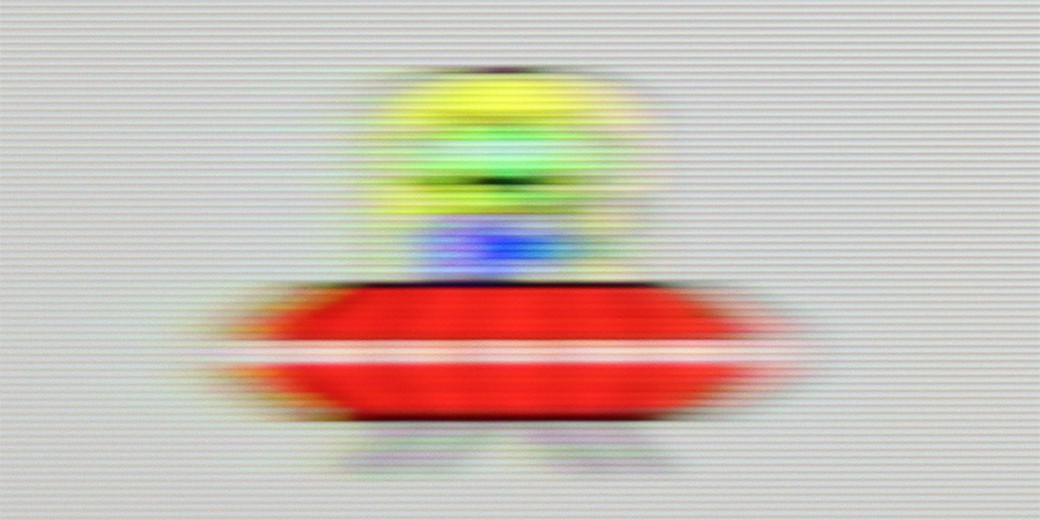


TCL P7K / P79K - Console compatibility and gaming features
6.7/10
ALLM: Yes
VRR: Yes
VRR range: 48 - 120Hz
Dolby Vision Game Mode: Yes
Correct implementation of HGIG: No
1080p@120Hz: Yes
1440p@120Hz: Yes
4K@120Hz: No
Game bar: Yes
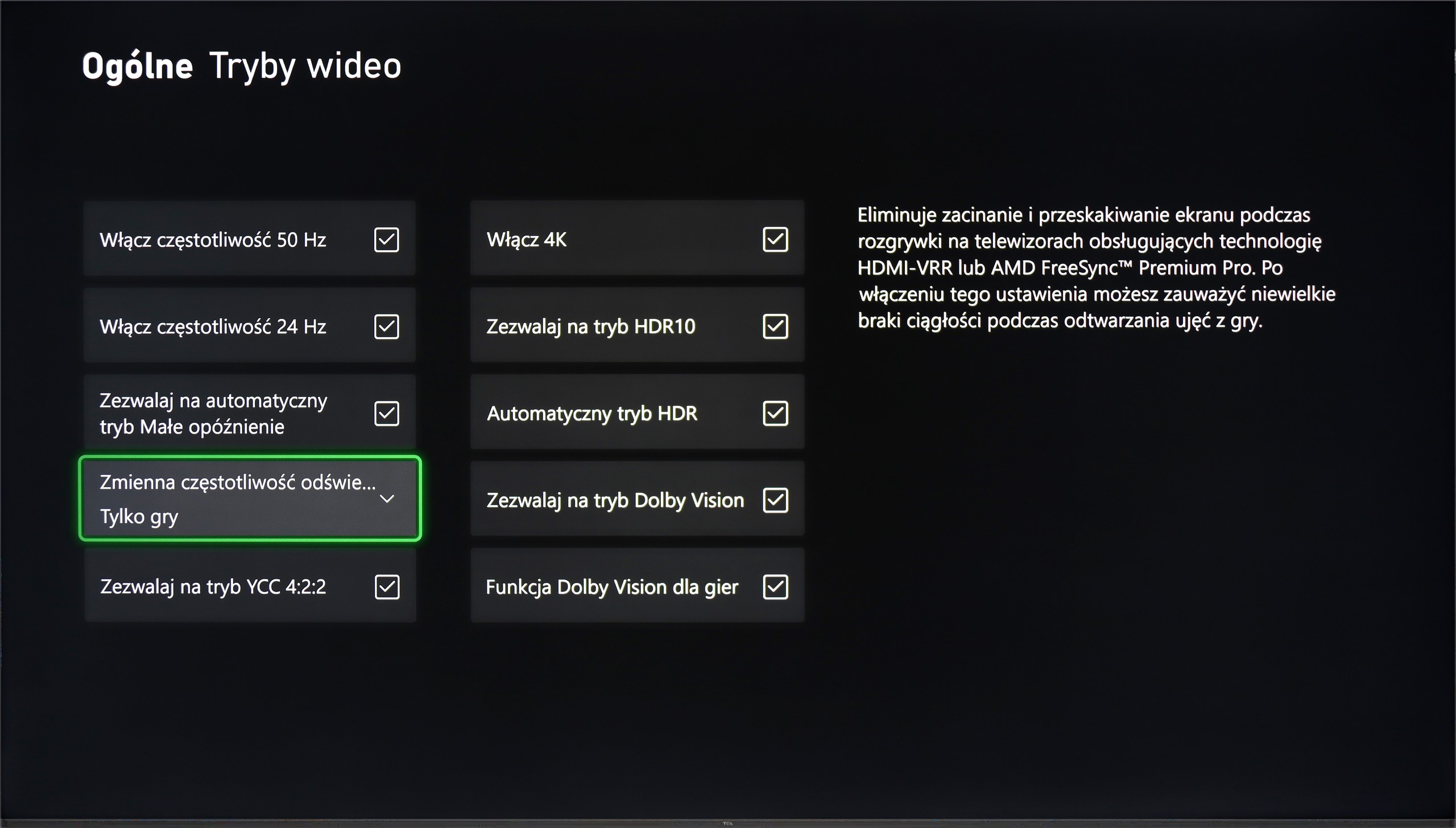
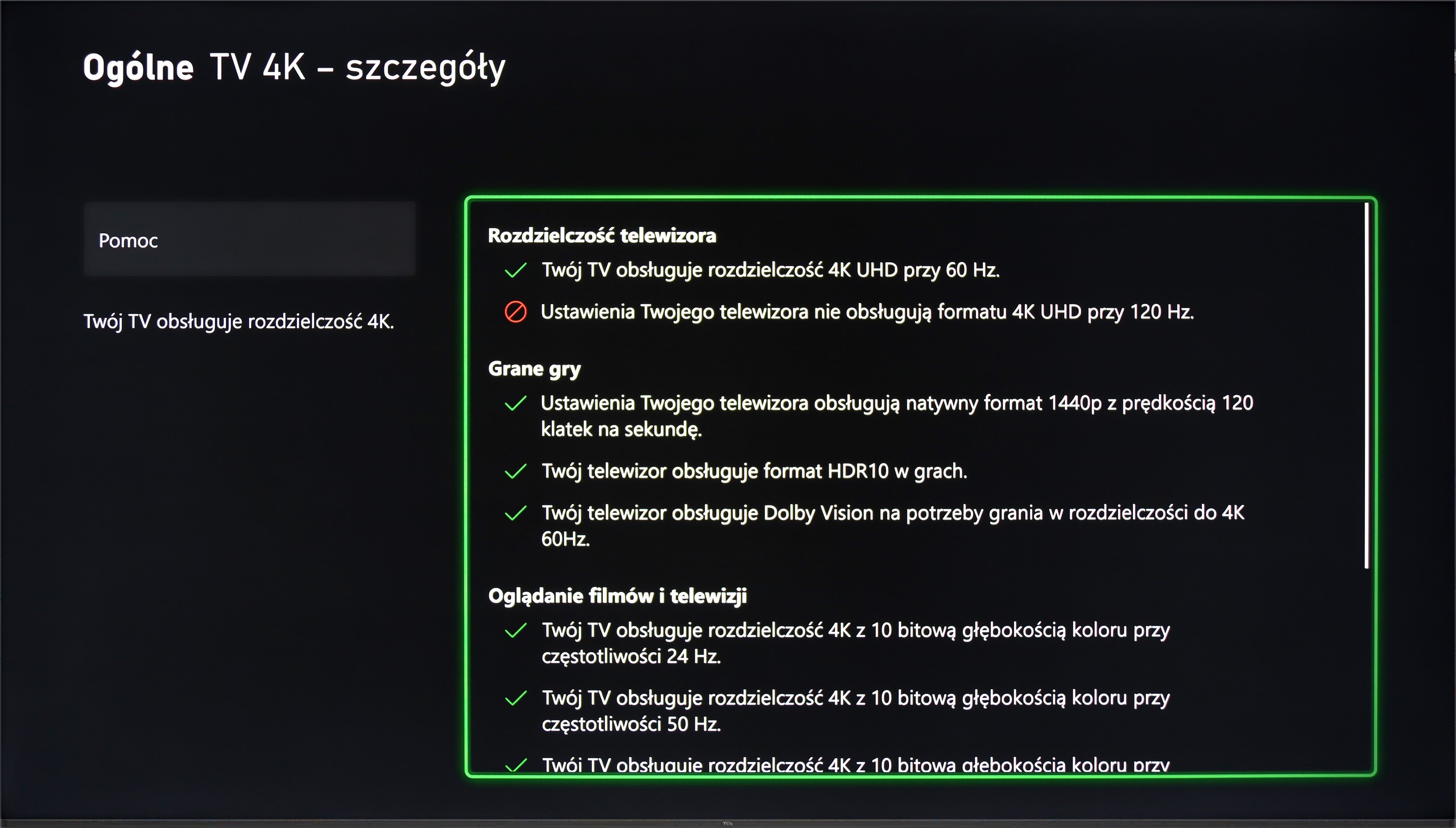
Although on paper the native 4K@60Hz panel might suggest that the TCL P7K/P79K is not a television tailored for gamers, the reality is surprisingly different. On the contrary, the manufacturer has ensured a rich package of features that make it a very friendly companion for next-generation consoles. Onboard, we find key technologies such as ALLM, which provides automatic switching to low latency mode, and VRR, or variable refresh rate, which eliminates screen tearing. The list is complemented by support for Dolby Vision Gaming and a simple yet functional Game Bar. However, the real and extremely pleasant surprise is something else. It turns out that the television easily supports a high refresh rate signal of 120 Hz but at lower resolutions – 1080p and 1440p. This is fantastic news for console owners, who know well how rarely games run in native 4K at a full 120 frames per second. The ability to choose between higher resolution and doubled smoothness is therefore an extremely sensible compromise.
In summary, although the P7K/P79K may not be the target screen for the most passionate tournament players, for the casual or occasional console user, it offers a package of options that is hard to find among many competitors at this price.


TCL P7K / P79K - Input lag
9.9/10
Complementing this rich package for gamers is a parameter that has a direct impact on comfort and performance in gameplay – input lag. Already in native 60 Hz mode, the television boasts an excellent result of just 15 ms. However, the real magic happens when switching to 120 Hz mode, where the lag drops nearly by half, reaching values below 10 ms. Such responsiveness ensures that every command from the controller is translated to the screen in the blink of an eye, which will be appreciated not only by professionals but by anyone who values smooth and direct interaction with the game.
| SDR | HDR | Dolby Vision |
|---|---|---|
| 1080p60: 15 ms | 2160p60: 14 ms | 2160p60 DV: 14 ms |
| 1080p120: 10 ms | ||
| 2160p60: 14 ms |
TCL P7K / P79K - Compatibility with PC
2/10
Chroma 444 (maximum resolution and refresh rate): No
Font clarity: Average
Readability of dark text and shapes: Poor
Input lag in PC mode (4K, maximum refresh rate): 16ms
Matrix subpixel arrangement: BGR
Max refresh rate: 60Hz
G-Sync: Yes
We finally come to an area that can undoubtedly be described as the biggest Achilles' heel of the TCL P7K/P79K – its compatibility with PC. It is paradoxical in that, on paper, everything looks promising. The presence of G-Sync and support for high refresh rates at lower resolutions might suggest that it would also be a great monitor. Unfortunately, practice brutally verifies these assumptions. The key issue is the lack of support for full 4:4:4 chroma sampling. In everyday use, this translates to terrible font rendering quality – these, especially the coloured ones, become jagged, surrounded by artefacts, and simply poorly legible. This is not the end of the story, as in PC mode, the problem of aggressive dithering also becomes evident, giving the entire image an artificial, overly digital appearance. The only consolation in this situation is the fact that in games we can take advantage of the additional hertz and G-Sync technology, but these are not advantages that could compensate for the fundamental deficiencies in displaying a static interface. The verdict is therefore clear: while as a screen solely for gaming on PC it might still hold its own, as a monitor for work or browsing the internet, the P7K/P79K simply performs poorly.
TCL P7K / P79K - Viewing angles
3.2/10
Brightness drop at an angle of 45 degrees: 78%
When it comes to viewing angles, we enter the territory where VA panel technology dictates unavoidable conditions. As expected, this is the weak point of this model. It is enough to move away from the screen axis to observe a gradual degradation of the image: colours begin to fade, contrast noticeably drops, and black loses its depth. In direct comparison with IPS panels, which are renowned for their generosity in this aspect, the VA panel must concede superiority to its competitor. Is there any upside to this? Paradoxically, yes. Poor viewing angles are, after all, the price we consciously pay for the fundamental advantage of this technology – a significantly higher native contrast and deeper blacks when viewed head-on. Thus, it can be said that this is a television that favours viewers sitting in the 'ideal' spot, offering them a maximally vibrant image at the cost of versatility.
TCL P7K / P79K - Daytime performance
4.6/10
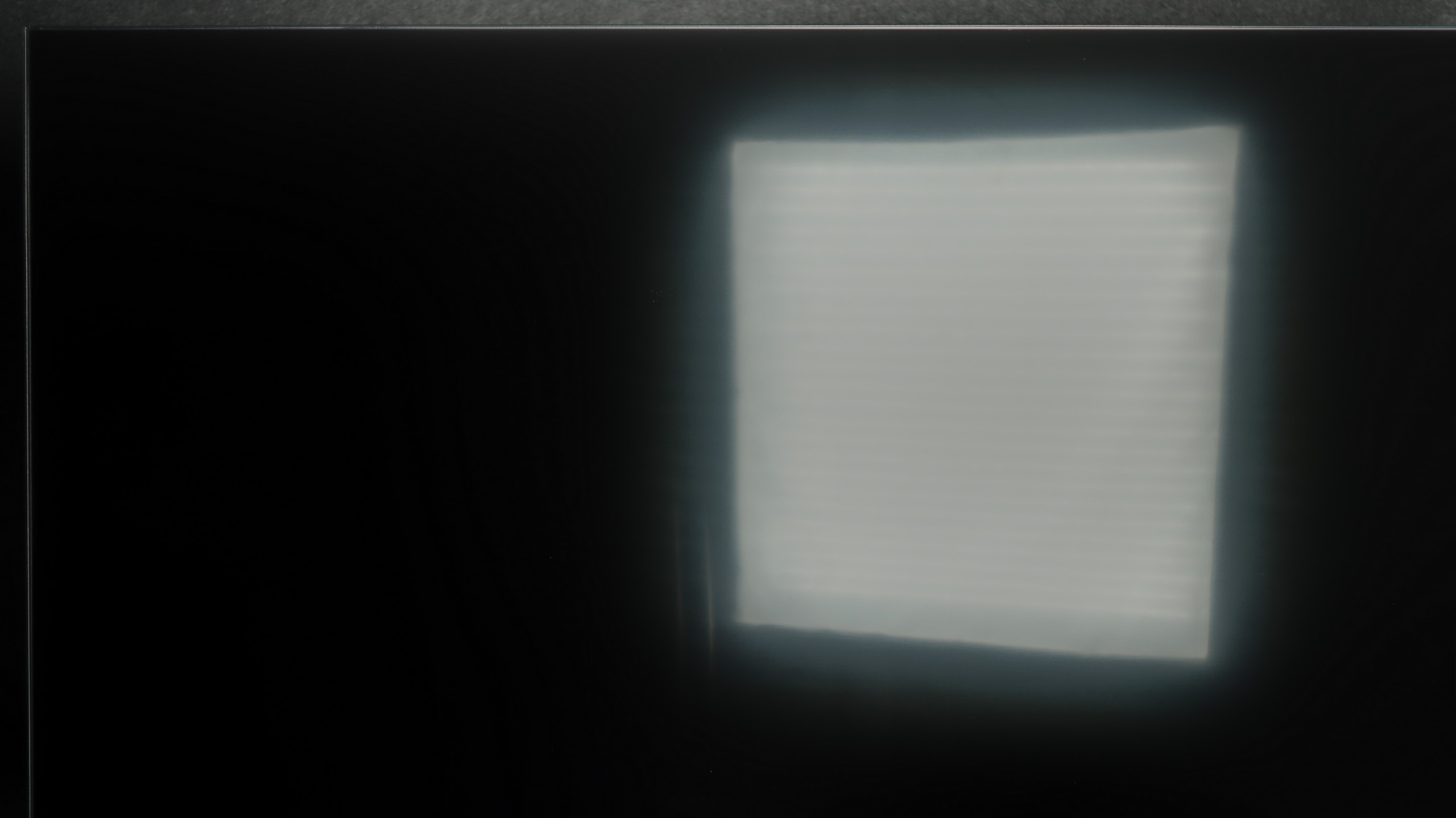
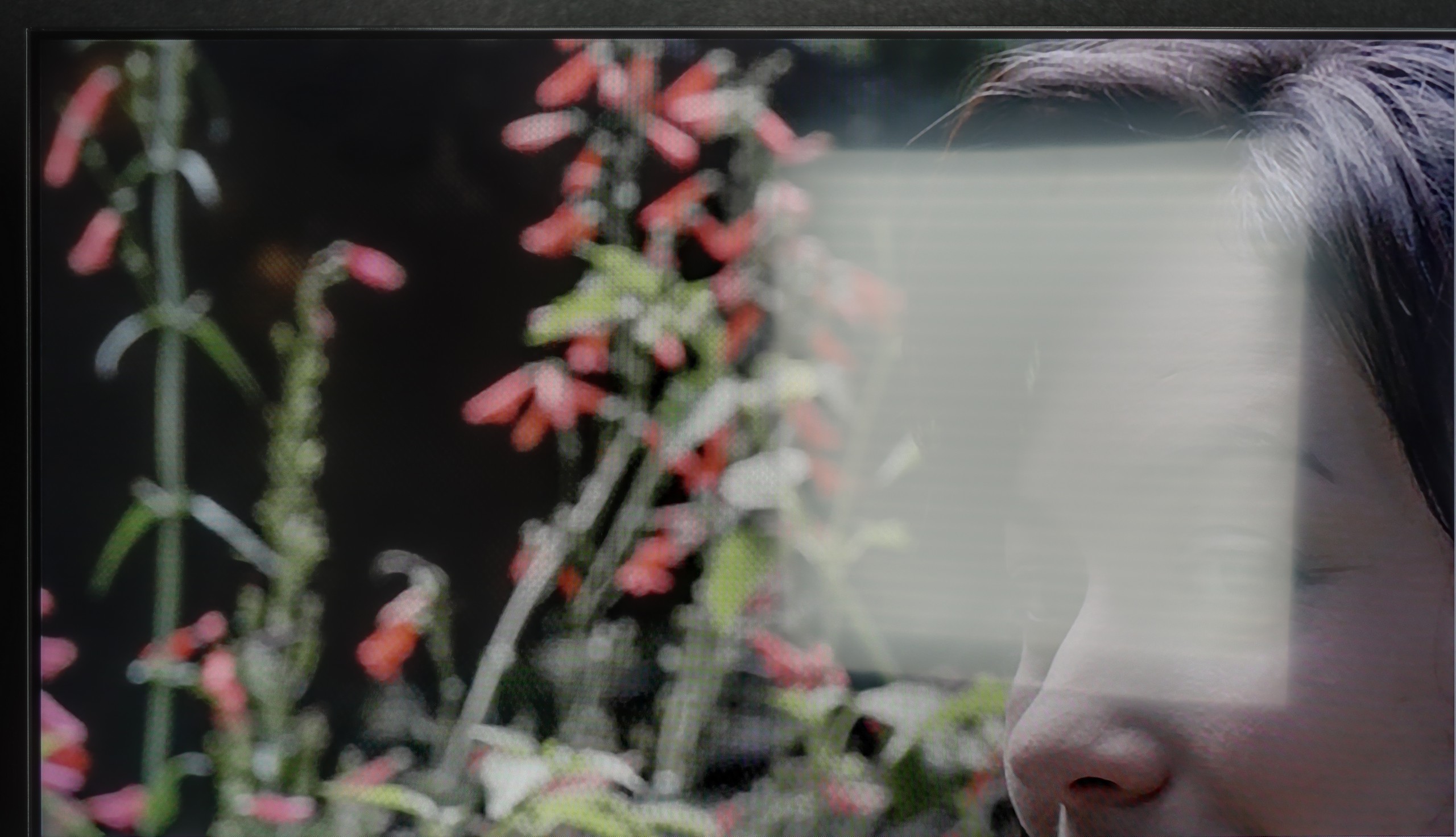
Panel finish: Satin
Reflection suppression: Decent
Black levels during daytime: Good
The final practical test for any television is its daily performance in daytime conditions when it has to compete with ambient light. In this competition, the TCL P7K / P79K starts with a certain advantage in the form of a satin finish on the screen. Its structure handles direct reflections quite decently, diffusing them and protecting the image from excessive fading of colours or lightening of blacks. However, the passive struggle against reflections is one side of the coin. The other is the active ability to 'break through' bright surroundings, and here one of the model's key limitations comes to light. The previously mentioned peak brightness of around 300 nits is simply too low to ensure a fully comfortable and dynamic viewing experience in a brightly lit living room. In such conditions, the image may lack punch, and scenes with lower brightness can lose their clarity.
Panel brightness
Average luminance SDR
TCL P7K / P79K: 299 cd/m2
TCL P7K / P79K - TV features
7/10
System: Android TV
System performance: Decent
- HDMI inputs: 0 x HDMI 2.0, 3 x HDMI 2.1 48Gbps
- Other inputs: Toslink (Optical audio)
- Outputs: Toslink (Optical audio), eARC (HDMI), ARC (HDMI)
- Network Interfaces: Wi-Fi 2.4GHz, Wi-Fi 5GHz, Ethernet (LAN) 100Mbps
- TV reception: DVB-T, DVB-T2, DVB-S, DVB-S2, DVB-C
Classic features:
Recording to USB (terrestrial TV): No
Recording programming: No
Picture in Picture (PiP): No
RF remote control (no need to aim at the screen): RF
Backlit remote control: No
Teletext: Yes
Audio only mode: Yes
Bluetooth headphones support: Yes
Simultaneous Bluetooth headphones & TV audio: Yes
Smart features:
AirPlay: Yes
Screen mirroring (Windows Miracast): Yes
Voice search: Yes
Voice search in native language: Yes
Ability to connect a keyboard and mouse: Yes



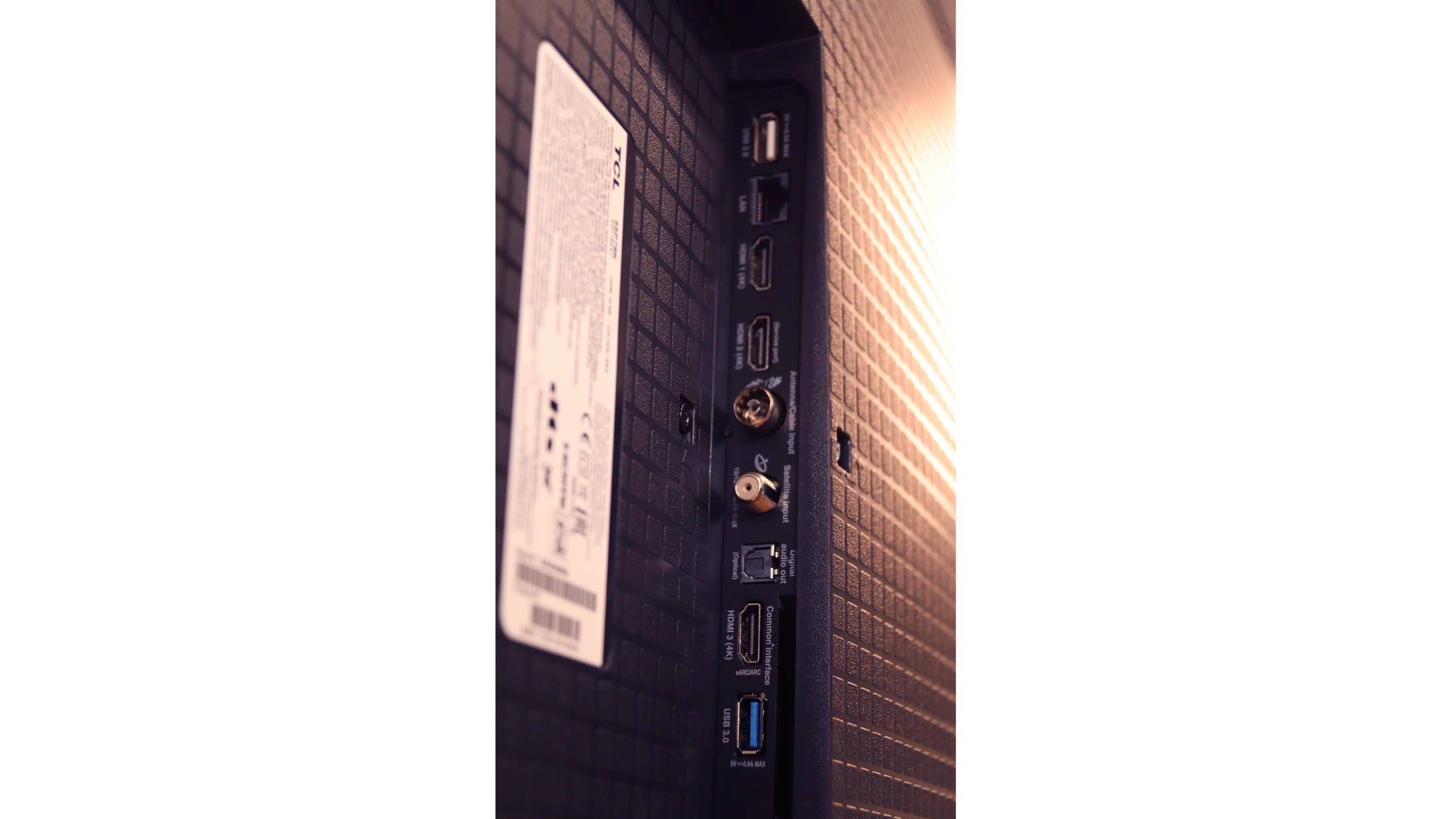



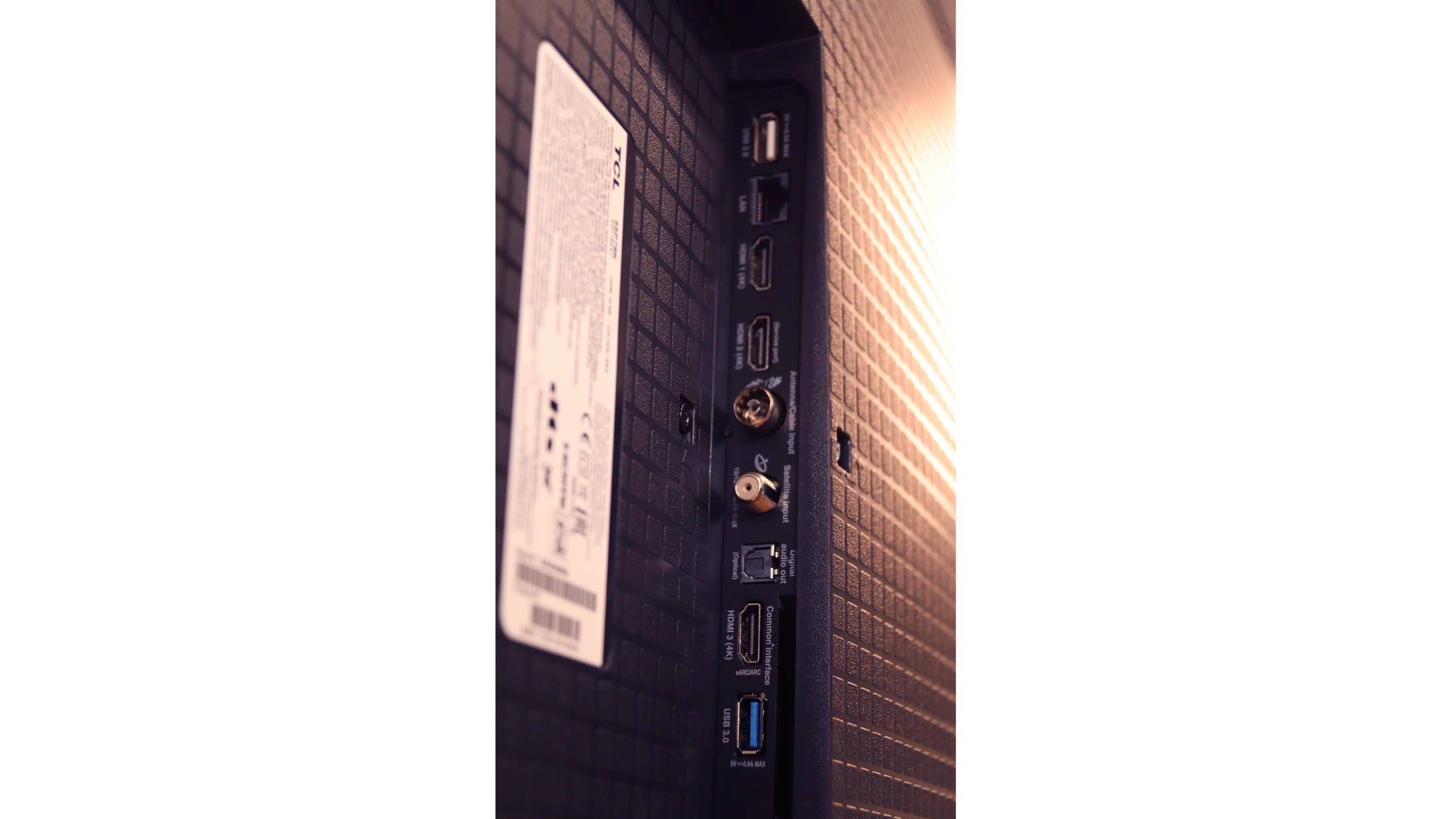
Smart Features – the Power of Google TV
The heart and operating brain of the TCL P7K / P79K is the Google TV system, which is a significant advantage in itself. This platform opens access to an almost limitless library of applications from the Play Store, ensuring that we won't miss any key streaming service. Integration with other devices is exemplary – Apple users will appreciate the seamless collaboration thanks to AirPlay, and Windows and Android users can easily utilise screen mirroring features. One should also highlight Google Assistant, which performs exceptionally well with voice search in Polish, remaining one of the most effective and convenient solutions of its kind on the market. The system’s performance on the tested model can be described as "above average." The interface is mostly smooth, but during tests, there were occasional slowdowns and even sporadic "freezes" that required a moment of patience. Minor glitches can also be seen in the translation of some system messages, which can be clumsy – however, these are minor oversights on TCL's part that do not affect overall functionality.
Classic Features
In the era of smart systems, traditional television functions often take a back seat, and this is also the case here. A significant advantage is the inclusion of a classic remote control with a numeric keypad, which does not require precise aiming at the screen for communication, significantly enhancing user comfort. The presence of Bluetooth technology for connecting external devices, such as headphones or speakers, should also be regarded positively. However, this is essentially where the list of conveniences ends. It is evident that TCL has almost put everything on the Google TV card, treating classic functions as an absolute minimum. Therefore, we will not find options to record programmes from built-in tuners to a USB drive or the once-popular PiP (Picture-in-Picture) feature. This is, therefore, a basic package that simply works but does not offer anything beyond what is essential.
Sound connection options
HDMI audio:
Other audio outputs:
Toslink: Yes
Wireless audio:
Bluetooth: Yes
Supported audio formats (external HDMI eARC audio):
Dolby Digital Plus 7.1: Yes
Dolby True HD 7.1: No
Dolby Atmos in Dolby Digital Plus (JOC): Yes
Dolby Atmos in Dolby True HD: No
DTS:X in DTS-HD MA: Yes
DTS-HD Master Audio: Yes
Senior accessibility
Numeric keyboard on TV: Yes
Font size adjustment: No
Audio description: Yes
TCL P7K / P79K - Apps
9.6/10























TCL P7K / P79K - Playing files from USB
7.2/10

| Maximum photo resolution: | Supported photo formats: |
|---|---|
The built-in media player in the P7k/P79k model is quite a puzzling case, placing us in a rather unusual situation. On one hand, its engine manages to decode most popular video formats, which is obviously good news. On the other hand, we encountered a surprising and frustrating flaw – the default app has a fundamental issue with correctly displaying Polish diacritical characters in subtitle files. Instead of letters like "ą," "ę," or "ż," empty squares or random, unreadable symbols appeared on the screen. Fortunately, thanks to the flexibility of the Google TV system, this issue can be easily circumvented. Installing an alternative, advanced player, such as the tried and tested VLC or KODI, fully resolves this inconvenience. The situation is particularly odd since we didn't encounter such a flaw in other TCL models we tested previously. We are therefore dealing with an obvious software oversight, which we hope will be fixed in a future update.
TCL P7K / P79K - Sound
6.2/10
-
Maximum volume
Supported codecs
(TV speakers)
Dolby Digital Plus 7.1
Dolby True HD 7.1
Dolby Atmos in Dolby Digital Plus (JOC)
Dolby Atmos in Dolby True HD
DTS:X in DTS-HD MA
DTS-HD Master Audio
In terms of the built-in audio system, the TCL P7k/P79k presents a level that can be described as functional and correct, but lacking audiophile ambitions. The speakers play quite loudly, and the dialogues in films and television programmes are delivered clearly and without distortion, which is crucial in everyday use. However, the soundstage definitely lacks a foundation in the form of low tones. This is a direct consequence of the absence of a dedicated subwoofer – an element that in the higher P8K series, represented by a large Onkyo subwoofer at the back of the cabinet, constituted the strength of its sound. Here, that element is simply missing, which makes the sound seem flatter and devoid of the depth that creates a cinematic atmosphere. We also noticed a peculiar aspect in the software – when attempting to set the maximum volume, the television automatically reduces it. It is difficult to determine definitively whether this is a form of protection against distortion or a minor software glitch; nonetheless, it’s a shame because the power reserves seem to be slightly greater.
Acoustic Measurements
No acoustic data
TCL P7K / P79K - Panel details
Software version during testing: V8-0008T01-LF1V441
Image processor: RTD6748 2GB RAM
Subpixel Structure:
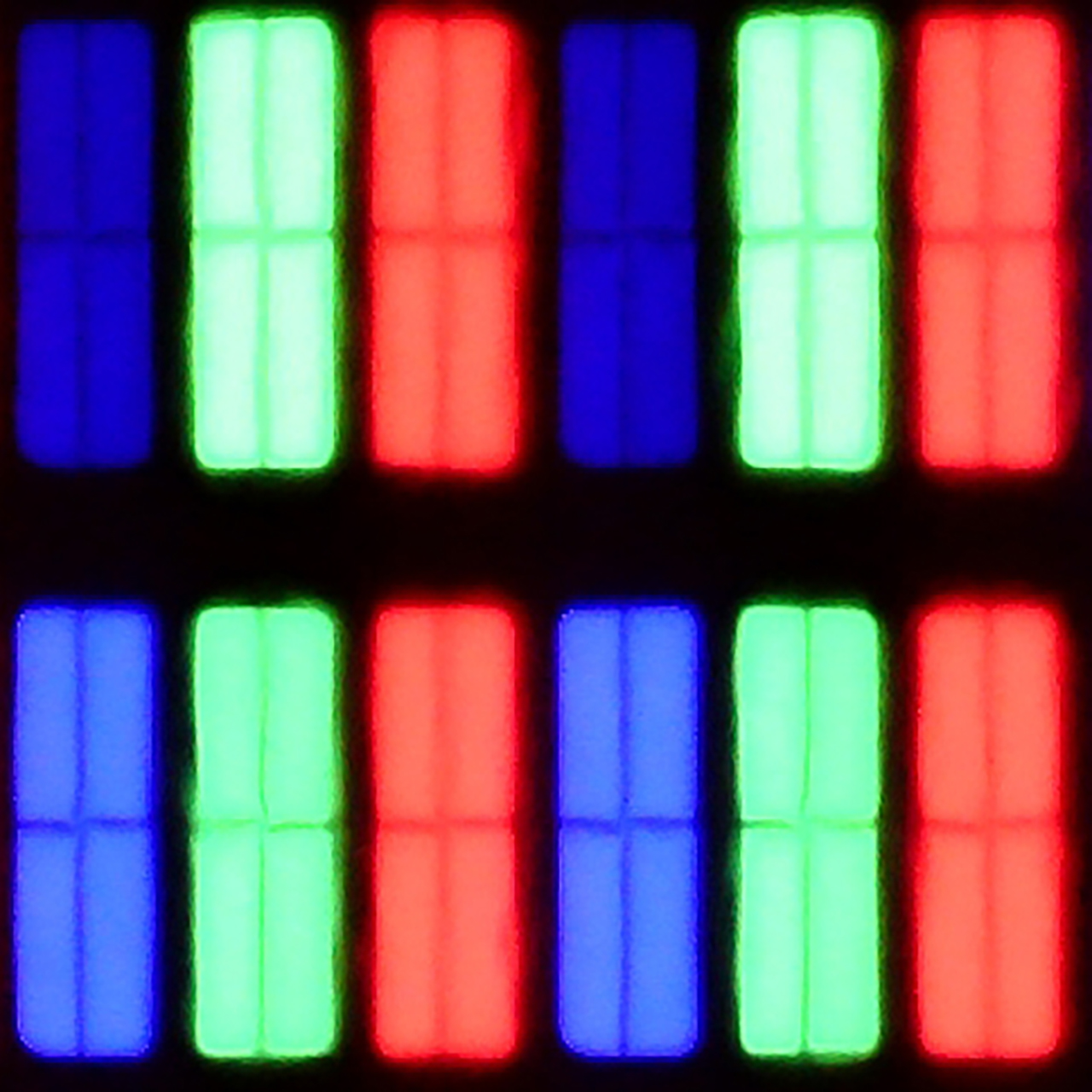
Panel uniformity and thermal imaging:
Backlight Type: PFS LED

Founder and originator of the "ChooseTV" portal

Journalist, reviewer, and columnist for the "ChooseTV" portal
See articles related to TCL P7K / P79K:
5/13/2025
12/12/2025