- Matching (Score) |
- Our verdict |
- Competing TVs |
- TV appearance |
- Where to buy |
- Contrast and black detail |
- HDR effect quality |
- Factory color reproduction |
- Color reproduction after calibration |
- Smoothness of tonal transitions |
- Image scaling and smoothness of tonal transitions |
- Blur and motion smoothness |
- Console compatibility and gaming features |
- Input lag |
- Compatibility with PC |
- Viewing angles |
- Daytime performance |
- TV features |
- Apps |
- Playing files from USB |
- Sound |
- Panel details
Samsung QN900F Review
NeoQLED 8K / QN900F
Available screen sizes:

Complete the survey to find out the result
Panel type: LCD VA Refresh rate: 165Hz Brand: SAMSUNG Resolution: 3840x2160 System: Tizen Model year: 2025
Samsung QN900F is the younger brother of the flagship QN990F. You won't find a wireless One Connect module or an extremely minimalist bezel here, but the core and essence of the design remain the same. It's still Mini-LED, still a matte panel, still 8K – which is a combination that is impressive in its own right. The QN900F is not a showcase of space-age gadgets, but rather a more 'down-to-earth' premium 8K television that still has ambitions to compete with the best screens on the market. How does it do this? And does it do it effectively? You can read about it in our review!

SAMSUNG QN900F - Our verdict
7.8
Overall rating
The Samsung QN900F is a television that can make a tremendous impression. The greatest strength of this model is the combination of Mini-LED backlighting with a matte panel. This not only gives us decent blacks but, above all, incredible brightness and excellent readability in all conditions. During the day, in a brightly lit living room, it is probably the best-performing television in this year's Samsung offerings. Gamers will also find plenty to enjoy here – despite being an 8K screen, it can operate at a frequency of up to 165 Hz in 4K. Additionally, it comes with a full HDMI 2.1 package, VRR and ALLM features, and low input lag, so the QN900F is suitable for both next-generation consoles and PCs. The design also deserves great praise – when hung on the wall, with a thick metal frame, this model resembles a more luxurious version of the iconic The Frame. Combined with the matte panel and Art Store mode, it can indeed be treated as equipment that not only plays and lights up but also decorates the living room.
However, not everything is perfect. Despite its impressive specifications, local dimming management does not always perform as well as one might hope. Given the large number of zones, Samsung could refine its control over blacks and HDR effects – it is evident that the potential is immense, but it does not always translate into top-tier picture quality. Moreover, it is important to remember that 8K resolution is still more of a novelty than a genuine necessity, and the price of this model makes it easy to start looking for cheaper alternatives, including within Samsung's own offerings. Despite these reservations, the QN900F is a television that can undoubtedly impress. Its strength lies not in the 8K itself but in how it presents the image, how it looks, and the enjoyment it brings during use.
[UPDATE] We have updated our 2025 Samsung TV reviews following the release of firmware version 1131, which officially restores the essential HGiG (HDR Gaming Interest Group) support.
Advantages
Good black
Very high brightness - up to 2000 nits in HDR
Great motion smoothness - 4k@165hz with low motion blur
Many features for gamers: VRR, ALLM, Game-bar, low input lag
Decent viewing angles
High usability efficiency in difficult lighting conditions: Matte screen + high brightness
Pleasant and very fast operating system: Tizen
Pleasant sound from built-in speakers
Disadvantages
The algorithms for local dimming could have been better refined.
There is no recording support from the built-in tuners.
No DTS:X (home cinema).
Movies and series in UHD quality
7.3
Classic TV, YouTube
7.3
Sports broadcasts (TV and apps)
7.4
Gaming on console
9.1
TV as a computer monitor
8.4
Watching in bright light
7.1
Utility functions
7.2
Apps
9.3
Sound quality
8.2
Complete the survey to find out what fits your preferences
SAMSUNG QN900F - Competing TVs in this price range
SAMSUNG QN900F - TV appearance
HDMI inputs: 0 x HDMI 2.0, 4 x HDMI 2.1 (40Gbps) Other inputs: Toslink (Optical audio), IR (remote) Outputs: Toslink (Optical audio), eARC (HDMI), ARC (HDMI) Network Interfaces: Wi-Fi 2.4GHz, Wi-Fi 5GHz, Ethernet (LAN) 100Mbps
Build quality: Premium
Stand type: Legs
Bezel color: Graphite

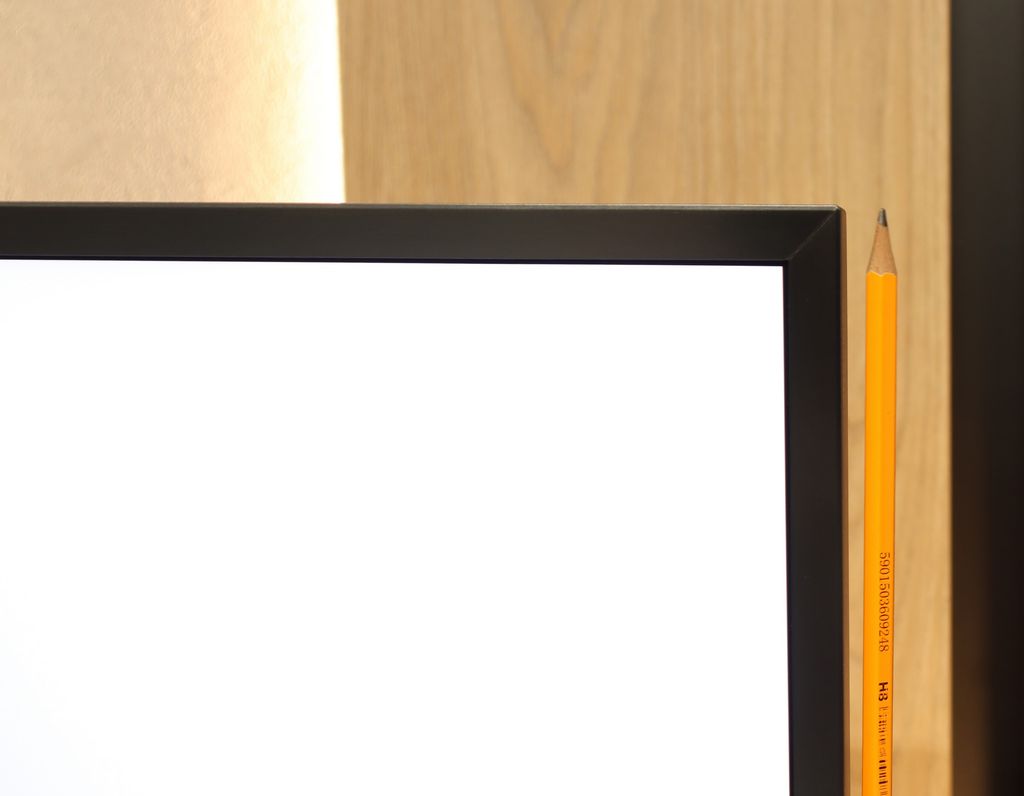



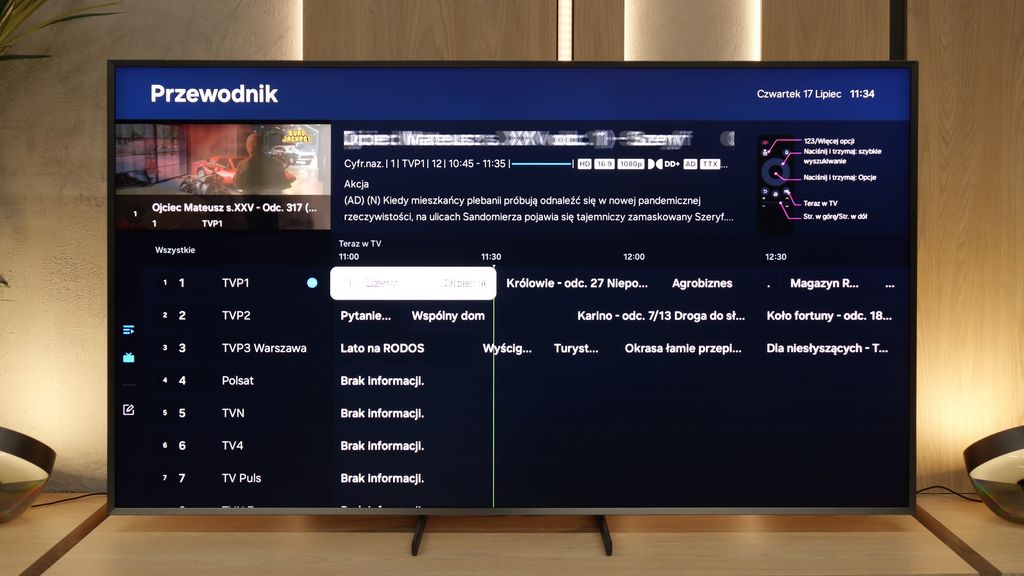

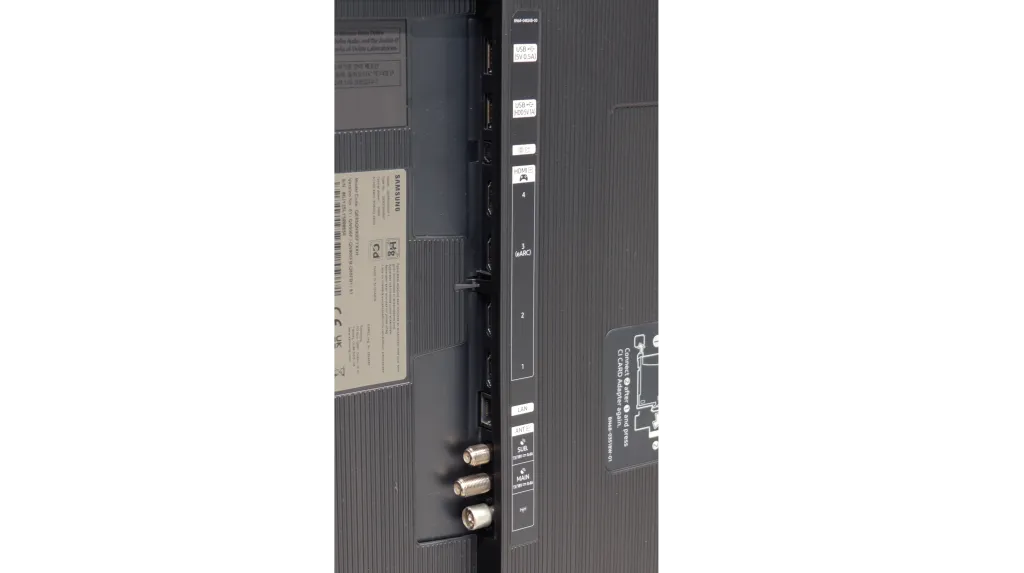

Stand: Height adjustment
Flat design: Yes
Accessories: Stand
QN900F is a television that, at first glance, looks like it belongs to the premium category. And indeed – that's exactly the case. Although the bezels are quite thick by today's standards, their solid metal finish in a dark graphite shade makes a great impression. Combined with the matte panel, it may remind one of The Frame television... just in a "super extra pro" version 😉. A nice addition is the ability to flush mount the television to the wall despite its uniform shape. It's a shame, however, that such a well-crafted device comes with rather average, wobbly plastic feet. They don't match the overall design and look more like they belong to a lower segment. On the plus side, it's worth noting that the feet can be adjusted both vertically and horizontally – in total, we have four combinations of positioning available.
Buy at the best price
Select size:
SAMSUNG QN900F - Contrast and black detail
7.2/10
Local dimming function: Yes, number of zones: 1056 (24 x 44)

Result
126,000:1

Result
41,650:1

Result
49,800:1

Result
5,350:1

Result
2,250:1
Visibility of details in the lights:

The QN900F is equipped with a VA panel, which in itself provides decent contrast, but that is not where its greatest strength lies. This is a mini-LED television, so we are dealing with local dimming technology, allowing specific zones of the image to be darkened. In the 65-inch variant, we counted as many as 1056 zones, which translated into really solid results. In the best possible scenario, the QN900F achieved a contrast ratio exceeding 100,000:1, which is absolutely impressive – at that moment, the black level was truly reminiscent of OLED. However, it must be remembered that it is not an OLED and has its classic mini-LED quirks. Since the television must decide which zone to brighten and which to darken, there are moments when the algorithm is not entirely sure what to do. This was the case, for example, in one of our test scenes, where the QN900F chose brightness over black depth, resulting in a significant drop in contrast to a level of 2300:1. Yes, the elements on screen were brighter, but around them, a characteristic glow (halo effect) was visible – the black then resembled a navy blue more. Generally, the black level on the QN900F is really very good – but not so good as to compare it with televisions featuring an organic panel.
Halo effect and black detail visibility:
SAMSUNG QN900F - HDR effect quality
6.4/10
Supported formats: HDR10, HDR10+, HLG Color gamut coverage: DCI P3: 90.6%, Bt.2020: 66.0%
Luminance measurements in HDR:

Result
1200 nit

Result
609 nit

Result
850 nit

Result
214 nit

Result
1415 nit
QN900F is truly a bright television – it can generate nearly 2000 nits, a figure that remains unattainable for most models available on the market. But the mere ability to achieve such brightness is not everything – it also matters whether the television can make good use of it. And here, it is not always perfect. Our tests on cinematic test patterns showed that in scenes such as those from Life of Pi or The Meg, the QN900F can truly shine – literally and metaphorically. In such moments, its greatest advantage, which is brightness, makes a huge impression. However, in more demanding scenes, challenges arise – similar to when assessing contrast. When smaller, bright elements appear on screen, the television often struggles with the decision: should it highlight them at the expense of black levels, or perhaps maintain deep blacks while toning down brightness. The result is situations where, for example, in the film Sicario 2, brightness dropped to just 200 nits, making details barely visible. Dimming algorithms could definitely be better for a television of this class.
Scene from the movie “Pan” (about 2800 nits)

Scene from the movie “Billy Lynn” (about 1100 nits)

When we compared the QN900F with the best televisions on the market, what we saw looked really impressive. The picture – despite a slight warmth compared to the director's actual vision – was very good thanks to excellent tone mapping. The brightest scenes, such as those from the film Pan or Billy Lynn, were truly striking, and elements like the sun or fireworks dazzled with light, just as the creators intended. It's hard to have many complaints here apart from slight deviations in detail visibility and the way Mini-LED manages black levels with local dimming.
HDR luminance chart:
Thanks to the excellent tone mapping, the QN900F performs very well even with static metadata, that is, in the regular HDR10 format. The image detail is at a decent level, and combined with the very high screen brightness, it delivers truly solid results. In most scenes, it looks as it should, and it's hard to have any serious objections. Of course, there are moments when brightness alone and good tone mapping aren't enough – that's when HDR10+ comes into play. This is a dynamic format that can manage details even better, especially in challenging scenes. Although it's not as popular as Dolby Vision, the effects of using it are very similar – we see more details, and the image becomes more natural and faithful to the creators' vision. It's also great that HDR10+ is slowly becoming more common on streaming platforms, which means we can increasingly take advantage of its capabilities. And it is precisely these dynamic formats that provide the best detail representation in HDR.
Static HDR10

Dynamic: HDR10+

Factory color reproduction
5/10
Testing the QN900F in Filmmaker mode, the characteristic features of the image were quickly noticeable, even though this mode is designed to reflect the director’s vision. The white balance was not perfect – the television displayed distinct deficiencies in the blue colour. This made the entire scene take on a warmer tone, as if someone had applied a subtle filter in shades of yellow and orange. In films where bright shots dominate – for example, scenes in the snow or in strong daylight – this gave the impression of slight warmth that did not always convey the director's intent. The second noticeable element was the management of brightness. The QN900F could sometimes brighten the image more than necessary. It looked as though the exposure had been slightly 'pulled up', causing the scene to lose its naturalness. Shadows were sometimes too shallow, and the contrast slightly weakened. These are not disqualifying errors, but for a television in this price range, it is evident that Filmmaker mode has not been perfected one hundred percent. This is particularly noticeable when we compare its image with what was seen after the screen calibration.
Color reproduction after calibration
8.7/10
After calibration, we managed to eliminate errors in white balance and adjust them to a level that can be considered acceptable. It is not perfect, but it is definitely better than the factory settings. Most colour errors now lie within the deltaE 2–3 range, so in practice, they should not be noticeable during everyday viewing. However, the most significant improvement is evident in how the television manages brightness in SDR content. Shadows and details are no longer flattened, which gives the image depth and naturalness. As for 4K HDR material – colours themselves are no longer an issue, but some imperfections of Mini-LED technology can still be observed. The QN900F tends to dim the smallest bright elements too much, causing them to sometimes disappear from view. However, it should be noted that this is a much better solution than boosting the entire screen, which would spoil the contrast. This is more of a characteristic of this technology than a typical flaw, but it is worth keeping in mind. The effects of calibration are truly very good.


SAMSUNG QN900F - Smoothness of tonal transitions
8.3/10
QN900F performs really very well in terms of gradation. The tonal transitions are smooth and natural, without clear contours or banding. Interestingly, it is one of the few televisions that handles dark transitions better than light ones – we only noticed slight imperfections in heavily brightened scenes like that from the film Kingsman. In most cases, the picture simply looks very good and we have nothing to complain about.








Image scaling and smoothness of tonal transitions
7.5/10
Smooth transition function
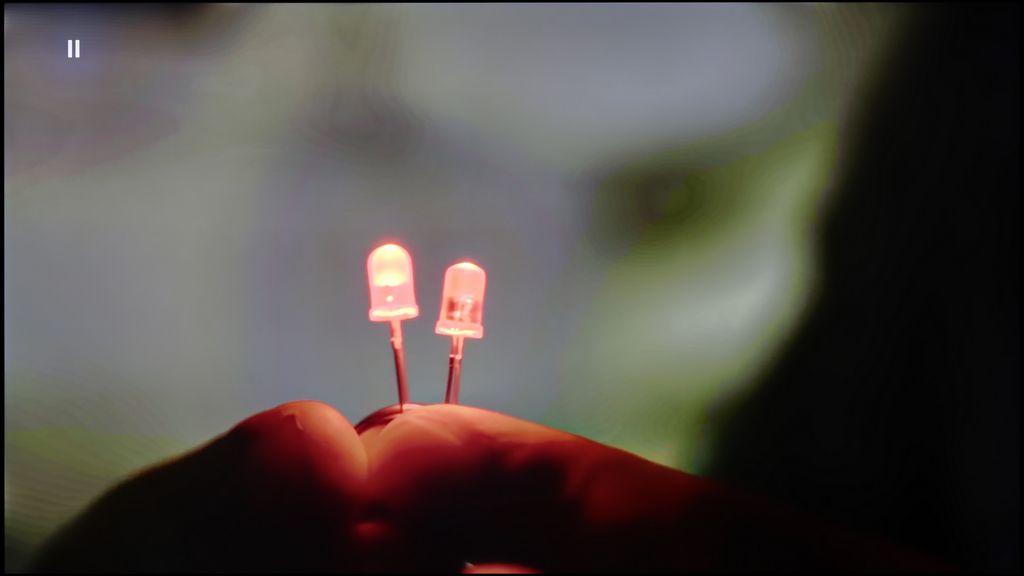
Image without overscan on the SD signal

If we want to eliminate jarring tonal transitions that can be irritating, for example, while watching YouTube, we can use a feature called noise reduction. It works really effectively – it removes issues with colour blending when we set it to Standard level. However, as with most Samsung televisions, this does involve some compromises. Although we did not notice this feature significantly affecting the structure of objects in the image, it unfortunately reacts quite aggressively to film grain. Most people will likely appreciate this effect – the noise is simply removed – but if someone is looking for an image as close as possible to reference settings, we definitely recommend turning this option off.
When it comes to scaling, or dealing with very low-quality content, the QN900F performs really well. On the test card with the model, the image appeared clear, with only slight aliasing that shouldn't bother most viewers. However, it is worth mentioning one issue – the television sometimes has problems with so-called overscan, which can cause older content to be slightly cropped. This might manifest, for example, in subtitles disappearing from the bottom of the screen.
SAMSUNG QN900F - Blur and motion smoothness
7.8/10
Maximum refresh rate of the panel: 165Hz
Film motion smoothing option: Yes
Blur reduction option: Yes
BFI function 60Hz: Yes, 60Hz (image flickers)
BFI function 120Hz: No
Brightness drop with BFI: 74%
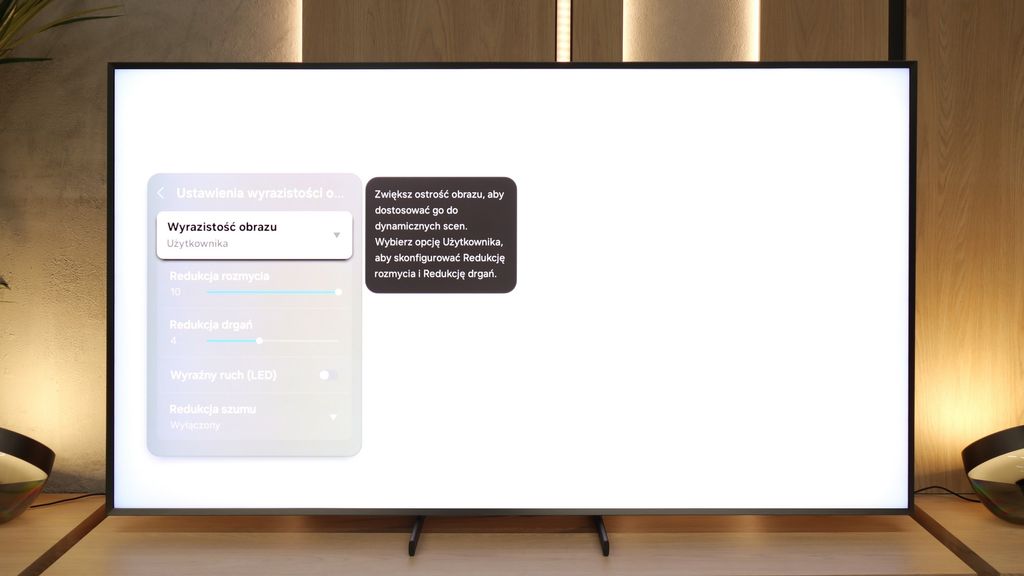
There really is nothing to complain about here – the QN900F looks very good in terms of motion. With a 165 Hz panel in 4K, it can confidently be said that this television is suitable for both watching sports and gaming. The motion enhancer plays a key role here. It works brilliantly – not only during sports broadcasts, where it can eliminate blurring and image shaking, but also in games, where the animation becomes clearer and smoother. And of course, if someone likes to experiment with films – they also have that option. At lower settings, a slight graininess and cinematic character can be seen, while at higher settings, it takes on a soap opera effect. In other words, everyone can adjust the picture to their preferences, and the television has the power to handle it.
Blur (native resolution, maximum refresh rate):
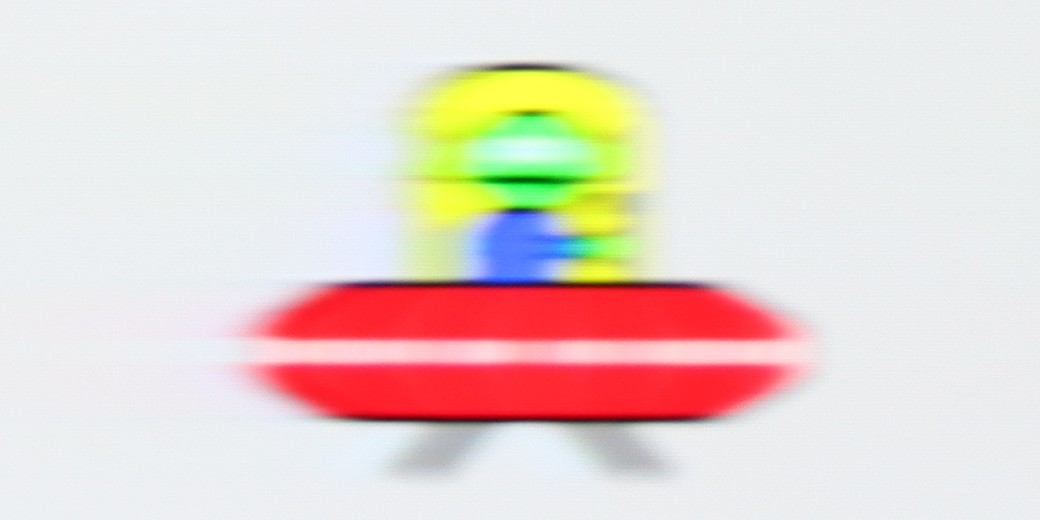

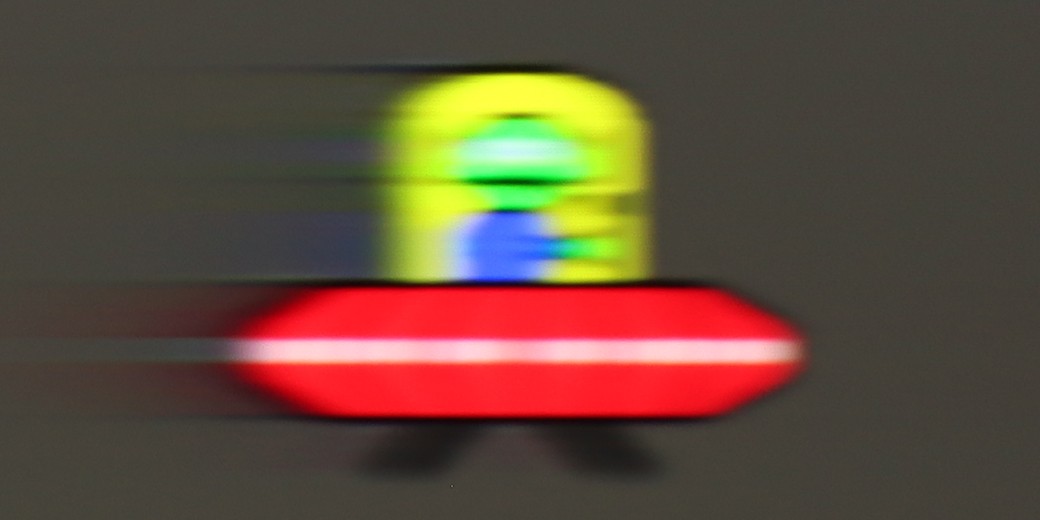
Blur (BFI function enabled):
Image flickers in this mode
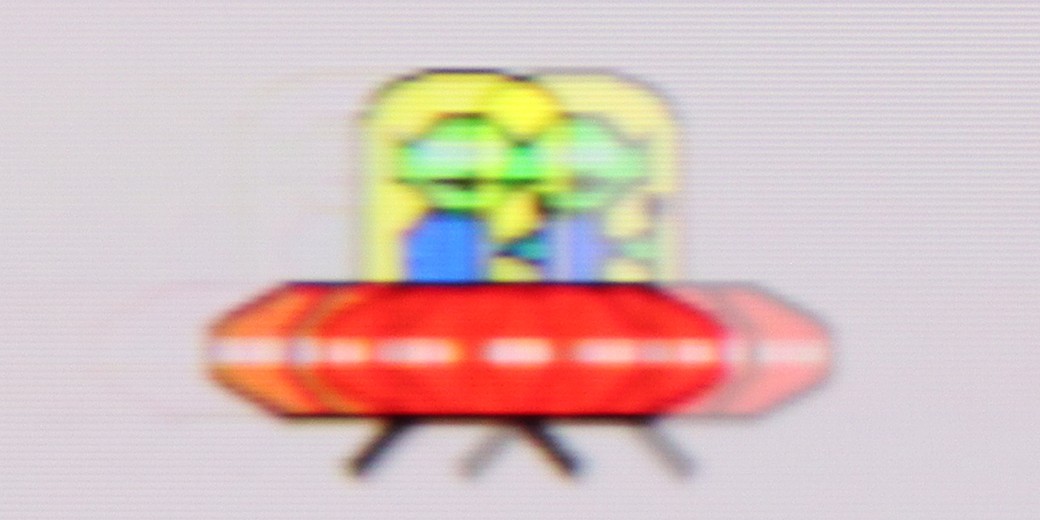
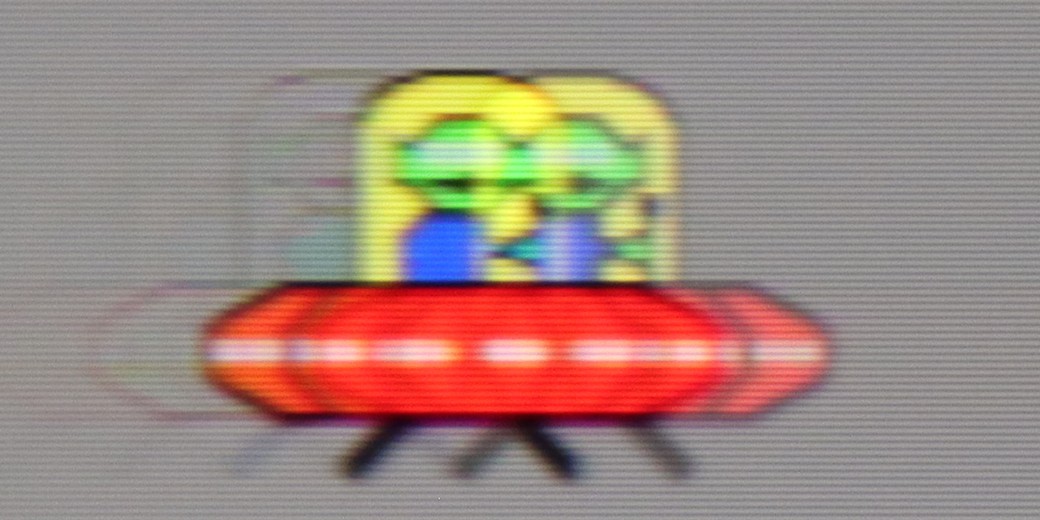
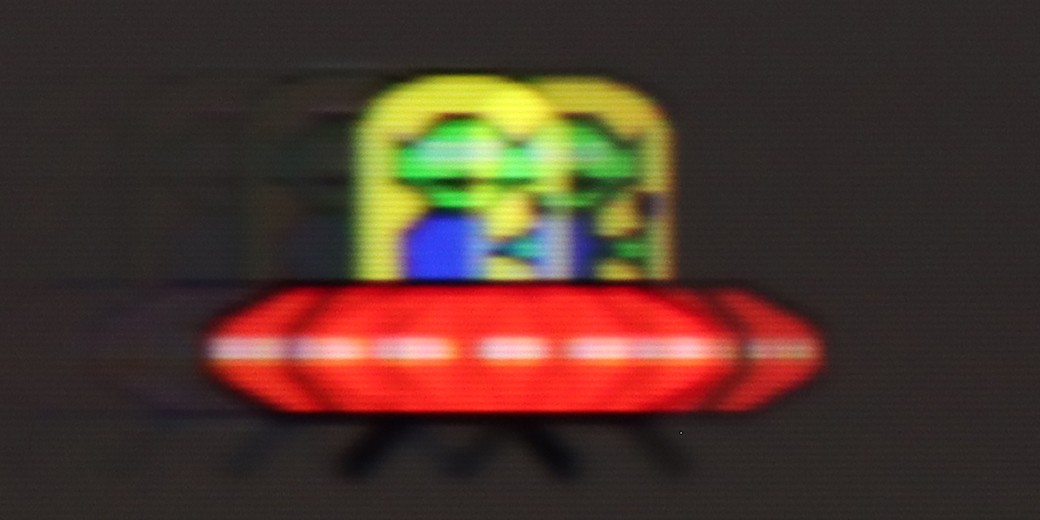
Blur (4K@165Hz):

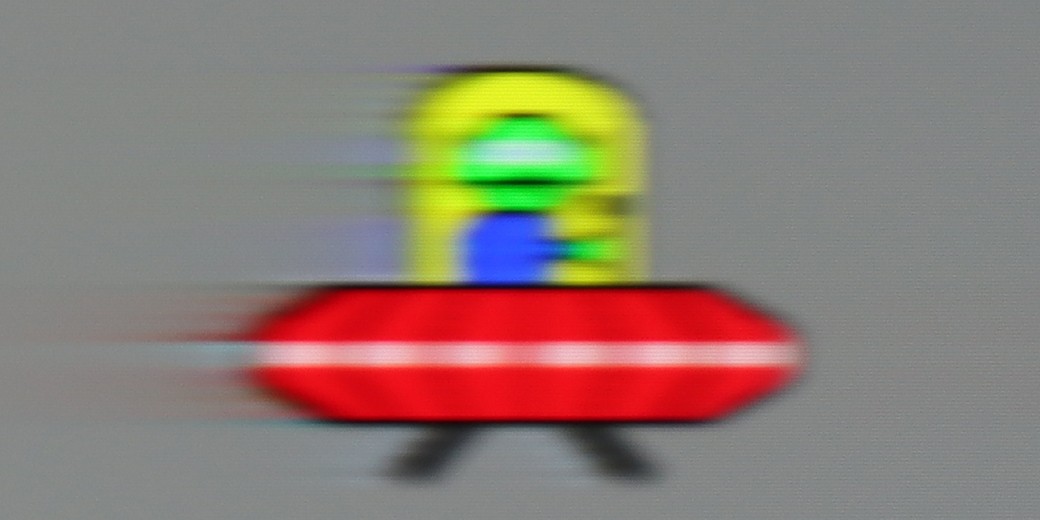
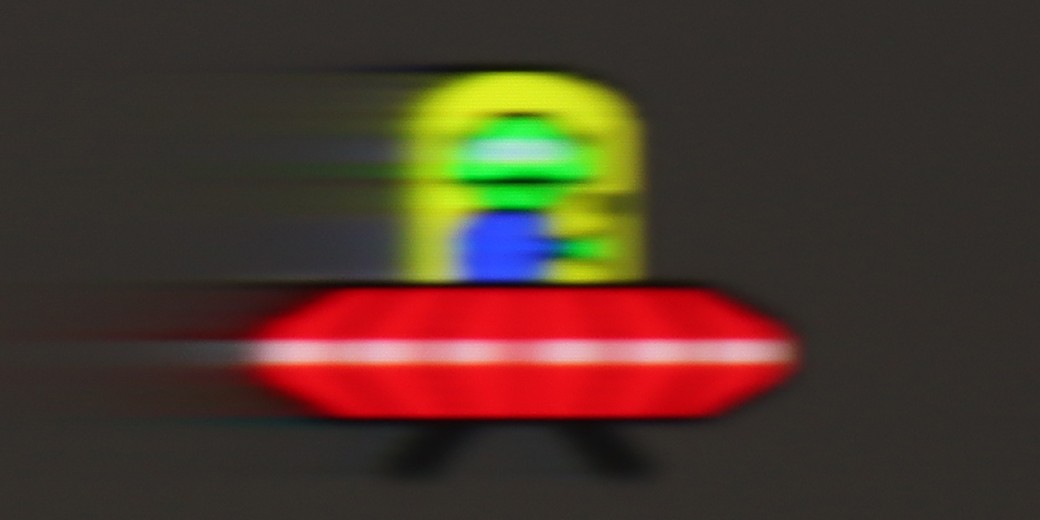
The QN900F performs really well in terms of motion blur. For a TV with a VA panel, this is quite rare – in our test with the "little alien," it was difficult to discern any significant issues. Of course, on dark backgrounds, typical LCD imperfections appear, but this is something that practically all models with this technology struggle with. Samsung also added the "Clear Motion LED" option, which is otherwise known as BFI. This allows for even greater reduction of motion blur, but there is a catch – the screen starts to flicker, and it becomes quite unpleasant to watch. This is more of a curiosity than something you would use on a daily basis, and we would rather not recommend using this option.
SAMSUNG QN900F - Console compatibility and gaming features
9.6/10
ALLM: Yes
VRR: Yes
VRR range: 48 - 165Hz
Dolby Vision Game Mode: No
Correct implementation of HGIG: Yes
1080p@120Hz: Yes
1440p@120Hz: Yes
4K@120Hz: Yes
Game bar: Yes
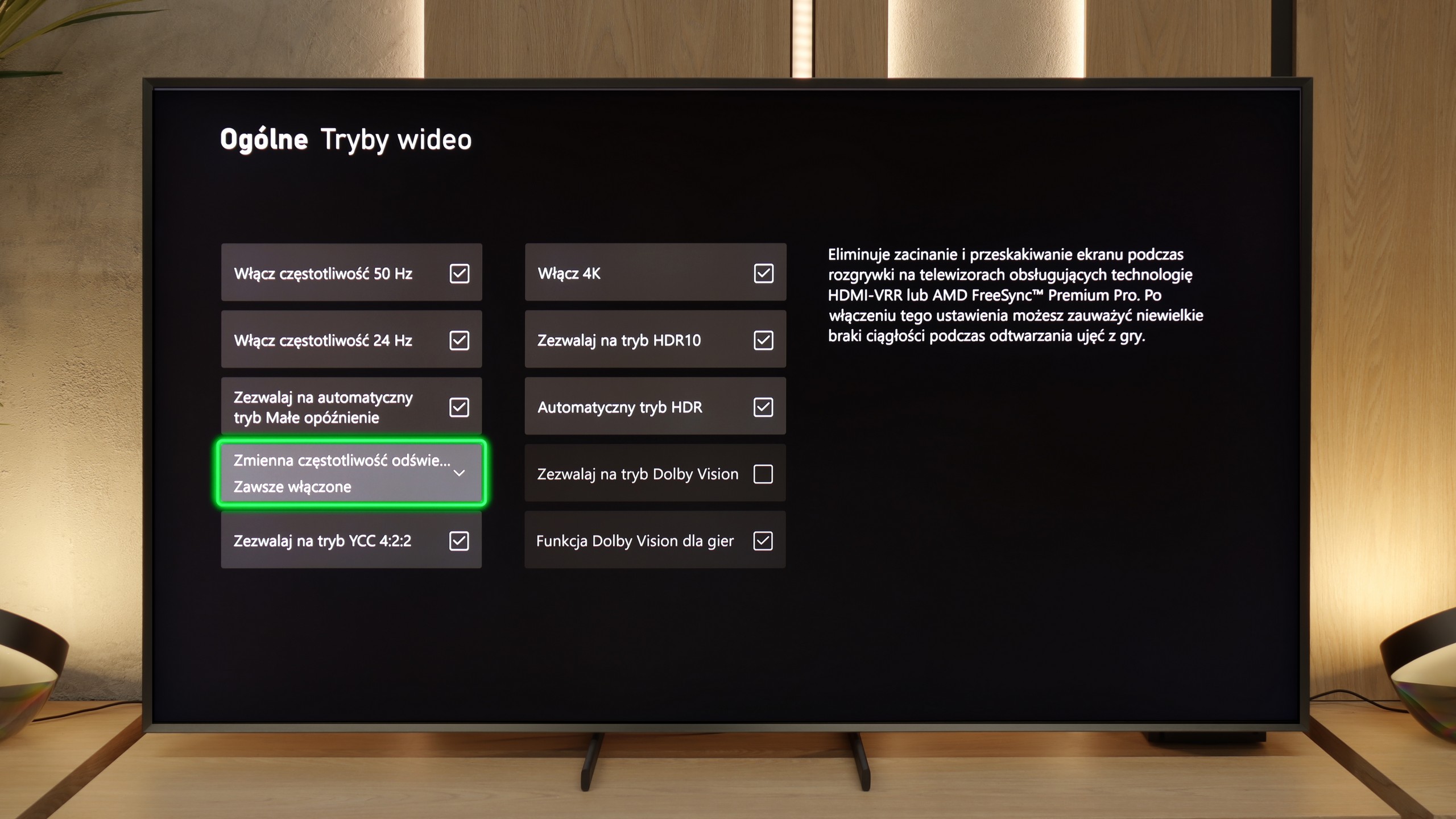
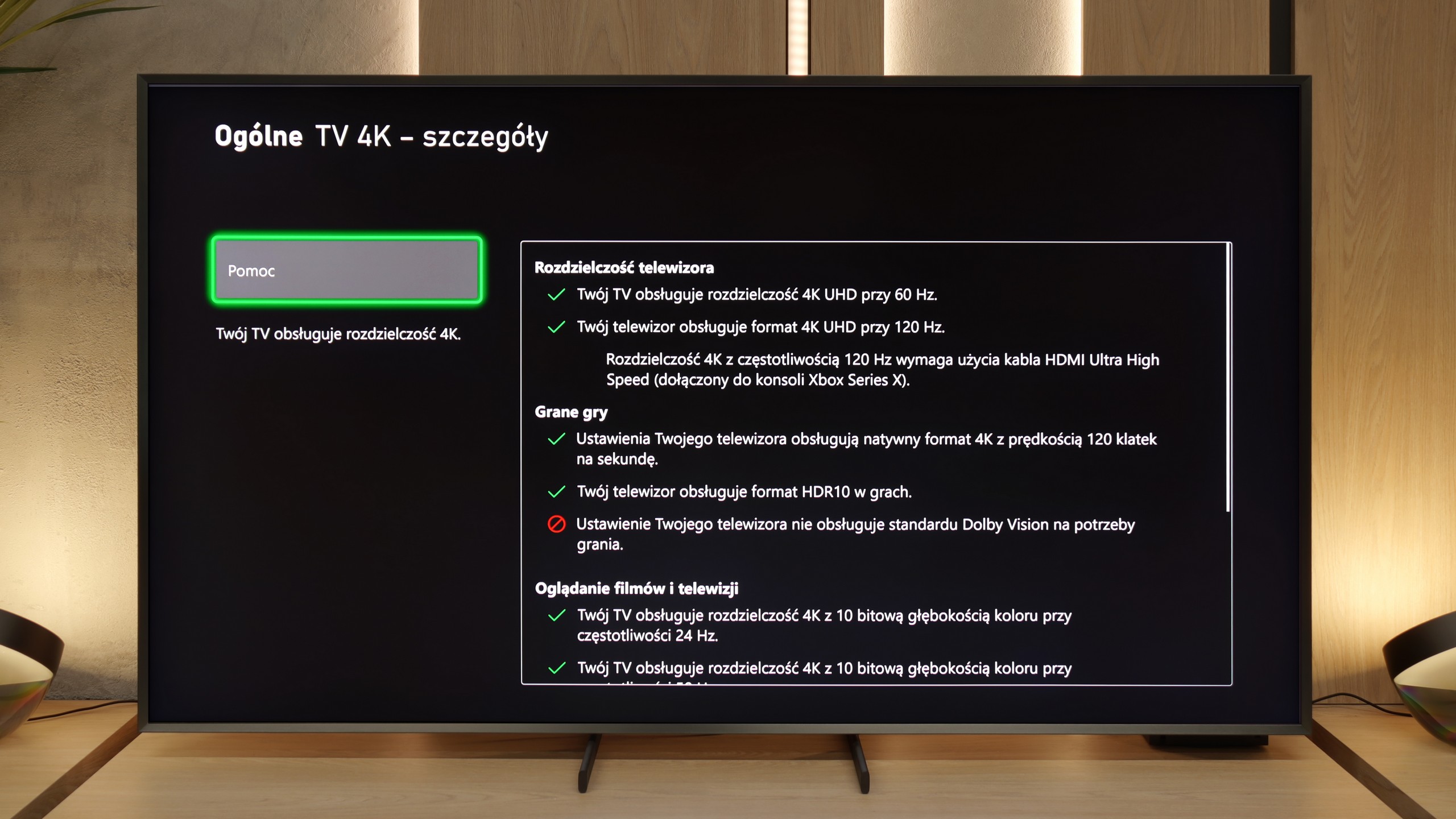
[UPDATE] We have updated our 2025 Samsung TV reviews following the release of firmware version 1131, which officially restores the essential HGiG (HDR Gaming Interest Group) support.
It really is nice here. The QN900F offers a full set of features that we would expect from a top-end gaming television – we have VRR, ALLM, Game Bar, and also cloud gaming applications. However, the biggest standout is the proprietary motion smoother, which also works in games and – importantly – does not introduce noticeable lag. This is something we won't find with its other competitors. Unfortunately, there is also something concerning. This year, Samsung has evidently messed something up with its televisions. During the testing of the QN900F before its update, it had the HGIG feature, which allowed for perfect adjustment of HDR settings for the console. However, according to our procedures, we always update the equipment to the latest version – in order to give the manufacturer a chance to fix any shortcomings. And here… it turned out the opposite.After the update, the HGIG feature disappeared from the menu, making the correct configuration of the console for HDR practically impossible. It was supposed to be complete – 165Hz, four HDMI 2.1 ports, a full gaming package… but unfortunately, it turned out to be a small blunder. What a shame.


SAMSUNG QN900F - Input lag
9.8/10
In terms of input lag, the QN900F presents a class of its own. Regardless of the set resolution or refresh rate, the response time remains instantaneous. It's one of those televisions where it's genuinely difficult to perceive any delay. Gamers can rely on complete responsiveness and the assurance that every action from the controller will be immediately mirrored on the screen. In this category, it is simply the highest tier.
| SDR | HDR | Dolby Vision |
|---|---|---|
| 1080p60: 13 ms | 2160p60: 13 ms | |
| 1080p120: 12 ms | 2160p120: 10 ms | |
| 2160p60: 14 ms | 4320p60: 18 ms | |
| 2160p120: 11 ms |
SAMSUNG QN900F - Compatibility with PC
8.4/10
Chroma 444 (max. resolution and refresh rate): Yes
Font clarity: Good
Readability of dark text and shapes: Average
Input lag in PC mode (4K, max. refresh rate): 18ms
Matrix subpixel arrangement: BGR
Max refresh rate: 165Hz
G-Sync: Yes
QN900F is an 8K television, so even in a larger size, it can be treated as a legitimate work monitor – of course, provided that someone can actually fit such a colossus on their desk. The device supports 4:4:4 chroma, so overall font readability is good, though we noticed some issues with the thinnest lines. This may stem from the fact that at a native 8K resolution, some texts are simply so microscopic that the television is not necessarily ideally suited for it. It sounds a bit absurd, but how else can we explain it? 😉
On the other hand, the QN900F can be a great choice for PC gamers. It supports G-Sync technology, and at a 4K resolution, it offers refresh rates of up to 165 Hz. So if you have a very powerful computer, the QN900F will allow it to spread its wings and showcase its gaming prowess in all its glory.
SAMSUNG QN900F - Viewing angles
5/10
Brightness drop at an angle of 45 degrees: 67%
The viewing angles on the QN900F are really quite good, but we have the impression that the 'Ultra Viewing Angle' coating that Samsung heavily advertises performs worse than last year. Yes – the effect is still much better than in most LCD TVs with VA panels, but it still falls short of OLEDs or good IPS panels. The image holds up decently when viewed from the side, and the colours don't fade as quickly as in standard VAs, however, we expected something more, especially since previous generations from Samsung have performed better. Perhaps the additional matte coating that has appeared in this year's 8K series is having an effect on this.
SAMSUNG QN900F - Daytime performance
7.1/10
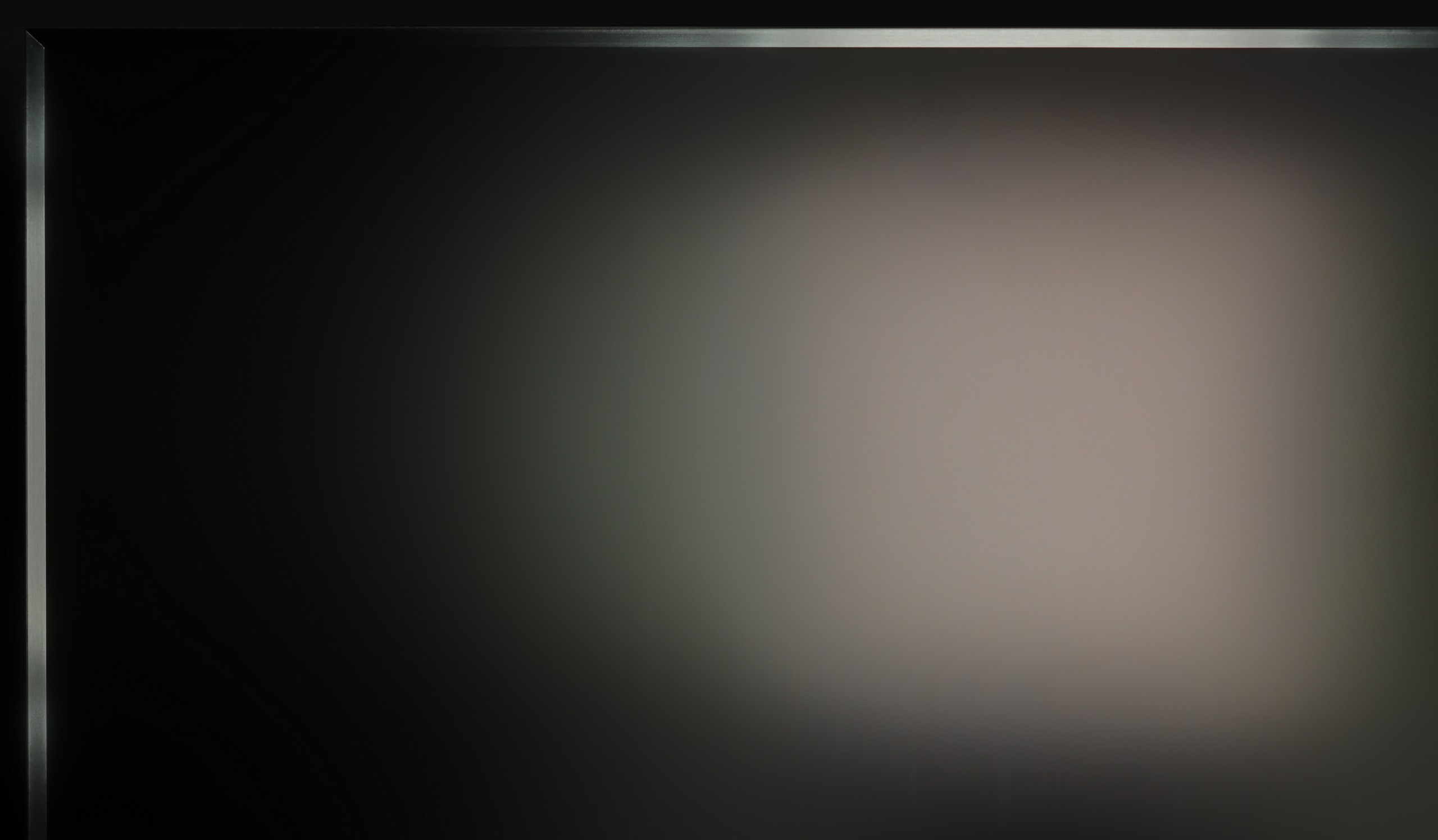
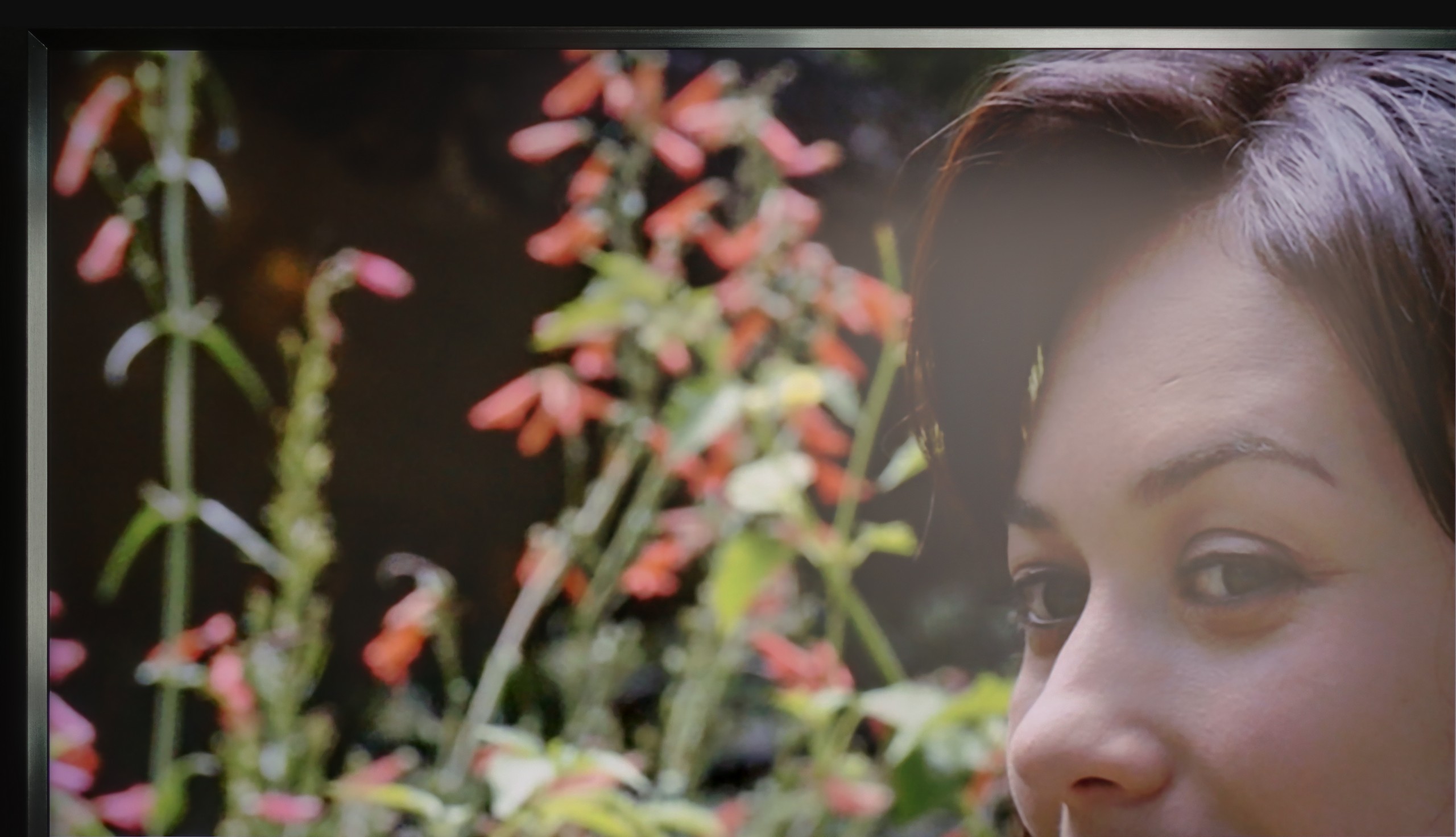
Panel finish: Matte
Reflection suppression: Very Good
Black levels during daytime: Average
One of the innovations in 8K from Samsung is the matte display. This year, the Koreans have been gradually "mattifying" their televisions, and it must be said that the QN900F is at the very top of the game in this regard – reflections are suppressed better than in any other model on the market. In practice, this means that even in a brightly lit living room, the picture remains clear, and reflections nearly disappear from the screen. Of course, such a coating also comes at a cost. Colours lose some intensity, and black does not appear as deep under strong light as on shiny screens. But this is more of a detail than a real problem, as the richness of colours and depth of black are most important in the evening, with the lights turned off – and then this effect completely disappears.
Panel brightness
Samsung QN900F: 723 cd/m2
SAMSUNG QN900F - TV features
7.2/10
System: Tizen
System performance: Very good
- HDMI inputs: 0 x HDMI 2.0, 4 x HDMI 2.1 40Gbps
- Other inputs: Toslink (Optical audio), IR (remote)
- Outputs: Toslink (Optical audio), eARC (HDMI), ARC (HDMI)
- Network Interfaces: Wi-Fi 2.4GHz, Wi-Fi 5GHz, Ethernet (LAN) 100Mbps
- TV reception: DVB-T, DVB-T2, DVB-S, DVB-S2, DVB-C
Classic features:
Recording to USB (terrestrial TV): No
Recording programming: No
Picture in Picture (PiP): Yes
RF remote control (no need to aim): RF
Backlit remote control: No
Teletext: Yes
Audio only mode: Yes
Bluetooth headphones support: Yes
Simultaneous Bluetooth headphones & TV audio: Yes
Smart features:
AirPlay: Yes
Screen mirroring (Windows Miracast): Yes
Voice search: Yes
Voice search in native language: Yes
Ability to connect a keyboard and mouse: Yes

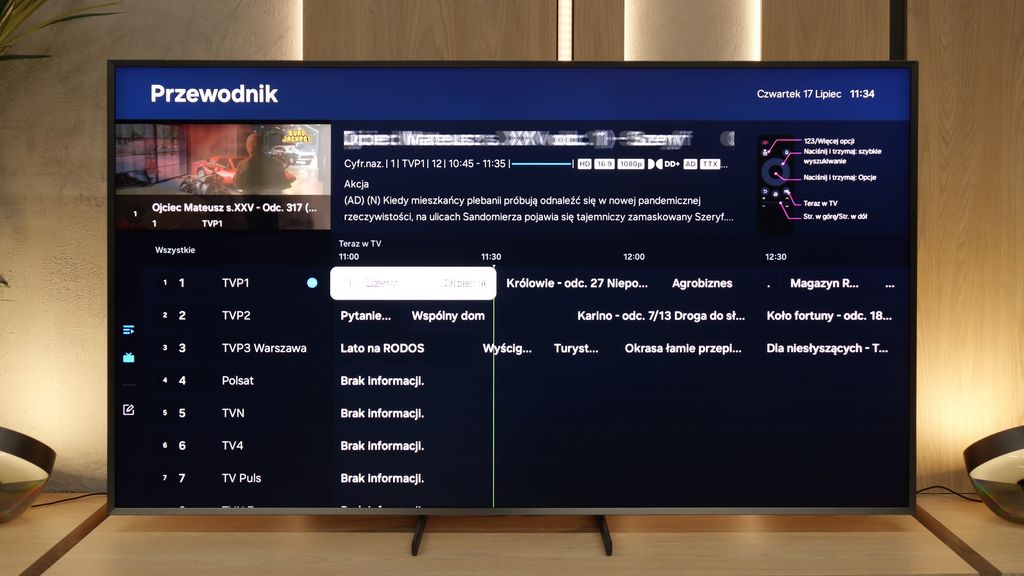

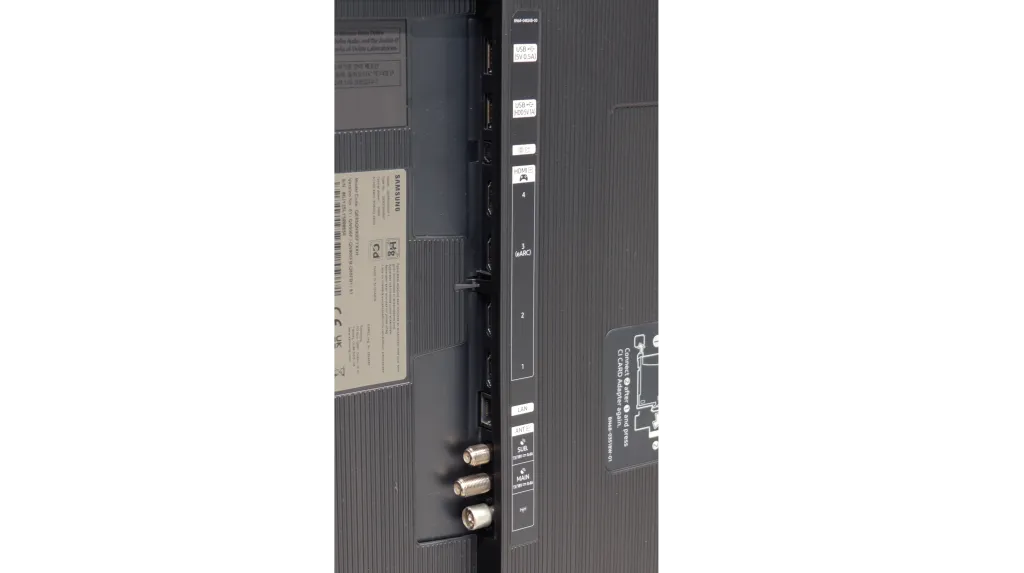
Television Features
QN900F really has a lot to offer. In addition to standard connections and tuners, it also boasts many typical television features. There is teletext, a clear EPG, and even a PiP function, which is rare these days. The QN900F easily supports other devices using the solar remote included in the package, which somewhat compensates for the lack of recording from the built-in antenna tuners.
Smart TV
When it comes to smart features, Samsung, as always, provides plenty – there is a vast number of applications (though not all), and the Tizen on the QN900F ran very smoothly. It is also hard to find a better television for connecting external devices – AirPlay, Miracast, Chromecast – everything works flawlessly. A curiosity is the Art Gallery mode, which - similar to The Frame - allows you to display artworks on the turned-off screen. Thanks to its relatively thick, robust frame, the effect is quite impressive – on the wall, it looks like a digital painting and can certainly make an impression on someone. Therefore, the QN900F can be whimsically dubbed The Frame Super Extra Pro 😉
Sound connection options
HDMI audio:
Other audio outputs:
Toslink: Yes
Wireless audio:
Bluetooth: Yes
Samsung Q-Symphony (Speaker extension): Yes
Supported audio formats (external HDMI eARC audio):
Dolby Digital Plus 7.1: Yes
Dolby True HD 7.1: No
Dolby Atmos in Dolby Digital Plus (JOC): Yes
Dolby Atmos in Dolby True HD: No
DTS:X in DTS-HD MA: No
DTS-HD Master Audio: No
Senior accessibility
Numeric keyboard on TV: No
Font size adjustment: Yes
Audio description: Yes
SAMSUNG QN900F - Apps
9.3/10























SAMSUNG QN900F - Playing files from USB
9.1/10

| Maximum photo resolution: | Supported photo formats: |
|---|---|
The built-in media player in the QN900F works really well. During testing, we did not notice any major problems with handling various audio and video formats – you can verify this yourself in our file listing. The only puzzling issue arose with subtitles – only those saved in .txt format worked for us, despite Samsung's information that the television should support significantly more extensions. What could be the reason for this? It's hard to say. It is possible that this is just a temporary bug that will be fixed in one of the upcoming updates.
SAMSUNG QN900F - Sound
8.2/10
-
Maximum volume
Supported codecs (TV speakers)
Dolby Digital Plus 7.1
Dolby True HD 7.1
Dolby Atmos in Dolby Digital Plus (JOC)
Dolby Atmos in Dolby True HD
DTS:X in DTS-HD MA
DTS-HD Master Audio
The QN900F performs really well – as befits a premium television. The bass is quite strong, but slightly muted. We wouldn't compare it to top audio systems, but for built-in speakers, it does the job. The high tones are also a plus – quite clear and distinct, which is particularly useful when watching films with a lot of dialogue. Unfortunately, Samsung still does not support the DTS:X format in its televisions. This means that if we want to hear sound recorded in this standard, we need to connect an external home cinema through an amplifier – the television simply won't play it on its own.
Acoustic Measurements
No acoustic data
SAMSUNG QN900F - Panel details
Software version during testing: T-OSCPFDEUC-0090-1110.7, E2500007, BT-S
Panel uniformity and thermal imaging:
Backlight Type: Mini-LED QLED

Founder and originator of the "ChooseTV" portal

Journalist, reviewer, and columnist for the "ChooseTV" portal
See articles related to Samsung QN900F:
12/1/2025
Shopping Reviews
The best Samsung televisions 2024 / 2025! Which Samsung tele... 4/30/2025
4/3/2025