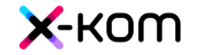Sony X85L is a model from 2023 that will be continued in the offering for 2024 by the Japanese manufacturer. Its greatest advantage is the Google TV system. It currently provides the largest access to applications, so we need not worry that one of our favourite applications will be missing. The intuitive interface and voice control feature using Google Assistant make daily use of the television comfortable and modern. As for picture quality, Sony X85L performs well. Thanks to local dimming (albeit with a very average number of zones), black levels look quite decent. Additionally, its fairly high brightness allows for comfortable television viewing during the day, even in well-lit rooms. Furthermore, the television offers a programme recording function with built-in tuners, which is a great convenience for those wanting to control what and when they watch. In terms of motion smoothness, X85L does not disappoint either. The 120 Hz panel and Motionflow system ensure smooth display of dynamic scenes, satisfying both movie enthusiasts and sports fans. The television is also equipped with a range of features for gamers, including VRR, Game Bar and G-Sync support, making it an attractive choice for gaming enthusiasts. Of course, the television is not without its faults. The lack of HGiG support and high input lag in Dolby Vision mode can be disappointing for more demanding gamers. Additionally, the compromise between font readability and image smoothness when connected to a PC may not appeal to everyone. Nevertheless, Sony X85L is a decent piece of equipment that is particularly worth attention if it can be purchased on promotion.
- Matching (Score)
- Our verdict
- TV appearance
- Where to buy
- Contrast and black detail
- HDR effect quality
- Factory color reproduction
- Color reproduction after calibration
- Smoothness of tonal transitions
- Image scaling and smoothness of tonal transitions
- Blur and motion smoothness
- Console compatibility and gaming features
- Input lag
- Compatibility with PC
- Viewing angles
- TV efficiency during daytime
- Details about the matrix
- TV features
- Apps
- Playing files from USB
- Sound
Sony X85L vs Hisense U7Q
Direct compare
X85L
U7Q / U78Q


Resolution: 3840x2160
System: Google TV
Model year: 2023
Complete the survey to find out the result

Panel type: LCD VA
Resolution: 3840x2160
System: VIDAA
Model year: 2025
Complete the survey to find out the result

Overall rating
7.0
7.2
Movies and series in UHD quality
6.4
6.7
Classic TV, YouTube
6.3
6.8
Sports broadcasts (TV and apps)
6.6
6.5
Gaming on console
7.8
8.0
TV as a computer monitor
5.6
8.6
Watching in bright light
6.5
6.2
Utility functions
8.3
8.9
Apps
9.6
7.7
Sound quality
6.9
7.2
Complete the survey to find out what fits your preferences
Advantages
Advanced Google TV System
Good contrast
Good brightness
Features for gamers - VRR, Game Bar and G-Sync
Base with adjustable legs
Great contrast and deep blacks
Very good fluidity of tonal transitions (close to reference level)
High brightness
Support for 4K 144 Hz and even 240 Hz in Full HD
VRR, ALLM, G-SYNC – a complete package for gamers
Low input lag
Pleasant sound with light bass
Many classic TV features built into the VIDAA system
Disadvantages
No support for HGiG, Dolby Vision with high input lag
Font readability issues on PC at 120 Hz
Only 2 HDMI 2.1 ports - with one serving as eARC
No support for HGiG (makes setting HDR on consoles difficult)
Brightness management issues
Poor viewing angles – typical for VA panels
Closed VIDAA system – lack of certain applications
Our verdict
The Hisense U7Q is one of the most interesting Mini-LED televisions in its price segment, clearly demonstrating that Hisense is beginning to make a mark in the market not only through its price-to-performance ratio but also due to its increasingly refined picture quality. Let's start with what truly impresses: the contrast and black levels are at a level that not long ago was unattainable in this price range. Combined with smooth tonal transitions, solid brightness, and a fast 144 Hz panel, the U7Q becomes a television that excels in both movies and gaming. Gamers will find almost everything they could expect here – variable refresh rate (VRR) support, automatic low latency mode (ALLM), very low input lag, and even 240 Hz in Full HD. All of this makes the U7Q compatible with both next-gen consoles and PCs. However, there are some weaker points. With HDR content, one might say: "untapped potential" – you might ask why? The television, due to its algorithms, dims small bright elements or over-emphasises them, which can ruin the viewing experience. There is also a lack of support for HGiG, a feature that would allow for better calibration of the console with the television regarding HDR. In summary, briefly – the Hisense U7Q is a very versatile and complete television that has its imperfections but makes up for them in many key aspects. For gamers, for the occasional movie viewer, for someone looking for good equipment for everyday use – it is one of the most cost-effective offerings in 2025. You just need to know what compromises you are signing up for – and then it will be hard to be disappointed.
TV appearance





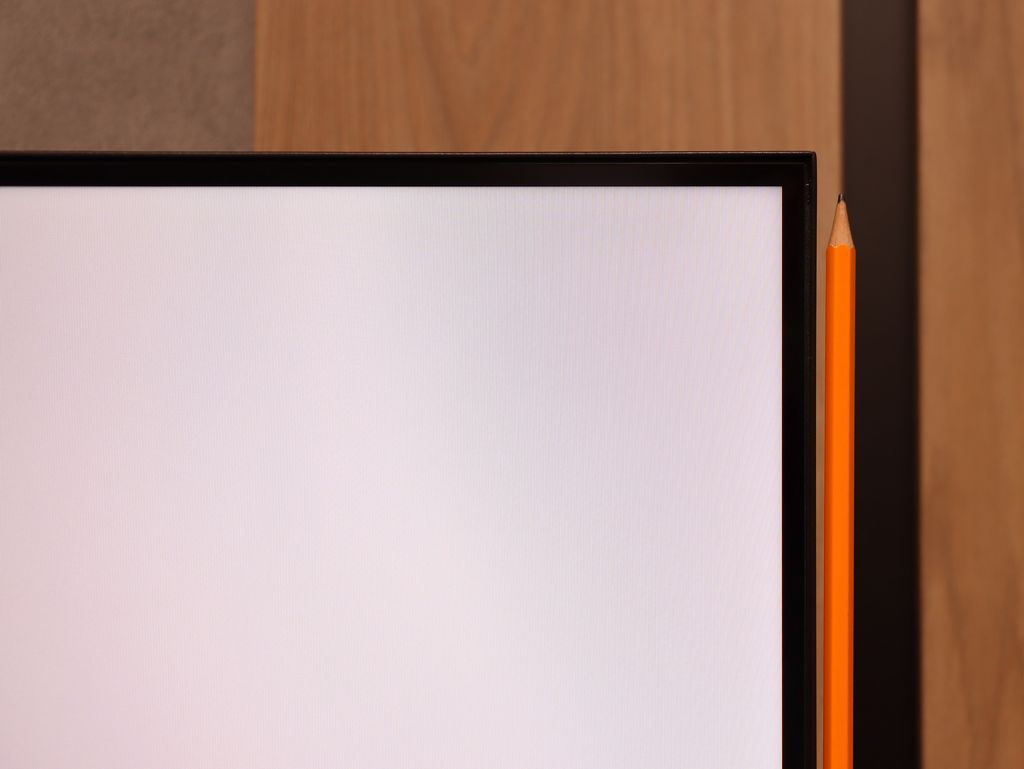


Contrast and black detail
6.7/10
7.5/10
Local dimming function: Yes, number of zones: 24 (4 x 6)
Local dimming function: Yes, number of zones: 220 (10 x 22)
Contrast:

Result
8,700:1

Result
7,800:1

Result
19,200:1

Result
5,750:1

Result
5,150:1

Result
278,000:1

Result
28,800:1

Result
11,100:1

Result
10,800:1

Result
6,250:1
Halo effect and black detail visibility:


The Sony X85L television is equipped with a VA panel, which in itself offers quite good contrast. Additionally, this model features local dimming technology – in the 55-inch version, it encompasses 24 zones. Although this number is not impressive, it naturally increases with the size of the television. The contrast in the X85L is good, though not the best, especially in comparison to other televisions also equipped with advanced local dimming technology. Results at a level of 8000:1 are satisfactory, but appear average in the context of competition. In some cases, such as the third scene from the film Arrival, the contrast is promising and performs fairly well. This is thanks to the very good dimming algorithm that Sony has employed in its televisions for years. Unfortunately, due to the limited number of local dimming zones, the television struggles with noticeable blooming, which can be observed, for example, in scenes with the helicopter from the film Sicario 2.
The U7Q is a television with Mini-LED backlighting – just like the PRO version. The difference? The version without the suffix simply has fewer dimming zones. In our 65-inch model with a VA panel, we counted 220 of them. And although this doesn't make as much of an impression as in the U7Q PRO, it still looks very good on paper for this price range. Alright, but how does it perform in practice? Surprisingly well. The contrast in the U7Q can reach as high as 300,000:1, which gives a really solid black effect. In many scenes, it's hard to find fault – the picture has depth, and the highlights are well separated. Of course, Mini-LED is not OLED – so there are certain limitations. In very challenging scenes with a lot of dark details, the television sometimes either "eats" them, leaving a nice black, or slightly brightens the background, which can cause a halo effect. This is normal in this technology, and one must take it into account. Despite these minor drawbacks – the contrast in the U7Q performs really well.
HDR effect quality
5.8/10
4.6/10
Luminance measurements in HDR:

Result
736 nit

Result
415 nit

Result
535 nit

Result
249 nit

Result
599 nit

Result
521 nit

Result
160 nit

Result
351 nit

Result
98 nit

Result
674 nit
Scene from the movie “Pan” (about 2800 nits)


Scene from the movie “Billy Lynn” (about 1100 nits)


Static HDR10


Dynamic: Dolby Vision
Dynamic: Dolby Vision


HDR luminance chart:
Hisense U7Q
Luminancja HDR
Luminance of RGB colors
Sony X85L
Luminancja HDR
Luminance of RGB colors
The Sony X85L television offers solid HDR performance with a brightness level of 750 nits, which is sufficient to enjoy vivid effects. In scenes of moderate difficulty, such as the first, third, or fifth test scenes, a brightness of around 600 nits allows one to fully experience the HDR effect. Unfortunately, in more demanding segments, like the scene from the film Sicario 2, the television reveals its limitations. Drops in brightness to 250 nits cause the HDR effect to lose its impressive quality, resembling rather ordinary SDR. Nevertheless, it is worth highlighting the very good coverage of the DCI-P3 colour palette at 95%, which definitely deserves praise and positively impacts the overall image quality.
Since the algorithms responsible for blacks are performing quite well, we expected a similarly good effect regarding brightness and overall HDR quality. Unfortunately – here we have to disappoint you a bit.
The U7Q is a sufficiently bright television – under the best conditions, it can achieve around 800 nits, which indeed impresses on some scenes, especially in scenes like those from the film The Meg. Bright areas can shine, and the HDR effect is noticeable. The problem arises when there are very small, bright elements on a dark background – for example, in Sicario 2 or in the second scene from the film Life of Pi. In such moments, the dimming algorithms work too aggressively. Yes, the blacks look great then, but the brightest points can almost completely disappear, causing the HDR effect to vanish and the details to be barely visible. It's just the nature of this technology in this price segment.
As a consolation, it's worth mentioning that the U7Q is marketed as QLED (in practice, a PFS layer is used, which works very similarly), and it is indeed capable of displaying a wide colour palette – a DCI-P3 coverage of around 94% is a very good result for this class.
Factory color reproduction
5.8/10
6.3/10


Factory Mode
After calibration


Factory Mode
After calibration
The television Sony X85L was tested in IMAX Enhanced mode, which, although associated with world-class cinema, does not guarantee an image that aligns with the director's intention. The main problem is the white balance – there is a noticeable strong dominance of blue colour and significant shortcomings in red. As a result, the picture becomes unnaturally cool and looks artificial. Errors in colour reproduction were confirmed by the Colour Checker test, which showed considerable discrepancies – the colours were "scattered" like shots from a rifle, and only a few samples hit the target values. This clearly demonstrates that the accuracy of colour reproduction leaves much to be desired.
The brightness of the image is one of the positive features of the television. The gamma for HD content is at an acceptable level, although there are minor errors, but generally it is quite good. However, the characteristic of brightness for 4K materials remains a problem, controlled by the EOTF curve. It is evident here that very small, bright elements of the image are too dim, which is the result of the limited number of backlighting zones due to the design of the television.
We tested the U7Q in the best possible picture mode, which is Filmmaker Mode. This is the mode that is supposed to provide the most "filmic" and creator-intended experience – right out of the box. Unfortunately… even this professionally sounding name does not guarantee a perfect picture.
In our unit, the problem lay in the incorrectly set white balance. Both in HD and 4K content, the picture had too much blue and red, which caused the screen to take on a slightly rosy tint. It didn't look terrible, but it was noticeable – especially in bright scenes and white backgrounds. This alone could perhaps be forgiven, but the biggest problem is managing brightness in HDR content. The EOTF curve from measurements confirms what we saw earlier during scene tests: the television can overly darken the smallest bright elements, causing them to nearly disappear, or on the contrary – excessively brighten the brightest ones, which affects the naturalness of the picture.
Color reproduction after calibration
7.5/10
7.4/10



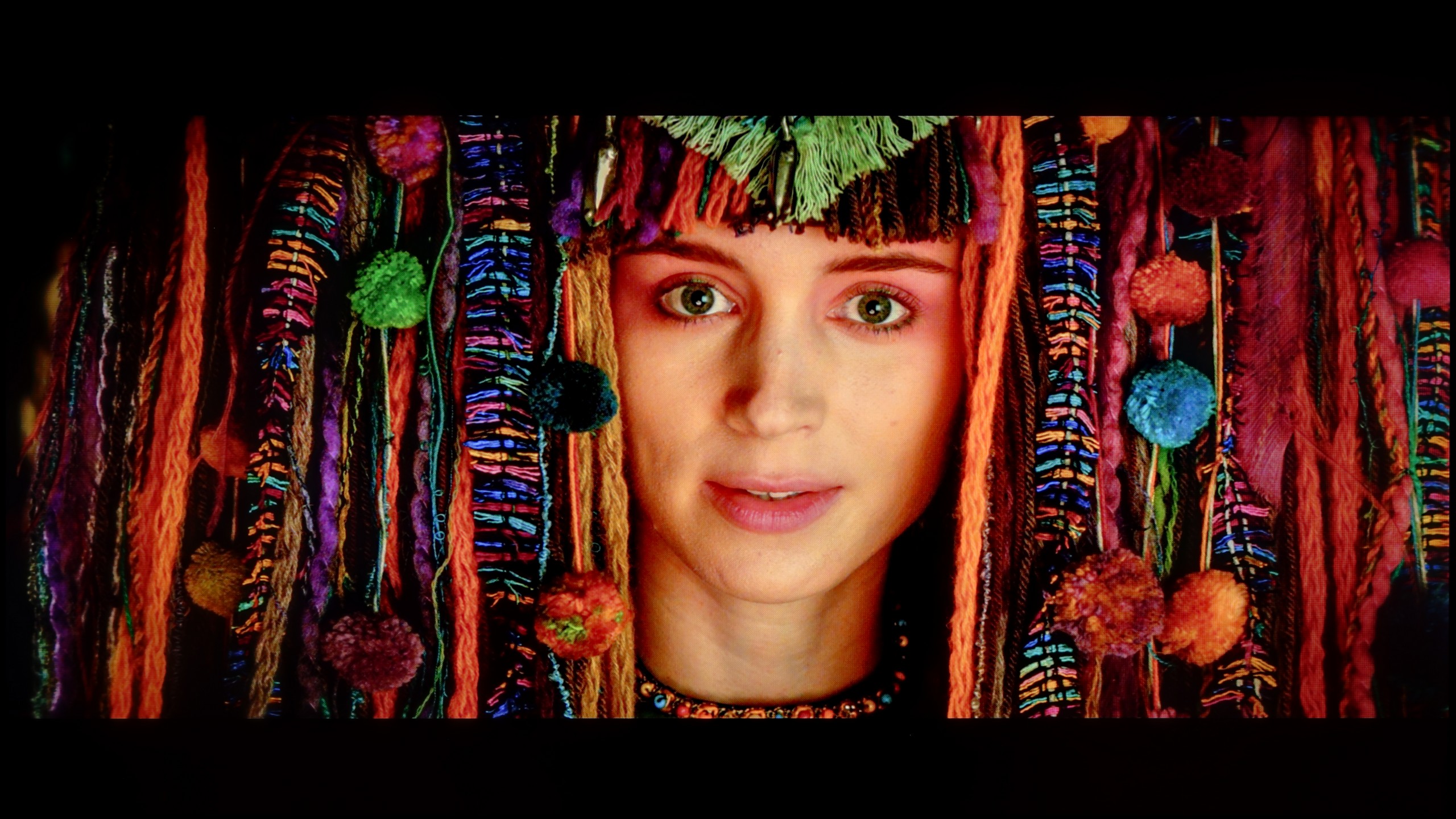
Thanks to the application of calibration tools offered by Sony X85L, the image quality has been significantly improved. After calibration, the white balance for HD content is much more stable, making colours appear more natural and enhancing the authenticity of the image. Although it is not perfect, these changes allow viewers to enjoy a more realistic colour reproduction, eliminating the previous cool tone. The gamma, which was already decent, has been adjusted to an even better version. As a result, tonal transitions and brightness are more consistent, positively affecting the depth and detail of the image.
As for 4K content, despite efforts, the white balance still struggles with a lack of red, which can lead to overly warm colours in some scenes. Synthetic tests showed that the EOTF curve in HDR is quite stable, with a slight enhancement in mid-bright scenes. However, in actual film material, the television can still be too bright with fine, light details, which is a result of the limitations of large local dimming technology.
Nevertheless, calibration has brought significant benefits, particularly in terms of colour accuracy, improving the overall image quality and providing a more natural and cohesive directorial vision.
Thanks to specialised tools, we managed to correct the colour quality in SDR content to nearly perfection. In materials with lower dynamic range, the delta E errors dropped below 0.5, which can be regarded as an almost reference result. The picture on television, YouTube, or classic Full HD looks really very good after calibration. Alright – but where did we not manage to improve the image so easily? Primarily, it concerns HDR quality content. Although we managed to somewhat 'tame' the white balance and eliminate pink tints in most scenes, unfortunately, we no longer had full control over brightness management. We set the local dimming settings according to the best observations – SDR: Medium, HDR: High – but the U7Q still did everything a bit its own way. There were still cases of excessive dimming or brightening of details that calibration simply could not eliminate. And although the overall reception of the content is significantly better, one must reckon that the U7Q will always have something to say at the end with an 'but'.
Smoothness of tonal transitions
7.1/10
9.9/10







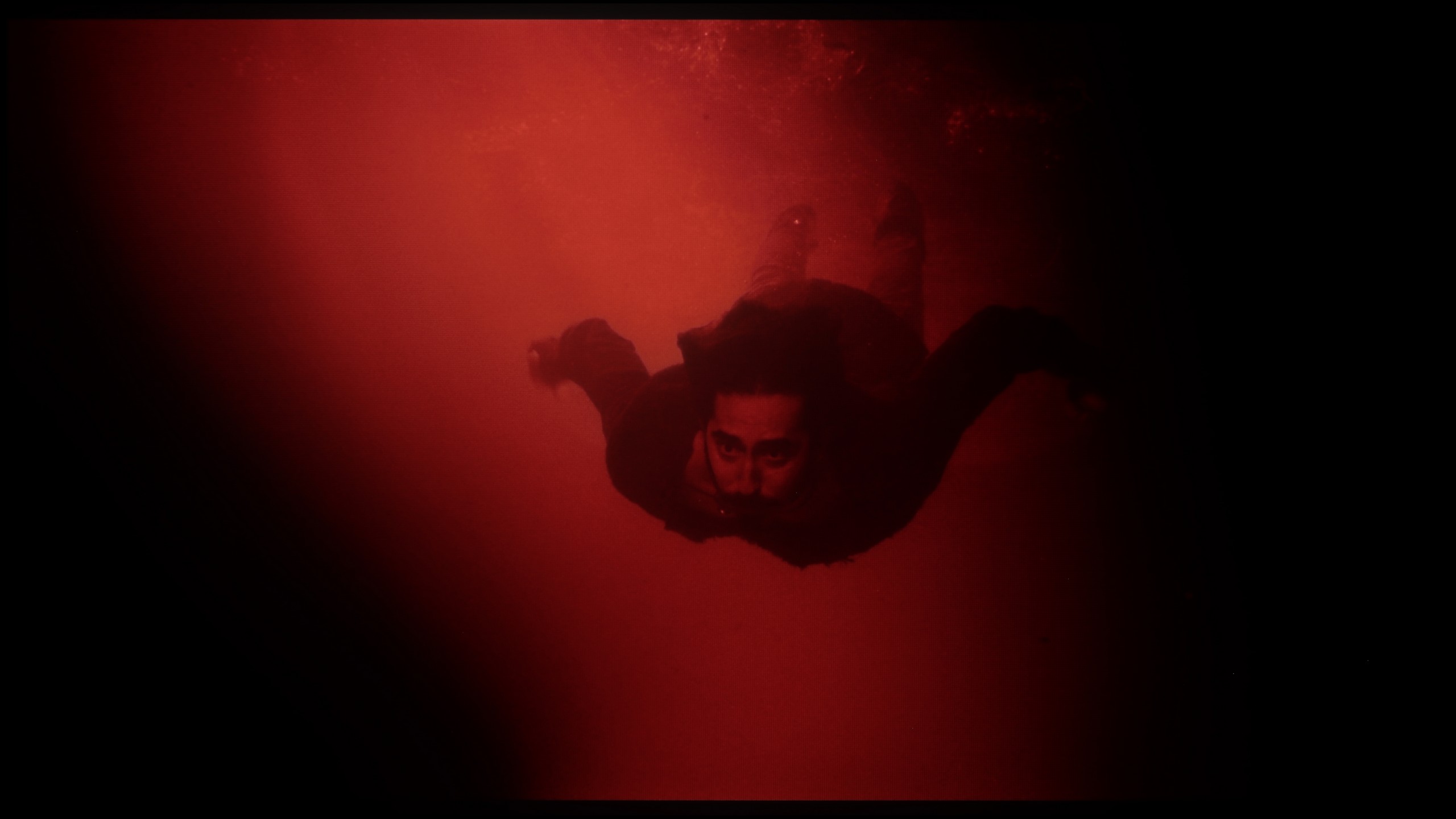




The fluidity of tonal transitions in Sony X85L is at a good level – the gradation of colours is smooth, even in more demanding areas, which makes the perception of scenes positive and natural. The biggest issues arise around shadows, where subtle colour joins may be visible. Despite this, the television performs well enough that most viewers should not notice these minor imperfections.
The U7Q performs remarkably well when it comes to tonal transitions – we can confidently say that it is at an almost reference level, which is why this television receives one of the highest possible ratings in this category from us. Colour blending is smooth, clean, and without visible bands. In the majority of scenes, everything looks simply perfect, and any minor imperfections may only appear in very specific shots – although we hardly noticed any during our tests.
Image scaling and smoothness of tonal transitions
6/10
6/10
Smooth transition function

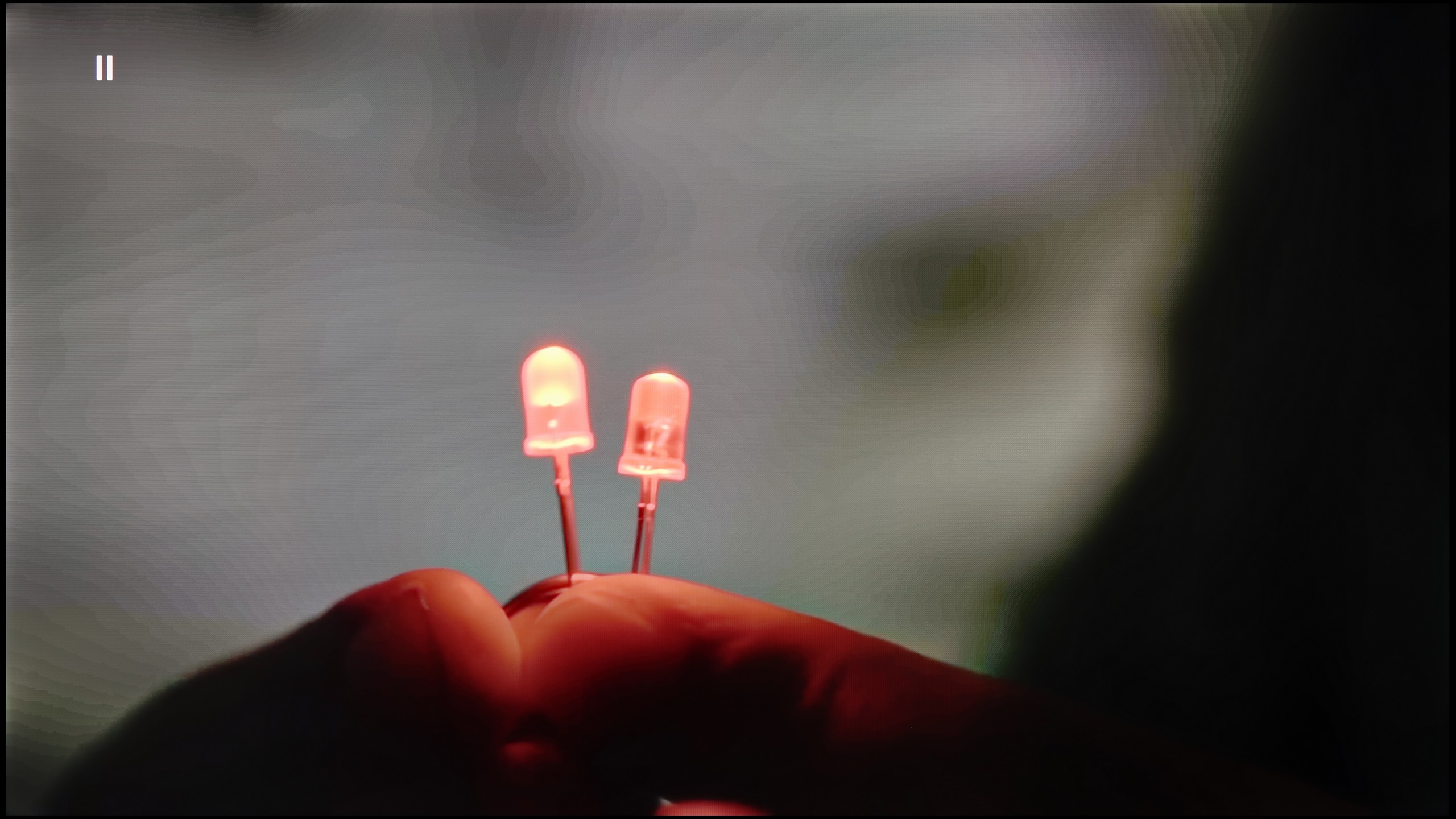
Image without overscan on the SD signal


In terms of smoothing tonal transitions, the Sony X85L television does not offer any dedicated enhancement options, which is a certain drawback. On the other hand, the image scaling performs quite well – the television adds a bit of artificial sharpness, which may make details such as tree branches more pronounced, although sometimes with noticeable jagged edges. This type of effect may appeal to some viewers who prefer a more detailed image.
There are situations where we would like to smooth out tonal transitions a bit, especially in older materials – those with limited source quality. The U7Q is equipped with a feature called "Smooth and Gradient Image," but unfortunately... it works very poorly. In the "Low" option, the effects are practically unnoticeable, and other settings smooth details but do not improve tonal transitions. The only positive aspect is that the feature does not interfere with film grain, so it does not ruin the natural structure of the image.
Fortunately, upscaling content performs quite well. The image is not excessively sharpened, and there is no artificial clarity – and although it is known that this is not the level of high-end televisions, the U7Q handles displaying really old content in a completely acceptable manner without any issues.
Blur and motion smoothness
8/10
7.5/10

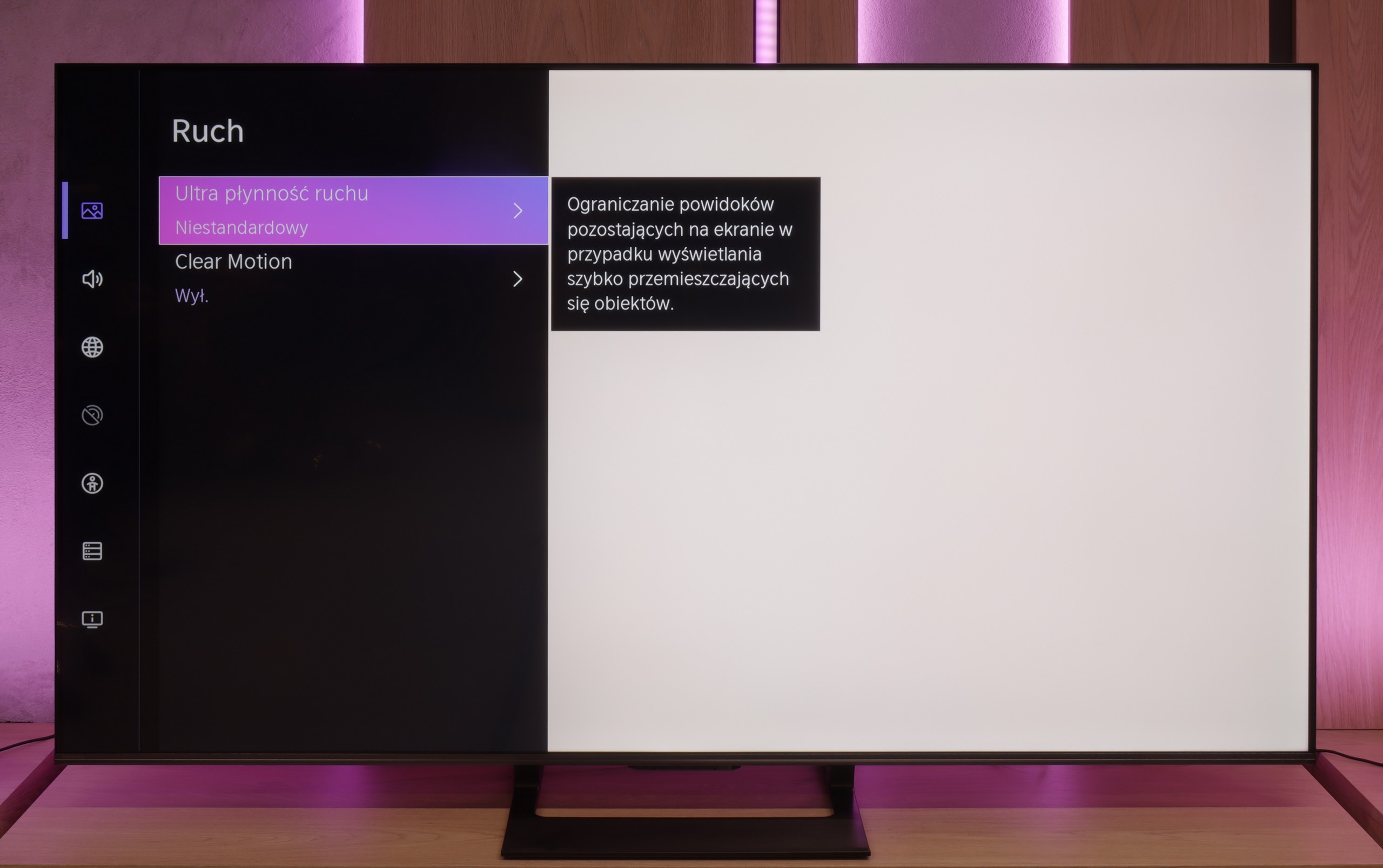
Blur (native resolution, maximum refresh rate):



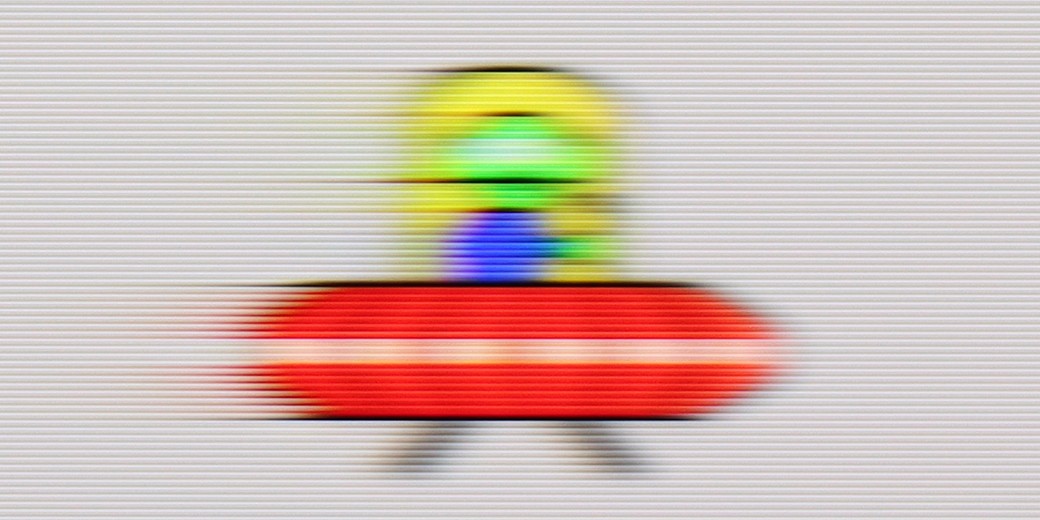
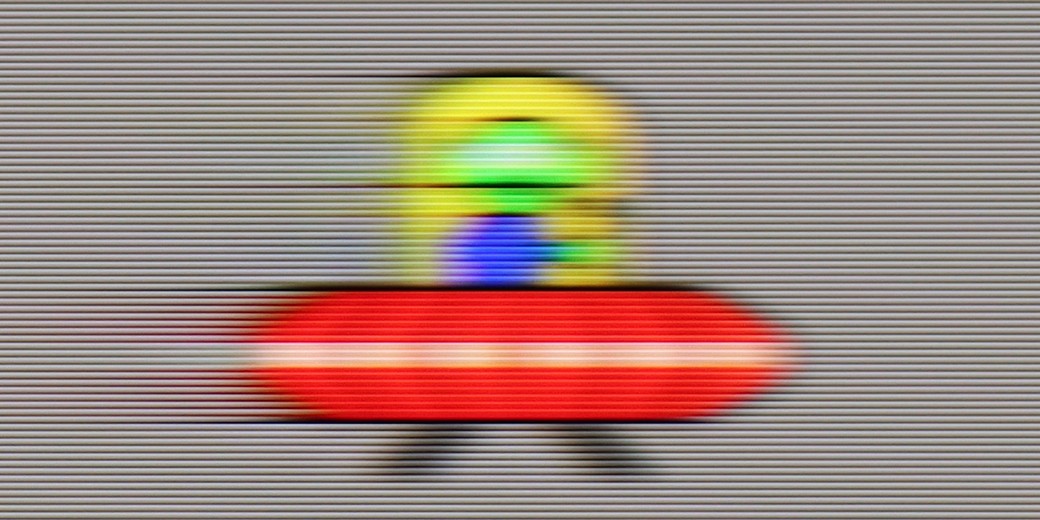
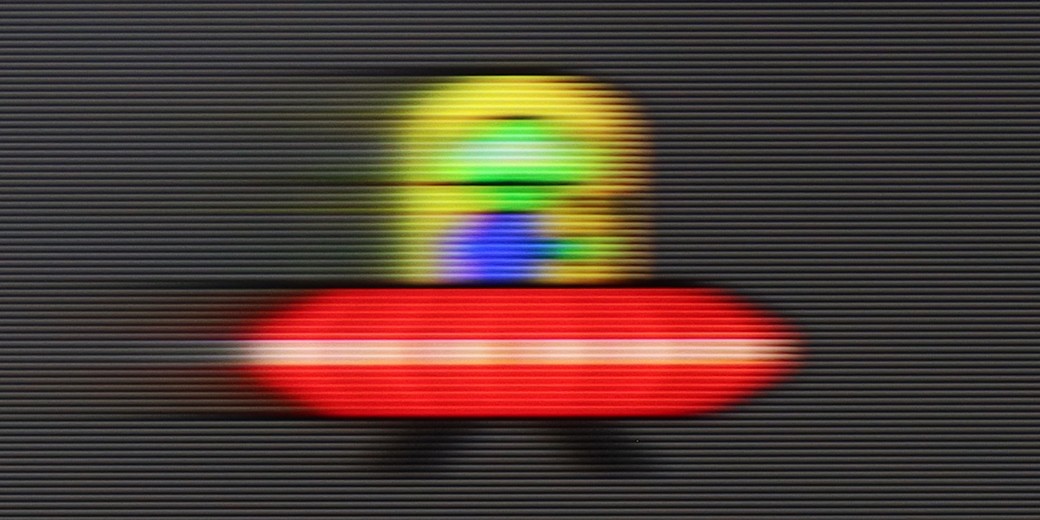
Blur (BFI function enabled):





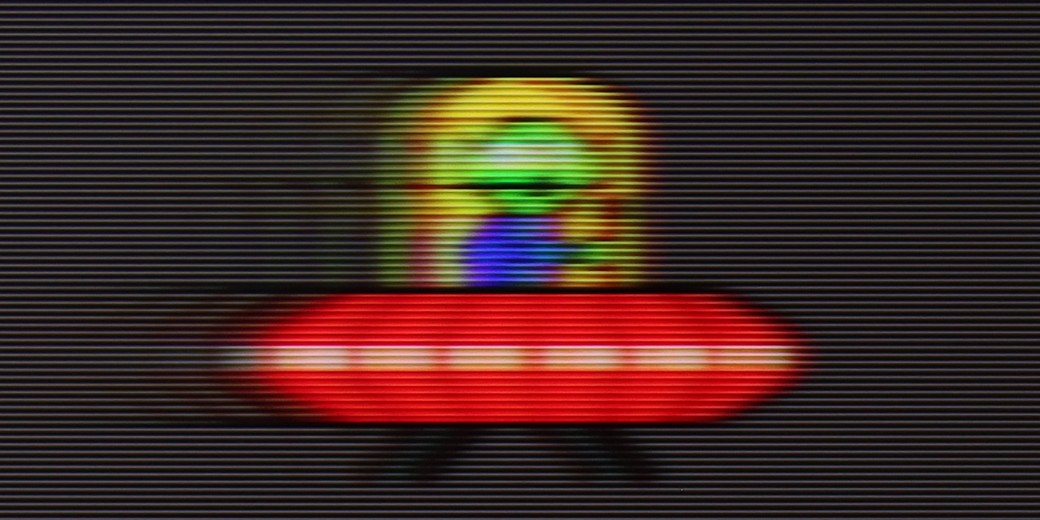
Smużenie ():
Smużenie (1080p 240Hz):
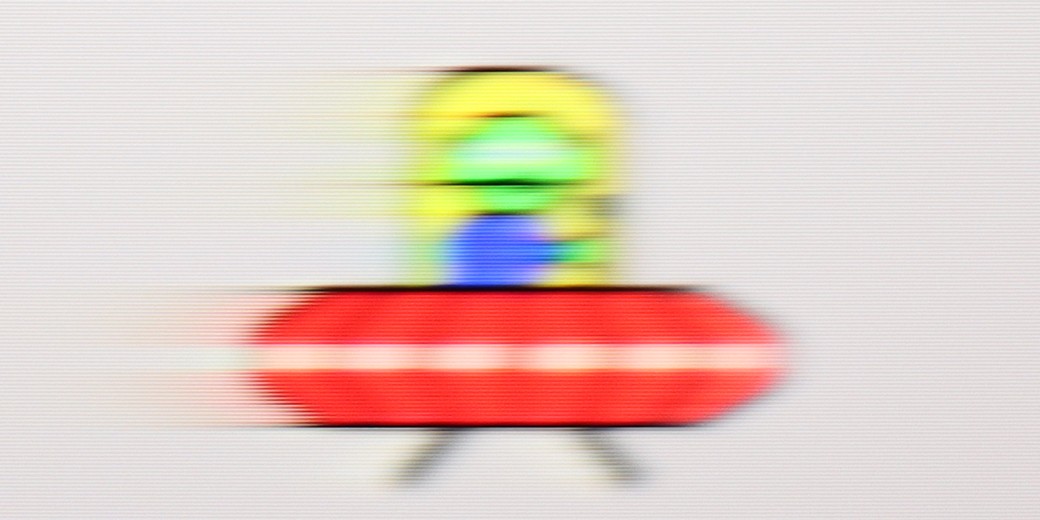
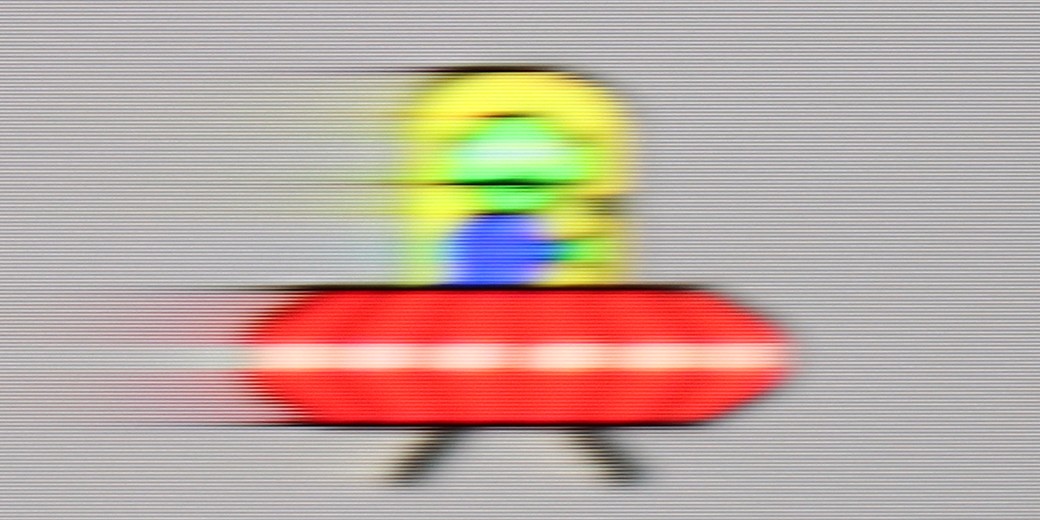
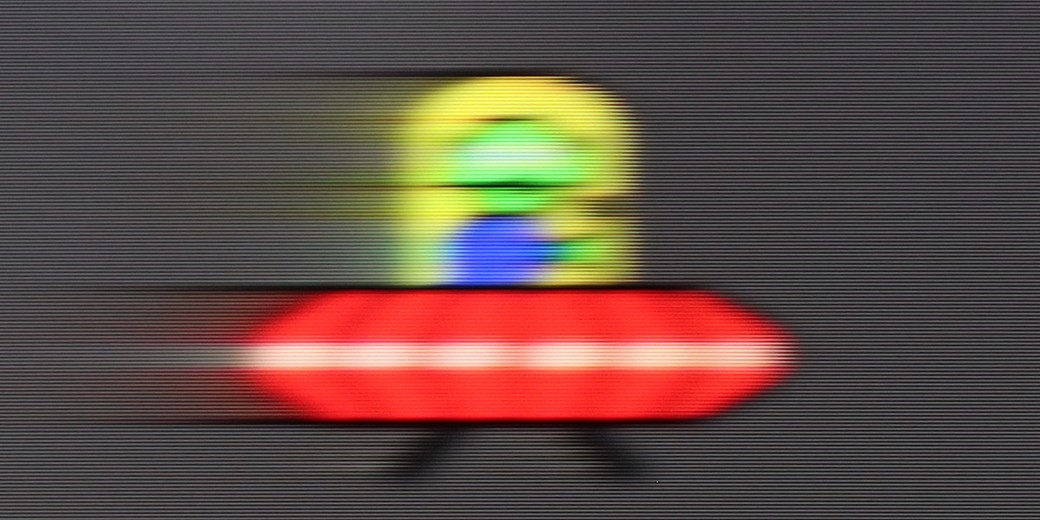
Sony X85L, equipped with a 120 Hz panel, will meet the expectations of a wide range of users – from sports and gaming fans to movie enthusiasts. Movie buffs will certainly appreciate the presence of one of the best motion smoothing systems, known as Motionflow. This system offers adjustment through sliders for smoothness and clarity – smoothness is responsible for motion fluidity, eliminating judder, while clarity improves the sharpness of fast scenes, reducing blur.
U7Q is indeed a very fast television, just like its more powerful version "PRO". At a resolution of 4K, it supports up to 144 Hz refresh rate, and if someone wants even more – in Full HD, you can achieve up to 240 Hz! This will mainly benefit PC gamers, but it is worth appreciating – it is a rarely seen feature in this price segment. Right from the start, it is clear that the U7Q has been designed with dynamic content in mind, such as games or sport. In films, we are not left "out in the cold" either – the U7Q offers an "Ultra Motion Smoothness" feature, where using two sliders you can adjust whether you prefer a smoother, theatrical image or something closer to a cinematic style with a visible film frame. It is good that, as with most manufacturers, we have a choice here as well and can adjust it to our own preferences.
Console compatibility and gaming features
7.8/10
8.5/10
- ALLM
- VRR
- VRR range48 - 120Hz48 - 240Hz
- Dolby Vision Game Mode
Yes, high input lag
- Correct implementation of HGIG
- 1080p@120Hz
- 1440p@120Hz
- 4K@120Hz
- Game bar

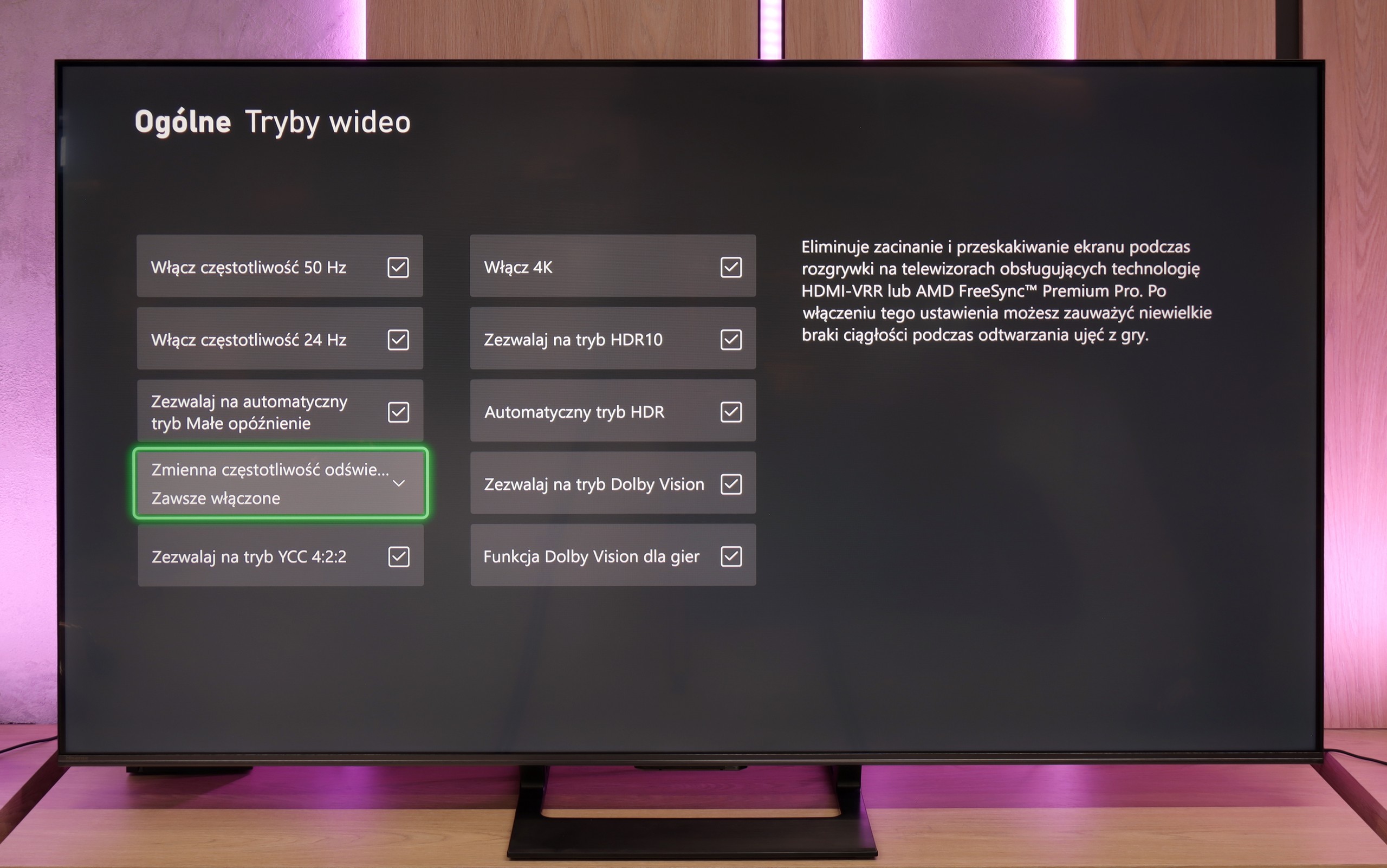

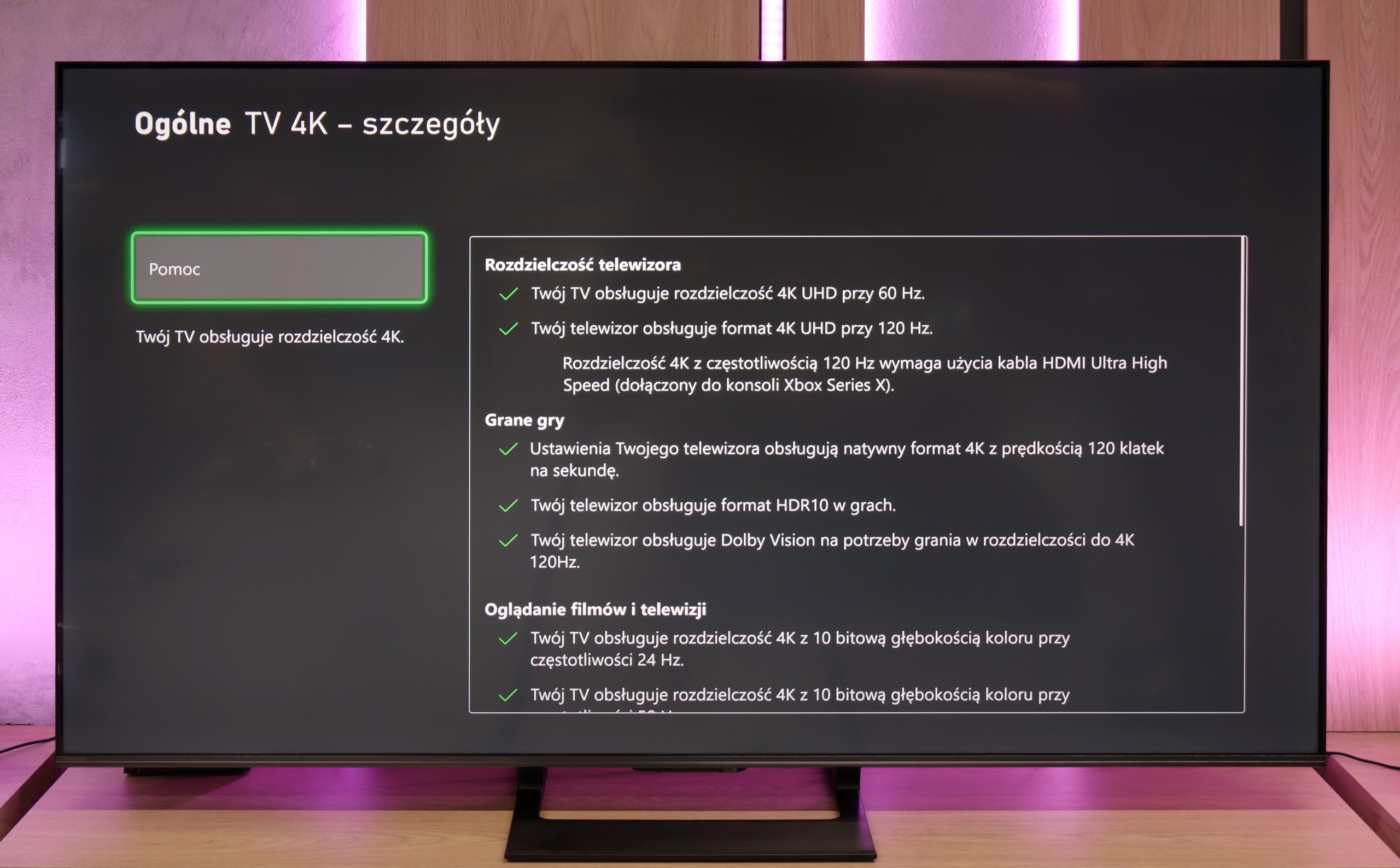




Sony X85L offers a quite solid set of features for gamers, making it an attractive choice for gaming enthusiasts. First and foremost, the television has a 120 Hz panel, which translates to smooth and dynamic image display, ideal for both fast-paced action games and more demanding sports titles. It is equipped with two HDMI 2.1 ports with full bandwidth of 48 Gb/s, allowing for the full utilisation of next-generation consoles. Additionally, Sony X85L supports VRR (Variable Refresh Rate) technology, which helps reduce stuttering and artifacts during gameplay, providing a smooth experience. The television also supports G-Sync, which is particularly beneficial for gamers using NVIDIA graphics cards, allowing for the synchronisation of the screen refresh rate with GPU performance, eliminating screen tearing. It is worth mentioning the Game Bar feature, which facilitates quick access to the most important gaming-related settings, such as VRR, brightness levels, and display modes, which is convenient and useful during gameplay.
However, there are certain limitations. The television does not support HGiG, which may be a downside for some gamers, as HGiG optimises HDR effect rendering in games, providing a more authentic visual experience. Additionally, while the Dolby Vision mode is available, it is not practical for gaming due to the very high input lag.
The Hisense U7Q is a television designed with gamers in mind – and this is immediately evident from its gaming capabilities. It has practically everything you could wish for: variable refresh rate (VRR) – check, automatic game mode (ALLM) – check, and on top of that, high refresh rates of up to 240 Hz in Full HD and support for various resolutions, not just 4K. This is truly a great set of features that makes the U7Q perform well both in fast-paced first-person shooters on consoles and in more demanding titles on PC. Of course – as with most Hisense models – there is a lack of proper implementation of the HGiG feature. It's a shame because HGiG allows console brightness to be matched to a specific television, which in practice makes displaying HDR games according to the creators' intent much easier. Without this, you simply have to reckon with certain limitations in the final HDR image in games.
Input lag
9.1/10
9.7/10
SDR
HDR
Dolby Vision
Generally speaking, the input lag on the Sony X85L is very good, which is crucial for smooth gameplay and quick reactions in games. In standard modes, especially when using HDMI 2.1 and playing at a resolution of 4K at 120 Hz, the input lag is minimal.
Unfortunately, the Dolby Vision mode is an exception to this rule. In this case, the input lag reaches as much as 95 ms. Such a high level of delay makes the Dolby Vision mode virtually unplayable, as the responses to commands are noticeably delayed.
The input lag on the U7Q is really impressive. With 120 Hz content, we measured around 9 ms, and with 60 Hz – around 17 ms. These are exceptional results that make the television excellent for even dynamic games requiring quick reactions. It's hard to criticise anything here. Of course, as is often the case, the Dolby Vision mode in games seems to be a bit slower compared to classic SDR or HDR. This will be particularly noticeable for users of Xbox Series X/S consoles, which are the only ones supporting Dolby Vision Gaming. Fortunately, the input lag remains below 30 ms, so in practice, this is still an acceptable level even for more demanding gamers.
Compatibility with PC
5.6/10
8.6/10

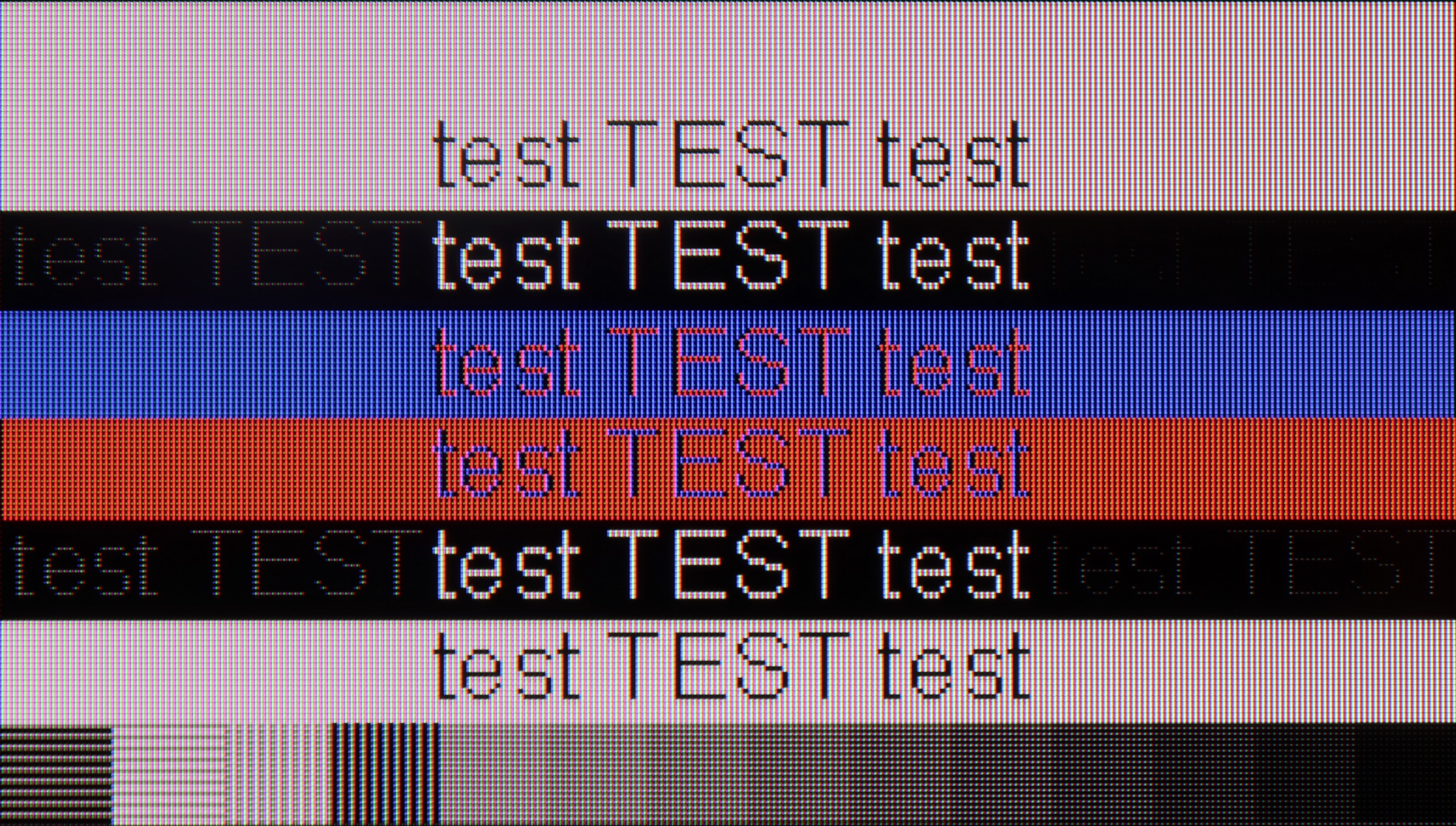
The collaboration of the television Sony X85L with a PC is a bit of a balance between image quality and user comfort. If we want to use the television for work, where clear fonts matter, we need to set the refresh rate to 60 Hz. In this mode, the text looks good and doesn't strain the eyes, which is crucial if we intend to spend a longer time in front of the screen.
On the other hand, if the television is to be used for gaming, where we can take full advantage of its capabilities at 120 Hz, we must bear in mind that the readability of fonts noticeably decreases. The image becomes less sharp, and the text harder to read, which can be frustrating. In short – Sony X85L will perform well for occasional connections to a computer, but if we need it on a daily basis for work and gaming, this compromise may not appeal to everyone.
The U7Q communicates excellently with the computer. For gamers, this is great news – we have high refresh rates, low input lag, and G-SYNC support, making gameplay from a PC pure enjoyment. But the U7Q also performs well in everyday tasks. If someone uses the computer for word processing, browsing the internet, or office work – there’s nothing to complain about. The TV correctly handles chroma 4:4:4, so fonts look sharp and clear, without blurriness or odd contours. Both small and capital letters are simply readable – just as it should be.
Viewing angles
3/10
3/10
The viewing angles on the Sony X85L, as is often the case with VA panels, are not the best. The picture looks great when viewed directly, but as soon as you move to the side, you notice that the colours lose intensity and the contrast significantly weakens. This can be an issue if the television is meant for viewing in larger groups, where viewers are seated at different angles. For those who usually watch solo or from one central spot, this won’t be a major downside, but when watching from the side, the picture quality unfortunately declines.
The viewing angles on the U7Q are rather poor – this is simply characteristic of VA panel qualities. Directly in front, everything looks very good: blacks are deep, colours are saturated, and contrast is high. However, just moving slightly to the side causes the picture to start losing quality – colours become washed out, and blacks begin to resemble dark grey. Compared to televisions with IPS panels, the U7Q performs worse, although on the other hand, it makes up for it with better contrast and deeper blacks.
TV efficiency during daytime
6.5/10
6.2/10

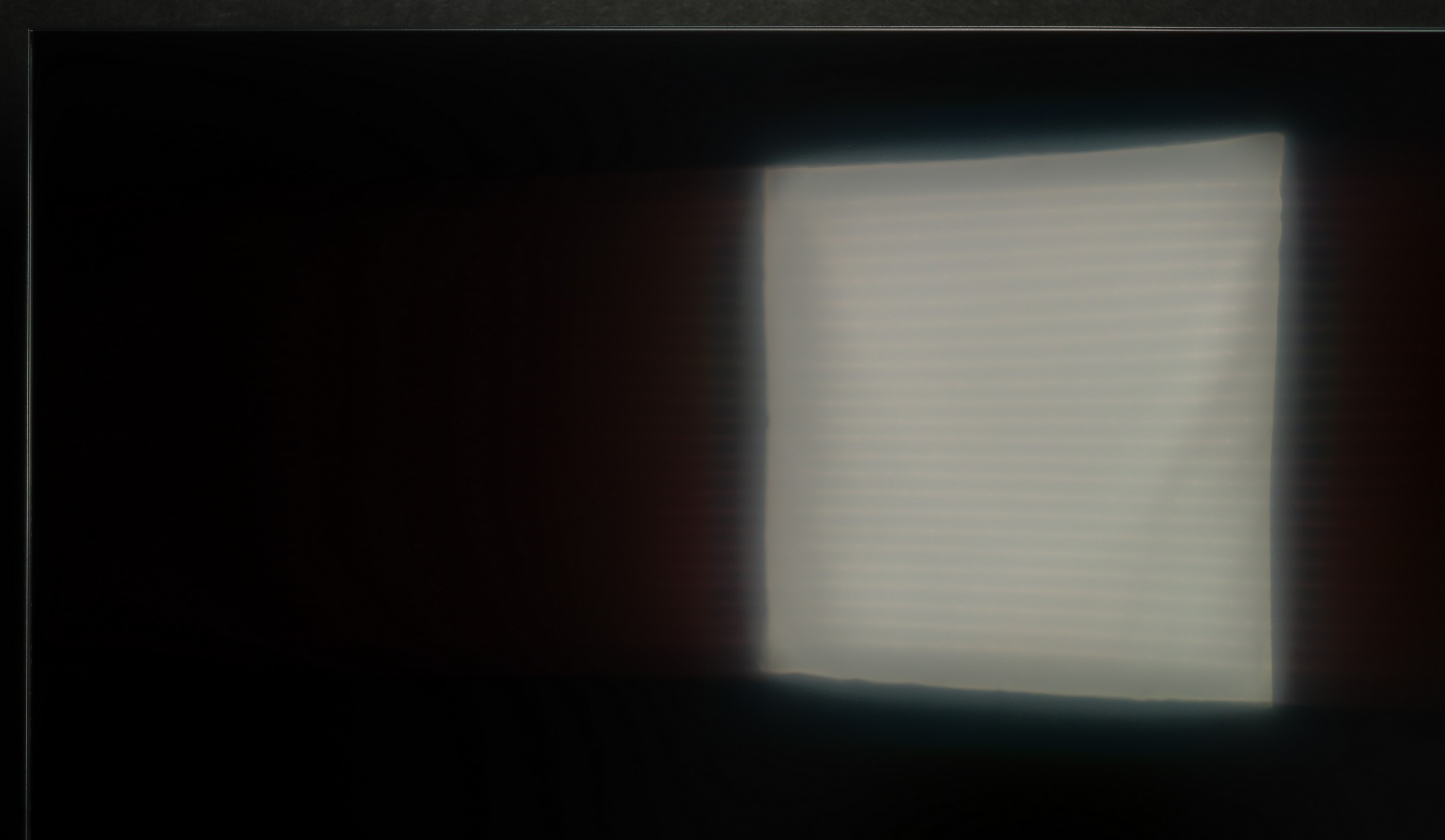

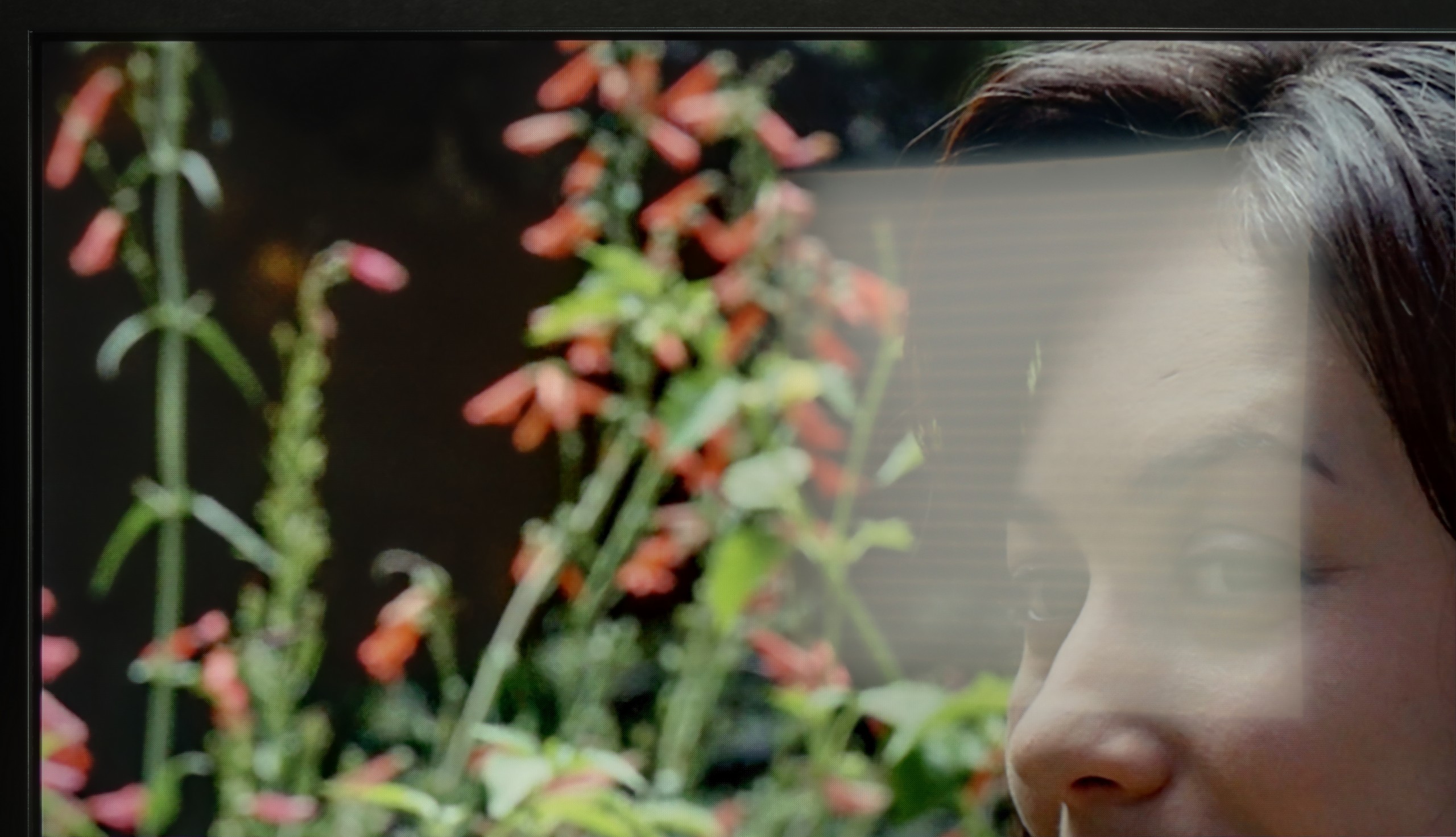
Matrix brightness
Average luminance SDR
Hisense U7Q: 519 cd/m2
Sony X85L: 571 cd/m2
The performance of the television Sony X85L during the day is quite decent. Its satin screen coating handles light reflection moderately well, meaning that in bright rooms there can be some glare, but it is not bothersome enough to significantly interfere. The brightness in SDR mode at 570 nits is sufficient for comfortable TV viewing during the day, even with natural light coming in through the windows. This ensures that colours remain vivid and the picture is clearly visible, making the television suitable for everyday use.
The U7Q performs quite well in a sunlit room. The brightness in SDR mode averages around 520 nits, which practically means that even on a sunny day, it is easy to comfortably watch television – without the feeling that everything is drowned in reflections. Additionally, thanks to the satin coating on the panel, the television does a good job of suppressing reflections.
Details about the matrix
Subpixel Structure:

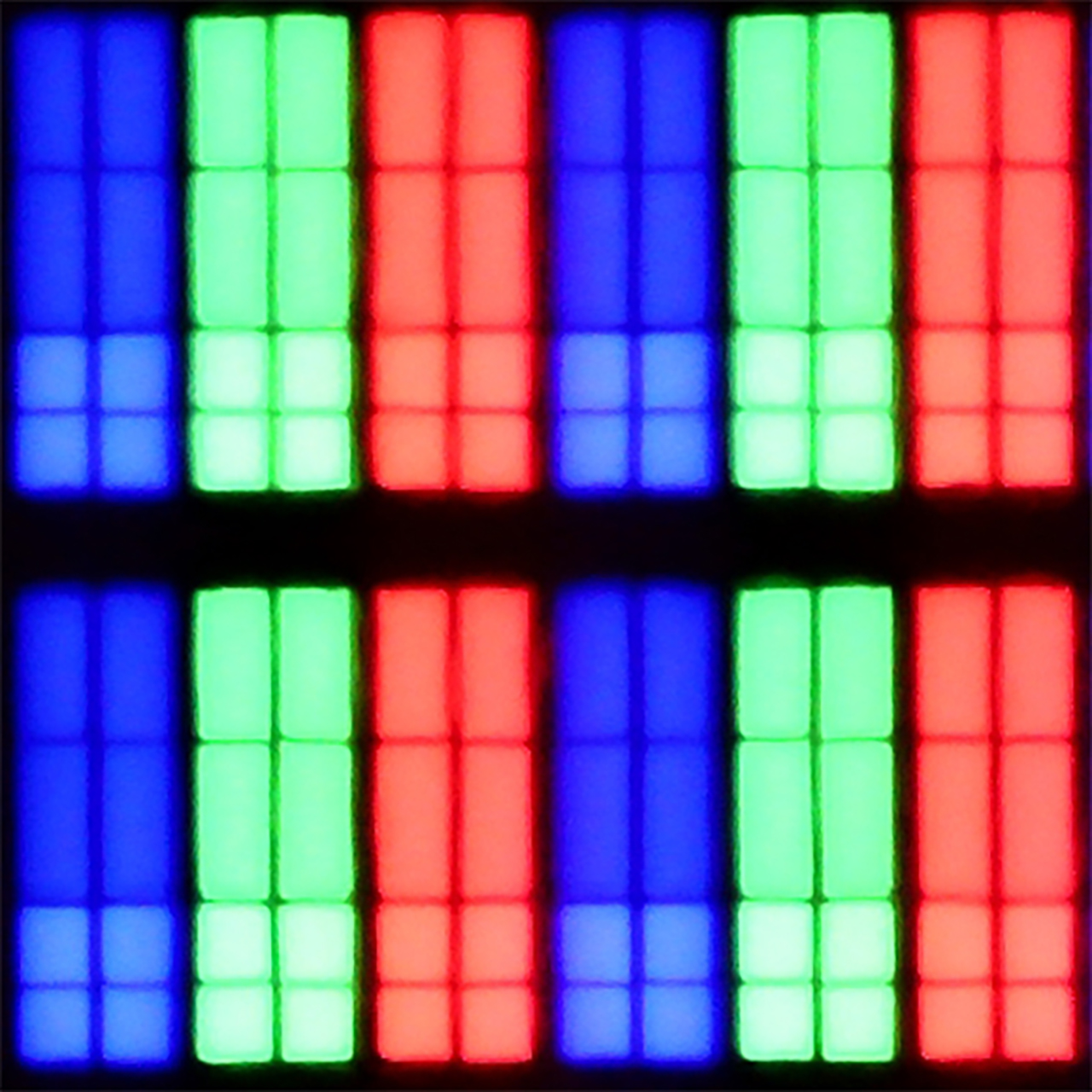
Panel uniformity:

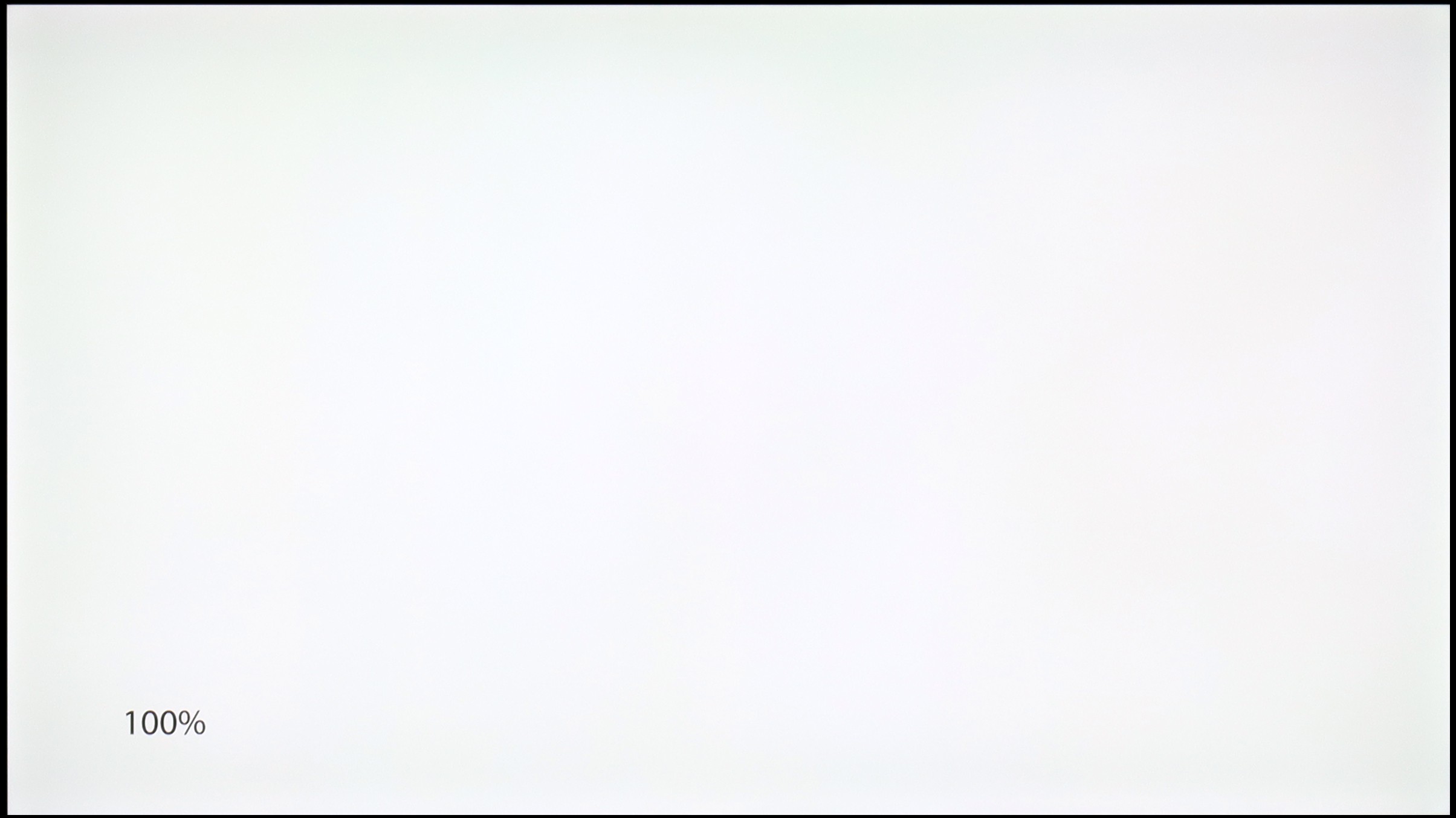
TV features
8.3/10
8.9/10
- HDMI inputs2 x HDMI 2.0, 2 x HDMI 2.1 48Gbps2 x HDMI 2.0, 2 x HDMI 2.1 48Gbps
- Other inputsRCA (Chinch)RCA (Chinch)
- OutputsToslink (Optical audio), eARC (HDMI), ARC (HDMI)Toslink (Optical audio), eARC (HDMI), ARC (HDMI), Mini-Jack (Headphones)
- Network InterfacesWi-Fi 2.4GHz, Wi-Fi 5GHz, Ethernet (LAN) 100MbpsWi-Fi 2.4GHz, Wi-Fi 5GHz, Ethernet (LAN) 100Mbps
- TV receptionDVB-T, DVB-T2, DVB-S, DVB-S2, DVB-CDVB-T, DVB-T2, DVB-S, DVB-S2
Classic features:
- Recording to USB (terrestrial TV)
- Recording programming
- Picture in Picture (PiP)
- RF remote control (no need to aim at the screen)
- Backlit remote control
- Teletext
- Audio only mode
- Possibility to connect Bluetooth headphones to the TV
- Possibility to simultaneously use Bluetooth headphones and the TV speaker
Smart features:
- AirPlay
- Screen mirroring (Windows Miracast)
- Wyszukiwanie głosowe
- Voice search in native language
- Ability to connect a keyboard and mouse





Sony X85L runs on the Google TV system, which is a substantial advantage for many users. The television offers wide access to applications, and using streaming platforms is smooth and user-friendly. The interface is intuitive and easy to master, allowing quick switching between applications and searching for favourite content. Google TV allows for personalisation of the home screen, enabling each user to tailor it to their preferences. The Google Assistant further enriches the experience by offering voice control and quick changes to settings or searching for films without the need for a remote.
In terms of user features, Sony X85L offers many useful options. The television has the capability to record programmes, which is a significant convenience for those wanting to watch their favourite content at any time. AirPlay support allows for seamless content streaming from Apple devices, which iPhone and iPad owners will appreciate. Additionally, thanks to the built-in Bluetooth, various devices such as headphones or keyboards can be connected. However, one of the shortcomings is the PiP (picture-in-picture) function, which may disappoint users who prefer multitasking on screen.
The design of the Sony X85L television, while perhaps not among the thinnest, is solid and elegant. The metal stand with adjustable feet is one of its stronger points, allowing the height and width of the television to be adapted to various furniture and spaces. This practical solution enhances the interior and adds a modern character to it.
Classic features of U7Q
Hisense U7Q has quite a lot to offer when it comes to classic TV features. You can record programmes to USB, connect external devices via Bluetooth without any hassle, and the interface – such as the EPG – is clear and easy to read. It may sound like something mainly appreciated by seniors, but the truth is that U7Q has practically everything needed for watching traditional television. The only thing missing here is the PiP (picture-in-picture) feature.
Smart TV U7Q: Vidaa
As for Smart features, the U7Q runs on the proprietary VIDAA system. And it must be admitted – it operates really smoothly. Voice search in Polish? No complaints. AirPlay and screen mirroring? They work without any issues as well. Of course, one must be aware that VIDAA is a closed system, so – as is often the case – it lacks some popular applications, especially those related to music. Therefore, before purchasing, it is worth checking whether all the applications you use regularly are available.
Playing files from USB
8.7/10
8.2/10
Supported photo formats:
Maximum photo resolution:


Sony X85L easily handles playback of most popular file formats from USB, which is a big plus for those who often access external content. However, it should be mentioned that there is a small downside – the built-in player does not allow for changing the font colour in subtitles, which may be troublesome for some. Fortunately, thanks to the extensive Google TV system, users have a wide range of options. Alternative media players can be easily installed, offering more personalisation options.
The built-in player in the U7Q fully meets the needs of most future users. The television handles Polish characters effortlessly and supports most popular video, audio, and image formats. If we had to nitpick, it would only be about the limited support for certain image resolutions – there are instances when files from a camera are not displayed correctly. So it's worth keeping this in mind if you plan to present photos straight from a DSLR or phone.
Apps
9.6/10
7.7/10














































Sound
6.9/10
7.2/10
- Subjective sound quality:6.9/107.2/10
- Dolby Digital Plus 7.1:
- Dolby True HD 7.1:
- Dolby Atmos in Dolby Digital Plus (JOC):
- Dolby Atmos in Dolby True HD:
- DTS:X in DTS-HD MA:
- DTS-HD Master Audio:
The sound in Sony X85L is good – it is clear across the entire range, allowing enjoyment of both dialogues and music. The bass, though light, is noticeable and adds some depth to the overall sound. However, it should be emphasised that this is a subjective assessment – some may find such a sound profile satisfying, while others might need additional audio equipment to fully experience stronger tones and a more spacious sound.
Sound is one of the bigger advantages of the U7Q. The television sounds really pleasant – there is a slightly noticeable bass, good tone balance, and definitely something more than just for "daily news watching." You can easily play music on it and simply sit back and enjoy the sound – of course in an entertaining form, not an audiophile one 😉. Full support for the most important audio codecs also deserves a big plus, as they worked flawlessly. A small exception is Dolby Atmos in TrueHD version, which didn’t fully play when connected to the home cinema, so if someone uses this format – it’s worth keeping in mind – it might be a software issue.