The Samsung S90F is an excellent representative of the premium mid-range in the world of OLED televisions. Here we have an organic matrix that guarantees perfect contrast – and no matter how hard LCD manufacturers try with local dimming in Mini LEDs, this black simply cannot be replicated. The S90F showcases its class without any compromises. Compared to last year's model, we get a slightly brighter WOLED panel that, under favourable conditions, can achieve even 1200 nits. This is a result sufficient for comfortable viewing of HDR materials in reference quality for most scenes – especially on streaming platforms such as Netflix. The picture quality here is at a very high level, whether we're watching a film, gaming on a console, or streaming a sports event. In fact, versatility is one of the biggest advantages of this model. With a refresh rate of 144 Hz, very low input lag, and a full set of features for gamers (including working HGiG and the unique Game Motion Plus smoothing), it’s hard to find fault with anything here. The Tizen system performed really well on the S90F. It has its limitations – primarily a closed ecosystem and fewer app options than on Google TV – but if you mainly use the most popular services, this shouldn’t be an issue. A big plus is also the remote control, which can operate most connected devices – even without a numeric keypad. There are also downsides. The built-in media player occasionally has issues with certain formats, and the anti-reflective coating typical of WOLEDs does not handle strong light very well – reflections can be noticeable. We also lack support for DTS and Dolby Vision, but this has been the standard at Samsung that one could expect for years. So is the S90F with a WOLED panel the perfect television? No – but it really isn't missing much. It’s one of the most refined and complete OLEDs in this price range, capable of handling any content, from a series on Netflix, through gaming on a console, to a Sunday match.
- Matching (Score)
- Our verdict
- TV appearance
- Where to buy
- Contrast and black detail
- HDR effect quality
- Factory color reproduction
- Color reproduction after calibration
- Smoothness of tonal transitions
- Image scaling and smoothness of tonal transitions
- Blur and motion smoothness
- Console compatibility and gaming features
- Input lag
- Compatibility with PC
- Viewing angles
- TV efficiency during daytime
- Details about the matrix
- TV features
- Apps
- Playing files from USB
- Sound
SAMSUNG S90F (WOLED) vs SAMSUNG OLED S95F (QD-OLED)
Direct compare
S90FAE
S95F / FAT / FAE


Panel type: WRGB OLED
Resolution: 3840x2160
System: Tizen
Model year: 2025
Complete the survey to find out the result

Panel type: QD-OLED
Resolution: 3840x2160
System: Tizen
Model year: 2025
Complete the survey to find out the result

Overall rating
8.2
8.7
Movies and series in UHD quality
8.3
9.3
Classic TV, YouTube
8.7
9.3
Sports broadcasts (TV and apps)
8.5
8.9
Gaming on console
9.6
9.9
TV as a computer monitor
8.6
8.8
Watching in bright light
6.1
7.1
Utility functions
7.7
7.9
Apps
8.7
8.7
Sound quality
7.4
8.0
Complete the survey to find out what fits your preferences
Advantages
Remarkable black and contrast
High brightness for an OLED TV - 1200 nits peak brightness
Very good motion fluidity - OLED panel 144Hz
Low latency - input lag 5ms
Gaming features: 4x HDMI 2.1, VRR, ALLM, Game Motion Plus, etc.
PiP function and excellent support for external devices with a solar remote
Extended operating system: Tizen
Pleasant sound with a slightly perceptible bass
Perfect black and excellent contrast
High image brightness
Amazing image quality after calibration
Ultra-fast QD-OLED 165 Hz panel
The best choice for gamers – full support for HDMI 2.1, VRR, ALLM, and HGiG, input lag of just 5 ms (highest rating on the portal!)
Best reflection suppression thanks to the matte screen finish
Wide viewing angles without loss of quality – top level thanks to the QD-OLED panel
Intuitive and fast Tizen operating system with a rich set of features
Modern and elegant design
The One Connect module makes it easy to aesthetically hide cables
Disadvantages
Issues with playback of certain formats from USB.
Subtle blending of tonal transitions (performs worse than its predecessor S90D)
Lack of support for DTS:X – an external amplifier is required for full support of this format
No support for DTS:X (home cinema)
No recording to USB from built-in tuners
Cherry black effect in very difficult lighting conditions
Our verdict
Samsung S95F is an excellent continuation and simultaneously an enhancement of last year's model S95D. Thanks to the QD-OLED panel, we receive an image that impresses from the first minutes of viewing. The black is deep and natural, with no signs of backlighting, and the brightness of the new generation panel reaches levels that just recently seemed beyond the reach of OLEDs. These values are so high that the S95F can confidently be compared with the best Mini-LED screens - both in terms of HDR effect and in everyday use under strong daylight. After a slight adjustment of the settings, the television can offer a reference image, creating a cohesive and cinematic experience. However, it's not just a screen for movie buffs but also one of the absolute favourites for gamers. The 165 Hz panel with lightning-fast response, input lag of just a few milliseconds, a full package of gaming features - including VRR, ALLM, and exceptionally implemented HGiG - along with four HDMI 2.1 ports, make the S95F effortlessly meet the demands of both next-gen console owners and PC gamers. This complete set of possibilities makes the S95F one of the best gaming televisions on the market. Samsung has also taken care of user-friendly details. The matte screen coating effectively eliminates reflections, ensuring that even in a bright living room, the image remains clear and comfortable. The One Connect module organizes the cabling, moving all the connections to a separate box, which will be appreciated by anyone who likes to regularly juggle connected devices. The design of the television is slim, elegant, and thoughtful – it is evident that this is a Super Premium class product that looks great in any interior. Of course, like any equipment, the S95F has its minor compromises, but given its class and completeness, it's easy to forget about them.
This is a television that combines the best picture quality with functionality and user comfort. Undoubtedly, it stands up to the strongest competition and can be confidently regarded as one of the main contenders for the title of television of the year 2025.
TV appearance
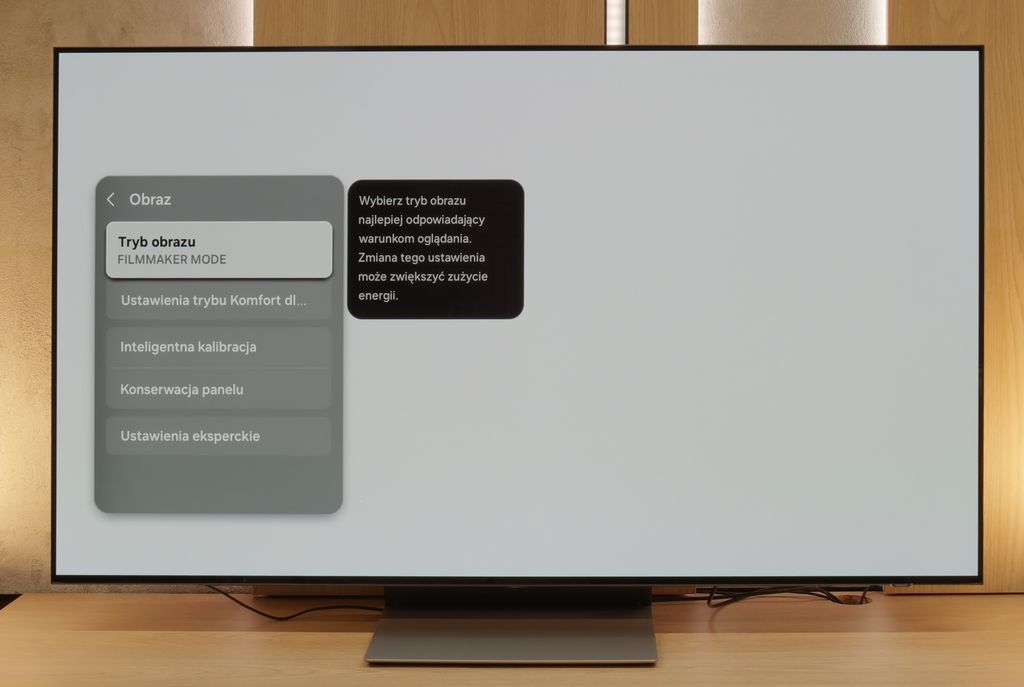
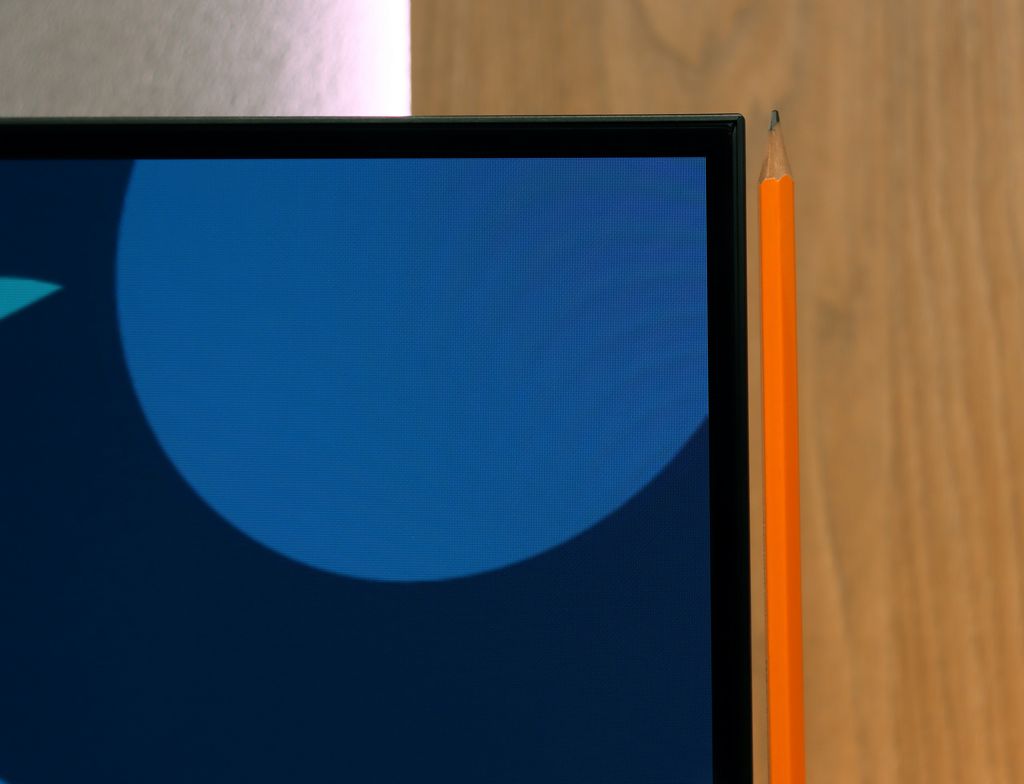



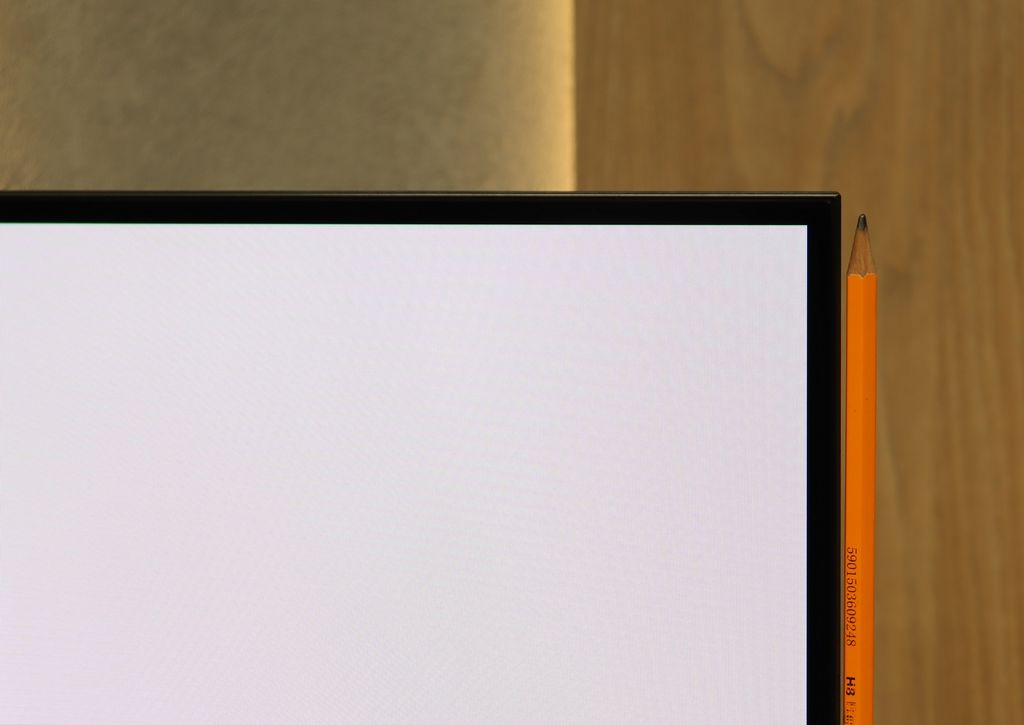


Contrast and black detail
10/10
10/10
Contrast:

Result
∞:1

Result
∞:1

Result
∞:1

Result
∞:1

Result
∞:1

Result
∞:1

Result
∞:1

Result
∞:1

Result
∞:1

Result
∞:1
Halo effect and black detail visibility:


In the case of the Samsung S90F, we have an interesting situation: almost all size variants are equipped with WOLED panels, except for the 65-inch version, which has a QD-OLED panel. In this test, we analyse the version with the WOLED panel produced by LG Display, but the question remains; does this affect the quality of black levels and contrast in this part of the test? In practice – it does not. Regardless of the technology used, both panels can generate perfect black and infinite contrast. This is exactly what we expect from any top-tier television. Watching a series in the evening, in a completely dark room, is pure pleasure. The television easily separates bright elements – such as reflections or background lights – from deep, dark parts of the picture, without creating any halos or brightening effects, which top-of-the-line LCD televisions still struggle with. This is where OLED technology shows its strength – and the S90F is no exception. In terms of black levels and contrast, we cannot fault it at all.
The Samsung S95F with a QD-OLED panel demonstrates that when it comes to blacks and contrast, it's hard to find anything better. Even the first test scenes prove that this television can achieve absolute black, while flawlessly reproducing even the tiniest points of light. The effect is stunning – a star-filled sky looks as if it has been taken directly from an observatory, and the cinematic shadows gain depth and drama. Details in the shadows are preserved with reference-level accuracy, making the experience of watching cinema at home take on a new dimension.
HDR effect quality
7.2/10
8.7/10
Luminance measurements in HDR:

Result
1099 nit

Result
1177 nit

Result
1252 nit

Result
1183 nit

Result
577 nit

Result
2044 nit

Result
2159 nit

Result
2167 nit

Result
2180 nit

Result
1427 nit
Scene from the movie “Pan” (about 2800 nits)
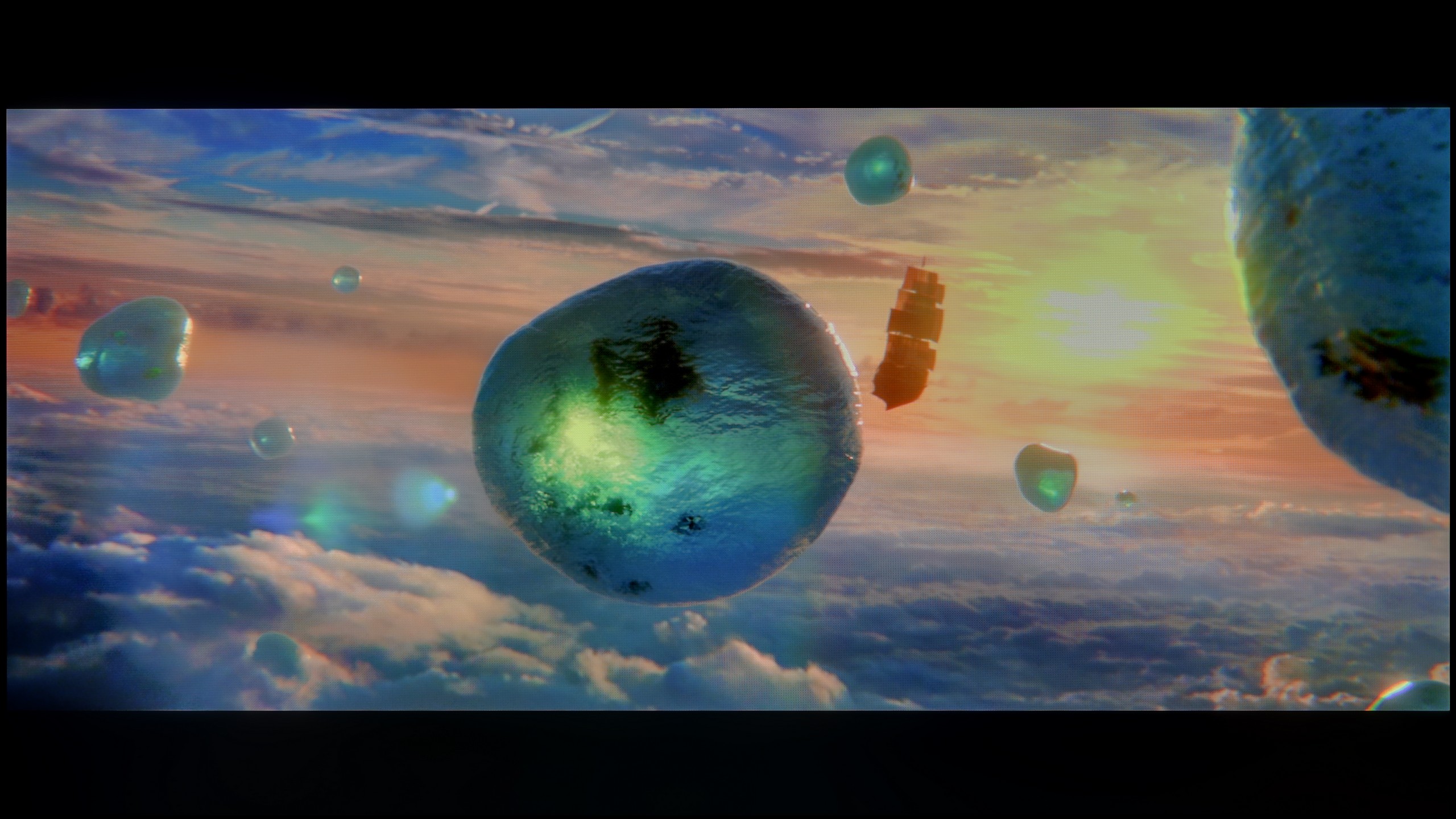

Scene from the movie “Billy Lynn” (about 1100 nits)


Static HDR10


Dynamic: HDR10+
Dynamic: HDR10+


HDR luminance chart:
SAMSUNG OLED S95F (QD-OLED)
HDR luminance
SAMSUNG S90F (WOLED)
HDR luminance
Luminance of RGB colors
Does the S90F handle not only black, but also bright parts of the image? Definitely yes. Tales of OLEDs as “dark screens” can slowly be regarded as a myth. The Samsung S90F, like the LG C5 based on a very similar panel, achieves brightness exceeding 1000 nits. This is a value entirely sufficient to enjoy impressive and dynamic HDR imagery – both in films and series. Most of the scenes we tested look superb, with well-defined highlights and high contrast. Of course, OLED technology still has its limitations – in very bright, full-screen sequences, such as the test pattern from the film The Meg (picture 5), the television may noticeably dim the image. However, it should be emphasized that such scenes are rare. It can be considered that the HDR effect is good enough that even mid-range OLED models like the S90F can provide a cinematic experience in the home living room.
The new generation of QD-OLED matrices in the Samsung S95F shows its full potential, with brightness results that are truly stunning. In test film scenes like "Life of Pi" or "Sicario 2," where smaller light elements appear – stars, the moon, or headlights – the television managed to achieve over 2000 nits of brightness. This is a result that surpasses even most top-of-the-range Mini-LED models.
The secret lies in the technology itself – instead of a limited number of dimming zones like in Mini-LED televisions, here we have millions of emitting pixels, allowing the television to fully showcase its power without technological compromises. Of course, as this is still an organic panel, in full-screen scenes flooded with white – like in the final sequence of the film The Meg – the brightness drops to around 1400 nits. Nevertheless, the result remains excellent and clearly exceeds what any OLEDs, both QD-OLED and WOLED, have offered so far. The colour reproduction is also particularly noteworthy. Thanks to QD-OLED technology, the television achieves nearly 100% coverage of the DCI-P3 colour space and about 80% in BT.2020. These values make HDR images not only dazzling in brightness but also captivating in the richness of colours.
Factory color reproduction
7/10
6/10
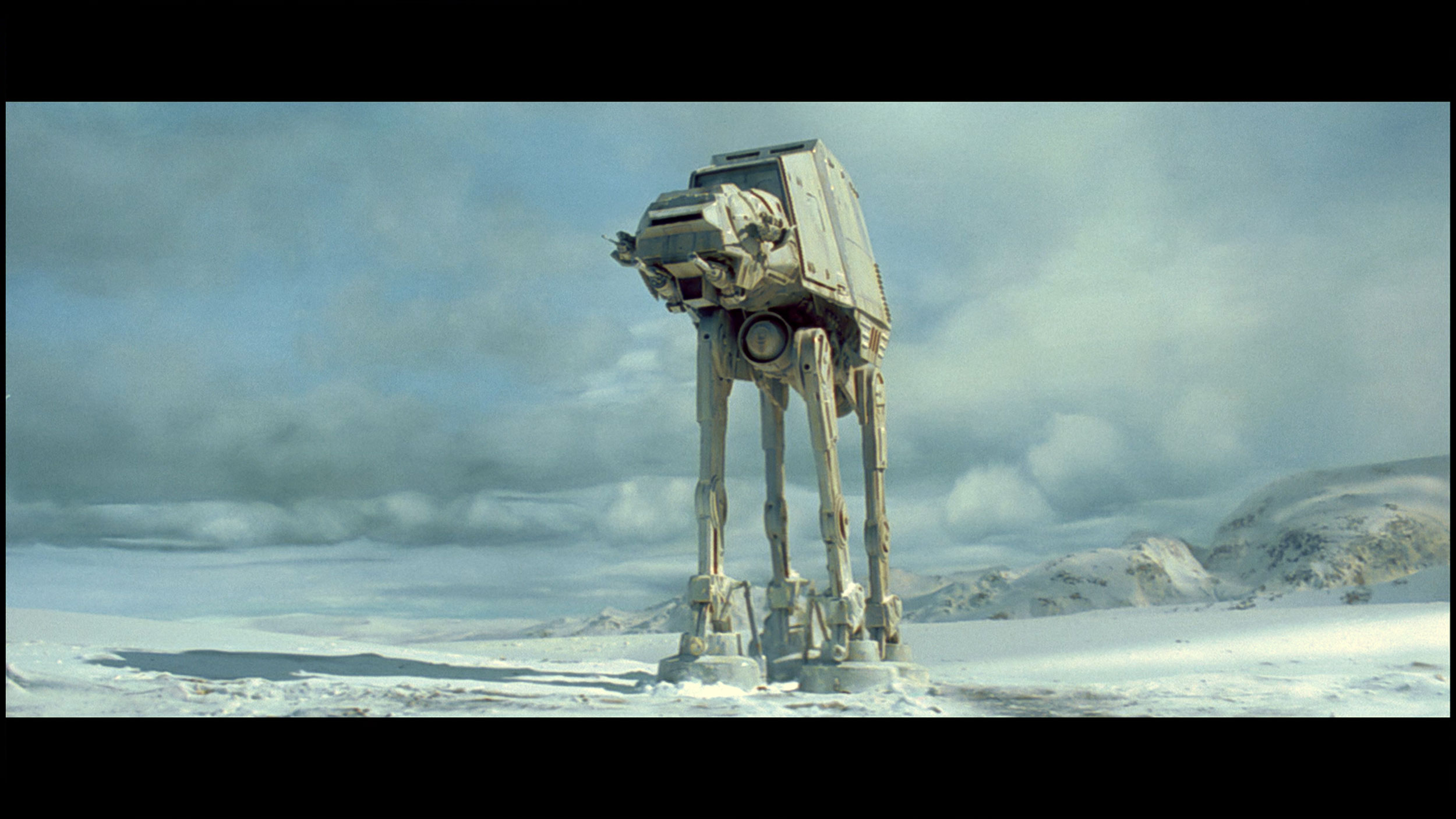

Factory Mode
After calibration


Factory Mode
After calibration
The Samsung S90F, like most modern televisions, offers many picture modes, but – in line with our testing tradition – we assessed it in the best one, which is the Filmmaker mode. This way, the image looks significantly more natural than in the default, often oversaturated settings. It was neither overly saturated nor artificially muted – just closer to what should be seen. Of course, "more correct" does not mean "ideal". Unfortunately, our S90F unit had considerable issues with white balance, especially in the blue range, resulting in a slightly yellowish filter being applied to most scenes. Someone might say it looks more "cinematic" – because it is warmer – but let's not kid ourselves, George Lucas did not film Star Wars in sepia 😉 (you will find the comparison with the scene as always below).
Additionally, in HDR materials, there was a noticeable issue with brightness management. The EOTF curve showed a clear "spike" in brightness – the television brightened the image more than it should have, which made some effects look overly intense and diverged from the reference. Fortunately, some of these problems can be eliminated through professional calibration – you will read about its effects later in the review.
The best picture mode straight out of the box is undoubtedly Filmmaker Mode – a mode that Samsung has been using for several years, designed to faithfully convey the creators' intent. In SDR content, its implementation is not bad, although some imperfections can be observed. The image is slightly dimmed, and the screen has a subtle pinkish tint due to the dominance of red and blue in the white balance. Colour errors were maintained at a level of 3–4 ΔE units – and for those who are not familiar: a value above 3 is the threshold at which the average human eye starts to notice differences.
However, much greater problems arise in HDR content. Here, the white balance was not such a significant issue – a slight excess of blue did not significantly hinder the viewing experience. The problem became managing brightness. In practice, the television "blasted" the image too much, causing details in the blacks to completely disappear. The final effect was far from expected, and colour errors in this mode became quite pronounced. It's hard to say why such a design decision was made, but it was evident that the factory HDR settings did not allow this television to showcase its full capabilities.
Color reproduction after calibration
9.2/10
9.4/10




After calibration, we managed to eliminate practically all the previously mentioned errors. Older films in SDR quality finally look as they should – without the sepia effect or artificial aging of the image. The atmosphere of the classics returns to its rightful place (you’re welcome, Star Wars fans), and the colours no longer resemble an Instagram filter.
One of the key changes was also the improvement of brightness characteristics in HDR content. We managed to control the EOTF curve in almost a reference manner. Yes, the most demanding users may spot minimal deviations in brightness, but honestly – most viewers won’t even notice that. And it's no wonder, because the vast majority of errors are below a ΔE value of 3, which is below the threshold of visibility. After calibration, the S90F (WOLED) truly becomes an excellent display – one that provides nearly perfect picture quality.
After calibration, it was possible to make subtle adjustments to the white balance and significantly improve the image characteristics. In SDR content, the quality has become practically reference-level – most colour errors have fallen below a ΔE value of 1, which is the level at which the human eye can no longer discern differences. This is a result that places the S95F among the very best televisions available on the market.
In HDR materials, the calibration also brought about a significant improvement. The television's tendency to blow out highlights has been brought under control, as confirmed by the analysis of the EOTF curve. A slight tendency to brighten the entire scene or occasional loss of detail in blacks can still be observed, but this does not significantly affect the overall perception. After calibration, the S95F reveals its full potential and can be described as one of the best televisions on the market!
Smoothness of tonal transitions
7.3/10
8.9/10







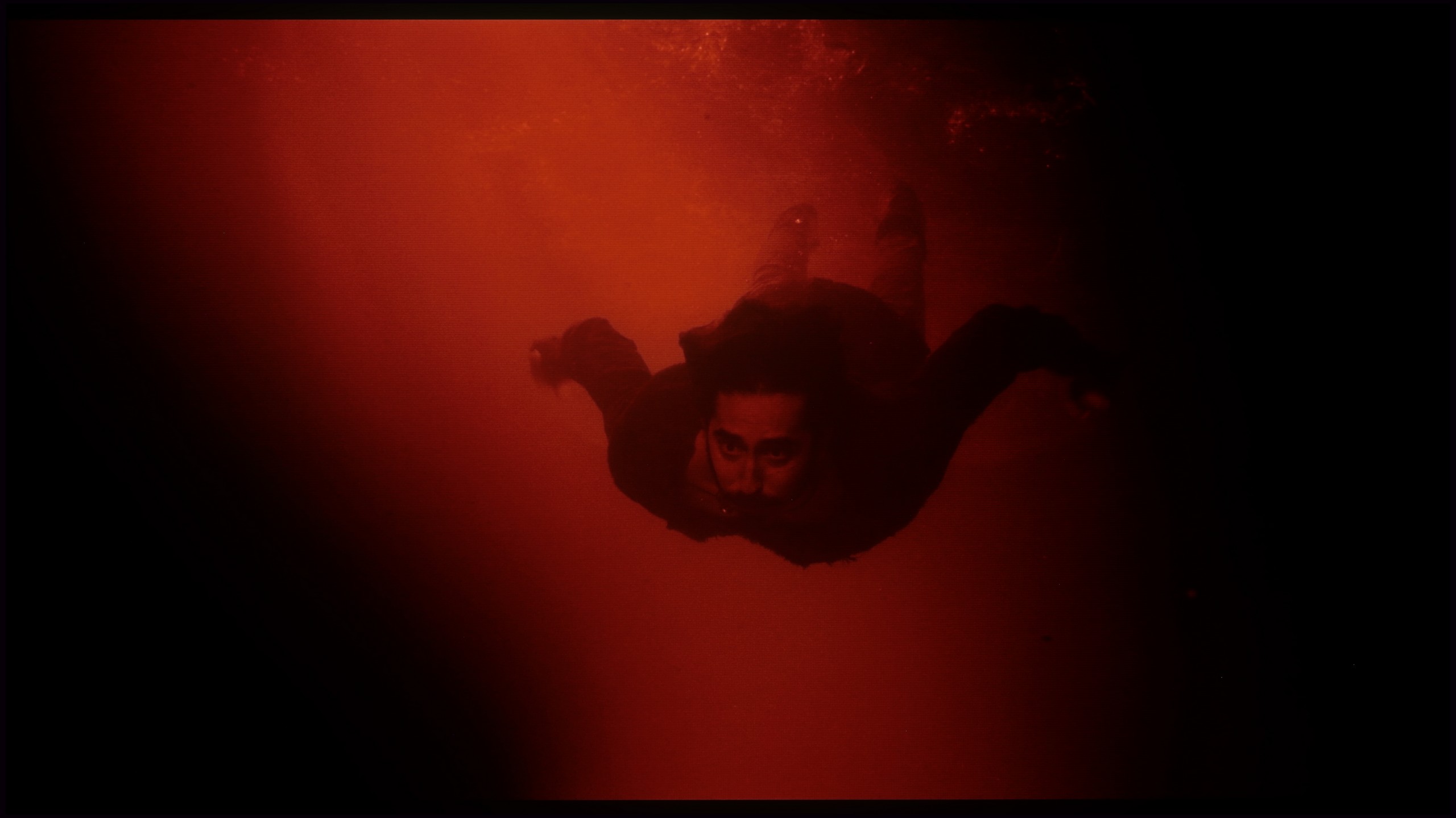




And here we must honestly admit – the S90F has somewhat let us down. Compared to last year's S90D model with a WOLED panel (very similar to the one used this year), this year's Samsung has performed worse. This is not only in comparison to its main competitor, the LG C5, but even when put alongside its older sibling. The biggest problems arise in dark scenes, where difficulties with smoothly blending colours are evident – the screen slightly stepped the tonal transitions, causing some parts to lose their naturalness. We don’t know exactly what went wrong – perhaps it’s a matter of software or a different processing algorithm. It's a pity, as we were hoping that the level from last year would be at least maintained. Unfortunately, it is a step backwards.
The Samsung S95F with a QD-OLED panel handles tonal transitions really well. It's difficult to find serious issues here – the colour gradation is smooth, and the image looks natural. Only in very dark scenes and shades close to black can slight imperfections be noticed, but they don't significantly impact everyday viewing. The overall impression is that the fluidity of transitions is at a very high level and does not distract the viewer's attention.
Image scaling and smoothness of tonal transitions
7.5/10
7.5/10
Smooth transition function
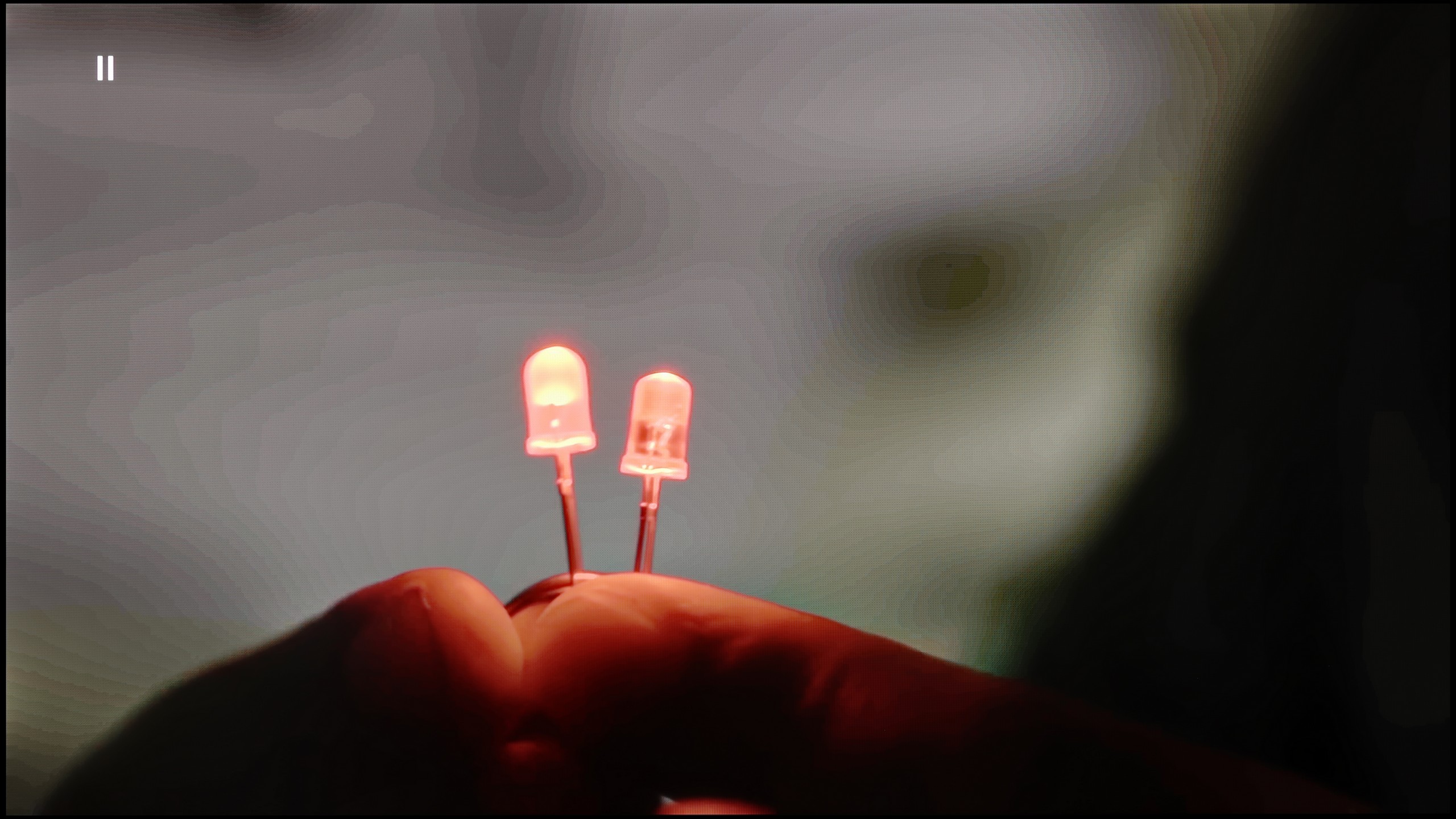
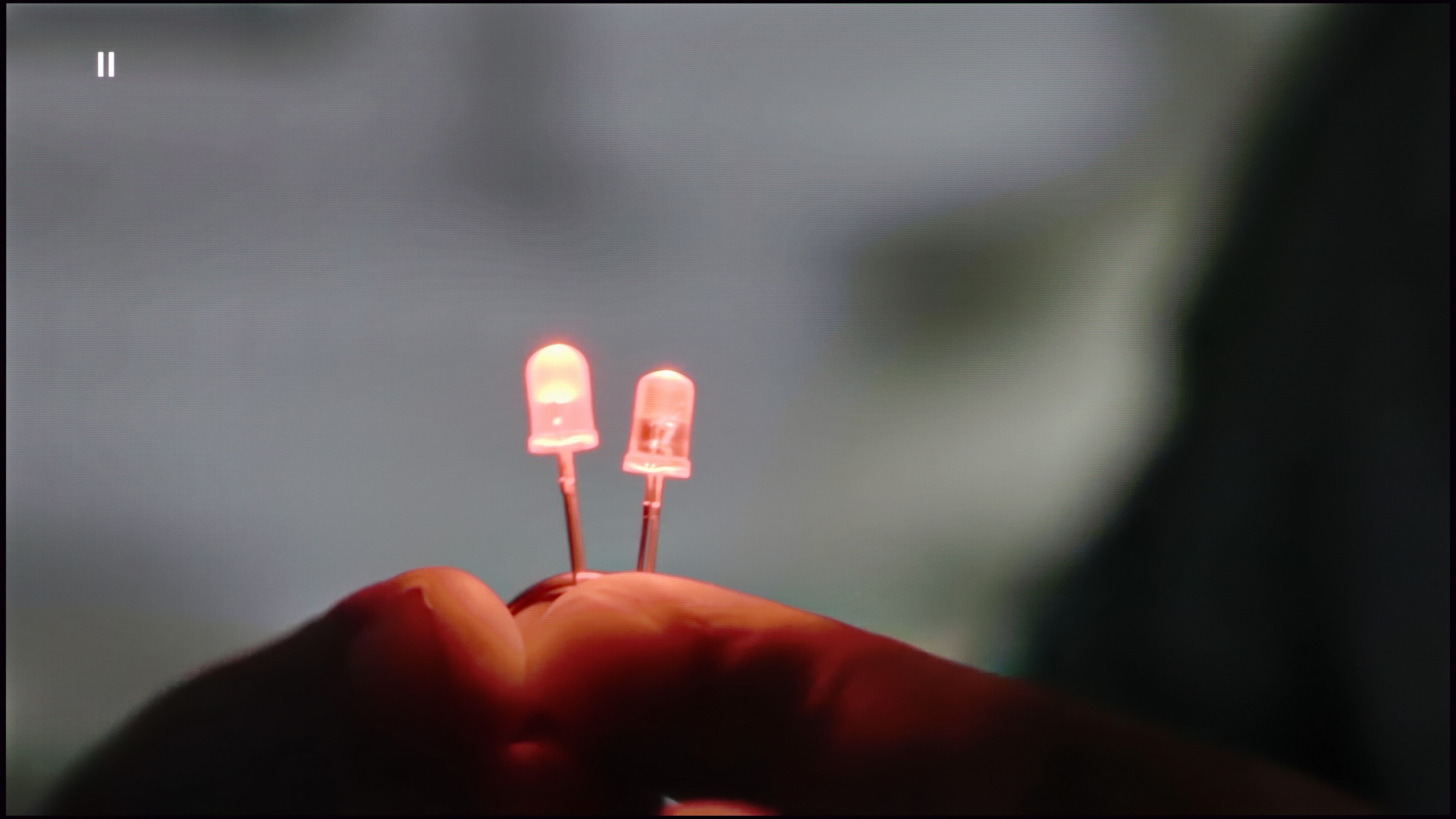
Image without overscan on the SD signal


Digital Image Processing in the S90F:
Fortunately, Samsung, as in most of its models, effectively manages the unwanted posterisation effect in the S90F. The feature responsible for this aspect is noise reduction, which does a decent job of smoothing tonal transitions and eliminating unnatural colour connections – of course, within its limitations. Unfortunately, it operates rather aggressively, so using it comes with compromises. In addition to improving gradation, it can also remove film grain or gently soften facial features. In this case, the choice is yours – do you prefer a more "clean" image, or do you want to preserve the original texture of the material?
Image Scaling in the S90F:
In this year's model, Samsung implemented its own AI processor – NQ4 Gen3, which does quite well with upscaling. In our test scenes, the television effectively "pulled up" lower quality towards artificial 4K – the image was more pleasant to view, and the differences in sharpness between native and scaled content were minimal. Unfortunately, behind all this AI marketing facade lies a certain shortcoming. The S90F struggles with overscan. If you reach for truly archival materials – e.g. a VHS tape of your parents' wedding – you must expect that the lower part of the image may be cut off. The image adaptation function to resolution simply does not work here as it should.
The Samsung S95F offers a noise reduction feature that is responsible for smoothing tonal transitions. It works very effectively, but in practice, it can be overly aggressive. Materials of lower quality – e.g., older recordings or videos from YouTube – become soft and plastic when this feature is activated, resembling an image digitally smoothed in a graphic program. Unfortunately, the natural film grain, which often adds authenticity to the image, disappears in the process. Fortunately, the television does not lose too many fine details, such as in skin textures or elements of the surroundings. Therefore, this feature is best used with discretion – depending on preferences, one can achieve a smooth image that is less natural, or one that is truer to the original. In our opinion, the most universal choice is the “Standard” setting.
The image scaling performs significantly better. The television handles materials of lower resolution well – even content at 576p looks quite decent, although a slight blockiness can be noticed. Overall, the effect is very good, although it somewhat falls short of what Sony Bravia 8 (II) or LG G5 can achieve. It is also worth mentioning a minor imperfection of the S95F – in older materials, overscan may occur, causing a slight trimming of the left edge of the image.
Blur and motion smoothness
8.5/10
8.5/10


Blur (native resolution, maximum refresh rate):
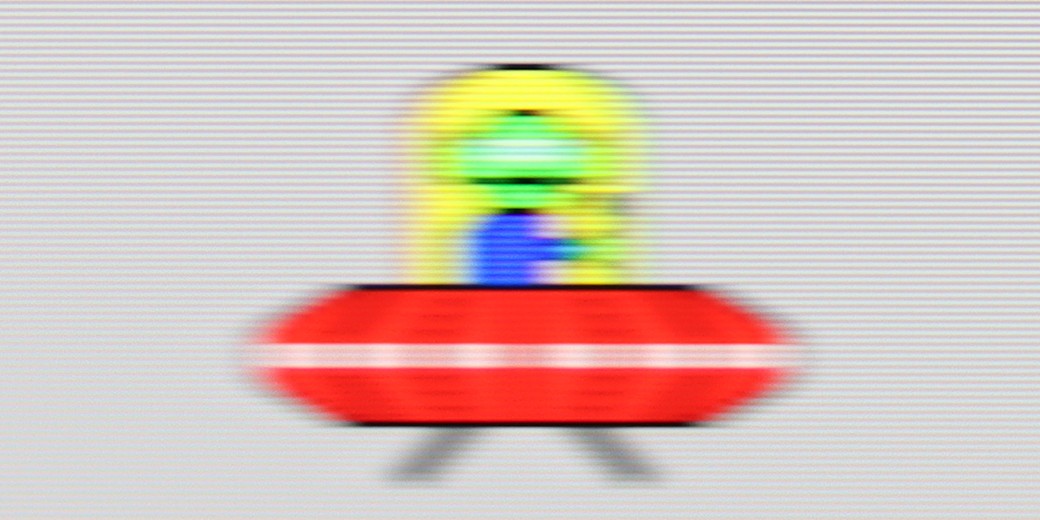
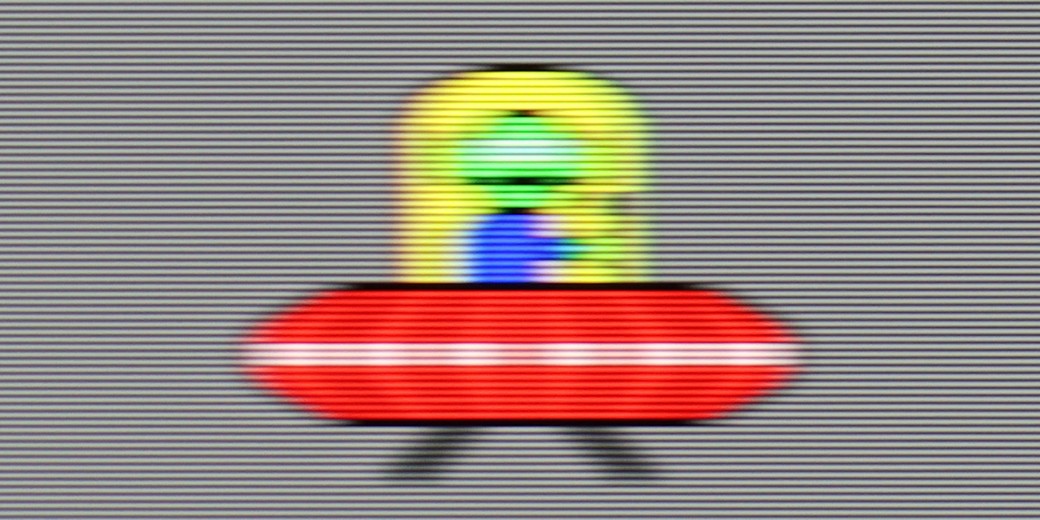

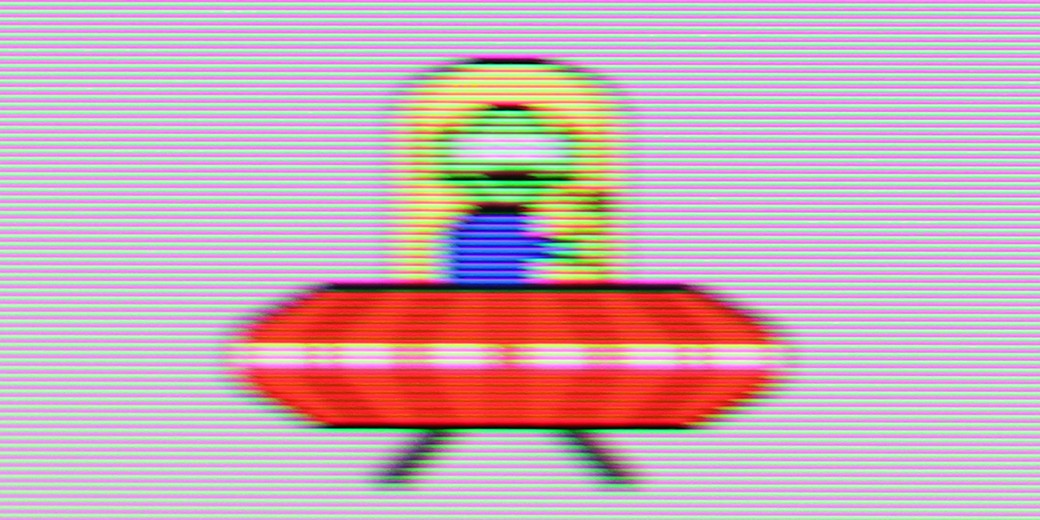
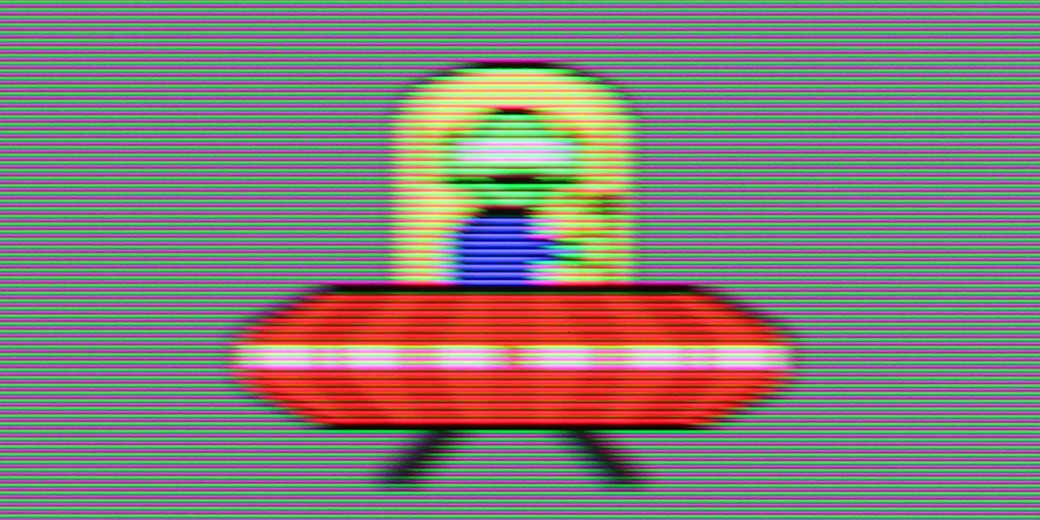

Blur (BFI function enabled):
Image flickers in this mode
Image flickers in this mode

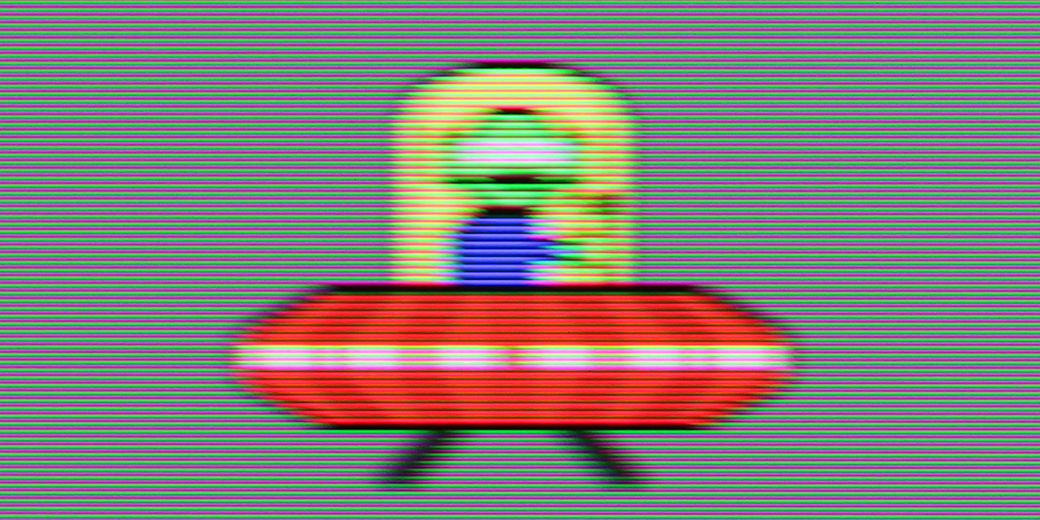

Smużenie ():
Smużenie (4K@165Hz):
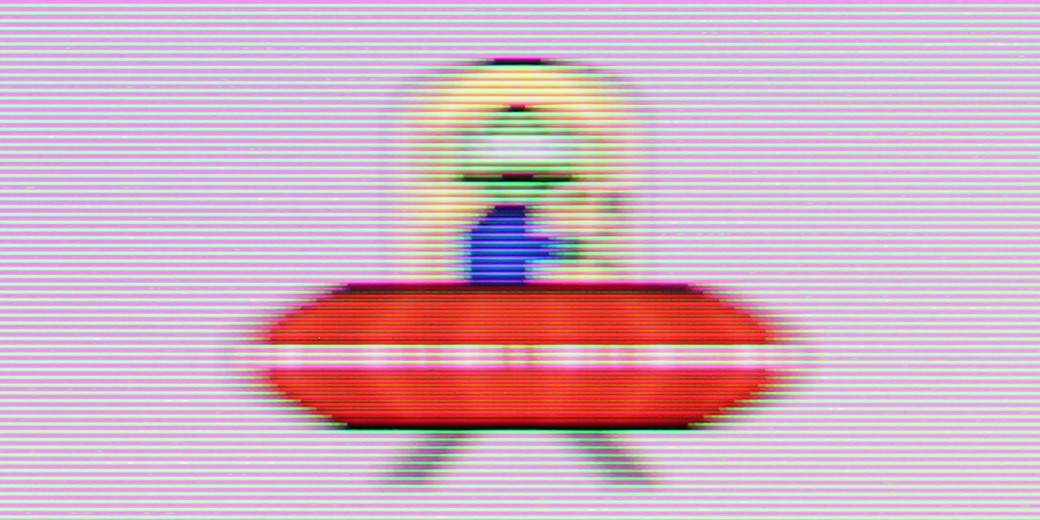
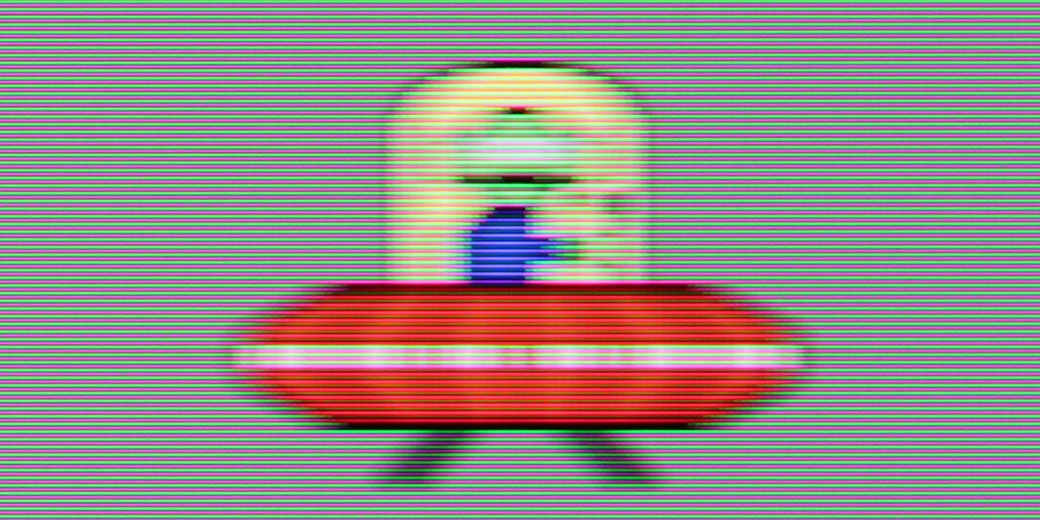

The S90F really handles motion excellently – after all, it’s an OLED with a 144 Hz panel, so sports and games look absolutely stunning on it. The image is fluid, clear, and there’s no room for any ghosting or blurring that sometimes plagues cheaper LCDs.
The television is also equipped with motion smoothness settings, allowing you to customise everything to your preference. We have motion blur reduction and judder reduction – you can set it so that the image is super smooth (even to that soap opera effect), or more cinematic, with the classic 24-frame 'choppiness'. The choice is yours; Samsung doesn’t impose anything.
The Samsung S95F shows phenomenal performance in terms of motion fluidity. The panel operates at a native resolution of 4K with a refresh rate of up to 165 Hz, and combined with QD-OLED organic technology, it delivers incredible results. Sports and games look stunning – the image is fast, dynamic, and very natural. Additionally, the built-in motion smoother and motion blur reduction system allow you to tailor the character of the picture to your own preferences. You can opt for a more "frame-like" effect with visible film structure or a smooth, theatrical spectacle. Every viewer will find a setting that suits them.
Console compatibility and gaming features
9.5/10
9.6/10
- ALLM
- VRR
- VRR range48 - 144Hz48 - 165Hz
- Dolby Vision Game Mode
- Correct implementation of HGIG
- 1080p@120Hz
- 1440p@120Hz
- 4K@120Hz
- Game bar
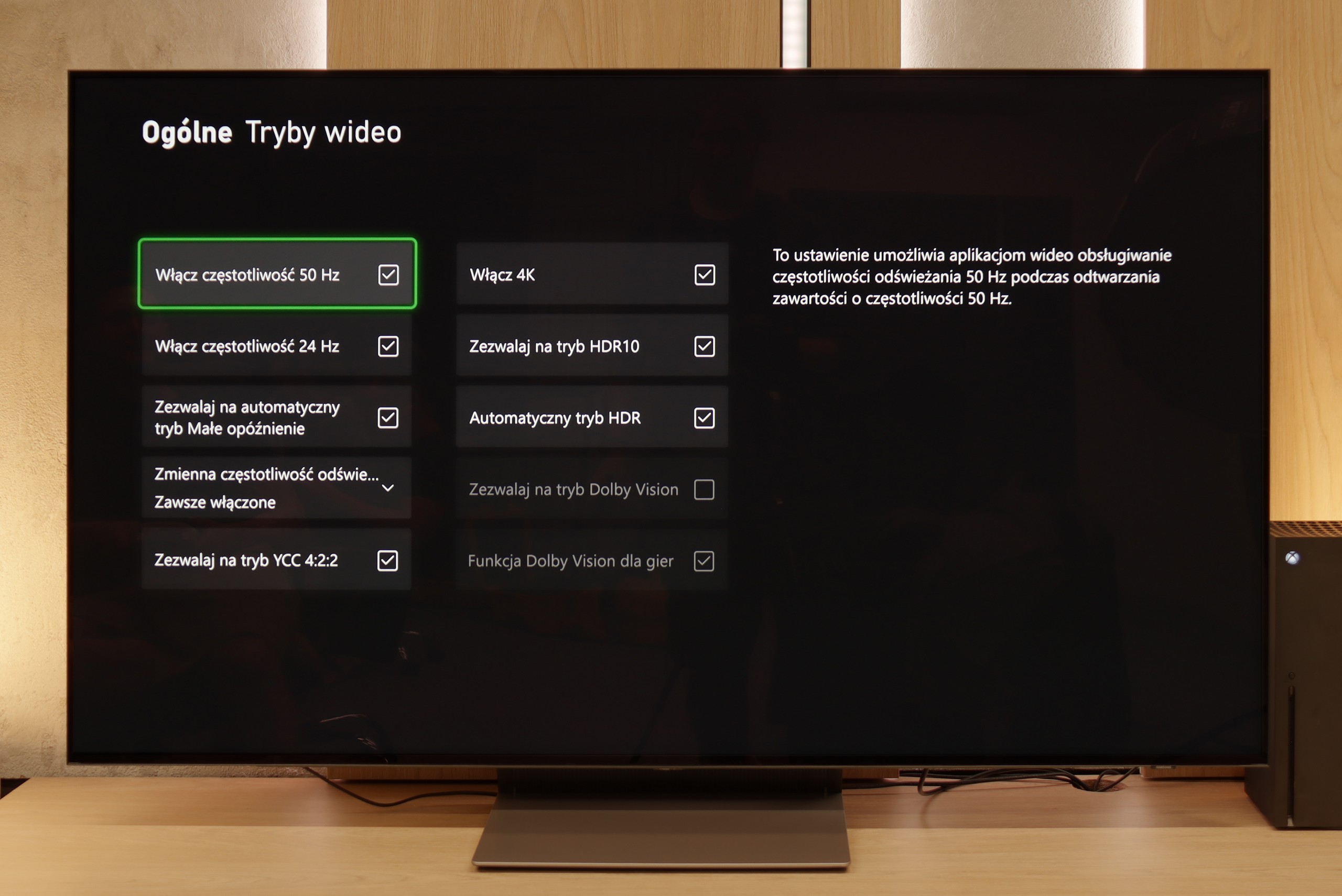
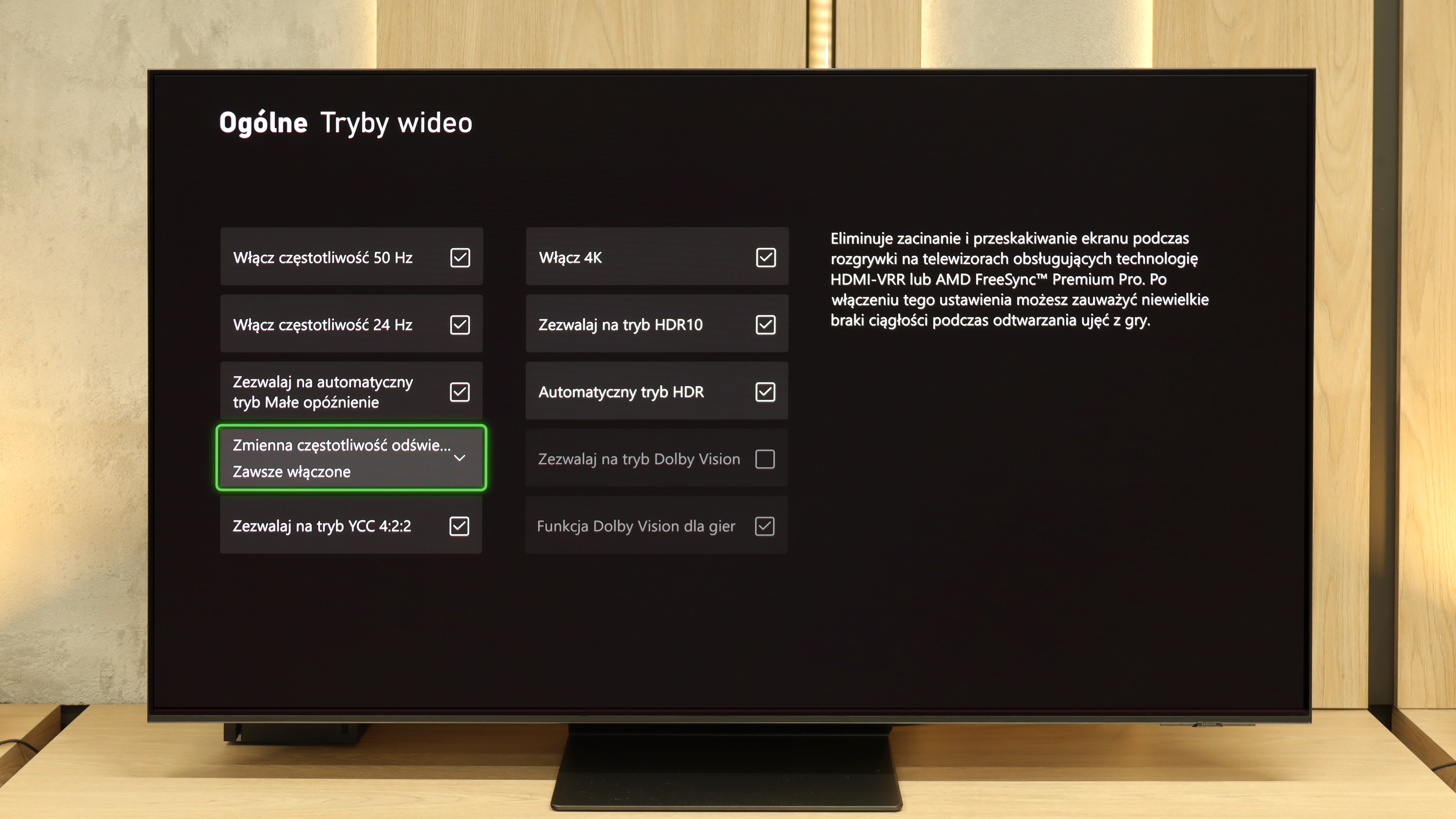
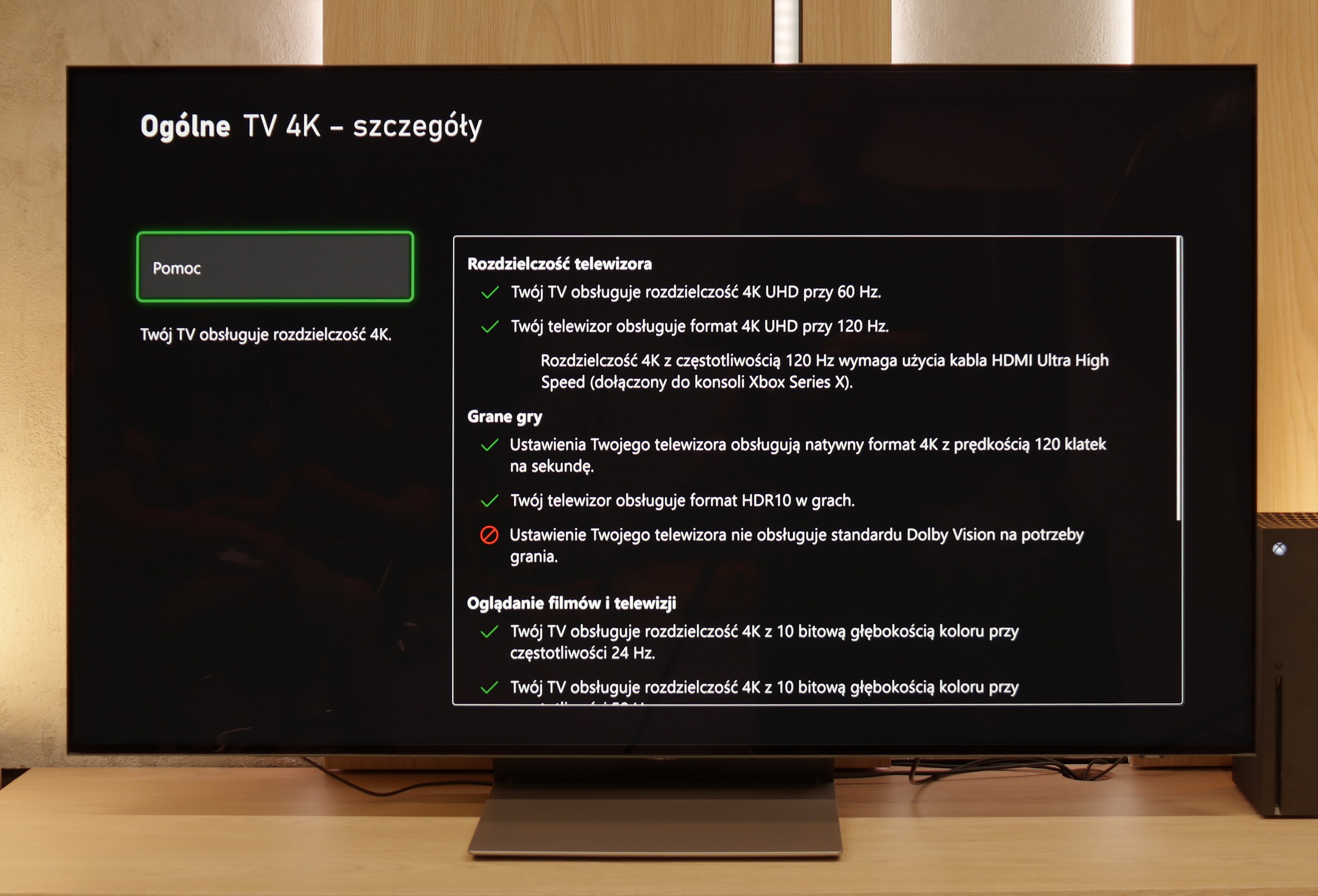
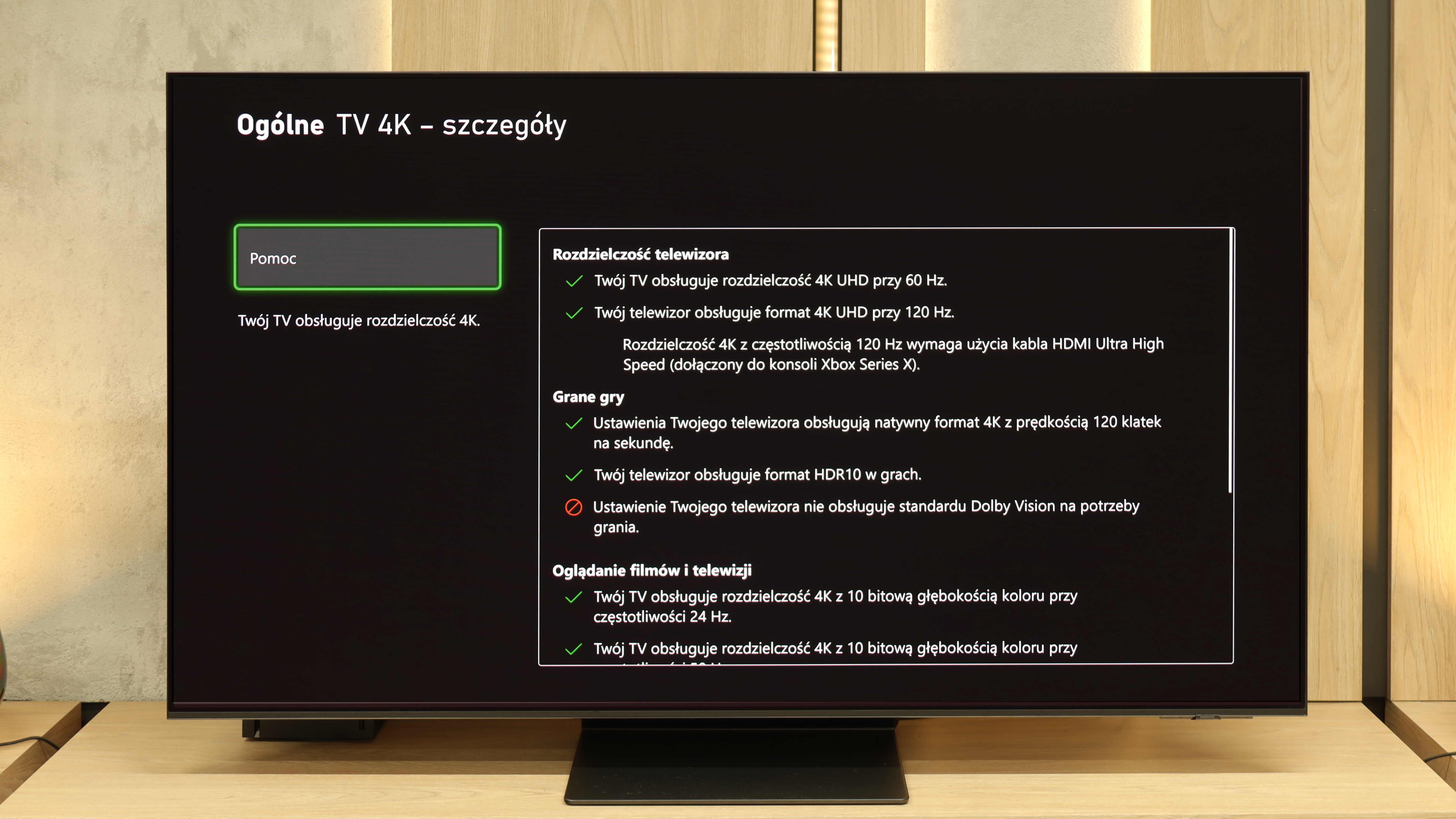




When it comes to gaming features – the S90F has absolutely nothing to fault. Aside from the lack of Dolby Vision, which is already the norm for Samsung. The television operates at 144 Hz, has four HDMI 2.1 ports, so you can easily connect more than one console or PC. Onboard, we also find the Game Bar – a practical tool that allows you to quickly glance at picture settings, VRR status, ALLM mode, and other useful options. Game Motion Plus also deserves a mention – Samsung's proprietary motion enhancer that is the only one truly functioning sensibly in games. The image appears smoother, but without any artificial effects or slowdowns.
It is also worth mentioning the HGiG feature, which – much to our slight surprise – works correctly. We're mentioning this because Samsung clearly broke something in one of the last updates, and in some models, the option responsible for HGiG simply... disappears from the menu. Setting it up becomes practically impossible. Fortunately, our S90F unit did not have this issue, but the situation is dynamic, so it's worth keeping this in mind and regularly checking for updates and information from the manufacturer.
The advantages of low motion blur and excellent motion fluidity characteristic of OLED panels are just the beginning, as the Samsung S95F has been designed with gamers in mind. The manufacturer has equipped it with four HDMI 2.1 ports – although limited to a bandwidth of 40 Gb/s, in practice this has no impact on compatibility with consoles or PCs. We get a full suite of gaming features: variable refresh rate (VRR), automatic game mode (ALLM), as well as a very well-implemented HGiG standard, which ensures that HDR titles look exactly as their creators intended. Completing the package is the Game Bar – a clear settings hub where we can preview and change all key image parameters with one motion. The proprietary motion smoother, Game Motion Plus, also deserves commendation, as it can smooth out animations, which is particularly useful in productions running at 60 frames, where stability is not always exemplary. While support for Dolby Vision in games is lacking, it’s hard to view this as a serious drawback – Samsung compensates with other solutions. This is one of the best, if not the best, gaming televisions available on the market today.
Input lag
10/10
10/10
SDR
HDR
Dolby Vision
The input lag on the S90F is at a level akin to that of a monitor. In optimal conditions, a result of 5 ms was achieved, which is an absolutely stunning outcome – even a benchmark for the most demanding players. Whether you are playing fast-paced shooters, fighting games, or simply value instant response – the S90F does not disappoint in this regard at all.
The input lag on the S95F is at a level where it is difficult to even talk about any delay. At 5 ms with 120 Hz content, there is no room for hesitation between pressing the button and the response on the screen. It’s pure immediacy. And if someone is worried about the 60 Hz mode – don't worry, there it’s 10 ms, which still places the television among the absolute best and gives no reasons for complaints.
Compatibility with PC
8.6/10
8.8/10
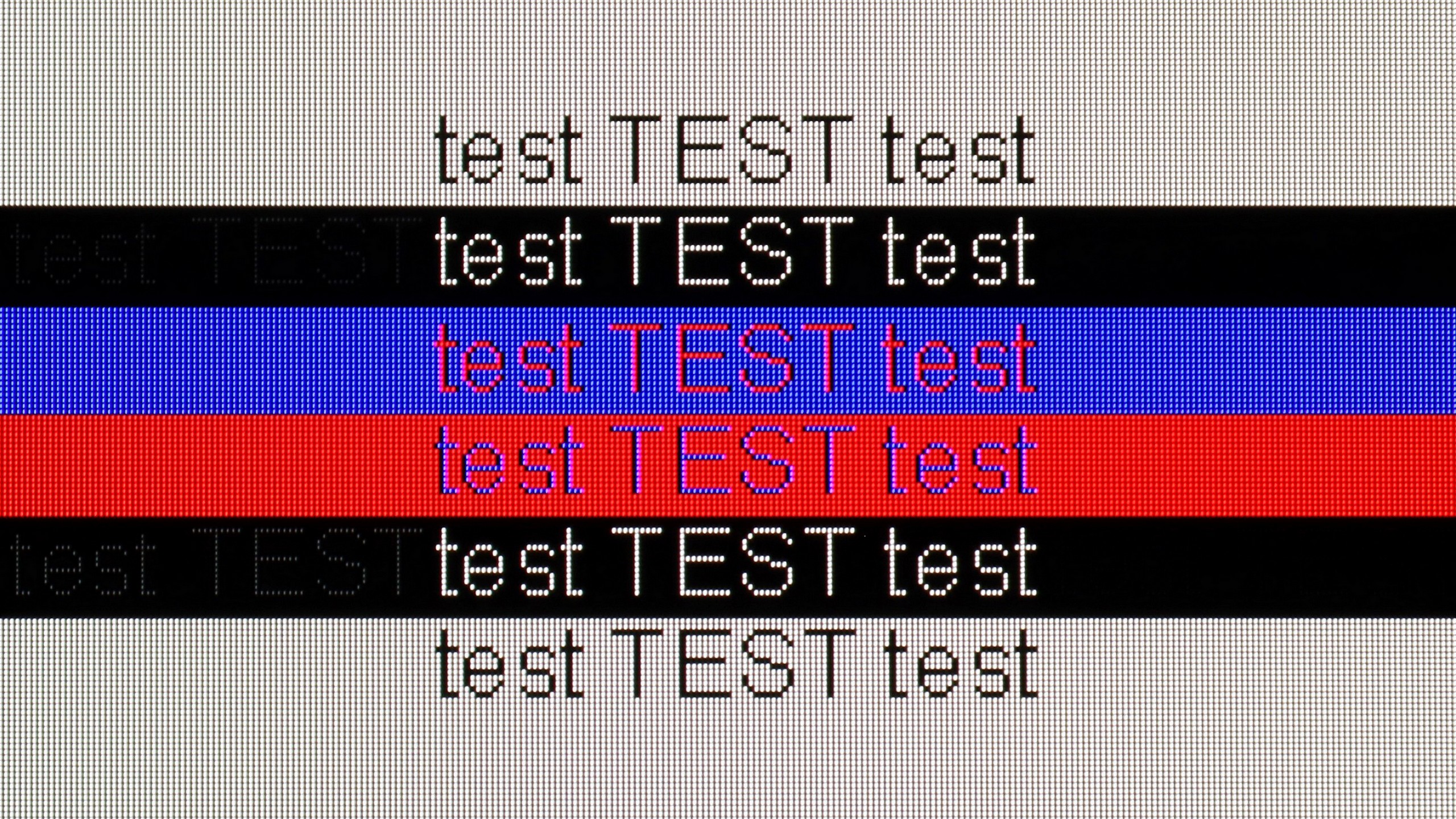
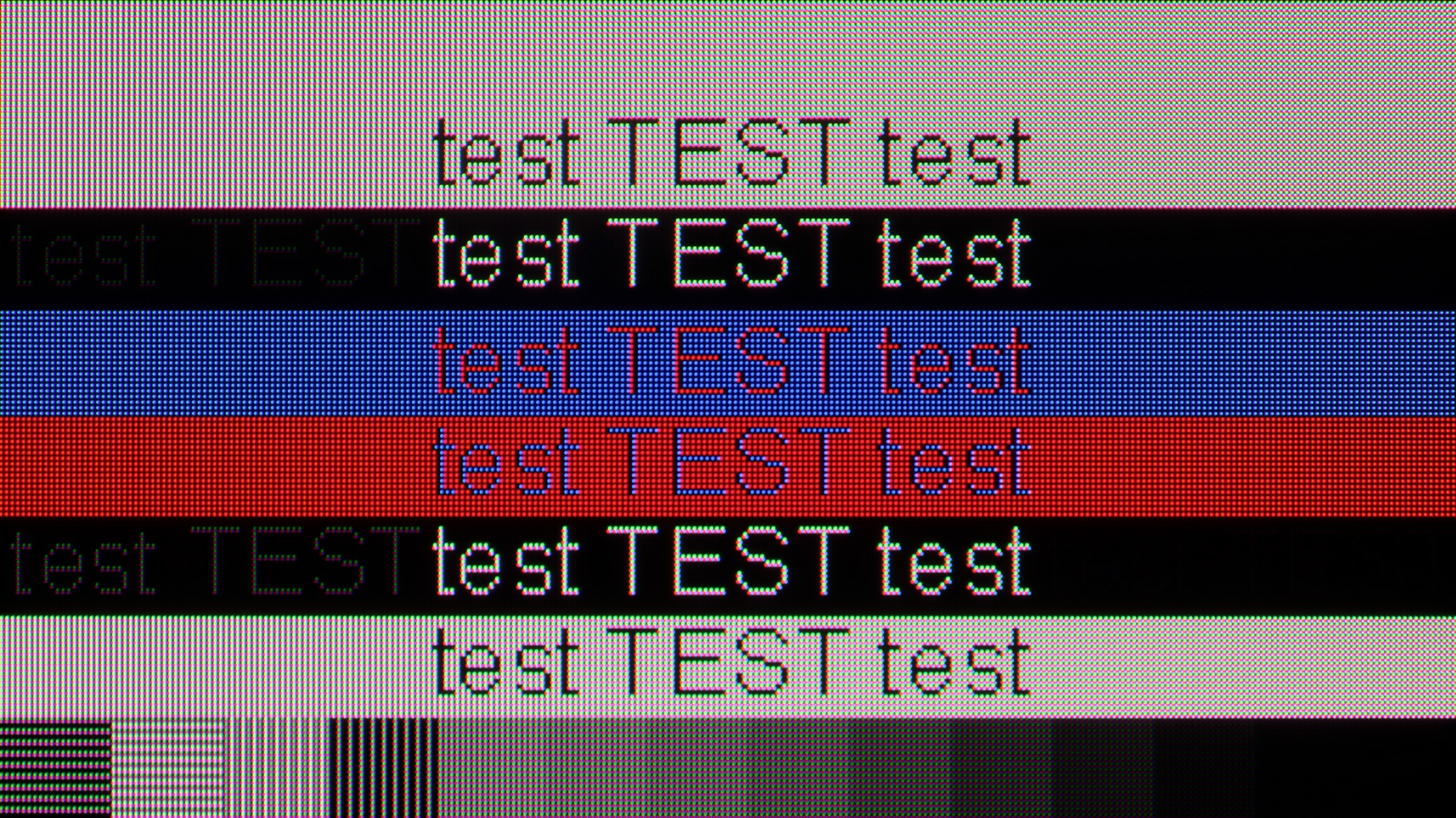
The S90F is a great tool for both gaming on PC and everyday work. Gamers can rest assured – the television effortlessly supports image synchronisation with NVIDIA graphics cards thanks to G-Sync, and the 144 Hz refresh rate combined with very low input lag only confirms this. The S90F will also serve well as a monitor for text work. Of course, the readability of fonts may be slightly compromised by the characteristic pixel structure in the RWGB layout, but this is a topic well known mainly to those who work with large amounts of text, code, or spreadsheets in Excel. For most users, this will be perfectly acceptable.
The S95F with a QD-OLED panel is a true magnet for PC gamers. The 165 Hz refresh rate combined with virtually imperceptible input lag and full support for G-Sync and FreeSync means the television performs like a top-tier monitor. Dynamic action games, shooters, and racing titles gain the smoothness and responsiveness that are hard to find in competing models. When working with text, a subtle rainbow halo can be seen around the letters, characteristic of the pixel structure of QD-OLED, but with proper handling of chroma 4:4:4, everything remains readable and does not interfere with everyday use.
Viewing angles
7.4/10
9.8/10
The viewing angles on the S90F are very good, although it must be admitted that they are slightly inferior to the 65" version with a QD-OLED panel. Nevertheless, the picture quality at wide angles is excellent – colours remain vivid, and brightness does not drop drastically when viewed from the side. There is no need to move the television towards you to see a clear image. For most users, this level is more than sufficient.
The Samsung S95F with a QD-OLED panel currently offers some of the best viewing angles on the market. Whether we are sitting directly in front or to the side of the sofa, the image remains consistent – colours do not lose intensity and contrast does not deteriorate. It is a screen where it is hard to find a weak point in this category.
TV efficiency during daytime
6.1/10
7.1/10
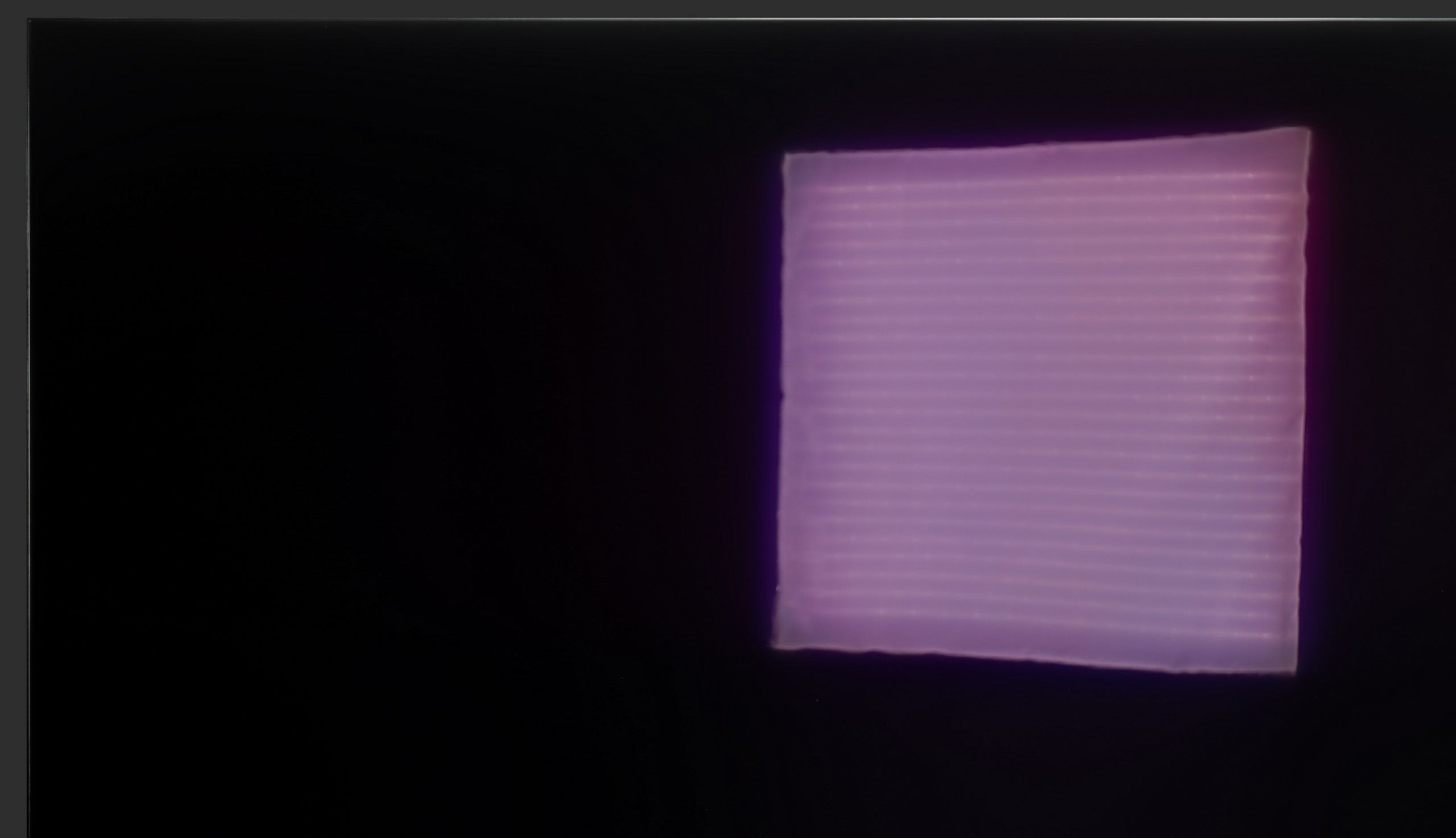
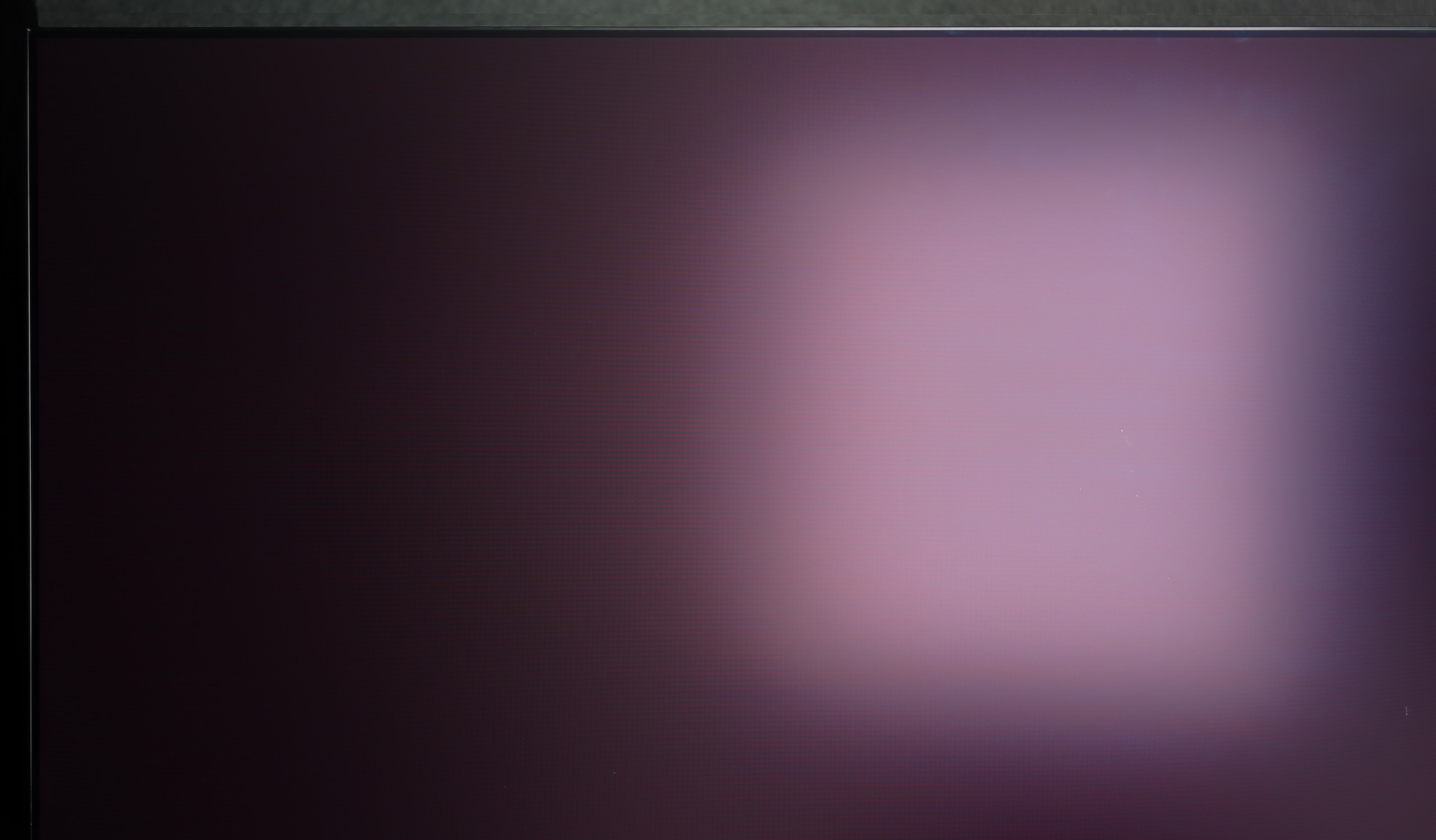
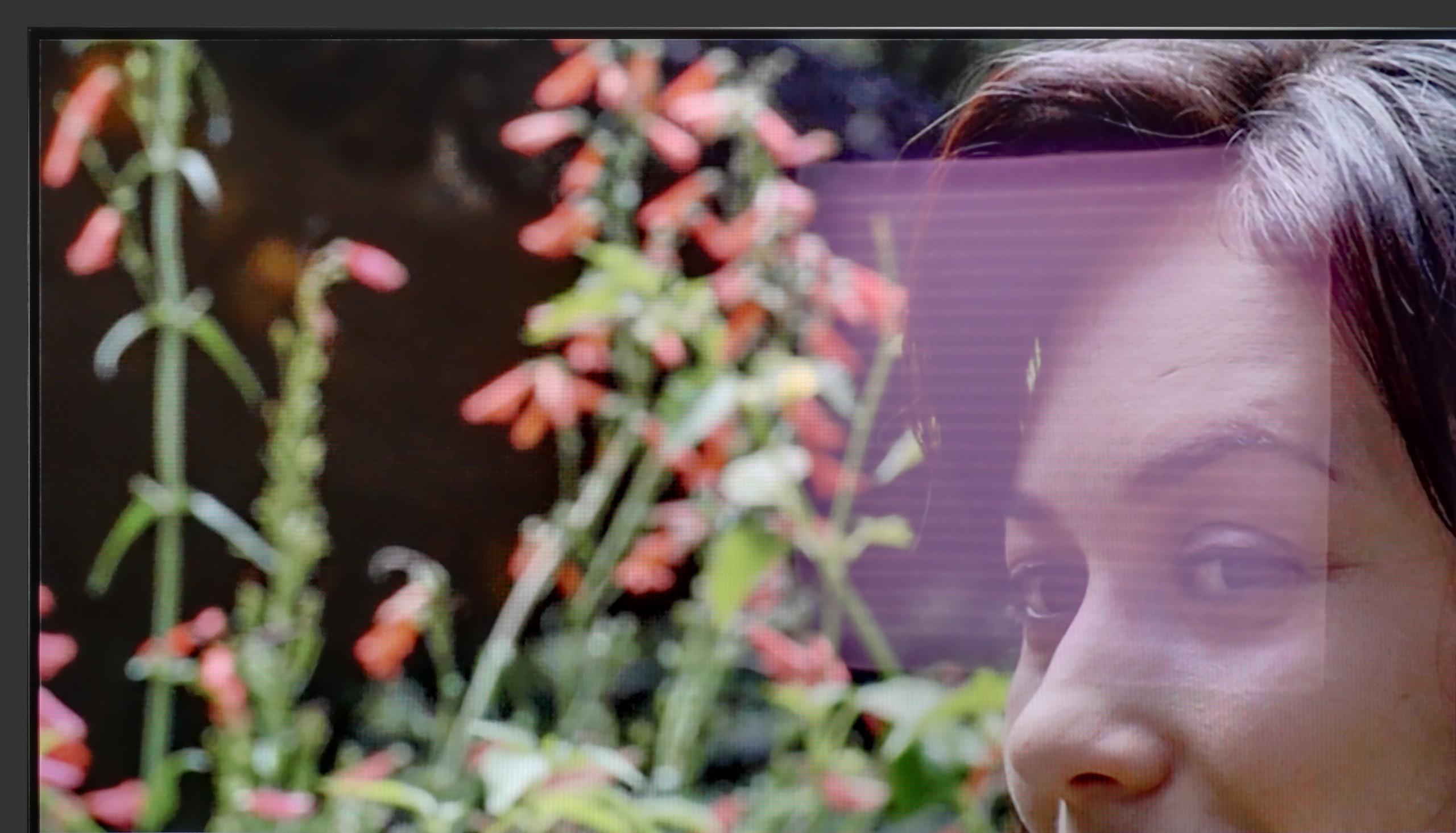
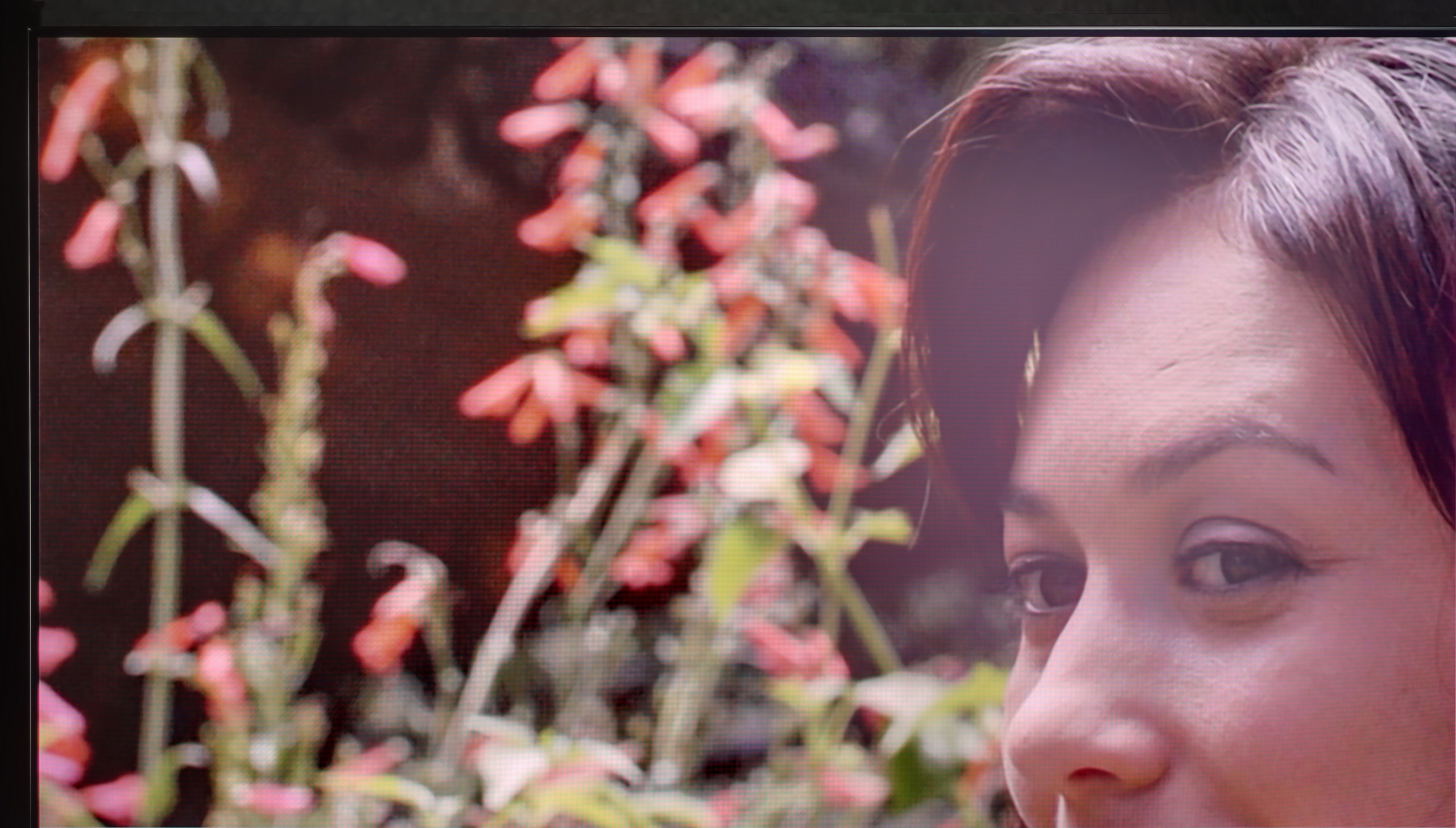
Matrix brightness
Average luminance SDR
SAMSUNG OLED S95F (QD-OLED): 671 cd/m2
SAMSUNG S90F (WOLED): 405 cd/m2
S90F is really a bright television for an OLED. Of course, it is not worth comparing it to Mini-LED televisions or the brightest high-end OLEDs, but under normal lighting conditions, it is quite easy to watch something during the day. The brightness is high enough that you don't need to cover the windows every time you turn on a film or series. However, it is important to remember that the anti-reflective coating on WOLED panels is not among the best. Reflections can be visible, especially with bright light coming in from the window. In such a case, it's best to reach for curtains.
One of the biggest distinguishing features of the Samsung S95F compared to its competitors is the matte screen coating. This solution excels in reducing reflections and glare – the image remains clear even in a brightly lit living room. However, it is important to remember that the characteristics of the QD-OLED matrix come with a certain compromise. Under intense light, the black can brighten, taking on a shade of cherry black, which affects the saturation of colours. On the other hand, the brightness of the panel, reaching around 700 nits in SDR mode, is fully sufficient for the television to perform flawlessly in typical daytime conditions.
Details about the matrix
Subpixel Structure:
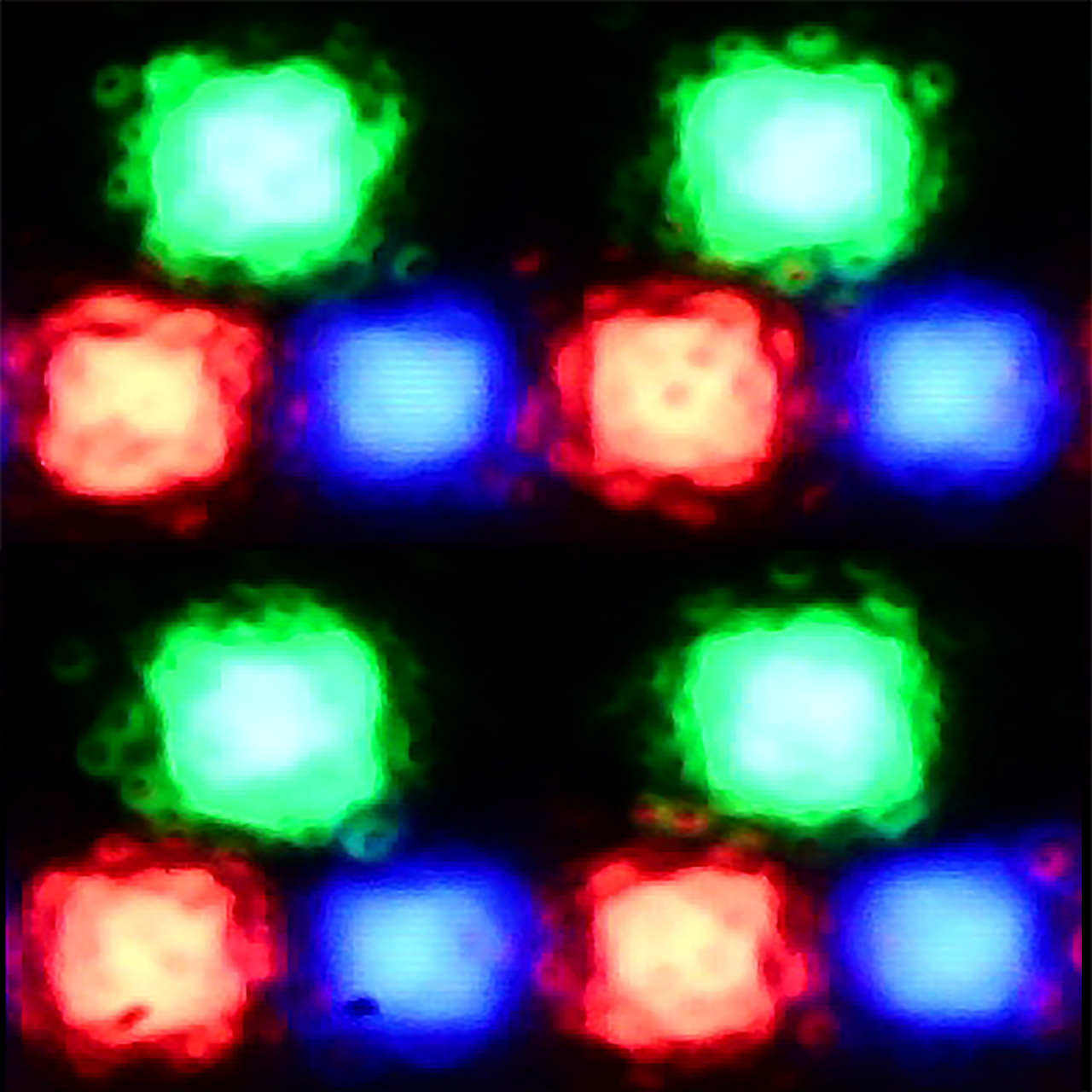
Panel uniformity and thermal imaging:
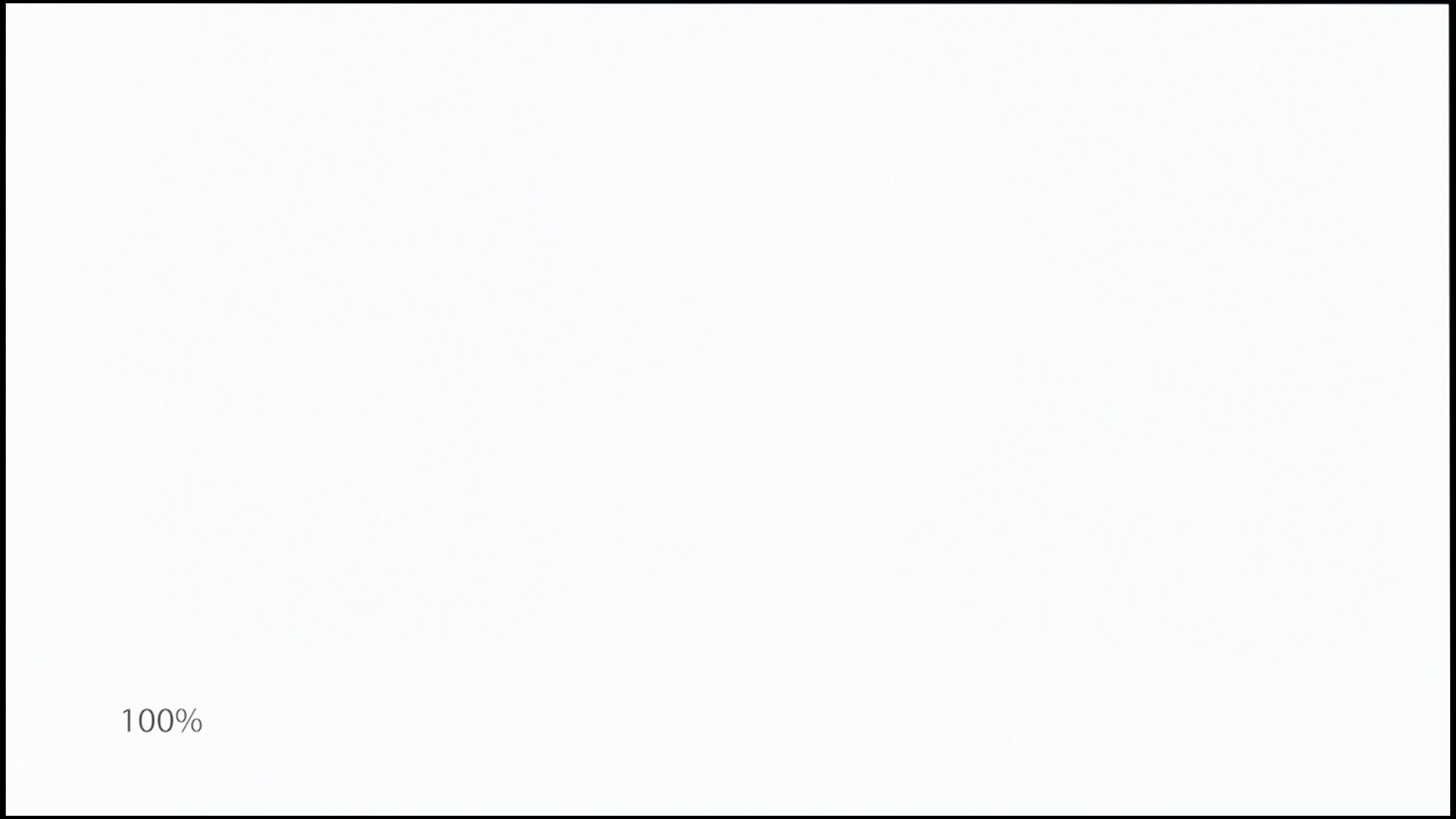

TV features
7.7/10
7.9/10
- HDMI inputs0 x HDMI 2.0, 4 x HDMI 2.1 48Gbps0 x HDMI 2.0, 4 x HDMI 2.1 40Gbps
- Other inputsToslink (Optical audio), IR (remote)
- OutputsToslink (Optical audio), eARC (HDMI), ARC (HDMI)Toslink (Optical audio), eARC (HDMI), ARC (HDMI)
- Network InterfacesWi-Fi 2.4GHz, Wi-Fi 5GHz, Ethernet (LAN) 100MbpsWi-Fi 2.4GHz, Wi-Fi 5GHz, Ethernet (LAN) 100Mbps
- TV receptionDVB-T, DVB-T2, DVB-S, DVB-S2, DVB-CDVB-T, DVB-T2, DVB-S, DVB-S2, DVB-C
Classic features:
- Recording to USB (terrestrial TV)
- Recording programming
- Picture in Picture (PiP)
- RF remote control (no need to aim at the screen)
- Backlit remote control
- Teletext
- Audio only mode
- Bluetooth headphones support
- Simultaneous Bluetooth headphones & TV audio
Smart features:
- AirPlay
- Screen mirroring (Windows Miracast)
- Voice search
- Voice search in native language
- Ability to connect a keyboard and mouse








The Samsung S90F is equipped with many classic television features, such as EPG, CI module, and headphone support, but there's also more to it. Thanks to the presence of several tuners, the television offers a picture-in-picture (PiP) function – very useful, for example, when we are watching one match but want to take a glance at the score of another one happening simultaneously. It's a shame that Samsung has completely eliminated the USB recording function for some time now, but this is partly compensated by good integration with set-top boxes and other devices. The remote control – although small and lacking a numeric keypad – allows for the control of many devices connected to the television. We can easily operate a set-top box, amplifier, console, or other equipment with it – and all without the need to reach for multiple remotes.
As for the Smart TV system – Tizen on the S90F operates very smoothly, which is not always the case with cheaper models featuring this system. The system itself is comprehensive and offers a lot of functions – we have screen mirroring, AirPlay, Bluetooth device support, as well as many options related to smart home integration, such as controlling light bulbs or other smart devices directly from the television. However, it is important to remember that Tizen is a closed system, so when it comes to apps – we are limited to what we find in the Samsung store. And while this is quite extensive, it does not match the flexibility of the Google TV platform. It's worth keeping this in mind if you have specific needs for niche applications.
SmartTV in S95F: Tizen
Against the competition, the Samsung S95F not only shines with its picture quality but also demonstrates that smart features can be truly well thought out. Tizen operates very quickly, does not freeze, and gives the impression that everything is at hand – from AirPlay to simple voice search that works even when the remote control is misplaced. Admittedly, the system is not as open as Android, but frankly, very few will feel its shortcomings – there are plenty of applications, and additional features like integration with SmartThings only enhance the sense of completeness.
Classic Features of the S95F
Interestingly, Samsung reminds us that a television is still a television. Therefore, alongside modern gadgets, we also find the classics – PiP, teletext, or the option to pair headphones via Bluetooth. There is no recording to USB from DVB-T/T2 tuners, but instead, we get a remote control that can also manage the Canal+ decoder and other devices in the living room. And the cherry on top is the One Connect module – all connections in a separate box, making connecting equipment no longer an extreme sport.
Playing files from USB
9.1/10
9/10
Supported photo formats:
Maximum photo resolution:


The built-in media player in the S90F is adequate and supports a fair number of popular formats. Unfortunately, during testing – once again – we encountered issues, despite the manufacturer's claims. The television did not play some formats that are supposedly supported, such as HEIC format photos (the Apple version), or SRT and SUB subtitles. In everyday use for most people, such a player is sufficient to play a movie from a USB drive, but it's worth keeping in mind that surprises may occur. Perhaps the situation will improve in future updates, but at the time of writing this review – it works as it works.
The built-in player in the S95F does a decent job – films and music start up without any problems, so it is completely sufficient for everyday use. The trouble begins only when we expect full compatibility with what the manufacturer claims. Not all image formats work, and HEIC files simply refuse to cooperate. However, for most people this will not be an obstacle – for basic applications, such a player performs flawlessly.
Apps
8.7/10
8.7/10














































Sound
7.4/10
8/10
- Maximum volume84dB82dB
- Dolby Digital Plus 7.1
- Dolby True HD 7.1
- Dolby Atmos in Dolby Digital Plus (JOC)
- Dolby Atmos in Dolby True HD
- DTS:X in DTS-HD MA
- DTS-HD Master Audio
The S90F plays really quite pleasantly, with noticeable bass and quite good dynamics. A definite plus is the support for Dolby Atmos, which allows the television to deliver a slightly more "spatial" sound – of course, to the extent allowed by the built-in 2.1 system 😉. Unfortunately, as is often the case with Samsung, there is a lack of support for the DTS:X format. So, if you want to take advantage of its capabilities, you need to connect the audio equipment directly to the receiver, rather than to the television itself – otherwise, it simply won't work.
The built-in speakers of the S95F can be pleasantly surprising – they sound enjoyable and clear, and despite the slim design of the television, it’s hard to say that the sound is flat. Admittedly, the bass could be stronger, but that's a natural compromise given such a thin casing. For everyday watching of films or series, the set performs excellently. Those who prefer stronger experiences should consider a soundbar – preferably one with Q-Symphony support. Then, the television speakers and the Samsung soundbar work together.
Sound Quality Test
No sound test video
Acoustic Measurements
84dBC (Max)
75dBC
82dBC (Max)
75dBC
