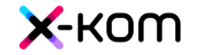The Q6 series from Samsung is the simplest line of QLED televisions from the Koreans for the year 2024. It stands out for its ease of use and several useful features. Thanks to the Tizen system, which we find in the Q60D, we can easily switch between applications like Netflix and Prime Video, and everything works quickly and smoothly. Operating it does not require special preparation – everything is intuitive. One of the nicer additions is the solar remote. It not only eliminates the need for battery replacements but also allows you to control other devices, such as a decoder. This means you don't have to keep several remotes on hand, which everyone who values order in the living room will appreciate. In terms of image quality, the television performs really well in its class. The contrast is high enough that the picture looks clear even during darker scenes. In bright rooms, the television manages without major problems – the screen is bright enough for the image to be readable during the day. Of course, the lack of Dolby Vision may be noticeable with HDR content, but support for HDR10+ is still a good alternative, especially at this price. The Q60D is also a good choice if you occasionally play on a console. The low input lag means the image responds quickly to our actions, which works well for both dynamic action games and sports. The Game Bar feature is a simple way to quickly adjust settings without leaving the game, which will definitely be useful for many people. The appearance of the Q60D also scores points – the slim design looks good in the living room, doesn't take up much space, and fits easily into various interior styles. In summary: This is definitely not equipment that aspires to be the best television of all time, but it is certainly a model that is worth its relatively low price.
- Matching (Score)
- Our verdict
- TV appearance
- Where to buy
- Contrast and black detail
- HDR effect quality
- Factory color reproduction
- Color reproduction after calibration
- Smoothness of tonal transitions
- Image scaling and smoothness of tonal transitions
- Blur and motion smoothness
- Console compatibility and gaming features
- Input lag
- Compatibility with PC
- Viewing angles
- TV efficiency during daytime
- Details about the matrix
- TV features
- Apps
- Playing files from USB
- Sound
Samsung Q60D / Q67D / Q68D vs Samsung OLED S90D / S94D (WRGB OLED)
Direct compare
Q60D / Q67D / Q68D
S90DAE / S94DAE


Panel type: LCD VA
Resolution: 3840x2160
System: Tizen
Model year: 2024
Complete the survey to find out the result

Panel type: WRGB OLED
Resolution: 3840x2160
System: Tizen
Model year: 2024
Complete the survey to find out the result

Overall rating
6.3
8.1
Movies and series in UHD quality
6.3
8.2
Classic TV, YouTube
6.0
8.7
Sports broadcasts (TV and apps)
5.2
8.5
Gaming on console
7.0
9.5
TV as a computer monitor
6.0
8.6
Watching in bright light
6.0
6.0
Utility functions
7.0
7.4
Apps
8.7
8.7
Sound quality
6.2
7.4
Complete the survey to find out what fits your preferences
Advantages
High native contrast
Performs well on sunny days
Easy-to-use Tizen operating system
Low input lag
An interesting choice for casual gamers
Ideal contrast
Great for 4K content
Excellent for gamers - 144hz, HDMI 2.1, low input lag.
Decent brightness
Advanced and smooth Tizen system
Disadvantages
No Dolby Vision
No recording support
Will not play audio in DTS format
The colours from the box need improvement
Missing Dolby Vision (not essential at this brightness but would be appreciated)
Our verdict
The SAMSUNG S90D, also known as the S94D, is a device that has repeatedly pleasantly surprised us during our tests. It is worth mentioning that depending on the chosen size, the differences may concern the OLED panel used. However, regardless of which variant we encounter, one can count on excellent black levels and HDR effects, which, thanks to high brightness, make a huge impression. This is one of those TVs that really can elevate home viewing to a cinematic level. While testing films and series, we immediately noticed the great colour reproduction and depth of black. Dark scenes, which can be problematic on other screens, are full of detail and immersive here. Although the factory colour settings could be a bit better, after calibration the picture gained clarity, and the television showed what it is truly capable of. In terms of everyday use, we noticed that the wide viewing angles allow comfortable viewing even from less central positions. The Tizen operating system appealed to us – it is clear, fast, and offers access to the most popular applications. AirPlay works flawlessly, which was a nice addition during our tests. And what about picture fluidity?... The 144 Hz panel performs excellently. While watching sports, the image was smooth, with no hint of motion blur. Matches and races felt as if we were really in the stands. We also couldn't overlook the gaming tests. Low input lag and HDMI 2.1 support make the S90D/S94D an excellent choice for gamers. Games ran smoothly, and every movement was displayed with incredible precision. This is equipment that meets the expectations of even the more demanding console users. The SAMSUNG S90D/S94D is a television that combines excellent picture quality with modern features and versatility. Whether we are watching films, playing on a console, or simply using applications, this model impresses. In its price range, it is truly a strong contender.
TV appearance









Where to buy
Contrast and black detail
6/10
10/10
Local dimming function: No
Contrast:

Result
5,650:1

Result
6,500:1

Result
5,850:1

Result
5,850:1

Result
5,400:1

Result
∞:1

Result
∞:1

Result
∞:1

Result
∞:1

Result
∞:1
Halo effect and black detail visibility:


The Samsung Q60D television is equipped with a VA panel, which provides deeper blacks and higher contrast compared to IPS/ADS panels. VA panels are characterised by a better ability to display deep blacks, so if we are looking for an LED display for nighttime viewing, this type of panel should not let us down. In contrast tests, the television showed a result of around 6000:1, which can be considered a decent outcome, ensuring satisfying visual experiences in most scenes. In more challenging scenes, such as that from the film Oblivion, the television performs well with light separation, adding detail and depth. However, in scenes with a more demanding light composition, like that from the film Sicario 2, the limitations resulting from the lack of local dimming technology are noticeable. The black elements of the image tend to resemble navy blue. Despite this phenomenon, the Q60D offers really decent contrast.
Samsung S90D, thanks to the OLED matrix used, offers infinite contrast, which is one of its greatest advantages. OLED matrices are characterised by the fact that each pixel emits its own light, allowing for deep blacks and excellent detail reproduction in dark scenes. Unlike traditional LCD matrices with backlighting, where black often takes on a grey hue due to uneven backlighting, OLED guarantees that switched-off pixels remain completely black. This allows for achieving a very high level of contrast, making the images more dynamic and realistic. In the scene from "Oblivion," the Samsung S90D brilliantly showcases the high light effect of the lantern, highlighting the intensity and details in the bright parts of the image. Conversely, in the film "Sicario 2," you can clearly see the separation of the helicopter lights from the dark background. A surprising aspect of the S90D model is that Samsung, after years of disputes, decided to use organic matrices manufactured by LG, in versions with "DAE" at the end of the name. Is that a bad thing? No! In terms of contrast, both WOLED and QD-OLED matrices offer the same, which is perfect black.
HDR effect quality
5.7/10
6.9/10
Luminance measurements in HDR:

Result
527 nit

Result
530 nit

Result
524 nit

Result
531 nit

Result
537 nit

Result
960 nit

Result
990 nit

Result
1098 nit

Result
1042 nit

Result
490 nit
Scene from the movie “Pan” (about 2800 nits)


Scene from the movie “Billy Lynn” (about 1100 nits)


Static HDR10


Dynamic: HDR10+
Dynamic: HDR10+


HDR luminance chart:
Samsung OLED S90D / S94D (WRGB OLED)
HDR luminance
Luminance of RGB colors
Samsung Q60D / Q67D / Q68D
HDR luminance
The Samsung Q60D television, regardless of the scene being tested, achieves brightness above 500 nits, which is above average for this class of devices. Such a level of brightness allows one to experience a taste of true home cinema, with clearly visible details in bright parts of the image and well-reproduced contrast dynamics, especially when watching content from streaming platforms or movies played from Blu-ray. As a result, film screenings gain greater depth and realism, particularly in well-lit scenes. Despite the use of quantum dot technology (QLED), the television does not achieve outstanding results in colour reproduction. The coverage of the DCI-P3 colour space is only 90%, which may be noticeable in more demanding scenes, where the richness and saturation of colours play a key role in image quality.
In the tested film scenes, the television Samsung S90D achieves impressive brightness results, exceeding the 1000 nits barrier in the first four shots, which can be considered an outstanding result. In the case of the last shot, where a full-screen flash of sunlight is visible, the brightness drops to around 500 nits, but still remains at a very good level. Additionally, the television impresses with a DCI-P3 colour gamut coverage measurement of 98%, ensuring an extraordinarily rich and realistic colour reproduction, further enhancing the picture quality. This result makes the Samsung S90D an ideal choice for those expecting high-quality images in a variety of lighting conditions.
Factory color reproduction
6.5/10
7/10


Factory Mode
After calibration


Factory Mode
After calibration
Samsung has been offering a "Filmmaker" mode in its televisions for several years, aimed at providing the most faithful picture settings straight from the factory, in accordance with the vision of filmmakers. This is certainly a significant step towards cinematic quality at home; however, it is worth noting that this mode is not without its problems.
For instance, the white balance in both SDR and HDR modes exhibits an excessive amount of red hue, causing the picture to appear too warm. As a result, the skin of actors and bright scenes may seem unnaturally pinkish. The Colour Checker test further confirms this issue – colour samples often shift towards red tones, deviating from the neutral colour reproduction that would be more desirable in a professional setting.
When it comes to contrast, there is a noticeable drop at the beginning of the gamma graph, where values below 2.4 drop all the way down to 2.1. Consequently, the image in darker scenes may appear less distinct, losing depth. In terms of HDR content, the EOTF curve (responsible for brightness reproduction) shows a strong spike at the beginning of the graph, which may lead to excessive brightness in the lighter parts of the image, disrupting the natural tonal balance.
The S90D television has been tested in Filmmaker mode, which offers good colour reproduction, although with some imperfections that may be noticeable to more discerning users. This mode may seem a bit too warm, and users who switched from Standard mode may experience a slight shock. It is worth noting that this situation is caused by poor settings, such as in the white balance, rather than the Filmmaker mode itself. In both SDR and HDR content, the device exhibits drops in blue colour, making colours warmer than they should be. In practice, this means that some shades, such as sky blue or skin tones, may appear less natural and more tinged with pink or yellow. The Colour Checker test confirms these deviations, showing shifts towards warmer tones. In SDR content, the gamma graph indicates slight fluctuations, resulting in a minimally darker image, especially in shadows. This can affect less defined details in darker scenes. Conversely, in 4K HDR materials, the EOTF curve is above the recommended line, leading to overly bright displays in certain parts of the image, which can cause clipping in the brightest areas. Overall, Samsung S90D presents a solid picture right out of the box, but for the best effects, especially with more demanding content, additional calibration is recommended.
Color reproduction after calibration
8/10
8.7/10




After professional calibration of the Samsung Q60D television in film mode, users can enjoy a significant improvement in image quality. Samsung televisions have always offered 2- and 20-point grey scale adjustments, as well as an advanced CMS (Color Management System), which allows for precise colour and shade adjustments. The white balance for both SDR and HDR has been free from strong spikes and tendencies for colours to shift to red hues, greatly enhancing the naturalness of the image. Although a few more significant errors can still be observed in HDR mode, the overall colour reproduction quality has been excellently improved. Regarding contrast, although drastic changes cannot be mentioned due to limitations in the television's technology, the improvement is noticeable. Thanks to calibration, details in dark scenes are more visible, and the differences between light and dark elements of the image have been enhanced. This makes the overall viewing experience more satisfying, allowing viewers to enjoy greater depth and realism in the displayed content.
After calibration, the Samsung S90D television in movie mode looks even better than one might have expected. The white balance, for both HD and 4K HDR content, has been improved almost to perfection. Although minor flaws can still be noticed, they are minimal enough not to significantly affect the picture quality. The colours are more balanced, which translates to a natural reproduction of details, especially in scenes requiring a precise colour palette. It is worth noting that this model in this size is equipped with a WOLED panel, which has less coverage of the wide colour gamut and does not offer as rich colours as, for example, the 65-inch version, which is equipped with a QD-OLED panel.
Contrast has also seen significant improvement. The gamma graph post-calibration is much closer to the expected line, providing better balance between bright and dark areas of the image. The EOTF curve, which prior to calibration showed issues with overexposed scenes, now presents better results. This effect allows for greater detail retention in bright parts of the image, especially in HDR materials.
Smoothness of tonal transitions
7/10
7.6/10












Samsung Q60D offers decent performance, making it an attractive choice for film and gaming enthusiasts. The gradation of bright colours is undoubtedly a strong point of this model, ensuring that brighter scenes look exceptionally natural and smooth. Although the transitions in darker shades may reveal the colours a bit more, the overall effect remains satisfactory. The television handles tonal transitions well, providing viewers with visual experiences that enhance movie nights and gaming sessions. Thanks to these qualities, the Samsung Q60D will not spoil our film screenings.
The fluidity of tonal transitions on the Samsung S90D television is at a good level, although subtle imperfections are noticeable in places. In most scenes, tonal transitions are smooth and well-reproduced, providing a natural image viewing experience. In more demanding sequences, such as dark coloured skies, slight issues can occur; however, they do not significantly affect the overall visual experience. In the test scene with dominant red hues, one can notice slight cutoffs in the brighter areas, but they are subtle enough not to hinder viewing. Overall, the fluidity of tonal transitions on the Samsung S90D television scores well, ensuring a good reception of content.
Image scaling and smoothness of tonal transitions
5.4/10
7.9/10
Smooth transition function


Image without overscan on the SD signal


However, when it comes to processing and scaling lower quality materials, the television performs quite well. The image is rendered without overscan, which ensures full use of the available screen area. Additionally, the outlines of the model or the branches of the tree are not overly jagged, which translates to a satisfactory quality of the displayed content. Although noise reduction could be more effective, the overall results of processing lower quality materials are positive and meet expectations.
Television S90D performs very well at smoothing tonal transitions. Thanks to the applied technology, the transitions between colours are more fluid and natural. There is also the option to use noise reduction, which further smooths tonal transitions, which can be useful in certain situations. However, it is worth remembering that enabling noise reduction can also lead to the smoothing of desirable film grain, which in turn could reduce the cinematic atmosphere of the image. For this reason, caution is advised when using this feature, as it is better to leave the natural grain that adds character and authenticity to the viewed content.
Samsung, as always, does not disappoint and excels in the area of scaling images from lower resolutions. The S90D Samsung television effectively processes lower resolutions, as can be seen in the visible image. The outline of the model is clear and accurate and, as a result, looks natural and detailed. Moreover, the branches of the trees are well-rendered, showing no significant jaggedness, which could diminish the image quality. Thanks to effective scaling, even materials in lower resolution present attractively on the screen, pleasing users who prefer various sources of content such as regular antenna/cable television.
Blur and motion smoothness
4.5/10
8.5/10


Blur (native resolution, maximum refresh rate):






Blur (BFI function enabled):
Image flickers in this mode



Image flickers in this mode
Samsung Q60D is equipped with a 60 Hz panel and a film smoothness enhancement option known as "Motion Blur Reduction." This feature aims to minimise motion blur and enhance overall image smoothness, which will certainly appeal to users who are primarily looking for a television to watch films and series. Thanks to this technology, viewers can enjoy a more fluid visual experience, even in dynamic action scenes where details are crucial. However, it is worth noting that while "Motion Blur Reduction" improves the smoothness of images in films, for gaming, this panel may not be the best choice as it exhibits significant motion blur, which can be seen in the picture below.
Samsung S90D TV is equipped with a 120 Hz panel, with the possibility of "overclocking" to 144 Hz with the appropriate PC configuration, providing exceptional motion fluidity. Samsung has been offering a variety of sharpness settings on a ten-point scale for years, allowing users to adjust the display to their preferences. In the UFO test, thanks to the use of an OLED panel, there's no sign of any smearing. The pixel response is instantaneous and perfectly captures dynamic movements. In this aspect, OLED technology is considered one of the best on the market. The picture is extremely sharp and detailed, even during fast actions, making the S90D TV an ideal choice for gamers and sports enthusiasts.
Console compatibility and gaming features
4.8/10
9.5/10
- ALLM
- VRR
- VRR range48 - 144Hz
- Dolby Vision Game Mode
- Correct implementation of HGIG
- 1080p@120Hz
- 1440p@120Hz
- 4K@120Hz
- Game bar








Samsung Q60D is equipped with features such as ALLM (Auto Low Latency Mode), HGiG (HDR Gaming Interest Group) and Game Bar, which significantly enhance the gaming experience. However, the lack of HDMI 2.1 implementation limits capabilities, preventing the use of VRR (Variable Refresh Rate), which could further improve smoothness and picture quality. Overall, for casual gamers, this television should perform well in everyday use, providing satisfactory gaming experiences. However, if we are more demanding in terms of gaming, it is worth considering models with a higher refresh rate and HDMI 2.1, which will ensure full functionality and better support for the latest games. In such cases, investing in a more advanced television will yield significantly better results in terms of smoothness and picture quality, which is crucial for gaming enthusiasts.
The Samsung S90D TV is perfectly adapted to the needs of gamers, offering four HDMI 2.1 ports that support key features such as Auto Low Latency Mode (ALLM), Variable Refresh Rate (VRR), and HDR Gaming Interest Group (HGIG). With these technologies, gamers can enjoy smoother and more responsive gameplay, significantly affecting comfort and performance during intense gaming sessions. An additional advantage of the television is the special Game Bar, which allows for easy management of game settings. This functionality enables quick adjustments to parameters such as changing the TV's screen aspect ratio, which can be useful in various games and types of gameplay. Users can easily customise their preferences, making the use of the TV during gaming even more convenient and enjoyable. As for PC users, the TV pleasantly surprises. When connected to a computer, the panel is capable of achieving a refresh rate of 144Hz, and users of Nvidia or AMD graphics cards can enjoy features such as G-Sync and FreeSync. It should be noted, however, that the TV does not support Dolby Vision, which may be a drawback - but it's worth bearing in mind that Dolby Vision is not as popular for games as it is for films. Nevertheless, the S90D TV still offers excellent features for gamers, making it a great choice for gaming enthusiasts who seek top-notch picture quality and modern technological solutions.
Input lag
9.9/10
10/10
SDR
HDR
Dolby Vision
When it comes to input lag, the Samsung Q60D television does not disappoint in this aspect. With results of around 15 ms, the television offers truly impressive responsiveness. Such a low input lag means that reactions to commands from the controller are instantaneous, which translates to better gaming experience, especially in dynamic titles that require precise movements.
The Samsung S90D OLED features an exceptionally low input lag, regardless of resolution and frame rate, both in SDR and HDR modes. Results around 10 ms are truly impressive and significantly enhance the gaming experience. Such a low input lag ensures instant reactions to on-screen actions, which is crucial in fast-paced games where every millisecond counts. This allows users to enjoy fluidity and precision, making the Samsung S90D a superb choice for those prioritising gaming performance.
Compatibility with PC
6/10
8.6/10


When it comes to working on a PC, the Samsung Q60D television offers very good font readability, regardless of the background on which they appear. Thanks to support for the 4:4:4 chroma format, text is clear and sharp, which is important when using office applications or browsing the internet. Additionally, the low input lag of 15 ms ensures that responses are immediate, significantly enhancing the user experience during work or gaming on the computer. However, the television has a 60Hz panel and does not support G-Sync, which could satisfy PC gamers.
The Samsung S90D television works perfectly with a PC. The fonts are clearly visible, making it easier to read text and use applications. Additionally, it supports chroma 4:4:4 at 4K resolution and a refresh rate of 144 Hz, which ensures full colour reproduction and sharp image quality. It is worth mentioning that the input lag of only 5 ms is extremely advantageous, particularly for gamers and professionals working with graphics. With such low latency, using the television as a monitor becomes a pleasure, allowing for comfortable and responsive work. The Samsung S90D television is an excellent choice for users seeking performance and quality in everyday computer use.
Viewing angles
3/10
7.6/10
Samsung Q60D is equipped with a VA panel. The viewing angles are not its strongest point; when watching the image from the side, we can notice colour distortions and a drop in brightness. However, VA panels stand out for their good black reproduction, which translates into deeper and more intense movie scenes.
The viewing angles on the Samsung S90D television, thanks to OLED technology, are unparalleled. OLED offers excellent colour and contrast reproduction, even at wide viewing angles, ensuring that the image remains sharp and vibrant from almost any perspective. Users can enjoy a consistent visual experience, regardless of where they are watching the screen from. The only televisions that might perform better in this regard are models equipped with MLA (Micro Lens Array) or QD-OLED technology. These innovative solutions further enhance image quality from various angles, but under standard conditions, OLED remains the leader in terms of viewing angles, providing users with exceptional visual experiences.
TV efficiency during daytime
6/10
6/10




Matrix brightness
Average luminance SDR
Samsung OLED S90D / S94D (WRGB OLED): 396 cd/m2
Samsung Q60D / Q67D / Q68D: 542 cd/m2
Samsung Q60D is equipped with a satin matrix, which averages well at suppressing reflections. Although the matrix does not eliminate them completely, its high brightness of 550 nits ensures that the image remains readable even in bright lighting conditions. This makes watching television during the day still comfortable, and the details are clearly visible, which makes this model a suitable choice for those using the television in daylight.
When watching during the day, the Samsung S90D performs very well, achieving an average brightness level of around 400 nits, which is a very good result for OLED technology. Despite the glossy display, the suppression of reflections is at a decent level, allowing for comfortable viewing even in bright rooms. The only noticeable drawback of this technology, rather than the television itself, is the brightness at 100% white screen fill. In such conditions, OLED may struggle to achieve extremely high brightness. Situations like this can be seen when we want to watch winter sports, such as ski jumping.
Details about the matrix
Subpixel Structure:


Panel uniformity and thermal imaging:


Samsung Q60D / Q67D / Q68D
Samsung OLED S90D / S94D (WRGB OLED)
TV features
7/10
7.4/10
- HDMI inputs3 x HDMI 2.0, 0 x HDMI 2.10 x HDMI 2.0, 4 x HDMI 2.1 48Gbps
- OutputsToslink (Optical audio), eARC (HDMI), ARC (HDMI)Toslink (Optical audio), eARC (HDMI), ARC (HDMI)
- Network InterfacesWi-Fi 2.4GHz, Wi-Fi 5GHz, Ethernet (LAN) 100MbpsWi-Fi 2.4GHz, Wi-Fi 5GHz, Ethernet (LAN) 100Mbps
- TV receptionDVB-T, DVB-T2, DVB-S, DVB-S2, DVB-CDVB-T, DVB-T2, DVB-S, DVB-S2, DVB-C
Classic features:
- Recording to USB (terrestrial TV)
- Recording programming
- Picture in Picture (PiP)
- RF remote control (no need to aim at the screen)
- Backlit remote control
- Teletext
- Audio only mode
- Bluetooth headphones support
- Simultaneous Bluetooth headphones & TV audio
Smart features:
- AirPlay
- Screen mirroring (Windows Miracast)
- Voice search
- Voice search in native language
- Ability to connect a keyboard and mouse




Samsung Q60D operates on the proprietary Tizen system, which, although not as open as Google's system and having certain limitations regarding available applications, should satisfy most users. The interface is clear and intuitive, allowing easy access to popular streaming platforms such as Netflix, YouTube, and Prime Video. Users will also appreciate the ability to customise the home screen, enabling quick jumps to favourite applications and content. However, the lack of a recording feature may be a concern for those who wish to archive their favourite programmes or films for later. On the other hand, a pleasant surprise is the presence of AirPlay functionality, which allows for seamless content streaming from Apple devices, such as iPhone or iPad. This enables users to easily share photos, videos, and other materials without the need for cables.
Additionally, the television allows for the connection of various peripheral devices via Bluetooth, significantly enhancing its functionality. Users can make use of wireless headphones, soundbars, and other accessories, which translates into greater comfort of use. The remote control included with the television is slim, elegant, and ergonomic. It is equipped with an internal battery that can be charged via a USB-C port or solar energy, which is a convenient solution that eliminates the need for battery replacement. Furthermore, it allows control of other devices such as the external decoder NC+ / Canal +.
Moreover, the SmartThings app for smartphones and iPhone enables the integration of the television with other smart devices in the home. This allows users to remotely control various elements of their home, such as Philips Hue smart lighting, Yeelight, and other products compatible with this system. The Samsung Q60D becomes the focal point in a smart home, making it easy to manage daily tasks and entertainment.
The Samsung S90 television offers a range of features that significantly enhance user comfort and make it an ideal device for home entertainment. The Tizen system, upon which this model is based, is a modern and advanced platform that provides users with an intuitive and smooth experience. Thanks to the user-friendly interface, navigating through applications and settings is quick and intuitive, making it easier for even those less familiar with technology to use the television. Tizen supports a rich set of applications, including all popular streaming services such as Netflix, YouTube, and Amazon Prime Video. A novelty for 2024 is also the availability of voice search in Polish. It's worth noting the eco-friendly solar remote, which is not only environmentally friendly but also practical for everyday use. For example, the remote can control multiple devices connected to the television, which means we don't have to use multiple remotes. Additionally, the television supports AirPlay, allowing easy content sharing from Apple devices such as iPhone or iPad. The S90D Samsung also allows for the connection of various Bluetooth devices, such as mice, keyboards, or headphones, which increases its versatility and enables the personalization of user experiences. Users can easily adjust their settings to make the most of the television's capabilities. The only downside that can be pointed out is the lack of USB recording support. For some users, this may be a limitation, especially when wanting to archive favourite programmes or films. Despite this, the Samsung S90D offers many advanced features and technologies that make it an excellent choice for anyone looking for high-quality entertainment in their home.
Playing files from USB
9.3/10
9.1/10
Supported photo formats:
Maximum photo resolution:


The built-in player in the Samsung Q60D television is one of its significant advantages. It handles most video and audio files used during testing exceptionally well. The only exceptions are the Dolby Vision format, which is not surprising, and less popular codecs. On the plus side, it also supports Polish characters and allows for font colour changes, enhancing user comfort.
Samsung S90D is equipped with a built-in player that supports most popular video formats, allowing for convenient playback of films from various sources. The player also supports subtitles in Polish and enables users to customise the font colour, increasing comfort while watching content with subtitles. In terms of photo formats, the television handles many of them well, however, one of the few drawbacks is the inability to play the popular PNG format. Nevertheless, the overall file playback capabilities of the S90D are outstanding.
Apps
8.7/10
8.7/10














































Sound
6.2/10
7.4/10
- Maximum volume--
- Dolby Digital Plus 7.1
- Dolby True HD 7.1
- Dolby Atmos in Dolby Digital Plus (JOC)
- Dolby Atmos in Dolby True HD
- DTS:X in DTS-HD MA
- DTS-HD Master Audio
When it comes to sound, due to the slim design of the television Samsung Q60D, the audio quality is at an acceptable level, although it does not stand out in any particular way. On the plus side, the sound synchronisation function with a soundbar thanks to Q-Symphony technology allows for a better audio experience. Unfortunately, in terms of codec support, there is a significant issue – the television does not support the DTS format.
The Samsung S90D television is equipped with a 2.1 audio system with a total power of 40 W, providing clear and dynamic sound. Thanks to the subwoofer located at the bottom of the casing, the bass is deep and palpable, while the mid and high tones remain well balanced. It is worth noting that the twin model S94D offers an even more advanced 2.1.2 speaker system with a power of 60 W. If the silver colour of the S94D casing is not a hindrance, and the price difference between these models is minor, it is worth considering the version with the number "4" at the end. Although the television does not support the DTS format, it offers other audio technologies such as Dolby Atmos and Dolby Digital Plus. However, to fully enjoy spatial sound, it is worth considering connecting an external audio system.