Samsung QN70F is quite a decent television from the mid-range segment. Its strongest point is definitely the smoothness of the picture – thanks to the 144 Hz panel, low input lag, and a plethora of gaming features, we have here a recipe for an almost perfect gaming screen. It also performs well for sports fans – the picture is fast, clear, and there are no tears. In terms of picture quality – it’s really not bad at all. The VA panel provides good blacks, brightness is above average, and colours look great after calibration. Samsung advertises the QN70F as Neo QLED, meaning Mini LED, and in a sense, you can view it that way – but only partially. The backlighting is edge-lit, so it is far from being a full-fledged Mini LED with local dimming. It’s a shame, as marketing has its influence, and the user may feel somewhat misled. Additionally, there are minor shortcomings – no USB recording, no DTS support. But despite everything, the QN70F leaves a really good impression. It may not be a “true” Mini LED, but for its price, it is a solid piece of television – especially for gamers and those who enjoy fast, dynamic content.
- Matching (Score)
- Our verdict
- TV appearance
- Where to buy
- Contrast and black detail
- HDR effect quality
- Factory color reproduction
- Color reproduction after calibration
- Smoothness of tonal transitions
- Image scaling and smoothness of tonal transitions
- Blur and motion smoothness
- Console compatibility and gaming features
- Input lag
- Compatibility with PC
- Viewing angles
- TV efficiency during daytime
- Details about the matrix
- TV features
- Apps
- Playing files from USB
- Sound
Samsung Neo QLED QN70F / QN74F / QN77F vs Samsung Q7F
Direct compare
Check the best price offer:
Samsung Neo QLED QN70F / QN74F / QN77FQN70F / QN74F / QN77F


Panel type: LCD VA
Resolution: 3840x2160
System: Tizen
Model year: 2025
Complete the survey to find out the result

Panel type: LCD VA
Resolution: 3840x2160
System: Tizen
Model year: 2025
Complete the survey to find out the result

Overall rating
7.1
5.7
Movies and series in UHD quality
6.7
5.7
Classic TV, YouTube
6.6
5.6
Sports broadcasts (TV and apps)
6.7
4.8
Gaming on console
8.5
6.1
TV as a computer monitor
8.2
6.0
Watching in bright light
6.3
3.9
Utility functions
7.2
7.3
Apps
8.7
8.7
Sound quality
6.4
5.8
Complete the survey to find out what fits your preferences
Advantages
Nice black and contrast
Above average panel brightness
High refresh rate of 144Hz
Many features for gamers: ALLM, VRR, Game Bar etc.
Low input lag
4 HDMI 2.1 ports
Advanced and smooth Tizen operating system
Super slim design
Solid native contrast (VA Panel)
Vivid colours thanks to QLED filter
Low input lag (around 10ms)
Advanced and smooth Tizen operating system
Compact sleek design with Type-C charging
Disadvantages
No USB recording feature
No DTS format
Issues with the HGIG function (for gamers)
Symbolic local dimming (Is this really MINI-LED?)
Very low brightness (only 250 nits in HDR)
Lack of many features for gamers including VRR and HGiG – the manufacturer promised something, but in the end, those features are simply not available
Lack of many classic "television" features e.g. recording to USB or PIP
No Dolby Vision
Average quality of digital image processing
Our verdict
The Samsung Q7F is the manufacturer's cheapest model from the QLED line, and it must be admitted that a few advantages can easily be specified here. After calibration, the colours look really good, and the additional QLED filter makes the hues more saturated than in typical budget LCD televisions. Additionally, it features a VA panel that offers quite decent native contrast. It is certainly not at the level of top-tier models, but it performs adequately for everyday viewing. However, the biggest plus is the Tizen system, which is Samsung's flagship offering. It operates smoothly, is feature-rich, provides access to a multitude of applications and add-ons, and at the same time allows for straightforward connection of the television to the SmartThings ecosystem and control of other devices in the home. And basically, this is where the list of advantages ends, as the longer you use the Q7F, the more apparent it becomes that this is a product that is significantly underdeveloped. It's not just about the panel itself with its low brightness and mediocre picture quality in HDR films, but also about the lack of features that typically worked flawlessly in Samsung models. The manufacturer claims the presence of VRR and HGiG, but in practice, they offer no benefit, making it difficult to recommend this television even to casual gamers. It also does not perform particularly well for regular television as the digital image processing is at best average, and the tone transition enhancement feature, which usually worked excellently in Samsung models, hardly functions here. The Q7F is a piece of equipment that can only be recommended to those looking for a television with two phrases on the box: “QLED” and “good Smart TV”. Everyone else receives a rather bland product that falls significantly short of competing even with other more budget-friendly options. It’s a pity because usually, the word "QLED" in Samsung meant something more than just an ordinary television.
TV appearance
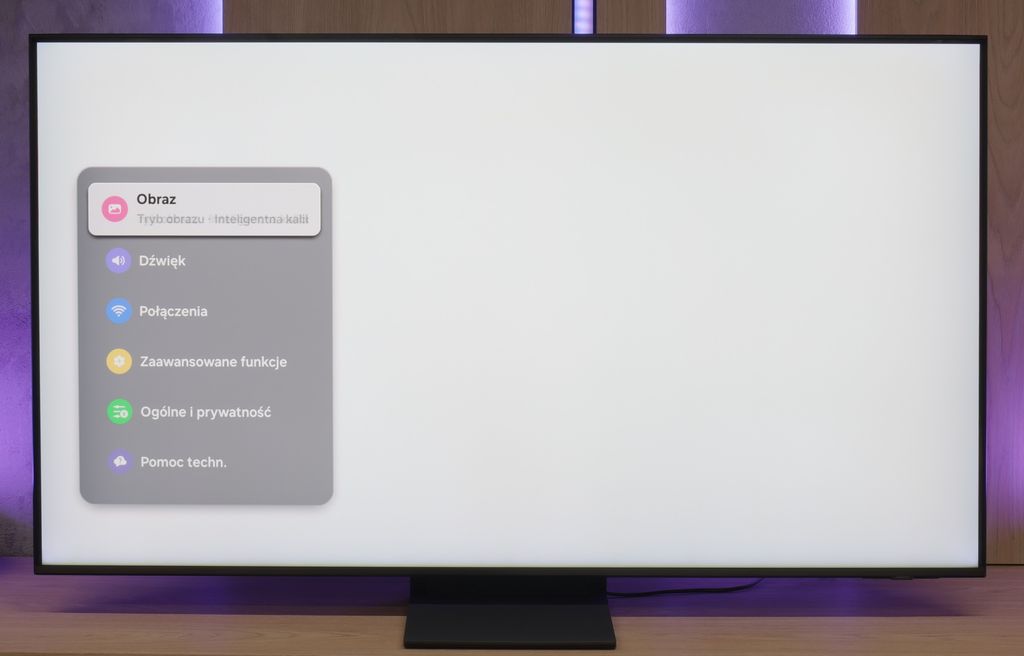




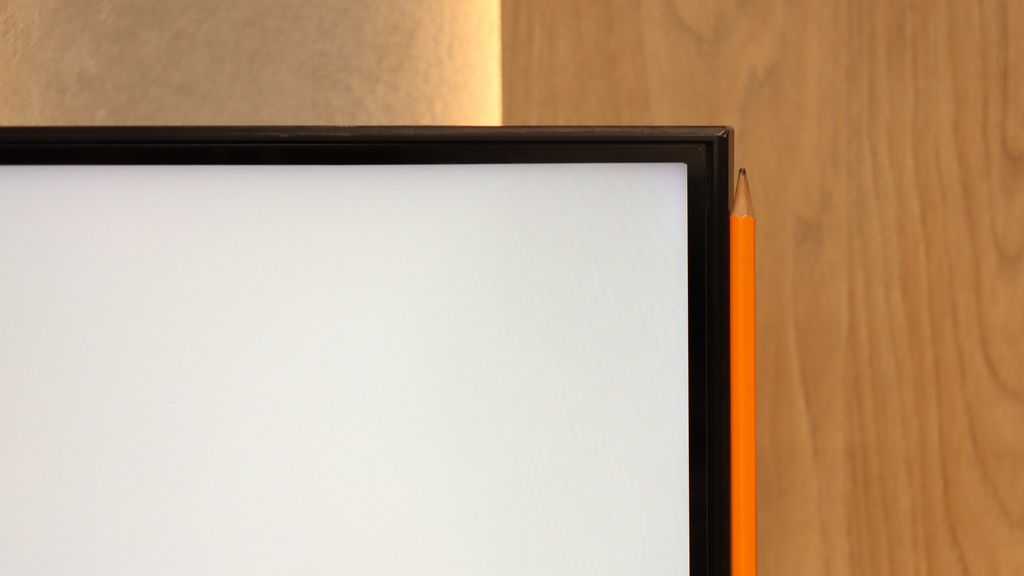


Contrast and black detail
6.2/10
4.7/10
Local dimming function: Yes, number of zones: 20 (1 x 20)
Local dimming function: No
Contrast:

Result
9,200:1

Result
7,000:1

Result
5,350:1

Result
5,700:1

Result
5,300:1

Result
2,850:1

Result
2,750:1

Result
3,300:1

Result
3,050:1

Result
2,750:1
Halo effect and black detail visibility:


The QN70F is equipped with a VA panel that offers a high native contrast – this is already a good starting point for black levels, especially during evening viewing. However, its capabilities do not theoretically end there. The television is branded as Neo QLED, which indicates the presence of Mini LED technology and a local dimming system. And indeed – the QN70F has this function. The problem is that we are not talking about classic local dimming with LEDs positioned directly behind the panel. Instead, edge lighting has been implemented with an overall dimming mechanism known as global dimming. The effect of this is that instead of selective brightness control in individual zones, the entire screen is slightly dimmed when a dark scene appears. In practice, this means that the contrast is average compared to Mini LED models that offer true local dimming. The black levels are not bad – thanks to the VA panel itself – but one cannot speak of precise light control like that provided by advanced systems with multiple zones. This raises the question: is the QN70F series really a Mini LED television, or just a marketing variation on the Q70 series? Looking at the technical aspects – it is hard to consider this model a full-fledged representative of this technology. But in everyday use, the black levels appear decent and for many people may be fully satisfactory.
The Samsung Q7F in the tested size of 55 inches has a VA panel, which immediately translates to decent native contrast. Values around 3000:1 may not be record-breaking, as we know that panels with more than double the contrast are currently being produced, but it still performs much better than IPS or ADS panels, where black quickly fades into shades of grey or navy blue. Unfortunately, we do not find typical local dimming zones here, but the manufacturer has included something akin to global dimming – that is, dimming the entire screen in relation to the content. The effect? In most scenes, black appears rather solid, although during night viewing sessions, we will still see that it more closely resembles dark navy or grey than true pitch black. Overall, it's okay, but without fireworks – it's not spectacular, but it's also not a disaster.
HDR effect quality
5.6/10
3.7/10
Luminance measurements in HDR:

Result
619 nit

Result
449 nit

Result
500 nit

Result
422 nit

Result
483 nit

Result
215 nit

Result
225 nit

Result
267 nit

Result
113 nit

Result
250 nit
Scene from the movie “Pan” (about 2800 nits)


Scene from the movie “Billy Lynn” (about 1100 nits)


Static HDR10


Dynamic: HDR10+
Dynamic: HDR10+


HDR luminance chart:
Samsung Q7F
HDR luminance
Samsung Neo QLED QN70F / QN74F / QN77F
HDR luminance
The QN70F is a television that can pleasantly surprise when it comes to brightness. In ideal testing conditions, it reaches up to 800 nits, which – for this price range – is a really solid figure. Of course, this result comes from measurement charts, so we decided to check how it performs in practice, with real films. Here, the television somewhat tempers its capabilities. In most tested scenes – for example, in "The Meg" – the actual HDR brightness hovered around 500 nits. This is still a decent result, allowing for enjoyment of HDR effects, although it is far from perfect. On the other hand, we have a QLED screen with a layer of quantum dots, which means very good colour reproduction capabilities. The colours are vibrant and saturated. The QN70F covers about 94% of the DCI-P3 colour space, and in the wider BT.2020 palette, it exceeds 75%, so in this respect, there is nothing to be ashamed of.
Unfortunately, the Samsung Q7F is not one of the brighter televisions, and this has a direct impact on the quality of HDR films. The peak brightness of the panel is just around 250 nits, which is definitely too low to speak of true cinematic experiences. In practice, the image in HDR content does not differ significantly from classic SDR, making it difficult to talk about any "wow effect" that usually accompanies us when watching such films. During tests of film scenes, the image simply looked dark, and the brightness almost always hovered around the aforementioned 250 nits. The worst performances were with shots that included small, intensely shining elements – the global dimming technique used reacted very aggressively in these cases, dimming the entire screen to maintain the effect of black. However, it is worth noting the presence of the QLED coating that expands the colour palette. For a budget QLED model, the Q7F performs quite decently here: the coverage of the DCI-P3 palette is about 93%, and BT.2020 reaches 70%. This means that, despite the low brightness, the colours can still look quite vivid and attractive.
Factory color reproduction
7/10
5/10


Factory Mode
After calibration
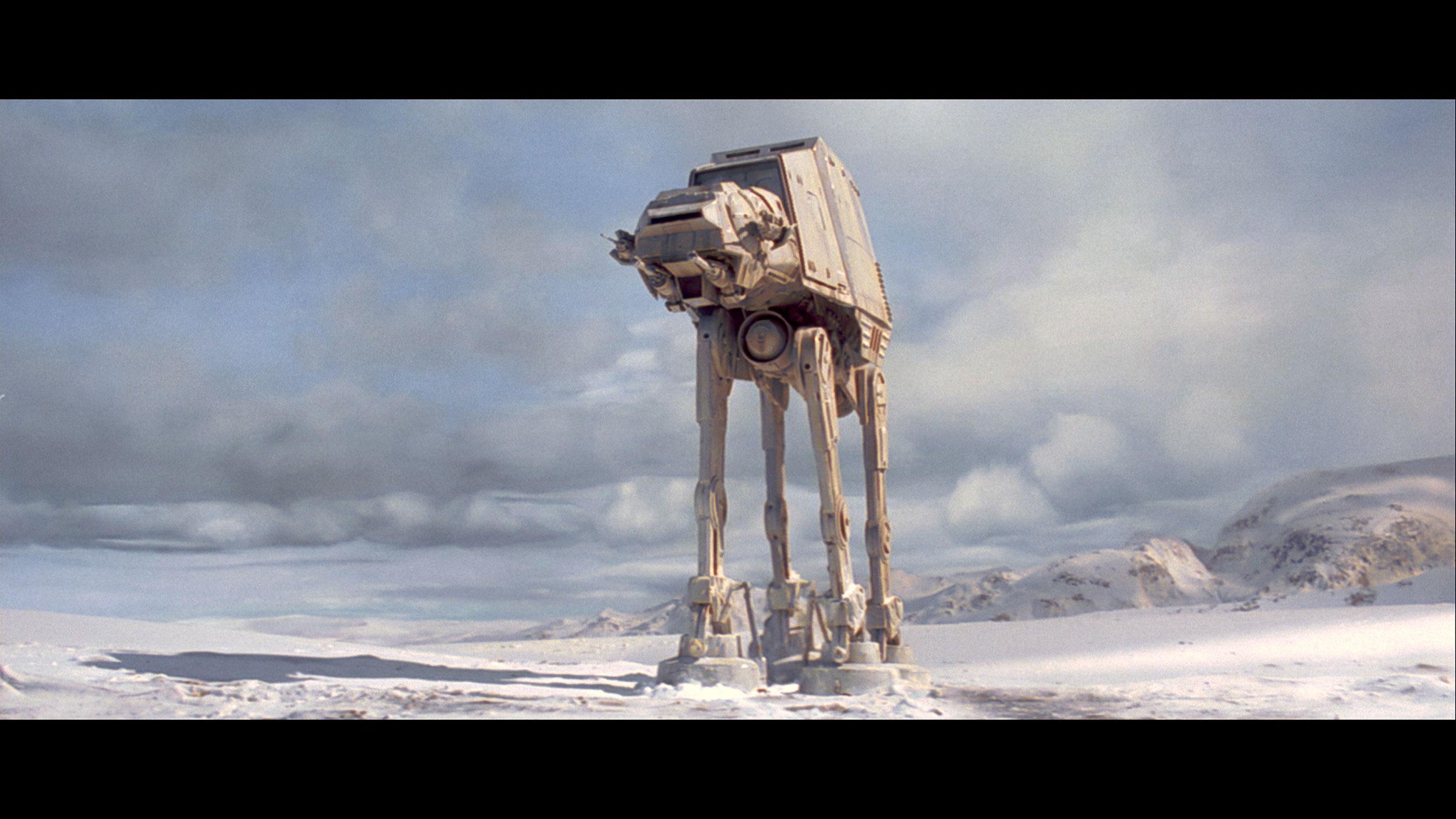
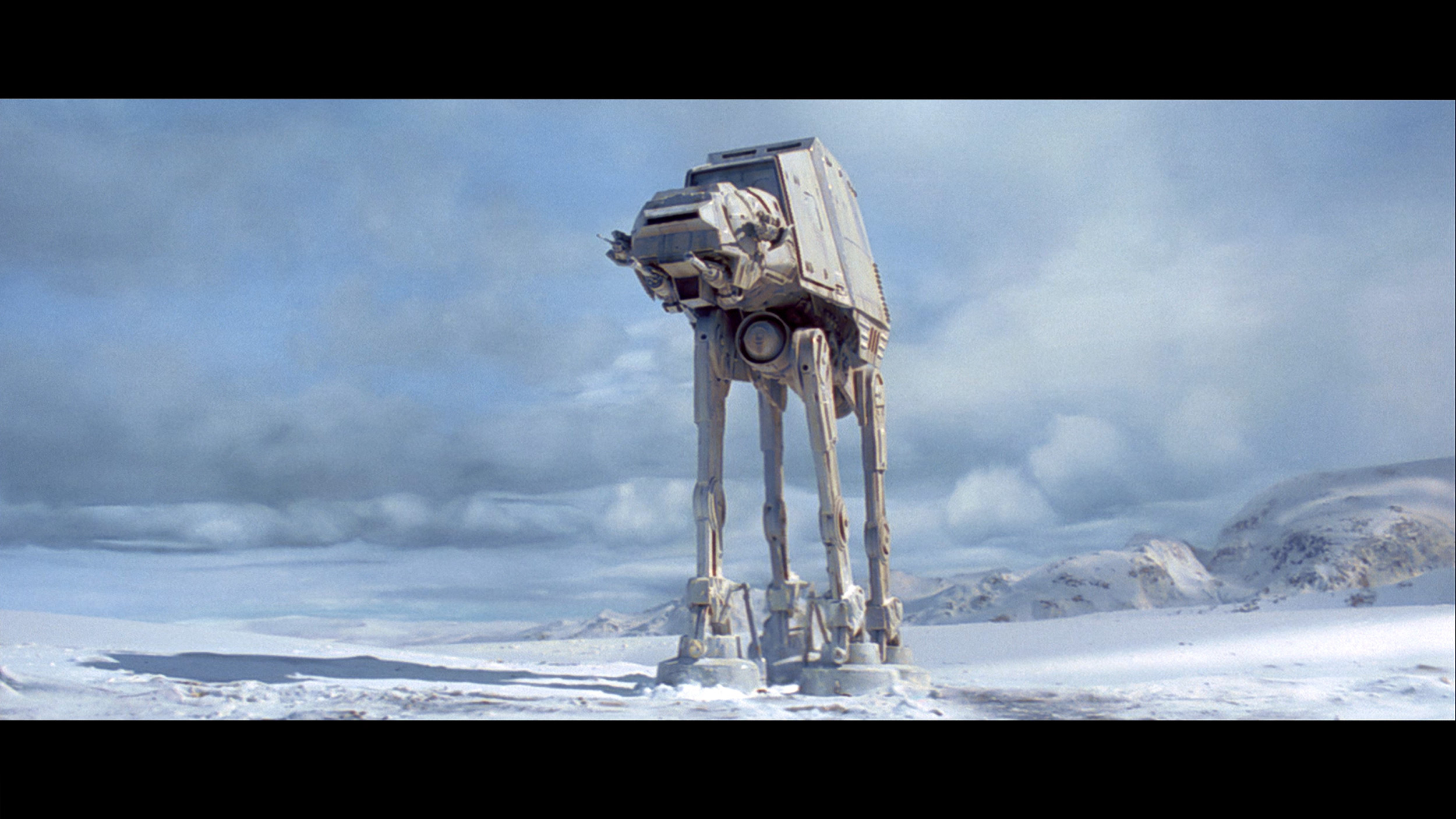
Factory Mode
After calibration
We tested the QN70F in its best default picture mode, which is Filmmaker Mode. I must admit that in this particular test unit, the factory settings performed quite well. The image was calm, natural, and despite minor deviations – pleasant to watch. The biggest flaw was a slight dominance of red in the white balance, which caused a slight pinkish hue across the entire scene. However, this was not a glaring defect – rather subtle and only noticeable when directly compared to a properly calibrated screen. A somewhat larger issue arose in the brightness characteristic. The television tends to underestimate the brightness of parts of the image that should be displayed more brightly. As a result, some details can appear slightly muted – not so much lost completely, but not resonating as clearly as they should. Nonetheless, as far as televisions in this category and in these settings are concerned – we consider the result a good starting point for further calibration.
The factory colour accuracy of the Samsung Q7F is certainly not one of its strong points. In Filmmaker mode, which theoretically should be the closest to neutral, the issue with white balance immediately stands out. There is too much red on the screen, while blue is lacking. The consequences of this are very easy to notice – white, instead of being neutral, takes on warm, almost slightly orange tones. In the long run, this makes the entire image look somewhat unnatural, and bright areas of the scene may seem unrealistic. The problems become even more evident in HDR content. The graphs show that the television has significant errors in the Color Checker palette, which translates to visible inaccuracies in the actual image. Practically, this means that the colours are not presented as they should be. The Q7F also heavily manipulates brightness; darker elements are overly boosted, losing their cinematic quality, while bright parts may appear dimmed. As a result, the image seems flattened, and contrast, instead of helping to bring out details, only highlights its own limitations. This is particularly frustrating in HDR material, where every detail matters. In scenes where there should be a subtle play of light and shadow, the Q7F either oversteps by brightening too much or conversely – suppresses elements that should draw the eye. This causes the image to lose its depth, and instead of cinematic realism, we have a rather simplified effect.
Color reproduction after calibration
8.5/10
7.6/10



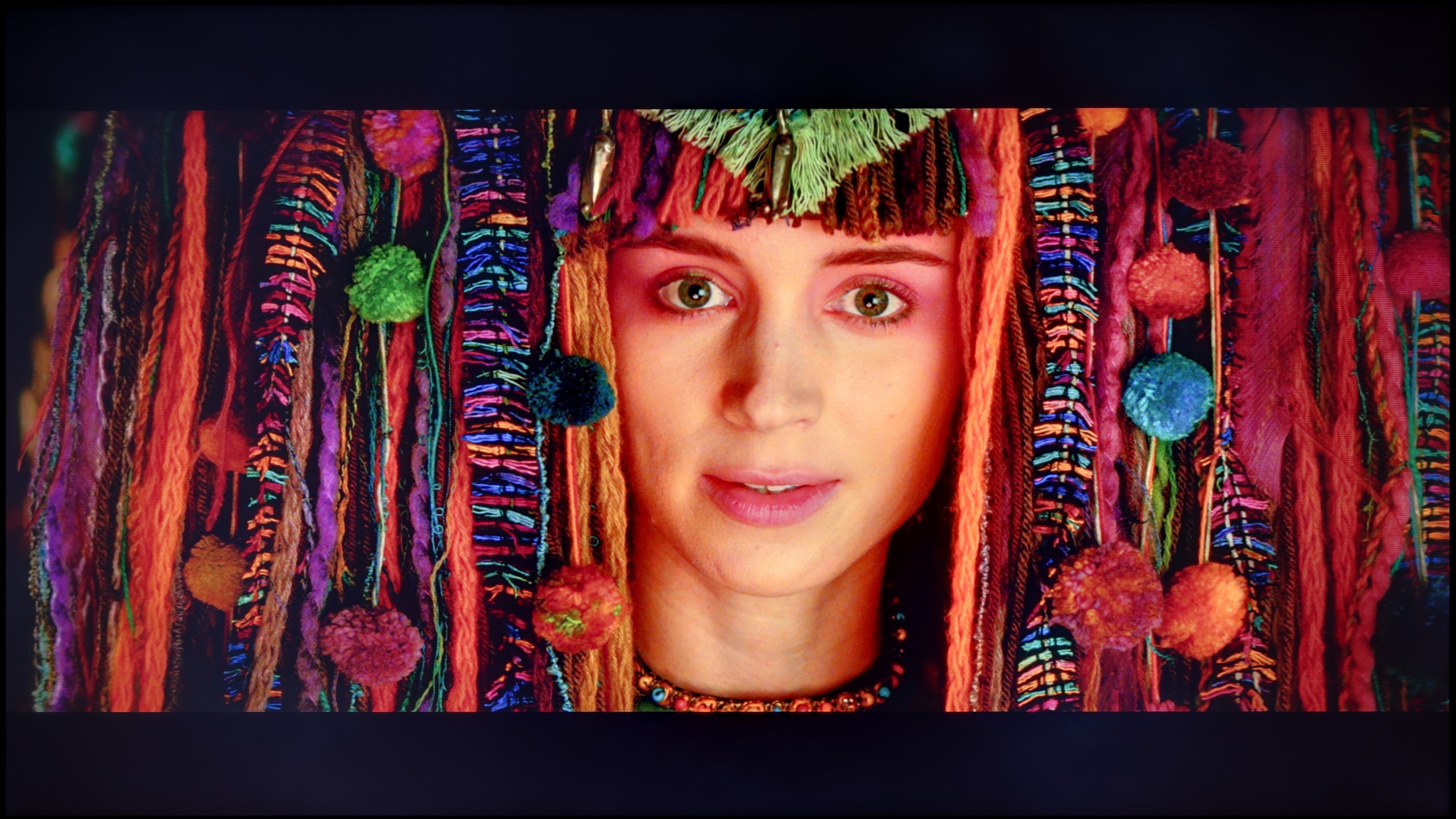
After calibration, the QN70F shows that it can offer a truly high level of colour reproduction. The white balance was nearly perfectly aligned, and the values in the Color Checker test dropped below level 3 – meaning below the threshold at which the average eye can perceive differences. The image looks natural, and the colours are faithfully rendered, without excessive saturation or the coolness known from factory settings. It must be admitted that Samsung provides very extensive calibration options – not only for enthusiasts but also for professionals. The QN70F takes advantage of this potential and, after proper adjustment, can come close to significantly more expensive models in terms of colour accuracy. The only thing that can still be nitpicked is the brightness characteristic. There is still a tendency to lighten the smallest areas of the image – particularly those that should remain darker. However, this is a design feature of this model, not a calibration error. Despite this, the final effect definitely deserves recognition.
After professional calibration, we managed to bring the Q7F into order – at least in terms of SDR content. The picture in this mode looks really good: the white balance has been set correctly, the colours appear natural, and errors in the colour palette have dropped to levels that are practically invisible to the eye. Gamma behaves exemplary, and the only minor drawback is a slight lightening of smaller elements, which results from the lack of local dimming. For everyday watching of television or films in standard quality, the Q7F performs surprisingly well.
It was significantly harder to tame HDR content. Despite adjusting the white balance, the television still heavily manipulates brightness, causing scenes to sometimes look unnatural – what should be subtly darker can be overly brightened, and bright areas of the picture can occasionally appear dimmed. The end result is better than in factory settings, but it is evident that the structural limitations of the Q7F do not allow for the full potential of HDR materials to be fully realised.
Smoothness of tonal transitions
9/10
9/10


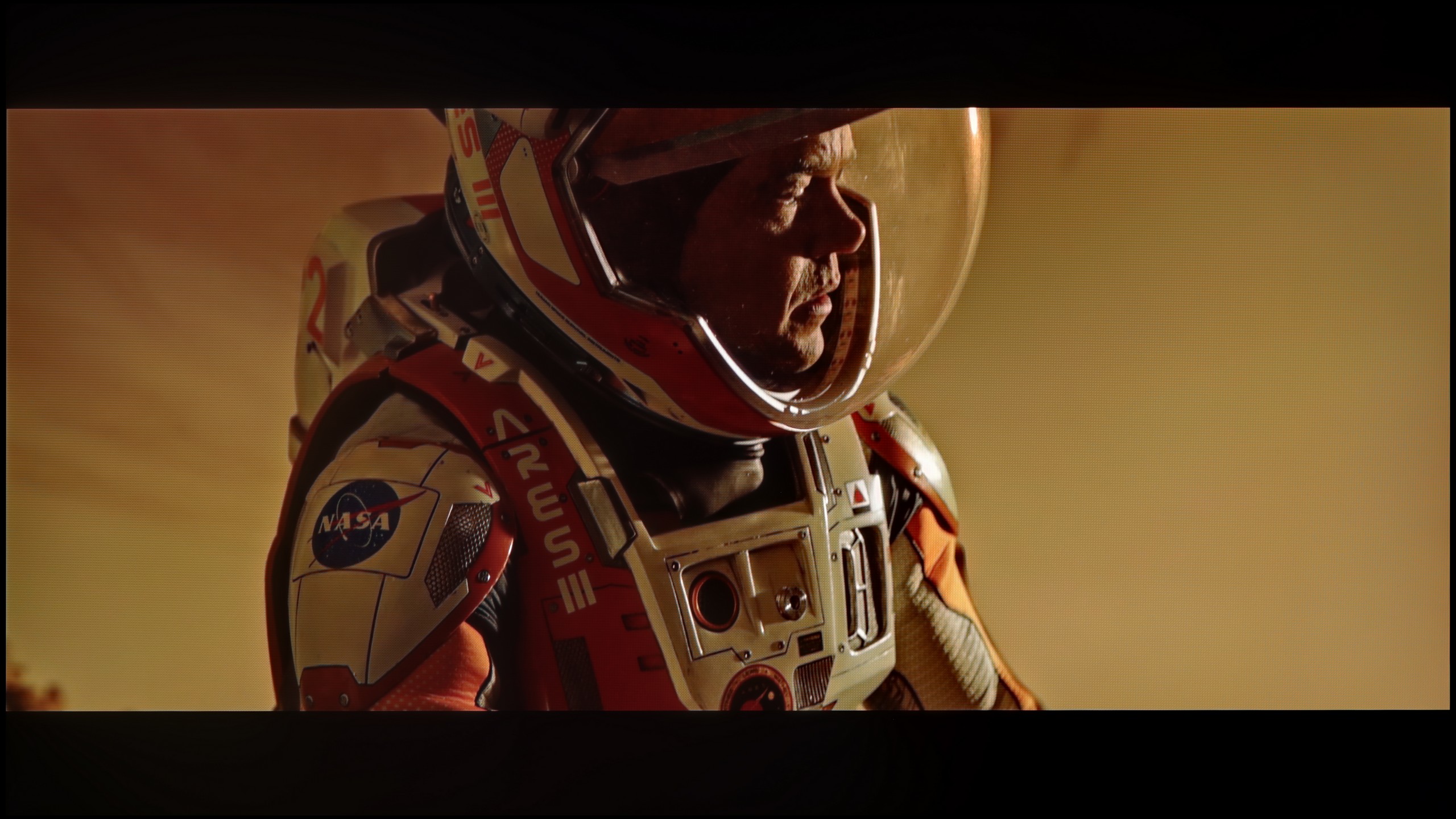






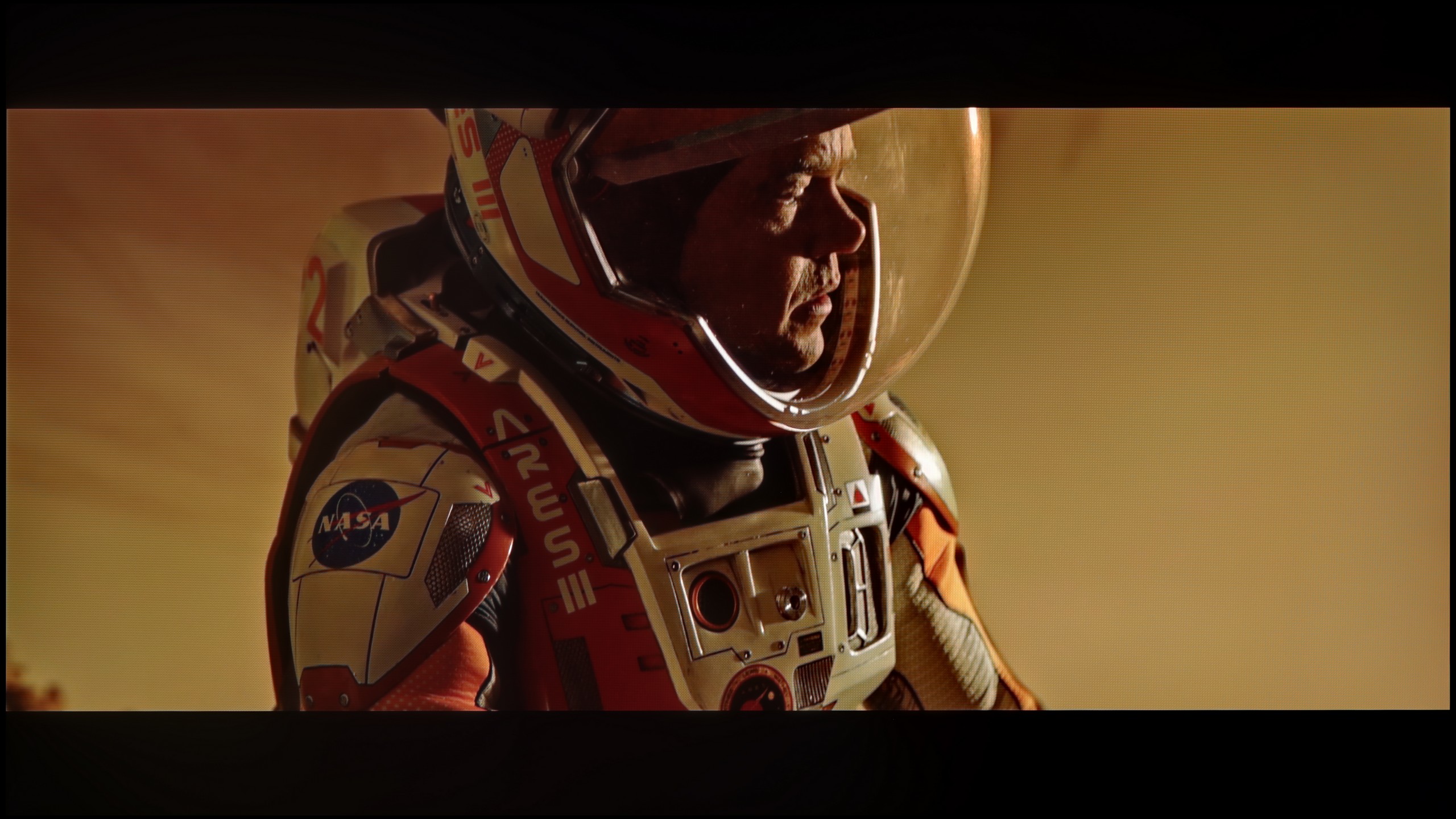


In terms of the fluidity of tonal transitions, the QN70F performs really well. Gradients are smooth, and colours blend into each other without obvious thresholds or banding. Even in more difficult movie scenes – particularly those that are very dark – any possible imperfections are minimal and you really have to make an effort to notice them. In regular viewing, most users should not encounter any issues with colour merging. The image looks clean and coherent, without artificial smoothing or distortions. This is another aspect in which the QN70F pleasantly surprises.
The fluidity of tonal transitions in the Q7F is really quite good. The gradients are smooth, without strong stair-stepping or artificial divisions that can be quite noticeable in cheaper televisions. Even in more challenging scenes, such as the one from The Revenant or the red shot with the actor swimming in water, the image maintained quality and simply looked good. If someone were to look very closely, they might notice slight imperfections in extremely demanding moments, but they are subtle enough that most people won't even notice them. For this price range, the Q7F performs surprisingly solidly in terms of gradation, and it's hard to find anything significant to criticise.
Image scaling and smoothness of tonal transitions
6.9/10
5/10
Smooth transition function
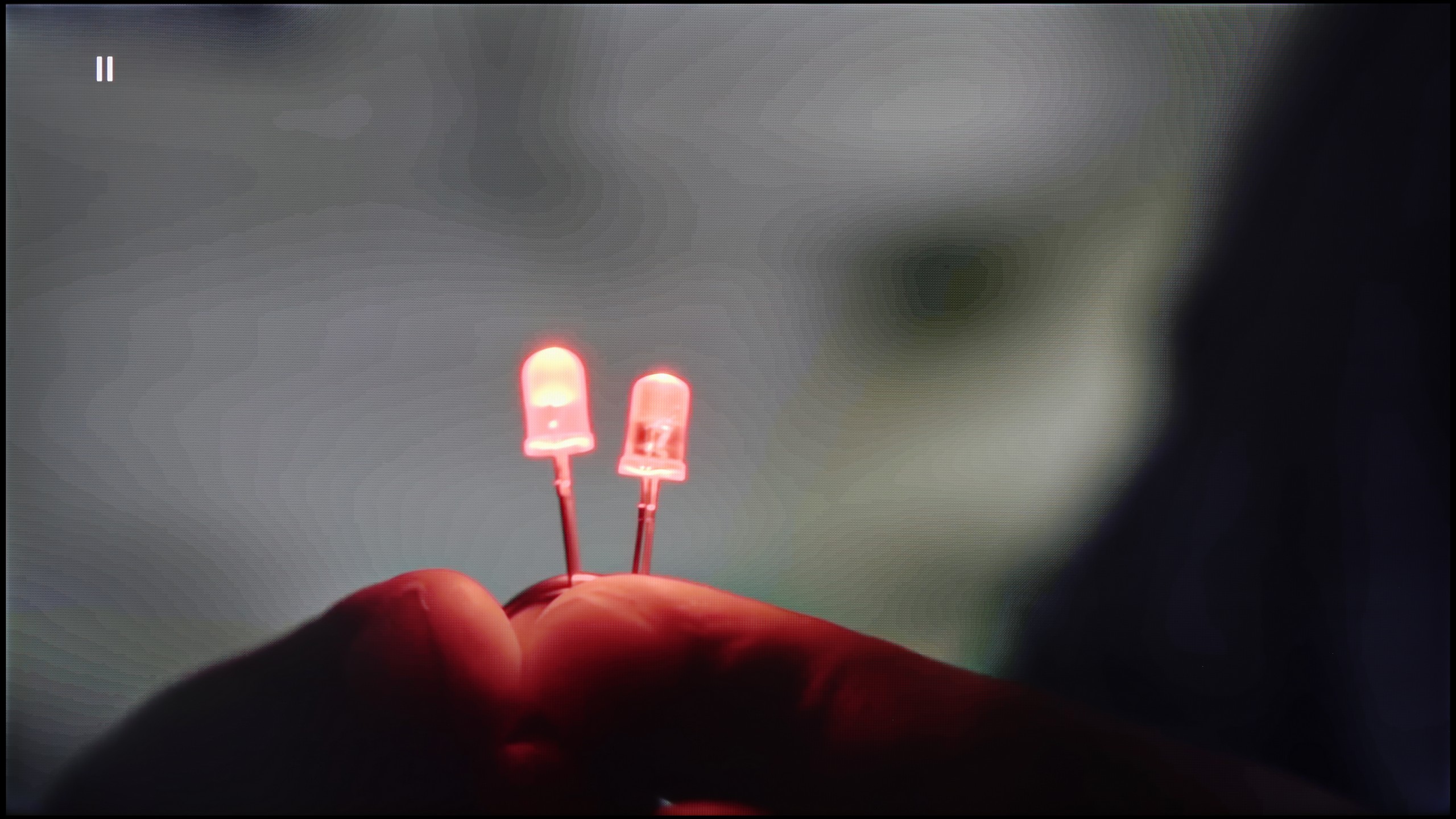
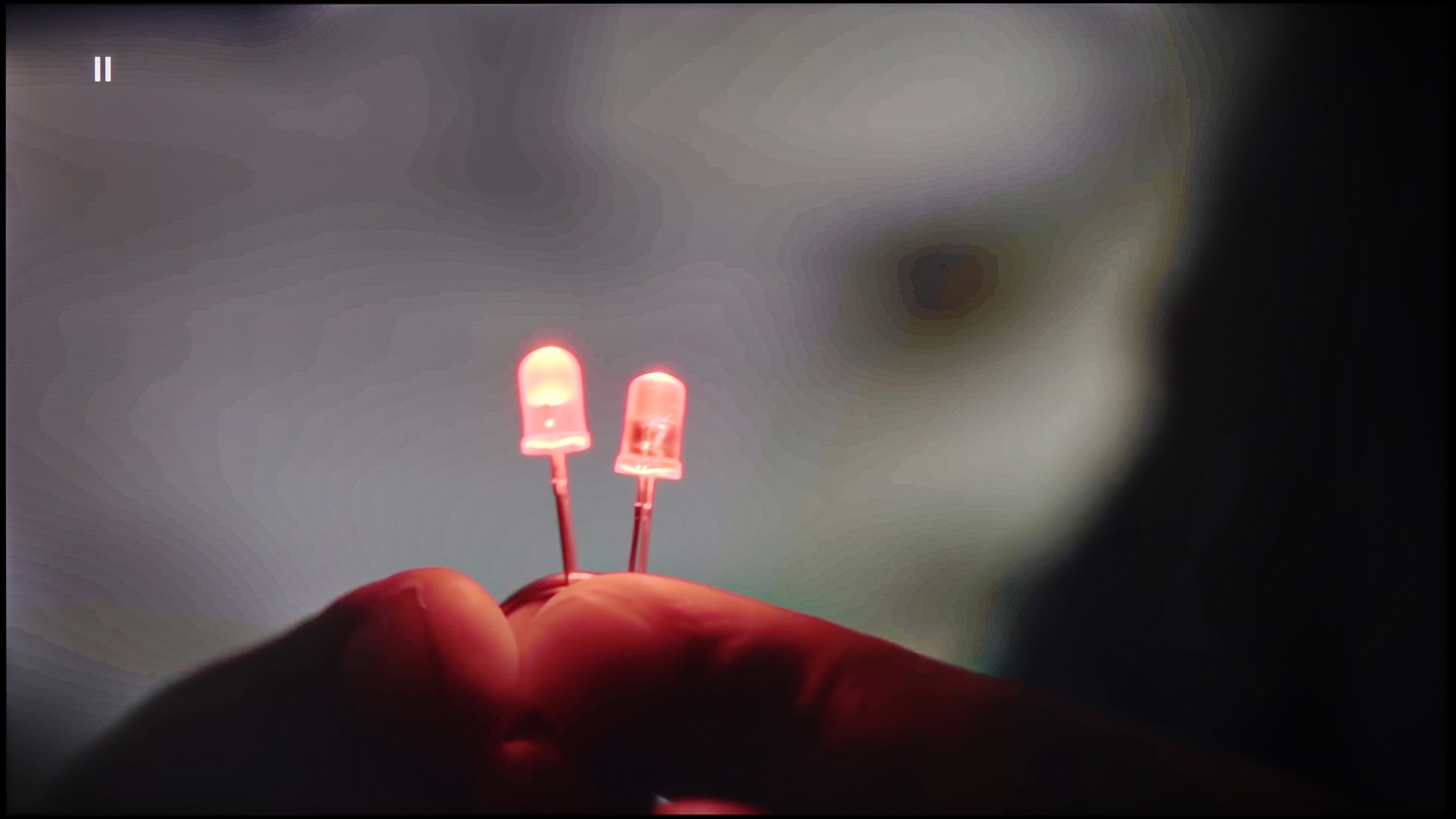
Image without overscan on the SD signal


Samsung QN70F offers a distortion reduction feature that enhances the smoothness of tonal transitions. In "Standard" mode, it works quite well – it smooths out problematic transitions without significantly interfering with the structure of the image. Film grain is somewhat reduced, but details such as texture and skin structure remain visible. The "High" mode is much more aggressive. The smoothing is stronger, but it comes at the cost of a noticeable loss of detail. Therefore, in practice, we recommend sticking with the "Standard" setting or completely turning this function off. The improvement in gradation may be less spectacular, but the image retains more naturalness.
When it comes to scaling low-quality content, the QN70F performs very well. Tests with lower resolution images were really very good. Despite slight edge ringing, everything looks clean and clear, even if the original content was very poor. It’s just a pity that the television has an issue with overscan, which cannot be completely turned off. As a result, images with very low resolution may be slightly cropped, which is mainly noticeable on subtitles or interfaces.
Upscaling and digital image processing on the Q7F is a bit of a sine wave. On one hand, we have really nice upscaling – weaker sources look better than one might expect. The image becomes clearer, sharper, and even older films or terrestrial television perform adequately. Samsung has been strong in this area for years, and the Q7F confirms that. On the other hand… there are some issues. The television has a problem with overscan – part of the image is simply cut off, and it doesn't look very elegant. Additionally, we were let down by a feature called "noise reduction", which should improve the smoothness of tonal transitions in weaker materials. In other Samsungs, it works relatively well, but here it makes practically no difference – the banding in gradients is still there. It's a bit of a shame, as one could have expected more from a model that is aimed at users looking for a display for SDR content.
Blur and motion smoothness
7.5/10
4/10
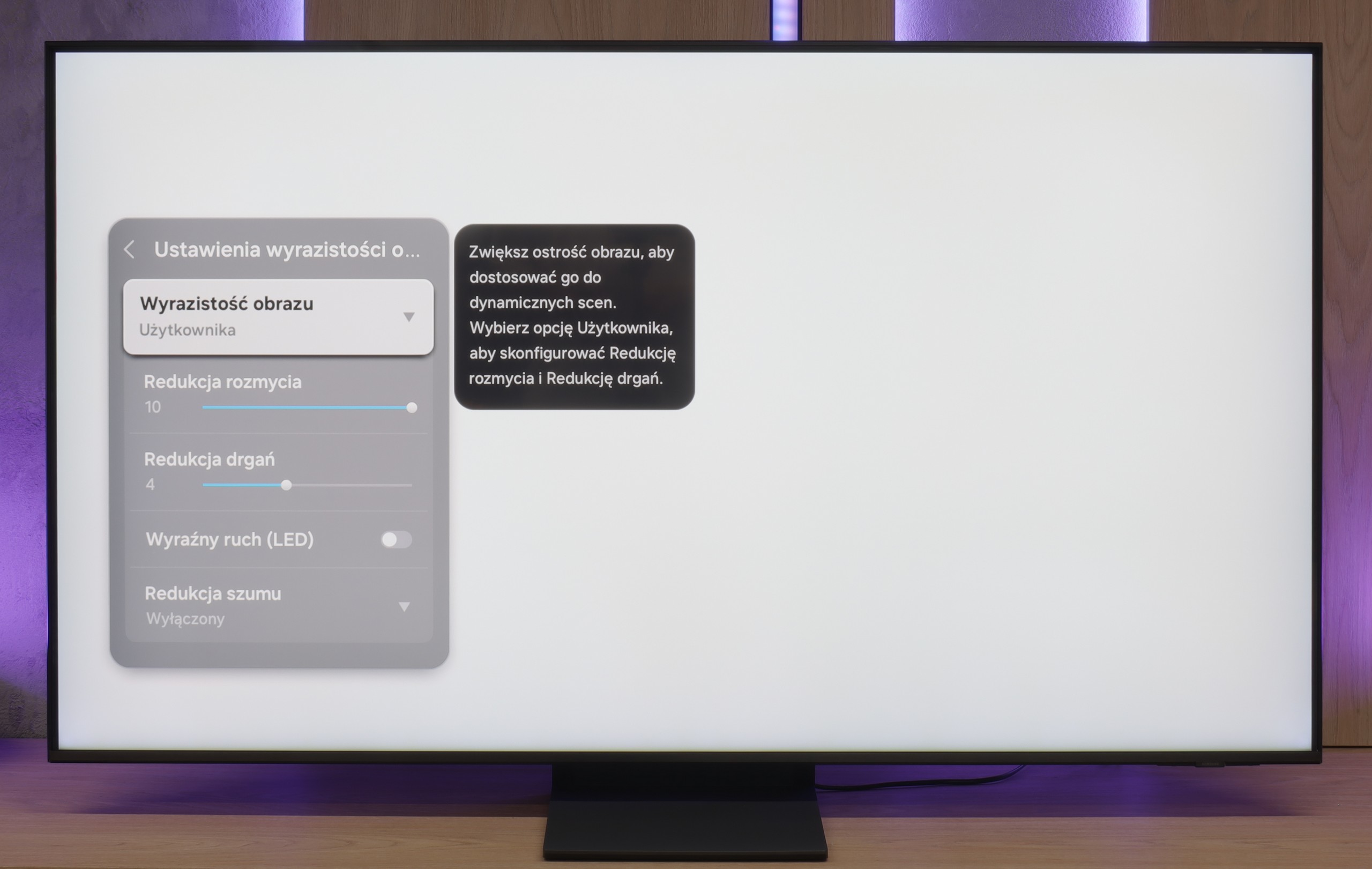
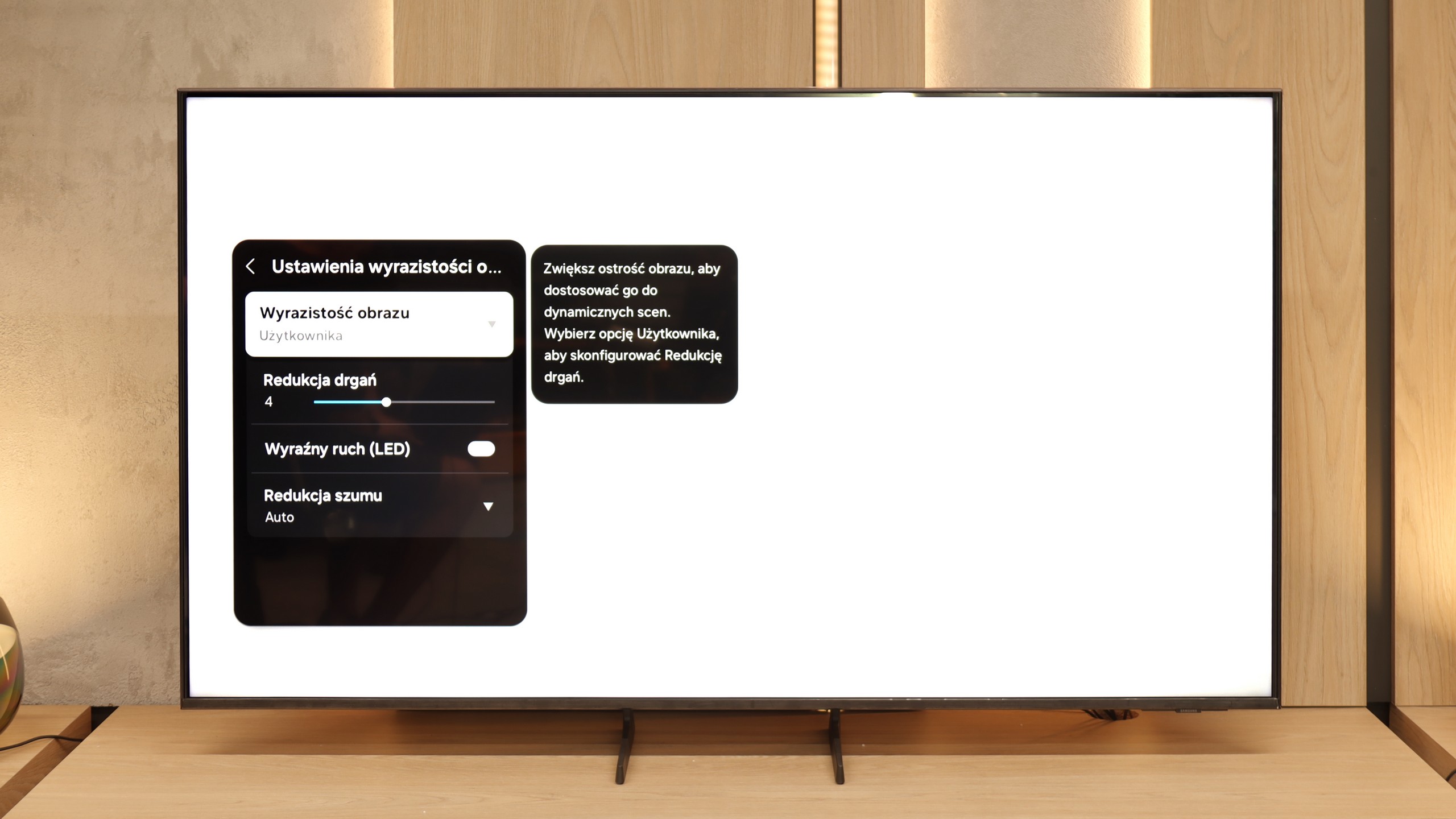
Blur (native resolution, maximum refresh rate):

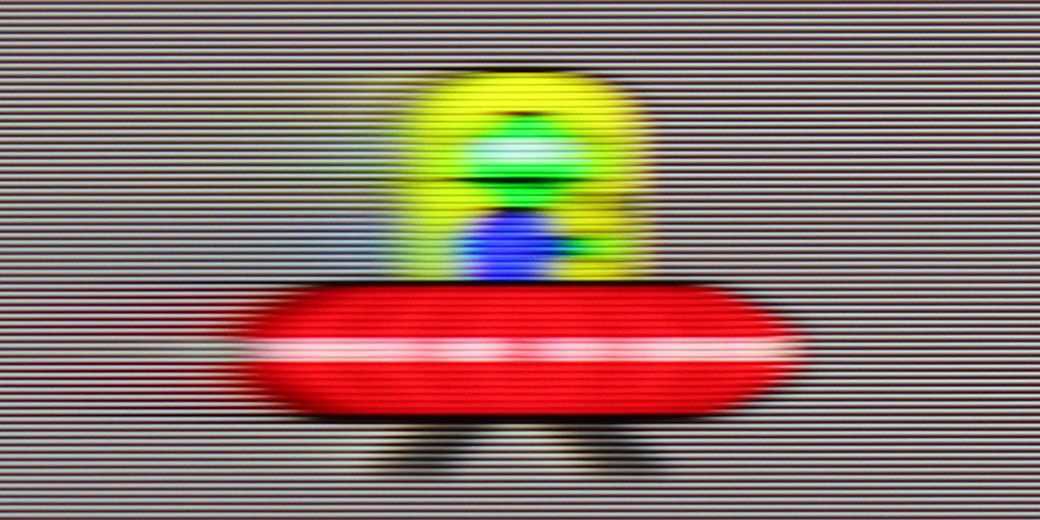




Blur (BFI function enabled):
Image flickers in this mode
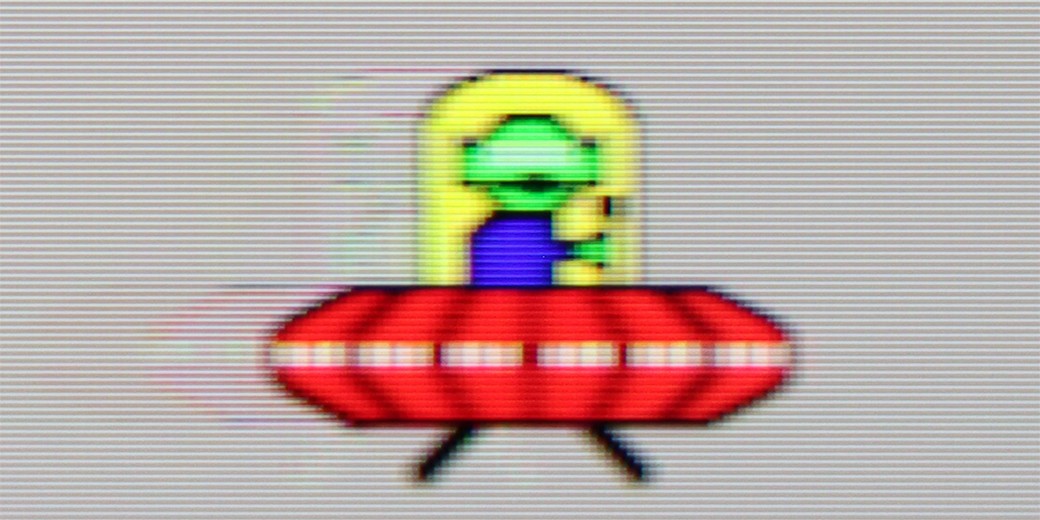


Image flickers in this mode
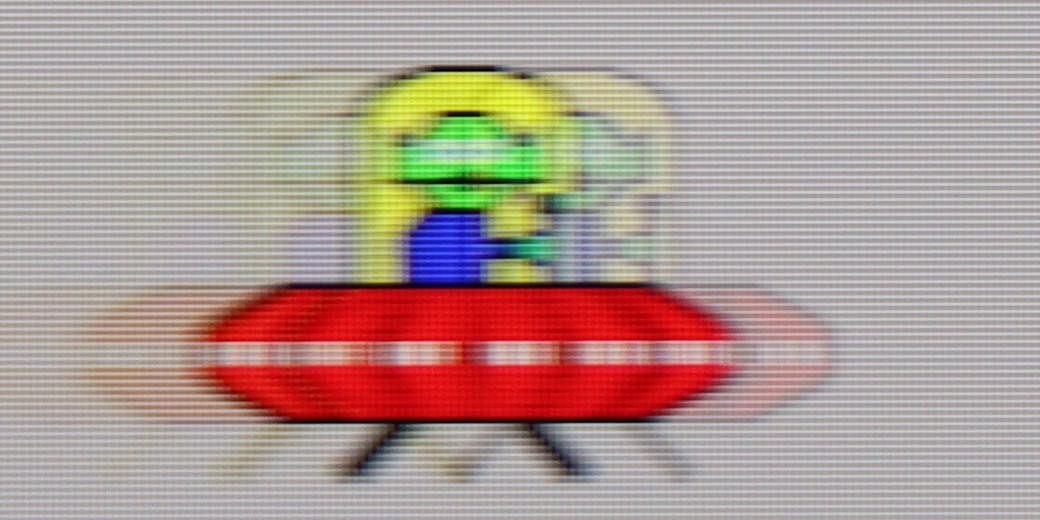
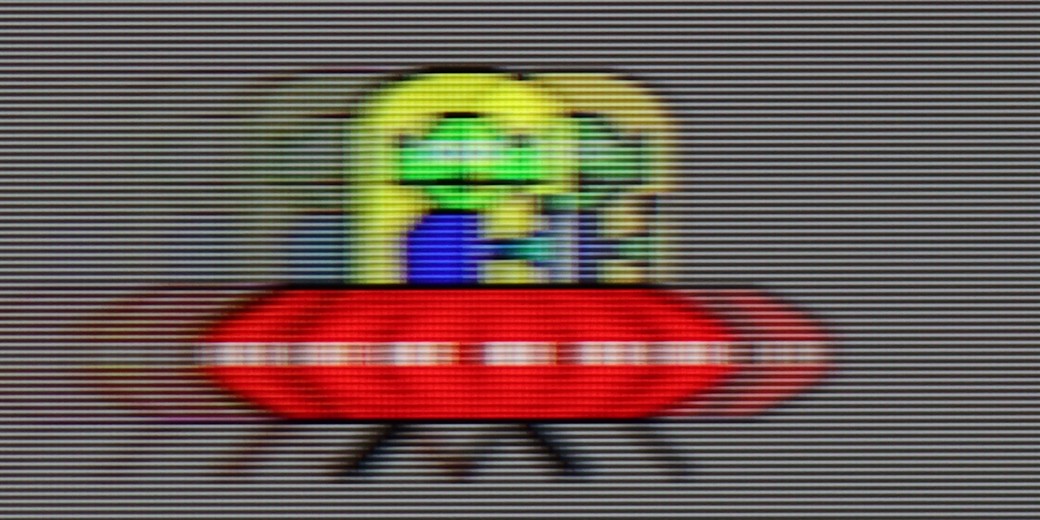
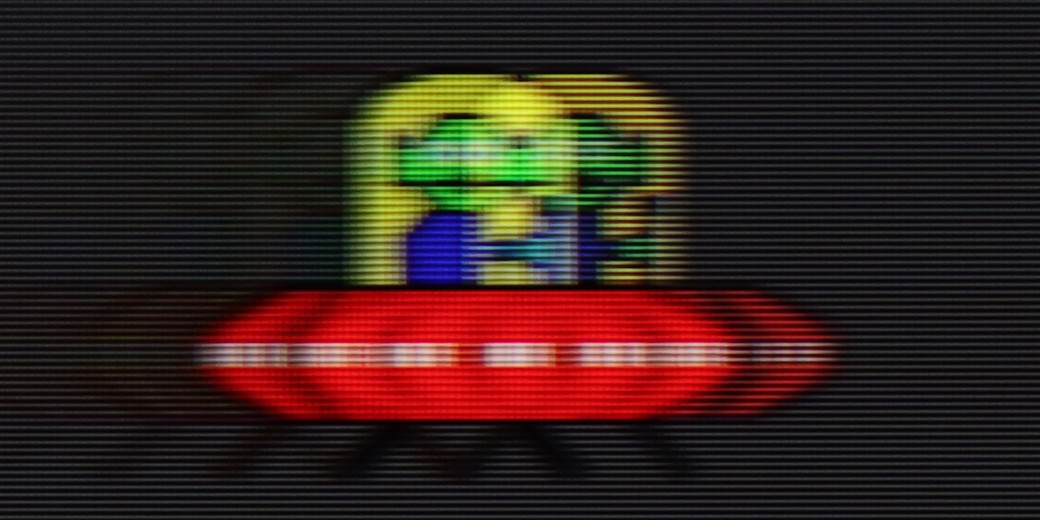
Smużenie (4K 144Hz):

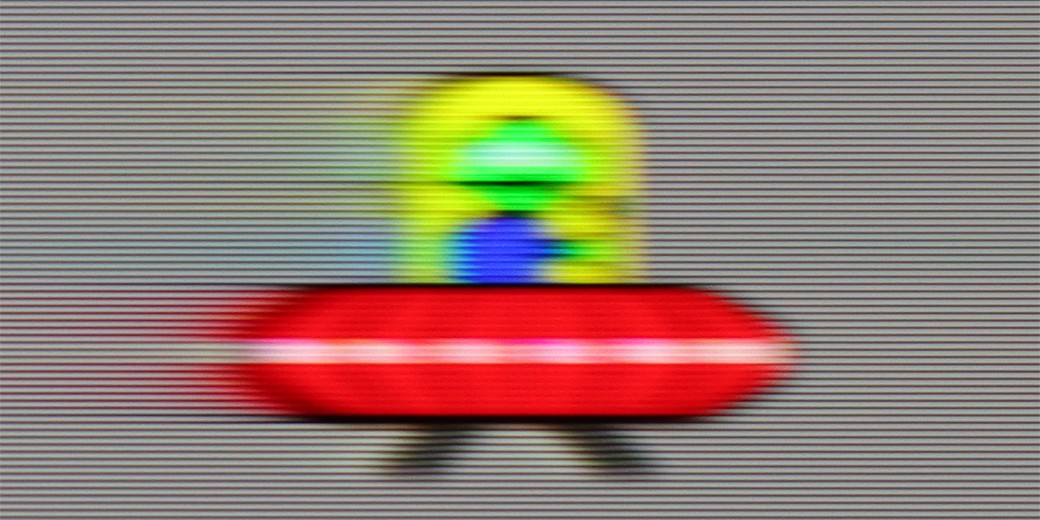

Smużenie ():
The QN70F is a television with a refresh rate of 144 Hz, which in itself places it among the top when it comes to image fluidity. Whether we are watching dynamic sports broadcasts or playing on a console – the picture looks very good. There is no sense of stuttering, choppiness, or the typical "tearing" associated with weaker models during fast motion. Samsung also allows you to adjust the fluidity to your own preferences. In the picture clarity settings, we find options such as blur reduction and judder reduction – each of which we can adjust independently. This is especially useful when watching content with a lower frame rate and wanting to give it a smoother, more theatrical character – or conversely, to maintain the natural cinematic "feel" of 24 frames.
Ghosting and motion smoothness in the Q7F are probably the most budget-friendly elements of this television. The 60 Hz panel makes itself known, with noticeable ghosting, especially in dynamic scenes, and it's rather difficult to regard this model as equipment designed for watching sports or playing fast-paced games. In tests with the little green man, a long trail was left behind, similarly to how a ball in a football match would leave streaks.
On the plus side, the presence of motion smoothing must be acknowledged. In films, it actually makes a difference – especially since most material is recorded at 24 frames per second. Here we can decide whether we prefer a more "cinematic" image, with slight judder typical of cinema, or a smoother, more "television" approach. This part works quite well and helps to improve the viewing experience for series and films.
Console compatibility and gaming features
8.2/10
3.3/10
- ALLM
- VRR
- VRR range48 - 144Hz
- Dolby Vision Game Mode
- Correct implementation of HGIG
- 1080p@120Hz
- 1440p@120Hz
- 4K@120Hz
- Game bar
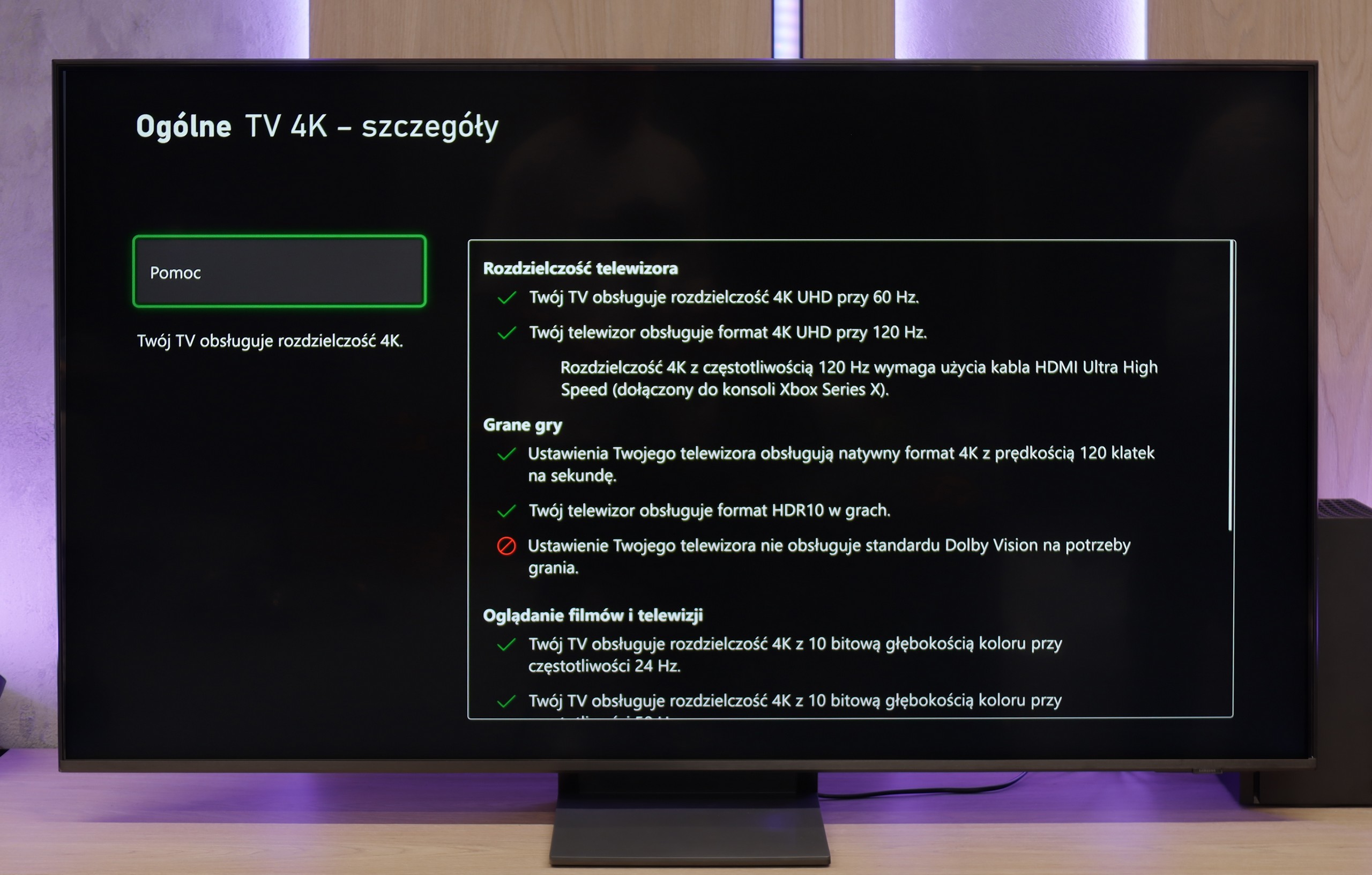
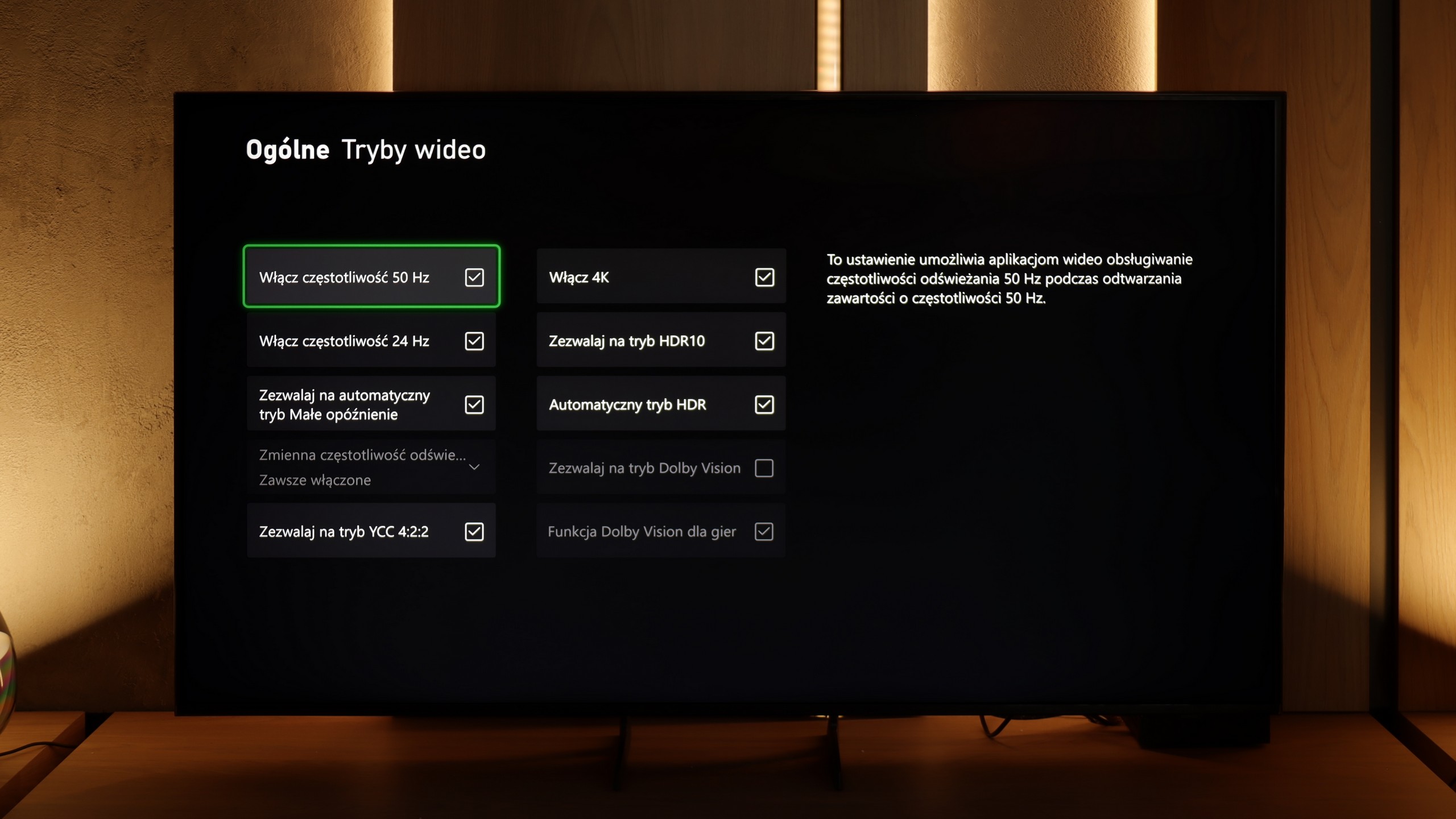
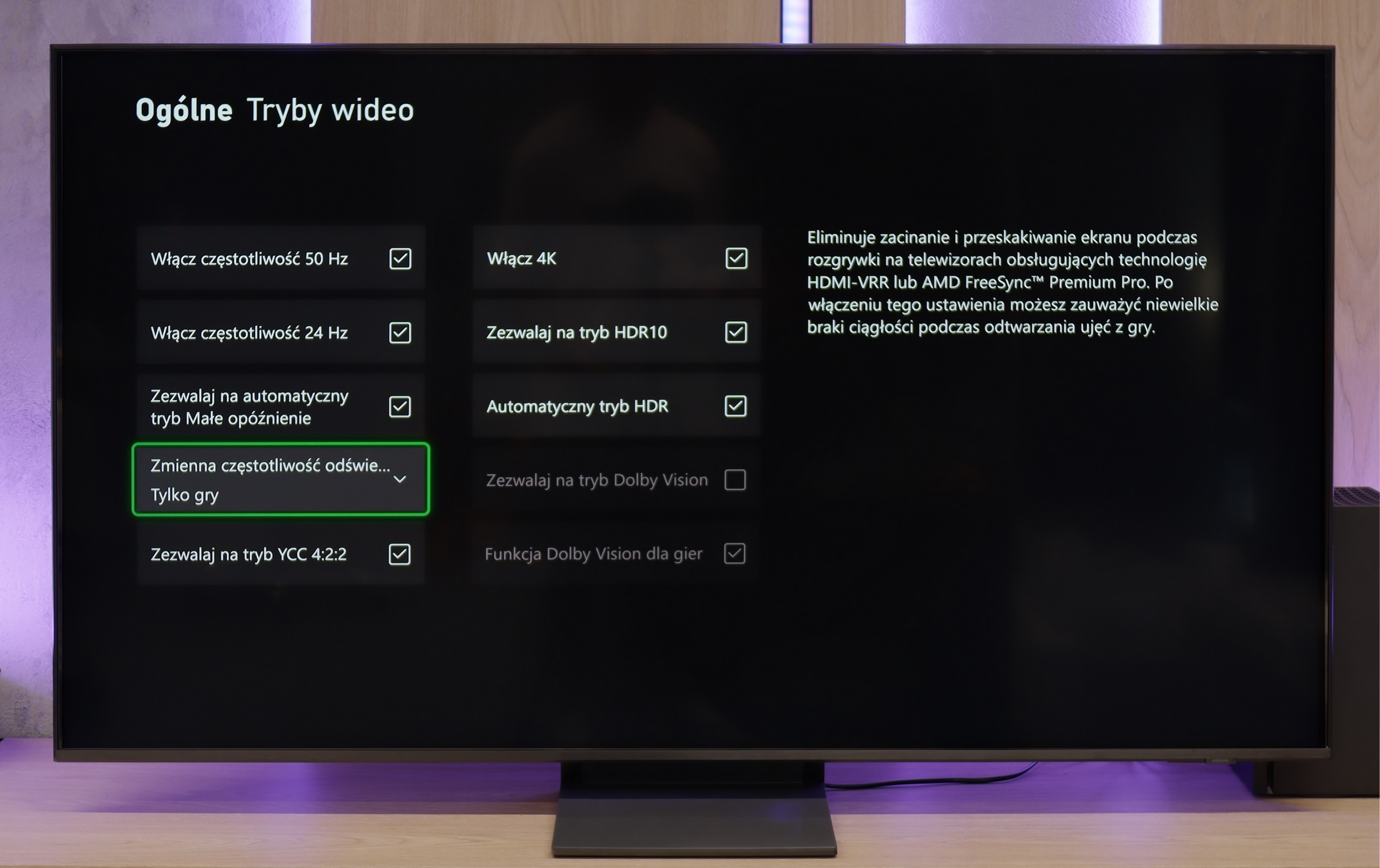
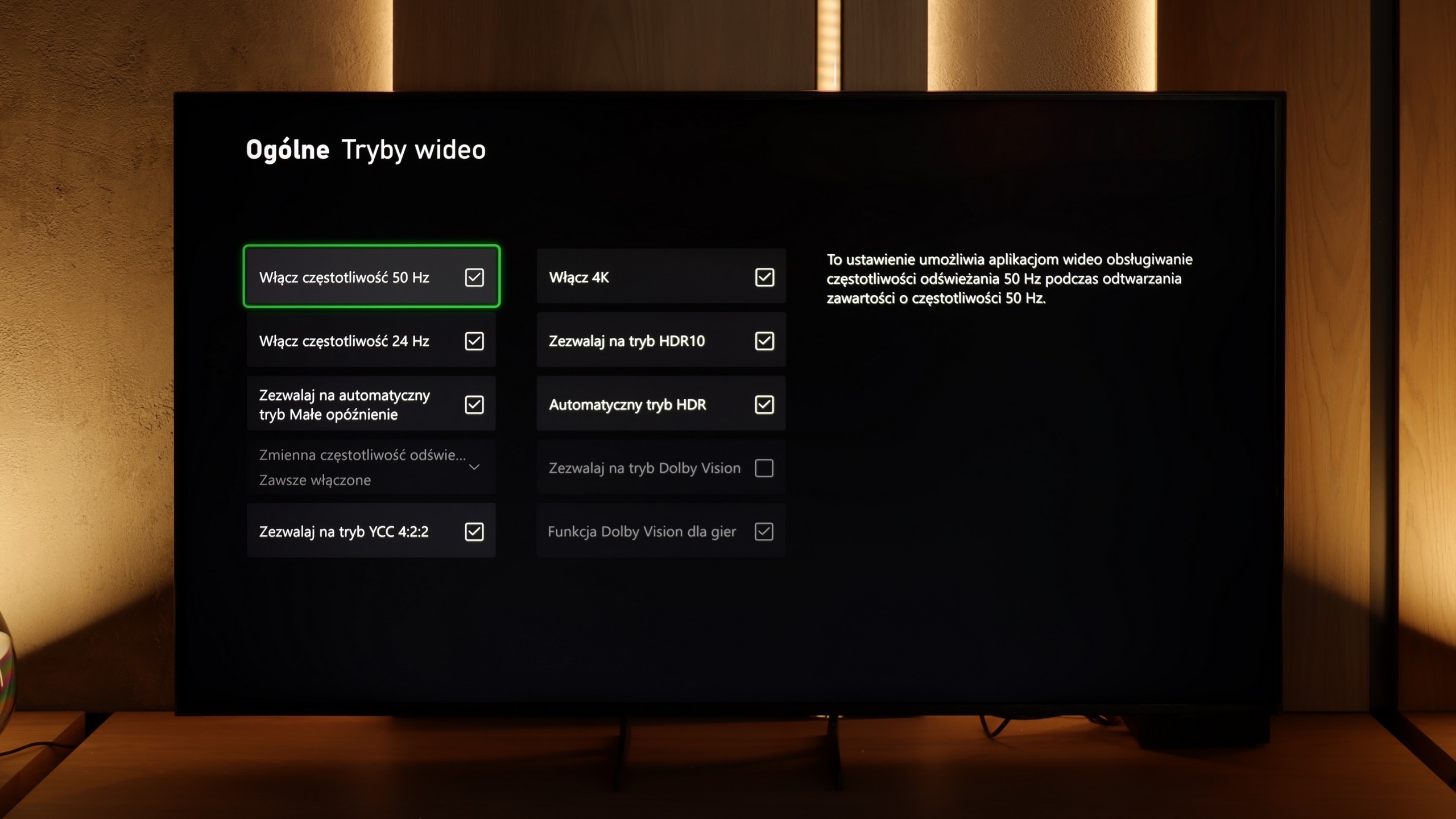




The Samsung QN70F is truly a solid choice for gamers. Here, we find as many as four HDMI 2.1 ports with full bandwidth of 48 Gbps, meaning full support for gaming in 4K at a refresh rate of 144 Hz. Additionally, it includes all the essential features we expect today: automatic game mode (ALLM), variable refresh rate (VRR), and a very well-designed, intuitive Game Bar showing information about mode, resolution, and frame rate.
Also noteworthy is the Game Motion Plus feature, which allows artificial frames to be added to games running at 60 fps or less. This works surprisingly well and in many titles – particularly those where consoles struggle to maintain a stable framerate – it improves the fluidity of gameplay without significant delay.
Unfortunately, there are some drawbacks. The lack of support for Dolby Vision mode is not surprising – it’s a standard with Samsung. However, the absence of the HGiG feature is much more disappointing. Worse still, it was removed with a software update, which may leave users who previously relied on it quite puzzled. Without HGiG, it is impossible to manually set the maximum HDR brightness from the console, resulting in some games appearing slightly washed out – especially if the television misinterprets the tonal range. Why Samsung, a brand that has set standards for gaming features for years, decided to take such a step is hard to say. At the time of writing this review, the tested television was running on software version 1110 – and frankly, if you care about full support for gamers, it’s better to hold off on updates for the time being.
Features for gamers in the Samsung Q7F is a topic that evokes quite a lot of mixed feelings. On the one hand – no sensible person expected miracles here, as it is after all a 60 Hz television and it was clear from the start that it would not be a device for squeezing the maximum out of a console or PC. On the other hand, since the manufacturer promised specific solutions in promotional materials, it is natural that we wanted to see them in practice. At the outset, it’s quite decent. The automatic game mode (ALLM) works, so there’s no need to manually fiddle with the settings; the console automatically switches the television to low-latency mode. Additionally, we have the Game Bar, which looks impressive and allows you to check a few basic parameters without leaving the game. And this is where the good news ends.
The biggest problem with the Q7F is VRR, or rather its absence. Yes, an appropriate icon appears in the menu, and you can even see it in the Game Bar, but throughout the entire test, the feature remained inactive and could not be enabled in any way. The situation with HGiG is even more painful; this option was indeed available at the beginning, but after a software update, it completely vanished, which is simply unprofessional. Therefore, the Q7F is only suited for the absolute basics. Of course, you can turn on the console, play some calmer titles, and enjoy low input lag, but if someone is counting on more advanced features that the manufacturer promised, they will be disappointed. This is not a television to buy with gaming in mind, and it's better to be aware of that before making a purchase.
Input lag
10/10
10/10
SDR
HDR
Dolby Vision
QN70F does not disappoint in terms of response time either. For 120 Hz materials, the input lag hovers around 8 ms, which can be considered a very good result – especially in the context of online competition or dynamic action games. The screen responds to the movements of the controller almost instantaneously, with no noticeable delay. As a result, the gameplay is smooth and comfortable, even in more demanding titles. In this category, Samsung still maintains a high standard, and it is hard to find anything that could raise objections.
Input lag on the Samsung Q7F is really good for a television with a 60 Hz panel. Measurements showed values below 12 ms, which means that for regular gaming on a console, this model is more than sufficient. Of course, it is not on the level of high-end 120 Hz screens, which can go as low as 6–7 ms, but in everyday practice, it is hard to talk about noticeable delay. In this respect, the Q7F does not fall behind its competitors in its segment and can easily be considered a safe choice for casual or sports gaming. At least in this regard.
Compatibility with PC
8.2/10
6/10
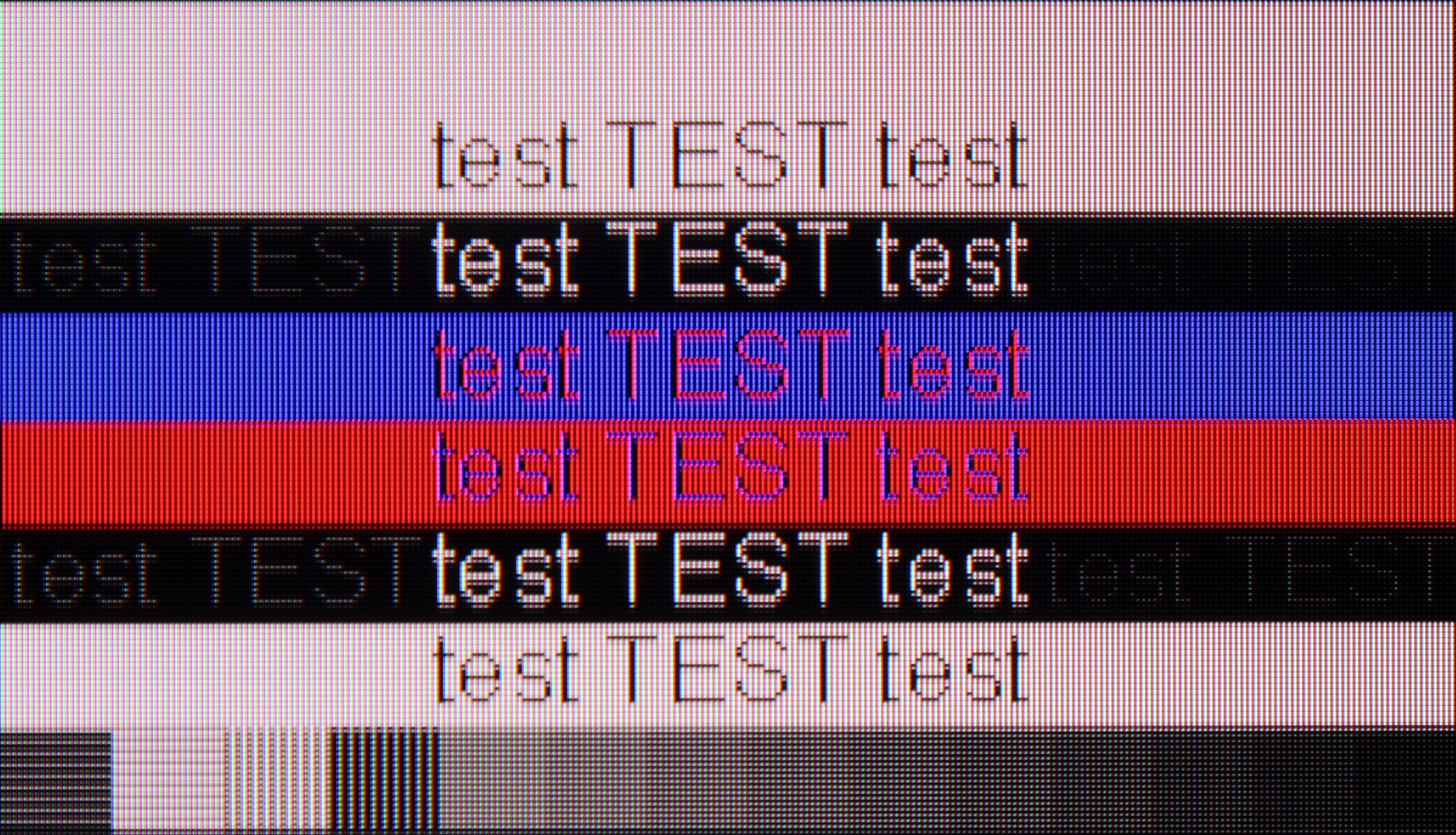
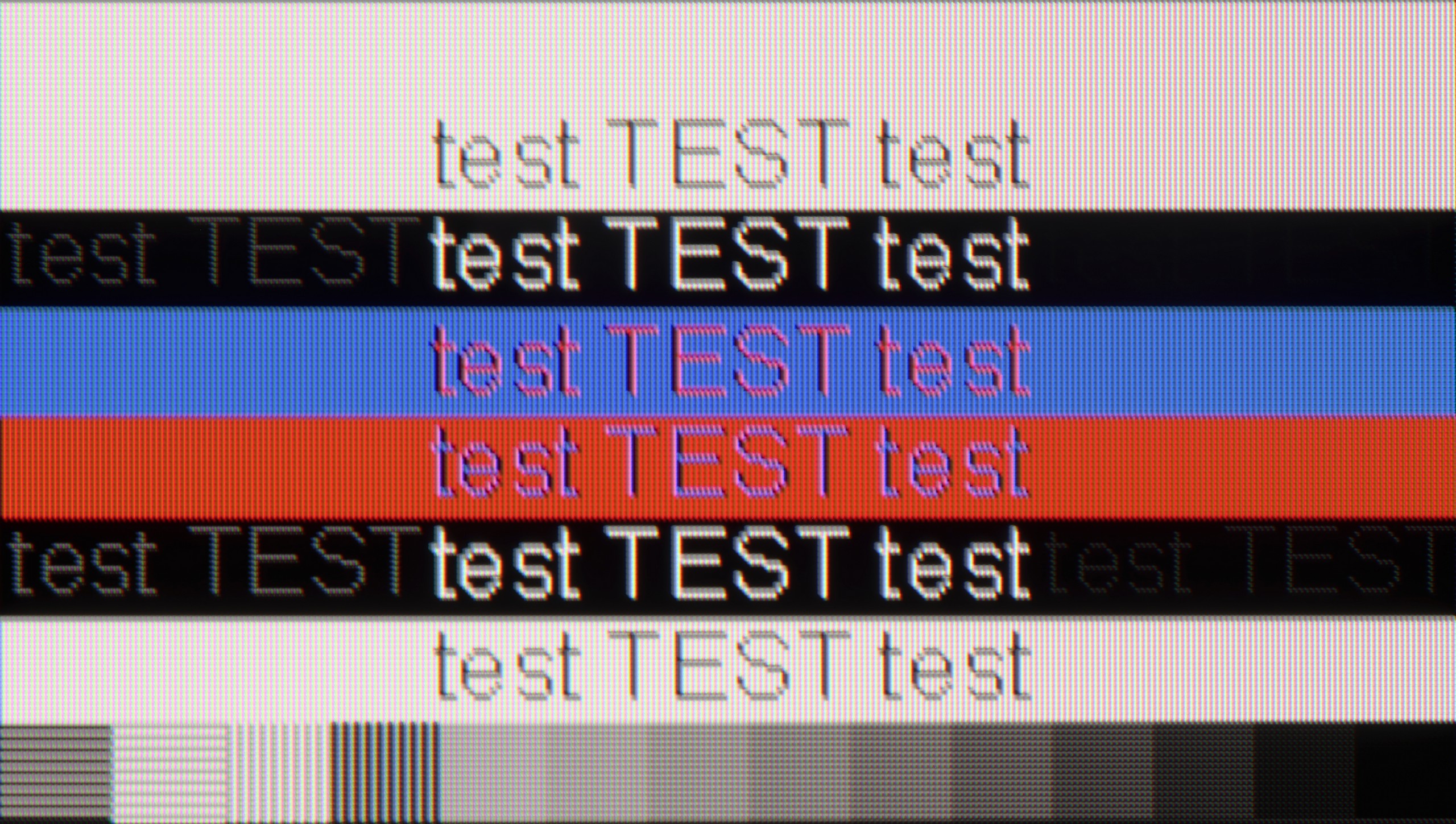
Let's start with the best aspect of connecting the QN70F to a computer – gaming. A refresh rate of 144 Hz, support for G-Sync compatible VRR, and very low input lag create the perfect recipe for an almost ideal screen for PC gamers. In this role, the QN70F truly does not disappoint – games look smooth, responsiveness is at a very high level, and everything runs stably.
However, the performance regarding text work is somewhat lacking. At a resolution of 4K and a refresh rate of 144 Hz, there is a noticeable blurriness in the font contours – text may appear slightly smeared, with a slight “layering” of the contours. This is not a problem that undermines the usability of the QN70F as a monitor, but individuals planning to do office work or text editing on this screen should keep this in mind.
Collaboration with a PC on the Q7F is decent, although it is not a television that will satisfy the most demanding users. Fonts are displayed clearly and sharply, so it is perfectly fine to work on it – especially for daily office tasks or browsing the internet. With thin letters, one can notice slight shadowing, but it is not something that interferes with normal use. In a smaller size, the Q7F can indeed work as a computer screen, although one must remember its limitations. The lack of variable refresh rate means we cannot use G-Sync or FreeSync, and 60 Hz practically closes the door to more demanding PC gaming. For work and light usage, it will be okay, but for serious gaming, it is definitely better to look for something higher in Samsung's offering.
Viewing angles
3.1/10
3.5/10
As for the VA panel, the viewing angles on the QN70F are typical – meaning rather average. The image quickly loses contrast and saturation when we start looking at the screen from a greater angle. Compared to IPS panels, it performs significantly worse. On the other hand – thanks to this panel, we gain better blacks and higher contrast when viewing straight on, which will be more important for many users than wide visibility from the sides.
The viewing angles on the Q7F are simply poor – typical for a VA panel. Just sitting slightly to the side immediately shows that the image loses quality. Colours fade, contrast clearly drops, and blacks start to resemble grey more than anything deep. This is a television that is definitely best viewed head-on, and any wider viewing angle comes with compromises.
TV efficiency during daytime
6.3/10
3.9/10
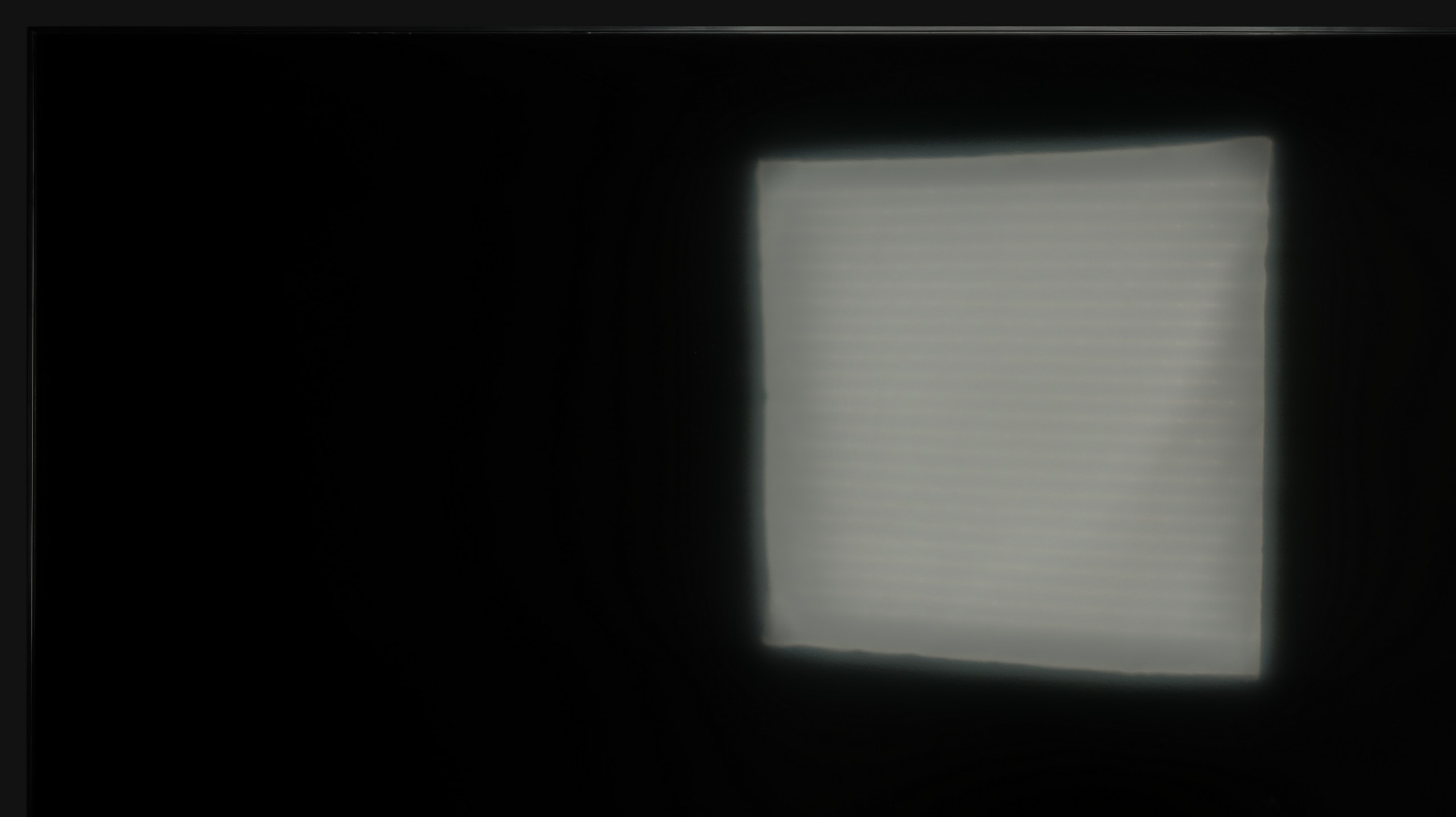
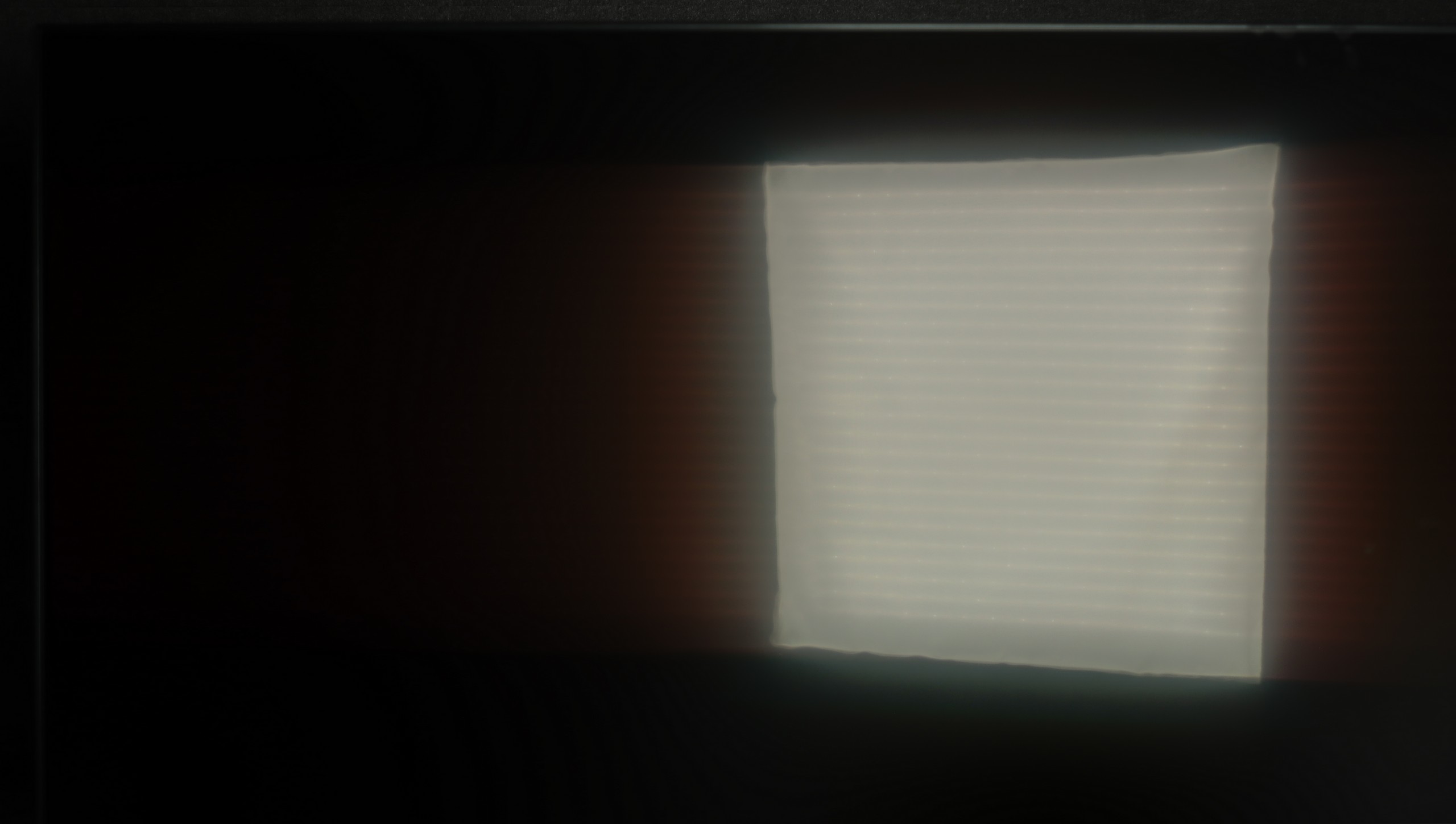
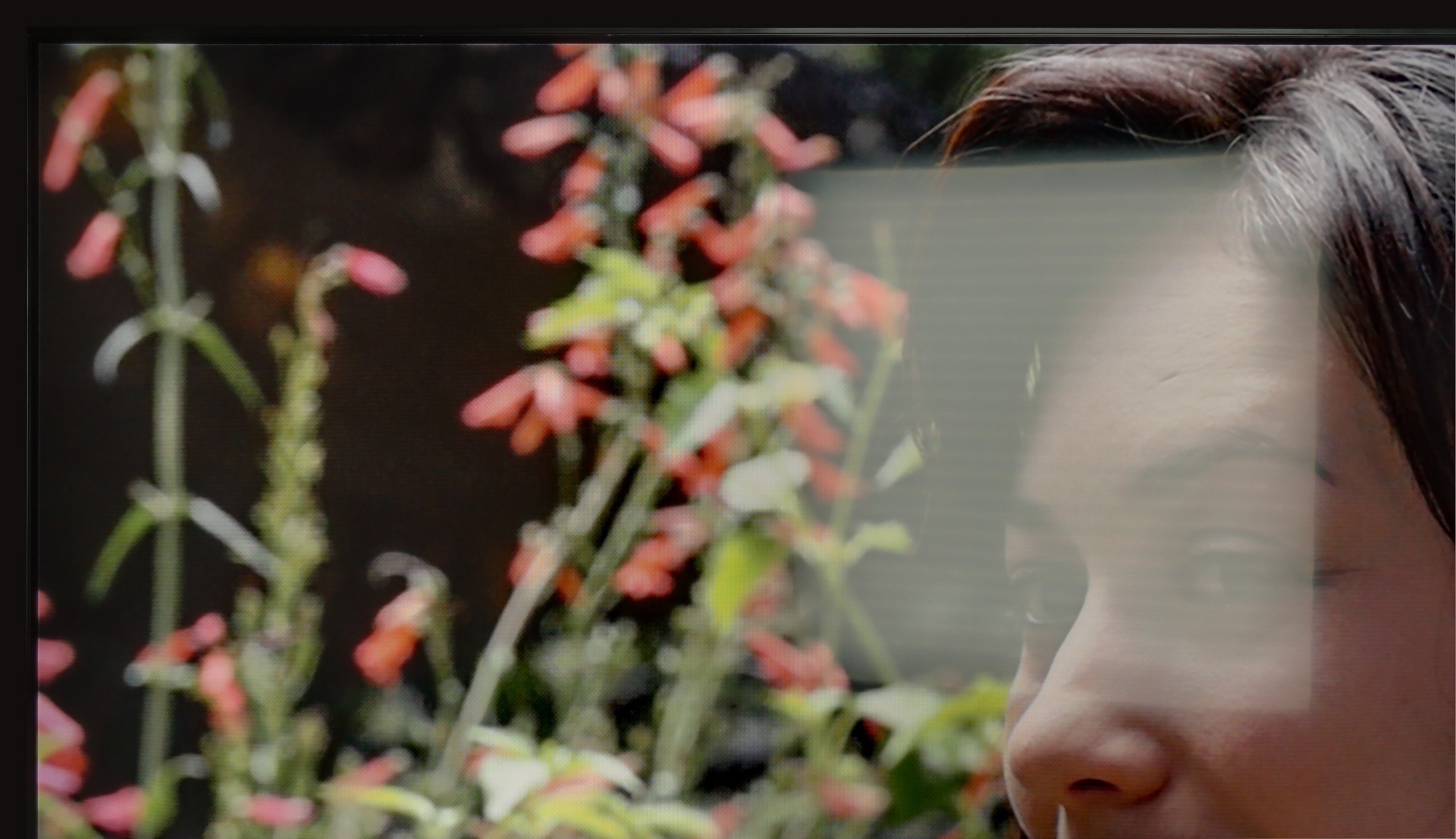

Matrix brightness
Average luminance SDR
Samsung Q7F: 237 cd/m2
Samsung Neo QLED QN70F / QN74F / QN77F: 492 cd/m2
The QN70F handles a bright living room without any issues. The screen has a satin finish that effectively suppresses reflections, so there's no need to immediately draw the curtains to see anything. Even when there's plenty of light in the room – for example, with a window to the side – the picture still looks clear and vibrant. The brightness is also at a solid level. In SDR mode, the television averages around 500 nits, which is more than sufficient for daytime viewing. While it may not reach the levels of top models, in practice – for everyday television watching, sports, or YouTube – it performs very well.
The performance of the Q7F during the day unfortunately does not impress. Due to its low brightness, the screen quickly capitulates in very sunny rooms. It is therefore hard to recommend it to those who plan to watch television in a bright living room with large windows. In moderately lit rooms, it still performs adequately, but in bright light, the picture loses clarity. Additionally, the fact that the panel does not always effectively handle glare means reflections can be distracting during the day. This is more of a screen for evening viewing rather than for daily sessions in full sunlight.
Details about the matrix
Subpixel Structure:
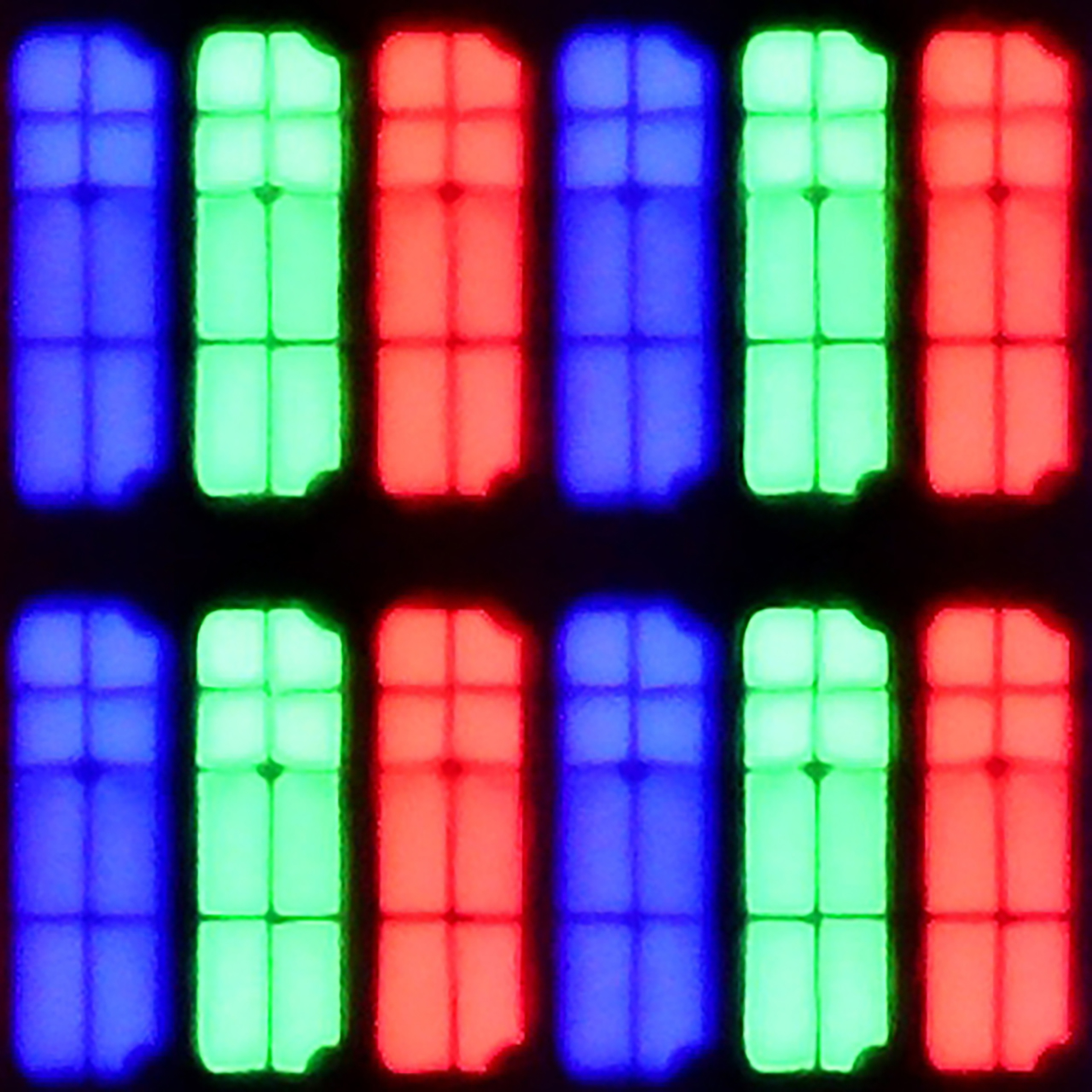
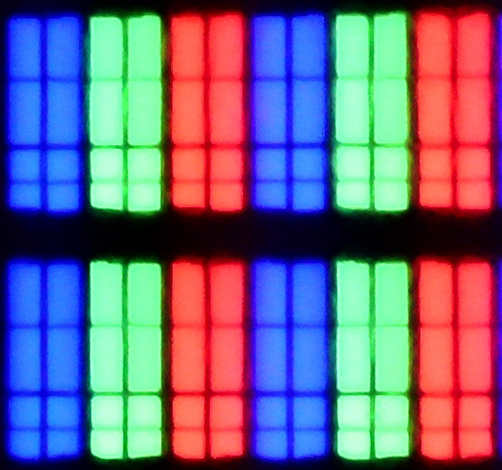
Panel uniformity and thermal imaging:
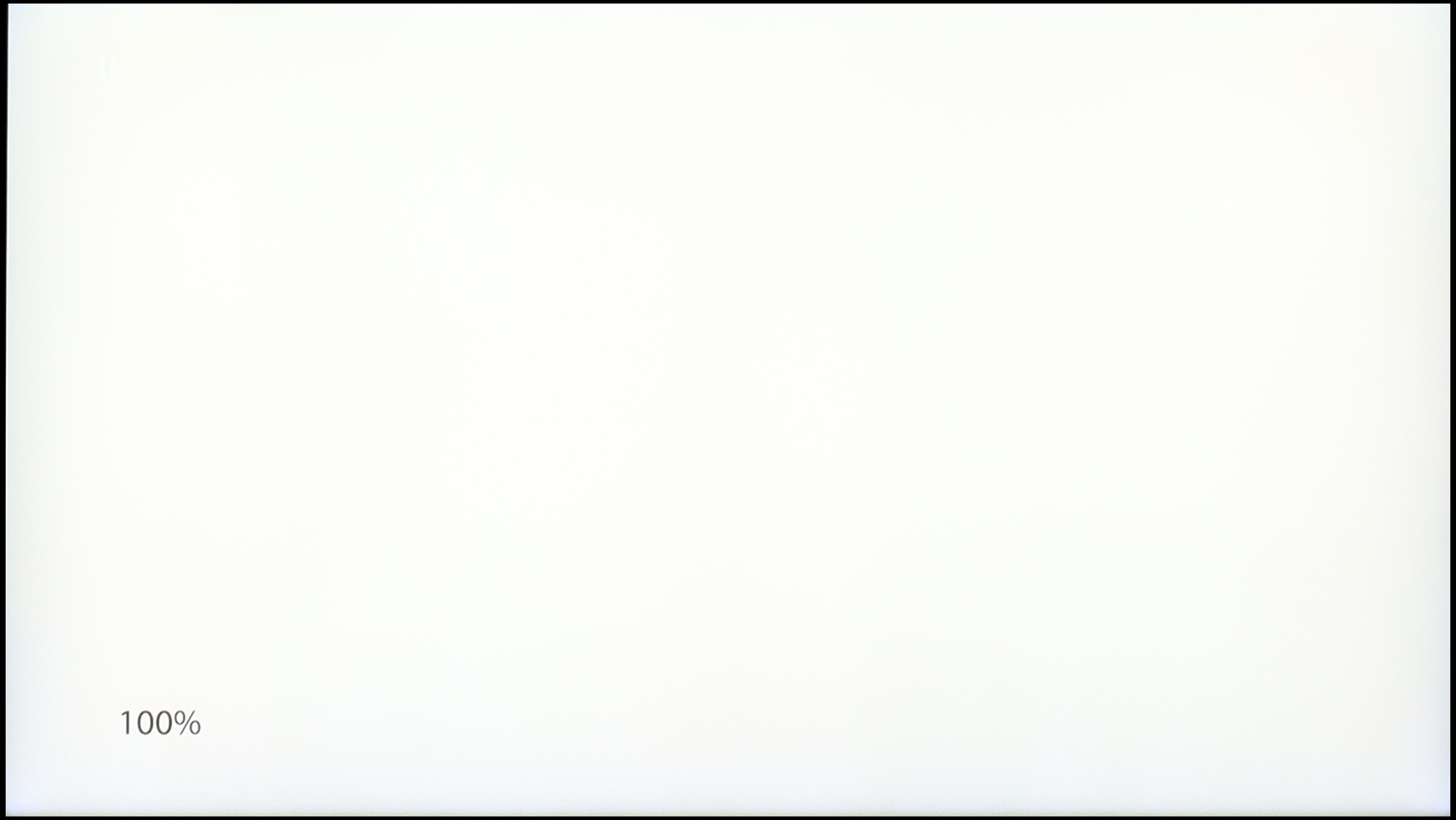

Samsung Neo QLED QN70F / QN74F / QN77F
Samsung Q7F
TV features
7.2/10
7.3/10
- HDMI inputs0 x HDMI 2.0, 4 x HDMI 2.1 48Gbps3 x HDMI 2.0, 0 x HDMI 2.1
- OutputsToslink (Optical audio), eARC (HDMI), ARC (HDMI)Toslink (Optical audio), eARC (HDMI), ARC (HDMI)
- Network InterfacesWi-Fi 2.4GHz, Wi-Fi 5GHz, Ethernet (LAN) 100MbpsWi-Fi 2.4GHz, Wi-Fi 5GHz, Ethernet (LAN) 100Mbps
- TV receptionDVB-T, DVB-T2, DVB-S, DVB-S2, DVB-CDVB-T, DVB-T2, DVB-S, DVB-S2, DVB-C
Classic features:
- Recording to USB (terrestrial TV)
- Recording programming
- Picture in Picture (PiP)
- RF remote control (no need to aim at the screen)
- Backlit remote control
- Teletext
- Audio only mode
- Bluetooth headphones support
- Simultaneous Bluetooth headphones & TV audio
Smart features:
- AirPlay
- Screen mirroring (Windows Miracast)
- Voice search
- Voice search in native language
- Ability to connect a keyboard and mouse








Television Features
The QN70F doesn't forget classic features that still matter to many users. On board, we find, among other things, picture-in-picture (PiP) mode, enabled by the presence of two tuners, teletext, and a "Sound Only" mode – perfect if we want to use the television like a radio. We can easily pair it with headphones or a soundbar via Bluetooth, and the remote control – despite the absence of a numeric keypad – works reliably, allowing us to operate other devices and additionally does not require us to aim at the screen. However, it should be noted that like all new Samsung models, we will not find USB recording functionality here. This is a system limitation that the brand clearly adheres to consistently.
Smart TV QN70F – Tizen
The Tizen system, developed by Samsung for years, is one of the most refined Smart TV interfaces. It is fast, intuitive, and feature-rich. The QN70F supports voice search (also in Polish), wireless screen mirroring from a phone (both via AirPlay and Miracast), as well as integration with watches and other devices in the Samsung ecosystem. All of this is connected by the SmartThings app, which allows you to control hardware, automate tasks, and connect devices in one network. (Not only Samsung brand devices). However, it is not perfect. Tizen is a closed system, so the selection of apps can be somewhat limited – especially in comparison to Google TV. All the major streaming services are in place, but if you use less popular services, it's worth checking before purchasing if they are available in the Samsung store.
Smart TV – Tizen System
Here Q7F shows its strongest side. Samsung has been developing the Tizen system for years, and it is evident that we are dealing with a mature, well-refined platform. Everything runs smoothly, the menu does not lag even when switching between heavier applications, and installing additional programmes from the library is quick and hassle-free. In addition, there is full support for AirPlay, integration with voice assistants, as well as a wide range of add-ons – from cooperation with devices in the SmartThings ecosystem to the ability to control Philips Hue smart lighting or other smart gadgets. Samsung strongly focuses on advanced networking features, and this is evident – in terms of Smart TV, the Q7F has absolutely nothing to be ashamed of, and on the contrary, it can embarrass more expensive competitors.
Classic Features
On the side of classic, “television” solutions, it is clear that the manufacturer has bet everything on the smart card. We will not find any USB recording or PiP mode here, which used to be standard features. It is evident that the Q7F is meant to be primarily a multimedia centre, rather than a device for those accustomed to more traditional solutions. Fortunately, several practical additions are not lacking – we have Bluetooth for pairing headphones or speakers, and the option to change the font size in the menu, which will be appreciated by users with weaker eyesight.
Playing files from USB
9/10
9/10
Supported photo formats:
Maximum photo resolution:


Samsung QN70F performs well with media playback – it easily runs photos, music, and videos in the most commonly used formats. During tests, it effortlessly opened JPG files, MP4, and subtitles in TXT format, so for most people, this will simply be sufficient. However, there were instances where a few files – despite having the correct extensions – would not play. It may be an issue with a specific version of the system, and the problem might disappear after future updates.
In the Q7F we have a built-in file player, and as is usually the case with Samsung televisions, it works quite well – most popular films or music will play without fuss. For basic use, it is sufficient, and there is no real need to reach for external solutions like connecting a laptop. It is worse if someone wants to upload photos – here it can lag, especially with Apple's HEIC or PNG, which are visible in the player menu but do not necessarily want to work.
Apps
8.7/10
8.7/10














































Sound
6.4/10
5.8/10
- Maximum volume84dB80dB
- Dolby Digital Plus 7.1
- Dolby True HD 7.1
- Dolby Atmos in Dolby Digital Plus (JOC)
- Dolby Atmos in Dolby True HD
- DTS:X in DTS-HD MA
- DTS-HD Master Audio
The Samsung QN70F performs quite mediocrely in terms of sound, which shouldn't come as a surprise considering the exceptionally slim design of the television. The built-in speakers will manage perfectly well during everyday viewing of news or simpler content, but it's hard to talk about any depth or spaciousness of sound here. It's simply a compromise one has to accept when choosing an elegant and thin design over a bulkier casing with a better audio system.
The Samsung Q7F comes with a 20 W speaker system and… well, let’s not kid ourselves, it’s nothing revolutionary. The television itself sounds quite decent, meaning we can clearly hear series, news, or daily programmes; dialogues do not get lost, but there’s a significant lack of depth and sound space. There is virtually no bass; it thuds somewhat, but it resembles more of a box being tapped rather than true low tones. Music comes across flat, and films don't make any significant impression – we won’t feel like we're in a cinema. It’s sound from the ‘acceptable’ category, just enough to have something built-in, but if someone is counting on a stronger experience, they will inevitably reach for a soundbar sooner or later. And to be honest – even the simplest model will make a considerable difference, and Samsung has quite a few in their offering.
Acoustic Measurements
84dBC (Max)
75dBC
80dBC (Max)
75dBC
