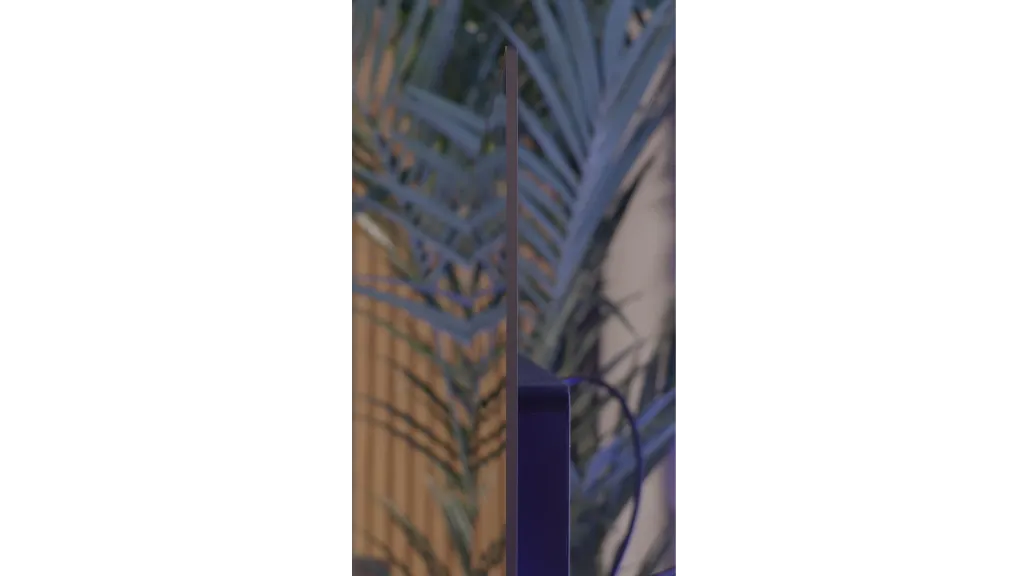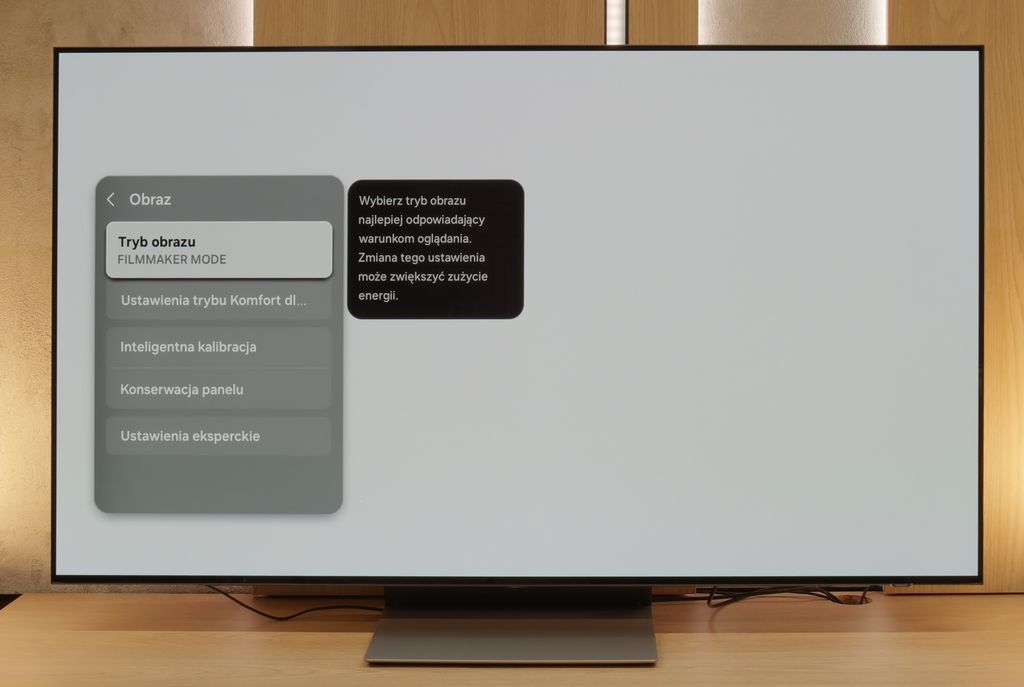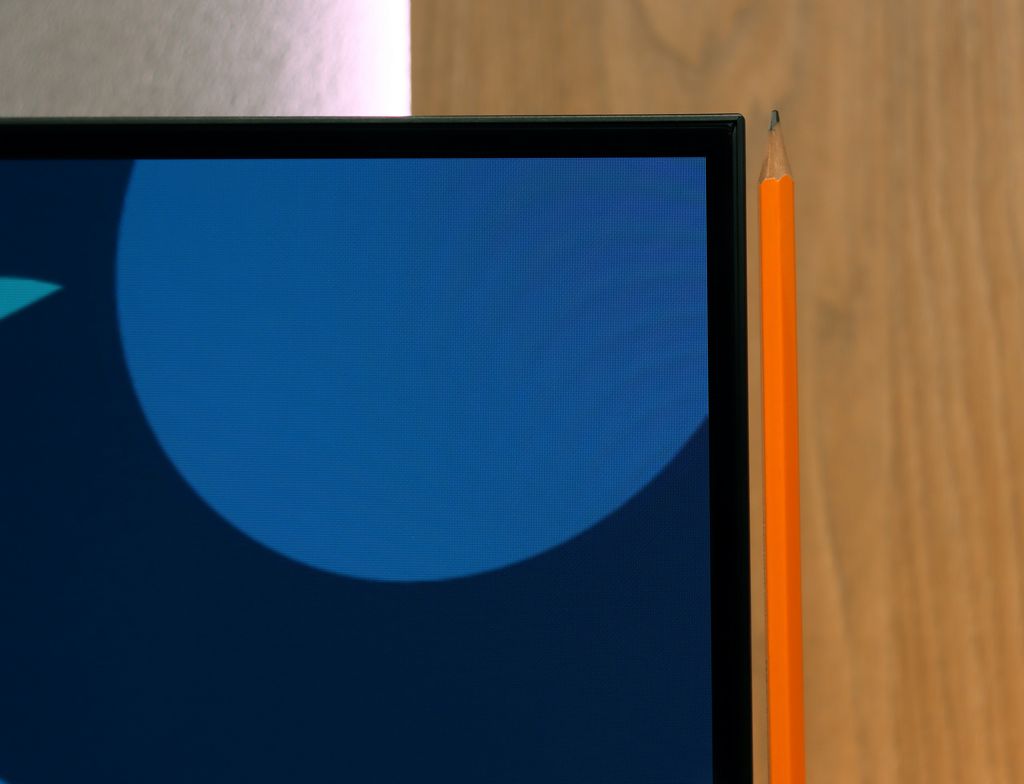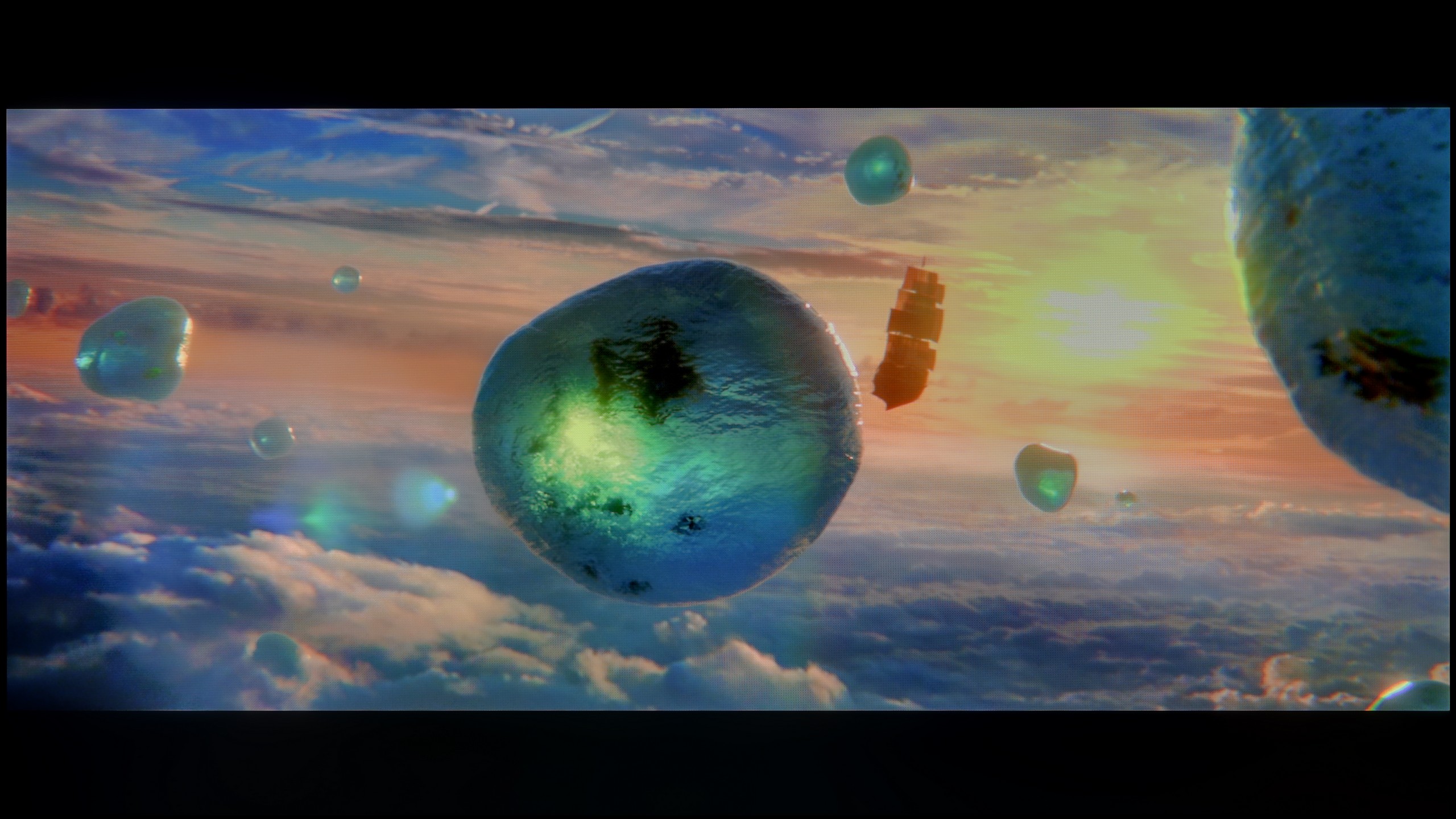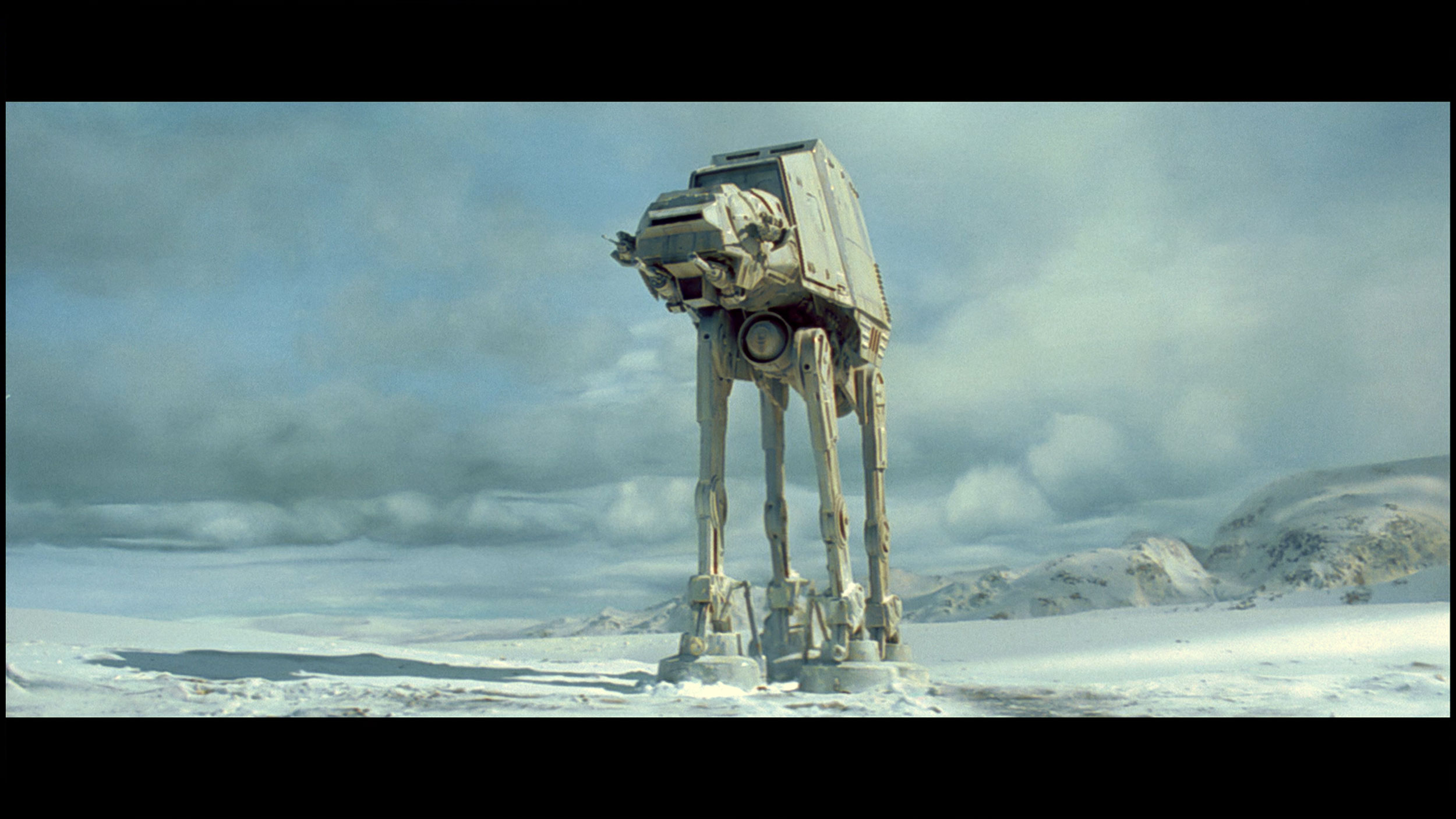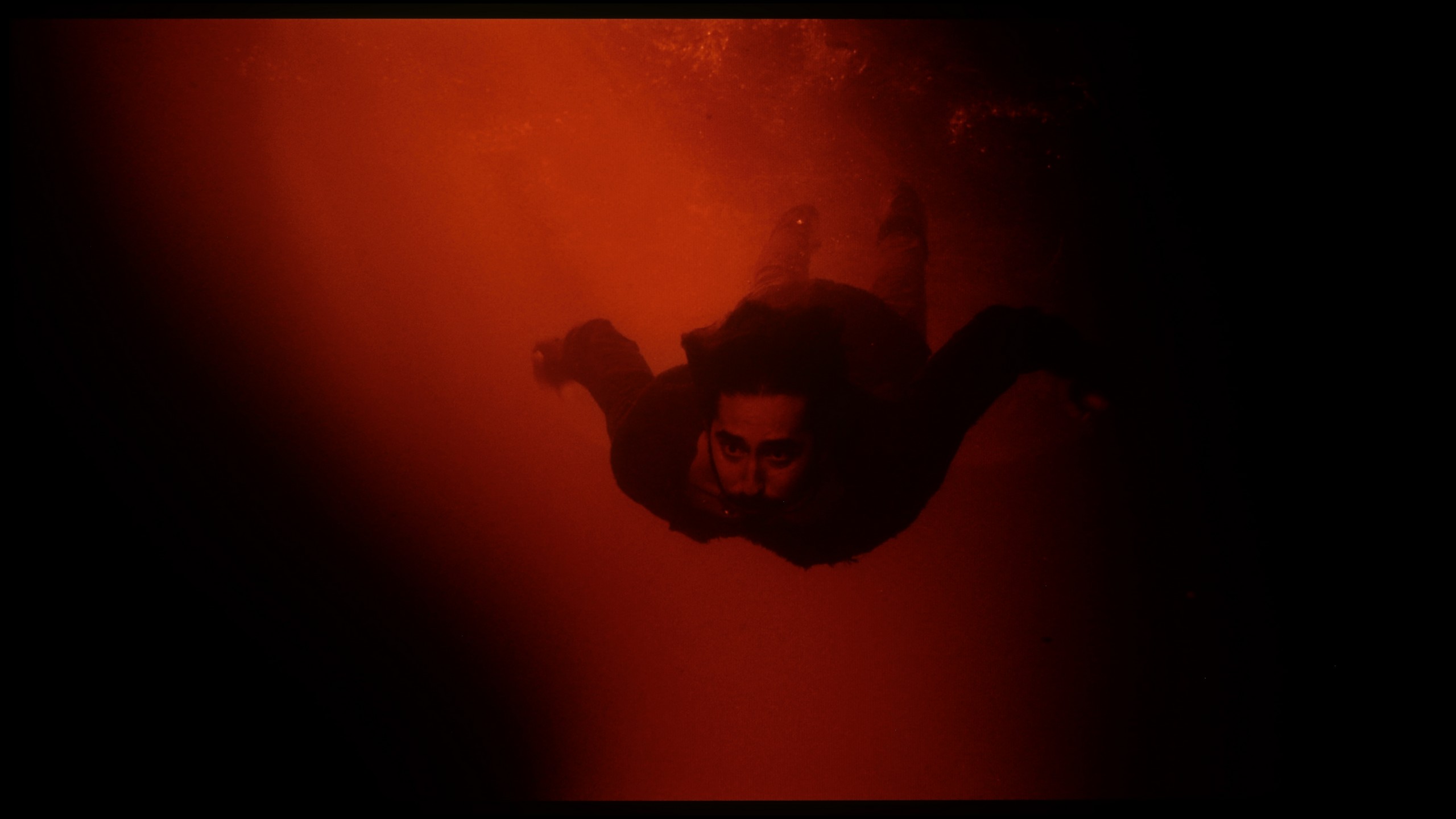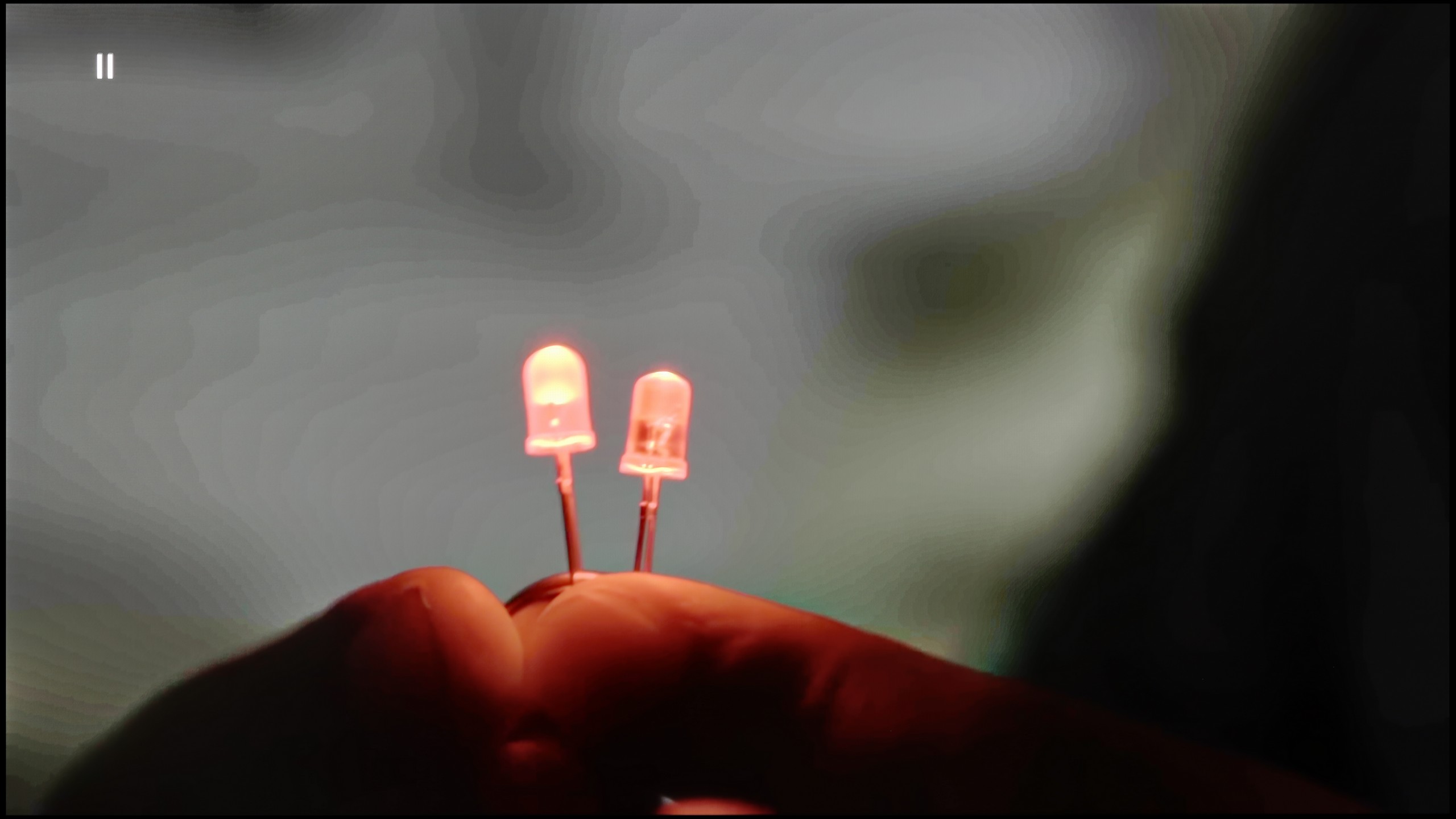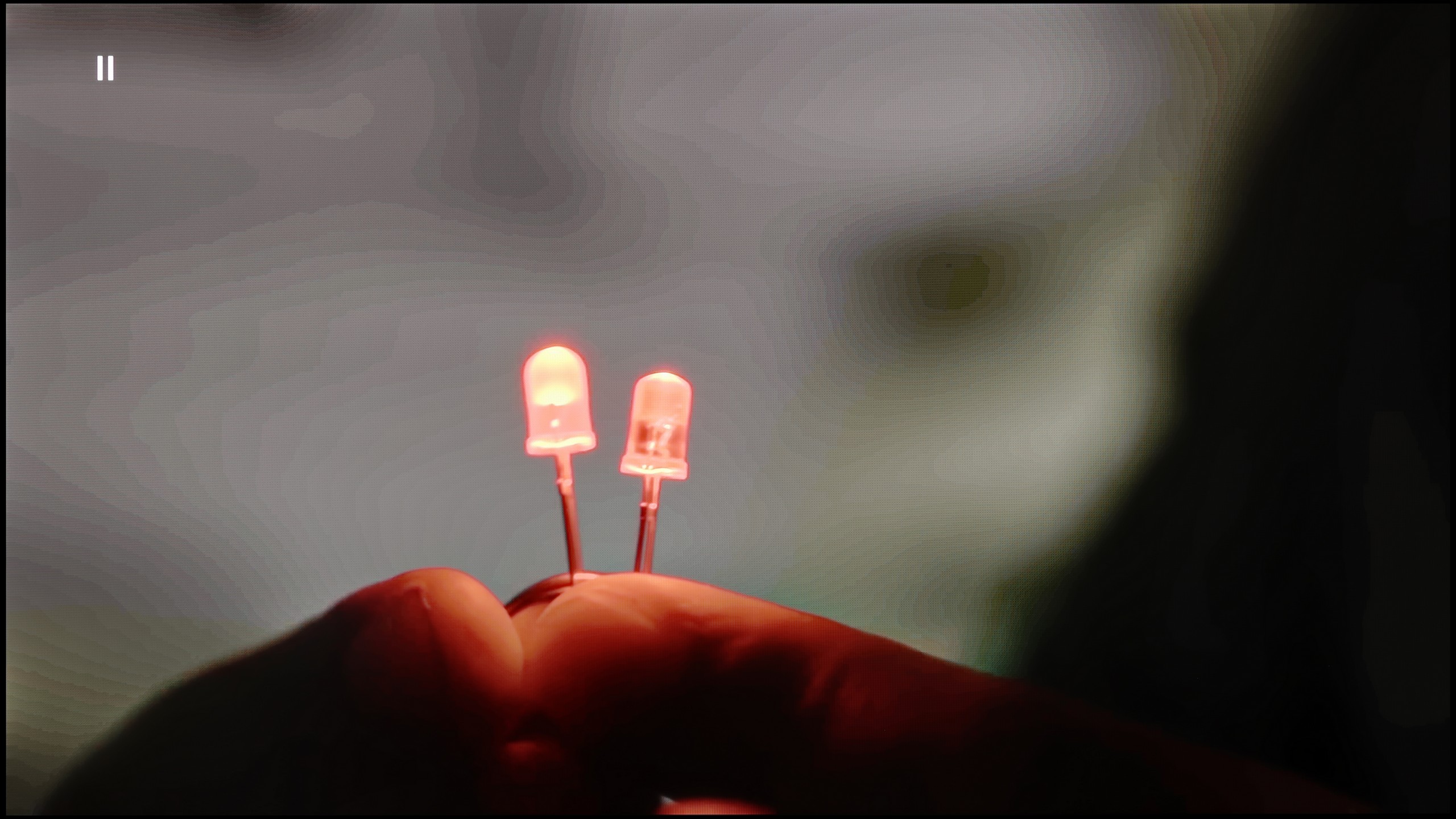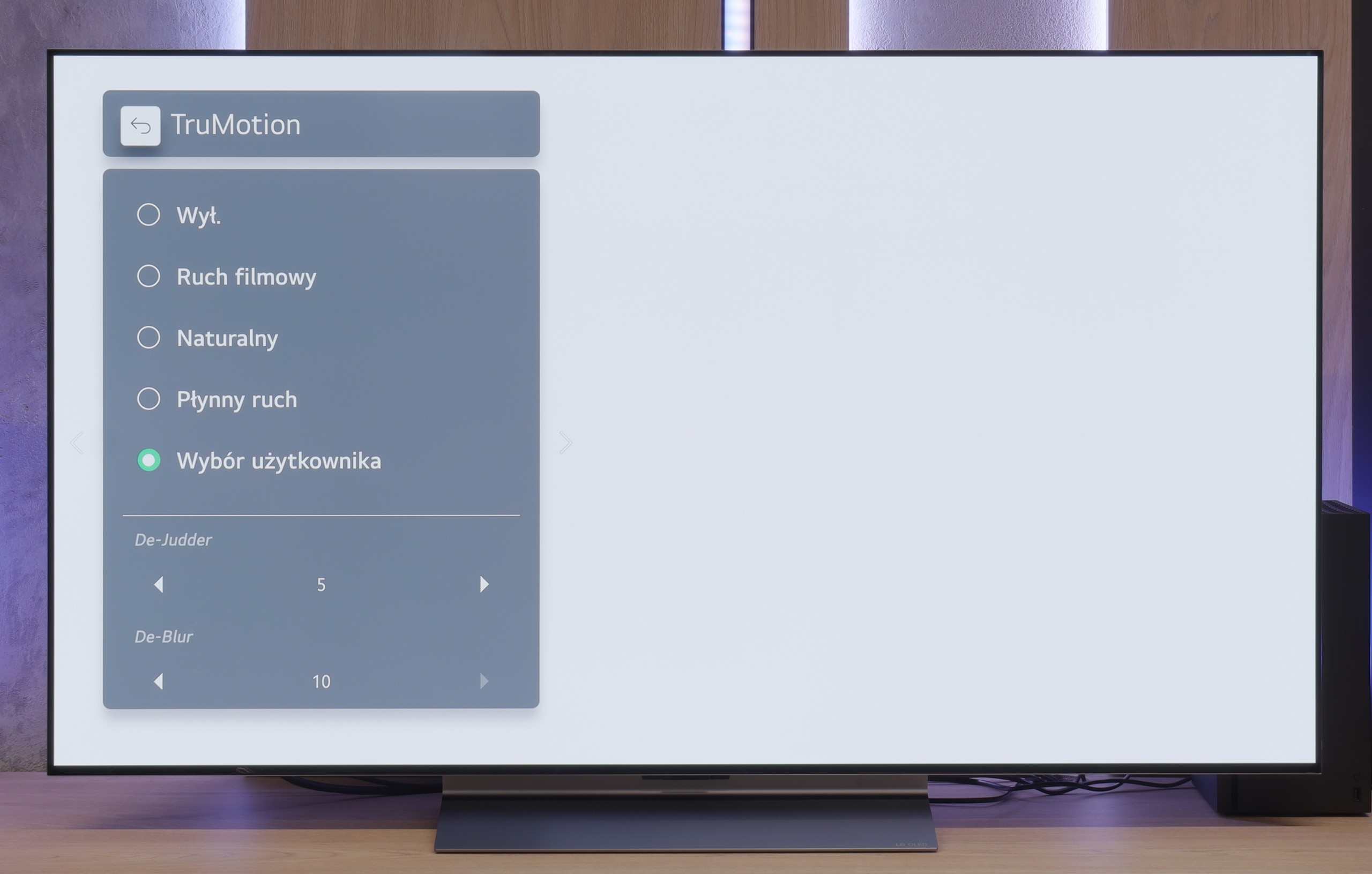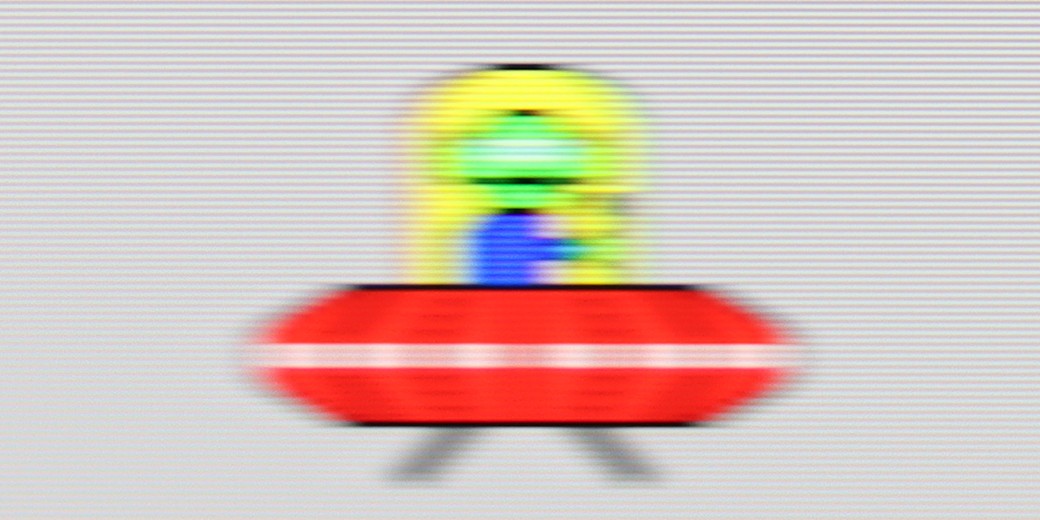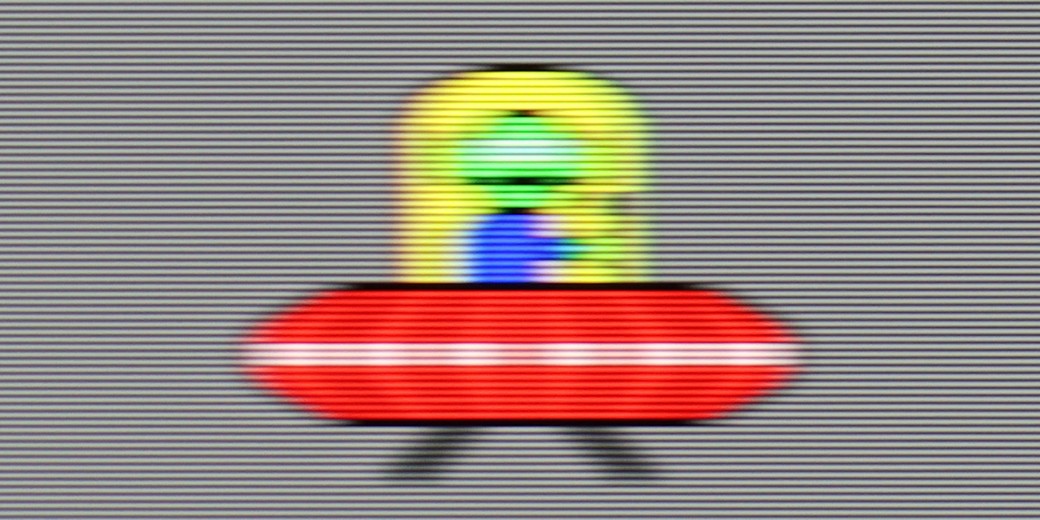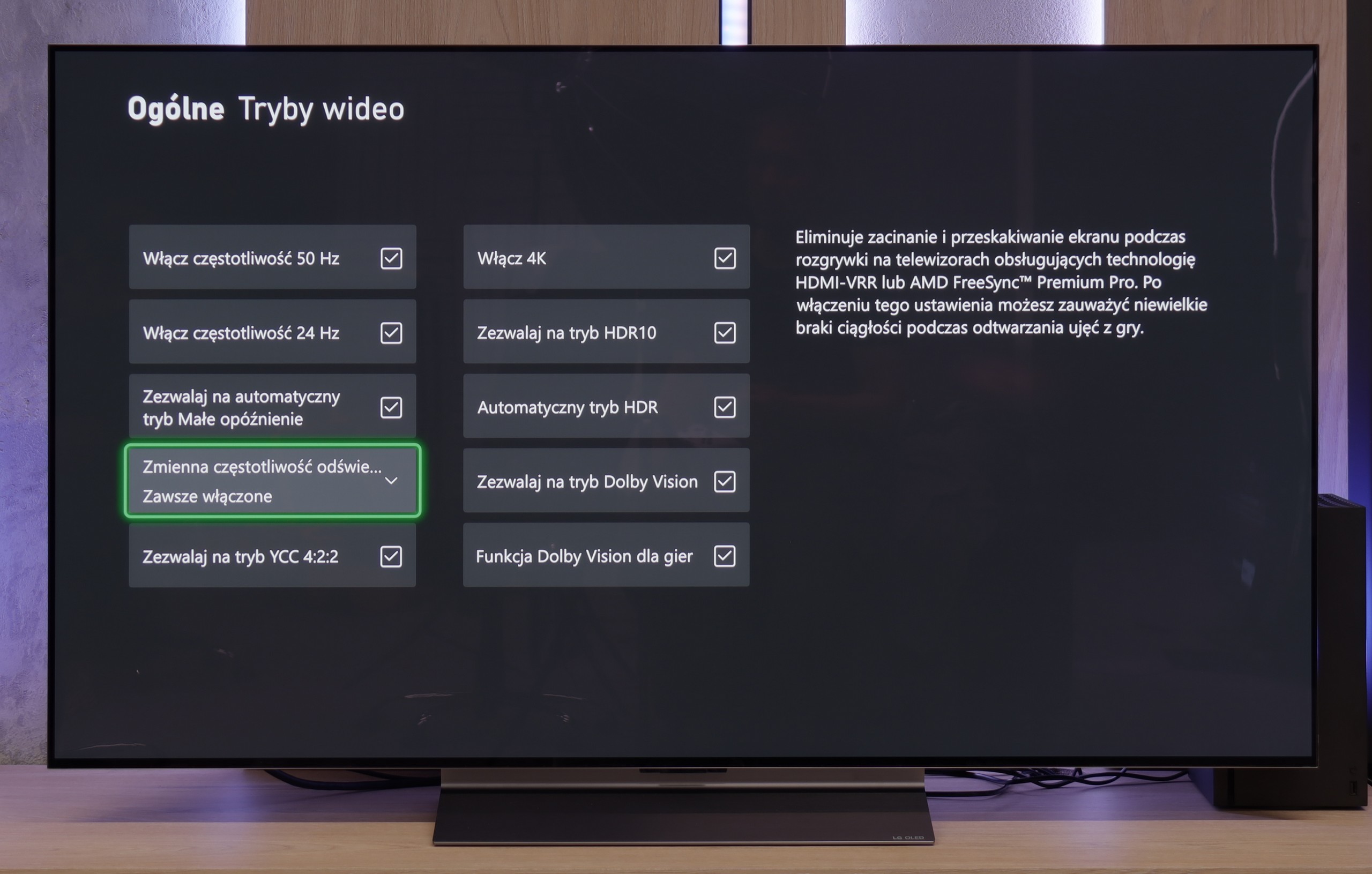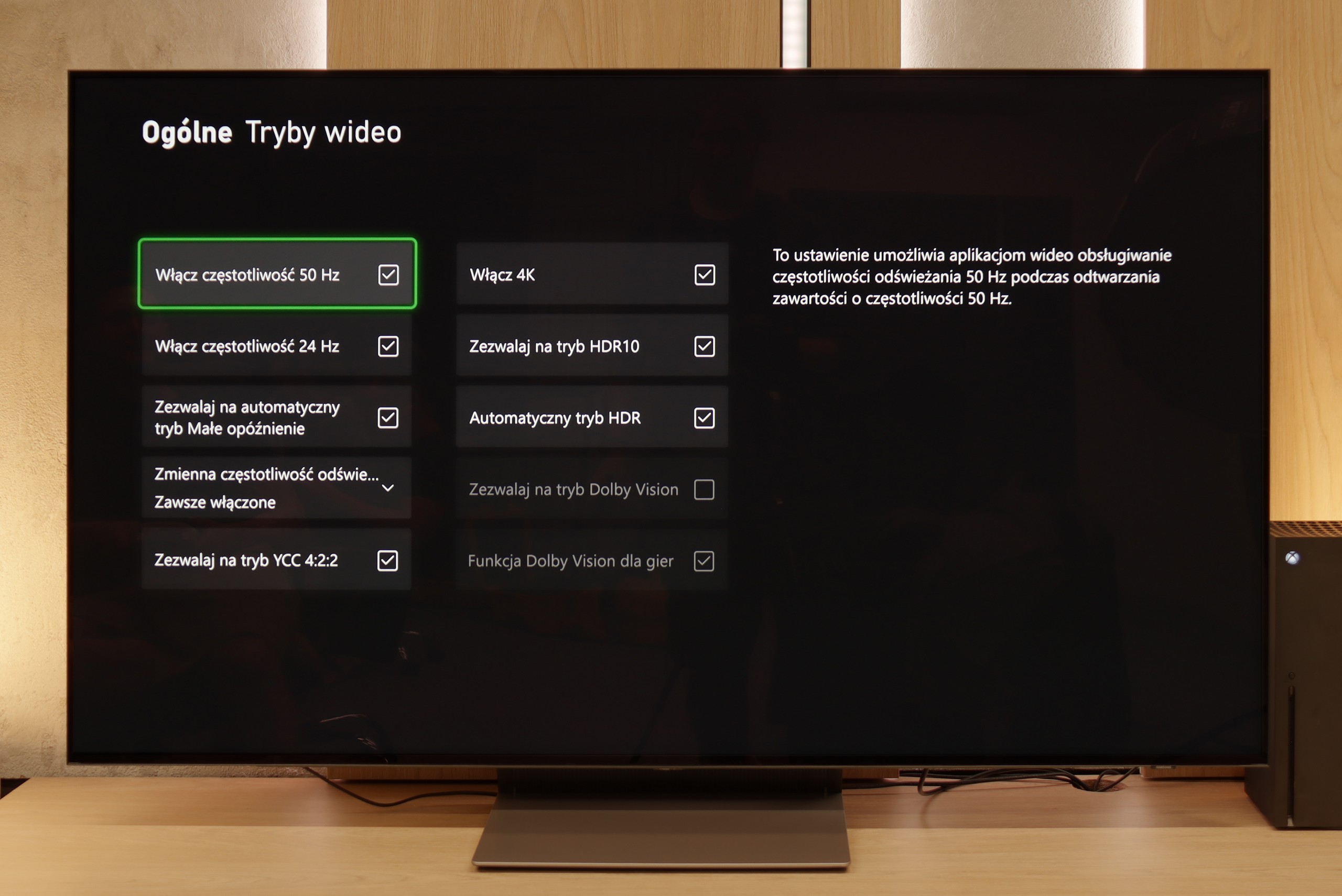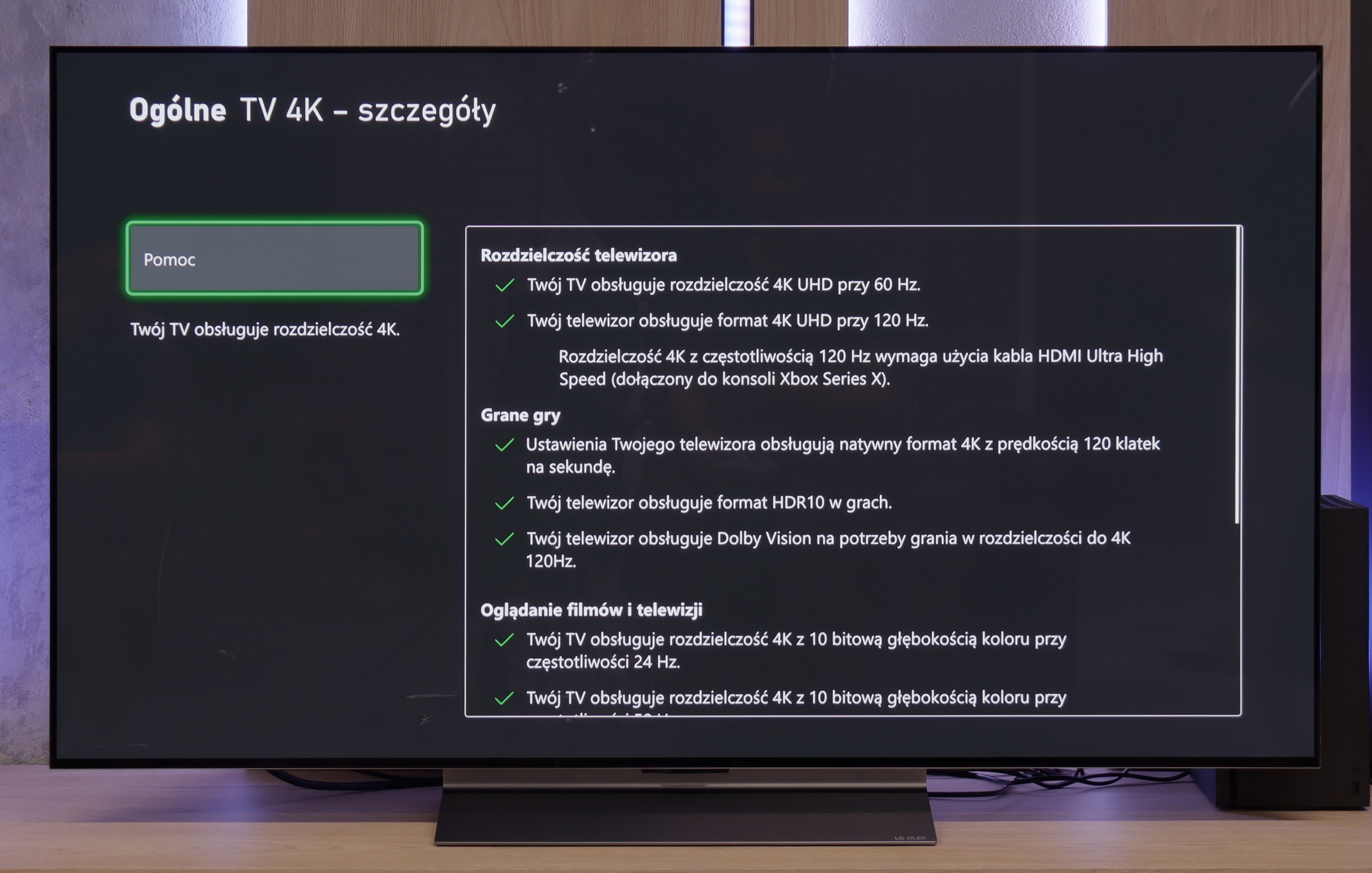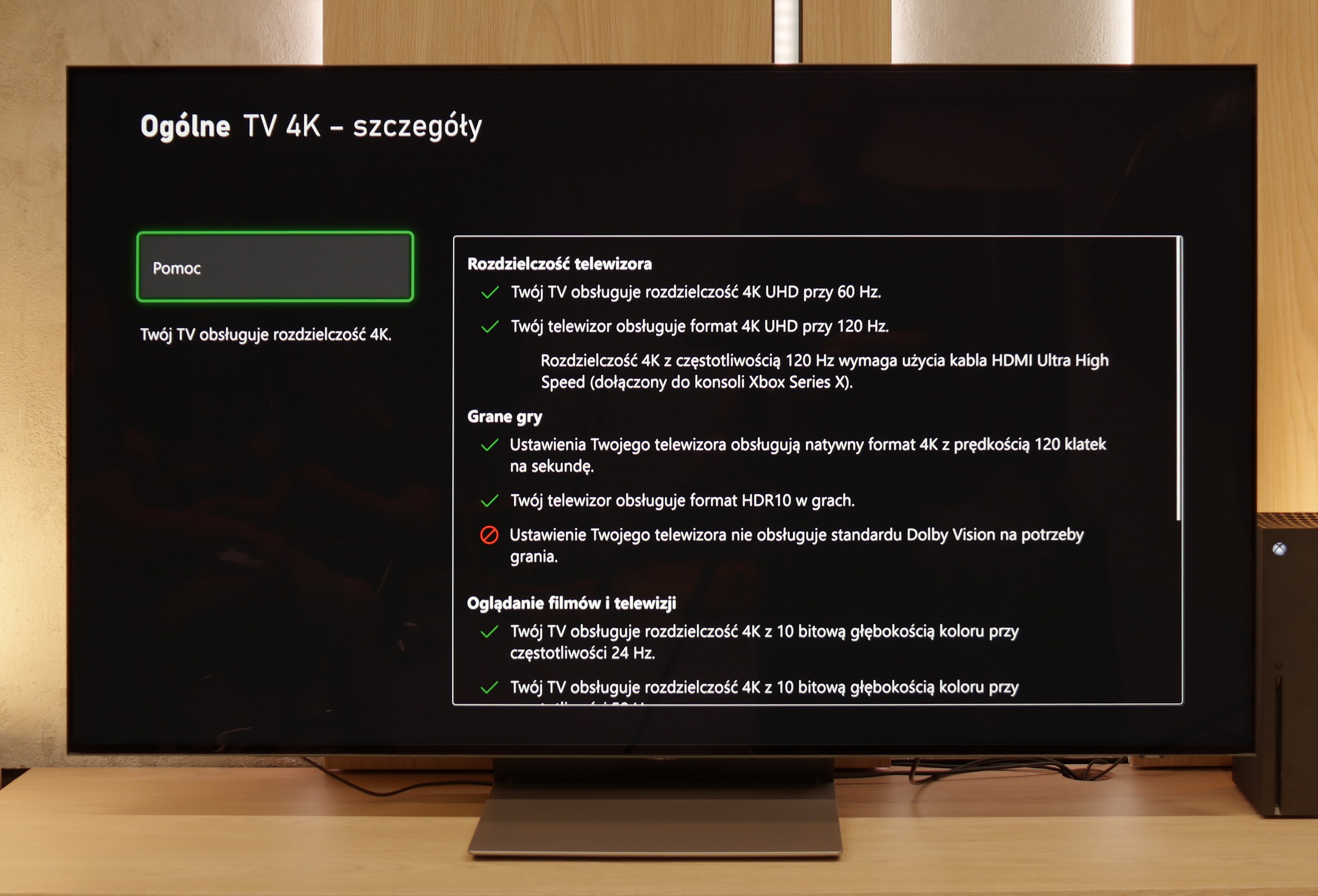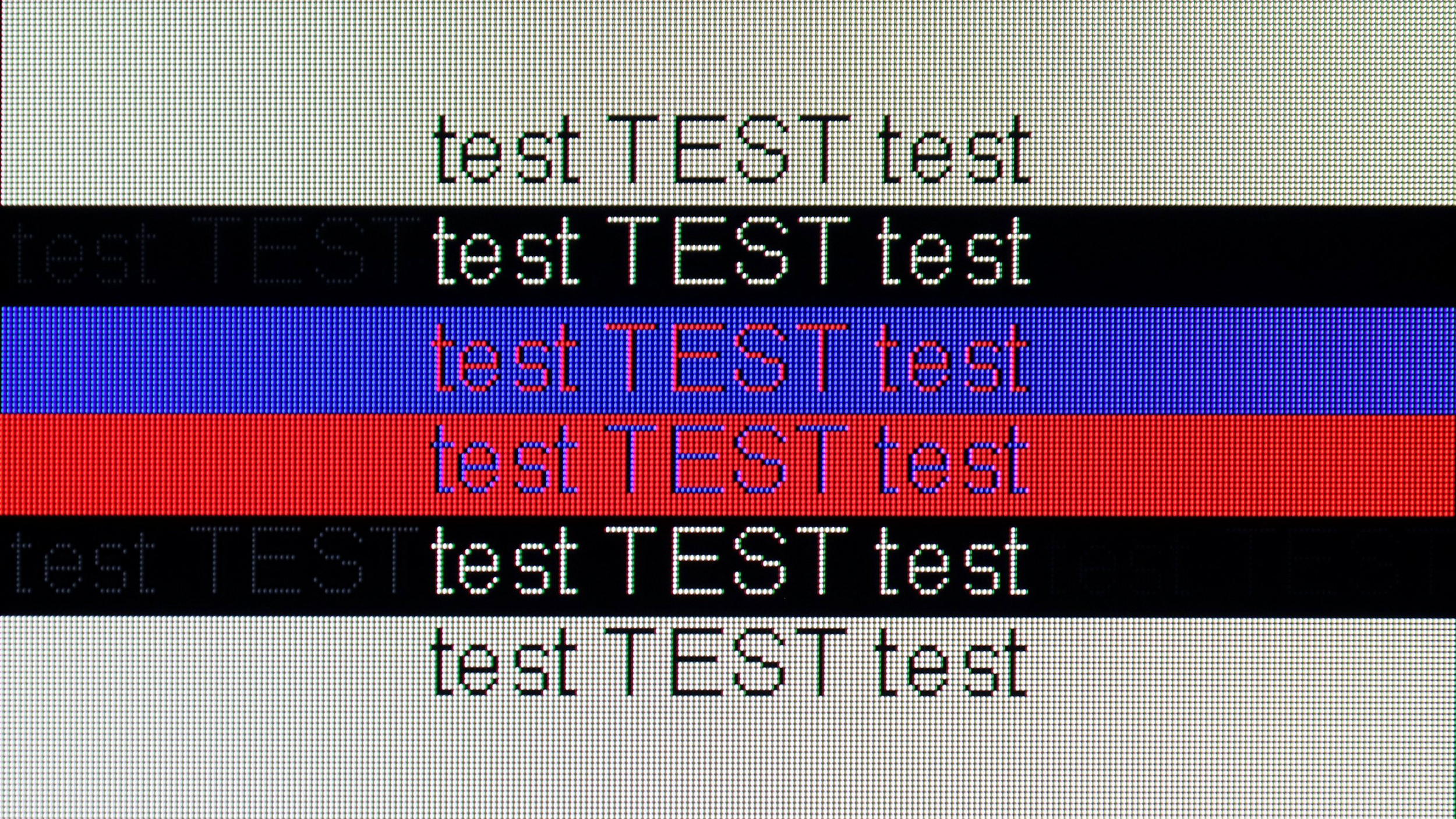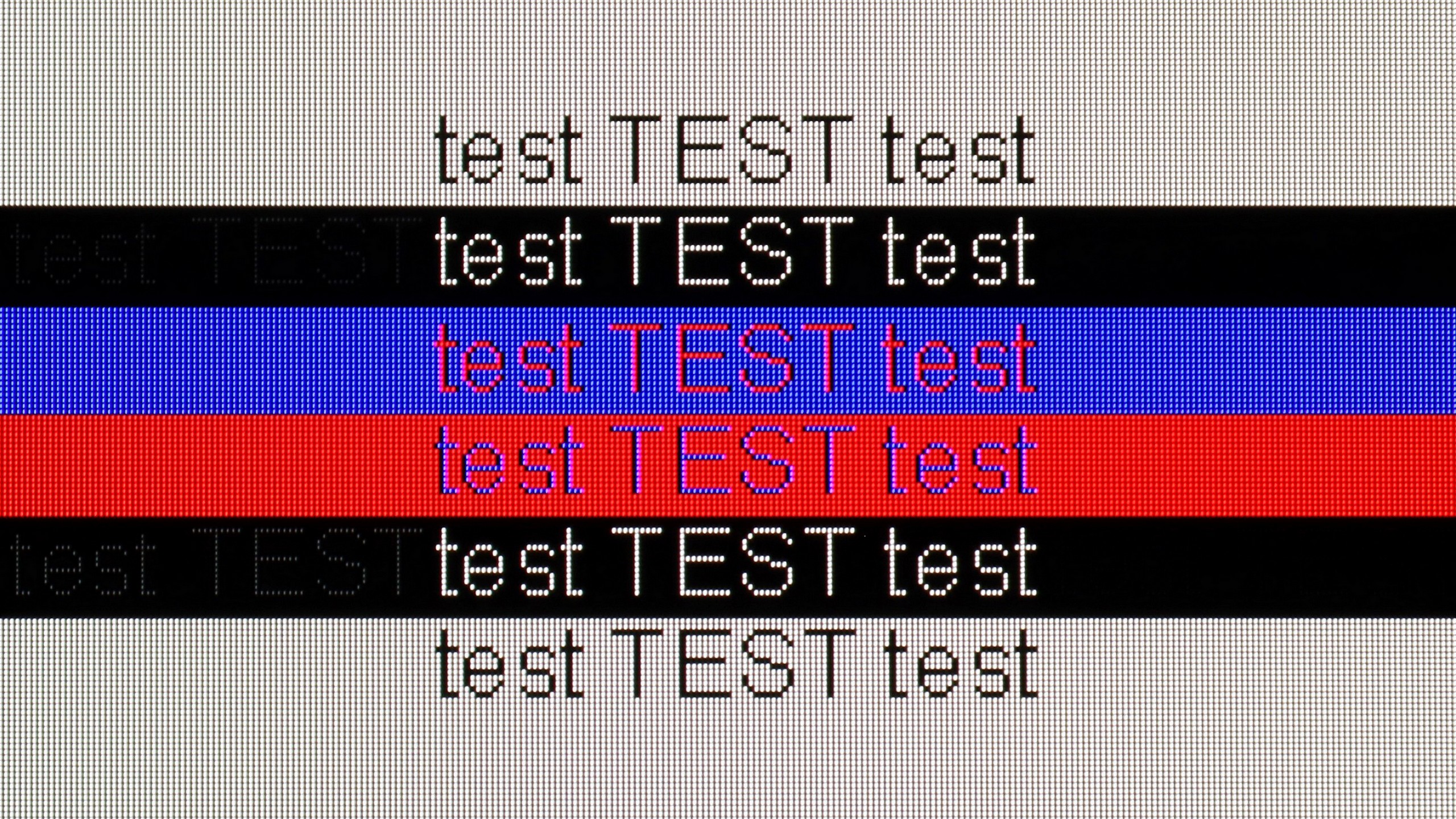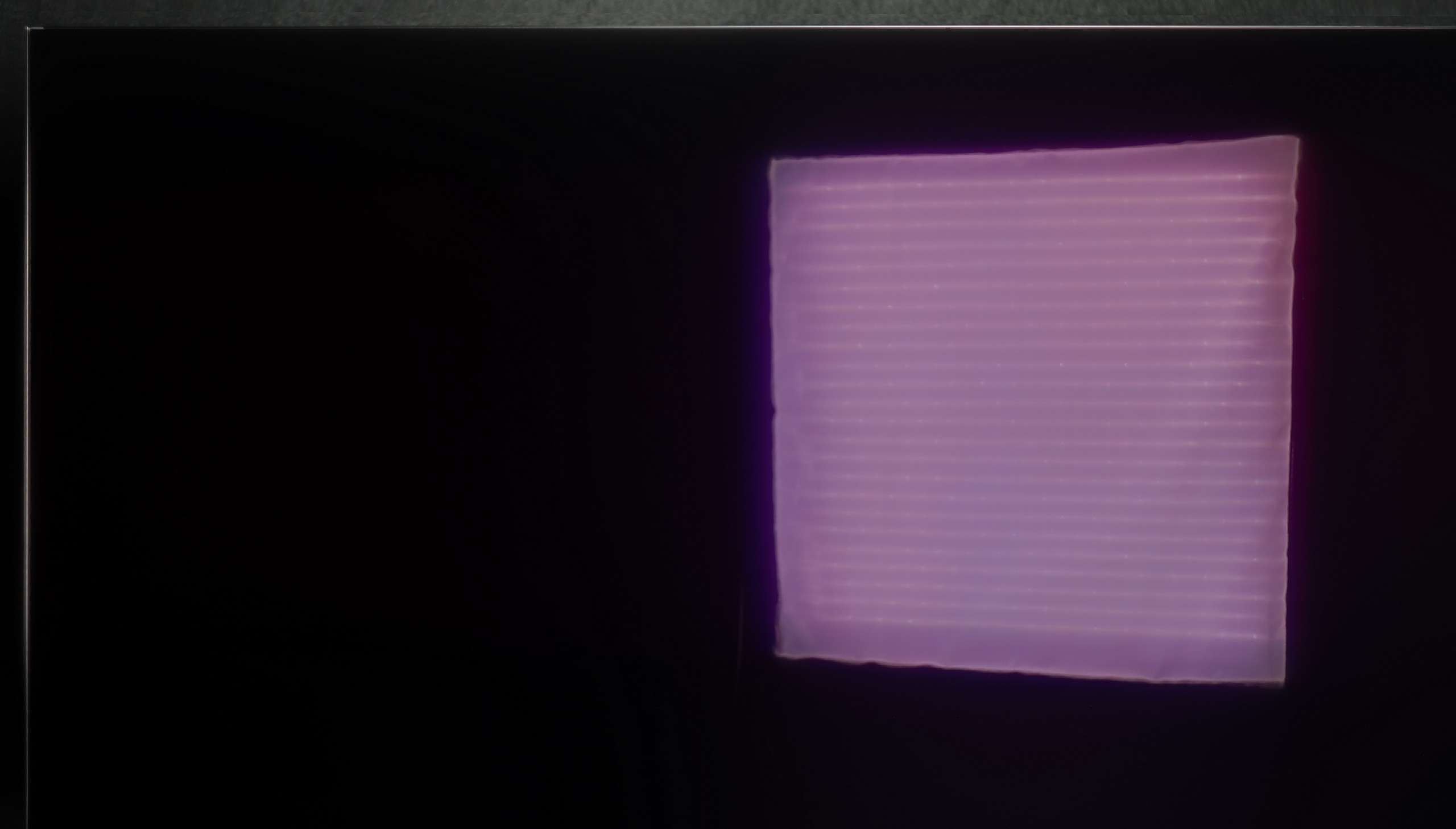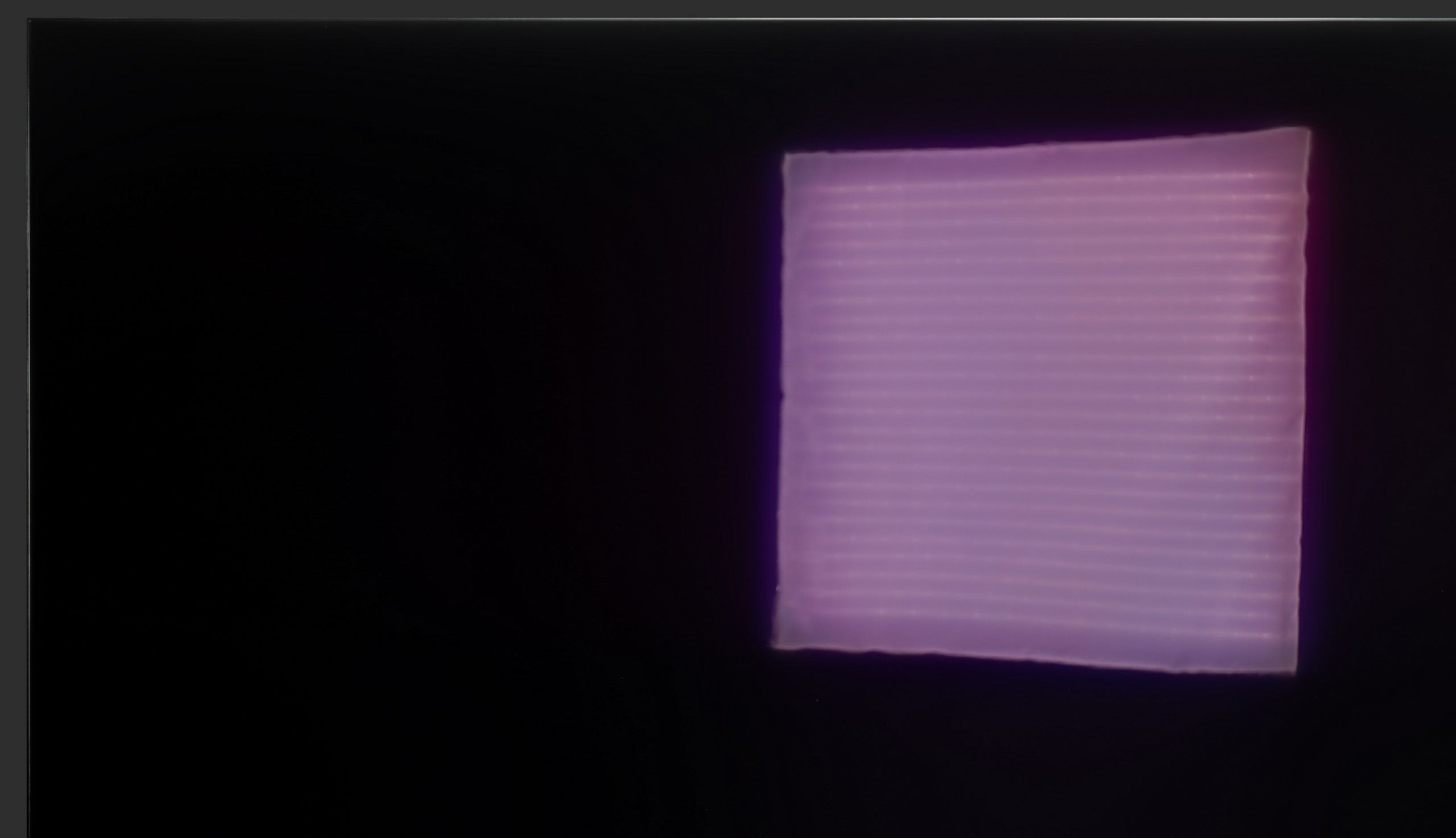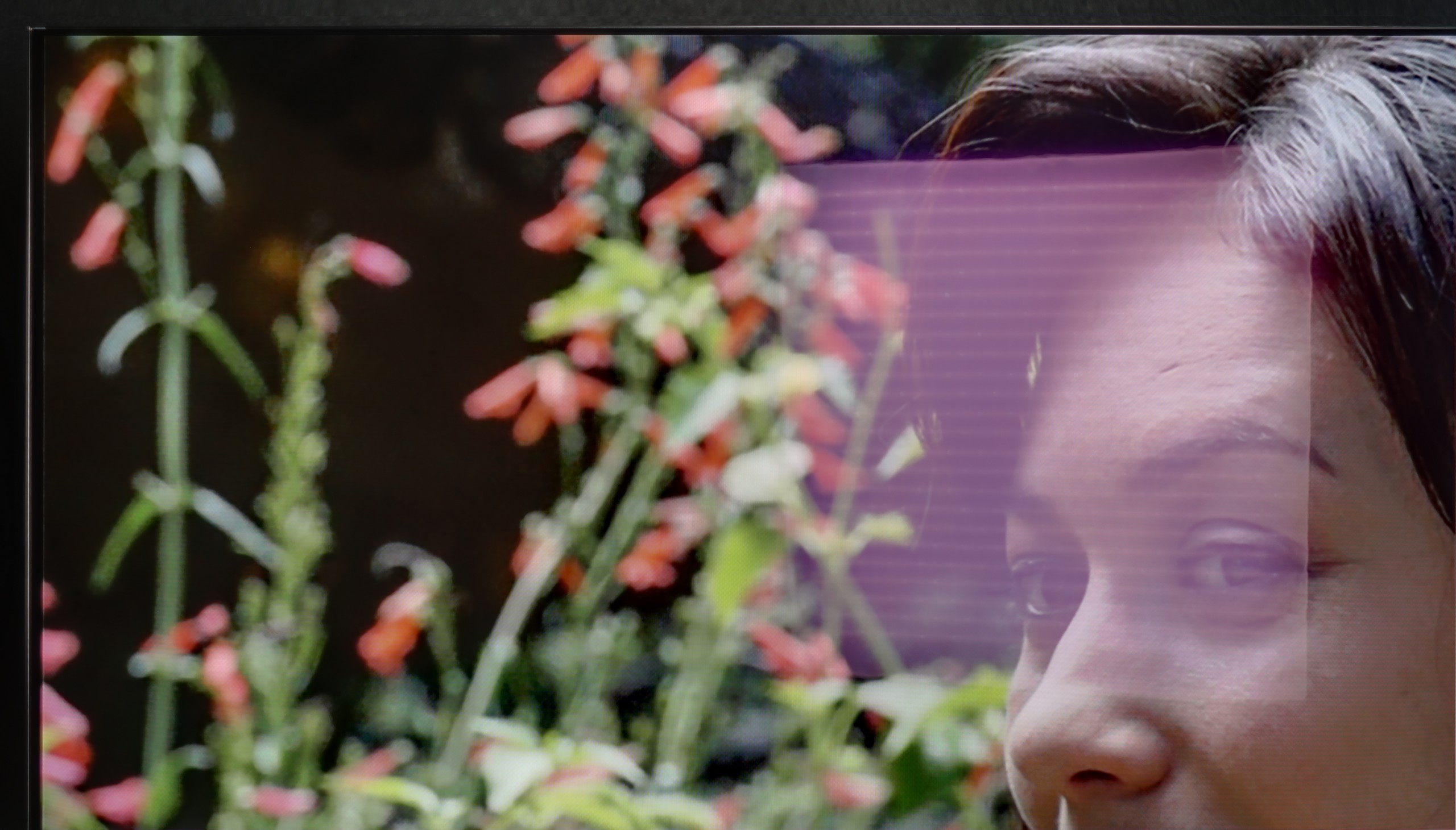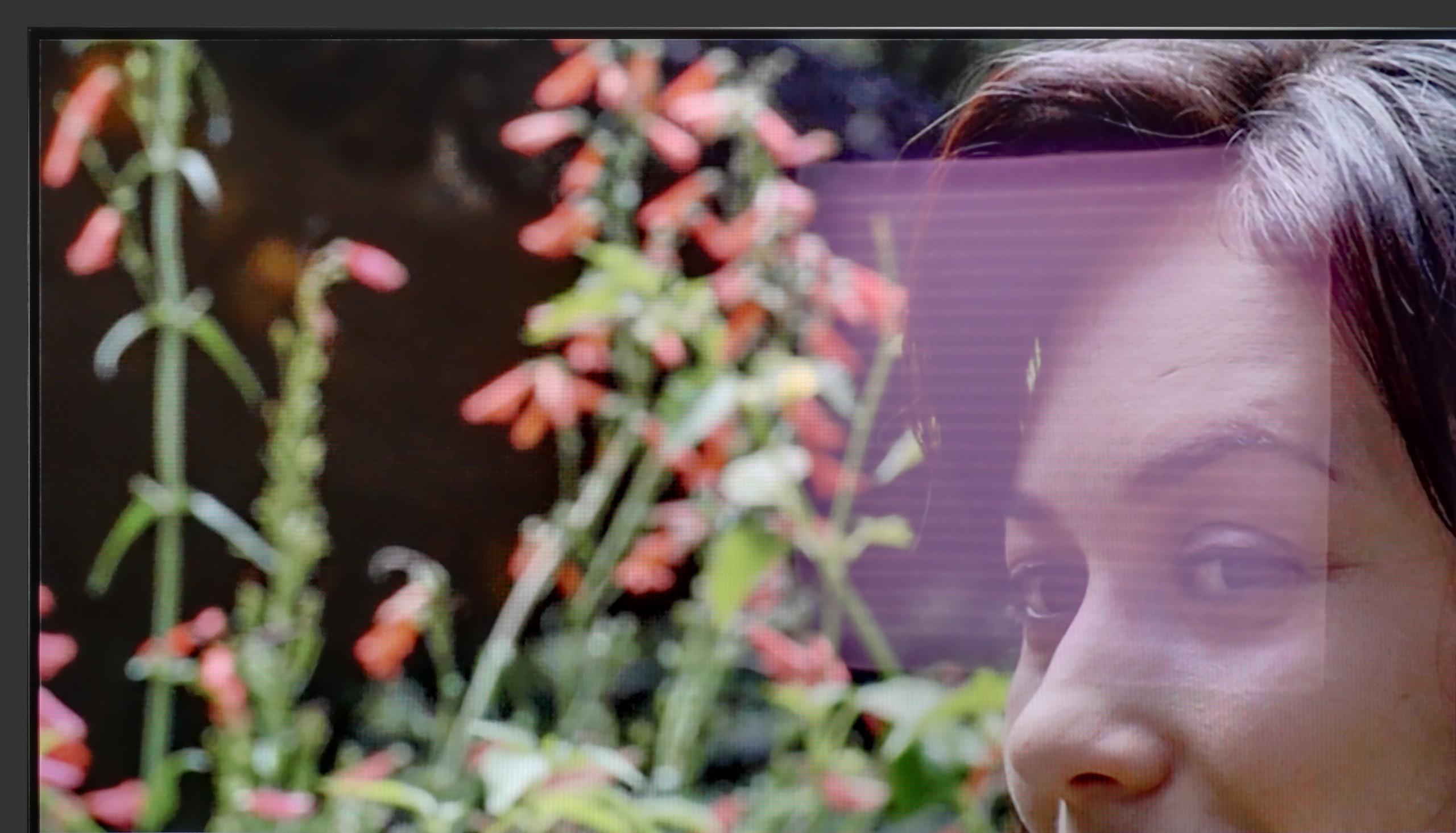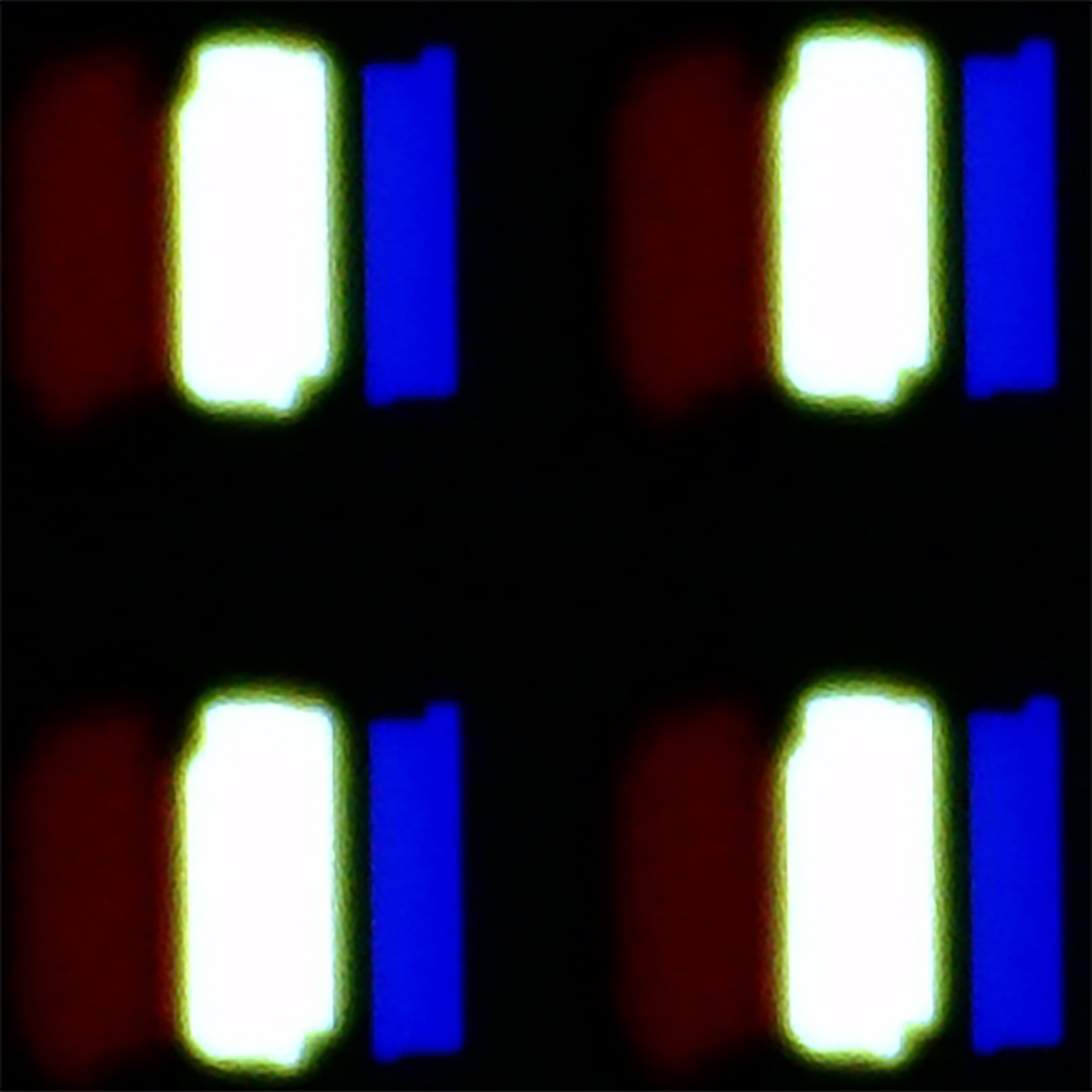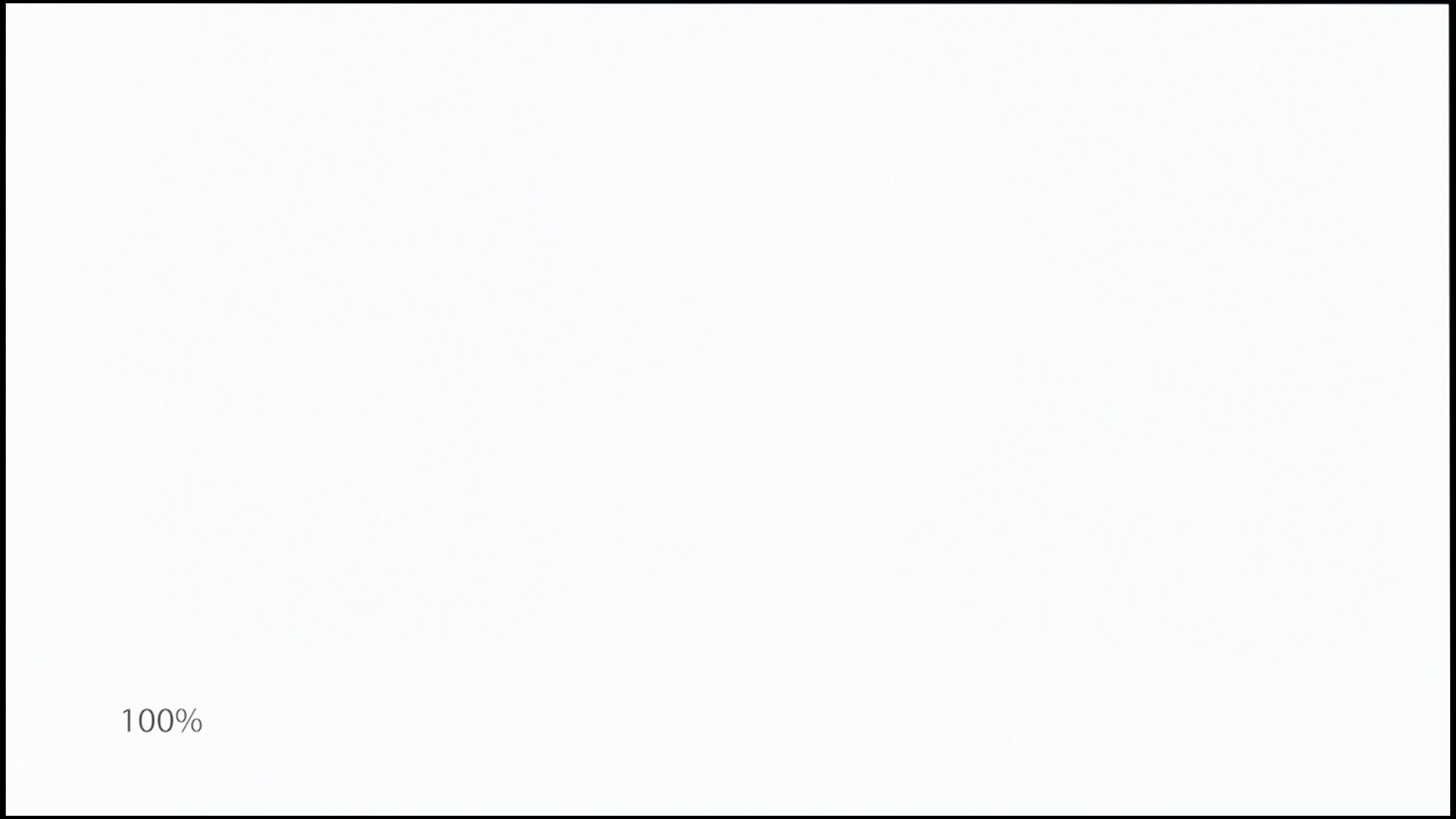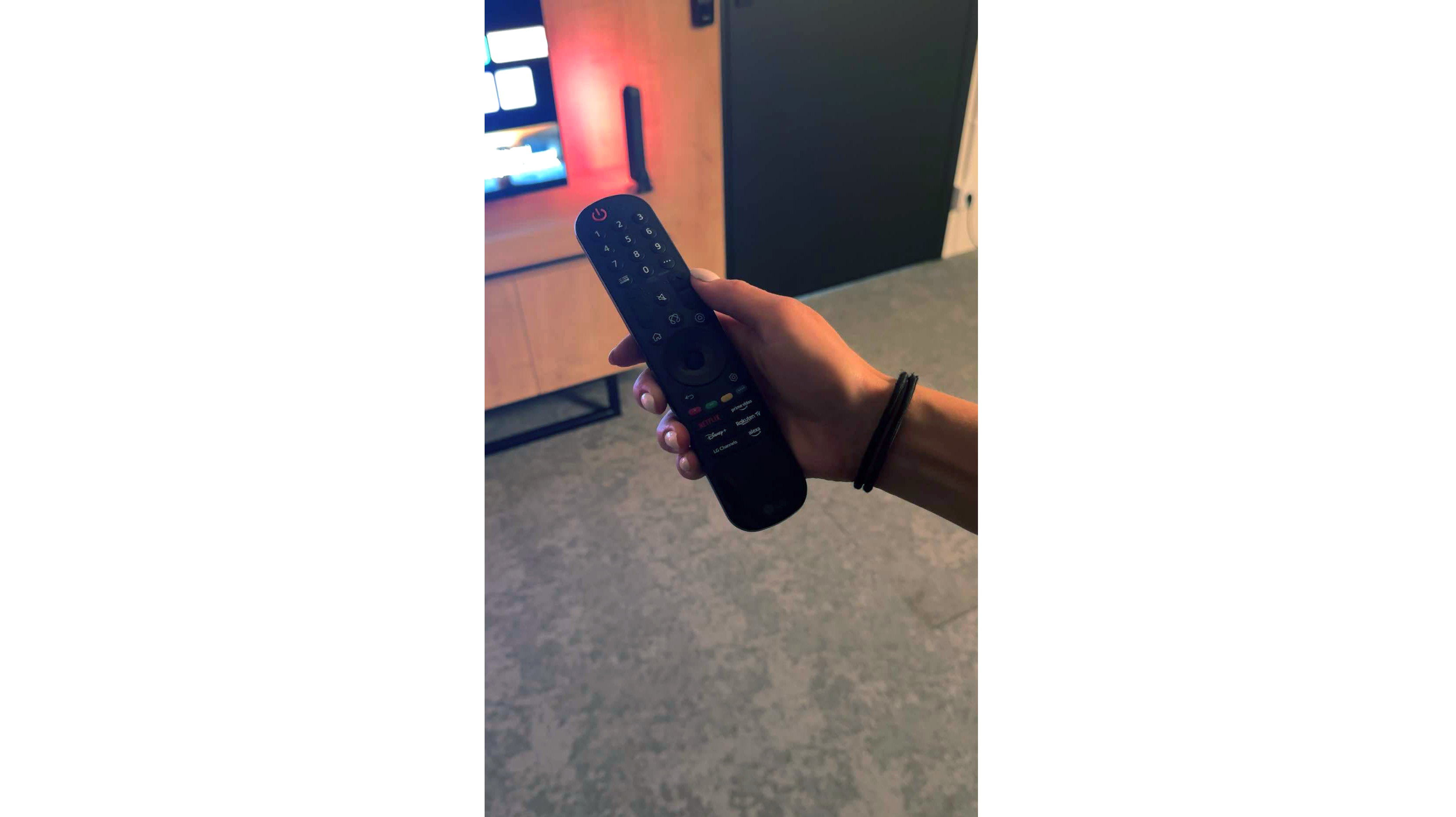Classic TV functions:
In terms of classic television functions, the LG C5 performs really well. Here we have the ability to record programmes to USB from built-in DVB-T(2) tuners, teletext support, an EPG programme list, as well as seamless pairing of headphones via Bluetooth. For many users, these are still very important elements of daily TV use – and here LG doesn’t lack anything except for the PIP function. It is also worth noting the remote control, or rather... the different versions of the remote. In our test, we used the C54 model, which is equipped with the new version of the Magic remote. It resembles Samsung's minimalist approach – there is no numeric keypad or "source" button, but it looks modern and is comfortable for daily use. On the other hand, other variants, such as C5ELB, may be sold with an older version of the remote – a more classic one, with more buttons and a numeric keypad. Some will find it more practical, while others will consider it outdated. In short: quite a bit of confusion, so it's worth checking the model suffix before making a purchase.
Smart TV:
Regardless of the remote's version, we operate the same system – WebOS. This is one of the most enjoyable solutions in the Smart TV world. An intuitive menu, quick operation, and support for popular features such as AirPlay, screen mirroring, and voice assistant make the system perform very well on a daily basis. Additionally, cursor control via the gyroscope in the Magic remote remains one of the most convenient forms of navigation in televisions. There are really many applications available – Netflix, Disney+, HBO Max, Apple TV, and many others. However, it should be noted that this is not a system based on Android/Google TV, so it might happen that we simply won’t find some less popular application in the LG store.
The Samsung S90F is equipped with many classic television features, such as EPG, CI module, and headphone support, but there's also more to it. Thanks to the presence of several tuners, the television offers a picture-in-picture (PiP) function – very useful, for example, when we are watching one match but want to take a glance at the score of another one happening simultaneously. It's a shame that Samsung has completely eliminated the USB recording function for some time now, but this is partly compensated by good integration with set-top boxes and other devices. The remote control – although small and lacking a numeric keypad – allows for the control of many devices connected to the television. We can easily operate a set-top box, amplifier, console, or other equipment with it – and all without the need to reach for multiple remotes.
As for the Smart TV system – Tizen on the S90F operates very smoothly, which is not always the case with cheaper models featuring this system. The system itself is comprehensive and offers a lot of functions – we have screen mirroring, AirPlay, Bluetooth device support, as well as many options related to smart home integration, such as controlling light bulbs or other smart devices directly from the television. However, it is important to remember that Tizen is a closed system, so when it comes to apps – we are limited to what we find in the Samsung store. And while this is quite extensive, it does not match the flexibility of the Google TV platform. It's worth keeping this in mind if you have specific needs for niche applications.