LG UA7500 in the IPS display variant also presents itself as a television designed mainly for daily use. SDR content looks fine on it, upscaling and image processing are at a quite decent level, and webOS, as always, offers plenty of freedom – from YouTube to Netflix, to recording on USB and AirPlay support. Similar to the VA version, we also find a set of features for gamers here that may please the occasional console user – ALLM, VRR in the range of 48–60 Hz, and Game Bar. This means that even with hardware limitations, one can comfortably fire up their favourite game after work or school. The biggest advantage of the IPS variant is the wide viewing angles – the image retains colours even when viewed from the side. The price for this, however, is a much weaker black, which resembles dark grey more than deep pitch, so this screen is best viewed in good lighting. HDR is not a strong point of this model either, as its low brightness and limited colour palette significantly "flatten" it. But if we’re looking for a TV for everyday entertainment – news, movies, series, or YouTube – the UA7500 fulfills this role quite well. It’s a "standard model" in the best sense of the word – cheap, easy to use, and with a system that offers a lot of possibilities.
- Matching (Score)
- Our verdict
- TV appearance
- Where to buy
- Contrast and black detail
- HDR effect quality
- Factory color reproduction
- Color reproduction after calibration
- Smoothness of tonal transitions
- Image scaling and smoothness of tonal transitions
- Blur and motion smoothness
- Console compatibility and gaming features
- Input lag
- Compatibility with PC
- Viewing angles
- TV efficiency during daytime
- Details about the matrix
- TV features
- Apps
- Playing files from USB
- Sound
LG UA75006LA (IPS) vs LG QNED86A / QNED85A / QNED87A
Direct compare
QNED85A / QNED86A / QNED87A / A6A / A6B / A6C
Available screen sizes: 43”


Panel type: LCD IPS
Resolution: 3840x2160
System: WebOS
Model year: 2025
Complete the survey to find out the result

Panel type: LCD IPS
Resolution: 3840x2160
System: WebOS
Model year: 2025
Complete the survey to find out the result

Overall rating
5.6
7.0
Movies and series in UHD quality
5.0
6.4
Classic TV, YouTube
4.8
6.1
Sports broadcasts (TV and apps)
5.1
7.1
Gaming on console
6.7
8.3
TV as a computer monitor
6.0
8.0
Watching in bright light
4.0
5.8
Utility functions
7.0
8.4
Apps
9.1
9.1
Sound quality
6.0
6.0
Complete the survey to find out what fits your preferences
Advantages
Wide viewing angles, the image doesn't lose colours as much from the side
Very good readability of fonts when working with a PC (chroma 4:4:4)
Ability to record to USB from built-in tuners
WebOS with a large selection of apps and support for AirPlay
Low input lag (below 10 ms)
Friendly for the "casual gamer": ALLM, VRR (48–60 Hz), Game Bar, HGiG
120 Hz panel, great for sports and gaming
Very low input lag
Excellent for gamers (VRR, ALLM, HGiG etc.)
Full set of HDMI 2.1 ports
Good compatibility with PC (great font readability)
Bright picture (about 700 nits in HDR), suitable for moderately bright rooms
Good viewing angles (IPS)
Support for Dolby Vision
User-friendly webOS operating system with Magic Remote control featuring voice assistant
Ability to record programs to USB
Disadvantages
Very poor black levels and low contrast (approx. 1000:1)
Low brightness (approx. 250 nits), image easily washes out in daylight
Lack of dynamic HDR formats (Dolby Vision, HDR10+)
Pretty plasticky casing and no Magic remote included in the package
Very poor black levels and contrast due to the IPS panel
Lack of the advertised 144 Hz in PC mode
Aggressive “light stripes” when local dimming is turned on (edge local dimming ruins evening movie sessions)
Confusion in model names and versions – even TVs with the same name in different stores can have different stands (central or two legs) or frame colours, which can be quite misleading when making a purchase.
Our verdict
QNED86A6A is a television that really does a great job in its price class when it comes to sports, gaming, and everyday TV viewing. The 120 Hz panel makes the image smooth, and the motion sharp, which will be appreciated by both fans and gamers. Additionally, it has low input lag along with a full suite of gaming features such as HGiG, VRR, and ALLM. The television works just as well with a computer as it does with a console, so in the office or on a desk in the 43” version, it will serve excellently as a work monitor. Another strong point is the webOS system. It’s a fast, stable, and app-rich operating system that paired with the Magic Remote provides very convenient operation. The new version of the remote is slimmer and fits better in the hand, and the on-screen cursor is a feature that many competitors lack. On top of that, there are classic features – USB recording, Bluetooth for headphones, and a full set of HDMI 2.1 with eARC and Dolby Atmos support. This makes the televisions from the QNED85 series some of the most "multimedia" televisions in their class. But there’s no point in sugar-coating it; this model also has some significant drawbacks. Its biggest disadvantage is undoubtedly the contrast, or rather the lack thereof. The IPS panel combined with the edge-lit “mini-LED” is just a very bad idea. The screen simply isn’t suitable for watching movies in a dark living room. Blacks are a greyish-blue, and local dimming can create strips of light reminiscent of lasers, which effectively ruins the viewing experience. For home cinema, it’s not a choice that can be recommended with full conviction. The second issue may not be directly related to the television itself but rather its sales. It concerns chaos in the naming conventions and differences in derivative versions. The same model, even with the same designation, can have a different colour frame or stand depending on the store. This can really be frustrating for the buyer and evoke a sense of confusion. To summarise briefly: LG QNED86A6A is a great television for sports, gaming, and everyday TV, with a convenient system and high functionality. But if you’re looking for a screen strictly for movies or series and require deep blacks, it’s better to look towards televisions that can actually be confidently referred to as Mini-LEDs.
TV appearance







Contrast and black detail
1.9/10
3.5/10
Local dimming function: No
Local dimming function: Yes, number of zones: 6 (1 x 6)
Contrast:

Result
1,100:1

Result
1,050:1

Result
800:1

Result
900:1

Result
1,050:1

Result
4,050:1

Result
1,750:1

Result
4,800:1

Result
1,850:1

Result
1,350:1
Halo effect and black detail visibility:


In the case of IPS panels, the situation is completely different compared to the VA panel version. The contrast hovers around 1000:1, which means that blacks are rather muted and resemble a shade of grey. During evening viewing, it's hard to talk about a cinematic atmosphere, as the screen cannot separate the bright and dark parts of the image as distinctly as the VA variant does. However, we do get wide viewing angles, which work well in larger groups, when everyone is watching the TV from different spots in the lounge. It's a compromise that not everyone will appreciate, but in a bright room, when watching TV during the day, it performs definitely better than during night sessions. Because it's during the night sessions that the smallest variant, the LG UA7500, simply doesn't cope.
While the manufacturer describes the QNED86A as a Mini-LED television, there’s no sign of the multi-zone local dimming system known from pricier models. In practice, we have a classic edge lighting system, which only allows for dimming horizontal strips of the screen from top to bottom. Combined with a low-contrast IPS/ADS panel, the effect is simply poor. If we choose to leave local dimming on, a problem arises - the television can illuminate selected areas in such a way that it looks like “flying lasers” crossing the screen. This is very distracting and in such conditions, it’s hard to talk about truly cinematic experiences. Therefore, in our opinion, it's better to turn this function off. However, one must reckon with the fact that the contrast then drops to around 1500:1, but at least the image doesn’t irritate with artificial flashes.
HDR effect quality
3.7/10
6/10
Luminance measurements in HDR:

Result
250 nit

Result
225 nit

Result
261 nit

Result
160 nit

Result
269 nit

Result
602 nit

Result
524 nit

Result
690 nit

Result
512 nit

Result
500 nit
Scene from the movie “Pan” (about 2800 nits)


Scene from the movie “Billy Lynn” (about 1100 nits)


Static HDR10


HDR luminance chart:
LG QNED86A / QNED85A / QNED87A
HDR luminance
LG UA75006LA (IPS)
HDR luminance
It looks even more modest in the version with an IPS panel, where the peak brightness only reaches 250 nits. In practice, this means that a real sense of HDR effect is out of the question, and the materials being viewed resemble regular SDR. Similar to VA panels, the image behaves stably across most test patterns, but in demanding scenes with fine details, the television tends to slightly dim the picture. As a result, blacks appear a bit better, but at the cost of losing detail in bright elements. The absence of additional colour filters is also noticeable here. The UA7500 in the IPS version is neither a QLED nor a PFS LED panel, and the DCI-P3 colour gamut stops at 80%, which means that HDR films lack significant colour depth and appear quite flat.
Against the backdrop of contrast and black, the brightness of the QNED86A and the overall HDR effect fare much better. It's a television that can achieve around 700 nits under the best conditions, so in terms of luminance alone, there’s nothing to be ashamed of. As a result, scenes with strong lights, explosions, flashes, or bright parts of the landscape – look clear and can make an impression. Interestingly, even in tougher moments with small, contrasting elements on the screen, the television does well with backlighting and details are quite visible. The problem arises when there are many dark tones. The lack of effective local dimming means that black virtually disappears, and instead, we get a grey glow spreading across the entire screen. This kills the depth effect and causes the image to appear flat, as if it lacks cinematic character. In bright animations or family films with vibrant colours, this won't be an issue, as the colours and bright light dominate. But in horror films or productions set in darkness, these limitations are strongly felt. As a consolation, it’s worth noting that the QNED86A is essentially a QLED television with an LED PFS filter, which gives it very good coverage of wide colour gamuts. Both the DCI-P3 palette and the wider BT.2020 perform solidly here. This means that colours in HDR films are saturated, juicy, and have the right depth – even if the black itself is disappointing, the colours can save the viewing experience and make the image look appealing.
Factory color reproduction
5.6/10
5.6/10


Factory Mode
After calibration


Factory Mode
After calibration
The Filmmaker mode on the LG UA7500 performs better than you might expect from such a budget television, but let’s not get carried away with admiration. The picture is put together quite sensibly and at first glance is not irritating; however, its weaknesses quickly become apparent. This is most noticeable in scenes with bright points – lamps in the background or reflections of light on skin are clearly oversaturated. The faces of characters often appear unnatural, as if they have been "blown out." Additionally, the default gamma setting brightens even the slightest details and causes the picture to lose subtlety in the darker areas. That said, for its price range, the UA7500 in factory mode provides a pretty decent starting point. However, it is clear that without additional adjustment, these issues won't be avoided, which is why – as with other televisions – we decided to see what could be achieved after calibration.
We primarily tested the QNED86A in Filmmaker mode, which is designed to provide the most faithful picture. Unfortunately, right out of the box, there were quite a few shortcomings. The most glaring issue was the poorly calibrated white balance – there was a lack of blue, which caused the overall image to take on a slightly yellowish, and sometimes even an orange hue. An even bigger problem was the way the television manages brightness. Due to its technical limitations – that is, local dimming functioning only along the edges of the screen – the QNED86A has a tendency to oversaturate entire scenes. This is where the flattening of the image that we mentioned earlier comes from. Instead of clear depth and contrast, we get something akin to "boosted brightness," which, in the long run, can strain the eyes.
Color reproduction after calibration
7/10
7.6/10




The biggest improvement we noticed was when calibrating the mode intended for everyday SDR content. We managed to smoothly adjust the white balance in an acceptable manner and tame the issue of excessive brightening of small elements due to the gamma characteristics. As a result, the image gained consistency and a naturalness that was lacking in the factory settings. After such a correction, we can confidently say that for everyday television content, programmes, or materials from YouTube, the LG UA7500 performs really well – especially after professional calibration. The situation is somewhat different for HDR content. Here, calibration did manage to tame the white balance and slightly improve brightness management, however, the design limitations are immediately apparent. The lack of additional filters that expand the colour palette means that the most vibrant colours appear flat, and the image lacks the intensity one would expect from good HDR. In SDR, the UA7500 performs quite well, but in HDR – despite the corrections – it remains far behind, and this is a characteristic that one must accept when choosing this television.
What was saved in the QNED86A6A is undoubtedly the colours. After calibration, the white balance was set with great precision, ensuring that deviations on the Colour Checker palette mostly did not exceed the visibility threshold for the human eye. In other words – the colours finally looked natural, without strange yellow or orange tones that had previously marred the perception. Unfortunately, even the best calibration cannot overcome structural limitations. The already mentioned very modest number of local dimming zones and their unfortunate placement meant that the analysis of the EOTF curve in films still showed noticeable scene over-exposures. The image tended to flatten, lacking cinematic depth. Fortunately, this effect is not as visible in older productions or in SDR content. There, calibration really does its job and allows the QNED to be tamed so the image can be pleasing. However, the specifics of this construction – especially the contrast issues – cannot be completely bypassed.
Smoothness of tonal transitions
8.2/10
8.9/10







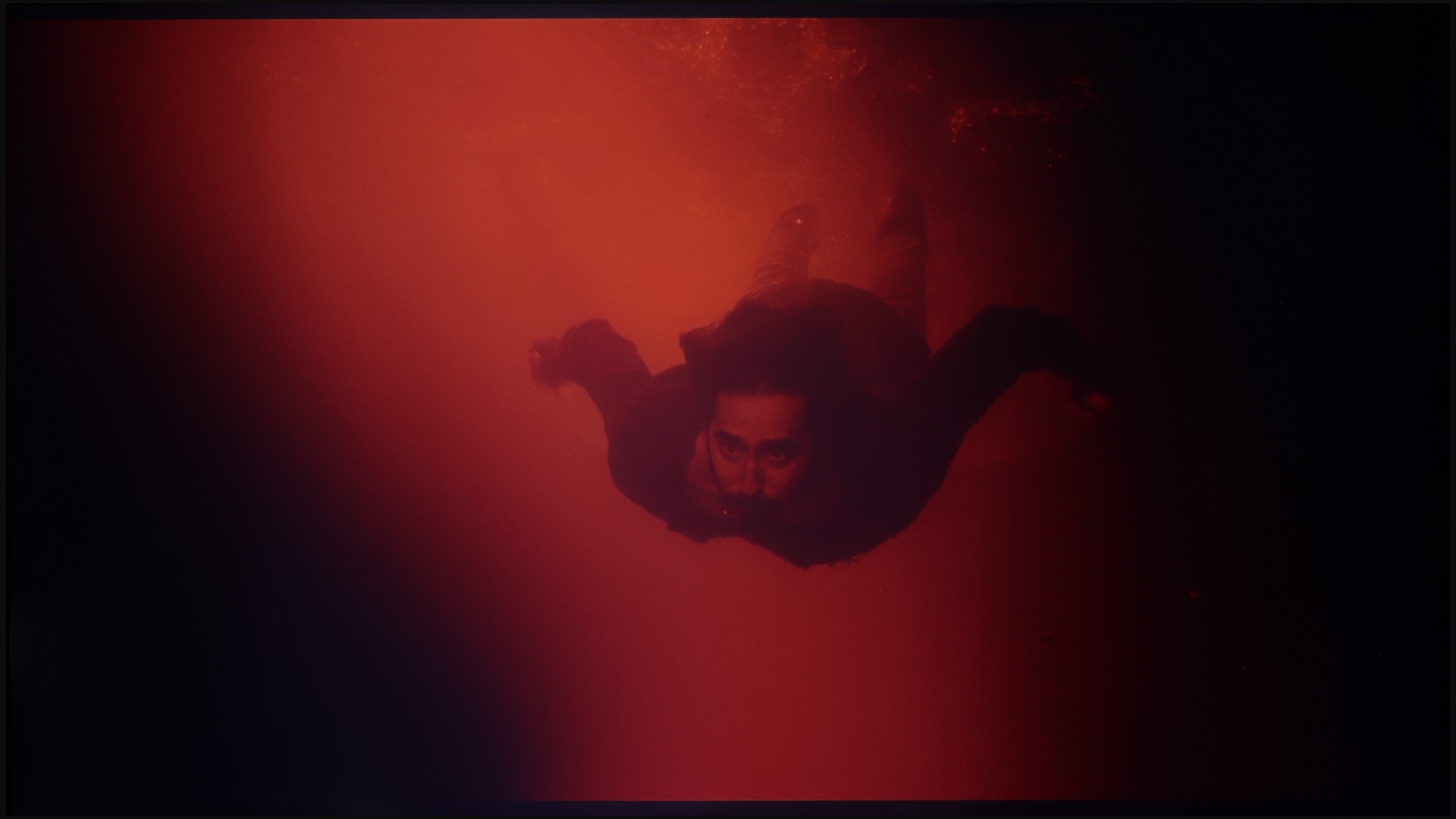




In the version with an IPS panel, one can also speak of decent fluidity – in most scenes, colour transitions were smooth, and few would notice them during everyday viewing. However, it should be noted that compared to the VA variant, the image appeared more flattened, especially in darker areas, where lower contrast didn't allow for as many details to be extracted. Despite this, the colour transitions still looked acceptable and did not pose a significant problem in practice.
Colour gradation is one of the strong points of the QNED86A. In everyday viewing, the picture looks really smooth, without noticeable "steps" or sudden transitions between colours. The TV handles colour blending quite naturally, so with most content, it’s hard to spot any issues with gradation. Any imperfections only appear in extreme conditions – for example, in the darkest parts of films, where even much more expensive TVs can have problems. There, you might notice slight banding or characteristic stripes, but these are marginal situations that shouldn’t be a bother during regular use. Overall, the QNED86A performs well in this category and has nothing to be ashamed of compared to the competition.
Image scaling and smoothness of tonal transitions
5/10
7.8/10
Smooth transition function
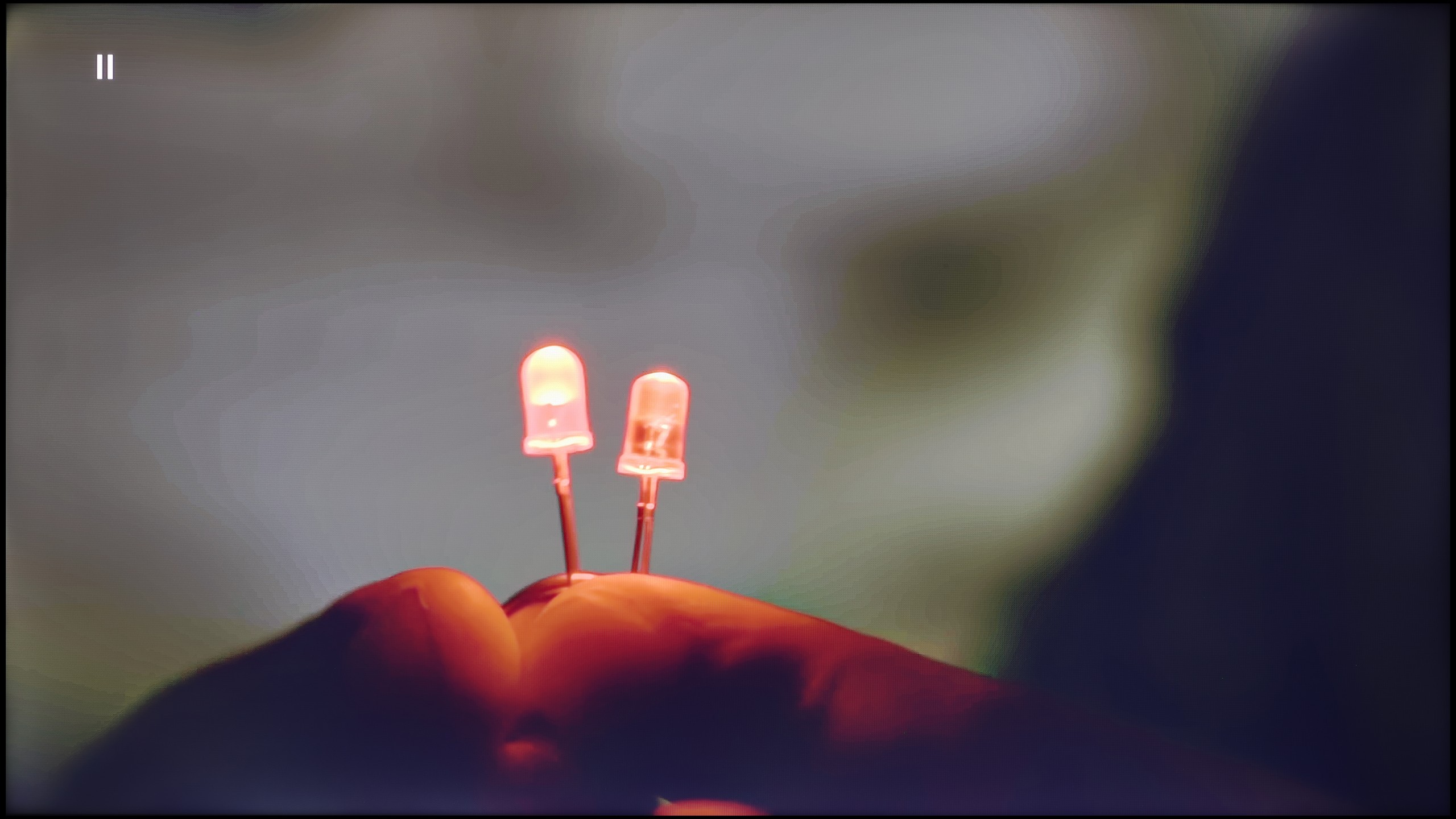
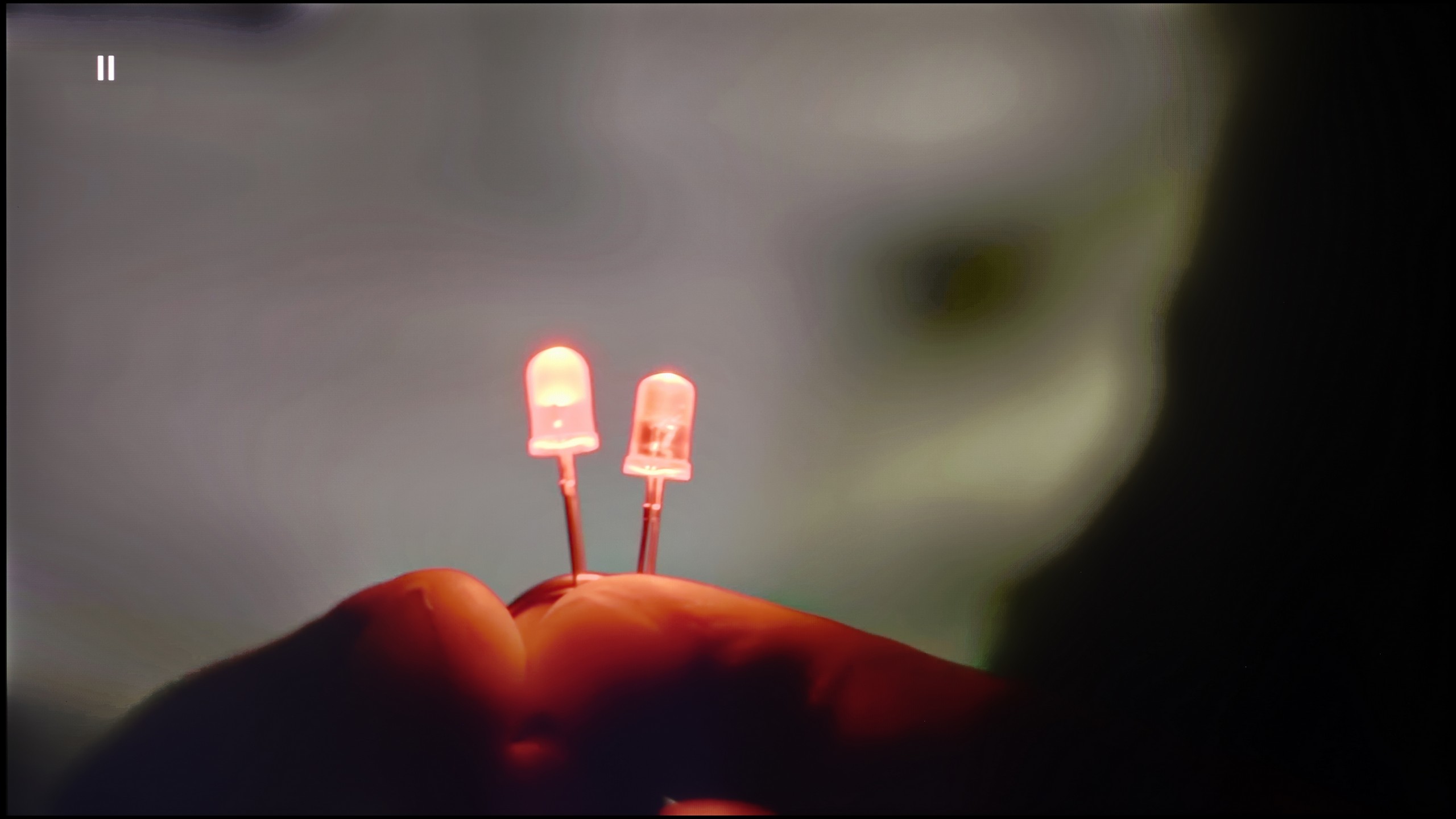
Image without overscan on the SD signal


The version with the IPS panel performed noticeably worse here. Image scaling was uneven – this was especially evident in lower quality materials, where edges became jagged and the image looked less detailed. At times, there was also a sense of slight blurriness, which took away sharpness and made the overall picture seem less refined than in the VA version. The tonal smoothing function turned out to be a rescue. On medium settings, it worked quite well – it did not ruin the image with excessive softening, while also smoothing out colours in such a way that everyday content gained consistency. The difference was particularly noticeable with TV programs or streaming materials of poorer compression quality, where the television with the function enabled presented itself much better. This is one of those additions that are worth keeping active, as they significantly improve the reception of everyday materials.
If someone is worried about potential "steps" when blending colours, the QNED86A has a simple solution for that. Just turn on the feature called Smooth Gradation and set it to the medium level. Then the TV really smooths out all those unwanted transitions – especially in older productions – and it does so in a way that the film grain doesn’t disappear, nor do any strange artefacts appear. In other words, you can use it without any worries.
The upscaling itself also turns out quite well. Of course, there are no miracles here – with poorer quality sources, you can notice characteristic jagged edges. Fortunately, there is a sharpness slider in the menu, and if someone prefers a more "soft" image, it can be quickly adjusted to their own taste.
Blur and motion smoothness
4.5/10
7.8/10
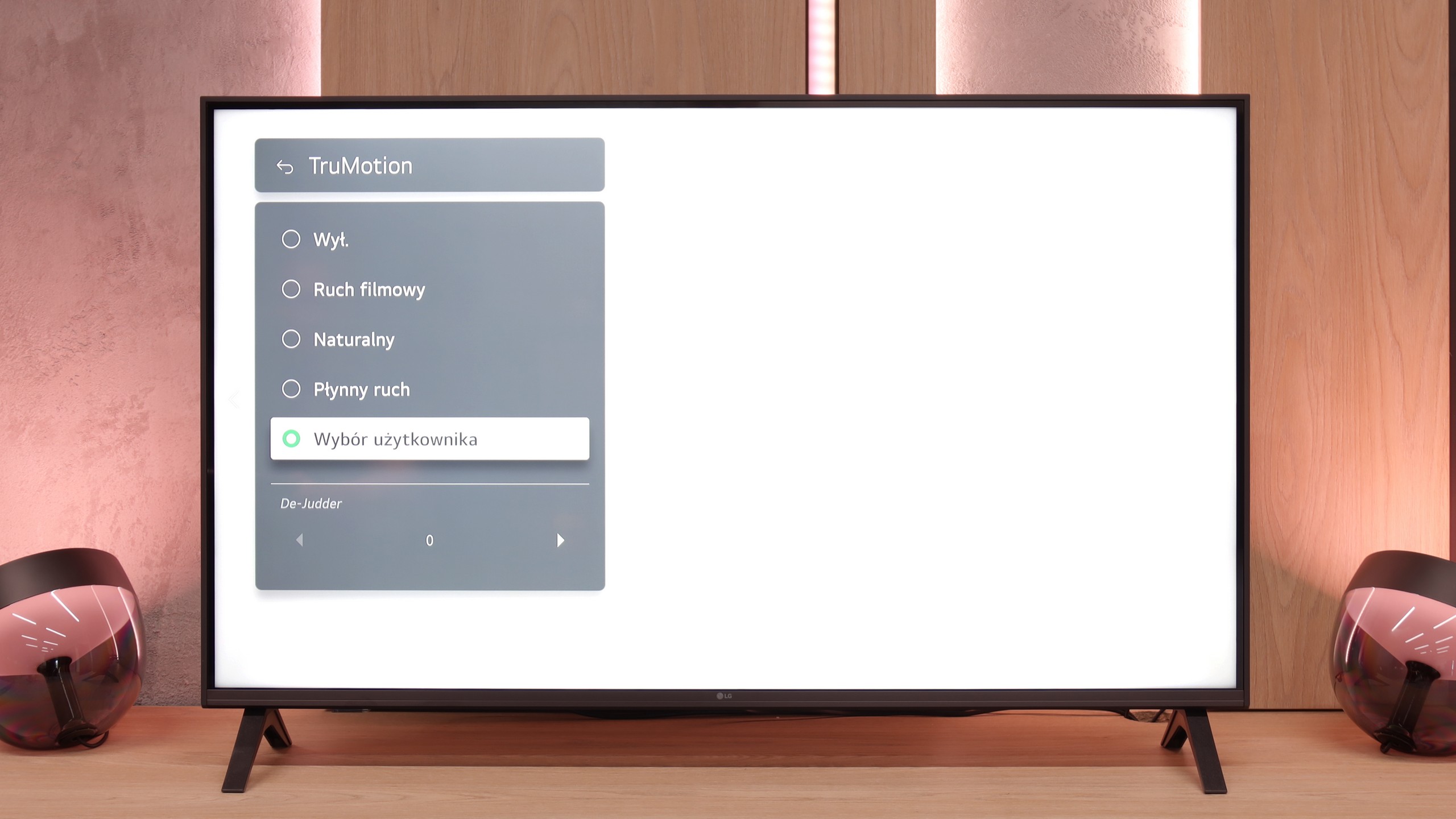
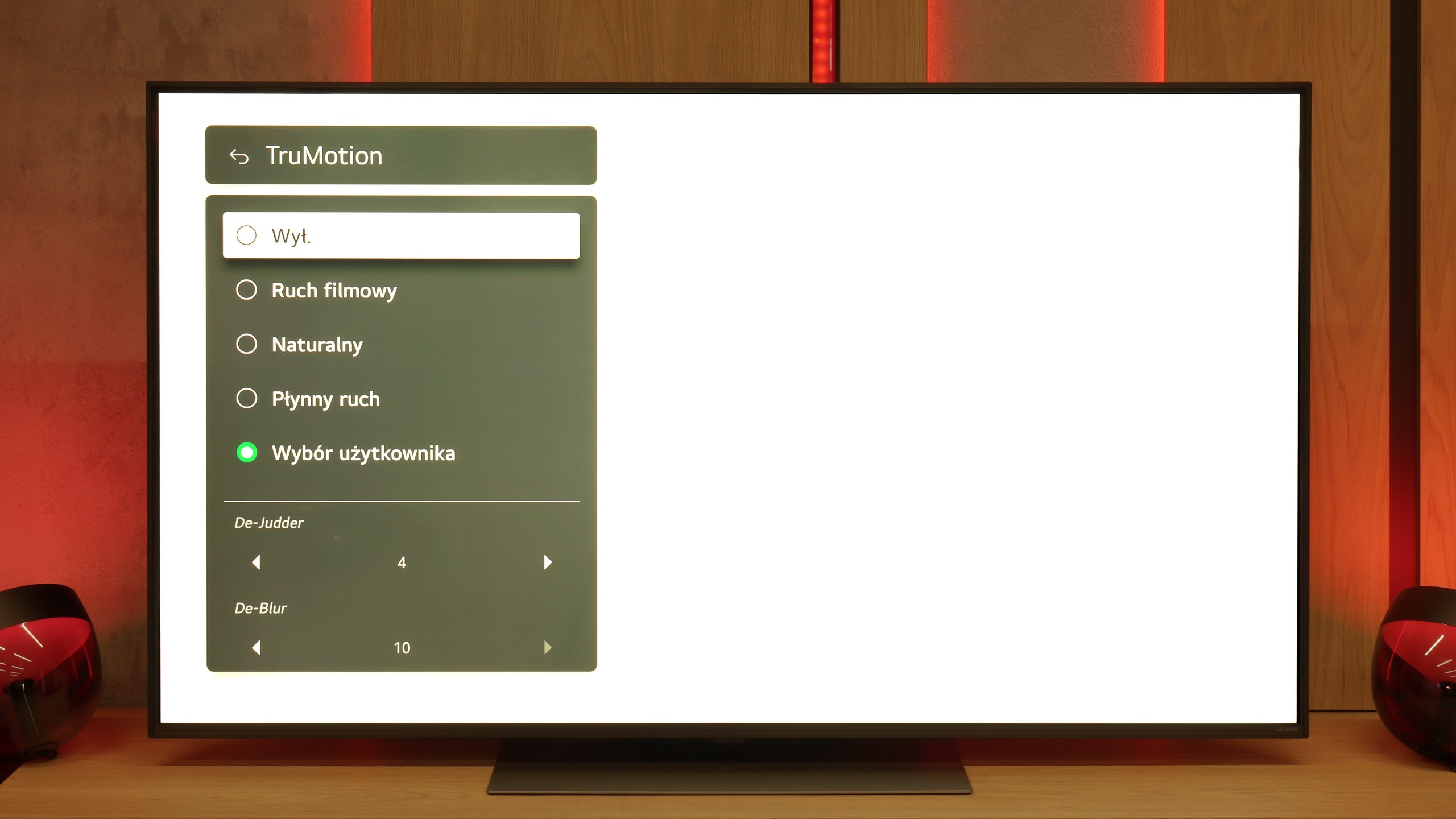
Blur (native resolution, maximum refresh rate):



Blur (BFI function enabled):



LG UA7500 is a television with a 60 Hz panel, so it's hard to expect any excitement in this category. It's more of a screen intended for daily content or an evening movie session rather than for following fast-paced sports events or playing action games. It’s clear that the manufacturer designed this model specifically for that audience – and it performs well in that regard. We have the TruMotion function available, which is a motion smoother. It’s simple, has only one slider, but can make a noticeable difference. At the lower range, the image looks more raw and cinematic, while at higher values, the motion becomes smoother and more pleasurable to the eye.
QNED86A has been equipped with a 120 Hz refresh rate panel, so right from the start, it can be said to be suitable for both sports and gaming. And indeed it is – the picture looks smooth, and motion blur isn’t too much of an issue. IPS panels have always had a bit of a problem with this, and here too you can sometimes notice slight blurring, especially in very dynamic scenes, but it’s not something that ruins watching a match or a fast-paced game. For cinema and sports fans, LG has included the traditional TruMotion smoothing feature. In the menu, we have two sliders – one for movies (De-Judder), and the other for sports (De-Blur). The first adds missing frames and allows you to adjust the character of motion – from raw, cinematic to a more fluid, “theatrical” feel. The second improves sharpness during dynamic actions, so it’s worth turning it up a bit if you watch a lot of sports.
Console compatibility and gaming features
6/10
9.8/10
- ALLM
- VRR
- VRR range48 - 60Hz48 - 120Hz
- Dolby Vision Game Mode
- Correct implementation of HGIG
- 1080p@120Hz
- 1440p@120Hz
- 4K@120Hz
- Game bar

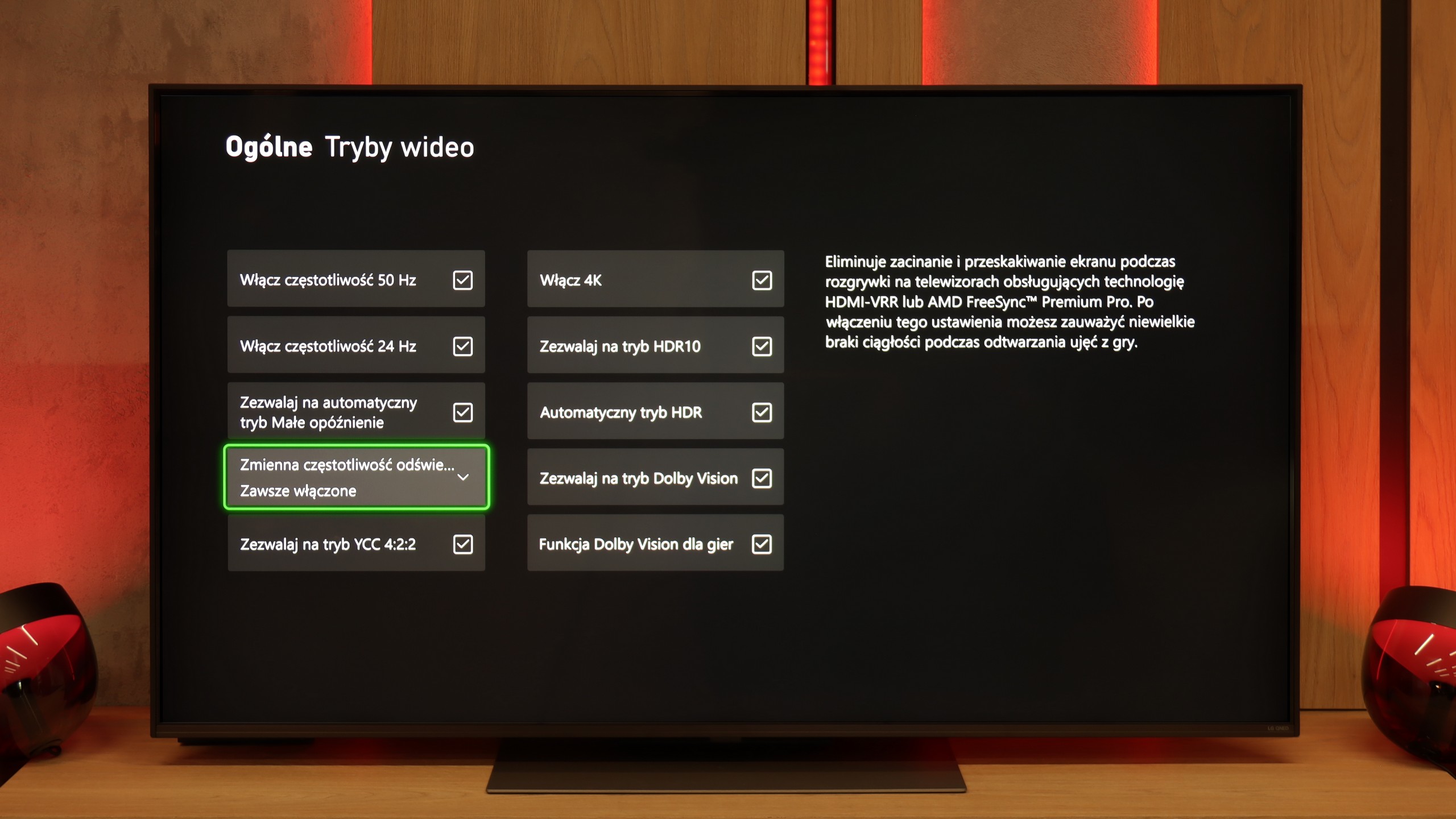
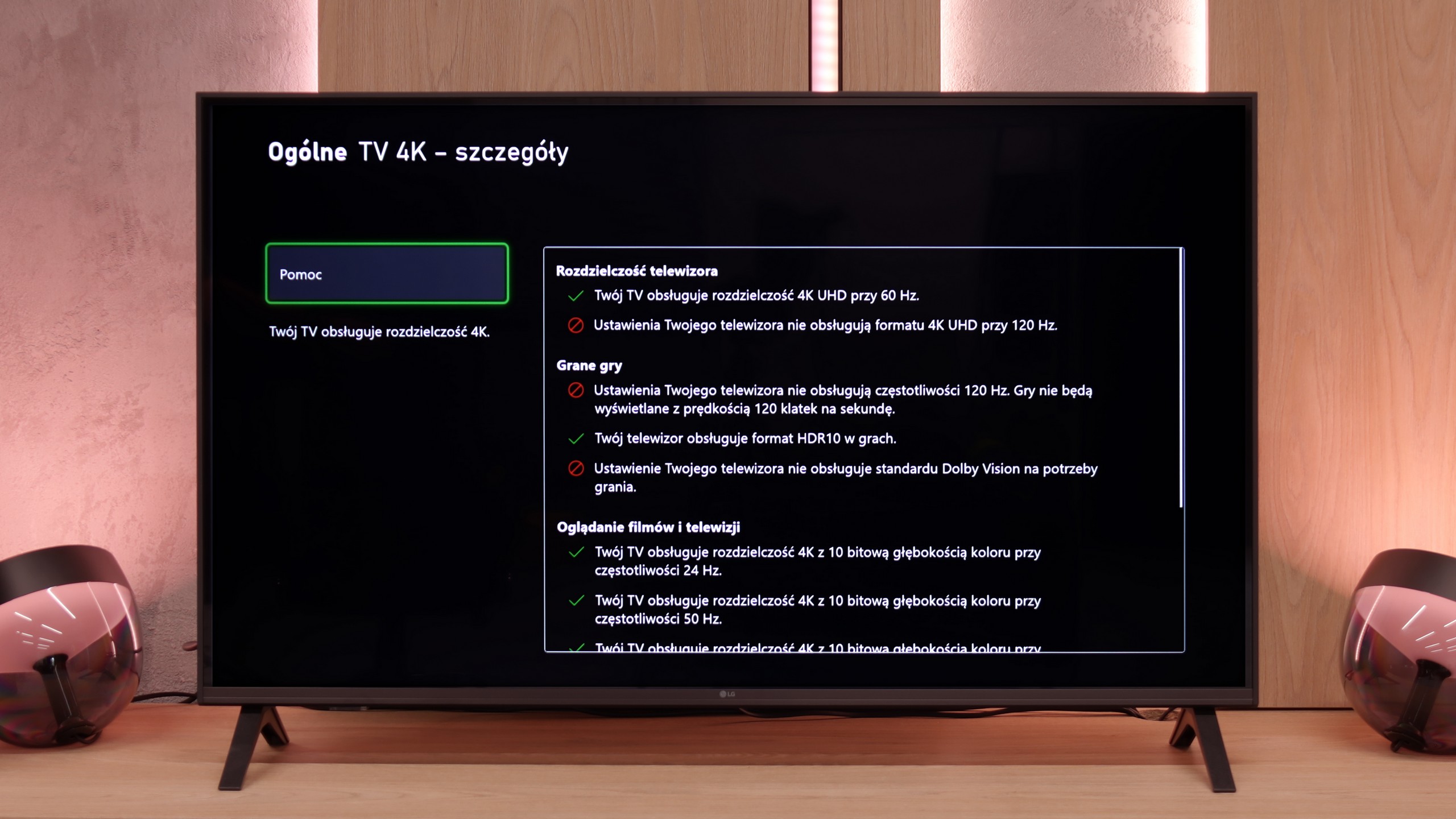
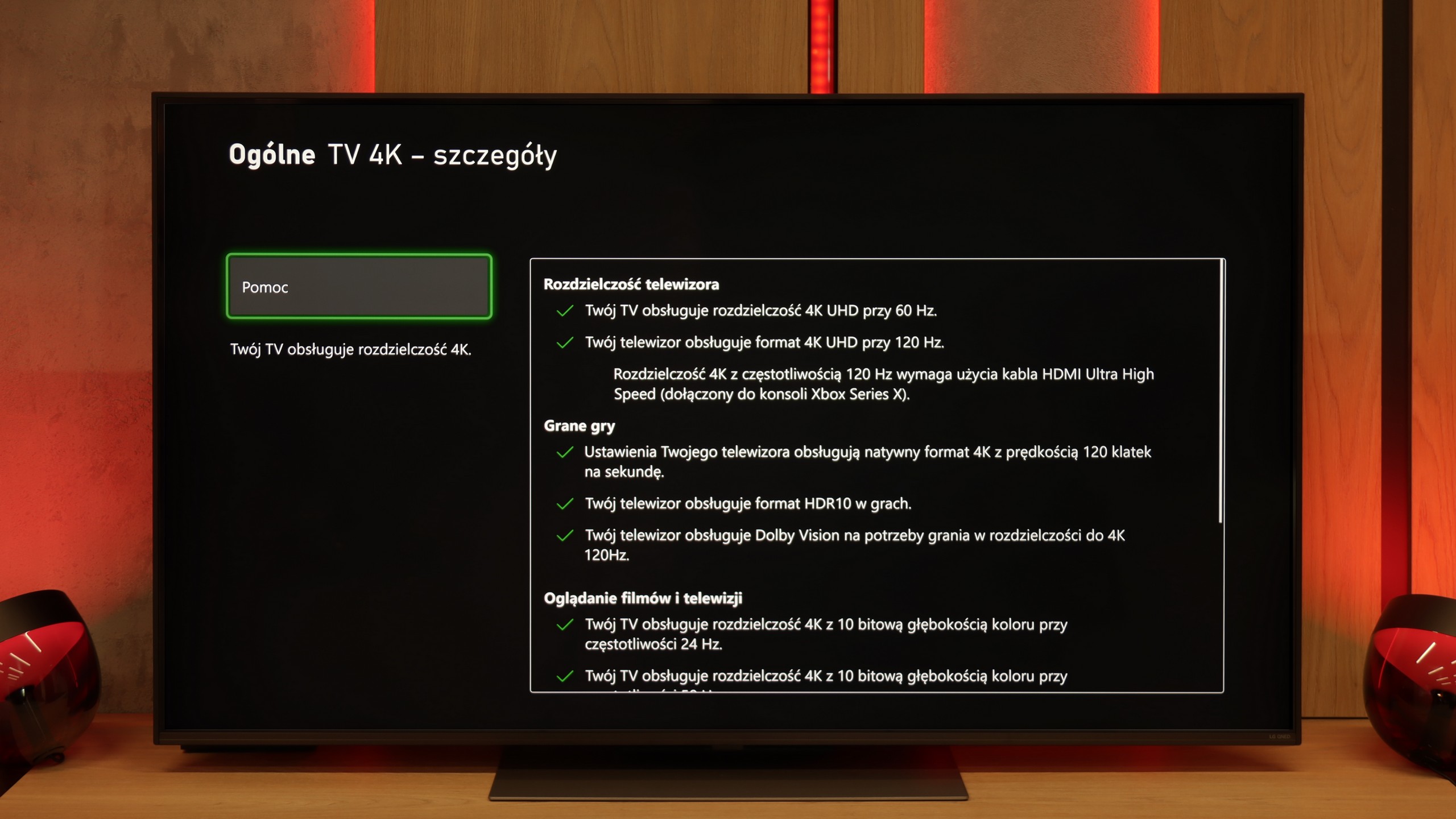




LG UA7500 is a TV that can be confidently recommended to "casual" gamers. While it doesn’t feature a 120 Hz panel or HDMI 2.1 ports, making full use of the potential of modern consoles isn’t something we can expect. However, the manufacturer has included several additions that can enhance the gaming experience. Notably, there's the Game Bar – a very nicely designed panel that allows quick access to and changes of the most important settings. From this panel, we have access to the ALLM mode (automatic switching to game mode), as well as frame synchronization, or VRR. The range of VRR is limited – it works from 48 to 60 Hz – but the mere presence of this feature in such an affordable TV leaves a positive impression.
Additionally, it also supports HGiG, which is a HDR calibration mode for games. It sounds good, but from our testing experience, we know that for the UA7500 this option doesn’t make much sense. The TV doesn't perform well with HDR, so paradoxically, we achieved better results with this mode turned off. This is another signal that the UA7500 is more of a screen for occasional gamers who value simplicity and convenience rather than for those looking for the full experience from the latest consoles.
When it comes to gaming, the LG QNED86A6A is a complete tool. It features four HDMI 2.1 ports with a full bandwidth of 48 Gb/s, which means that whether you connect a PlayStation 5, an Xbox Series X, or a powerful PC – everything will work in full 4K at 120 Hz with support for all functions. This is a significant advantage, as some competitors still only feature two such ports, which can be troublesome when dealing with multiple devices. It also includes VRR, or variable refresh rate, which eliminates screen tearing, and ALLM, which automatically activates game mode when the console powers on. Dolby Vision Gaming is included as well, alongside proper implementation of the HGiG format, so titles that support these formats look livelier and more detailed. Additionally, there's the Game Optimizer – a kind of control centre for gamers. From this interface, you can view image parameters in real time, quickly switch modes, activate additional features, or adjust picture settings to your own preferences. The LG QNED86A6A has basically everything you would expect from a modern gaming television.
Input lag
10/10
9.9/10
SDR
HDR
Dolby Vision
A delay of less than 10 ms is a result that more expensive models would envy. This means games are exceptionally responsive, and every action on the controller is instantly visible on screen. This is one of the strongest points of this television, especially for those who like to fire up a console from time to time.
There’s really nothing to complain about here. The QNED86A6A achieves excellent results – around 5 ms with 120 Hz content and about 15 ms with 60 Hz. These values will comfortably satisfy both console gamers and those who connect a PC to the TV. The response to movements is instantaneous, so you can forget about delays between the image and the action on the pad.
Compatibility with PC
6/10
8/10
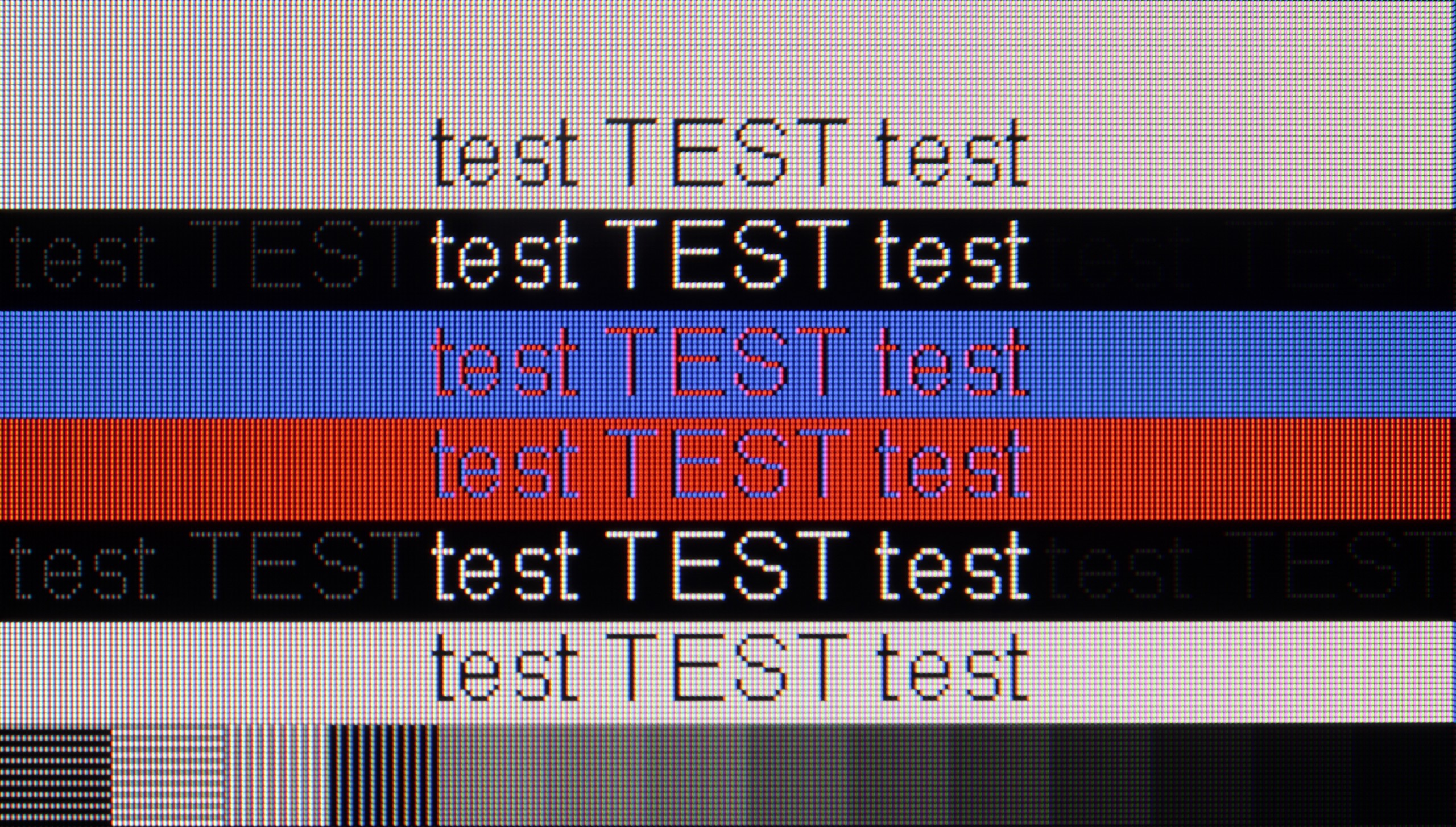
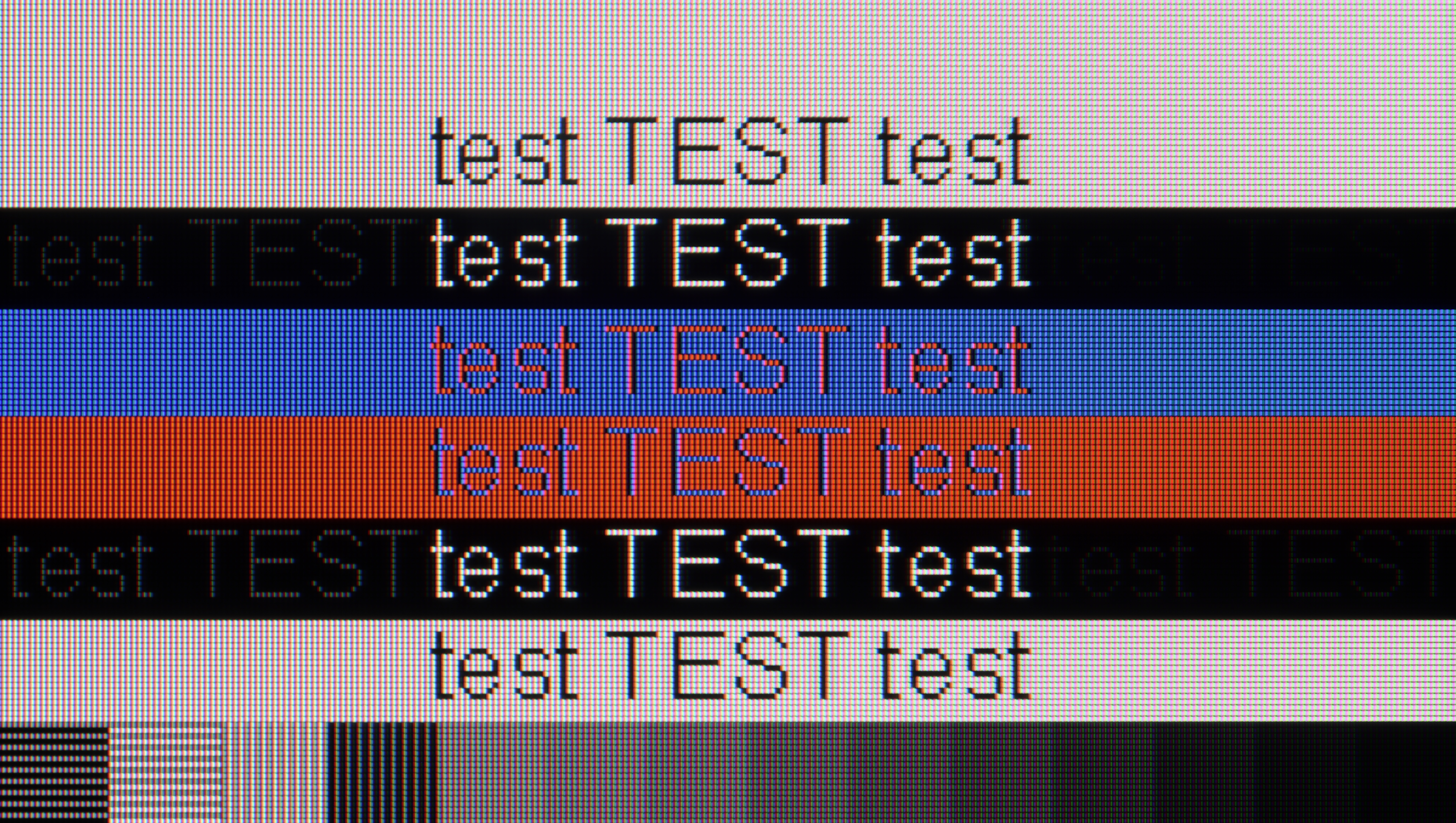
In the 43-inch variant, which is equipped with an IPS panel, the LG UA7500 has performed excellently as a tool for computer work. Thanks to the application of this specific panel, the readability of fonts is at a remarkable level – text appears sharp and clear even during prolonged office work. Additionally, it supports chroma 4:4:4, so coloured fonts, icons, and interface elements look phenomenal. This makes the UA7500 perform exceptionally well as an occasional monitor. It isn't a screen designed for avid gamers, but in the context of work and everyday PC use, it excels brilliantly.
LG QNED86A, with its IPS panel, full RGB subpixel layout, and proper implementation of chroma 4:4:4, makes text look fantastic on the QNED86A6A. The text is sharp, clear, and readable, making the TV ideal for office work. This is important as this year the model also debuts in a 43" size, which can easily sit on a desk and serve as a large monitor. Of course, some users opting for the 43" will be gamers, and here too there are no complaints. The TV supports 4K at 120 Hz, so gameplay is smooth and enjoyable. It's a bit of a shame that there wasn't a mode with a higher refresh rate, such as the 144Hz claimed by the manufacturer, as PC gamers would definitely appreciate that. Despite this, the QNED86A6A performs really well as a monitor for gaming and work.
Viewing angles
6.4/10
6.9/10
The greatest advantage of the IPS variant in the LG UA7500 is its viewing angles. Even when we sit quite to the side, the image retains its consistency – colours do not fade abruptly, and the screen brightness remains at a decent level. This type of panel makes the television suitable for rooms where people often watch TV together while sitting in different places. It is clear that IPS has no problem maintaining stable colouration at greater angles, which makes it easier to watch with a larger group. However, it must be added that the contrast is still limited, so even if the image looks uniform from the side, it still lacks depth, especially in dark scenes. Therefore, IPS makes up for its wide angles but at the cost of average blacks regardless of the perspective.
QNED86A6A performs very well in this regard. The IPS panel used here ensures that the image retains its brightness and colour saturation even when viewed at an angle. There is no fading effect here, which often occurs in cheaper TVs with VA panels. Of course – it’s not worth comparing it to the level offered by organic panels, where colours and contrast hold perfectly at almost any angle. But as far as LCD TVs go, this is definitely one of the better results and is more than sufficient for watching movies or sports together on the couch with a larger group.
TV efficiency during daytime
4/10
5.8/10
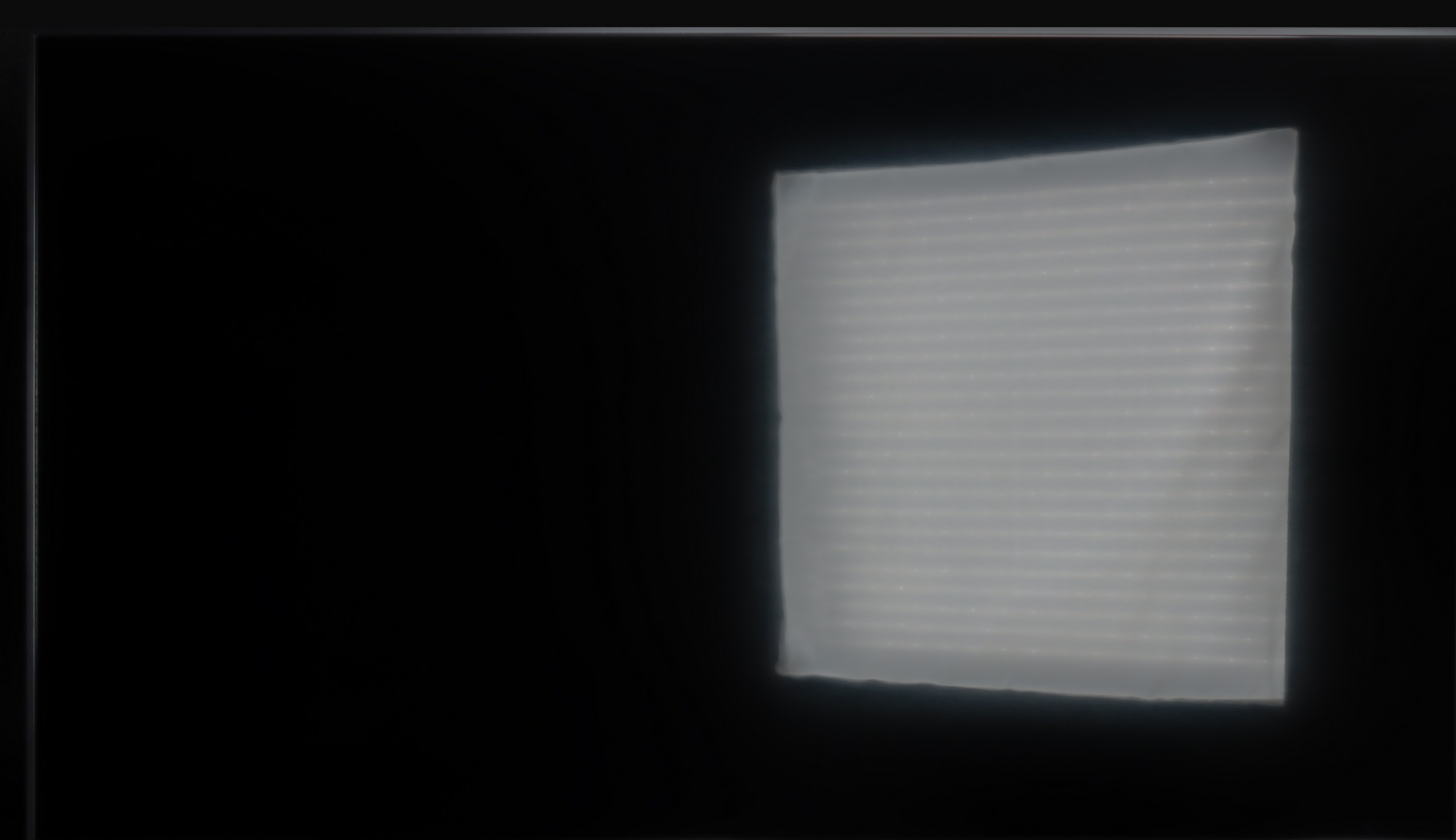
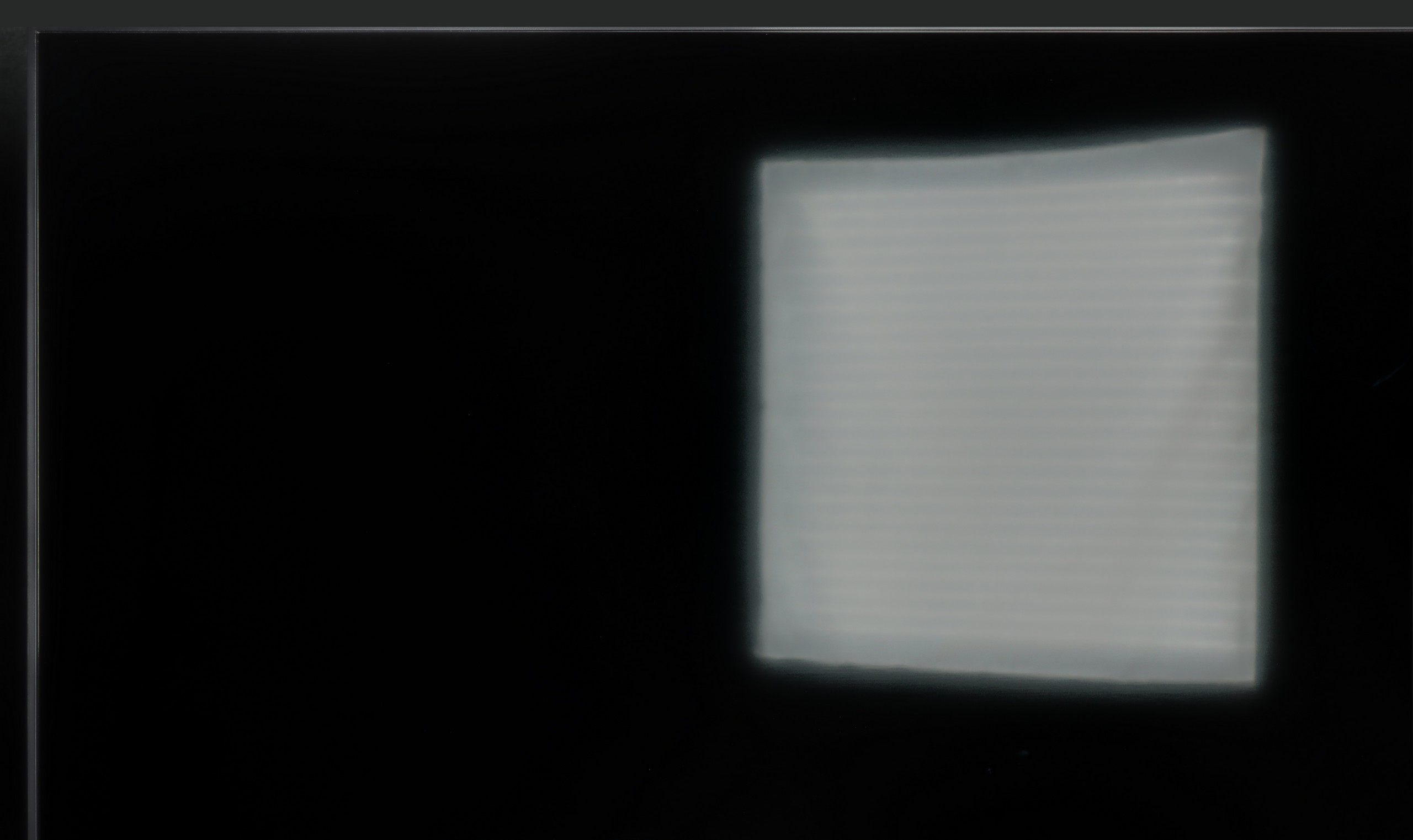
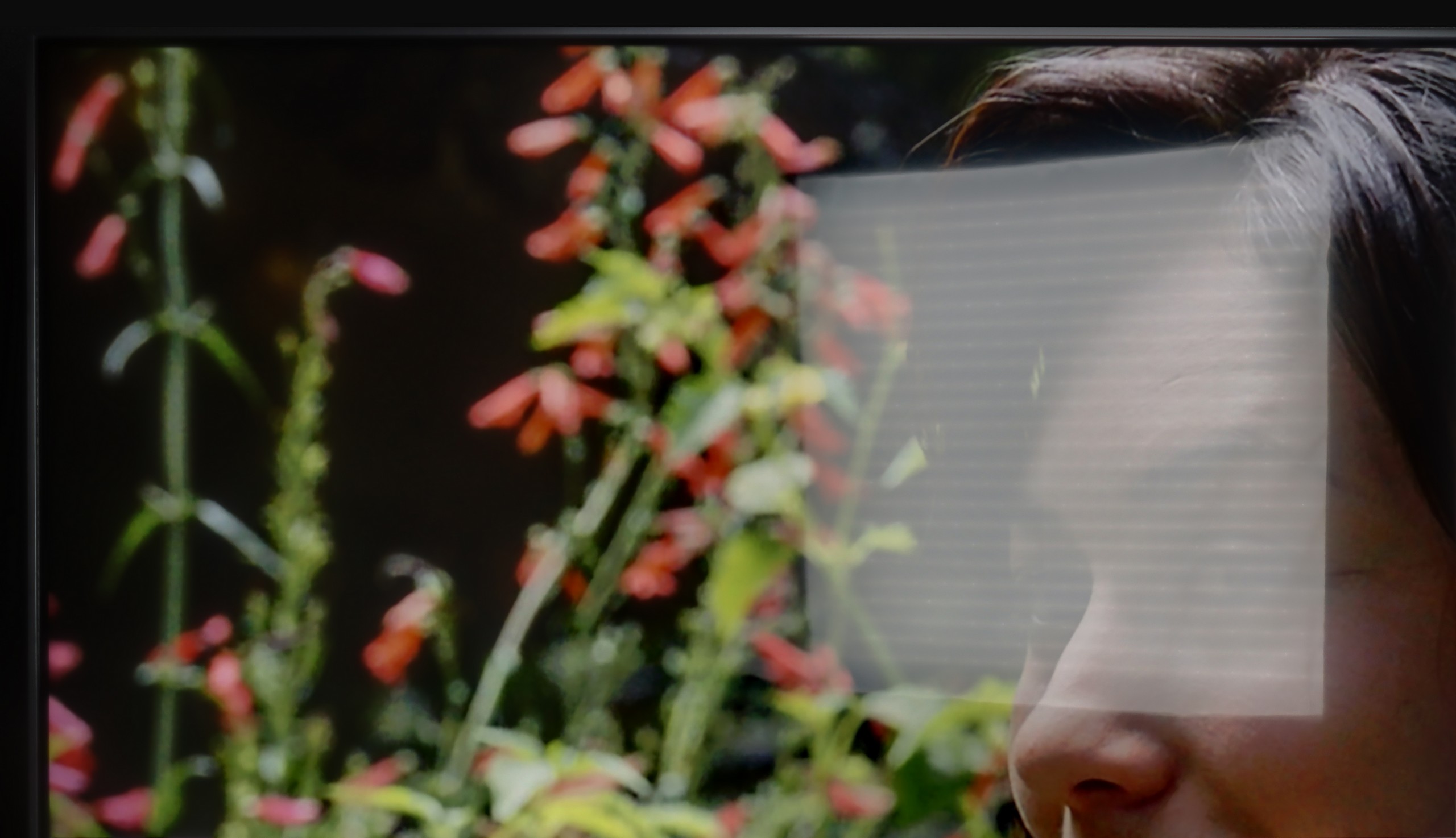
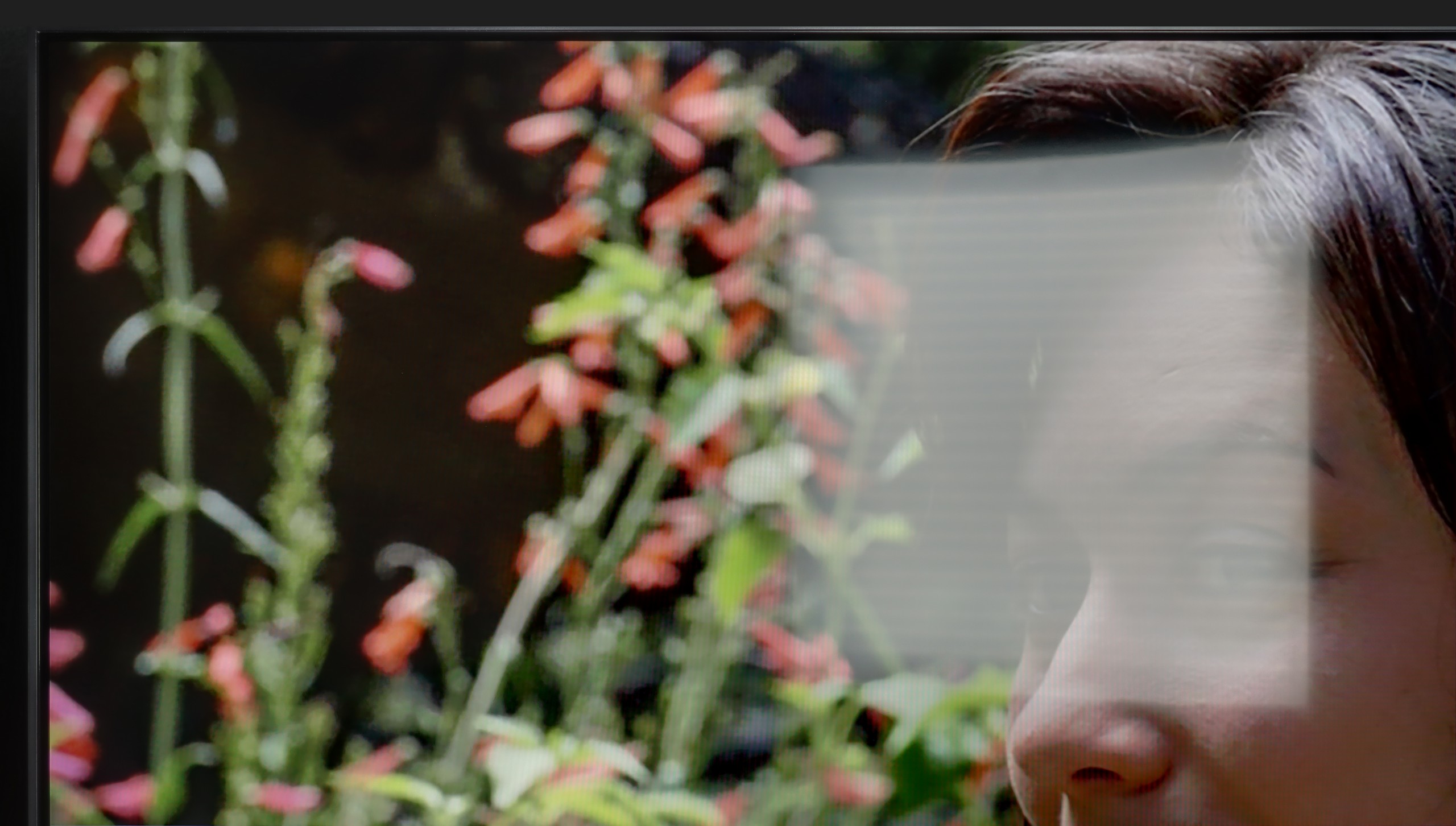
Matrix brightness
Average luminance SDR
LG QNED86A / QNED85A / QNED87A: 462 cd/m2
LG UA75006LA (IPS): 247 cd/m2
The IPS variant performs worse in this regard. The coating is the same – it averages out reflections – but the brightness is lower, at around 250 nits. This means that on sunny days, the screen looks clearly darker and loses readability more easily. The colours still maintain their accuracy and do not fade excessively, but the lack of additional brightness headroom is noticeable. In practice, the television will perform well in rooms where light does not directly hit the screen, while in brighter conditions, IPS can quickly show its limitations.
QNED86A6A is not a master of brightness, but it manages adequately. Thanks to the moderately high brightness of the panel and quite decent glare reduction, the TV performs well in typical, moderately lit living rooms. The picture remains clear, and the colours do not lose their intensity in daylight. However, let's not kid ourselves, this is not a screen that will handle extremely bright conditions, where sunlight floods in through large windows and strongly saturates the room.
Details about the matrix
Subpixel Structure:
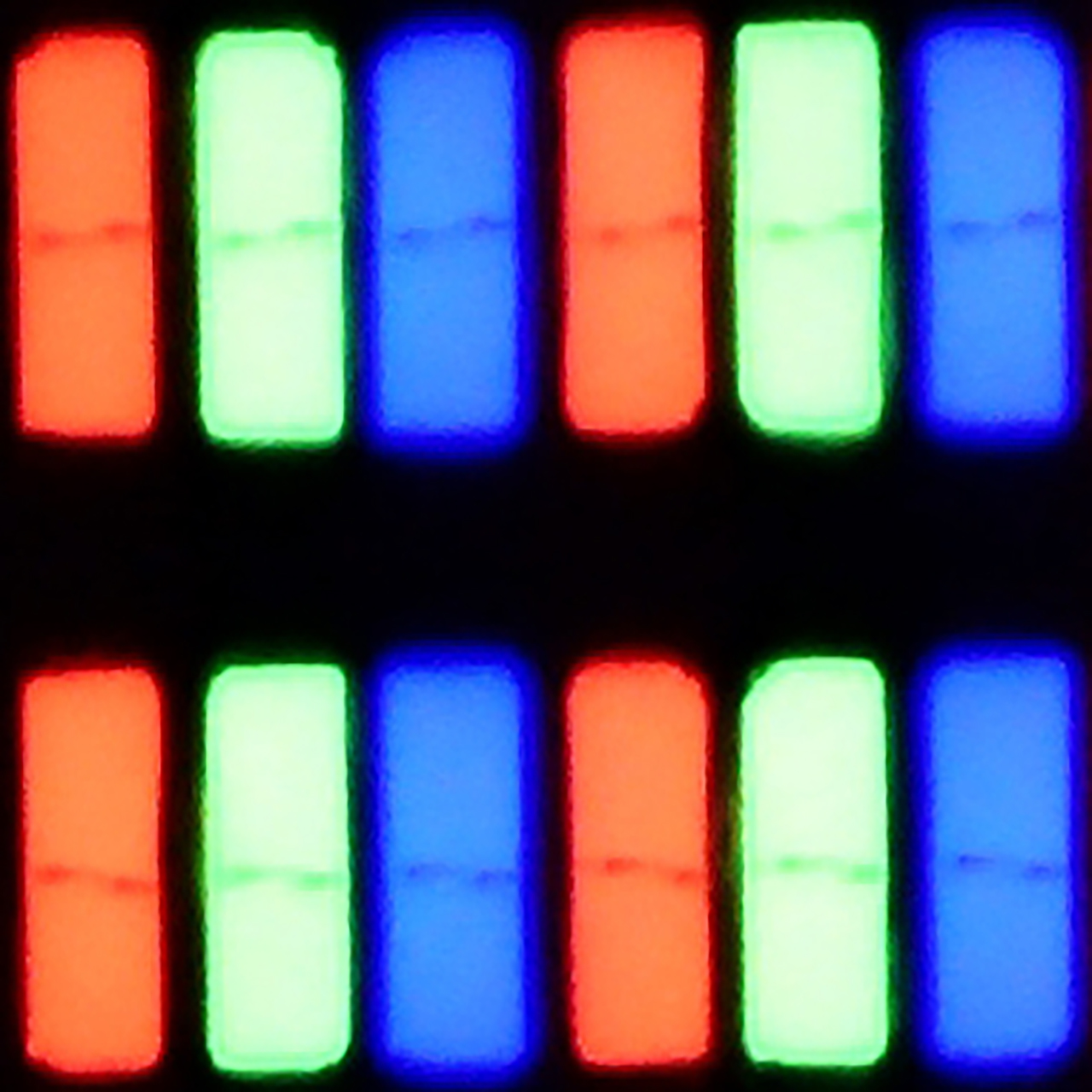
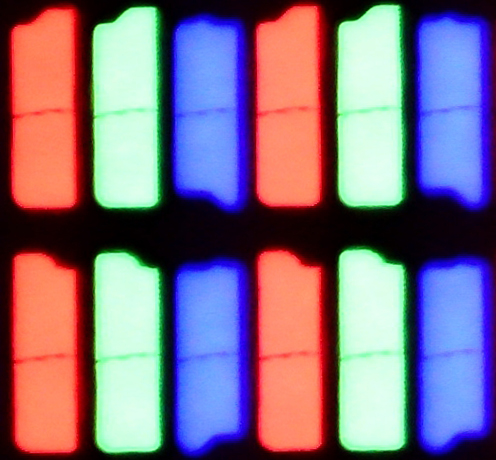
Panel uniformity and thermal imaging:
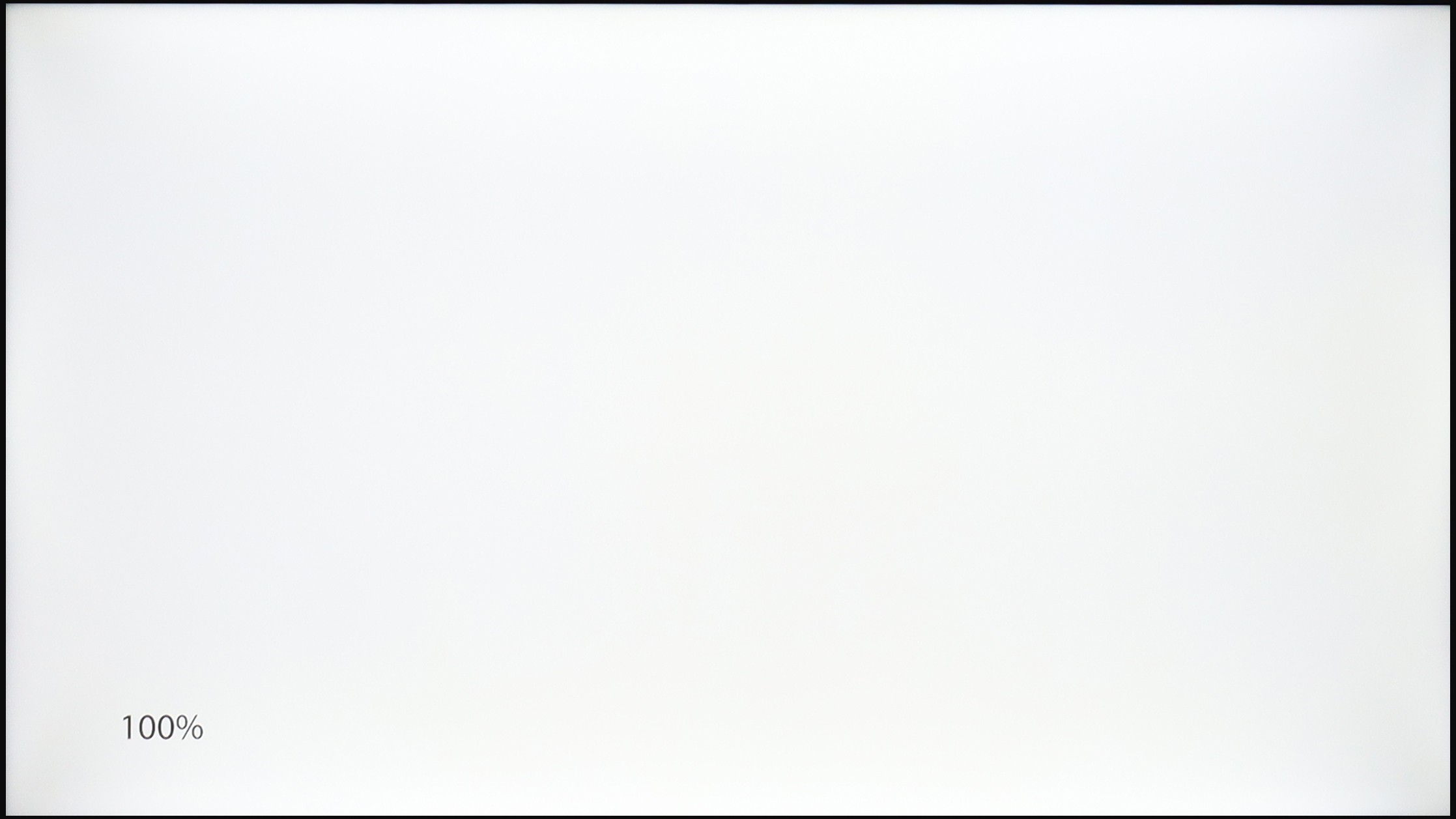
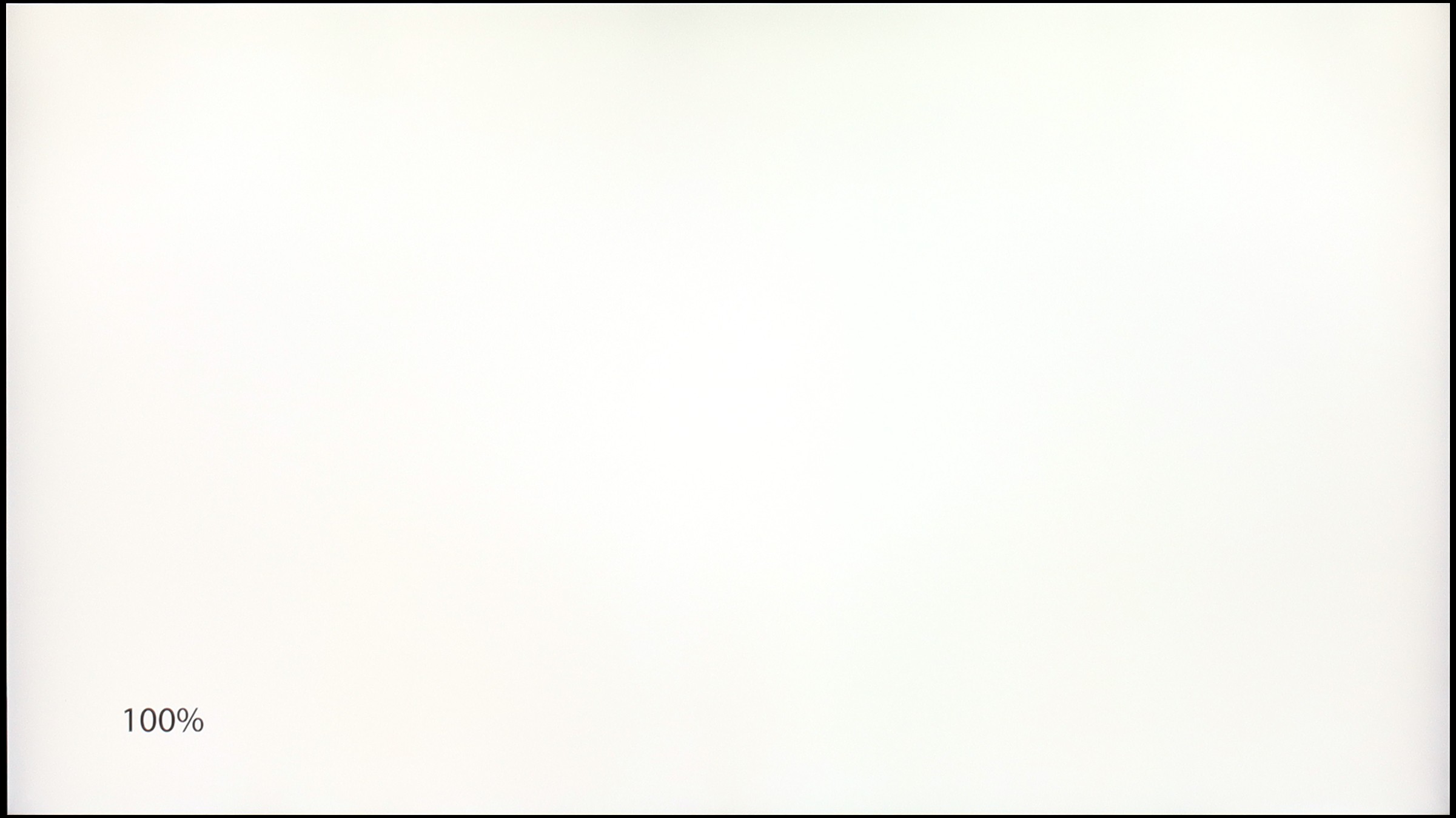
LG UA75006LA (IPS)
LG QNED86A / QNED85A / QNED87A
TV features
7/10
8.4/10
- HDMI inputs3 x HDMI 2.0, 0 x HDMI 2.10 x HDMI 2.0, 4 x HDMI 2.1 48Gbps
- OutputsToslink (Optical audio), eARC (HDMI), ARC (HDMI)Toslink (Optical audio), eARC (HDMI), ARC (HDMI)
- Network InterfacesWi-Fi 2.4GHz, Wi-Fi 5GHz, Ethernet (LAN) 100MbpsWi-Fi 2.4GHz, Wi-Fi 5GHz, Ethernet (LAN) 100Mbps
- TV receptionDVB-T, DVB-T2, DVB-S, DVB-S2, DVB-CDVB-T, DVB-T2, DVB-S, DVB-S2, DVB-C
Classic features:
- Recording to USB (terrestrial TV)
- Recording programming
- Picture in Picture (PiP)
- RF remote control (no need to aim at the screen)
- Backlit remote control
- Teletext
- Audio only mode
- Bluetooth headphones support
- Simultaneous Bluetooth headphones & TV audio
Smart features:
- AirPlay
- Screen mirroring (Windows Miracast)
- Voice search
- Voice search in native language
- Ability to connect a keyboard and mouse
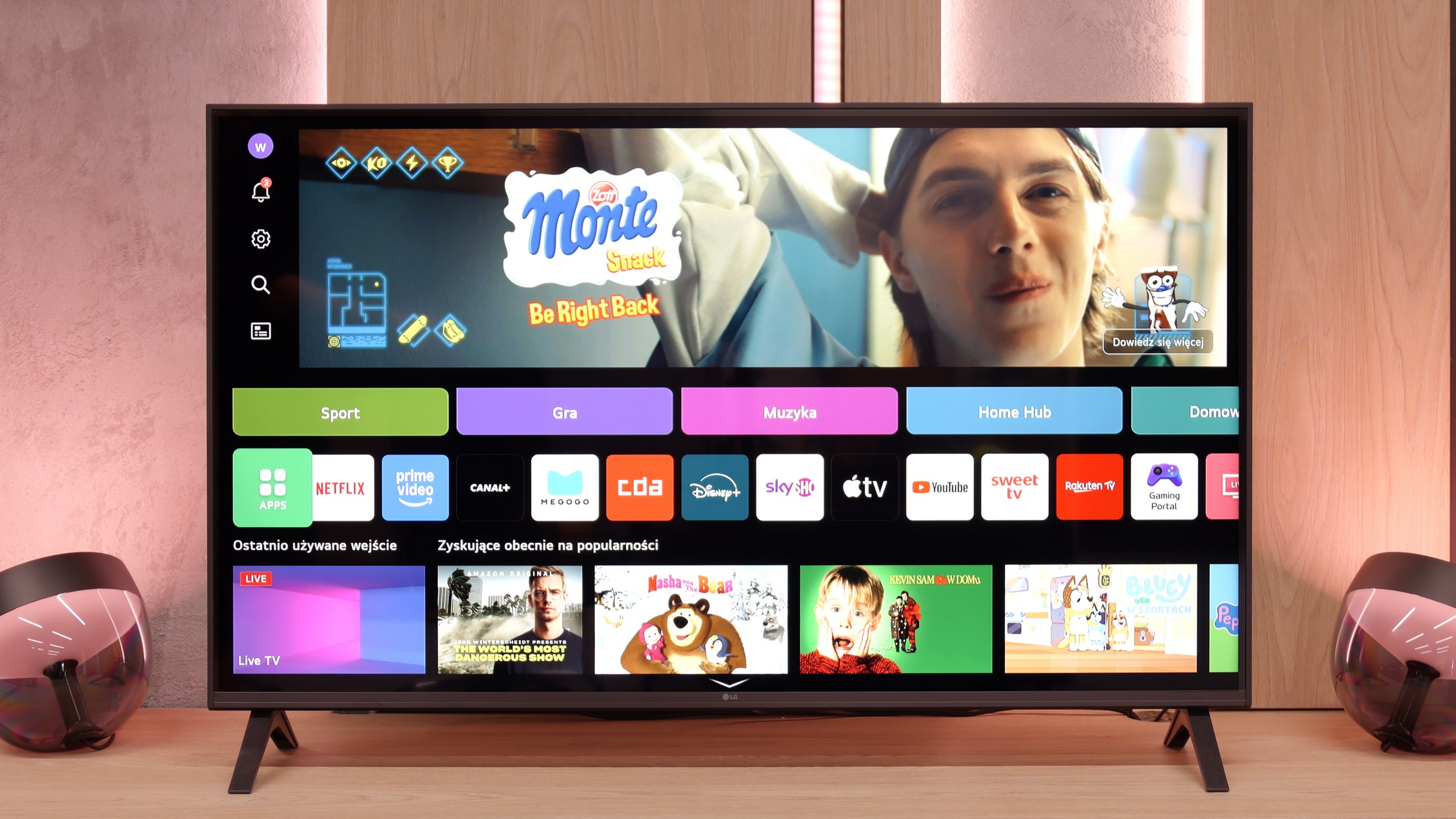







Smart Features: WebOS
A big plus for the LG UA7500 is the use of the webOS system. We get access to a rich library of applications, support for AirPlay, screen mirroring, and many additional features that allow for a really convenient way to use the TV. You can easily connect your smartphone, watch something from streaming services, or use music apps. However, the downside is that webOS remains quite a "heavy" system and doesn't operate as smoothly in the UA7500 as in more expensive models. The situation is not helped by the fact that the manufacturer hasn't equipped us with a Magic remote with a cursor, which significantly speeds up navigation. We get a regular infrared remote, without that "magic" wand. Of course, you can purchase it separately, but considering the cost, it often makes more sense to pay a bit more for a higher model of LG that already includes such a remote.
Classic Features
In more traditional uses, the LG UA7500 does not disappoint either. The remote is equipped with a numeric keypad and a fair number of buttons, which will surely be appreciated by users accustomed to older solutions. Additionally, there’s the ability to record programs onto USB from built-in tuners and a quite legible EPG interface that makes planning a TV viewing easier. The downside remains that the remote always requires aiming at the screen – but we believe that most more traditional users can forgive it, considering it as a familiar and reliable tool.
Smart Features: webOS
QNED86A6A runs on the well-known webOS – a system that has been a strong point of LG TVs for years. Everything operates quickly and smoothly, applications launch without significant delays, although the interface can sometimes feel a bit overloaded with ads. Fortunately, day to day, the convenience outweighs the shortcomings. A significant advantage is the Magic Remote, which allows you to control the cursor like a mouse – it's one of those solutions that you quickly get used to and later find hard to give up. In the new version, the remote is slimmer, as it has been stripped of the numeric keypad. Some will appreciate the simplicity, while others will miss the classic set of buttons; it’s more a matter of habit.
Classic Features
On board, we also find some solutions that in 2025 are not always obvious. There is the option to record programs from the built-in DVB-T2 tuners to USB, so you can easily return to a match or series at any time. In the evening, Bluetooth headphone support is handy – especially if someone in the house falls asleep quicker than we do. Additionally, there’s a full set of HDMI 2.1 ports with eARC support and audio formats such as Dolby Digital or Dolby Atmos.
Playing files from USB
8.2/10
8.9/10
Supported photo formats:
Maximum photo resolution:
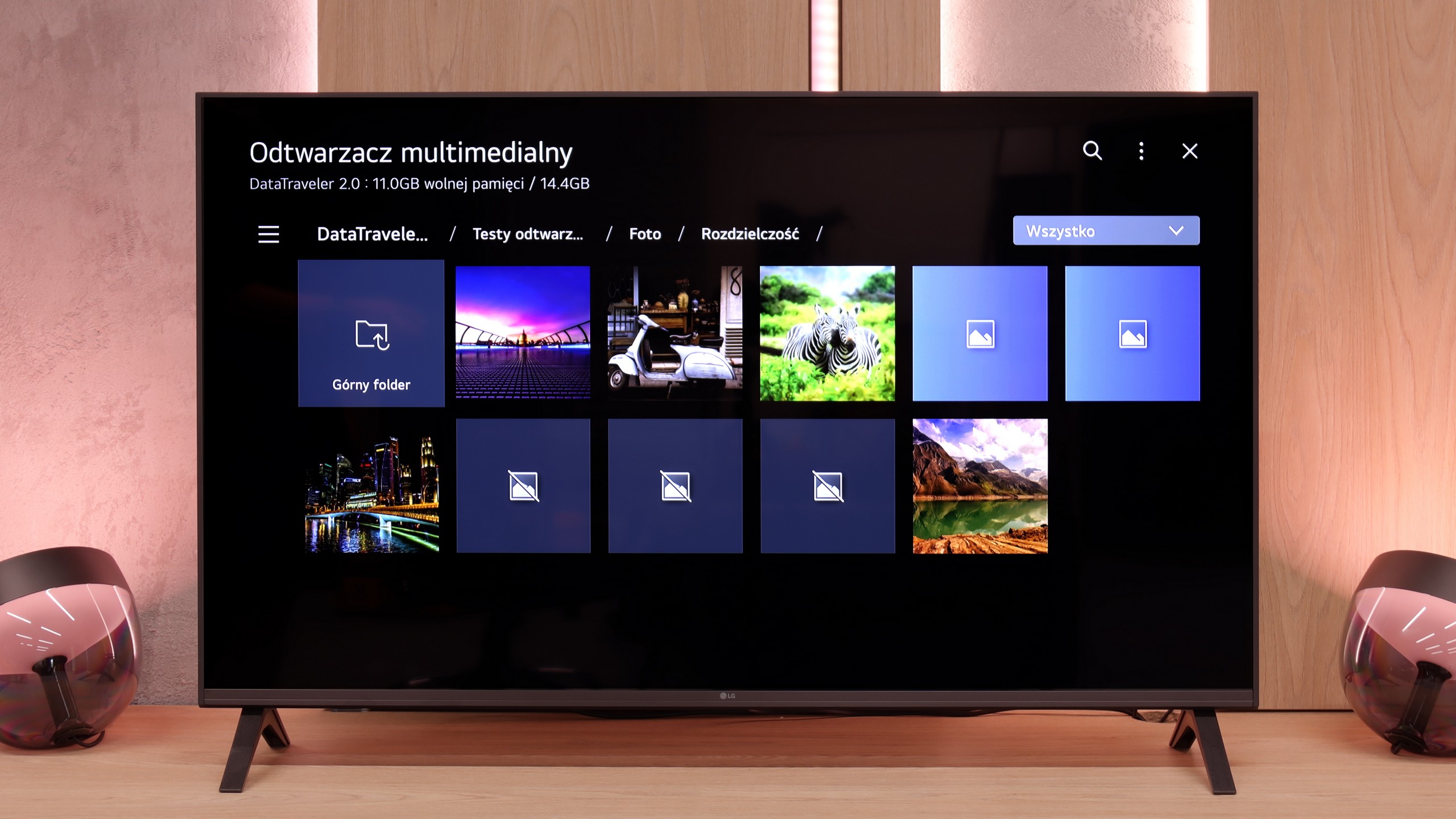
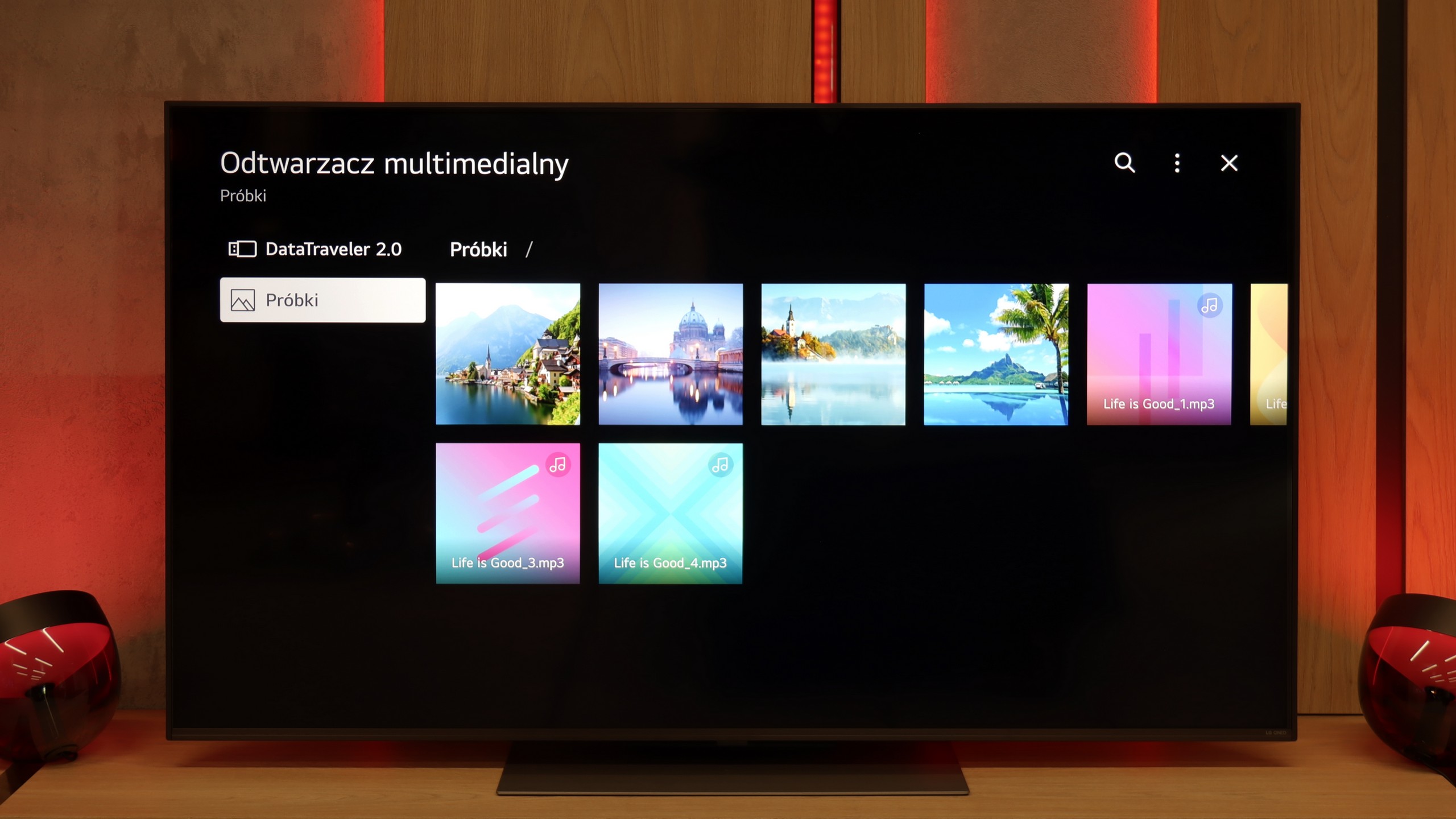
The media player on the UA7500 works fine – movies and music play without major issues, and that should be sufficient for most people. However, one thing caught our attention: the TV does not play all photo formats. In practice, this means that if we upload photos directly from a smartphone to a USB drive, some may simply not open. It's a minor issue, but it's worth keeping in mind. Fortunately, you can always use wireless screen mirroring and display photos on the screen in another way.
The built-in media player in the QNED86A6A handles the most popular audio and video formats quite well. During testing, we had no issues playing MP4, MKV, or MP3 files; everything played smoothly and without hiccups. The TV also managed most images, although here we encountered a common barrier for many manufacturers – the lack of full support for the HEIC format from Apple. So, if you regularly use an iPhone and store photos in this standard, you'll need to convert them beforehand or, better yet, transfer them using AirPlay. Other than that, it's hard to find fault; as far as built-in solutions go, it's really decent.
Apps
9.1/10
9.1/10














































Sound
6/10
6/10
- Maximum volume81dB84dB
- Dolby Digital Plus 7.1
- Dolby True HD 7.1
- Dolby Atmos in Dolby Digital Plus (JOC)
- Dolby Atmos in Dolby True HD
- DTS:X in DTS-HD MA
- DTS-HD Master Audio
In terms of sound, the LG UA7500 doesn’t impress with booming bass or the highest volume, but it plays surprisingly well. Our impression was that it performs better than most of the cheapest budget TVs and is really quite good for everyday use. It will be just right for news, shows, or series.
In terms of sound, the QNED86A6A performs quite decently, but let's not kid ourselves – it’s not a level that will impress home cinema enthusiasts. The sound is clear and distinct, dialogues are easily heard, but overall it sounds rather flat and definitely lacks solid bass tones. For everyday TV watching, streaming services, or news, it’s an acceptable level, however, if you're planning to watch movies or play games more often, even a basic soundbar will make a significant difference.
Sound Quality Test
No sound test video
Acoustic Measurements
81dBC (Max)
75dBC
84dBC (Max)
75dBC
