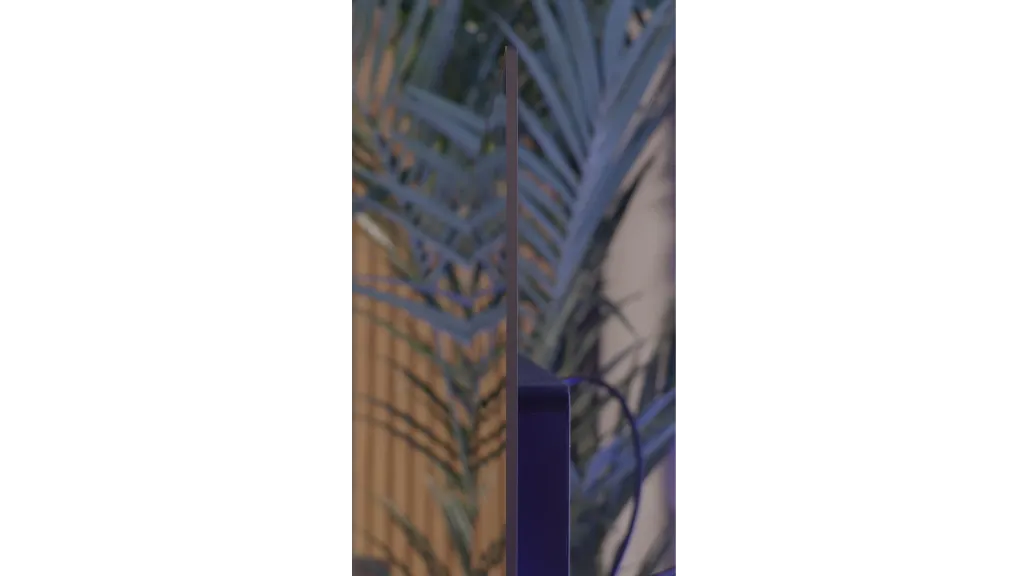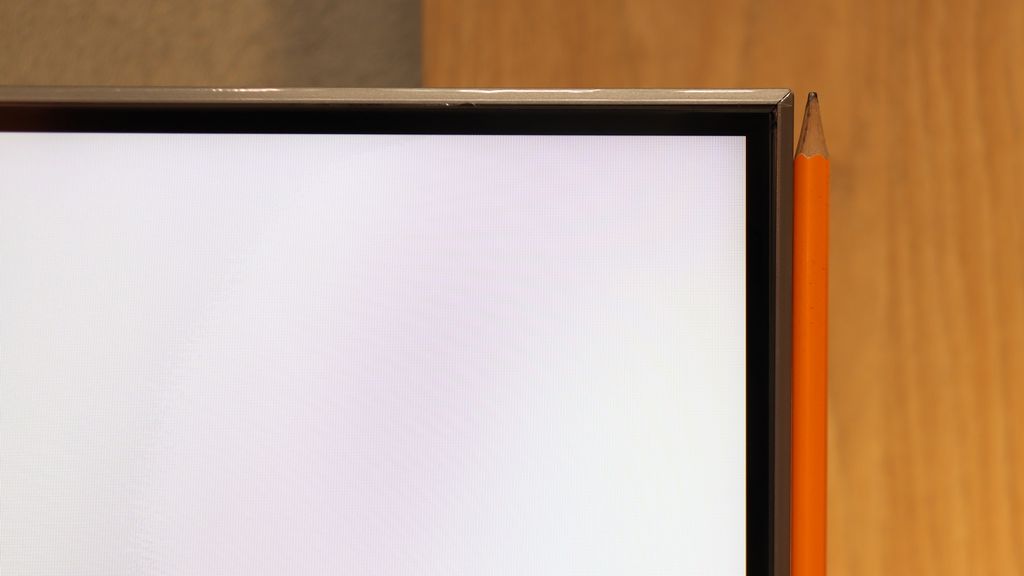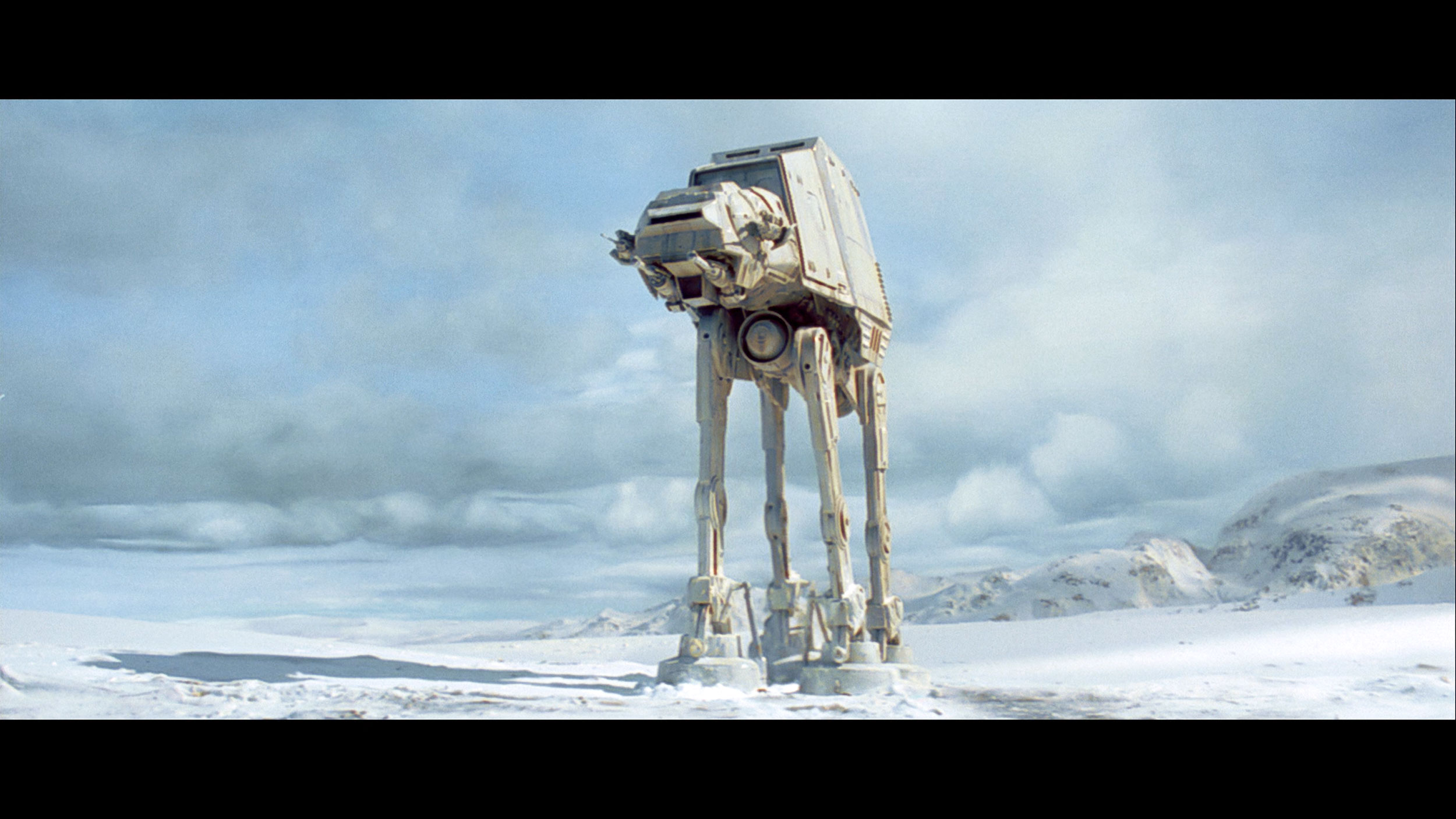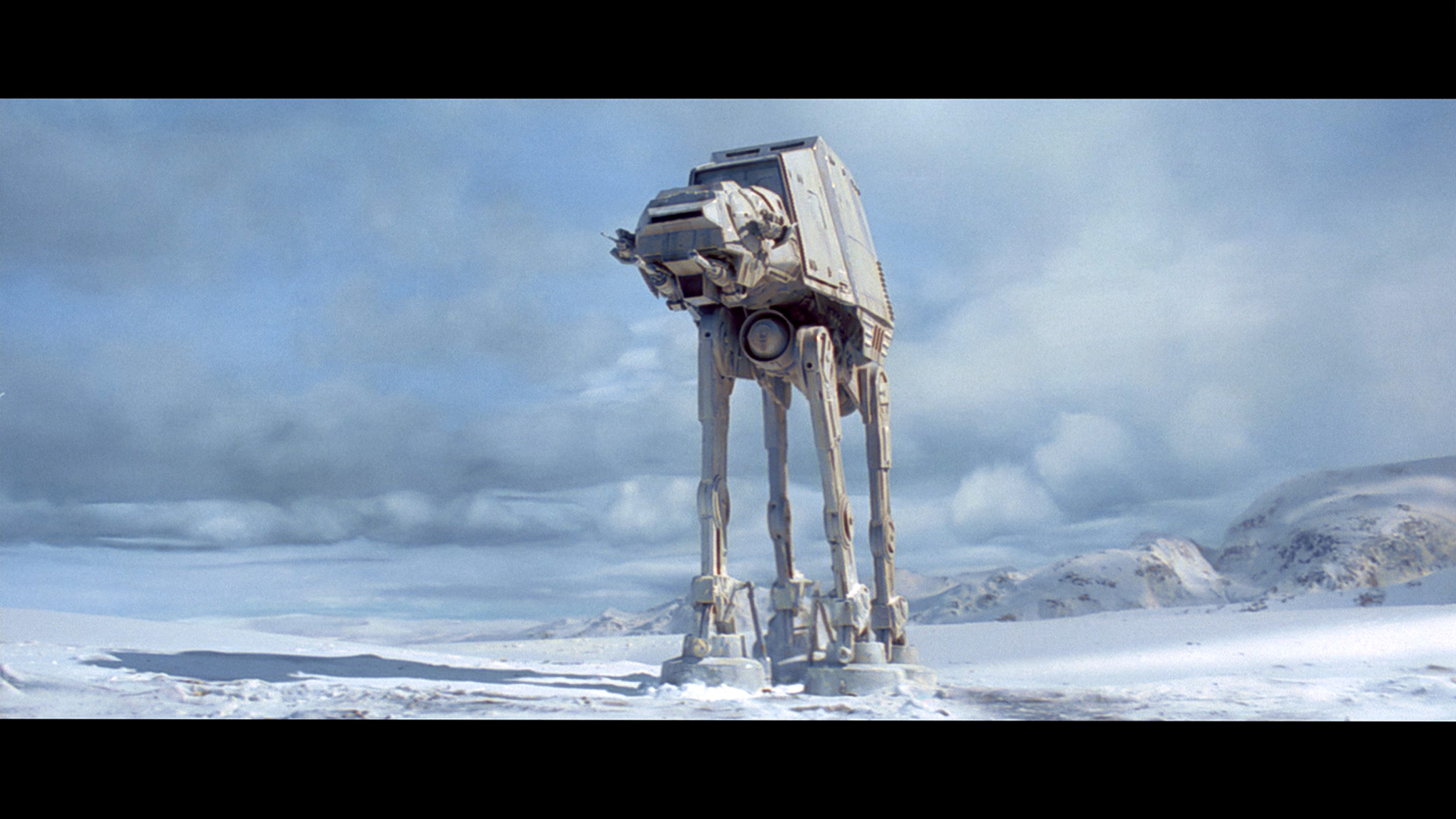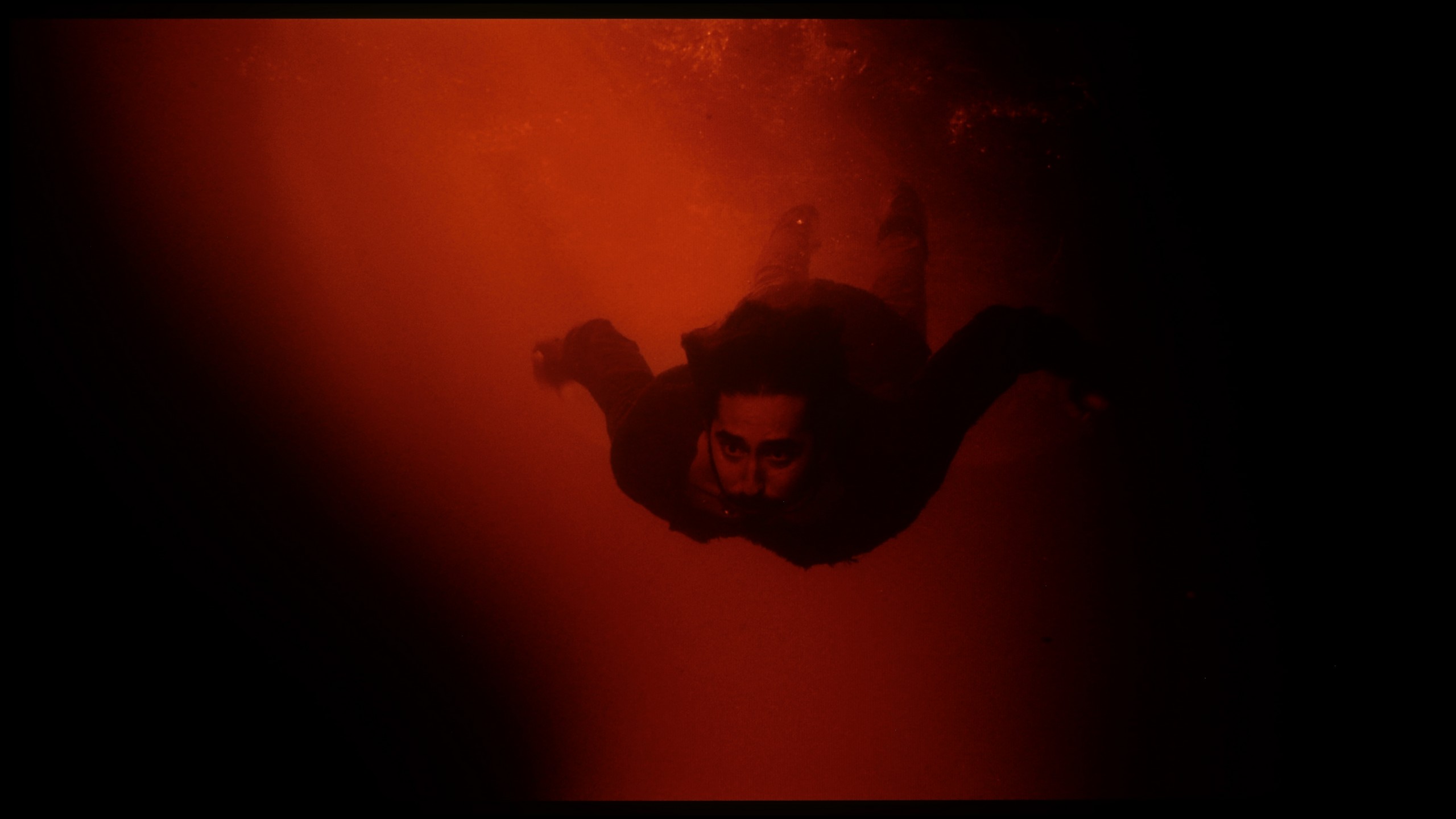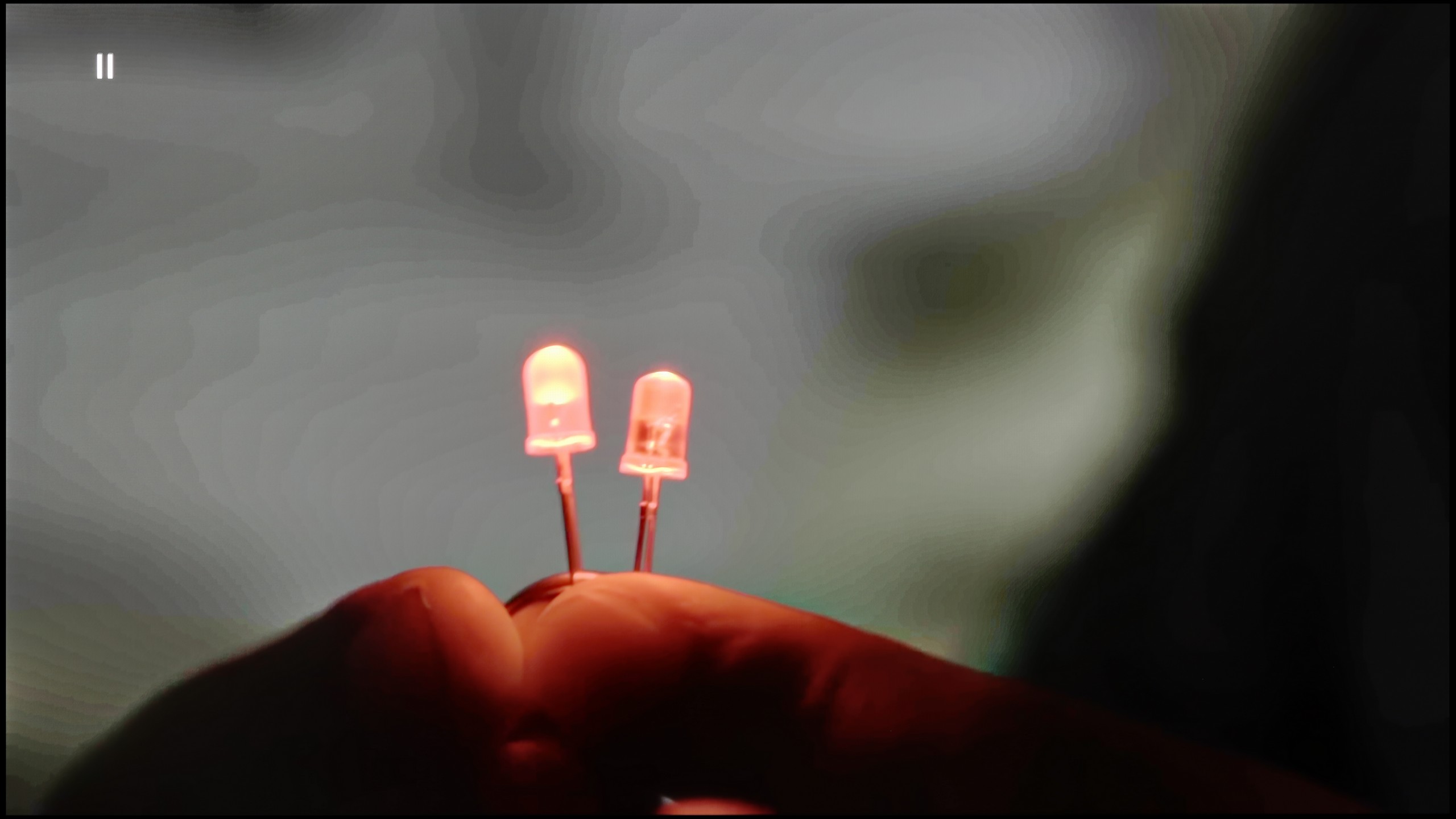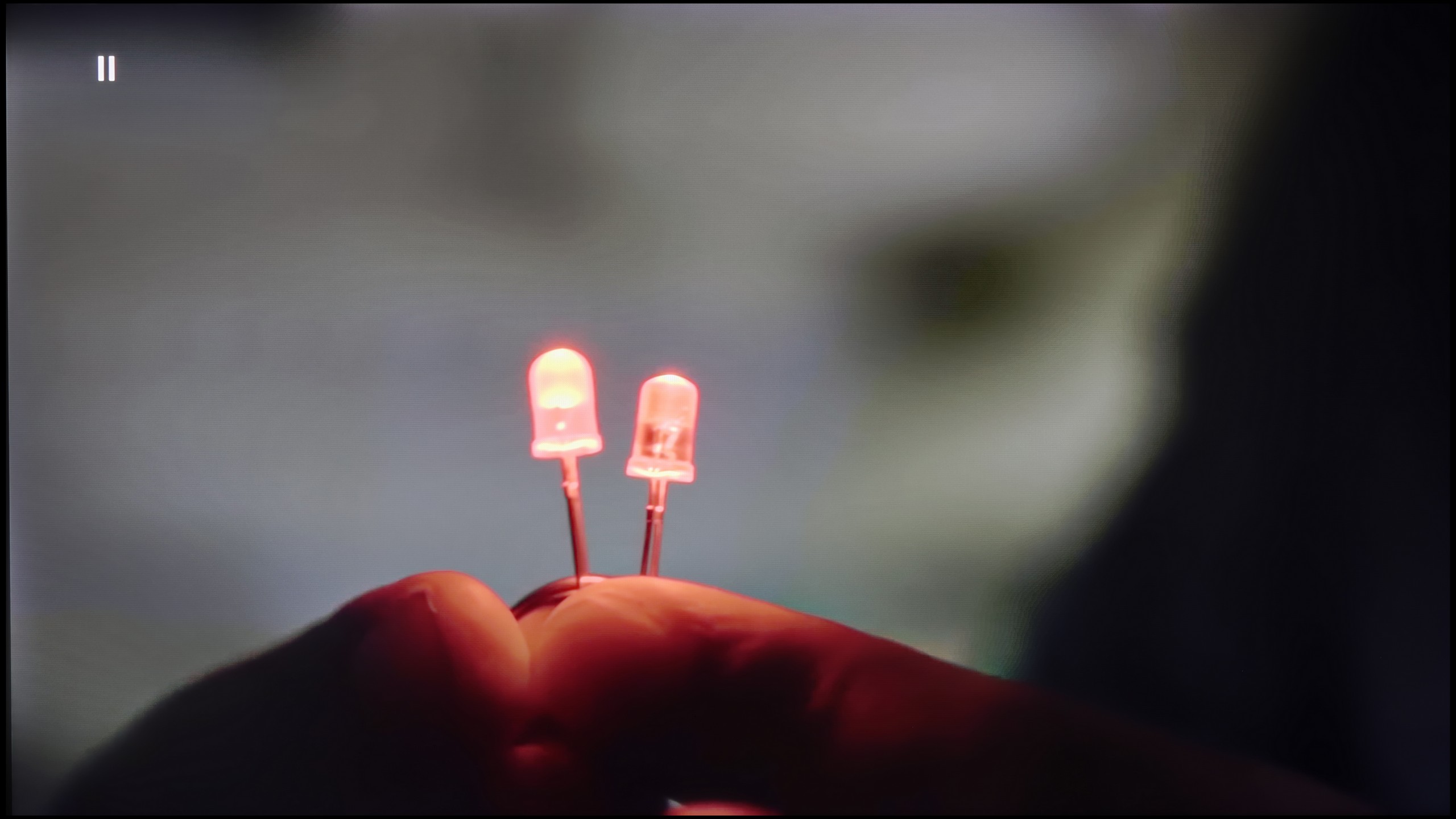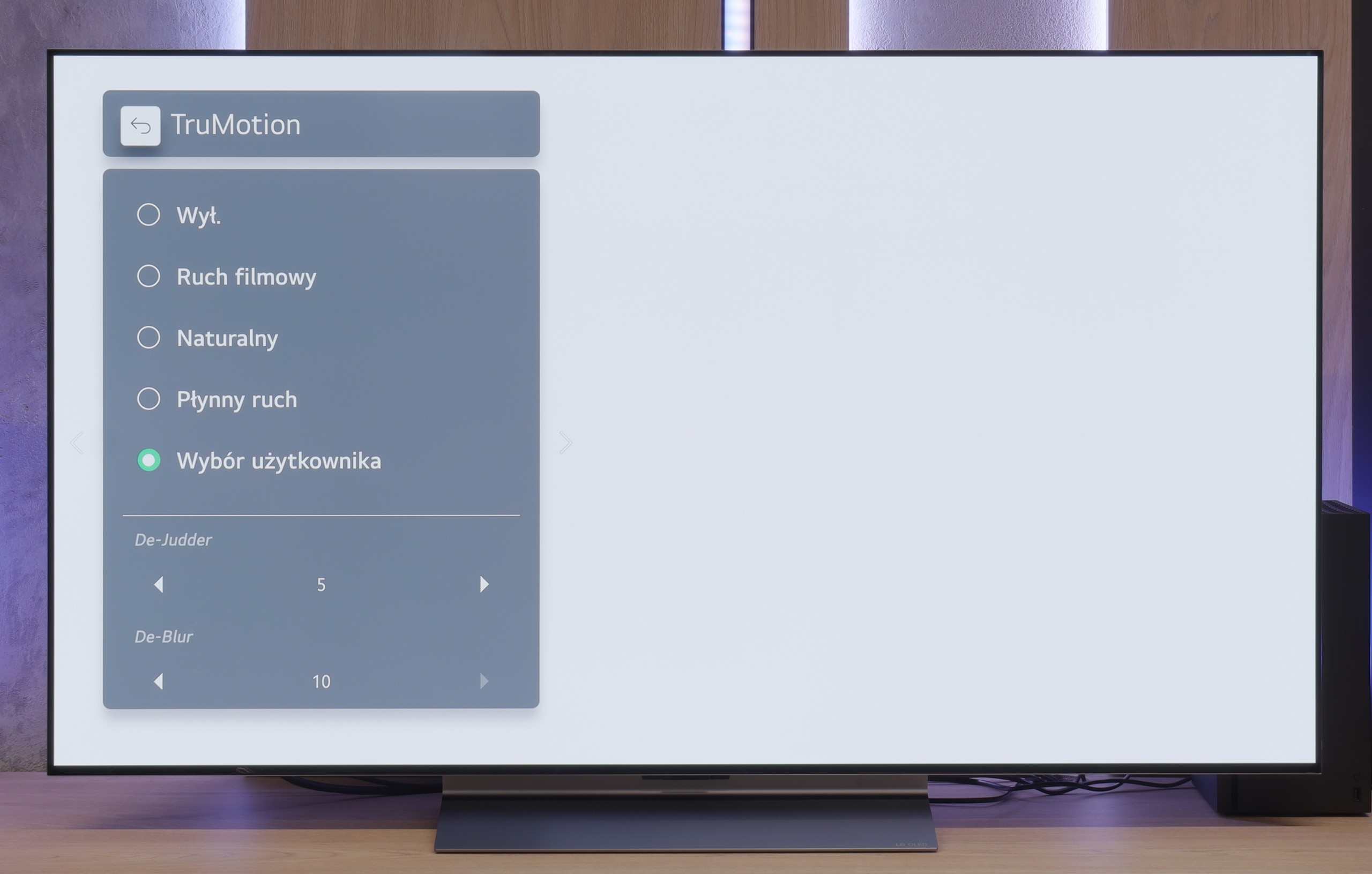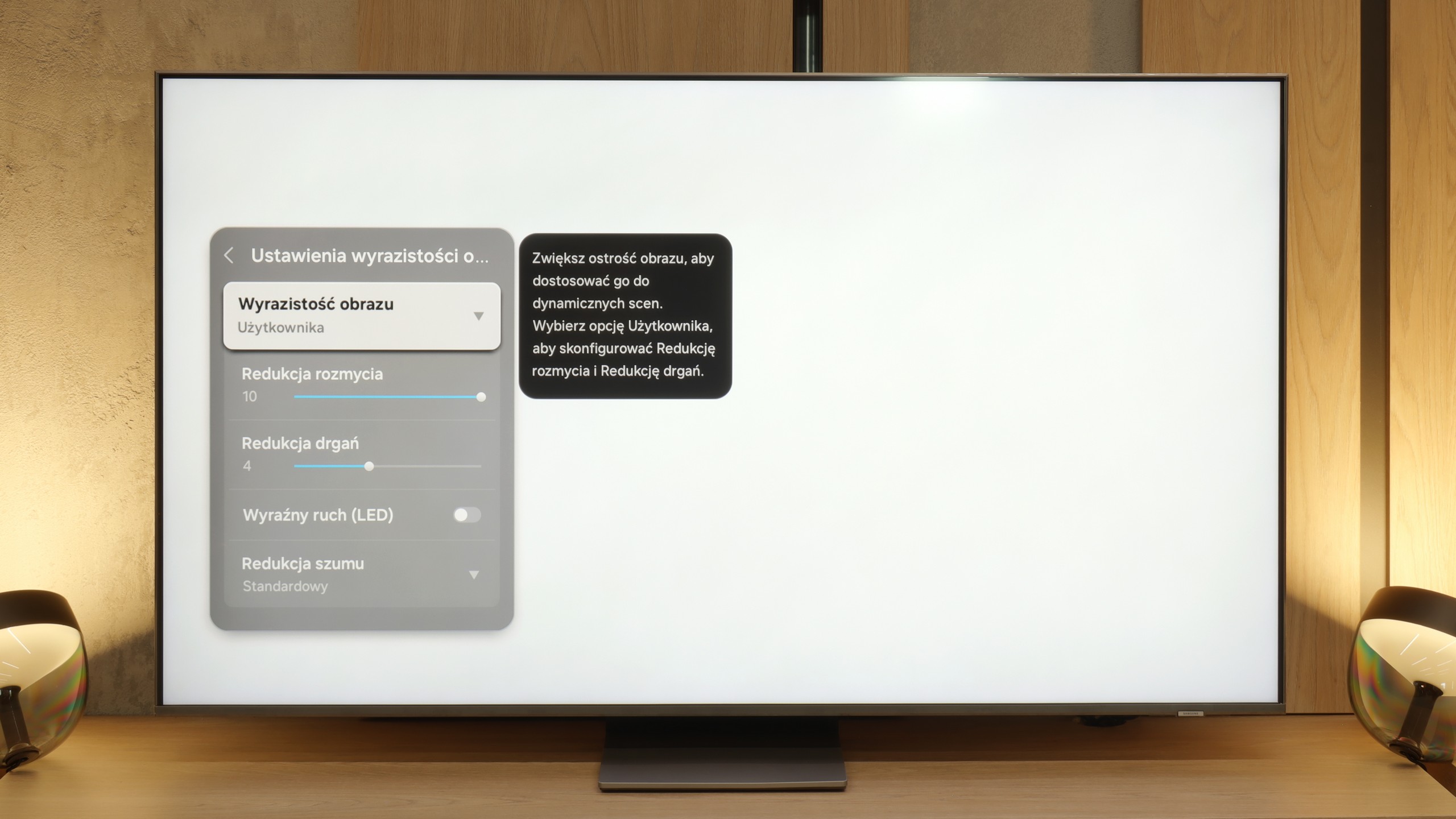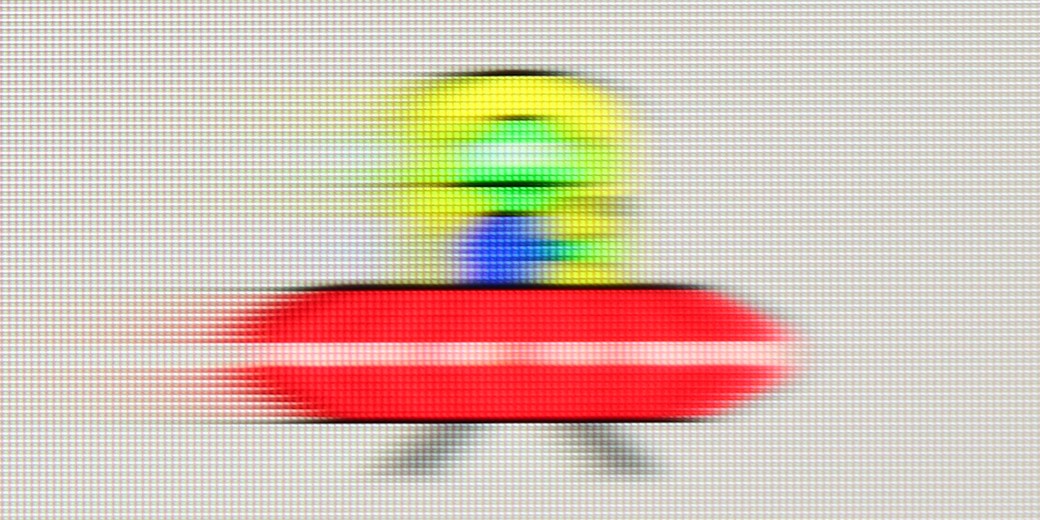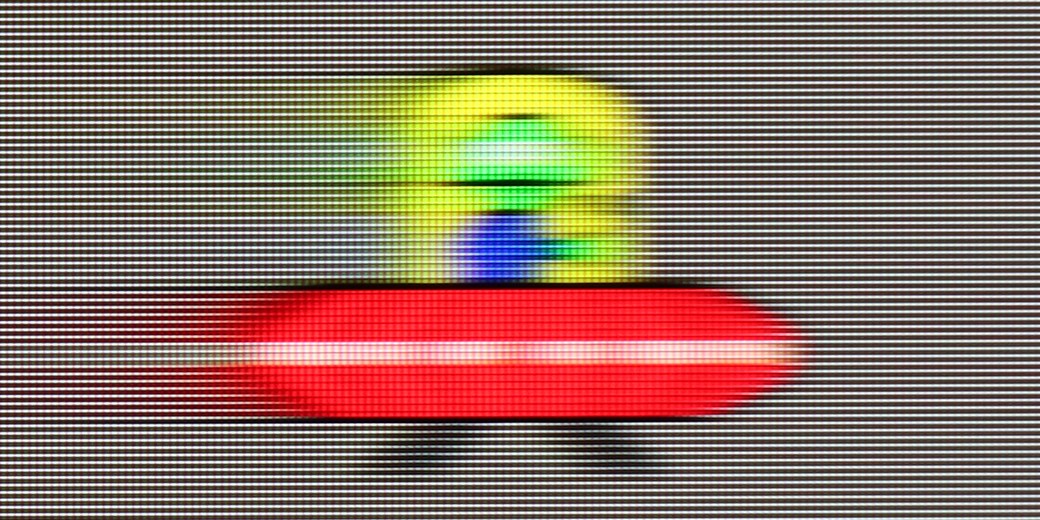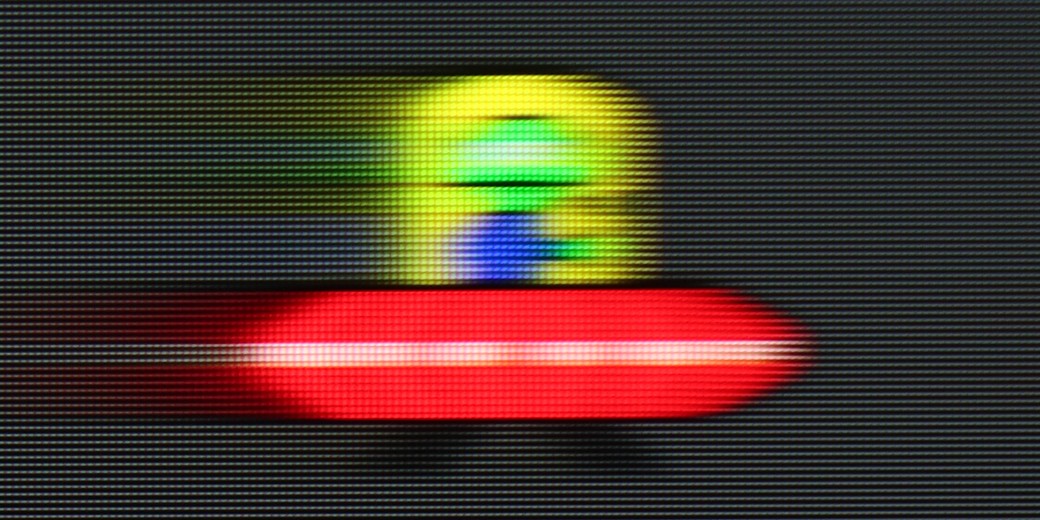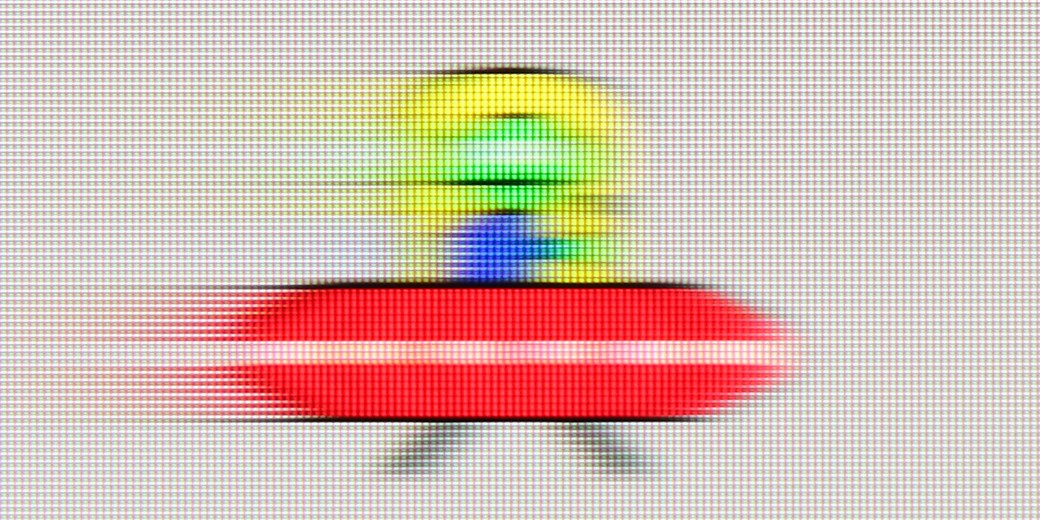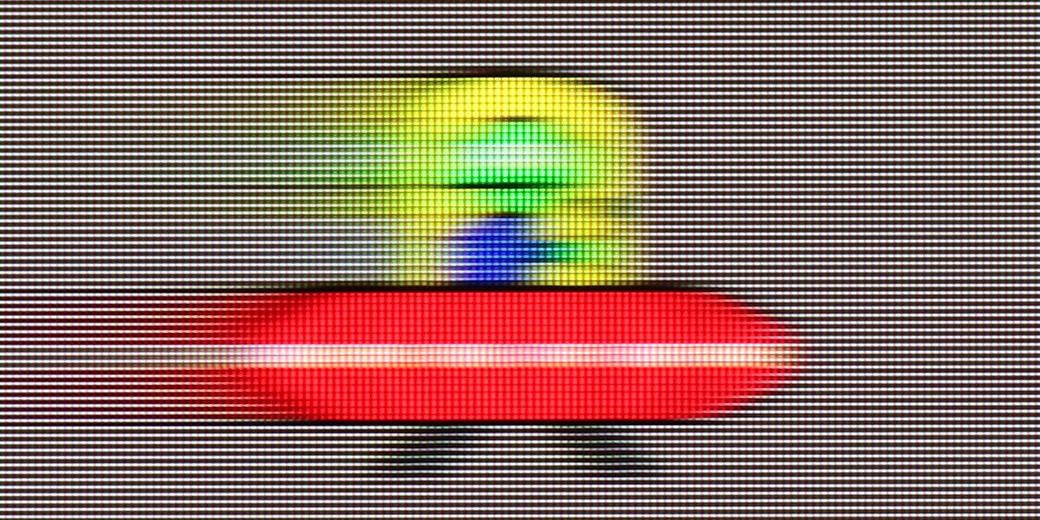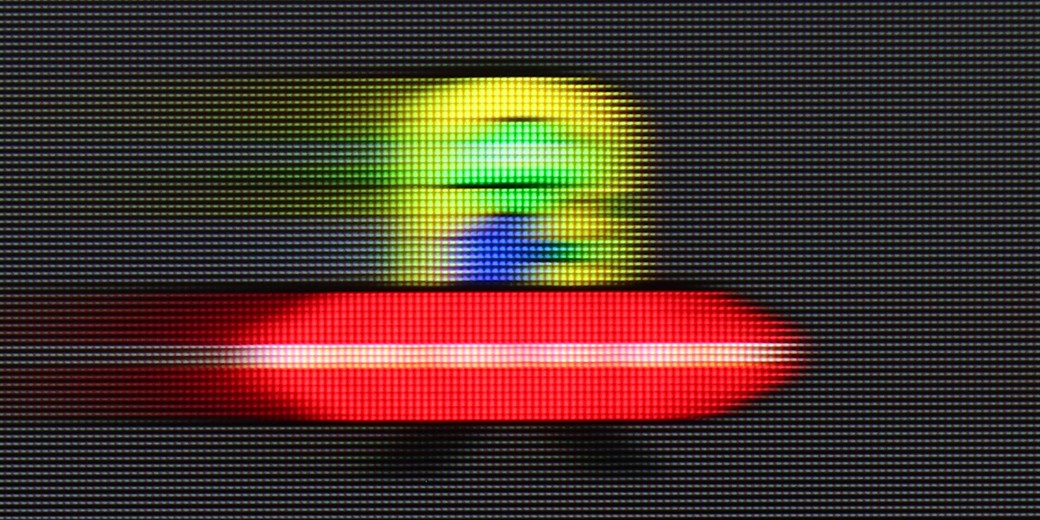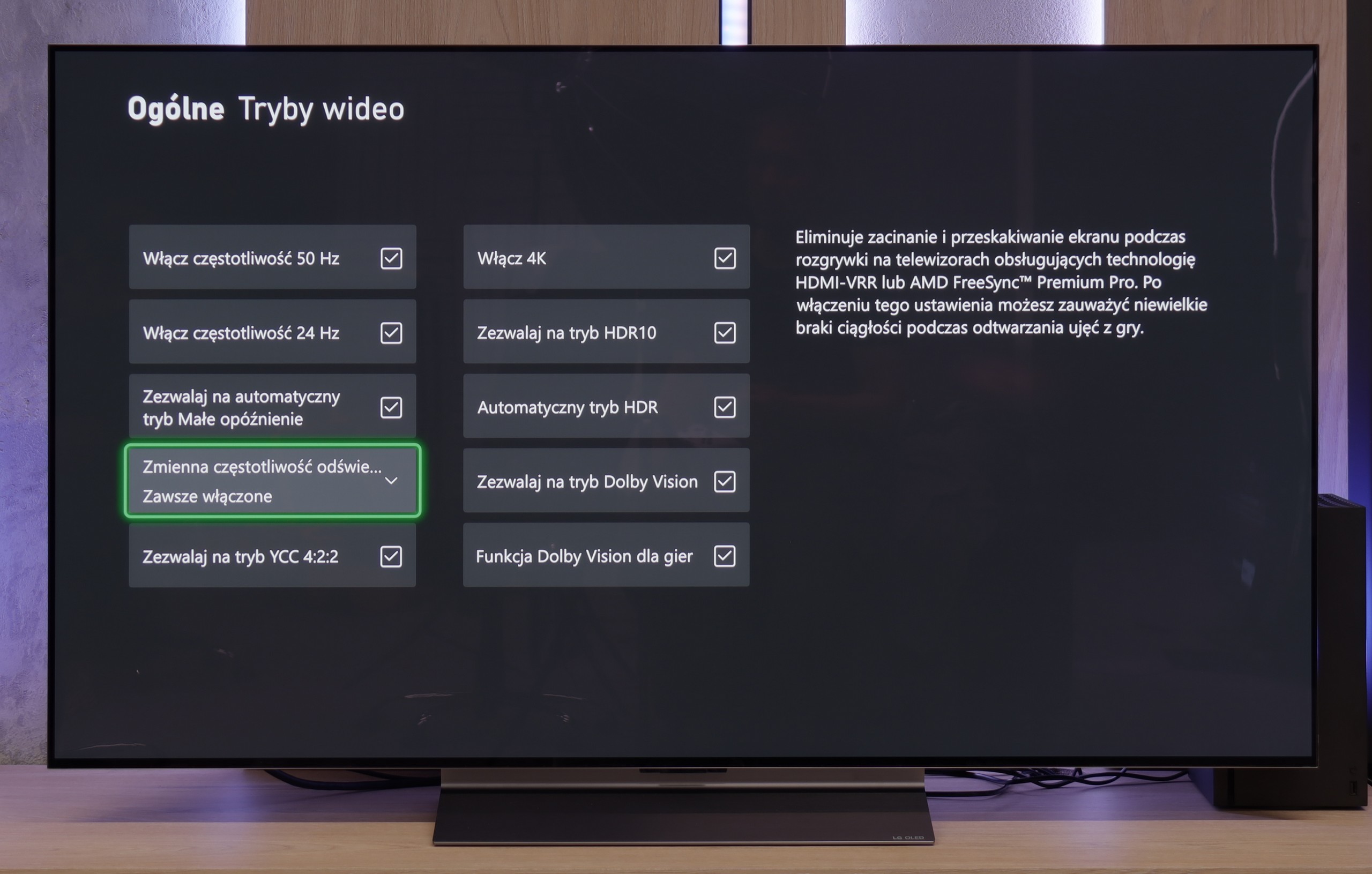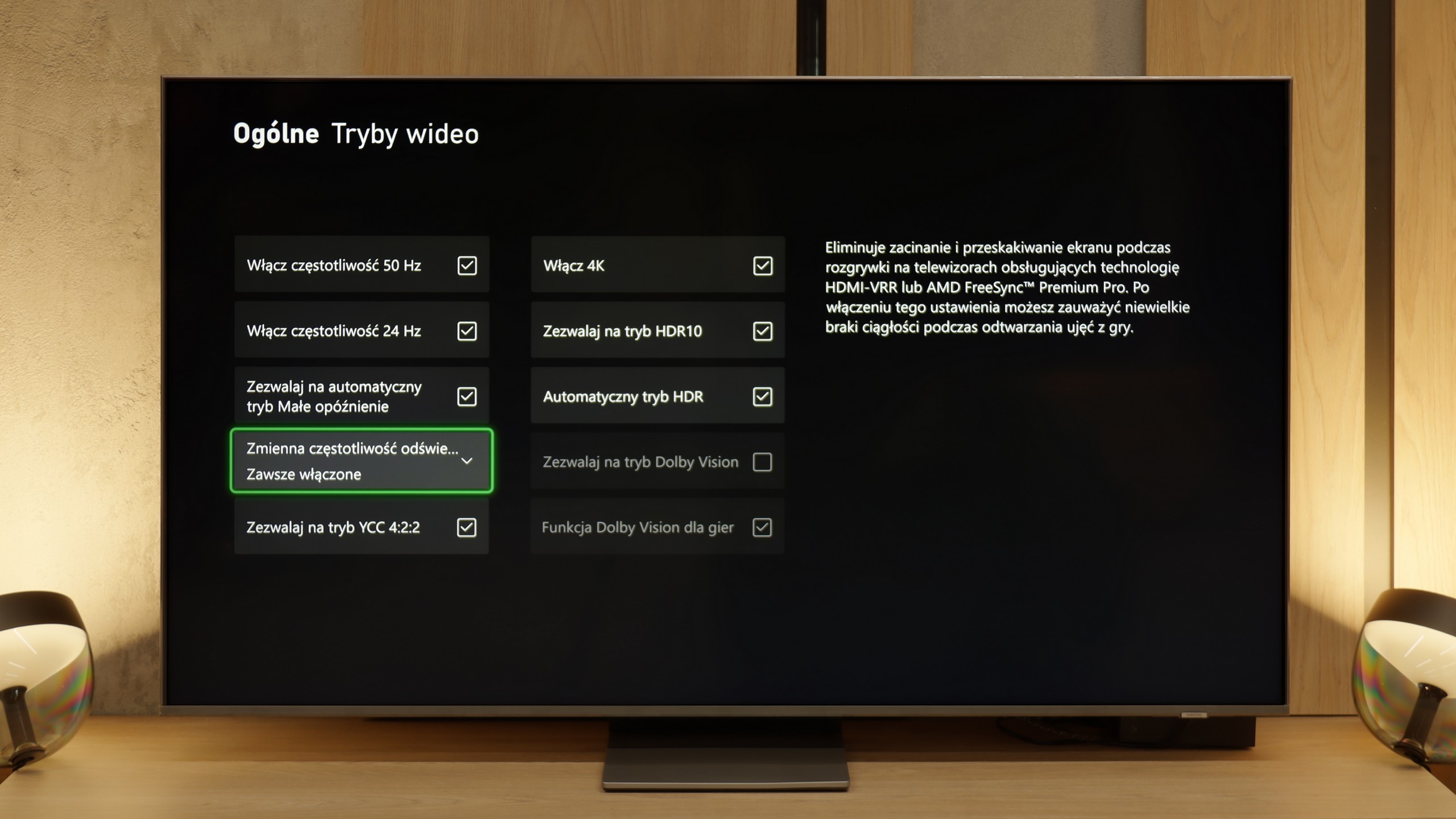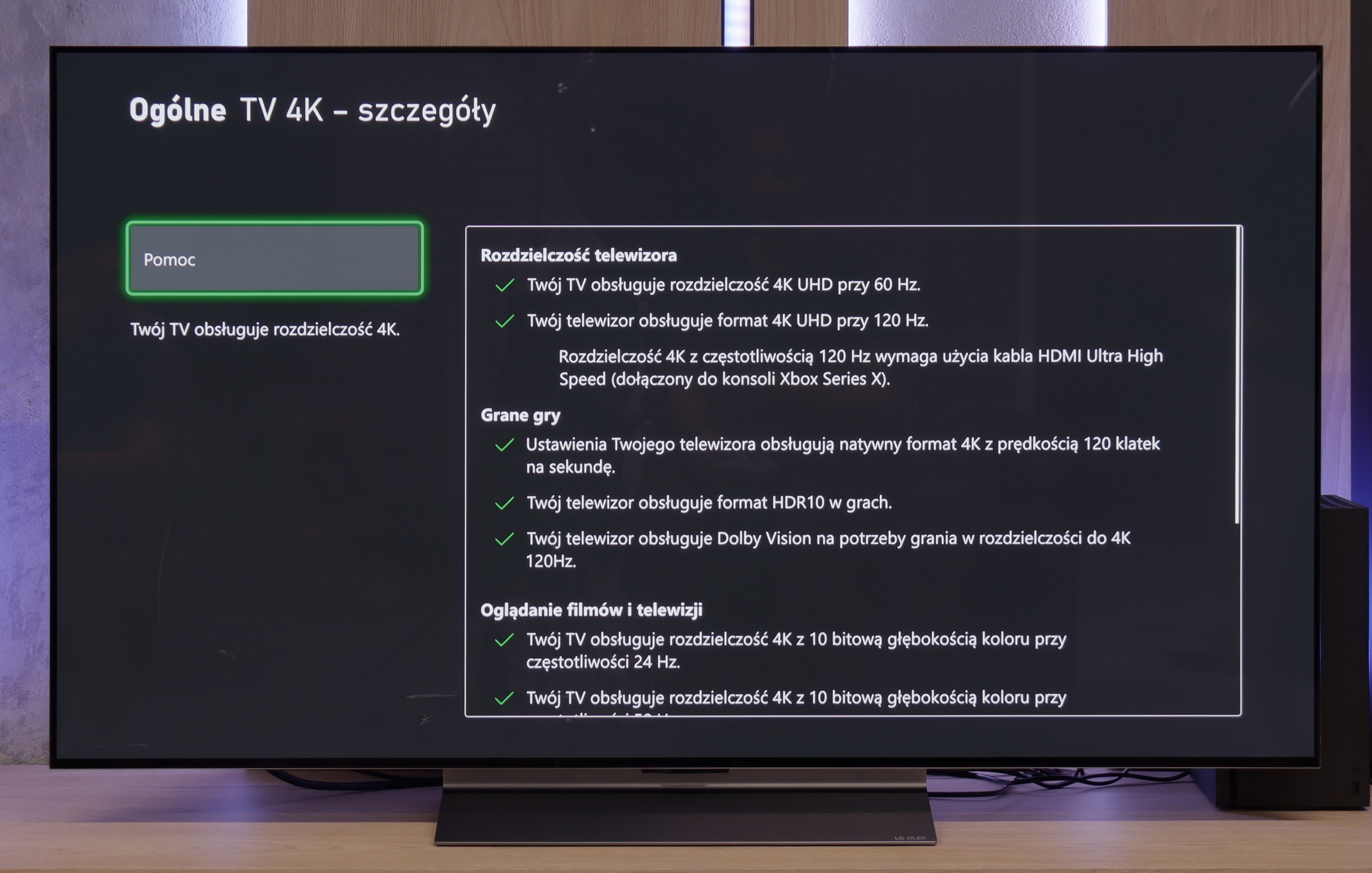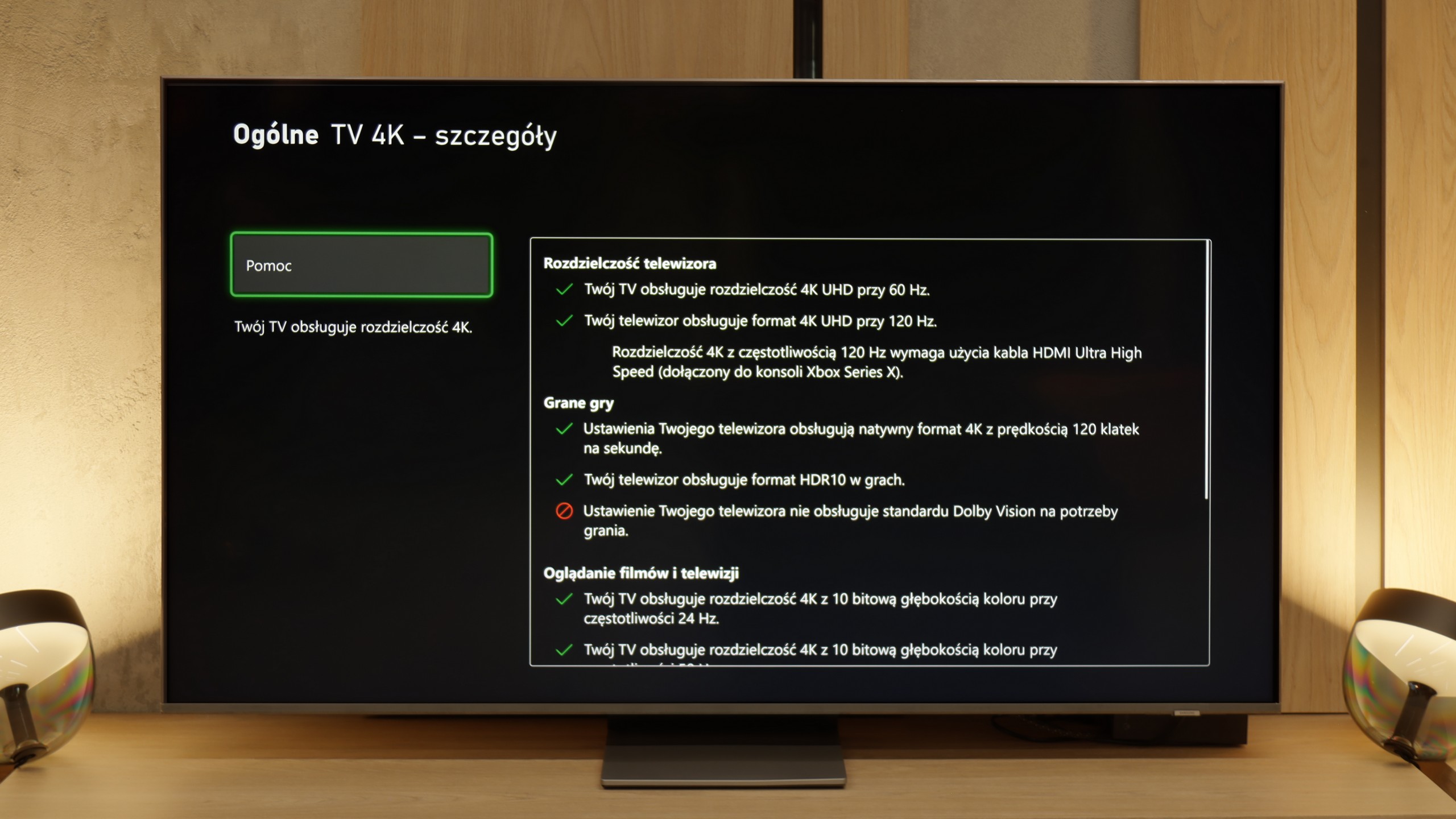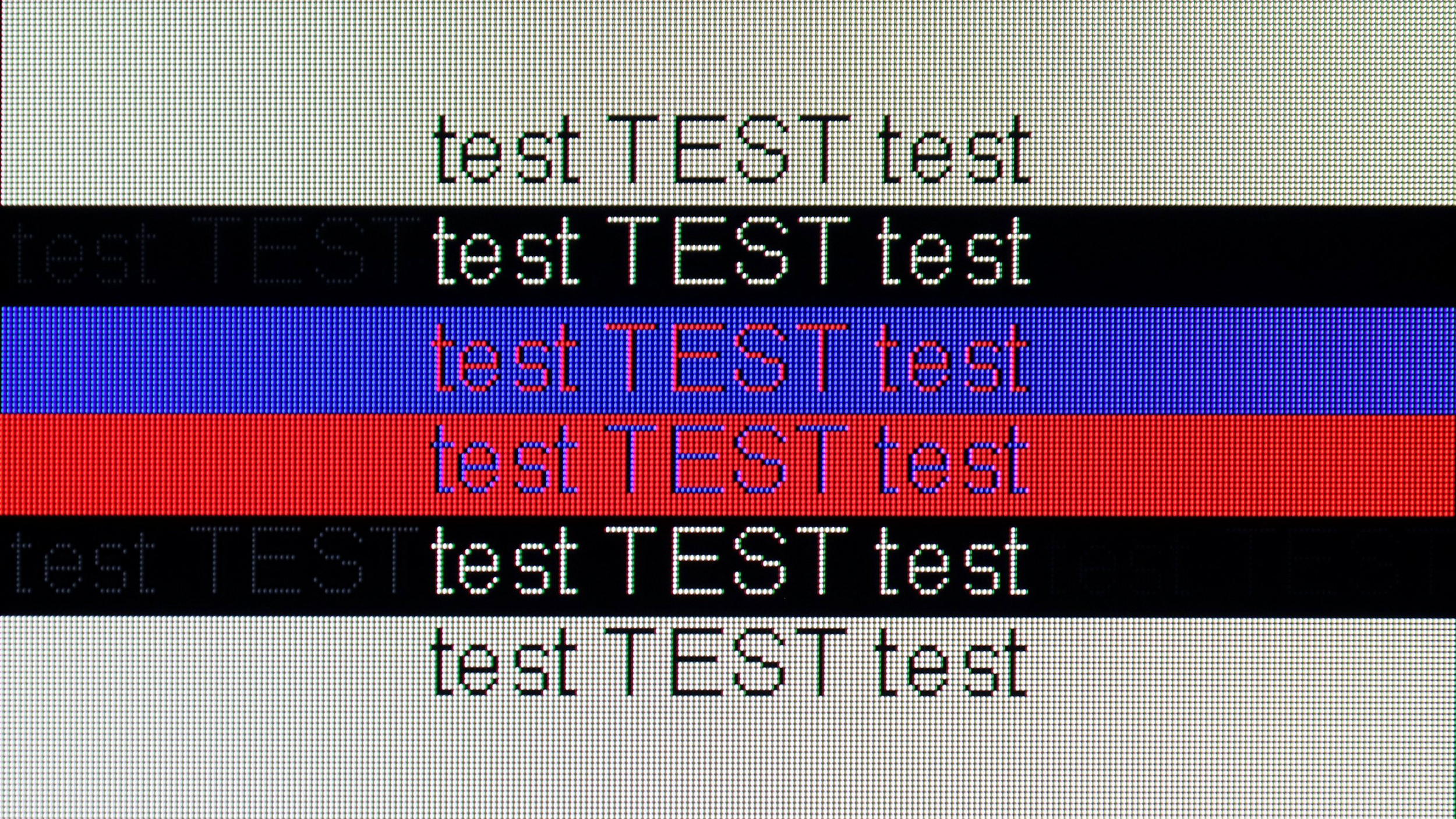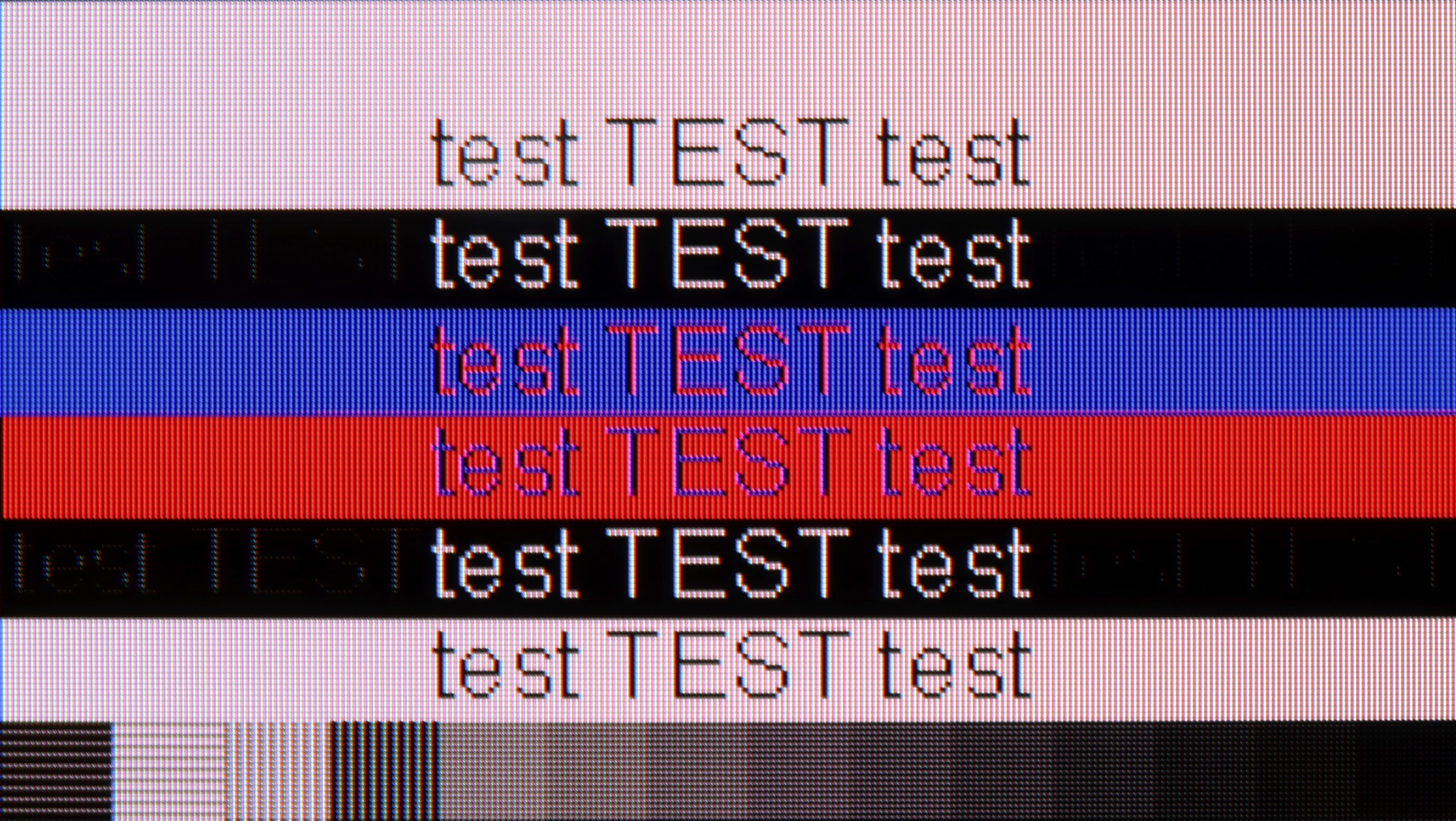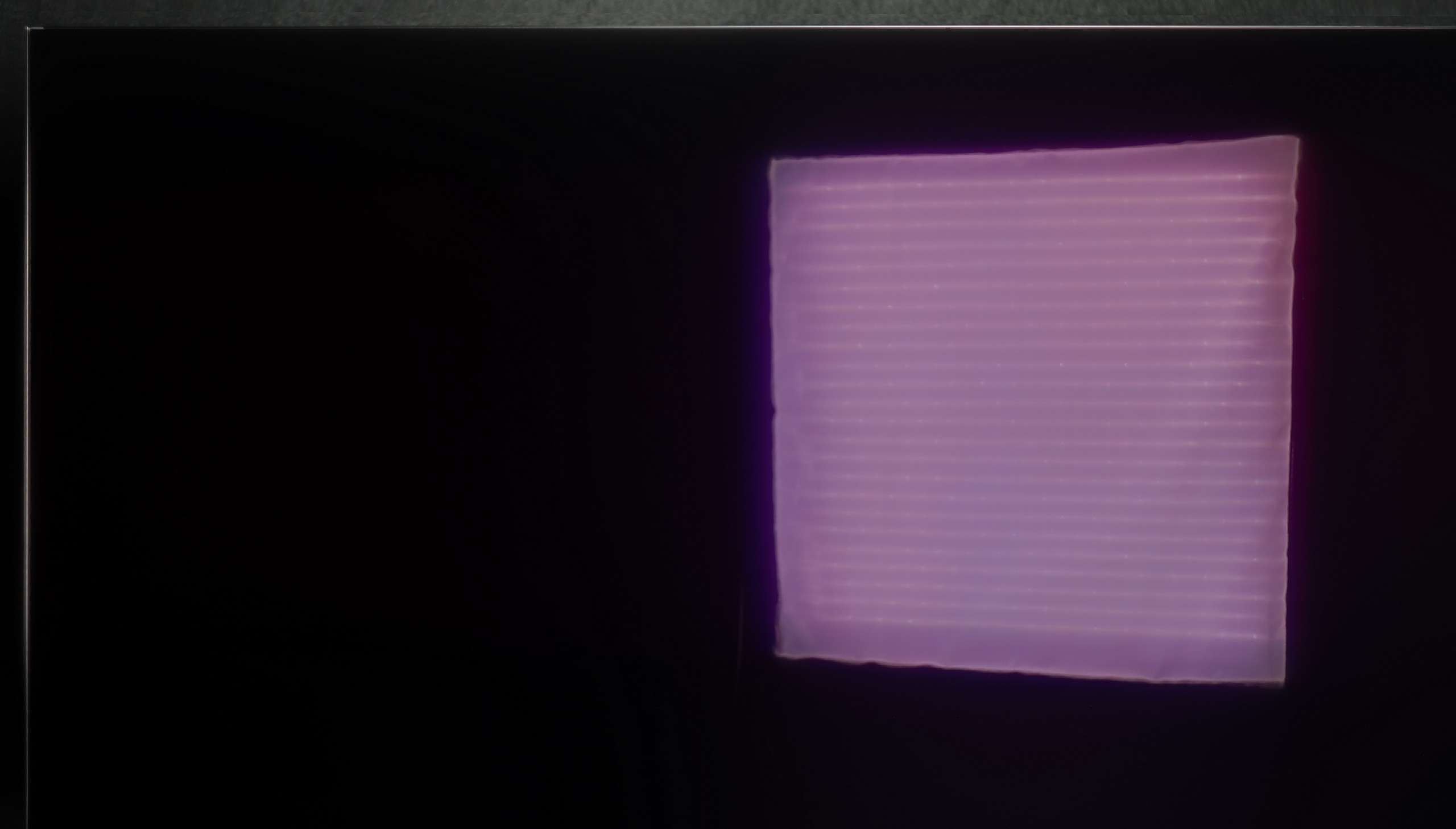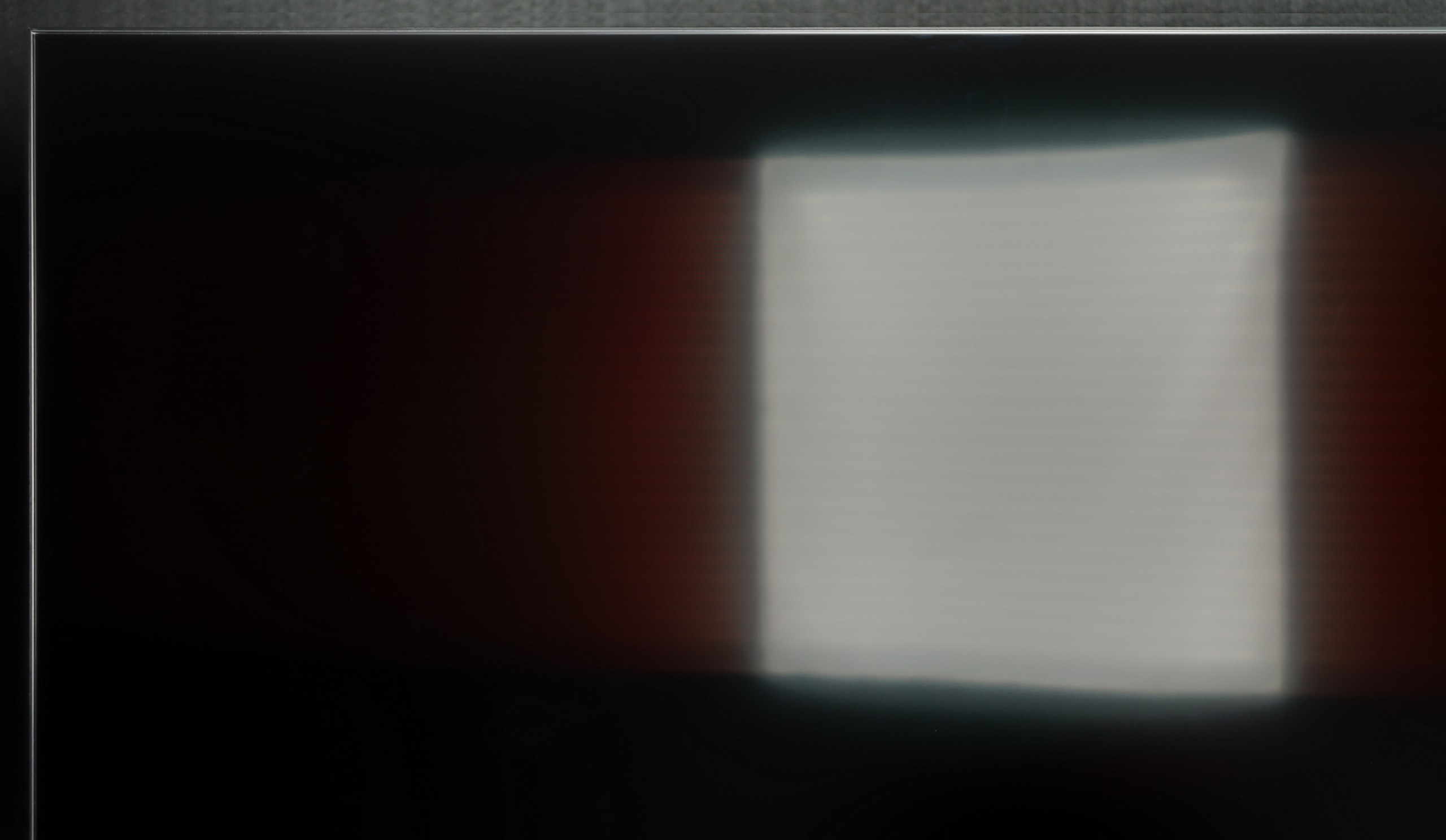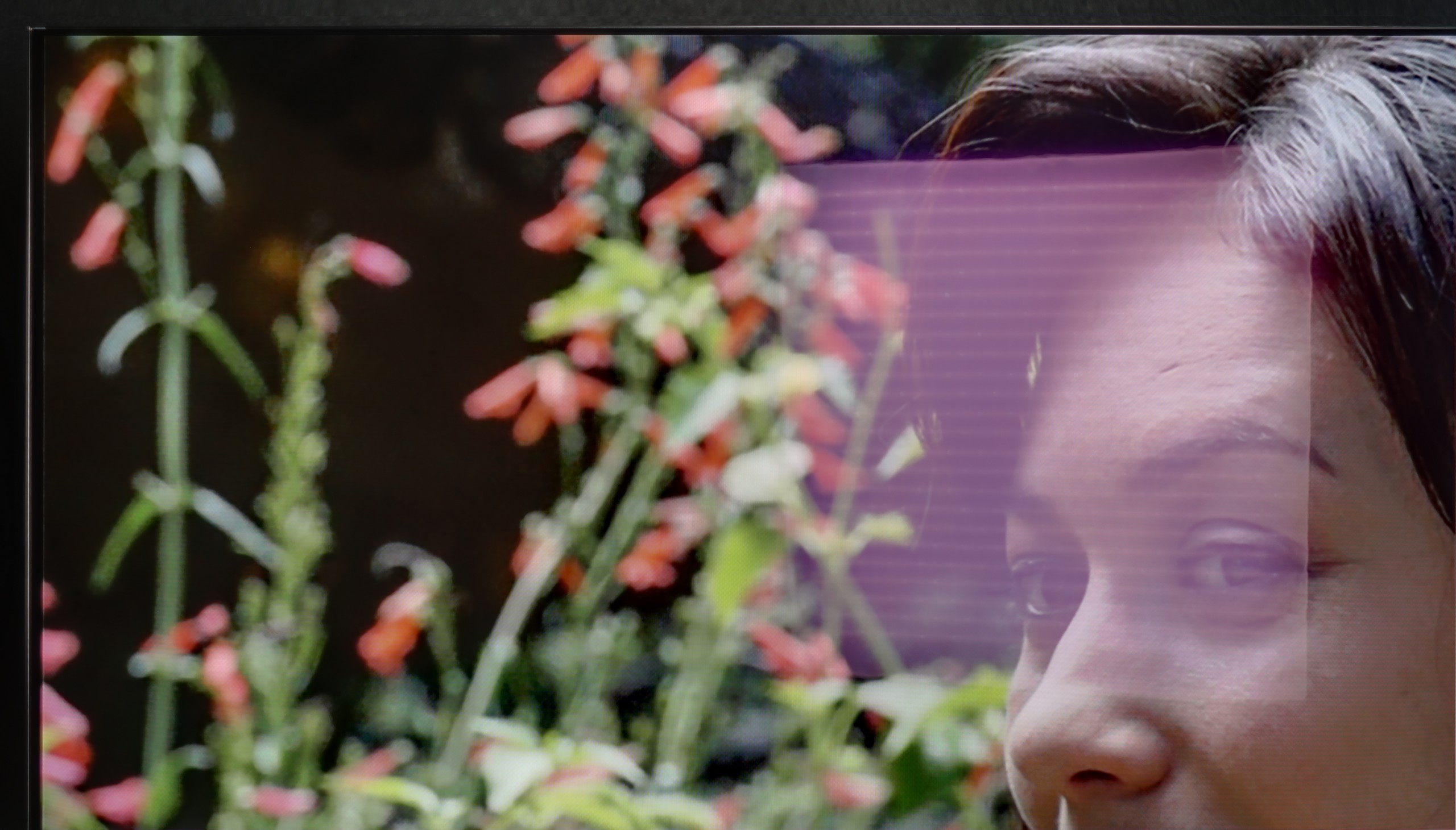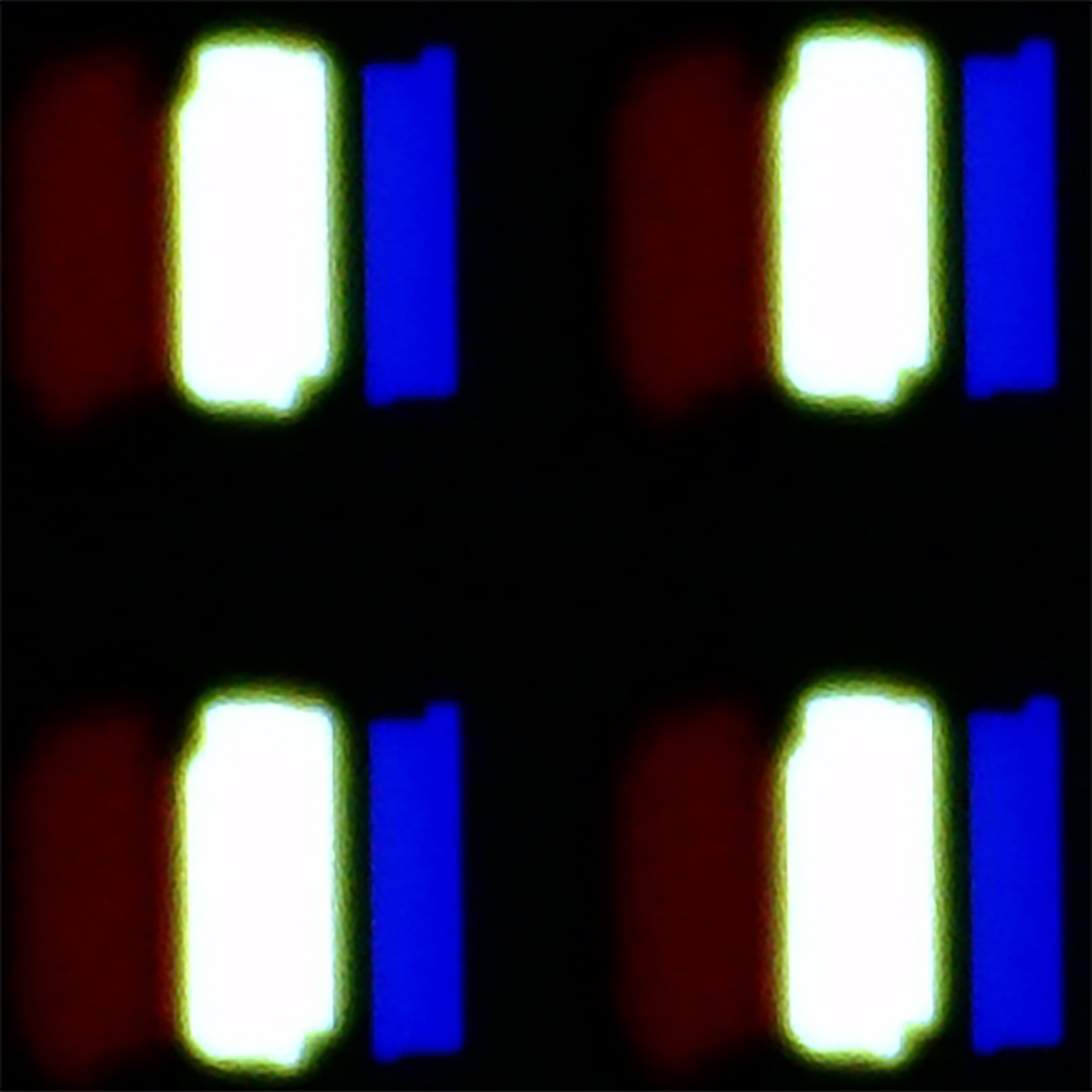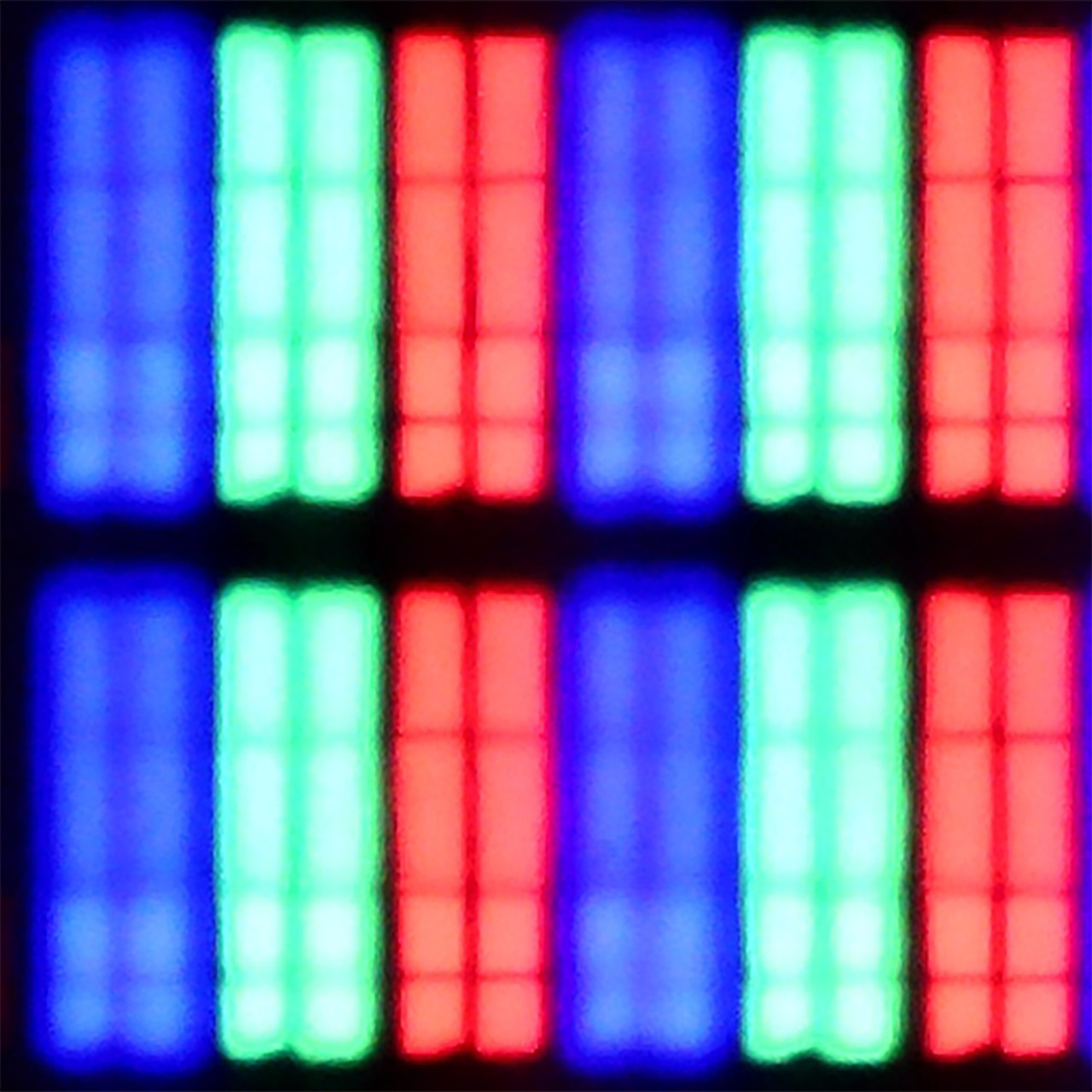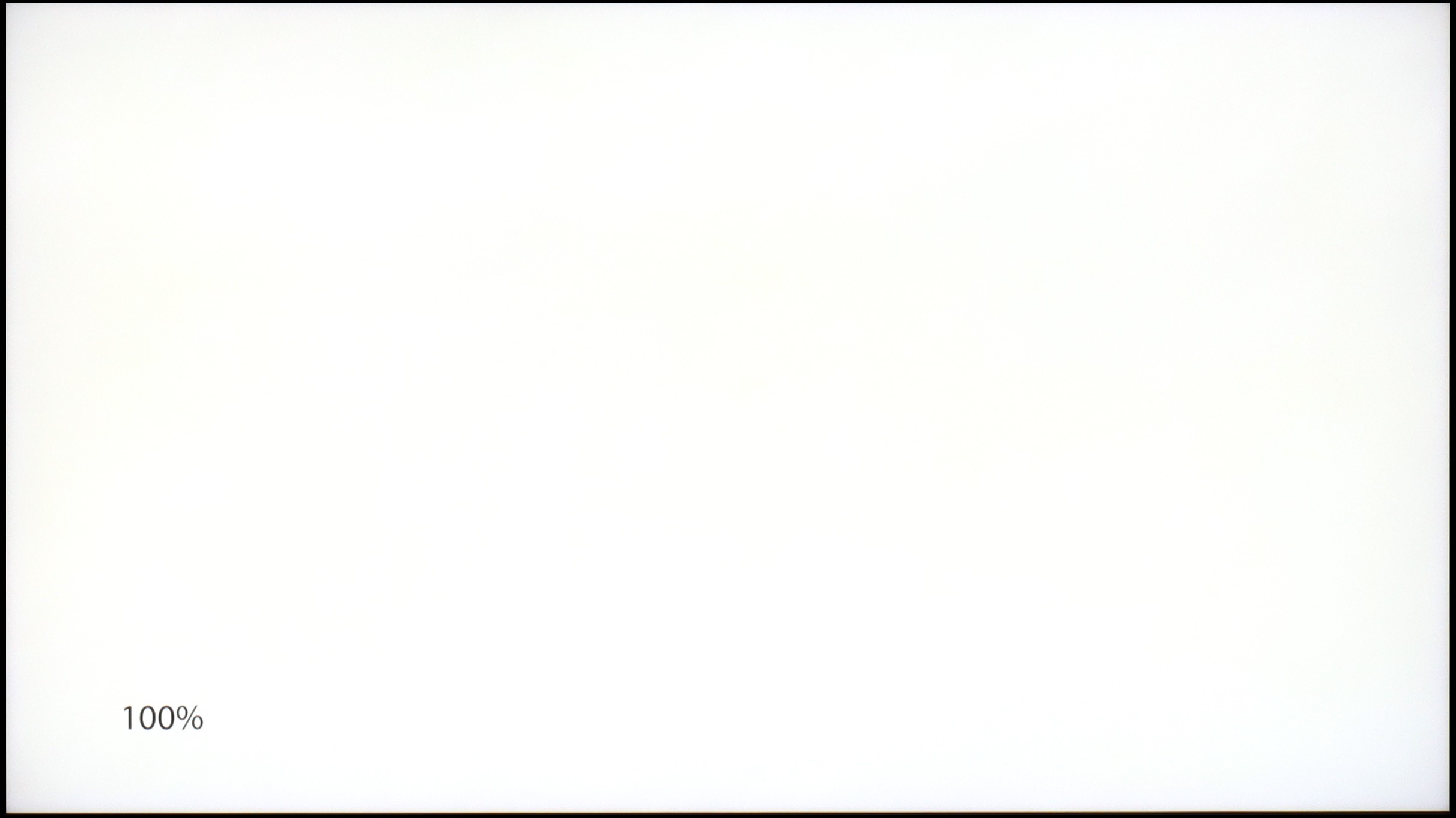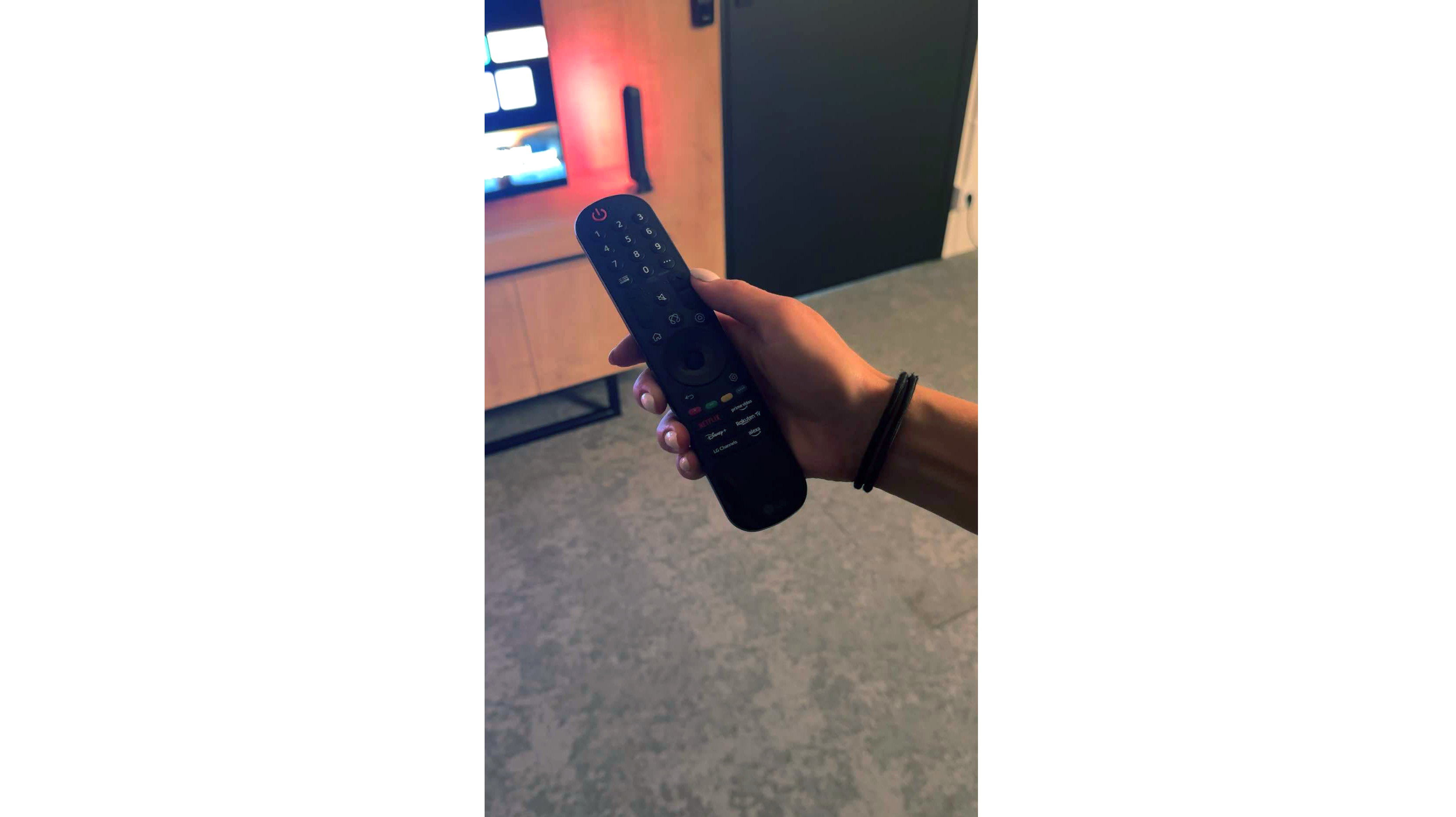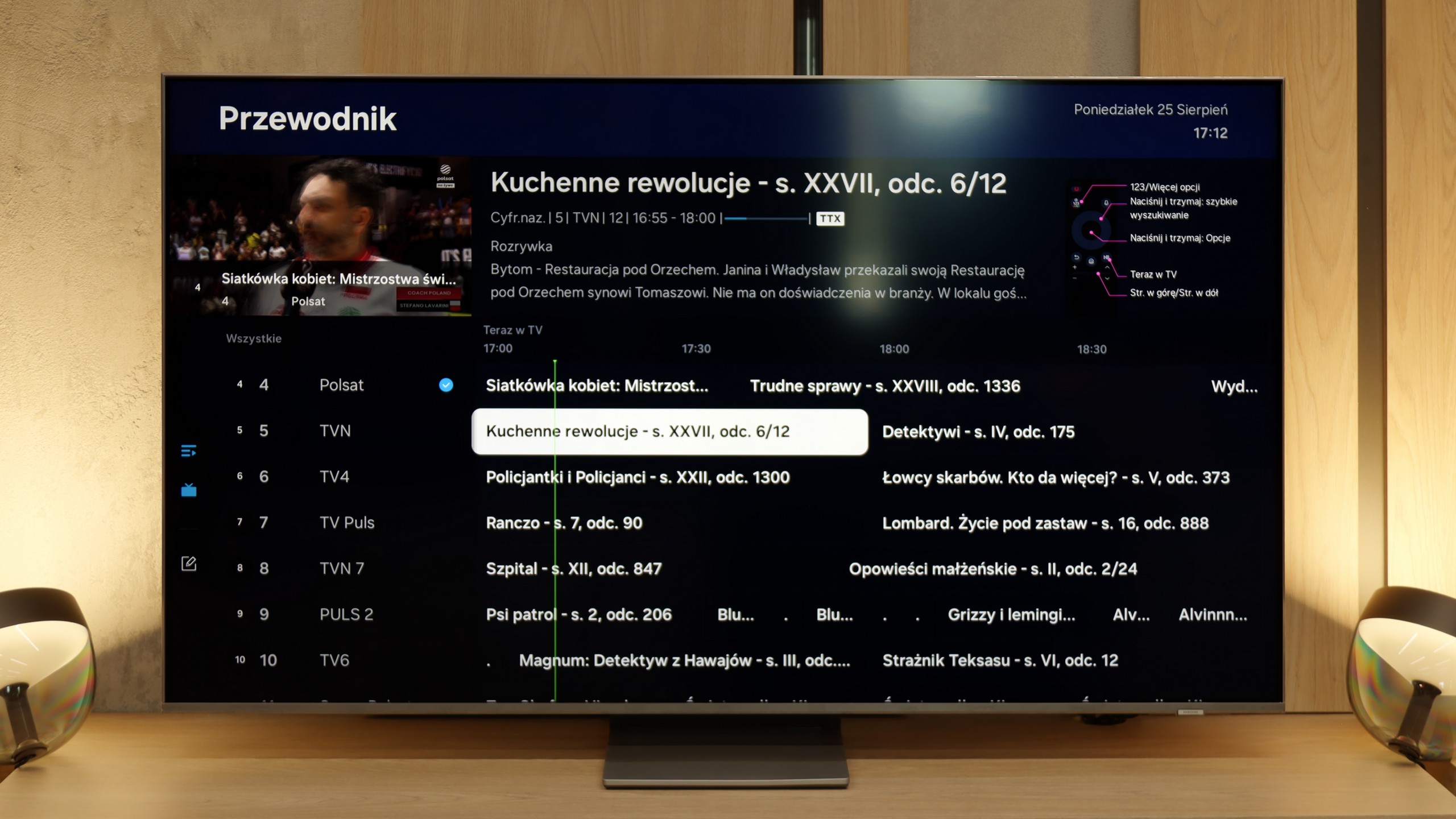Classic TV Features:
In terms of classic TV functionalities, the LG C5 performs really well. Here, we have the option to record programs to USB from built-in DVB-T(2) tuners, support for teletext, an EPG channel list, and seamless pairing of headphones via Bluetooth. For many users, these are still very important elements of everyday TV use – and LG doesn’t fall short in this area, except for the PIP function. It is worth noting the topic of the remote, or rather... the different versions of the remote. In our test, we used the C54 model, which is equipped with the new version of the Magic remote. It somewhat resembles Samsung's minimalist approach – there’s no numeric keypad or "source" button, but it looks modern and is comfortable for everyday use. Conversely, other variants, such as C5ELB, may be sold with an older version of the remote – a more classic one, with more buttons and a numeric keypad. Some may consider it more practical, while others see it as outdated. In short: quite a bit of confusion, so it's worth checking the model suffix before purchase.
Smart TV:
Regardless of the version of the remote, we’re operating the same system – WebOS. This is one of the most enjoyable solutions in the Smart TV world. The intuitive menu, fast performance, and support for popular features, such as AirPlay, screen mirroring, or voice assistant, make the system perform very well in everyday use. Additionally, controlling the cursor using the gyroscope in the Magic remote remains one of the most convenient forms of navigation in TVs. There are really quite a few applications here – Netflix, Disney+, HBO Max, Apple TV, and many more. However, one must remember that this is not a system based on Android/Google TV, so it may happen that we simply cannot find some less popular app in the LG store.
Smart TV and Tizen System
Samsung QN85F runs on its proprietary operating system Tizen, which has long been one of the strongest points of the Korean manufacturer. The platform operates quickly, is well-developed and provides access to virtually all the necessary applications. Here we have AirPlay support, screen mirroring, voice search, and a very clear interface. Everything is controlled by a remote with a minimal number of buttons, designed to give us quick access to the most important applications.
Classic TV Features
When it comes to classic television features, the QN85F offers a rather basic set. The EPG interface is clear and easy to use, resembling a traditional teletext programme list. A downside is the lack of USB recording and the absence of PiP functionality, which Samsung has offered in many other models. This is because the QN85F uses single tuners. For some people, this may be a disadvantage, but considering how few viewers today use traditional linear television, it won’t matter much to most users.
SmartThings and Device Support
A strong element of the entire platform is the SmartThings app. Thanks to it, we can integrate the TV with other smart home devices – not just those from Samsung. We can connect smart lighting like Philips Hue or Yeelight, video intercoms, and many other devices to the system. SmartThings also allows us to control the TV without using a traditional remote – we can use the app on our smartphone, mouse mode, or gesture control if we have a Samsung watch. This makes the QN85F a part of a larger ecosystem and fits perfectly into the trend of smart IoT homes.