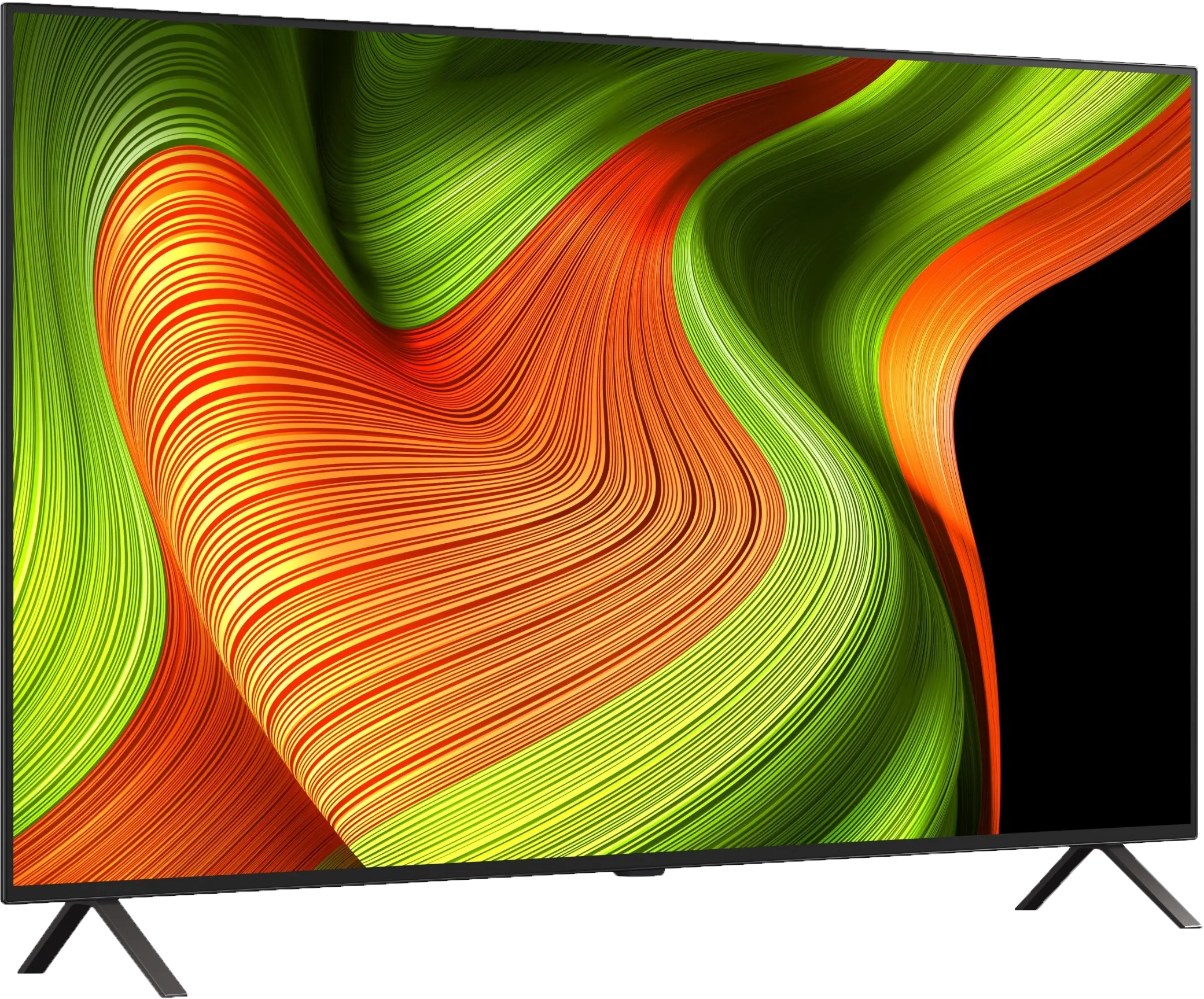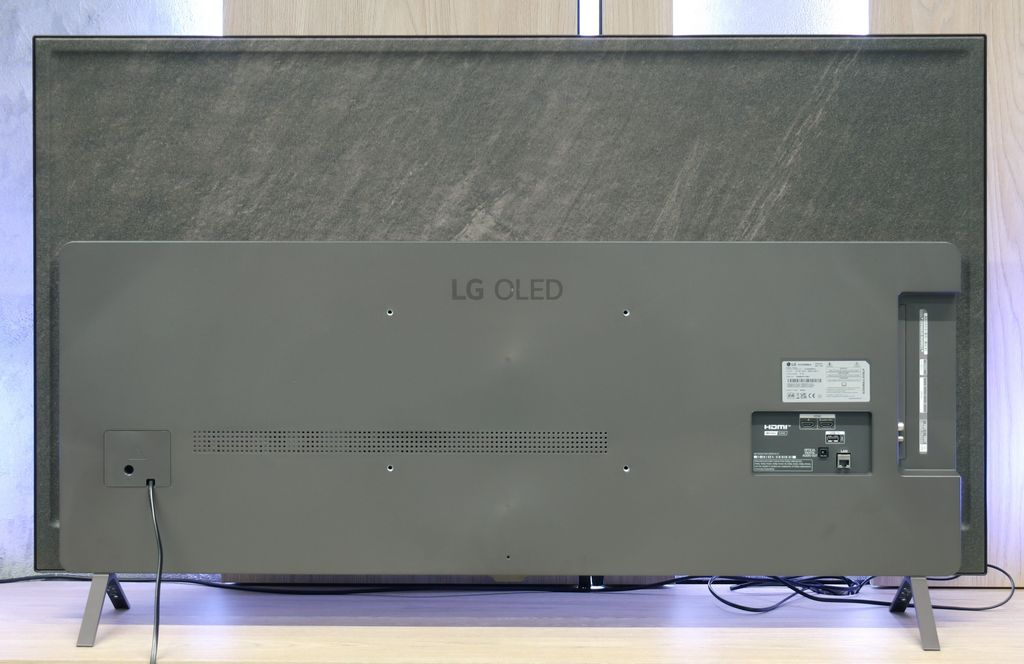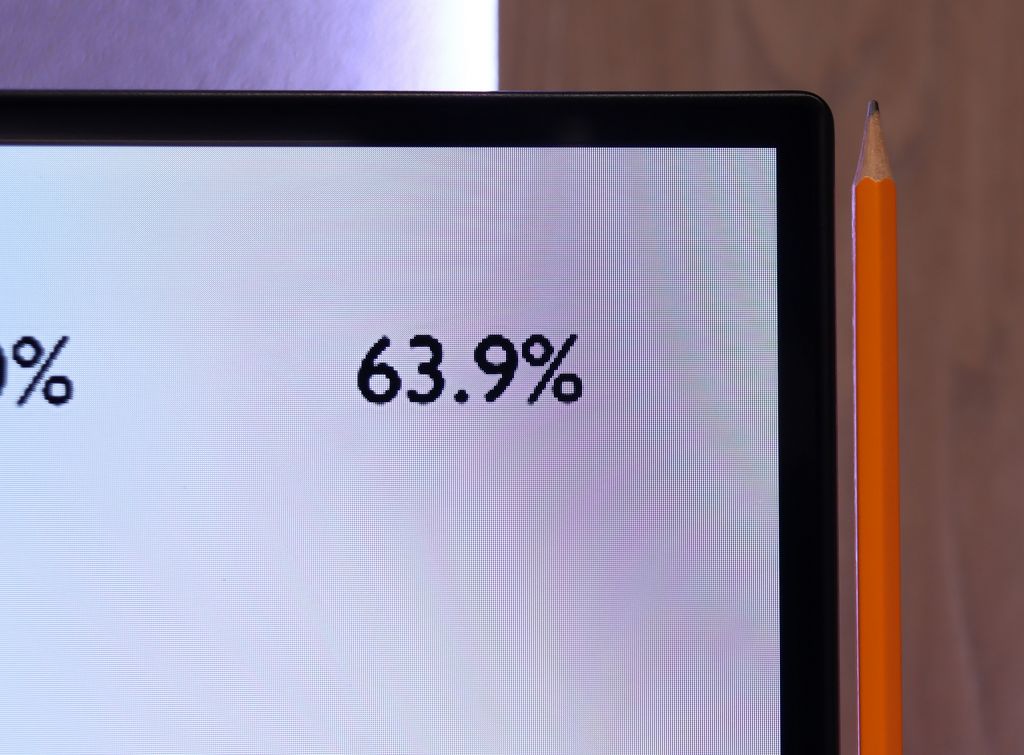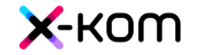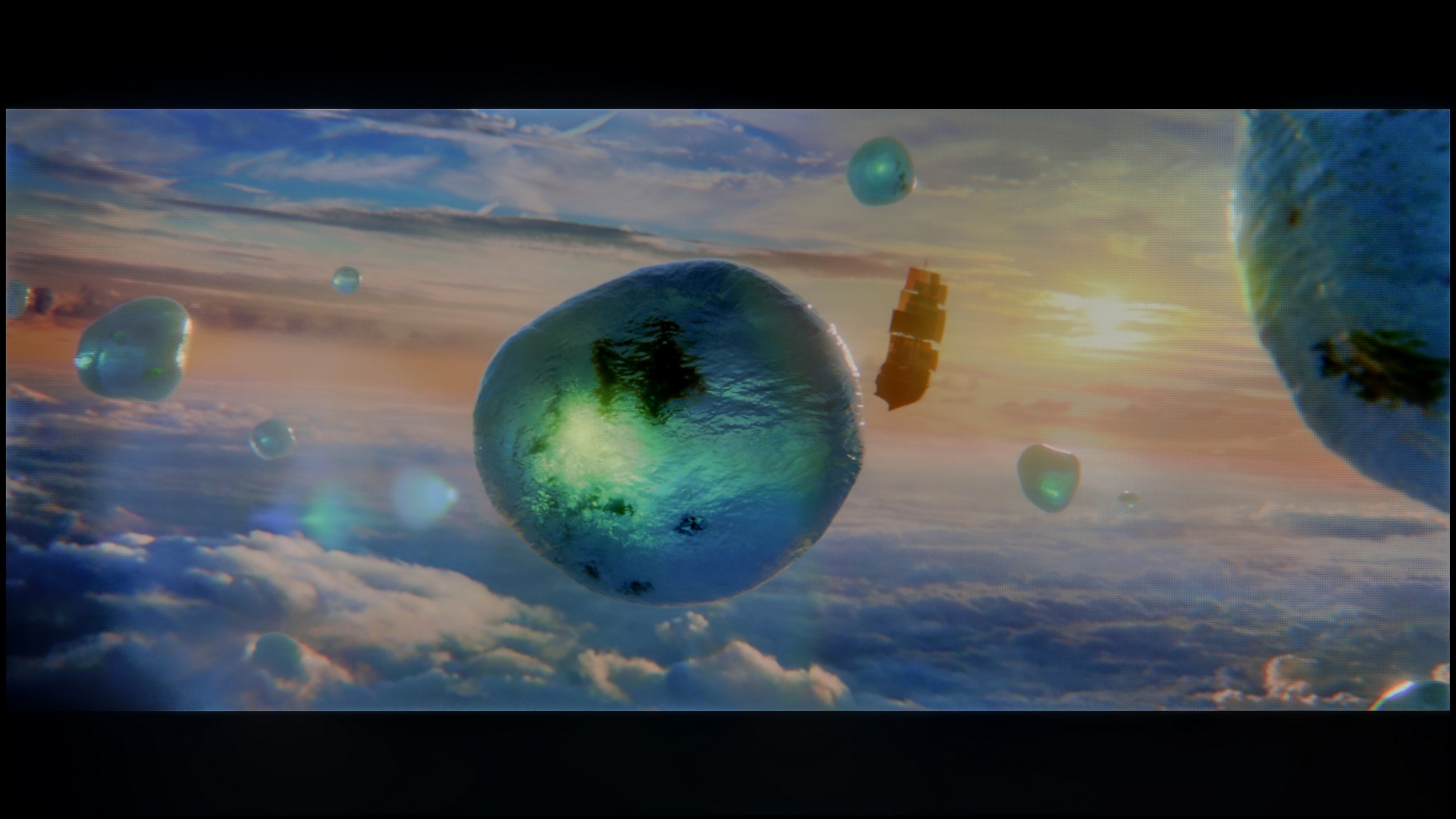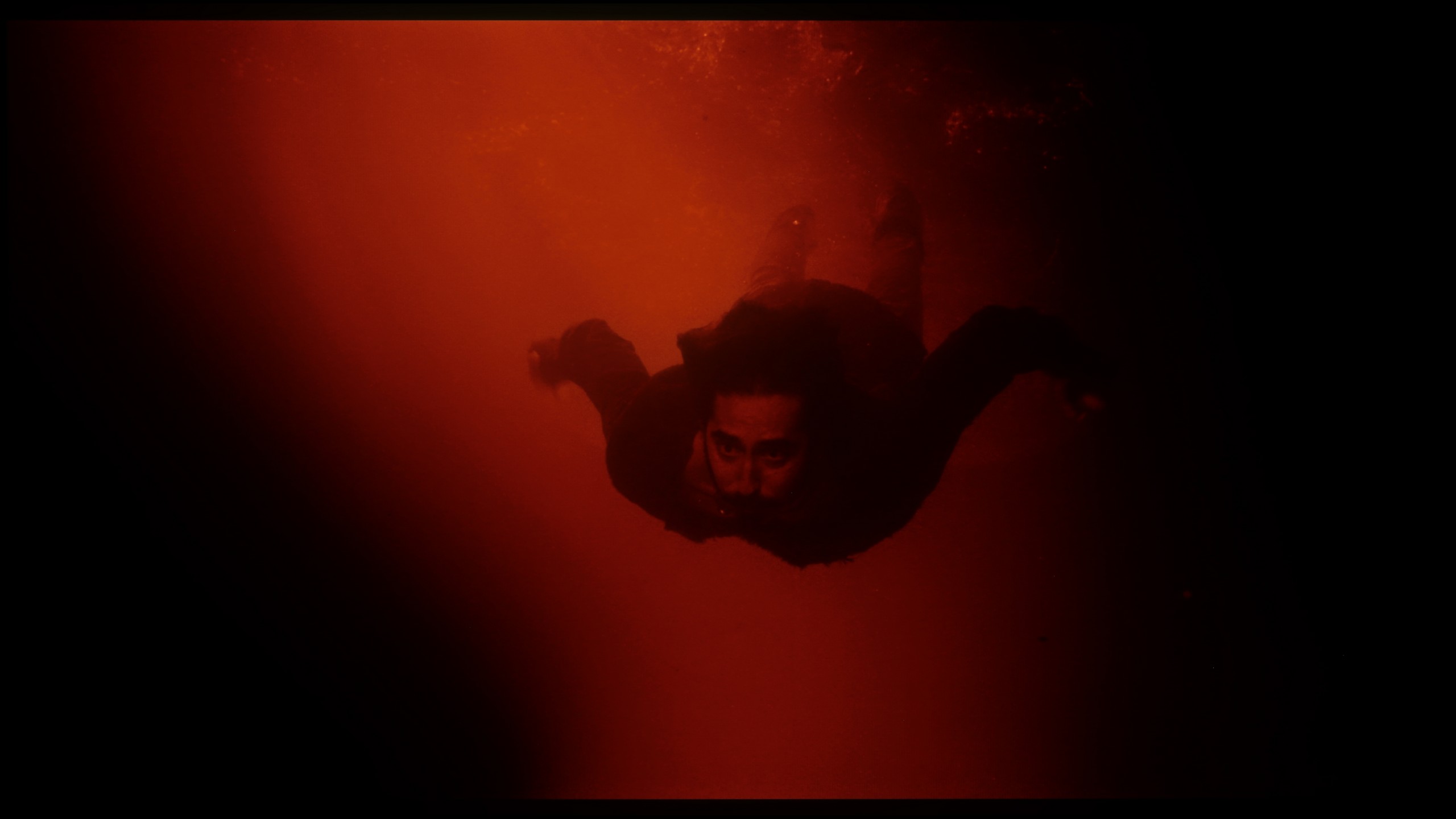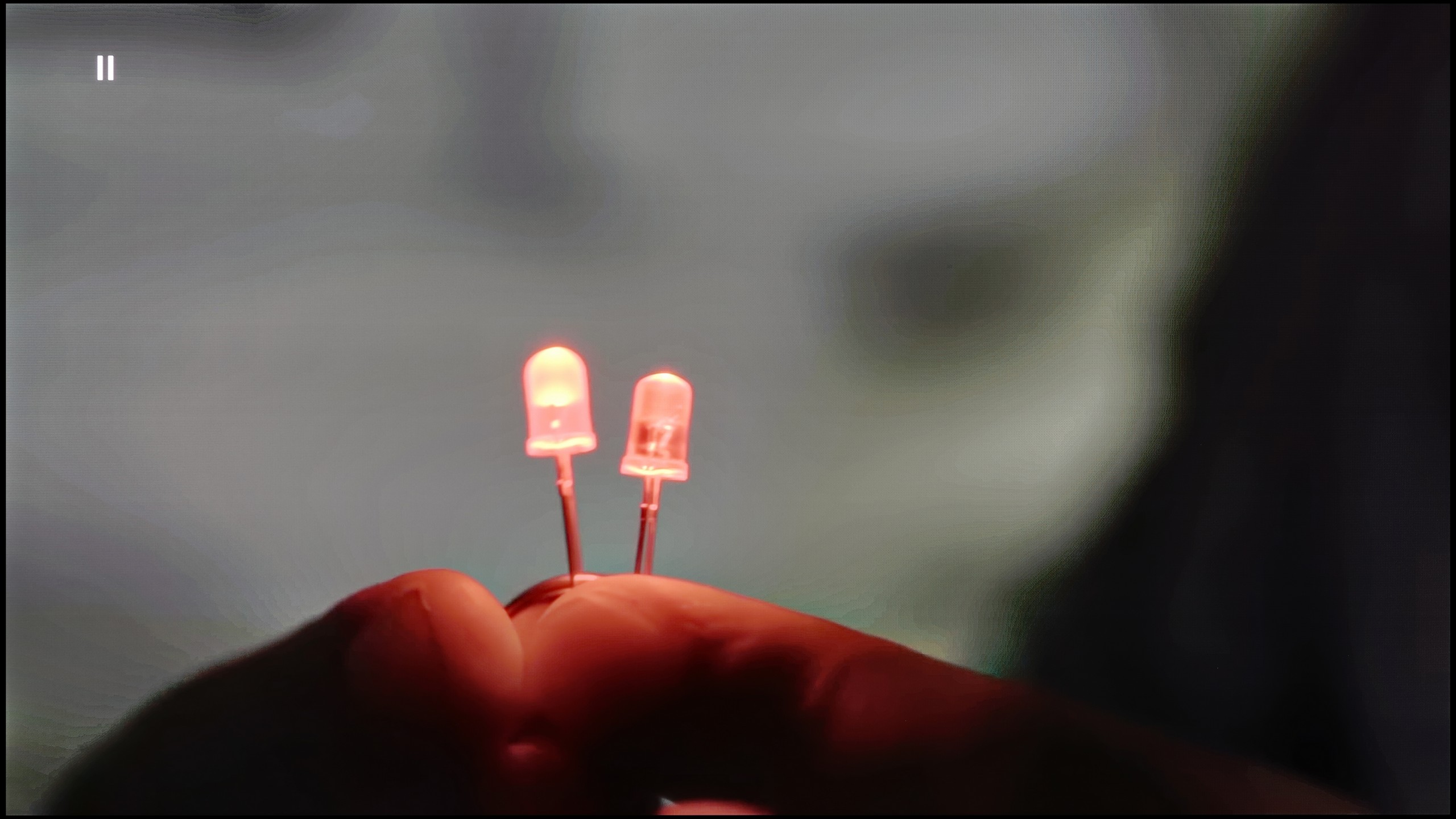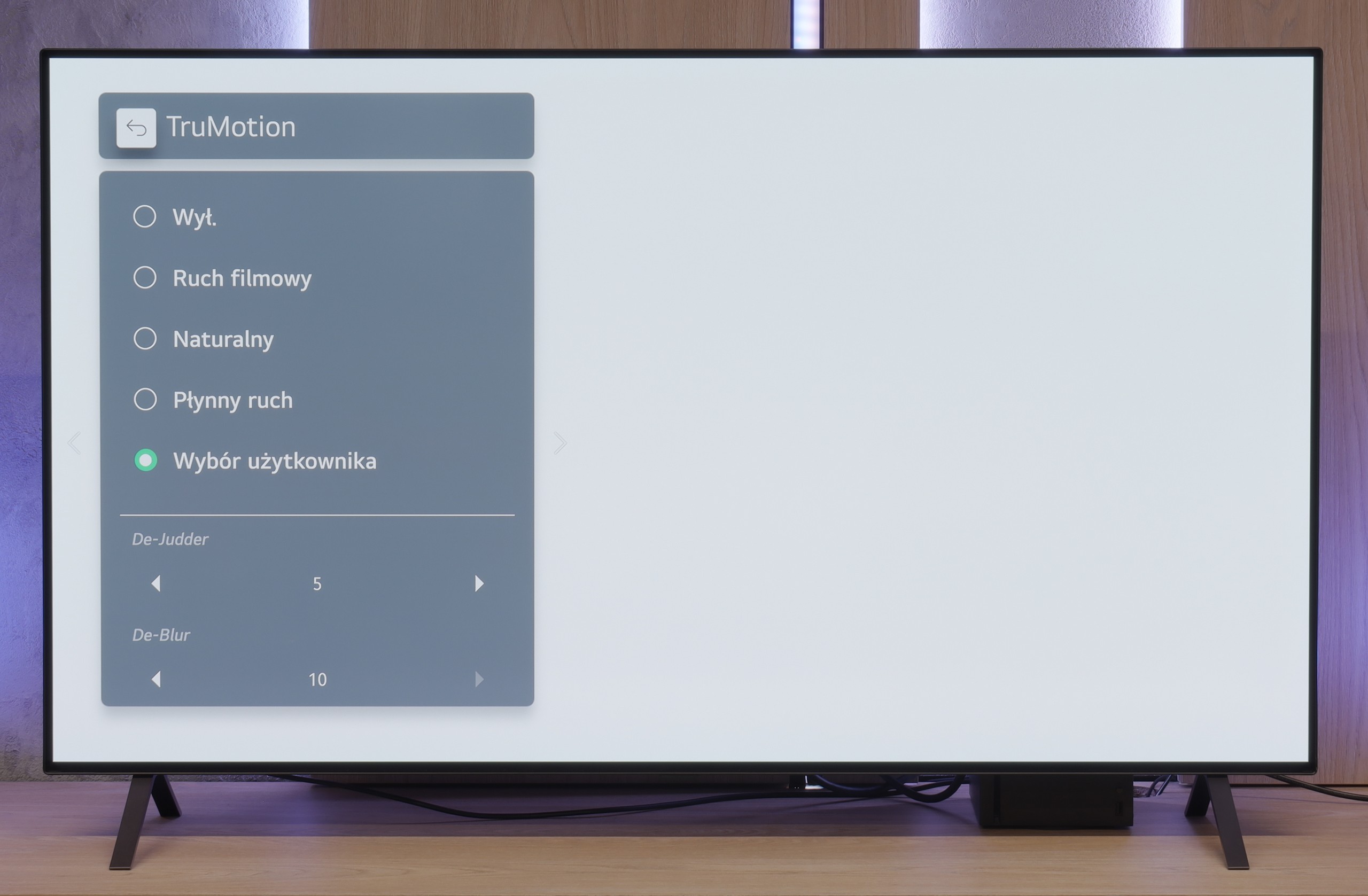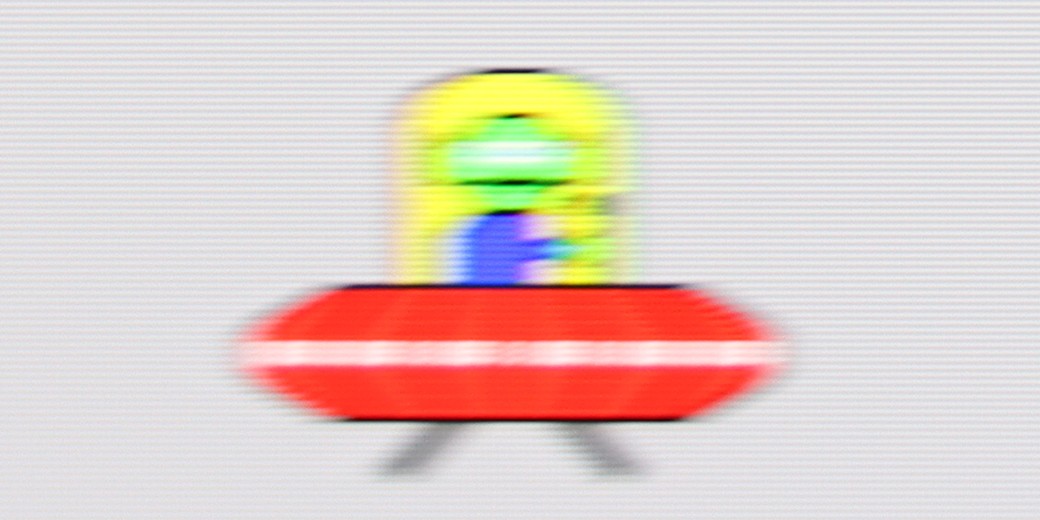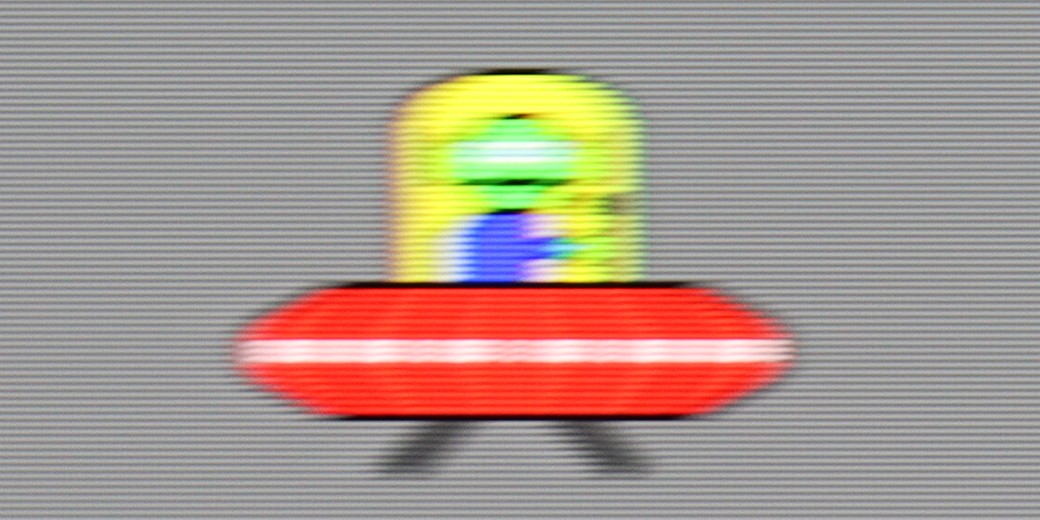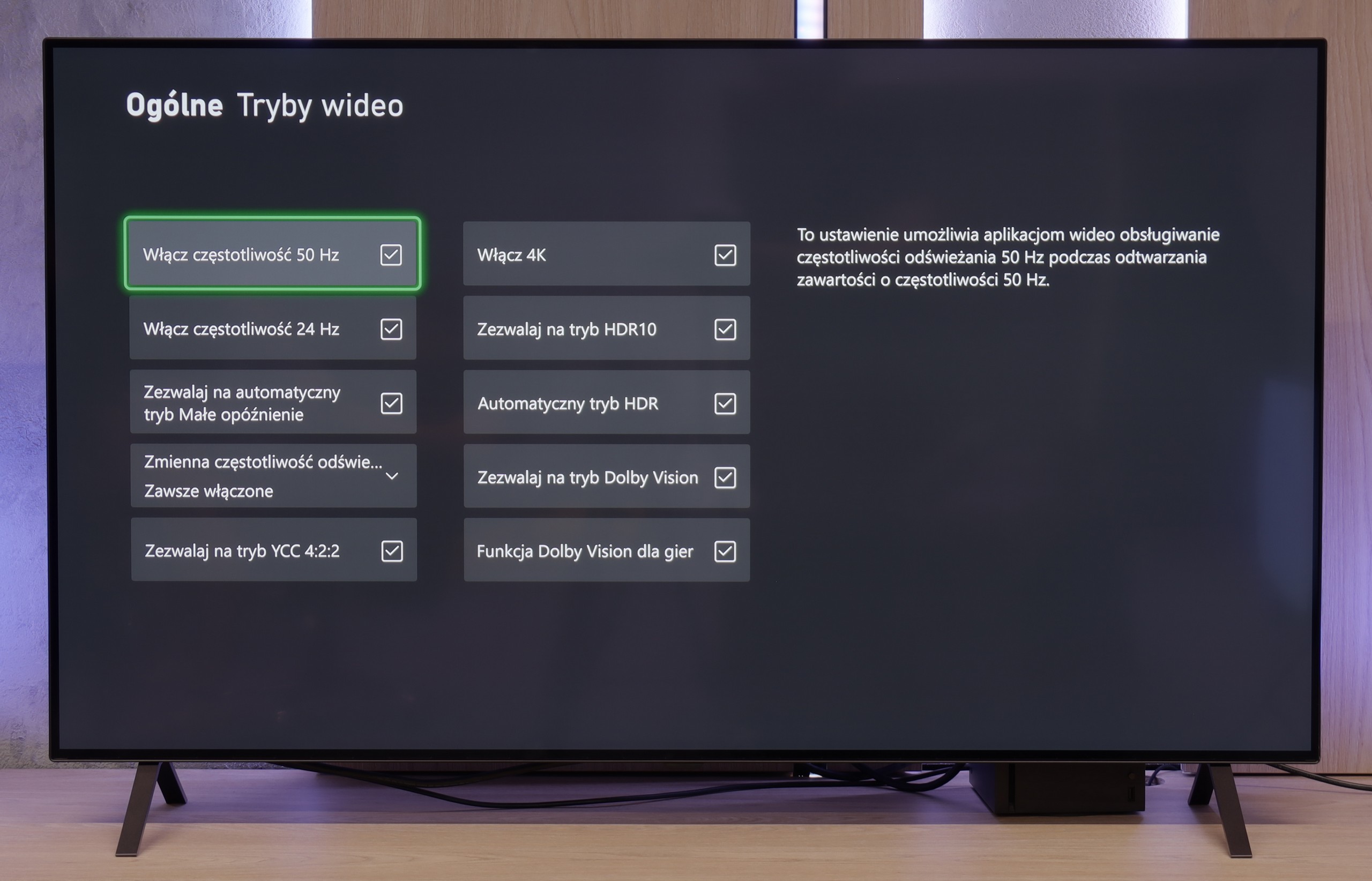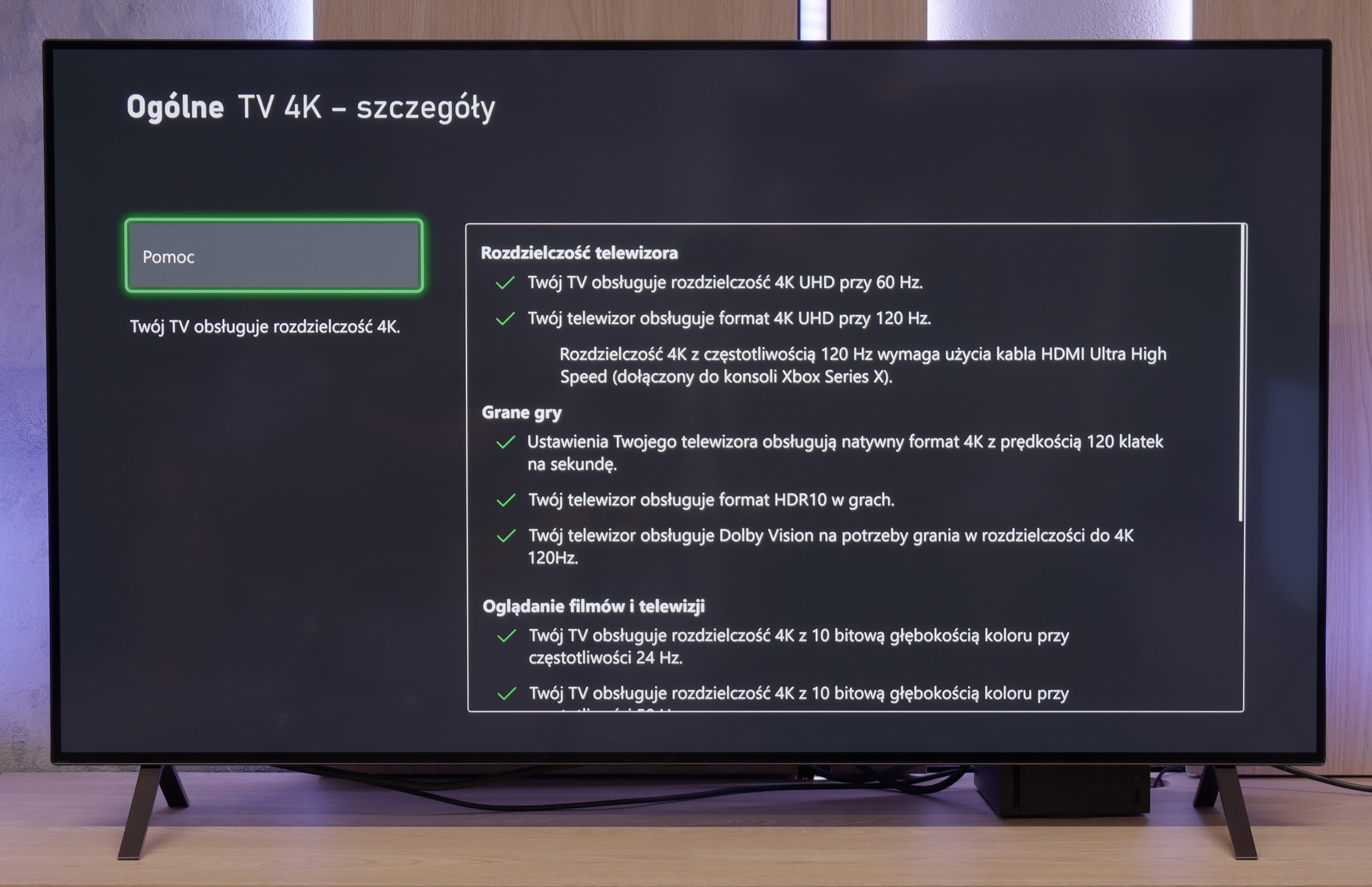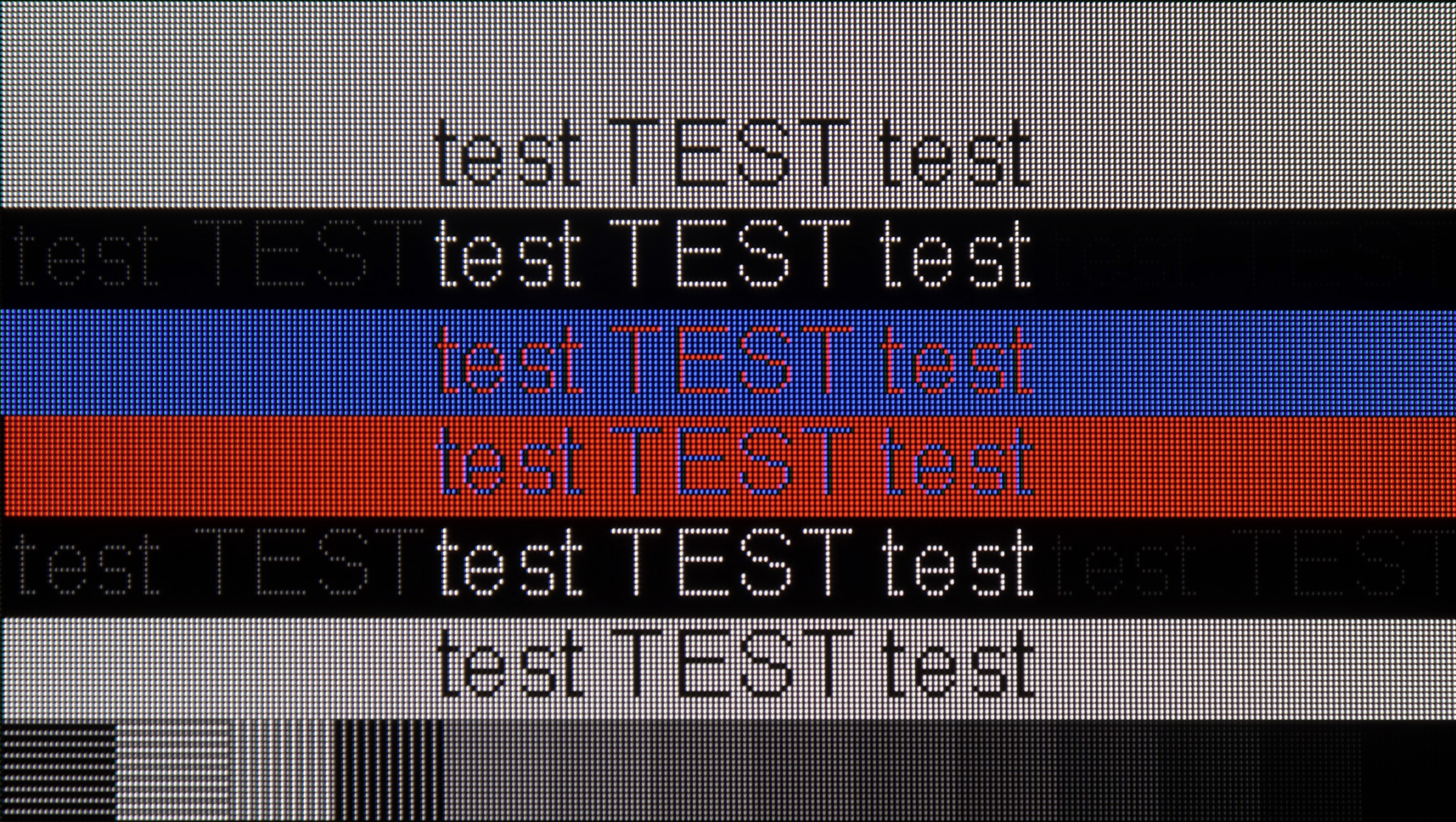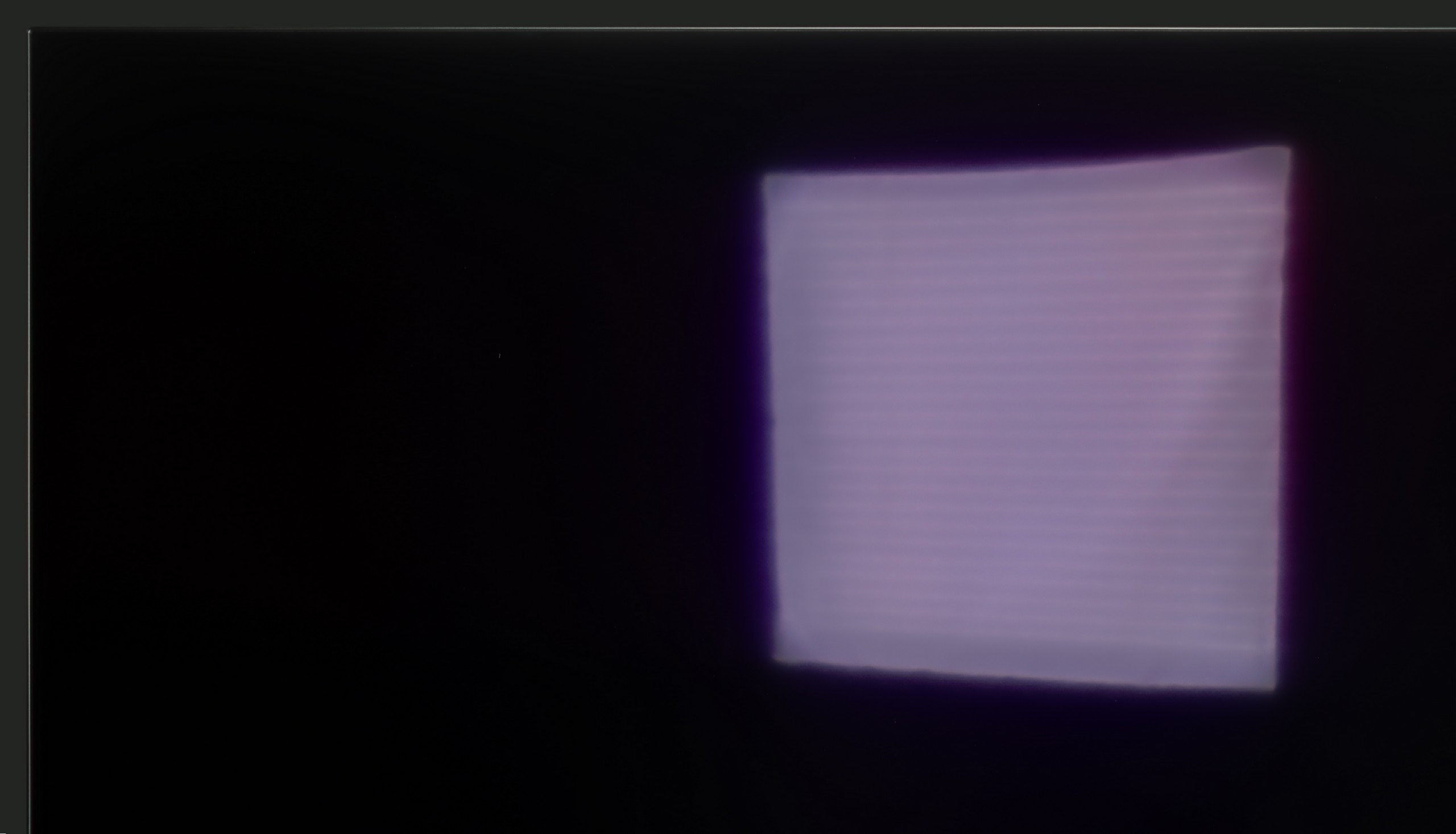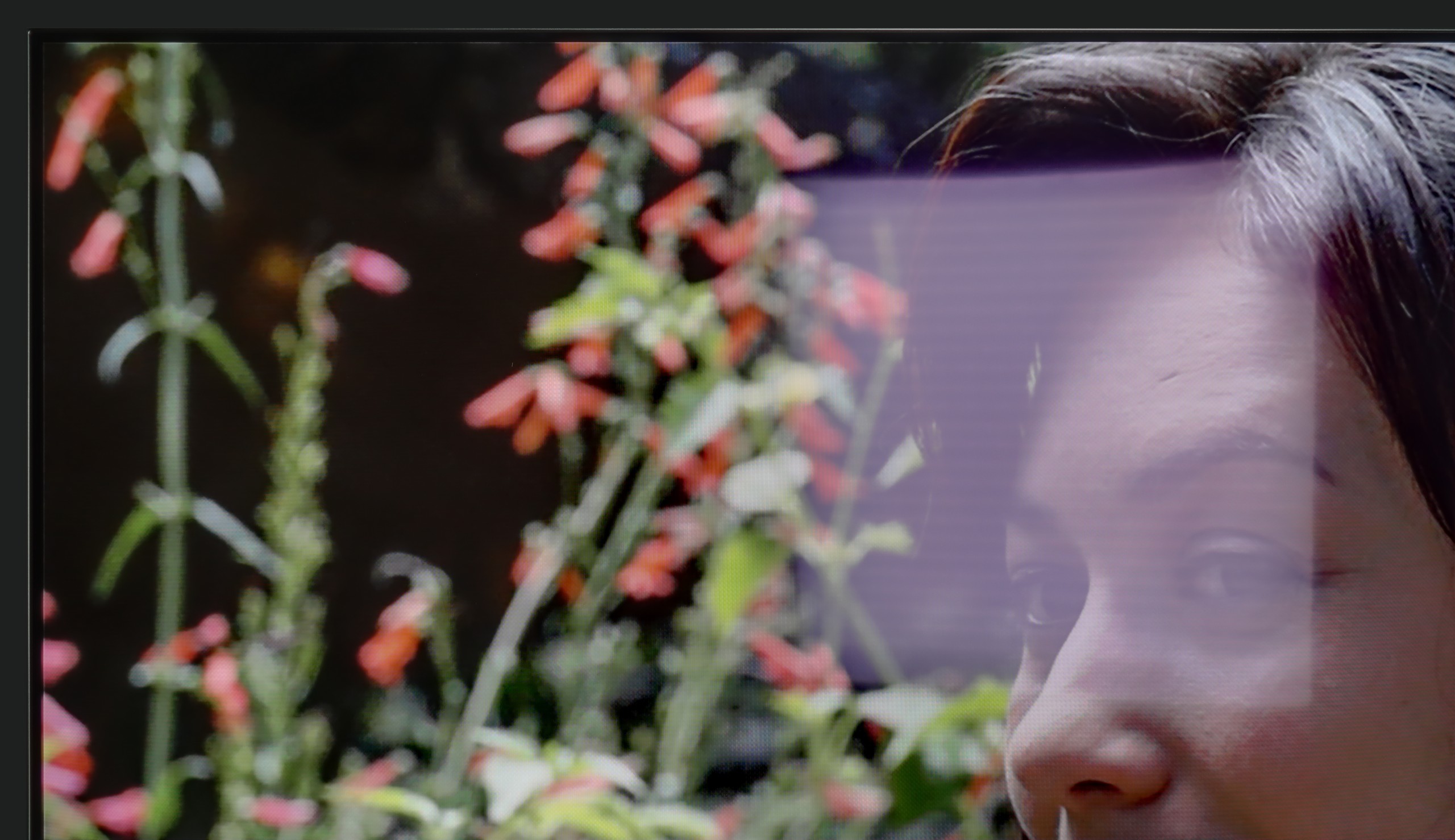Before we dive into the software that controls the TV, it’s important to highlight one of the standout features of Philips OLED 809 is the multicoloured Ambilight. This unique system, positioned on the back of the device, adjusts its colours according to what's happening on the screen, enhancing immersion and overall viewing experience.
The Philips OLED 809 runs on the Google TV system, which is a significant advantage over some of the manufacturer's other models that use the proprietary TitanOS, a more closed system with fewer available apps. With Google TV, users can install virtually any application, from the store or via APK files directly from online repositories.
Additionally, Google TV offers convenient control options, such as easy integration with keyboards and touchpads for smoother typing and navigation. Voice commands can also be issued using the remote, with quick and accurate interpretation by the system.
In summary, Google TV is one of the most popular systems available today. Powered by a robust CPU, it operates smoothly and stably, without freezes or stutters. For those who want to make the most of their TV’s capabilities, Google TV offers the openness and versatility needed to enhance the overall experience.
User Features
Although the LG B5 is modern equipment, they haven't forgotten about those who just want to… watch television sometimes. Without apps, without accounts, without logging in anywhere. We have built-in DVB-T2 tuners and the ability to record to USB, with a clear and fast EPG guide. Not enough? There’s even a functioning teletext – a relic for many, perhaps, but everyday life for others. We also appreciate the option to turn off the picture and leave just the sound, which works great for listening to music. And if you want to watch quietly – you can easily pair Bluetooth headphones, without struggling with settings and without delays. Everything works as it should.
SMART TV: webOS
The biggest distinguishing feature of the webOS system – still! – remains the way of control. The Magic remote that comes with the LG B5 (in our version B56 – the one without a numeric keypad) works like a magic wand. We point, click, select. And it just… works. Intuitively, quickly, and without unnecessary left-right arrow clicking. Additionally, there’s an AI voice assistant – quite capable. You can call it directly from the remote and use your voice to search content, change settings, or switch sources. While webOS itself may not be the most "modern" system on the market, and the built-in ads can be annoying, when it comes to user convenience – especially with the Magic remote – it still keeps a step ahead of the competition.