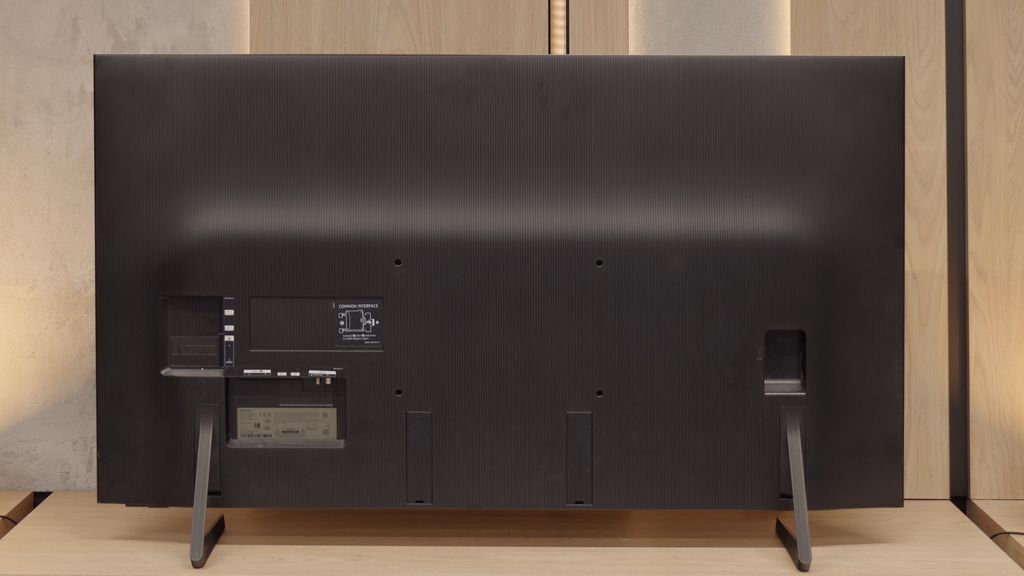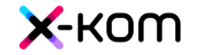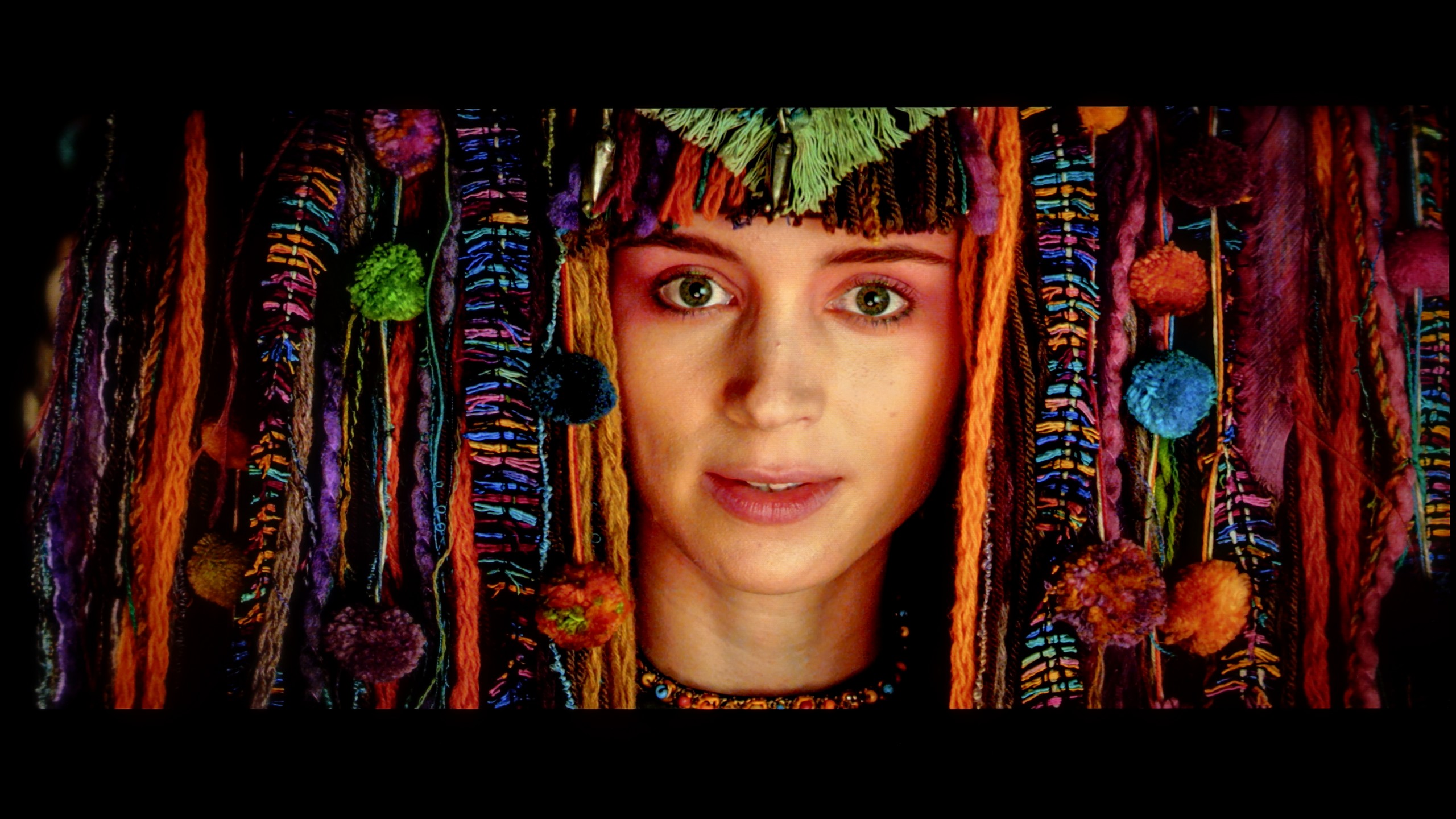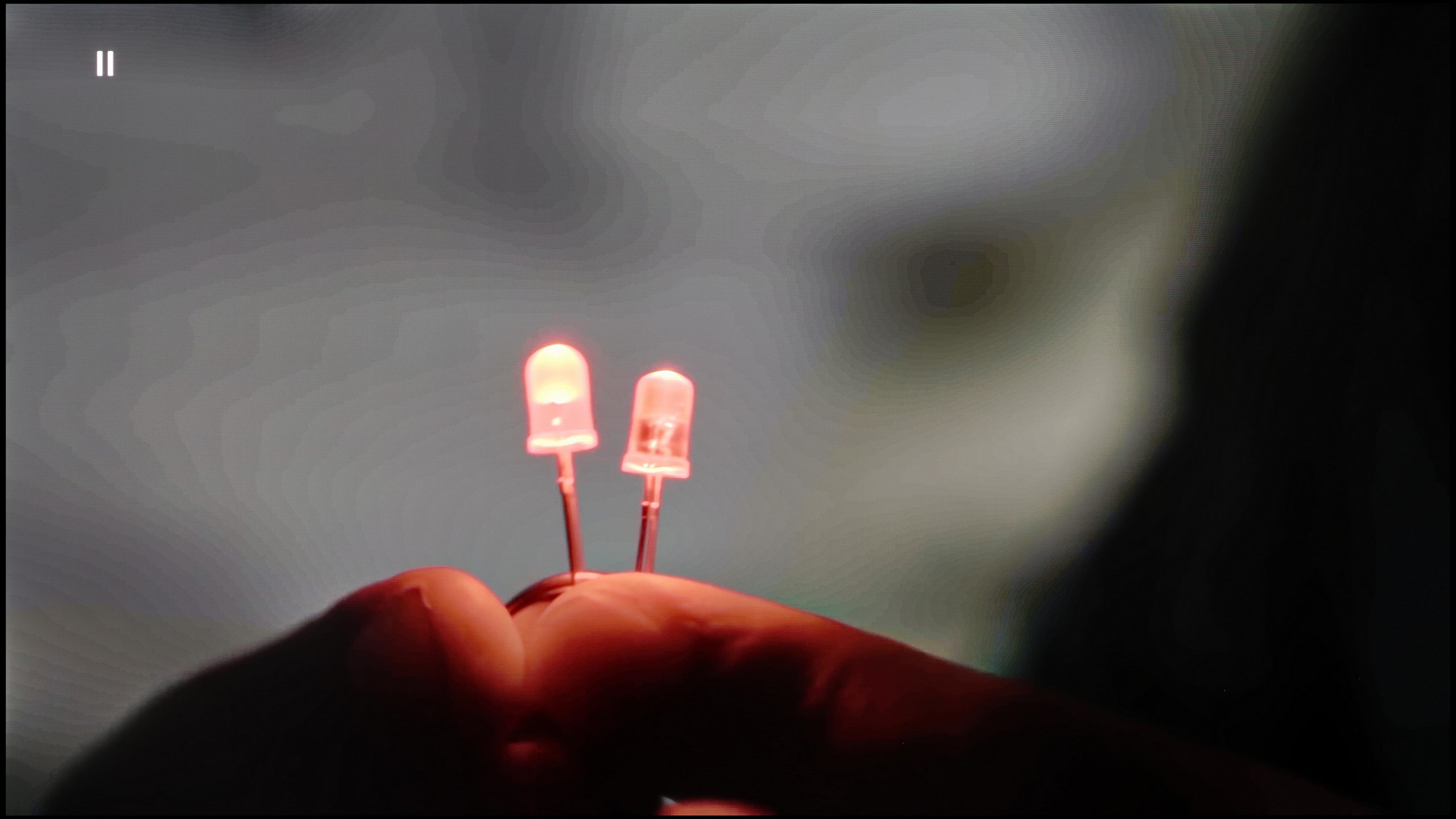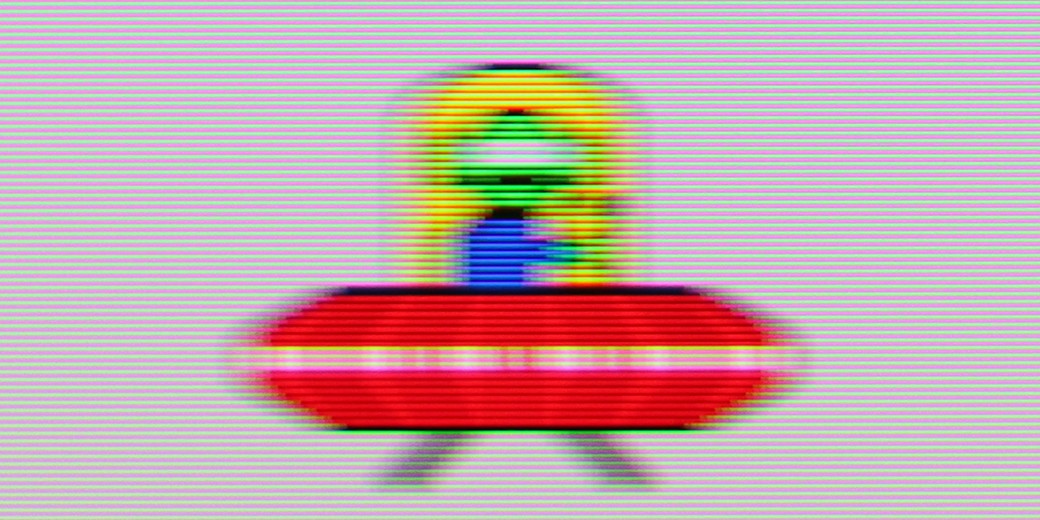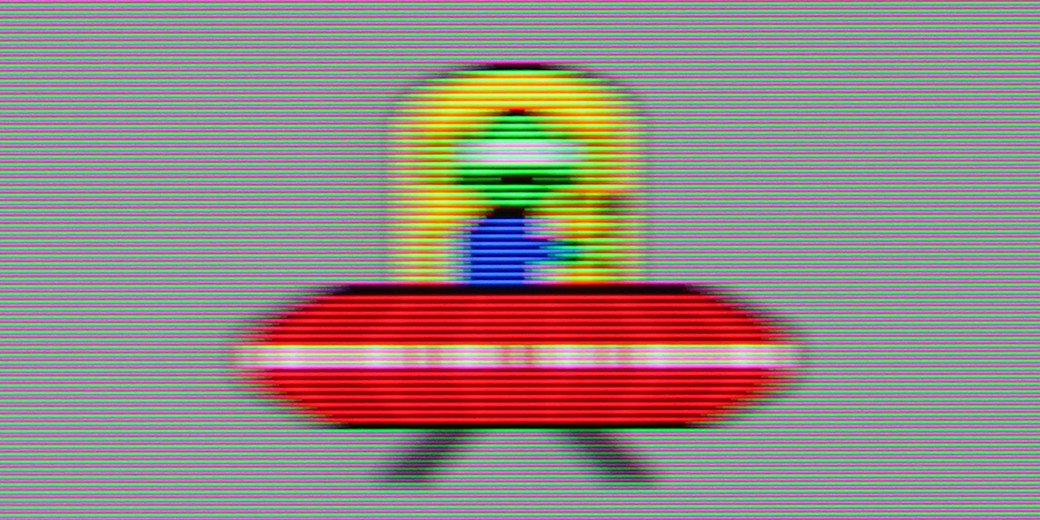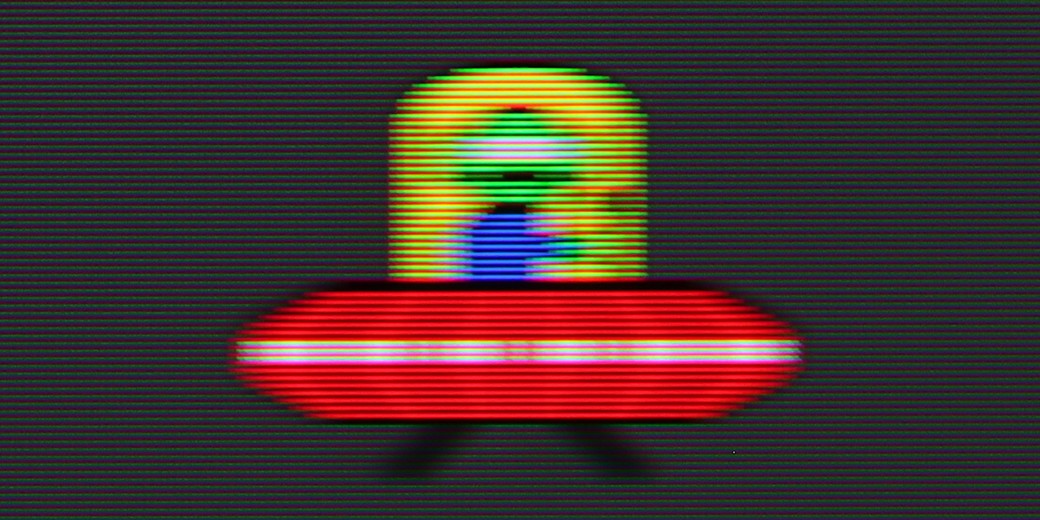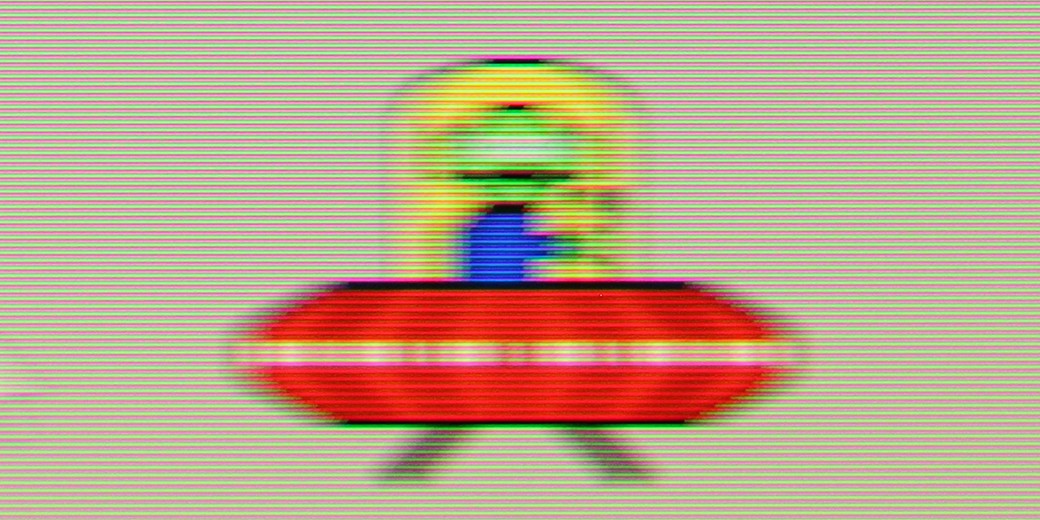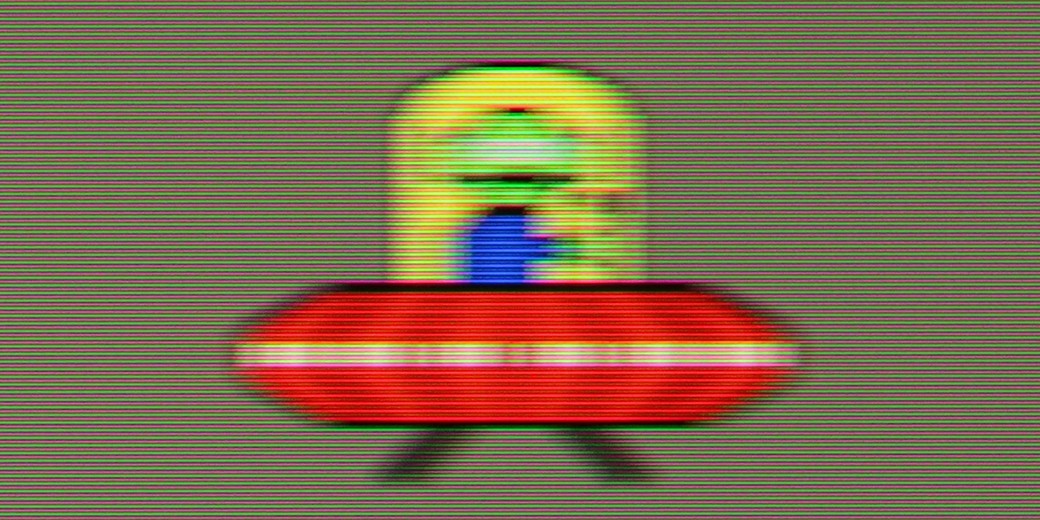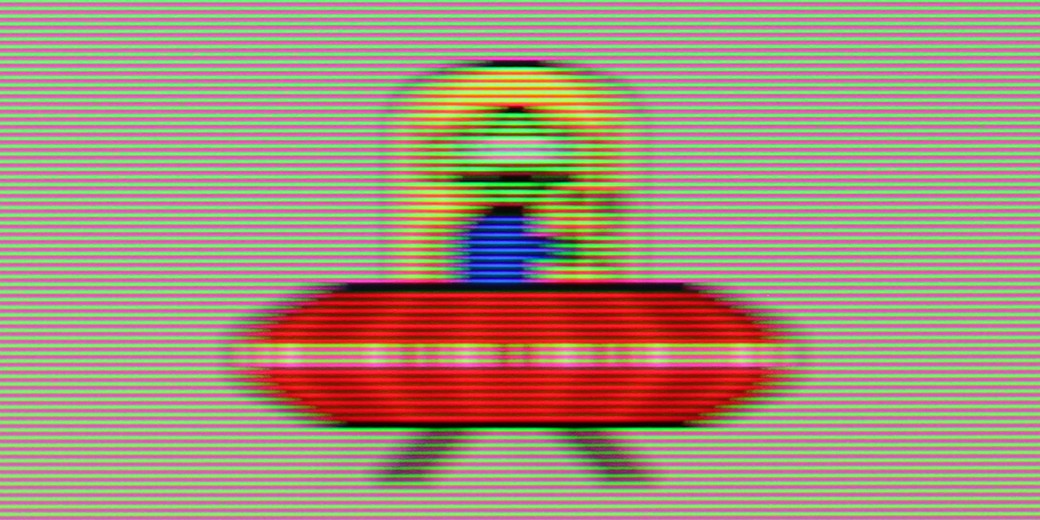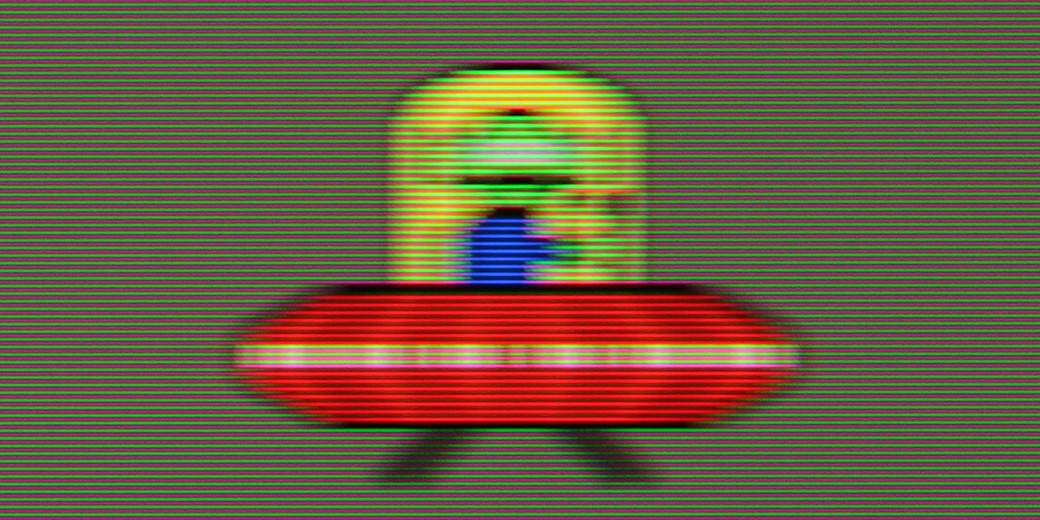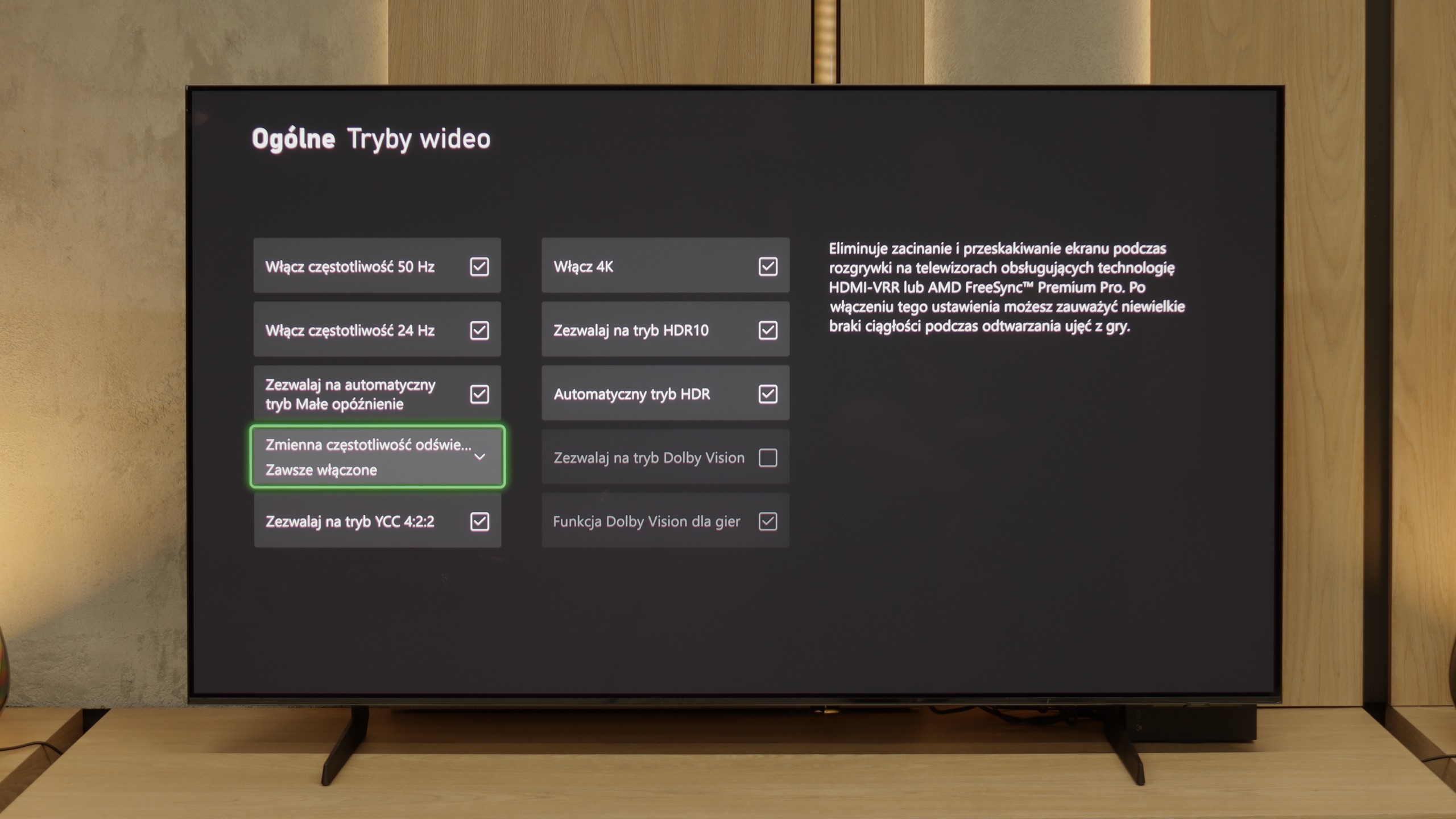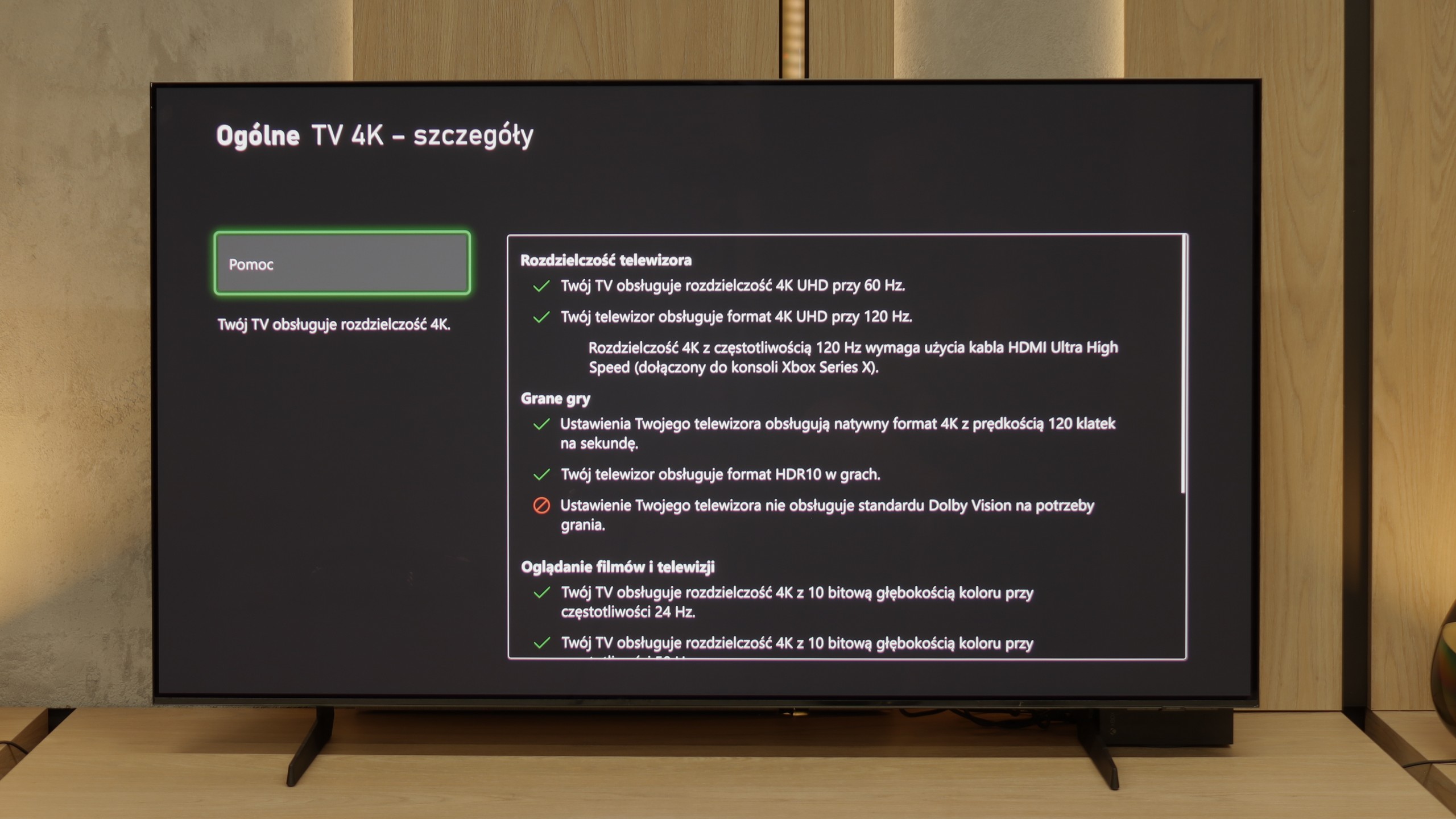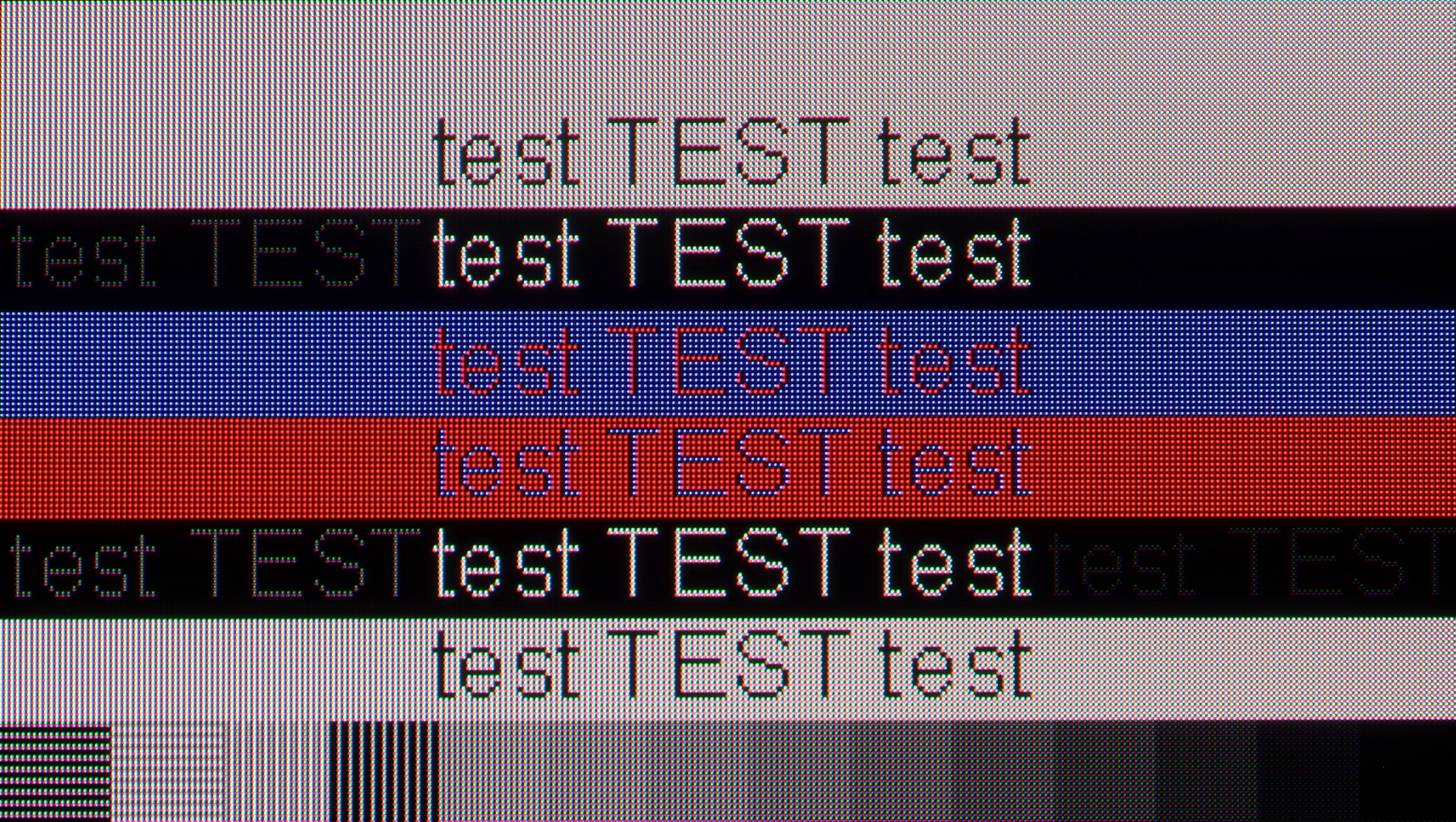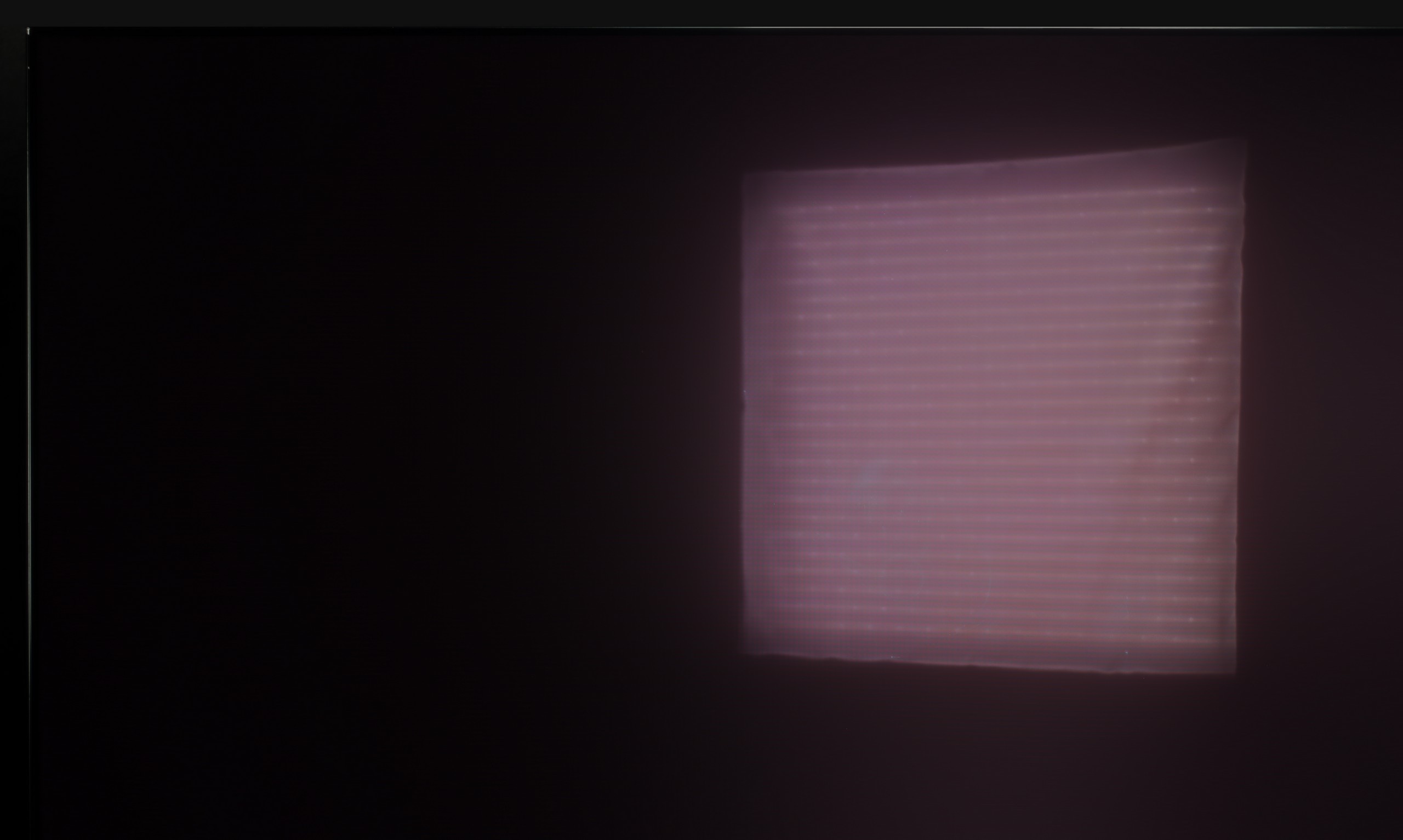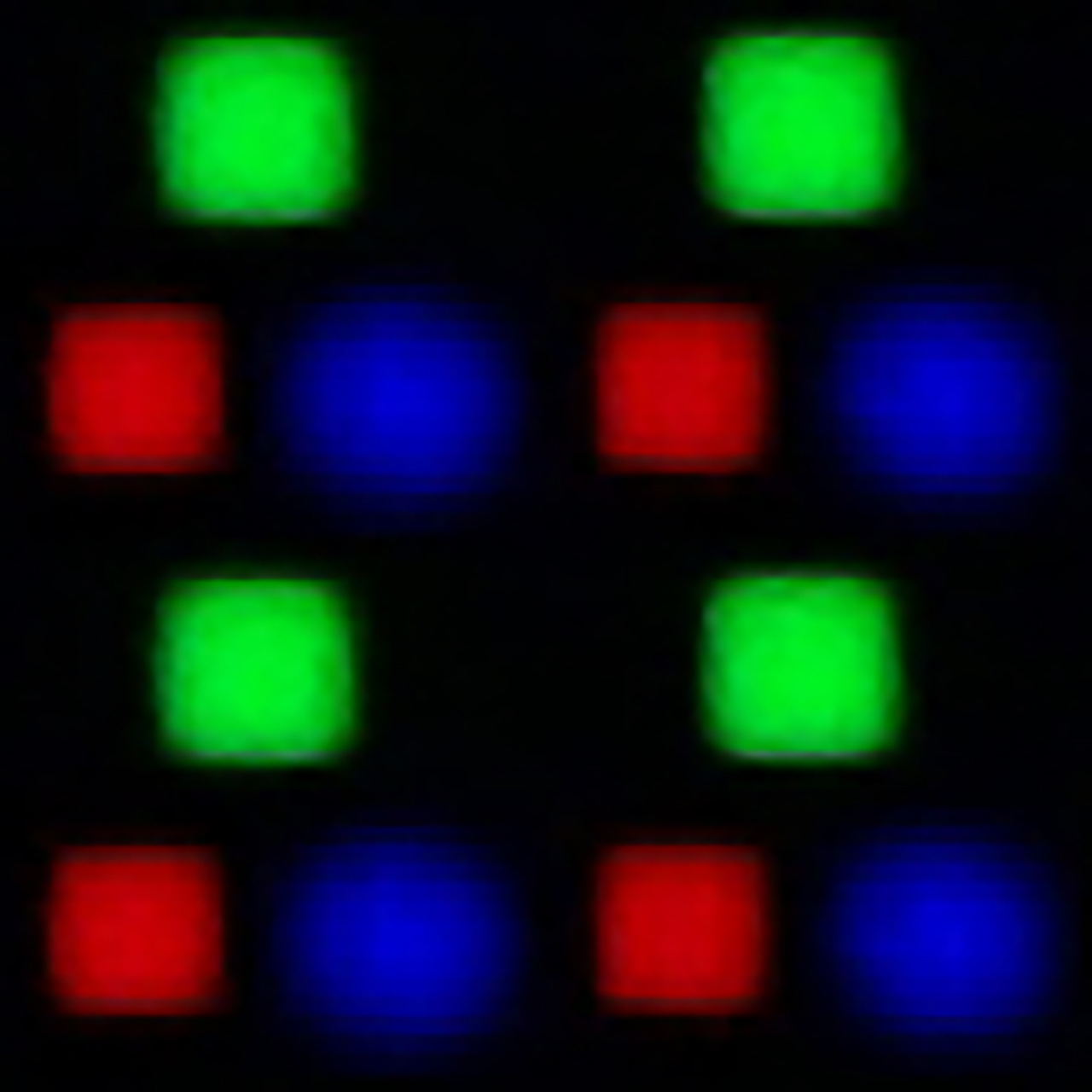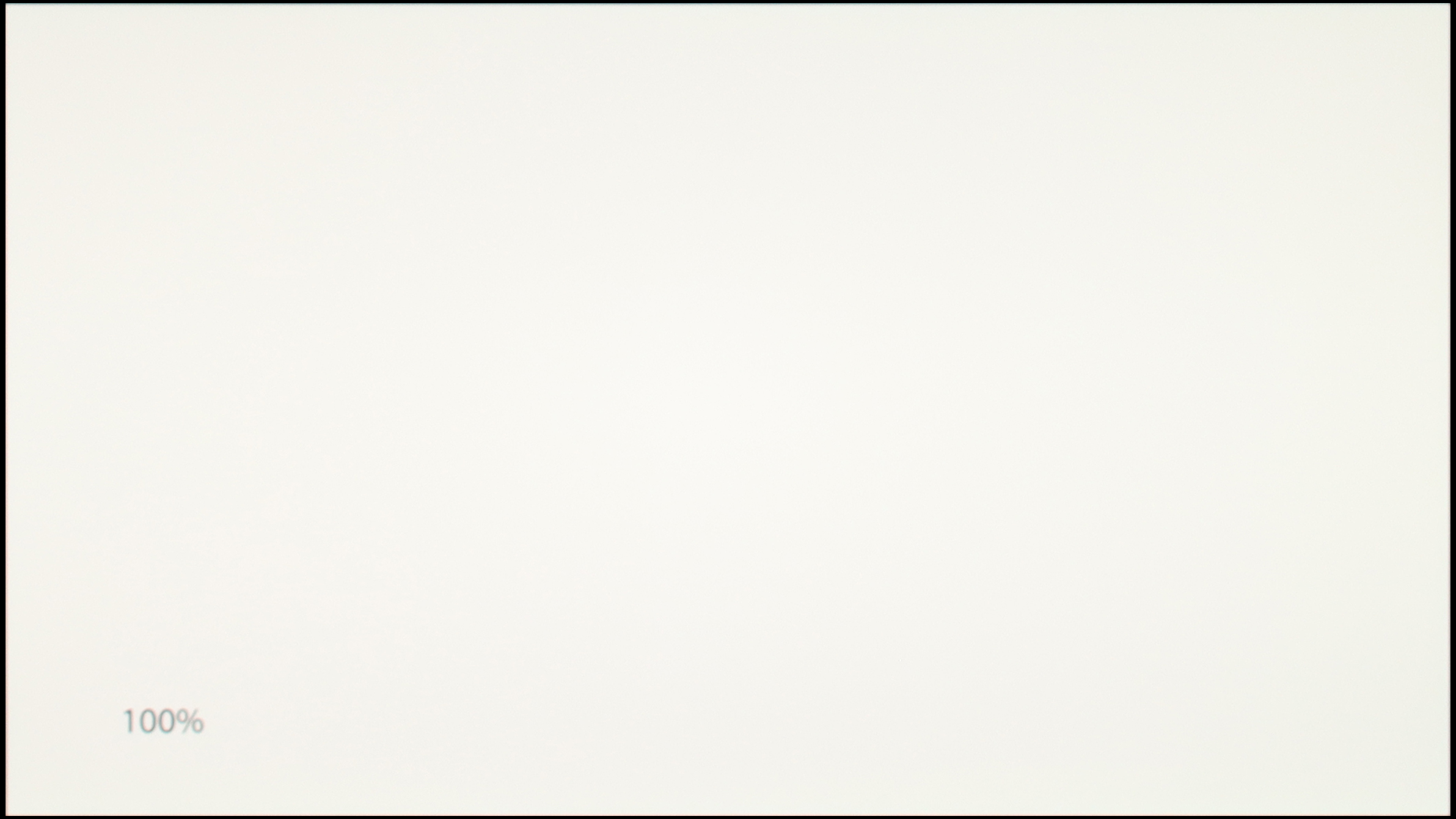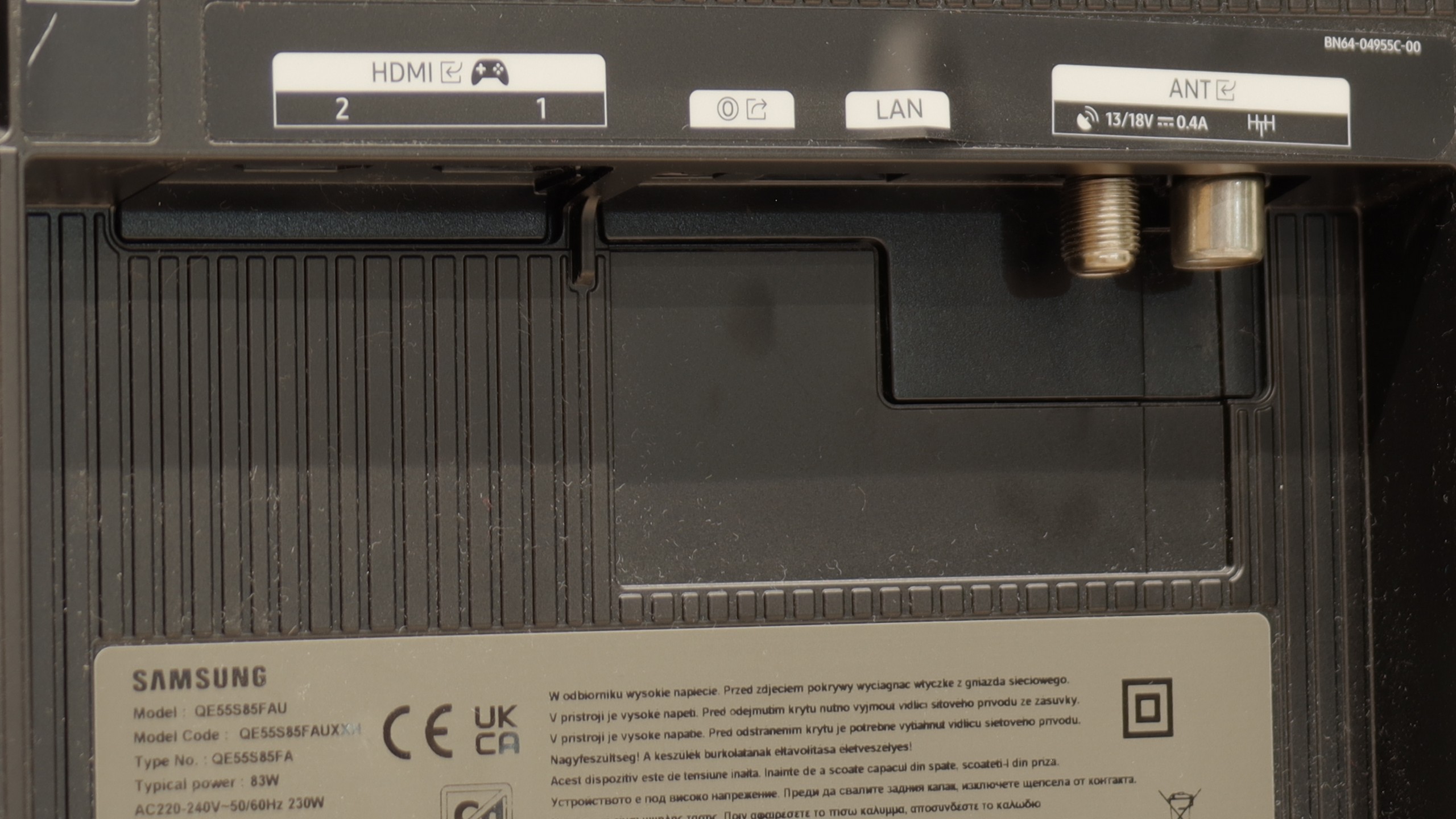The LG G4 TV supports all the features encompassed by the HDMI 2.1 standard, making it a gaming powerhouse. During testing, every feature activated seamlessly, ensuring a smooth experience for both console gamers and PC users. Notably, the HGIG mode (HDR Gaming Interest Group) is implemented correctly, allowing games mastered to brightness levels higher than the TV’s maximum luminance to map tones accurately, preserving the game’s original visual integrity.
A notable highlight is the dedicated GameBar, which can be accessed at any time to quickly check or adjust game settings. More importantly, enabling VRR (Variable Refresh Rate) does not compromise contrast—a common issue in TVs with local dimming or Mini LED backlighting. This is thanks to the OLED panel’s self-emissive pixels, which maintain consistent contrast. However, a slight grey flicker may appear when VRR is enabled, though this is standard across OLEDs.
In summary, the LG G4, like most OLED TVs, is ideal for gaming and online competitions. Its HDMI 2.1 ports offer a full 48 Gbps bandwidth, supporting features such as VRR, ALLM (Auto Low Latency Mode), G-Sync, FreeSync, and HDR Dolby Vision gameplay, ensuring an exceptional gaming experience.
The S85F has practically everything it needs to become the dream screen for gaming. Four fully-fledged HDMI 2.1 ports with a bandwidth of 48 Gb/s, support for VRR, ALLM, a super-detailed Game Bar that clearly shows all parameters – and on top of that, a gem in the form of Game Motion Plus. This is a motion interpolator that makes animation in games more enjoyable, with only a slight increase in input lag. This is a rare combination, and Samsung deserves a big plus for it.
Now comes the moment where we have to complain a bit. The lack of Dolby Vision in Samsung TVs is already standard, so there's no point in hoping (unless something changes in a few years) – but the disappearance of HGiG after the software update is something that’s hard to explain. HGiG (which stands for HDR Gaming Interest Group) is a mode that allows for precise reproduction of brightness in HDR games, according to the creators' intention. Without it, HDR calibration on the console becomes less precise, so we might end up with an image that's too dark in the shadows or overly bright.
Perhaps Samsung will fix this in the next update – and we have high hopes for that. Because if HGiG returns, the S85F will become almost the perfect TV for gamers.