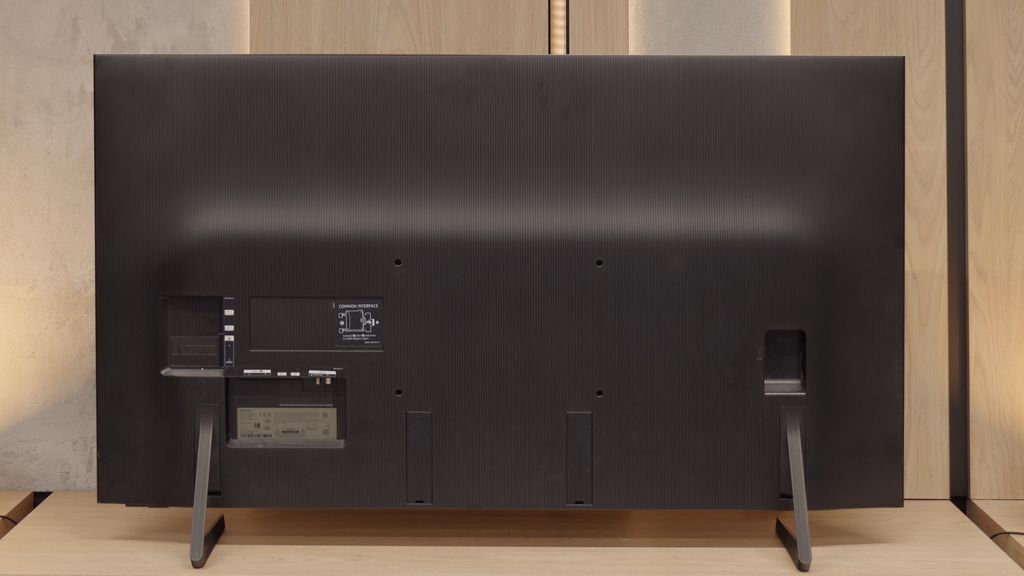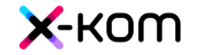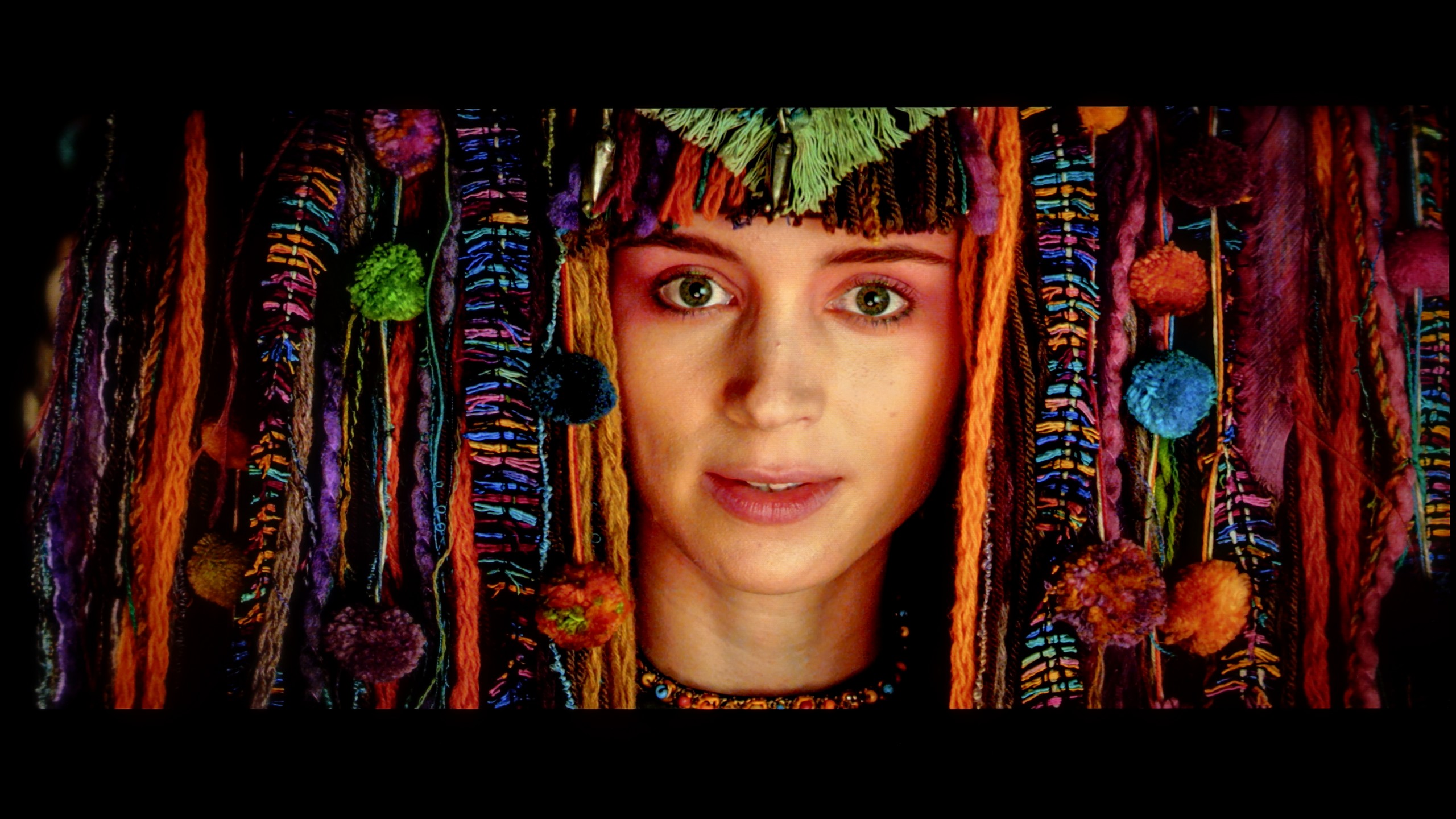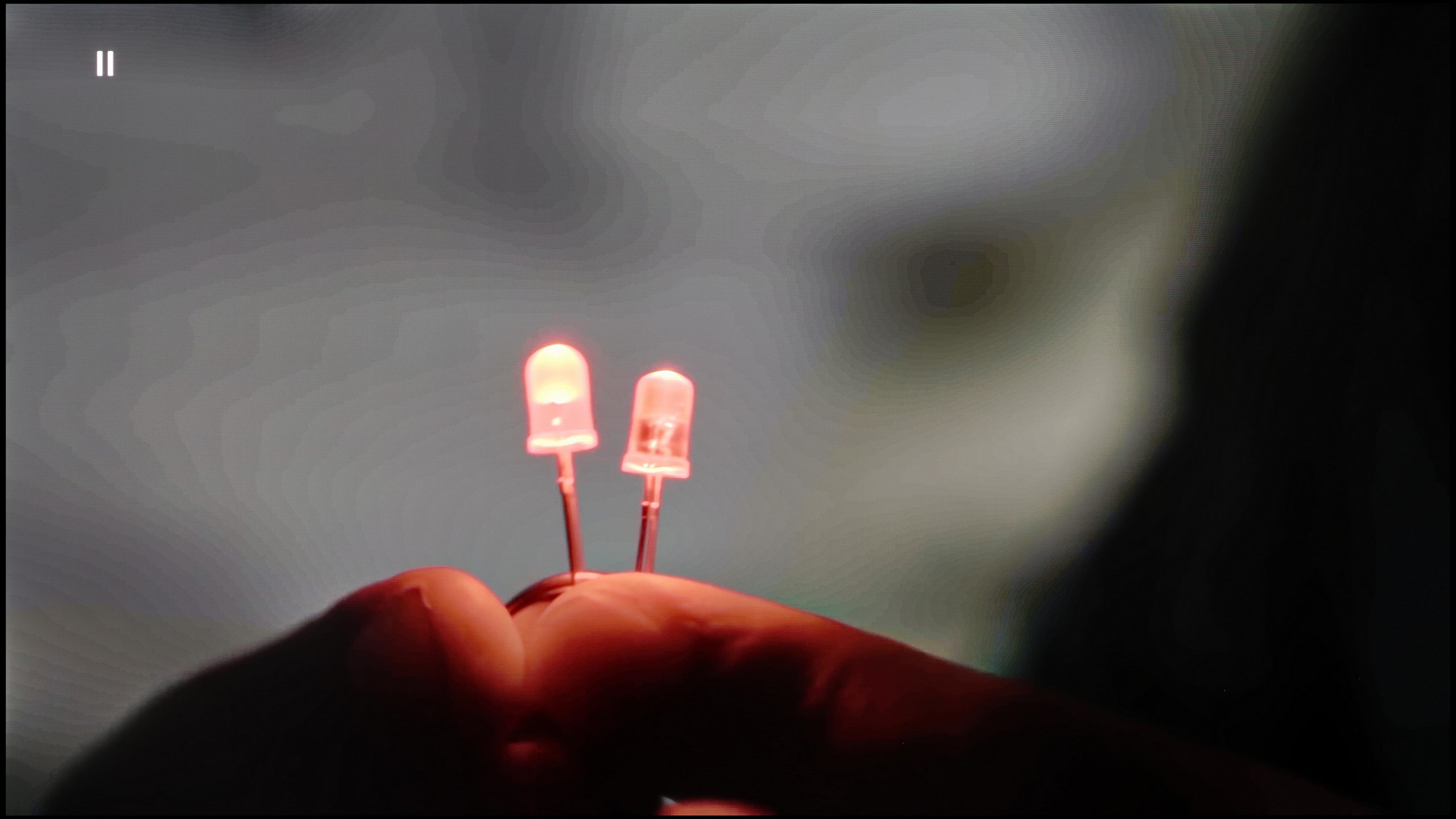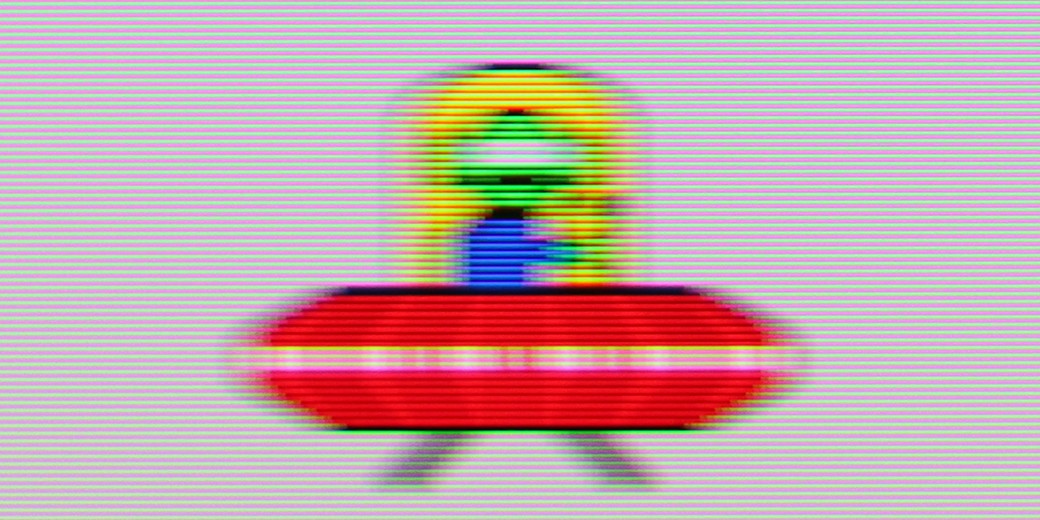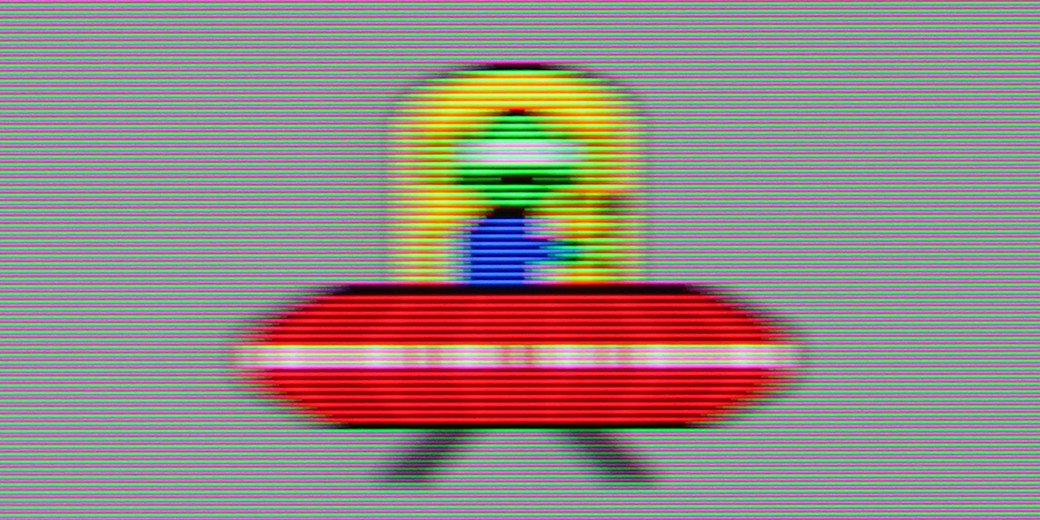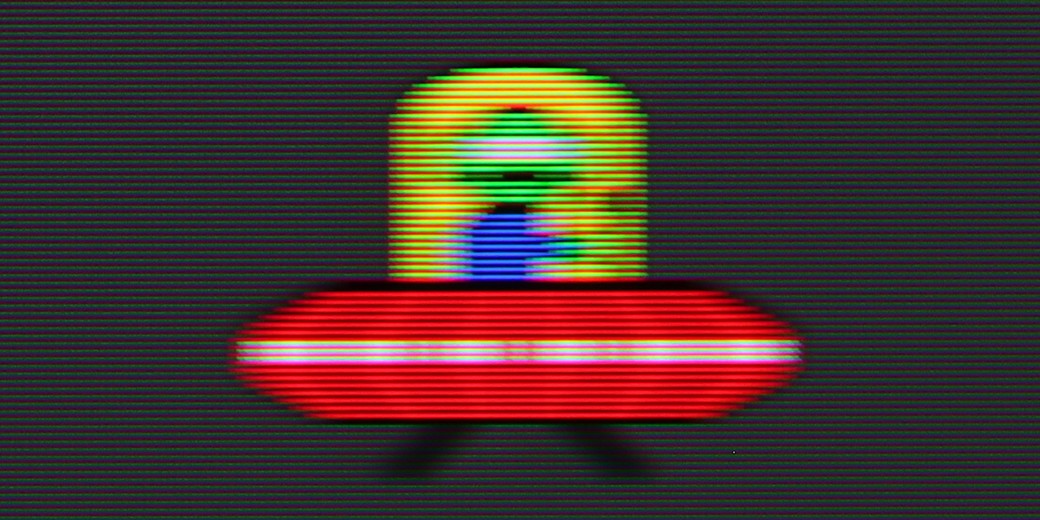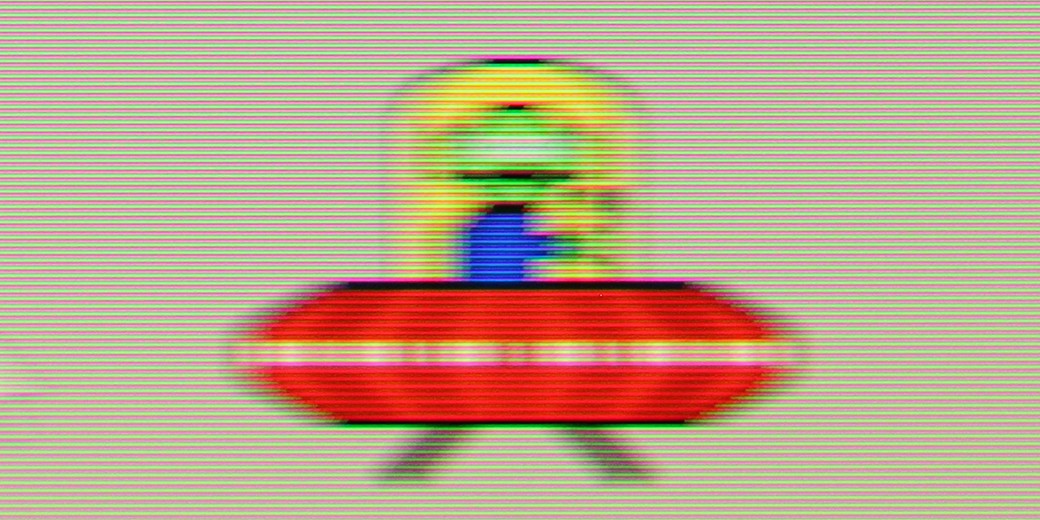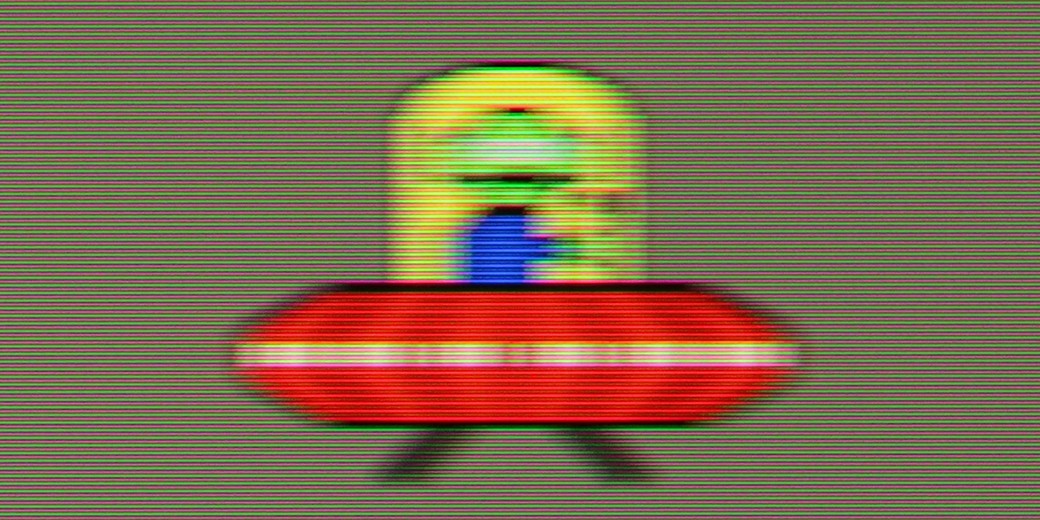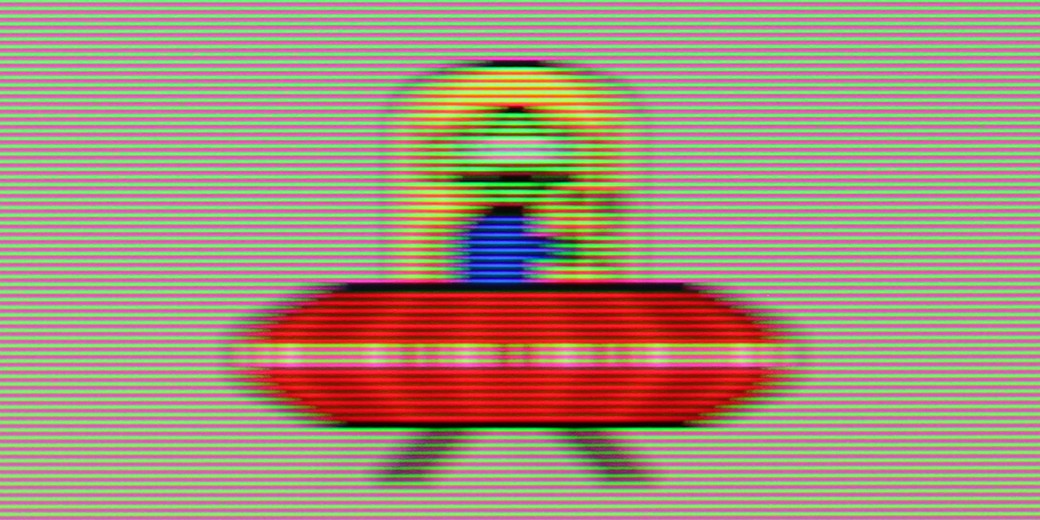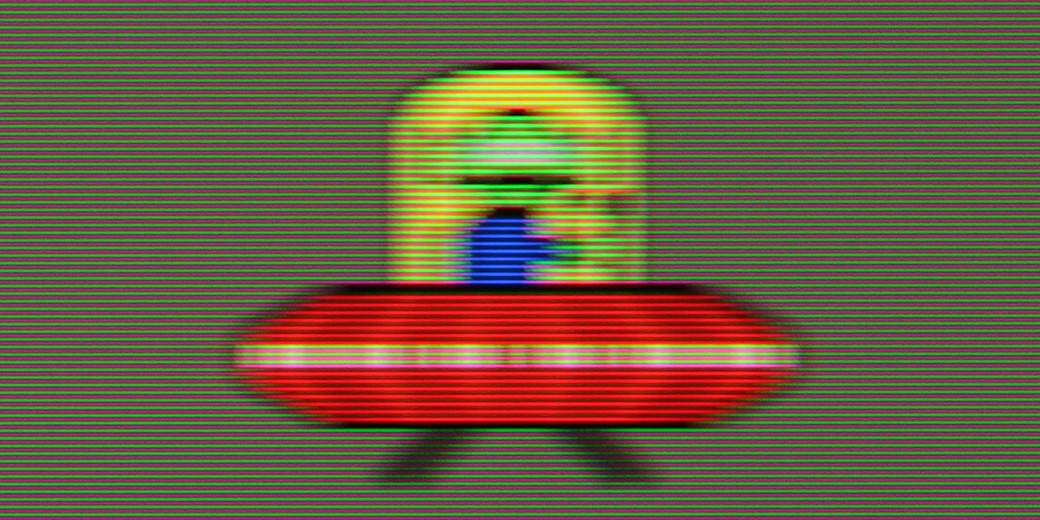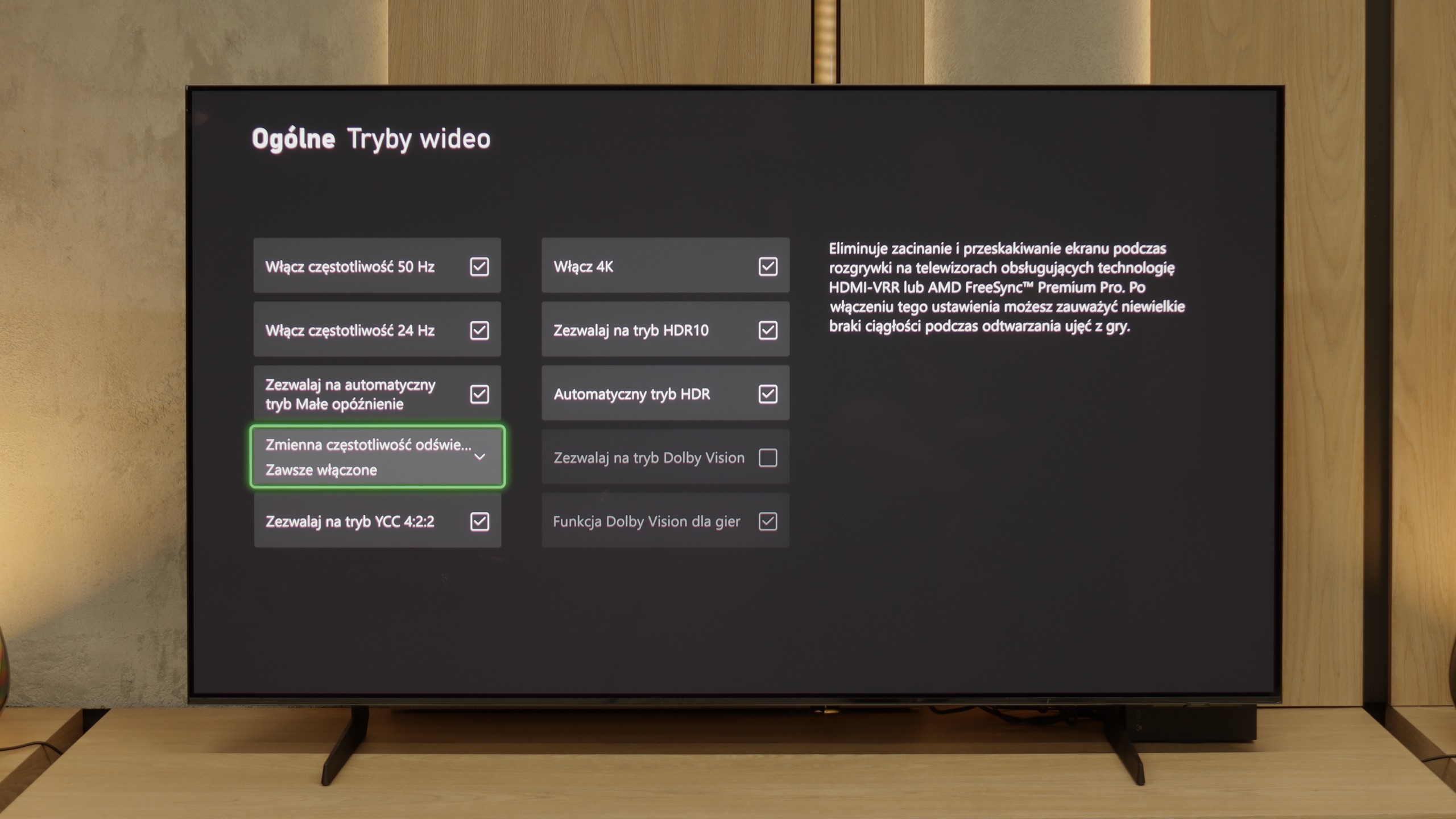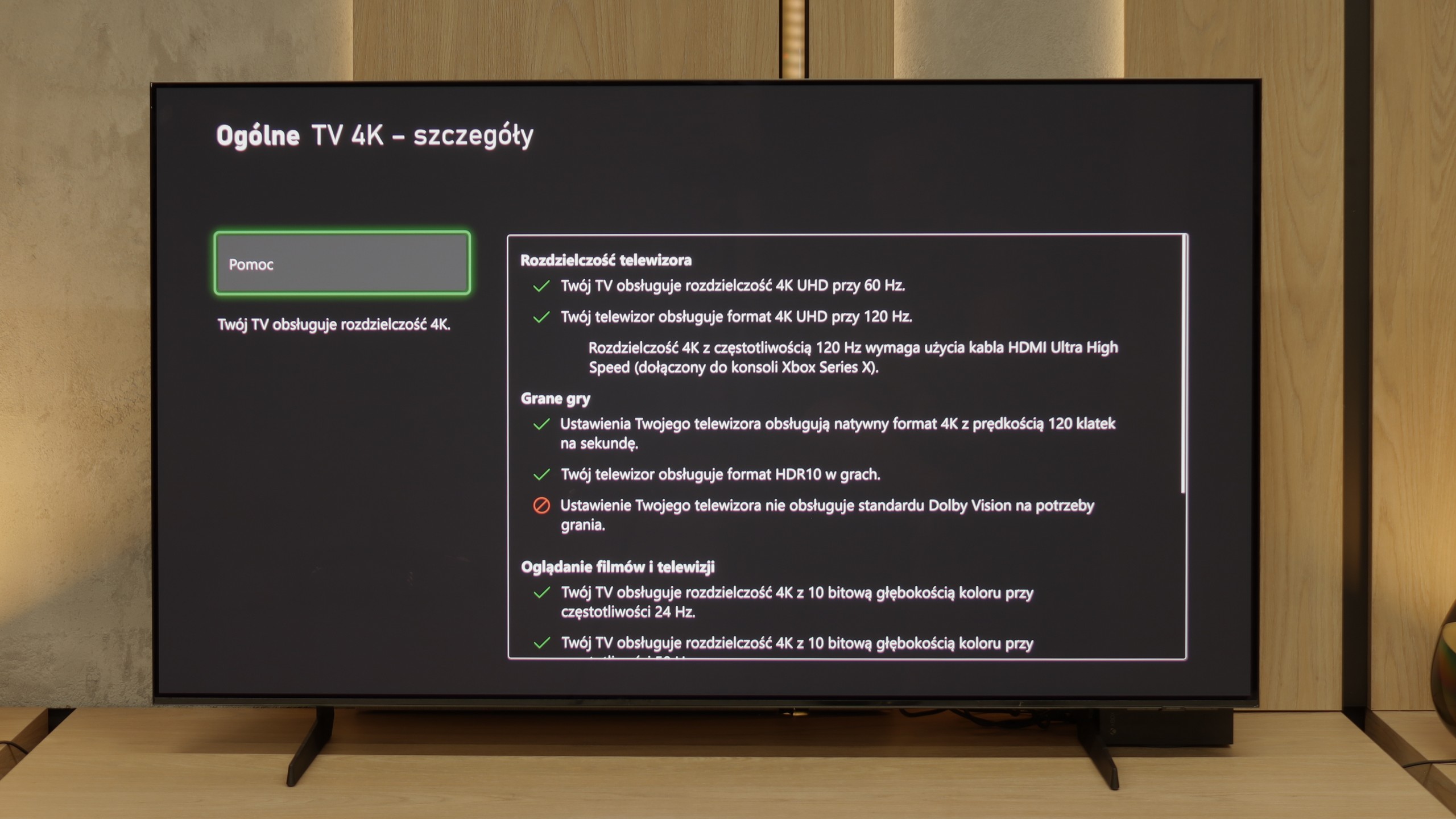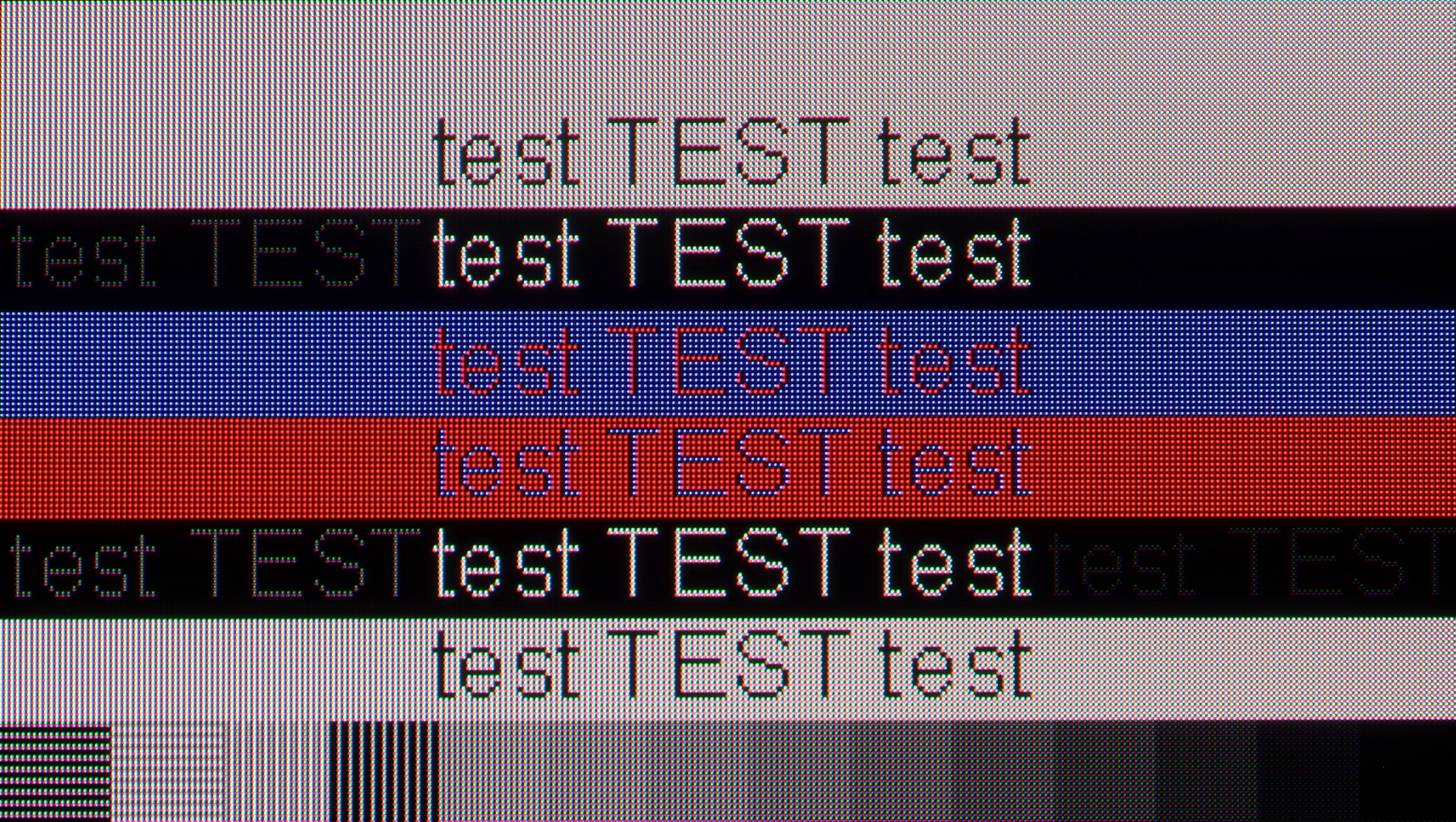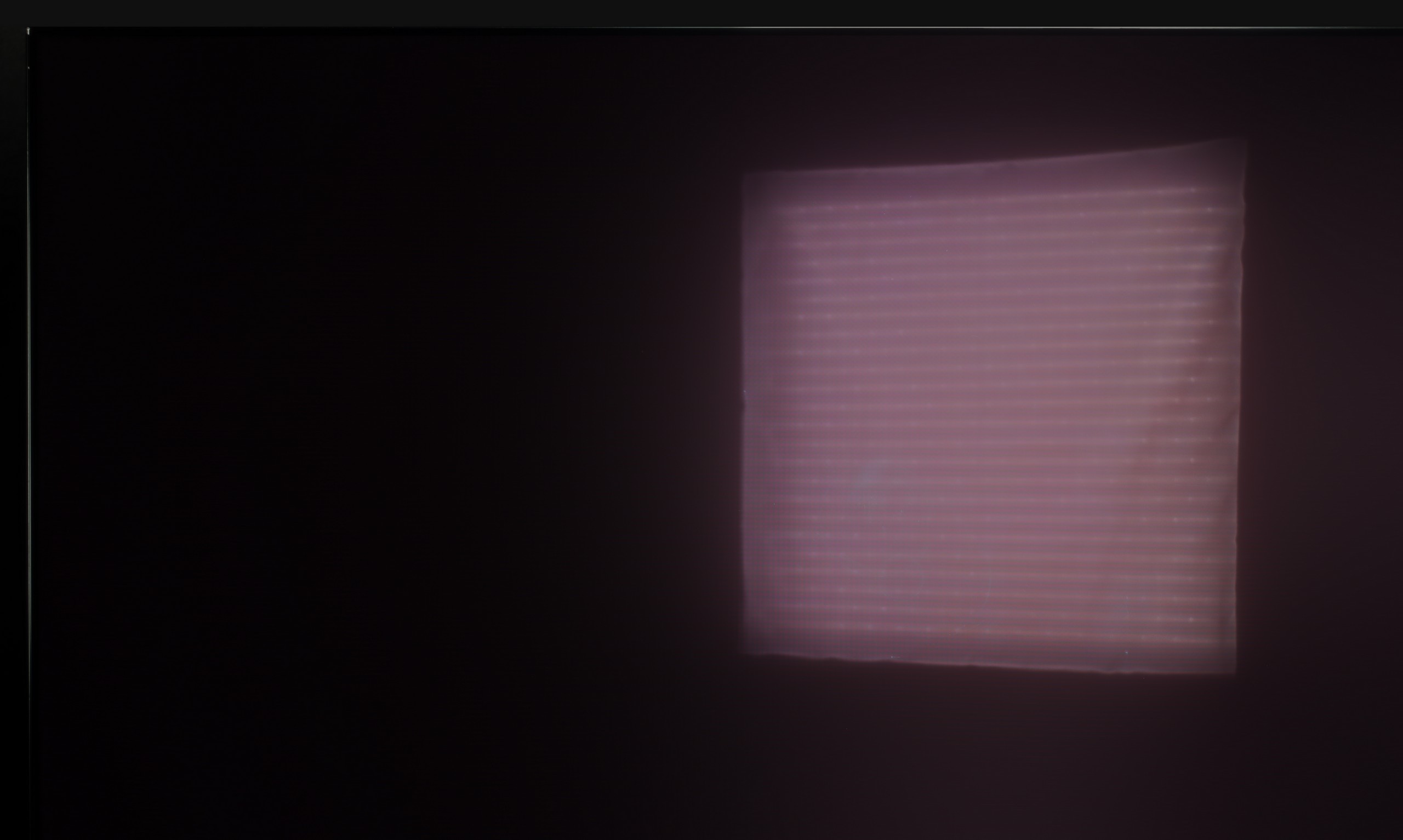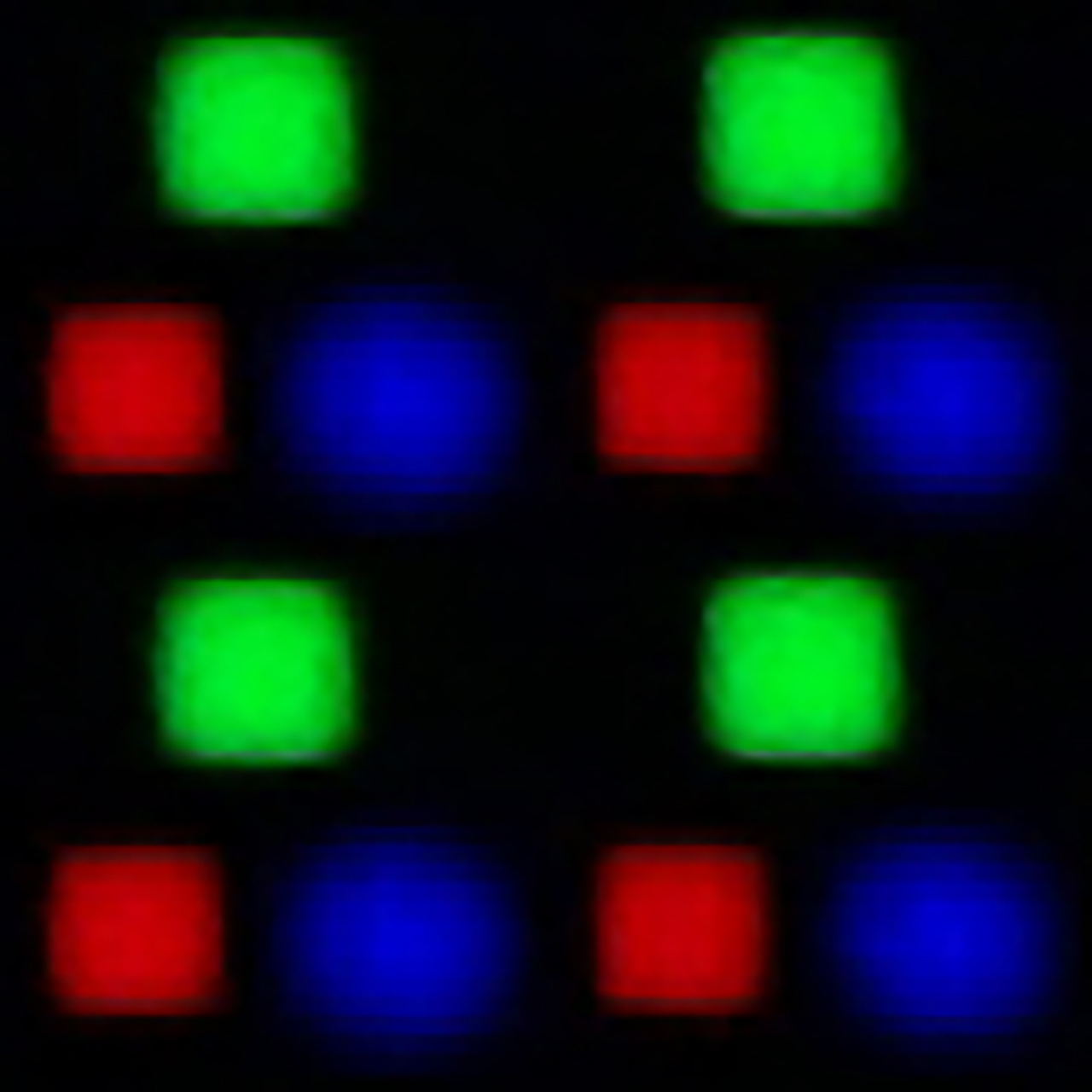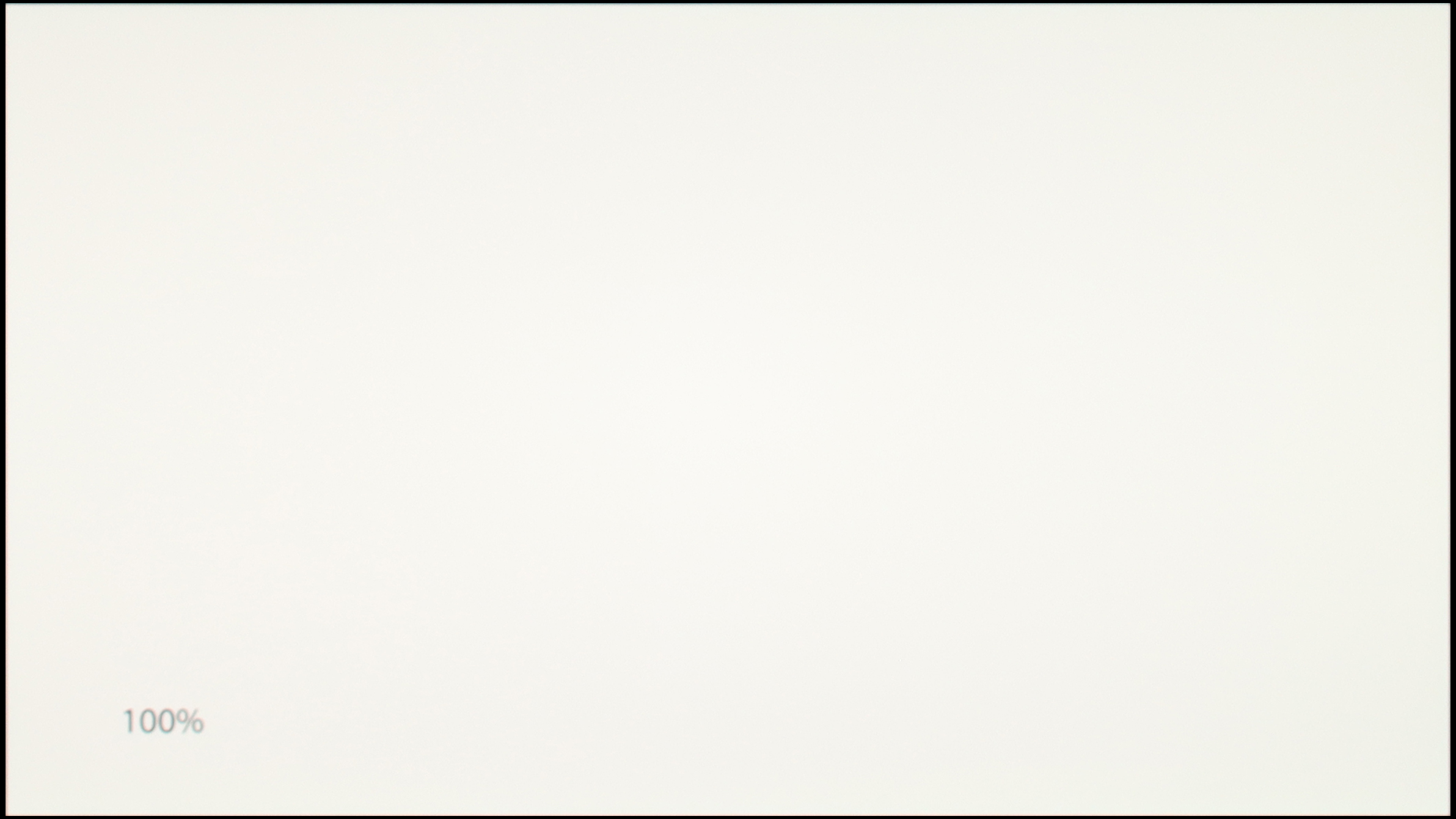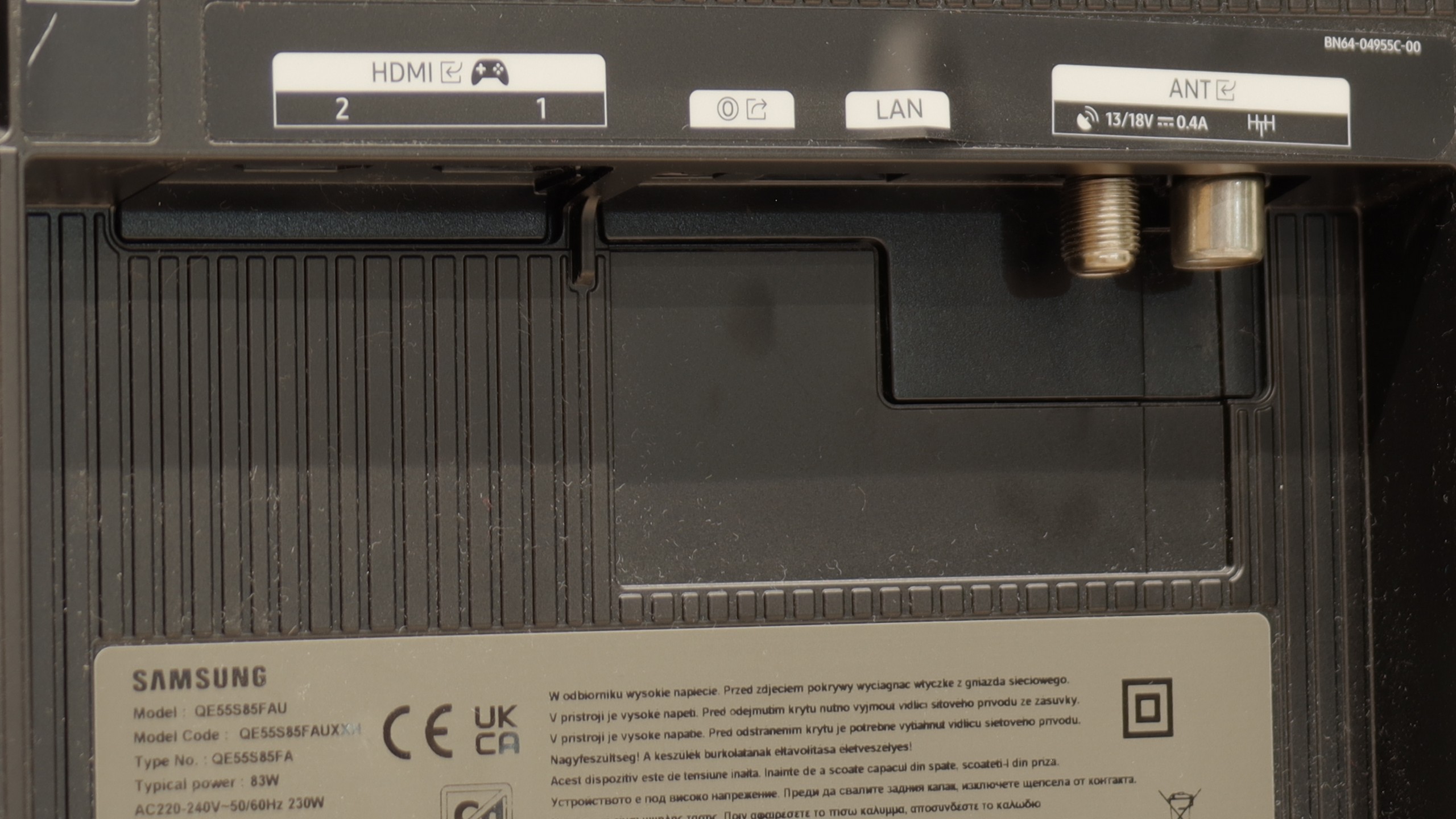LG has used its well-established proprietary WebOS system, a staple in its televisions for many years. This system provides access to virtually all major applications, with only a few notable exceptions, such as CDA or KODI. Additionally, the modern web browser and the remote control with a built-in mouse make streaming services easily accessible, even when specific apps are unavailable. One of WebOS's standout features is its ability to operate using a cursor that appears when the remote control is moved, offering great convenience when entering queries or passwords.
WebOS also includes screen mirroring, AirPlay, and Bluetooth headphone connectivity. For users with hearing impairments, it’s worth noting that WebOS allows the simultaneous use of headphones and the TV speaker, providing added flexibility. For sports fans, the system has a handy alert feature that notifies users of an upcoming match, ensuring they never miss a game.
Another highlight is the home panel, which enables users to control all smart devices connected to their home network. For example, a completed washing cycle will trigger a notification in the upper right corner of the screen.
In conclusion, while WebOS may not be as widely known or feature-rich as Android TV, it offers stable, fast performance and supports the majority of functions that users need. It is a solid and reliable option for those seeking a simple, effective, and user-friendly operating system for their television.
Features of the Classic S85F TV
The S85F was not really designed with fans of classic television in mind. We won’t find PiP functionality here (which is a bit surprising, because Samsung usually offers it) nor the ability to record programs to USB from the built-in tuners. Fortunately, the basics are present – teletext and a clear channel guide – so this is more than enough for regular, everyday viewing. The included remote, although simple at first glance and lacking a numeric keypad, allows for the control of multiple devices. This means that when connecting, for example, a Canal+ decoder, you don’t need to have two remotes on the table – the one from the television is sufficient.
SmartTV S85F: Tizen
The smart part is a completely different story. Tizen is one of the most advanced operating systems in televisions. It works efficiently, supports all popular internet functions – from screen mirroring, through AirPlay, to voice search. The strongest aspect of Tizen is its integration with the SmartThings app, which can act as a control center for the entire home. Of course, like any closed system, Tizen has its limitations – for instance, a smaller application library compared to GoogleTV. However, looking at the current list of available applications, it’s hard to pinpoint anything that might actually be lacking.