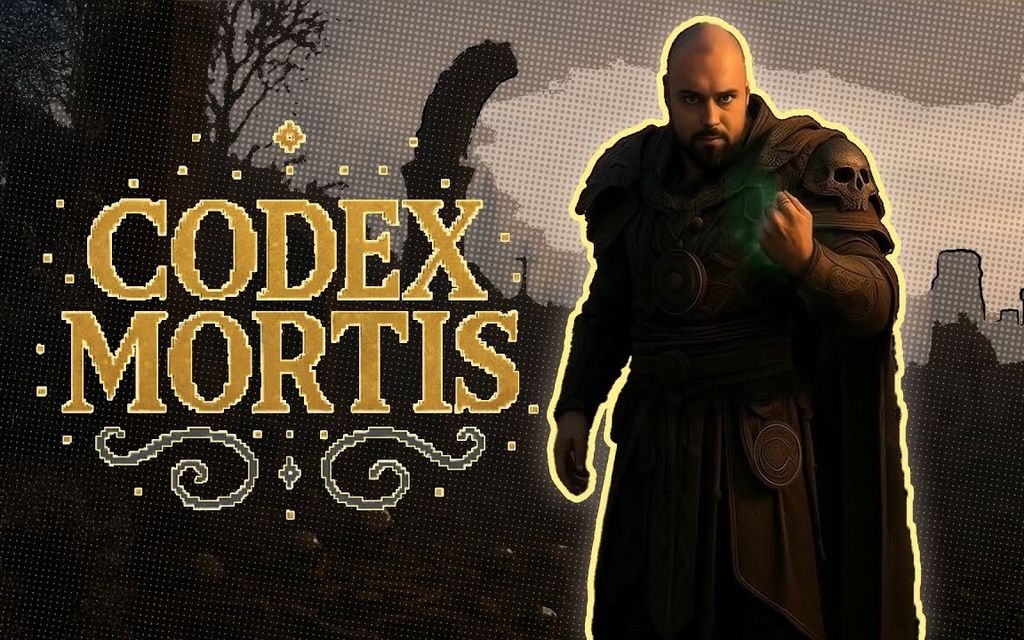Many of you regularly ask us: which HDMI cable to buy for PS5, for Xbox, for a decoder, or for a new TV? And it’s no wonder – a seemingly simple topic, yet it’s exceptionally easy to get lost in it. In stores, advisors enthusiastically talk about “cables thicker than a finger,” “ends gold-plated with titanium,” and “gaming cables 8K with the speed of light” 😉. On the boxes, slogans proudly shout: HDMI 2.1 ULTRA GAMING SUPER MEGA 8K, and inside… a regular cable that costs one-tenth of the price in a Chinese store. And while it may sound like a joke, unfortunately – many of you are still falling for it.
That’s why we decided to clearly show: what HDMI cables we use during our TV tests, which ones we connect to consoles and decoders, and why we recommend them to everyone who doesn’t want to struggle with signal dropouts.
What cables do we actually use?
We probably won't surprise anyone - in our daily work, we most often use HDMI cables, as they are responsible for most connections: from PS5 and Xbox to Apple TV, all the way to decoders and of course the TVs themselves. But HDMI is not everything. For some laptops and smartphones connected to TVs, we use USB-C cables with video output support (i.e. DisplayPort Alt Mode), and when it comes to internet access - we definitely prefer a wired LAN connection. Wi-Fi may be fast, but in practice it often proves to be less stable, especially when testing 4K HDR content or gaming in the cloud.


For some time now, we have been using Purelink brand cables, and recently – specifically from the FlexInstall series. If you were to judge them by their packaging, you would probably pass them by without a second thought. There are no colorful graphics, neon signs, or big slogans about gold connectors. Instead, there is a simple cardboard box with the inscription "for professional" – and that's exactly what these cables are: they work seamlessly where others often fail.
As the name suggests, FlexInstall is a very flexible series. Unlike many cables from stores that resemble garden hoses in thick braiding, these are lightweight, supple, and easy to arrange behind the television or in AV furniture. They can be conveniently routed, bent (of course, with care), without the stress of something breaking or disconnecting.
Which 10 m HDMI cable to choose?
The answer is simple: fiber optic. Many of you may be shocked, but if you are wondering which 10-meter HDMI cable actually works, the answer is: fiber optic. Yes, we know – their prices can reach that of an entry-level soundbar, but unfortunately, that's the reality. At this length, traditional copper cables simply do not perform – they lose signal, drop picture quality, or struggle with 4K 120 Hz. Fiber optic is the only reliable choice if we don’t want to compromise. In our tests, we use this kind of cable – Purelink FlexInstall FIH150-100. This is a high-end HDMI 2.1 cable with a bandwidth of 48 Gb/s, which easily supports resolutions up to 8K at 60 Hz and 4K 120 Hz with full support for Dolby Vision, HDR10, VRR, and everything currently needed.
Inside, we will find several original solutions, such as the Active Optical Cable technology, which is responsible for stable fiber optic transmission, and the SLS system, which ensures that the connectors stay firmly and securely in place. Despite its length of 10 meters, the cable is remarkably flexible and easy to position – without a stiff braid that remembers every bend. The manufacturer also ensured solid shielding and good quality of workmanship, which in practice means one thing: this cable simply works – and it always does.
Which HDMI cable to choose, 1 m or 2 m? One that simply works.
Not everyone needs a fiber optic cable that is 10 meters long. In most cases, a good, short HDMI cable is enough to connect a console, decoder, or laptop next to the TV. In such situations, we most often reach for Purelink FlexInstall FIH100-010 – this is a 1-meter cable that supports everything you need: 4K 120 Hz, Dolby Vision, VRR, and everything else.
There are no miracles here – it simply works every time it's supposed to. It's flexible, doesn't push equipment out of the cabinet, fits well, and you don’t have to wrestle with it to fit it behind the TV. And that's basically it – that’s why we like it.
What USB-C cable to connect a laptop or smartphone to the TV?
More and more laptops have only a USB-C port, and the same goes for smartphones, so if we want to connect them to the TV, we need a cable that can transmit not only power but also video and audio. In our case, the best option is the Purelink FlexInstall FIU400-010 – a solid USB-C 4.0 cable with support for DisplayPort Alt Mode and charging up to 100 W.
It’s a cable that comes in handy in many situations - sometimes for a laptop, other times for a smartphone, and sometimes for testing with a monitor. Flexible, well-made, it doesn't cause compatibility issues.
What internet cable for the TV?
Opt for a LAN cable. Most TVs have Wi-Fi, which often turns out to be faster than a wired connection, but if you care about a stable connection – it's better to go with a LAN cable. Especially for streaming movies in 4K, Dolby Vision, and even more so for cloud gaming, wired connection simply works more reliably.
At home, we most often use the Purelink FI-PC110-010 – it's a short, good Ethernet cable Cat.6a, with good shielding and solid build quality. Ideal when the TV is close to the router and we don't want to worry about signal dropouts or buffering. We plug it in, forget about it – and have peace of mind.
In conclusion: where do we buy our cables?
All the PureLink cables we described above from the Flexinstall series – from HDMI, through USB-C, to LAN – are purchased at the professional store hcx.com.pl. It’s a reliable source where you can find exactly the same models we described above. The staff knows their stuff, so if you need help, it's really worth checking them out.
Q&A: What cable should I use to connect individual devices to the TV?
Phone to TV: most commonly through a USB-C → HDMI cable with DP Alt Mode support (or through a wireless connection if the TV and phone support, for example, Miracast).
Set-top box to TV: HDMI cable, preferably compliant with HDMI 2.0 or 2.1.
Laptop/computer to TV: HDMI to HDMI, or USB-C to HDMI, if the laptop does not have an HDMI output.
Speakers/home theater/soundbar to TV: most often HDMI with eARC, Toslink optical cable, or analog jack/RCA – depending on the devices.
Router to TV: LAN (Ethernet) cable – if the TV has an RJ45 connector, it will provide a more stable connection than Wi-Fi.
 Maciej Koper
Maciej Koper