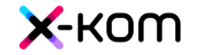- Matching (Score)
- Our verdict
- Competing TVs
- TV appearance
- Where to buy
- Contrast and black detail
- HDR effect quality
- Factory color reproduction
- Color reproduction after calibration
- Smoothness of tonal transitions
- Image scaling and smoothness of tonal transitions
- Blur and motion smoothness
- Console compatibility and gaming features
- Input lag
- Compatibility with PC
- Viewing angles
- TV efficiency during daytime
- TV features
- Apps
- Playing files from USB
- Sound
- Details about the matrix
TCL C7K / QM7K 55"-85" Review
C7K / Q7C / MQLED85K / C79K / C71K / QM7K
Available screen sizes: 55”65”75”85”
Diagonal with a different matrix:
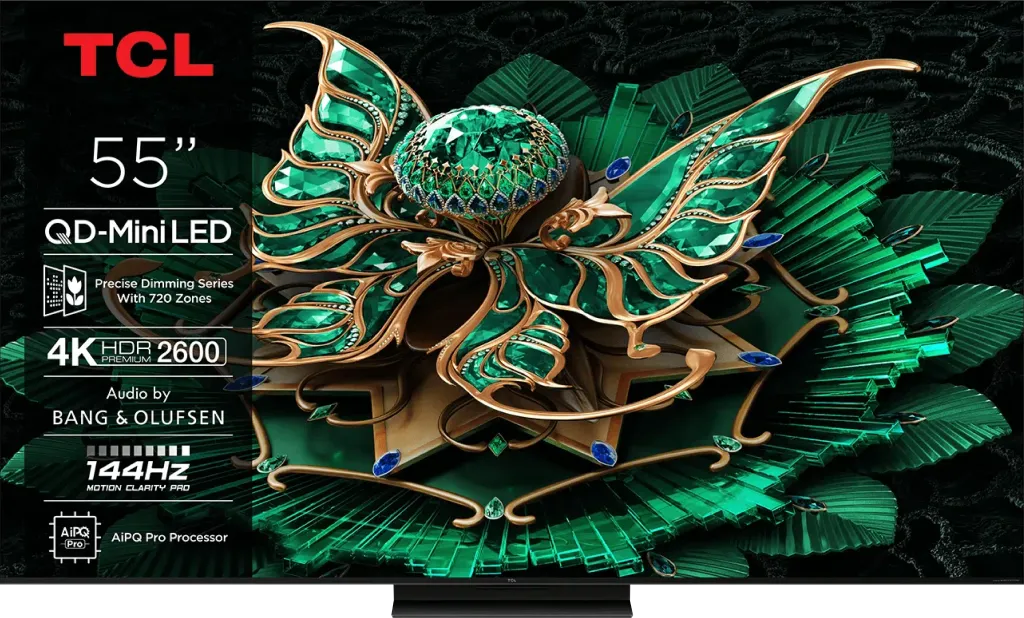
Complete the survey to find out the result
Panel type: LCD VA Refresh rate: 144Hz Brand: TCL Resolution: 3840x2160 System: Google TV Model year: 2025
The TCL C7K is a new mid-range QD-MiniLED television for 2025, which is likely to replace the very popular MQLED85 (C765) model from last year in the manufacturer's offering. Right from the start, it stands out not only for its MiniLED backlighting technology and QD (quantum dot) screen but also for the newly established collaboration between TCL and Bang & Olufsen, which aims to provide better sound experiences. Sounds good? We checked how the C7K performs in everyday use – from films and games to system functionality. The test concerns the most popular variants, namely 55"-85".

TCL C7K - Our verdict
7.4
Overall rating
There are televisions that come in for testing and at first glance seem like just another "average" model. The TCL C7K looks just that way – without grand claims of revolution, without ambitions to dethrone OLEDs. Yet after spending a few days with this model, it's hard not to conclude that it's actually a well-made product. Its greatest strengths? Very good picture quality at a reasonable price. MiniLED combined with QLED filtering provides vibrant colours, high brightness, and contrast that really impresses in this class. Motion in sports or gaming looks smooth, and the presence of HDMI 2.1 and 144 Hz refresh rate makes gaming on this model a pure delight. Additionally, there's the Google TV system – it offers a vast range of possibilities: from voice control to AirPlay support, and access to all the most important applications.
Are there any drawbacks? Certainly. MiniLED still has its limitations, and in the most challenging cinematic scenes, compromises in dimming can be noticed. Google TV also doesn't always run perfectly smoothly. However, these are rather minor issues that don't overshadow the overall picture – which is indeed very positive. It's also worth highlighting the difference between versions. The 50-inch version we tested can surprise, but the 55–85 inch models perform significantly better – they have more lighting zones, even higher contrast quality, and better sound. So if you're considering purchasing the C7K, it's definitely worth opting for a larger size.
Advantages
Very good black - VA panel with a large number of Mini-LED zones
High brightness in HDR - over 1000 nits
Great for gamers - HDMI 2.1, low input lag, VRR, ALLM, etc.
Good motion smoothness - 144Hz panel
Supports multiple HDR formats: HDR10, HDR10+, Dolby Vision
Google TV operating system with access to a vast application base
Pleasant sound from built-in speakers (6.2.2) Bang & Olufsen
Disadvantages
Google TV can work with minor stutters
No USB recording and PiP function
Movies and series in UHD quality
7.2
Classic TV, YouTube
6.9
Sports broadcasts (TV and apps)
6.8
Gaming on console
8.7
TV as a computer monitor
8.4
Watching in bright light
6.4
Utility functions
7.3
Apps
9.6
Sound quality
7.7
Complete the survey to find out what fits your preferences
TCL C7K - Competing TVs in this price range
TCL C7K - TV appearance
HDMI inputs: 2 x HDMI 2.0, 2 x HDMI 2.1 (48Gbps) Outputs: Toslink (Optical audio), eARC (HDMI), ARC (HDMI) Network Interfaces: Wi-Fi 2.4GHz, Wi-Fi 5GHz, Ethernet (LAN) 100Mbps
Build quality: Good
Stand type: Central
Kolor ramki: Graphite







- Regulacja podstawy: stand-Fixed
- Montaż na płasko: Nie
- Akcesoria: accessories-Stand
The TCL C7K is a television that makes a very good impression at first glance. The front of the device looks modern and elegant – slim bezels, a central stand, and a subtle metallic accent in the form of a narrow overlay with the inscription "Premium QD-MiniLED". It's a minor detail, but it can create the impression that we are dealing with a high-end product. And indeed – looking at it from the front, it's hard to disagree. The C7K looks neat, modern, and sturdy.
In the larger variants from 55 inches, the manufacturer has also taken care of additional audio experiences – at the back of the casing, we find drivers branded with the Bang & Olufsen mark. The overall construction is well put together, the materials don't creak, and the overall quality of workmanship in this price segment can be pleasantly surprising.
Buy in the best price
Select size:
TCL C7K - Contrast and black detail
8.1/10
Local dimming function: Yes, number of zones: 1008 (42 x 24)

Result
256,000:1

Result
59,850:1

Result
22,200:1

Result
16,850:1

Result
11,400:1
Visibility of details in the lights:

The results of black and contrast tests in models ranging from 55 to 85 inches are very similar, which is why in the main part of the evaluation we refer to the 65-inch version. It is a natural phenomenon that larger sizes mean a greater number of local dimming zones, and in the case of 65 inches, we counted over 1000. The effect is very good – the contrast is at a high level and performs definitely better than in the smallest, 50-inch variant. Typical MiniLED limitations are still visible, such as the halo effect or slightly too aggressive dimming of the image, however, here they are less noticeable than in the smaller model.
For comparison, it is worth recalling that the 50-inch TCL C7K, despite surprising with the use of as many as 336 dimming zones, had difficulties managing the backlight in more complex scenes – overexposures or loss of detail occurred. In larger sizes, this problem does not completely disappear, but thanks to the greater number of zones, its impact on the perception of the image is less bothersome.
TCL C7K - HDR effect quality
6.2/10
Supported formats: HDR10, HDR10+, Dolby Vision, Dolby Vision IQ, HLG Color gamut coverage: DCI P3: 94.0%, Bt.2020: 73.5%
Luminance measurements in HDR:

Result
1108 nit

Result
405 nit

Result
865 nit

Result
290 nit

Result
848 nit
In terms of brightness, the models ranging from 55 to 85 inches in the C7K series are truly impressive. Under the best testing conditions, the 65-inch screen reached over 1200 nits, which in practice means that the brightest scenes can shine with almost cinematic brilliance. These are not just dry numbers from measurements – during viewings, the white skies, explosions or reflections of light on water looked extraordinarily striking, often giving the impression that the television exceeded its price class. This is particularly effective in scenes with large areas of brightness, where the screen is filled with intense light – such as in sunlit shots or during dynamic action sequences. Viewers seeking strong HDR will definitely be satisfied.
However, scenes that require precise control of the backlighting – with small points of light on a dark background – prove to be more challenging. Here, the C7K, despite having over a thousand zones, still dims the brightness to maintain deep blacks. The effect is that in films like Sicario 2 or Life of Pi, some details, like a distant lantern or single reflections, can be less distinct or blend into the surroundings. This is a compromise inherent in MiniLED technology – it provides excellent image depth and blacks at a level that ordinary LCDs do not offer, but this comes at the cost of limited visibility of the finest lights.
Scene from the movie “Pan” (about 2800 nits)

Scene from the movie “Billy Lynn” (about 1100 nits)

In brightly lit film scenes, the TCL C7K can truly surprise positively. In test sequences from films like Pan or Billy Lynn – where the screen has to cope with fireworks, explosions, or harsh sunlight – the television performed really well. The light effects looked dynamic and intense, and although they obviously do not reach the level of reference screens capable of displaying 4000 nits, the experience was very satisfying. Colour accuracy occasionally slightly deviated from perfection – we noticed a slight cooling of hues in some scenes – but overall the picture appeared pleasant despite a slight exaggeration. This is a result that will successfully satisfy most viewers, even those with somewhat higher demands. The darker parts of the image perform somewhat worse, especially where characters or set elements appear in the background. In such moments, it is clear that TCL places a strong priority on deep black at the expense of detail – and the screen can significantly dim those areas of the image. Was this the intention of TCL's engineers? It’s hard to say, but generally, the visual effect will appeal to most users – because the blacks can indeed impress here.
HDR luminance chart:
Luminancja HDR
Luminance of RGB colors
TCL has been approaching the topic of HDR formats very pragmatically for years – instead of focusing on one option, it offers a complete range of possibilities. In the C7K model, we simply get everything that matters today – HDR10, HDR10+ and Dolby Vision. And that’s really good news because regardless of whether we are watching something on Netflix, Prime Video, or a 4K disc, we can be sure that the television will display it as well as it can. The differences can really be seen with the naked eye. In the comparison photo we prepared, it's clear to see how Dolby Vision can bring out more detail – both in the bright and dark areas of the image – compared to standard HDR10. This is thanks to dynamic metadata that adjusts contrast and brightness to each scene, rather than sticking to one rigid setting for the entire film. As a result, the image has more depth, and the HDR effects truly "do the job". It’s great that TCL does not limit the user and simply provides full support for all popular standards.
Static HDR10

Dynamic: Dolby Vision

Factory color reproduction
6/10
A new feature in TCL televisions for 2025 is the long-awaited Filmmaker mode, which until now could be found in most competing brands. This is great news, as this mode is considered the one that most accurately represents the original vision of the creators and is often recommended by enthusiasts of good picture quality. Unfortunately – as is often the case – the mere presence of it does not guarantee perfection. The Filmmaker mode in the TCL C7K is not without its flaws. One can point out the incorrect white balance, particularly the slight dominance of blue, which resulted in cool, somewhat greyish skin tones. But that was not the biggest issue. The main complaint was excessive brightness exposure, which was clearly visible on gamma and EOTF charts. The image was simply too bright, at times even overexposed, which affected not only the texture of the scenes but also the overall viewing experience. Some details were simply lost, and the entire image looked like someone had slightly overdone the brightness slider. As always, we decided to see what could be squeezed out of it after calibration. And that’s where it started to get really interesting…
Color reproduction after calibration
7.5/10
After calibration, the TCL C7K presented itself in a really good light, especially when it comes to SDR content. We managed to precisely tune the white balance, colour gamut, and brightness characteristics so that the colour errors on the ColorChecker palette fell below a value of 2. For the uninitiated – this is nearly a perfect result, indicating that the image closely resembles what the creators intended. Unfortunately, it looked worse with 4K HDR content. While we slightly managed to calm the white balance and correct its previous errors, it still shows that the TV has some “MiniLED traits”, particularly in brightness management. When we checked how the C7K copes with the EOTF curve on real film scenes, rather than just synthetic test patterns, it turned out that the screen still tends to slightly brighten the entire image. This affects the overall impression – the black loses some depth, and the image becomes less contrasty than it should be. Despite these minor shortcomings in HDR content, the overall reception of materials – especially in SDR – is truly very good. After calibration, the C7K is capable of displaying an image that can successfully compete with much more expensive models. Good colour tuning, natural skin tones, and pleasant brightness ensure that movie sessions and everyday content viewing are more than satisfactory.


TCL C7K - Smoothness of tonal transitions
8.6/10
TCL C7K performs very well with colour gradation – in most of the tested scenes, the tonal transitions were smooth, and the colours blended together without visible outlines or the artificial effect of “blobs”. In everyday use, it is difficult to find fault with anything – the picture looks natural, without irritating transitions or digital artefacts. Certain limitations only appear in very dark tones – particularly in a heavily muted grey palette, where the television may struggle to reproduce an ideal gradation. But this is absolutely understandable, as even many significantly more expensive models in this range simply falter. Fortunately, these situations are rare and do not significantly affect the overall impression.



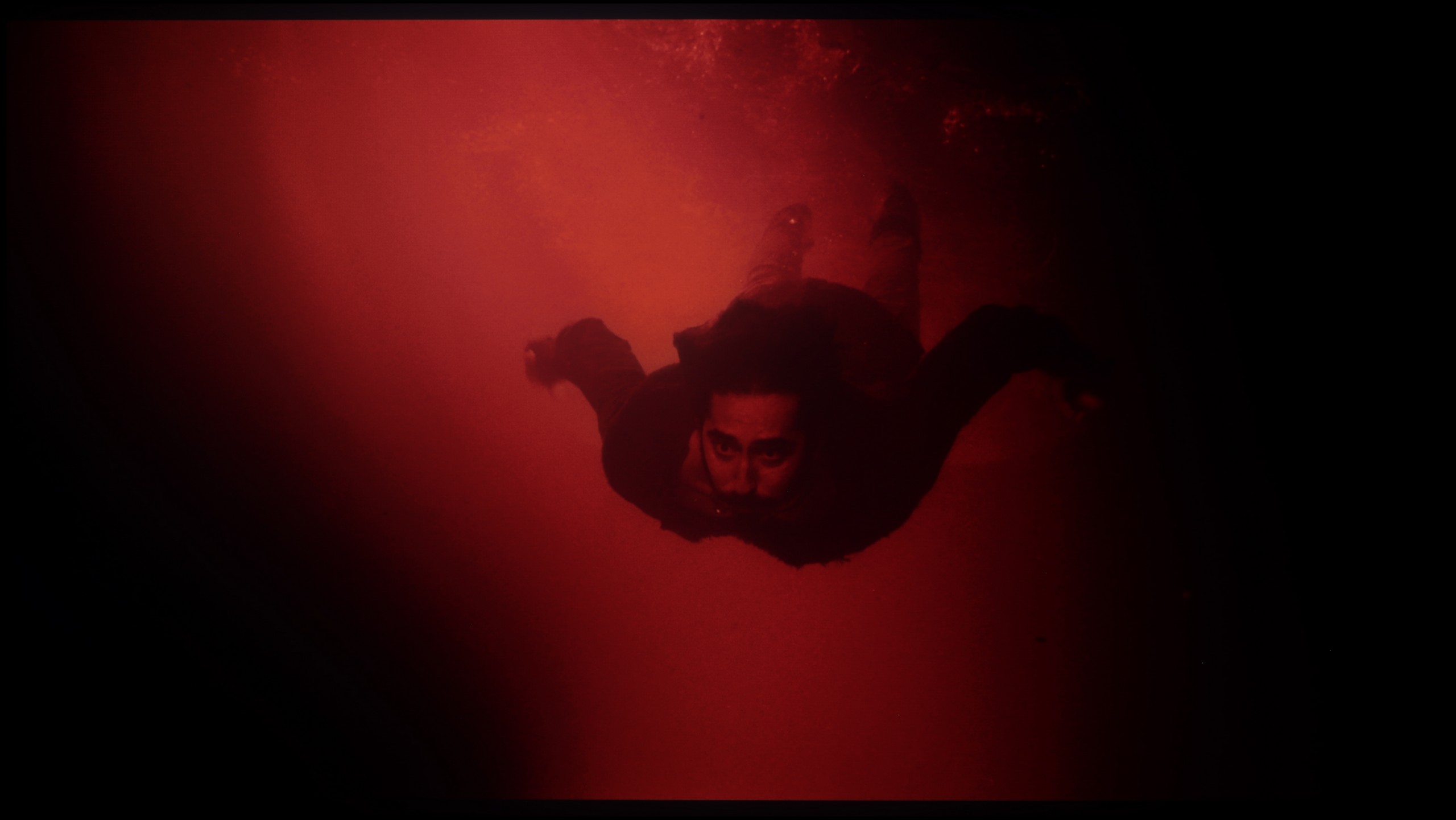



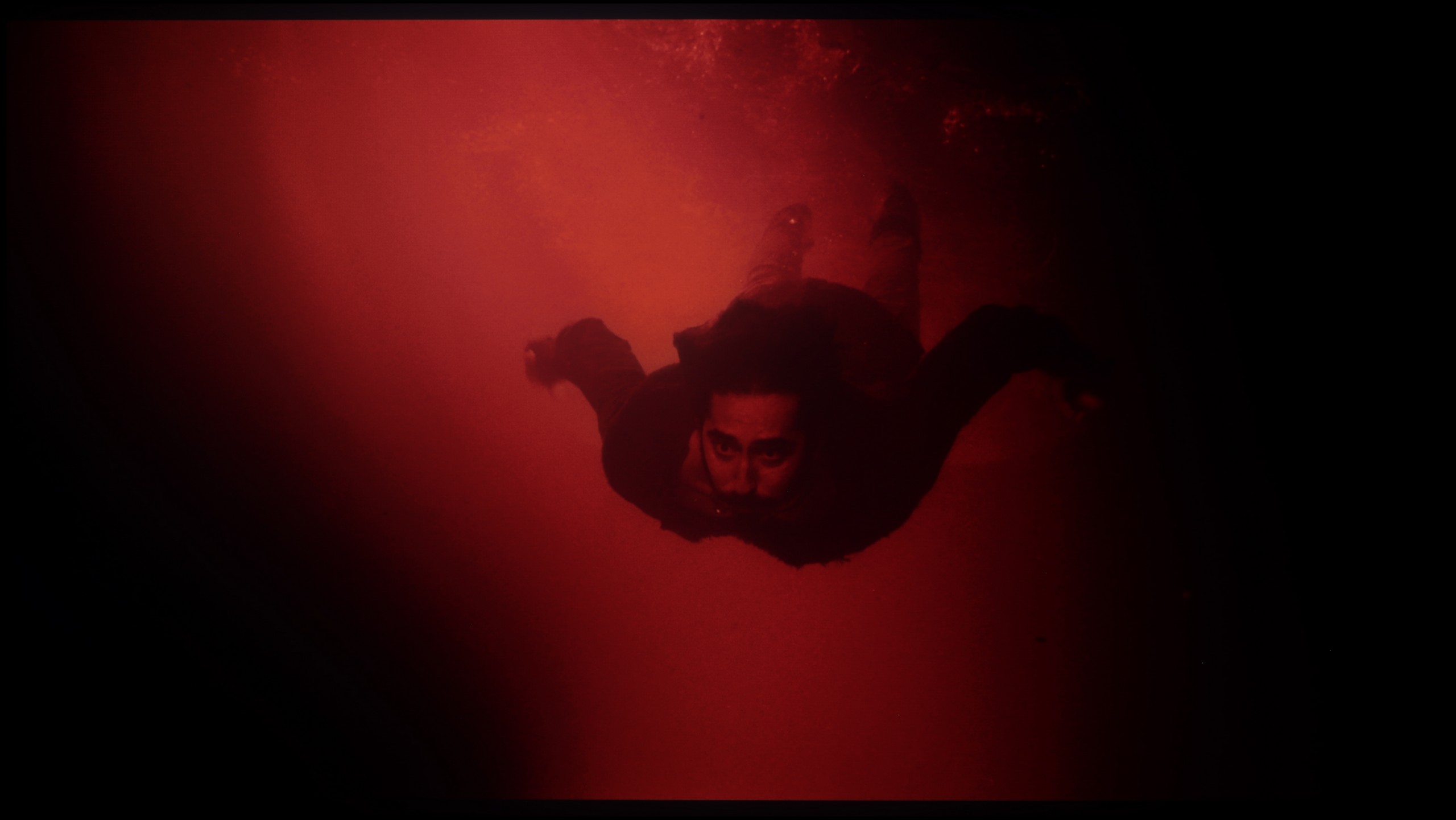
Image scaling and smoothness of tonal transitions
5.5/10
Smooth transition function
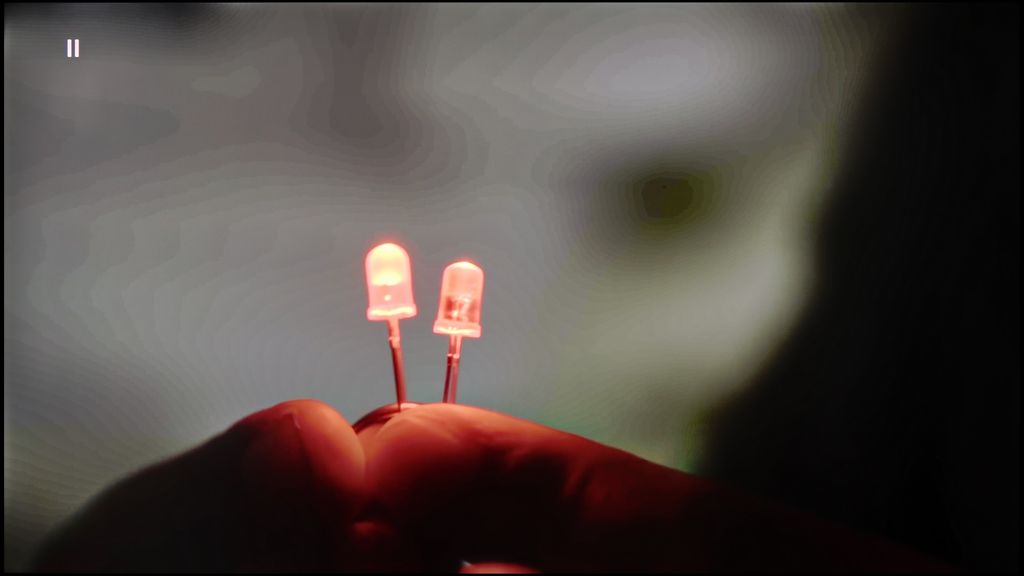
Image without overscan on the SD signal

The TCL C7K features a function that, according to the manufacturer, is designed to smooth out unwanted colour transitions – a sort of rescue for less successful tonal shifts. It's called "Gradual Smoothing" and... well, it sounds ambitious, but in practice, it works very poorly. Regardless of whether we set it to low or high, the difference is minimal. What's worse, the function can cut out elements from the image that should remain. Fortunately, the film grain remains untouched, so at least it doesn't smooth everything indiscriminately, but still – it's better to simply turn this option off.
When it comes to scaling lower resolution content, it’s much better. SD and HD materials look quite decent, although at times we had the impression that the image was losing sharpness and becoming too soft – as if something was detracting from its clarity. Fortunately, with very low sources (e.g. 576p), there was no overscan effect, meaning the image was not artificially cropped – everything fit on the screen as it should.
TCL C7K - Blur and motion smoothness
8.1/10
Maximum refresh rate of the panel: 144Hz
Film motion smoothing option: Yes
Blur reduction option: Yes
BFI function 60Hz: Yes, 120Hz (double contours)
BFI function 120Hz: Yes, 120Hz
Brightness drop with BFI: 31%
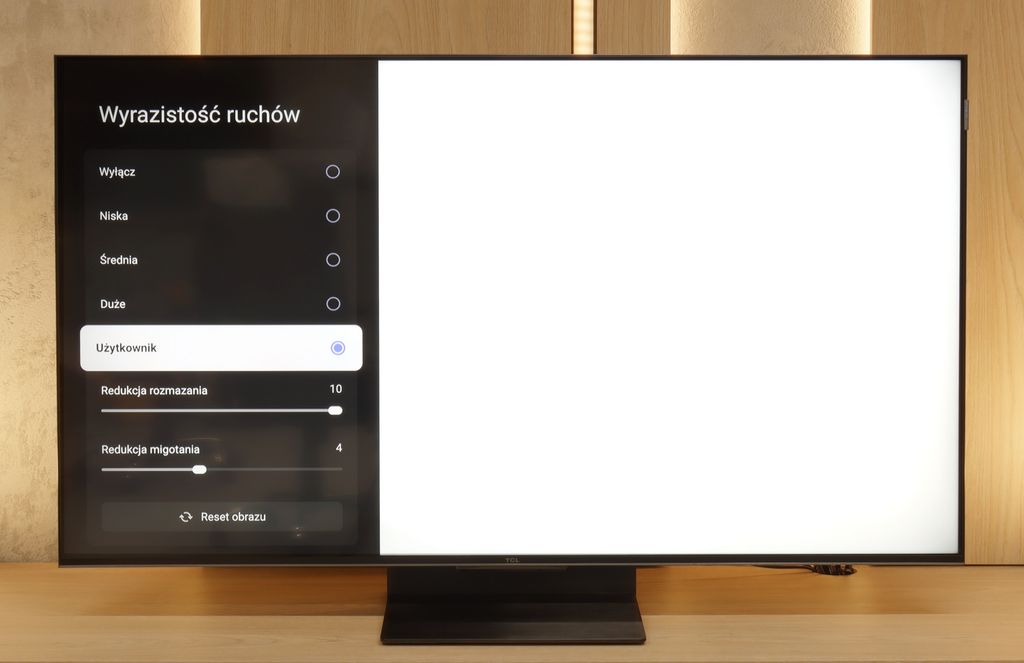
The TCL C7K handles motion smoothness really very well. The matrix used in it offers a refresh rate of 144 Hz, which in itself suggests that this television is something more than a regular "60 Hz" panel. What's more – if we connect the C7K to a computer and set the resolution to Full HD. But we will write more about this in the section for gamers and cooperation with PCs. Returning to everyday use – both sports and films look very good here. Thanks to the fast panel and well-functioning motion smoother, the C7K is great for watching matches, as well as for film screenings. In the menu, we find two sliders – blur reduction and flicker reduction – which allow you to adjust the smoothness effect to your own preferences. At lower settings, we get a more cinematic effect, with a slight choppy motion. At higher settings – the image becomes more theatrical, overly smooth. Everyone can set it to their liking.
Blur (native resolution, maximum refresh rate):
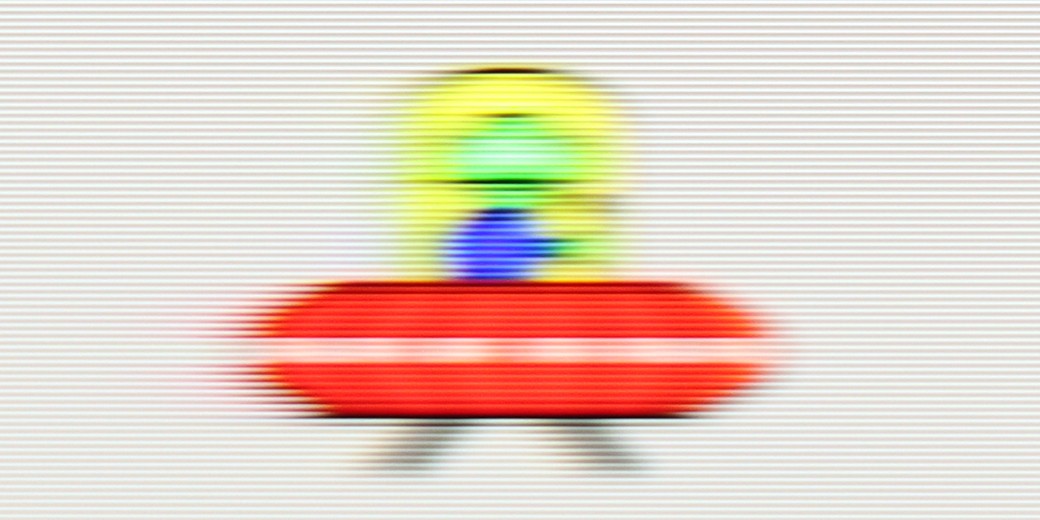
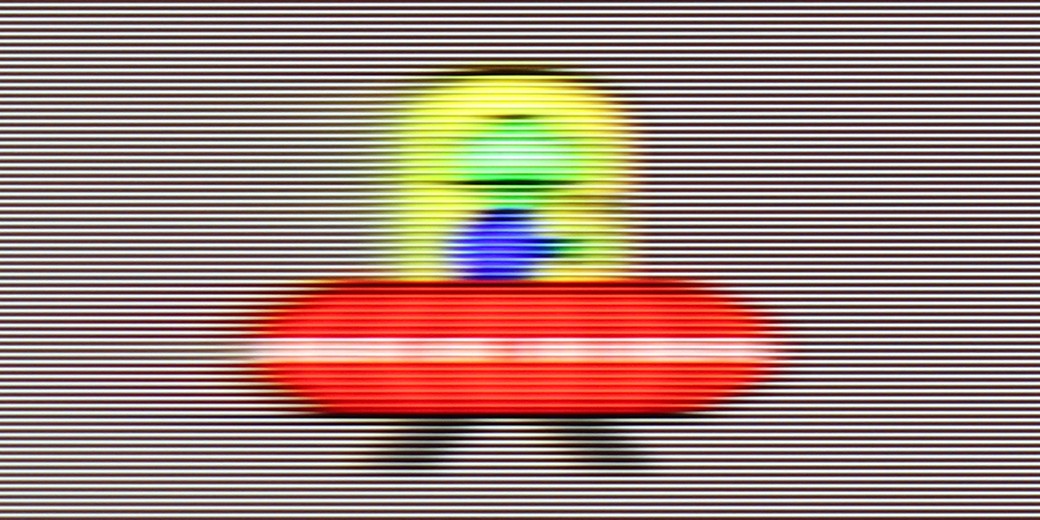

Blur (BFI function enabled):

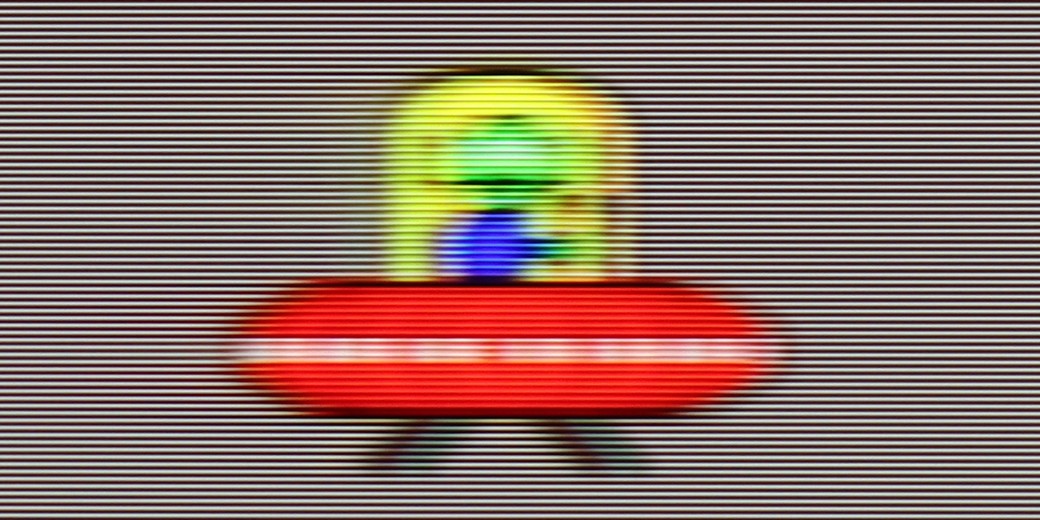

Smużenie (4K@144Hz):
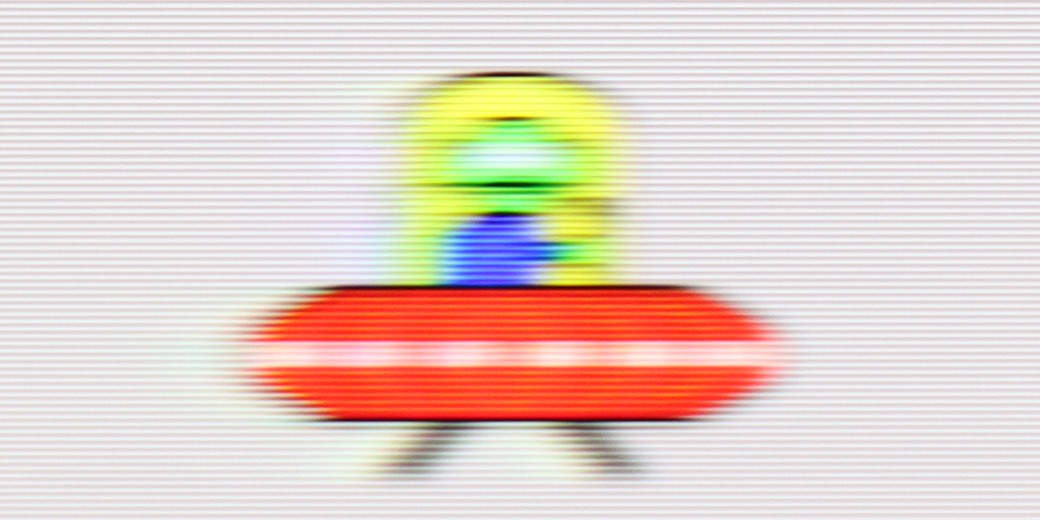
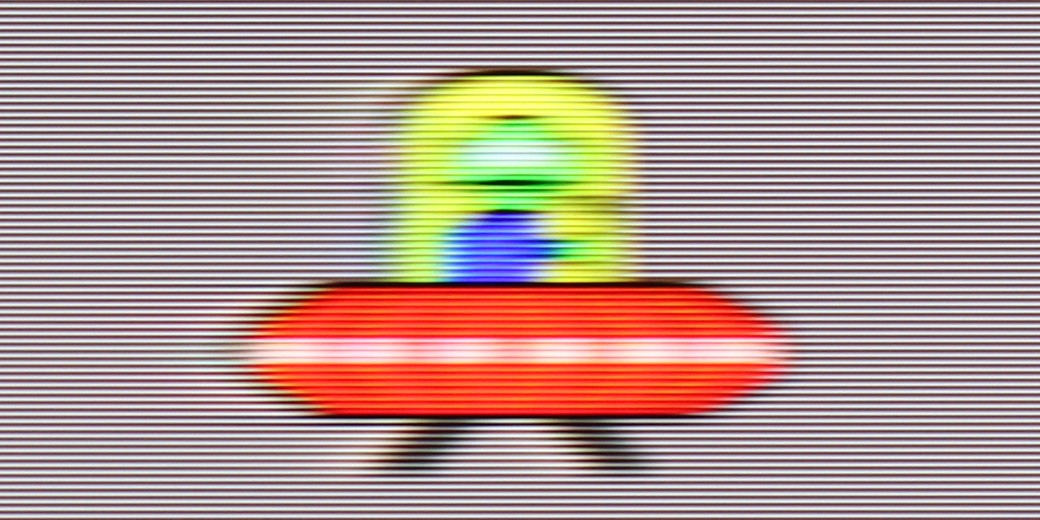
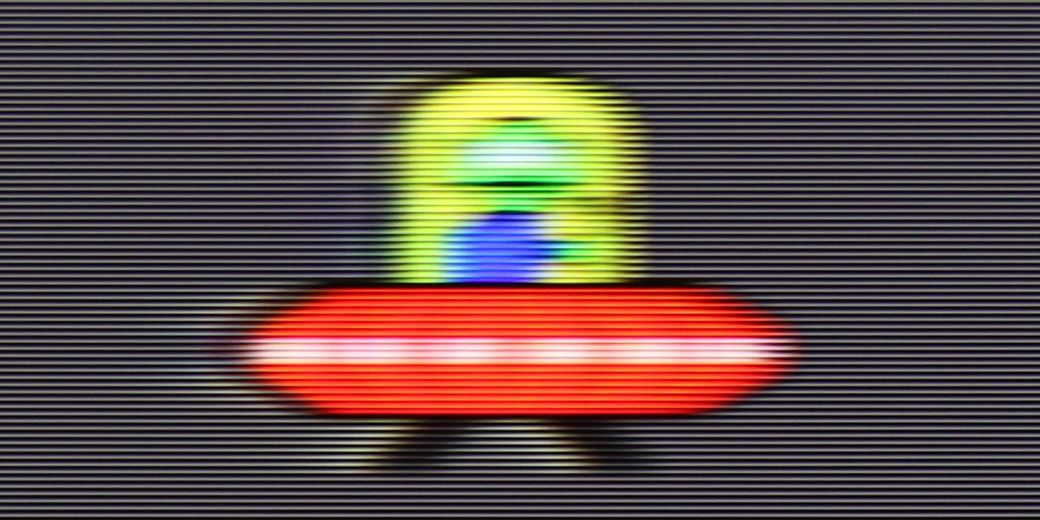
We have to say it straight – we are slightly shocked at how well the C7K has managed with motion blur. Or rather... with its absence. For an LCD, this panel responds exceptionally quickly, which is truly a rarity these days, even in more expensive models. Of course, those who are more particular will notice that in very dark scenes, some minor traces of motion blur can still be seen – but this is more of an exception than the rule. For those particularly sensitive to smoothness, TCL has prepared something else – the BFI feature, which involves inserting a black frame between the images. Does it work? Yes. It clearly reduces motion blur, but unfortunately, it can cause the outlines in dynamic scenes to 'shift'. The brightness does not drop as dramatically as in many competitors – where enabling BFI can dim the screen by half or more. Here, the drop is imperceptible. Is it worth using? We wouldn't particularly recommend it – the panel performs very well without this option anyway. But if someone wants to – feel free, there is plenty to choose from.
TCL C7K - Console compatibility and gaming features
9.8/10
ALLM: Yes
VRR: Yes
VRR range: 48 - 240Hz
Dolby Vision Game Mode: Yes
Correct implementation of HGIG: Yes
1080p@120Hz: Yes
1440p@120Hz: Yes
4K@120Hz: Yes
Game bar: Yes
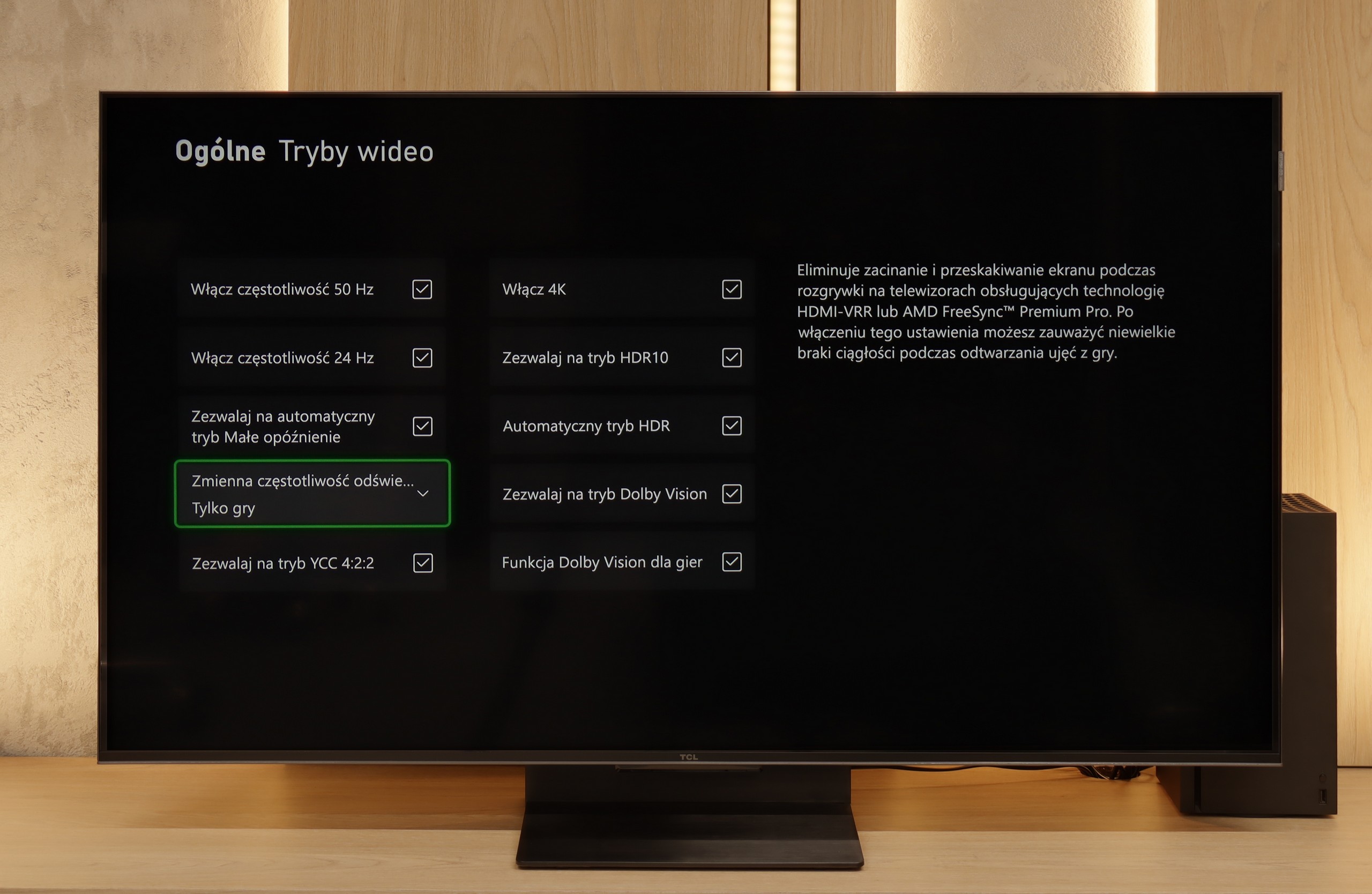
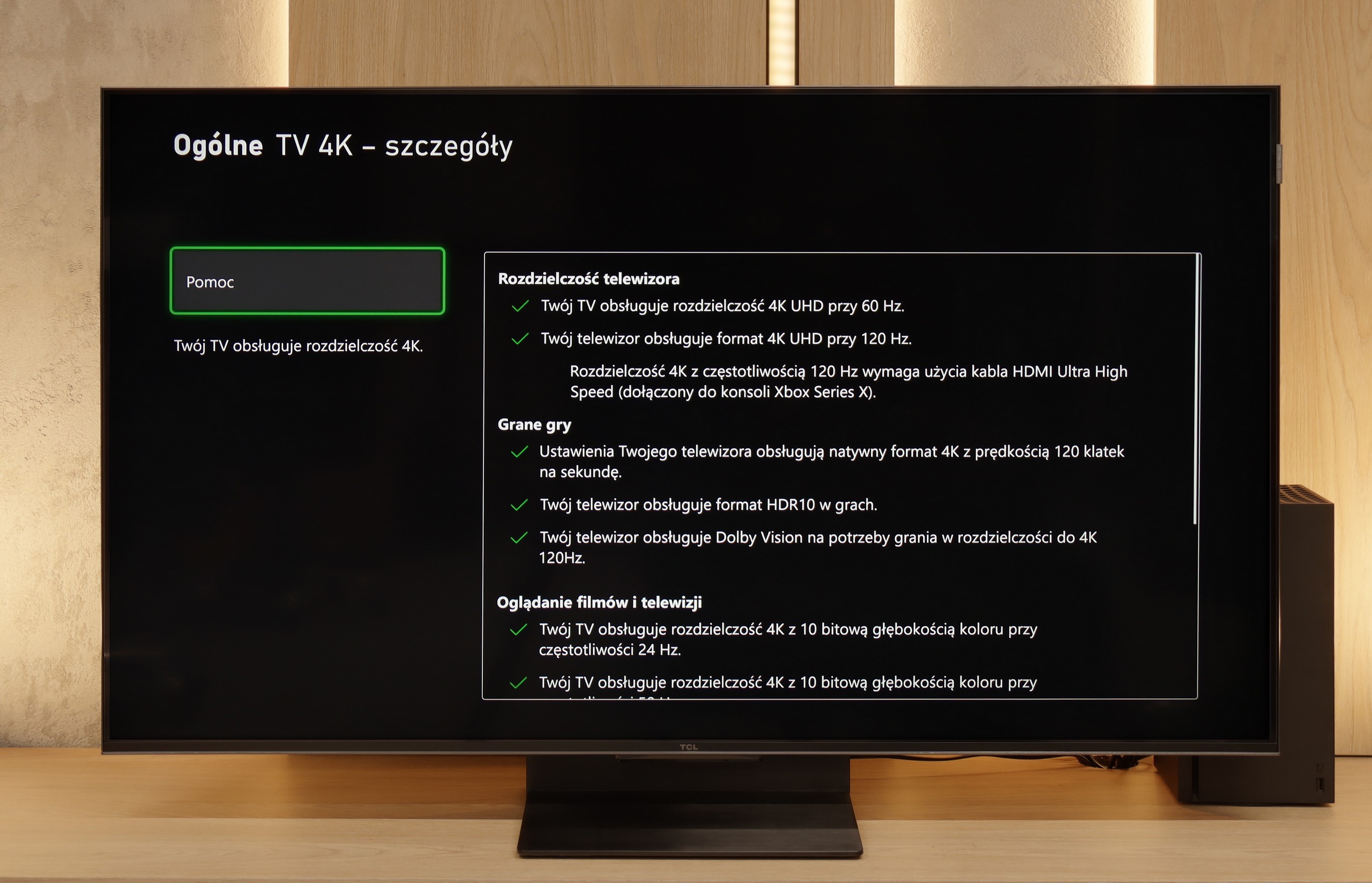
The TCL C7K is a television that on paper appears to be the dream equipment for gamers – and most importantly, it also holds up in practice. To start with the good news: there are two full-bandwidth HDMI 2.1 ports, so we can easily connect both a console and a computer, making full use of their capabilities. The panel itself supports a refresh rate of 144 Hz, which provides a significant advantage in fast-paced games. Additionally, it comes with a complete set of gaming features: VRR (Variable Refresh Rate), ALLM (Auto Low Latency Mode), and support for Dolby Vision in games. There is also an HGiG mode that allows for an HDR effect in line with the creators' intentions. GameBar, which is an information bar for gamers. It works quickly, looks clear (like a Nintendo console👌), and shows the most important information: the current frame rate, VRR status, and even HDR parameters.


TCL C7K - Input lag
9.6/10
When it comes to delays, the C7K gives no reason to complain. In games at 120 Hz, the input lag is around 10 ms, meaning the television responds really quickly. Interestingly, even in Dolby Vision mode, the result is very similar, which is not always the standard. Well done, TCL. At 60 Hz, the lag obviously increases a bit, but that's completely normal and applies to practically every television with a 120 Hz refresh rate or higher. The most important thing is that everything still runs smoothly and there is no sense that something is not responding to our actions.
| SDR | HDR | Dolby Vision |
|---|---|---|
| 1080p60: 18 ms | 2160p60: 18 ms | 2160p60 DV: 18 ms |
| 1080p120: 12 ms | 2160p120: 12 ms | 2160p120 DV: 12 ms |
| 2160p60: 18 ms | ||
| 2160p120: 12 ms |
TCL C7K - Compatibility with PC
8.4/10
Chroma 444 (maximum resolution and refresh rate): Yes
Font clarity: Good
Readability of dark text and shapes: Good
Input lag in PC mode (4K, maximum refresh rate): 12ms
Matrix subpixel arrangement: BGR
Max refresh rate: 144Hz
G-Sync: Yes
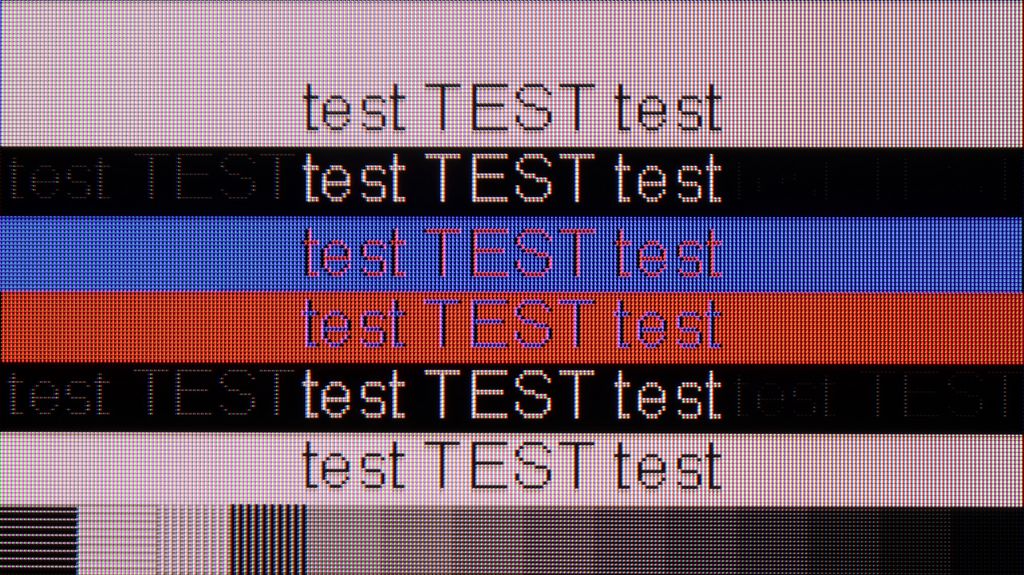
If we intend to connect the C7K to a computer – especially for gaming – there is really a lot to play for. Here we have 4K at 144 Hz, which sounds great in itself, but if we lower the resolution, the TV can display even 280 Hz. In e-sports, where every fraction of a second counts, that really makes a difference. Added to this is support for G-Sync and FreeSync, so no matter what graphics card we have – the image will be smooth, without any stutters or tearing.
However, if we plan to place the C7K on a desk and use it like a monitor, it’s a bit less "rosy". True, it supports chroma 4:4:4, so fonts should be sharp, but with very dark letters, there is a slight blurring and dimming of edges. This is not something that immediately jumps out at you during gaming or watching, but when working with text – it can be distracting. In everyday use – rather without concern, but if we plan to place 50 inches a metre from our face, it's worth keeping this in mind.
TCL C7K - Viewing angles
3/10
Brightness drop at an angle of 45 degrees: 78%
There are no surprises here – the C7K has classic viewing angles for a VA panel. That is: sitting directly opposite – it’s great. The colours look good, the contrast is strong, everything is in place. But just shifting slightly to the side and it starts to get worse – the picture loses saturation, the black becomes greyish and the overall impression diminishes somewhat. So if we are planning to watch together with several people or have a sofa that takes up half the living room – it’s worth seating everyone more centrally. You can watch from the side, but don’t expect miracles – it’s simply a characteristic of the VA panel.
TCL C7K - TV efficiency during daytime
6.4/10
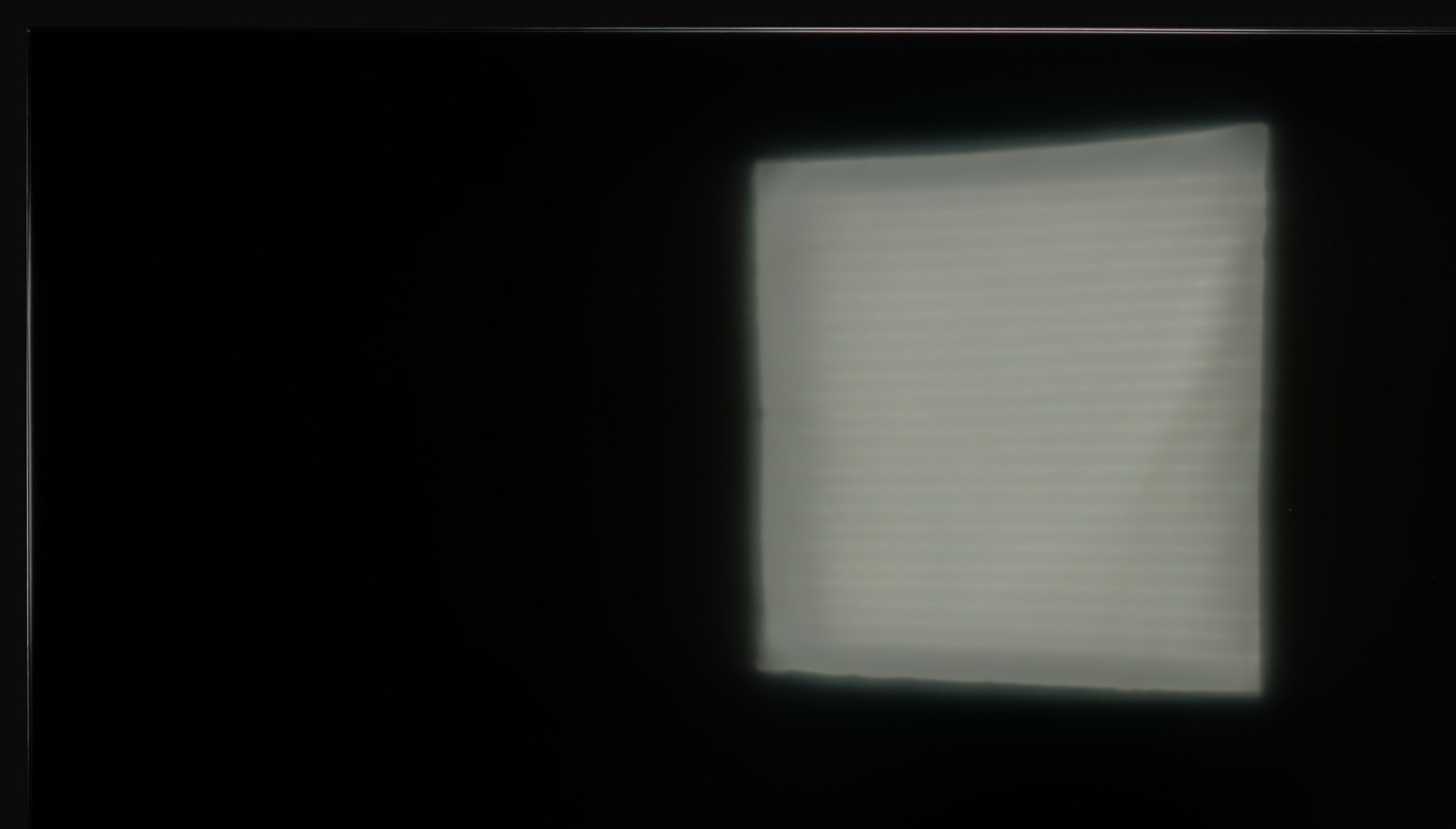
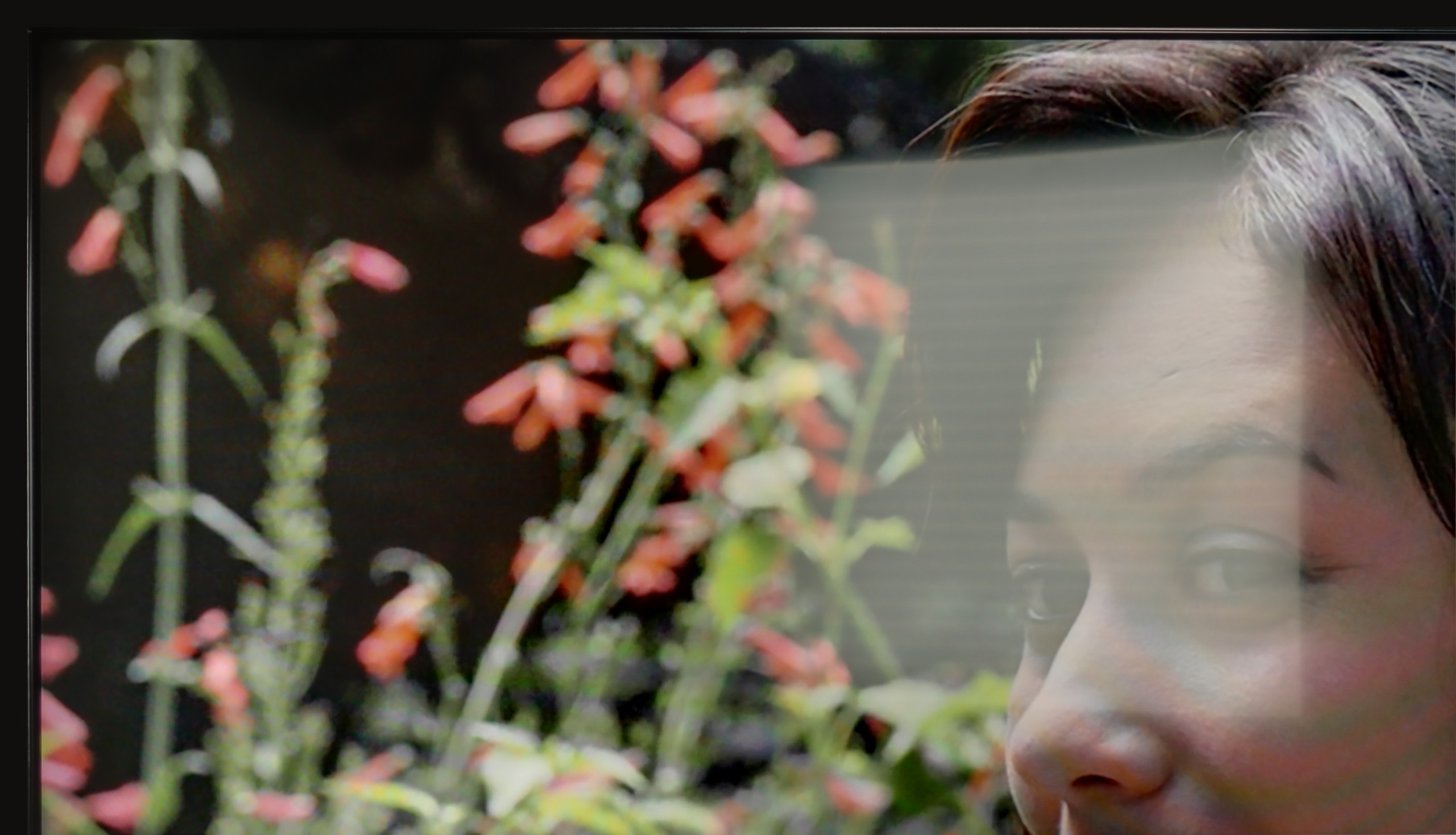
Matrix coating: Satin
Reflection suppression: Good
Black levels during daytime: Very Good
Fortunately, the TCL C7K performs quite well in a bright room. The applied matrix has a satin finish that effectively suppresses reflections, meaning we don't have to worry about reflections from lamps or windows even on sunny days. Importantly, the colours maintain their intensity and do not wash out, as can happen with weaker matte panels. As for the brightness itself, the average for content like YouTube or regular television reaches just below 500 nits. This is not a record-breaking result – for example, the MQLED85 (C765) performs better in this regard. However, it should work without major issues for everyday viewing during the day, as long as we do not plan to place it opposite a south-facing window without curtains.
Matrix brightness
Average luminance SDR
TCL C7K / QM7K 55"-85": 529 cd/m2
TCL C7K - TV features
7.3/10
System: Google TV
System performance: Good
- HDMI inputs: 2 x HDMI 2.0, 2 x HDMI 2.1 48Gbps
- Outputs: Toslink (Optical audio), eARC (HDMI), ARC (HDMI)
- Network Interfaces: Wi-Fi 2.4GHz, Wi-Fi 5GHz, Ethernet (LAN) 100Mbps
- TV reception: DVB-T, DVB-T2, DVB-S, DVB-S2, DVB-C
Classic features:
Recording to USB (terrestrial TV): No
Recording programming: No
Picture in Picture (PiP): No
RF remote control (no need to aim at the screen): RF
Backlit remote control: No
Teletext: Yes
Audio only mode: Yes
Possibility to connect Bluetooth headphones to the TV: Yes
Possibility to simultaneously use Bluetooth headphones and the TV speaker: Yes
Smart features:
AirPlay: Yes
Screen mirroring (Windows Miracast): Yes
Wyszukiwanie głosowe: Yes
Voice search in native language: Yes
Ability to connect a keyboard and mouse: Yes






SmartTV: GoogleTV
The greatest strength of the TCL C7K in everyday use is undoubtedly the Google TV system. Thanks to it, we have access to an almost endless library of apps, including some more niche ones that are often unavailable on other platforms. The built-in Google Assistant understands Polish, so we can easily ask what is on TV, what the weather is like, and even issue a few voice commands to control the television. The presence of Chromecast and AirPlay is also a plus, as they work seamlessly and make life easier.
User Features
However, the classic features leave something to be desired. Here we will find the basics – teletext, EPG, or the option to connect headphones – but that's about it. There is a lack of USB recording functionality or picture-in-picture (PiP) mode, which can still be found with some competitors. It is also worth noting that Google TV in the TCL version can sometimes have oddly translated parts of the menu or minor errors in the interface. These are not things that interfere with everyday use, but those sensitive to details may notice them.
TCL C7K - Apps
9.6/10























TCL C7K - Playing files from USB
9.2/10

| Maximum photo resolution: | Supported photo formats: |
|---|---|
The built-in media player on the TCL C7K performs really very well. It supports most of the most popular audio and video formats, so if we want to quickly throw something on from a USB drive and play it, there shouldn't be any problem. Of course, as is often the case, you can find some minor shortcomings – not every exotic codec will work (Apple's HEIC), not all subtitles will be perfectly synchronised (txt.). However, the biggest advantage of this television comes to the rescue, which is Google TV. With access to the Google Play store, we can easily install an alternative player, such as VLC, and then no files will be daunting.
TCL C7K - Sound
7.7/10
Supported codecs
(TV speakers)
Dolby Digital Plus 7.1
Dolby True HD 7.1
Dolby Atmos in Dolby Digital Plus (JOC)
Dolby Atmos in Dolby True HD
DTS:X in DTS-HD MA
DTS-HD Master Audio
In the larger versions of the C7K (from 55 inches upwards), the sound is even more impressive than in the smallest 50-inch variant. This is due to the greater number of built-in speakers and additional channels that allow for a fuller, more spacious sound. The bass becomes more pronounced, dialogues gain clarity, and the film effects can really fill the room.
It is worth mentioning the collaboration between TCL and the Bang & Olufsen brand, which appeared in the 2025 models. Even if we do not have a hundred percent certainty that original transducers from the Danish company are inside, the final effect surprises very positively. For a television without an additional soundbar, the larger C7K models deliver sound that can be enjoyed even during longer film screenings.
TCL C7K - Details about the matrix
Software version during testing: V8.0012T01-LF1V531.002396
Image processor: MT5896 2,5GB RAM
Subpixel Structure:
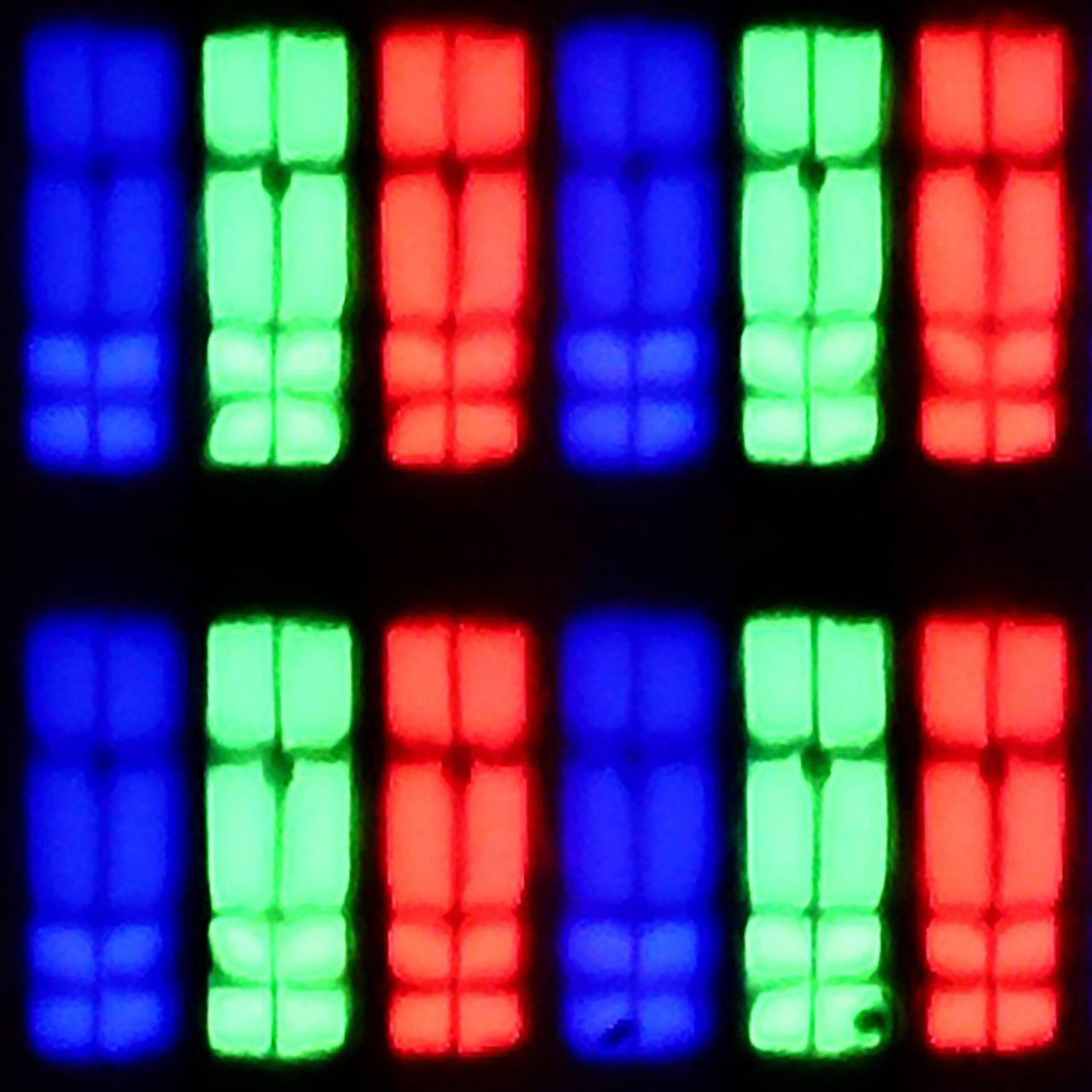
Panel uniformity:
Backlight Type: Mini-LED QLED

Founder and originator of the "ChooseTV" portal

Journalist, reviewer, and columnist for the "ChooseTV" portal
See articles related to TCL C7K / QM7K 55"-85":
5/13/2025