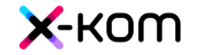TCL C655 / C69B in larger sizes (55"+) is a QLED television from 2024 by a Chinese manufacturer, offered at a very attractive price. This model has many advantages that can satisfy a wide range of users. The first major plus is the Google TV operating system. In the TCL C655 / C69B and beyond, it provides a modern and intuitive interface along with support for voice commands in Polish thanks to Google Assistant. Easy access to popular streaming applications such as Netflix, YouTube, or Prime Video makes daily use of the television particularly convenient. Support for AirPlay and the ability to connect peripheral devices via Bluetooth enhance its versatility. A minor downside may be the lack of recording features and picture-in-picture (PiP), which may disappoint those accustomed to the full functionality of traditional television. Therefore, we recommend connecting an external decoder. As for gamers, the C655 / C69B, despite the lack of support for 4K resolution at 120 Hz, offers quite a lot. The television supports 120 Hz at lower resolutions (1080p and 1440p), so when smoothness of the image is more important than resolution, one can set the console to performance mode. As a gaming television, the C655 / C69B offers features such as ALLM (automatic low latency mode switching) and VRR (variable refresh rate), which provide smooth images and minimise lag. It is also worth mentioning Dolby Vision in game mode with low input lag. The picture quality in the TCL C655 / C69B is also quite good, especially considering its price. The television has a high native contrast due to the VA panel and wide coverage of the DCI-P3 colour palette thanks to quantum dot technology (QLED). Although the lack of local dimming (present in the C655 PRO version) sometimes affects the depth of black, in this price range, this model offers truly solid picture quality that should satisfy most users.
- Matching (Score)
- Our verdict
- TV appearance
- Where to buy
- Contrast and black detail
- HDR effect quality
- Factory color reproduction
- Color reproduction after calibration
- Smoothness of tonal transitions
- Image scaling and smoothness of tonal transitions
- Blur and motion smoothness
- Console compatibility and gaming features
- Input lag
- Compatibility with PC
- Viewing angles
- TV efficiency during daytime
- Details about the matrix
- TV features
- Apps
- Playing files from USB
- Sound
TCL C655 / C69B (55"-85") vs Philips PUS8500
Direct compare
C655 / C69B
PUS8500 / PUS8560 / PUS8510 / PUS8600


Panel type: LCD VA
Resolution: 3840x2160
System: Google TV
Model year: 2024
Complete the survey to find out the result

Panel type: LCD VA
Resolution: 3840x2160
System: Titan OS
Model year: 2025
Complete the survey to find out the result

Overall rating
6.3
5.6
Movies and series in UHD quality
5.7
5.4
Classic TV, YouTube
5.6
6.1
Sports broadcasts (TV and apps)
5.2
5.2
Gaming on console
7.7
6.7
TV as a computer monitor
6.0
5.6
Watching in bright light
5.6
4.9
Utility functions
7.1
4.9
Apps
10.0
4.6
Sound quality
6.6
6.2
Complete the survey to find out what fits your preferences
Advantages
High brightness of 450 nits
High native contrast
Supports Google TV with access to many streaming applications
Features for gamers, such as ALLM, VRR, and Game Bar, as well as support for Dolby Vision in game mode
Very low input lag, even in Dolby Vision mode (13 ms)
Support for Apple AirPlay and the ability to connect devices via Bluetooth
Relatively low price
120/144Hz and HDMI 2.1 in the 98' variant *
Ambilight System
High native contrast - VA panel
Low input lag
Basic gaming features: ALLM and VRR
Full support for audio formats: Dolby Atmos and DTS
Backlit remote control with numeric keypad
Disadvantages
Poor viewing angles resulting from the VA matrix – the image loses quality when viewed from the side
No recording function to USB and no picture-in-picture (PiP) option
Average panel brightness
The TitanOS system seems unfinished (some features do not work, missing applications)
Infrared remote control
Issues with font readability (PC)
Our verdict
Ambilight, as this is what we need to start with, is the biggest reason why it's worth buying the PUS8500. The three-sided backlighting of the television looks fantastic, especially in the evening. It creates an atmosphere, masks contrast shortcomings, and makes watching a film simply more enjoyable. Even if the black levels aren't perfect, the native VA panel offers decent performance at high contrast. Additionally, there’s quite a good input lag and several features for gamers such as ALLM and VRR. Although HDMI 2.1 and a 120Hz panel are absent, playing casually should be a pleasure. Especially since it feels responsive and without delays. Let’s also mention the full support for audio formats – both Dolby Atmos and DTS are included, so soundbar owners can also rejoice.
However, we won't sugarcoat it – this is still a budget television, and at times it’s clearly evident. The brightness is average – not weak enough to prevent viewing, but on an exceptionally sunny day, watching without curtains can be problematic. Nevertheless, in our opinion, the biggest disappointment of the PUS8560 is the Titan OS operating system. Despite the fact that the system debuted some time ago, certain functions simply refused to work – for instance, screen mirroring from a phone despite the manufacturer claiming that such a feature is present. There are fewer apps than in the competition, and the system itself operates rather clumsily. Generally, while it does have some features, it evidently lacks refinement.
Of course, this isn’t a television meant to compete with top models. But if someone is looking for something simple, with a great atmosphere provided by the Ambilight system, it is quite a fair proposition. You just have to know what to expect and accept the numerous compromises present here.
TV appearance








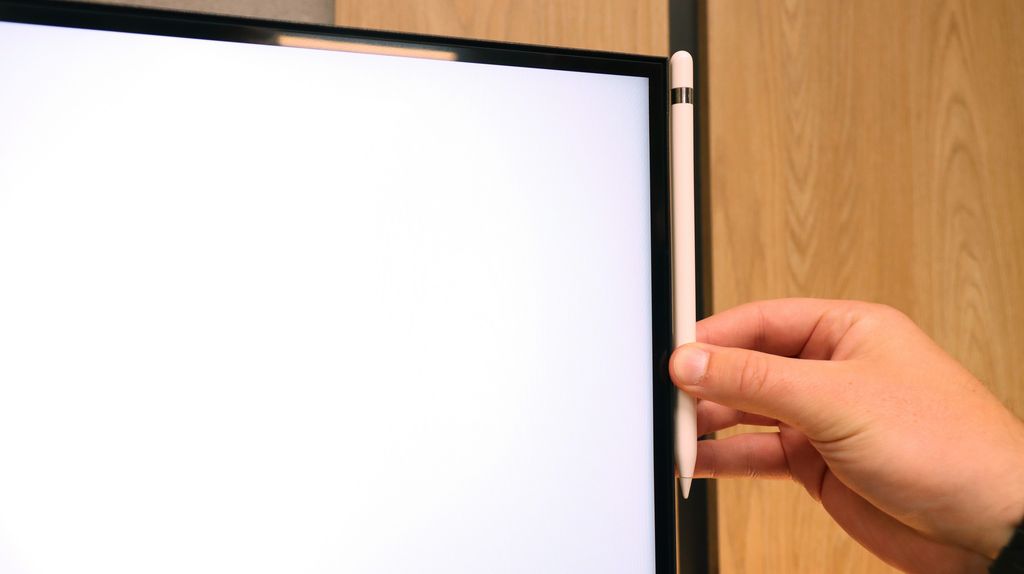

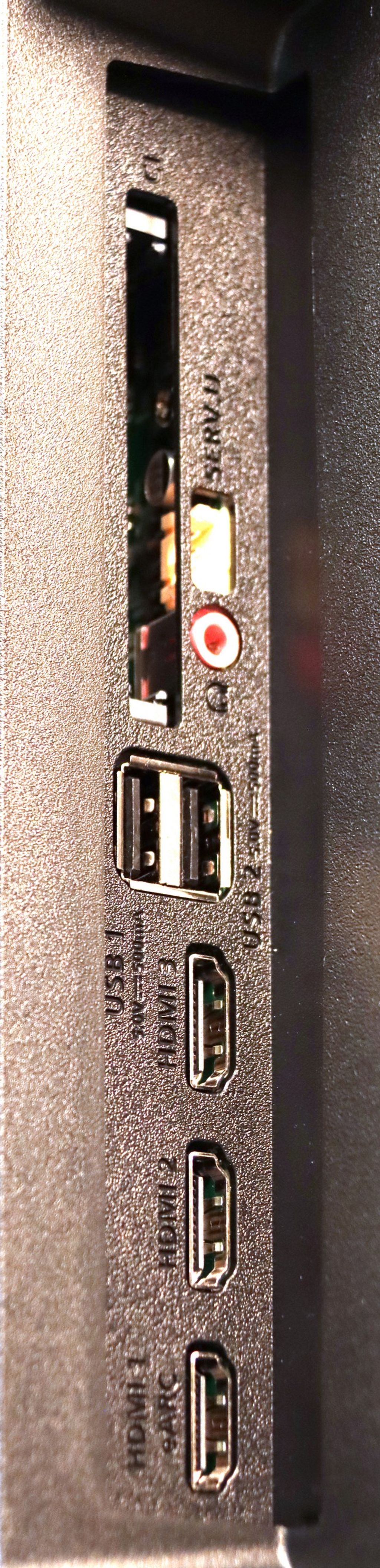
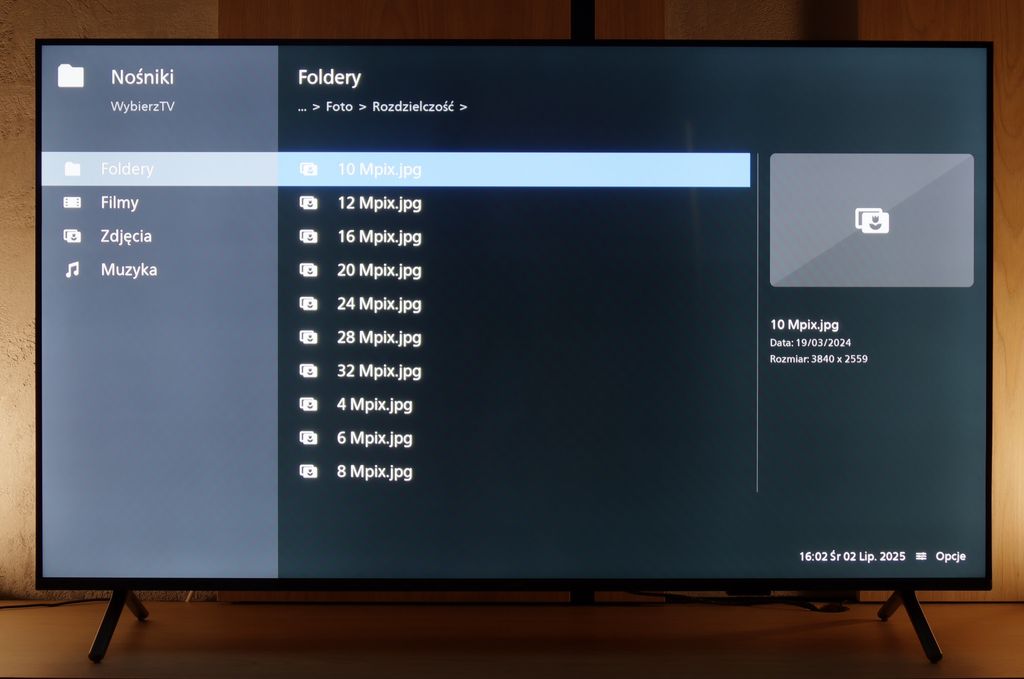
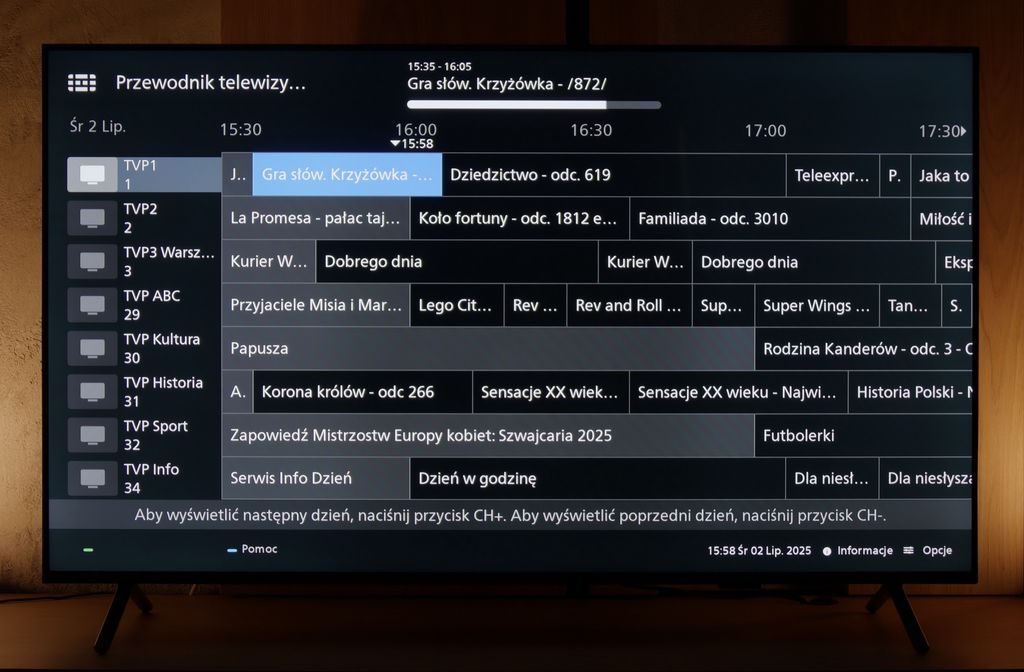


Contrast and black detail
6.1/10
6.1/10
Local dimming function: No
Local dimming function: No
Contrast:

Result
6,850:1

Result
6,750:1

Result
6,350:1

Result
6,750:1

Result
4,800:1

Result
6,000:1

Result
5,950:1

Result
6,250:1

Result
5,950:1

Result
5,750:1
Halo effect and black detail visibility:


The television TCL C655 / C69B is equipped with a VA panel, which offers above-average contrast, resulting in noticeably better black quality and image depth compared to IPS panels. However, the lack of local dimming technology, which is available in the model with the "Pro" suffix, negatively affects the quality of black levels. In certain scenes, such as in the film "Sicario 2", one can notice that black takes on a navy hue, thereby reducing the sense of immersion. Overall, the black levels are decent, but they could be better if the television were equipped with local dimming technology.
The Philips PUS8560 in the size we tested is equipped with a VA panel. As a result, black levels – as far as LCD televisions go – can be deemed decent. And that is exactly the case with this model. Both black levels and the overall impression of contrast in the film scenes we tested were really quite good – the image does not bleed, and details are visible even in challenging sections.
But the panel alone is not everything. Unfortunately, the PUS8500 does not come with local dimming (which is a given considering the television segment), so one must be aware that in completely dark conditions, the black can resemble shades of navy more than true black. On the other hand – and here’s a plus for Philips – the Ambilight system does an excellent job. The backlighting genuinely affects the perception of contrast. Therefore, even if technically the black is not perfect, subjectively the viewing experience becomes much more pleasurable. For many people, this is enough to make an evening screening truly impressive.
HDR effect quality
5.2/10
4.1/10
Luminance measurements in HDR:

Result
364 nit

Result
416 nit

Result
484 nit

Result
400 nit

Result
450 nit

Result
273 nit

Result
300 nit

Result
324 nit

Result
343 nit

Result
334 nit
Scene from the movie “Pan” (about 2800 nits)

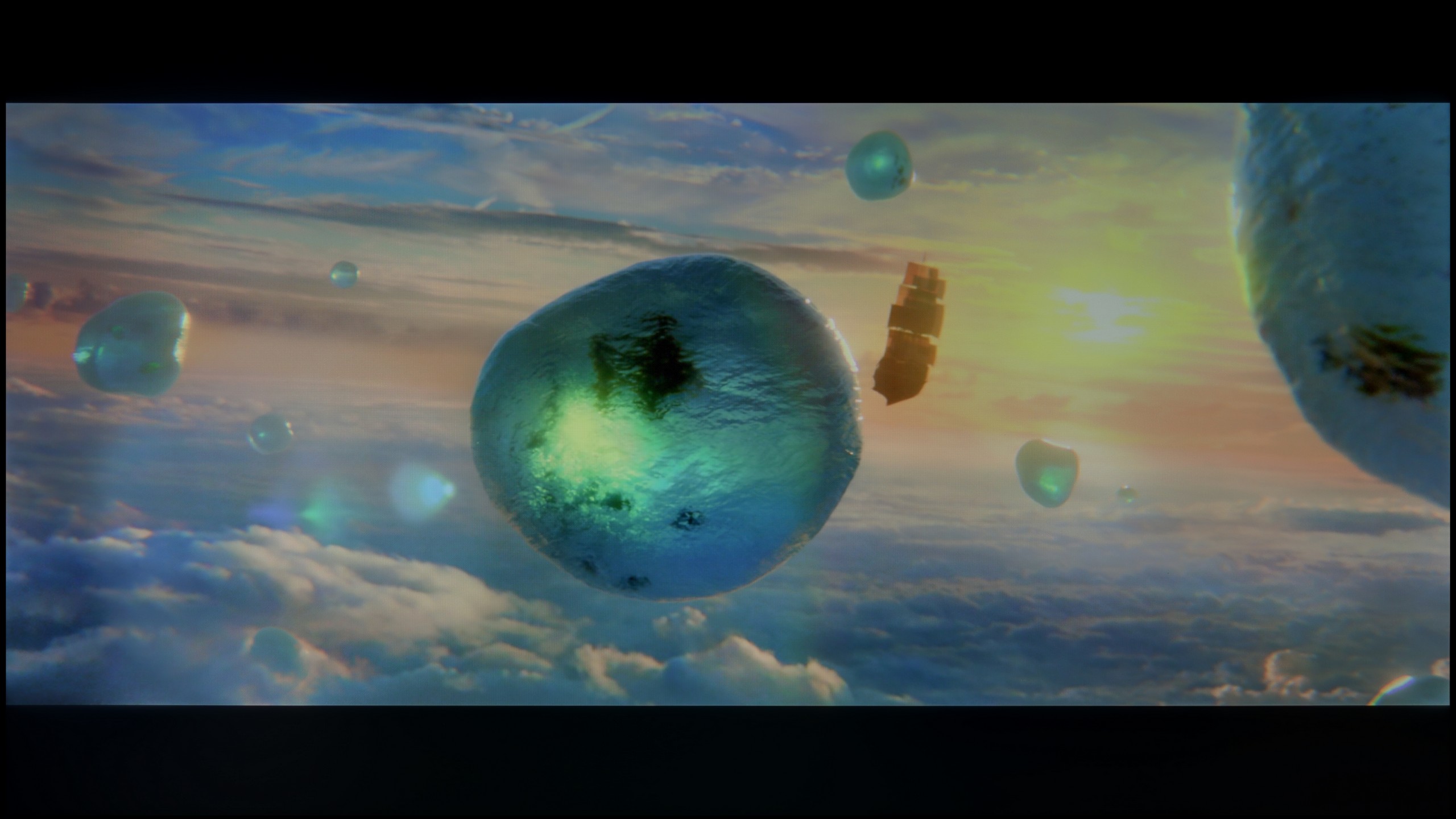
Scene from the movie “Billy Lynn” (about 1100 nits)


Static HDR10


Dynamic: Dolby Vision
Dynamic: HDR10+


HDR luminance chart:
Philips PUS8500
Luminancja HDR
Luminance of RGB colors
TCL C655 / C69B (55"-85")
Luminancja HDR
Luminance of RGB colors
Generally speaking, the quality of the HDR effect on the TCL C655 / C69B looks quite promising. The average value in the test charts is around 450 nits, which already allows one to feel the light effects and better image dynamics. However, as previously mentioned, this effect may be partially subdued by slight differences in bright and dark colours, resulting from the lack of local dimming technology. However, the coverage of the DCI-P3 colour palette at 94% deserves high praise, and this is made possible by the use of a quantum dot (QLED) matrix. As a result, colours are vivid and accurately represented when watching HDR content.
When it comes to the HDR effect on the PUS8560, it can fairly confidently be stated that it is very average. The panel brightness is around 350 nits, which we consider to be the absolute minimum for watching content in this format. However, this is not a result that will astonish a viewer searching for the best possible picture.
On the plus side, it is worth noting that the PUS8500 series – including the PUS8560/12 we tested – is advertised as a QLED television. And indeed, we can expect a wider colour spectrum here. This model is equipped with an additional filter (PFS), and a DCI-P3 colour coverage of around 90% should suffice for the majority of users. This filter works very similarly to quantum dots. As a result, the colours are quite well saturated. It is not an outstanding result, but it is entirely sufficient for watching films and series from streaming platforms.
Factory color reproduction
4.2/10
6.2/10


Factory Mode
After calibration


Factory Mode
After calibration
The television TCL C655 / C69B offers a film mode that has been tested for colour reproduction quality. Although this mode is called film mode, it unfortunately has several errors that a director would surely not want to see when recording their work. Starting with image analysis, it is worth examining the white balance – both in HD and 4K HDR content, the white balance has significant errors. In both cases, the red colour dominates, causing the colours to be too warm, and the overall result takes on a pink or yellow tint. This can be seen in the image below from the film "Star Wars". The Colour Checker test confirms these errors – the colour samples veer into incorrect shades, affecting the overall colour fidelity. A less significant issue is the brightness characteristic. However, this is also not without its flaws. The gamma graph shows a strong peak at the beginning, causing the image to be excessively brightened, and the EOTF curve responsible for brightness in 4K HDR material also has substantial fluctuations – it is noticeable how the television tries to maintain the appropriate brightness, but it does not always succeed effectively.
We tested the television with the best available factory settings, namely in Film/Filmmaker mode – this is the mode we recommend for everyday viewing. Unfortunately, it is not without its flaws. Both in HD and HDR content, the image had a noticeable tendency to a pink tint, caused by an excessive amount of red and blue in the white balance. Another issue turned out to be excessive brightness in the image, which was confirmed by both the gamma chart and the EOTF curve. This feature was responsible for loss of detail and washed-out colours in more challenging HDR scenes that we mentioned earlier. The overall result led to significant colour reproduction errors – in extreme cases, the delta E value exceeded 7, while the threshold for visible errors for the human eye is around 3. This situation can be improved with calibration, and you can read about its effects below.
Color reproduction after calibration
8/10
8.4/10



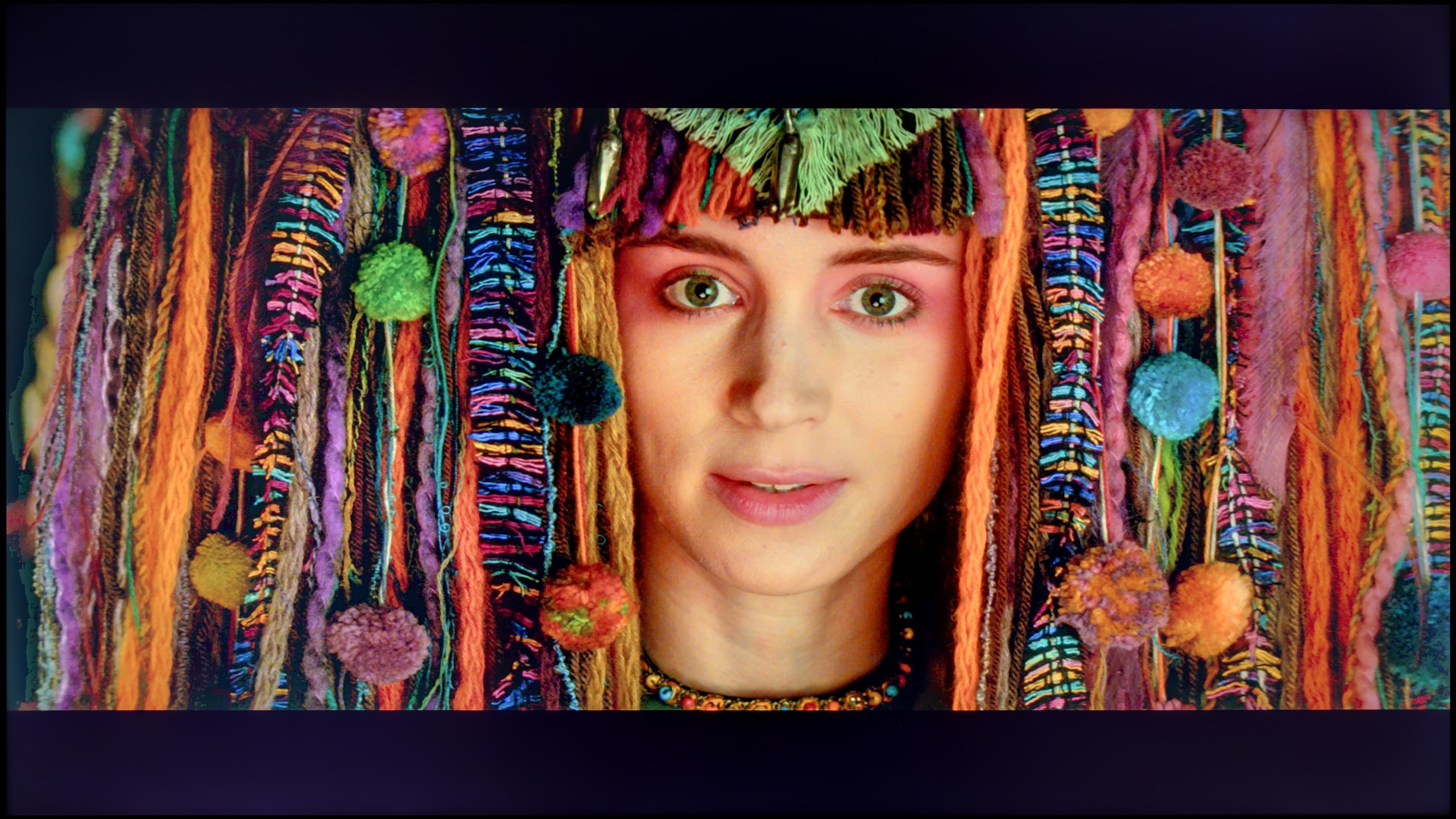
After calibrating the television's film mode TCL C655 / C69B , the white balance has been adjusted, and the colours are presented as they should be – confirmed only by slight deviations in the Colour Checker test. The gamma is really quite accurate, which means the television should not have issues with brightness in low-resolution materials. Unfortunately, a similar EOTF characteristic is still visible, which is a natural phenomenon in televisions that do not have local dimming – they simply struggle to "shine" more in a given area of the screen. Despite this inherent limitation that cannot be bypassed, we recommend adjustment in the settings, as the overall colour presentation looks really very good.
The Dutch manufacturer offers quite a sizable amount of settings in its products, so as usual, we decided to tinker with them a bit. The effects are immediately noticeable – we managed to correct the white balance, which made the image stop appearing excessively pink. The brightness characteristic has also been partially evened out, of course, within the limits set by the television itself. The image is no longer overly exaggerated, and the overall reception after calibration is definitely better than in the factory settings of the Filmmaker mode.
One could only critique the EOTF curve characteristic, which still indicates that the image has a tendency to brighten HDR materials. Despite our efforts, the darkest parts of scenes are still sometimes too bright, and the brightest ones do not always achieve their full contrast potential. However, it must be clearly stated that we are dealing with a typically budget construction – one cannot expect reference-level reproduction of HDR content from it.
Calibration has definitely helped this model – it improved the balance, toned down the aggressive colour palette, and brought the image closer to what one might expect from a well-configured movie mode. However, there are certain limitations that cannot be overcome.
Smoothness of tonal transitions
4.5/10
6.3/10












The tonal transitions in TCL C655 / C69B are really quite good and would deserve a high rating; however, the score has been clearly lowered for another reason - the image is artificially sharpened despite the "sharpness" setting being on 0. As a result, viewing the image is unpleasant. While this may be unacceptable to purists, those who place less emphasis on perfect image reproduction might find this effect attractive.
The PUS8560 handles colour transitions into smooth gradients very well. During tests, the image appeared coherent and natural, and serious issues with tonal transitions occurred only in very dark scenes – for example, in a shot with red water, where subtle cuts between colours could be noticed. However, these are rather exceptions that do not spoil the reception of most content. It is worth mentioning another phenomenon that more significantly affects the quality of the image – the so-called dithering, which refers to a slight "tingling" visible on uniform backgrounds. This effect can be particularly noticeable in high-quality materials and can somewhat spoil the impression of image clarity. It is for this flaw that we deducted some points in our evaluation.
Image scaling and smoothness of tonal transitions
5/10
6.1/10
Smooth transition function

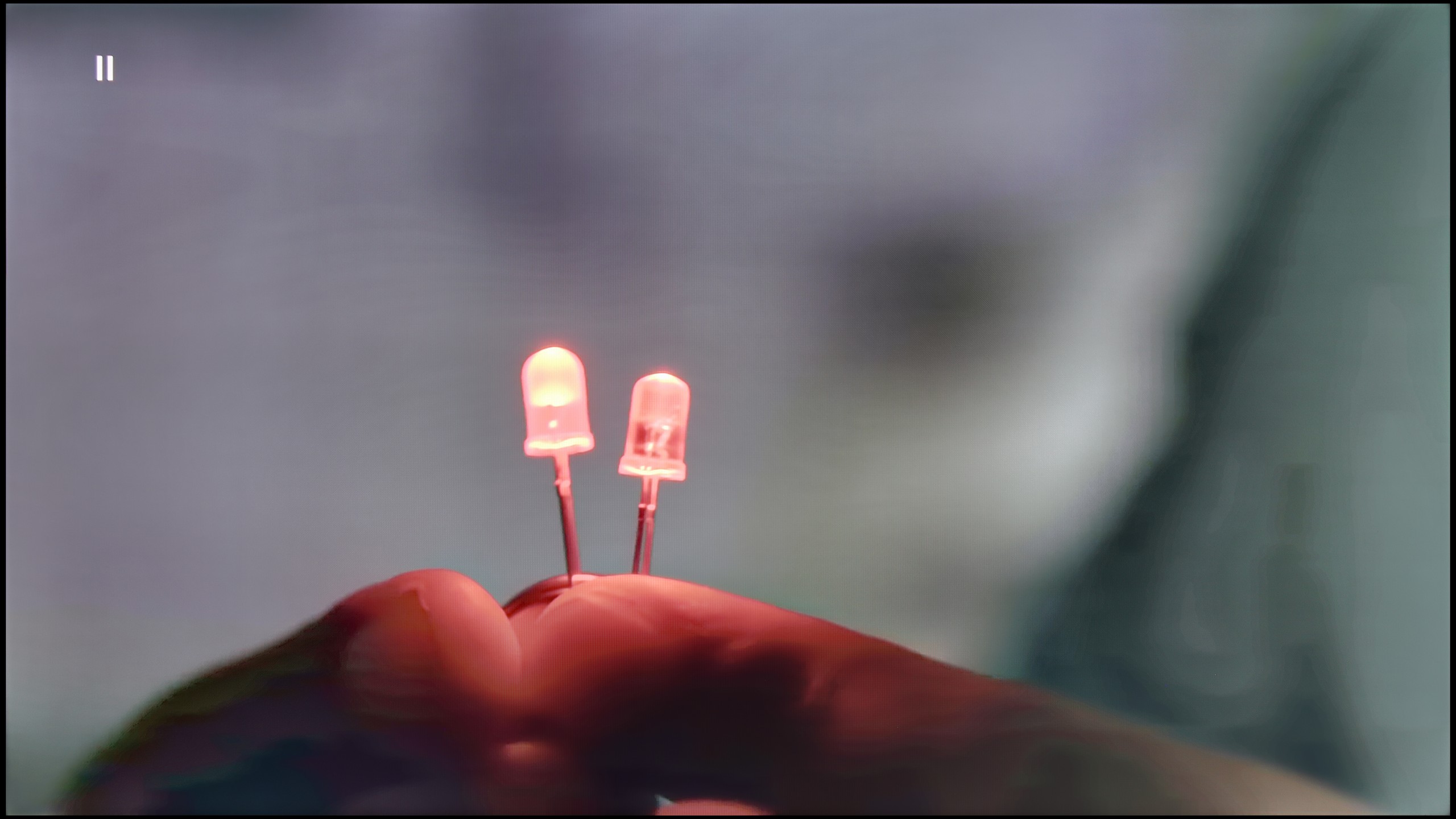
Image without overscan on the SD signal


The television TCL C655 / C69B handles tonal transitions fairly well in low-quality materials. The "Gradual Smoothing" feature at a low setting effectively smooths out tonal transitions; however, it simultaneously blurs significant details, such as the texture of objects. On the plus side, it does not negatively impact the film grain, allowing the natural appearance of the image to be preserved. As for digital processing, the television adds artificial sharpness, which may appeal to some users who prefer a sharpened image. However, for those who prefer a softer look, this could be a disadvantage. A notable downside is that the image has been quite significantly cropped due to what is known as overscan, which reduces the field of view and trims the edges of the image.
Philips PUS8560 offers a function for reducing posterization, hidden under the name "distortion reduction". And although it indeed fulfills its role by smoothing out problematic tonal transitions, it works a bit too broadly. In practice, it affects not only colourful gradients but also softens faces, the textures of clothing, and the surfaces of furniture. This compromises the authenticity of the image – especially in films where natural texture is very important. However, if someone is looking for smoothing at all costs, it's best to set this option to "Low". For cinema image enthusiasts – we definitely do not recommend it.
On the positive side, the quality of upscaling older materials is noteworthy – the PUS8560 model handles them surprisingly well. The image retains its natural softness, without artificially boosted sharpness. It is also worth mentioning that the television correctly displays content with very low resolution, avoiding issues with image edge cutting (so-called overscan).
Blur and motion smoothness
4.7/10
4/10


Blur (native resolution, maximum refresh rate):



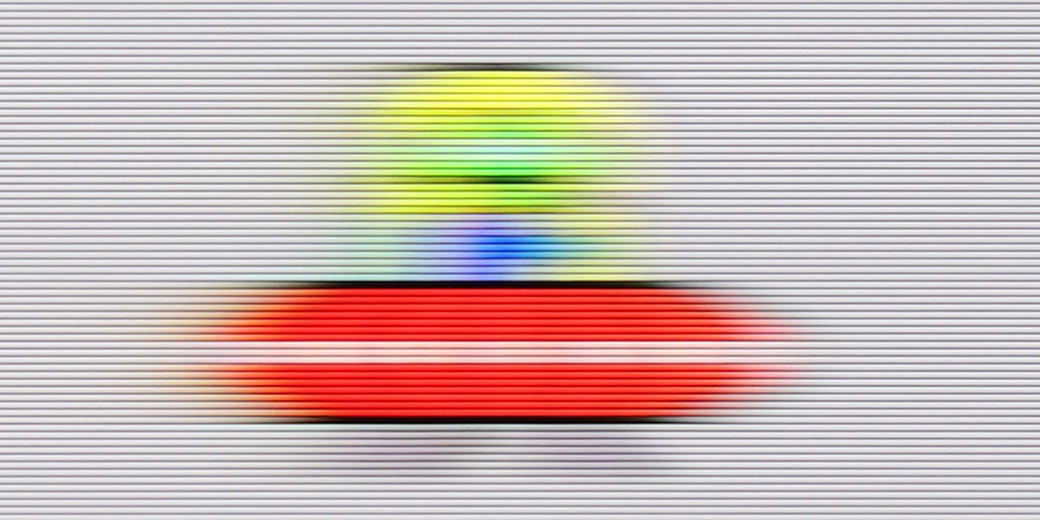


Smużenie (1080p 120Hz):



Smużenie ():
The television C655 / C69B is equipped with a 4K@60 Hz panel, which means it works best for watching films and less dynamic content. It also features a "Flicker Reduction" function that allows for the adjustment of image smoothness – the user can choose whether they prefer smoother motion or a more cinematic, frame-by-frame effect. The television can also adapt to lower resolutions, such as Full HD and 2K at 120 Hz, which will surely please gamers by offering a smoother image at the cost of resolution. It is worth noting that this feature is available in sizes from 55"+. Additionally, the largest variant, 98", is equipped with a 144Hz panel with full motion smoothing.
The Philips PUS8560 is a television equipped with a panel featuring a refresh rate of 60 Hz, which immediately limits its capabilities in terms of displaying dynamic content. Watching sports or playing on a console is not particularly enjoyable. The situation is further worsened by the lack of any option to improve the smoothness of films. In the menu, we won't find settings that would allow us to enable a motion smoother or even a slight motion smoothing for films recorded at 24 frames per second. You can imagine the effect. The image can appear jerky, especially in shots with panoramic camera movements.
Console compatibility and gaming features
8/10
4.7/10
- ALLM
- VRR
- VRR range48 - 120Hz48 - 60Hz
- Dolby Vision Game Mode
- Correct implementation of HGIG
- 1080p@120Hz
- 1440p@120Hz
- 4K@120Hz
- Game bar

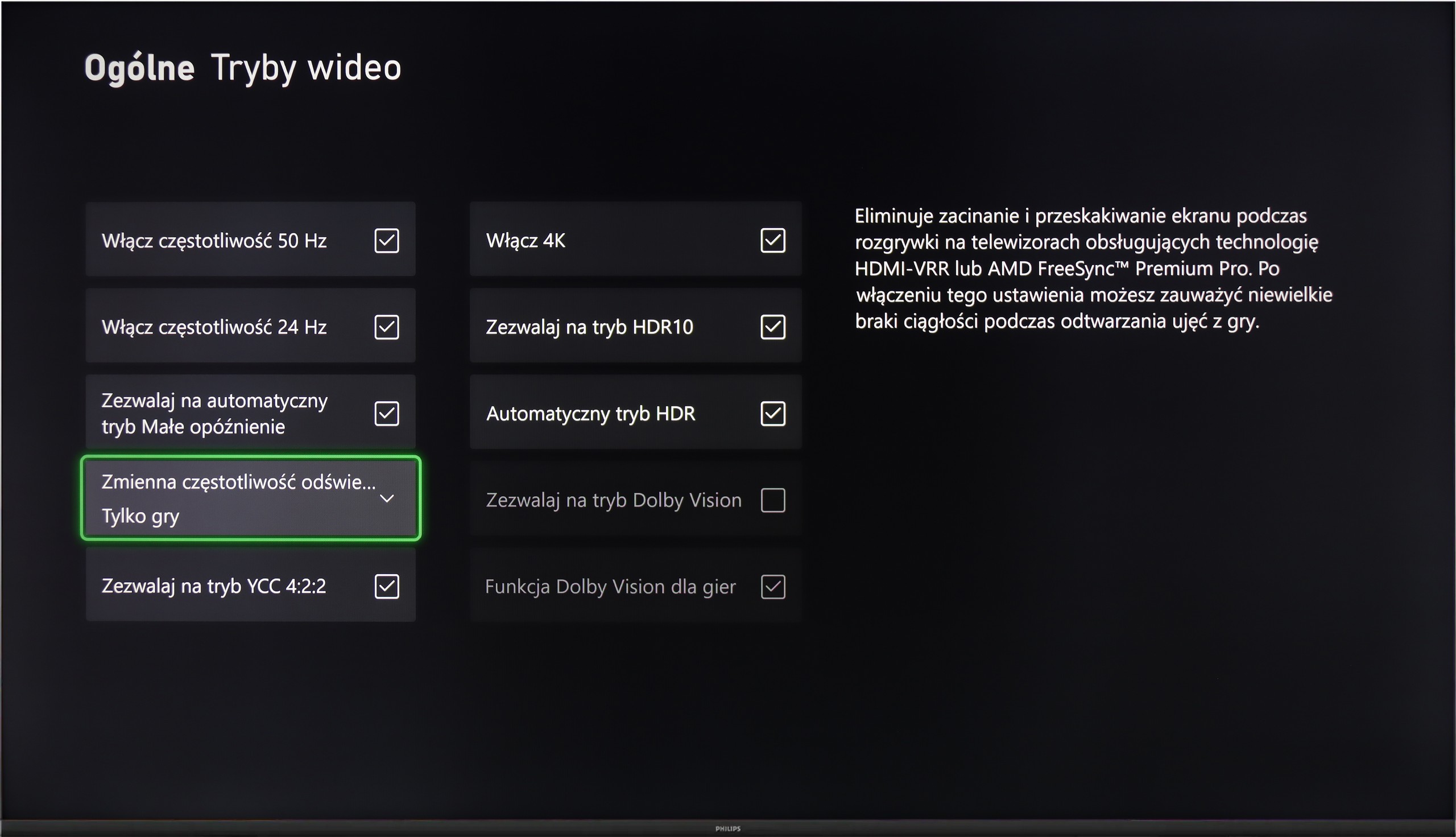

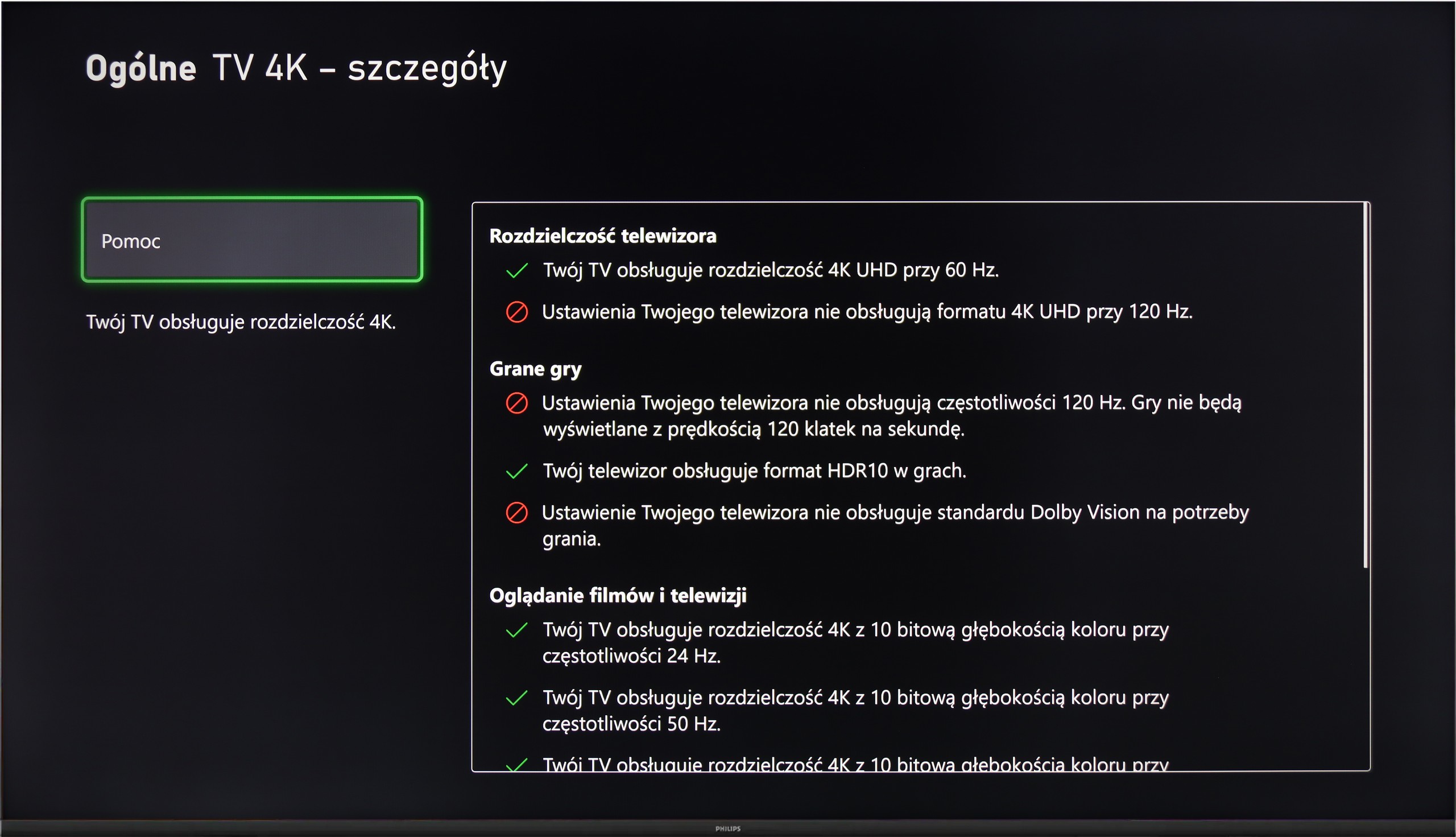

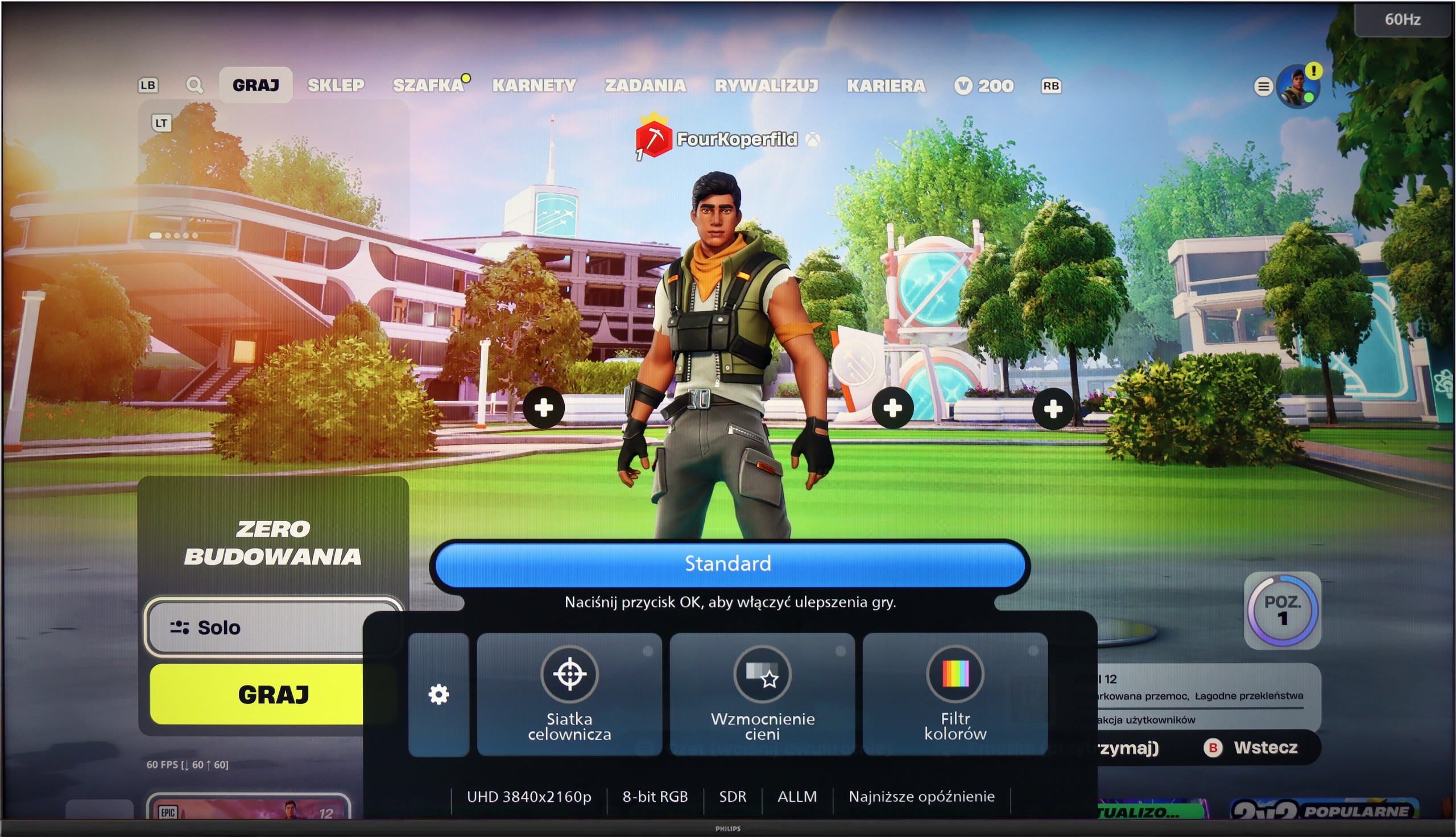


The TCL C655 / C69B television offers nearly the perfect set of features for gamers, supporting all the most important technologies. It has an ALLM feature that automatically switches the TV to low latency mode, significantly improving responsiveness and minimising signal lag, which is especially important during dynamic gameplay. The VRR feature allows the screen refresh rate to synchronise with the frame rate generated by the console, eliminating screen tearing and providing smoother gameplay.
The television also supports Dolby Vision in game mode, which ensures better colour and contrast rendering in games that support this format, and the Game Bar provides quick access to settings related to gameplay, such as response time, latency level, and other parameters. Unfortunately, the C655 / C69B does not support 4K resolution at 120 Hz (the exception here is the 98" variant), which may be disappointing for more demanding gamers who expect the highest fluidity of image in high-resolution games. However, if we can forgo 4K, the television offers support for Full HD and 2K at 120 Hz, providing a smoother image and is a great alternative for those who prefer a higher refresh rate at the expense of resolution.
Although the Philips PUS8560 is not designed with gamers in mind, the manufacturer has decided to equip it with a few features that may prove useful when connecting a console. On board, we find automatic switching to game mode (ALLM), as well as a simple connection status information bar – the so-called Game Bar. It does not make a particularly strong visual impression, but it serves its purpose. The presence of variable refresh rate (VRR), operating in the range of 48 to 60 Hz, may come as a surprise. While this is not a wide range, in the case of less demanding games or titles with unstable frame rates, VRR can help reduce screen tearing. However, this is the only element that could be considered beyond the minimum.
It must be made clear that the PUS8560 is not equipment for gamers looking for a responsive screen and full support for modern console features. It lacks HDMI 2.1 ports, the refresh rate is limited to 60 Hz, and the response time of the panel is not among the fastest. This model may be suitable at most for casual gamers who want to enjoy the Ambilight system.
Input lag
10/10
10/10
SDR
HDR
Dolby Vision
The TCL C655 / C69B television offers an exceptional response time across all supported resolutions and refresh rates. Of particular note is its support for Dolby Vision with a response time of 13 ms, which is rarely found among competitors. As a result, gamers can enjoy excellent responsiveness even when using advanced HDR effects, significantly enhancing the gaming experience.
The input lag on the PUS8560 is very good. When we previously mentioned that this screen is rather for the "casual gamer," there is nothing to be ashamed of in this regard – even when compared to screens aimed at gamers. Results around 12 ms are truly outstanding, allowing for an enjoyable responsive gameplay experience. It doesn't matter whether we are playing in Full HD or 4K – the lag remains equally low, so if you value a quick response time, the PUS8560 will definitely not disappoint in this aspect.
Compatibility with PC
6/10
5.6/10

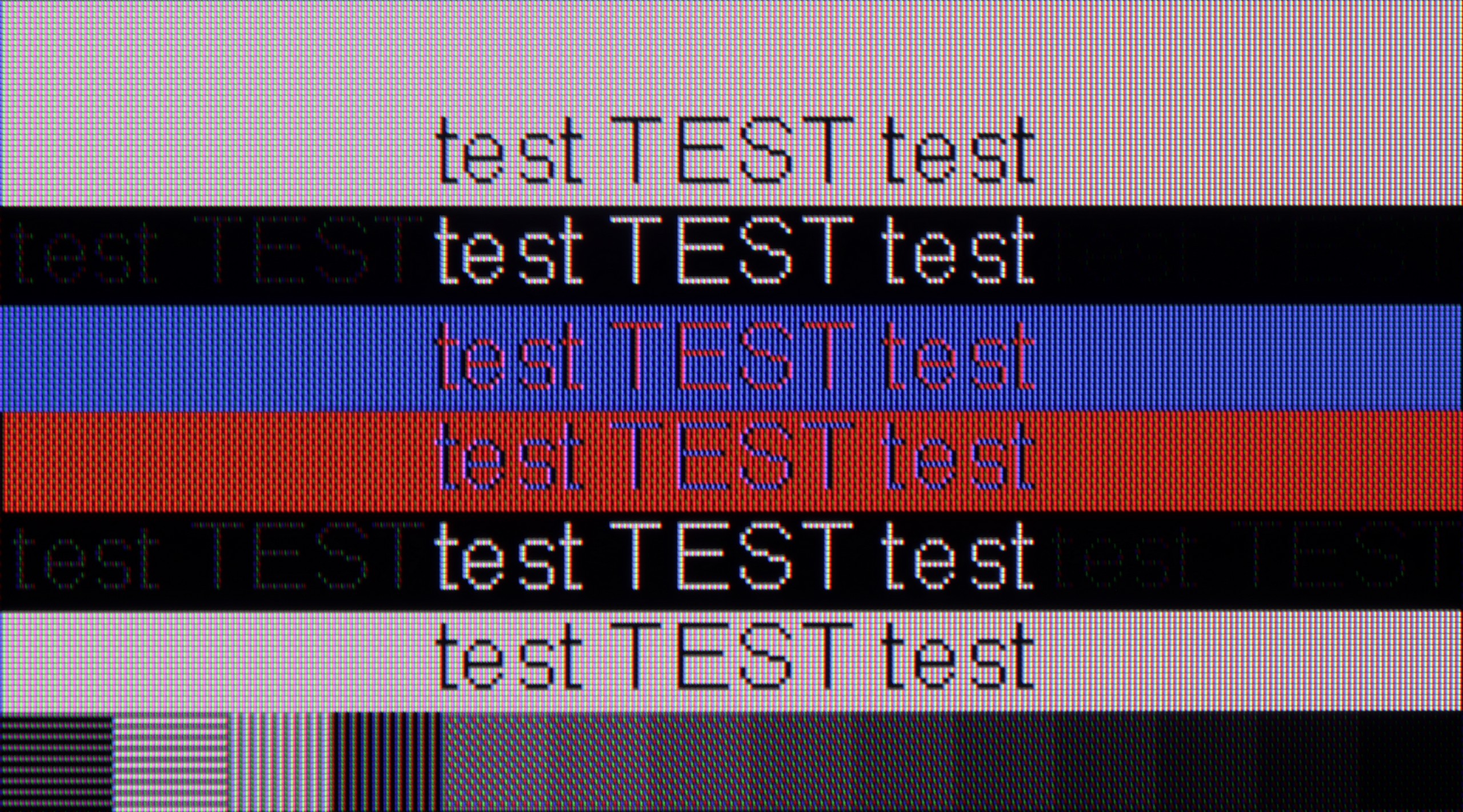
Collaboration with a PC on the TCL C655 / C69B television proves to be quite good, especially thanks to the support for chroma 4:4:4, which guarantees good font readability. This is an important advantage if the television is to serve as a monitor for office work, where text display precision is crucial. Additionally, low input lag ensures smooth performance, which both gamers and users who need quick response to mouse or keyboard movements will appreciate. However, the television has a 60Hz panel for 4K resolution; nevertheless, TCL has ensured that users can enjoy smooth gameplay at 120Hz in 2K and Full HD.
One of the minor drawbacks that can be noticed is the fact that vertical lines sometimes exhibit the dropout of a single pixel. This can cause letters to appear slightly broken, which in certain situations may slightly reduce the comfort of work, although overall this issue should not be very bothersome for less demanding users.
When it comes to working with a PC on the PUS8560, it looks... quite strange. Chroma 4:4:4 is present in "Monitor" mode, but there is a problem with grey fonts – not all subpixels are lit, which results in the text appearing jagged. On the other hand, in "Game" mode – chroma 4:4:4 disappears, but the grey fonts look correct. In practice, we are therefore forced to juggle settings if we want to have perfectly readable text at all times. And what about gaming on the computer? Our opinion remains the same as for consoles – it is doable, but without fireworks. There is no variable refresh rate for G-SYNC graphics cards, and the refresh rate itself remains relatively low. However, we can once again highlight the very low input lag, which saves the situation in dynamic games.
Viewing angles
2.5/10
3.3/10
The viewing angles of the C655 / C69B are rather poor, which is characteristic of VA panels. Compared to IPS panels, which offer significantly better viewing angles and a more uniform picture quality regardless of the viewer's position, the VA panel loses contrast and colours with even a slight deviation from the axis. Watching from the side results in noticeable image quality degradation – blacks become more faded, and colours lose their intensity. This is definitely not a television that will perform well in large rooms where viewers watch content from various angles.
The viewing angles on the PUS8560 are precisely what one would expect from a VA panel - it's not the best. The image loses quality even with a slight shift off-axis – colours become washed out and black begins to resemble a dark navy. This is, of course, the price paid for the better contrast that VA offers when viewed directly. In the case of our 55-inch model, this is still acceptable, especially if the television is positioned perfectly opposite the sofa. However, with larger screen sizes or a less central placement in the living room – it could become a problem for comfortable viewing.
TV efficiency during daytime
5.6/10
4.9/10

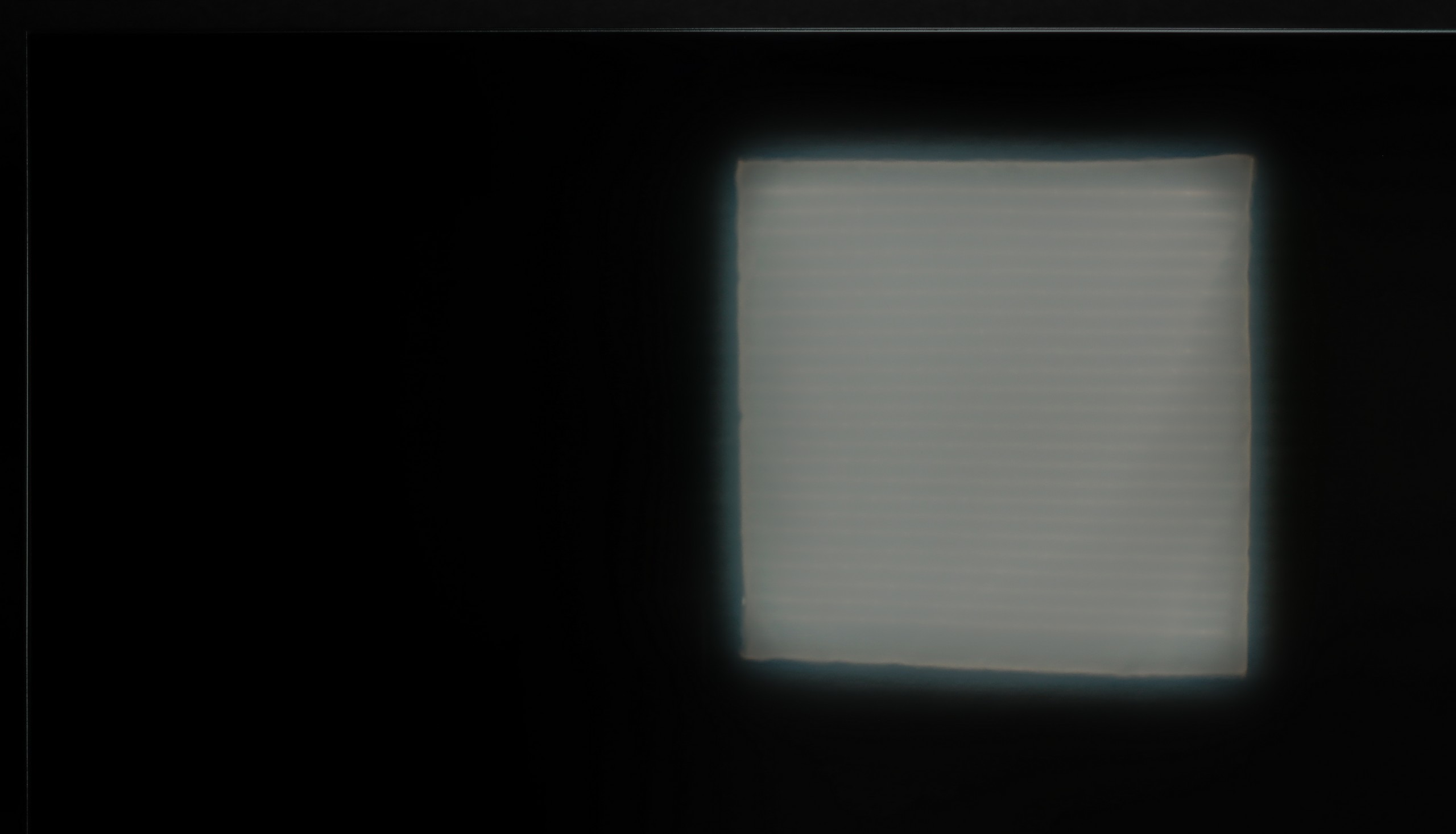

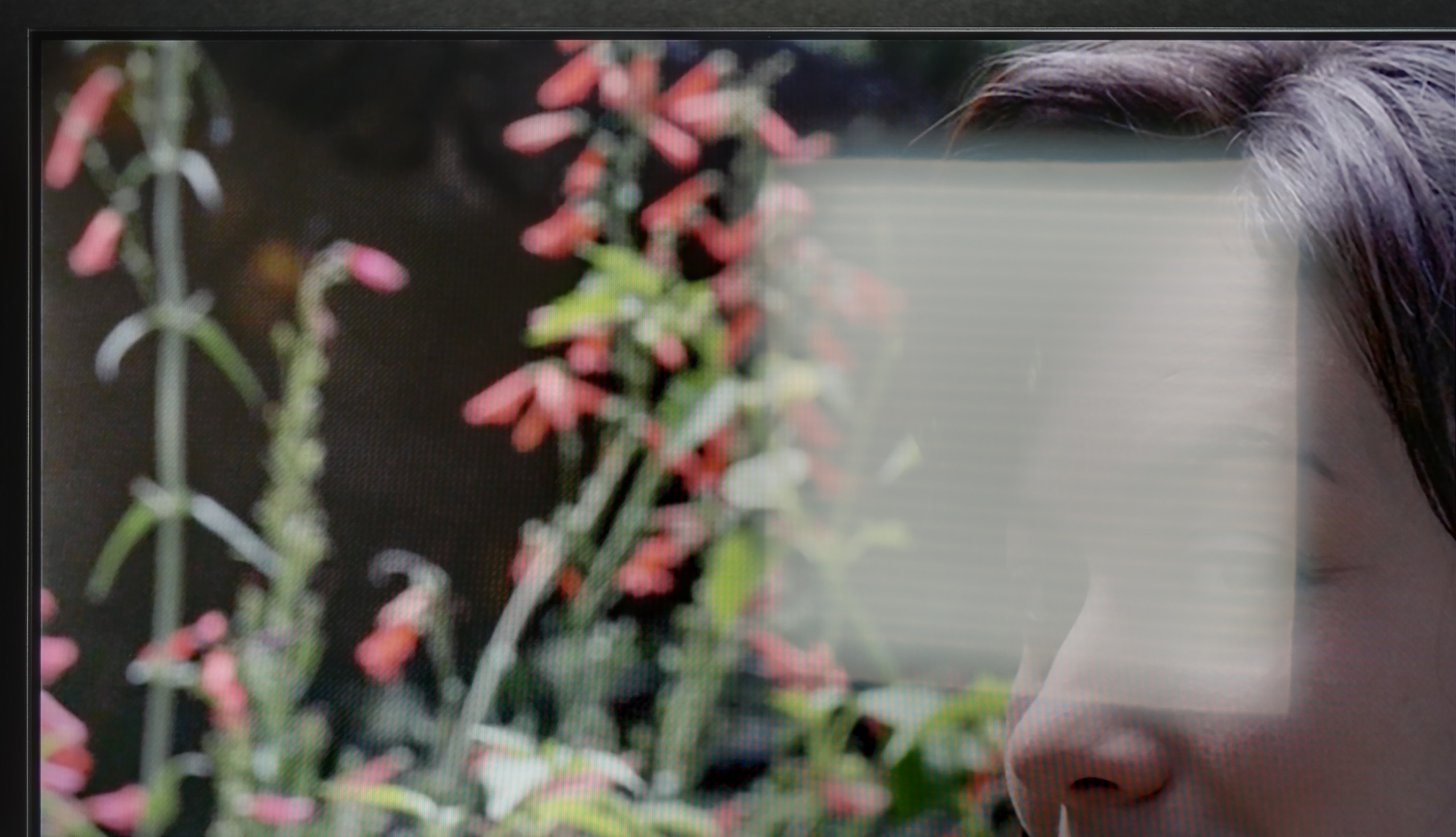
Matrix brightness
Average luminance SDR
Philips PUS8500 : 331 cd/m2
TCL C655 / C69B (55"-85"): 484 cd/m2
Generally, TCL C655 / C69B offers quite good brightness at around 480 nits, which allows for comfortable use of the television during the day. This brightness is satisfactory and makes the picture easily visible even in strong sunlight. Unfortunately, the satin finish of the screen struggles to suppress reflections, which can affect the visibility of the image in very bright surroundings.
The PUS8560 performs moderately during the day. The satin matrix coating quite effectively dampens reflections, which means that light from windows or lamps does not interfere too much. The blacks also look decent for a VA panel – even in daylight, there are no significant losses in contrast. However, all the charm fades when it gets really bright. The panel's brightness is around 300 nits, which is definitely too little to speak of full comfort in a heavily lit room. In such conditions, the PUS8560 simply needs to be aided by blinds – otherwise, the image begins to look rather pale.
Details about the matrix
Subpixel Structure:

Panel uniformity:


TCL C655 / C69B (55"-85")
Philips PUS8500
TV features
7.1/10
4.9/10
- HDMI inputs3 x HDMI 2.0, 0 x HDMI 2.13 x HDMI 2.0, 0 x HDMI 2.1
- Other inputsRCA (Chinch)
- OutputsToslink (Optical audio), eARC (HDMI), ARC (HDMI)Toslink (Optical audio), eARC (HDMI), ARC (HDMI), Mini-Jack (Headphones)
- Network InterfacesWi-Fi 2.4GHz, Wi-Fi 5GHz, Ethernet (LAN) 100MbpsWi-Fi 2.4GHz, Wi-Fi 5GHz, Ethernet (LAN) 100Mbps
- TV receptionDVB-T, DVB-T2, DVB-S, DVB-S2, DVB-CDVB-T, DVB-T2, DVB-S, DVB-S2, DVB-C
Classic features:
- Recording to USB (terrestrial TV)
- Recording programming
- Picture in Picture (PiP)
- RF remote control (no need to aim at the screen)
- Backlit remote control
- Teletext
- Audio only mode
- Possibility to connect Bluetooth headphones to the TV
- Possibility to simultaneously use Bluetooth headphones and the TV speaker
Smart features:
- AirPlay
- Screen mirroring (Windows Miracast)
- Wyszukiwanie głosowe
- Voice search in native language
- Ability to connect a keyboard and mouse




The TCL C655 / C69B television operates on the Google TV system, which is an extension of the popular Android TV. Google TV offers personalised content recommendations based on previously viewed materials and user preferences. The convenient and clear navigation in the interface makes it easy to find favourite films, series, and applications. This system supports the most popular streaming applications, such as Netflix, YouTube, Prime Video, and Disney+, providing users with access to a wide range of content. Google TV also supports integration with the Google ecosystem, allowing control of the television through voice commands using Google Assistant. Additionally, users can easily synchronise the television with other devices within the smart home framework.
The C655 / C69B television ensures everyday user convenience with features that facilitate connectivity and interaction with other devices. It supports Apple AirPlay, allowing for quick content streaming from Apple devices, such as iPhones or iPads, directly to the television screen. The ability to connect peripheral devices via Bluetooth, such as keyboards, mice, or headphones, further enhances user comfort. Unfortunately, the television does not offer content recording to USB or picture-in-picture (PiP) options, which may disappoint traditional television users who are accustomed to these features. The absence of these options means that the TCL C655 / C69B may not be the ideal solution for those expecting full functionality, especially regarding recording favourite programmes.
The TCL C655 / C69B presents a solid design. The television is not among the thinnest, and its bezels are not the narrowest, yet they look modern and aesthetically pleasing. The legs included in the set deserve special praise – they are metal, which adds stability, and they also offer adjustment capabilities, even for very narrow spacing. This makes it easy to fit the television with various types of TV stands, which is a practical convenience in many living rooms.
Classic TV Features:
If you are looking for a television that "works" in the most basic sense – the PUS8560 will fulfil that role. In terms of classic features, we have a rather minimalist set. On the plus side, there is an electronic programme guide (EPG), teletext, a backlit remote control with a classic numeric keypad, and a headphone jack input. It sounds a bit like a dream set for seniors – and there is some truth to that. However, it must be stated clearly: this is a television with very limited capabilities. We will not find recording functions from DVB tuners to USB here, nor is there a PiP mode or other conveniences known from more expensive models.
Smart TV:
How does the SmartTV perform on the PUS8560? Well, this is where it gets a bit more complicated. The PUS8560 runs on the Titan OS, which in this particular implementation posed significant problems. Some features, although present "on paper," simply did not work. For example: Wireless screen mirroring functions, such as Chromecast or Miracast – we tried to activate them from several different phones and laptops… without success. Perhaps this will be fixed in the future, but at the time of testing – it did not work. Additionally, the system's speed left much to be desired – switching between applications or home screens was simply slow. A considerable portion of the menu functions seems to be well hidden in the depths of a poorly organised system. To make matters worse, the library of available applications is quite limited. Even though the situation with applications is better than last year, it is still far from ideal. The situation tries to be salvaged by a modern remote – slim, elegant, backlit, and really well made. Unfortunately, it operates on classic infrared, so you have to aim it at the screen. The only exception is voice control, which works via Bluetooth… it’s just a pity that it doesn’t support Polish.
Playing files from USB
8.3/10
8/10
Supported photo formats:
Maximum photo resolution:

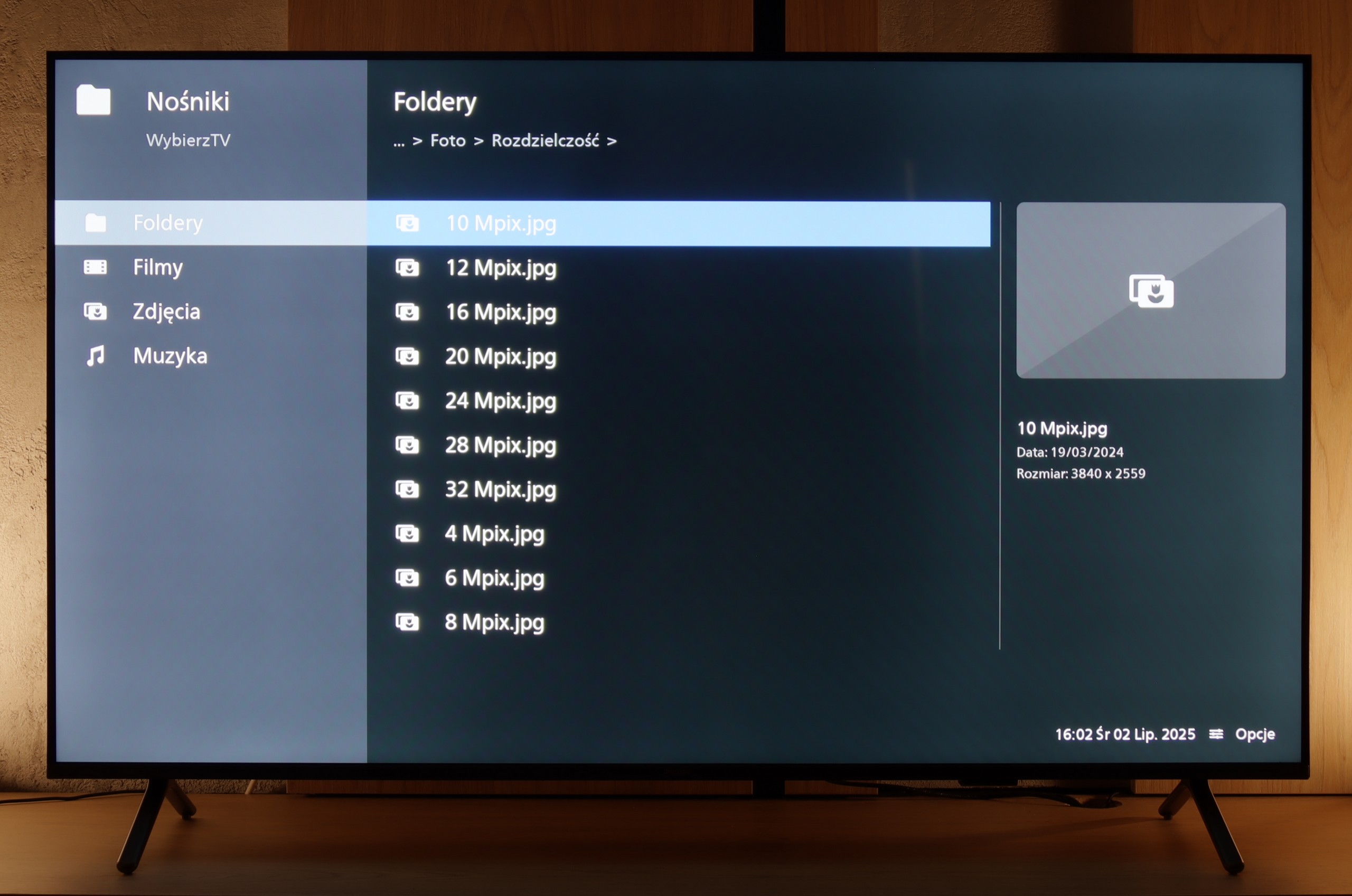
Thanks to its built-in player, the TCL C655 / C69B television is capable of playing most file formats stored on external memory devices, making it a versatile tool for consuming multimedia. However, there may be certain limitations in supporting some formats, which can be inconvenient for more demanding users. Fortunately, the Google TV system allows the installation of other multimedia players from Google Play, which eliminates compatibility issues. This enables users to choose applications that best meet their needs, significantly enhancing the functionality of the television.
The PUS8560 handles the playback of most popular video and audio formats from a USB memory stick without any major issues, so there’s no point in detailing the compatibilities one by one. In everyday use, it should simply work – and it does. The only thing worth noting is the handling of images. Although the television easily recognises popular file extensions, there are instances when some images simply do not display when the graphic files have very high resolutions. This may not be a huge problem, but it’s good to keep it in mind, especially if we want to view photographs straight from the camera. Apart from that, the PUS8560 shouldn’t pose any significant issues with playing files from USB.
Apps
10/10
4.6/10














































Sound
6.6/10
6.2/10
- Subjective sound quality:6.6/106.2/10
- Dolby Digital Plus 7.1:
- Dolby True HD 7.1:
- Dolby Atmos in Dolby Digital Plus (JOC):
- Dolby Atmos in Dolby True HD:
- DTS:X in DTS-HD MA:
- DTS-HD Master Audio:
The sound on the TCL C655 / C69B is surprisingly good, especially for this class of device. The 2x10W speakers combined with a 15W Onkyo subwoofer (for sizes 55"+) offer surprisingly good sound quality, including noticeable bass. The sound remains clear across the volume range, although the high frequencies could be a bit clearer. The support for DTS audio format is also a plus.
The television sounds quite pleasant and can confidently be regarded as having sufficient sound levels for most users – both for watching everyday programmes and for an evening viewing of a series. Moreover, a pleasant surprise is that even in this budget-friendly series, Philips has chosen to acquire licenses for full audio formats such as Dolby Atmos and DTS. This is great news for owners of home cinemas and soundbars, as it means full compatibility and no need to "fiddle around" with connecting external devices.