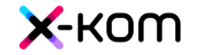The LG G5 is a television that not only continues but also enhances what we loved about the previous models in the G series. Instead of following the beaten path, LG opted for a new Tandem OLED panel – and it was a resounding success. Brightness? Simply, PH E N O M E N A L. HDR effect? Close to reference. Colours after calibration? Almost perfect. Motion fluidity, low latency, and features for gamers? At an absolutely top level. The G5 performs well both in films and games, day and night, with a decoder, console, PC, or even just the remote. Of course – it is not a product without flaws. It’s a shame there is no support for DTS, viewing angles have worsened compared to its predecessor, and the remote may vary depending on the version. However, when we look at the overall picture, it is hard not to feel that this is one of the best OLED televisions available on the market, and perhaps the best. Certainly, when it comes to its versatility and image quality without having to reach for the extremely expensive models of the competition. If you are looking for a television for everything – cinema, gaming, bright living rooms, watching online content or connecting a computer – the LG G5 is a device that simply delivers on every front without compromises.
- Matching (Score)
- Our verdict
- TV appearance
- Where to buy
- Contrast and black detail
- HDR effect quality
- Factory color reproduction
- Color reproduction after calibration
- Smoothness of tonal transitions
- Image scaling and smoothness of tonal transitions
- Blur and motion smoothness
- Console compatibility and gaming features
- Input lag
- Compatibility with PC
- Viewing angles
- TV efficiency during daytime
- Details about the matrix
- TV features
- Apps
- Playing files from USB
- Sound
LG OLED G5 vs Sony Bravia 8 MK2
Direct compare
G54 / G51 / G55 / LW / LS
Bravia 8 II / XR8M


Panel type: WRGB OLED
Resolution: 3840x2160
System: WebOS
Model year: 2025
Complete the survey to find out the result

Panel type: QD-OLED
Resolution: 3840x2160
System: Google TV
Model year: 2025
Complete the survey to find out the result

Overall rating
8.9
8.5
Movies and series in UHD quality
9.2
9.1
Classic TV, YouTube
9.2
9.4
Sports broadcasts (TV and apps)
9.0
9.0
Gaming on console
9.6
9.3
TV as a computer monitor
8.8
7.6
Watching in bright light
8.0
5.6
Utility functions
8.2
8.9
Apps
8.7
9.6
Sound quality
8.7
8.5
Complete the survey to find out what fits your preferences
Advantages
Amazing black and contrast
Reference colour reproduction after calibration
Very high brightness in HDR materials
Excellent collaboration with consoles and computers
Great motion smoothness - OLED panel 165Hz
Many features for gamers: VRR, ALLM, HGIG, low input lag
Great operating system WebOS with many applications
Superb control thanks to the Magic remote with "pointer" function
Amazing Contrast and Black Levels
High brightness in HDR content
Great motion fluidity: QD-OLED 120Hz panel
Many features for gamers VRR, ALLM, HGIG, GameBar
Top-notch digital image processing quality (XR Processor)
A multitude of apps on the GoogleTV system
Two remote controls included
Phenomenal sound with DTS audio and Dolby Atmos support
Disadvantages
No support for DTS audio format
Worse (though still good) viewing angles than its predecessor G4
Different versions of the remote in derivative models – it's hard to predict which version we will get
Only Two HDMI 2.1 Ports: One of the HDMI 2.1 ports is used for eARC (Soundbar)
Cherry Black Effect in Bright Light: The QD-OLED panel causes blacks to lose their depth in strong lighting
Average Brightness in SDR Mode (competition at this price can do a lot more)
No additional smoothness modes for PC gamers
Our verdict
Sony Bravia 8 II is undoubtedly a worthy successor to the A95L – refined, incredibly versatile, and featuring several notable improvements over its predecessor. The quality of the picture, sound, and overall user experience place this model among the top premium televisions of 2025. It is equipment that can charm both cinema enthusiasts and demanding gamers. Among its greatest assets is the nearly perfect image, in which the XR processor subtly yet effectively enhances detail and smoothness without overdoing it in terms of interference with the original material. Additionally, there is the phenomenal Acoustic Surface sound, creating the impression that dialogues and effects come straight from the screen. Google TV operates very smoothly, offering an enormous selection of applications, and additional features – such as the ability to play in the cloud on a PlayStation console or access to Bravia Core – increase the device's value. There is also no shortage of low input lag, variable refresh rate, and full support for modern HDR formats.
Nonetheless, in this barrel of honey, there are a few spoonfuls of tar. The lack of refresh rates above 120 Hz, only two HDMI 2.1 ports, and average performance during the day are downsides that should not exist in a television of this class in 2025. And while for many these will not be flaws that negate the purchase, competition in the super premium segment is becoming increasingly stronger and more uncompromising. Will these shortcomings make it harder for the Bravia 8 II to compete for customers' wallets? That we leave to your judgment, the market… and the sales results. Regardless, the Bravia 8 II is a phenomenal product that would undoubtedly be hard to not recommend.
TV appearance
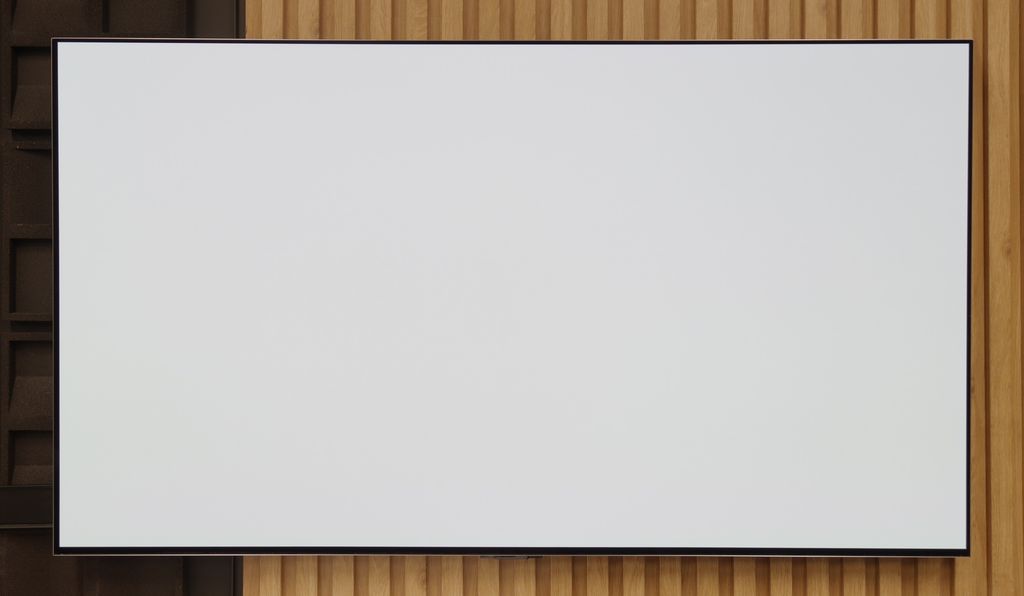
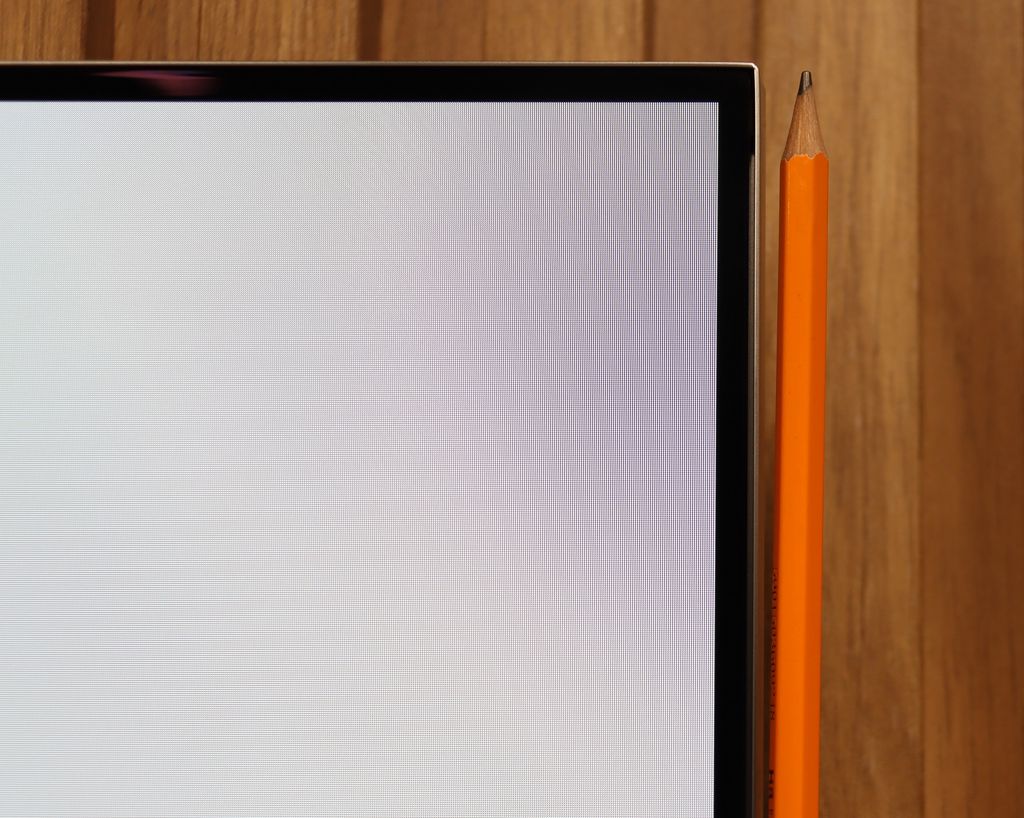


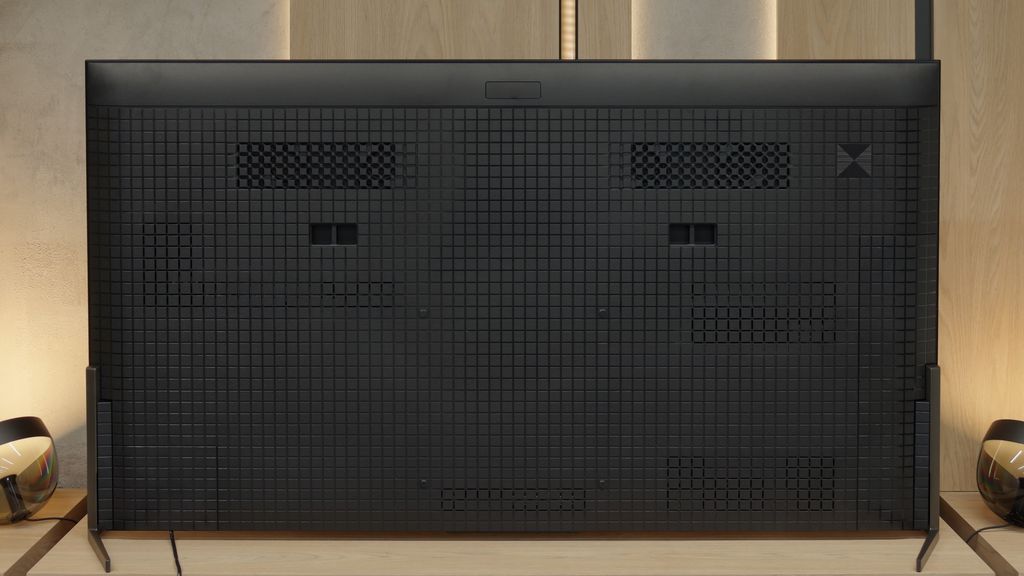


Contrast and black detail
10/10
10/10
Contrast:

Result
∞:1

Result
∞:1

Result
∞:1

Result
∞:1

Result
∞:1

Result
∞:1

Result
∞:1

Result
∞:1

Result
∞:1

Result
∞:1
Halo effect and black detail visibility:


LG G5, as befits an OLED television, impresses with its quality of contrast and blackness. In scenes with a lot of dark areas, the screen looks almost perfect, offering deep, absolute black and infinite contrast – an effect that still cannot be achieved on any LCD television. The new Tandem OLED panel does not introduce any negative changes compared to previous generations – blacks are flawless regardless of the content. Watching scenes from films like The Revenant or Oblivion, the excellent separation of lights is clearly visible, without any halo effect or brightening of dark areas. In this category, the LG G5 deserves the highest rating.
In terms of black levels and contrast, the Sony Bravia 8 II is absolutely top-notch – and I mean that in every sense of the word. Here we have a QD-OLED panel that naturally offers contrast close to infinity. This means that each pixel can completely turn off, resulting in truly black areas of the image, rather than dark grey or navy. The effect is particularly striking in cinema conditions when the lights in the room are dimmed – at that point, the picture takes on real depth and a filmic quality. The Bravia 8 II also impresses with its light separation in challenging scenes. Sample materials from films like Oblivion demonstrate how precisely the television can separate subtle light sources from the surrounding darkness – without blooming or blurring, which still occurs in the best LCD televisions (even the Bravia 9). Furthermore, bright elements maintain their full intensity even against absolute black. This not only creates a significant visual impact but also translates to better detail reproduction in high-contrast scenes, which is particularly important in HDR content.
HDR effect quality
9.1/10
8.4/10
Luminance measurements in HDR:

Result
2346 nit

Result
2353 nit

Result
2399 nit

Result
2353 nit

Result
2012 nit

Result
1922 nit

Result
2034 nit

Result
1999 nit

Result
2026 nit

Result
770 nit
Scene from the movie “Pan” (about 2800 nits)


Scene from the movie “Billy Lynn” (about 1100 nits)


Static HDR10


Dynamic: Dolby Vision
Dynamic: Dolby Vision


HDR luminance chart:
Sony Bravia 8 MK2
Luminancja HDR
Luminance of RGB colors
LG OLED G5
Luminancja HDR
Luminance of RGB colors
LG G5 with the new Tandem OLED matrix brings the biggest change in terms of the brightness of the television. And it's substantial. This is truly an astronomically bright OLED. In every scene tested – whether it was point lights or full-screen whites from the film The Meg – the brightness on the G5 exceeded 2000 nits. Just a year ago, such values on an OLED were simply unimaginable. And here we are – the G5 is approaching, and at times even surpassing, the best Mini-LEDs on the market. A new feature of the Tandem OLED matrix is also the expanded colour gamut – and here the LG G5 performs almost perfectly. DCI-P3 reaches a full 100%, and BT.2020 is maintained at around 83%. These are some of the highest values currently available on the market – it's hard to find any other television that comes close to such results, unless we are talking about the best displays with QD-OLED panels. The G5 has nearly reference-quality HDR – both in terms of brightness and colour saturation. This is an OLED that can truly shine – and not just figuratively.
Thanks to the new QD-OLED panel, the Sony Bravia 8 II can achieve astronomically high brightness levels of around 2000 nits, translating into nearly reference-quality for films and series recorded in HDR format. In test materials such as Life of Pi and Sicario 2, the effect is truly captivating – details in bright areas of the image remain perfectly visible, and night scenes enchant with depth and contrast. However, it is not perfect. Compared to its fiercest competitors, the Bravia 8 II shows a noticeable drop in brightness during full-screen, very bright scenes. When comparing maximum peak luminance with 100% white brightness in HDR mode, the Bravia 8 II appears even two or three times dimmer than LG G5 or Samsung S95F models. This was especially evident in a scene from the film The Meg – the screen became noticeably darker than in competing televisions. Despite this shortcoming, the results of the Bravia 8 II still place it among the top of the market. It deserves praise for its absolutely top-tier colour gamut coverage – nearly 100% DCI-P3 and close to 90% BT.2020. These parameters allow for fully extracting the potential of HDR content and providing experiences akin to those in a cinema within the comfort of home.
Factory color reproduction
7.8/10
8/10


Factory Mode
After calibration
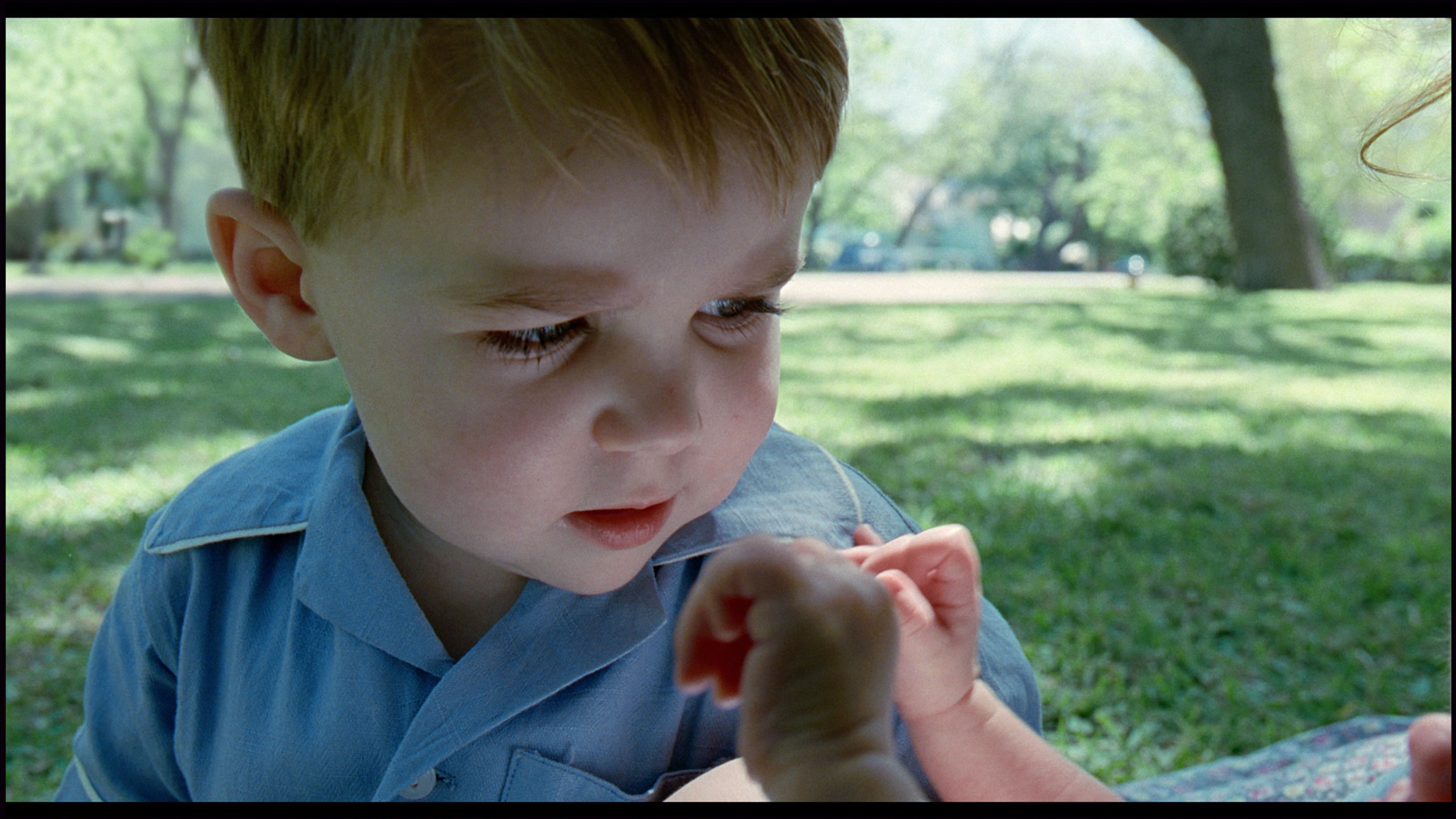

Factory Mode
After calibration
Our test unit, the LG G5, struggled with certain issues in the factory Filmmaker mode. And although most people might have found the picture acceptable, we knew that this television was capable of much more. This mode had a clear excess of blue tint in the white balance, resulting in a significantly cooled image – particularly in HDR modes, where there was additionally a lack of red. The picture appeared cold, and its sharpness was artificially boosted and unnatural. Another significant issue was the brightness characteristics. In SDR content, the situation wasn't the worst, aside from a slight dimming of the entire image. However, it performed much worse in HDR materials – due to improper brightness management, the smallest details could completely disappear from the image, while larger, bright elements looked overexposed and lacking in gradation. Fortunately, the G5 supports calibration using 3D LUT (a tool for professionals for colour calibration), so we decided to make use of its professional capabilities and see what it could really do. Because although it wasn't tragic even before calibration, the potential of this television definitely deserved more.
Straight out of the box, the Bravia 8 II performs quite well. In the best IMAX® Enhanced mode, the television is able to render colours in a pleasant and natural way, although “good” doesn’t mean “best in class” here. The white balance definitely needs adjustment – skin tones tend to lean towards slightly pink/cool hues, both in SDR and HDR materials. We also noticed that the characteristic of the EOTF curve reveals a certain tendency to brighten the darkest parts of the image. This is probably due to the manufacturer’s desire to highlight as many details as possible even in deep shadows. Is this a good approach? It’s hard to say definitively, but we know one thing – it is not an ideal solution.
Color reproduction after calibration
9.8/10
9.2/10



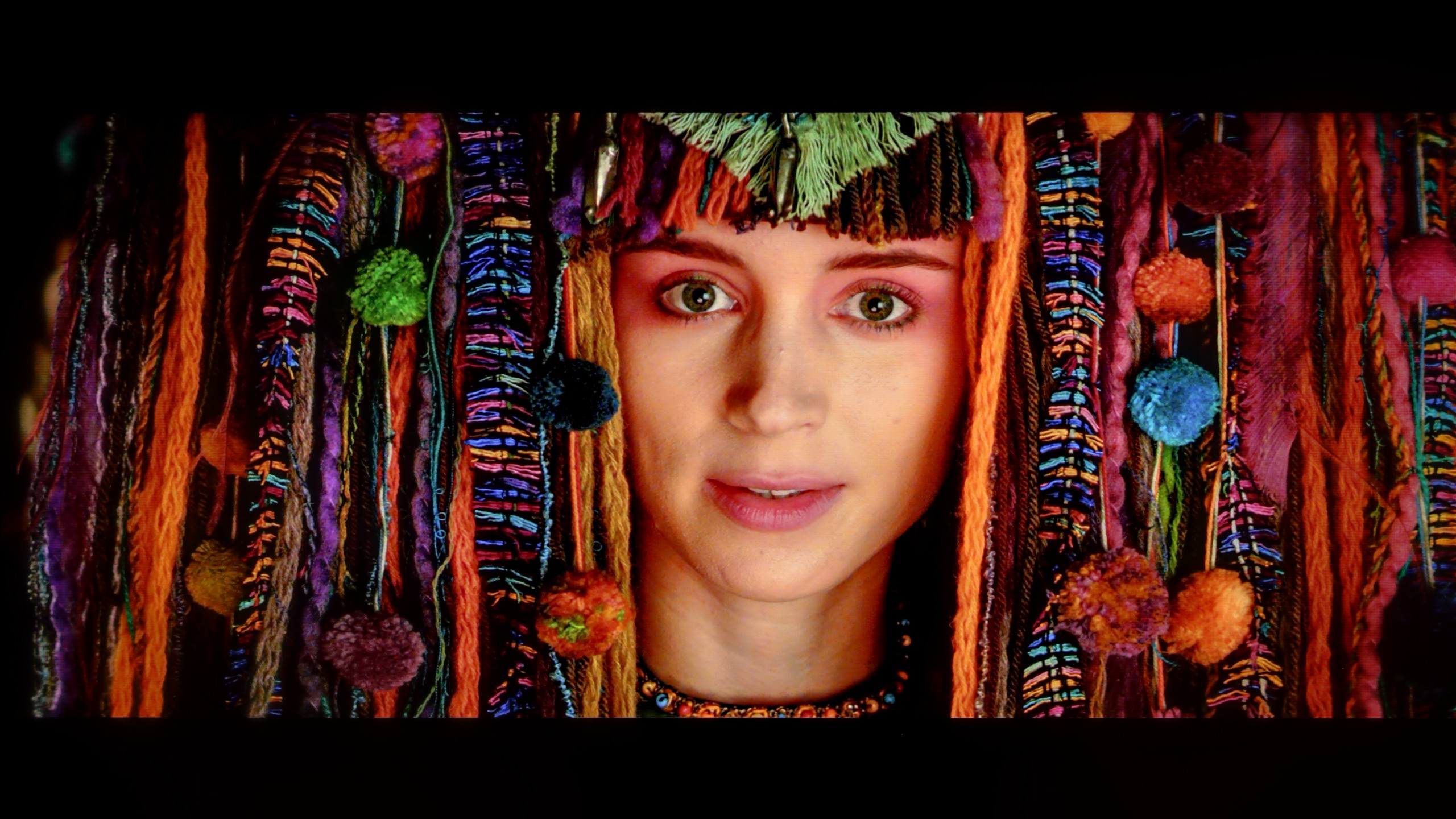
After performing the calibration process using professional tools, we can confidently state that the LG G5 offers nearly reference-quality image. Most of the errors related to white balance and the ColorChecker test are below a value of 2, which is a phenomenal result, practically imperceptible to the human eye. And while one could still nitpick that in HDR films the television still has a tendency to slightly dim the smallest elements of the image, in practice this does not negatively affect the overall impression. Kudos to LG, as once again they provide the user with enormous possibilities for adjusting their display – and this, combined with the very good parameters of the panel itself, results in an image that is truly hard to beat.
After calibration, the excessive cooling of the image caused by an overly strong boost of the blue colour was mainly eliminated. The reds have become deeper, and skin tones have taken on a natural, healthy appearance. The actors, who previously seemed "cold," now look much livelier and more convincing on screen. However, one thing has not changed – the analysis of the EOTF curve still shows that the Bravia 8 II has a tendency to brighten the darkest areas of the image. It is difficult to determine whether this is a deliberate method used by the manufacturer or a result of the panel and software design. In practice, this means that scenes which the creators intended to leave in deep darkness can reveal more details than anticipated. Despite this, the image quality after calibration is clearly improved – warm, natural colours and realistic skin tones make viewing on the Bravia 8 II simply more pleasant to the eye.
Smoothness of tonal transitions
8.5/10
8.5/10






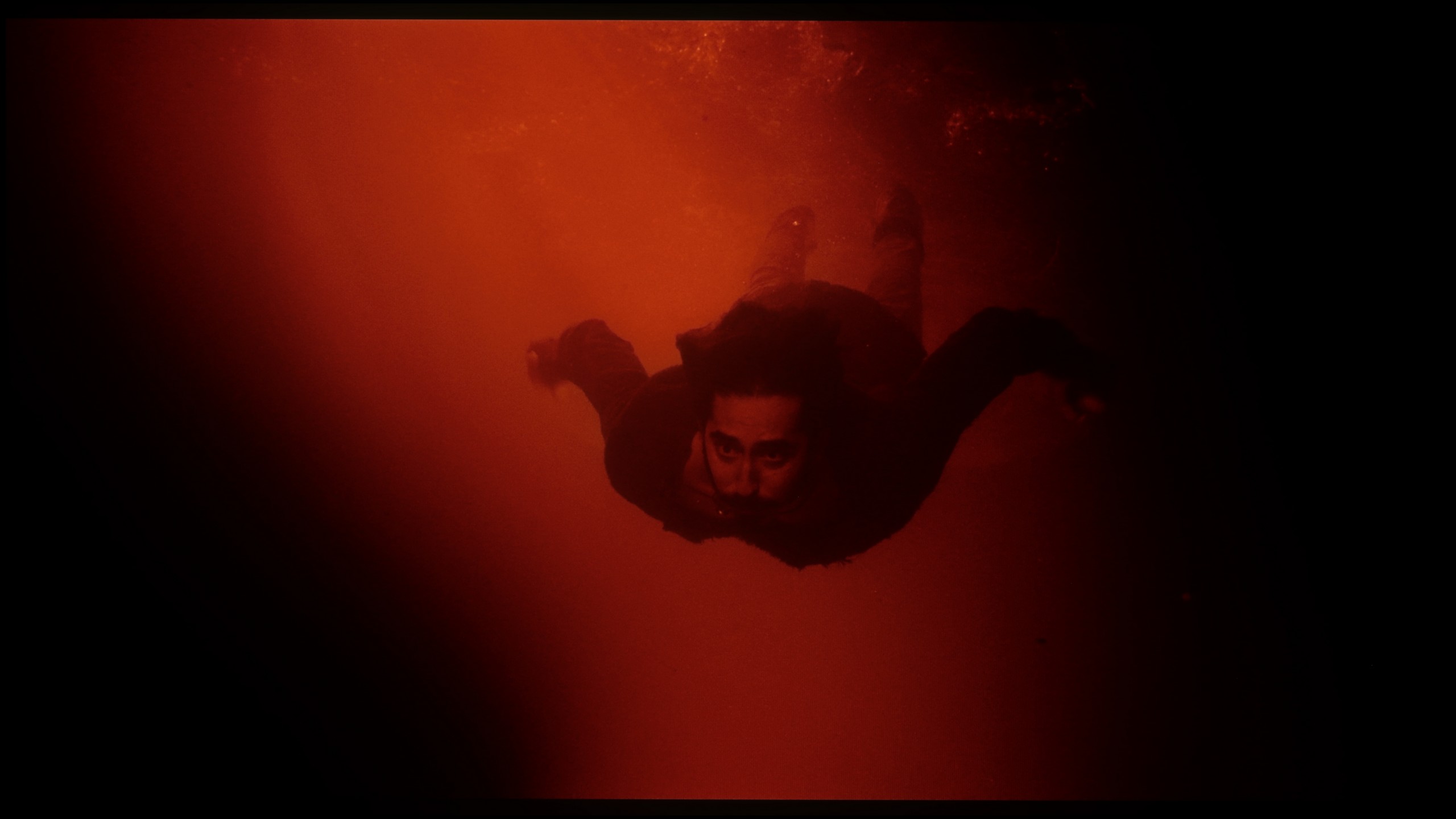




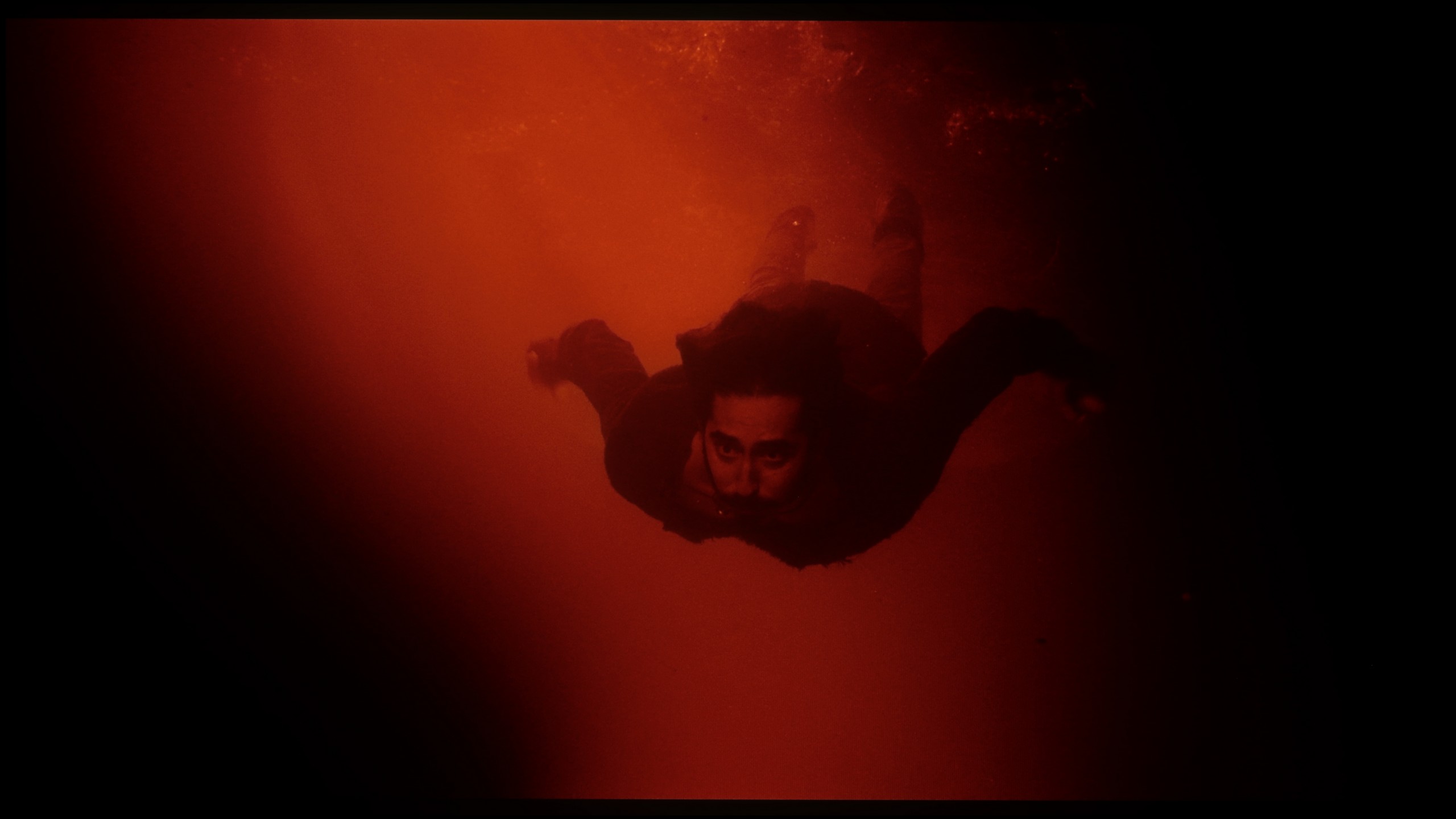
The fluidity of tonal transitions in the LG G5 is a notable step forward compared to last year's model. Not only has brightness been improved, but also the method of blending colours, which the G4 sometimes struggled with. In the vast majority of scenes, the G5 has no issues with tonal transitions – there is no visible banding typical of WOLED technology, nor are there unsightly breaks between colours. Of course, in very dark areas of the image and with shades of grey, minor imperfections can still be noticed, but these are things that the average viewer would not even register. In short – it is really good.
The fluidity of tonal transitions in the Sony Bravia 8 II can be described as very good, though with a clear distinction between light and dark materials. In scenes with high luminance, the television performs almost flawlessly – the gradation is smooth, free from visible bands or artifacts, and subtle colour transitions maintain full consistency. This is particularly evident in HDR materials, where bright skies or illuminated shots look nearly perfect – here, the rating could easily be 9.5/10.
The situation looks somewhat different in darker sequences. In night scenes or heavily shadowed ones, especially in test materials, slight issues with the fluidity of gradation can be noticed – transitions become less subtle. Although this is not a level that detracts from the viewing experience, a more discerning eye will catch the difference, especially when compared to absolutely top-tier models on the market. In this category, the rating rather hovers around 7.5/10.
Image scaling and smoothness of tonal transitions
8.7/10
8.5/10
Smooth transition function
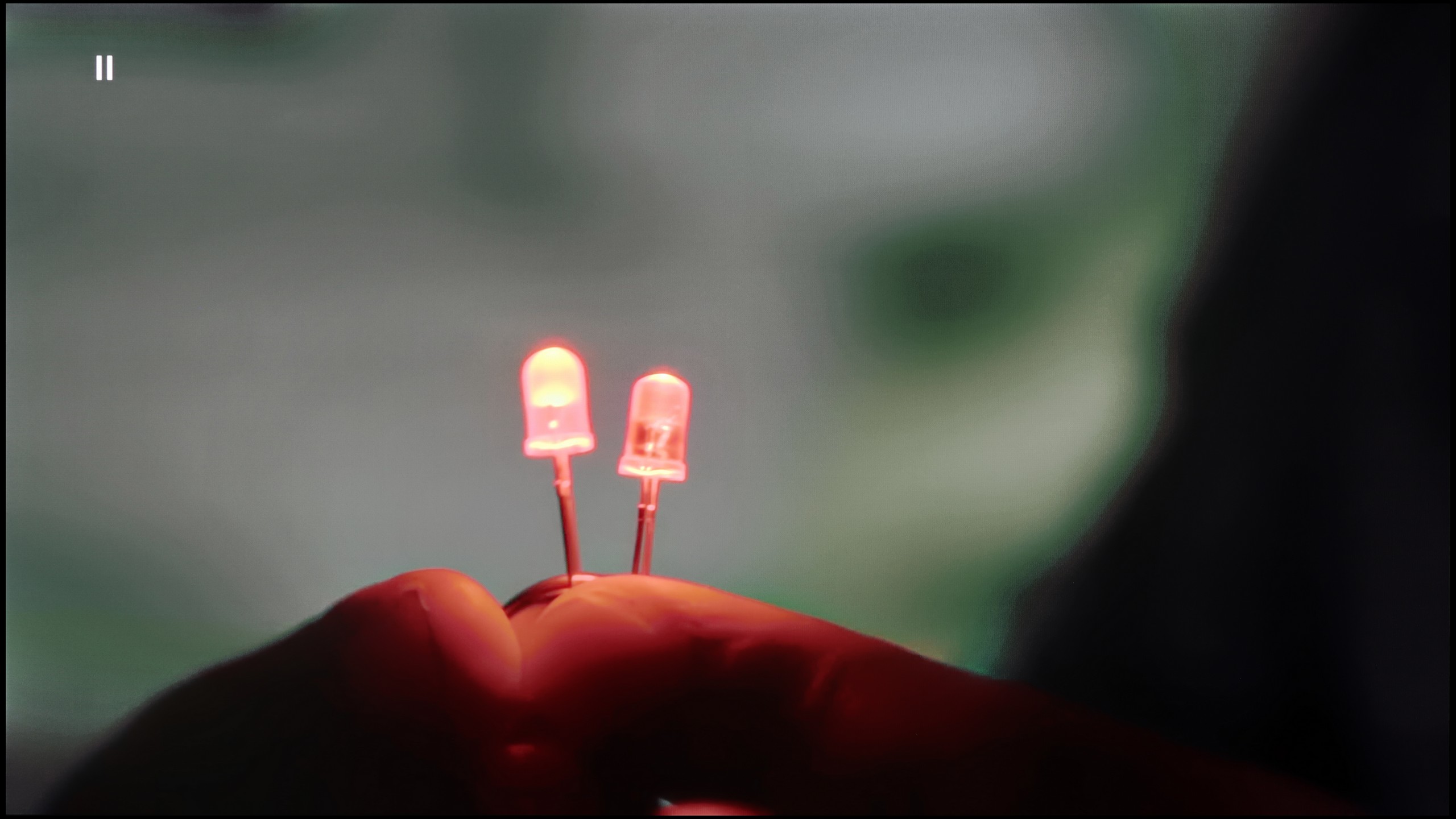
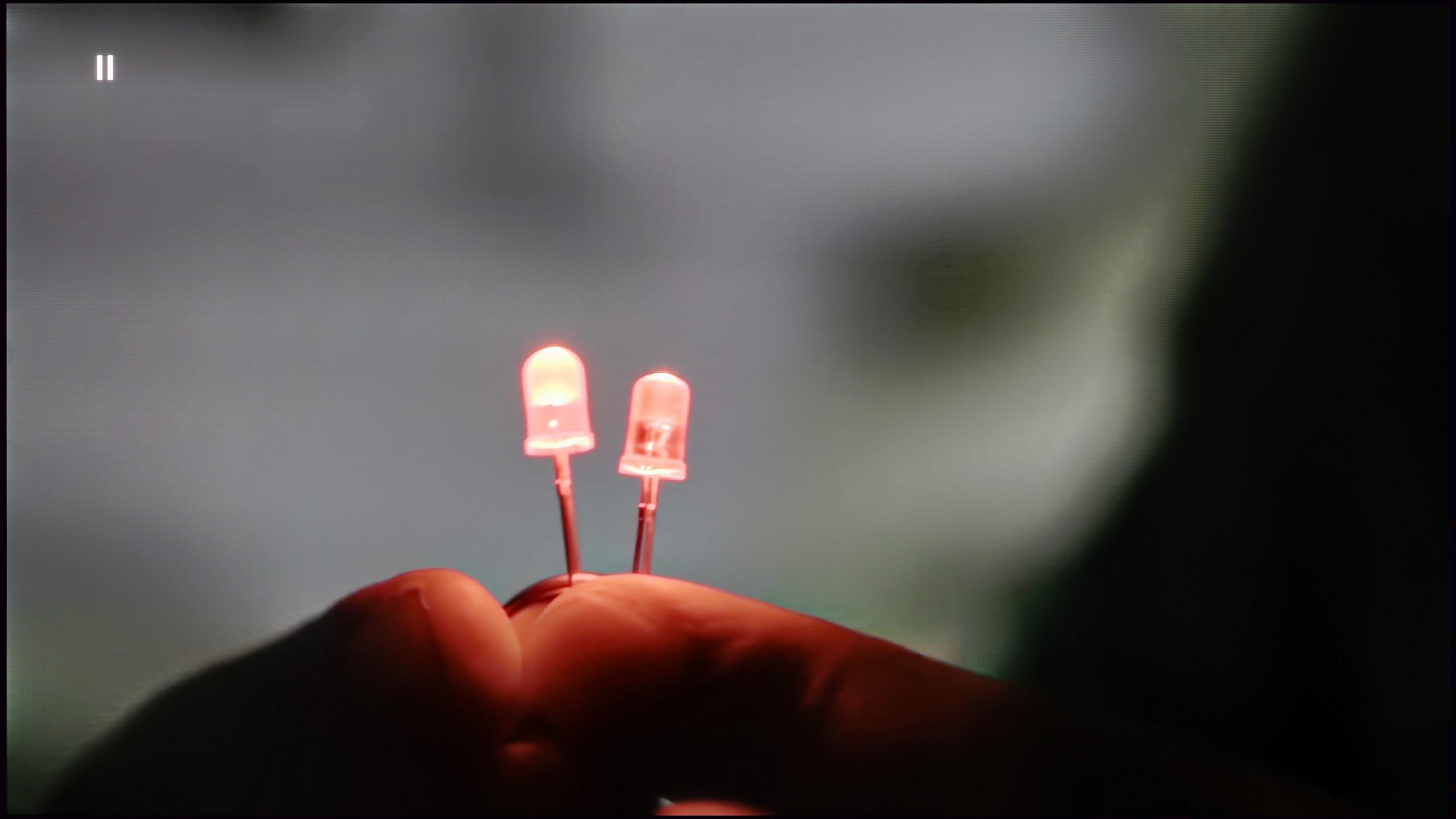
Image without overscan on the SD signal


Upscaling and digital image processing in the LG G5 are quite impressive. The television handles lower quality content very well, especially when the "Smooth Gradation" feature is set to a low level. In this mode, it effectively removes unwanted artifacts and issues with visible tonal transitions. It may also slightly smooth out some desirable details, such as the subtle texture of clothing or skin, but importantly – it does not remove film grain, so it's difficult to speak of a serious compromise here. This is one of those options that is definitely worth enabling.
The G5 also performs well with upscaling, which improves the quality of older materials. The test image with the model looked really solid – slight jaggedness was visible, but that's an effect that cannot be completely avoided. Additionally, there were no problems with overscan, which – contrary to appearances – is not at all obvious, even in 2025.
Upscaling and digital image processing are a true showcase of the capabilities of the Bravia 8 II. Sony has long been regarded as a master in this field, and here it only reaffirms its reputation. The proprietary XR processor can extract nearly the maximum from lower-resolution materials – whether it's television or an old DVD film, the image appears clearer, with more detail and better depth. Of course, if we feed it exceptionally low-quality material (like our archival photo with the Model), it won't work wonders, but in everyday viewing, it's hard to find fault with it.
The gentle gradation feature also performs excellently. In the "Medium" setting, it effectively smooths tonal transitions, eliminating banding in coloured and grey gradients, while not destroying the film grain or fine details in the image. It is this balance between subtlety and effectiveness that keeps Sony televisions among the best on the market in this category.
Blur and motion smoothness
9/10
8.5/10
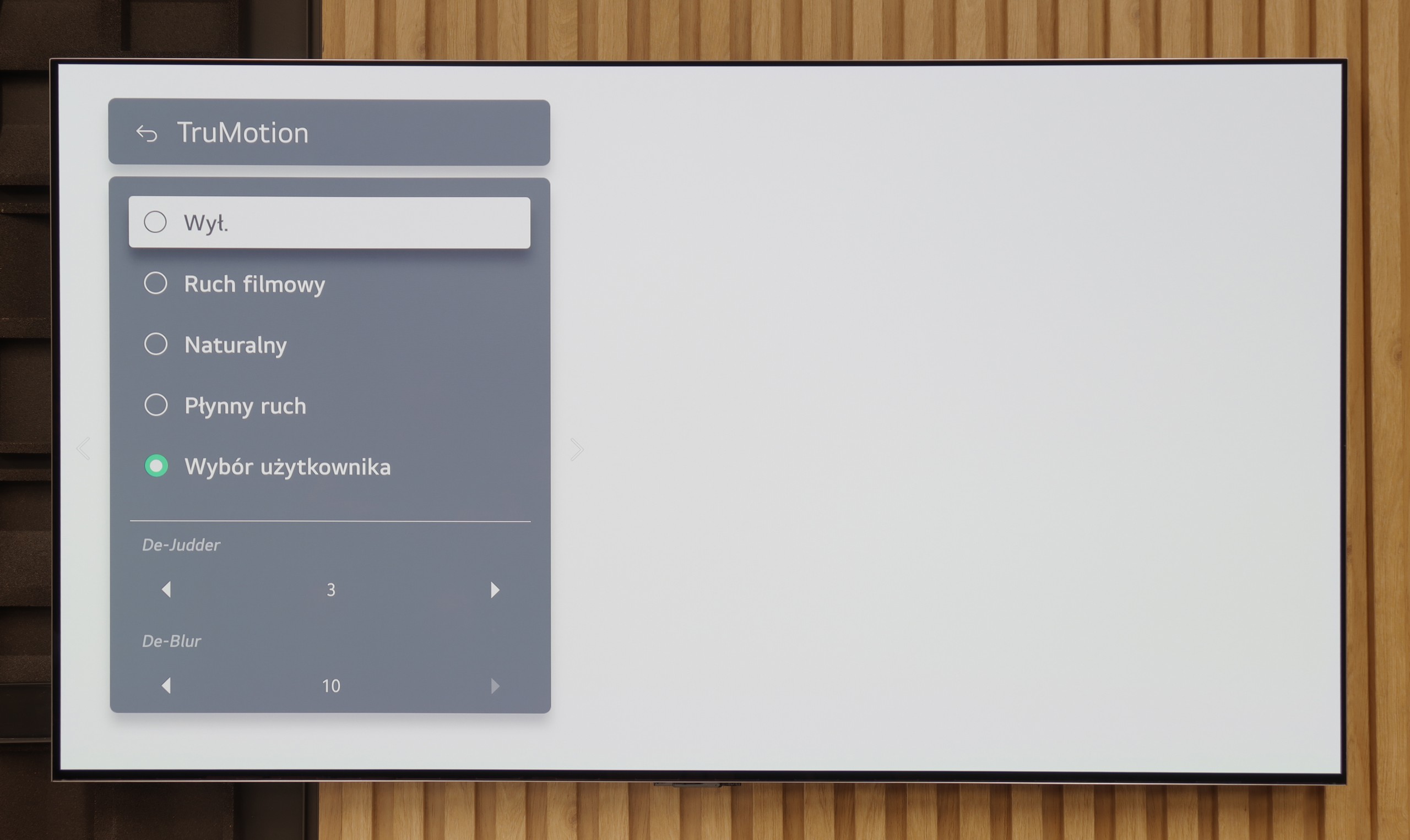
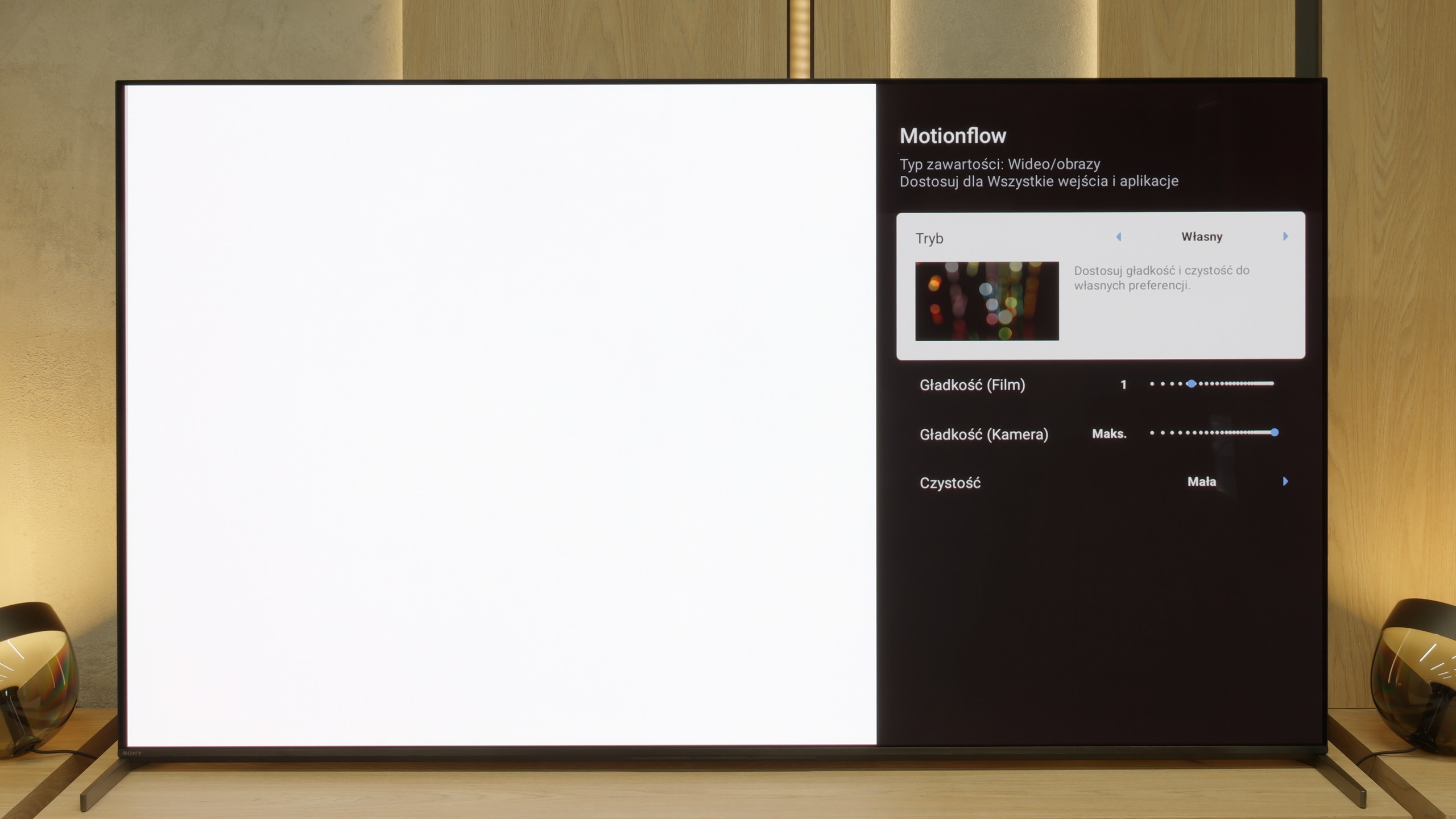
Blur (native resolution, maximum refresh rate):
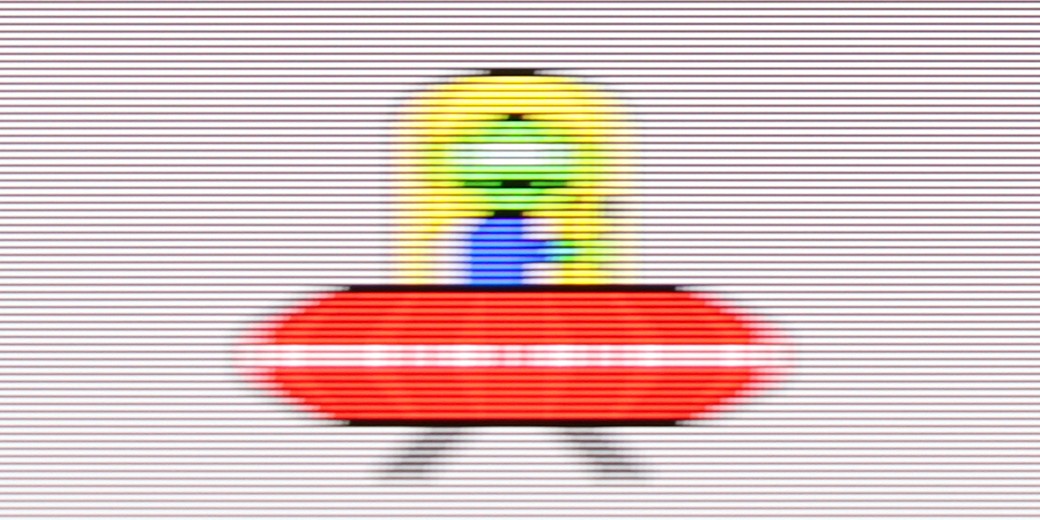
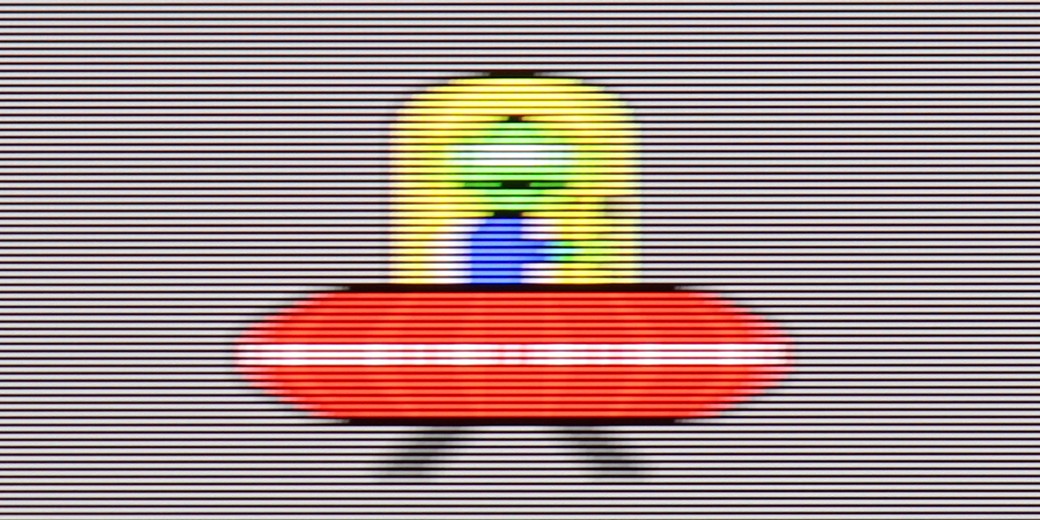

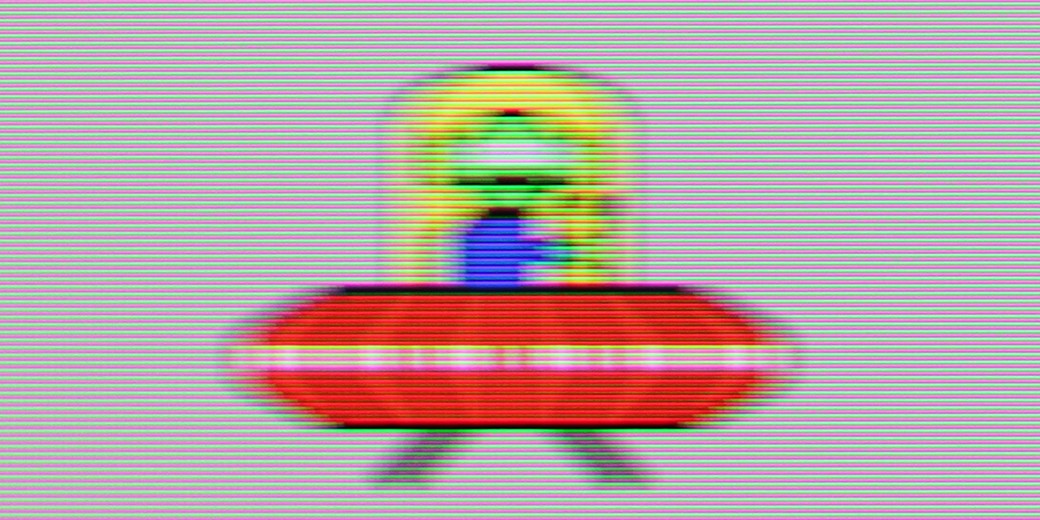
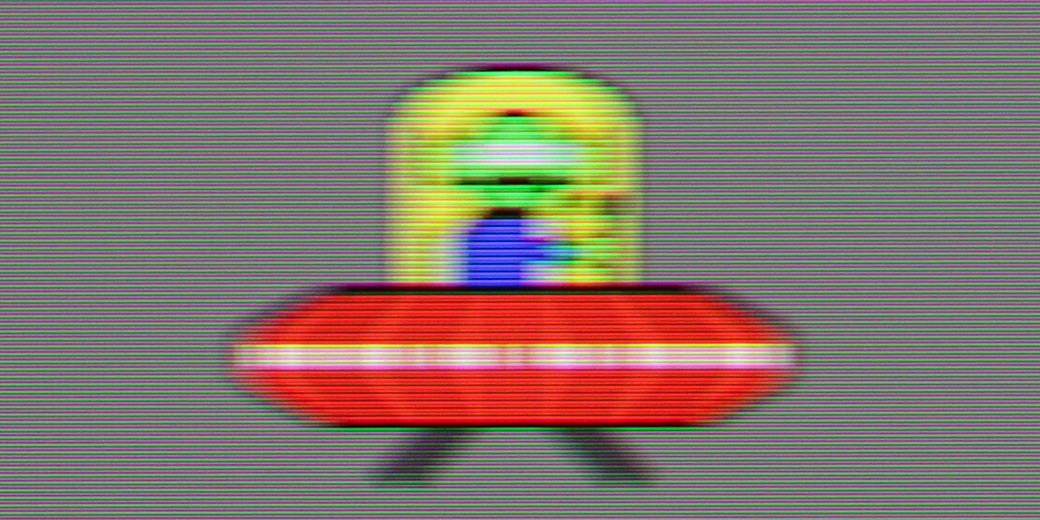

Blur (BFI function enabled):
Image flickers in this mode


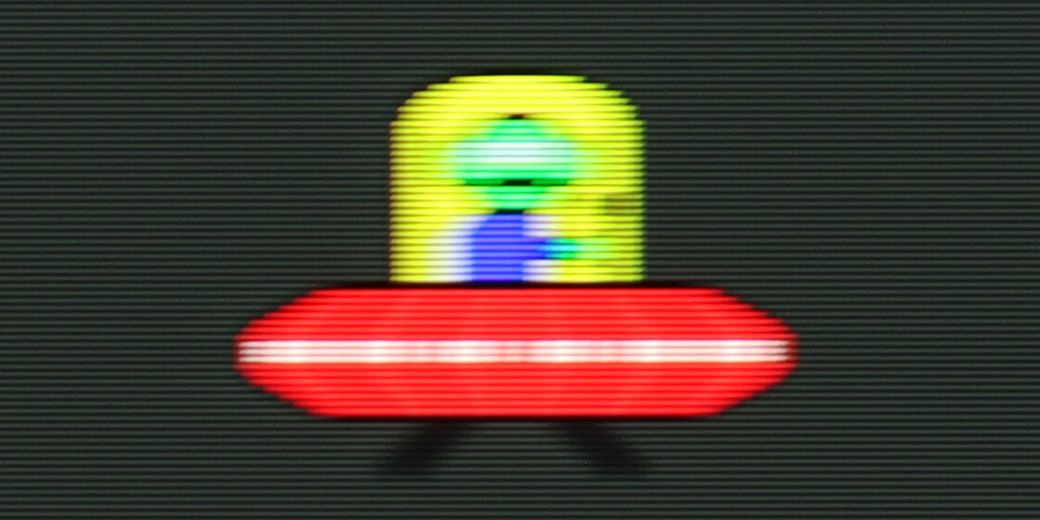
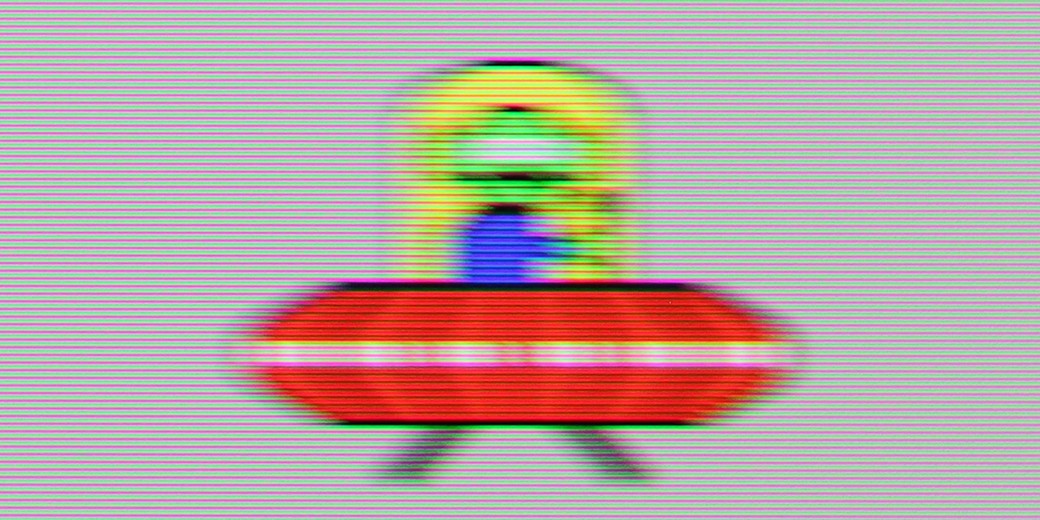
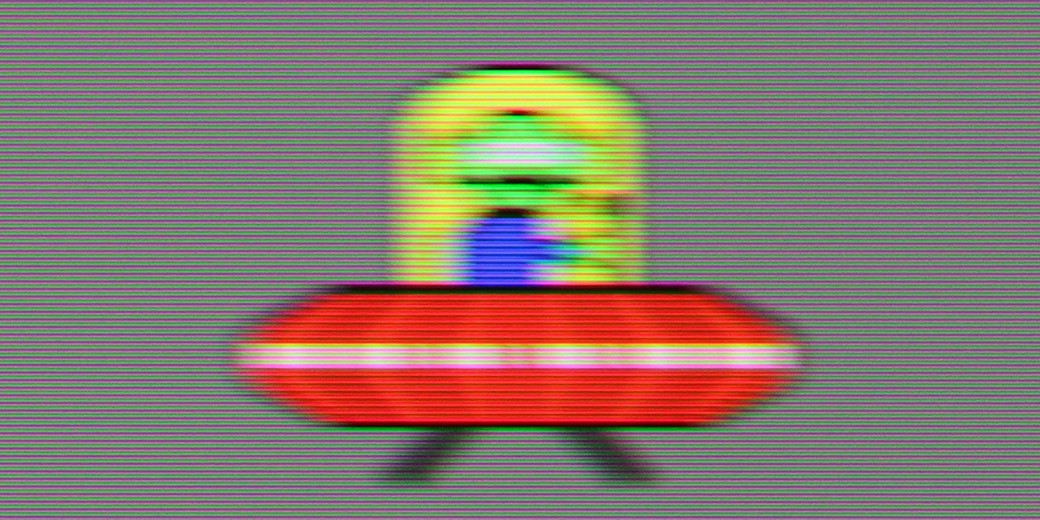

Smużenie (4K 165Hz):
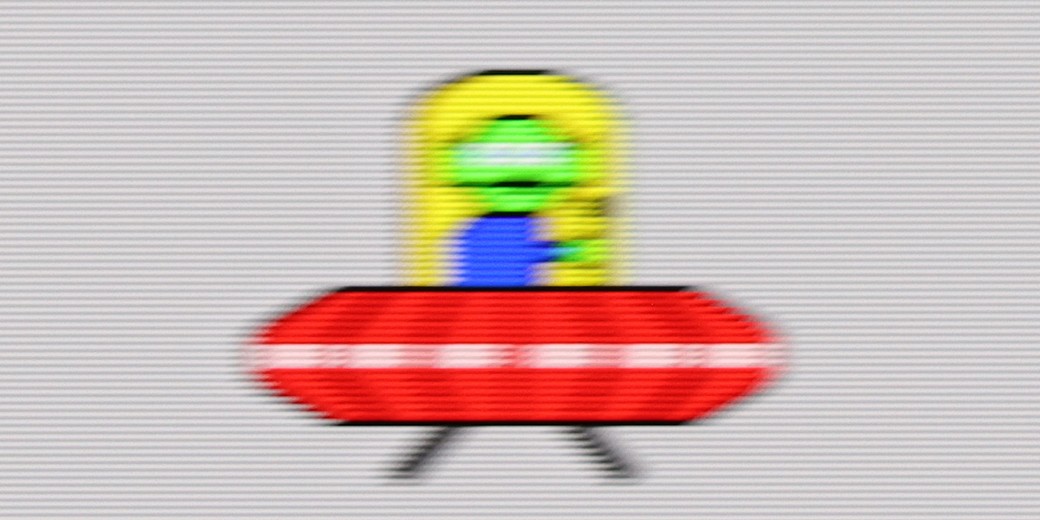
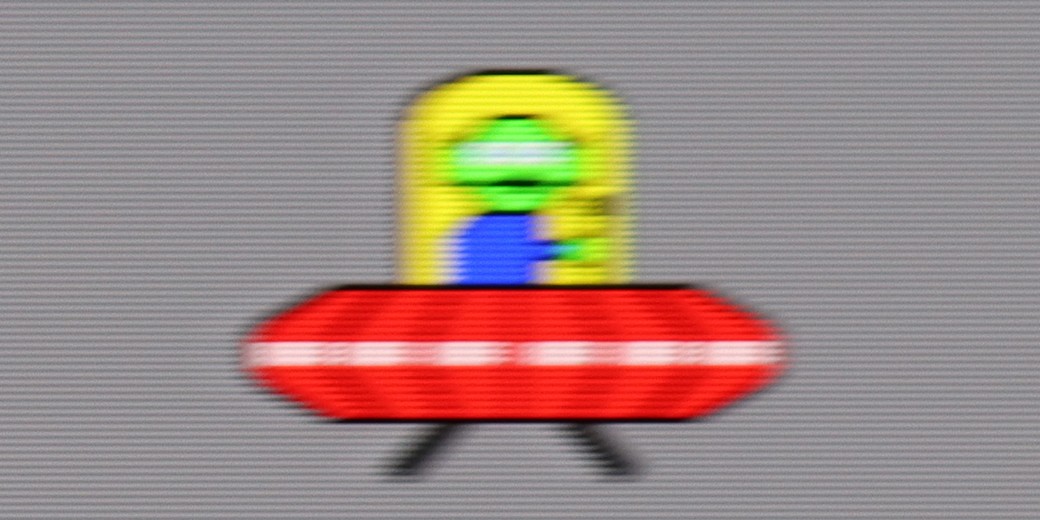
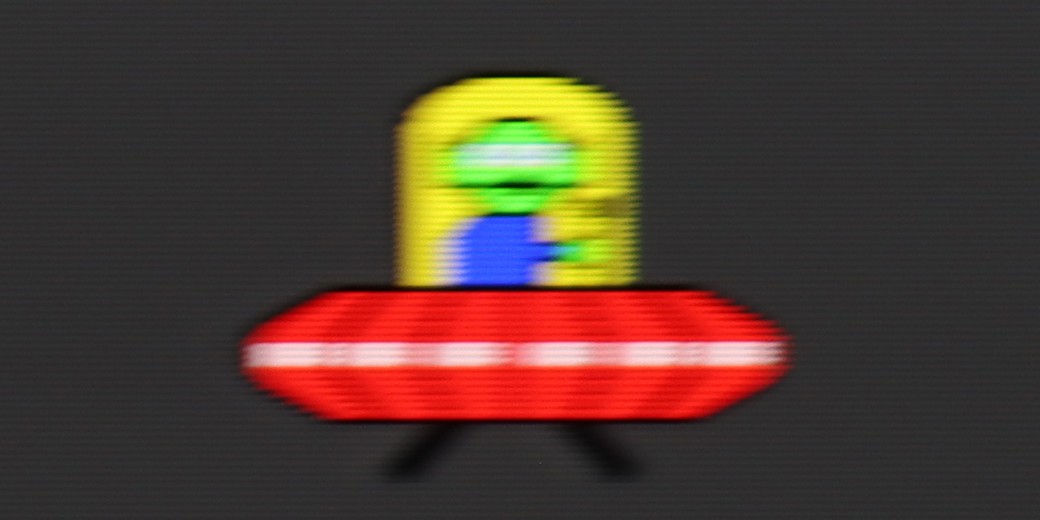
Smużenie (MotionFlow 120Hz):
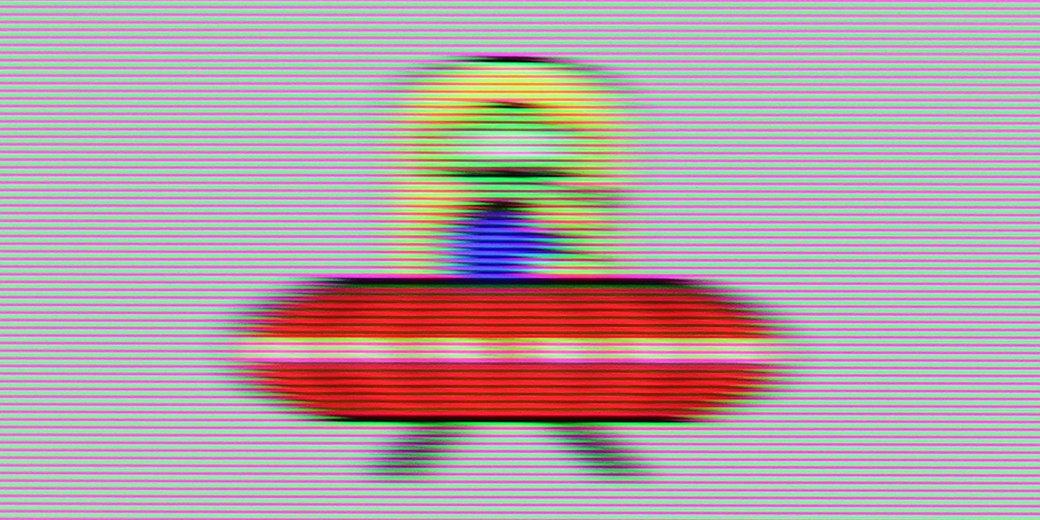
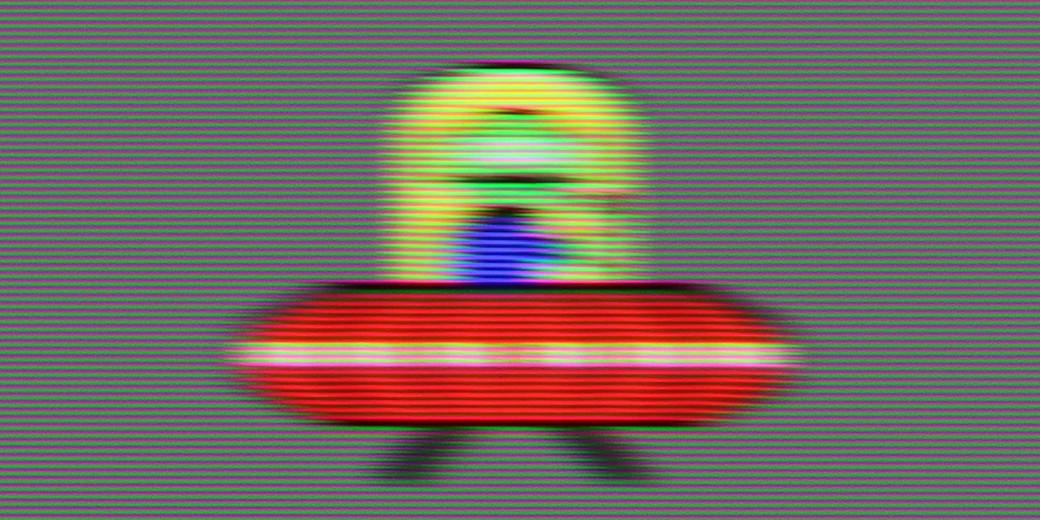

The motion smoothness on the LG G5 is simply phenomenal. The television is equipped with a 165 Hz refresh rate panel, and this, combined with the instant response time of the OLED matrix, delivers incredible results. The image does not tear or stutter like on traditional LCD televisions. Like most LG models, the G5 is equipped with a motion smoother, which can be useful when watching films – we are, of course, referring to the TruMotion mode. With the "De-Blur" and "De-Judder" sliders, we can adjust the smoothness of older materials according to our own preferences, whether we want to maintain the characteristic film stuttering or lean towards a more fluid, television-like effect.
The smoothness of motion is practically a closed topic in the case of the Bravia 8 II. The OLED with a refresh rate of 120 Hz naturally provides a very clear, sharp image in dynamic scenes, so it's hard to complain about anything here. However, one of the best motion smoothing systems on the market truly deserves special praise. They allow precise adjustment of film smoothness to one’s own preferences – from gentle smoothing to almost a “theatrical” effect – without the risk of artificial jumps, tearing of the image, or annoying artifacts. This is one of those features that will be appreciated both during movie screenings and while watching sports.
Console compatibility and gaming features
10/10
9.4/10
- ALLM
- VRR
- VRR range40 - 165Hz48 - 120Hz
- Dolby Vision Game Mode
- Correct implementation of HGIG
- 1080p@120Hz
- 1440p@120Hz
- 4K@120Hz
- Game bar
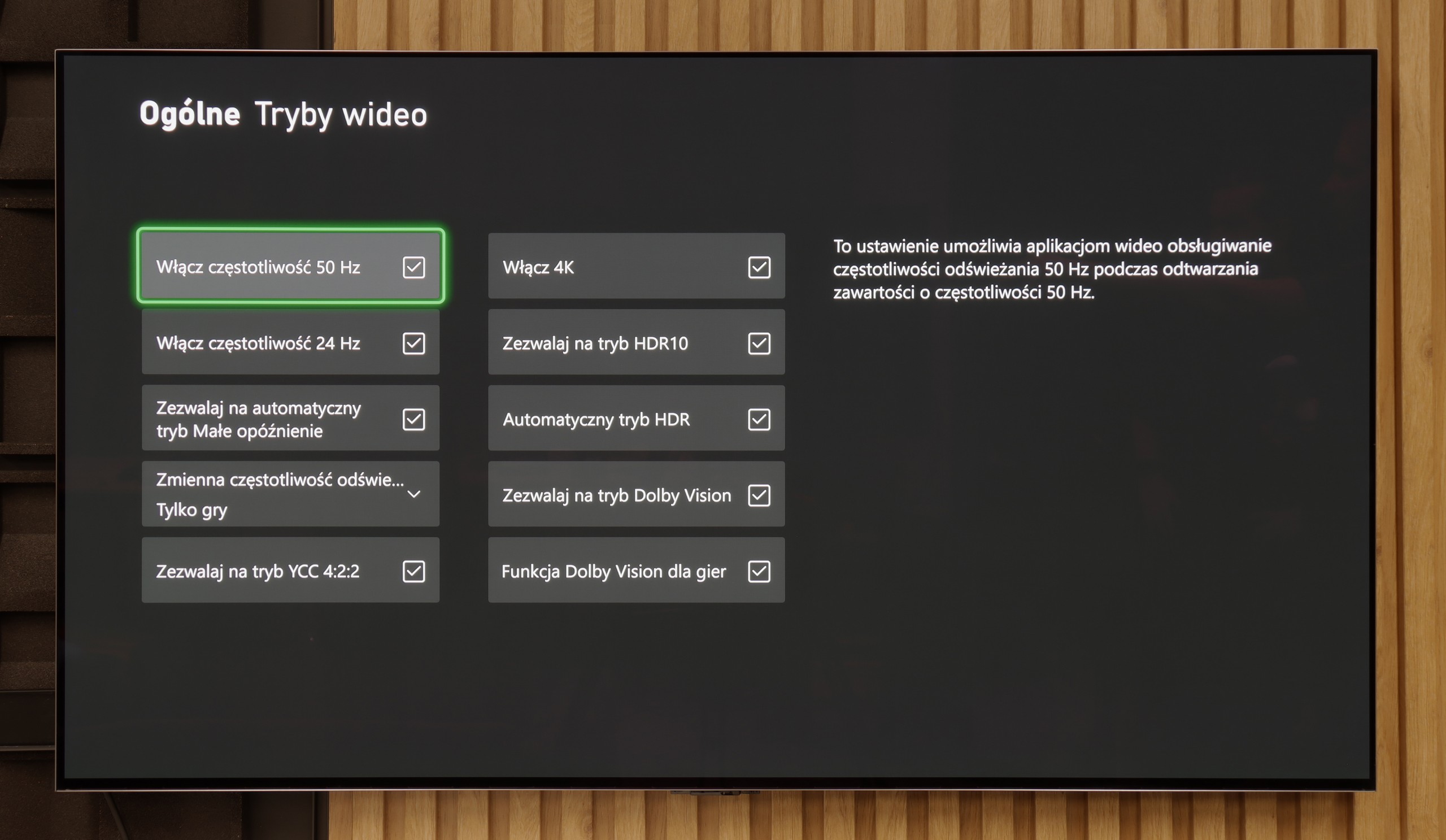
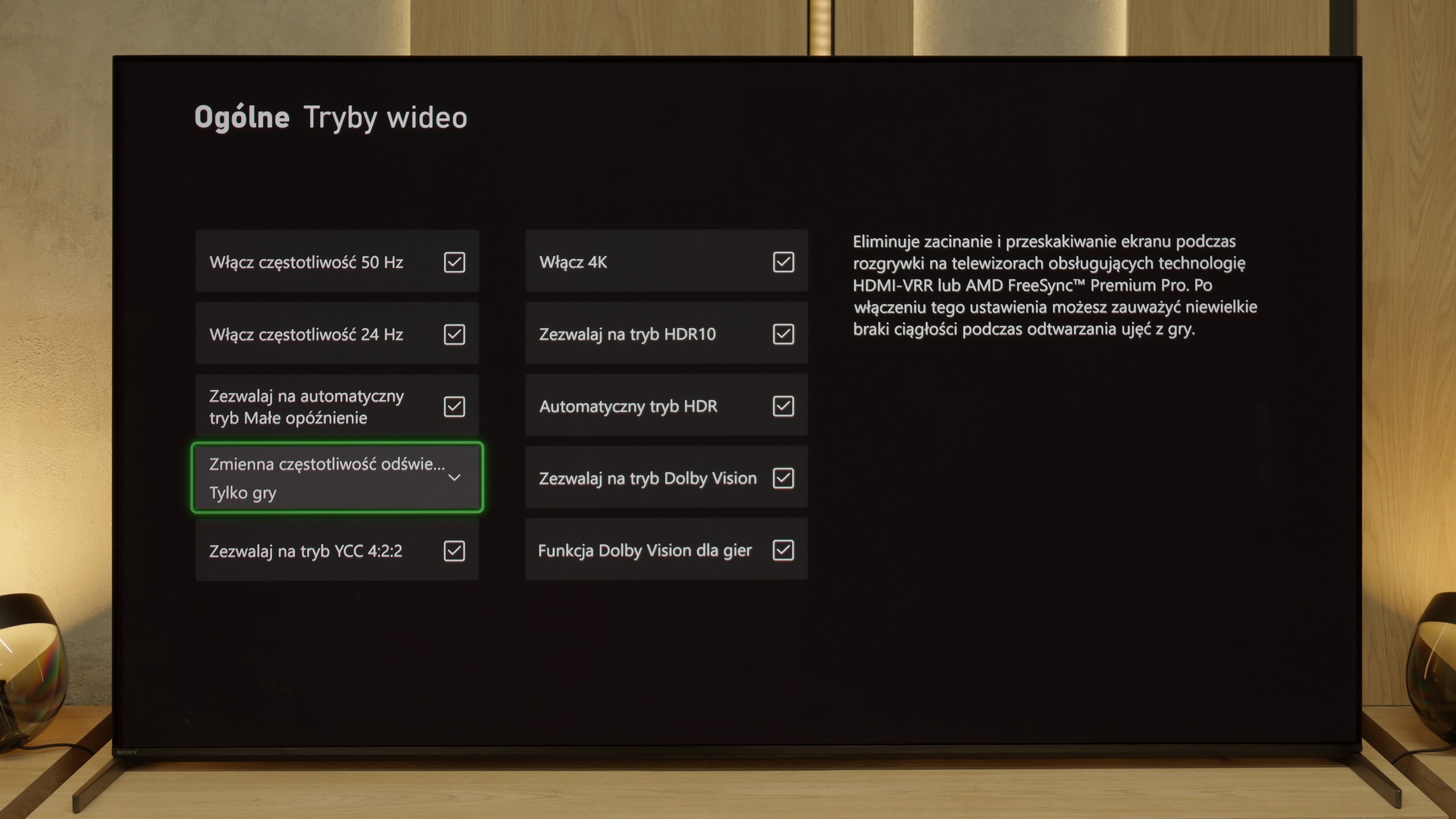
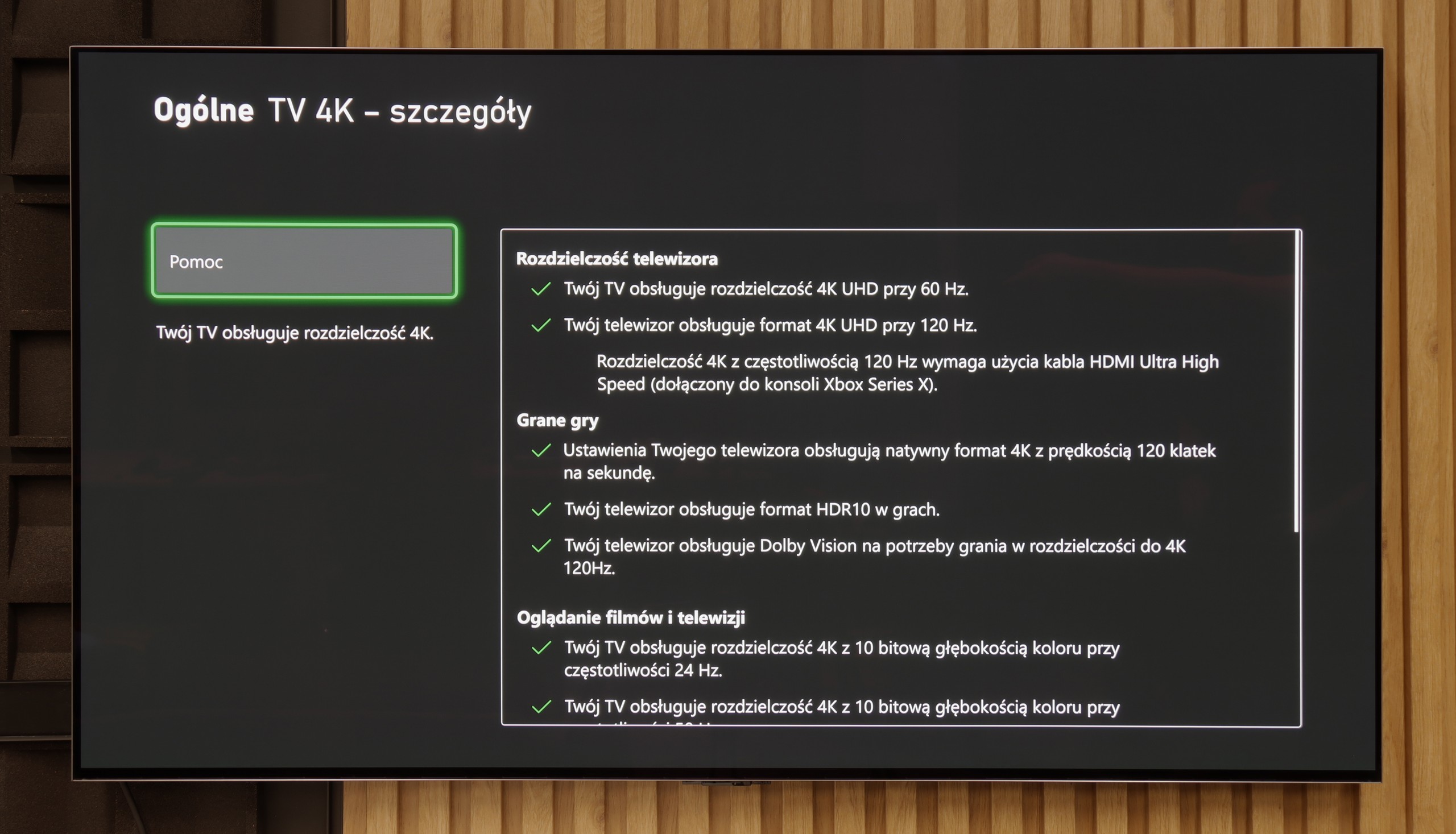
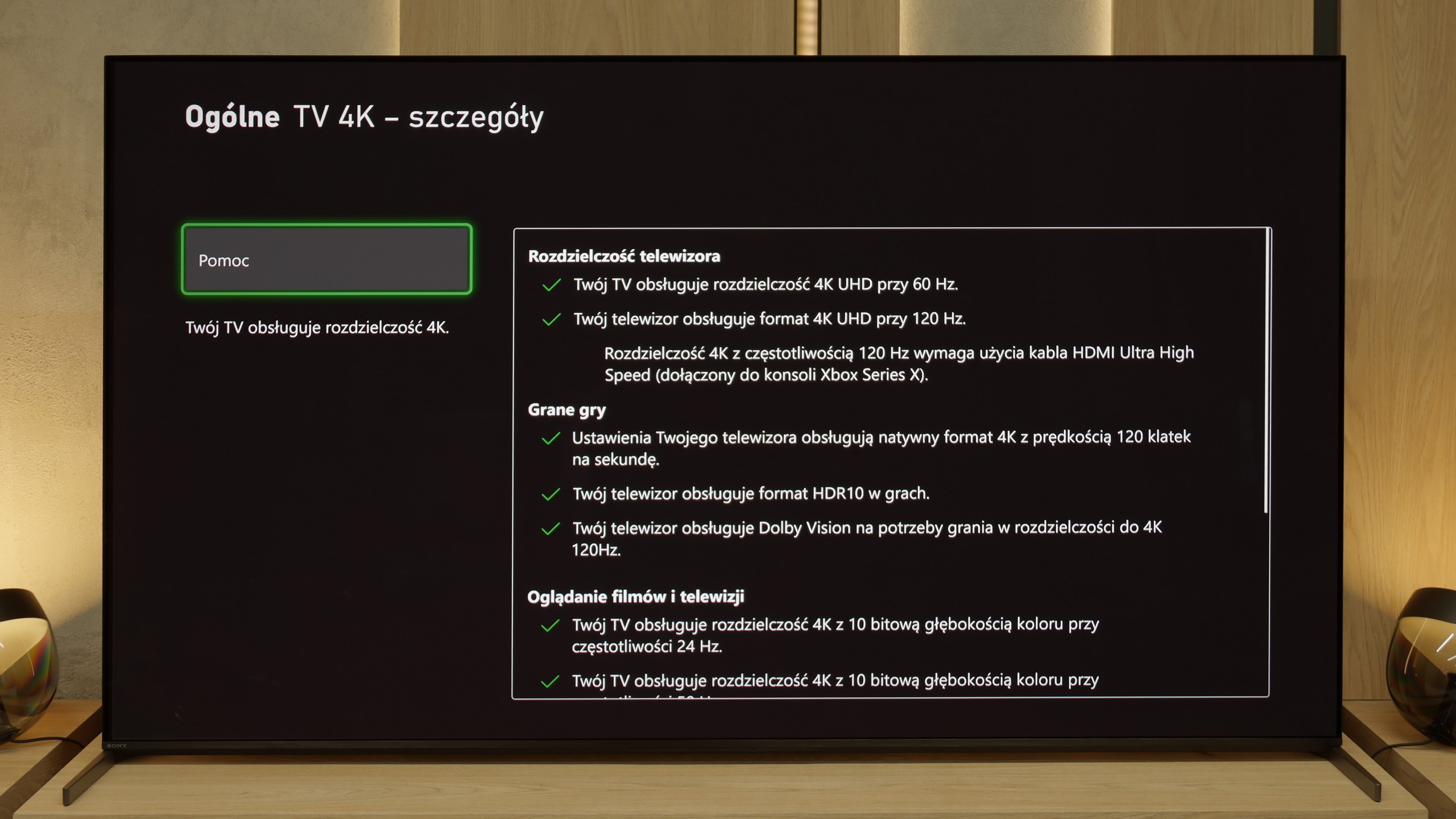




Features for gamers? Perfect. That should be sufficient for you to know what level we are dealing with here. The G5 is a television designed with gamers in mind, so we will find literally everything you could expect from a gaming screen. There is a Game Bar, there is support for high resolutions with high refresh rates – that is, 4K at 120 Hz, and even more, as the panel has a refresh rate of 165 Hz (which PC gamers will benefit from). The television supports variable refresh rate (VRR), automatic low latency mode (ALLM), and also correctly handles HDR in games thanks to the HGiG function. All of this adds up to one of the best sets of gaming features available on the market. Well done, LG.
Sony has really learnt its lessons from previous years and in the Bravia 8 II has prepared a package of features for gamers that is hard to describe in any other way than "almost perfect". We have everything you'd expect from equipment of this class – VRR, ALLM, Dolby Vision Gaming mode, HGiG, and even a handy Game Bar that allows you to quickly preview parameters and change settings without leaving the game. It's also worth noting how smoothly and seamlessly these features work – no delays, no strange stutters. You simply start the game, and everything looks as it should. Unfortunately, there are a few "buts". The manufacturer still only provides us with two full-bandwidth HDMI ports, so if someone has a console, PC, and another device such as a soundbar connected via eARC, it becomes a hassle of switching cables. It is also surprising that there is no support for 1440p resolution at 120 Hz – particularly important for Xbox gamers. Overall, however – this is one of those televisions that can easily be placed in the centre of a gaming lounge and enjoyed without significant compromises.
Input lag
9.9/10
9.8/10
SDR
HDR
Dolby Vision
The input lag on the LG G5 is incredibly low. The reaction time to our actions – whether we're playing with a controller, keyboard, or mouse – is almost perfect. The controls are instantaneous, and the game responds exactly when we expect it to. The Dolby Vision Gaming mode does introduce slightly higher latencies, but even then it's hard to nitpick – in the worst case, the values hover around 20 ms, which for most gamers will be practically unnoticeable.
The input lag on the Bravia 8 II is a strong point that every gamer will appreciate. With 120 Hz content, the values hover around 10 ms, which places this television among the best – the response is nearly instantaneous, and control in dynamic games remains fully predictable. At 60 Hz, the lag time naturally doubles, but it still remains at a level that can be described as exemplary. Importantly, Sony has done an excellent job with the handling of Dolby Vision mode in games – it operates here exceptionally smoothly and quickly. This is a significant change compared to previous years when Dolby Vision Gaming on televisions of this brand could cause additional lag or minor issues with fluidity. It’s clear now that the manufacturer has refined this element to perfection.
Compatibility with PC
8.8/10
7.6/10
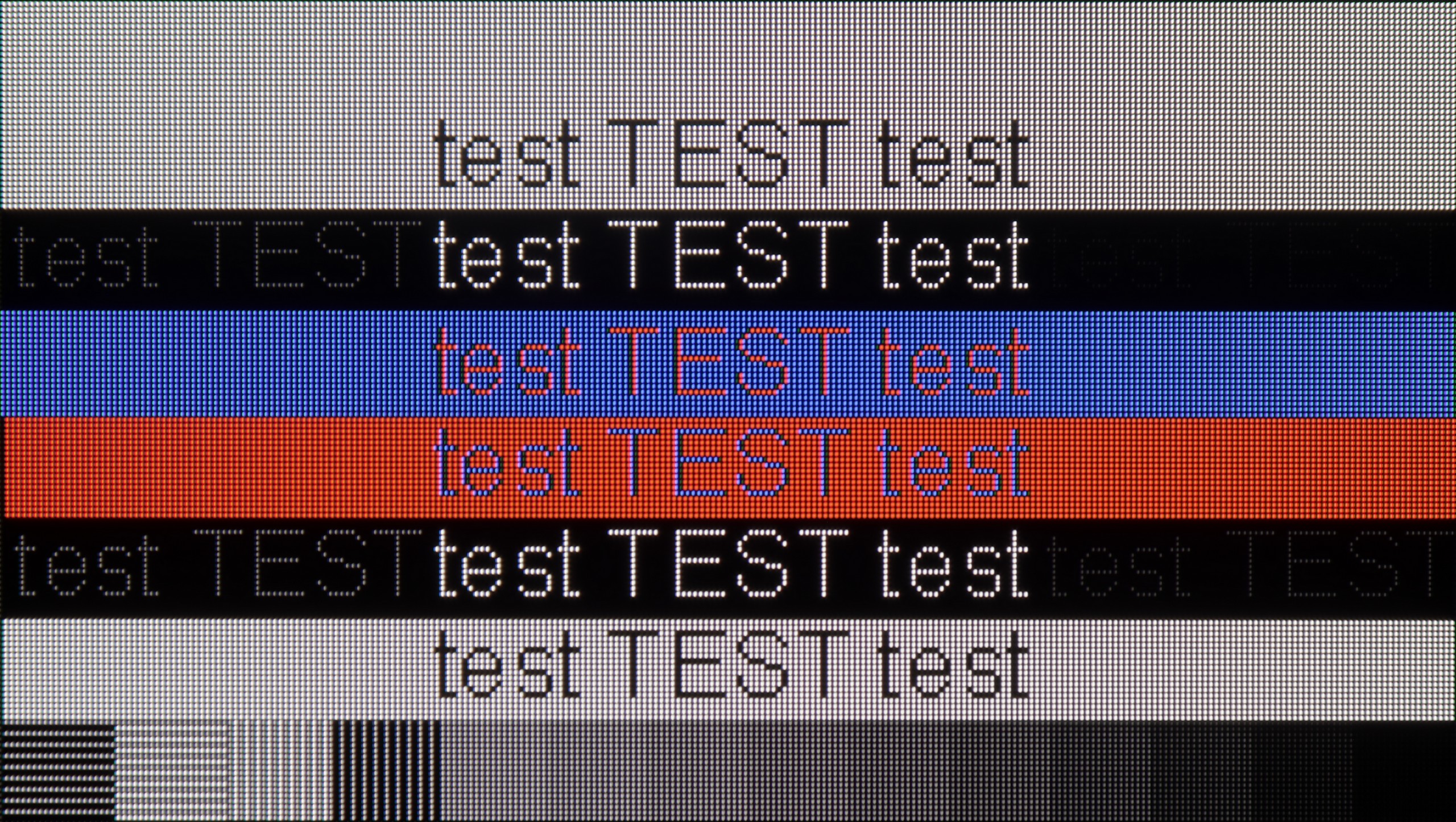
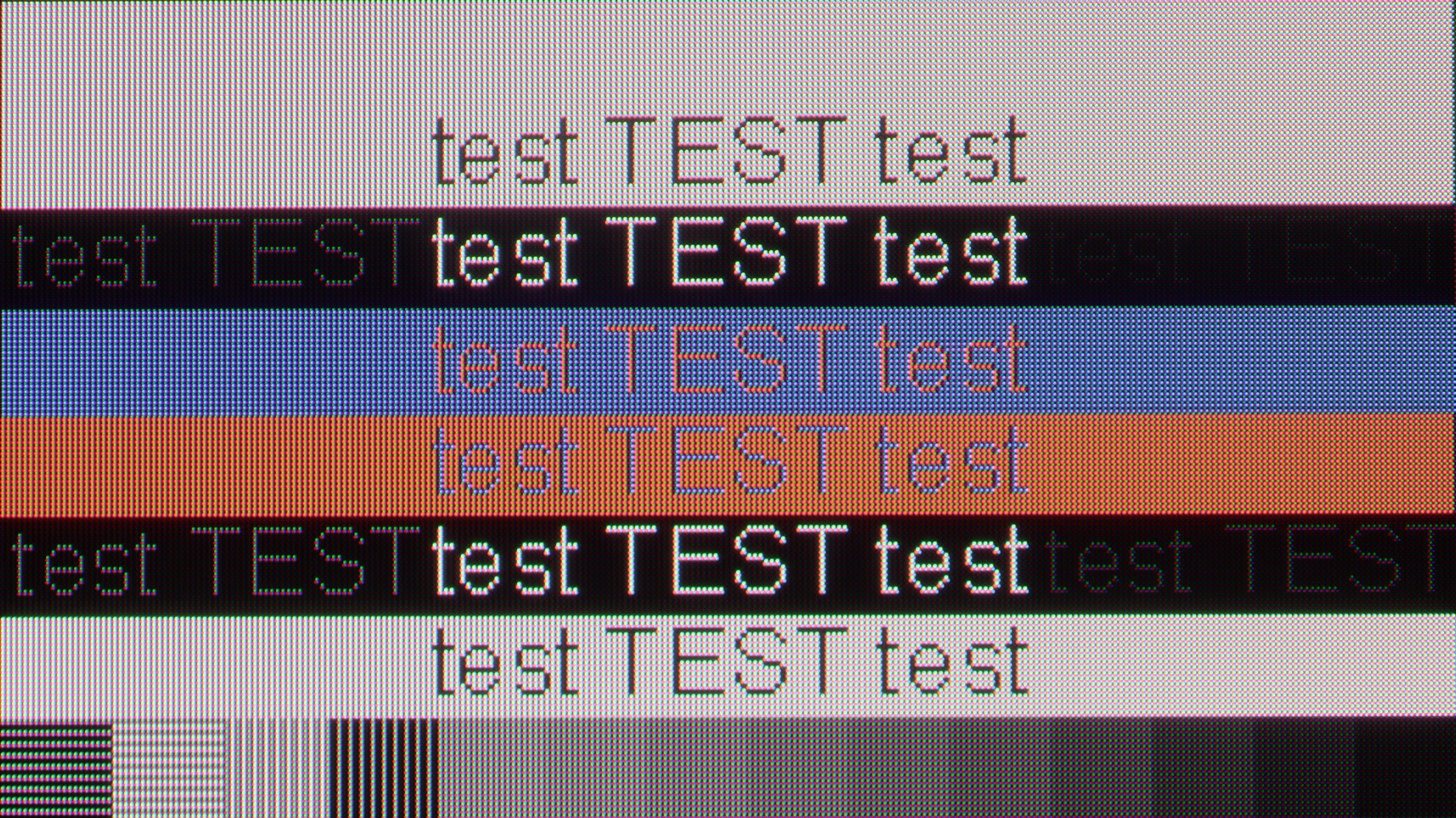
Collaboration with a PC? Nearly perfect. The television, as we mentioned earlier, has fantastic features for gamers – including those using a PC. Onboard, we find full G-Sync certification, a 165 Hz panel, and a super-fast input lag of around 5 ms. Thanks to the correct implementation of chroma 4:4:4, fonts are very easy to read – both the smallest and the largest. Although due to the WRGB subpixel layout, there may be slight shadows around the characters, for most users this effect will be virtually unnoticeable. The G5 excels as a screen for work, entertainment, and gaming – also from a computer.
Compared to last year's A95L, the Bravia 8 II has made a significant leap forward in terms of compatibility with PC computers. The support for 4:4:4 chroma works flawlessly, so text – both regular and very fine – remains sharp and clear. This means that working with documents, spreadsheets, or even editing photos does not strain the eyes and does not require fiddling with settings.
However, there is a certain sense of dissatisfaction. One would expect additional gaming mode with refresh rates above 120 Hz in a television of this class. After all, in the price segment this model occupies (and even in lower ones), 165 Hz and even 240 Hz are becoming increasingly common. This option is missing here, which may be a slight disappointment for some PC enthusiasts. Fortunately, thanks to its low input lag and support for G-Sync, the Bravia 8 II can still immerse players in PC gaming without feelings of delay or image tearing. It is equipment that performs well not only in the living room but also on the player's desk.
Viewing angles
7.5/10
9.8/10
The viewing angles on the LG G5 are very good, mainly due to the use of a WOLED panel. It's hard to find fault here – the image does not significantly lose brightness or quality even when viewed from the side. However, it should be fairly noted that there is a slight regression compared to the G4 model. The predecessor used an MLA panel with micro-lenses, which offered slightly better light distribution. Also, compared to QD-OLED panels, the angles are worse. Nevertheless, the overall perception of the image at an angle remains very good and should not be an issue in everyday use.
In this respect, the Bravia 8 II is at the absolute top of the market. Thanks to the use of a QD-OLED panel, the television maintains full colour depth and high contrast even when viewed from a large angle. This is a distinct advantage over constructions based on WOLED panels, which can slightly lose saturation and detail at more extreme viewer positions. Like its competitor, the Samsung S95F, the Bravia 8 II performs almost flawlessly in this category – regardless of whether we are watching a film from the sofa, from a chair nearby, or standing in the corner of the room, the image remains true to the original.
TV efficiency during daytime
8/10
5.6/10
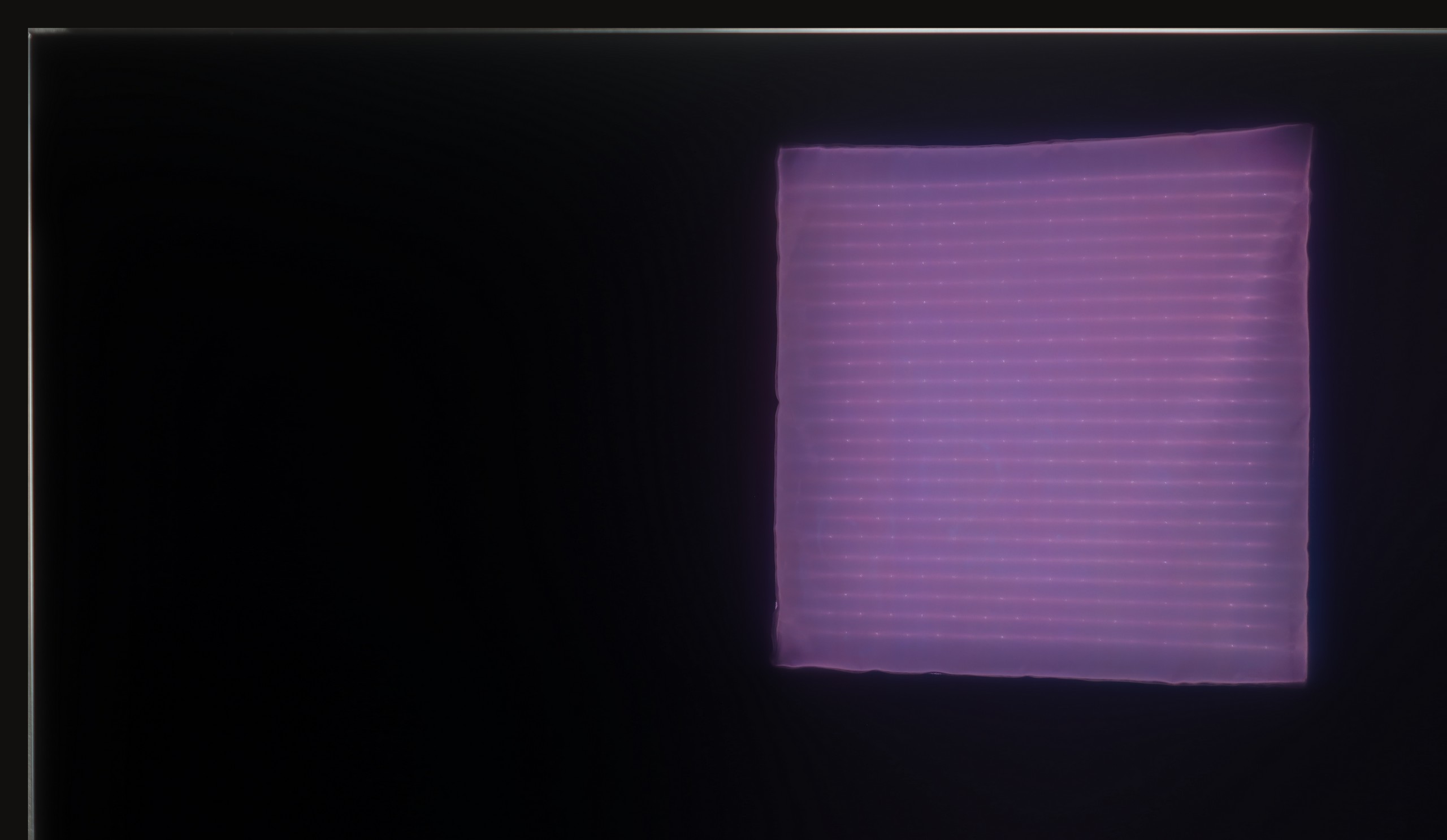
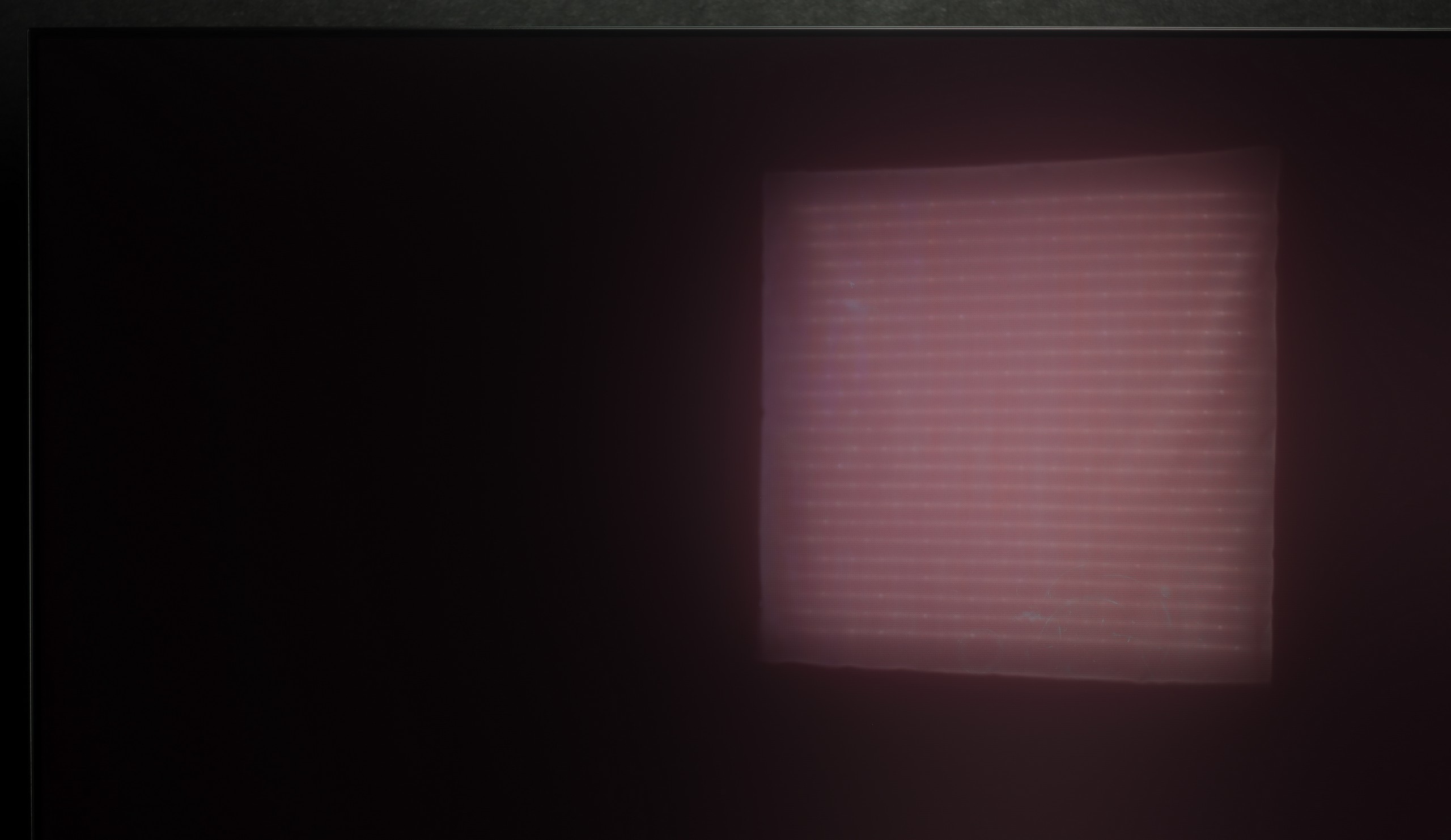
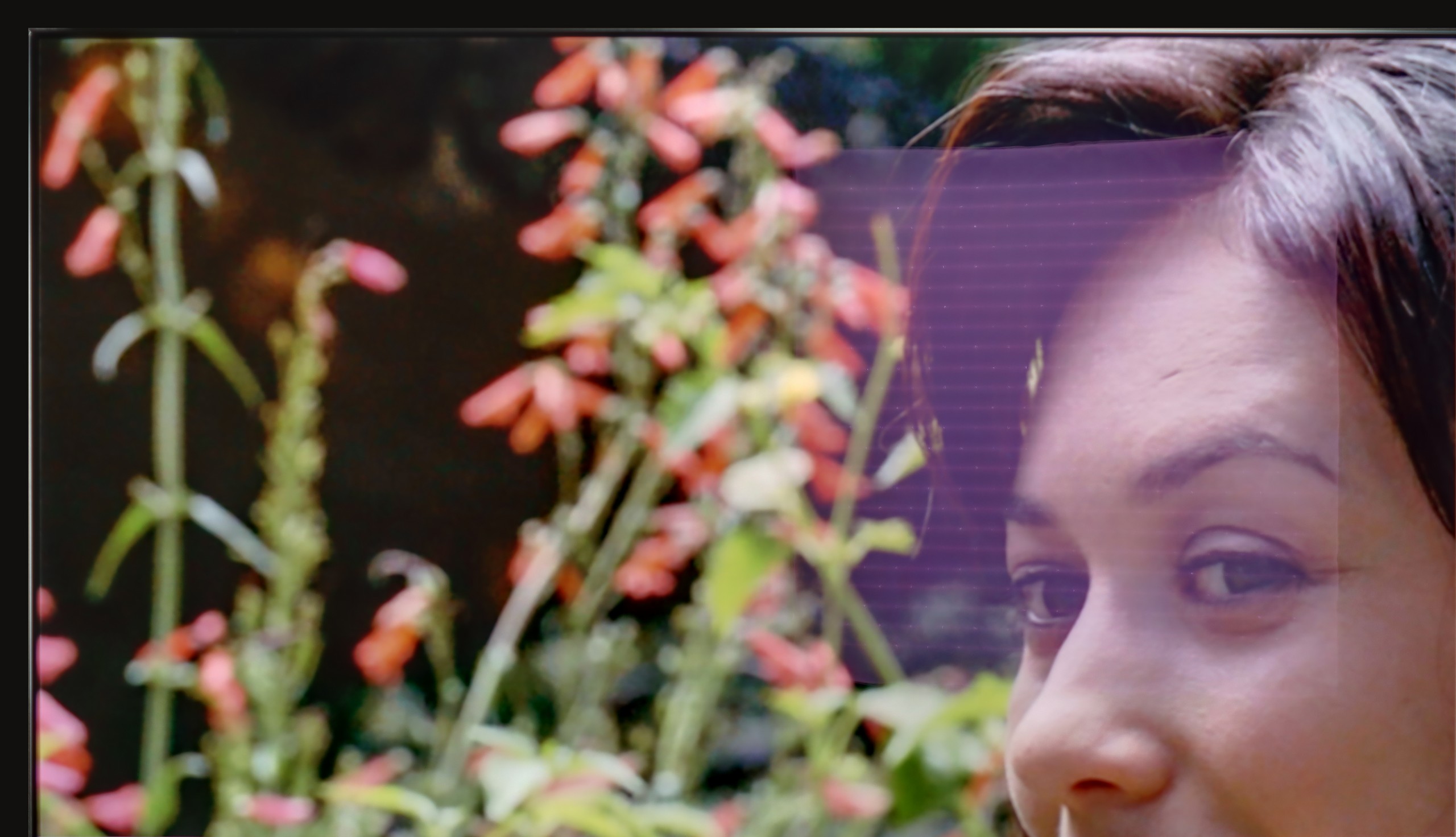

Matrix brightness
Average luminance SDR
Sony Bravia 8 MK2: 419 cd/m2
LG OLED G5: 810 cd/m2
The LG G5, thanks to its very high brightness, performs excellently in bright rooms. Even with SDR content, the average brightness value is around 800 nits, which is significantly more than in standard televisions. It will handle a bright living room with ease. Although the panel averages moderate reflection suppression, it still maintains significantly better blacks and colours during the day than QD-OLED panels or those with a matte finish. The G5 will perform well in very sunny rooms – unless you truly cannot stand reflections on the screen. In that case, you will need to use blinds or consider purchasing a television with a matte panel.
For a television of this class, we expected a better performance. An average SDR brightness of around 400 nits is definitely too little to speak of great visibility in a sunlit living room. In very demanding lighting conditions, we will be forced to reach for curtains or… move the television to another location. As with every QD-OLED panel, the black levels during the day are not perfectly black – they have a slight cherry tint. Fortunately, this technology also has its advantages over WOLED panels – it effectively reduces reflections, making direct light glare less bothersome. Despite this advantage, the overall efficiency of the Bravia 8 II in a bright room should be assessed as average, particularly in the context of the high-class equipment to which this model belongs.
Details about the matrix
Subpixel Structure:
Panel uniformity:
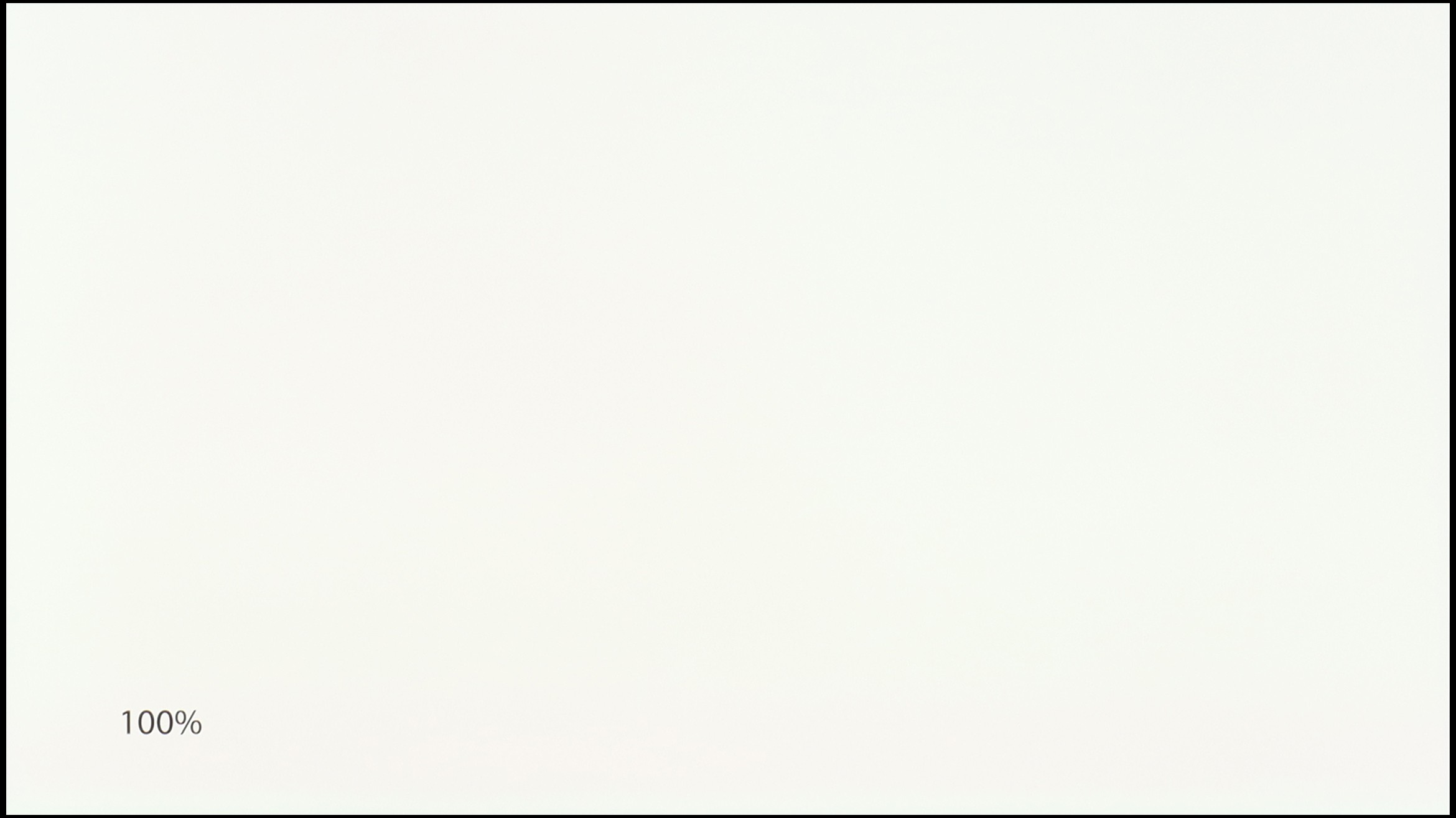
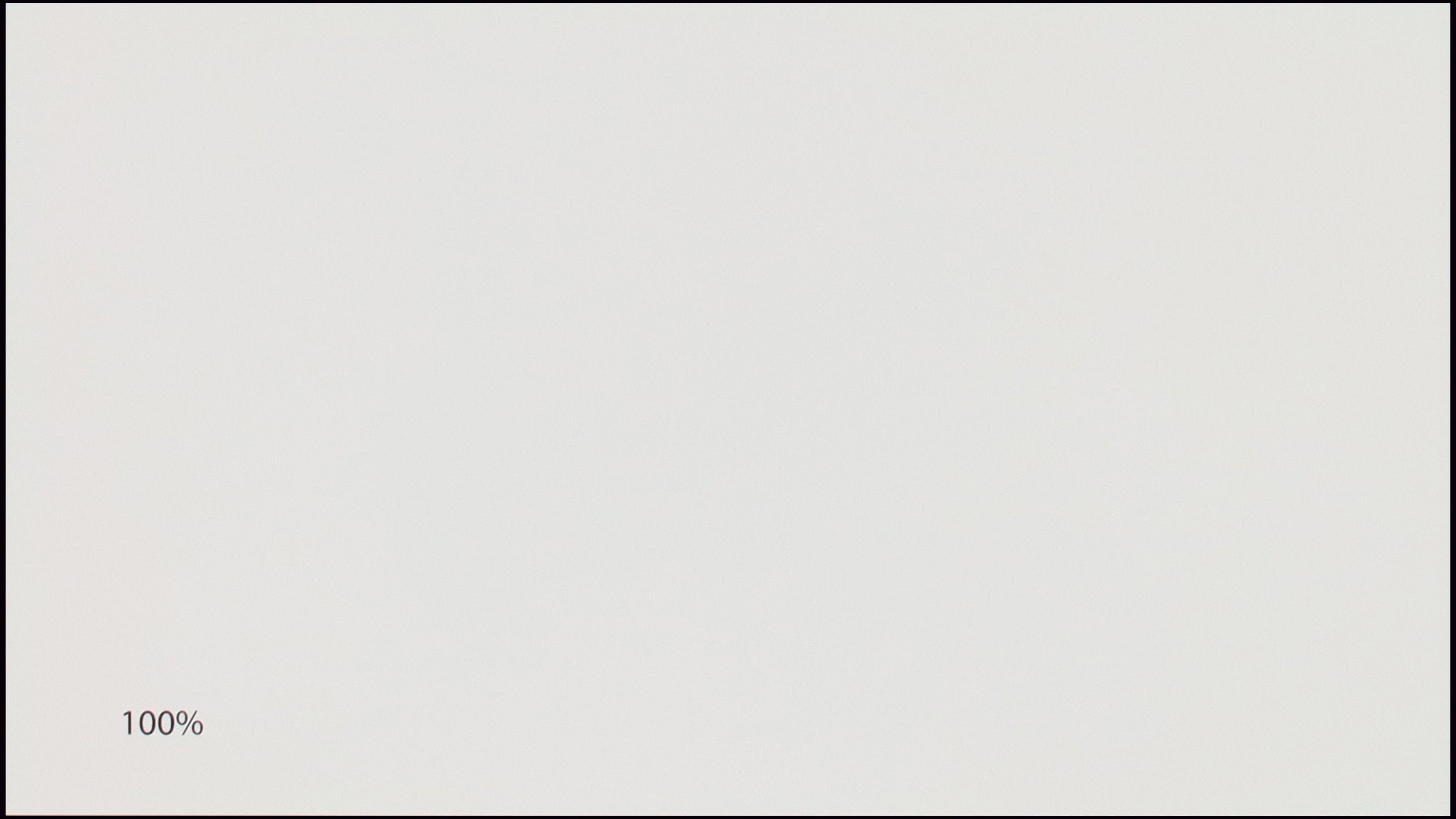
TV features
8.2/10
8.9/10
- HDMI inputs0 x HDMI 2.0, 4 x HDMI 2.1 48Gbps2 x HDMI 2.0, 2 x HDMI 2.1 48Gbps
- Other inputsIR (remote)
- OutputsToslink (Optical audio), eARC (HDMI), ARC (HDMI)Toslink (Optical audio), eARC (HDMI), ARC (HDMI)
- Network InterfacesWi-Fi 2.4GHz, Wi-Fi 5GHz, Ethernet (LAN) 100MbpsWi-Fi 2.4GHz, Wi-Fi 5GHz, Ethernet (LAN) 100Mbps
- TV receptionDVB-T, DVB-T2, DVB-S, DVB-S2, DVB-CDVB-T, DVB-T2, DVB-S, DVB-S2, DVB-C
Classic features:
- Recording to USB (terrestrial TV)
- Recording programming
- Picture in Picture (PiP)
- RF remote control (no need to aim at the screen)
- Backlit remote control
- Teletext
- Audio only mode
- Possibility to connect Bluetooth headphones to the TV
- Possibility to simultaneously use Bluetooth headphones and the TV speaker
Smart features:
- AirPlay
- Screen mirroring (Windows Miracast)
- Wyszukiwanie głosowe
- Voice search in native language
- Ability to connect a keyboard and mouse








Classic features
LG G5 has a lot to offer when it comes to classic television features. Aside from the inability to watch two sources (PIP), the television handles everyday usage excellently. There are no issues connecting external Bluetooth devices, such as headphones, and the EPG interface is very clear and understandable – even for those who are not particularly tech-savvy.
Smart TV Features
The Smart TV in the G5 operates on the WebOS system – it is the heart and brain of the entire television. With the Magic remote, using the G5 is truly enjoyable. We control the cursor on the screen with wrist movements, which somewhat resembles using a mouse in the air. The system itself is highly developed and offers everything one could expect: AirPlay, screen mirroring, voice search, and voice commands – all of this works smoothly and without delays. Without a doubt, it is one of the best operating systems in televisions on the market.
Note:
During our tests, we had virtually nothing to complain about – perhaps with one exception: the confusion surrounding the remote. Depending on the market and the specific version of the model, you may encounter the new, minimalist Magic remote (without a numeric keypad) or the older version with a full set of buttons. We tested the G54LW model, which came with the new Magic remote, but it's hard to say how the situation looks in other variants. It may be a similar situation to the LG C5 series, where the addition of the remote also depends on the specific market.
SONY Bravia 8 II – Features of the Television
Bravia 8 II has a lot to offer to those who use a television in a traditional way. In the package, we receive two remote controls – one modern, minimalist "smart" and the other, traditional, numeric, designed for those who treat the television simply... like a television 😉. Sony also allows for programming and recording television broadcasts to external memory, e.g. a USB drive. Features such as EPG or teletext are hardly worth mentioning – they are obvious.
SONY Bravia 8 II – GoogleTV
When it comes to smart functions, the biggest advantage is the Google TV system, which we believe Sony has refined the best on the market among all manufacturers. Although the system can be demanding in terms of hardware, it runs very smoothly on the Bravia 8 II. Google TV also offers a huge selection of applications, which is another strong point. There are also exclusive features that are hard to find with competitors – including the ability to play remotely on your own PlayStation console or access to the private film library Bravia Core, available exclusively on Sony televisions. In short – a complete package of possibilities.
Playing files from USB
9/10
8.9/10
Supported photo formats:
Maximum photo resolution:
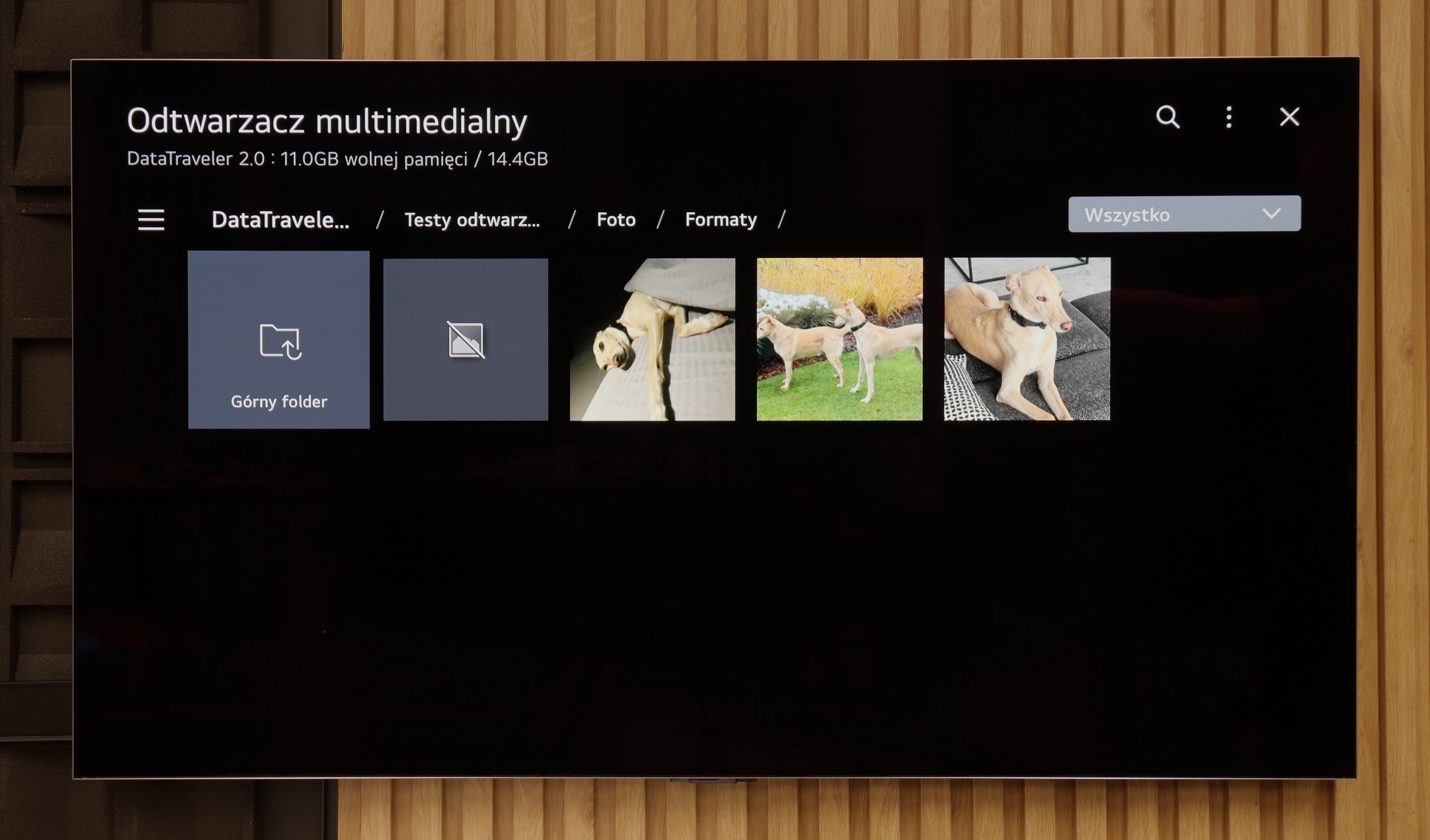
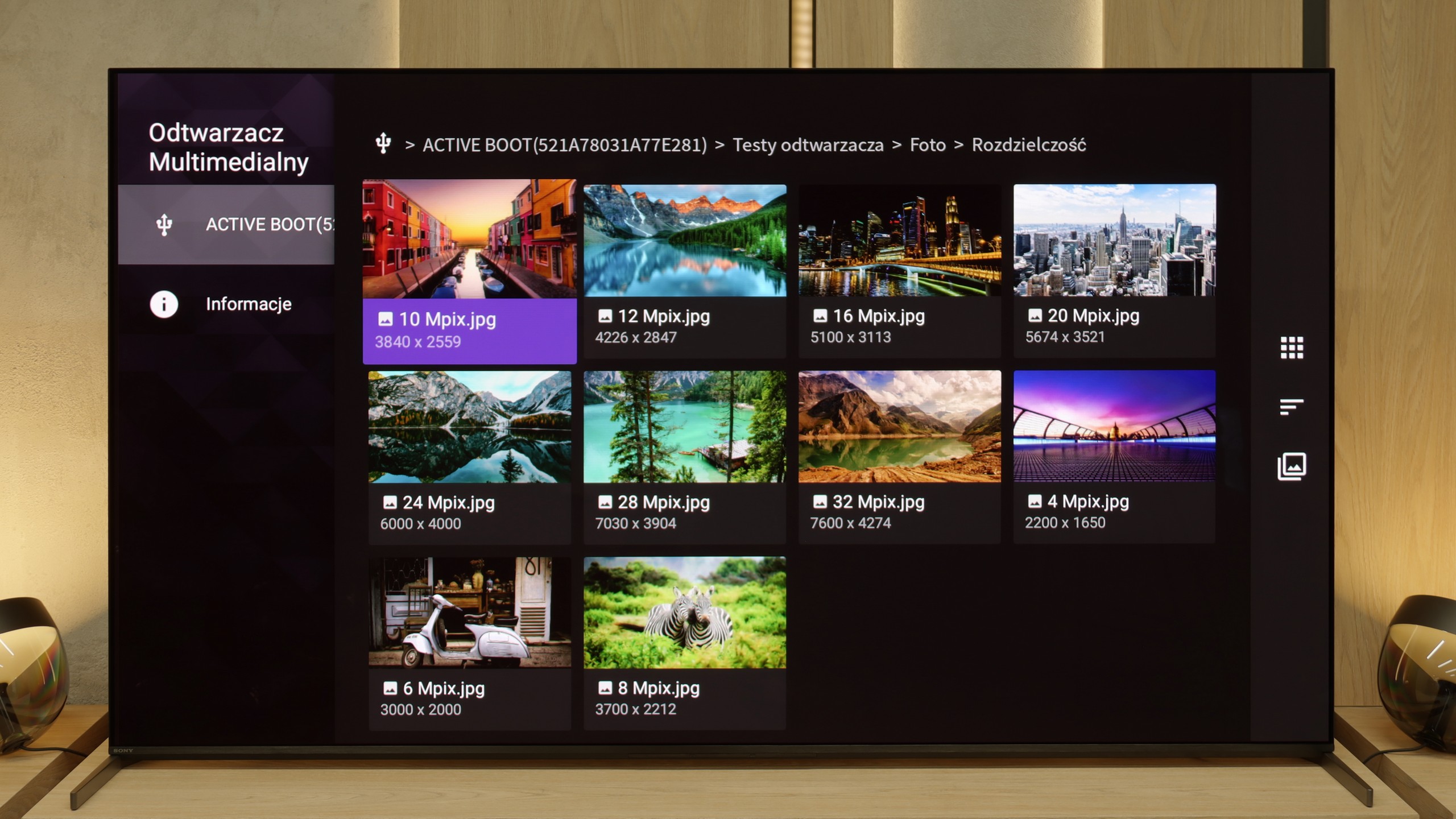
The built-in media player in the LG G5 is really very good. It supports practically everything you might expect from a modern television – most popular formats work without any issues, and the app's performance is swift. Our only disappointment was the lack of support for very high bitrate HEVC 85 Mbit/s files – similar to the C5 and B5 models. Interestingly, the same file played flawlessly on last year's LG OLEDs, so it's hard to say what has caused this change. Nevertheless, in everyday use, the G5 will handle the vast majority of content without the need to connect any external devices for media playback.
The Bravia 8 II performs very well when it comes to media playback – the built-in player handles virtually everything you would expect. Admittedly, there are a few formats that it does not support, but this is not a serious issue. The biggest advantage is that, thanks to the Google TV system, we are not limited solely to the default player. At any time, we can install an alternative application that can handle files that the built-in Sony software struggles with. As a result, the television becomes a universal multimedia hub, ready to support almost any format.
Apps
8.7/10
9.6/10














































Sound
8.7/10
8.5/10
- Subjective sound quality:8.7/108.5/10
- Dolby Digital Plus 7.1:
- Dolby True HD 7.1:
- Dolby Atmos in Dolby Digital Plus (JOC):
- Dolby Atmos in Dolby True HD:
- DTS:X in DTS-HD MA:
- DTS-HD Master Audio:
The sound on the LG G5, considering its slim profile, is truly phenomenal. When listening to music, one can feel a light, pleasant bass, and in films, the dialogue is clear and audible – it does not get lost even in dynamic scenes. Unfortunately, a certain disappointment is the lack of support for the DTS format, which LG used in its older models. It’s a shame, as many home cinema enthusiasts may feel this as a step backwards.
In terms of sound, the Bravia 8 II is absolutely top-notch in the world of televisions. Sony once again proves that their Acoustic Surface technology is not a marketing gimmick, but a real asset – the speakers hidden behind the screen make the entire panel act as a membrane. The sound stage is wide, dialogues sound exceptionally clear, and the audio follows the action on the screen precisely. It's one of the few televisions for which you can really forgo an additional soundbar. (Of course, the basic one). Moreover, Sony hasn't forgotten about the formats that the competition is slowly leaving behind – full DTS support is a nod to cinephiles who want to extract the maximum experience from films and series recorded on physical media.