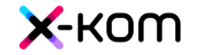LG UR781 is currently the cheapest model from the Korean manufacturer. It features an excellent WebOS system, which is the main advantage of this television. It satisfies most users with access to various streaming platforms and capabilities. The TV offers adequate picture quality for its price, which will certainly meet the expectations of many basic users. Although its HDR capabilities are somewhat limited by the lack of Dolby Vision or HDR10+, it supports basic formats such as HDR10 and HLG. The television handles low-quality content quite well, thanks to the smooth transition smoothing feature, which provides smooth and clear transitions, particularly appreciated when watching films from low-quality sources (e.g., free-to-air television). When it comes to gaming, the television has a very low input lag, which is a fundamental criterion. If we are looking for a budget option, it is quite a nice choice for those willing to compromise on a 120Hz panel for the sake of price. Although the brightness of the television is lower than in competing models, and the colour gamut coverage is limited, the LG UR781 still offers impeccable HDR content appearance due to the presence of dynamic tone mapping. With proper calibration, the television can achieve better colour reproduction and optimal sharpness, significantly enhancing comfort and enjoyment while watching.
- Matching (Score)
- Our verdict
- TV appearance
- Where to buy
- Contrast and black detail
- HDR effect quality
- Factory color reproduction
- Color reproduction after calibration
- Smoothness of tonal transitions
- Image scaling and smoothness of tonal transitions
- Blur and motion smoothness
- Console compatibility and gaming features
- Input lag
- Compatibility with PC
- Viewing angles
- TV efficiency during daytime
- Details about the matrix
- TV features
- Apps
- Playing files from USB
- Sound
LG UR781 vs Sony Bravia 7 (XR70)
Direct compare
BRAVIA 7 / XR70


Panel type: LCD VA
Resolution: 3840x2160
System: WebOS
Model year: 2023
Complete the survey to find out the result

Panel type: LCD VA
Resolution: 3840x2160
System: Google TV
Model year: 2024
Complete the survey to find out the result

Overall rating
5.5
8.1
Movies and series in UHD quality
5.4
7.7
Classic TV, YouTube
5.8
7.6
Sports broadcasts (TV and apps)
4.2
7.6
Gaming on console
6.2
8.4
TV as a computer monitor
6.0
7.6
Watching in bright light
3.9
8.4
Utility functions
6.4
8.8
Apps
9.1
9.6
Sound quality
5.2
7.8
Complete the survey to find out what fits your preferences
Advantages
WebOS with a large number of applications
Low input lag values
Works great with PC
High native contrast
Game Bar
High brightness
Good contrast
Great Dolby Vision support
Google TV – intuitive system, easy access to apps, backlit remote
Very good built-in speakers
Excellent digital processing
Good for gamers - HDMI 2.1, multiple features, low input lag
Disadvantages
Very low brightness
Poor viewing angles
The system can "lag"
No extension coating for wide viewing angles at this price
Only 2 HDMI 2.1 ports - including one ARC
Our verdict
Testing the Sony Bravia 7 quickly revealed that this television can really do quite a bit. Although it is the "lowest" model from the Japanese manufacturer in the new 2024 lineup, it doesn’t feel like a compromise at all. The picture impressed us with its depth of black and the detail in bright scenes – thanks to the Mini LED technology that makes a difference. When we watched movies in Dolby Vision, it was immediately evident how much HDR adds life to every scene. The intense colours and great dynamics made watching evening screenings a genuine pleasure for us. Using this television daily also surprised us positively. The Google TV system worked flawlessly, and the selection of apps was large enough that we easily found everything we wanted to watch. The backlit remote is a small but practical addition – in the evenings, we greatly appreciated not having to fumble around for the buttons. The older content we watched improved in quality thanks to advanced image processing. When we checked the TV for gaming, it also made a good impression on us. The 120 Hz refresh rate ensured smooth visuals, and the low input lag allowed us to enjoy fast-paced and dynamic gameplay. We particularly liked the Game Bar feature – easy access to settings during gameplay is something that every gaming enthusiast will appreciate. The television handled even more demanding titles excellently. However, not everything was perfect. Only two HDMI 2.1 ports, one of which is designated for eARC, could be an issue if someone plans to connect multiple devices at once. Additionally, when we watched the television at an angle, we noticed that the picture quality was not as good as when viewed head-on – the lack of a layer improving viewing angles was noticeable here. Nevertheless, the Bravia 7 is a television that pleasantly surprised us. It combines excellent picture quality with functionality that works well both in everyday use and during evening screenings or dynamic gaming sessions. The minor limitations are noticeable, but they do not overshadow the whole package, which definitely deserves the attention of buyers.
TV appearance








Contrast and black detail
5.5/10
7.7/10
Local dimming function: No
Local dimming function: Yes, number of zones: 512 (32 x 16)
Contrast:

Result
4,450:1

Result
4,550:1

Result
4,500:1

Result
4,750:1

Result
3,650:1

Result
190,000:1

Result
14,700:1

Result
45,000:1

Result
4,400:1

Result
4,800:1
Halo effect and black detail visibility:


LG UR781 is a TV with a VA panel that stands out for its good native contrast, significantly better than that of IPS or ADS screens. Thanks to this technology, bright elements on a dark background look natural and there is no issue with distortion. Unfortunately, the lack of local dimming means that in darker rooms, the blacks are not ideal – they take on a bluish hue, which can be noticeable during nighttime viewing.
Despite this, the LG UR781 offers sufficiently good quality in dark scenes, especially for movie fans. The blacks are deeper than those of IPS panels, allowing for a more cinematic experience. The VA panel also provides stronger contrast, making the image look sharper and details in darker shots more visible. It's a solid choice for those who appreciate better picture quality in evening conditions.
The Sony BRAVIA 7 television with a VA panel and MiniLED backlighting technology offers excellent black quality. The tested 65-inch variant is equipped with 512 dimming zones, allowing for very good contrast, particularly during demanding movie scenes. Naturally, larger sizes of the television have more zones, which positively affects contrast and image depth. During tests, in scenes from the film "Oblivion," the BRAVIA 7 handled dark and bright areas exceptionally well, providing decent separation of lights (the light effect did not merge into a large blob) from deep blacks. However, as is often the case with televisions featuring local dimming, certain difficulties arise with small, bright light sources. In more challenging sections (e.g., scenes 4 and 5), it's noticeable that the television "struggles" to maintain high brightness for these elements, which impacts contrast – bright objects are either too dark (resulting in poor contrast) or exhibit a slight halo effect around them. In a scene from the film Sicario 2, the operation of the zones can be seen, causing the aforementioned effect, though it is minimal. Despite these minor imperfections, the overall impression is positive – the local dimming algorithm works quite well, ensuring that the picture maintains high contrast, and the quality of blacks and details is satisfactory.
HDR effect quality
3.3/10
7/10
Luminance measurements in HDR:

Result
209 nit

Result
185 nit

Result
241 nit

Result
147 nit

Result
234 nit

Result
1322 nit

Result
624 nit

Result
1133 nit

Result
457 nit

Result
989 nit
Scene from the movie “Pan” (about 2800 nits)


Scene from the movie “Billy Lynn” (about 1100 nits)


Static HDR10


HDR luminance chart:
Sony Bravia 7 (XR70)
Luminancja HDR
Luminance of RGB colors
LG UR781
Luminancja HDR
Luminance of RGB colors
In HDR mode, LG UR781 unfortunately does not impress with its brightness. In tests on five screens, the television achieved only around 200 nits, which is quite a low value for HDR standards. This brightness is comparable to levels typical for SDR, which means that HDR effects are not sufficiently vivid, and the picture may look less impressive, especially in dynamic, bright scenes. In HDR mode, it has certain limitations in colour reproduction. This means that colours may not be as intense and rich as in televisions that handle a wider colour gamut better. In practice, this can make the image less vibrant and dynamic, and HDR effects may not be as spectacular as one might expect. Additionally, UR781 LG has some issues with accurate colour representation in HDR mode, which makes content look less lively.
Now that we know the TV handles contrast well, let’s check how it performs in terms of HDR effects. The luminance graph shows very high capabilities for this model – 1500 nits is truly an impressive result. HDR effects are particularly striking in scenes where most of the screen is covered in light, such as in the 1st, 3rd, and 5th test scenes. Minor imperfections, typical of this technology, are still visible with very small light effects, as seen in the scene from the film "Sicario 2," where brightness drops to 500 nits. Although these aren't staggering results, they can be considered decent. Additionally, it's worth praising the TV for its high coverage of a wide colour gamut – DCI-P3 at 96%, which allows for vibrant, saturated colours.
Factory color reproduction
3.9/10
6.7/10


Factory Mode
After calibration


Factory Mode
After calibration
Colour reproduction in LG UR781 in Filmmaker Mode, which although it is the best mode available from factory settings, is not without its flaws. First and foremost, the issue is with white balance, where the graph shows dips in the blue colour level. This phenomenon results in a shift towards yellow hues, making the image warmer than it should be. Such deviation means that the colours on the screen are not reproduced naturally, which may be particularly noticeable in scenes with white or neutral backgrounds. This can be confirmed by the Color Checker Test, which showed that some colours "escape" into other shades, indicating that the LG UR781 TV does not display colours accurately. This distortion can affect visual experiences, making film scenes seem less realistic and details may be displayed in incorrect colours, negatively impacting overall picture quality.
In terms of contrast, analysis of the gamma graph revealed drops to a level of 2.0, while the optimal value should be 2.4. This means that the TV may display darker parts of the image brighter in some scenes, reducing their depth and dynamism. Additionally, on the EOTF curve, which is responsible for brightness reproduction, an unnatural spike was noticed at the beginning. This phenomenon may result in excessive brightness boosting in the brightest parts of the image, leading to a loss of details in very bright scenes.
The IMAX Enhanced mode on the Sony BRAVIA 7 TV is definitely the best mode available on this model, although it is not without its flaws, as its name might suggest. The biggest issue is white balance – both in HD and 4K HDR content, there is a noticeable dominance of the red colour, which causes the image to take on pinkish hues. This is particularly evident on the test image with snow, where the pinkish tint becomes very noticeable. Errors in the Colour Checker test also confirm these deviations – although they are not catastrophic, there is a tendency to lean towards warmer tones. In terms of brightness characteristics, the gamma remains at a decent level with a slight spike but without major issues. However, the biggest challenge is with 4K material. It is clear that the EOTF curve is significantly above the reference graph, making the image appear overly bright.
Color reproduction after calibration
6/10
9.1/10




After calibration, colour reproduction in SDR content is quite good. The white balance has been effectively improved, resulting in natural, balanced hues across different scenes. The gamma has also been adjusted, providing a more precise representation of details in the shadows and bright areas of the image. As a result, the LG UR781 TV performs well in everyday use, offering solid colour quality and clear, well-balanced images in SDR mode.
However, the situation is less favourable for HDR content. The LG UR781 TV does not support a wide colour gamut, which limits the depth and richness of colours that HDR can provide. The EOTF curve deviates from the ideal, leading to excessive highlighting of details in the bright areas of the image. Unfortunately, this approach results in significant colour reproduction errors, as confirmed by tests on the Colour Checker. Additionally, the low brightness level of the panel further negatively impacts HDR image quality, causing the effects of dynamic range to not be fully realised and colours to appear washed out.
Despite some shortcomings in HDR mode, the TV has significantly improved after calibration, especially in SDR content. The enhancement of white balance and gamma has notably increased image quality, providing a more natural and cohesive colour reproduction. Compared to its pre-calibration state, the difference is clear, and the LG UR781 TV now offers better performance in everyday use, particularly in standard dynamic range.
Sony BRAVIA XR70 offers a wide range of tools that allow you to customise the image to your own preferences, enabling significant adjustments to the settings. White balance has been freed from the red colour dominance issue – snow no longer takes on pink hues, which was previously noticeable. Although there are slight deviations in the final part of the white balance chart regarding a drop in blue colour, they are acceptable and difficult to notice in everyday use. The Colour Checker test confirms that colour reproduction errors are no longer as pronounced and rarely exceed a value of 2, which is a very good result. As for brightness, gamma, although it didn't require major improvement, has been slightly adjusted. However, the most significant change has been noted in the EOTF curve – the television no longer has issues with excessively brightening the entire image in 4K materials. However, upon closer examination and incorporating the EOTF characteristics in film materials, some limitations of the television become apparent due to the previously discussed dimming algorithm. Some small elements may be slightly more illuminated, but these errors are minor enough that most users won't notice them. Overall, the calibration results are very, very positive.
Smoothness of tonal transitions
8.6/10
9/10












TV LG UR781 handles tonal transitions exceptionally well, delivering very high picture quality in all scenes. Issues with gradation only arise in darker colours; however, they are subtle and not glaringly obvious. People with particularly sensitive eyes may notice these imperfections, but overall, the television provides very smooth tonal transitions.
The Sony XR70 TV handles gradation exceptionally well. In the test sequence, only a few scenes show slight problems with tonal transitions in darker areas, but most of these issues disappear when the gentle gradation option is activated. Overall, the TV offers excellent gradation that will satisfy even the most demanding users.
Image scaling and smoothness of tonal transitions
6.8/10
8.5/10
Smooth transition function


Image without overscan on the SD signal


Let's now address the function of smoothing tonal transitions and its impact on overall picture quality. As illustrated by the photo on the left, this function performs exceptionally mediocre; we chose the "low" level, which does not enhance quality but also does not blur the film grain. There is a possibility to increase the strength of this function, which could soften this gradation, but one must consider that the image will be too softened in certain scenes.
On the other hand, regarding image scaling, the television does not perform outstandingly, which may be particularly noticeable with lower resolution content. The LG UR781 television applies a slight, artificial sharpening boost, making the image appear sharper; however, this mainly results from the application of artificial contours. For some users, this may be an advantage, as they prefer more vivid, pronounced details. However, this is a subjective matter—such an effect may not appeal to everyone, especially if they desire a more natural appearance of the image.
Since we know that the television handles high-quality content very well, it's worth checking how it performs with lower-quality material. Here, the television shows its potential, and the graphics processor used works remarkably well. On the test screen with the light bulb, there are no issues with colour blending, and the gentle gradation function works very well – we recommend setting it to "Medium".
When it comes to digital processing, or the so-called upscaling, the television sharpens the image quite significantly, which leads to a slight jaggedness, for example on branches in the background, but it doesn't remove desired details. Despite this, the overall appearance is really attractive and may appeal to most users. However, if you prefer a softer, more plastic image, you can reduce this effect in the settings by adjusting the sharpness level to your liking.
Blur and motion smoothness
2.2/10
8.3/10


Blur (native resolution, maximum refresh rate):






Blur (BFI function enabled):



The LG UR781 TV offers quite decent smoothness for movies, thanks to the "True Motion" option, which allows users to adjust the motion smoothing level on a scale from 0 to 10. Users can choose whether they want to maintain a more traditional, cinematic effect with a slight stutter (lower settings) or prefer a smoother image with a theatrical quality, which, although slightly deviating from the cinematic standard, may appeal to many.
In dynamic sports content and gaming, the LG UR781 TV performs worse. The TV has a 60Hz panel, which limits its interpolation capabilities to these values; therefore, smoothness can be improved in films, but motion blur cannot be reduced. Additionally, the lack of support for 120 Hz and BFI (Black Frame Insertion) technology means that fast-moving objects become blurred, and the panel's response time is too slow, negatively affecting clarity in fast scenes. As a result, the TV may not meet the expectations of gamers and sports fans who are counting on a smooth, clear image without motion blur.
The Sony BRAVIA 7 TV with a 120 Hz panel will satisfy most users in terms of motion fluidity. Additionally, Sony offers a Motion Flow feature that allows for the selection of three different picture settings, adjusting them to personal preferences: Smoothness – Film: This setting improves motion fluidity, giving the image a more cinematic or theatrical quality. Smoothness – Camera: This setting provides even greater fluidity, useful for watching dynamic scenes like sports broadcasts. Clarity: This setting focuses on minimising noise and motion artifacts, resulting in a more stable and clear image.
Console compatibility and gaming features
4.7/10
8.1/10
- ALLM
- VRR
- VRR range48 - 120Hz
- Dolby Vision Game Mode
- Correct implementation of HGIG
- 1080p@120Hz
- 1440p@120Hz
- 4K@120Hz
- Game bar








When playing on a console, the LG UR781 TV offers several significant features that can affect the gaming experience, but it also has some limitations. On the plus side, it includes ALLM (Auto Low Latency Mode), which automatically optimises the picture settings by switching the LG UR781 TV to low latency mode, which is beneficial for gamers. The TV also supports correct implementation of HGiG, meaning HDR games look as intended by the creators.
Unfortunately, it lacks support for Variable Refresh Rate (VRR), which can result in worse gameplay smoothness, especially in more dynamic games. It also does not support Dolby Vision mode for gaming, which limits HDR picture quality in games using this format. The TV has a 60Hz panel, so it does not support higher frequencies at other resolutions, such as 1080p@120Hz, 1440p@120Hz, or 4K@120Hz, which is a significant downside for gamers expecting smoother gameplay at higher resolutions. There is also no support for G-Sync technology, which limits image synchronisation in games.
On the positive side, the presence of a Game Bar feature allows for quick access to settings for gamers and makes it easier to adjust picture parameters during gameplay.
Sony Bravia 7 has significantly improved its capabilities in terms of compatibility with consoles compared to earlier models. The TV supports variable refresh rate (VRR), which eliminates screen tearing, and it syncs with graphics cards to ensure smooth display. The automatic low latency mode (ALLM) effectively reduces input lag, which is crucial in dynamic games. Dolby Vision with low latency further delivers impressive HDR effects that look great during gameplay.
Sony Bravia 7 also offers a Game Bar feature, providing quick access to settings and monitoring parameters while gaming. An interesting option is the ability to enable a virtual on-screen reticle, which can give a slight advantage in shooter games. However, compared to the Bravia 9 model, the HGIG feature in the Bravia 7 doesn't perform as well, which may be noticeable for more demanding gamers – particularly as the HGIG mode is becoming increasingly popular among gamers as the preferred method for reproducing HDR effects.
A downside is the lack of support for 1440p@120 Hz resolution, which could make gaming easier for users with less powerful graphics cards. Additionally, the Sony Bravia 7 is equipped with two HDMI 2.1 ports, one of which is often used to connect an audio system via eARC, limiting the number of available ports for connecting next-gen consoles.
Input lag
10/10
9.7/10
SDR
HDR
Dolby Vision
Measuring input lag on the LG UR781 television turns out very well, regardless of the signal or resolution. Gamers will surely appreciate the manufacturer's efforts, as gameplay in 4K at 60 Hz with HDR enabled achieves only 13 ms of lag. This is an exceptionally low score that provides smooth and responsive experiences, even in fast-paced online games where every millisecond counts.
Sony BRAVIA 7 delivers outstanding results in terms of input lag, especially with 120 Hz materials, where the delay is around 11 ms – this is an excellent result that will satisfy even the most demanding gamers. The Dolby Vision mode also deserves recognition, as it is usually associated with higher input lag, yet here it performs really well, providing a comfortable gaming experience. However, we deducted 0.3 points for results above 20 ms for 60 Hz content, although we believe that for most users, this difference is more of a placebo effect.
Compatibility with PC
6/10
7.6/10


Displaying text in 4K resolution at 60 Hz is exceptionally sharp, with excellent colour reproduction, meaning that even fine details like grey letters are clearly visible, despite the use of a BGR pixel layout. An input lag of 14 ms ensures quick responses, making the television ideal for work. Unfortunately, the employed 60 Hz panel and lack of G-Sync do not meet the needs of gamers using a computer, resulting in a lower rating for gaming. Nonetheless, the television performs well in office tasks and media viewing, which compensates for its use at work.
The Sony BRAVIA 7 television works well with computers, providing clear and legible fonts. An input lag of 11 ms is also an excellent result that will satisfy users using the television for gaming and work. However, it should be mentioned that in the case of grey letters, some slight fading of certain pixels can be observed, which somewhat affects the readability of darker fonts, for which we deducted a few points.
Viewing angles
3.5/10
3.4/10
A characteristic feature of VA panels is the noticeable drop in image quality at angles. In the case of this model, when viewed at a 45-degree angle, brightness decreases by as much as 70%, which significantly affects the depth of black and overall image quality. The LG UR781 televisions with VA panels do have better contrast when viewed head-on, but their viewing angles are limited compared to other technologies, such as IPS.
The Sony BRAVIA 7 TV has poor viewing angles, which is typical for VA panels. The picture quickly loses quality when viewed from a greater angle – colours become washed out and contrast decreases. Considering the price of the device, it's a shame that a coating wasn't applied to enhance the viewing angles, which would certainly improve the viewing experience from different spots in the room.
TV efficiency during daytime
3.9/10
8.4/10




Matrix brightness
Average luminance SDR
Sony Bravia 7 (XR70): 1014 cd/m2
LG UR781: 231 cd/m2
Thanks to its satin finish, it handles glare well during daytime viewing, making reflections less bothersome. However, due to its low brightness in SDR mode, which is only 231 nits, it may struggle to display images clearly in brighter rooms, especially on sunny days. Watching in such conditions may result in poorer visibility and reduced image clarity.
BRAVIA 7 performs exceptionally well in bright surroundings. The satin finish effectively reduces reflections, while causing minimal side blur, resulting in very good visibility during the day. A brightness level of 1000 cd/m² in SDR mode is astonishing and ensures that the picture remains clear even in brightly lit rooms.
Details about the matrix
Subpixel Structure:


Panel uniformity and thermal imaging:


LG UR781
Sony Bravia 7 (XR70)
TV features
6.4/10
8.8/10
- HDMI inputs3 x HDMI 2.0, 0 x HDMI 2.12 x HDMI 2.0, 2 x HDMI 2.1 48Gbps
- OutputsToslink (Optical audio), eARC (HDMI), ARC (HDMI)Toslink (Optical audio), eARC (HDMI), ARC (HDMI)
- Network InterfacesWi-Fi 2.4GHz, Wi-Fi 5GHz, Ethernet (LAN) 100MbpsWi-Fi 2.4GHz, Wi-Fi 5GHz, Ethernet (LAN) 100Mbps
- TV receptionDVB-T, DVB-T2, DVB-S, DVB-S2, DVB-CDVB-T, DVB-T2, DVB-S, DVB-S2, DVB-C
Classic features:
- Recording to USB (terrestrial TV)
- Recording programming
- Picture in Picture (PiP)
- RF remote control (no need to aim at the screen)
- Backlit remote control
- Teletext
- Audio only mode
- Bluetooth headphones support
- Simultaneous Bluetooth headphones & TV audio
Smart features:
- AirPlay
- Screen mirroring (Windows Miracast)
- Wyszukiwanie głosowe
- Voice search in native language
- Ability to connect a keyboard and mouse




WebOS in LG UR781 televisions is a modern, intuitive system that provides easy access to popular streaming apps like Netflix and YouTube, among others. It features a simple interface and supports functions such as Screen Mirroring, AirPlay, and Bluetooth. The system supports the connection of external devices like keyboards and headphones, offering rich personalisation options and advanced multimedia features. Unfortunately, the base model of the LG does not come with a Magic remote (on-screen cursor), which is a shame! It's also worth noting that in the case of this model, WebOS was not particularly responsive and can be a bit annoying.
Sony Bravia 7 runs on the Google TV system, which offers an intuitive and fast interface, providing easy access to a plethora of applications. Google Assistant supports Polish language, making the use of the television even more convenient and personalised. The interface is clear, and access to features and applications is quick and seamless. It's worth mentioning the remote, which is rechargeable via USB-C port. Additionally, the remote is backlit, making it significantly easier to use at night.
Sony Bravia 7 offers a wide range of capabilities that will satisfy most users. The ability to record programs and easily connect devices via Bluetooth are major pluses. Unfortunately, it lacks the Picture-in-Picture (PiP) feature, which could be useful for watching two video sources simultaneously.
XR70 stands out with its practical and elegant design. The television is equipped with a 4-position stand, allowing it to be adapted to various spaces and settings – this is particularly useful when flexibility in interior arrangement is desired. Additionally, the slim aluminium frame gives the device a modern and stylish appearance. Although it is not as slim as some competing Korean models, it still looks very attractive and sturdy.
Playing files from USB
8.2/10
8.6/10
Supported photo formats:
Maximum photo resolution:


Television LG UR781 will play most files and video codecs, and when subtitles are added to the film, you can even change the colour or size of the font. The biggest downside is the lack of support for less popular photo formats.
The built-in player handles most popular video and audio formats, allowing you to enjoy a wide range of content without any issues. Although there are minor shortcomings when displaying photos, thanks to the Google TV system, you can easily install other apps that effectively solve this problem and expand the multimedia capabilities of the television.
Apps
9.1/10
9.6/10














































Sound
5.2/10
7.8/10
- Maximum volume--
- Dolby Digital Plus 7.1
- Dolby True HD 7.1
- Dolby Atmos in Dolby Digital Plus (JOC)
- Dolby Atmos in Dolby True HD
- DTS:X in DTS-HD MA
- DTS-HD Master Audio
Although the TV offers a certain hint of bass, the overall sound quality is average. The television does not support most advanced surround sound codecs, which limits its capabilities in fully reproducing audio effects. The only support for surround sound is the ability to stream audio to an external device, such as a soundbar, using Dolby Digital Plus.
Although the Sony Bravia 7 TV is only equipped with a 2-channel speaker system (2.0), each channel has two speakers with a total power of 40 W. This results in really good quality sound, and the bass is noticeable, making watching movies and listening to music more enjoyable.