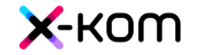LG G5 is a television that not only continues but also expands on what we loved about the previous models in the G series. Instead of following the conventional path, LG opted for a new Tandem OLED panel – and it hit the mark. Picture brightness? Simply, F E N O M E N A L. HDR effect? Close to reference. Colours after calibration? Nearly perfect. Motion smoothness, low latency, and features for gamers? At absolutely top-notch level. The G5 performs well in both movies and games, day and night, with a decoder, console, PC, or even just the remote. Of course – it’s not a product without flaws. It's a shame there’s no support for DTS, viewing angles have worsened compared to its predecessor, and the remote may vary depending on the version. But when we look at the overall picture, it's hard not to get the impression that this is one of the best OLED televisions available on the market, and perhaps even the best. Definitely, when it comes to its versatility and picture quality without the need to resort to extremely expensive models from competitors. If you're looking for a television for everything – for cinema, gaming, a bright lounge, streaming internet content, or connecting a computer – the LG G5 is gear that simply delivers on every front without compromise.
- Matching (Score)
- Our verdict
- TV appearance
- Where to buy
- Contrast and black detail
- HDR effect quality
- Factory color reproduction
- Color reproduction after calibration
- Smoothness of tonal transitions
- Image scaling and smoothness of tonal transitions
- Blur and motion smoothness
- Console compatibility and gaming features
- Input lag
- Compatibility with PC
- Viewing angles
- TV efficiency during daytime
- Details about the matrix
- TV features
- Apps
- Playing files from USB
- Sound
LG OLED G5 vs SAMSUNG QN80F
Direct compare
G54 / G51 / G55 / LW / LS
QN80F

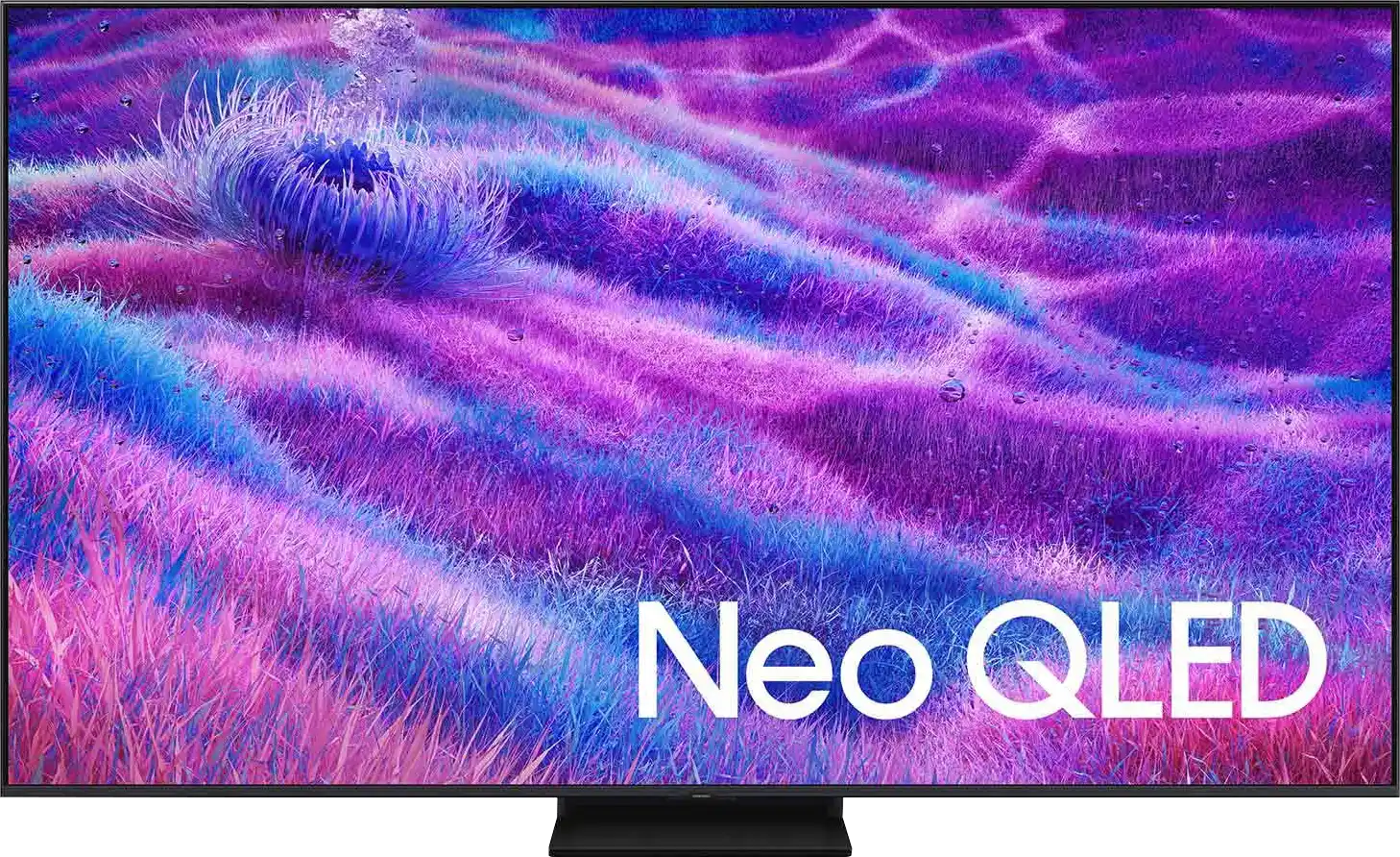
Panel type: WRGB OLED
Resolution: 3840x2160
System: WebOS
Model year: 2025
Complete the survey to find out the result

Panel type: LCD VA
Resolution: 3840x2160
System: Tizen
Model year: 2025
Complete the survey to find out the result
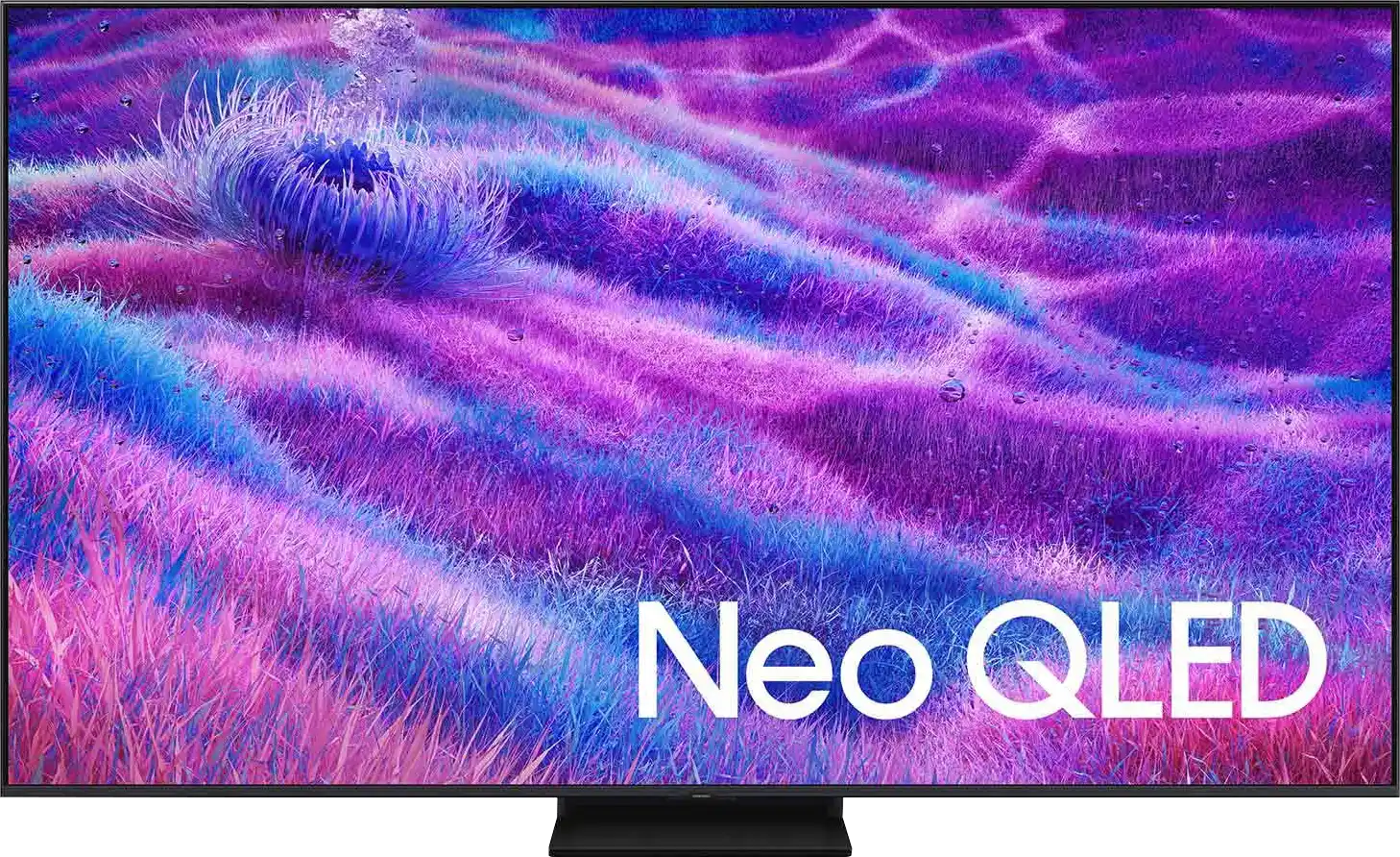
Overall rating
8.9
7.3
Movies and series in UHD quality
9.2
6.9
Classic TV, YouTube
9.2
6.8
Sports broadcasts (TV and apps)
9.0
6.7
Gaming on console
9.6
8.5
TV as a computer monitor
8.8
8.8
Watching in bright light
8.0
6.6
Utility functions
8.2
7.5
Apps
8.7
8.7
Sound quality
8.7
6.7
Complete the survey to find out what fits your preferences
Advantages
Amazing black and contrast
Reference colour reproduction after calibration
Very high brightness in HDR content
Excellent compatibility with consoles and computers
Great motion smoothness - OLED panel 165Hz
Many features for gamers: VRR, ALLM, HGIG, low input lag
Great WebOS operating system with many applications
Superb control with the Magic remote featuring a "cursor" function
Great black levels and contrast - VA panel combined with MINI-LED backlighting.
Excellent brightness - up to 1000 nits in HDR
Fast and responsive panel - 144 Hz
Robust support for gamers - 4xHDMI 2.1, VRR, ALLM, GameBar, Game Motion Plus
Very good usability in daylight
Advanced Tizen operating system
Easy to use
PiP function
Disadvantages
No support for DTS audio format
Inferior (though still good) viewing angles compared to the predecessor G4
Different remote versions in derivative models – hard to predict which version we will get
No DTS format support – a limitation when connecting a home theatre system
No USB recording function
Relatively few dimming zones
Issues with the HGiG function (for gamers) – the update removed this option*
Our verdict
QN80F is the first in the history of Samsung's "eighty range" to feature Mini LED backlighting. And it does it really well. Although the number of dimming zones isn't staggering, the black levels are solid, and in combination with high brightness, it allows for a very decent picture in HDR content. Additionally, there's a 144 Hz panel that provides excellent motion fluidity, and the gaming features – VRR, ALLM, Game Motion Plus – make the QN80F an option truly designed for those gaming on consoles or PCs. The television operates quickly and responsively, and the Tizen system runs like lightning – whether you’re searching for apps or switching sources. Is there anything to nitpick? Of course, as always – there are shortcomings in the system (like USB recording), DTS support is absent, and Mini LED comes with its own limitations. But the QN80F is a fantastic everyday television – versatile, refined, and... with great price potential. Looking at the history of this series, we can expect that this "eighty" will still shake things up once it hits the first reasonable promotions. And then it could be virtually unbeatable at its price – especially if Samsung fixes the minor teething issues.
TV appearance
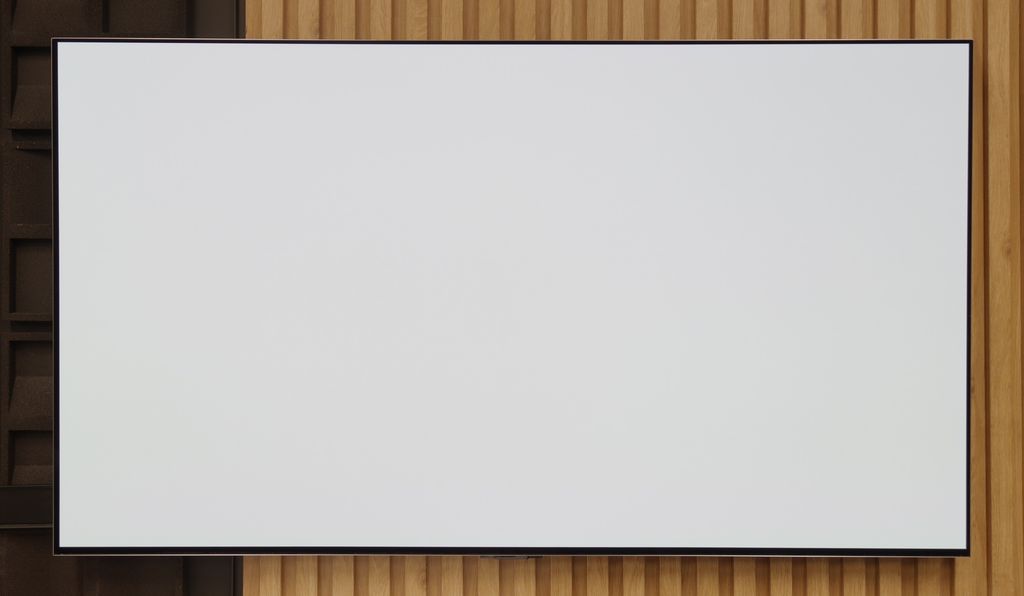
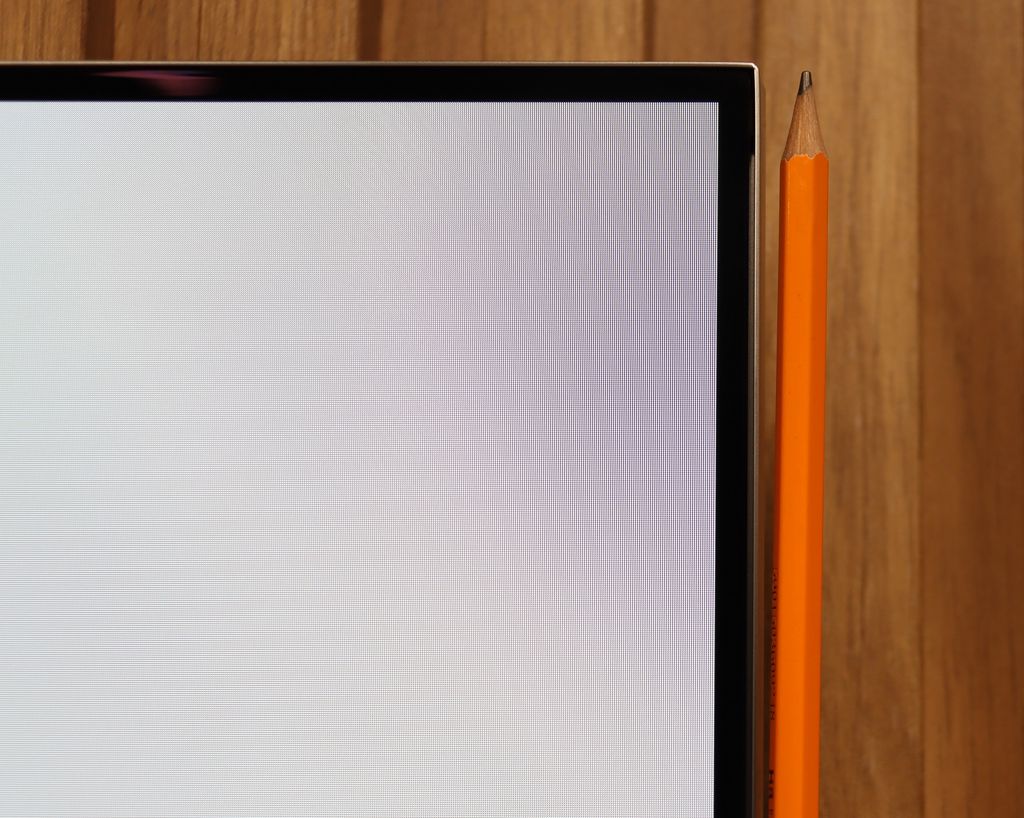





Contrast and black detail
10/10
6.8/10
Local dimming function: Yes, number of zones: 88 (8 x 11)
Contrast:

Result
∞:1

Result
∞:1

Result
∞:1

Result
∞:1

Result
∞:1

Result
34,100:1

Result
8,200:1

Result
32,500:1

Result
4,550:1

Result
3,800:1
Halo effect and black detail visibility:


LG G5, as expected from an OLED television, impresses with its contrast and black levels. In scenes with a lot of dark areas, the screen presents itself almost perfectly, offering deep, absolute black and infinite contrast – an effect that still cannot be achieved on any LCD television. The new Tandem OLED matrix does not introduce any negative changes compared to previous generations – blacks are perfect regardless of the content. Watching scenes from movies like The Revenant or Oblivion, the excellent separation of lights is clearly visible, without blooming or lightening of dark parts. In this category, LG G5 deserves the highest rating.
QN80F is a representative of the Neo QLED series, meaning it is a television with Mini LED backlighting. Unlike its cheaper cousin, the QN70F model, the diodes here are placed directly behind the panel (instead of at the edges), which gives a solid advantage from the start when it comes to contrast control. In the 65-inch variant we tested, we counted 88 dimming zones – a result that may not be very impressive, but as it turned out, sufficient to achieve quite decent results.
In tests based on scenes from films such as Oblivion or The Meg, the QN80F performed well – blacks were deep, and the overall image consistency was eye-catching. However, in more demanding moments (e.g., scenes with a large number of bright details on a dark background), a halo effect appeared. This is where the limitation of the number of zones comes into play – bright elements could bleed around, and some details in dark areas became less visible. In one scene with a helicopter (The Meg), we even noticed slight brightness flickering, as if the television was trying its best to maintain visibility of the details at the expense of black depth.
However, these are not issues exclusive to this model – the halo effect or contrast drops in very complex scenes are something that most Mini LED televisions struggle with, even the more expensive ones. In its class, the QN80F still performs positively and offers noticeably better contrast than the QN70F model with edge lighting. For most users, this will be a level more than sufficient – although not perfect.
HDR effect quality
9.1/10
5.8/10
Luminance measurements in HDR:

Result
2346 nit

Result
2353 nit

Result
2399 nit

Result
2353 nit

Result
2012 nit

Result
799 nit

Result
533 nit

Result
717 nit

Result
245 nit

Result
656 nit
Scene from the movie “Pan” (about 2800 nits)


Scene from the movie “Billy Lynn” (about 1100 nits)


Static HDR10


Dynamic: Dolby Vision
Dynamic: HDR10+


HDR luminance chart:
SAMSUNG QN80F
Luminancja HDR
Luminance of RGB colors
LG OLED G5
Luminancja HDR
Luminance of RGB colors
LG G5 with its new Tandem OLED panel brings the biggest change in terms of TV brightness. And it’s substantial. This is a truly astronomically bright OLED. In every scene tested – whether it's point lights or full-screen whites from the movie The Meg – brightness on the G5 exceeded 2000 nits. Just a year ago, such values on an OLED were simply unimaginable. And here we are – the G5 is approaching, and at times even surpassing, the best Mini-LEDs on the market. A novelty in the Tandem OLED panel is also the expanded colour gamut coverage – and here the LG G5 performs almost perfectly. DCI-P3 achieves a full 100%, while BT.2020 hovers around 83%. These are some of the highest values currently available on the market – it's hard to find any other TV that comes close to such results, unless we're talking about the best displays with QD-OLED panels. The G5 has almost reference-level HDR quality – both in terms of brightness and colour saturation. This is an OLED that can truly shine – and not just metaphorically.
QN80F is quite a bright screen – in synthetic tests, it reached nearly 1000 nits, which allows for reasonable expectations of HDR content. And indeed, in many scenes, the TV can truly shine. Sequences with a lot of light – like shots from the movie Life of Pi or wide, bright surfaces in The Meg – look impressive. Brightness stays around 700 nits, which provides a solid effect, enough to feel the true "HDR magic." Unfortunately, not every scene looks this good. In content with small, bright details on a dark background, like in Sicario 2, the TV can struggle – it can significantly dim individual elements, sometimes to the point where they disappear from the image. This is a result of the limited number of dimming zones, forcing the device into compromises: either stick to inky blacks or sacrifice some detail. QN80F usually chooses the former. As a consolation, it offers quite decent coverage of a wide color palette – DCI-P3 at 93%. It's not the highest score on the market, but it's more than enough for most content on streaming platforms.
Factory color reproduction
7.8/10
6/10


Factory Mode
After calibration
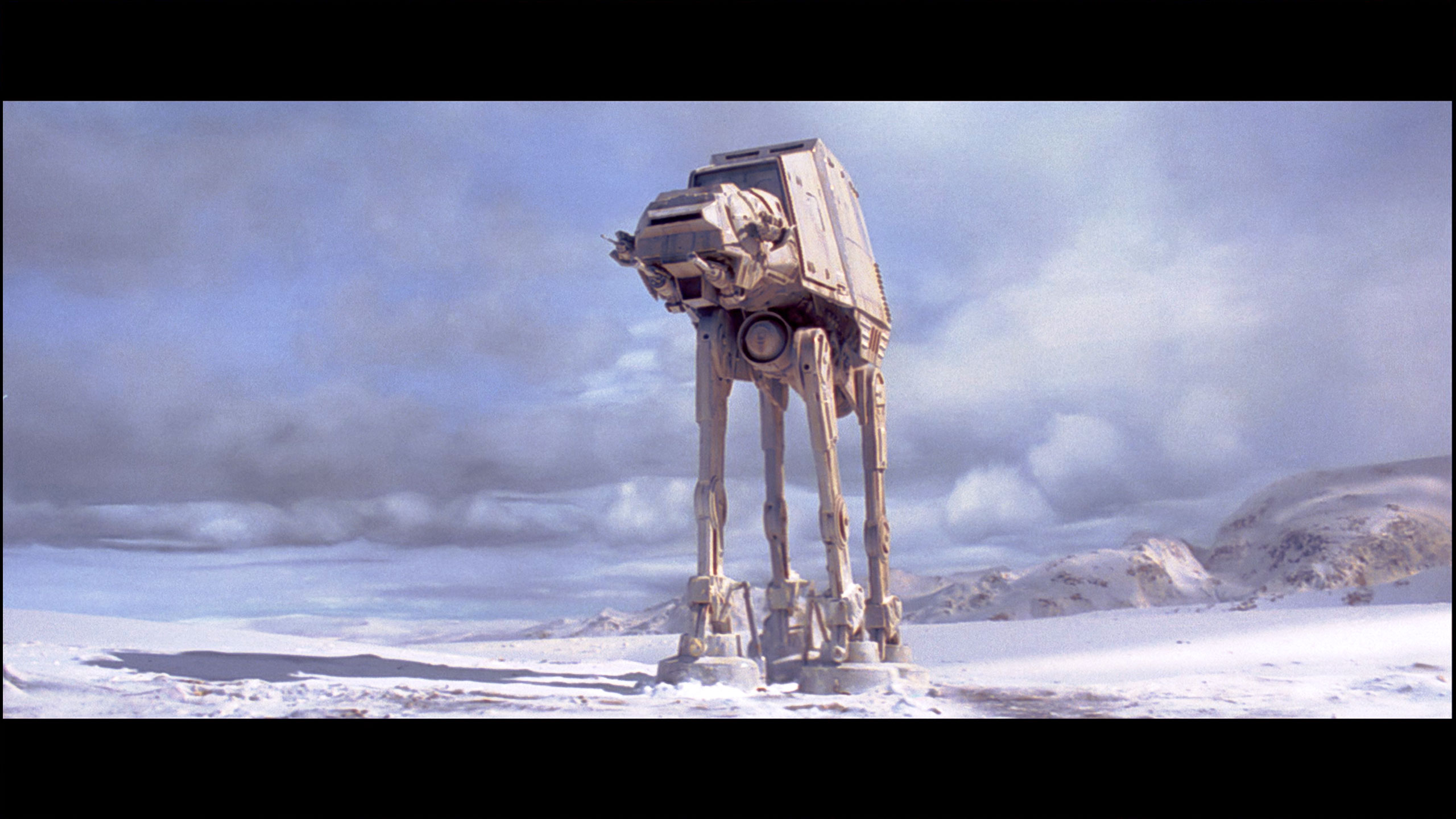
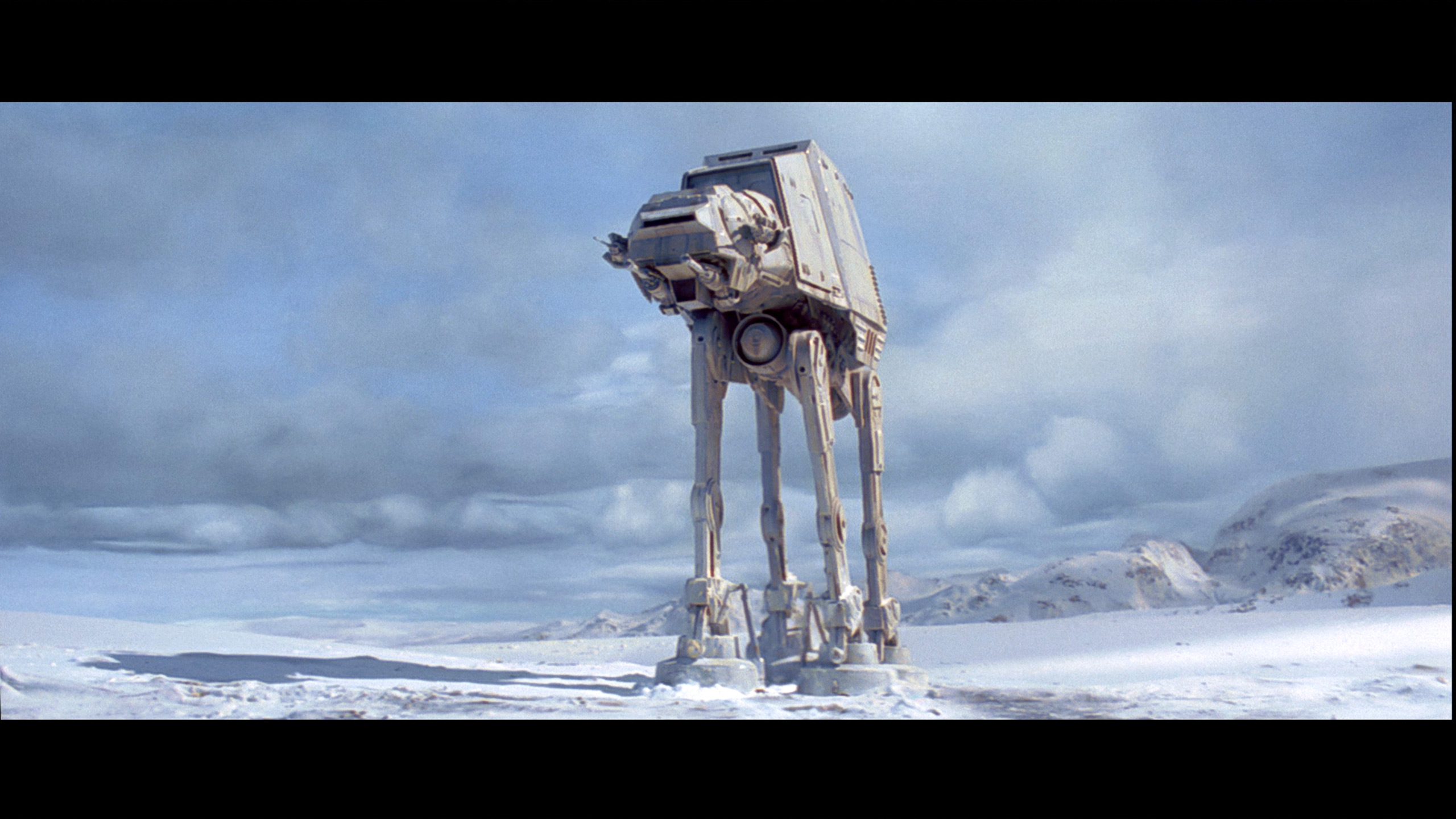
Factory Mode
After calibration
Our test unit LG G5 had some issues in the factory Filmmaker mode. While the picture might have seemed fine to most people, we knew this TV could do much more. This mode had a noticeable excess of blue tint in the white balance, resulting in a strongly cooled image – especially in HDR modes, where there was additionally a lack of red. The image appeared cold, and its sharpness was artificially boosted and unnatural. Another significant problem was the brightness characteristics. In SDR content, the situation wasn't the worst, aside from a slight dimming of the entire image. However, it fared much worse in HDR materials – due to improper brightness management, the smallest details could completely disappear from the image, while larger, bright elements looked overexposed and lacking in gradation. Fortunately, the G5 supports calibration using 3D LUT (a professional tool for colour calibration), so we decided to take advantage of its professional capabilities and see what it was really capable of. Because while it wasn't terrible even before calibration, the potential of this TV definitely deserved more.
We always test TVs in the best available factory mode – for the Samsung QN80F, this is the Filmmaker mode, and indeed, it provides the settings closest to the creators' intentions. However, this doesn’t mean everything looks perfect. In SDR content, the biggest issue was an unbalanced white balance – slight deficiencies in green and a noticeable excess of red led to noticeable colour errors, and one could say the screen had a pinkish hue. This was clearly visible in the colour checker test, where colours “escaped” outside their target fields – to such an extent that a sensitive viewer's eye could catch it even without the help of a meter.
In HDR content, the white balance was much better, but another issue arose – brightness management. The EOTF curve caused an overly bright image most of the time, which affected the perception of contrast and made the screen slightly “flicker” during dynamic changes in light. We’ve already discussed this in the paragraphs about black levels and HDR. Fortunately, Samsung offers users plenty of options. The QN80F features a rich set of calibration options, including a 20-point white balance – which is why we decided to check what this TV is really capable of after a proper calibration.
Color reproduction after calibration
9.8/10
8.3/10




After completing the calibration process with professional tools, we can confidently state this – the LG G5 offers almost reference-quality image. Most of the errors related to white balance and the ColorChecker test are below a value of 2, which is a phenomenal result, practically imperceptible to the human eye. And while one could still nitpick that in HDR films the TV still has a tendency to slightly dim the smallest elements of the image, in practice this does not negatively affect the overall reception. Hats off to LG, as once again they provide users with enormous display settings options – and this, combined with very good parameters of the panel itself, results in an image that is truly hard to beat.
After conducting a thorough calibration, it was possible to bring most image parameters to a really good level. The white balance in both SDR and HDR presents itself almost perfectly – the image is natural, neutral, and free from the previously noticeable redness. Colours have gained depth, and the overall visual experience has become more pleasant and cohesive. It was also possible to partially manage brightness, which in the factory version could cause issues. The EOTF chart shows that the television performs much better with brightness after calibration – there is no longer excessive dimming of certain elements. In films, it can still be noticed that the QN80F has a tendency to slightly brighten the smallest bright details – this is already a consequence of the device's construction and the limited number of dimming zones. In short: not everything can be overcome, but what was possible has been improved. After calibration, the QN80F makes a really good impression, looking simply more mature and professional.
Smoothness of tonal transitions
8.5/10
9/10






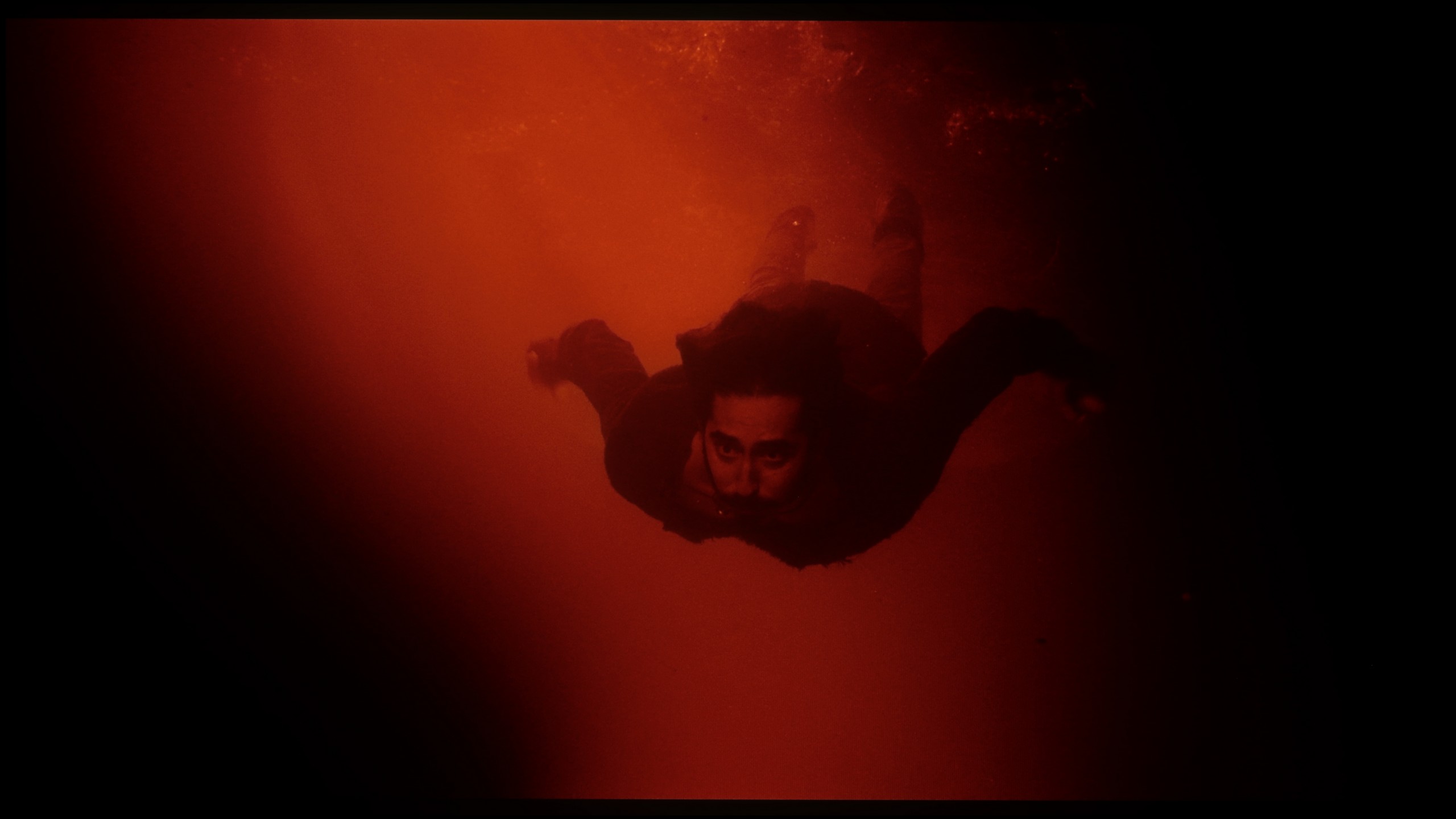




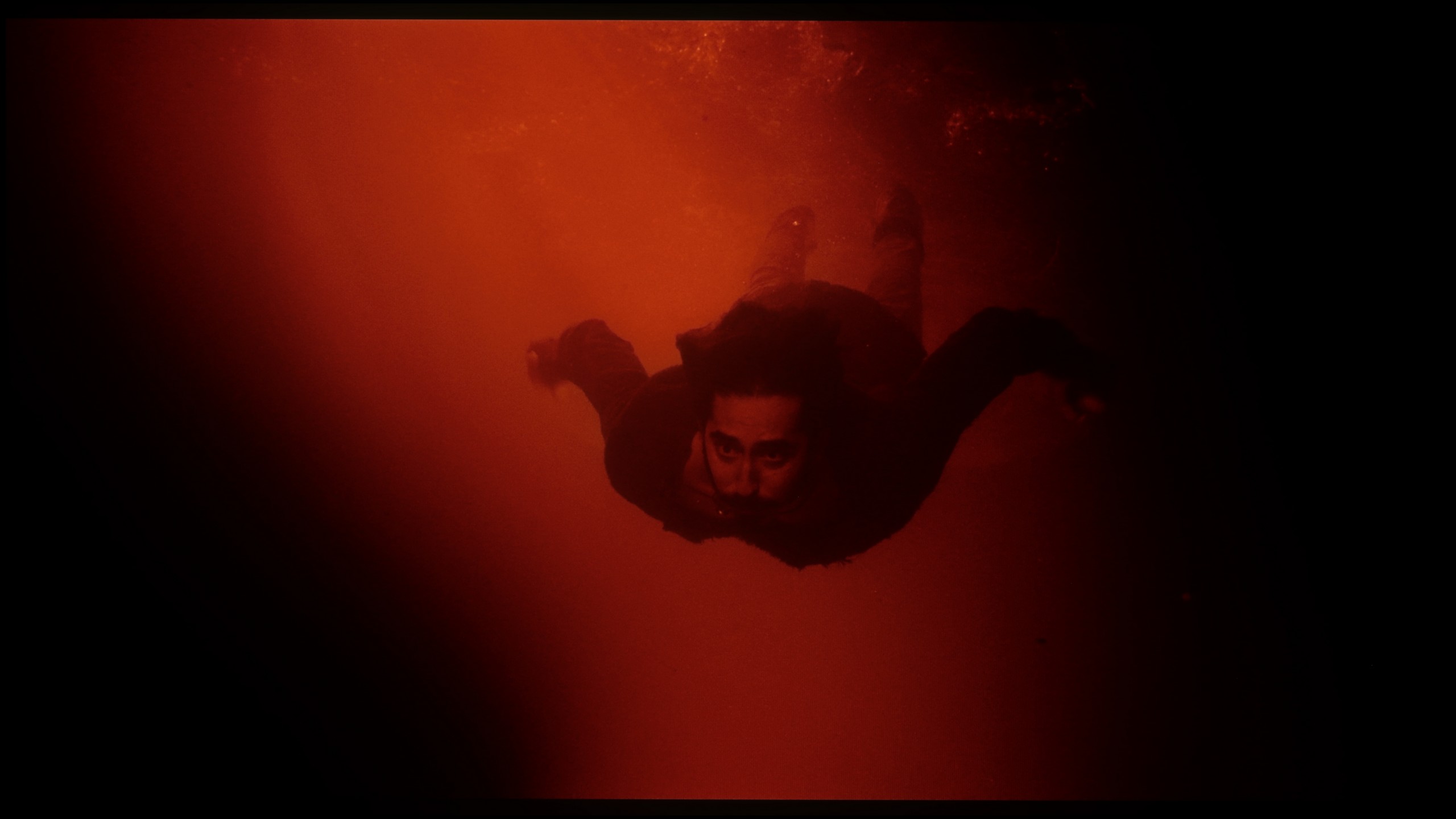
The fluidity of tonal transitions in the LG G5 is a clear step forward compared to last year's model. Not only has brightness improved, but also the way colours blend, which the G4 sometimes struggled with. In the vast majority of scenes, the G5 has no issues with tonal transitions – there’s no typical banding associated with WOLED technology nor any ugly breaks between colours. Of course, in very dark areas of the image and with shades of grey, small imperfections can still be noticed, but these are things that the average viewer wouldn't even register. In short – it's really good.
In this regard, the QN80F really delivers. Transitions between colours are smooth, nothing tears, and there are no annoying bands in the sky or strange spots in the shadows. Movie scenes in darker tones performed particularly well – and that's where most televisions start to struggle. If you really focus, you might notice slight banding in the brightest areas, but that's really stretching it. In everyday viewing, no one should have a problem with this. To put it simply: the tonal transitions are so good that you can forget about them – and just enjoy the movie.
Image scaling and smoothness of tonal transitions
8.7/10
7/10
Smooth transition function
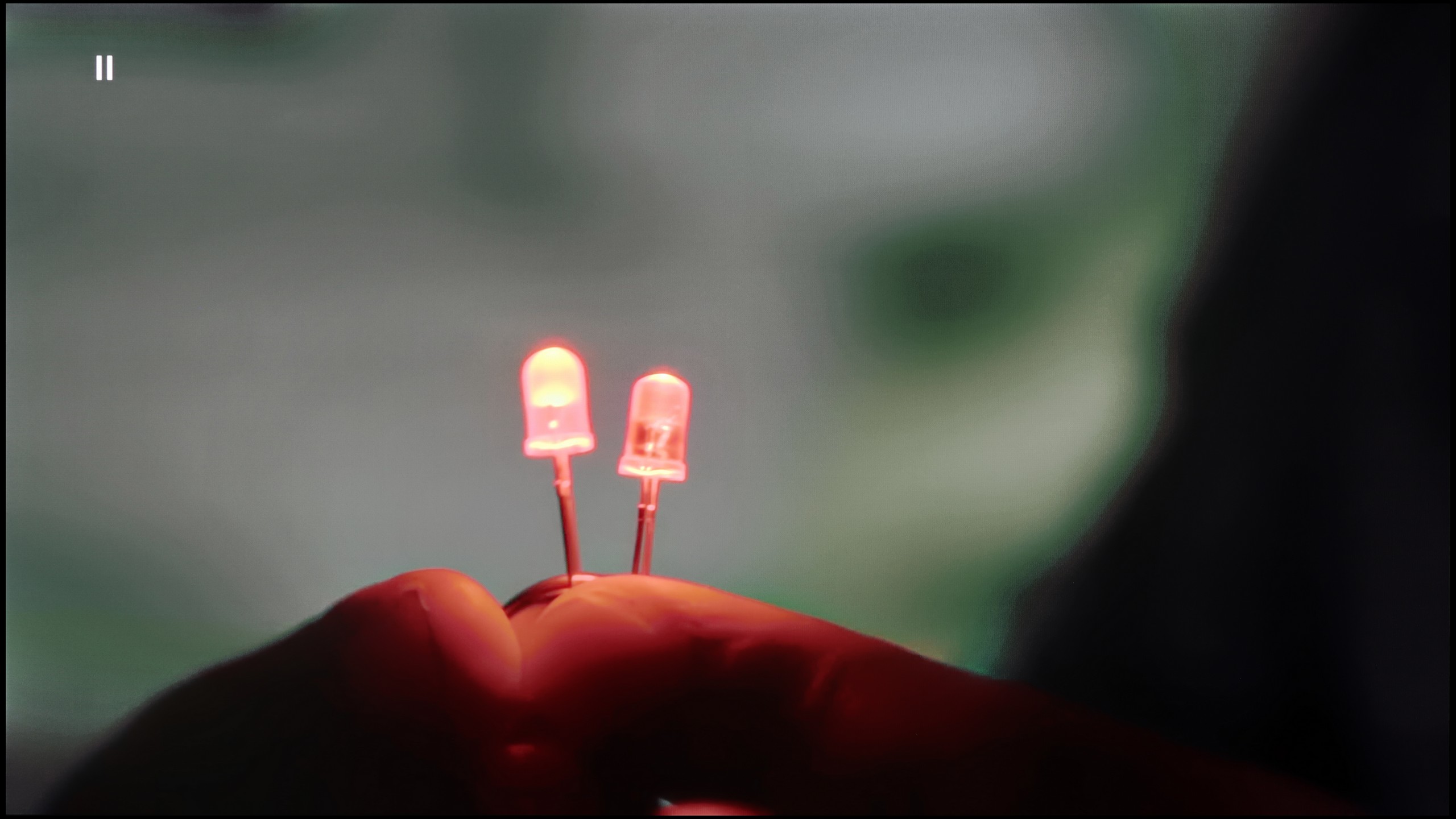
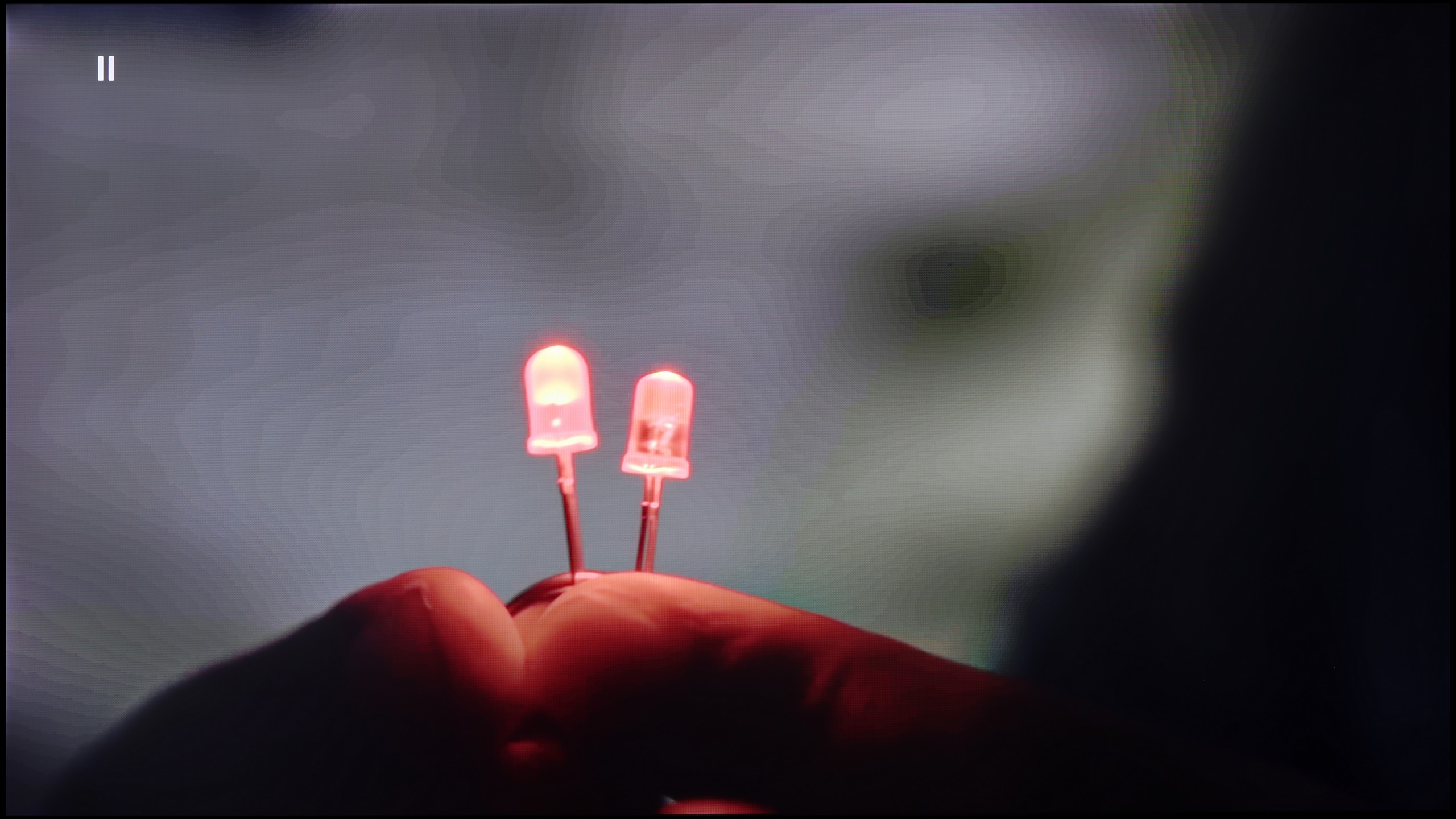
Image without overscan on the SD signal


Upscaling and digital image processing in the LG G5 performs very well. The television handles lower quality content excellently, especially when the "Smooth Gradation" feature is set to a low level. In this mode, it effectively removes undesirable artifacts and issues with visible tonal transitions. It may also slightly smooth out some desirable details, like the subtle texture of clothing or skin, but importantly – it does not remove film grain, so it's hard to talk about a serious compromise here. This is one of those options that is actually worth turning on.
The G5 also does well with upscaling, which is improving the quality of older materials. The test image with the model looked really solid – slight jaggedness was visible, but that's an effect that can't be completely avoided. On the plus side, there were no overscan issues, which – contrary to appearances – is not obvious, even in 2025.
If you notice strange colour transitions or unwanted artefacts while watching lower quality materials – for example from YouTube – it's worth checking the settings and enabling the noise reduction feature. In our opinion, the best setting is at the 'medium' level – it effectively smooths out problematic colour transitions without overly blurring the entire image. However, it's important to know one thing: this option tends to remove film grain. If someone values preserving that effect (e.g., in older films), it's better to simply turn it off – regardless of the level, the grain always disappears.
Regarding resolution scaling (also known as upscaling), Samsung – as usual – performs very well in this area. The QN80F doesn't quite match the top models costing tens of thousands, but for its price class, it performs impressively. Materials of very poor quality (e.g., from SD television or older video files) are noticeably improved and look surprisingly decent. The only noticeable downside is the typical Samsung issue with overscan – which is a slight cropping of the image edges at very low resolutions, such as 576p.
Blur and motion smoothness
9/10
7.5/10
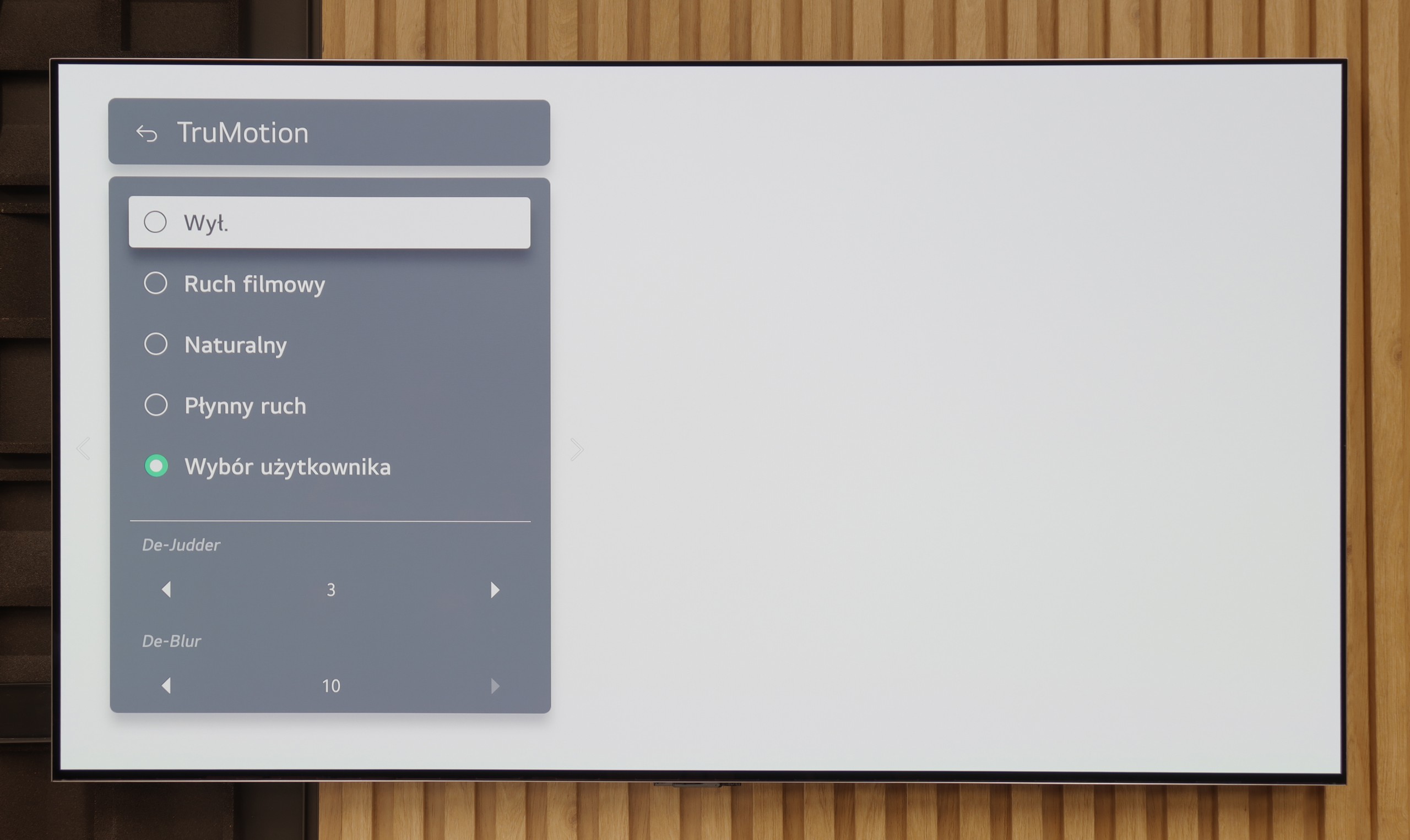

Blur (native resolution, maximum refresh rate):
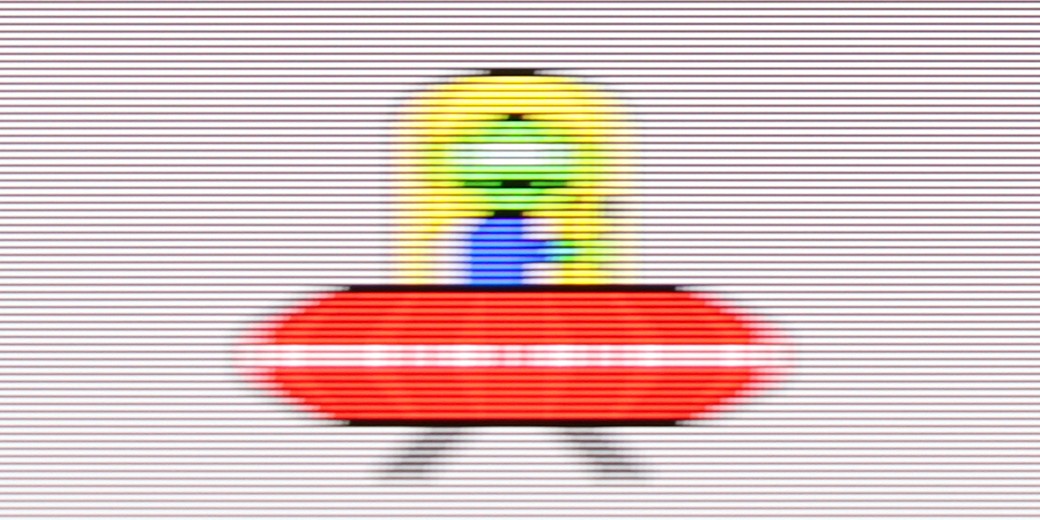
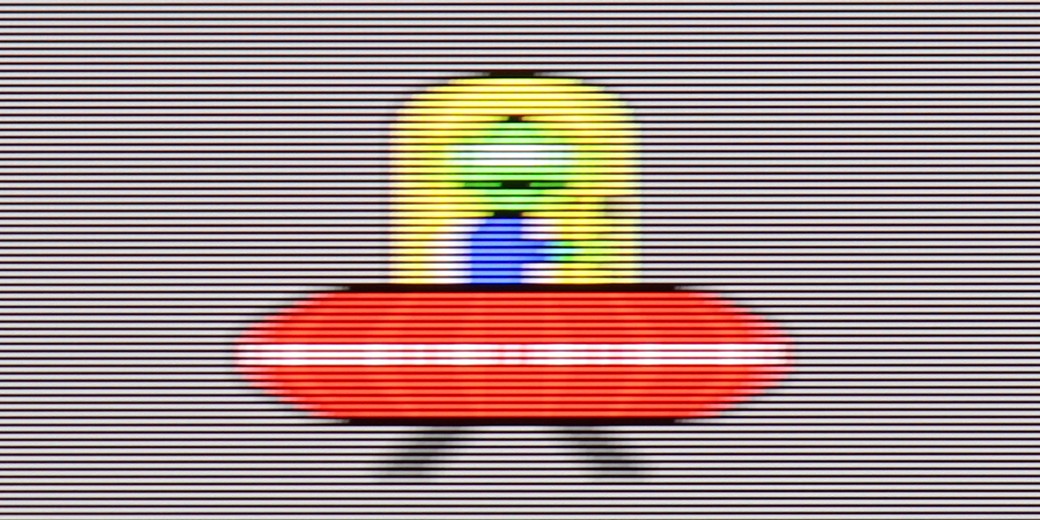

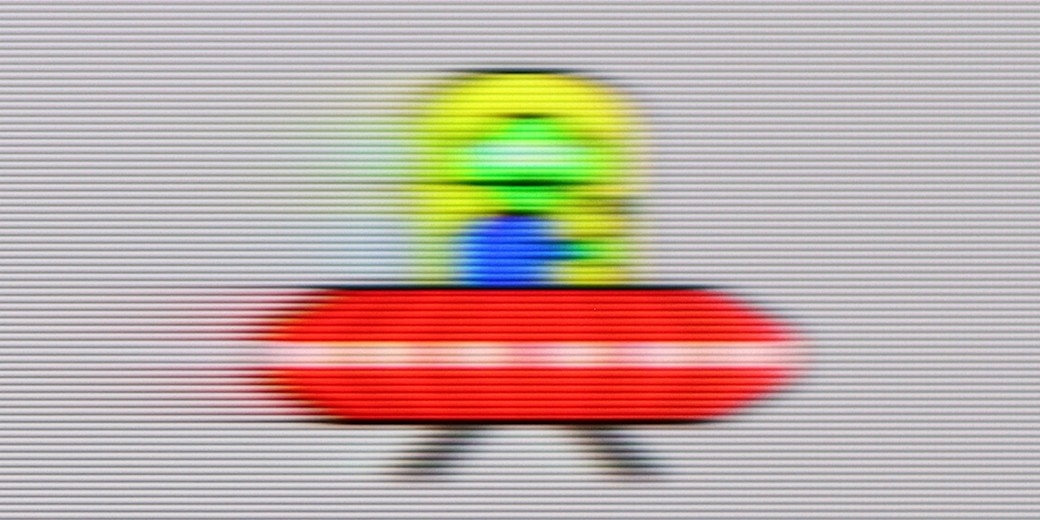
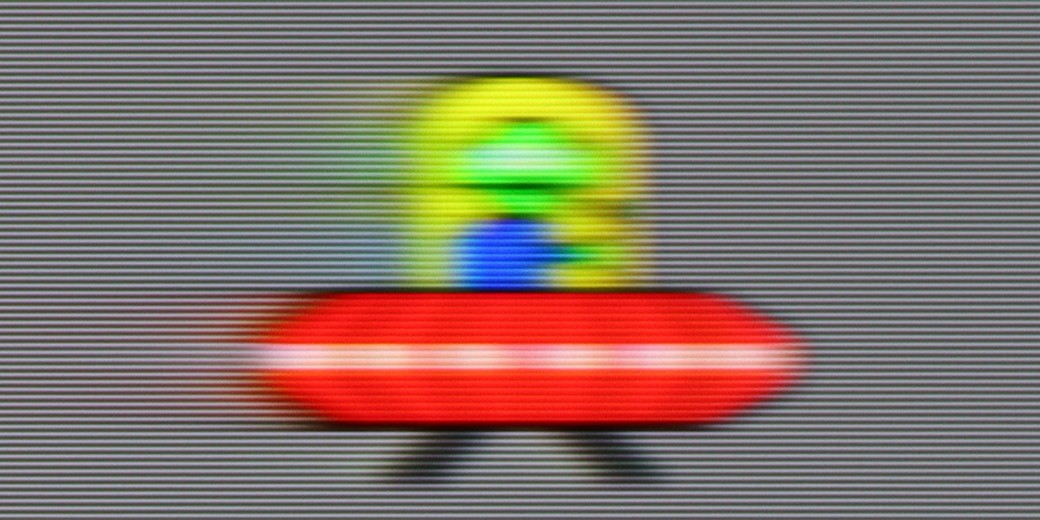

Blur (BFI function enabled):
Image flickers in this mode


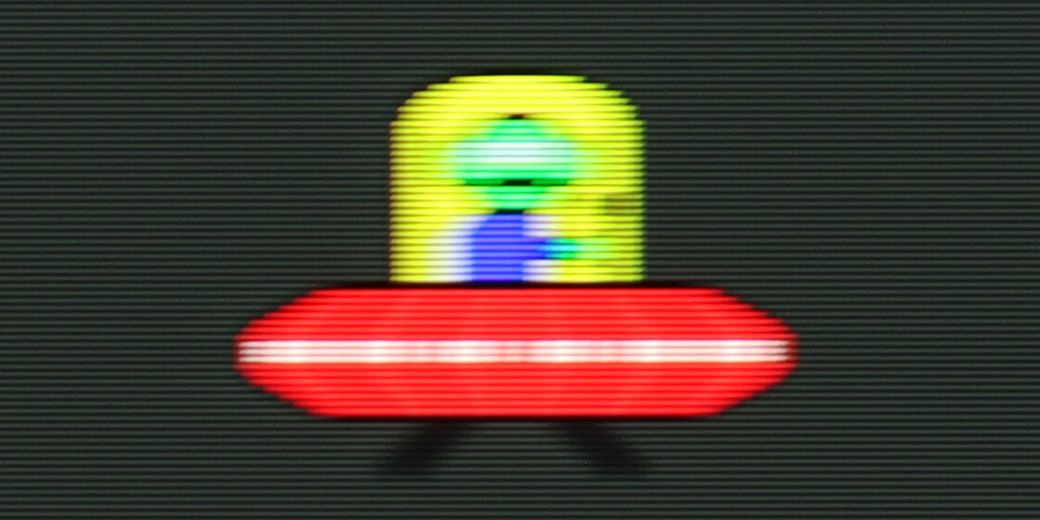
Image flickers in this mode



Smużenie (4K 165Hz):
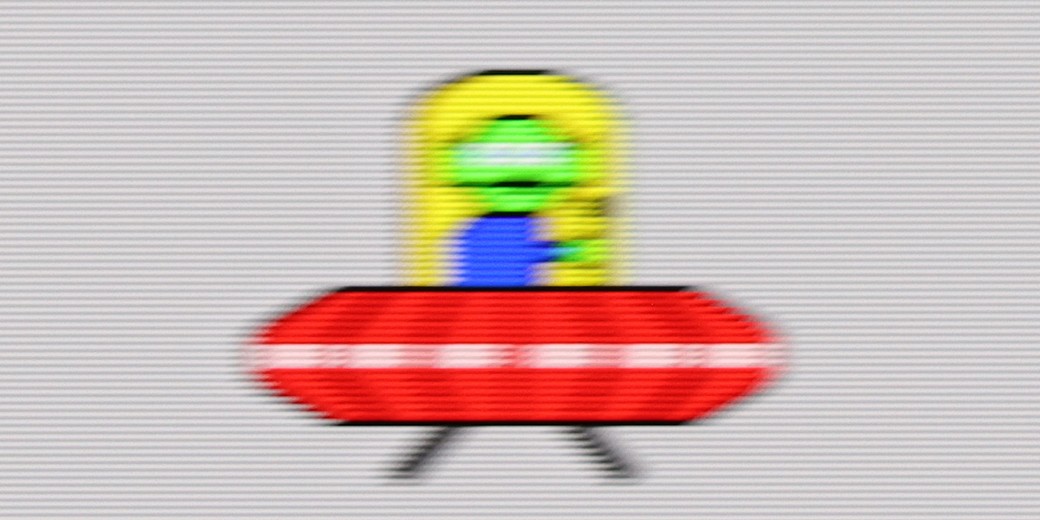
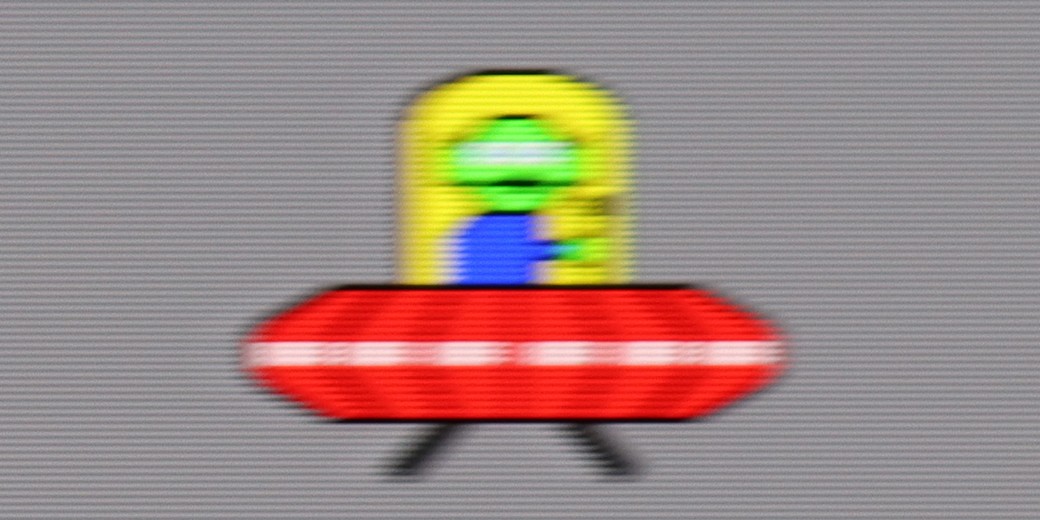
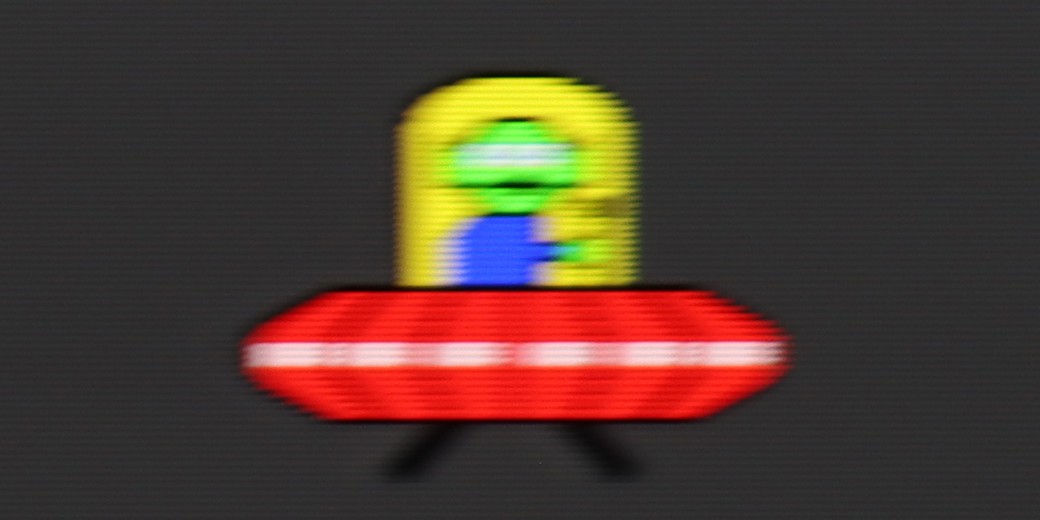
Smużenie ():
The motion smoothness on the LG G5 is simply phenomenal. The television is equipped with a panel featuring a 165 Hz refresh rate, and this combined with the instantaneous response time of the OLED matrix delivers incredible results. The image doesn’t judder or blur like on traditional LCD televisions. Like most LG models, the G5 comes with a motion smoother, which can be handy when watching movies – we’re talking about the TruMotion mode, of course. With the “De-Blur” and “De-Judder” sliders, we can adjust the smoothness of older materials according to our own preferences, whether we want to maintain the characteristic film jitter or lean towards a more fluid, television-like effect.
QN80F is truly a “fast” TV. The panel used offers a refresh rate of up to 144 Hz, which in practice means that the screen keeps up with the action – whether we’re watching a movie, playing games, or browsing dynamic content online. The image doesn’t stutter, isn’t overly blurred, and everything simply looks smooth and pleasing to the eye. Of course, the manufacturer hasn’t forgotten about cinema fans – in the settings, we find an option to adjust motion smoothness, allowing us to tailor the effect to our own preferences. You can leave a more “frame-y” look (for those who enjoy the classic film vibe) or crank up the smoothness to a higher level to achieve a theatrical smoothing effect. Importantly, the choice is ours. Watching movies and playing on the QN80F is just plain fun.
Console compatibility and gaming features
10/10
8.2/10
- ALLM
- VRR
- VRR range40 - 165Hz48 - 144Hz
- Dolby Vision Game Mode
- Correct implementation of HGIG
- 1080p@120Hz
- 1440p@120Hz
- 4K@120Hz
- Game bar
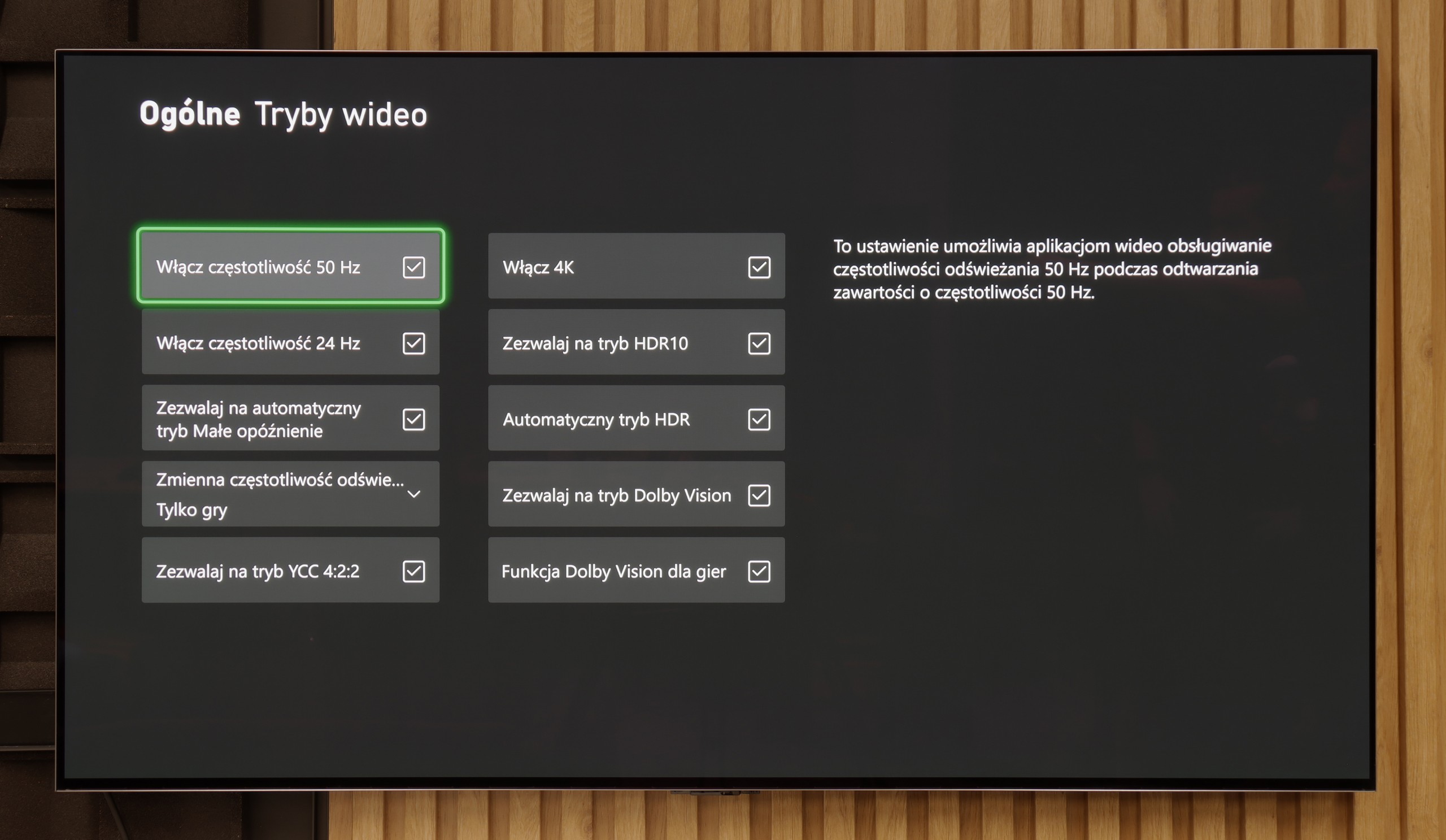
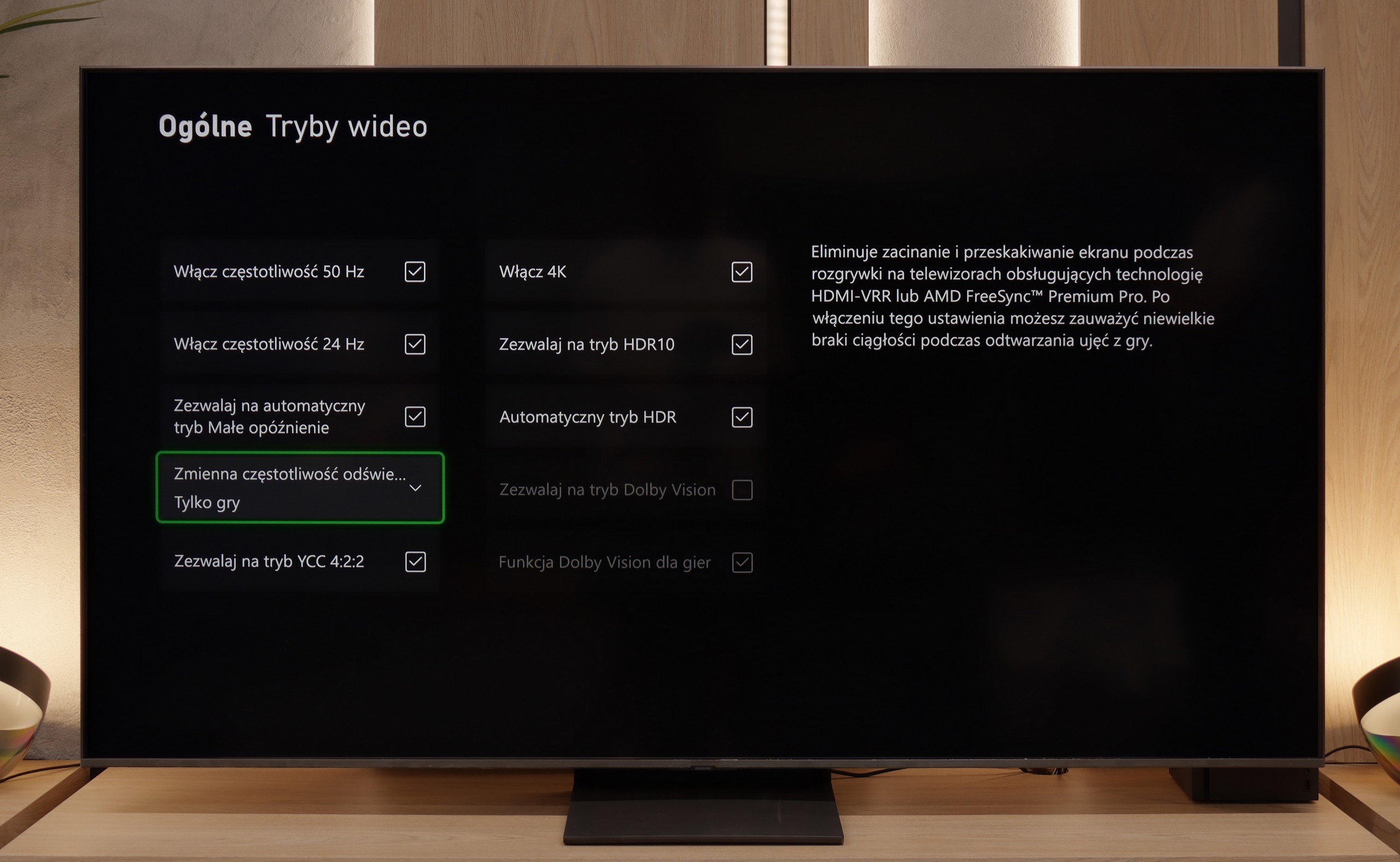
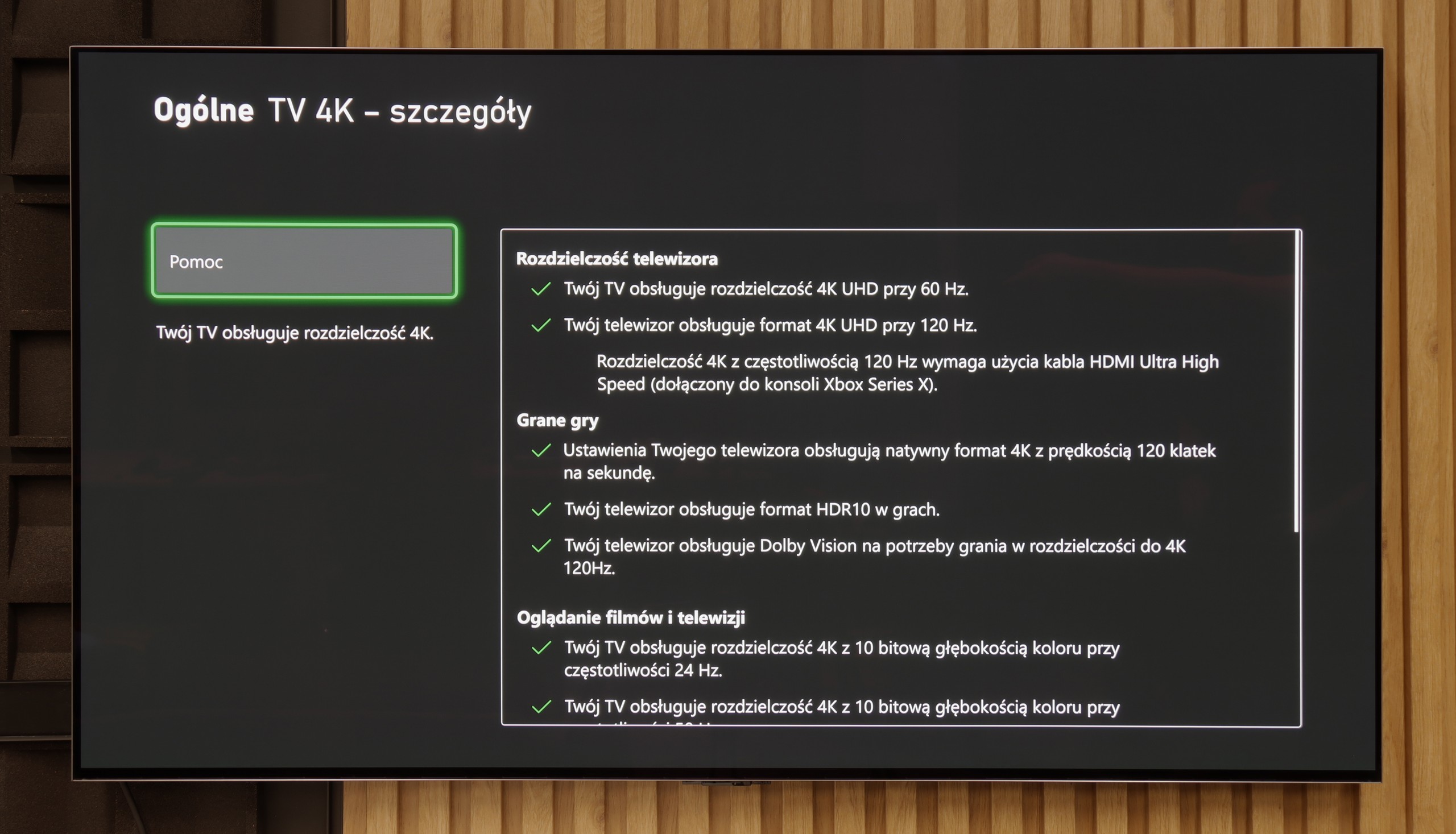
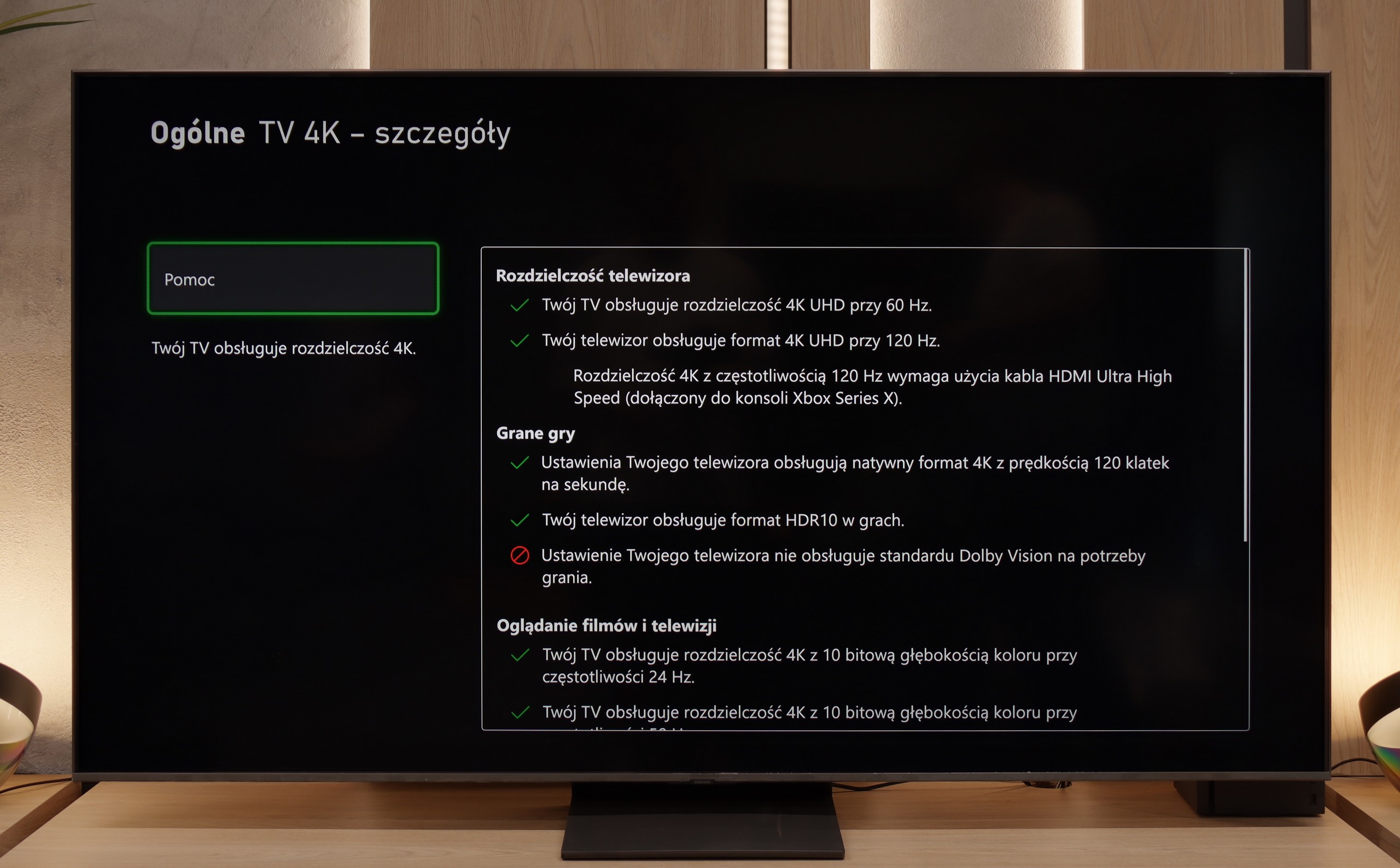




Features for gamers? Perfect. That should be enough for you to know what level we’re dealing with here. The G5 is a TV designed for gamers, so you'll find literally everything you might expect from a gaming screen. There's Game Bar, support for high resolutions with high refresh rates - that is, 4K at 120 Hz, and even more, as the panel has a refresh rate of 165 Hz (which PC gamers will benefit from). The TV supports variable refresh rate (VRR), automatic low latency mode (ALLM), and also properly handles HDR in games thanks to the HGiG feature. All of this adds up to one of the best gaming feature sets available on the market. Well done, LG.
Samsung QN80F is a TV that delivers on almost every front when it comes to gaming. We have a 144 Hz panel, four fully-fledged HDMI 2.1 ports, support for gamers in the form of variable refresh rate (VRR), auto low latency mode (ALLM), and even one of the best-designed game bars on the market. The cherry on top is the motion smoother, which – as the only one in the world – works in games without significantly increasing input lag. Sounds like an almost perfect TV for gamers? And indeed, it’s almost that.
As usual, Samsung does not support Dolby Vision in gaming, but that’s no surprise anymore. However, what is much more surprising is that... the HGIG feature has disappeared – which is a system that allows a console (e.g. PlayStation 5 or Xbox Series X) to precisely match HDR tone mapping to the capabilities of the TV. In the latest firmware update for the 2025 models, this option simply vanished. It looks more like a bug than a deliberate move, but it must be honestly noted that as of the writing of this review, the HGIG feature is simply absent.
And it’s this one missing feature that turns the QN80F from an almost perfect gaming TV into a “nearly” perfect device. It’s a pity – because everything else indicated that Samsung could once again set the bar very high in this generation.
Input lag
9.9/10
9.8/10
SDR
HDR
Dolby Vision
The input lag on the LG G5 is incredibly low. The response time to our actions – whether we're gaming with a controller, keyboard, or mouse – is nearly perfect. The controls are instantaneous, and the game reacts exactly when we expect it to. The Dolby Vision Gaming mode does introduce slightly higher latencies, but even then, it's hard to complain about anything – in the worst case, the values hover around 20 ms, which will still be virtually unnoticeable for most gamers.
The QN80F doesn't disappoint when it comes to response time. The input lag for 120 Hz content drops below 10 ms, which can be considered an almost perfect result – it's hard to expect more in this class of televisions. Gaming is smooth, responsive, and without delays that could annoy even the most sensitive players. For 60 Hz material, the lag is higher, around 19 ms, but this is a completely natural phenomenon and still falls within comfortable limits.
Compatibility with PC
8.8/10
8.8/10
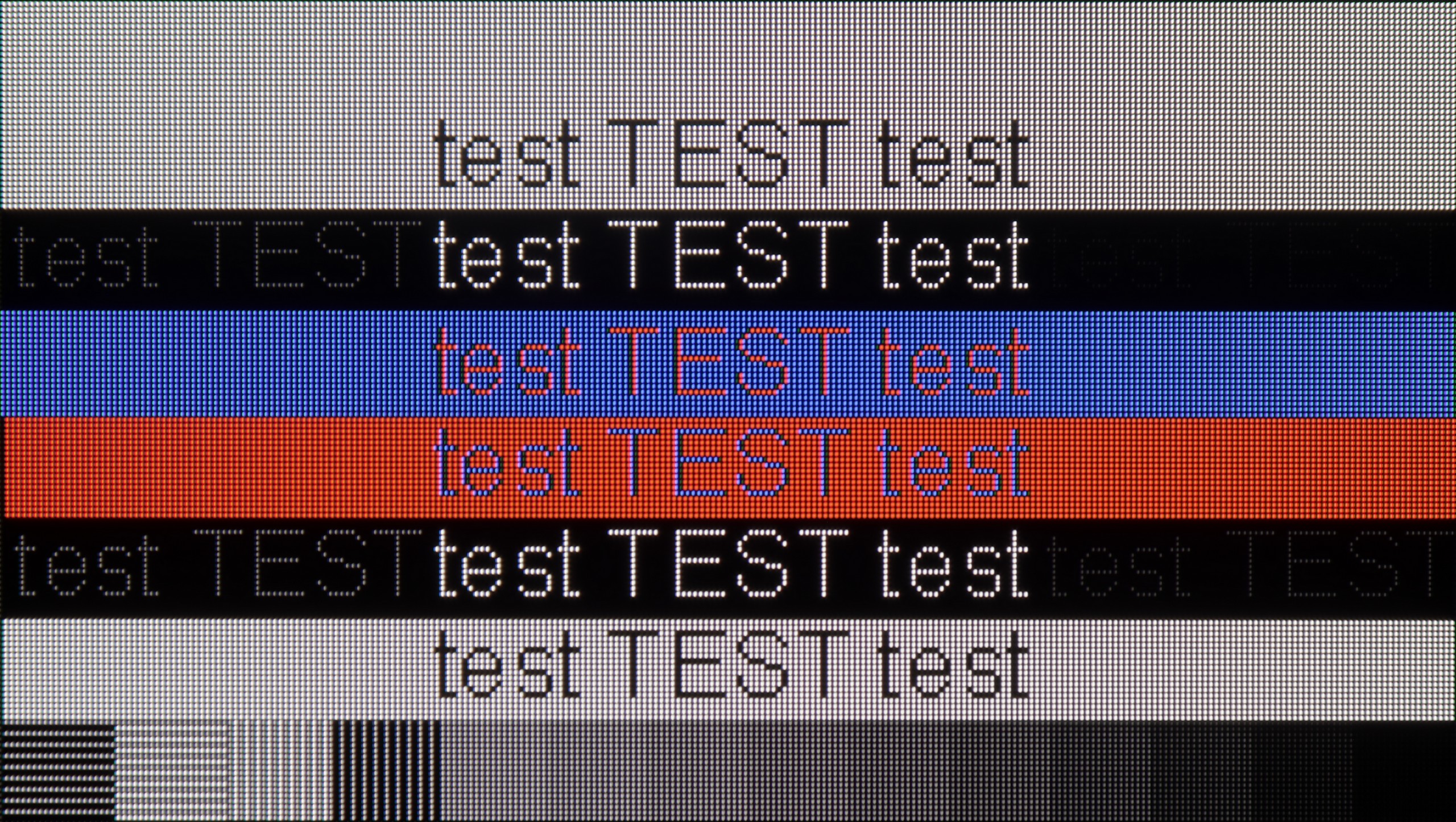
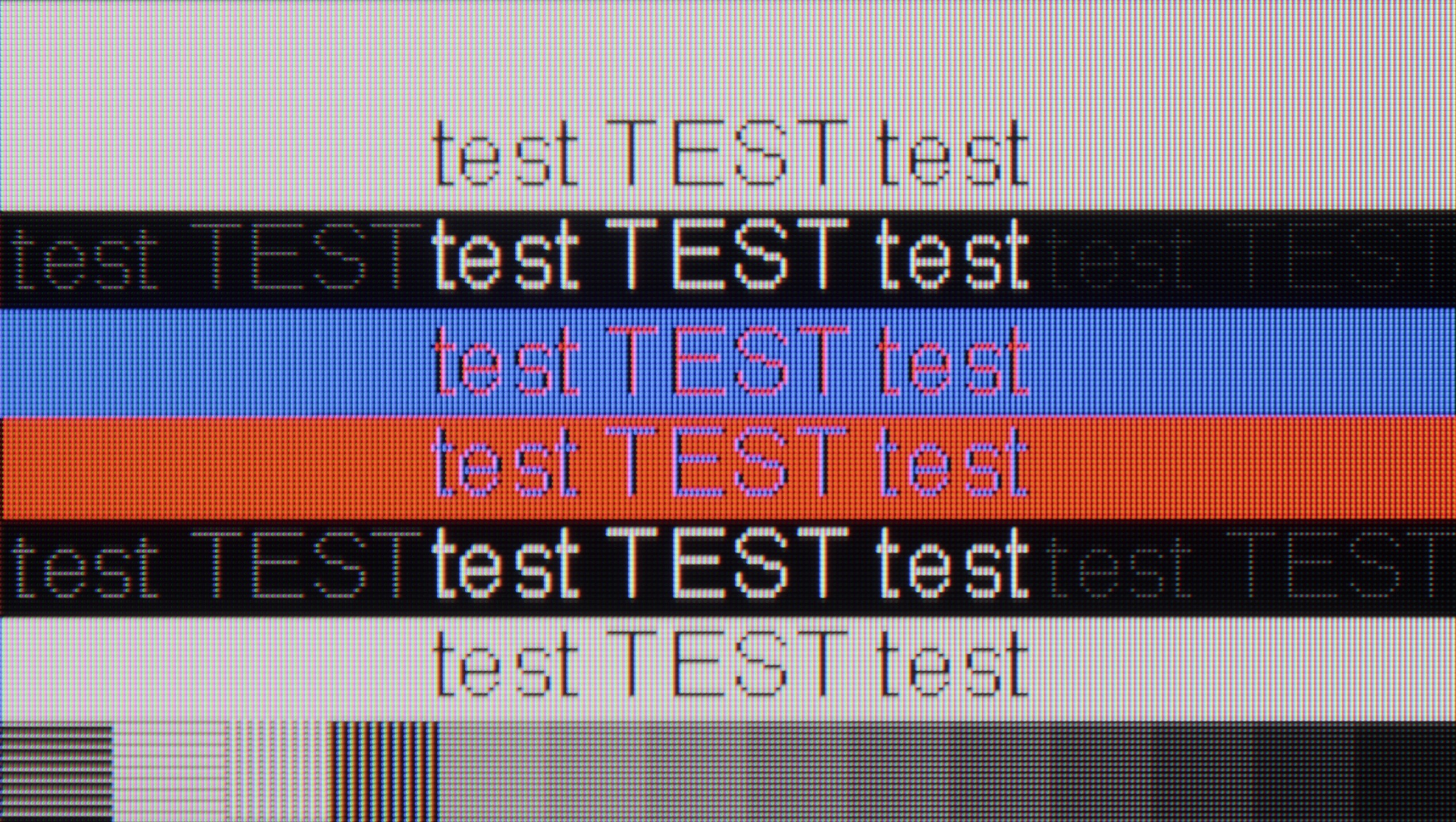
Cooperation with a PC? Almost perfect. The television, as mentioned earlier, has great features for gamers – including those using a PC. Onboard, we find full G-Sync certification, a 165 Hz panel, and super-fast input lag at around 5 ms. Thanks to proper implementation of chroma 4:4:4, fonts are very readable – both the smallest and the largest. Although due to the WRGB subpixel layout, there may be slight shadows around the characters, for most users this effect will be practically unnoticeable. The G5 performs excellently as a screen for work, entertainment, and gaming – also from a computer.
Playing on the QN80F with a computer connected is pure delight. The television works seamlessly with NVIDIA graphics cards (thanks to G-Sync support) and AMD (thanks to FreeSync Premium), and the 144 Hz refresh rate only enhances comfort during fast-paced gaming. Everything works right away, without unnecessary fiddling with settings – just as it should.
When it comes to work, it's very good as well. The readability of fonts is high, and texts look sharp and clear. With very thin horizontal lines, you might notice slight imperfections or shadows, but honestly – you have to take a good look. Unless, like us, you sometimes like to examine the screen with a magnifying glass… then you might spot something 😉.
Viewing angles
7.5/10
3.1/10
The viewing angles on the LG G5 are very good, primarily due to the use of a WOLED panel. It's hard to find fault here – the picture doesn't significantly lose brightness or quality even when viewed from the side. However, it must be noted honestly that there has been some regression compared to the G4 model. The predecessor used an MLA panel with micro-lenses, which offered slightly better light distribution. Also, compared to QD-OLED panels, the angles are worse. Nevertheless, the overall viewing experience at an angle remains very good and shouldn't be an issue for everyday use.
QN80F, like most TVs with a VA panel, isn't impressive in terms of viewing angles. Just tilt a bit to the side, and you'll notice a significant drop in brightness and lost colour saturation. The image loses its "depth" and "vividness", and darker scenes may appear slightly washed out. However, this is a typical characteristic of VA panels, which offer significantly better native contrast compared to IPS panels in return. In short: you win some, you lose some. If you're sitting directly in front of the screen – there won't be any issues. But when watching together in a larger group, it's worth keeping this in mind.
TV efficiency during daytime
8/10
6.6/10
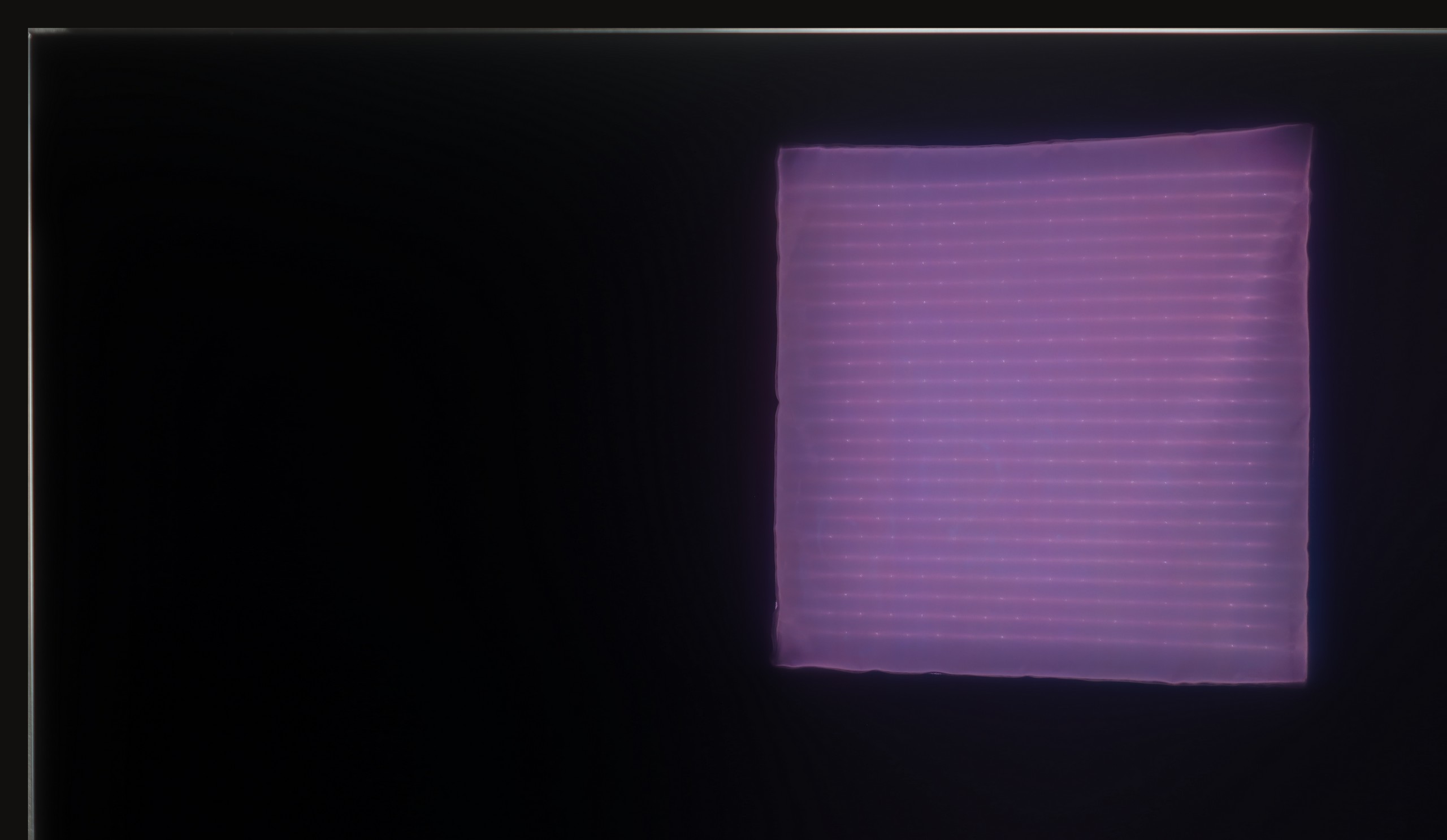
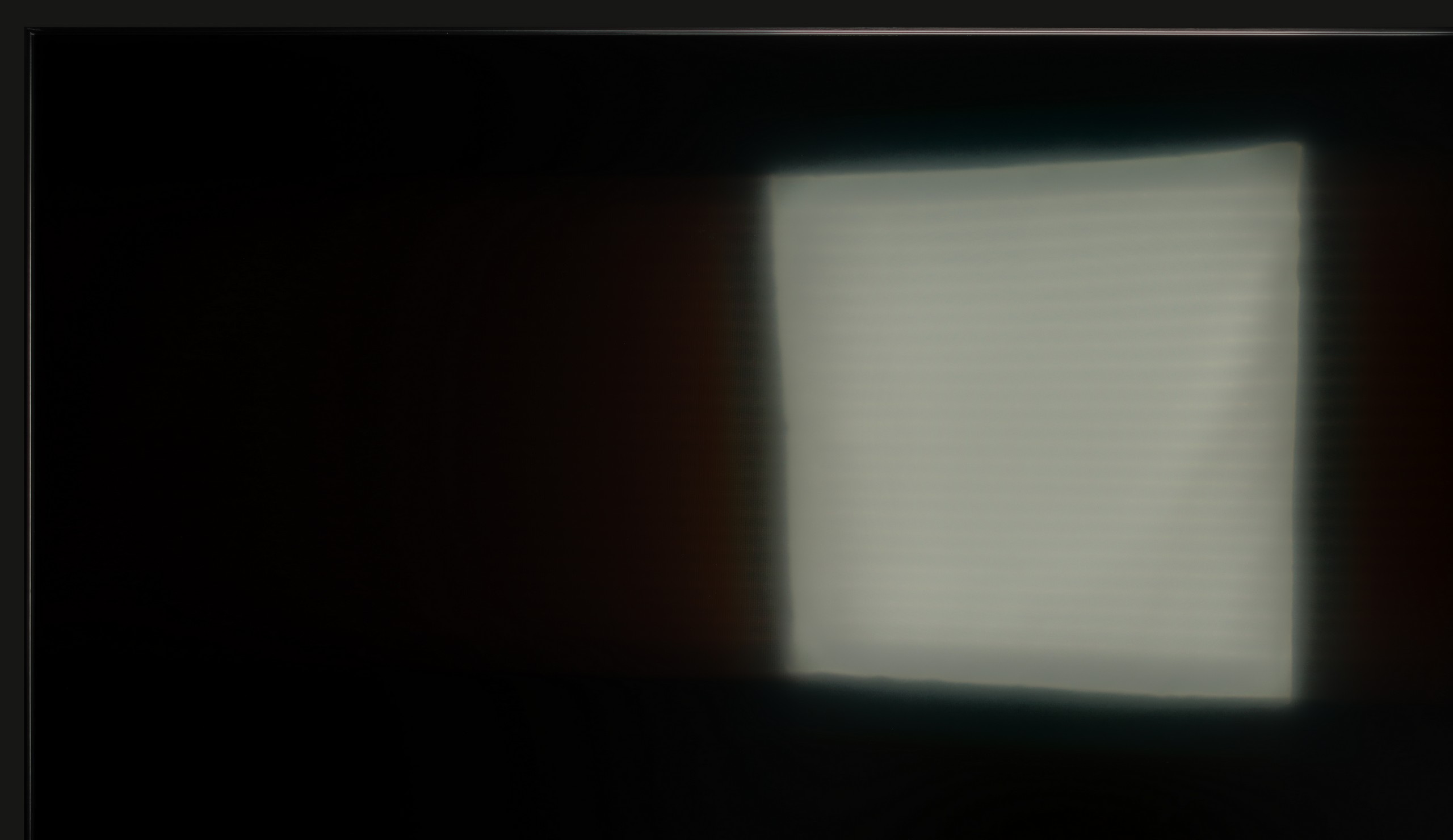
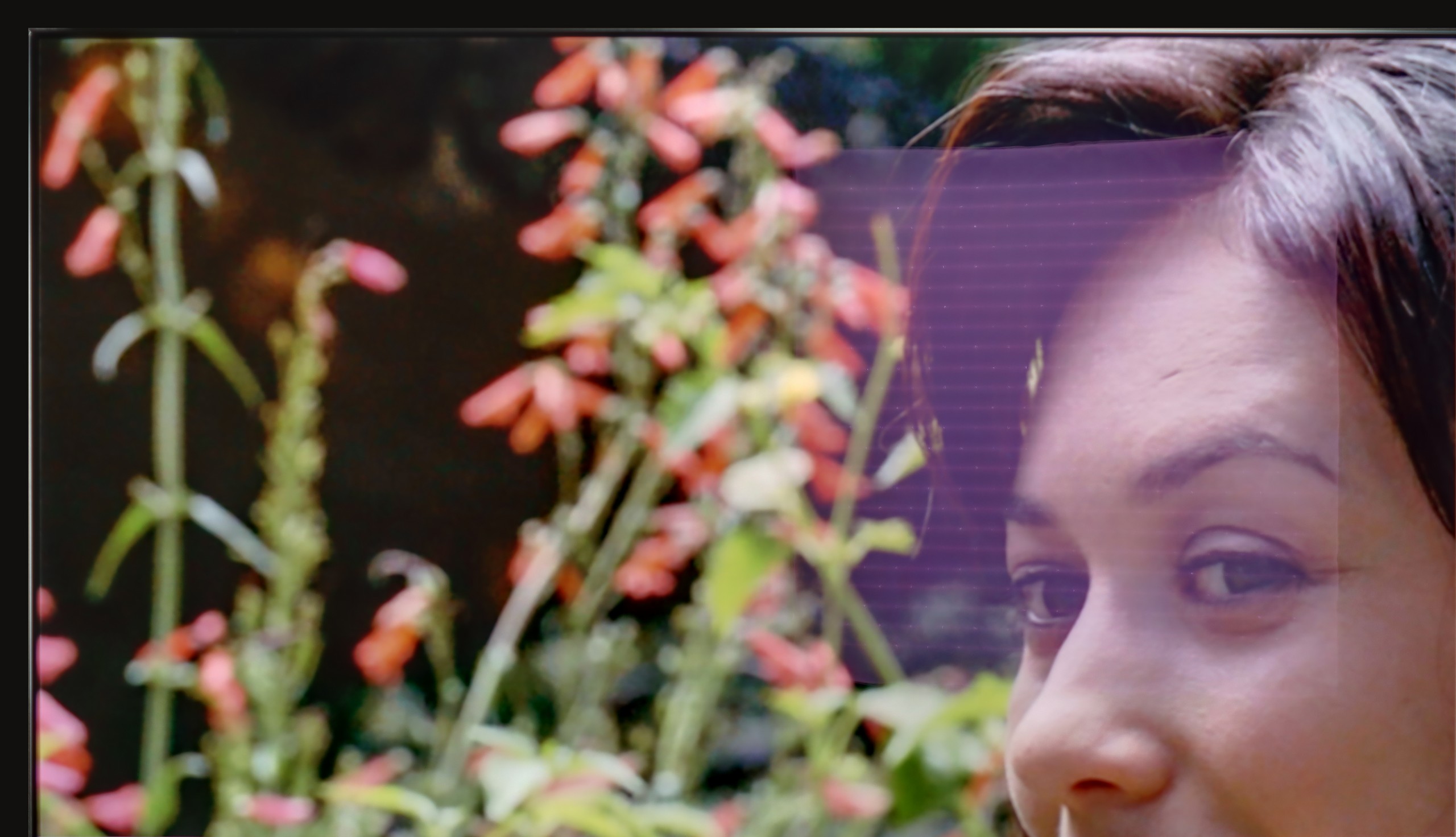
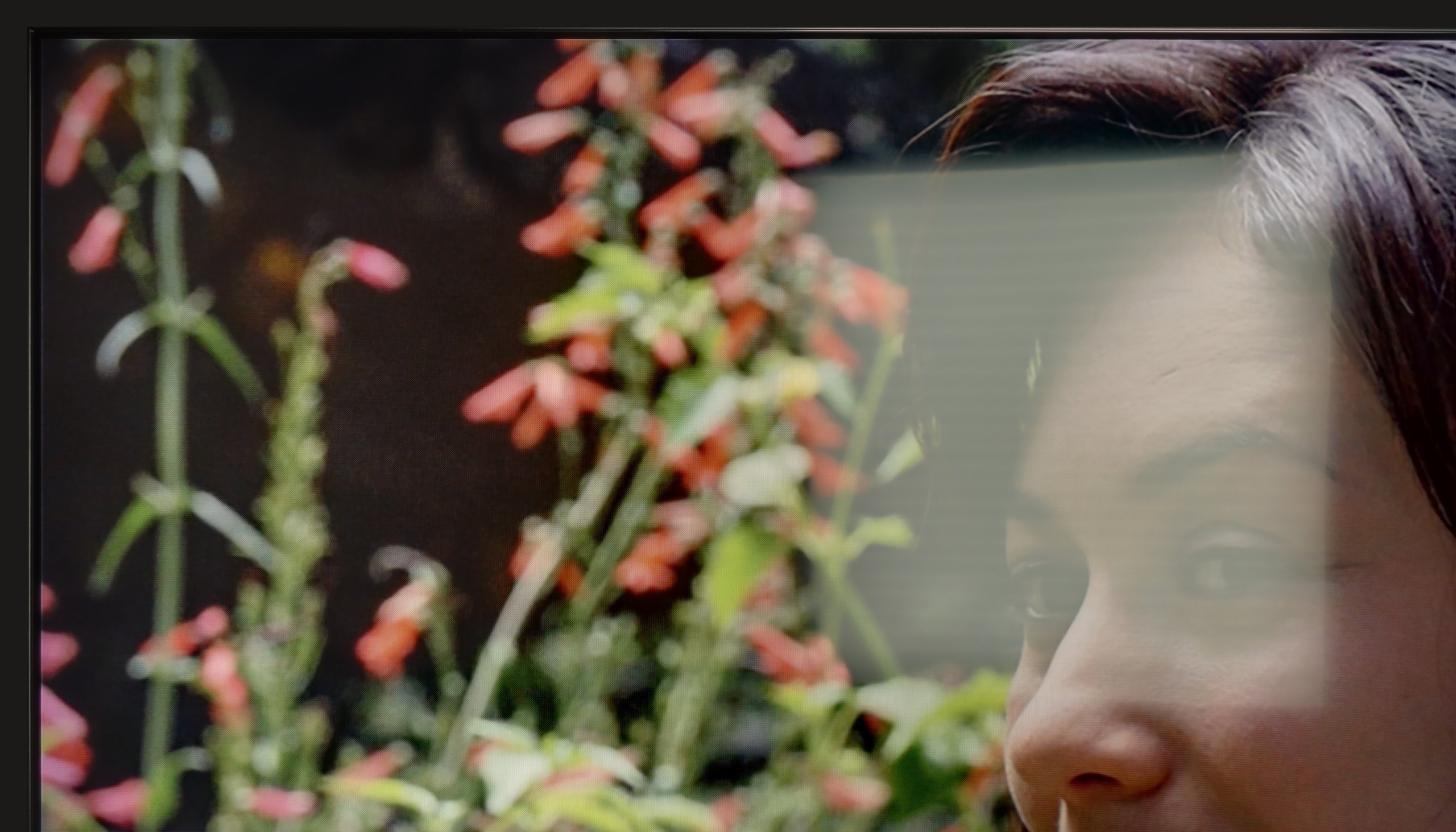
Matrix brightness
Average luminance SDR
SAMSUNG QN80F: 543 cd/m2
LG OLED G5: 810 cd/m2
LG G5, with its very high brightness, performs excellently in bright rooms. Even with SDR content, the average brightness is around 800 nits, significantly more than standard televisions. It will handle a bright living room with ease. Although the panel moderately reduces reflections, it still maintains much better blacks and colours during the day than QD-OLED panels or those with a matte finish. The G5 will work effortlessly in very sunny rooms – unless you really can’t stand reflections on the screen. In that case, you’ll need to use blinds or consider purchasing a television with a matte panel.
QN80F is really a bright television. The average brightness in SDR material is around 550 nits, regardless of the scene, which practically means that you can comfortably watch content even in a well-lit room – and there’s no need to close the blinds every time we turn on a film. The new satin coating on the panel also deserves praise, as it handles glare much better compared to last year's QN80D. Reflections are less bothersome, and the screen maintains readability in various lighting conditions. It’s hard to nitpick here – the QN80F performs simply brilliantly during the day.
Details about the matrix
Subpixel Structure:
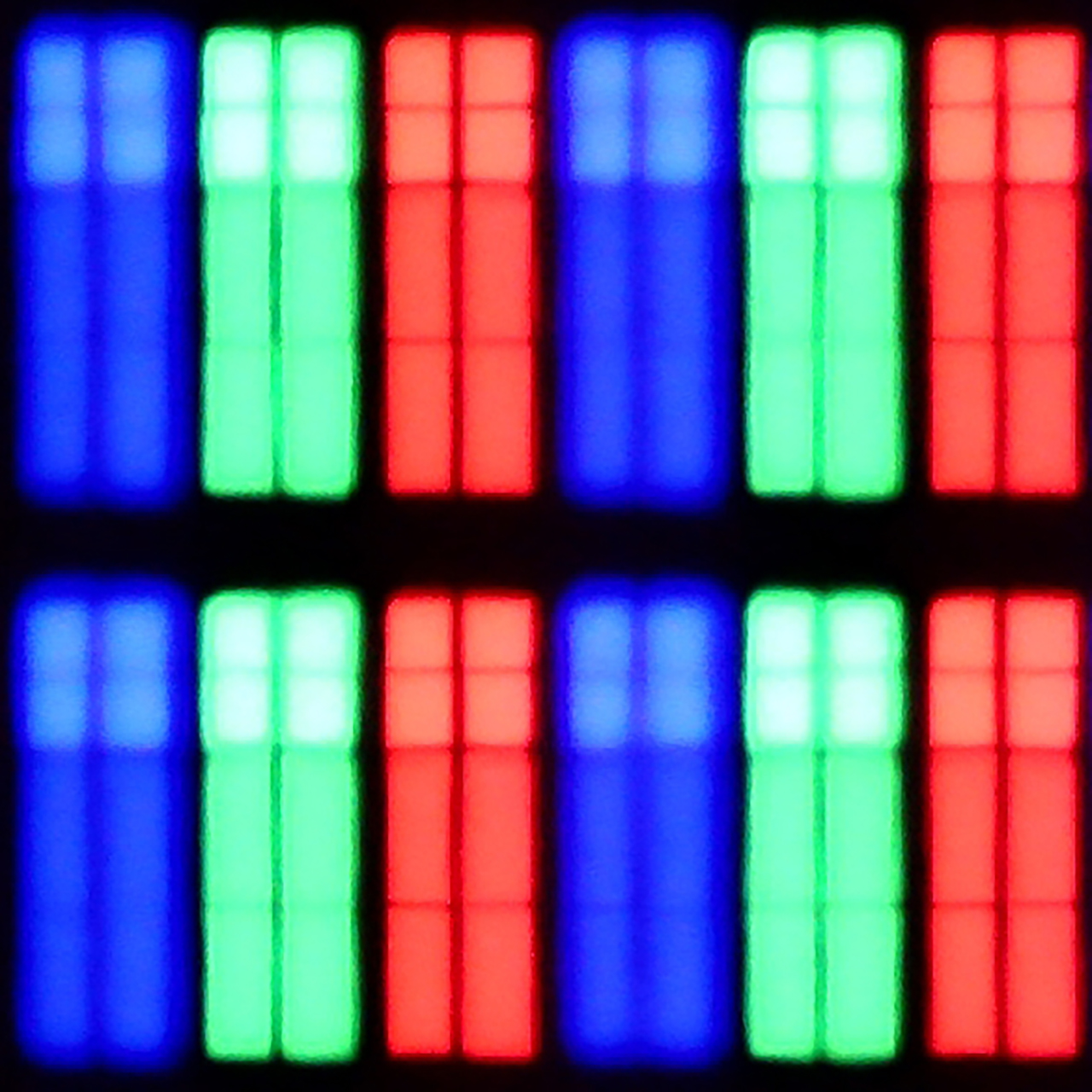
Panel uniformity:
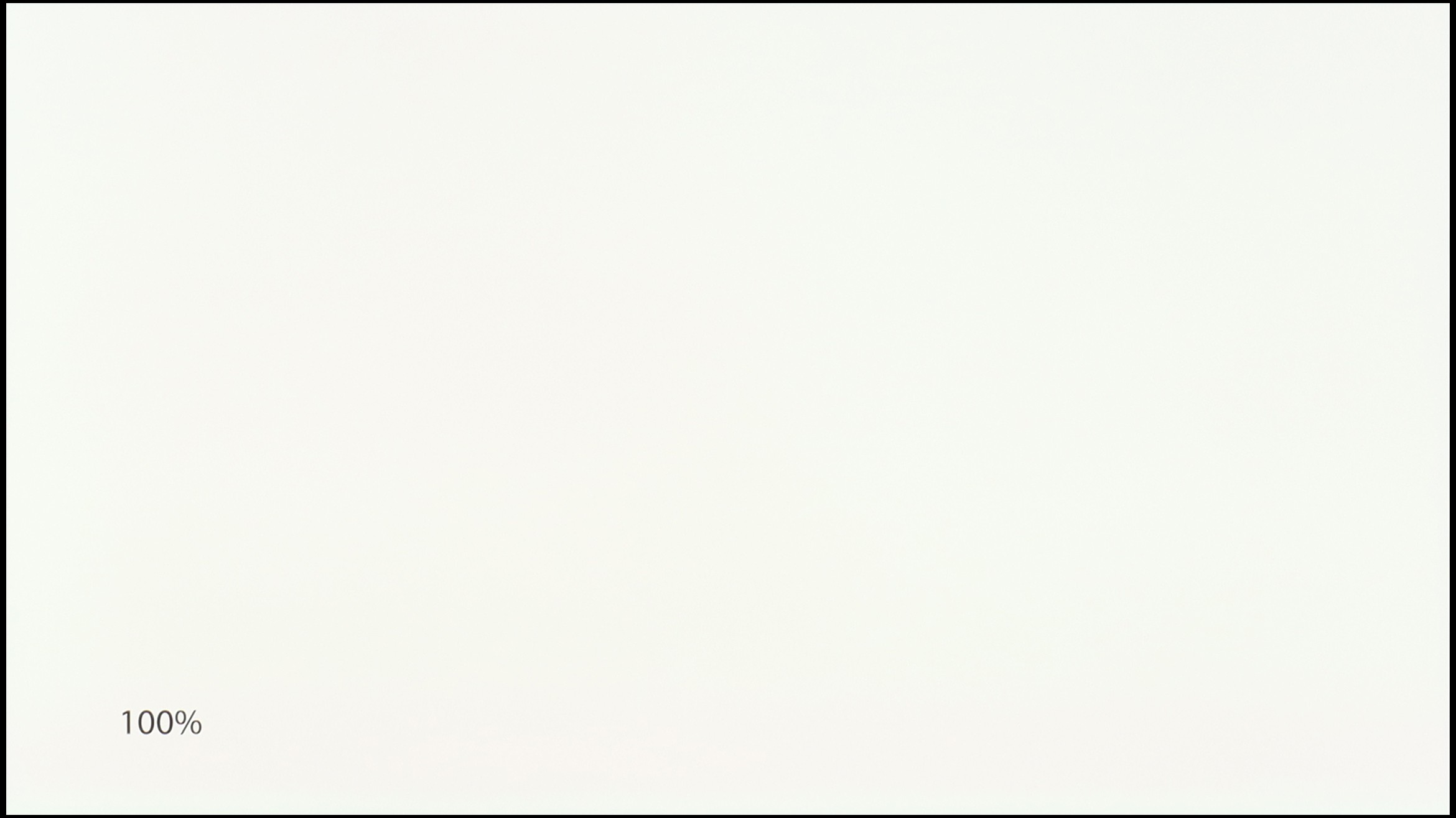
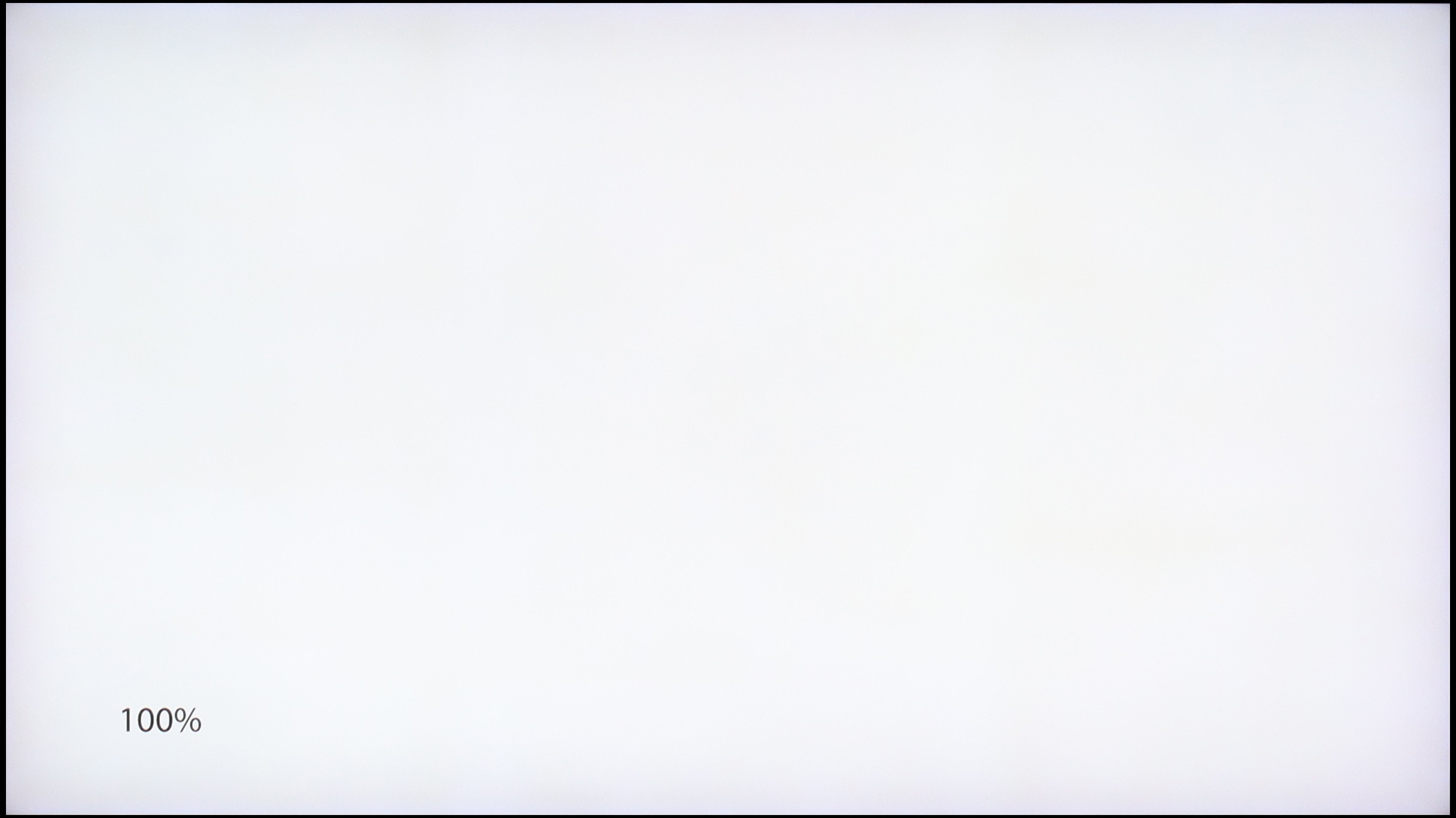
TV features
8.2/10
7.5/10
- HDMI inputs0 x HDMI 2.0, 4 x HDMI 2.1 48Gbps0 x HDMI 2.0, 4 x HDMI 2.1 48Gbps
- Other inputsIR (remote)
- OutputsToslink (Optical audio), eARC (HDMI), ARC (HDMI)Toslink (Optical audio), eARC (HDMI), ARC (HDMI)
- Network InterfacesWi-Fi 2.4GHz, Wi-Fi 5GHz, Ethernet (LAN) 100MbpsWi-Fi 2.4GHz, Wi-Fi 5GHz, Ethernet (LAN) 100Mbps
- TV receptionDVB-T, DVB-T2, DVB-S, DVB-S2, DVB-CDVB-T, DVB-T2, DVB-S, DVB-S2, DVB-C
Classic features:
- Recording to USB (terrestrial TV)
- Recording programming
- Picture in Picture (PiP)
- RF remote control (no need to aim at the screen)
- Backlit remote control
- Teletext
- Audio only mode
- Possibility to connect Bluetooth headphones to the TV
- Possibility to simultaneously use Bluetooth headphones and the TV speaker
Smart features:
- AirPlay
- Screen mirroring (Windows Miracast)
- Wyszukiwanie głosowe
- Voice search in native language
- Ability to connect a keyboard and mouse








Classic Features
LG G5 has a lot to offer when it comes to classic television features. Apart from the lack of the ability to watch two sources (PIP), the TV performs excellently for everyday use. There are no issues with connecting external Bluetooth devices like headphones, and the EPG interface is very clear and understandable – even for those who are not particularly tech-savvy.
Smart TV Features
The Smart TV in the G5 operates on the WebOS system – it is the heart and brain of the entire television. With the Magic remote, using the G5 is truly enjoyable. We control the cursor on the screen with wrist movements, which resembles using a mouse in the air. The system itself is very sophisticated and offers everything one could expect: AirPlay, screen mirroring, voice search, and voice commands – all of which work smoothly and without delays. There’s no doubt it’s one of the best operating systems in TVs on the market.
Note:
During our tests, we had almost nothing to complain about – maybe aside from one exception: the confusion surrounding the remote. Depending on the market and the specific version of the model, you may encounter the new, minimalist Magic remote (without a numeric keypad), or the older version with a full set of buttons. We tested the G54LW model, which had the new Magic remote, but it’s hard to say how the situation looks in other variants. It may be a similar situation to the LG C5 series, where the remote attachment also depends on the specific market.
SmartTV QN80F: Tizen
When it comes to smart features, the QN80F has nothing to be ashamed of. On the contrary – Tizen is one of the richest operating systems in terms of functionality. We have voice search, AirPlay support, Miracast and all the major streaming platforms at our fingertips. But Samsung's real advantage reveals itself in the smart home – SmartThings. Not only can you sync light bulbs and vacuum robots, but you can also integrate devices from other manufacturers, thanks to support for the Matter standard. And suddenly it turns out that the QN80F can serve as a home command centre. There is just one "but" – Tizen is a closed system, so we might not find a few lesser-known apps. However, in practice, it still has everything that 99% of users need.
Classic TV features:
When it comes to classic features, it’s just as good – well, almost. The QN80F supports Picture-in-Picture, a rare but still useful PiP feature. We'll easily find EPG, the good old teletext (yes, it works!) and the ability to connect external devices via Bluetooth – whether it's headphones or a soundbar. Unfortunately, it lacks the option to record to USB from the built-in tuners. This is a small annoyance, especially since competitors in a similar price range are increasingly offering this feature. It may not be a must-have function, but since everything else works so well, it’s a shame it's missing that finishing touch.
Playing files from USB
9/10
8.4/10
Supported photo formats:
Maximum photo resolution:
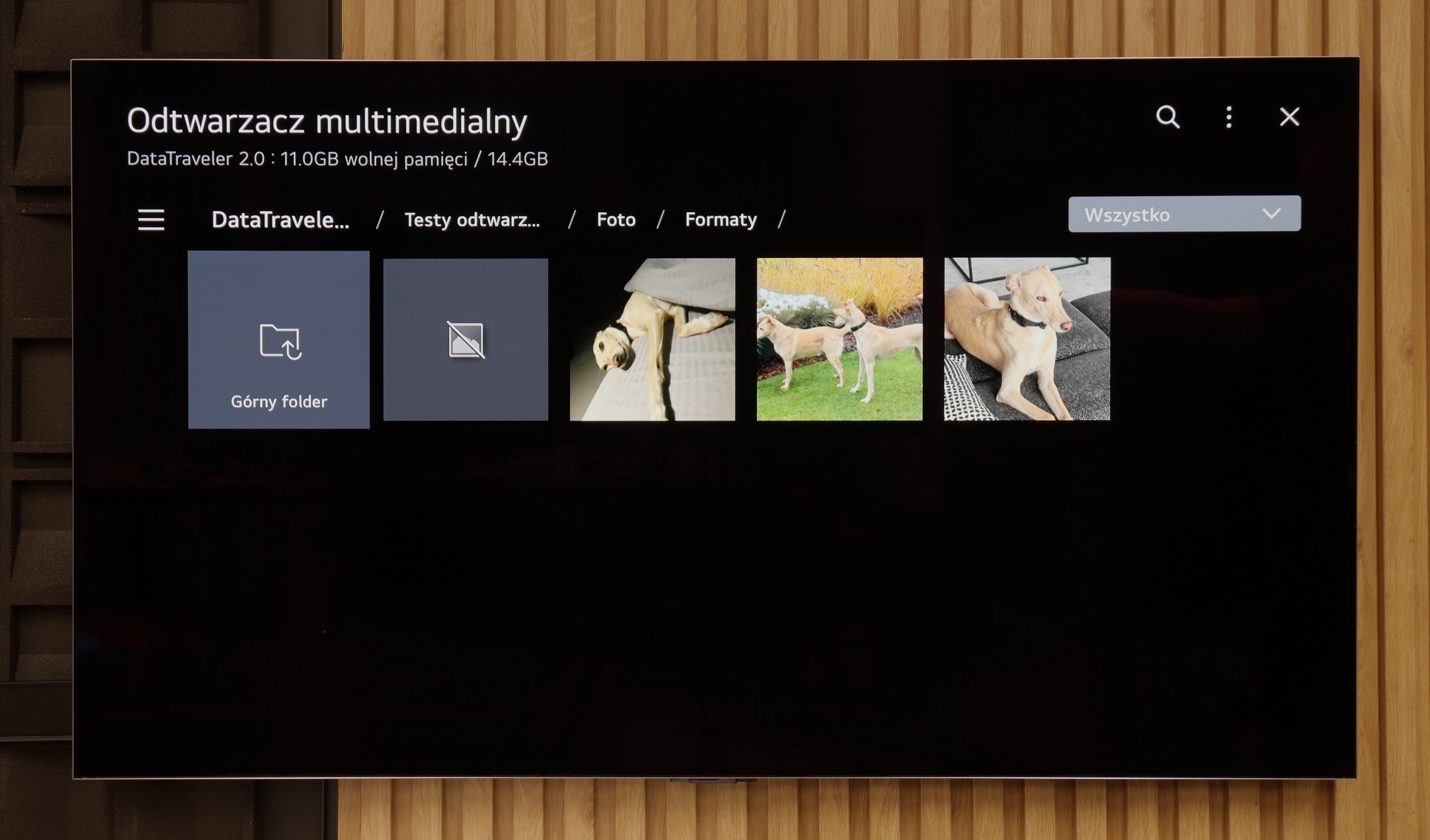

The built-in media player in the LG G5 is really quite good. It supports virtually everything you can expect from a modern television – most popular formats work without any issues, and the app's performance is fast. Our only disappointment was the lack of support for very high-bitrate HEVC files at 85 Mbit/s – similar to the C5 and B5 models. Interestingly, the same file played flawlessly on last year's LG OLEDs, so it's hard to say what has caused this change. Nevertheless, in everyday use, the G5 will handle the vast majority of materials, and there will be no need to connect any external devices for media playback.
The built-in media player in the QN80F handles most popular video formats – from classic MP4 to more demanding containers. It may not be as versatile as VLC, but for home use, it’s more than sufficient. The situation is worse with photos – here, unfortunately, it’s quite limited. Support mainly includes the JPG format, but hey, at least that’s the most important one 👌. During our tests, there was also a minor issue with subtitles. The QN80F only handled the simple text format .txt – unfortunately, other, more advanced formats (like .srt or .sub) were not recognized.
Apps
8.7/10
8.7/10














































Sound
8.7/10
6.7/10
- Subjective sound quality:8.7/106.7/10
- Dolby Digital Plus 7.1:
- Dolby True HD 7.1:
- Dolby Atmos in Dolby Digital Plus (JOC):
- Dolby Atmos in Dolby True HD:
- DTS:X in DTS-HD MA:
- DTS-HD Master Audio:
The sound on the LG G5, considering its slim design, is truly phenomenal. When listening to music, you can sense a light, pleasant bass, and in films, the dialogue is clear and easy to hear – it doesn’t get lost even in dynamic scenes. Unfortunately, a bit of a disappointment is the lack of support for the DTS format, which LG used in its older models. It's a shame, as many home theatre enthusiasts might see this as a step backwards.
For a TV of this class, the QN80F sounds surprisingly good. It supports the Dolby Atmos format, which is worth noting as this is still not obvious in many models in this range. Unlike the thinner QN70F, here you can even feel a slight bass – all thanks to the thicker casing, which simply provides more space for the sound to "breathe". It's perfectly adequate for everyday viewing and series, and with the right settings, you could even consider listening to music without the need to connect external equipment. But – as is the case with Samsung, there is unfortunately a lack of support for the DTS:X format, so if we are using audio devices that support this format, we will first need to connect them to the amplifier and only then to the TV.